Page 1
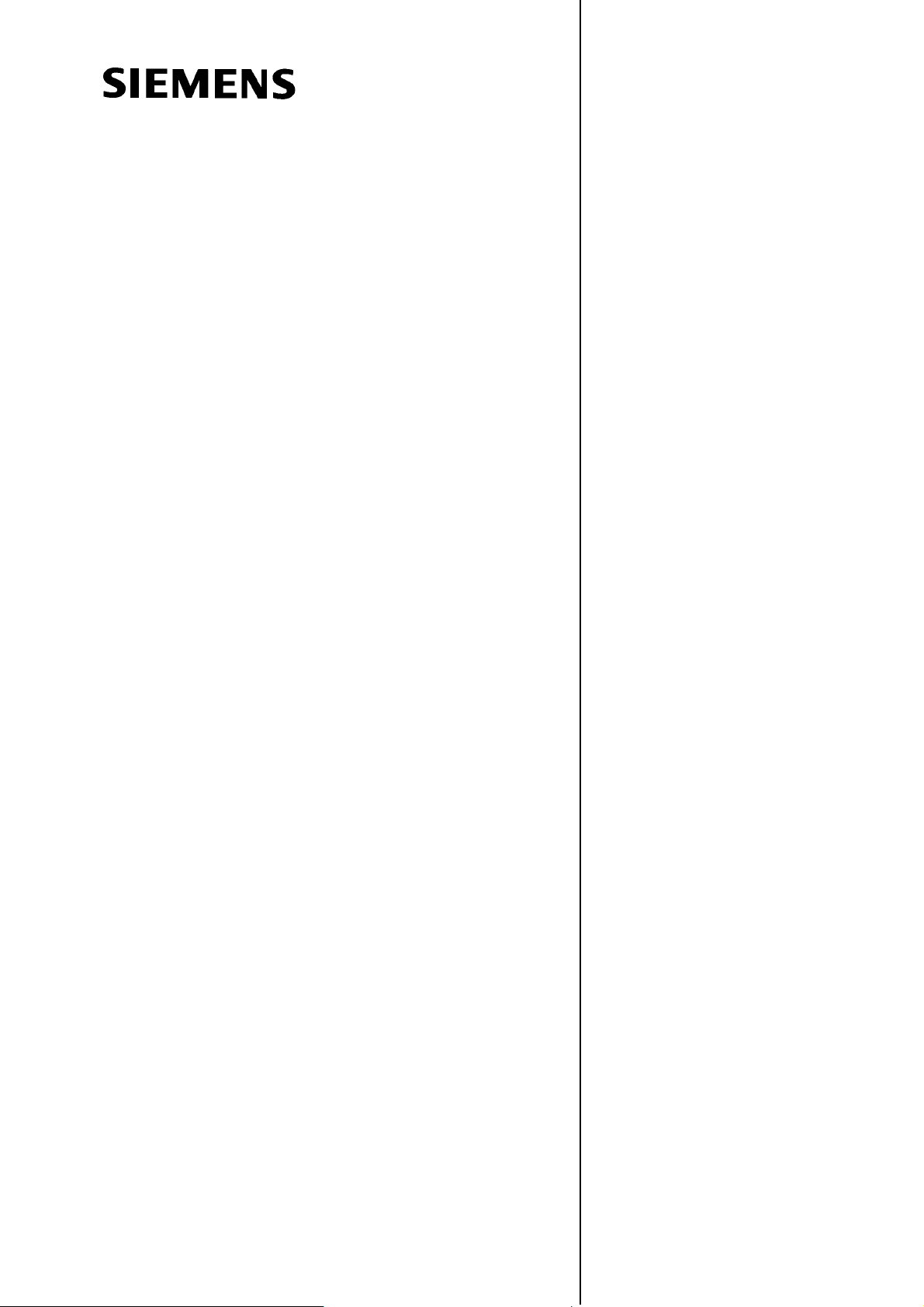
Machine / Setting Data
SINUMERIK 802D sl
Lists
Explanations
Machine Data
Overview
Setting Data
Overview
Machine Data
Description
Setting Data
Description
Interface Signals 6
1
2
3
4
5
Valid for
Control system Software version
SINUMERIK 802D sl 1
PLC User Interface - 7
SINAMICS Parameters 8
02.06 Edition
6FC5397−5CP10−0BA0
Page 2
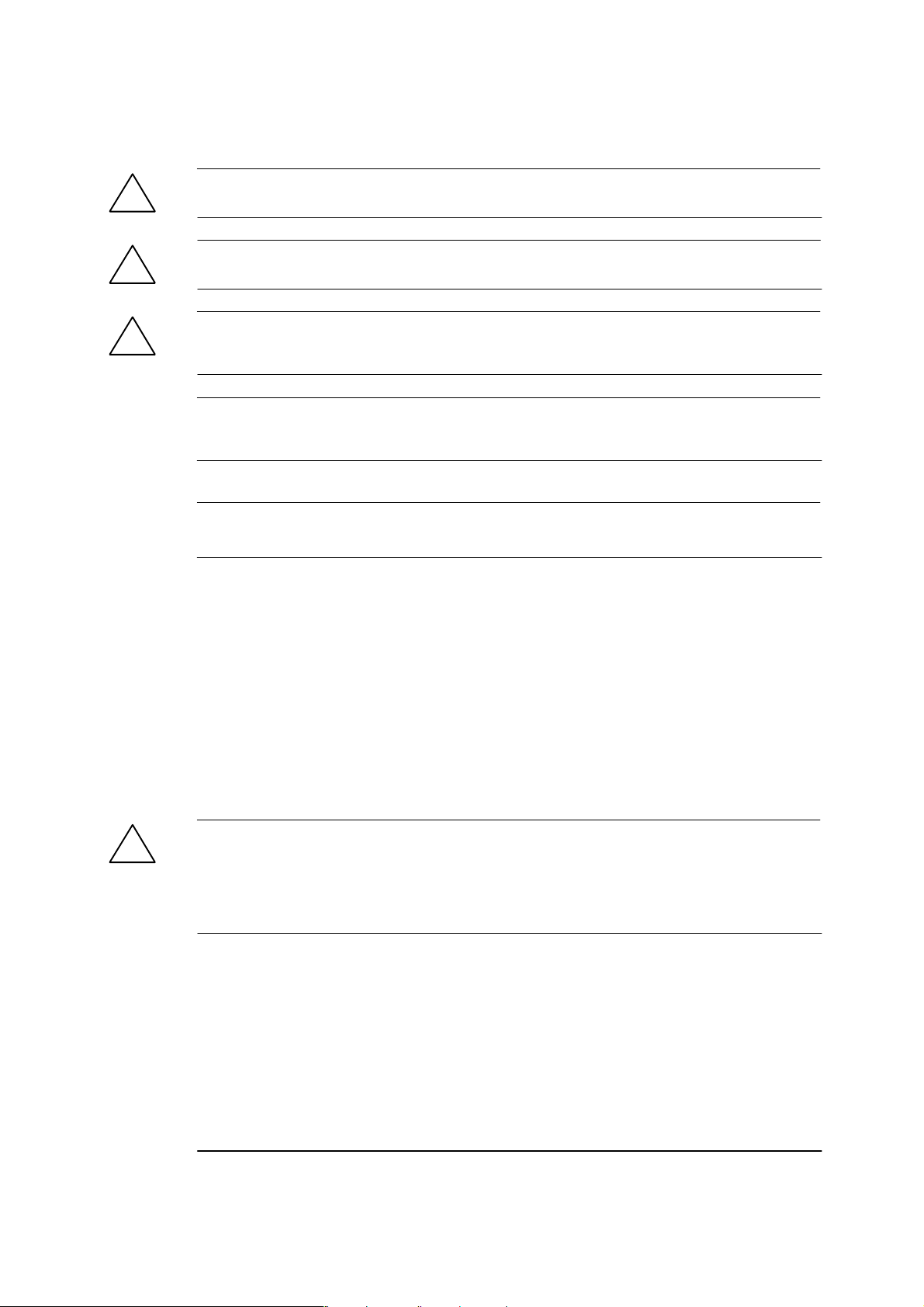
Safety-related information
This manual contains important information related to your personal safety and the protection of
equipment. The notices referring to your personal safety are highlighted in the manual by a triangular
safety alert symbol, notices referring to property damage only have no safety alert symbol. These
notices shown below are graded according to the degree of danger:
Danger
!
indicates that death or severe personal injury will result if proper precautions are not taken.
Warning
!
indicates that death or severe personal injury may result if proper precautions are not taken.
Caution
!
with a safety alert symbol, indicates that minor personal injury can result if proper precautions are not
taken.
Caution
without a safety alert symbol, indicates that property damage can result if proper precautions are not
taken.
Notice
indicates that an undesirable event or state may arise if the relevant note is not observed.
If more than one degree of danger is present, the warning notice representing the highest degree of
danger will be used. A notice warning of injury to persons with a warning symbol may also include a
warning relating to property damage.
Qualified personnel
The device/system may only be set up and used in conjunction with this documentation.
Commissioning and operation of a device/system may only be performed by qualified personnel.
Qualified persons as far as the safety instructions given in this documentation are concerned are
those who have the necessary authorization to commission, ground and identify equipment, systems
and circuits in accordance with the relevant safety standards.
Use as prescribed
Note the following:
Warning
!
This device and its components may only be used for the applications described in the catalog or in
the technical descriptions, and only in combination with third-party devices and components which
have been approved or recommended by Siemens. This product can only function correctly and
safely if it is transported, stored, set up, and installed correctly, and operated and maintained as
recommended.
Trademarks
All designations with the trademark symbol ® are registered trademarks of Siemens AG. Other
designations in this documentation may be trademarks whose use by third parties for their own
purposes may infringe the rights of the owner.
Disclaimer of liability
We have checked the contents of this manual for agreement with the hardware and software
described. Since discrepancies cannot be precluded entirely, we cannot guarantee full agreement.
The information given in this publication is reviewed at regular intervals and any corrections that
might be necessary are made in the subsequent editions.
Siemens AG
Automation and Drives
Postfach 48 48
90437 NÜRNBERG
DEUTSCHLAND
6FC5397−5CP10−0BA0
02/2006 Edition
Copyright Siemens AG 2006.
Subject to change without prior
notice
Page 3
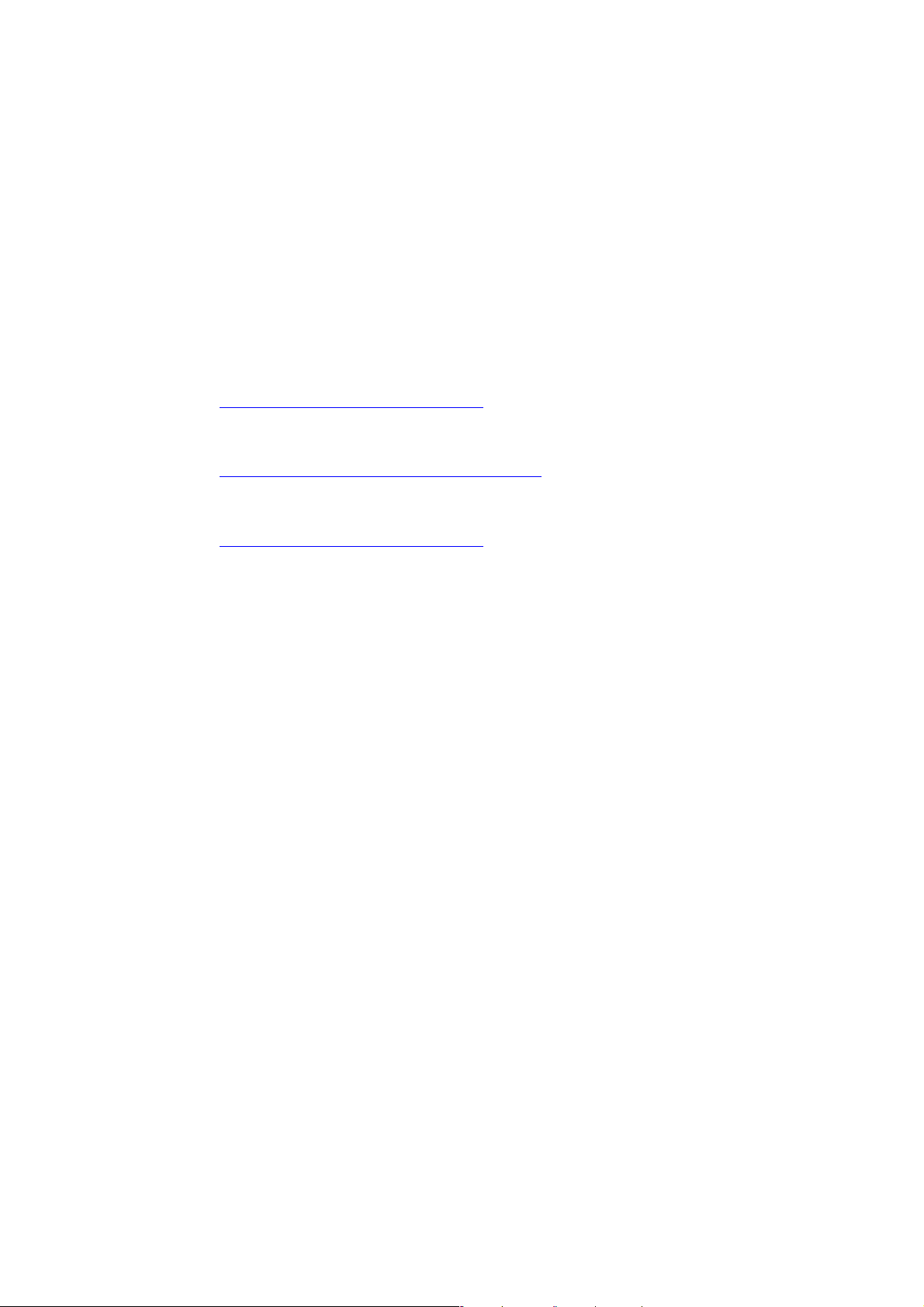
Preface
SINUMERIK Documentation
The SINUMERIK Documentation is organized in 3 levels:
General Documentation:
User Documentation
Manufacturer/Service Documentation:
A monthly overview of publications with specification of the available languages can be found
on the Internet at:
http://www.siemens.com/motioncontrol
Follow the menu items ”Support”/”Technical Documentation”/”Overview of Publications”.
The Internet edition of DOConCD − DOConWEB − can be found at:
http://www.automation.siemens.com/doconweb
Information of our training offer and answers to frequently asked questions (”FAQs”) can be
found on the Internet at:
http://www.siemens.com/motioncontrol and there under the menu option ”Support”.
Target group
Utility value
Standard scope
The present publication is aimed at planning engineers, programmers and start−up engineers.
The present Lists Manual provides knowledge in respect of parameters and their effects on
the system.
The present documentation describes the functionality of the standard scope. Any amendments made by the machine manufacturer are documented by the machine manufacturer.
Other functions not described in this documentation can possibly also be performed on the
control system. However, the customer is not entitled to demand these functions when the
new equipment is supplied or servicing is carried out.
For reasons of clarity, this documentation does not contain all detailed information on all types of the product and can thus not consider any conceivable case of installation, operation
and maintenance.
Technical Support
If you have any questions, do not hesitate to call our hotline:
SINUMERIK 802D sl Lists (LIS), 02/06 Edition
6FC5397−5CP10−0BA0
iii
Page 4
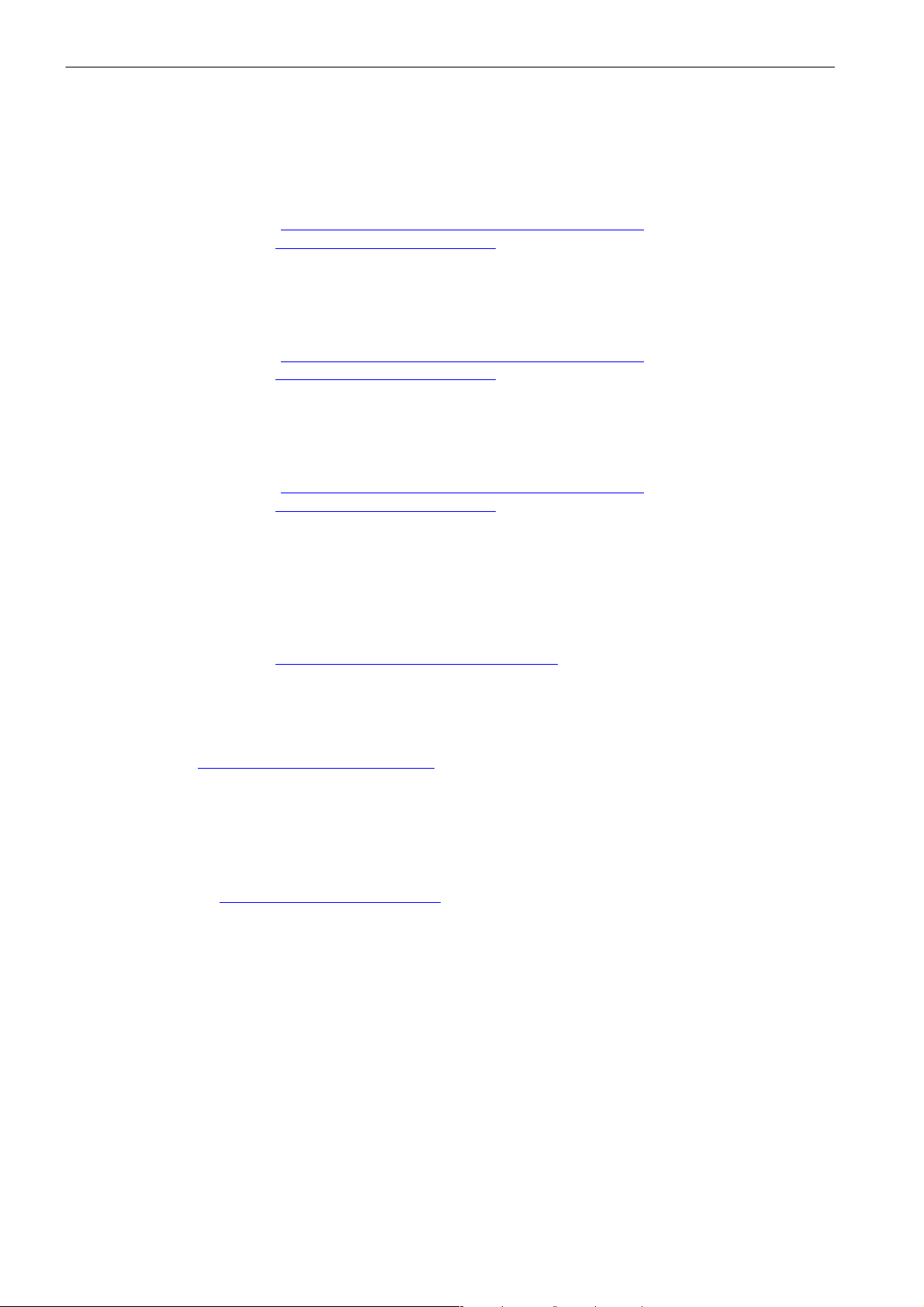
Preface
Time zones Europe and Africa
A&D Technical Support
Tel.: +49 (0) 180 / 5050 − 222
Fax: +49 (0) 180 / 5050 − 223
Internet: http://www.siemens.com
/automation/support−request
E−mail: mailto:adsupport@siemens.com
Time zones Asia and Australia
A&D Technical Support
Tel.: +86 1064 719 990
Fax: +86 1064 747 474
Internet: http://www.siemens.com/automation/support−request
E−mail: mailto:adsupport@siemens.com
Time zone America
A&D Technical Support
Tel.: +1 423 262 2522
Fax: +1 423 262 2289
Internet: http://www.siemens.com/automation/support−request
E−mail: mailto:adsupport@siemens.com
Questions regarding the Manual
If you have any questions (suggestions, corrections) regarding the Documentation, please
send a fax to the following number or an e−mail to the following address:
Fax: +49 (0) 9131 / 98 − 63315
E−mail: mailto:motioncontrol.docu@siemens.com
Fax form: see return fax form at the end of this publication
Internet address for SINUMERIK
http://www.siemens.com/sinumerik
EU Declaration of Conformity
The EU Declaration of Conformity in respect of the EMC Guideline can be obtained
on the Internet:
http://www.ad.siemens.de/csinfo
under the product order number 15257461
and from the appropriate regional office of the business area A&D MC of Siemens AG.
iv
SINUMERIK 802D sl Lists (LIS), 02/06 Edition
6FC5397−5CP10−0BA0
Page 5

Table of Contents
1 Machine and Setting Data − Explanations 1-17 . . . . . . . . . . . . . . . . . . . . . . . . . . . . . . . . . . . . . .
1.1 Specifications in the list 1-17 . . . . . . . . . . . . . . . . . . . . . . . . . . . . . . . . . . . . . . . . . . . . . . . . . . . . . . . .
1.2 Overview of the machine and setting data areas 1-22 . . . . . . . . . . . . . . . . . . . . . . . . . . . . . . . . . . .
2 List of Machine Data 2-23 . . . . . . . . . . . . . . . . . . . . . . . . . . . . . . . . . . . . . . . . . . . . . . . . . . . . . . . . .
2.1 Display machine data 2-23 . . . . . . . . . . . . . . . . . . . . . . . . . . . . . . . . . . . . . . . . . . . . . . . . . . . . . . . . . .
2.2 General machine data 2-29 . . . . . . . . . . . . . . . . . . . . . . . . . . . . . . . . . . . . . . . . . . . . . . . . . . . . . . . .
2.3 Channel−specific machine data 2-38 . . . . . . . . . . . . . . . . . . . . . . . . . . . . . . . . . . . . . . . . . . . . . . . .
2.4 Axis−specific machine data 2-49 . . . . . . . . . . . . . . . . . . . . . . . . . . . . . . . . . . . . . . . . . . . . . . . . . . . .
3 Setting Data − Overview 3-65 . . . . . . . . . . . . . . . . . . . . . . . . . . . . . . . . . . . . . . . . . . . . . . . . . . . . . . .
3.1 Setting data 3-65 . . . . . . . . . . . . . . . . . . . . . . . . . . . . . . . . . . . . . . . . . . . . . . . . . . . . . . . . . . . . . . . . . .
3.2 Channel−specific setting data 3-67 . . . . . . . . . . . . . . . . . . . . . . . . . . . . . . . . . . . . . . . . . . . . . . . . . . .
3.3 Axis−specific setting data 3-71 . . . . . . . . . . . . . . . . . . . . . . . . . . . . . . . . . . . . . . . . . . . . . . . . . . . . . .
Table of Contents
4 Machine Data − Description 4-75 . . . . . . . . . . . . . . . . . . . . . . . . . . . . . . . . . . . . . . . . . . . . . . . . . . .
4.1 Display machine data 4-75 . . . . . . . . . . . . . . . . . . . . . . . . . . . . . . . . . . . . . . . . . . . . . . . . . . . . . . . . . .
4.2 General machine data 4-78 . . . . . . . . . . . . . . . . . . . . . . . . . . . . . . . . . . . . . . . . . . . . . . . . . . . . . . . . .
4.3 Channel-specific machine data 4-82 . . . . . . . . . . . . . . . . . . . . . . . . . . . . . . . . . . . . . . . . . . . . . . . . . .
4.4 Axis-specific machine data 4-90 . . . . . . . . . . . . . . . . . . . . . . . . . . . . . . . . . . . . . . . . . . . . . . . . . . . . .
5 Setting Data − Description 5-119 . . . . . . . . . . . . . . . . . . . . . . . . . . . . . . . . . . . . . . . . . . . . . . . . . . . .
5.1 General setting data 5-119 . . . . . . . . . . . . . . . . . . . . . . . . . . . . . . . . . . . . . . . . . . . . . . . . . . . . . . . . . . .
5.2 Channel-specific setting data 5-121 . . . . . . . . . . . . . . . . . . . . . . . . . . . . . . . . . . . . . . . . . . . . . . . . . . .
5.3 Spindle-specific setting data 5-123 . . . . . . . . . . . . . . . . . . . . . . . . . . . . . . . . . . . . . . . . . . . . . . . . . . . .
6 Interface Signals 6-127 . . . . . . . . . . . . . . . . . . . . . . . . . . . . . . . . . . . . . . . . . . . . . . . . . . . . . . . . . . . . .
6.1 General 6-127 . . . . . . . . . . . . . . . . . . . . . . . . . . . . . . . . . . . . . . . . . . . . . . . . . . . . . . . . . . . . . . . . . . . . . .
6.2 Signals from/to HMI 6-129 . . . . . . . . . . . . . . . . . . . . . . . . . . . . . . . . . . . . . . . . . . . . . . . . . . . . . . . . . . .
6.2.1 Program−control signals from HMI 6-129 . . . . . . . . . . . . . . . . . . . . . . . . . . . . . . . . . . . . . . . . . . . . . . .
6.2.2 Signals from HMI 6-130 . . . . . . . . . . . . . . . . . . . . . . . . . . . . . . . . . . . . . . . . . . . . . . . . . . . . . . . . . . . . . .
6.2.3 Signals from operator panel 6-131 . . . . . . . . . . . . . . . . . . . . . . . . . . . . . . . . . . . . . . . . . . . . . . . . . . . .
6.2.4 General selection/status signals from HMI 6-131 . . . . . . . . . . . . . . . . . . . . . . . . . . . . . . . . . . . . . . . .
6.2.5 General selection/status signals to HMI 6-132 . . . . . . . . . . . . . . . . . . . . . . . . . . . . . . . . . . . . . . . . . .
6.3 Auxiliary function transfer from NC channel 6-134 . . . . . . . . . . . . . . . . . . . . . . . . . . . . . . . . . . . . . . .
6.4 NCK signals 6-137 . . . . . . . . . . . . . . . . . . . . . . . . . . . . . . . . . . . . . . . . . . . . . . . . . . . . . . . . . . . . . . . . . .
6.4.1 General signals to NCK 6-137 . . . . . . . . . . . . . . . . . . . . . . . . . . . . . . . . . . . . . . . . . . . . . . . . . . . . . . . .
6.4.2 General signals from NCK 6-138 . . . . . . . . . . . . . . . . . . . . . . . . . . . . . . . . . . . . . . . . . . . . . . . . . . . . . .
6.5 Mode signals 6-140 . . . . . . . . . . . . . . . . . . . . . . . . . . . . . . . . . . . . . . . . . . . . . . . . . . . . . . . . . . . . . . . .
6.6 Channel-specific signals 6-143 . . . . . . . . . . . . . . . . . . . . . . . . . . . . . . . . . . . . . . . . . . . . . . . . . . . . . . .
6.6.1 Signals to channel 6-143 . . . . . . . . . . . . . . . . . . . . . . . . . . . . . . . . . . . . . . . . . . . . . . . . . . . . . . . . . . . .
6.6.2 Signals from the channel 6-154 . . . . . . . . . . . . . . . . . . . . . . . . . . . . . . . . . . . . . . . . . . . . . . . . . . . . . . .
6.7 Axis/spindle-specific signals 6-162 . . . . . . . . . . . . . . . . . . . . . . . . . . . . . . . . . . . . . . . . . . . . . . . . . . . .
6.7.1 Transferred axis−specific M and S functions 6-162 . . . . . . . . . . . . . . . . . . . . . . . . . . . . . . . . . . . . . .
6.7.2 Signals to axis/spindle 6-163 . . . . . . . . . . . . . . . . . . . . . . . . . . . . . . . . . . . . . . . . . . . . . . . . . . . . . . . . .
6.7.3 Signals from axis/spindle 6-174 . . . . . . . . . . . . . . . . . . . . . . . . . . . . . . . . . . . . . . . . . . . . . . . . . . . . . . .
SINUMERIK 802D sl Lists (LIS), 02/06 Edition
6FC5397−5CP10−0BA0
v
Page 6

Table of Contents
6.8 Tool management functions from NC channel 6-182 . . . . . . . . . . . . . . . . . . . . . . . . . . . . . . . . . . . . .
7 PLC User Interface 7-183 . . . . . . . . . . . . . . . . . . . . . . . . . . . . . . . . . . . . . . . . . . . . . . . . . . . . . . . . . . . .
7.1 Address ranges 7-183 . . . . . . . . . . . . . . . . . . . . . . . . . . . . . . . . . . . . . . . . . . . . . . . . . . . . . . . . . . . . . . .
7.2 User data 7-185 . . . . . . . . . . . . . . . . . . . . . . . . . . . . . . . . . . . . . . . . . . . . . . . . . . . . . . . . . . . . . . . . . . . .
7.2.1 User data 1 7-185 . . . . . . . . . . . . . . . . . . . . . . . . . . . . . . . . . . . . . . . . . . . . . . . . . . . . . . . . . . . . . . . . . .
7.2.2 User data2 7-185 . . . . . . . . . . . . . . . . . . . . . . . . . . . . . . . . . . . . . . . . . . . . . . . . . . . . . . . . . . . . . . . . . . .
7.2.3 Signals from MCP (connected to the MCPA module) 7-185 . . . . . . . . . . . . . . . . . . . . . . . . . . . . . . .
7.2.4 Signals to MCP (connected to the MCPA module) 7-186 . . . . . . . . . . . . . . . . . . . . . . . . . . . . . . . . . .
7.2.5 Reading/writing NC data: Job [F20.6] 7-186 . . . . . . . . . . . . . . . . . . . . . . . . . . . . . . . . . . . . . . . . . . . .
7.2.6 Read/write NC data: Result [F20.6] 7-186 . . . . . . . . . . . . . . . . . . . . . . . . . . . . . . . . . . . . . . . . . . . . . .
7.3 Retentive data area 7-187 . . . . . . . . . . . . . . . . . . . . . . . . . . . . . . . . . . . . . . . . . . . . . . . . . . . . . . . . . . .
7.4 User alarm 7-188 . . . . . . . . . . . . . . . . . . . . . . . . . . . . . . . . . . . . . . . . . . . . . . . . . . . . . . . . . . . . . . . . . . .
7.4.1 User alarm: Activation 7-188 . . . . . . . . . . . . . . . . . . . . . . . . . . . . . . . . . . . . . . . . . . . . . . . . . . . . . . . . .
7.4.2 Variable for alarm 7-188 . . . . . . . . . . . . . . . . . . . . . . . . . . . . . . . . . . . . . . . . . . . . . . . . . . . . . . . . . . . . .
7.4.3 Active alarm reaction 7-189 . . . . . . . . . . . . . . . . . . . . . . . . . . . . . . . . . . . . . . . . . . . . . . . . . . . . . . . . . .
7.5 Signals from/to HMI 7-189 . . . . . . . . . . . . . . . . . . . . . . . . . . . . . . . . . . . . . . . . . . . . . . . . . . . . . . . . . . .
7.5.1 Program control signals from HMI (retentive area) 7-189 . . . . . . . . . . . . . . . . . . . . . . . . . . . . . . . . . .
7.5.2 Program selection from PLC (retentive area) 7-190 . . . . . . . . . . . . . . . . . . . . . . . . . . . . . . . . . . . . . .
7.5.3 Checkback signal ”Program selection from HMI (retentive area) 7-190 . . . . . . . . . . . . . . . . . . . . . .
7.5.4 Signals from HMI 7-190 . . . . . . . . . . . . . . . . . . . . . . . . . . . . . . . . . . . . . . . . . . . . . . . . . . . . . . . . . . . . . .
7.5.5 Signals from PLC 7-191 . . . . . . . . . . . . . . . . . . . . . . . . . . . . . . . . . . . . . . . . . . . . . . . . . . . . . . . . . . . . .
7.5.6 Signals from operator panel (retentive area) 7-191 . . . . . . . . . . . . . . . . . . . . . . . . . . . . . . . . . . . . . . .
7.5.7 General selection/status signals from HMI (retentive area) 7-191 . . . . . . . . . . . . . . . . . . . . . . . . . .
7.5.8 General selection/status signals to HMI (retentive area) 7-192 . . . . . . . . . . . . . . . . . . . . . . . . . . . . .
7.6 Auxiliary function transfer from NC channel 7-193 . . . . . . . . . . . . . . . . . . . . . . . . . . . . . . . . . . . . . . .
7.6.1 Decoded M signals: (M0−M99) 7-194 . . . . . . . . . . . . . . . . . . . . . . . . . . . . . . . . . . . . . . . . . . . . . . . . . .
7.6.2 Transferred T functions 7-194 . . . . . . . . . . . . . . . . . . . . . . . . . . . . . . . . . . . . . . . . . . . . . . . . . . . . . . . .
7.6.3 Transferred M functions 7-195 . . . . . . . . . . . . . . . . . . . . . . . . . . . . . . . . . . . . . . . . . . . . . . . . . . . . . . . .
7.6.4 Transferred S functions 7-195 . . . . . . . . . . . . . . . . . . . . . . . . . . . . . . . . . . . . . . . . . . . . . . . . . . . . . . . .
7.6.5 Transferred D functions 7-195 . . . . . . . . . . . . . . . . . . . . . . . . . . . . . . . . . . . . . . . . . . . . . . . . . . . . . . . .
7.6.6 Transferred H functions 7-196 . . . . . . . . . . . . . . . . . . . . . . . . . . . . . . . . . . . . . . . . . . . . . . . . . . . . . . . .
7.7 NCK signals 7-197 . . . . . . . . . . . . . . . . . . . . . . . . . . . . . . . . . . . . . . . . . . . . . . . . . . . . . . . . . . . . . . . . . .
7.7.1 General signals to NCK 7-197 . . . . . . . . . . . . . . . . . . . . . . . . . . . . . . . . . . . . . . . . . . . . . . . . . . . . . . . .
7.7.2 General signals from NCK 7-197 . . . . . . . . . . . . . . . . . . . . . . . . . . . . . . . . . . . . . . . . . . . . . . . . . . . . . .
7.7.3 Signals to fast inputs and outputs 7-198 . . . . . . . . . . . . . . . . . . . . . . . . . . . . . . . . . . . . . . . . . . . . . . . .
7.7.4 Signal from fast inputs and outputs 7-199 . . . . . . . . . . . . . . . . . . . . . . . . . . . . . . . . . . . . . . . . . . . . . .
7.7.5 Operating mode signals 7-200 . . . . . . . . . . . . . . . . . . . . . . . . . . . . . . . . . . . . . . . . . . . . . . . . . . . . . . . .
7.8 Channel signals 7-201 . . . . . . . . . . . . . . . . . . . . . . . . . . . . . . . . . . . . . . . . . . . . . . . . . . . . . . . . . . . . . .
7.8.1 Signals to NC channel 7-201 . . . . . . . . . . . . . . . . . . . . . . . . . . . . . . . . . . . . . . . . . . . . . . . . . . . . . . . . .
7.8.2 Signals from NC channel 7-204 . . . . . . . . . . . . . . . . . . . . . . . . . . . . . . . . . . . . . . . . . . . . . . . . . . . . . . .
7.9 Axis/spindle signals 7-207 . . . . . . . . . . . . . . . . . . . . . . . . . . . . . . . . . . . . . . . . . . . . . . . . . . . . . . . . . . .
7.9.1 Transferred M/S functions, axis-specific 7-207 . . . . . . . . . . . . . . . . . . . . . . . . . . . . . . . . . . . . . . . . . .
7.9.2 Signals to axis/spindle 7-207 . . . . . . . . . . . . . . . . . . . . . . . . . . . . . . . . . . . . . . . . . . . . . . . . . . . . . . . . .
7.9.3 Signals from axis/spindle 7-211 . . . . . . . . . . . . . . . . . . . . . . . . . . . . . . . . . . . . . . . . . . . . . . . . . . . . . . .
7.10 PLC machine data 7-214 . . . . . . . . . . . . . . . . . . . . . . . . . . . . . . . . . . . . . . . . . . . . . . . . . . . . . . . . . . . .
7.10.1 INT values (MD 14510 USER_DATA_INT) 7-214 . . . . . . . . . . . . . . . . . . . . . . . . . . . . . . . . . . . . . . . .
7.10.2 HEX values (MD 14512 USER_DATA_HEX) 7-214 . . . . . . . . . . . . . . . . . . . . . . . . . . . . . . . . . . . . . .
7.10.3 FLOAT values (MD 14514 USER_DATA_FLOAT) 7-214 . . . . . . . . . . . . . . . . . . . . . . . . . . . . . . . . . .
7.10.4 User alarm: Configuration (MD 14516 USER_DATA_PLC_ALARM) 7-215 . . . . . . . . . . . . . . . . . .
7.11 Reading and writing PLC variables 7-215 . . . . . . . . . . . . . . . . . . . . . . . . . . . . . . . . . . . . . . . . . . . . . .
7.12 Tool management functions from NC channel 7-216 . . . . . . . . . . . . . . . . . . . . . . . . . . . . . . . . . . . . .
8 SINAMICS Parameters 8-217 . . . . . . . . . . . . . . . . . . . . . . . . . . . . . . . . . . . . . . . . . . . . . . . . . . . . . . . .
vi
SINUMERIK 802D sl Lists (LIS), 02/06 Edition
6FC5397−5CP10−0BA0
Page 7

List of Machine and Setting Data
List of Machine and Setting Data
10000, 4-78
10000 |AXCONF_MACHAX_NAME_TAB, 2-29
10074, 4-78
10074 |PLC_IPO_TIME_RATIO, 2-29
10088 |REBOOT_DELAY_TIME, 2-29
10200 |INT_INCR_PER_MM, 2-29
10210 |INT_INCR_PER_DEG, 2-29
10240, 4-79
10240 |SCALING_SYSTEM_IS_METRIC, 2-29
10350 |FASTIO_DIG_NUM_INPUTS, 2-29
10360 |FASTIO_DIG_NUM_OUTPUTS, 2-29
10366 |HW_ASSIGN_DIG_FASTIN, 2-30
10368 |HW_ASSIGN_DIG_FASTOUT, 2-30
10450 |SW_CAM_ASSIGN_TAB, 2-30
10460 |SW_CAM_MINUS_LEAD_TIME, 2-30
10461 |SW_CAM_PLUS_LEAD_TIME, 2-30
10814 |EXTERN_M_NO_MAC_CYCLE, 2-32
10815 |EXTERN_M_NO_MAC_CYCLE_NAME, 2-32
10816 |EXTERN_G_NO_MAC_CYCLE, 2-32
10817 |EXTERN_G_NO_MAC_CYCLE_NAME, 2-32
10818 |EXTERN_INTERRUPT_NUM_ASUP, 2-32
10820 |EXTERN_INTERRUPT_NUM_RETRAC, 2-33
10880 |MM_EXTERN_CNC_SYSTEM, 2-33
10881 |MM_EXTERN_GCODE_SYSTEM, 2-33
10882 |NC_USER_EXTERN_GCODES_TAB, 2-33
10884 |EXTERN_FLOATINGPOINT_PROG, 2-33
10886 |EXTERN_INCREMENT_SYSTEM, 2-33
10888 |EXTERN_DIGITS_TOOL_NO, 2-33
10890 |EXTERN_TOOLPROG_MODE, 2-33
10900 |INDEX_AX_LENGTH_POS_TAB_1, 2-33
10910 |INDEX_AX_POS_TAB_1, 2-33
10920 |INDEX_AX_LENGTH_POS_TAB_2, 2-34
10470 |SW_CAM_ASSIGN_FASTOUT_1, 2-30
10480 |SW_CAM_TIMER_FASTOUT_MASK, 2-30
10485 |SW_CAM_MODE, 2-30
10710 |PROG_SD_RESET_SAVE_TAB, 2-30
10713 |M_NO_FCT_STOPRE, 2-31
10714 |M_NO_FCT_EOP, 2-31
10715 |M_NO_FCT_CYCLE, 2-31
10716 |M_NO_FCT_CYCLE_NAME, 2-31
10717 |T_NO_FCT_CYCLE_NAME, 2-31
10718 |M_NO_FCT_CYCLE_PAR, 2-31
10719 |T_NO_FCT_CYCLE_MODE, 2-31
10735 |JOG_MODE_MASK, 2-31
10760 |G53_TOOLCORR, 2-31
10804 |EXTERN_M_NO_SET_INT, 2-31
10806 |EXTERN_M_NO_DISABLE_INT, 2-31
10808 |EXTERN_INTERRUPT_BITS_M96, 2-32
10930 |INDEX_AX_POS_TAB_2, 2-34
11100, 4-79
11100 |AUXFU_MAXNUM_GROUP_ASSIGN, 2-34
11160 |ACCESS_EXEC_CST, 2-34
11161 |ACCESS_EXEC_CMA, 2-34
11162 |ACCESS_EXEC_CUS, 2-34
11165 |ACCESS_WRITE_CST, 2-34
11166 |ACCESS_WRITE_CMA, 2-34
11167 |ACCESS_WRITE_CUS, 2-34
11170 |ACCESS_WRITE_SACCESS, 2-34
11171 |ACCESS_WRITE_MACCESS, 2-34
11172 |ACCESS_WRITE_UACCESS, 2-35
11210, 4-79
11210 |UPLOAD_MD_CHANGES_ONLY, 2-35
11240, 4-80
11240 |PROFIBUS_SDB_NUMBER, 2-35
10810 |EXTERN_MEAS_G31_P_SIGNAL, 2-32
10812 |EXTERN_DOUBLE_TURRET_ON, 2-32
SINUMERIK 802D sl Lists (LIS), 02/06 Edition
6FC5397−5CP10−0BA0
11250 |PROFIBUS_SHUTDOWN_TYPE, 2-35
11310, 4-80
vii
Page 8

List of Machine and Setting Data
11310 |HANDWH_REVERSE, 2-35
11320, 4-80
11320 |HANDWH_IMP_PER_LATCH, 2-35
11346, 4-80
11346 |HANDWH_TRUE_DISTANCE, 2-35
11516 |USER_DATA_PLC_ALARM, 2-36
11717 |D_NO_FCT_CYCLE_NAME, 2-35
13060, 4-81
13060 |DRIVE_TELEGRAM_TYPE, 2-35
13070 |DRIVE_FUNCTION_MASK, 2-35
13080 |DRIVE_TYPE_DP, 2-35
13120 |CONTROL_UNIT_LOGIC_ADDRESS, 2-35
13200 |MEAS_PROBE_LOW_ACTIVE, 2-35 , 4-81
13220 |MEAS_PROBE_DELAY_TIME, 2-36
14510, 4-81
14510 |USER_DATA_INT, 2-36
20080, 4-82
20080 |AXCONF_CHANAX_NAME_TAB, 2-38
20090, 4-83
20090 |SPIND_DEF_MASTER_SPIND, 2-38
20094 |SPIND_RIGID_TAPPING_M_NR, 2-38
20095 |EXTERN_RIGID_TAPPING_M_NR, 2-38
20106 |PROG_EVENT_IGN_SINGLEBLOCK, 2-38
20107 |PROG_EVENT_IGN_INHIBIT, 2-38
20108 |PROG_EVENT_MASK, 2-39
20140, 4-83
20140 |TRAFO_RESET_VALUE, 2-39
20172 |COMPRESS_VELO_TOL, 2-39
202, 4-75
202 |FIRST_LANGUAGE, 2-23
20204 |WAB_CLEARANCE_TOLERANCE, 2-39
203, 4-75
14512, 4-81
14512 |USER_DATA_HEX, 2-36
14514, 4-81
14514 |USER_DATA_FLOAT, 2-36
14516, 4-81
15700 |LANG_SUB_NAME, 2-36
15702 |LANG_SUB_PATH, 2-36
17400 |OEM_GLOBAL_INFO, 2-36
17530 |TOOL_DATA_CHANGE_COUNTER, 2-36
18030 |HW_SERIAL_NUMBER, 2-36
18040 |VERSION_INFO, 2-36
18080 |MM_TOOL_MANAGEMENT_MASK, 2-37
18102 |MM_TYPE_OF_CUTTING_EDGE, 2-37
18120 |MM_NUM_GUD_NAMES_NCK, 2-37
18130 |MM_NUM_GUD_NAMES_CHAN, 2-37
18150 |MM_GUD_VALUES_MEM, 2-37
203 |DISPLAY_RESOLUTION, 2-23
20310 |TOOL_MANAGEMENT_MASK, 2-39
20320 |TOOL_TIME_MONITOR_MASK, 2-39
20360, 4-83
20360 |TOOL_PARAMETER_DEF_MASK, 2-39
204, 4-75
204 |DISPLAY_RESOLUTION_INCH, 2-23
20450 |LOOKAH_RELIEVE_BLOCK_CYCLE, 2-39
20460 |LOOKAH_SMOOTH_FACTOR, 2-39
205, 4-75
205 |DISPLAY_RESOLUTION_SPINDLE, 2-23
20500 |CONST_VELO_MIN_TIME, 2-39
20550 |EXACT_POS_MODE, 2-39
20552 |EXACT_POS_MODE_G0_TO_G1, 2-40
20610 |ADD_MOVE_ACCEL_RESERVE, 2-40
20624 |HANDWH_CHAN_STOP_COND, 2-40
20050, 4-82
20050 |AXCONF_GEOAX_ASSIGN_TAB, 2-38
20070, 4-82
20070 |AXCONF_MACHAX_USED, 2-38
viii
207 |USER_CLASS_READ_TOA, 2-23
20700, 4-83
20700 |REFP_NC_START_LOCK, 2-40
20730|G0_LINEAR_MODE, 2-40
SINUMERIK 802D sl Lists (LIS), 02/06 Edition
6FC5397−5CP10−0BA0
Page 9

List of Machine and Setting Data
20732 |EXTERN_G0_LINEAR_MODE, 2-40
20734 |EXTERN_FUNCTION_MASK, 2-40
208 |USER_CLASS_WRITE_TOA_GEO, 2-23
209 |USER_CLASS_WRITE_TOA_WEAR, 2-23
210 |USER_CLASS_WRITE_ZOA, 2-23
21000, 4-84
21000 |CIRCLE_ERROR_CONST, 2-40
21010 |CIRCLE_ERROR_FACTOR, 2-40
21020, 4-84
21020 |WORKAREA_WITH_TOOL_RADIUS, 2-40
21190 |TOFF_MODE, 2-40
21194 |TOFF_VELO, 2-40
21196 |TOFF_ACCEL, 2-41
212 |USER_CLASS_WRITE_SEA, 2-23
213 |USER_CLASS_READ_PROGRAM, 2-24
214 |USER_CLASS_WRITE_PROGRAM, 2-24
22256 |AUXFU_ASSOC_M1_VALUE, 2-42
223 |USER_CLASS_WRITE_PWA, 2-24
22400 |S_VALUES_ACTIVE_AFTER_RESET, 2-42
22410 |F_VALUES_ACTIVE_AFTER_RESET, 2-42
22534, 4-85
22534 |TRAFO_CHANGE_M_CODE, 2-42
22550, 4-85
22550 |TOOL_CHANGE_MODE, 2-42
22910 |WEIGHTING_FACTOR_FOR_SCALE, 2-42
22914 |AXES_SCALE_ENABLE, 2-42
22920 |EXTERN_FIXED_FEEDRATE_F1_ON, 2-42
22930 |EXTERN_PARALLEL_GEOAX, 2-42
24020 |FRAME_SUPPRESS_MODE, 2-42
24100, 4-85
24100 |TRAFO_TYPE_1, 2-43
24110, 4-85
215 |USER_CLASS_SELECT_PROGRAM, 2-24
217 |USER_CLASS_WRITE_CYCLES, 2-24
218 |USER_CLASS_WRITE_RPA, 2-24
219 |USER_CLASS_SET_V24, 2-24
22000, 4-84
22000 |AUXFU_ASSIGN_GROUP, 2-41
22010, 4-84
22010 |AUXFU_ASSIGN_TYPE, 2-41
22020, 4-85
22020 |AUXFU_ASSIGN_EXTENSION, 2-41
22030, 4-85
22030 |AUXFU_ASSIGN_VALUE, 2-41
22035 |AUXFU_ASSIGN_SPEC, 2-41
22040 |AUXFU_PREDEF_GROUP, 2-41
22050 |AUXFU_PREDEF_TYPE, 2-41
22060 |AUXFU_PREDEF_EXTENSION, 2-41
24110 |TRAFO_AXES_IN_1, 2-43
24120, 4-86
24120 |TRAFO_GEOAX_ASSIGN_TAB_1, 2-43
24130 |TRAFO_INCLUDES_TOOL_1, 2-43
24200 , 4-86
24200 |TRAFO_TYPE_2, 2-43
24210 , 4-86
24210 |TRAFO_AXES_IN_2, 2-43
24220 , 4-86
24220 |TRAFO_GEOAX_ASSIGN_TAB_2, 2-43
24230 |TRAFO_INCLUDES_TOOL_2, 2-43
247 |V24_PG_PC_BAUD, 2-24
24700 |TRAANG_ANGLE_1, 2-44
24710 |TRAANG_BASE_TOOL_1, 2-44
24720 |TRAANG_PARALLEL_VELO_RES_1, 2-44
24721 |TRAANG_PARALLEL_ACCEL_RES_1, 2-44
22070 |AUXFU_PREDEF_VALUE, 2-41
221 |USER_CLASS_DIR_ACCESS, 2-24
222 |USER_CLASS_PLC_ACCESS, 2-24
22254 |AUXFU_ASSOC_M0_VALUE, 2-42
SINUMERIK 802D sl Lists (LIS), 02/06 Edition
6FC5397−5CP10−0BA0
24750 |TRAANG_ANGLE_2, 2-44
24760 |TRAANG_BASE_TOOL_2, 2-44
24770 |TRAANG_PARALLEL_VELO_RES_2, 2-44
24771 |TRAANG_PARALLEL_ACCEL_RES_2, 2-44
ix
Page 10

List of Machine and Setting Data
24800, 4-86
24800 |TRACYL_ROT_AX_OFFSET_1, 2-44
24805 |TRACYL_ROT_AX_FRAME_1, 2-44
24808 |TRACYL_DEFAULT_MODE_1, 2-45
24810, 4-86
24810 |TRACYL_ROT_SIGN_IS_PLUS_1, 2-45
24820, 4-86
24820 |TRACYL_BASE_TOOL_1, 2-45
24850 |TRACYL_ROT_AX_OFFSET_2, 2-45
24855 |TRACYL_ROT_AX_FRAME_2, 2-45
24858 |TRACYL_DEFAULT_MODE_2, 2-45
24860 |TRACYL_ROT_SIGN_IS_PLUS_2, 2-45
24870 |TRACYL_BASE_TOOL_2, 2-45
24900, 4-87
24900 |TRANSMIT_ROT_AX_OFFSET_1, 2-45
24905 |TRANSMIT_ROT_AX_FRAME_1, 2-45
26018 |NIBBLE_PRE_START_TIME, 2-47
26020 |NIBBLE_SIGNAL_CHECK, 2-47
27100 |ABSBLOCK_FUNCTION_MASK, 2-47
27400 |OEM_CHAN_INFO, 2-48
27800, 4-87
27800 |TECHNOLOGY_MODE, 2-48
27860, 4-88
27860 |PROCESSTIMER_MODE, 2-48
27880, 4-89
27880 |PART_COUNTER, 2-48
27882, 4-89
27882 |PART_COUNTER_MCODE, 2-48
280 |V24_PPI_ADDR_PLC, 2-24
281 |V24_PPI_ADDR_NCK, 2-24
28400 |MM_ABSBLOCK, 2-48
28402 |MM_ABSBLOCK_BUFFER_CONF, 2-48
24910, 4-87
24910 |TRANSMIT_ROT_SIGN_IS_PLUS_1, 2-46
24911, 4-87
24911 |TRANSMIT_POLE_SIDE_FIX_1, 2-46
24920, 4-87
24920 |TRANSMIT_BASE_TOOL_1, 2-46
24950 |TRANSMIT_ROT_AX_OFFSET_2, 2-46
24955 |TRANSMIT_ROT_AX_FRAME_2, 2-46
24960 |TRANSMIT_ROT_SIGN_IS_PLUS_2, 2-46
24961 |TRANSMIT_POLE_SIDE_FIX_2, 2-46
24970 |TRANSMIT_BASE_TOOL_2, 2-46
26000 |PUNCHNIB_ASSIGN_FASTIN, 2-46
26002 |PUNCHNIB_ASSIGN_FASTOUT, 2-46
26004 |NIBBLE_PUNCH_OUTMASK, 2-47
26006 |NIBBLE_PUNCH_INMASK, 2-47
26008 |NIBBLE_PUNCH_CODE, 2-47
289, 4-76
289 |CTM_SIMULATION_TIME_NEW_POS, 2-24
290, 4-76
290 |CTM_POS_COORDINATE_SYSTEM, 2-24
291, 4-76
291 |CTM_CROSS_AX_DIAMETER_ON, 2-25
292, 4-76
292 |CTM_G91_DIAMETER_ON, 2-25
30100 |CTRLOUT_SEGMENT_NR, 2-49
30110, 4-90
30110 |CTRLOUT_MODULE_NR, 2-49
30120, 4-90
30120 |CTRLOUT_NR, 2-49
30130, 4-90
30130 |CTRLOUT_TYPE, 2-49
30134, 4-90
26010 |PUNCHNIB_AXIS_MASK, 2-47
26012 |PUNCHNIB_ACTIVATION, 2-47
26014 |PUNCH_PATH_SPLITTING, 2-47
26016 |PUNCH_PARTITION_TYPE, 2-47
x
30134 |IS_UNIPOLAR_OUTPUT, 2-49
30200, 4-90
30200 |NUM_ENCS, 2-49
30220, 4-90
SINUMERIK 802D sl Lists (LIS), 02/06 Edition
6FC5397−5CP10−0BA0
Page 11

List of Machine and Setting Data
30220 |ENC_MODULE_NR, 2-50
30230, 4-91
30230 |ENC_INPUT_NR, 2-50
30240, 4-91
30240 |ENC_TYPE, 2-50
30270 |ENC_ABS_BUFFERING, 2-50
30300, 4-91
30300 |IS_ROT_AX, 2-50
30310, 4-91
30310 |ROT_IS_MODULO, 2-50
30320, 4-92
30320 |DISPLAY_IS_MODULO, 2-50
30350, 4-92
30350 |SIMU_AX_VDI_OUTPUT, 2-50
30465 |AXIS_LANG_SUB_MASK, 2-50
305 |G_GROUP1, 2-25
31050 |DRIVE_AX_RATIO_DENOM, 2-51
31060, 4-93
31060 |DRIVE_AX_RATIO_NUMERA, 2-51
31064 |DRIVE_AX_RATIO2_DENOM, 2-51
31066 |DRIVE_AX_RATIO2_NUMERA, 2-51
31070, 4-93
31070 |DRIVE_ENC_RATIO_DENOM, 2-51
31080, 4-93
31080 |DRIVE_ENC_RATIO_NUMERA, 2-51
311 |FG_GROUP2, 2-25
31122, 4-93
31122 |BERO_DELAY_TIME_PLUS, 2-51
31123, 4-93
31123 |BERO_DELAY_TIME_MINUS, 2-52
312 |FG_GROUP3, 2-25
313 |FG_GROUP4, 2-25
30500 |INDEX_AX_ASSIGN_POS_TAB, 2-50
306 |G_GROUP2, 2-25
30600 , 4-92
30600 |FIX_POINT_POS, 2-50
307 |G_GROUP3, 2-25
308 |G_GROUP4, 2-25
309 |G_GROUP5, 2-25
310 |FG_GROUP1, 2-25
31000, 4-92
31000 |ENC_IS_LINEAR, 2-51
31010, 4-92
31010 |ENC_GRID_POINT_DIST, 2-51
31020, 4-92
31020 |ENC_RESOL, 2-51
31030, 4-93
31030 |LEADSCREW_PITCH, 2-51
314 |FG_GROUP5, 2-25
32000, 4-94
32000 |MAX_AX_VELO, 2-52
32010, 4-94
32010 |JOG_VELO_RAPID, 2-52
32020, 4-94
32020 |JOG_VELO, 2-52
32100, 4-94
32100 |AX_MOTION_DIR, 2-52
32110, 4-95
32110 |ENC_FEEDBACK_POL, 2-52
32200, 4-95
32200 |POSCTRL_GAIN, 2-52
32210 |POSCTRL_INTEGR_TIME, 2-52
32220 |POSCTRL_INTEGR_ENABLE, 2-52
32230 |POSCTRL_CONFIG, 2-53
31040, 4-93
31040 |ENC_IS_DIRECT, 2-51
31044 |ENC_IS_DIRECT2, 2-51
31050, 4-93
SINUMERIK 802D sl Lists (LIS), 02/06 Edition
6FC5397−5CP10−0BA0
32300 |MAX_AX_ACCEL, 2-53 , 4-95
32301 |JOG_MAX_ACCEL, 2-53
32320 |DYN_LIMIT_RESET_MASK, 2-53
32420 |JOG_AND_POS_JERK_ENABLE, 2-53 ,
4-95
xi
Page 12

List of Machine and Setting Data
32430 |JOG_AND_POS_MAX_JERK, 2-53 , 4-95
32431, 4-96
32431 |MAX_AX_JERK, 2-53
32432, 4-96
32432 |PATH_TRANS_JERK_LIM, 2-53
32436 |JOG_MAX_JERK, 2-53
32440 |LOOKAH_FREQUENCY, 2-53
32450, 4-96
32450 |BACKLASH, 2-53
32490 |FRICT_COMP_MODE, 2-54
32500 |FRICT_COMP_ENABLE, 2-54
32510 |FRICT_COMP_ADAPT_ENABLE, 2-54
32520 |FRICT_COMP_CONST_MAX, 2-54
32530 |FRICT_COMP_CONST_MIN, 2-54
32540 |FRICT_COMP_TIME, 2-54
32610 |VELO_FFW_WEIGHT, 2-54
34030, 4-98
34030 |REFP_MAX_CAM_DIST, 2-55
34040, 4-98
34040 |REFP_VELO_SEARCH_MARKER, 2-55
34050, 4-98
34050 |REFP_SEARCH_MARKER_REVERSE, 2-55
34060, 4-98
34060 |REFP_MAX_MARKER_DIST, 2-55
34070, 4-99
34070 |REFP_VELO_POS, 2-56
34080, 4-99
34080 |REFP_MOVE_DIST, 2-56
34090, 4-99
34090 |REFP_MOVE_DIST_CORR, 2-56
34092, 4-100
34092 |REFP_CAM_SHIFT, 2-56
32630, 4-96
32630 |FFW_ACTIVATION_MODE, 2-54
32640 |STIFFNESS_CONTROL_ENABLE, 2-54
32642 |STIFFNESS_CONTROL_CONFIG, 2-54
32644 |STIFFNESS_DELAY_TIME, 2-54
32700, 4-96
32700 |ENC_COMP_ENABLE, 2-55
32810, 4-97
32810 |EQUIV_SPEEDCTRL_TIME, 2-55
330 |CMM_POS_COORDINATE_SYSTEM, 2-26
33050, 4-97
33050 |LUBRICATION_DIST, 2-55
331 |CONTOUR_MASK, 2-26
332 |TOOL_LIST_PLACE_NO, 2-26
34000, 4-97
34000 |REFP_CAM_IS_ACTIVE, 2-55
34093, 4-100
34093 |REFP_CAM_MARKER_DIST, 2-56
34100, 4-100
34100 |REFP_SET_POS, 2-56
34110, 4-101
34110 |REFP_CYCLE_NR, 2-56
34120 |REFP_BERO_LOW_ACTIVE, 2-56
34200, 4-101
34200 |ENC_REFP_MODE, 2-56
34210 , 4-102
34210 |ENC_REFP_STATE, 2-56
34220 , 4-102
34220 |ENC_ABS_TURNS_MODULO, 2-57
343 |V24_PPI_ADDR_MMC, 2-26
344 |V24_PPI_MODEM_ACTIVE, 2-26
345 |V24_PPI_MODEM_BAUD, 2-26
34010, 4-97
34010 |REFP_CAM_DIR_IS_MINUS, 2-55
34020, 4-97
34020 |REFP_VELO_SEARCH_CAM, 2-55
xii
346 |V24_PPI_MODEM_PARITY, 2-26
34990 |ENC_ACTVAL_SMOOTH_TIME, 2-57
35000, 4-103
35000 |SPIND_ASSIGN_TO_MACHAX, 2-57
SINUMERIK 802D sl Lists (LIS), 02/06 Edition
6FC5397−5CP10−0BA0
Page 13

List of Machine and Setting Data
35010, 4-103
35010 |GEAR_STEP_CHANGE_ENABLE, 2-57
35012 |GEAR_STEP_CHANGE_POSITION, 2-57
35014 |GEAR_STEP_USED_IN_AXISMODE, 2-57
35020 |SPIND_DEFAULT_MODE, 2-57
35030 |SPIND_DEFAULT_ACT_MASK, 2-57
35040, 4-103
35040 |SPIND_ACTIVE_AFTER_RESET, 2-57
35100, 4-104
35100 |SPIND_VELO_LIMIT, 2-57
35110, 4-104
35110 |GEAR_STEP_MAX_VELO, 2-57
35112 |GEAR_STEP_MAX_VELO2, 2-58
35120, 4-104
35120 |GEAR_STEP_MIN_VELO, 2-58
35122 |GEAR_STEP_MIN_VELO2, 2-58
35400 |SPIND_OSCILL_DES_VELO, 2-59
35410, 4-107
35410 |SPIND_OSCILL_ACCEL, 2-59
35430, 4-107
35430 |SPIND_OSCILL_START_DI, 2-59
35440, 4-107
35440 |SPIND_OSCILL_TIME_CW, 2-59
35450, 4-107
35450 |SPIND_OSCILL_TIME_CCW, 2-59
35500, 4-108
35500 |SPIND_ON_SPEED_AT_IPO_START, 2-59
35510, 4-108
35510 |SPIND_STOPPED_AT_IPO_START, 2-59
35550 |DRILL_VELO_LIMIT, 2-59
356 |HMI_COL_TITLE_FOCUS_FORE, 2-26
357 |HMI_COL_TITLE_FOCUS_BACK, 2-26
35130, 4-104
35130 |GEAR_STEP_MAX_VELO_LIMIT, 2-58
35140, 4-105
35140 |GEAR_STEP_MIN_VELO_LIMIT, 2-58
35150, 4-105
35150 |SPIND_DES_VELO_TOL, 2-58
35160, 4-105
35160 |SPIND_EXTERN_VELO_LIMIT, 2-58
35200, 4-106
35200 |GEAR_STEP_SPEEDCTRL_ACCEL, 2-58
35210, 4-106
35210 |GEAR_STEP_POSCTRL_ACCEL, 2-58
35212 |GEAR_STEP_POSCTRL_ACCEL2, 2-58
35300, 4-106
35300 |SPIND_POSCTRL_VELO, 2-58
35310, 4-106
360 |SPINDLE_LOAD_DISPL1, 2-26
36000 |STOP_LIMIT_COARSE, 2-59 , 4-108
36010, 4-109
36010 |STOP_LIMIT_FINE, 2-59
36020 |POSITIONING_TIME, 2-60 , 4-109
36030 |STANDSTILL_POS_TOL, 2-60 , 4-109
36040 |STANDSTILL_DELAY_TIME, 2-60 , 4-109
36050, 4-109
36050 |CLAMP_POS_TOL, 2-60
36060, 4-110
36060 |STANDSTILL_VELO_TOL, 2-60
361, 4-76
361 |USER_MEAS_TOOL_CHANGE, 2-27
36100 |POS_LIMIT_MINUS, 2-60 , 4-110
36110 |POS_LIMIT_PLUS, 2-60 , 4-110
36120 |POS_LIMIT_MINUS2, 2-60 , 4-110
35310 |SPIND_POSIT_DELAY_TIME, 2-59
35350, 4-106
35350 |SPIND_POSITIONING_DIR, 2-59
35400, 4-106
SINUMERIK 802D sl Lists (LIS), 02/06 Edition
6FC5397−5CP10−0BA0
36130 |POS_LIMIT_PLUS2, 2-60 , 4-110
362 |SPINDLE_LOAD_DISPL2, 2-27
36200 |AX_VELO_LIMIT, 2-60 , 4-111
36210, 4-111
xiii
Page 14

List of Machine and Setting Data
36210 |CTRLOUT_LIMIT, 2-60
363 |SPINDLE_LOAD_BAR_LIM2, 2-27
36300 |ENC_FREQ_LIMIT, 2-61 , 4-111
36302, 4-111
36302 |ENC_FREQ_LIMIT_LOW, 2-61
36310 |ENC_ZERO_MONITORING, 2-61 , 4-112
364 |SPINDLE_LOAD_BAR_LIM3, 2-27
36400 |CONTOUR_TOL, 2-61 , 4-112
365 |SPINDLE_LOAD_BAR_MAX, 2-27
36500, 4-112
36500 |ENC_CHANGE_TOL, 2-61
366 |SPINDLE_LOAD_BAR_COL1, 2-27
36600 |BRAKE_MODE_CHOICE, 2-61 , 4-112
36610 |AX_EMERGENCY_STOP_TIME, 2-61 , 4-113
36620, 4-114
36620 |SERVO_DISABLE_DELAY_TIME, 2-61
37040, 4-116
37040 |FIXED_STOP_BY_SENSOR, 2-62
37050, 4-116
37050 |FIXED_STOP_ALARM_MASK, 2-62
37060, 4-116
37060 |FIXED_STOP_ACKN_MASK, 2-63
371 |TOOL_REF_PROBE_AXIS2, 2-27
372 |TOOL_REF_PROBE_AXIS3, 2-27
373, 4-77
373 |MEAS_SAVE_POS_LENGTH2, 2-27
374 |TOOL_WEAR_LIMIT_VALUE, 2-27
37400, 4-116
37400 |EPS_TLIFT_TANG_STEP, 2-63
37402, 4-117
37402 |TANG_OFFSET, 2-63
375 |USER_CLASS_READ_CUS_DIR, 2-28
367 |SPINDLE_LOAD_BAR_COL2, 2-27
36710 |DRIFT_LIMIT, 2-61
36720, 4-114
36720 |DRIFT_VALUE, 2-61
368 |SPINDLE_LOAD_BAR_COL3, 2-27
369 |PROBE_MODE, 2-27
370 |TOOL_REF_PROBE_AXIS1, 2-27
37000, 4-114
37000 |FIXED_STOP_MODE, 2-61
37002, 4-114
37002 |FIXED_STOP_CONTROL, 2-62
37010, 4-115
37010 |FIXED_STOP_TORQUE_DEF, 2-62
37012, 4-115
37012 |FIXED_STOP_TORQUE_RAMP_TIME, 2-62
37014 |FIXED_STOP_TORQUE_FACTOR, 2-62
376 |USER_CLASS_WRITE_CUS_DIR, 2-28
37610 |PROFIBUS_CTRL_CONFIG, 2-63
37620 |PROFIBUS_TORQUE_RED_RESOL, 2-63
377 |USER_CLASS_WRITE_TO_MON_DAT, 2-28
378 |USER_CLASS_LADDER_VIEW, 2-28
37800 |OEM_AXIS_INFO, 2-63
379 |SPINDLE_DISP_MODE, 2-28
38000, 4-117
38000 |MM_ENC_COMP_MAX_POINTS, 2-63
383 |V24_PPI_ADDR_DRV1, 2-28
41010, 5-119
41010 |JOG_VAR_INCR_SIZE, 3-65
41110, 5-119
41110 |JOG_SET_VELO, 3-65
41130, 5-119
41130 |JOG_ROT_AX_SET_VELO, 3-65
37020, 4-115
37020 |FIXED_STOP_WINDOW_DEF, 2-62
37030, 4-115
37030 |FIXED_STOP_THRESHOLD, 2-62
xiv
41200, 5-120
41200 |JOG_SPIND_SET_VELO, 3-65
41500 |SW_CAM_MINUS_POS_TAB_1, 3-65
41501 |SW_CAM_PLUS_POS_TAB_1, 3-65
SINUMERIK 802D sl Lists (LIS), 02/06 Edition
6FC5397−5CP10−0BA0
Page 15

List of Machine and Setting Data
41520 |SW_CAM_MINUS_TIME_TAB_1, 3-66
41521 |SW_CAM_PLUS_TIME_TAB_1, 3-66
42000, 5-121
42000 |THREAD_START_ANGLE, 3-67
42010, 5-121
42010 |THREAD_RAMP_DISP, 3-67
42100, 5-121
42100 |DRY_RUN_FEED, 3-67
42101 |DRY_RUN_FEED_MODE, 3-67
42110, 5-121
42110 |DEFAULT_FEED, 3-67
42120 |APPROACH_FEED, 3-67
42140 |DEFAULT_SCALE_FACTOR_P, 3-67
42150 |DEFAULT_ROT_FACTOR_R, 3-67
42160 |EXTERN_FIXED_FEEDRATE_F1_F9, 3-67
42162 |EXTERN_DOUBLE_TURRET_DIST, 3-68
42520 |CORNER_SLOWDOWN_START, 3-69
42522 |CORNER_SLOWDOWN_END, 3-69
42524 |CORNER_SLOWDOWN_OVR, 3-69
42526 |CORNER_SLOWDOWN_CRIT, 3-69
42528 |CUTCOM_DECEL_LIMIT, 3-70
42940, 5-122
42940 |TOOL_LENGTH_CONST, 3-70
42950, 5-122
42950 |TOOL_LENGTH_TYPE, 3-70
42990 |MAX_BLOCKS_IN_IPOBUFFER, 3-70
42995 |CONE_ANGLE, 3-70
43120 |DEFAULT_SCALE_FACTOR_AXIS, 3-71
43200 |SPIND_S, 3-71
43202 |SPIND_CONSTCUT_S, 3-71
43206 |SPIND_SPEED_TYPE, 3-71
43210, 5-123
42200 |SINGLEBLOCK2_STOPRE, 3-68
42400 |PUNCH_DWELLTIME, 3-68
42402 |NIBPUNCH_PRE_START_TIME, 3-68
42404 |MINTIME_BETWEEN_STROKES, 3-68
42440 |FRAME_OFFSET_INCR_PROG, 3-68
42442 |TOOL_OFFSET_INCR_PROG, 3-68
42444 |TARGET_BLOCK_INCR_PROG, 3-68
42450 |CONTPREC, 3-68
42465 |SMOOTH_CONTUR_TOL, 3-68
42470 |CRIT_SPLINE_ANGLE, 3-68
42471 |MIN_CURV_RADIUS, 3-68
42475 |COMPRESS_CONTUR_TOL, 3-69
42480 |STOP_CUTCOM_STOPRE, 3-69
42490 |CUTCOM_G40_STOPRE, 3-69
42494 |CUTCOM_ACT_DEACT_CTRL, 3-69
42496 |CUTCOM_CLSD_CONT, 3-69
43210 |SPIND_MIN_VELO_G25, 3-71
43220, 5-123
43220 |SPIND_MAX_VELO_G26, 3-71
43230, 5-123
43230 |SPIND_MAX_VELO_LIMS, 3-71
43240 |M19_SPOS, 3-71
43250 |M19_SPOSMODE, 3-71
43400, 5-124
43400 |WORKAREA_PLUS_ENABLE, 3-71
43410, 5-124
43410 |WORKAREA_MINUS_ENABLE, 3-72
43420, 5-124
43420 |WORKAREA_LIMIT_PLUS, 3-72
43430, 5-124
43430 |WORKAREA_LIMIT_MINUS, 3-72
43500, 5-124
42500 |SD_MAX_PATH_ACCEL, 3-69
42502 |IS_SD_MAX_PATH_ACCEL, 3-69
42510 |SD_MAX_PATH_JERK, 3-69
42512 |IS_SD_MAX_PATH_JERK, 3-69
SINUMERIK 802D sl Lists (LIS), 02/06 Edition
6FC5397−5CP10−0BA0
43500 |FIXED_STOP_SWITCH, 3-72
43510, 5-125
43510 |FIXED_STOP_TORQUE, 3-72
43700 |OSCILL_REVERSE_POS1, 3-72
xv
Page 16

List of Machine and Setting Data
43710 |OSCILL_REVERSE_POS2, 3-72
43720 |OSCILL_DWELL_TIME1, 3-72
43730 |OSCILL_DWELL_TIME2, 3-72
43740 |OSCILL_VELO, 3-72
43750 |OSCILL_NUM_SPARK_CYCLES, 3-73
43760 |OSCILL_END_POS, 3-73
43770 |OSCILL_CTRL_MASK, 3-73
43780 |OSCILL_IS_ACTIVE, 3-73
43790 |OSCILL_START_POS, 3-73
xvi
SINUMERIK 802D sl Lists (LIS), 02/06 Edition
6FC5397−5CP10−0BA0
Page 17
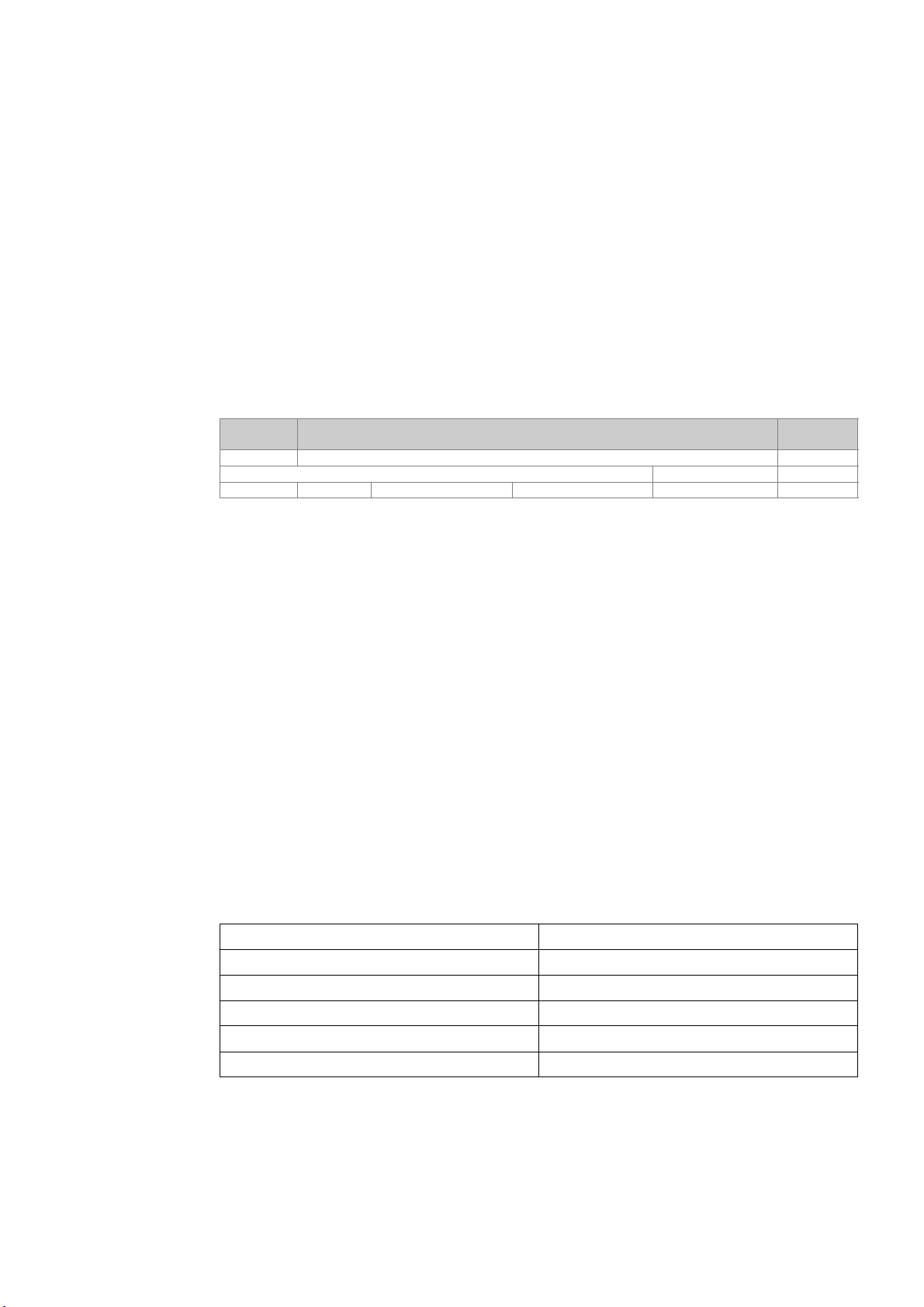
Machine and Setting Data − Explanations
1.1 Specifications in the list
The machine and setting data are listed in the form of tables.
1
MD number
Unit Brief description Activation
Display filter Attributes Data type
System Dimension Default value Minimum value Maximum value Protection
The following information are specified:
Number and identifier
MD and SD are addressed via their numbers or their names (identifiers). The number and
the name, as well as the activation type and the unit are displayed on the screen of the control system.
Cross reference
For a detailed description of the appropriate data, please refer to the description of functions
or manual/guide specified.
Example: [F−S1] Description of Functions 802D sl, Chapter ”Spindle (S1)”
Unit/unit system
Depending on MD 10240 SCALING_SYSTEM_IS_METRIC, the physical units of the machine data (MD) differ as follows:
MD identifier Cross
reference
If there are machine data with no physical unit assigned, a hyphen (”−”) can be found in the
relevant field.
SINUMERIK 802D sl Lists (LIS), 02/06 Edition
6FC5397−5CP10−0BA0
MD 10240 = 1 MD 10240 = 0
mm inch
mm/min inch/min
2
m/s
3
m/s
mm/rev. inch/rev.
inch/s
inch/s
2
3
1-17
Page 18
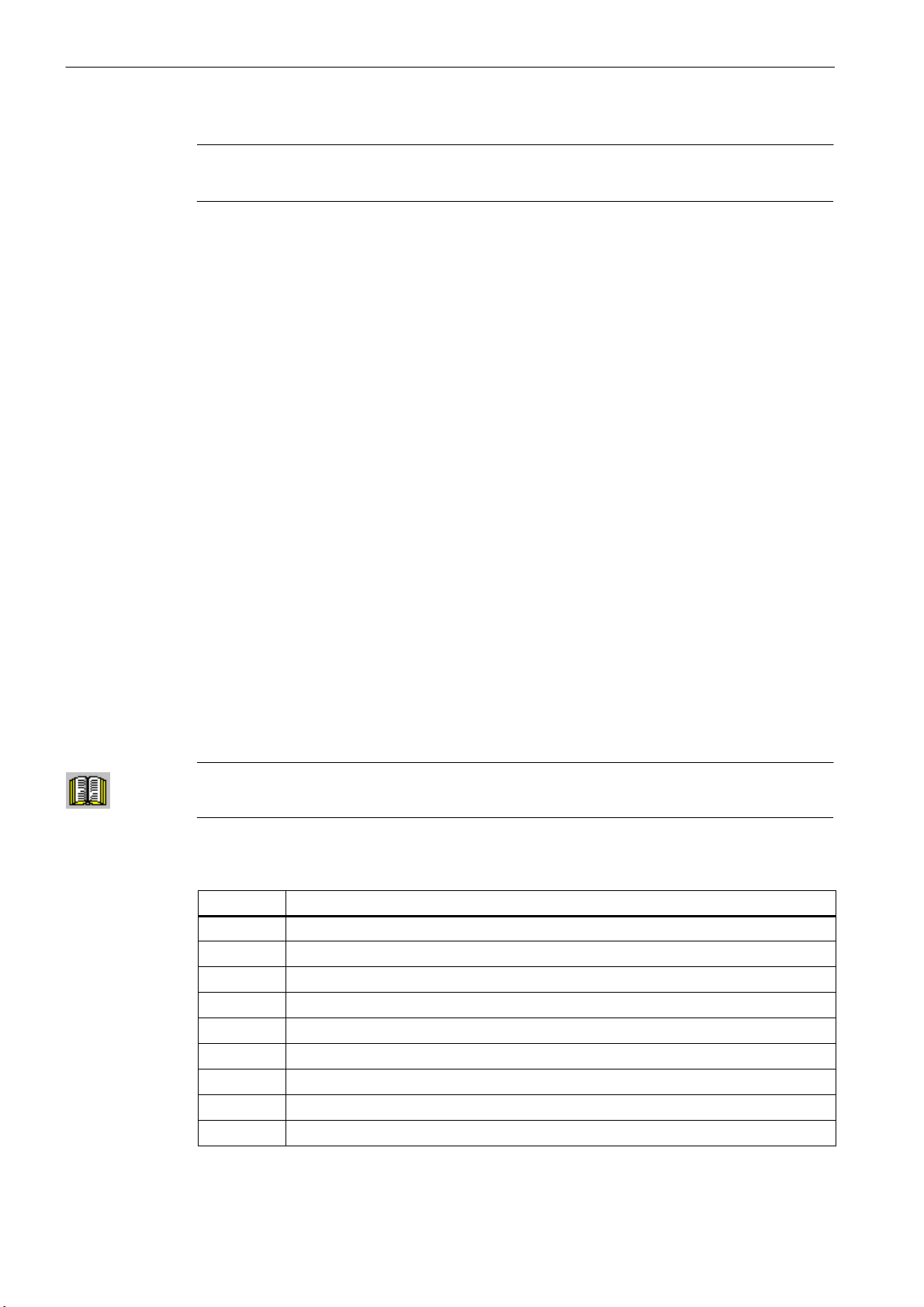
Machine and Setting Data − Explanations
1.1 Specifications in the list
Note
The default setting is MD 10240 SCALING_SYSTEM_IS_METRIC = 1 (metric).
Activation
The activation stages are listed according to their priority. If any data is changed, it comes
into effect after:
POWER ON (po) Turning off / turning on the SINUMERIK 802D sl
NEW_CONF (cf) With RESET at the PLC interface (V3000 0000.7)
RESET (re) With RESET at the PLC interface (V3000 0000.7) or at the end of the pro-
gram M2/M30
IMMEDIATELY (im) After input of the value
Display filter
The number of machine data displayed in a specific area can be reduced thanks to a display
filter.
Display filters are offered for the following machine data areas:
General machine data
Channel−specific machine data
Axis−specific machine data
To parameterize the display filter for a machine data area, use the Select group softkey to
call the relevant machine data area.
Note for reader
SINUMERIK 802D sl, ”Operation and Programming...”, Chapter ”System”
Table 1-1 Display filters in the individual data areas
Code
General machine data
N01 Configuration / scaling
N02 Memory configuration
N03 PLC machine data
N04 Drive control
N05 Status data / diagnosis
N06 Monitoring functions / limitations
N07 Auxiliary functions
N08 Corrections / compensations
Display filter
1-18
SINUMERIK 802D sl Lists (LIS), 02/06 Edition
6FC5397−5CP10−0BA0
Page 19

Machine and Setting Data − Explanations
Table 1-1 Display filters in the individual data areas, cont’d
Code Display filter
N09 Technological functions
N10 I/O configuration
N11 Standard machine
Channel−specific machine data
C01 Configuration
C02 Memory configuration
C03 Default settings
C04 Auxiliary functions
C05 Speeds/velocities
C06 Monitoring functions / limitations
C07 Transformations
C08 Corrections / compensations
C09 Technological functions
C10 Standard machine
Axis−specific machine data
A01 Configuration (including memory)
A02 Measuring system
A03 Machine geometry
A04 Speeds, velocities / accelerations / jerk
A05 Monitoring functions / limitations
A06 Spindle
A07 Controller data
A08 Status data
A09 Corrections / compensations
A10 Technological functions
A11 Standard machine
1.1 Specifications in the list
SINUMERIK 802D sl Lists (LIS), 02/06 Edition
6FC5397−5CP10−0BA0
1-19
Page 20

Machine and Setting Data − Explanations
1.1 Specifications in the list
Data type
BOOLEAN Boolean value: 1 (TRUE) or 0 (FALSE)
BYTE 8−bit value,
STRING Sequence of characters (max. 16)
WORD 16−bit value,
UNSIGNED WORD 16−bit value,
as an INTEGER value: -128 ... 127,
as a hexadecimal value: 00 ... FF
as a character as per ASCII character set, e.g. “a”
as an INTEGER value: -32768 ... 32767,
as a hexadecimal value: 0000 ... FFFF
as an INTEGER value: 0 ... 65535,
as a hexadecimal value: 0000 ... FFFF
System
INTEGER 16−bit value (here defined locally),
INTEGER value: -32768 ... 32767
DWORD 32−bit value,
as an INTEGER value: −2147483648 ... 2147483647,
as a hexadecimal value: 0000 0000 ... FFFF
UNSIGNED WORD 32−bit value,
as an INTEGER value: 0 ... 4294967295,
as a hexadecimal value: 0000 0000 ... FFFF FFFF
DOUBLE 64−bit value,
floating point value: " 4.19 10
-307
... " 1.67 10
308
Specifies the control system for which the data with the entered values applies. The following entries are possible:
default
The entered values apply for all SINUMERIK 802D sl.
Any deviations in the range of values must be entered in the following lines of the table. If
no ”default” entry exists, the data only applies for the control variants specified.
1-20
tm1 Turning/milling value
tm2 Turning/milling plus
tm3 Turning/milling pro
ng2 Nibbling/grinding plus
ng3 Nibbling/grinding pro
SINUMERIK 802D sl Lists (LIS), 02/06 Edition
6FC5397−5CP10−0BA0
Page 21
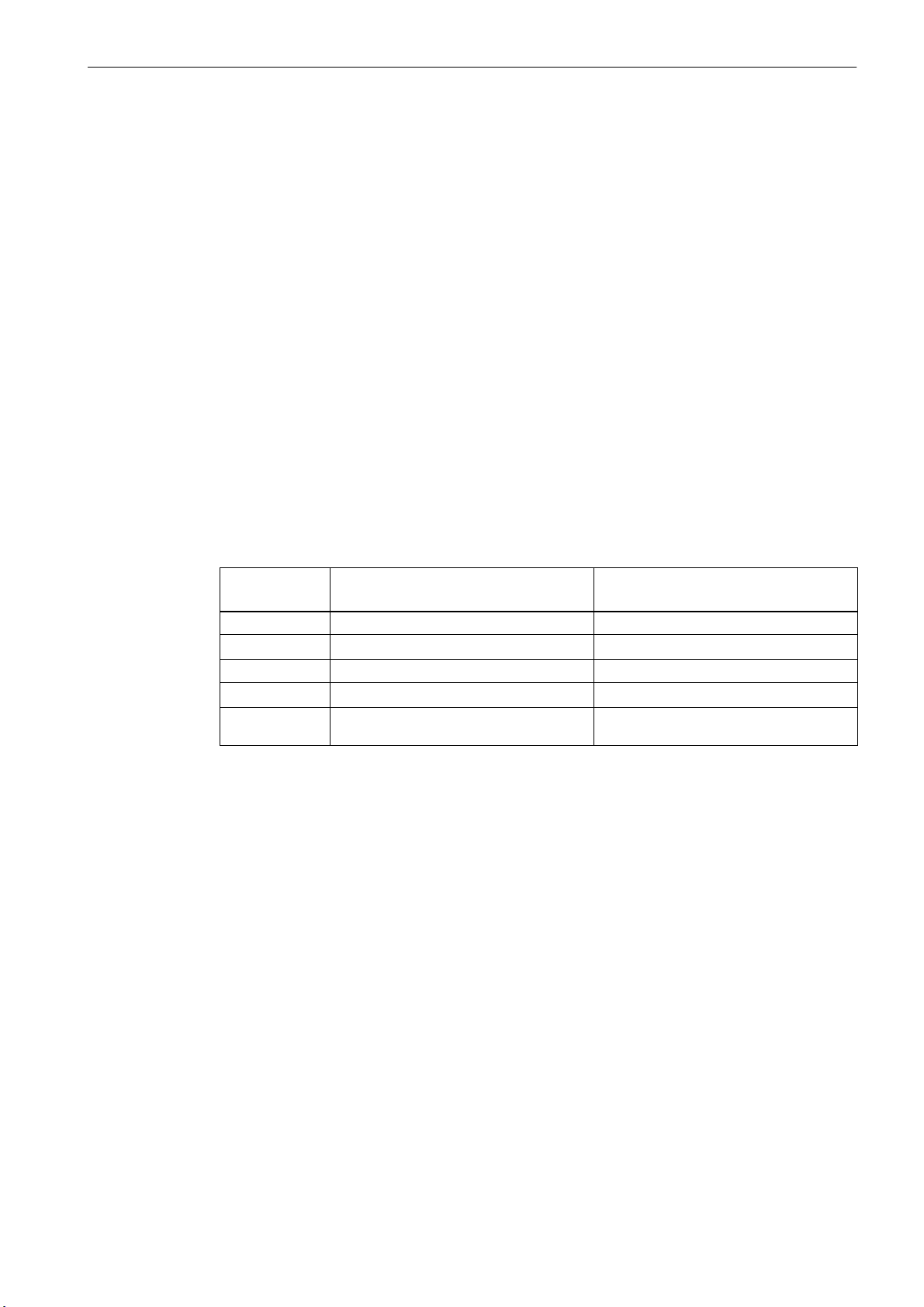
Default values
This value is used to specify a default value for the machine data. If the default values for
the channels are different, this is marked by a ” , ”.
Range of values (minimum/maximum value)
Specifies the input limits. If no range of values is specified, the data type determines the input limits, and the field is marked with ”***”.
Protection levels
The SINUMERIK 802D sl provides a concept of protection levels for enabling data areas.
There are the protection levels 0 to 7 whereby 0 is the highest and 7 the lowest level.
The protection levels can be set for certain function areas (e.g. program editor) using the
display machine data (USER_CLASS...).
When the control system is delivered, certain default passwords are already set for the protection levels 1 to 3. If necessary, the appropriate authorized person can change these passwords.
Machine and Setting Data − Explanations
1.1 Specifications in the list
Table 1-2 Protection level concept
Protection
level
0 Siemens, reserved
1 Password: SUNRISE (default) Expert mode (OEM HIGH)
2 Password: EVENING (default) Machine manufacturer (OEM LOW)
3 Password: CUSTOMER (default) Authorized operator, setter
4 to 7 No password and
user interface from PLC NCK
Locked by Area
Authorized operator, setter or appropriate graduations as desired
Protection levels 1 ... 3
The protection levels 1 to 3 require a password. The passwords can be changed after activation. For example, if the passwords are no longer known, the control system must be reinitialized (booting with default machine data). This will reset all passwords to their defaults
according to the software release you have acquired.
The password remains set until it is reset by selecting the Delete password softkey.
POWER ON will not reset the password.
Protection levels 4 ... 7
Protection level 7 is set automatically if no password is set and no protection level interface
signal is set. The protection levels 4 to 7 can be set from the PLC user program even without a password by setting the bits in the user interface.
SINUMERIK 802D sl Lists (LIS), 02/06 Edition
6FC5397−5CP10−0BA0
1-21
Page 22
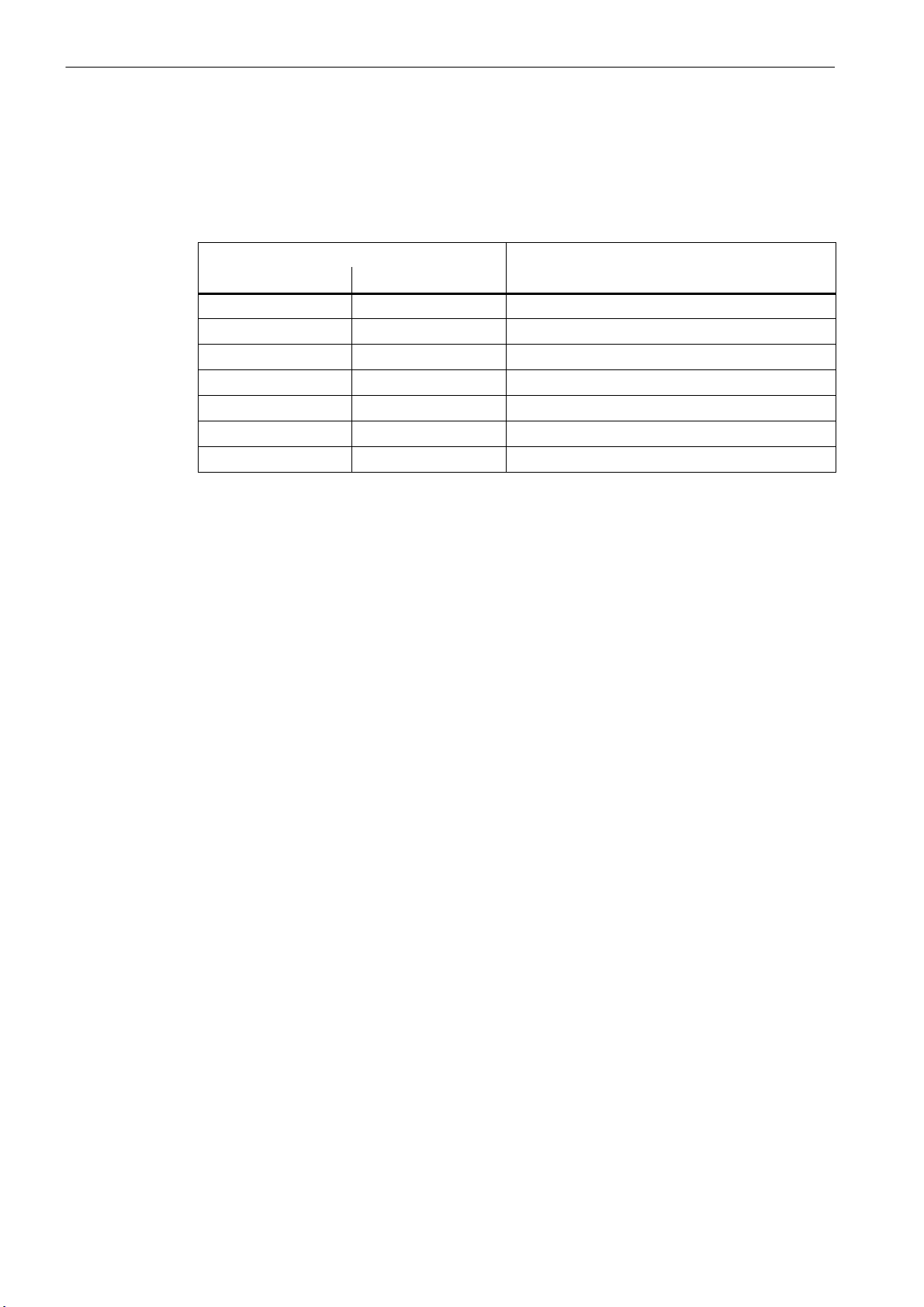
Machine and Setting Data − Explanations
1.2 Overview of the machine and setting data areas
1.2 Overview of the machine and setting data areas
The machine and setting data are divided into the following areas:
Table 1-3 Overview of the machine and setting data areas
Area
from to
200 400 Display machine data
1 000 19 999 General machine data
20 000 29 999 Channel−specific machine data
30 000 39 999 Axis−specific machine data
41 000 41 999 General setting data
42 000 42 999 Channel−specific setting data
43 000 43 999 Axis−specific setting data
Designation
1-22
SINUMERIK 802D sl Lists (LIS), 02/06 Edition
6FC5397−5CP10−0BA0
Page 23
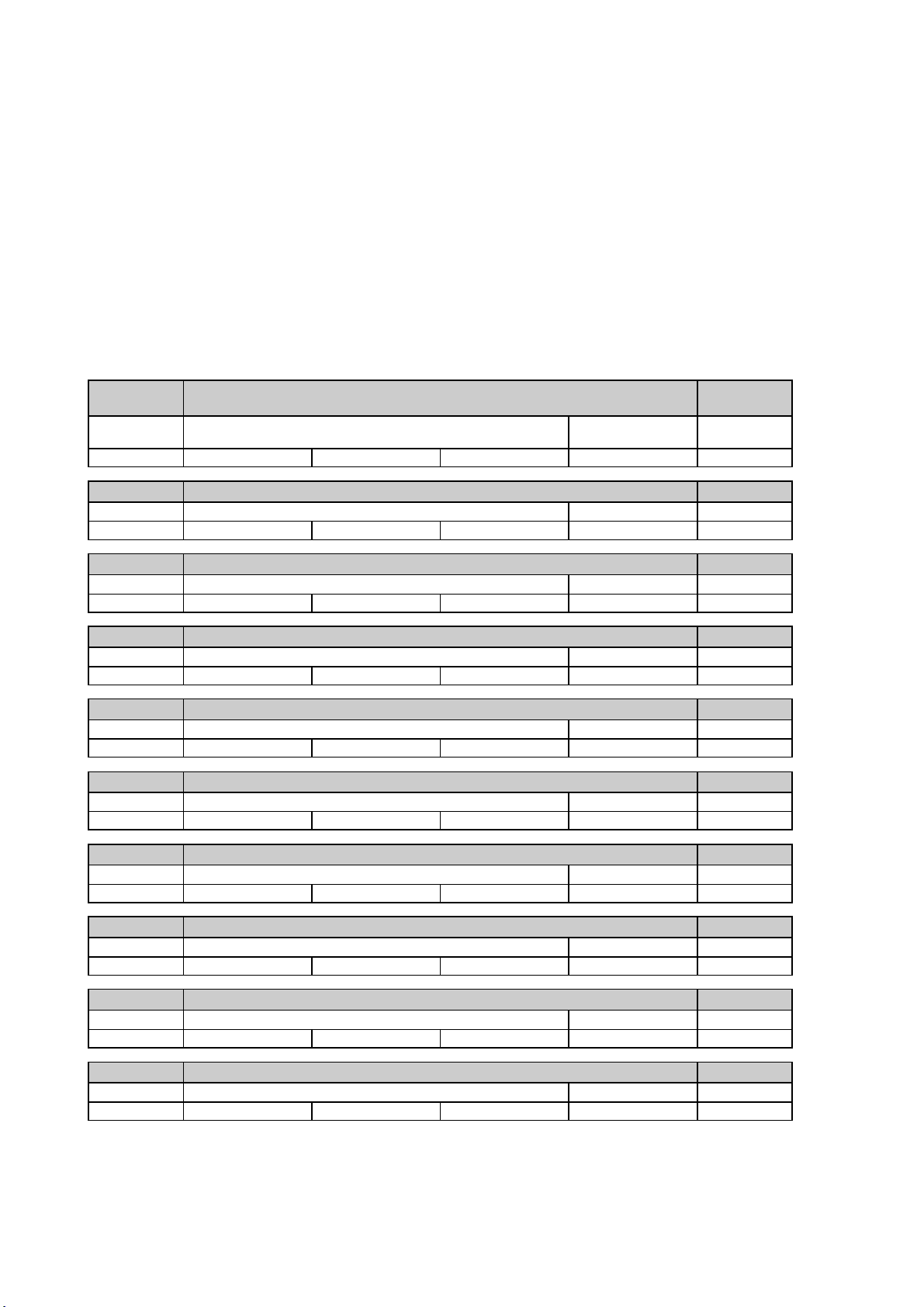
List of Machine Data
2.1 Display machine data
2
Number MD identifier
Schematic view Name, miscellaneous Activation
Unit Default value Minimum value Maximum value Data type
202 FIRST_LANGUAGE F−T3
decimal Foreground language POWER ON 2/3
0 2 1 2 BYTE
203 DISPLAY_RESOLUTION F−T3
decimal Display resolution immediately 2/3
0 3 0 5 BYTE
204 DISPLAY_RESOLUTION_INCH F−T3
decimal Display resolution immediately 2/3
0 4 0 5 BYTE
205 DISPLAY_RESOLUTION_SPINDLE F−T3
decimal Display resolution immediately 2/3
0 1 0 5 BYTE
207 USER_CLASS_READ_TOA
decimal Protection level for ”Read tool offsets, general” immediately 3/3
0 3 0 7 BYTE
Cross refe-
rence
Read/write
protection level
208 USER_CLASS_WRITE_TOA_GEO
decimal Protection level for ”Write tool geometry” immediately 3/3
0 3 0 7 BYTE
209 USER_CLASS_WRITE_TOA_WEAR
decimal Protection level for ”Write wear data” immediately 3/3
0 3 0 7 BYTE
210 USER_CLASS_WRITE_ZOA
decimal Protection level for ”Write settable work offset” immediately 3/3
0 3 0 7 BYTE
212 USER_CLASS_WRITE_SEA
decimal Protection level for ”Write setting data” immediately 3/3
0 7 0 7 BYTE
SINUMERIK 802D sl Lists (LIS), 02/06 Edition
6FC5397−5CP10−0BA0
2-23
Page 24
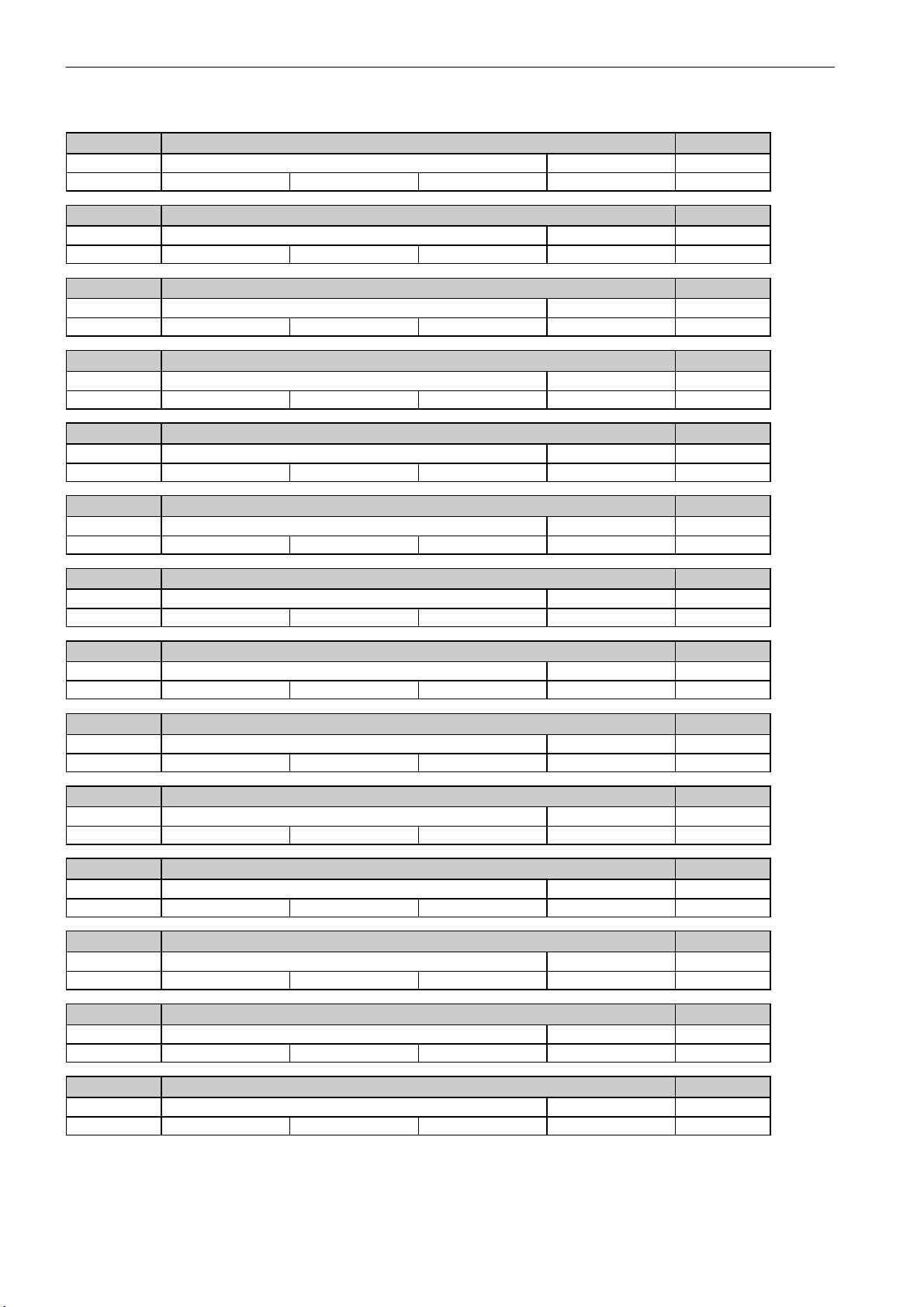
List of Machine Data
2.1 Display machine data
213 USER_CLASS_READ_PROGRAM
decimal Protection level for ”Read part program” immediately 3/3
0 7 0 7 BYTE
214 USER_CLASS_WRITE_PROGRAM
decimal Protection level for ”Enter part program” immediately 3/3
0 3 0 7 BYTE
215 USER_CLASS_SELECT_PROGRAM
decimal Protection level for program selection immediately 3/3
0 3 0 7 BYTE
217 USER_CLASS_WRITE_CYCLES
decimal Protection level for ”Write cycles” immediately 3/3
0 3 0 7 BYTE
218 USER_CLASS_WRITE_RPA
decimal Protection level for ”Write R parameters” immediately 3/3
0 3 0 7 BYTE
219 USER_CLASS_SET_V24
decimal Protection level for ”Set V24” immediately 3/3
0 3 0 7 BYTE
221 USER_CLASS_DIR_ACCESS
decimal Protection level for directory access immediately 3/3
0 3 0 7 BYTE
222 USER_CLASS_PLC_ACCESS
decimal Protection level for PLC project immediately 2/2
0 3 0 7 BYTE
223 USER_CLASS_WRITE_PWA
decimal Protection level for protected working area immediately 2/3
0 7 0 7 BYTE
247 V24_PG_PC_BAUD
Bit pattern PG: Baud rate (300, 600, 1200, 2400, 4800, 9600, 19200, 38400) immediately 3/3
0 7 0 7 BYTE
280 V24_PPI_ADDR_PLC
PLC station address POWER ON 3/3
2 0 126 BYTE
281 V24_PPI_ADDR_NCK
NCK station address POWER ON 3/3
3 0 126 BYTE
289 CTM_SIMULATION_TIME_NEW_POS F−K1
decimal Simulation of actual-value refresh rate immediately 3/4
0 100 0 4000 INTEGER
290 CTM_POS_COORDINATE_SYSTEM F−K1
decimal Position of the coordinate system immediately 3/4
0 2 0 7 BYTE
2-24
SINUMERIK 802D sl Lists (LIS), 02/06 Edition
6FC5397−5CP10−0BA0
Page 25
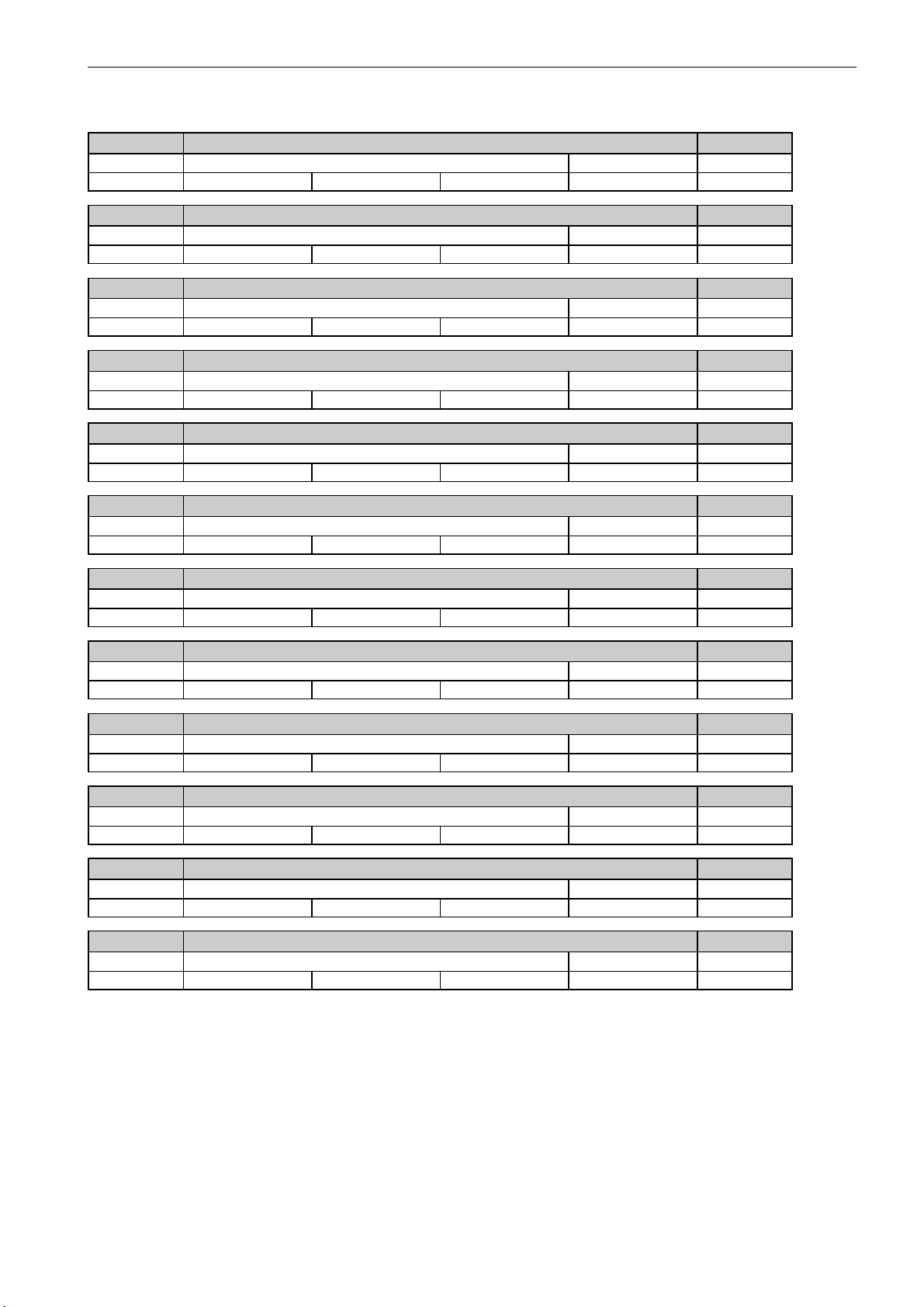
List of Machine Data
2.1 Display machine data
291 CTM_CROSS_AX_DIAMETER_ON F−K1
decimal Diameter for ”Transverse axis active” immediately 3/4
0 1 0 1 BYTE
292 CTM_G91_DIAMETER_ON F−K1
decimal Incremental feed immediately 3/7
0 1 0 1 BYTE
305 G_GROUP1
decimal User-oriented G group for position display immediately 3/7
0 1 1 1000 INTEGER
306 G_GROUP2
decimal User−oriented G group for position display immediately 3/7
0 2 1 1000 INTEGER
307 G_GROUP3
decimal User-oriented G group for position display immediately 3/7
0 8 1 1000 INTEGER
308 G_GROUP4
decimal User-oriented G group for position display immediately 3/7
0 9 1 1000 INTEGER
309 G_GROUP5
decimal User-oriented G group for position display immediately 3/7
0 10 1 1000 INTEGER
310 FG_GROUP1
decimal User−oriented G group for position display (external language) immediately 3/7
0 1 1 1000 INTEGER
311 FG_GROUP2
decimal User−oriented G group for position display (external language) immediately 3/7
0 2 1 1000 INTEGER
312 FG_GROUP3
decimal User−oriented G group for position display (external language) immediately 3/7
0 8 1 1000 INTEGER
313 FG_GROUP4
decimal User−oriented G group for position display (external language) immediately 3/7
0 9 1 1000 INTEGER
314 FG_GROUP5
decimal User−oriented G group for position display (external language) immediately 3/7
0 10 1 1000 INTEGER
SINUMERIK 802D sl Lists (LIS), 02/06 Edition
6FC5397−5CP10−0BA0
2-25
Page 26
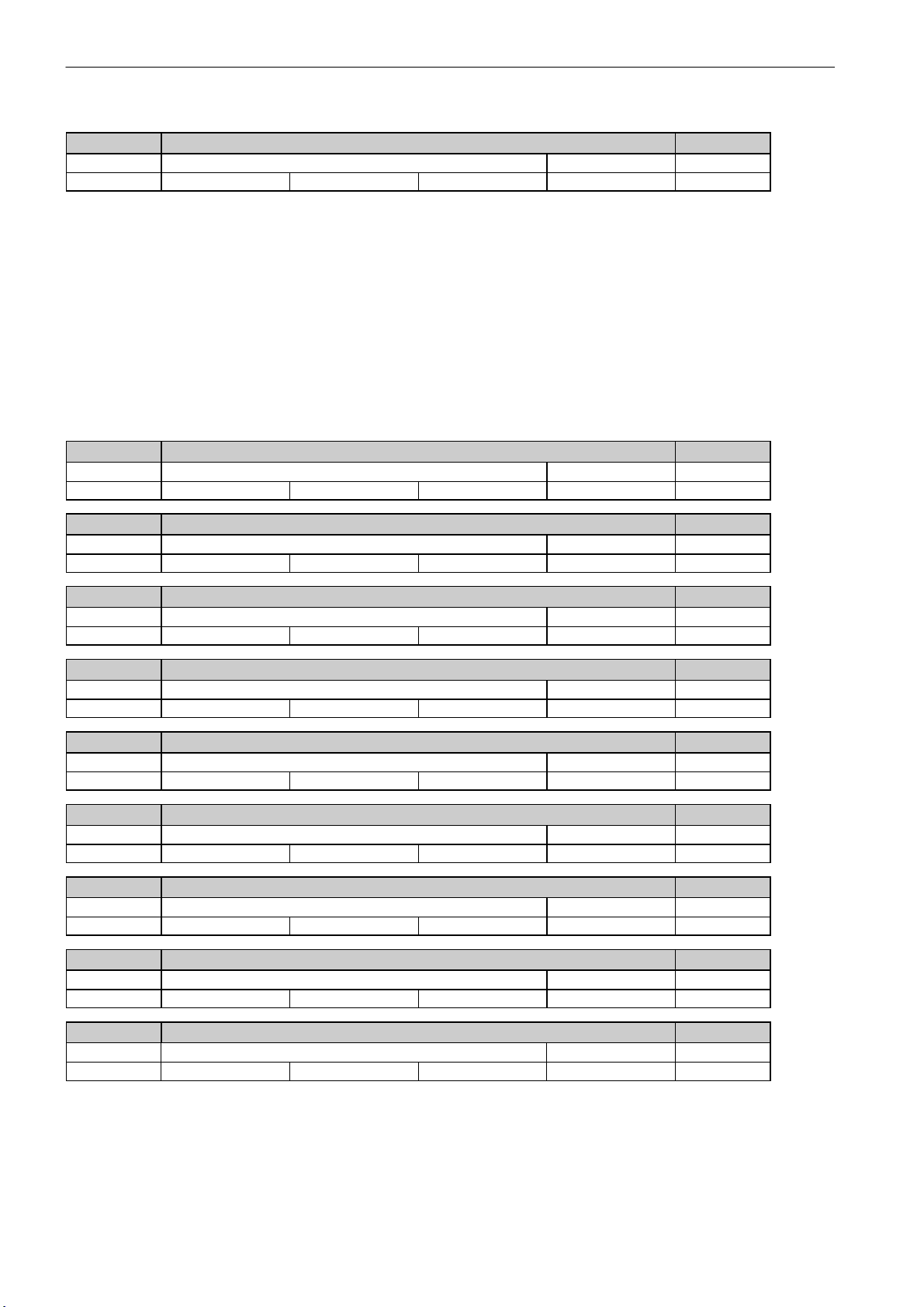
List of Machine Data
2.1 Display machine data
330 CMM_POS_COORDINATE_SYSTEM
decimal Coordinate position of machine *) immediately 3/7
0 0 0 7 BYTE
*) Explanation:
Both the position and the size of the representation are handed over during initialization. The position of the coordinate system
can be influenced by the ”Axis direction” parameter in the header of the file.
The following positions are possible: Position
0
1 up to the left
2 down to the right
3 down to the left
4 to the right top
5 to the left up
6 to the right down
7 to the left down
up to the right
The positions of the elements must be specified in position 4 (mathematic coordinate system). The simulation will then automatically convert the representation to the relevant system.
331 CONTOUR_MASK
decimal Activating the 802 contour definition programming immediately 3/7
0 1 0 1 BYTE
X+ Z+
332 TOOL_LIST_PLACE_NO
decimal Activate location number in tool list immediately 3/3
0 0 0 1 INTEGER
343 V24_PPI_ADDR_MMC
decimal POWER ON 3/3
0 4 0 126
344 V24_PPI_MODEM_ACTIVE
decimal immediately 3/3
0 0 0 1 Byte
345 V24_PPI_MODEM_BAUD
decimal Baud rate for modem connection immediately 3/3
0 7 5 9 Byte
346 V24_PPI_MODEM_PARITY
decimal Parity for modem connection immediately 3/3
0 0 0 2 Byte
356 HMI_COL_TITLE_FOCUS_FORE
decimal Color settings title bar focus window foreground immediately 0/3
15 0 15 Byte
357 HMI_COL_TITLE_FOCUS_BACK
decimal Color settings title bar focus window background immediately 0/3
2 0 15 Byte
360 SPINDLE_LOAD_DISPL1
decimal Activate utilization display for spindle 1 immediately 3/3
0 0 1 INTEGER
2-26
SINUMERIK 802D sl Lists (LIS), 02/06 Edition
6FC5397−5CP10−0BA0
Page 27
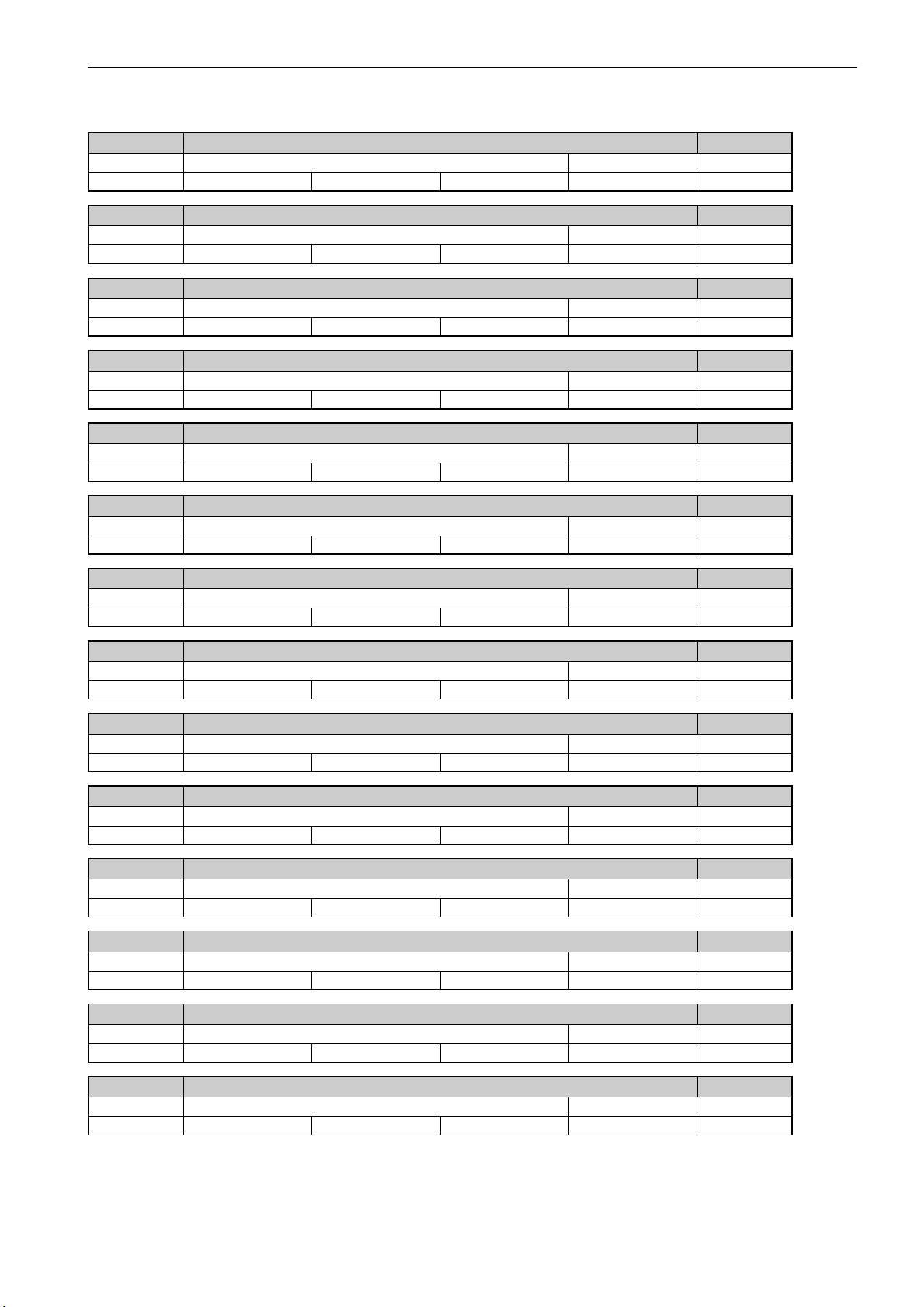
List of Machine Data
2.1 Display machine data
361 USER_MEAS_TOOL_CHANGE
decimal Input enable for T/D no. in the ”Tool gauging” window immediately 3/3
0 0 1 Byte
362 SPINDLE_LOAD_DISPL2
decimal Activate utilization display for spindle 2 immediately 3/3
1 0 1 INTEGER
363 SPINDLE_LOAD_BAR_LIM2
decimal Activate utilization display for the spindle, limit value 2 immediately 2/2
100 0 9999999 INTEGER
364 SPINDLE_LOAD_BAR_LIM3
decimal Activate utilization display for the spindle, limit value 3 immediately 2/2
100 0 9999999 INTEGER
365 SPINDLE_LOAD_BAR_MAX
decimal Utilization display for the spindle, maximum immediately 2/2
120 0 120 INTEGER
366 SPINDLE_LOAD_BAR_COL1
decimal Utilization display color for the spindle, range 1 immediately 3/3
10 0 15 Byte
367 SPINDLE_LOAD_BAR_COL2
decimal Utilization display color for the spindle, range 2 immediately 3/3
9 0 15 Byte
368 SPINDLE_LOAD_BAR_COL3
decimal Utilization display color for the spindle, range 3 immediately 3/3
9 0 15 Byte
369 PROBE_MODE
decimal Measuring system type: 1: Probe, 2: Opt. measuring technique immediately 3/3
1 0 2 INTEGER
370 TOOL_REF_PROBE_AXIS1
decimal Absolute position of probe X immediately 2/2
0 −999999.999 999999.999 DOUBLE
371 TOOL_REF_PROBE_AXIS2
decimal Absolute position of probe Y immediately 2/2
0 −999999.999 999999.999 DOUBLE
372 TOOL_REF_PROBE_AXIS3
decimal Absolute position of probe Z immediately 2/2
9 −999999.999 999999.999 DOUBLE
373 MEAS_SAVE_POS_LENGTH2
decimal Activate tool gauging; select ”Save Pos” softkey for all values immediately 2/2
0 0 1 Byte
374 TOOL_WEAR_LIMIT_VALUE
decimal Limit value for wear control during input immediately 2/2
9.999 0 9.999 DOUBLE
SINUMERIK 802D sl Lists (LIS), 02/06 Edition
6FC5397−5CP10−0BA0
2-27
Page 28
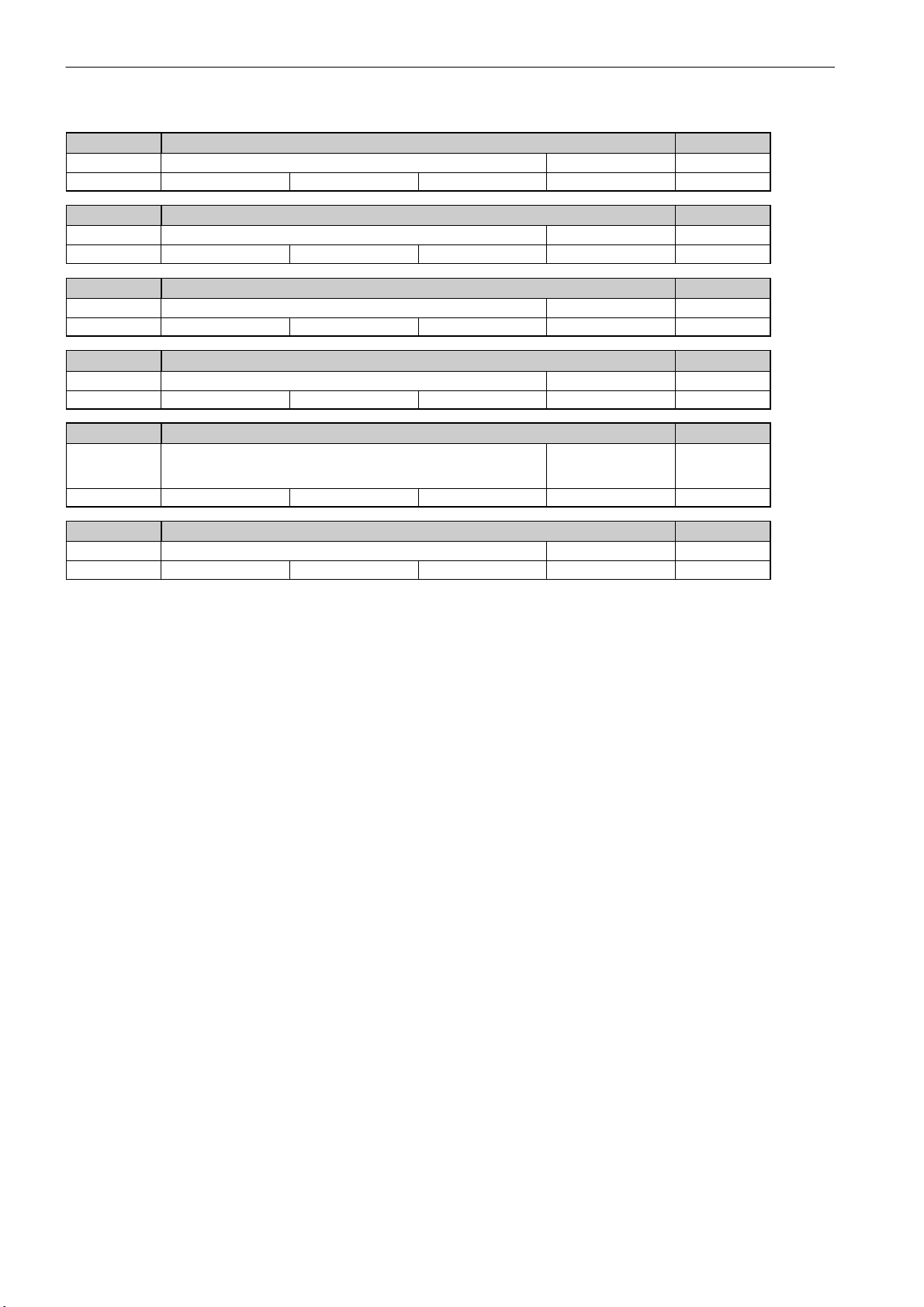
List of Machine Data
2.1 Display machine data
375 USER_CLASS_READ_CUS_DIR
decimal Protection level for ”Read user cycles” immediately 2/3
0 7 0 7 Byte
376 USER_CLASS_WRITE_CUS_DIR
decimal Protection level for ”Write user cycles” immediately 2/2
0 2 0 7 Byte
377 USER_CLASS_WRITE_TO_MON_DAT
decimal Protection level for ”Tool monitoring” immediately 2/3
0 3 0 7 Byte
378 USER_CLASS_LADDER_VIEW
decimal Protection level for ”Select user ladder view” immediately 2/2
0 2 0 7 Byte
379 SPINDLE_DISP_MODE
0: Default mode, display of spindle speed
decimal
0 0 0 2 Byte
1: Constant cutting rate, display with G96 set
2: Mixed display
immediately 3/3
383 V24_PPI_ADDR_DRV1
decimal Station address for the drives POWER ON 3/3
0 5 0 126 Byte
2-28
SINUMERIK 802D sl Lists (LIS), 02/06 Edition
6FC5397−5CP10−0BA0
Page 29
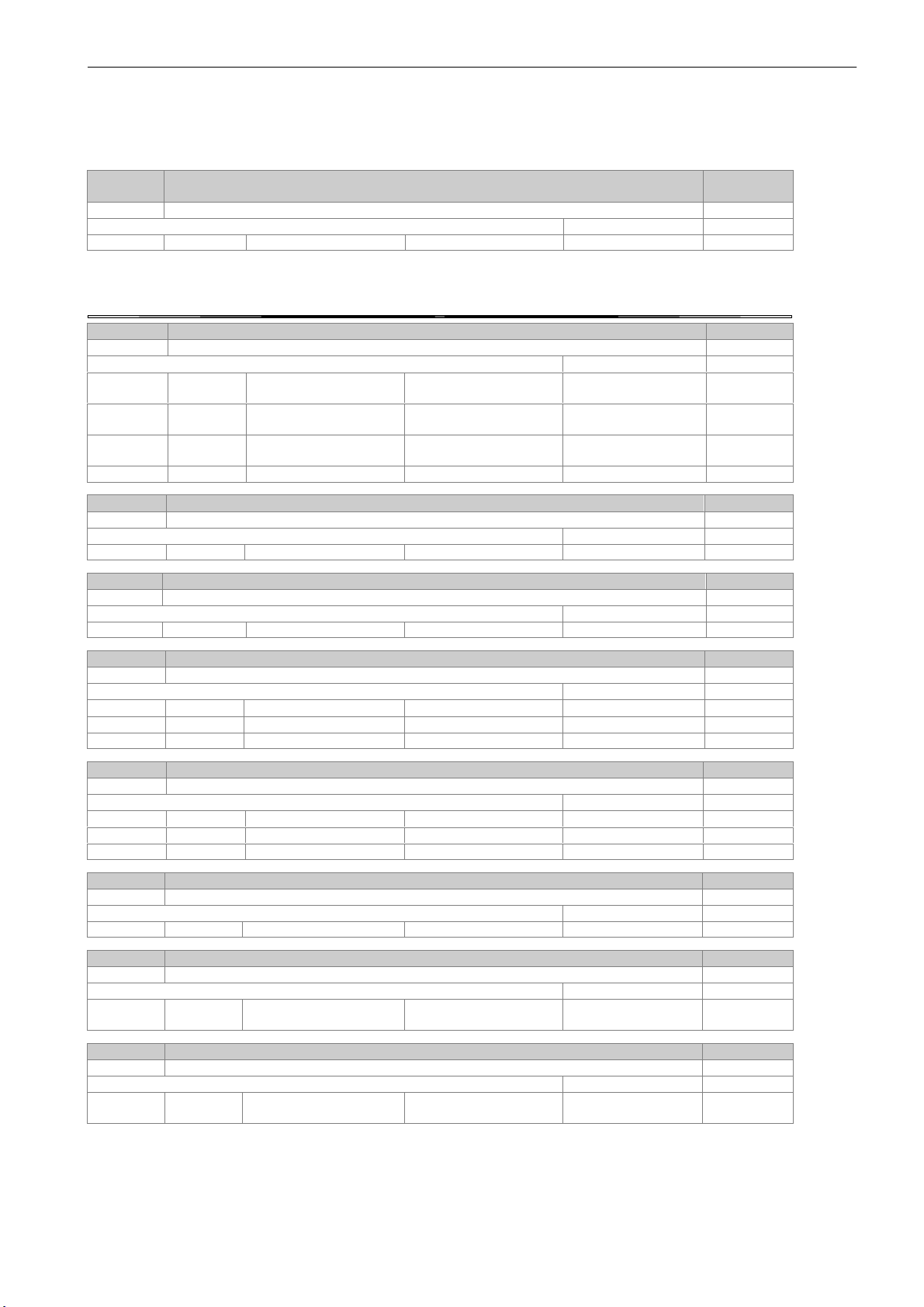
2.2 General machine data
List of Machine Data
2.2 General machine data
MD
number
Unit Brief description Activation
Display filter Attributes Data type
System * Dimension Default value Minimum value Maximum value Protection
* Values other than those in the default system
Note regarding the value definition:
TRUE corresponds to 1
10000 AXCONF_MACHAX_NAME_TAB
− Machine axis name POWER ON
N01, N11 − STRING
Default 6 ”X1”, ”Y1”, ”Z1”, ”SP”,
ng2 6 ”X1”, ”Z1”, ”C1”, ”A1”, ”B1”,
ng3 6 ”X1”, ”Z1”, ”C1”, ”A1”, ”B1”,
tm1 4 ”X1”, ”Y1”, ”Z1”, ”SP” − − 2/2
10074 PLC_IPO_TIME_RATIO
− Factor of the PLC task for main run POWER ON
N01, N05 − DWORD
Default − 1 1 50 2/2
10088 REBOOT_DELAY_TIME
s Reboot delay immediately
EXP − DOUBLE
Default − 0.2 0.0 1.0 2/2
MD identifier
FALSE corresponds to 0
− − 2/2
”A1”, ”PLCX1”
− − 2/2
”PLCX1”
− − 2/2
”PLCX1”
10200 INT_INCR_PER_MM
− Computational resolution for linear positions POWER ON
N01 − DOUBLE
Default − 1000.0 1.0 1.0e9 2/2
ng2 − 100000.0 1.0 1.0e9 2/2
ng3 − 100000.0 1.0 1.0e9 2/2
10210 INT_INCR_PER_DEG
− Computational resolution for angular positions POWER ON
N01 − DOUBLE
Default − 1000.0 1.0 1.0e9 2/2
ng2 − 100000.0 1.0 1.0e9 2/2
ng3 − 100000.0 1.0 1.0e9 2/2
10240 SCALING_SYSTEM_IS_METRIC
− Metric basic system POWER ON
N01 SCAL BOOLEAN
Default − TRUE − − 2/2
10350 FASTIO_DIG_NUM_INPUTS
− Number of active digital NCK input bytes POWER ON
N10 − BYTE
Default − 2 1 MAXNUM_DIG_
FASTIN_BYTES
10360 FASTIO_DIG_NUM_OUTPUTS
− Number of active digital NCK output bytes POWER ON
N10 − BYTE
Default − 2 0 MAXNUM_DIG_
FASTOUT_BYTES
2/2
2/2
SINUMERIK 802D sl Lists (LIS), 02/06 Edition
6FC5397−5CP10−0BA0
2-29
Page 30
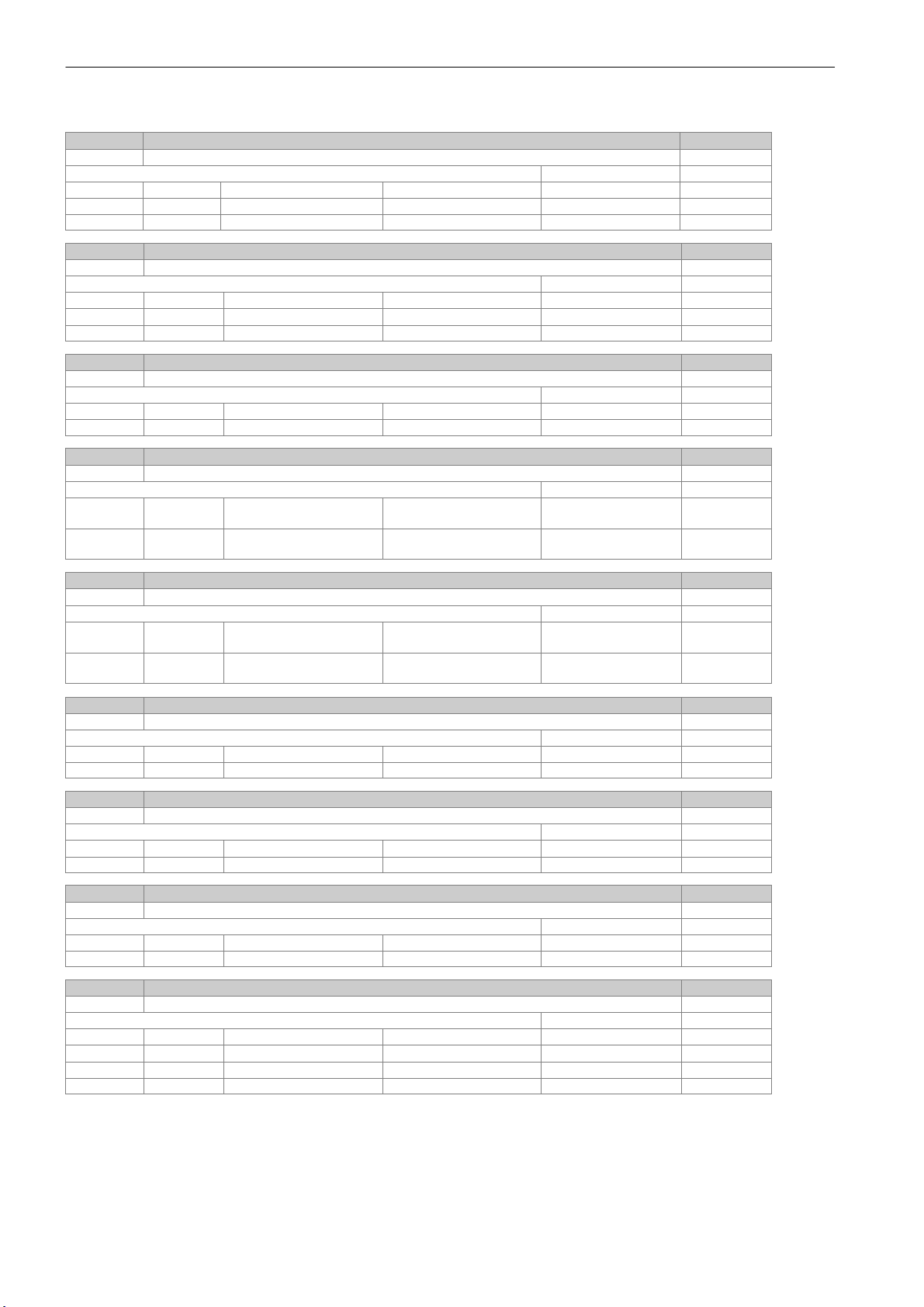
List of Machine Data
2.2 General machine data
10366 HW_ASSIGN_DIG_FASTIN
− Hardware assignment of external digital NCK inputs POWER ON
N10 − DWORD
Default 1 0x0 0x0 0x00010101 2/2
ng2 1 0x00010101 0x0 0x00010101 2/2
ng3 1 0x00010101 0x0 0x00010101 2/2
10368 HW_ASSIGN_DIG_FASTOUT
− Hardware assignment of external digital NCK outputs POWER ON
N10 − DWORD
Default 1 0x0 0x0 0x00010101 2/2
ng2 1 0x00010101 0x0 0x00010101 2/2
ng3 1 0x00010101 0x0 0x00010101 2/2
10450 SW_CAM_ASSIGN_TAB
− Assignment software cams to machine axes POWER ON
N09 − BYTE
ng2 8 0, 0, 0, 0, 0, 0, 0, 0 0 6 2/2
ng3 8 0, 0, 0, 0, 0, 0, 0, 0 0 6 2/2
10460 SW_CAM_MINUS_LEAD_TIME
s Lead or delay time at minus cams 1−16 POWER ON
N09 − DOUBLE
ng2 8 0.0, 0.0, 0.0, 0.0, 0.0, 0.0,
0.0, 0.0
ng3 8 0.0, 0.0, 0.0, 0.0, 0.0, 0.0,
0.0, 0.0
0 − 3/3
0 − 3/3
10461 SW_CAM_PLUS_LEAD_TIME
s Lead or delay time at plus cams 1−16 POWER ON
N09 − DOUBLE
ng2 8 0.0, 0.0, 0.0, 0.0, 0.0, 0.0,
0.0, 0.0
ng3 8 0.0, 0.0, 0.0, 0.0, 0.0, 0.0,
0.0, 0.0
10470 SW_CAM_ASSIGN_FASTOUT_1
− Hardware assignment for output of cams 1−8 to NCK I/Os POWER ON
N09 − DWORD
ng2 − 0 − − 2/2
ng3 − 0 − − 2/2
10480 SW_CAM_TIMER_FASTOUT_MASK
− Screenform for output of cam signals via timer interr. to NCU POWER ON
N09 − DWORD
ng2 − 0 − − 2/2
ng3 − 0 − − 2/2
10485 SW_CAM_MODE
− Behavior of SW cams POWER ON
N09 − DWORD
ng2 − 0 − − 2/2
ng3 − 0 − − 2/2
10710 PROG_SD_RESET_SAVE_TAB
− Setting data to be updated POWER ON
EXP, N01 − DWORD
ng2 30 0, 0, 0... − − 2/2
ng3 30 0, 0, 0... − − 2/2
tm2 30 0, 0, 0... − − 2/2
tm3 30 0, 0, 0... − − 2/2
0 − 3/3
0 − 3/3
2-30
SINUMERIK 802D sl Lists (LIS), 02/06 Edition
6FC5397−5CP10−0BA0
Page 31

List of Machine Data
2.2 General machine data
10713 M_NO_FCT_STOPRE
− M function with preprocessing stop POWER ON
EXP, N12, N07 − DWORD
Default 15 −1, −1, −1, −1, −1, −1, −1,
−1, −1, −1, −1, −1, −1, −1,
−1
10714 M_NO_FCT_EOP
− M function active for spindle after reset POWER ON
EXP, N07 − DWORD
Default − −1 − − 2/2
10715 M_NO_FCT_CYCLE
− M function to be replaced by a subroutine POWER ON
EXP, N12, N07 − DWORD
Default 10 −1, −1, −1, −1, −1, −1, −1,
−1, −1, −1
10716 M_NO_FCT_CYCLE_NAME
− Subroutine name for replacement of an M function POWER ON
EXP, N12, N07 − STRING
Default 10 − − 2/2
10717 T_NO_FCT_CYCLE_NAME
− Subroutine name for replacement of a T function POWER ON
EXP, N12, N07 − STRING
Default −1 − − 2/2
− − 2/2
− − 2/2
10718 M_NO_FCT_CYCLE_PAR
− M function replacement by parameters POWER ON
EXP, N12, N07 − DWORD
Default − −1 − − 2/2
10719 T_NO_FCT_CYCLE_MODE
− Parameterization of the T function replacement POWER ON
EXP, N12, N07 − DWORD
Default − 0 0 1 2/2
10735 JOG_MODE_MASK
− Enable jogging in the AUTOMATIC mode POWER ON
EXP, N01 − DWORD
Default − 0 0 0x1 2/2
10760 G53_TOOLCORR
− Effect with G53, G153 and SUPA POWER ON
N12 − BOOLEAN
tm1 − FALSE − − 2/2
tm2 − FALSE − − 2/2
tm3 − FALSE − − 2/2
10804 EXTERN_M_NO_SET_INT
− M function to activate ASUB POWER ON
EXP, N12 − DWORD
tm1 − 96 − − 2/2
tm2 − 96 − − 2/2
tm3 − 96 − − 2/2
10806 EXTERN_M_NO_DISABLE_INT
− M function to deactivate ASUB POWER ON
EXP, N12 − DWORD
tm1 − 97 − − 2/2
tm2 − 97 − − 2/2
tm3 − 97 − − 2/2
SINUMERIK 802D sl Lists (LIS), 02/06 Edition
6FC5397−5CP10−0BA0
2-31
Page 32

List of Machine Data
2.2 General machine data
10808 EXTERN_INTERRUPT_BITS_M96
− Activate interrupt program (ASUB) POWER ON
EXP, N12 − DWORD
tm1 − 0 − − 2/2
tm2 − 0 − − 2/2
tm3 − 0 − − 2/2
10810 EXTERN_MEAS_G31_P_SIGNAL
− Assignment of the measuring inputs for G31 P.. POWER ON
EXP, N12 − BYTE
tm1 4 1, 1, 1, 1 0 3 2/2
tm2 4 1, 1, 1, 1 0 3 2/2
tm3 4 1, 1, 1, 1 0 3 2/2
10812 EXTERN_DOUBLE_TURRET_ON
− Double−resolver head with G68 POWER ON
EXP, N12 − BOOLEAN
tm1 − FALSE − − 2/2
tm2 − FALSE − − 2/2
tm3 − FALSE − − 2/2
10814 EXTERN_M_NO_MAC_CYCLE
− Macro call via M function POWER ON
EXP, N12 − DWORD
tm1 10 −1, −1, −1, −1, −1, −1, −1,
−1, −1, −1
tm2 10 −1, −1, −1, −1, −1, −1, −1,
−1, −1, −1
tm3 10 −1, −1, −1, −1, −1, −1, −1,
−1, −1, −1
− − 2/2
− − 2/2
− − 2/2
10815 EXTERN_M_NO_MAC_CYCLE_NAME
− Name of subroutine for M function macro call POWER ON
EXP, N12 − STRING
tm1 10 − − 2/2
tm2 10 − − 2/2
tm3 10 − − 2/2
10816 EXTERN_G_NO_MAC_CYCLE
− G function for macro call POWER ON
EXP, N12 − DOUBLE
tm1 50 −1, −1, −1, −1, −1, −1, −1,
−1, −1, −1, −1 ....
tm2 50 −1, −1, −1, −1, −1, −1, −1,
−1, −1, −1, −1 ....
tm3 50 −1, −1, −1, −1, −1, −1, −1,
−1, −1, −1, −1 ....
10817 EXTERN_G_NO_MAC_CYCLE_NAME
− Name of subroutine for G function macro call POWER ON
EXP, N12 − STRING
tm1 50 − − 2/2
tm2 50 − − 2/2
tm3 50 − − 2/2
10818 EXTERN_INTERRUPT_NUM_ASUP
− Interrupt number for ASUB start (M96) POWER ON
EXP, N12 − BYTE
tm1 − 1 1 8 2/2
tm2 − 1 1 8 2/2
tm3 − 1 1 8 2/2
− − 2/2
− − 2/2
− − 2/2
2-32
SINUMERIK 802D sl Lists (LIS), 02/06 Edition
6FC5397−5CP10−0BA0
Page 33

List of Machine Data
2.2 General machine data
10820 EXTERN_INTERRUPT_NUM_RETRAC
− Interrupt number f. rapid retraction (G10.6) POWER ON
EXP, N12 − BYTE
tm1 − 2 1 8 2/2
tm2 − 2 1 8 2/2
tm3 − 2 1 8 2/2
10880 MM_EXTERN_CNC_SYSTEM
− Def. of control system to be adapted POWER ON
N01, N12 − DWORD
tm1 − 1 1 3 2/2
tm2 − 1 1 3 2/2
tm3 − 1 1 3 2/2
10881 MM_EXTERN_GCODE_SYSTEM
− ISO_3 Mode: GCodeSystem POWER ON
N01, N12 − DWORD
Default − 0 0 2 2/2
10882 NC_USER_EXTERN_GCODES_TAB
− List of user−specific G commands, ext. language POWER ON
N12 − STRING
Default 60 − − 2/2
10884 EXTERN_FLOATINGPOINT_PROG
− Evaluation of progr. values without decimal point POWER ON
N12 − BOOLEAN
Default − TRUE − − 2/2
10886 EXTERN_INCREMENT_SYSTEM
− Increment system POWER ON
N12 − BOOLEAN
Default − FALSE − − 2/2
10888 EXTERN_DIGITS_TOOL_NO
− Number of digits for T number POWER ON
N12 − BYTE
Default − 2 0 8 2/2
10890 EXTERN_TOOLPROG_MODE
− Tool change program with ext. language POWER ON
N12 − DWORD
Default − 0 − − 2/2
10900 INDEX_AX_LENGTH_POS_TAB_1
− Number of positions for indexing axis table 1 RESET
N09 − DWORD
ng2 − 0 0 60 2/2
ng3 − 0 0 60 2/2
tm2 − 0 0 60 2/2
tm3 − 0 0 60 2/2
10910 INDEX_AX_POS_TAB_1
mm/inch,
degrees
N09 − DOUBLE
ng2 60 0.0, 0.0, 0.0, 0.0, 0.0 .... − − 2/2
ng3 60 0.0, 0.0, 0.0, 0.0, 0.0 .... − − 2/2
tm2 60 0.0, 0.0, 0.0, 0.0, 0.0 .... − − 2/2
tm3 60 0.0, 0.0, 0.0, 0.0, 0.0 .... − − 2/2
Indexing position table 1 RESET
SINUMERIK 802D sl Lists (LIS), 02/06 Edition
6FC5397−5CP10−0BA0
2-33
Page 34

List of Machine Data
2.2 General machine data
10920 INDEX_AX_LENGTH_POS_TAB_2
− Number of positions for indexing axis table 2 RESET
N09 − DWORD
ng2 − 0 0 60 2/2
ng3 − 0 0 60 2/2
tm2 − 0 0 60 2/2
tm3 − 0 0 60 2/2
10930 INDEX_AX_POS_TAB_2
− Indexing position table 2 RESET
N09 − DOUBLE
ng2 60 0.0, 0.0, 0.0, 0.0.... − − 2/2
ng3 60 0.0, 0.0, 0.0, 0.0.... − − 2/2
tm2 60 0.0, 0.0, 0.0, 0.0.... − − 2/2
tm3 60 0.0, 0.0, 0.0, 0.0.... − − 2/2
11100 AUXFU_MAXNUM_GROUP_ASSIGN
− Number of auxiliary functions in AuxF groups POWER ON
N01, N07, N02 − DWORD
Default − 1 1 255 2/2
11160 ACCESS_EXEC_CST
− Right of execution for /_N_CST_DIR POWER ON
N01 − BYTE
Default − 7 − − 2/2
11161 ACCESS_EXEC_CMA
− Right of execution for /_N_CMA_DIR POWER ON
N01 − BYTE
Default − 7 − − 2/2
11162 ACCESS_EXEC_CUS
− Right of execution for /_N_CUS_DIR POWER ON
N01 − BYTE
Default − 7 − − 3/3
11165 ACCESS_WRITE_CST
− Write protection for /_N_CST_DIR POWER ON
N01 − DWORD
Default − −1 − − 2/2
11166 ACCESS_WRITE_CMA
− Write protection for directory /_N_CMA_DIR POWER ON
N01 − DWORD
Default − −1 − − 2/2
11167 ACCESS_WRITE_CUS
− Write protection for directory /_N_CUS_DIR POWER ON
N01 − DWORD
Default − −1 − − 3/3
ng2 − −1 − − 2/2
ng3 − −1 − − 2/2
11170 ACCESS_WRITE_SACCESS
− Write protection for _N_SACCESS_DEF POWER ON
N01 − BYTE
Default − 7 − − 2/2
11171 ACCESS_WRITE_MACCESS
− Write protection for _N_MACCESS_DEF POWER ON
N01 − BYTE
Default − 7 − − 2/2
2-34
SINUMERIK 802D sl Lists (LIS), 02/06 Edition
6FC5397−5CP10−0BA0
Page 35

List of Machine Data
2.2 General machine data
11172 ACCESS_WRITE_UACCESS
− Write protection for _N_UACCESS_DEF POWER ON
N01 − BYTE
Default − 7 − − 3/3
11210 UPLOAD_MD_CHANGES_ONLY
− MD backup only for changed MD immediately
N01, N05 − BYTE
Default − 0x0F − − 2/2
11240 PROFIBUS_SDB_NUMBER
− SDB1000 number POWER ON
N01, N05 − DWORD
Default 4 0, −1, 0, −1 −1 7 2/2
11250 PROFIBUS_SHUTDOWN_TYPE
− Profibus Shutdown handling POWER ON
EXP, N01 − BYTE
Default − 0 0 2 2/2
11310 HANDWH_REVERSE
− Threshold for handwheel direction reversal POWER ON
N09 − BYTE
Default − 2 − − 2/2
11320 HANDWH_IMP_PER_LATCH
− Handwheel pulses per locking position POWER ON
N09 − DOUBLE
Default 6 1., 1., 1., 1., 1., 1. − − 2/2
11346 HANDWH_TRUE_DISTANCE
− Handwheel travel or speed specification POWER ON
N01 − BYTE
Default − 0 0 3 2/2
11717 D_NO_FCT_CYCLE_NAME
− Name of subroutine for D code substitution POWER ON
EXP, N12, N07 − STRING
Default −1 − − 2/2
13060 DRIVE_TELEGRAM_TYPE
− Default message frame type for Profibus DP POWER ON
N04, N10 − DWORD
Default 31 102, 102, 102... − − 2/2
13070 DRIVE_FUNCTION_MASK
− Used DP functions POWER ON
N04, N10 − DWORD
Default 6 2, 2, 2, 2, 2, 2 − − 2/2
13080 DRIVE_TYPE_DP
− Drive type with Profibus POWER ON
EXP − BYTE
Default 31 0, 0, 0... 0 4 2/2
13120 CONTROL_UNIT_LOGIC_ADDRESS
− SINAMICS−CU logic address POWER ON
N04, N10 − DWORD
Default 7 6500 0 8191 7/2
13200 MEAS_PROBE_LOW_ACTIVE
− Polarity change of the probe POWER ON
N10, N09 − BOOLEAN
Default 2 FALSE, FALSE − − 3/3
SINUMERIK 802D sl Lists (LIS), 02/06 Edition
6FC5397−5CP10−0BA0
2-35
Page 36

List of Machine Data
2.2 General machine data
13220 MEAS_PROBE_DELAY_TIME
s Detection of probe deflection delay time POWER ON
N10, N09 − DOUBLE
Default 2 0.0, 0.0 0 0.1 3/3
14510 USER_DATA_INT
− User data (INT) POWER ON
N03 − DWORD
Default 32 0, 0, 0... −32768 32767 7/3
14512 USER_DATA_HEX
− User data (HEX) POWER ON
N03 − DWORD
Default 32 0, 0, 0... 0 0x0FF 7/3
14514 USER_DATA_FLOAT
− User data (FLOAT) POWER ON
N03 − DOUBLE
Default 8 0.0, 0.0, 0.0, 0.0, 0.0, 0.0,
0.0, 0.0
11516 USER_DATA_PLC_ALARM
− User data (HEX) POWER ON
N03 − BYTE
Default 64 0, 0, 0… − − 7/3
−3.40e38 3.40e38 7/3
15700 LANG_SUB_NAME
− Name of subroutine for substitution POWER ON
N01 − STRING
Default −1 − − 2/2
15702 LANG_SUB_PATH
− Path of subroutine for substitution POWER ON
N01 − BYTE
Default − 0 0 2 2/2
17400 OEM_GLOBAL_INFO
− OEM version info POWER ON
− − STRING
Default 5 − − 2/2
17530 TOOL_DATA_CHANGE_COUNTER
− Mark tool data change for HMI POWER ON
EXP, N01 − DWORD
Default − 0 0 0xF 2/2
18030 HW_SERIAL_NUMBER
− to be defined POWER ON
N05 READ STRING
Default 1 − − 2/2
18040 VERSION_INFO
− Version and (if necessary) date of PCMCIA card POWER ON
N05 READ STRING
ng2 4 ”802D sl−NG2” − − 2/2
ng3 4 ”802D sl−NG3” − − 2/2
tm1 4 ”802D sl−TM1” − − 2/2
tm2 4 ”802D sl−TM2” − − 2/2
tm3 4 ”802D sl−TM3” − − 2/2
2-36
SINUMERIK 802D sl Lists (LIS), 02/06 Edition
6FC5397−5CP10−0BA0
Page 37

List of Machine Data
2.2 General machine data
18080 MM_TOOL_MANAGEMENT_MASK
− Reserved memory for the tool management (SRAM) POWER ON
N02, N09 − DWORD
ng2 − 0x0 0 0xFFFF 2/2
ng3 − 0x0 0 0xFFFF 2/2
tm2 − 0x0 0 0xFFFF 2/2
tm3 − 0x0 0 0xFFFF 2/2
18102 MM_TYPE_OF_CUTTING_EDGE
− Type of D number programming (SRAM) POWER ON
N02, N09 − DWORD
Default − 0 0 1 2/2
18120 MM_NUM_GUD_NAMES_NCK
− Number of global GUD definitions (SRAM) POWER ON
N02 − DWORD
Default − 50 − − 2/2
18130 MM_NUM_GUD_NAMES_CHAN
− Number of channel GUD definitions (SRAM) POWER ON
N02 − DWORD
Default − 150 − − 2/2
18150 MM_GUD_VALUES_MEM
− Memory space for GUD values (SRAM) POWER ON
N02 − DWORD
Default − 32 − − 2/2
SINUMERIK 802D sl Lists (LIS), 02/06 Edition
6FC5397−5CP10−0BA0
2-37
Page 38

List of Machine Data
2.3 Channel−specific machine data
2.3 Channel−specific machine data
MD
number
Unit Brief description Activation
Display filter Attributes Data type
System Dimension Default value Minimum value Maximum value Protection
Note regarding the value definition:
TRUE corresponds to 1
20050 AXCONF_GEOAX_ASSIGN_TAB
− Assignment ‘geometry/channel axis’ POWER ON
C01, C10 − BYTE
Default 3 1, 2, 3 0 6 2/2
ng2 3 1, 0, 2 0 6 2/2
ng3 3 1, 0, 2 0 6 2/2
20070 AXCONF_MACHAX_USED
− Machine axis number valid in channel POWER ON
C01, C10 − BYTE
Default 6 1, 2, 3, 4, 5, 0 0 6 2/2
tm1 4 1, 2, 3, 4 0 6 2/2
20080 AXCONF_CHANAX_NAME_TAB
− Name of channel axis in the channel POWER ON
C01, C11, C10 − STRING
Default 6 ”X”, ”Y”, ”Z”, ”SP”, ”A”,
ng2 6 ”X”, ”Z”, ”C”, ”A”, ”B”,
ng3 6 ”X”, ”Z”, ”C”, ”A”, ”B”,
tm1 4 ”X”, ”Y”, ”Z”, ”SP” − − 2/2
MD identifier
FALSE corresponds to 0
− − 2/2
”PLCX”
− − 2/2
”PLCX”
− − 2/2
”PLCX”
20090 SPIND_DEF_MASTER_SPIND
− Number of master spindle POWER ON
C01, C03 − BYTE
tm2 − 1 1 2 2/2
tm3 − 1 1 2 2/2
20094 SPIND_RIGID_TAPPING_M_NR
− M function for axis mode (Siemens mode) POWER ON
C01, C03, C10 − DWORD
tm2 − 70 − − 2/2
tm3 − 70 − − 2/2
20095 EXTERN_RIGID_TAPPING_M_NR
− M function for axis mode (external mode) POWER ON
C01, C11, C03, C10 − DWORD
tm2 − 29 − − 2/2
tm3 − 29 − − 2/2
20106 PROG_EVENT_IGN_SINGLEBLOCK
− Prog events ignore single block POWER ON
N01 − DWORD
Default − 0x0 0 0x1F 2/2
20107 PROG_EVENT_IGN_INHIBIT
− Prog events ignore read−in disable POWER ON
N01 − DWORD
Default − 0x0 0 0x1F 2/2
2-38
SINUMERIK 802D sl Lists (LIS), 02/06 Edition
6FC5397−5CP10−0BA0
Page 39

List of Machine Data
2.3 Channel−specific machine data
20108 PROG_EVENT_MASK
− Event−controlled program calls POWER ON
N01 − DWORD
Default − 0x0 0 0xF 7/2
20140 TRAFO_RESET_VALUE
− Active transformation in case of RESET RESET
C03 − BYTE
ng2 − 0 0 8 2/2
ng3 − 0 0 8 2/2
tm2 − 0 0 8 2/2
tm3 − 0 0 8 2/2
20172 COMPRESS_VELO_TOL
mm/min Max. permissible deviation of path feedrate during compression POWER ON
C09 − DOUBLE
tm3 − 60000.0 − − 2/2
20204 WAB_CLEARANCE_TOLERANCE
mm Direction reversal with SAR POWER ON
C06 − DOUBLE
Default − 0.01 − − 2/2
20310 TOOL_MANAGEMENT_MASK
− Activate tool management functions POWER ON
C09 − DWORD
ng2 − 0x0 0 0xFFFFFFF 2/2
ng3 − 0x0 0 0xFFFFFFF 2/2
tm2 − 0x0 0 0xFFFFFFF 2/2
tm3 − 0x0 0 0xFFFFFFF 2/2
20320 TOOL_TIME_MONITOR_MASK
− Time monitoring for the tool in the toolholder POWER ON
C06, C09 − DWORD
Default − 0x1 − − 2/2
tm1 − 0x0 − − 2/2
20360 TOOL_PARAMETER_DEF_MASK
− Definition of the tool parameters POWER ON
C09 − DWORD
Default − 0x0 0 0xFFFF 2/2
20450 LOOKAH_RELIEVE_BLOCK_CYCLE
− Block cycle time relief factor POWER ON
EXP, C05 − DOUBLE
Default − 0.0 − − 2/2
20460 LOOKAH_SMOOTH_FACTOR
% Smoothing factor for Look Ahead NEW CONF
EXP, C05 − DOUBLE
Default − 0.0 0. 500.0 2/2
20500 CONST_VELO_MIN_TIME
s Minimum time with constant velocity POWER ON
EXP, C05 − DOUBLE
Default − 0.0 0.0 0.1 2/2
20550 EXACT_POS_MODE
− Exact stop conditions with G00 and G01 NEW CONF
EXP − BYTE
Default − 0 0 33 2/2
SINUMERIK 802D sl Lists (LIS), 02/06 Edition
6FC5397−5CP10−0BA0
2-39
Page 40

List of Machine Data
2.3 Channel−specific machine data
20552 EXACT_POS_MODE_G0_TO_G1
− Exact stop conditions with the transition G00−>G01 NEW CONF
EXP − BYTE
Default − 0 0 5 2/2
20610 ADD_MOVE_ACCEL_RESERVE
− Acceleration margin for overlaid movements POWER ON
C05 − DOUBLE
ng2 − .2 0. 0.9 2/2
ng3 − .2 0. 0.9 2/2
20624 HANDWH_CHAN_STOP_COND
− Def. of response of handwheel travel to channel−specific VDI ISs POWER ON
EXP, C09 − DWORD
ng3 − 0x13FF 0 0xFFFF 2/2
20700 REFP_NC_START_LOCK
− NC start disable without reference point RESET
C01, C03 − BOOLEAN
Default − TRUE − − 2/2
20730 G0_LINEAR_MODE
− Interpolation behavior with G0 POWER ON
C09 − BOOLEAN
Default − TRUE − − 2/2
20732 EXTERN_G0_LINEAR_MODE
− Interpolation behavior with G00 POWER ON
N12 − BOOLEAN
tm1 − TRUE − − 2/2
tm2 − TRUE − − 2/2
tm3 − TRUE − − 2/2
20734 EXTERN_FUNCTION_MASK
− Function mask for external language RESET
N12 − DWORD
tm1 − 0 0 0xFFFF 2/2
tm2 − 0 0 0xFFFF 2/2
tm3 − 0 0 0xFFFF 2/2
21000 CIRCLE_ERROR_CONST
mm Circle end point monitoring constant POWER ON
C06 − DOUBLE
Default − 0.01 − − 2/2
21010 CIRCLE_ERROR_FACTOR
− Circle end point monitoring factor POWER ON
C06 − DOUBLE
Default − 0.001 − − 2/2
21020 WORKAREA_WITH_TOOL_RADIUS
− Tool radius with working area limitation RESET
C03, C06 − BOOLEAN
Default − FALSE − − 2/2
21190 TOFF_MODE
− Mode of correction in tool direction RESET
C03, C06 − BYTE
ng3 − 0 − − 2/2
21194 TOFF_VELO
mm/min Feedrate for online correction in tool dir. NEW CONF
C08 − DOUBLE
ng3 3 0., 0., 0. − − 2/2
2-40
SINUMERIK 802D sl Lists (LIS), 02/06 Edition
6FC5397−5CP10−0BA0
Page 41

List of Machine Data
2.3 Channel−specific machine data
21196 TOFF_ACCEL
2
m/s
C08 − DOUBLE
ng3 3 100., 100., 100. 1.0e
22000 AUXFU_ASSIGN_GROUP
− Auxiliary function group POWER ON
C04 − BYTE
Default 64 1 1 64 2/2
22010 AUXFU_ASSIGN_TYPE
− Auxiliary function type POWER ON
C04 − STRING
Default 64 ”” − − 2/2
22020 AUXFU_ASSIGN_EXTENSION
− Auxiliary function extension POWER ON
C04 − BYTE
Default 64 0 0 99 2/2
22030 AUXFU_ASSIGN_VALUE
− Auxiliary function value POWER ON
C04 − DWORD
Default 64 0 − − 2/2
Acceleration for online correction in tool dir. NEW CONF
−3
− 2/2
22035 AUXFU_ASSIGN_SPEC
− Output specification POWER ON
C04 − DWORD
Default 255 0 − − 2/2
tm1 64 0 − − 2/2
tm2 64 0 − − 2/2
tm3 64 0 − − 2/2
22040 AUXFU_PREDEF_GROUP
− Predefined auxiliary function groups POWER ON
C04 − BYTE
Default 33 1, 1, 1, 1, 1, 1, 2, 2, 2, 2, 2,
4, 4, 4, 4, 4, 4, 3, 1, 1, 1, ...
22050 AUXFU_PREDEF_TYPE
− Predefined auxiliary function type POWER ON
C04 − STRING
Default 33 ”M”, ”M”, ”M”, ”M”, ”M”, ”M”,
”M”, ”M”, ”M”, ”M”, ”M”, ”M”,
”M”, ”M”, ”M”, ”M”, ”M”, ”S”,
”F”, ”D”, ”L”, ”T”, ”M”, ”M”...
22060 AUXFU_PREDEF_EXTENSION
− Predefined auxiliary function extension POWER ON
C04 − BYTE
Default 33 0, 0, 0, 0, 0, 1, 1, 1, 1, 1,
1, 1, 1, 1, 1, 1, 1, 1, 0, 0,
0, 1, 0, 0…
22070 AUXFU_PREDEF_VALUE
− Predefined auxiliary function value POWER ON
C04 − DWORD
Default 33 0, 1, 2, 17, 30, 6, 3, 4, 5,
19, 70, 40, 41, 42, 43, 44,
45, −1, −1, −1, −1, −1, −1,
−1, −1, 20, 23, 22, 25, 26,
122, 125, 27, 0...
0 64 7/2
− − 2/2
0 99 2/2
− − 2/2
SINUMERIK 802D sl Lists (LIS), 02/06 Edition
6FC5397−5CP10−0BA0
2-41
Page 42

List of Machine Data
2.3 Channel−specific machine data
22254 AUXFU_ASSOC_M0_VALUE
− Additional M functions for program stop POWER ON
C01, C03, C10 − DWORD
Default − −1 − − 2/2
22256 AUXFU_ASSOC_M1_VALUE
− Additional M functions for conditional stop POWER ON
C01, C03, C10 − DWORD
Default − −1 − − 2/2
22400 S_VALUES_ACTIVE_AFTER_RESET
− S function active even after RESET POWER ON
C04, C03, C05 − BOOLEAN
Default − FALSE − − 2/2
22410 F_VALUES_ACTIVE_AFTER_RESET
− F function active even after RESET POWER ON
C04, C03, C05 − BOOLEAN
Default − FALSE − − 2/2
22534 TRAFO_CHANGE_M_CODE
− M code when switching the transformation type POWER ON
C04 − DWORD
Default − 0 0 99999999 2/2
22550 TOOL_CHANGE_MODE
− New tool offset with T or M function POWER ON
C01, C11, C04, C09 − BYTE
Default − 0 0 1 2/2
22910 WEIGHTING_FACTOR_FOR_SCALE
− Input resolution for scaling factor POWER ON
EXP, C01, C11 − BOOLEAN
tm1 − FALSE − − 2/2
tm2 − FALSE − − 2/2
tm3 − FALSE − − 2/2
22914 AXES_SCALE_ENABLE
− Activation for axial scaling factor G51 POWER ON
EXP, C01, C11 − BOOLEAN
tm1 − FALSE − − 2/2
tm2 − FALSE − − 2/2
tm3 − FALSE − − 2/2
22920 EXTERN_FIXED_FEEDRATE_F1_ON
− Activate fixed feedrate F1 − F9 POWER ON
EXP, C01, C11 − BOOLEAN
tm1 − FALSE − − 2/2
tm2 − FALSE − − 2/2
tm3 − FALSE − − 2/2
22930 EXTERN_PARALLEL_GEOAX
− Assignment of parallel channel geometry axis POWER ON
EXP, C01, C11 − BYTE
tm1 3 0 0 6 2/2
tm2 3 0 0 6 2/2
tm3 3 0 0 6 2/2
24020 FRAME_SUPPRESS_MODE
− Positions with frame suppression POWER ON
C03 − DWORD
Default − 0x0 0 0x0000003 2/2
2-42
SINUMERIK 802D sl Lists (LIS), 02/06 Edition
6FC5397−5CP10−0BA0
Page 43

List of Machine Data
2.3 Channel−specific machine data
24100 TRAFO_TYPE_1
− Transformation 1 in the channel NEW CONF
C07 − DWORD
ng2 − 0 − − 2/2
ng3 − 0 − − 2/2
tm2 − 0 − − 2/2
tm3 − 0 − − 2/2
24110 TRAFO_AXES_IN_1
− Axis assignment for transformation 1 NEW CONF
C07 − BYTE
ng2 6 1, 2, 3, 4, 5, 0 0 6 2/2
ng3 6 1, 2, 3, 4, 5, 0 0 6 2/2
tm2 6 1, 2, 3, 4, 5, 0 0 6 2/2
tm3 6 1, 2, 3, 4, 5, 0 0 6 2/2
24120 TRAFO_GEOAX_ASSIGN_TAB_1
− GEO/channel axis assignment for transformation 1 NEW CONF
C07 − BYTE
ng2 3 0 0 6 2/2
ng3 3 0 0 6 2/2
tm2 3 0 0 6 2/2
tm3 3 0 0 6 2/2
24130 TRAFO_INCLUDES_TOOL_1
− Tool handling with active 1st transformation NEW CONF
C07 − BOOLEAN
ng2 − TRUE − − 2/2
ng3 − TRUE − − 2/2
tm2 − TRUE − − 2/2
tm3 − TRUE − − 2/2
24200 TRAFO_TYPE_2
− Transformation 2 in the channel NEW CONF
C07 − DWORD
ng2 − 0 − − 2/2
ng3 − 0 − − 2/2
tm2 − 0 − − 2/2
tm3 − 0 − − 2/2
24210 TRAFO_AXES_IN_2
− Axis assignment for transformation 2 NEW CONF
C07 − BYTE
ng2 6 1, 2, 3, 4, 5, 0 0 6 2/2
ng3 6 1, 2, 3, 4, 5, 0 0 6 2/2
tm2 6 1, 2, 3, 4, 5, 0 0 6 2/2
tm3 6 1, 2, 3, 4, 5, 0 0 6 2/2
24220 TRAFO_GEOAX_ASSIGN_TAB_2
− GEO/channel axis assignment for transformation 2 NEW CONF
C07 − BYTE
ng2 3 0, 0, 0 0 6 2/2
ng3 3 0, 0, 0 0 6 2/2
tm2 3 0, 0, 0 0 6 2/2
tm3 3 0, 0, 0 0 6 2/2
24230 TRAFO_INCLUDES_TOOL_2
− Tool handling with active 2nd transformation NEW CONF
C07 − BOOLEAN
ng2 − TRUE − − 2/2
ng3 − TRUE − − 2/2
tm2 − TRUE − − 2/2
tm3 − TRUE − − 2/2
SINUMERIK 802D sl Lists (LIS), 02/06 Edition
6FC5397−5CP10−0BA0
2-43
Page 44

List of Machine Data
2.3 Channel−specific machine data
24700 TRAANG_ANGLE_1
degrees Angle between Cartesian axis and real (inclined) axis NEW CONF
C07 − DOUBLE
ng2 − 0.0 − − 2/2
ng3 − 0.0 − − 2/2
24710 TRAANG_BASE_TOOL_1
mm Vector of base tool for 1st TRAANG transformation NEW CONF
C07 − DOUBLE
ng2 3 0.0, 0.0, 0.0 − − 2/2
ng3 3 0.0, 0.0, 0.0 − − 2/2
24720 TRAANG_PARALLEL_VELO_RES_1
− Velocity margin of parallel axis for the 1st TRAANG transf. NEW CONF
C07 − DOUBLE
ng2 − 0.0 0.0 1.0 2/2
ng3 − 0.0 0.0 1.0 2/2
24721 TRAANG_PARALLEL_ACCEL_RES_1
− Acceleration margin of parallel axis for the 1st TRAANG transf. NEW CONF
C07 − DOUBLE
ng2 − 0.0 0.0 1.0 2/2
ng3 − 0.0 0.0 1.0 2/2
24750 TRAANG_ANGLE_2
degrees Angle between Cartesian axis and real (inclined) axis NEW CONF
C07 − DOUBLE
ng2 − 0.0 − − 2/2
ng3 − 0.0 − − 2/2
24760 TRAANG_BASE_TOOL_2
mm Vector of base tool for 2nd TRAANG transformation NEW CONF
C07 − DOUBLE
ng2 3 0.0, 0.0, 0.0 − − 2/2
ng3 3 0.0, 0.0, 0.0 − − 2/2
24770 TRAANG_PARALLEL_VELO_RES_2
− Velocity margin of parallel axis for the 2nd TRAANG transform. NEW CONF
C07 − DOUBLE
ng2 − 0.0 0.0 1.0 2/2
ng3 − 0.0 0.0 1.0 2/2
24771 TRAANG_PARALLEL_ACCEL_RES_2
− Acceler. margin of parallel axis for the 2nd TRAANG transform. NEW CONF
C07 − DOUBLE
ng2 − 0.0 0.0 1.0 2/2
ng3 − 0.0 0.0 1.0 2/2
24800 TRACYL_ROT_AX_OFFSET_1
degrees Rotary axis offset TRACYL 1 NEW CONF
C07 − DOUBLE
tm2 − 0.0 − − 2/2
tm3 − 0.0 − − 2/2
24805 TRACYL_ROT_AX_FRAME_1
− Rotary axis offset TRACYL 1 NEW CONF
C07 − BYTE
tm2 − 0 0 2 2/2
tm3 − 0 0 2 2/2
2-44
SINUMERIK 802D sl Lists (LIS), 02/06 Edition
6FC5397−5CP10−0BA0
Page 45

List of Machine Data
2.3 Channel−specific machine data
24808 TRACYL_DEFAULT_MODE_1
− Selection of the TRACYL mode NEW CONF
C07 − BYTE
tm2 − 0 0 1 2/2
tm3 − 0 0 1 2/2
24810 TRACYL_ROT_SIGN_IS_PLUS_1
− Sign of the rotary axis NEW CONF
C07 − BOOLEAN
tm2 − TRUE − − 2/2
tm3 − TRUE − − 2/2
24820 TRACYL_BASE_TOOL_1
mm Base tool vector NEW CONF
C07 − DOUBLE
tm2 3 0.0, 0.0, 0.0 − − 2/2
tm3 3 0.0, 0.0, 0.0 − − 2/2
24850 TRACYL_ROT_AX_OFFSET_2
degrees Rotary axis offset TRACYL 2 NEW CONF
C07 − DOUBLE
tm2 − 0.0 − − 2/2
tm3 − 0.0 − − 2/2
24855 TRACYL_ROT_AX_FRAME_2
− Rotary axis offset TRACYL 2 NEW CONF
C07 − BYTE
tm2 − 0 0 2 2/2
tm3 − 0 0 2 2/2
24858 TRACYL_DEFAULT_MODE_2
− Selection of the TRACYL mode NEW CONF
C07 − BYTE
tm2 − 0 0 1 2/2
tm3 − 0 0 1 2/2
24860 TRACYL_ROT_SIGN_IS_PLUS_2
− Sign of the rotary axis NEW CONF
C07 − BOOLEAN
tm2 − TRUE − − 2/2
tm3 − TRUE − − 2/2
24870 TRACYL_BASE_TOOL_2
mm Base tool vector NEW CONF
C07 − DOUBLE
tm2 3 0.0, 0.0, 0.0 − − 2/2
tm3 3 0.0, 0.0, 0.0 − − 2/2
24900 TRANSMIT_ROT_AX_OFFSET_1
degrees Rotary axis offset TRANSMIT 1 NEW CONF
C07 − DOUBLE
tm2 − 0.0 − − 2/2
tm3 − 0.0 − − 2/2
24905 TRANSMIT_ROT_AX_FRAME_1
− Rotary axis offset TRANSMIT 1 NEW CONF
C07 − BYTE
tm2 − 0 0 2 2/2
tm3 − 0 0 2 2/2
SINUMERIK 802D sl Lists (LIS), 02/06 Edition
6FC5397−5CP10−0BA0
2-45
Page 46

List of Machine Data
2.3 Channel−specific machine data
24910 TRANSMIT_ROT_SIGN_IS_PLUS_1
− Sign of the rotary axis NEW CONF
C07 − BOOLEAN
tm2 − TRUE − − 2/2
tm3 − TRUE − − 2/2
24911 TRANSMIT_POLE_SIDE_FIX_1
− Limiting of working area in front of / after the pole NEW CONF
C07 − BYTE
tm2 − 0 0 2 2/2
tm3 − 0 0 2 2/2
24920 TRANSMIT_BASE_TOOL_1
mm Base tool vector NEW CONF
C07 − DOUBLE
tm2 3 0.0, 0.0, 0.0 − − 2/2
tm3 3 0.0, 0.0, 0.0 − − 2/2
24950 TRANSMIT_ROT_AX_OFFSET_2
degrees Rotary axis offset TRANSMIT 2 NEW CONF
C07 − DOUBLE
tm2 − 0.0 − − 2/2
tm3 − 0.0 − − 2/2
24955 TRANSMIT_ROT_AX_FRAME_2
− Rotary axis offset TRANSMIT 2 NEW CONF
C07 − BYTE
tm2 − 0 0 2 2/2
tm3 − 0 0 2 2/2
24960 TRANSMIT_ROT_SIGN_IS_PLUS_2
− Sign of the rotary axis NEW CONF
C07 − BOOLEAN
tm2 − TRUE − − 2/2
tm3 − TRUE − − 2/2
24961 TRANSMIT_POLE_SIDE_FIX_2
− Limitation of the working area in front of/after the pole NEW CONF
C07 − BYTE
tm2 − 0 0 2 2/2
tm3 − 0 0 2 2/2
24970 TRANSMIT_BASE_TOOL_2
mm Base tool vector NEW CONF
C07 − DOUBLE
tm2 3 0.0, 0.0, 0.0 − − 2/2
tm3 3 0.0, 0.0, 0.0 − − 2/2
26000 PUNCHNIB_ASSIGN_FASTIN
− Hardware assignment for input byte for stroke control POWER ON
C01, C09 − DWORD
ng2 − 0 − − 2/2
ng3 − 0 − − 2/2
26002 PUNCHNIB_ASSIGN_FASTOUT
− Hardware assignment for output byte for stroke control POWER ON
C01, C09 − DWORD
ng2 − 0 − − 2/2
ng3 − 0 − − 2/2
2-46
SINUMERIK 802D sl Lists (LIS), 02/06 Edition
6FC5397−5CP10−0BA0
Page 47

List of Machine Data
2.3 Channel−specific machine data
26004 NIBBLE_PUNCH_OUTMASK
− Screenform for fast output bits POWER ON
C01, C09 − BYTE
ng2 8 1, 0, 0, 0, 0, 0, 0, 0 − − 2/2
ng3 8 1, 0, 0, 0, 0, 0, 0, 0 − − 2/2
26006 NIBBLE_PUNCH_INMASK
− Screenform for fast input bits POWER ON
C01, C09 − BYTE
ng2 8 1, 0, 0, 0, 0, 0, 0, 0 − − 2/2
ng3 8 1, 0, 0, 0, 0, 0, 0, 0 − − 2/2
26008 NIBBLE_PUNCH_CODE
− Definition of M functions POWER ON
C09 − DWORD
ng2 8 0, 23, 22, 25, 26, 0, 0, 0 − − 2/2
ng3 8 0, 23, 22, 25, 26, 0, 0, 0 − − 2/2
26010 PUNCHNIB_AXIS_MASK
− Definition of punching and nibbling axes POWER ON
C09 − DWORD
ng2 − 7, 0, 0... − − 2/2
ng3 − 7, 0, 0... − − 2/2
26012 PUNCHNIB_ACTIVATION
− Activation of punching and nibbling functions POWER ON
C09 − DWORD
ng2 − 0 − − 2/2
ng3 − 0 − − 2/2
26014 PUNCH_PATH_SPLITTING
− Activation of automatic path segmentation POWER ON
C09 − DWORD
ng2 − 2 − − 2/2
ng3 − 2 − − 2/2
26016 PUNCH_PARTITION_TYPE
− Behavior of individual axes with automatic path segmentation POWER ON
C09 − DOUBLE
ng2 − 0. − − 2/2
ng3 − 0. − − 2/2
26018 NIBBLE_PRE_START_TIME
s Delay time for nibbling/punching with G603 POWER ON
C09 − DWORD
ng2 − 0, 0, 0... − − 2/2
ng3 − 0, 0, 0... − − 2/2
26020 NIBBLE_SIGNAL_CHECK
− Alarm on chattering punching signal POWER ON
C09 − DWORD
ng2 − 0 − − 2/2
ng3 − 0 − − 2/2
27100 ABSBLOCK_FUNCTION_MASK
− Block display parameterized with absolute values POWER ON
N01 − DWORD
ng2 − 0x0 0 0x1 2/2
ng3 − 0x0 0 0x1 2/2
tm2 − 0x0 0 0x1 2/2
tm3 − 0x0 0 0x1 2/2
SINUMERIK 802D sl Lists (LIS), 02/06 Edition
6FC5397−5CP10−0BA0
2-47
Page 48

List of Machine Data
2.3 Channel−specific machine data
27400 OEM_CHAN_INFO
− OEM version info POWER ON
− − STRING
Default 3 ””, ””, ”” − − 2/2
27800 TECHNOLOGY_MODE
− Technology in the channel NEW CONF
C09 − BYTE
Default − 0 − − 2/2
ng2 − 21 − − 2/2
ng3 − 21 − − 2/2
27860 PROCESSTIMER_MODE
− Activating the program runtime measurement RESET
C09 − DWORD
ng2 − 0x07 0 0x0FF 2/2
ng3 − 0x07 0 0x0FF 2/2
tm2 − 0x07 0 0x0FF 2/2
tm3 − 0x07 0 0x0FF 2/2
27880 PART_COUNTER
− Activate workpiece counter RESET
C09 − DWORD
ng2 − 0x0 0 0x0FFFF 3/2
ng3 − 0x0 0 0x0FFFF 3/2
tm2 − 0x0 0 0x0FFFF 3/2
tm3 − 0x0 0 0x0FFFF 3/2
27882 PART_COUNTER_MCODE
− Workpiece counting using a user−defined M command POWER ON
C09 − BYTE
ng2 3 2, 2, 2 0 99 3/2
ng3 3 2, 2, 2 0 99 3/2
tm2 3 2, 2, 2 0 99 3/2
tm3 3 2, 2, 2 0 99 3/2
28400 MM_ABSBLOCK
− Activate block display with absolute values POWER ON
EXP, C02 − DWORD
Default − 0, 0, 0, 0 ... − − 2/2
28402 MM_ABSBLOCK_BUFFER_CONF
− Dimension size of upload buffer POWER ON
EXP, C02 − DWORD
Default 2 0, 0 ... − − 2/2
2-48
SINUMERIK 802D sl Lists (LIS), 02/06 Edition
6FC5397−5CP10−0BA0
Page 49

2.4 Axis−specific machine data
List of Machine Data
2.4 Axis−specific machine data
MD
number
Unit Brief description Activation
Display filter Attributes Data type
System * Dimension Default value Minimum value Maximum value Protection
* Values other than those in the standard system
Note regarding the value definition:
TRUE corresponds to 1
30100 CTRLOUT_SEGMENT_NR
− Setpoint assignment: bus segment number POWER ON
EXP, − − BYTE
Default 1 5 0 5 2/2
30110 CTRLOUT_MODULE_NR
− Setpoint: Drive no./module no. POWER ON
−, − − BYTE
Default 1 1, 2, 3, 4, 5, 6, 7, 8, 9, 10,
tm1 1 2, 3, 4, 1, 5, 6, 7, 8, 9, 10,
tm2 1 2, 3, 4, 1, 5, 6, 7, 8, 9, 10,
tm3 1 2, 3, 4, 1, 5, 6, 7, 8, 9, 10,
MD identifier
FALSE corresponds to 0
1 31 2/2
11, 12, 13, 14, 15, 16, 17,
18, 19, 20, 21, 22, 23, 24,
25, 26, 27, 28, 29, 30, 31
1 31 2/2
11, 12, 13, 14, 15, 16, 17,
18, 19, 20, 21, 22, 23, 24,
25, 26, 27, 28, 29, 30, 31
1 31 2/2
11, 12, 13, 14, 15, 16, 17,
18, 19, 20, 21, 22, 23, 24,
25, 26, 27, 28, 29, 30, 31
1 31 2/2
11, 12, 13, 14, 15, 16, 17,
18, 19, 20, 21, 22, 23, 24,
25, 26, 27, 28, 29, 30, 31
30120 CTRLOUT_NR
− Setpoint: Output to module POWER ON
EXP, − − BYTE
Default 1 1 1 3 2/2
30130 CTRLOUT_TYPE
− Setpoint output type POWER ON
−, − − BYTE
Default 1 0 0 3 2/2
30134 IS_UNIPOLAR_OUTPUT
− Setpoint output is unipolar POWER ON
− − BYTE
Default 1 0 0 2 2/2
30200 NUM_ENCS
− Number of encoders POWER ON
−, − − BYTE
Default − 1 0 1 2/2
SINUMERIK 802D sl Lists (LIS), 02/06 Edition
6FC5397−5CP10−0BA0
2-49
Page 50

List of Machine Data
2.4 Axis−specific machine data
30220 ENC_MODULE_NR
− Actual value: Drive no./measuring circuit no. POWER ON
−, −, − − BYTE
ng2 1 1, 2, 3, 4, 5, 6 1 31 7/2
ng3 1 1, 2, 3, 4, 5, 6 1 31 7/2
tm1 1 2, 3, 4, 1 1 31 7/2
tm2 1 2, 3, 4, 1, 5, 6 1 31 7/2
tm3 1 2, 3, 4, 1, 5, 6 1 31 7/2
30230 ENC_INPUT_NR
− Actual value: Input number on module/measuring circuit board POWER ON
−, −, − − BYTE
Default 1 1 1 2 2/2
30240 ENC_TYPE
− Actual value: Encoder type POWER ON
−, −, − − BYTE
Default 1 0 0 5 2/2
30270 ENC_ABS_BUFFERING
− Absolute encoder: Traversing range extension POWER ON
EXP, −, − − BYTE
Default 1 0 0 1 2/2
30300 IS_ROT_AX
− Rotary axis/spindle POWER ON
−, −, − SCAL, CTEQ BOOLEAN
Default − FALSE − − 2/2
30310 ROT_IS_MODULO
− Modulo conversion for rotary axis/spindle POWER ON
−, −, − CTEQ BOOLEAN
Default − FALSE − − 2/2
30320 DISPLAY_IS_MODULO
− Display modulo 360 degrees for rotary axis POWER ON
−, −, − CTEQ BOOLEAN
Default − FALSE − − 2/2
30350 SIMU_AX_VDI_OUTPUT
− Axis signals for simulation axis POWER ON
−, − CTEQ BOOLEAN
Default − FALSE − − 2/2
30465 AXIS_LANG_SUB_MASK
− Substitution of NC language commands POWER ON
N01 − DWORD
Default − 0 0 3 2/2
30500 INDEX_AX_ASSIGN_POS_TAB
− Axis is indexing axis RESET
−, − − BYTE
ng2 − 0 0 3 2/2
ng3 − 0 0 3 2/2
tm2 − 0 0 3 2/2
tm3 − 0 0 3 2/2
30600 FIX_POINT_POS
mm,
degrees
−, − − DOUBLE
Default 2 0.0, 0.0 − − 2/2
2-50
Axis position with G75 POWER ON
SINUMERIK 802D sl Lists (LIS), 02/06 Edition
6FC5397−5CP10−0BA0
Page 51

List of Machine Data
2.4 Axis−specific machine data
31000 ENC_IS_LINEAR
− Linear scale POWER ON
−, − − BOOLEAN
Default 1 FALSE − − 2/2
31010 ENC_GRID_POINT_DIST
mm Scale division with linear scales POWER ON
−, − − DOUBLE
Default 1 0.01 − − 2/2
31020 ENC_RESOL
− Encoder lines per revolution POWER ON
−, − − DWORD
Default 1 2048 − − 2/2
31030 LEADSCREW_PITCH
mm Lead of the ballscrew POWER ON
−, − − DOUBLE
Default − 10.0 − − 2/2
31040 ENC_IS_DIRECT
− Encoder mounted directly on the machine POWER ON
−, − − BOOLEAN
Default 1 FALSE − − 2/2
31044 ENC_IS_DIRECT2
− Encoders installed at the attached gearbox NEW CONF
− − BOOLEAN
Default 1 FALSE − − 2/2
31050 DRIVE_AX_RATIO_DENOM
− Load gearbox denominator POWER ON
−, − − DWORD
Default 6 1, 1, 1, 1, 1, 1 1 2147000000 2/2
31060 DRIVE_AX_RATIO_NUMERA
− Load gearbox numerator POWER ON
−, − − DWORD
Default 6 1, 1, 1, 1, 1, 1 −2147000000 2147000000 2/2
31064 DRIVE_AX_RATIO2_DENOM
− Denominator of attached gearbox NEW CONF
− − DWORD
Default − 1 1 2147000000 2/2
31066 DRIVE_AX_RATIO2_NUMERA
− Numerator of attached gearbox NEW CONF
− − DWORD
Default − 1 −2147000000 2147000000 2/2
31070 DRIVE_ENC_RATIO_DENOM
− Measuring gearbox denominator POWER ON
−, − − DWORD
Default 1 1 1 2147000000 2/2
31080 DRIVE_ENC_RATIO_NUMERA
− Measuring gearbox numerator POWER ON
−, − − DWORD
Default 1 1 1 2147000000 2/2
31122 BERO_DELAY_TIME_PLUS
s BERO delay time NEW CONF
−, − − DOUBLE
Default 1 0.000110 − − 2/2
SINUMERIK 802D sl Lists (LIS), 02/06 Edition
6FC5397−5CP10−0BA0
2-51
Page 52

List of Machine Data
2.4 Axis−specific machine data
31123 BERO_DELAY_TIME_MINUS
s BERO delay time NEW CONF
−, − − DOUBLE
Default 1 0.000078 − − 2/2
32000 MAX_AX_VELO
mm/min,
rev/min
−, − CTEQ DOUBLE
Default − 10000. 1.e
32010 JOG_VELO_RAPID
mm/min,
rev/min
−, − CTEQ DOUBLE
Default − 10000. − − 7/2
32020 JOG_VELO
mm/min,
rev/min
−, − CTEQ DOUBLE
Default − 2000. − − 7/2
32100 AX_MOTION_DIR
− Traversing direction (not control direction) POWER ON
−, −, − − DWORD
ng2 − 1 −1 1 2/2
tm1 − 1 −1 1 2/2
tm2 − 1 −1 1 2/2
tm3 − 1 −1 1 2/2
Maximum axis velocity NEW CONF
−9
Rapid traverse in the JOG mode RESET
JOG axis velocity RESET
− 7/2
32110 ENC_FEEDBACK_POL
− Sign of actual value (control direction) POWER ON
−, −, − − DWORD
Default 1 1 −1 1 2/2
32200 POSCTRL_GAIN
1,000 r.p.m. Servo gain factor NEW CONF
−, − CTEQ DOUBLE
Default 6 16.66666667,
16.66666667,
16.66666667,
16.66666667,
16.66666667,
16.66666667
32210 POSCTRL_INTEGR_TIME
s Integral action time of the position controller NEW CONF
− − DOUBLE
ng2 − 1.0 0 10000.0 2/2
tm1 − 1.0 0 10000.0 2/2
tm2 − 1.0 0 10000.0 2/2
tm3 − 1.0 0 10000.0 2/2
32220 POSCTRL_INTEGR_ENABLE
− Activation of the integral portion of the position controller POWER ON
− − BOOLEAN
ng2 − FALSE − − 2/2
tm1 − FALSE − − 2/2
tm2 − FALSE − − 2/2
tm3 − FALSE − − 2/2
0 2000. 7/2
2-52
SINUMERIK 802D sl Lists (LIS), 02/06 Edition
6FC5397−5CP10−0BA0
Page 53

List of Machine Data
2.4 Axis−specific machine data
32230 POSCTRL_CONFIG
− Configuration of the position controller structure POWER ON
− − BYTE
Default − 0 0 17 7/2
32300 MAX_AX_ACCEL
m/s, rev/s2Axis acceleration NEW CONF
−, − CTEQ DOUBLE
Default 5 1.0, 1.0, 1.0, 1.0, 1.0 1.0e−3 − 7/2
32301 JOG_MAX_ACCEL
m/s, rev/s2maximum axis acceleration in jog movement NEW CONF
−, − CTEQ DOUBLE
Default − 0.0 0.0 − 7/2
32320 DYN_LIMIT_RESET_MASK
− to be defined RESET
−, − CTEQ DWORD
Default − 0 0 0x01 2/2
32420 JOG_AND_POS_JERK_ENABLE
− Enable axial jerk limitation RESET
− CTEQ BOOLEAN
Default − FALSE − − 2/2
32430 JOG_AND_POS_MAX_JERK
m/s,
degrees/s
− CTEQ DOUBLE
Default − 1000.0 1.e−9 − 2/2
32431 MAX_AX_JERK
m/s,
degrees/s
− − DOUBLE
tm1 5 1.e3, 1.e3, 1.e3, 1.e3, 1.e3 1.e−9 − 3/3
tm2 5 1.e3, 1.e3, 1.e3, 1.e3, 1.e3 1.e−9 − 3/3
tm3 5 1.e3, 1.e3, 1.e3, 1.e3, 1.e3 1.e−9 − 3/3
32432 PATH_TRANS_JERK_LIM
m/s,
degrees/s
− CTEQ DOUBLE
tm1 5 1.e3, 1.e3, 1.e3, 1.e3, 1.e3 − − 3/3
tm2 5 1.e3, 1.e3, 1.e3, 1.e3, 1.e3 − − 3/3
tm3 5 1.e3, 1.e3, 1.e3, 1.e3, 1.e3 − − 3/3
32436 JOG_MAX_JERK
m/s,
degrees/s
− − DOUBLE
Default − 0.0 0.0 − 2/2
32440 LOOKAH_FREQUENCY
− Smoothing frequency with LookAhead NEW CONF
EXP, − − DOUBLE
Default − 10. − − 2/2
Axial jerk RESET
Maximum axial jerk when traveling along the path NEW CONF
Max. axial jerk when traveling along the path with block transition NEW CONF
Maximum axial jerk for jog movement NEW CONF
32450 BACKLASH
mm, degrees
− − DOUBLE
Default 1 0.0, 0.0 − − 2/2
SINUMERIK 802D sl Lists (LIS), 02/06 Edition
6FC5397−5CP10−0BA0
Backlash on reversal NEW CONF
2-53
Page 54

List of Machine Data
2.4 Axis−specific machine data
32490 FRICT_COMP_MODE
− Type of friction compensation POWER ON
− − BYTE
Default 1 1 0 2 2/2
32500 FRICT_COMP_ENABLE
− Friction compensation active NEW CONF
− − BOOLEAN
Default − FALSE − − 2/2
32510 FRICT_COMP_ADAPT_ENABLE
− Friction compensation adaptation active NEW CONF
EXP, − − BOOLEAN
Default 1 FALSE − − 2/2
32520 FRICT_COMP_CONST_MAX
mm/min,
rev/min
EXP, − − DOUBLE
Default 1 0.0 − − 2/2
32530 FRICT_COMP_CONST_MIN
mm/min,
rev/min
EXP, − − DOUBLE
Default 1 0.0 − − 2/2
Maximum friction compensation value NEW CONF
Minimum friction compensation value NEW CONF
32540 FRICT_COMP_TIME
s Friction compensation time constant NEW CONF
EXP, − − DOUBLE
Default 1 0.015 − − 2/2
32610 VELO_FFW_WEIGHT
Feedforward factor for speed feedforward control NEW CONF
−, − − DOUBLE
ng3 6 1.0, 1.0, 1.0, 1.0, 1.0, 1.0 − − 2/2
tm3 6 1.0, 1.0, 1.0, 1.0, 1.0, 1.0 − − 2/2
32630 FFW_ACTIVATION_MODE
− Feedforward control can be activated from the program RESET
−, − CTEQ BYTE
ng3 − 1 − − 2/2
tm3 − 1 − − 2/2
32640 STIFFNESS_CONTROL_ENABLE
− Dynamic stiffness control NEW CONF
−, − CTEQ BOOLEAN
Default 1 FALSE − − 2/2
32642 STIFFNESS_CONTROL_CONFIG
− Configure dynamic stiffness control POWER ON
−, − CTEQ BYTE
Default 1 0 0 1 2/2
32644 STIFFNESS_DELAY_TIME
s Dyn. stiffness control: Delay POWER ON
−, − CTEQ DOUBLE
Default 1 0.0 −0.02 0.02 2/2
tm1 1 −0.0015 −0,02 0,02 2/2
tm2 1 −0.0015 −0,02 0,02 2/2
tm3 1 −0.0015 −0,02 0,02 2/2
2-54
SINUMERIK 802D sl Lists (LIS), 02/06 Edition
6FC5397−5CP10−0BA0
Page 55

List of Machine Data
2.4 Axis−specific machine data
32700 ENC_COMP_ENABLE
− Encoder/lead error compensation NEW CONF
− − BOOLEAN
Default 1 FALSE − − 2/2
32810 EQUIV_SPEEDCTRL_TIME
s Equivalent time constant for the speed control loop NEW CONF
−, − − DOUBLE
Default 6 0.008, 0.008, 0.008, 0.008,
tm1 6 0.003, 0.003, 0.003, 0.003,
tm2 6 0.003, 0.003, 0.003, 0.003,
tm3 6 0.003, 0.003, 0.003, 0.003,
33050 LUBRICATION_DIST
mm, degrees
−, − − DOUBLE
Default − 1.0e8 − − 3/3
34000 REFP_CAM_IS_ACTIVE
− Axis with reference point cam RESET
−, − − BOOLEAN
Default − TRUE − − 2/2
Travel for the lubrication pulse PLC signal NEW CONF
0.008, 0.008
0.003, 0.003
0.003, 0.003
0.003, 0.003
− − 2/2
− − 2/2
− − 2/2
− − 2/2
34010 REFP_CAM_DIR_IS_MINUS
− Reference point approach in the negative direction RESET
−, − − BOOLEAN
Default − FALSE − − 2/2
34020 REFP_VELO_SEARCH_CAM
mm/min,
rev/min
−, −, − − DOUBLE
Default − 5000.00 − − 2/2
34030 REFP_MAX_CAM_DIST
mm, degrees
−, − − DOUBLE
Default − 10000.0 − − 2/2
34040 REFP_VELO_SEARCH_MARKER
mm/min,
rev/min
−, −, − − DOUBLE
Default 1 300.00 − − 2/2
34050 REFP_SEARCH_MARKER_REVERSE
− Direction reversal on reference cam RESET
−, − − BOOLEAN
Default 1 FALSE − − 2/2
34060 REFP_MAX_MARKER_DIST
mm, degrees
−, − − DOUBLE
Default 1 20.0 − − 2/2
Cam approach velocity RESET
Max. distance to reference cam RESET
Velocity when searching for the reference mark RESET
Max. distance to reference mark RESET
SINUMERIK 802D sl Lists (LIS), 02/06 Edition
6FC5397−5CP10−0BA0
2-55
Page 56

List of Machine Data
2.4 Axis−specific machine data
34070 REFP_VELO_POS
mm/min,
rev/min
−, −, − − DOUBLE
Default − 10000.00 − − 2/2
tm1 − 1000.00 − − 2/2
tm2 − 1000.00 − − 2/2
tm3 − 1000.00 − − 2/2
34080 REFP_MOVE_DIST
mm, degrees
−, − − DOUBLE
Default 1 −2.0 −1e
34090 REFP_MOVE_DIST_CORR
mm, degrees
−, −, −, − − DOUBLE
Default 1 0.0 −1e
34092 REFP_CAM_SHIFT
mm, degrees
−, − − DOUBLE
Default 1 0.0 − − 2/2
Reference point approach velocity RESET
Reference point distance NEW CONF
15
Reference point offset NEW CONF
15
Electr. cam offset of incremental measuring systems RESET
1e
1e
15
15
2/2
2/2
34093 REFP_CAM_MARKER_DIST
mm, degrees
−, − READ DOUBLE
Default 1 0.0 − − 2/2
34100 REFP_SET_POS
mm, degrees
−, − − DOUBLE
Default 4 0.0, 0.0, 0.0, 0.0 −45000000 45000000 2/2
34110 REFP_CYCLE_NR
− Order of axes when referencing POWER ON
− − DWORD
Default − 1, 2, 3, 4, 5, 6, 7, 8, 9, 10,
34120 REFP_BERO_LOW_ACTIVE
− Polarity change of the BERO cam POWER ON
− − BOOLEAN
Default − FALSE − − 2/2
Reference cam/marker distance POWER ON
Reference point position RESET
−1 31 2/2
11, 12, 13, 14, 15, 16, 17,
18, 19, 20, 21, 22, 23, 24,
25, 26, 27, 28, 29, 30, 31,
32, 33, 34, 35, 36, 37, 38,
39, 40, 41, 42, 43, 44, 45,
46, 47, 48, 49, 50, 51, 52,
53, 54, 55, 56, 57, 58, 59,
60, 61, 62, 63, 64
34200 ENC_REFP_MODE
− Referencing mode POWER ON
−, − − BYTE
Default 1 1 0 8 2/2
34210 ENC_REFP_STATE
− Absolute encoder adjusting status immediately
−, −, − − BYTE
Default 1 0 0 2 2/2
2-56
SINUMERIK 802D sl Lists (LIS), 02/06 Edition
6FC5397−5CP10−0BA0
Page 57

List of Machine Data
2.4 Axis−specific machine data
34220 ENC_ABS_TURNS_MODULO
− Modulo range of the rotary absolute encoder POWER ON
−, − − DWORD
Default 1 4096 1 100000 2/2
34990 ENC_ACTVAL_SMOOTH_TIME
s Smoothing time constant for actual values RESET
− − DOUBLE
Default 1 0.0 0.0 0.5 3/3
35000 SPIND_ASSIGN_TO_MACHAX
− Assignment ‘spindle − machine axis’ POWER ON
−, −, − − BYTE
ng2 − 0 0 2 2/2
ng3 − 0 0 3 2/2
tm1 − 0 0 1 2/2
tm2 − 0 0 2 2/2
tm3 − 0 0 2 2/2
35010 GEAR_STEP_CHANGE_ENABLE
− Gear stage change possible RESET
−, − CTEQ DWORD
Default − 0x00 0 0x2B 2/2
35012 GEAR_STEP_CHANGE_POSITION
mm, degrees
−, − CTEQ DOUBLE
Default 6 0.0, 0.0, 0.0, 0.0, 0.0, 0.0 − − 2/2
35014 GEAR_STEP_USED_IN_AXISMODE
− Gear stage for axis mode with M70 NEW CONF
−, −, − CTEQ DWORD
Default − 0 0 5 2/2
35020 SPIND_DEFAULT_MODE
− Spindle park position RESET
−, − CTEQ BYTE
Default − 0 0 3 2/2
35030 SPIND_DEFAULT_ACT_MASK
− Activate spindle park position RESET
−, − CTEQ BYTE
Default − 0x00 0 0x03 2/2
35040 SPIND_ACTIVE_AFTER_RESET
− Own spindle RESET POWER ON
−, − CTEQ BYTE
Default − 0 0 2 2/2
35100 SPIND_VELO_LIMIT
rev/min Maximum spindle speed POWER ON
−, −, − CTEQ DOUBLE
Default − 10000.0 1.0e−3 − 7/2
Gear stage change position NEW CONF
35110 GEAR_STEP_MAX_VELO
rev/min Maximum speed for gear stage change NEW CONF
−, −, − CTEQ DOUBLE
Default 6 500.0, 500.0, 1000.0,
SINUMERIK 802D sl Lists (LIS), 02/06 Edition
6FC5397−5CP10−0BA0
2000.0, 4000.0, 8000.0
− − 2/2
2-57
Page 58

List of Machine Data
2.4 Axis−specific machine data
35112 GEAR_STEP_MAX_VELO2
rev/min to be defined NEW CONF
−, −, − CTEQ DOUBLE
Default 6 500.0, 500.0, 1000.0,
2000.0, 4000.0, 8000.0
35120 GEAR_STEP_MIN_VELO
rev/min Minimum speed for gear stage change NEW CONF
−, −, − CTEQ DOUBLE
Default 6 50.0, 50.0, 400.0, 800.0,
1500.0, 3000.0
35122 GEAR_STEP_MIN_VELO2
rev/min to be defined NEW CONF
−, −, − CTEQ DOUBLE
Default 6 50.0, 50.0, 400.0, 800.0,
1500.0, 3000.0
35130 GEAR_STEP_MAX_VELO_LIMIT
rev/min Maximum speed of gear stage NEW CONF
−, −, − CTEQ DOUBLE
Default 6 500.0, 500.0, 1000.0,
2000.0, 4000.0, 8000.0
0 − 2/2
− − 2/2
0 − 2/2
1.0e−3 − 2/2
35140 GEAR_STEP_MIN_VELO_LIMIT
rev/min Minimum speed of gear stage NEW CONF
−, −, − CTEQ DOUBLE
Default 6 5.0, 5.0, 10.0, 20.0, 40.0,
35150 SPIND_DES_VELO_TOL
− Spindle speed tolerance RESET
−, −, −, −, − − DOUBLE
Default − 0.1 0.0 1.0 2/2
35160 SPIND_EXTERN_VELO_LIMIT
rev/min Spindle speed limitation from PLC NEW CONF
−, − CTEQ DOUBLE
Default − 1000.0 1.0e−3 − 2/2
35200 GEAR_STEP_SPEEDCTRL_ACCEL
2
rev/s
−, −, − CTEQ DOUBLE
Default 6 30.0, 30.0, 25.0, 20.0,
35210 GEAR_STEP_POSCTRL_ACCEL
2
rev/s
−, −, − CTEQ DOUBLE
Default 6 30.0, 30.0, 25.0, 20.0,
35212 GEAR_STEP_POSCTRL_ACCEL2
2
rev/s
−, −, − CTEQ DOUBLE
Default 6 30.0, 30.0, 25.0, 20.0,
Acceleration in the control mode NEW CONF
Acceleration in the position−controlled mode NEW CONF
to be defined NEW CONF
80.0
15.0, 10.0
15.0, 10.0
15.0, 10.0
− − 2/2
1.0e−3 − 2/2
1.0e−3 − 2/2
1.0e−3 − 2/2
35300 SPIND_POSCTRL_VELO
rev/min Position controller starting speed NEW CONF
−, − CTEQ DOUBLE
Default − 500.0 − − 2/2
2-58
SINUMERIK 802D sl Lists (LIS), 02/06 Edition
6FC5397−5CP10−0BA0
Page 59

List of Machine Data
2.4 Axis−specific machine data
35310 SPIND_POSIT_DELAY_TIME
s Positioning delay time NEW CONF
−, − CTEQ DOUBLE
Default 6 0.0, 0.05, 0.1, 0.2, 0.4, 0.8 − − 2/2
35350 SPIND_POSITIONING_DIR
− Direction of rotation when positioning RESET
− CTEQ BYTE
Default − 3 3 4 2/2
35400 SPIND_OSCILL_DES_VELO
rev/min Reciprocating speed NEW CONF
−, − CTEQ DOUBLE
Default − 500.0 − − 2/2
35410 SPIND_OSCILL_ACCEL
2
rev/s
−, − CTEQ DOUBLE
Default − 16.0 1.0e−3 − 2/2
35430 SPIND_OSCILL_START_DIR
− Starting direction when reciprocating RESET
− CTEQ BYTE
Default − 0 0 4 2/2
Acceleration when reciprocating NEW CONF
35440 SPIND_OSCILL_TIME_CW
s Reciprocation time for M3 direction NEW CONF
− CTEQ DOUBLE
Default − 1.0 − − 2/2
35450 SPIND_OSCILL_TIME_CCW
s Reciprocation time for M4 direction NEW CONF
− CTEQ DOUBLE
Default − 0.5 − − 2/2
35500 SPIND_ON_SPEED_AT_IPO_START
− Feed enable with spindle in setpoint range RESET
−, −, − CTEQ BYTE
Default − 1 0 2 2/2
35510 SPIND_STOPPED_AT_IPO_START
− Feed enable with the spindle stopped RESET
−, −, − CTEQ BOOLEAN
Default − FALSE − − 2/2
35550 DRILL_VELO_LIMIT
rev/min Maximum speeds for tapping NEW CONF
−, −, − CTEQ DOUBLE
Default 6 10000.0, 10000.0,
36000 STOP_LIMIT_COARSE
mm,
degrees
− − DOUBLE
Default − 0.04 − − 2/2
Exact stop coarse NEW CONF
10000.0, 10000.0,
10000.0, 10000.0
1 − 2/2
36010 STOP_LIMIT_FINE
mm, degrees
− − DOUBLE
Default − 0.01 − − 2/2
SINUMERIK 802D sl Lists (LIS), 02/06 Edition
6FC5397−5CP10−0BA0
Exact stop fine NEW CONF
2-59
Page 60

List of Machine Data
2.4 Axis−specific machine data
36020 POSITIONING_TIME
s Exact stop fine delay time NEW CONF
− − DOUBLE
Default − 1.0 − − 2/2
36030 STANDSTILL_POS_TOL
mm, degrees
− − DOUBLE
Default − 0.2 − − 2/2
36040 STANDSTILL_DELAY_TIME
s Standstill monitoring delay time NEW CONF
− − DOUBLE
Default − 0.4 − − 2/2
36050 CLAMP_POS_TOL
mm,
degrees
− − DOUBLE
Default − 0.5 − − 2/2
36060 STANDSTILL_VELO_TOL
mm/min,
rev/min
−, − − DOUBLE
Default − 5.00 − − 2/2
Standstill tolerance NEW CONF
Clamping tolerance NEW CONF
Threshold velocity for axis stopped NEW CONF
36100 POS_LIMIT_MINUS
mm, degrees
−, −, − CTEQ DOUBLE
Default − −1.0e8 − − 2/2
36110 POS_LIMIT_PLUS
mm, degrees
−, −, − CTEQ DOUBLE
Default − 1.0e8 − − 2/2
36120 POS_LIMIT_MINUS2
mm, degrees
−, − CTEQ DOUBLE
Default − −1.0e8 − − 2/2
36130 POS_LIMIT_PLUS2
mm, degrees
−, − CTEQ DOUBLE
Default − 1.0e8 − − 2/2
36200 AX_VELO_LIMIT
mm/min,
rev/min
−, −, − CTEQ DOUBLE
Default 6 11500.0, 11500.0,
1st software limit switch minus NEW CONF
1st software limit switch, plus NEW CONF
2nd software limit switch minus NEW CONF
2nd software limit switch, plus NEW CONF
Velocity monitoring threshold value NEW CONF
− − 2/2
11500.0, 11500.0,
11500.0, 11500.0
36210 CTRLOUT_LIMIT
% Maximum speed setpoint NEW CONF
EXP, − CTEQ DOUBLE
Default 1 110.0 0 200 7/2
2-60
SINUMERIK 802D sl Lists (LIS), 02/06 Edition
6FC5397−5CP10−0BA0
Page 61

List of Machine Data
2.4 Axis−specific machine data
36300 ENC_FREQ_LIMIT
− Encoder limit frequency POWER ON
EXP, −, −, − − DOUBLE
Default 1 3.0e5 − − 2/2
36302 ENC_FREQ_LIMIT_LOW
% Encoder limit frequency resynchronization NEW CONF
EXP, −, −, − − DOUBLE
Default 1 99.9 0 100 2/2
36310 ENC_ZERO_MONITORING
− Zero mark monitoring NEW CONF
EXP, −, − − DWORD
Default 1 0 − − 2/2
36400 CONTOUR_TOL
mm,
degrees
−, − − DOUBLE
Default − 1.0 − − 2/2
36500 ENC_CHANGE_TOL
mm, degrees
−, − − DOUBLE
Default − 0.1 − − 2/2
Contour monitoring tolerance band NEW CONF
Position actual−value switching tolerance NEW CONF
36600 BRAKE_MODE_CHOICE
− Brake behavior at hardware limit switch POWER ON
EXP, − CTEQ BYTE
Default − 0 0 1 2/2
36610 AX_EMERGENCY_STOP_TIME
s Time of braking ramp in case of errors NEW CONF
− − DOUBLE
Default − 0.05 − − 2/2
36620 SERVO_DISABLE_DELAY_TIME
s Cutout delay controller enable NEW CONF
− − DOUBLE
Default − 0.1 − − 2/2
36710 DRIFT_LIMIT
% Limit value for automatic drift compensation NEW CONF
EXP, −, − − DOUBLE
Default 1 1.0 0 1.e9 3/3
36720 DRIFT_VALUE
% Drift base value NEW CONF
EXP, −, − − DOUBLE
Default 1 0.0 − − 2/2
37000 FIXED_STOP_MODE
− Mode ”Traversing to fixed stop” POWER ON
− CTEQ BYTE
ng2 − 0 0 3 2/2
ng3 − 0 0 3 2/2
tm2 − 0 0 3 2/2
tm3 − 0 0 3 2/2
SINUMERIK 802D sl Lists (LIS), 02/06 Edition
6FC5397−5CP10−0BA0
2-61
Page 62

List of Machine Data
2.4 Axis−specific machine data
37002 FIXED_STOP_CONTROL
− Sequence control when traveling to fixed stop POWER ON
− − BYTE
ng2 − 0 0 3 2/2
ng3 − 0 0 3 2/2
tm2 − 0 0 3 2/2
tm3 − 0 0 3 2/2
37010 FIXED_STOP_TORQUE_DEF
% Fixed stop clamping torque default setting POWER ON
− CTEQ DOUBLE
ng2 − 5.0 0.0 100.0 2/2
ng3 − 5.0 0.0 100.0 2/2
tm2 − 5.0 0.0 100.0 2/2
tm3 − 5.0 0.0 100.0 2/2
37012 FIXED_STOP_TORQUE_RAMP_TIME
s Time until the changed torque limit is reached NEW CONF
− − DOUBLE
tm2 − 0.0 − − 2/2
tm3 − 0.0 − − 2/2
37014 FIXED_STOP_TORQUE_FACTOR
− Torque limit adaptation factor NEW CONF
− − DOUBLE
tm2 − 1.0 − − 2/2
tm3 − 1.0 − − 2/2
37020 FIXED_STOP_WINDOW_DEF
mm, degrees
−, − CTEQ DOUBLE
ng2 − 1.0 − − 2/2
ng3 − 1.0 − − 2/2
tm2 − 1.0 − − 2/2
tm3 − 1.0 − − 2/2
37030 FIXED_STOP_THRESHOLD
mm, degrees
− − DOUBLE
ng2 − 2.0 − − 2/2
ng3 − 2.0 − − 2/2
tm2 − 2.0 − − 2/2
tm3 − 2.0 − − 2/2
37040 FIXED_STOP_BY_SENSOR
− Fixed stop detection via sensor immediately
− CTEQ BYTE
ng2 − 0 0 3 2/2
ng3 − 0 0 3 2/2
tm2 − 0 0 3 2/2
tm3 − 0 0 3 2/2
37050 FIXED_STOP_ALARM_MASK
− Enabling of the fixed−stop alarms NEW CONF
−, − − BYTE
ng2 − 1 0 15 2/2
ng3 − 1 0 15 2/2
tm2 − 1 0 15 2/2
tm3 − 1 0 15 2/2
Fixed stop monitoring window default setting POWER ON
Threshold for fixed stop detection NEW CONF
2-62
SINUMERIK 802D sl Lists (LIS), 02/06 Edition
6FC5397−5CP10−0BA0
Page 63

List of Machine Data
2.4 Axis−specific machine data
37060 FIXED_STOP_ACKN_MASK
− Masking of PLC acknowledgments POWER ON
− CTEQ BYTE
ng2 − 0 0 3 2/2
ng3 − 0 0 3 2/2
tm2 − 0 0 3 2/2
tm3 − 0 0 3 2/2
37400 EPS_TLIFT_TANG_STEP
mm, degrees
− CTEQ DOUBLE
ng3 − 5.0 − − 2/2
tm3 − 5.0 − − 2/2
37402 TANG_OFFSET
mm, degrees
− CTEQ DOUBLE
ng3 − 0.0 − − 2/2
tm3 − 0.0 − − 2/2
37610 PROFIBUS_CTRL_CONFIG
− Profibus control bit configuration POWER ON
EXP, − − BYTE
Default − 0 0 2 7/2
Angle of tangent for corner recognition RESET
Default angle for tangential correction RESET
37620 PROFIBUS_TORQUE_RED_RESOL
% Resolution of Profibus torque reduction NEW CONF
EXP, − − DOUBLE
Default − 1.0 0.005 10.0 2/2
37800 OEM_AXIS_INFO
− OEM version info POWER ON
−, − − STRING
Default 2 ””, ”” − − 7/2
38000 MM_ENC_COMP_MAX_POINTS
− Intermediate points for encoder/spindle compensation POWER ON
−, −, − − DWORD
Default 1 125 0 5000 7/0
SINUMERIK 802D sl Lists (LIS), 02/06 Edition
6FC5397−5CP10−0BA0
2-63
Page 64

List of Machine Data
2.4 Axis−specific machine data
This sheet has been left empty for your notes.
2-64
SINUMERIK 802D sl Lists (LIS), 02/06 Edition
6FC5397−5CP10−0BA0
Page 65

Setting Data − Overview
3.1 Setting data
3
MD
number
Unit Brief description Activation
Display filter Attributes Data type
System * Dimension Default value Minimum value Maximum value Protection
* Values other than those in the Default system
Note regarding the value definition:
TRUE corresponds to 1
41010 JOG_VAR_INCR_SIZE
− JOG mode: Size of variable increment IMMEDIATELY
− − DOUBLE
Default − 0. − − 7/7
41110 JOG_SET_VELO
mm/min Axis velocity in the JOG mode IMMEDIATELY
− − DOUBLE
Default − 0.0 − − 7/7
41130 JOG_ROT_AX_SET_VELO
rev/min Axis velocity of the rotary axes in the JOG mode IMMEDIATELY
− − DOUBLE
Default − 0.0 − − 7/7
41200 JOG_SPIND_SET_VELO
rev/min Speed for spindle jog mode IMMEDIATELY
− − DOUBLE
Default − 0.0 − − 7/7
SD identifier as of version
FALSE corresponds to 0
41500 SW_CAM_MINUS_POS_TAB_1
mm/inch,
degrees
− − DOUBLE
ng2 8 0.0, 0.0, 0.0, 0.0, 0.0, 0.0,
ng3 8 0.0, 0.0, 0.0, 0.0, 0.0, 0.0,
41501 SW_CAM_PLUS_POS_TAB_1
mm/inch,
degrees
− − DOUBLE
ng2 8 0.0, 0.0, 0.0, 0.0, 0.0, 0.0,
ng3 8 0.0, 0.0, 0.0, 0.0, 0.0, 0.0,
SINUMERIK 802D sl Lists (LIS), 02/06 Edition
6FC5397−5CP10−0BA0
Switching points with falling edge of cams 1−8 IMMEDIATELY
− − 7/7
0.0, 0.0
− − 7/7
0.0, 0.0
Switching points with rising edge of cams 1−8 IMMEDIATELY
− − 7/7
0.0, 0.0
− − 7/7
0.0, 0.0
3-65
Page 66

Setting Data − Overview
3.1 Setting data
41520 SW_CAM_MINUS_TIME_TAB_1
mm/inch,
degrees
− − DOUBLE
ng2 8 0.0, 0.0, 0.0, 0.0, 0.0, 0.0,
ng3 8 0.0, 0.0, 0.0, 0.0, 0.0, 0.0,
41521 SW_CAM_PLUS_TIME_TAB_1
mm/inch,
degrees
− − DOUBLE
ng2 8 0.0, 0.0, 0.0, 0.0, 0.0, 0.0,
ng3 8 0.0, 0.0, 0.0, 0.0, 0.0, 0.0,
Lead times for the ’−’ switching points of cams 1−8 IMMEDIATELY
− − 7/7
0.0, 0.0
− − 7/7
0.0, 0.0
Lead times for the ’+’ switching points of cams 1−8 IMMEDIATELY
− − 7/7
0.0, 0.0
− − 7/7
0.0, 0.0
3-66
SINUMERIK 802D sl Lists (LIS), 02/06 Edition
6FC5397−5CP10−0BA0
Page 67

3.2 Channel−specific setting data
Setting Data − Overview
3.2 Channel−specific setting data
MD
number
Unit Brief description Activation
Display filter Attributes Data type
System Dimension Default value Minimum value Maximum value Protection
Note regarding the value definition:
TRUE corresponds to 1
42000 THREAD_START_ANGLE
degrees Thread start angle [deg] IMMEDIATELY
− − DOUBLE
tm1 − 0 − − 3/3
tm2 − 0 − − 3/3
tm3 − 0 − − 3/3
42010 THREAD_RAMP_DISP
mm Acceleration pattern of the axis when thread cutting IMMEDIATELY
− − DOUBLE
tm1 2 −1.0, −1.0 −1.0 999999. 3/3
tm2 2 −1.0, −1.0 −1.0 999999. 3/3
tm3 2 −1.0, −1.0 −1.0 999999. 3/3
42100 DRY_RUN_FEED
mm/min At least the programmed velocity with active dry run IMMEDIATELY
− − DOUBLE
Default − 5000 − − 7/7
SD identifier as of version
FALSE corresponds to 0
42101 DRY_RUN_FEED_MODE
− Mode for dry run velocity IMMEDIATELY
− − BYTE
Default − 0 0 12 7/7
42110 DEFAULT_FEED
mm/min Default value for path feedrate IMMEDIATELY
− − DOUBLE
Default − 0 − − 7/7
42120 APPROACH_FEED
mm/min Path feed in approach blocks IMMEDIATELY
− − DOUBLE
Default − 0 − − 2/2
42140 DEFAULT_SCALE_FACTOR_P
− Default scaling factor for address P IMMEDIATELY
− − DWORD
Default − 1 − − 7/7
42150 DEFAULT_ROT_FACTOR_R
− Default rotation factor for address R IMMEDIATELY
− − DOUBLE
Default − 0. − − 7/7
42160 EXTERN_FIXED_FEEDRATE_F1_F9
− Fixed feedrates F1 − F9 IMMEDIATELY
− − DOUBLE
Default 10 0.0, 0.0, 0.0, 0.0, 0.0, 0.0,
0.0, 0.0, 0.0, 0.0
− − 7/7
SINUMERIK 802D sl Lists (LIS), 02/06 Edition
6FC5397−5CP10−0BA0
3-67
Page 68

Setting Data − Overview
3.2 Channel−specific setting data
42162 EXTERN_DOUBLE_TURRET_DIST
− Tool distance of dual resolver head IMMEDIATELY
− − DOUBLE
Default − 0. − − 7/7
42200 SINGLEBLOCK2_STOPRE
− Activate debug mode for SBL2 IMMEDIATELY
− − BOOLEAN
Default − FALSE − − 7/7
42400 PUNCH_DWELLTIME
s Dwell time for punching and nibbling IMMEDIATELY
− − DOUBLE
ng2 − 1.0 − − 3/3
ng3 − 1.0 − − 3/3
42402 NIBPUNCH_PRE_START_TIME
s Delay time (punch/nibble) with G603 IMMEDIATELY
− − DOUBLE
ng2 − .02 − − 3/3
ng3 − .02 − − 3/3
42404 MINTIME_BETWEEN_STROKES
s Minimum time between 2 strokes in seconds IMMEDIATELY
− − DOUBLE
ng3 − 0.0 − − 3/3
42440 FRAME_OFFSET_INCR_PROG
− Work offset in frames IMMEDIATELY
− − BOOLEAN
Default − TRUE − − 7/7
42442 TOOL_OFFSET_INCR_PROG
− Tool length compensations IMMEDIATELY
− − BOOLEAN
Default − TRUE − − 7/7
42444 TARGET_BLOCK_INCR_PROG
− Incremental programming with block search IMMEDIATELY
− − BOOLEAN
Default − TRUE − − 7/7
42450 CONTPREC
mm Contour accuracy IMMEDIATELY
− − DOUBLE
tm3 − 0.1 0.000001 999999. 3/3
42465 SMOOTH_CONTUR_TOL
mm Maximal contour tolerance on smoothing IMMEDIATELY
− − DOUBLE
tm3 − 0.05 0.000001 999999. 3/3
42470 CRIT_SPLINE_ANGLE
degrees Critical angle of spline and polynomial interpol. and compressor IMMEDIATELY
− − DOUBLE
tm3 − 36.0 0.0 89.0 3/3
42471 MIN_CURV_RADIUS
mm Minimum radius of curvature IMMEDIATELY
EXP, C09 − DOUBLE
tm3 − 3.0 − − 3/3
3-68
SINUMERIK 802D sl Lists (LIS), 02/06 Edition
6FC5397−5CP10−0BA0
Page 69

Setting Data − Overview
3.2 Channel−specific setting data
42475 COMPRESS_CONTUR_TOL
mm Maximal contour deviation with compressor IMMEDIATELY
− − DOUBLE
tm3 − 0.05 0.000001 999999. 3/3
42480 STOP_CUTCOM_STOPRE
− Alarm response with TRC and preprocessing stop IMMEDIATELY
− − BOOLEAN
Default − TRUE − − 3/3
42490 CUTCOM_G40_STOPRE
− Retraction behavior of TRC with preprocessing stop IMMEDIATELY
− − BOOLEAN
Default − FALSE − − 3/3
42494 CUTCOM_ACT_DEACT_CTRL
− Approach/retraction behavior with 2−1/2D TRC IMMEDIATELY
− − DWORD
Default − 2222 − − 3/3
42496 CUTCOM_CLSD_CONT
− Behavior of the TRC with closed contour IMMEDIATELY
− − BOOLEAN
Default − FALSE − − 3/3
42500 SD_MAX_PATH_ACCEL
2
m/s
− − DOUBLE
tm3 − 10000. 1.0e−3 − 3/3
42502 IS_SD_MAX_PATH_ACCEL
− Evaluate SD SC_SD_MAX_PATH_ACCEL IMMEDIATELY
− − BOOLEAN
tm3 − FALSE − − 3/3
42510 SD_MAX_PATH_JERK
2
m/s
− − DOUBLE
tm3 − 100000. 1.0e−9 − 3/3
42512 IS_SD_MAX_PATH_JERK
− Evaluate SD SD_MAX_PATH_JERK IMMEDIATELY
− − BOOLEAN
tm3 − FALSE − − 3/3
42520 CORNER_SLOWDOWN_START
mm Start of feed reduction at G62. IMMEDIATELY
− − DOUBLE
tm3 − 0. − − 3/3
42522 CORNER_SLOWDOWN_END
mm End of feed reduction at G62. IMMEDIATELY
− − DOUBLE
tm3 − FALSE − − 3/3
Max. path acceleration IMMEDIATELY
Max. path−related jerk as SD IMMEDIATELY
42524 CORNER_SLOWDOWN_OVR
% Feed override reduction at G62 IMMEDIATELY
− − DOUBLE
tm3 − 0. − − 3/3
42526 CORNER_SLOWDOWN_CRIT
degrees Corner detection at G62 IMMEDIATELY
− − DOUBLE
tm3 − 0. − − 3/3
SINUMERIK 802D sl Lists (LIS), 02/06 Edition
6FC5397−5CP10−0BA0
3-69
Page 70

Setting Data − Overview
3.2 Channel−specific setting data
42528 CUTCOM_DECEL_LIMIT
− Feedrate reduction at circles with TRC IMMEDIATELY
− − DOUBLE
tm3 − 0. 0. 1. 3/3
42940 TOOL_LENGTH_CONST
− Tool length component when changing the plane IMMEDIATELY
− − DWORD
Default − 0 − − 3/3
42950 TOOL_LENGTH_TYPE
− Tool length component not depending on tool type IMMEDIATELY
− − DWORD
Default − 0 − − 3/3
42990 MAX_BLOCKS_IN_IPOBUFFER
− Max. number of blocks in the IPO buffer IMMEDIATELY
− − DWORD
ng3 − −1 − − 2/2
tm3 − −1 − − 2/2
42995 CONE_ANGLE
− Cone angle IMMEDIATELY
− − DOUBLE
Default − 0 −90 90 7/7
3-70
SINUMERIK 802D sl Lists (LIS), 02/06 Edition
6FC5397−5CP10−0BA0
Page 71

3.3 Axis−specific setting data
Setting Data − Overview
3.3 Axis−specific setting data
MD number
Unit Brief description Activation
Display filter Attributes Data type
System Dimension Default value Minimum value Maximum value Protection
Note regarding the value definition:
TRUE corresponds to 1
43120 DEFAULT_SCALE_FACTOR_AXIS
− Default scaling factor with active G51 IMMEDIATELY
− − DWORD
tm1 − 1 − − 7/7
tm2 − 1 − − 7/7
tm3 − 1 − − 7/7
43200 SPIND_S
rev/min Speed for spindle start through virtual interface IMMEDIATELY
− − DOUBLE
Default − 0.0 − − 7/7
43202 SPIND_CONSTCUT_S
m/min Cutting rate for spindle start through virtual interface IMMEDIATELY
− − DOUBLE
Default − 0.0 − − 7/7
43206 SPIND_SPEED_TYPE
− Speed type for spindle start by VDI IMMEDIATELY
− − DOUBLE
Default − 94 93 972 7/7
SD identifier
FALSE corresponds to 0
43210 SPIND_MIN_VELO_G25
rev/min Limits the spindle speed to the specified minimum value IMMEDIATELY
− − DOUBLE
Default − 0.0 − − 7/7
43220 SPIND_MAX_VELO_G26
rev/min Limits the spindle speed to the specified maximum value IMMEDIATELY
− − DOUBLE
Default − 1000.0 − − 7/7
43230 SPIND_MAX_VELO_LIMS
rev/min Limits the spindle speed to the specified maximum value IMMEDIATELY
− − DOUBLE
Default − 100.0 − − 7/7
43240 M19_SPOS
degrees Spindle position with M19 IMMEDIATELY
−, − − DOUBLE
Default − 0.0 −10000000.0 10000000.0 7/7
43250 M19_SPOSMODE
− Spindle position approach mode for spindle positioning with M19. IMMEDIATELY
−, − − DWORD
Default − 0 0 5 7/7
43400 WORKAREA_PLUS_ENABLE
− Working area limitation active in the positive direction IMMEDIATELY
− CTEQ BOOLEAN
Default − FALSE − − 7/7
SINUMERIK 802D sl Lists (LIS), 02/06 Edition
6FC5397−5CP10−0BA0
3-71
Page 72

Setting Data − Overview
3.3 Axis−specific setting data
43410 WORKAREA_MINUS_ENABLE
− Working area limitation active in the negative direction IMMEDIATELY
− CTEQ BOOLEAN
Default − FALSE − − 7/7
43420 WORKAREA_LIMIT_PLUS
mm, degrees
− − DOUBLE
Default − 1.0e+8 − − 7/7
43430 WORKAREA_LIMIT_MINUS
mm, degrees
− − DOUBLE
Default − −1.0e+8 − − 7/7
43500 FIXED_STOP_SWITCH
− Selection “Travel to fixed stop” IMMEDIATELY
− − BYTE
ng2 − 0 0 1 2/2
ng3 − 0 0 1 2/2
tm2 − 0 0 1 2/2
tm3 − 0 0 1 2/2
Axial working area limitation active in the positive direction IMMEDIATELY
Axial working area limitation active in the negative direction IMMEDIATELY
43510 FIXED_STOP_TORQUE
% Fixed stop clamping torque IMMEDIATELY
− − DOUBLE
tm2 − 5.0 0.0 800.0 2/2
tm3 − 5.0 0.0 800.0 2/2
43700 OSCILL_REVERSE_POS1
mm, degrees
− − DOUBLE
ng2 − 0.0 − − 7/7
ng3 − 0.0 − − 7/7
43710 OSCILL_REVERSE_POS2
mm, degrees
− − DOUBLE
ng2 − 0.0 − − 7/7
ng3 − 0.0 − − 7/7
43720 OSCILL_DWELL_TIME1
s Hold time at oscillation reversal point 1 IMMEDIATELY
− − DOUBLE
ng2 − 0.0 − − 7/7
ng3 − 0.0 − − 7/7
43730 OSCILL_DWELL_TIME2
s Hold time at oscillation reversal point 2 IMMEDIATELY
− − DOUBLE
ng2 − 0.0 − − 7/7
ng3 − 0.0 − − 7/7
Oscillation reversal point 1 IMMEDIATELY
Oscillation reversal point 2 IMMEDIATELY
43740 OSCILL_VELO
mm/min,
rev/min
− − DOUBLE
ng2 − 0.0 − − 7/7
ng3 − 0.0 − − 7/7
3-72
Feedrate of reciprocating axis IMMEDIATELY
SINUMERIK 802D sl Lists (LIS), 02/06 Edition
6FC5397−5CP10−0BA0
Page 73

Setting Data − Overview
3.3 Axis−specific setting data
43750 OSCILL_NUM_SPARK_CYCLES
− Number of spark−out strokes IMMEDIATELY
− − DWORD
ng2 − 0 − − 7/7
ng3 − 0 − − 7/7
43760 OSCILL_END_POS
mm, degrees
− − DOUBLE
ng2 − 0.0 − − 7/7
ng3 − 0.0 − − 7/7
43770 OSCILL_CTRL_MASK
− Oscillation sequence control screenform IMMEDIATELY
− − DWORD
ng2 − 0 − − 7/7
ng3 − 0 − − 7/7
43780 OSCILL_IS_ACTIVE
− Activate oscillation movement IMMEDIATELY
− − BOOLEAN
ng2 − FALSE − − 7/7
ng3 − FALSE − − 7/7
End position of the reciprocating axis IMMEDIATELY
43790 OSCILL_START_POS
mm, degrees
− − DOUBLE
ng2 − 0.0 − − 7/7
ng3 − 0.0 − − 7/7
to be defined IMMEDIATELY
SINUMERIK 802D sl Lists (LIS), 02/06 Edition
6FC5397−5CP10−0BA0
3-73
Page 74

Setting Data − Overview
3.3 Axis−specific setting data
This sheet has been left empty for your notes.
3-74
SINUMERIK 802D sl Lists (LIS), 02/06 Edition
6FC5397−5CP10−0BA0
Page 75

Machine Data − Description
This Chapter describes machine data which are of general importance but for which there
are no specific chapters in this description of functions.
4.1 Display machine data
202 FIRST_LANGUAGE
MD number Foreground language
Meaning: The language (1 or 2) which is to be automatically active after each system startup is set in the machine
data.
Two languages are available simultaneously in SINUMERIK 802D. Languages other than those included in
the control ex works can be loaded.
It is possible to temporarily switch to a second language using a softkey in the Diagnosis area. After power
ON the predefined language set in MD is again active.
References ”Operation and Programming”
203 DISPLAY_RESOLUTION
MD number Display resolution
Meaning: This machine data defines the number of places after the decimal point in the position display for linear
axes in metric systems as well as in general for rotary axes.
Spindle positions are treated as rotary axis positions.
The position is displayed with 10 symbols max. including the plus/minus sign and the decimal point. A plus
sign is not displayed.
All 3 positions after the decimal point are displayed per default.å
MD value=3: Display resolution = 10−3 [mm] or [degrees].
Related to .... MD 10200: INT_INCR_PER_MM or MD 10210: INT_INCR_PER_DEG
4
204 DISPLAY_RESOLUTION_INCH
MD number Display resolution for the INCH dimension system
Meaning: This machine data specifies the number of places after the decimal point for linear axes for Inch dimension
Related to .... MD 10200: INT_INCR_PER_MM, MD 203: DISPLAY_RESOLUTION
205 DISPLAY_RESOLUTION_SPINDLE
MD number Display resolution for spindle values
Meaning: This machine data specifies the number of places after the decimal point of the spindle speed display.
systems.
The position is displayed with max. 10 characters including the plus/minus sign and the decimal point. A
plus sign is not displayed.
All 4 positions after the decimal point are displayed per default.å
MD value=4: Display resolution = 10 −4 [inch]
The display is retained according to MD 203 for rotary axes and spindle positions
The values are displayed with 10 symbols max. including the plus/minus sign and the decimal point. A
plus sign is not displayed.
1 position after the decimal point is displayed per default.å
MD value=1: Display resolution = 10
−1
SINUMERIK 802D sl Lists (LIS), 02/06 Edition
6FC5397−5CP10−0BA0
4-75
Page 76

Machine Data − Description
4.1 Display machine data
289 CTM_SIMULATION_TIME_NEW_POS
MD number Simulation updating rate of actual value
Meaning: This MD is set to specify the time intervals at which the simulation graphic must be updated in accordance
Note for the reader: SINUMERIK 802D sl Description of Functions: K1
290 CTM_POS_COORDINATE_SYSTEM
MD number Simulation of actual-value refresh rate
Meaning: The position of the coordinate system can be altered as follows:
with the current machining process on the machine tool.
Value = 0 means no update.
+X
+X
0
+Z
+Z
2
+X
+Z
4
+X
+X
6
+Z
Note for the reader: SINUMERIK 802D sl Description of Functions: K1
291 CTM_CROSS_AX_DIAMETER_ON
MD number Diameter display for active transverse axes
Meaning: 0: Inputs for absolute values as radius value.
Zero offsets always as radius,
tool lengths always as radius,
tool wear always as radius
1: Position display as diameter,
distance to go as diameter
absolute distances as diameter
Note for the reader: SINUMERIK 802D sl Description of Functions: K1
1
+Z
+Z
3
+X
+Z
5
+X
+X
7
+Z
292 CTM_G91_DIAMETER_ON
MD number Incremental infeed
Meaning: 0: Input in radius
1: Input in diameter
Note for the reader: SINUMERIK 802D sl Description of Functions: K1
361 MEAS_TOOL_CHANGE
MD number Input enable for T/D no. for tool measuring
Meaning: 0: T/D number input blocked
1: T/D number input enabled
Note for the reader: SINUMERIK 802D sl Description of Functions: M5
4-76
SINUMERIK 802D sl Lists (LIS), 02/06 Edition
6FC5397−5CP10−0BA0
Page 77

373 MEAS_SAVE_POS_LENGTH2
MD number Enable tool measuring SK ”Save Pos” for all values.
Meaning: Controls ”Save/Pos” softkey for ”Manual tool measuring” function:
0: The SK ”Save Pos” is only active when measuring length 1
1: SK ”Save Pos” is generally active
Note for the reader: SINUMERIK 802D sl Description of Functions: M5
Machine Data − Description
4.1 Display machine data
SINUMERIK 802D sl Lists (LIS), 02/06 Edition
6FC5397−5CP10−0BA0
4-77
Page 78

Machine Data − Description
4.2 General machine data
Machine Data − Description
4.2 General machine data
10000 AXCONF_MACHAX_NAME_TAB[0]...[4]
MD number Machine axis name
Meaning: The name of the machine axis is entered in this MD
The preferred axis label (name) should be used comprising a valid address letter
(A, B, C, Q, U, V, W, X, Y, Z), followed by an optional, numerical expansion (1−99).
The selected machine axis label (name) must differ from the label (name) of geometry axes (X, Y, Z) and
additional channel axes (MD 20080: AXCONF_CHANAX_NAME_TAB if a transformation is planned
(e.g.: TRANSMITT).
Comment: Transformation for SINUMERIK 802D, SW release P1, transformations are not available.
A “free” entered machine axis label (axis name) may not be a name, address, keyword or predefined
label or name that is already being used in the control or is reserved for other functions (e.g.: SPOS,
DIAMON, ...).
Note: Not all the SINUMERIK control system functions are documented for 802D. Use of a free axis
identifier is therefore conditional.
Special cases, errors, ... ... We recommend the following for machine axis identifiers:
Related to .... MD 20060: AXCONF_GEOAX_NAME_TAB (geometry axis identifier)
X1, Y1, Z1, U1, V1, W1, Q1 for linear axes,
A1, B1, C1 for rotary axes
MD 20080 :AXCONF_CHANAX_NAME_TAB (channel axis identifier)
10074 PLC_IPO_TIME_RATIO
MD number PLC task factor for main run (IPO)
Meaning: Division ratio between IPO and PLC tasks.
Application example(s)
10200 INT_INCR_PER_MM
MD number Calculation resolution for linear positions
Meaning: The number of internal increments per millimeter is defined in this MD. The precision of the linear position
Application example(s) The calculation resolution can be increased to u1000 incr./mm for linear axes operating to high accuracy
Note for the reader: SINUMERIK 802D sl Description of Functions: G2
10210 INT_INCR_PER_DEG
MD number Computational resolution for angular positions
Meaning: The number of internal increments per degree is defined in this MD. The precision of the angular position
Application example(s) The calculation resolution can be changed to u1000 incr./degrees for a high-resolution rotary axis.
Note for the reader: SINUMERIK 802D sl Description of Functions: G2
A value of 2 means, for example, that the PLC task is processed in every second IPO cycle only. The PLC
cycle time therefore equals 2 IPO times. More runtime is therefore available for the other tasks.
The PLC runtime must not exceed this PLC cycle time, or a PLC STOP alarm will be triggered.
input is limited to the calculation resolution by rounding-off the product of the programmed value and the calculation resolution to an integer value. To make the rounding clear, powers of 10 should be used for the calculation resolution.
requirements.
input is limited to the calculation resolution by rounding-off the product of the programmed value and the calculation resolution to an integer value. To make the rounding clear, powers of 10 should be used for the calculation resolution.
4-78
SINUMERIK 802D sl Lists (LIS), 02/06 Edition
6FC5397−5CP10−0BA0
Page 79

Machine Data − Description
4.2 General machine data
10240 SCALING_SYSTEM_IS_METRIC
MD number Basic system metric
Meaning: The MD defines the basic system used by the control to scale length-dependent physical
Application example(s) Installation in the metric system and then conversion to inch system.
Note for the reader: SINUMERIK 802D sl Description of Functions: G2
quantities during data input/output.
All related data are stored internally in the basic units 1 mm, 1 degree and 1 sec.
When accessing a part program via the operator panel or from an external device, scaling is in the
following units:
SCALING_SYSTEM_IS_METRIC = 1: normalized to:
mm, mm/min, m/s2, m/s3mm/rev
SCALING_SYSTEM_IS_METRIC = 0: normalized to:
inch, inch/min, inch/s2inch/s
The selection of the basic system also specifies the interpretation of the programmed F value for
linear axes:
metric inch
G94 mm/min inch/min
G95 mm/rev inch/rev
A power-up is necessary after changing this machine data, as associated machine data that have
physical units will otherwise be normalized incorrectly.
Perform the following steps:
MD change by manual input
å First perform start-up and then enter the physical units in the related machine
data.
MD change via machine data file
å First perform start-up and then reload the machine data file
so that the new physical units are activated.
If the machine data are altered, alarm 4070 “Scaling machine data altered” is output.
3,
inch/rev
11100 AUXFU_MAXNUM_GROUP_ASSIGN
MD number Number of auxiliary functions distributed among the AUXFU groups
Meaning: The number of the auxiliary functions that have been distributed to the groups must be entered in the MD.
Application example(s)
Related to .... MD 22010: AUXFU_ASSIGN_TYPE [n] (auxiliary function type)
Note for the reader: SINUMERIK 802D sl Description of Functions: H2
11210 UPLOAD_MD_CHANGES_ONLY
MD number MD backup of changed MD only
Meaning: Selection of differential MD upload:
This number only includes the customer-specific auxiliary functions, not the predefined auxiliary functions.
Bit0(LSB) Effectiveness of the differential upload for TEA files (machine data files)
0: All data are output
1: only the values changed as compared to the compiled MD are output
Bit1 Effectiveness of the differential upload for INI files
0: All data are output
1: only the values changed as compared to the compiled MD are output
Bit2 change of a field element
0: complete arrays are output
1: only changed field elements of an array are output
Bit3 R parameter (for INI files only)
0: All R parameters are output
1: only R parameters unequal to ’0’ are output
Bit4 frames (for INI files only)
0: All frames are output
1: only frames are output which are not zero frames.
Bit5 tool data (cutting edge parameter) (for INI files only)
0: All tool data are output
1: only tool data unequal to ’0’ are output.
SINUMERIK 802D sl Lists (LIS), 02/06 Edition
6FC5397−5CP10−0BA0
4-79
Page 80

Machine Data − Description
5: 4 SINAMICS drives with ALM
4.2 General machine data
11240 PROFIBUS_SDB_NUMBER
MD number SDB1000 number
Meaning: BUS_SDB_NUMBER [0] = 0
Note for the reader: SINUMERIK 802D sl Description of Functions: G2
Digital inputs and outputs via I/O modules (PP modules)
The assignment is provided via DIL switches. Max. 3 modules with the addresses 9, 8 and 7 are possible.
PROFIBUS_SDB_NUMBER [2] = X
Number of the system module you are using for configuring the hardware I/Os.
SINUMERIK 802D sl offers the following options to choose from:
0: 2 SINAMICS drives with SLM
1: 3 SINAMICS drives with SLM
2: 4 SINAMICS drives with SLM
3: 5 SINAMICS drives with SLM
4: 3 SINAMICS drives with ALM
5: 4 SINAMICS drives with ALM
6: 5 SINAMICS drives with ALM
Note:
With the SDB reloaded from the toolbox, PROFIBUS_SDB_NUMBER[2] = 0 must be set. This activates the
module.
The machine data PROFIBUS_SDB_NUMBER[1] and PROFIBUS_SDB_NUMBER[3] are reserved internally
for Siemens.
11310 MN_HANDWH_REVERSE
MD number Threshold for change in handwheel direction
Meaning: 0: No immediate movement in the opposite direction
Note for the reader: SINUMERIK 802D sl Description of Functions: H1
11320 HANDWH_IMP_PER_LATCH[0]...[2]
MD number Handwheel pulses per detent position [handwheel index]:
Meaning: This adapts the connected handwheels to the control system.
Related to .... MD: JOG_INCR_WEIGHT (weighting of an increment of a machine axis for INC/manual).
Note for the reader: SINUMERIK 802D sl Description of Functions: H1
11346 HANDWH_TRUE_DISTANCE
MD number Handwheel path or velocity values
Meaning: 0: The settings from the handwheel are velocity settings. When the handwheel is stationary, braking is
Related to ....
Note for the reader: SINUMERIK 802D sl Description of Functions: H1
> 0: Immediate movement in the opposite direction if the handwheel is turned in the opposite direction by at
least the number of pulses indicated
The number of pulses generated by the handwheel for each handwheel detent position is entered. The
handwheel pulse weighting may be defined for each connected handwheel (1 to 2) separately.
When adapted to the control, each handwheel detent position has the same effect as one press of the traverse key in incremental jogging mode.
If a negative value is entered, the handwheel is active in the reverse direction.
realized along the shortest path.
1: The settings from the handwheel are distance settings. No pulses are lost. Limiting the velocity to the
maximum permissible value can cause the axes to overtravel.
2: Effect as for value=0, however, with a longer braking travel when the handwheel is stationary.
3: Effect as for value=1, however, with a longer braking travel when the handwheel is stationary.
4-80
SINUMERIK 802D sl Lists (LIS), 02/06 Edition
6FC5397−5CP10−0BA0
Page 81

Machine Data − Description
102: must be specified for each drive. Standard message frame for SINAMICS actual value assignment
Index [n] of the machine data has the following code: [drive index]:
4.2 General machine data
13060 DRIVE_TELEGRAM_TYPE[n]
MD number Default message frame type for drives connected to PROFIBUS DP
Meaning: The message frame type:
Note for the reader: SINUMERIK 802D sl Description of Functions: G2
13200 MEAS_PROBE_LOW_ACTIVE[0]
MD number Switching characteristics of probe
Meaning: 0: non-deflected status 0 V deflected status 24 V
Note for the reader: SINUMERIK 802D sl Description of Functions: M5
14510 USER_DATA_INT[0]...[31]
MD number User data (INT)
Meaning: User machine data, evaluation in PLC (displayed as whole number, decimal)
14512 USER_DATA_HEX[0]...[31]
MD number User data (HEX)
Meaning: User machine data, evaluation in PLC (display in HEX format) 1)
102: must be specified for each drive. Standard message frame for SINAMICS actual-value assignment
103: SINAMICS− Spindle with second direct measuring system
Index [n] of the machine data has the following code: [drive index]:
n=0: Drive number 1
n=1: Drive number 2, etc.
1: non-deflected status 24 V deflected status 0 V
14514 USER_DATA_FLOAT[0]...[7]
MD number User data (FLOAT)
Meaning: User machine data, evaluation in PLC (floating point format, restricted to 32Bit IEEE format in PLC)
14516 USER_DATA_PLC_ALARM[0]...[31]
MD number User data (HEX)
Meaning: User data, evaluation in PLC (display in HEX format) 1)
18080 ** MM_TOOL_MANAGEMENT_MASK
MD number Memory reservation for the tool monitoring
Meaning: Value = 0: no memory is reserved, tool monitoring not possible
Related to .... MD 20310: TOOL_MANAGEMENT_MASK
Note for the reader: SINUMERIK 802D sl Description of Functions: W1
Value = 0x2: Monitoring data/memory is made available
(only possible if “Tool monitoring” option is present)
** This machine data is not available with 802D sl value.
SINUMERIK 802D sl Lists (LIS), 02/06 Edition
6FC5397−5CP10−0BA0
4-81
Page 82

Machine Data − Description
4.3 Channel-specific machine data
Machine Data − Description
4.3 Channel-specific machine data
20050 AXCONF_GEOAX_ASSIGN_TAB[0]...[2]
MD number Assignment between geometry axis and channel axis
Meaning: This MD assigns a geometry axis to a channel axis.
Special cases, errors, ... ... It is advisable to assign the first channel axes to the geometry axes.
20070 AXCONF_MACHAX_USED[0]...[4]
MD number Machine axis number valid in channel
Meaning: This MD assigns a machine axis to a channel axis.
The assignment must be made for all 3 geometry axes (X,Y,Z). If a geometry axis is not assigned, the value 0
should be entered. The geometry axis is therefore not available and cannot be programmed, e.g. if the second geometry axis is not required for the ”turning” technology Y −> entry: value 0 (see default setting for
turning).
SINUMERIK 802D has 5 channel axes.
Channel axis identifiers for the axes activated in the channel must be specified in MD 20080: AXCONF_CHANAX_NAME_TAB. The axes can be programmed.
A machine axis that has not been assigned to a channel axis is not active i.e. no axis control, no display on
the screen.
Special cases, errors, ... ... A channel axis and therefore indirectly a machine axis must be assigned to each geometry axis to be pro-
Application example(s) Example of assigning the machine axis (MA) to the channel axes:
Related to .... MD 20080: AXCONF_CHANAX_NAME_TAB[0]...[4] (channel axis identifier)
20080 AXCONF_CHANAX_NAME_TAB[0]...[4]
MD number Channel axis name
Meaning: In this MD you can set the name of the channel axis.
Special cases, errors, ... ... We recommend the following for the channel axis identifiers:
grammed. The remaining axes (besides the geometry axes) in the channel are additional axes − also programmable.
AXCONF_MACHAX_USED [0] = 3 ;3rd MA is 1st axis in the channel
AXCONF_MACHAX_USED [1] = 1 ;1st MA is 2nd axis in the channel
AXCONF_MACHAX_USED [2] = 5 ;5th MA is 3rd axis in the channel
AXCONF_MACHAX_USED [3] = 0 ; no assignment
Note: Leave no spaces!, Example of programming error:
AXCONF_MACHAX_USED [0] = 1 ;1st MA is 1st axis in the channel
AXCONF_MACHAX_USED [1] = 2 ;2nd MA is 2nd axis in the channel
AXCONF_MACHAX_USED [2] = 0 ;space in list ...
AXCONF_MACHAX_USED [3] = 3 ;... of the channel axes
The channel axis is displayed with this identifier in the WCS. This identifier is also written in the program.
Generally, the first two or three channel axes are used as geometry axes (see also MD 20050: AXCONF_GEOAX_ASSIGN_TAB). The remaining channel axes are defined as special axes.
SINUMERIK 802D has 5 channel axes.
X, Y, Z, U, V, W, Q for linear axes,
A, B, C for rotary axes
If you decide to use names other than those recommended, follow the rules for creating axis identifiers (see
MD 10000: AXCONF_MACHAX_NAME_TAB).
4-82
SINUMERIK 802D sl Lists (LIS), 02/06 Edition
6FC5397−5CP10−0BA0
Page 83

4.3 Channel-specific machine data
20090 SPIND_DEF_MASTER_SPIND
MD number
Meaning: Definition of the master spindle default setting (in channel).
The spindle number is entered.
A series of functions are linked to the master spindle which are not possible for a different spindle.
Note:
The SETMS(n) language command can be used to declare the spindle number n as master spindle.
The spindle defined as master spindle in this MD is declared as master spindle again with SETMS.
At the program end or program termination, the spindle defined in this MD is also declared as master spindle.
Further references
Note for the reader: SINUMERIK 802D sl Description of Functions: S1
20140 TRAFO_RESET_VALUE
MD number Active transformation following RESET
Meaning: Definition of the transformation data set selected during booting and for a
reset or an end of the part program.
(In conjunction with machine data $MC_RESET_MODE_MASK and for a part program start in conjunction
with machine data $MC_START_MODE_MASK)
Note for the reader: SINUMERIK 802D sl Description of Functions: M1
20310 ** TOOL_MANAGEMENT_MASK
MD number Activation of the tool monitoring
Meaning: Value = 0: no tool monitoring
Value = 0x2: Tool monitoring activated
(only possible if ”Tool monitoring” option is present)
Related to .... MD 18080: MM_TOOL_MANAGEMENT_MASK
Note for the reader: SINUMERIK 802D sl Description of Functions: W1
Machine Data − Description
** This machine data is not available with 802D sl value.
20360 TOOL_PARAMETER_DEF_MASK
MD number Definition of tool parameters
Meaning: Bit 0 = 0: For turning tools the wear parameter of the transverse axis X is applied as a
Bit 0 = 1: For turning tools the wear parameter of the transverse axis X is applied as a
Special cases, errors, ... ...
Note for the reader: SINUMERIK 802D sl Description of Functions: W1
20700 REFP_NC_START_LOCK
MD number NC start disable without reference point
Meaning: 0: The ”NC start” interface signal (V3200 0007.1) for starting part programs or part program blocks (MDA) is
1: The NC only starts if all of the axes have been referenced.
Note for the reader: SINUMERIK 802D sl Description of Functions: R1
radius value.
diameter value.
also possible if none or not all channel axes are referenced. To ensure that the axes move to the correct
position after NC Start, the workpiece coordinate system (WCS) must be set to a correct value by other
methods (scratching method).
SINUMERIK 802D sl Lists (LIS), 02/06 Edition
6FC5397−5CP10−0BA0
4-83
Page 84

Machine Data − Description
4.3 Channel-specific machine data
21000 CIRCLE_ERROR_CONST
MD number Circle end point monitoring constant
Meaning: This machine data identifies the permissible absolute circle difference.
Application example MD 21000: CIRCLE_ERROR_CONST = 0.01 mm
Note for the reader: SINUMERIK 802D sl Description of Functions: K1
21020 WORKAREA_WITH_TOOL_RADIUS
MD number Allowance for tool radius with working area limiting
Meaning: 0: The tool radius is not taken into account.
Note for the reader: SINUMERIK 802D sl Description of Functions: A3
22000 AUXFU_ASSIGN_GROUP[n]
MD number Auxiliary function group [aux. func. no. in channel]: 0 ... 63
Meaning: see MD 22010: AUXFU_ASSIGN_TYPE [n] (auxiliary function type)
Application example(s)
Note for the reader: SINUMERIK 802D sl Description of Functions: H2
In circle programming, the radii from the programmed center point to the starting point and to the end point
are usually not equal (the circle is ”overdefined”). The maximum permissible difference between these two
radii which is accepted without an alarm being triggered is defined by the larger value in the following data:
− MD: CIRCLE_ERROR_CONST
− Start radius multiplied by 0.001
I.e. for small circles the tolerance is a fixed value (MD: CIRCLE_ERROR_CONST) and for large circles it
is proportional to the start radius.
With these MD and a radius 10mm, the constant has an effect, with > 10mm, the proportional factor has
an effect.
1: The tool radius is taken into account with respect to the working area limit.
22010 AUXFU_ASSIGN_TYPE[n]
MD number Auxiliary function type [aux. func. no. in channel]: 0 ... 63
Meaning: This MD (auxiliary function type) and MD 22020: AUXFU_ASSIGN_EXTENSION[n] (auxi-
Special cases, errors, ... ... If the auxiliary function value of an auxiliary function is less than 0, then all auxiliary functions of this type and
Related to .... MD 11100: AUXFU_MAXNUM_GROUP_ASSIGN
Note for the reader: SINUMERIK 802D sl Description of Functions: H2
liary function extension) and MD 22030: AUXFU_ASSIGN_VALUE[n] (auxiliary function
value) and MD 22000: AUXFU_ASSIGN_GROUP[n] (auxiliary function group) are used to
allocate an auxiliary function type (M, H, T, D, S), the related extension and the auxiliary
function value to an auxiliary function group.
Example: M 0 = 99 => Group 5 (corresponds to M99)
Auxiliary function type
Auxiliary function extension
Auxiliary function value
Auxiliary function group
⇒ MD: AUXFU_ASSIGN_TYPE[0] = M
MD: AUXFU_ASSIGN_EXTENSION[0] = 0 ; other values only for type H
MD: AUXFU_ASSIGN_VALUE[0] = 99
MD: AUXFU_ASSIGN_GROUP[0] = 5 ; (Group 5)
M00, M01, M02, (M17 and M30) are assigned to Group 1 by default. M3, M4, M5 are assigned to Group 2 by default.
The machine data index [n] indicates the auxiliary function number in the channel: 0−63
All auxiliary functions that are assigned to auxiliary function groups must be numbered in
ascending order.
[0]81st auxiliary function
[1]82. ,,
...
The machine data for the allocation of an auxiliary function to an auxiliary function group
must be provided with the same index [n].
extension are assigned to a group.
4-84
SINUMERIK 802D sl Lists (LIS), 02/06 Edition
6FC5397−5CP10−0BA0
Page 85

Machine Data − Description
4.3 Channel-specific machine data
22020 AUXFU_ASSIGN_EXTENSION[n]
MD number Auxiliary function extension [aux. func. no. in channel]: 0 ... 63
Meaning: see MD 22010: AUXFU_ASSIGN_TYPE [n] (auxiliary function type)
Application example(s)
22030 AUXFU_ASSIGN_VALUE[n]
MD number Auxiliary function value [aux. func. no. in channel]: 0 ... 63
Meaning: If the value in this MD is smaller than 0 all auxiliary functions of this type and this
Note for the reader: SINUMERIK 802D sl Description of Functions: H2
22534 TRAFO_CHANGE_M_CODE
MD number M code for transformation changeover
Meaning: Number of M code that is output at the VDI interface in the case of a transformation changeover on the geo-
Note for the reader: SINUMERIK 802D sl Description of Functions: M1
22550 TOOL_CHANGE_MODE
MD number New tool offset for M function
Meaning: The T function is used to select a tool in a program. The setting in this machine data determines whether the
address extension are assigned to this group.
See MD 22010: AUXFU_ASSIGN_TYPE [n] (auxiliary function type)
metry axes.
No M code is output if this MD is set to one of the values 0 to 6, 17 or 30.
It is not monitored whether an M code created in this way will conflict with other functions.
new tool is loaded immediately on execution of the T function:
1: The new tool is prepared for changing with the T function. This setting is used mainly on milling machines with a tool magazine, in order to bring the new tool into the tool change position without interrupting the
machining process. The old tool is removed from the spindle with an M function and the new tool is loaded
into the spindle. According to DIN 66025, this tool change is programmed using the M function M6.
Related to ....
Note for the reader: SINUMERIK 802D sl Description of Functions: W1
24100 TRAFO_TYPE_1
MD number Type of 1st transformation
Meaning:
MD irrelevant for ... ... No transformations
Related to .... TRAFO_TYPE_2
Note for the reader: SINUMERIK 802D sl Description of Functions: M1
24110 TRAFO_AXES_IN_1[i]
MD number Axis assignment for transformation 1 [axis index]: 0 ... 4
Meaning: Axis assignment at input of 1st transformation
MD irrelevant for ... ... No transformation
Related to .... TRAFO_AXES_IN_2
Note for the reader: SINUMERIK 802D sl Description of Functions: M1
Transformation type of 1st transformation:
0 no transformation
256 TRANSMIT transformation
512 TRACYL transformation
513 TRACYL transformation with X-Y-Z-C kinematics
further transformations are not available with SINUMERIK 802D.
Example for Transmit:
Index i assumes the values 0,1, 2 with TRANSMIT.
$MC_TRAFO_AXES_IN_1[0]= channel axis number of axis perpendicular to rotary axis
$MC_TRAFO_AXES_IN_1[1]= channel axis number of rotary axis
$MC_TRAFO_AXES_IN_1[2]= channel axis number of axis parallel to rotary axis
Example for TRACYL: see TRACYL section
SINUMERIK 802D sl Lists (LIS), 02/06 Edition
6FC5397−5CP10−0BA0
4-85
Page 86

Machine Data − Description
4.3 Channel-specific machine data
24120 TRAFO_GEOAX_ASSIGN_TAB_1[i]
MD number Assignment of geometry axes to channel axes with transformation 1
Meaning: This MD specifies the channel axes on which the axes of the Cartesian coordinate system
MD irrelevant for ... ... No transformation
Application example(s) $MC_TRAFO_GEOAX_ASSIGN_TAB_1[0]= 2 ; 2nd channel axis
Related to .... $MC_AXCONF_GEOAX_ASSIGN_TAB, if no transformation is active.
Note for the reader: SINUMERIK 802D sl Description of Functions: M1
24200 TRAFO_TYPE_2
MD number Type of transformation
Meaning: Same as TRAFO_TYPE_1, but for transformation 2
Note for the reader: SINUMERIK 802D sl Description of Functions: M1
24210 TRAFO_AXES_IN_2[i]
MD number Axis assignment for transformation 2/3/4/5/6/7/8 [axis index]: 0 ... 4
Meaning: Axis assignment at input of 2nd transformation.
Note for the reader: SINUMERIK 802D sl Description of Functions: M1
[geometry axis number]: 0 ... 2
are mapped when transformation 1 is active.
Index i assumes the values 0, 1, 2 with TRANSMIT. It refers to the first, second and third geometry axis.
Same meaning as for TRAFO_AXES_IN_1.
24220 TRAFO_GEOAX_ASSIGN_TAB_2[i]
MD number Assignment of geometry axes to channel axes with transformation 2
Meaning: The channel axes on which the axes of the Cartesian coordinate system are mapped
Note for the reader: SINUMERIK 802D sl Description of Functions: M1
24800 TRACYL_ROT_AX_OFFSET_1
MD number Offset of rotary axis for the TRACYL transformation
Meaning: Specifies the offset of the rotary axis in degrees in relation to the zero position while TRACYL is active for the
MD irrelevant for ... ... No TRACYL active
Application example(s) $MC_TRACYL_ROT_AX_OFFSET_1=15.0
Note for the reader: SINUMERIK 802D sl Description of Functions: M1
24810 TRACYL_ROT_SIGN_IS_PLUS_1
MD number Sign of rotary axis for the TRACYL transformation
Meaning: Specifies the sign which is applied to the rotary axis during the TRACYL transformation for the TRACYL
MD irrelevant for ... ... No TRACYL transformation
Application example(s) $MC_TRACYL_ROT_SIGN_IS_PLUS_1 = 1
Note for the reader: SINUMERIK 802D sl Description of Functions: M1
24820 TRACYL_BASE_TOOL_1[i]
MD number Vector of base tool for TRACYL transformation, [Geo-Axis-Index]: 0 ... 2
Meaning: MD specifies the distance of the tool zero point referred to the appropriate geometry axes valid with TRACYL
MD irrelevant for ... ... No TRACYL transformation
Application example(s) $MC_TRACYL_BASE_TOOL_1[0]=tx
Note for the reader: SINUMERIK 802D sl Description of Functions: M1
[geometry axis number]: 0 ... 2
when transformation 2 is active are set in this MD.
The meaning otherwise corresponds to TRAFO_GEOAX_ASSIGN_TAB_1.
first declared TRACYL transformation for each channel.
transformation.
active and without tool length offset selected for the TRACYL transformation.
Programmed length compensations are added to the base tool.
Index i assumes values 0, 1, 2 for the 1st to 3rd geometry axes.
4-86
SINUMERIK 802D sl Lists (LIS), 02/06 Edition
6FC5397−5CP10−0BA0
Page 87

Machine Data − Description
4.3 Channel-specific machine data
24900 TRANSMIT_ROT_AX_OFFSET_1
MD number Position offset of rotary axis
Meaning: Specifies the offset of the rotary axis in degrees in relation to the zero position − while TRANSMIT is active −
MD irrelevant for ... ... No TRANSMIT active
Application example(s) $MC_TRANSMIT_ROT_AX_OFFSET_1=15.0
Note for the reader: SINUMERIK 802D sl Description of Functions: M1
24910 TRANSMIT_ROT_SIGN_IS_PLUS_1
MD number Sign of rotary axis
Meaning: Specifies the sign which is applied to the rotary axis during the TRANSMIT transformation for the TRANSMIT
MD irrelevant for ... ... No TRANSMIT transformation
Application example(s) $MC_TRANSMIT_ROT_SIGN_IS_PLUS_1= 1
Note for the reader: SINUMERIK 802D sl Description of Functions: M1
24911 TRANSMIT_POLE_SIDE_FIX_1
MD number Restriction of working range in front of/behind pole
Meaning: Restriction of working range in front of/behind pole or no restrictions, i.e. traversal through pole.
for the TRANSMIT transformation.
transformation.
The setpoints have the following meanings:
0: No restrictions of working range. Traversal through pole.
1: Working range of linear axis for positions >=0,
(if tool length compensation parallel to linear axis equals 0)
2: Working range of linear axis for positions <=0,
(if tool length compensation parallel to the linear axis equals 0)
Note for the reader: SINUMERIK 802D sl Description of Functions: M1
24920 TRANSMIT_BASE_TOOL_1[i]
MD number Vector of base tool on activation of transformation, [Geo-Axis-Index]]: 0 ... 2
Meaning: MD specifies the distance of the tool zero point referred to the appropriate geometry axes valid with TRANS-
MD irrelevant for ... ... No TRANSMIT transformation
Application example(s) $MC_TRANSMIT_BASE_TOOL_1[0]=20.0
Note for the reader: SINUMERIK 802D sl Description of Functions: M1
27800 TECHNOLOGY_MODE
MD number Technology in channel
Meaning: Selection of the technology for display and operating purposes (HMI)
Special cases, errors, ... ...
MIT active and without tool length offset selected for the TRANSMIT transformation.
Programmed length compensations are added to the base tool.
Index i assumes values 0, 1, 2 for the 1st to 3rd geometry axes.
0: Milling
1: Turning
This makes technology-dependent displays and softkeys available in the HMI.
SINUMERIK 802D sl Lists (LIS), 02/06 Edition
6FC5397−5CP10−0BA0
4-87
Page 88

Machine Data − Description
4.3 Channel-specific machine data
27860 PROCESSTIMER_MODE
MD number Activating the program runtime measurement
Meaning: The channel-specific timers can be activated/deactivated through this machine data.
Meaning:
Bit 0 = 0 No measurement of the total runtime for all part programs
Bit 0 = 1 The measurement of the total runtime for all part programs
Bit 1 = 0 No measurement of the current program runtime
Bit 1 = 1 The measurement of the current program runtime is active
Bit 2 = 0 No measurement of the tool cutting time
Bit 2 = 1 The measurement of the tool cutting time is active
Bit 3 Reserved
Further bits only for Bit 0, 1, 2 = 1:
Bit 4 = 0 No measurement with active dry run feedrate
Bit 4 = 1 Measurement also with active dry run feed
Bit 5 = 0 No measurement in program test
Bit 5 = 1 Measurement also in program test
Bit 6, 7 Reserved
Application example
Special cases, errors, ...
...
Note for the reader: SINUMERIK 802D sl Description of Functions: K1
It is recommended that timers that are never used are deactivated. This helps the free-up computational
time other user applications.
is active ( $AC_OPERATING_TIME )
( $AC_CYCLE_TIME )
( $AC_CUTTING_TIME )
4-88
SINUMERIK 802D sl Lists (LIS), 02/06 Edition
6FC5397−5CP10−0BA0
Page 89

27880 PART_COUNTER
MD number Activation of the workpiece counters
Meaning: The workpiece counters can be set with this machine data.
Meaning of the individual Bits:
Bit 0 − 3: Activation $AC_REQUIRED_PARTS
−−−−−−−−−−−−−−−−−−−−−−−−−−−−−−−−−−−−−−−−−−−−−−
Bit 0 = 1: Counter $AC_REQUIRED_PARTS is active
Further meaning Bit 1−3 only when bit 0 =1:
Bit 1 = 0: Alarm IS output when $AC_ACTUAL_PARTS
matches $AC_REQUIRED_PARTS
Bit 1 = 1: Alarm IS output when $AC_SPECIAL_PARTS
matches $AC_REQUIRED_PARTS
Bit 2, 3 Reserved
Bit 4 − 7: Activation $AC_TOTAL_PARTS
−−−−−−−−−−−−−−−−−−−−−−−−−−−−−−−−−−−−−−−−−−−
BBit 4 = 1: Counter $AC_TOTAL_PARTS is active
Further meaning Bit 5−7 only when Bit 4 =1:
Bit 5 = 0: Counter $AC_TOTAL_PARTS is incremented by 1 on output of M2/M30.
Bit 5 = 1: Counter $AC_TOTAL_PARTS is incremented by 1 on the M command from
MD 27882: PART_COUNTER_MCODE[0]
Bit 6 = 0: Counter $AC_TOTAL_PARTS also active in program test/block search
Bit 6 = 1: no processing $AC_TOTAL_PARTS in program test/block search
Bit 7 Reserved
Machine Data − Description
4.3 Channel-specific machine data
Bit 8 − 11: Activation $AC_ACTUAL_PARTS
−−−−−−−−−−−−−−−−−−−−−−−−−−−−−−−−−−−−−−−−−−−−
Bit 8 = 1: Counter $AC_ACTUAL_PARTS is active
Further meaning Bit 9−11 only when Bit 8 =1:
Bit 9 = 0: Counter $AC_ACTUAL_PARTS is incremented by 1 on output of M2/M30.
Bit 9 = 1: Counter $AC_ACTUAL_PARTS is incremented by 1 on the M command from
Bit 10 = 0: Counter $AC_ACTUAL_PARTS also active in program test/block search
Bit 10 = 1: no processing $AC_ACTUAL_PARTS in program test/block search
Bit 11 Reserved
Bit 12 − 15: Activation $AC_SPECIAL_PARTS
−−−−−−−−−−−−−−−−−−−−−−−−−−−−−−−−−−−−−−−−−−−−−
Bit 12 = 1: Counter $AC_SPECIAL_PARTS is active
Further meaning Bit 13−15 only when Bit 12 =1:
Bit 13 = 0: Counter $AC_SPECIAL_PARTS is incremented by 1 on output of M2/M30
Bit 13 = 1: Counter $AC_SPECIAL_PARTS is incremented by 1 on output of the M command from
Bit 14, 15 Reserved
Application example
Related to .... MD 27882: PART_COUNTER_MCODE
MD 27882: PART_COUNTER_MCODE[1]
MD 27882: PART_COUNTER_MCODE[2]
IS ”Required number of workpieces reached” (V3300 40001.1)
Note for the reader: SINUMERIK 802D sl Description of Functions: K1
27882 PART_COUNTER_MCODE[n] n = 0 ... 2 , index for counter assignment
MD number Workpiece counting via M command
Meaning: On activation of workpiece counting through MD 27880: PART_COUNTER the counting pulse can be trig-
Application example
Related to .... MD 27880: PART_COUNTER
Note for the reader: SINUMERIK 802D sl Description of Functions: K1
gered by a special M command.
Only in this case are the values defined here observed.
Meaning:
The workpiece counters are incremented by 1 at the IS signal output of the described
M command. The following applies:
$PART_COUNTER_MCODE[0] for $AC_TOTAL_PARTS
$PART_COUNTER_MCODE[1] for $AC_ACTUAL_PARTS
$PART_COUNTER_MCODE[2] for $AC_SPECIAL_PARTS
SINUMERIK 802D sl Lists (LIS), 02/06 Edition
6FC5397−5CP10−0BA0
4-89
Page 90

Machine Data − Description
4.4 Axis-specific machine data
Machine Data − Description
4.4 Axis-specific machine data
30110 CTRLOUT_MODULE_NR[n]
MD number Setpoint: Drive number/module number
Meaning: For a standard axis, the drive number must be entered.
Index [n] of the machine data is coded as follows: [setpoint branch]: 0
Note for the reader: SINUMERIK 802D sl Description of Functions: G2
30120 CTRLOUT_NR[n]
MD number Setpoint: Output to module:
Meaning: The number of the output on a module via which the setpoint output is addressed is entered here.
Index[n] of the machine data is coded as follows: [setpoint branch]: 0
Note for the reader: SINUMERIK 802D sl Description of Functions: G2
30130 CTRLOUT_TYPE[n]
MD number Output type of setpoint
Meaning: The speed setpoint output type is entered in the MD:
Application example(s) Simulation: Machine functions can be simulated even if there is no drive system.
Note for the reader: SINUMERIK 802D sl Description of Functions: G2
30134 IS_UNIPOLAR_OUTPUT[0]
MD number Setpoint output is unipolar
Meaning:
Application example(s) Unipolar output driver (for unipolar, analog drive actuator) −> analog spindle:
Note for the reader: SINUMERIK 802D sl Description of Functions: S1
30200 NUM_ENCS
MD number Number of encoders
Meaning: 1: Spindle/axis with measuring system (in the motor or direct)
Note for the reader: SINUMERIK 802D sl Description of Functions: G2
0: Simulation (no HW required)
1: Setpoint output active
The index [n] of the machine data has the following code: [setpoint branch]: 0
For unipolar setting, only positive speed setpoints are supplied to the drive; the sign of the speed setpoint
value is output separately in its own digital control signal.
0: Bipolar output ("10V) with pos./neg. speed setpoint value, controller enable (regular case)
1: Unipolar output 0...+10V with enabling and direction signal
(controller enable, neg. direction of travel)
2: unipolar output 0...+10V with linkage of enabling and direction of travel signals
(controller enabling pos. direction of travel, controller enabling neg. direction of travel)
0: No measuring system (possible for spindles)
30220 ENC_MODULE_NR[n]
MD number Actual value: Drive number/measuring circuit number
Meaning: For a standard axis, the drive number must be entered.
Index [n] of the machine data is coded as follows: [encoder no.]: 0
Note for the reader: SINUMERIK 802D sl Description of Functions: G2
4-90
SINUMERIK 802D sl Lists (LIS), 02/06 Edition
6FC5397−5CP10−0BA0
Page 91

Machine Data − Description
4.4 Axis-specific machine data
30230 ENC_INPUT_NR[n]
MD number Actual value: Input number on module/ measuring circuit board
Meaning: The number of the input on a module via which the encoder is addressed is entered here.
The index[n] of the machine data has the following code: [encoder no.]: 0
Application example(s) Simulation:
Note for the reader: SINUMERIK 802D sl Description of Functions: G2
30240 ENC_TYPE[n]
MD number Actual value: Encoder type
Meaning: The encoder type used is entered in the MD:
Application example(s) Simulation:
Note for the reader: SINUMERIK 802D sl Description of Functions: G2
30300 IS_ROT_AX
MD number Rotary axis
Meaning: 1: Axis: The axis is defined as a ”rotary axis” .
Special cases, errors, ... ... For axis: alarm 4200 if the axis is already defined as a geometry axis.
Related to .... The subsequent machine data only become effective after activating the
Machine functions can be simulated even if there is no measuring system.
0: Simulation
1: Raw signal generator (1VPP, sin, cos)
4: Absolute encoder with EnDat interface
2, 3, 5: reserved
The index[n] of the machine data has the following code: [encoder no.]: 0
Machine functions can be simulated even if there is no measuring system.
The units of the axis-specific machine data/setting data are interpreted
by the control in default setting as follows:
position in degrees
velocity in rev/min
acceleration in rev/s
jerk limiting in rev/s
Spindle:
For a spindle the machine data should always be set to ”1”,
or alarm 4210 ”Rotary axis declaration missing” is sent.
0: The axis is defined as a linear axis.
For spindle: Alarm 4210
MD 30300:IS_ROT_AX = 1:
2
3
MD 30310:ROT_IS_MODULO (modulo conversion for rotary axis))
MD 30320:DISPLAY_IS_MODULO (position display is modulo)
MD 10210:INT_INCR_PER_DEG (calculation resolution for angular positions)
References Tab. 2.2 Combination options for machine data
Note for the reader: SINUMERIK 802D sl Description of Functions: R2
30310 ROT_IS_MODULO
MD number Modulo conversion for rotary axis
Meaning: 1: A modulo conversion is performed on the setpoints for the rotary axis..
MD irrelevant for ... ... MD 30300: IS_ROT_AX = 0 (linear axis)
Application example(s) Continuously rotating axes (e.g. for eccentric rotation, grinding, winding)
Related to .... MD 30320: DISPLAY_IS_MODULO (position display is modulo 360°)
Note for the reader: SINUMERIK 802D sl Description of Functions: R2
SINUMERIK 802D sl Lists (LIS), 02/06 Edition
6FC5397−5CP10−0BA0
The software limit switches and the working area limits are inoperative; the
traversing range is therefore unlimited in both directions.
ROT_IS_AX must be set to ”1”
0: no modulo conversion
MD 30300: IS_ROT_AX = 1 (rotary axis)
MD 36100: POS_LIMIT_MINUS (software limit switch minus)
MD 36110: POS_LIMIT_PLUS (software limit switch plus)
SD 43430: WORKAREA_LIMIT_MINUS (working area, limiting minus)
SD 43420: WORKAREA_LIMIT_PLUS (working area, limiting plus)
4-91
Page 92

Machine Data − Description
4.4 Axis-specific machine data
30320 DISPLAY_IS_MODULO
MD number Position display ”Modulo 360°
Meaning: 1: Position display ”Modulo 360 degree” is active:
MD irrelevant for ... ... Linear axes MD 30300: IS_ROT_AX = 0
Application example(s) For endlessly rotating rotary axes (MD 30310:ROT_IS_MODULO = 1) we recommend that the position
The position display of the rotary axis or spindle (for basic or machine coordinate system) is defined as
”Modulo 360 degree”. In the positive direction of rotation, the control periodically resets the position display
internally to 0.000 degrees after 359.999 degrees. The display range is always positive and is always
between 0 and 359,999 degrees
0: Absolute position display is active:
Contrary to the modulo 360 degree position display, for the absolute position display − e.g. for a positive
direction of rotation − after 1 revolution +360 degrees is displayed; after 2 revolutions, +720 degrees etc.
Here, the display range is limited corresponding to the linear axes.
display is activated with modulo 360 degrees.
For spindles, the position display should always be activated with 360 degrees.
Related to .... MD 30300: IS_ROT_AX (axis is rotary axis)
Note for the reader: SINUMERIK 802D sl Description of Functions: R2
30350 SIMU_AX_VDI_OUTPUT
MD number Output of axis signals for simulation axes
Meaning: The machine data specifies whether axis-specific interface signals are output to the PLC during the simula-
MD irrelevant for ... ... MD 30130: CTRLOUT_TYPE (output type of setpoint value) = 1
Application example(s) MD: SIMU_AX_VDI_OUTPUT = 0
Note for the reader: SINUMERIK 802D sl Description of Functions: G2
tion of an axis.
1: The axis-specific interface signals of a simulated axis are output to the PLC.
The PLC user program can thus be tested even if the drives are not available.
0: The axis-specific interface signals of a simulated axis are not output to the PLC.
All axis-specific interface signals are set to ”0”.
For instance, this prevents the brake from being opened during the simulation of an axis.
30600 FIX_POINT_POS
MD number Fixed value positions of axes with G75
Meaning: This machine data is used to specify the fixed point position for an axis that is approached when G75 is
Application example(s) Travel to fixed point: G75 X1=0
References ”Operation and Programming”l
31000 ENC_IS_LINEAR
MD number Direct measuring system (linear scale)
Meaning: Value 1: Encoder is a linear scale
Note for the reader: SINUMERIK 802D sl Description of Functions: G2
31010 ENC_GRID_POINT_DIST
MD number Distance between reference marks on linear scales
Meaning: Distance of marks with linear encoders
Note for the reader: SINUMERIK 802D sl Description of Functions: G2
31020 ENC_RESOL[n]
MD number Encoder pulses per revolution
Meaning: The encoder lines per encoder revolution should entered in the MD.
Note for the reader: SINUMERIK 802D sl Description of Functions: G2
programmed.
The machine axis identifier is programmed here! A dummy value, here 0, must be defined for the axis.
The index[n] of the machine data has the following code: [encoder no.]: 0
4-92
SINUMERIK 802D sl Lists (LIS), 02/06 Edition
6FC5397−5CP10−0BA0
Page 93

Machine Data − Description
4.4 Axis-specific machine data
31030 LEADSCREW_PITCH
MD number Leadscrew pitch
Meaning: The pitch of the leadscrew is entered in this MD.
Note for the reader: SINUMERIK 802D sl Description of Functions: G2
31040 ENC_IS_DIRECT[n]
MD number Encoder is connected directly to the machine
Meaning: 1: Encoder for actual-value assignment is mounted directly at the machine.
Special cases, errors, ... ... Entering the wrong information can cause an incorrect encoder resolution, because, for example, the wrong
Note for the reader: SINUMERIK 802D sl Description of Functions: G2
31050 DRIVE_AX_RATIO_DENOM[n]
MD number Load gearbox, denominator
Meaning: The denominator of the load gearbox should entered in the MD.
Note for the reader: SINUMERIK 802D sl Description of Functions: G2
31060 DRIVE_AX_RATIO_NUMERA[n]
MD number Load gearbox, numerator
Meaning: The numerator of the load gearbox should entered in the MD.
Note for the reader: SINUMERIK 802D sl Description of Functions: G2
0: Encoder for actual-value assignment is mounted on the motor.
The index[n] of the machine data has the following code: [encoder no.]: 0
gear ratios are used for calculation.
The index[n] of the machine data has the following code: [closed-loop control set of parameters set no.]: 0−5
The index[n] of the machine data has the code: Closed-loop control set of parameters set no.: 0−5
31070 DRIVE_ENC_RATIO_DENOM[n]
MD number Measuring gearbox denominator
Meaning: The denominator of the measuring gearbox should entered in the MD.
Note for the reader: SINUMERIK 802D sl Description of Functions: G2
31080 DRIVE_ENC_RATIO_NUMERA[n]
MD number Measuring gearbox numerator
Meaning: The numerator of the measuring gearbox should entered in the MD.
Note for the reader: SINUMERIK 802D sl Description of Functions: G2
31122 BERO_DELAY_TIME_PLUS[0]
MD number BERO delay time plus
Meaning: In conjunction with the setting MD 34200: ENC_REFP_MODE = 7, the MD causes a
Related to .... MD 34200: ENC_REFP_MODE
Note for the reader: SINUMERIK 802D sl Description of Functions: R1
31123 BERO_DELAY_TIME_MINUS[0]
MD number BERO delay time minus
Meaning: In conjunction with the setting MD 34200: ENC_REFP_MODE = 7, the MD causes a
Related to .... MD 34200: ENC_REFP_MODE
Note for the reader: SINUMERIK 802D sl Description of Functions: R1
The index[n] of the machine data has the following code: [encoder no.]: 0
The index[n] of the machine data has the following code: [encoder no.]: 0
signal propagation delay compensation in the positive direction of motion when a Bero (zero mark) is used for
defining position.
signal propagation delay compensation in the negative direction of motion when a Bero (zero mark) is used
for defining position.
SINUMERIK 802D sl Lists (LIS), 02/06 Edition
6FC5397−5CP10−0BA0
4-93
Page 94

Machine Data − Description
4.4 Axis-specific machine data
32000 MAX_AX_VELO
MD number Maximum axis velocity
Meaning: The limit velocity to which the axis can accelerate (rapid traverse limit) is entered in this MD. This velocity is
Note for the reader: SINUMERIK 802D sl Description of Functions: G2
32010 JOG_VELO_RAPID
MD number Rapid traverse in JOG mode
Meaning: The axis velocity entered here applies when the rapid traverse override key is operated in JOG mode and
MD irrelevant for ... ... Operating modes AUTOMATIC and MDA
Related to .... MD 32000: MAX_AX_VELO (maximum axis velocity)
Note for the reader: SINUMERIK 802D sl Description of Functions: H1
used for traversing when rapid traverse G0 is programmed.
The maximum linear or rotary axis velocity should be entered in the MD in accordance with MD 30300:
IS_ROT_AX.
The maximum permissible axis velocity depends on the machine and drive dynamics and the limit frequency
of the actual-value acquisition.
when the feedrate override switch is set to 100%.
The value entered may not exceed the maximum permissible axis velocity
(MD 32000: MAX_AX_VELO).
MD 32010 will not be used for the programmed rapid traverse G0.
IS ”Rapid transverse override” (V3200 1000.5, V3200 1004.5, V3200 1008.5, V380x 0004.5,)
IS ”Feedrate override” (VB380x 0000) − axis-specific
IS ”Rapid transverse override” (VB3200 0005) − for geom. axes
32020 JOG_VELO
MD number Axis velocity in JOG mode
Meaning: The velocity entered applies to traversing axes in JOG mode when the feedrate override switch is at position
MD irrelevant for ... ... Operating modes AUTOMATIC and MDA
Application example(s) If different velocities have to be set for the individual axes traversing in JOG mode, this can be done for spe-
Related to .... MD 32000: MAX_AX_VELO (maximum axis velocity)
Note for the reader: SINUMERIK 802D sl Description of Functions: H1
100%.
The velocity of MD 32020: JOG_VELO is only used when general setting data is SD 41110:
JOG_SET_VELO = 0 for linear axes or
SD 41130: JOG_ROT_AX_SET_VELO = 0 for rotary axes.
If this is the case, the axis velocity is active for
− Continuous jogging
− Incremental traversing (INC1, ..., INCvar)
The value entered may not exceed the maximum permissible axis velocity
(MD 32000: MAX_AX_VELO).
Spindle in JOG mode:
This can also be used to define the traverse velocity in JOG mode for specific spindles if
SD 41200: JOG_SPIND_SET_VELO = 0.
The velocity is influenced by the spindle speed override switch.
cific axes in this MD.
SD 41110: JOG_SET_VELO (or equivalent) may be set to 0!
SD 41110: JOG_SET_VELO (JOG velocity for G94, linear axis)
SD 41130: JOG_ROT_AX_SET_VELO (JOG velocity for rotary axes)
SD 41200: JOG_SPIND_SET_VELO (JOG speed for spindle), which applies to all spindles,
Axis-specific IS ”Feedrate override” (VB380x 0000)
Axis-specific IS ”Spindle override” (VB380x 2003)
Channel-specific IS ”Feedrate override” (VB3200 0004) for geom. axes
32100 AX_MOTION_DIR
MD number Traversing direction
Meaning: The traversing direction of the machine axis can be reversed with this MD. The control direction is not rever-
4-94
sed, i.e. closed-loop control remains stable.
0 or 1: Direction not reversed
−1: Direction reversed
SINUMERIK 802D sl Lists (LIS), 02/06 Edition
6FC5397−5CP10−0BA0
Page 95

Machine Data − Description
4.4 Axis-specific machine data
32110 ENC_FEEDBACK_POL[n]
MD number Sign of actual value (control direction)
Meaning: The direction of evaluation of the rotary encoder signals is entered in this MD.
Special cases, errors, ... ... If the wrong control direction is entered, the axis may go out of control.
Note for the reader: SINUMERIK 802D sl Description of Functions: G2
32200 POSCTRL_GAIN[n]
MD number Servo gain factor
Meaning: Position controller gain, so-called servo gain factor
0 or 1: Direction not reversed
−1: Direction reversed
If the direction is reversed, the control direction is also reversed if the encoder is used for position
control.
The index[n] of the machine data has the following code: [encoder no.]: 0 0
One of the following alarms is output, depending on the settings of the associated limit values:
Alarm 25040 ”Zero-speed monitoring”
Alarm 25050 ”Contour monitoring”
Alarm 25060 ”Speed setpoint limit”
The associated limit values are described in:
References: Chapter ”Axis monitoring functions”
The control direction selected might be incorrect if an uncontrolled setpoint jump occurs when a drive is connected.
The input/output unit for the user is [(m/min)/mm].
That is, MD: POSCTRL_GAIN[n] = 1 corresponds to 1 mm following error at V = 1m/min.
If the value ”0” is entered the position controller is opened.
When entering the servo gain factor it is important to check that the gain factor of the whole position control
loop is still dependent on other parameters of the controlled system. A distinction should be made between a
”desired servo gain factor” (MD: POSCTRL_GAIN) and the ”actual servo gain” (produced by the machine).
Only when all the parameters of the control loop are matched will these servo gain factors be the same.
Note:
Axes which interpolate with one another for a machining operation must either have the same gain setting
(i.e. an identical following error at the same velocity).
The real servo gain factor can be checked with the following error in the service displays.
The index[n] of the machine data has the following code: [closed-loop control set of parameters set no.]: 0−5
Note for the reader: SINUMERIK 802D sl Description of Functions: G2
32300 MAX_AX_ACCEL
MD number Axis acceleration
Meaning: The acceleration defines a change in velocity of the axis against time. Different axes do not have to have the
MD irrelevant for ... ... Error states that lead to rapid stop.
Note for the reader: SINUMERIK 802D sl Description of Functions: B2
32420 JOG_AND_POS_JERK_ENABLE
MD number Enabling axis-specific jerk limitation
Meaning: Enables the axis−specific jerk limitation function for JOG and REF modes and positioning axis operation.
Related to .... MD 32430: JOG_AND_POS_MAX_JERK (axis-specific jerk)
Note for the reader: SINUMERIK 802D sl Description of Functions: B2
same acceleration. The lowest acceleration value of all the axes involved in interpolation is taken into account.
In the case of rotary axes, the entered value corresponds to the angular acceleration.
The machine manufacturer should determine for which continuous deceleration and acceleration the machine
is suitable. This value is entered in the machine data.
The acceleration value is active for every type of acceleration and delay operation.
32430 JOG_AND_POS_MAX_JERK
MD number Axis-specific jerk
Meaning: The jerk limitation restricts changes to axis acceleration in JOG mode.
MD irrelevant for ... ... Path interpolation and error states that lead to rapid stop.
Related to .... MD 32420: JOG_AND_POS_JERK_ENABLE (enabling of axis-specific jerk limitation)
Note for the reader: SINUMERIK 802D sl Description of Functions: B2
SINUMERIK 802D sl Lists (LIS), 02/06 Edition
6FC5397−5CP10−0BA0
4-95
Page 96

Machine Data − Description
4.4 Axis-specific machine data
32431 MAX_AX_JERK
MD number Maximum axis-specific jerk during path motion (in AUTO, MDA mode)
Meaning: This maximum axis-specific jerk is active for path motion.
Related to .... MD 32432: PATH_TRANS_JERK_LIM acts at block transition
Note for the reader: SINUMERIK 802D sl Description of Functions: B2
32432 PATH_TRANS_JERK_LIM
MD number Maximum axis-specific jerk during path movement at the block transition
Meaning: The control limits the jerk (acceleration jump) at a block transition between contour sections of different curva-
MD irrelevant for ... ... Exact stop
Application example(s)
Related to .... Continuous path mode, SOFT type of acceleration
Note for the reader: SINUMERIK 802D sl Description of Functions: B1
32450 BACKLASH[n]
MD number Backlash
Meaning: Backlash between the positive and the negative direction of travel.
Special cases, errors, ... ...
Related to .... MD 36500: ENC_CHANGE_TOL (backlash compensation partial section)
Note for the reader: SINUMERIK 802D sl Description of Functions: K3
Path motion is possible in AUTO, MDA modes.
We recommend setting equal values for both MD.
ture to the value set.
MD 32431: MAX_AX_JERK (maximum axis-specific jerk with path movement)
It is recommended to set both MD to the same values.
The compensation value input is
positive if the encoder leads the machine part (normal case)
negative if the encoder lags behind the machine part.
If zero is entered backlash compensation is deactivated.
Backlash compensation is always activated after reference point approach in all modes.
The index [n] has the following coding: [encoder no.]: 0
32630 FFW_ACTIVATION_MODE
MD number Feedforward control can be activated from program
Meaning: This MD can be used to define whether the feedforward control for this axis/spindle can be switched on and
Related to ....
References ”Operation and Programming”
Note for the reader: SINUMERIK 802D sl Description of Functions: K3
32700 ENC_COMP_ENABLE[n]
MD number Encoder/spindle error compensation (LEC )
Meaning: 1: ’LEC’ is activated for the axis/measuring system.
Related to .... IS ”Referenced/synchronized 1”
Note for the reader: SINUMERIK 802D sl Description of Functions: K3
off in the part program.
0: Feedforward control cannot be switched on/off with FFWON or FFWOF.
1: Feedforward control can be switched on/off with FFWON or FFWOF in the part program.
The last condition to be active remains active even after Reset (and therefore with JOG).
Because the feedforward control for all axes of a channel is switched on/off with FFWON or FFWOF, this MD
should therefore have identical settings for axes that interpolate with each other.
With LEC, leadscrew errors and measuring system errors can be compensated.
The function is only enabled internally if the measuring system has been referenced (IS: ”Referenced/
synchronized 1” = 1).
Write protection function (compensation values) active.
0: ’LEC’ is not active for the axis/measuring system.
Index [n] has the following coding: [encoder no.]: 0
4-96
SINUMERIK 802D sl Lists (LIS), 02/06 Edition
6FC5397−5CP10−0BA0
Page 97

Machine Data − Description
4.4 Axis-specific machine data
32810 EQUIV_SPEEDCTRL_TIME[n] n= control parameter set no.: 0 to 5
MD number Equivalent time constant of speed control loop
Meaning: This equivalent time constant is required for the ”speed feedforward control” function.
Related to ....
Note for the reader: SINUMERIK 802D sl Description of Functions: K3
33050 LUBRICATION_DIST
MD number Path for lubrication pulse PLC signal
Meaning: Path for triggering the lubrication pulse.
Related to .... IS: ”Lubrication pulse” (V390x 1002.0)
34000 REFP_CAM_IS_ACTIVE
MD number Axis with reference point cam
Meaning: Machine axes with only one zero mark across their entire traversing range or rotary axes with only one zero
MD irrelevant for ... ...
Note for the reader: SINUMERIK 802D sl Description of Functions: R1
The value must correspond with the equivalent time constant of the closed speed control loop.
Setting aid: Guide value is the time constant of the setpoint value smoothing in the drive.
The status of the axis-specific IS: ”Lubrication pulse” (V390x 1002.0) is changed according to the specified
path of the respective axis. This enables travel-dependent control of a lubrication device for one axis by the
PLC user program.
The path is added up after POWER ON.
mark per revolution are not identified as a machine axis with reference cam by the MD: REF_CAM_IS_ACTIVE. A machine axis identified as a machine axis with reference cam accelerates, when the plus/minus
travel key is pressed, to the velocity defined in MD 34040: REFP_VELO_SEARCH_MARKER (reference
point creep velocity).
34010 REFP_CAM_DIR_IS_MINUS
MD number Reference point approach in minus direction
Meaning: 0: Reference point approach in the positive direction
Note for the reader: SINUMERIK 802D sl Description of Functions: R1
34020 REFP_VELO_SEARCH_CAM
MD number Reference point approach velocity
Meaning: The reference point approach velocity is the velocity at which the machine axis travels in the direction of the
MD irrelevant for ... ...
Note for the reader: SINUMERIK 802D sl Description of Functions: R1
1: Reference point approach in negative direction
Approach with incremental measuring systems:
Starting via the traverse key is only possible in the specified direction. If the wrong travel key is pressed,
reference point approach does not start.
If the machine axis is positioned before the reference cam, it accelerates to the velocity specified in MD
34020: REFP_VELO_SEARCH_CAM (reference point creep velocity).
If the machine axis is on the reference cam, it accelerates to the velocity specified in MD 34020:
REFP_VELO_SEARCH_CAM and travels initially away from the preset direction, away from the cam.
Note for absolute encoders:
The direction of the traversing key is also significant for calibrating the absolute encoders: Approach the direction for fixed position and update values in MD 34090 and MD 34210.
reference cam when the travel key is pressed (phase 1). This value should be set at a magnitude large
enough for the axis
to be stopped before it reaches a hardware limit switch.
SINUMERIK 802D sl Lists (LIS), 02/06 Edition
6FC5397−5CP10−0BA0
4-97
Page 98

Machine Data − Description
4.4 Axis-specific machine data
34030 REFP_MAX_CAM_DIST
MD number Maximum distance to reference cam
Meaning: If the machine axis travels a path defined in this MD from the starting position in the direction of the reference
MD irrelevant for ... ...
Note for the reader: SINUMERIK 802D sl Description of Functions: R1
34040 REFP_VELO_SEARCH_MARKER[n]
MD number Reference point creep speed [encoder number]: 0
Meaning: 1) For incremental measuring systems:
Note for the reader: SINUMERIK 802D sl Description of Functions: R1
cam without reaching the reference cam (”Reference point approach delay” interface signal is not set), the
axis stops and alarm 20000 ”Reference cam not reached” is signaled
This is the velocity at which the axis travels between initial detection of the reference cam and synchronization with the first zero mark (phase 2).
Traversing direction: opposite to the direction specified for cam detection
(MD 34010: REFP_CAM_DIR_IS_MINUS)
If MD 34050: REFP_SEARCH_MARKER_REVERSE (direction reversal at the reference cam) is set,
then for synchronization with a rising reference cam edge, at the cams, the axis travels at the velocity
defined in MD 34020: REFP_VELO_SEARCH_CAM.
2) Indirect measurement system with BERO on the load-side (preferred for spindles)
At this velocity, the zero mark associated with the BERO is searched for.
The zero mark is accepted if the actual velocity is within the tolerance range defined by
MD 35150: SPIND_DES_VELO_TOL, from the velocity specified in
MD 34040: MD 34040: REFP_VELO_SEARCH_MARKER[n].
34050 REFP_SEARCH_MARKER_REVERSE[n]
MD number Change of direction on reference cam [encoder number]: 0
Meaning: This can be used to set the search direction for the zero mark:
MD irrelevant for ... ...
Note for the reader: SINUMERIK 802D sl Description of Functions: R1
34060 REFP_MAX_MARKER_DIST[n]
MD number Maximum distance to reference mark [encoder no.]: 0
Meaning: For incremental measuring systems:
Application example(s) If, on incremental measurement systems, the control is required to detect reliably that the same zero mark is
Note for the reader: SINUMERIK 802D sl Description of Functions: R1
0: Synchronization with falling reference cam edge
The machine axis accelerates to the velocity defined in MD 34040: REFP_VELO_SEARCH_MARKER
(reference point creep velocity) in the opposite direction to that defined in MD 34010:
REFP_CAM_DIR_IS_MINUS (approach reference point in minus direction).
If the reference cam is exited (”Reference point approach delay” interface signal is reset), the control synchronizes itself with the first zero mark.
1: Synchronization with rising reference cam edge
The machine axis accelerates to the velocity defined in MD 34020: REFP_VELO_SEARCH_MARKER
(reference point creep velocity) in the opposite direction to that specified in the MD:
REFP_CAM_DIR_IS_MINUS. When the axis leaves the reference cam (”Reference point approach delay”
interface signal
is reset), the machine axis decelerates to a stop and accelerates in the opposite direction towards the reference cam at the velocity defined in MD: REFP_VELO_SEARCH_MARKER. When the reference cam is
reached (”Reference point approach delay” interface signal is enabled), the control is synchronizing with
the first zero mark.
If, after leaving the reference cam (”Reference point approach delay” interface signal is reset), the machine
axis travels a distance defined in MD: REFP_MAX_MARKER_DIST without detecting the reference mark, the
axis stops and alarm 20002 ”Zero mark missing” is signaled.
always used for synchronization (to avoid detection of an incorrect machine zero), the maximum value in this
MD must not exceed the distance between two reference marks.
4-98
SINUMERIK 802D sl Lists (LIS), 02/06 Edition
6FC5397−5CP10−0BA0
Page 99

Machine Data − Description
4.4 Axis-specific machine data
34070 REFP_VELO_POS
MD number Reference point positioning velocity
Meaning: With incremental measuring systems:
Note for the reader: SINUMERIK 802D sl Description of Functions: R1
34080 REFP_MOVE_DIST[n]
MD number Reference point distance/target point with distance-coded system [encoder number]: 0
Meaning: With incremental measuring systems
The axis travels at this velocity between the time of synchronization with the first zero mark and arrival at the
reference point.
Following synchronization with the first zero mark, the machine accelerates to the velocity defined in
MD 34070: REFP_VELO_POS (reference point positioning velocity) and travels a distance calculated
from the addition of MD: REFP_MOVE_DIST and MD 34090: REFP_MOVE_DIST_CORR (reference
point offset). This distance precisely matches the distance between the zero mark detected in phase 2
and the reference point.
MD 34100: REFP_SET_POS[0]
Velocity
MD 34020:
REFP_VELO_SEARCH_CAM
(Reference point approach velocity)
MD 34040: REFP_VELO_SEARCH_
MARKER
(reference point creep velocity)
MD: REFP_MOV_DIST + MD: REFP_SET_POS_CORR
Zero mark
Reference point
approach dela
Note for the reader: SINUMERIK 802D sl Description of Functions: R1
34090 REFP_MOVE_DIST_CORR[n]
MD number Reference point offset/absolute offset, distance-coded, n: [encoder number]: 0
Meaning: Incremental encoder with zero mark(s):
After detecting the zero mark, the axis is positioned away from the zero mark through the distance specified by MD 34080: REFP_MOVE_DIST + REFP_MOVE_DIST_CORR. Once the axis has traveled this
distance, it has reached the reference point. MD 34100: REFP_SET_POS is included in the actual value.
Override switches are effective during the traversing motion through
REFP_MOVE_DIST+REFP_MOVE_DIST_CORR
Absolute value encoder:
REFP_MOVE_DIST_CORR is effective as absolute offset. It defines the offset between machine zero
and the zero mark of the absolute measuring system.
Note: this MD is changed by the control during calibration and modulo correction in conjunction with the
absolute encoders!
Note for the reader: SINUMERIK 802D sl Description of Functions: R1
Reference point cam
SINUMERIK 802D sl Lists (LIS), 02/06 Edition
6FC5397−5CP10−0BA0
4-99
Page 100

Machine Data − Description
4.4 Axis-specific machine data
34092 REFP_CAM_SHIFT
MD number Electronic reference cam offset for incremental measuring systems with equidistant zero marks
Meaning: When the reference cam signal occurs, the zero mark search is not started immediately, but with a delay after
Note for the reader: SINUMERIK 802D sl Description of Functions: R1
the distance of REFP_CAM_SHIFT. The reproducibility of the zero mark search can thus be ensured even in
the case of temperature-dependent expansion of the reference cam through defined selection of a zero mark.
As the control calculates the reference cam offset in the interpolation cycle, the actual cam offset is
at least
REFP_CAM_SHIFT and
maximum
REFP_CAM_SHIFT+(MD 34040: REFP_VELO_SEARCH_MARKER * interpolation cycle)
The reference cam offset acts in the direction of zero mark search.
The reference cam offset is active only if the cam MD 34000: REFP_CAM_IS_ACTIVE=1 is present.
Thermal expansion
Cam signal
Zero mark search
Zero mark
1
REMEDY
REFP_CAM_SHIFT 1+2
2
Cam signal
with
offset
34093 REFP_CAM_MARKER_DIST
MD number Reference cam/reference mark distance
Meaning: The indicated value is equivalent to the distance between departure from the reference cam and detection of
Related to .... REFP_CAM_IS_ACTIVE, REFP_SHIFT_CAM
Note for the reader: SINUMERIK 802D sl Description of Functions: R1
34100 REFP_SET_POS[0]
MD number Reference point for an incremental system
Meaning: Incremental encoder with zero mark(s):
the reference mark. If the values are too small, there is a risk that the determination of the reference point will
be non-deterministic, due to temperature effects or fluctuations in the operating time of the cam signal. The
path covered can be used as a guide for setting the electronic reference cam offset.
The machine data is read only.
The position value which is set as the current position after detecting the zero mark and traveling through
the distance REFP_MOVE_DIST + REFP_MOVE_DIST_CORR (relative to the zero mark).
Absolute value encoder:
REFP_SET_POS corresponds to the correct actual value at the calibration position. The reaction on the
machine depends on the status of MD34210: ENC_REFP_STATE:
When MD 34210: ENC_REFP_STATE = 1, the value of REFP_SET_POS is transferred as the absolute
value.
When MD 34210: ENC_REFP_STATE = 2 and MD 34330: REFP_STOP_AT_ABS_MARKER=0, the axis
approaches the target position defined in REFP_SET_POS. The value from REFP_SET_POS is used.
Note: MD: REFP_SET_POS[1]...[3] reserved − do not use.
Related to ....
Note for the reader: SINUMERIK 802D sl Description of Functions: R1
4-100
SINUMERIK 802D sl Lists (LIS), 02/06 Edition
6FC5397−5CP10−0BA0
