Sharp R-653M Manual
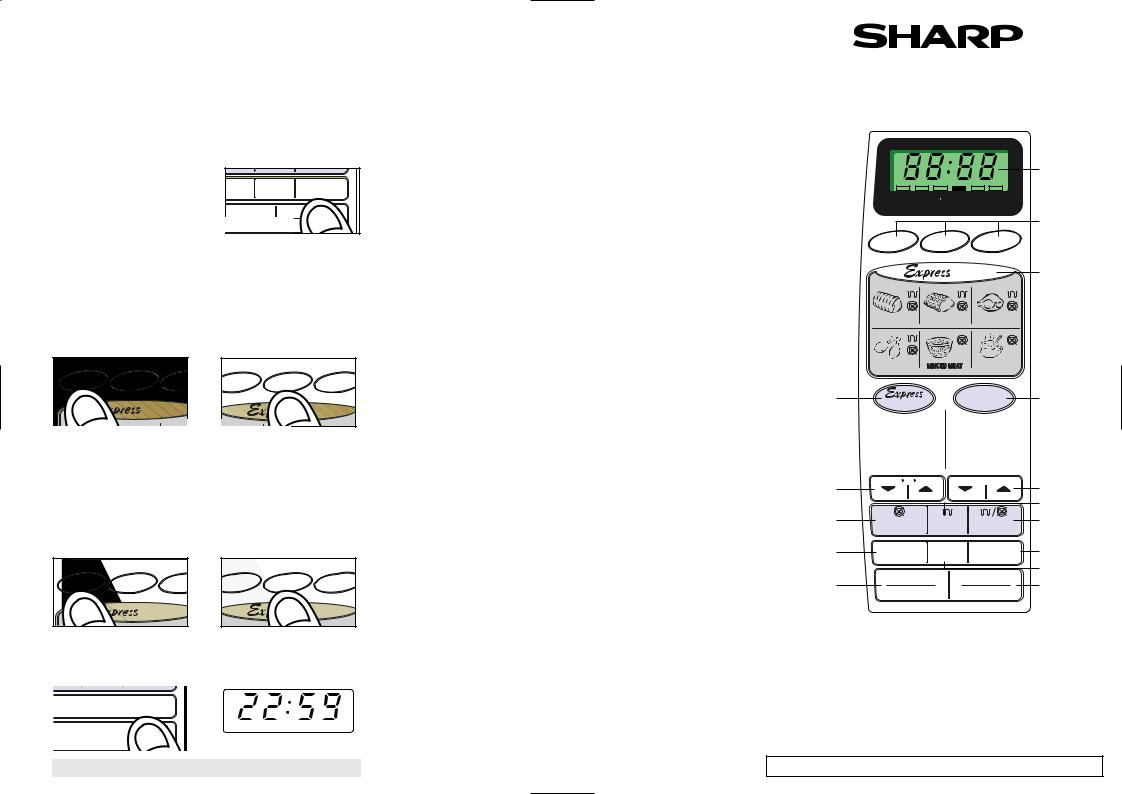
SETTING THE CLOCK
Your oven is fitted with a 12 and 24 hour clock. Press the STOP/CLEAR key to clear the display.
To set the time of day, follow the guidelines given below:
1. To select the 12 Hour clock press the AUTO START/ CLOCK key once.
OR
To select the 24 Hour clock press the AUTO START/ CLOCK key twice.
KITCHEN |
Kg/Lb |
AUTO START |
TIMER |
|
|
|
|
STOP
CLEAR
Example: To set the time of day to 22:59 (24 hour clock):
2.Set hours
Enter the hours, by pressing the 10 min key twice, and the 1 min key twice.
R-653M
QUICK START GUIDE
|
|
|
1 |
STIR TURN KG LB GRILL MICRO COOK |
|
||
|
|
|
2 |
10min. |
1min. |
10sec. |
|
|
COOK |
3 |
|
ROAST BEEF / LAMB |
ROAST PORK |
ROAST POULTRY |
|
|
|
|
|
|
|
|
|
|
CHICKEN PORTIONS |
|
|
|
SOUP |
|
10min. |
1min. |
|
10min. |
1min. |
10sec. |
|
|
|
|
|
AUTO |
|
||
|
|
|
|
|
|
|
|
15 |
|
|
|
4 |
||
|
|
COOK |
|
|
|
|
DEFROST |
|
COOK |
|||||
|
|
|
|
|
|
|
|
|
||||||
|
|
|
|
|
|
|
|
|
1 Chilled Ready Meals |
|
||||
|
|
|
|
|
|
|
|
|
1 Meat Joint |
|
|
|||
3. |
|
|
|
|
|
|
|
|
2 Whole Poultry |
2 Frozen Ready Meals |
|
|||
|
|
|
|
|
|
|
|
3 Chicken Portions 3 Crispy Crumb Foods |
|
|||||
|
PORK |
|
ROAST BEEF / |
|
POULT |
|
|
4 Steak / Chops |
4 Jacket Potatoes |
|
||||
|
|
|
|
|
|
5 Minced Meat |
5 Oven Chips |
|
||||||
|
|
|
|
|
|
|
|
|
||||||
|
|
|
|
|
|
|
14 |
Kg Lb Pcs |
|
|
Time |
5 |
||
4. |
|
|
|
|
|
|
|
DOWN |
UP |
LESS |
MORE |
|||
|
|
|
|
|
|
|
|
6 |
||||||
|
|
|
|
|
|
|
|
|
|
|
|
|
||
|
|
pressing |
|
|
|
13 |
MICROWAVE |
|
GRILL |
DUAL GRILL |
7 |
|||
|
|
|
|
|
|
POWER LEVEL |
|
|||||||
|
|
|
key |
|
|
|
|
12 |
KITCHEN |
|
Kg/Lb |
AUTO START |
8 |
|
|
|
|
|
|
|
|
|
TIMER |
|
|
CLOCK |
|||
|
|
|
|
|
|
|
|
|
STOP |
|
START |
9 |
||
10min. |
1min. |
10s |
10min. |
1min. |
10sec. |
|
11 |
|
10 |
|||||
|
CLEAR |
|
AUTO MINUTE |
|||||||||||
|
|
|
|
|
|
|
|
|
|
|
||||
|
|
COOK |
|
|
|
|
|
|
|
|
|
R-653 |
|
|
|
|
|
|
|
|
|
|
|
|
|
|
|
||
|
|
|
|
|
|
|
1. |
DIGITAL DISPLAY |
|
|
9. |
WEIGHT CONVERSION key |
||
Press the AUTO START/CLOCK key once. |
|
2. |
TIME keys |
|
|
10. START/AUTO MINUTE key |
||||||||
|
|
|
|
|
|
|
|
|
||||||
5. The display will show: |
|
|
|
3. |
EXPRESS COOK keys |
|
11. STOP/CLEAR key |
|
||||||
|
|
|
4. |
AUTO COOK key |
|
|
12. KITCHEN TIMER key |
|
||||||
WAVE |
GRILL |
DUAL GRILL |
|
|
|
|
|
|
|
|
|
|
|
|
LEVEL |
|
|
|
5. |
LESS/MORE keys |
|
|
13. MICROWAVE POWER LEVEL key |
||||||
|
|
|
|
|
|
|
|
|||||||
CHEN |
Kg/Lb |
AUTO START |
|
|
|
6. |
GRILL key |
|
|
14. WEIGHT keys |
|
|||
MER |
|
|
|
|
|
|
|
|
|
|
|
|
|
|
|
|
|
|
|
|
7. |
DUAL GRILL key |
|
|
15. EXPRESS DEFROST key |
||||
STOP |
|
|
|
|
|
|
|
|
||||||
|
|
|
STIR TURN KG•LB GRILL MICRO COOK |
8. |
AUTO START/CLOCK key |
|
|
|
|
|
||||
CLEAR |
|
|
|
|
|
|
|
|
|
|
|
|||
If you make a mistake, press the STOP key and repeat from step 1 |
TINS-A203URR0 |
Read SAFETY WARNINGS in the manual before operating |
||||||||||||
