Sharp EL-376SB User Manual
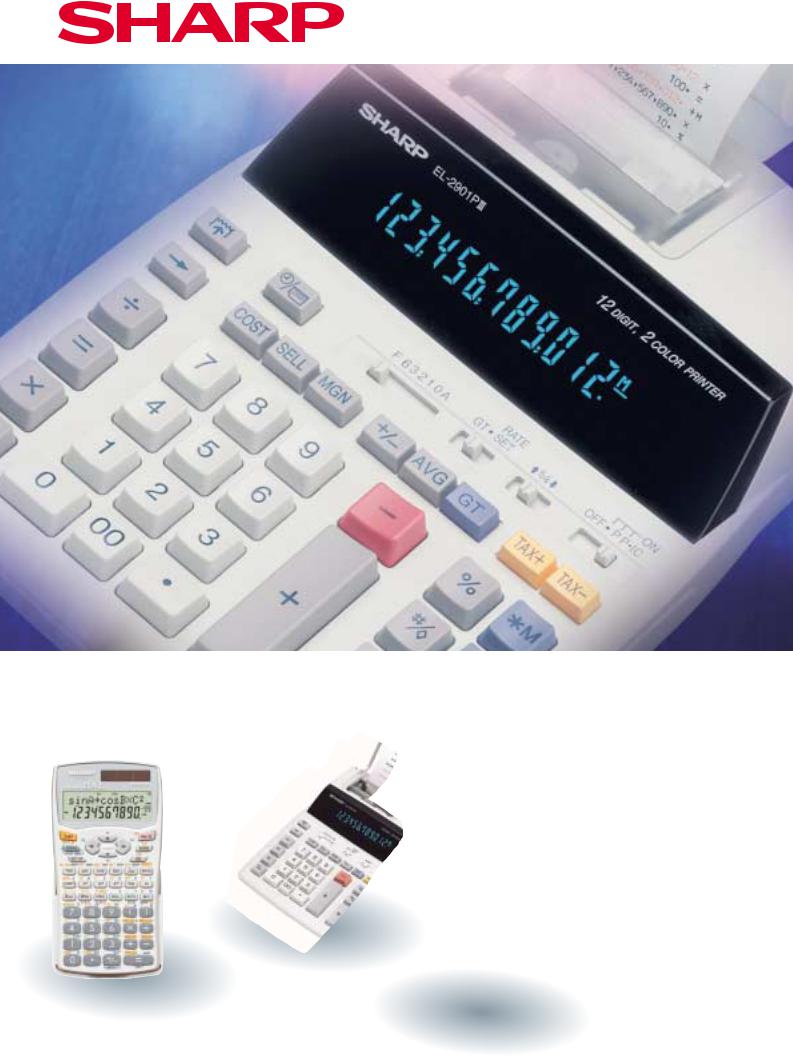
calculators & organizers
A3 Mono Laser Copier/Printer
2005-2006
handy and functional electronic devices
SHARP CALCULATORS & ORGANIZERS SOLUTIONS

SHARP Innovations Continually Write New Chapters into the Pages of History.
Forty years ago, SHARP gave
the world its first electronic 1964 desktop calculator, now on
display at the National Museum of Science & Industry as an innovative milestone. Succeeding generations carry on this trailblazing spirit, generating a remarkable stream of SHARP original creations.
Development of the world's first electronic desktop calculator incorporating ICs.
World´s 1st
1964 |
|
|
1969 |
|
|||||
|
|
SHARP's History |
|
|
|
|
|
|
|
|
|
with Calculators |
1966 |
1973 |
|||||
|
|
and Organizers |
|||||||
|
|
|
|
|
|
|
|||
|
|
|
|
|
World´s 1st |
|
|
World´s 1st |
|
|
World´s 1st |
|
|
|
|
||||
|
|
|
|
|
|
|
|
|
|
Development and mass production of the world's first all-transistor desktop calculator.
Marketing of the world's first electronic calculator incorporating ELSIs.
Development and introduction of the world's first superthin (1.6 mm) card-sized calculator.

Since the introduction of the first electronic desktop calculator, SHARP has led the way in the field of calculator technology.
A history of superior engineering, advanced functions, and innovative technologies has made SHARP calculators and organizers the choice in all fields, the world over. And this year, we celebrate 40 years since the development of one of our many original creations: the world's first alltransistor desktop calculator.
Development of the world's first COS electronic LCD calculator.
World´s 1st
Development and |
Development and introduc- |
Development and introduc- |
||
introduction of electronic |
tion of graphing calculator |
tion of the world's first |
||
organizer (Personal |
with a touch screen for |
graphing calculator with |
||
Information Tool). |
educational market. |
a reversible keyboard. |
||
|
|
|
|
|
|
|
|
World´s 1st |
|
|
|
|
|
|
1979 |
1996 |
2000 |
2004 |
1988 |
1997 |
2002 |
|
Development and |
Development and introduction |
introduction of scientific |
of electronic organizers with |
calculators with |
add-on software/contents. |
Advanced D.A.L.for |
|
educational market. |
|
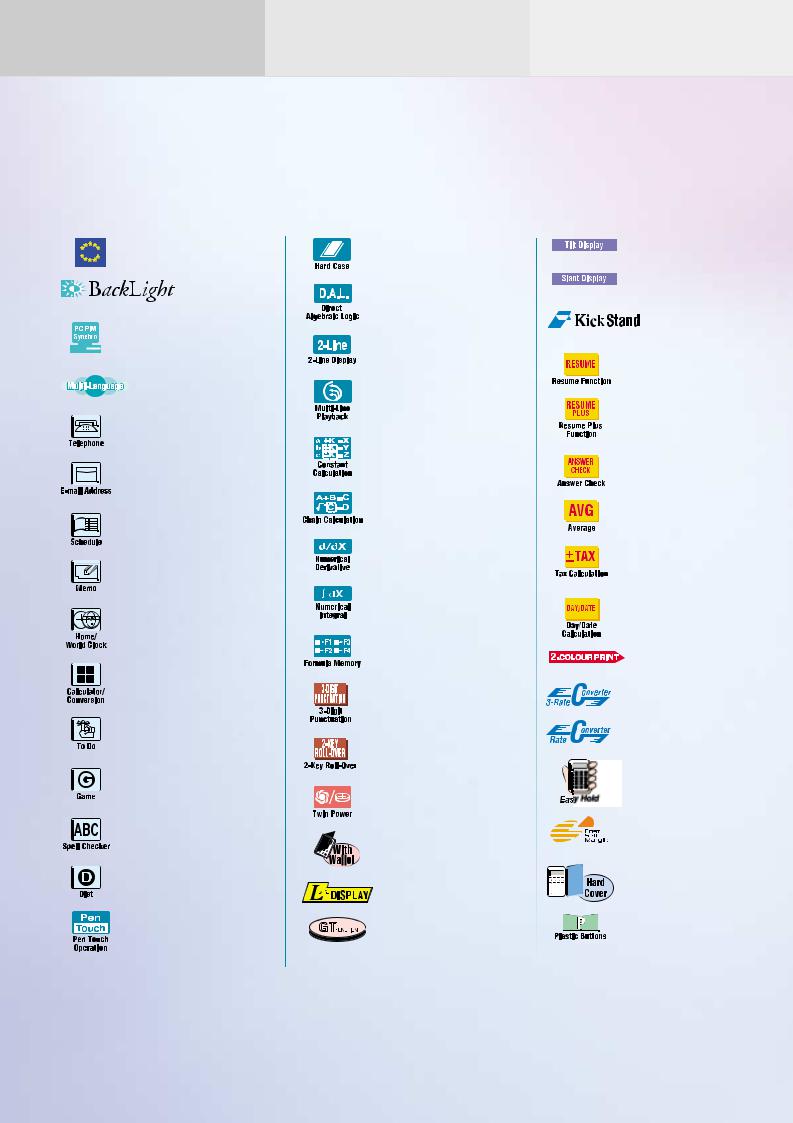
Guide to Symbols Picts
Euro Convertion
 2
2 
Display illuminates for easy use in dark or poor lighting conditions.
Synchronisation of your organizer and PC PIM data allows for easy one-step integration.
Displays information and guidance in one of several selectable languages.
The telephone file has a nameable directory. Stored telephone numbers are displayed with other information.
The e-mail file has a nameable directory. Stored e-mail addresses are displayed with other information.
See the entire week's scheduled activities.
Enter appointments by day.
The memo function is ideal for structuring and organising ideas within an overview of topics.
The customisable clock displays home and world times, including daylight saving time (summer time) on a 12or 24-hour basis.
The conversion mode lets you convert currencies or measurements by simply touching a button.
Store items and prioritise them on the To Do list.
Built-in games turn the pocket databook into an entertainment centre.
Check the spelling of English words against suggested matches.
The Diet Function uses the built-in pedometer to keep track of calories burned. It also helps you to calculate your daily caloric intake.
Lets you conveniently select items from the menu screen.
Durable hard case protects calculator from damage.
Features easy key-in for algebraic equations.
Allows users to check the equation and answer at the same time.
Recalls any of the last 142 steps.
Eliminates the need to re-enter the constant when doing repeated calculations.
Allows the previous answer to be used in the next calculation.
Allows you to easily find the answer to derivative calculations.
Allows you to easily find the answer to integral calculations.
Formulas or equations can be stored to simplify calculations.
For easier reading of long, multi-digit numbers, "," or " " is inserted for each group of three digits.
Enables quick input of a keystroke, even if you still have a finger on the previous key.
Batteries provide back-up to solar power when light source is interrupted.
Includes handy wallet cover for extra protection and easy storage.
Easy-to-read large digital display reduces eye strain, preventing errors.
Automatically calculates the total sum of amounts generated.
Adjustable angle for personal preference.
Fixed angle to ensure optimum readability.
Raises calculator to an ideal operating angle for easier data entry.
Resumes operations after the Auto Power-
Off Function has taken effect.
Resume Function plus Line Counter and
Condition Symbol.
An "OK" sign appears when the calculation being checked matches the result of the first.
Calculates average of inputted data.
Calculates prices with or without taxes.
Determines the number of days and a specific date from inputted dates.
Printed report is easy to read with red ink used for negative.
3 rates can be converted easily with the touch of a button.
Easy conversion of units such as currencies, based on an adjustable rate set by the user.
Fits easily in the palm of your hand.
Quick and convenient calculation of cost, selling price and margins; ideal for business transactions.
Comes with attached hard cover for extra protection and durability.
Long-life plastic buttons.
w w w . s h a r p - c e e . c o m

|
Product |
|
|
|
Line-Up |
|
Index |
|
Digital Voice |
Page 6 |
|
|
Recorder |
PA-VR5E |
|
|
PA-VR10E PCE |
||
|
|
|
|
|
Electronic |
Page 7 |
|
|
Organizers |
ZQ-P20H |
|
|
ZQ-P10 |
||
|
|
|
|
|
Scientific |
Page 8 - 10 |
|
|
Calculators |
EL-501WWH, EL-506WWH, |
|
|
EL-520WWH, EL-531WHWH, |
||
|
|
|
EL-5250 |
|
|
|
|
|
Printing |
Page 11 |
|
|
Calculators |
EL-2607P, EL-2901PIII |
|
|
EL-1801C, EL-1611P |
||
|
|
|
|
|
Office |
Page 12 - 14 |
|
|
Calculators |
EL-2125C, EL-338G, EL-337C, |
|
|
EL-421M, EL-334F, EL-332A, |
||
|
|
|
EL-310A, EL-M700G, EL-M711G |
|
|
|
|
|
Persomal |
Page 15 - 16 |
|
|
Calculators |
EL-250S, EL-233S, EL-480SR |
|
|
EL-W211G, EL-376S, EL-243S, |
||
|
|
|
|
|
Kids´ |
Page 17 |
|
|
Calculators |
EL-S10 BPK/BBL |
|
|
|
||
|
|
|
|
|
14 Digit |
Page 17 |
|
|
Calculators |
EL-145A |
|
|
EL-144A |
||
|
|
|
EL-143S |
|
|
|
|
|
Specifications & |
Page 18 - 25 |
|
|
Merchandising Information |
|
|
|
|
|
|
Didital Voice |
Recorder |
Electronic |
Organizer |
Scientific |
Calculators |
Printing |
Calculators |
Office |
Calculators |
Personal |
Calculators |
Kids´ |
Calculators |
14 Digit |
Calculators |
Specifications |
Merchandisinginformation |
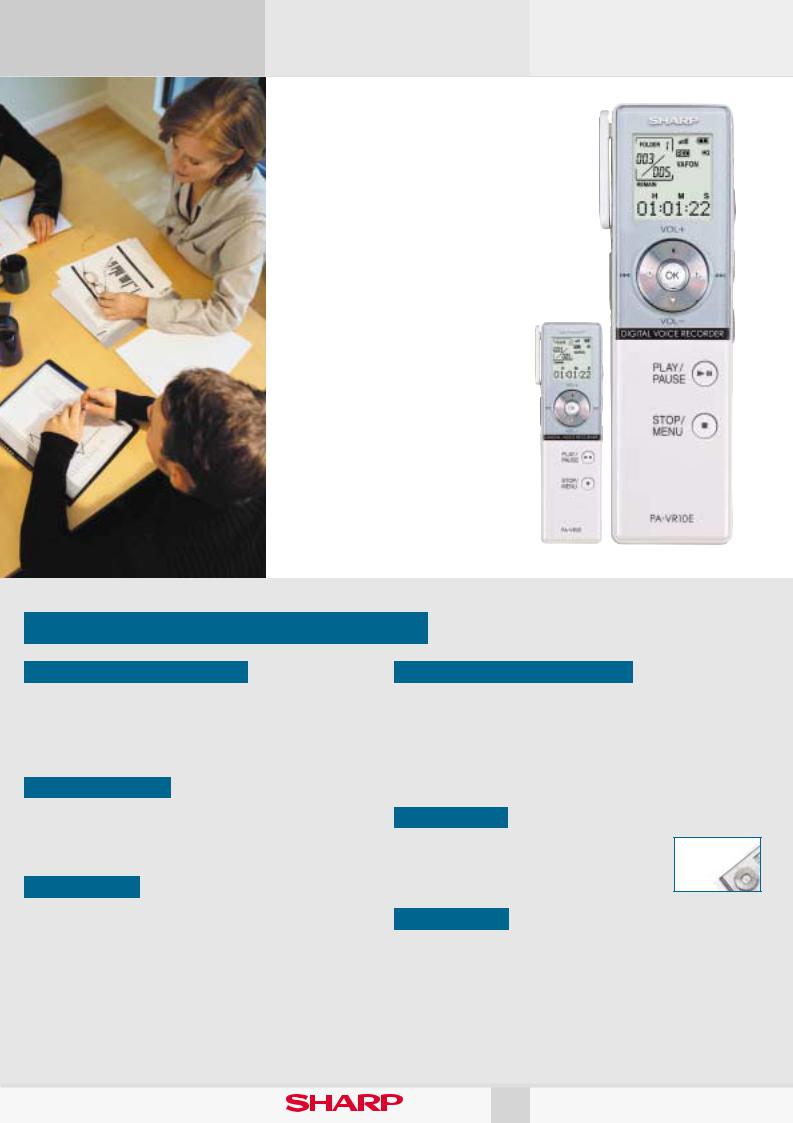
Digital Voice
Recorders
The Handy, High-Capacity Voice Recorder
Whether it's a week-long business trip or a weekend seminar, there's one personal assistant you can't afford to leave behind. One tool that frees you from constant note-taking, and allows you to get more involved in the discussion. Meet the slender, palm-fitting PA-VR10EPCE/5E digital voice recorder from SHARP. With the PA-VR10E PCE, you can record approximately 28 hours of meetings, lectures, or memos (approximately 14 hours for the PA-VR5E). Now bothersome, lowcapacity cassettes are a thing of the past. Instead, you get reliable, extended voice recording and a host of practical conveniences. The PA-VR10EPCE/5E from SHARP — putting longer recording within your grasp.
PA-VR10EPCE, PA-VR5E
■ 28 (PA-VR10EPCE)/14 (PA-VR5E) hours (approx.) recording capacity (LP mode)
■ 4 folders: up to 127 separate files
■ Personalised alarm
■ Timer recording
■ Timer stamp
■ 2 microphone sensitivity settings
■ Dimensions: 31 (W) x 111 (D) x 16.8 (H) mm
■ Weight: approx. 66 g (w/ batteries) (PA-VR10EPCE) |
PA-VR5E |
PA-VR10EPCE |
approx. 65 g (w/ batteries) (PA-VR5E) |
|
|
|
|
|
An Array of User - Friendly Features
Time Stamp & Event Marking
The Time Stamp feature automatically marks each recording with the time and date, so you can keep track of your recordings more effectively. Event Marking, meanwhile, lets you "bookmark" relevant moments during a meeting or presentation, so you can find them more easily when you later review the recording. Up to 50 Event Marking numbers can be inserted into each file.
Schedule Recording
You needn't worry about forgetting to press the record button for a lesson, meeting or presentation. Schedule Recording allows you to preset the unit to record for a specified time period. This way, you can leave the unit unattended in a classroom or meeting location and still get the recording you need.
Message Alarm
Stay on top of your busy schedule, with the PA-VR10EPCE/5E's customizable alarm. Instead of a generic alarm tone, you can record a message to be played back at the time of your choosing. A customized message gives you a more detailed reminder about that important event or appointment. As many as 3 different alarms can be set at one time.
USB Connectivity (PA-VR10EPCE only)
The PA-VR10EPCE comes with a handy USB port that enables connection to a PC. USB connectivity allows you to easily transfer recorded files to your PC for data
back-up.*
*The PA-VR10EPCE supports IBM PC/AT-compatible computers using one of the following operating systems: Microsoft® Windows® XP Professional/XP Home/Me/2000 Professional/98/98SE. One USB port
(version 1.1 or above) is required to connect your PC to the digital voice recorder. A commercially available USB (A) male-USB (Mini-B) male cable is supplied in the package.
Note: If your PC is running Windows 98 or 98SE, you will need to install a dedicated USB driver included.
Stylish Design
The see-through acrylic face of the PA-VR10EPCE/5E provides more than just robust protection for the LCD screen; it also provides an elegant finishing statement. The centrally-located scroll wheel, meanwhile, offers design simplicity as well as effortless one-handed operation.
Other Features
• Clock Mode Screen (M/D, h:m:s) • File Skip • FF/FR
• 3-Way Speed Control (Fast/Reg/Slow) • Repeat Function • Voice Activation Function
• 2 Microphone Sensitivity Settings (HIGH/LOW)* • Hold Function
*The high-sensitivity mode (HIGH) enables you to record peripheral sound in addition to your intended target sound. The normal sensitivity mode (LOW), meanwhile, is ideal for dictation.
6
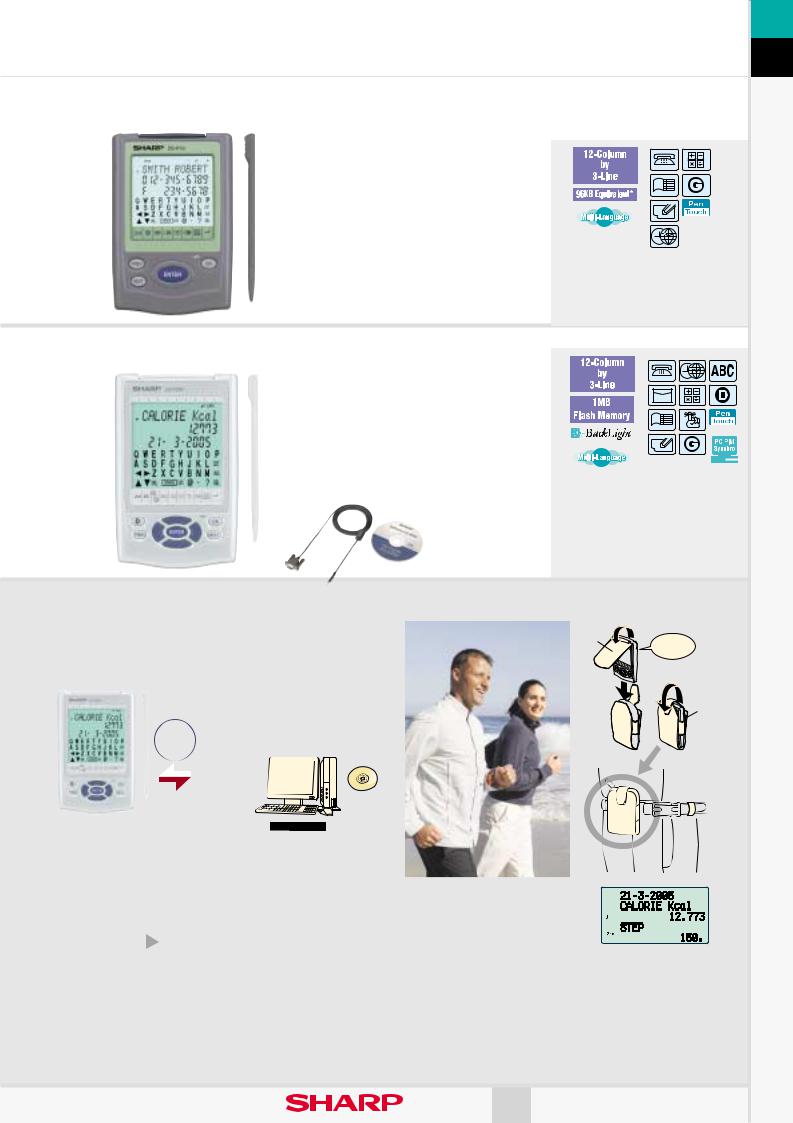
|
Electronic |
|
|
Organizers |
|
|
Computer |
ZQ-P10
■ Power source: CR2032 x 1
■ Dimensions: 64 (W) x 97 (D) x 14.8 (H) mm 2-17/32” x 3-13/16” x 19/32”
■ Weight: approx. 72 g
* Memory at 96KB equivalent. approx. 1,500 telephone names & numbers (name, telephone and fax number are 14 characters per entry) can be stored by using compression technology. (Compression rate approx. 1.5:1)
ZQ-P10 (Blister Back)
4 974019 023632
ZQ-P20H
■ Power source: CR2032 x 2 (Main/Backlight)
■ Dimensions: 69,8 (W) x 109,3 (D) x 16,3 (H) mm 2-3/4“ x 4-5/16“ x 21/32“
■ Weight: approx. 104 g
*An English version of Microsoft© Outlook© 98/2000/ 2002/2003 must be installed to utilize the synchronisation software. **The PC Software is intended to run on a PC with an Englisch version of Microsoft© Windows© 98/98SE/2000 Professional/Me/XP Home/XP Professional.
Includes PC-Link cable with serial port connector and software**
English model only
(included)
ZQ-P20H (clamshell)
4 974019 024189
Synchronise with Microsoft® Outlook®* (ZQ-P20H) |
|
Diet Function (ZQ-P20H) |
• Synchronise contact information with your PC.
Cover
Tel |
|
|
Schedule |
|
|
To Do |
Microsoft® Outlook®* |
|
Memo |
||
|
 Synchronisation
Synchronisation
USB PC-Link
|
cable (included) |
PC software** |
|
(included) |
|
|
|
|
|
(N.B. ZQ-P20H |
|
|
requires included |
|
ZQ-P20H |
PC-Link cable.) Microsoft® Windows® PC |
|
Built-in pedometer
Clip
Multi-Language Guidance Message |
(ZQ-P20A, ZQ-P10A, |
|
• Use the built-in pedometer to keep |
|
||
EL-6053S) |
|
track of calories burned by walking. |
|
|||
|
|
|
|
|
• Record and calculate your daily intake |
|
10-Language |
|
English, German, Spanish, French, Italian, |
of calories and carbohydrates, along |
|
||
|
with other nutritional data, using the |
|
||||
(ZQ-P20A, ZQ-P10A) |
Portuguese, Czech, Greek*, Hungarian, Polish |
(ZQ-P20H display) |
||||
|
|
* Only capitalized letters can be entered in Greek Mode. |
downloadable food database on the included CD-ROM. |
|||
|
|
|
|
|
(N.B. Only the ZQ-P20H handles other nutritional data.) |
|
|
|
|
|
|
• Compare with previous records of calories taken in or burned. |
|
|
|
|
|
|
The unit may not count steps correctly if you: |
|
|
|
|
|
|
• Walk at an irregular pace, or in a crowded place. |
|
|
|
|
|
|
• Shuffle legs excessively. |
|
|
|
|
|
|
• Wear sandals when walking. |
|
* An English version of Microsoft® Outlook® 98/2000/2002/2003 must be installed to utilize the |
• Vary your movement (play sports, for example). |
|
||||
• Move up/down excessively. |
|
|||||
synchronisation software. |
|
|
|
|
||
|
|
|
• Are in a vehicle with vertical and horizontal motions. |
|
||
** The PC software is intended to run on a PC with an English version of Microsoft® Windows® 98/98SE/2000 |
|
|||||
Professional/Me/XP Home/XP Professional. |
|
|
• Attach the unit improperly (tilted, for example). |
|
||
7
Recorder
Didital Voice
|
|
Electronic |
Organizer |
|
|
|
|
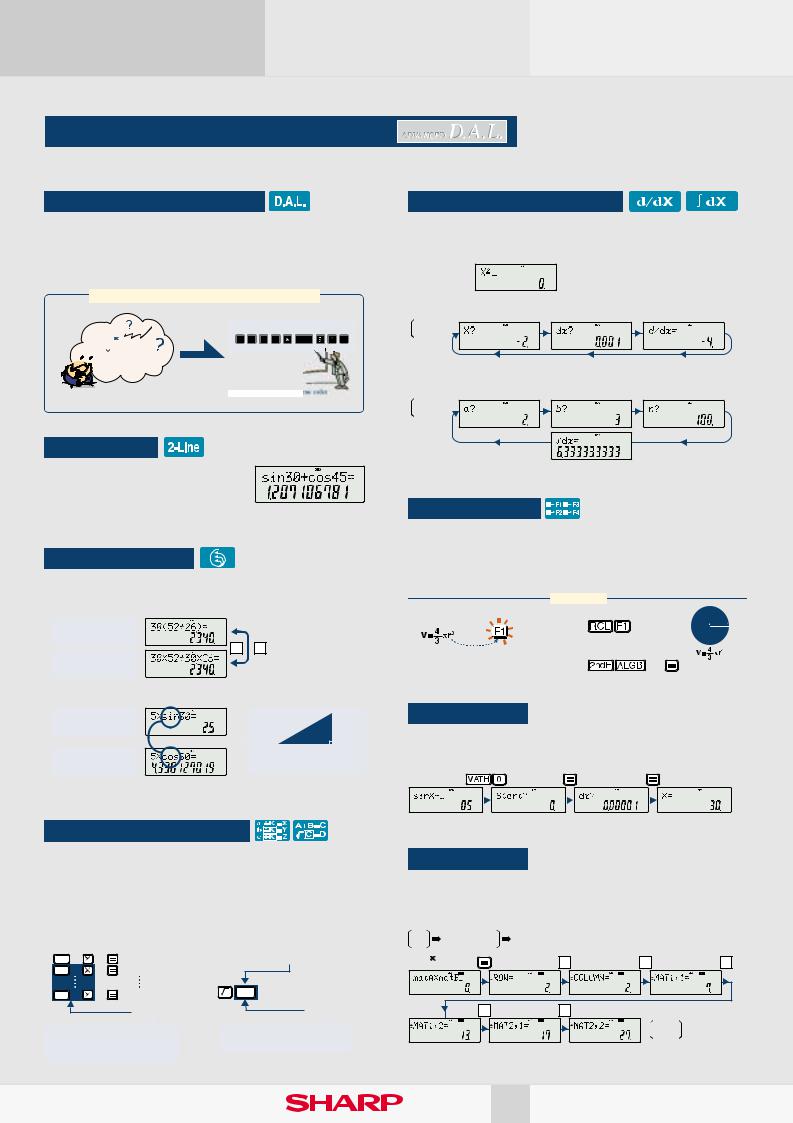
Scientific
Calculators
Glas Top Design
Greater Efficiency and Ease of Use
Direct Algebraic Logic (D.A.L.)
Until the introduction of SHARP's D.A.L., keying in equations had been a complicated process making scientific calculators difficult to use. Introduced in 1992 and an industry-first, SHARP's D.A.L. allows symbols and numbers of an equation to be entered as they are written. Instead of wasting energy on difficult calculator operations, users are free to concentrate on mathematical concepts.
For example, you want to input 10 + 2  sin30 =
sin30 =
• Non D.A.L. system key operation
 D.A.L. system key operation
D.A.L. system key operation
10 + 2 |
0 |
2 |
sin |
|

 2
2 


You have to push the keys in a different order than the |
You push the keys in the sa |
actual equation, making the input process confusing. |
as the actual equation. |
2-Line Display
A 2-line display allows the users to check
the equation and answer at the same |
Equation |
|
|
|
|
|
|||||
Answer |
|
|
|
|
|
time. Because the equation remains on |
|
|
|||
|
|||||
|
|
|
|
|
|
display, it is easy to edit or make |
|
|
|
|
Display Example |
substitutions if necessary. |
|
|
|
|
|
Multi-Line Playback
SHARP's Multi-Line Playback function lets you recall any of the last 142 steps you have made. This feature is very useful for comparing formulas and recalculating equations.
• Comparative learning
Calculation A (with parentheses)
▼
Calculation B (without parentheses)
The equations are different, but the answers are the same.
• Edit and recalculate |
Edit (sin to cos) |
Calculation A
 Recalculate
Recalculate
Calculation A'
Change the previous equation and recalculate.
▲
5cm
x
 30
30 y
y
sin30 = x / 5  x = 5
x = 5  sin30 cos30 = y / 5
sin30 cos30 = y / 5  y = 5
y = 5  cos30
cos30
Numerical Derivative/Integral
Simply enter numerical values following the interactive on-screen instructions, and you can find the answer easily of derivative and integral calculations. You don't have to re-enter the formula, and the calculation can be repeated as many times as needed.
Equation y=x2
• Numerical Derivative 

X=-2 dx=0.001
You can calculate the same derivative calculation repeatedly without having to input the formula again.
• Numerical Integral
[2, 3] n=100
You can calculate the same integral calculation repeatedly without having to input the formula again.
Formula Memory
Frequently used formulas or complex equations can be stored as functions in Formula Memory*. By recalling the formula, you can substitute new variables into the equation and recalculate it without having to enter the entire sequence again. Since you can do repeat equations, it's also convenient for simulations.
*Formulas up to 256 characters in length can be stored in F1 –F4.
|
How to use it |
|
|
(1) Store the equation into the calculator. |
(2) Call up the equation. |
r |
|
|
|
||
|
(3) Use the equation to |
|
|
Note: Even when the power is off, the |
calculate. |
|
|
equation will remain in memory until a new |
10 |
Cubic volume |
|
equation is stored. |
|||
(r=10) |
of a sphere |
||
|
Solver Function
This function enables calculation of a variable  in a given equation. Other variables (a, b, c, etc.) must already be defined in order to calculate
in a given equation. Other variables (a, b, c, etc.) must already be defined in order to calculate  .
.
Equation "sin – 0.5" (DEG)
– 0.5" (DEG)
Constant/Chain Calculations
Constant and Chain Calculation functions are popular in general electronic calculators as they allow equations to be entered without having to key repeatedly. Confusion may arise however, as not all scientific calculators show the equation being equal to the answer in the formula display. With SHARP's scientific calculators, the figures you omit are automatically shown as K (constant) or ANS (answer)*. Contradictions between equations and answers are eliminated and calculations are easier and more logical to enter.
* EL-500W and EL-510R do not display "K" or "ANS".
• Constant Calculation
tan |
30 |
10 |
5.773502692 |
tan |
30 |
20 |
11.54700538 |
tan |
30 |
50 |
28.86751346 |
Constant (K  )
)
A portion of the equation is automatically memorised as a constant, thus omitting redundant input.
• Chain Calculation
3  + 4
+ 4 
 25 (32 + 42 = 25)
25 (32 + 42 = 25)
ANS  5
5
Chain (ANS)
The answer can be used as is in the next calculation.
(Example using EL-506W.)
Matrix Function
In addition to the four basic arithmetic functions (excluding division between matrices),  3,
3,  2, and
2, and  -1, users are provided with transpose and cumulative matrix functions, among others. Up to four matrices can be saved in memory, each up to four rows by four columns in size.
-1, users are provided with transpose and cumulative matrix functions, among others. Up to four matrices can be saved in memory, each up to four rows by four columns in size.
1 2 |
mat A |
3 1 |
mat B |
|
|
3 4 |
2 6 |
|
|
||
|
|
|
|
||
mat A mat B |
|
▼ |
▼ |
▼ |
|
|
|
|
|||
▼ ▼
7 13
17 27
8
