Sharp AH-AP9UHL, UDL Series, AH-AP7UHL, AH-AP12UHL, AU-A7UHL Operation Manual
...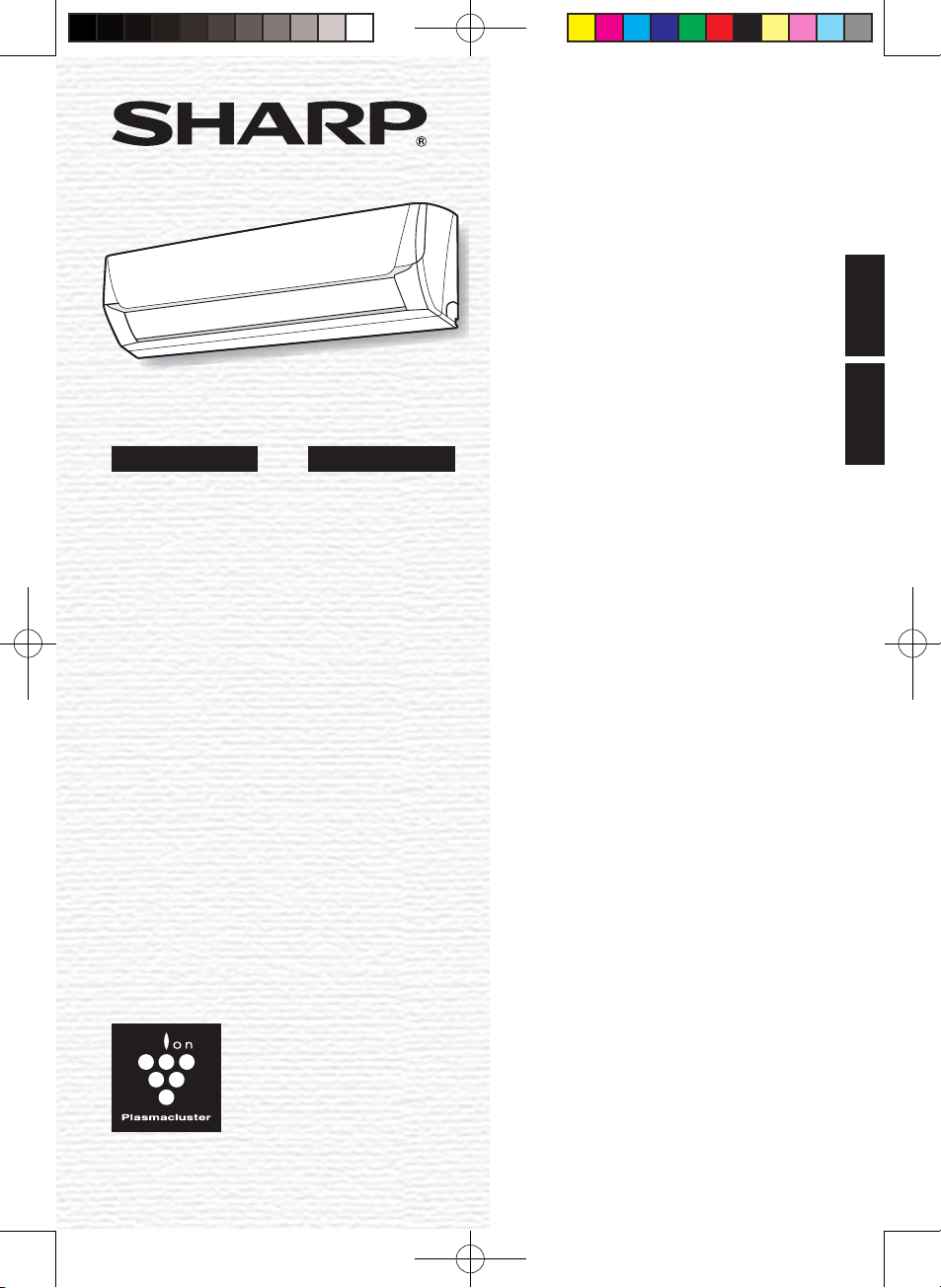
SPLIT TYPE
ROOM AIR CONDITIONER
OPERATION MANUAL
ENGLISH
INDOOR UNIT
(UHL models)
AH-AP5UHL
AH-AP7UHL
AH-AP9UHL
AH-AP12UHL
(UDL models)
AH-A5UDL
AH-A7UDL
AH-A9UDL
(UEY models)
AH-A5UEY
AH-A9UEY
PENDINGIN RUANGAN
INDONESIA
TIPE SPLIT
PETUNJUK PENGOPERASIAN
OUTDOOR UNIT
AU-A5UHL
AU-A7UHL
AU-A9UHL
AU-A12UHL
AU-A5UDL
AU-A7UDL
AU-A9UDL
AU-A5UEY
AU-A9UEY
“Plasmacluster" and "Device of a
cluster of grapes" are registered
trademarks or trademarks of
Sharp Corporation.
No.Reg.: I.15.STID44.03001.0616
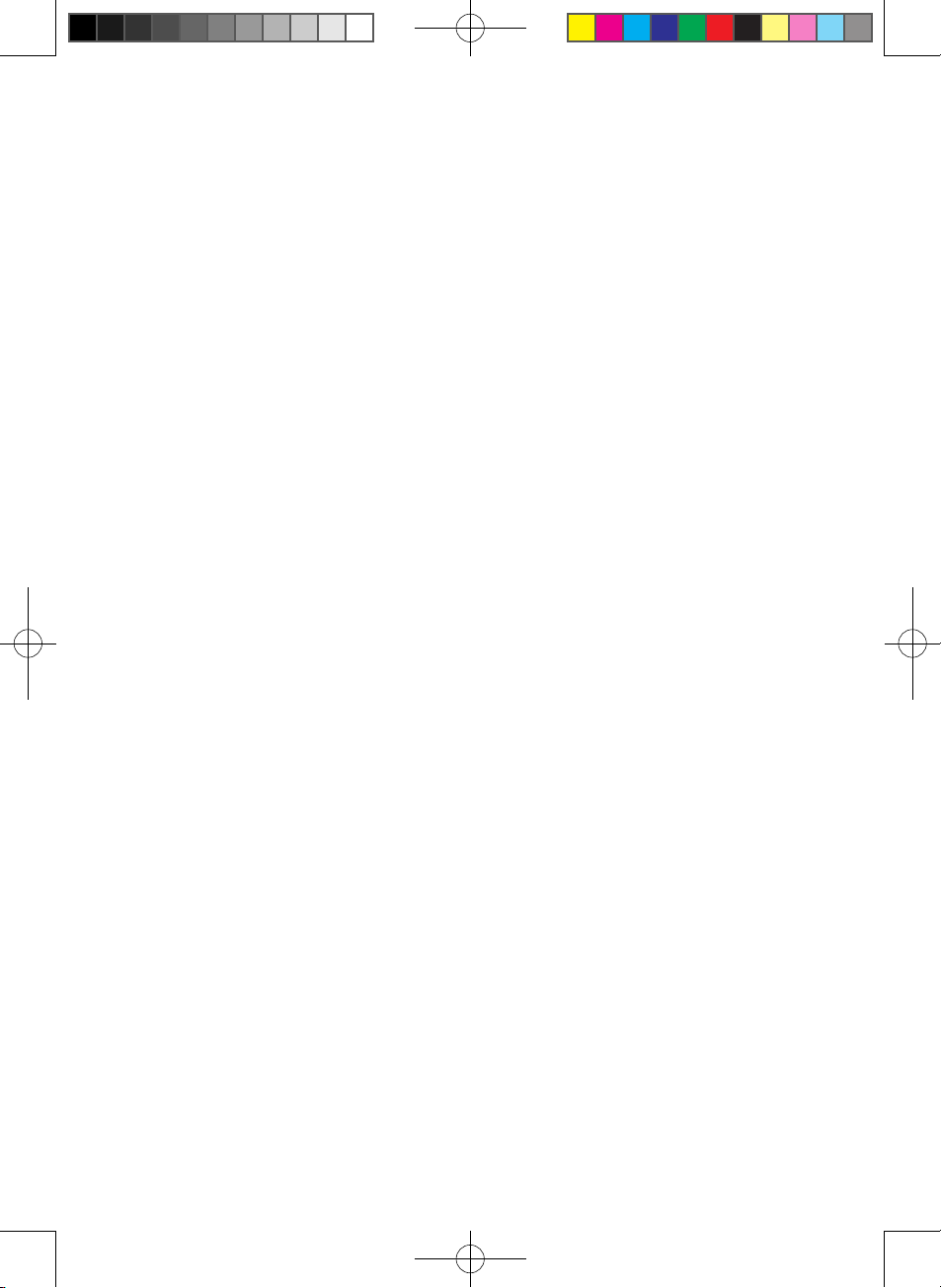
AH-AP9SSY_OM_A863_En.indd 2 2015/3/26 9:29:14

ENGLISH
ENGLISH
Please read this manual carefully before using the product.
This manual should be kept in a safe place for handy reference.
CONTENTS
• IMPORTANT SAFETY INSTRUCTIONS .............EN-1
• PART NAMES .....................................................EN-2
• USING THE REMOTE CONTROL ......................EN-4
• AUXILIARY MODE ..............................................EN-4
• TIPS ON SAVING ENERGY ................................EN-4
• BASIC OPERATION ............................................EN-5
• OPERATION CONDITION ..................................EN-5
• ADJUSTING THE AIR FLOW DIRECTION .........EN-6
• POWERFUL JET OPERATION ...........................EN-6
• GENTLE COOL AIR ............................................EN-7
• PLASMACLUSTER OPERATION .......................EN-7
• COMFORT OPERATION ....................................EN-8
• BABY MODE OPERATION .................................EN-8
• TIMER OPERATION ...........................................EN-9
• SELF CLEAN OPERATION...............................EN-10
• DISPLAY BUTTON ............................................EN-10
• MAINTENANCE ................................................EN-11
• BEFORE CALLING FOR SERVICE ..................EN-12
IMPORTANT SAFETY
INSTRUCTIONS
WARNING
• Do not pull or deform the power supply cord.
Pulling and misuse of the power supply cord
can result in damage to the unit and cause
electrical shock.
• Be careful not to expose your body directly to
the outlet air for a long time. It may affect your
physical conditions.
• When using the air conditioner for infants,
children, elderly, bedridden, or disabled people
make sure the room temperature is suitable for
those in the room.
• Never insert objects into the unit. Inserting
objects can result in injury due to the high
speed rotation of internal fans.
• Ground the air conditioner without fail. Do not
connect the grounding wire to gas pipe, water
pipe, lightning rod or telephone grounding
wire. Incomplete grounding may cause electric
shock.
• If anything is abnormal with the air conditioner
(ex. a burning smell), stop the operation
immediately and turn the circuit breaker OFF.
• The appliance shall be installed in accordance
with national wiring regulations. Improper
cable connection can cause the power supply
cord, plug and the electrical outlet to overheat
• If the supply cord is damaged, it must be
replaced by the manufacturer or its service
to avoid a hazard. Use only the manufacture-
• Do not splash or pour water directly on the
unit. Water can cause electrical shock or
equipment damage.
• Do not attempt to install/remove/repair the unit
by yourself. Incorrect work will cause electric
installation/removal/repair of the unit.
CAUTION
• Open a window or door periodically to
ventilate the room, especially when using gas
oxygen shortage.
• Do not operate the buttons with wet hand. It
may cause electric shock.
• For safety, turn the circuit breaker off when not
using the unit for an extended period of time.
• Check the outdoor unit mounting rack
periodically for wear and to make sure it is
• Do not put anything on the outdoor unit nor
step on it. The object or the person may fall
down or drop, causing injury.
• This unit is designed for residential use. Do not
use for other applications such as in a kennel
or greenhouse to raise animals or grow plants.
• Do not place a vessel with water on the unit.
If water penetrates into the unit, electrical
insulations may deteriorate and cause electric
shock.
• Do not block the air inlets nor outlets of the
troubles.
• Be sure to stop the operation and turn the
circuit breaker off before performing any
maintenance or cleaning. A fan is rotating
inside the unit and you may get injured.
• This appliance is not intended for use by
persons (including children) with reduced
physical, sensory or mental capabilities, or
lack of experience and knowledge, unless they
have been given supervision or instruction
concerning use of the appliance by a persion
responsible for their safety. Childern should be
supervised to ensure that they do not play with
the appliance.
• Make sure to connect the air conditioner
to power supply of the rated voltage and
frequency. Use of a power supply with
improper voltage and frequency can result in
• -
Install the unit in a place with minimal dust,
fumes and moisture in the air.
• Arrange the drain hose to ensure smooth
ting of the room, furniture etc.
• Make sure a leak breaker or a circuit breaker
is installed, depending on the installation
location, to avoid electrical shock.
-
EN-1

PART NAMES
INDOOR UNIT
UDL, UEY models
OUTDOOR UNIT
AU-A5UHL, AU-A5UDL, AU-A5UEY
AU-A7UHL, AU-A7UDL
AU-A9UHL, AU-A9UDL, AU-A9UEY
10
9
UHL models
12
1
2
3
4
1 Inlet (Air)
2 Open Panel
3 Air Filter
4 AUX Button
5
5 Receiver Window
6
6
7
8
9
10
11
7
8 Outlet (Air)
9 OPERATION Lamp (Green )
10 TIMER Lamp (orange
)
11 PLASMACLUSTER Lamp (blue
(For UHL models only)
)
AU-A12UHL
13
14
15
12
13
14
15
EN-2
12 Inlet (Air)
13 Refrigerant Pipe and Cable
14 Drainage Hose
15 Outlet (Air)
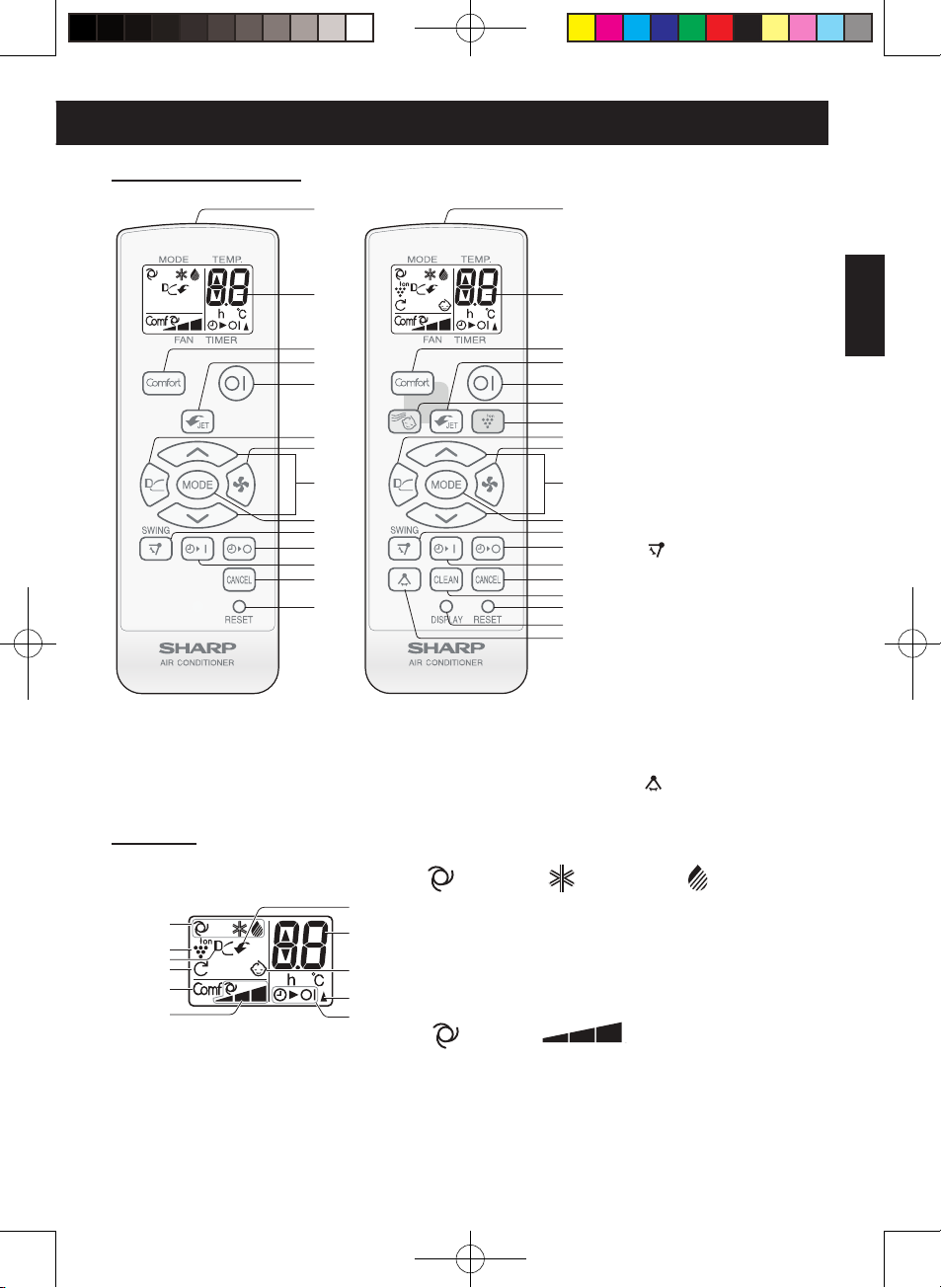
ENGLISH
REMOTE CONTROL
1
2
3
4
5
8
9
10
11
12
13
14
15
17
UDL, UEY models UHL models
DISPLAY
20
21
22
23
24
25
20 MODE Symbols
21 PLASMACLUSTER Symbol
26
22 GENTLE COOL AIR Symbol
27
23 SELF CLEAN Symbol
28
24 COMFORT Symbols
29
25 FAN SPEED Symbols
30
: AUTO : COOL : DRY
26 POWERFUL JET Symbol
27 TEMPERATURE Indicator
28 BABY MODE Symbol
29 TRANSMITTING Symbol
30 TIMER ON / TIMER OFF Indicator
1 TRANSMITTER
1
2 DISPLAY
3 COMFORT Button
4 POWERFUL JET Button
2
5 ON/OFF Button
6 BABY MODE Button
3
(For UHL models only)
4
7 PLASMACLUSTER Button
5
10
6
7
8
9
(For UHL models only)
8 GENTLE COOL AIR Button
9 FAN Button
10 THERMOSTAT Button
11 MODE Button
11
12 SWING Button
12
13
( : Vertical direction)
14
13 TIMER OFF Button
15
16
14 TIMER ON Button
17
18
15 TIMER CANCEL Button
19
16 SELF CLEAN Button
(For UHL models only)
17 RESET Button
18 DISPLAY Button
(For UHL models only)
19 SWING Button
( : horizontal direction)
(For UHL models only)
(For UHL models only)
(For UHL models only)
: AUTO : Manual setting
(For UHL models only)
EN-3
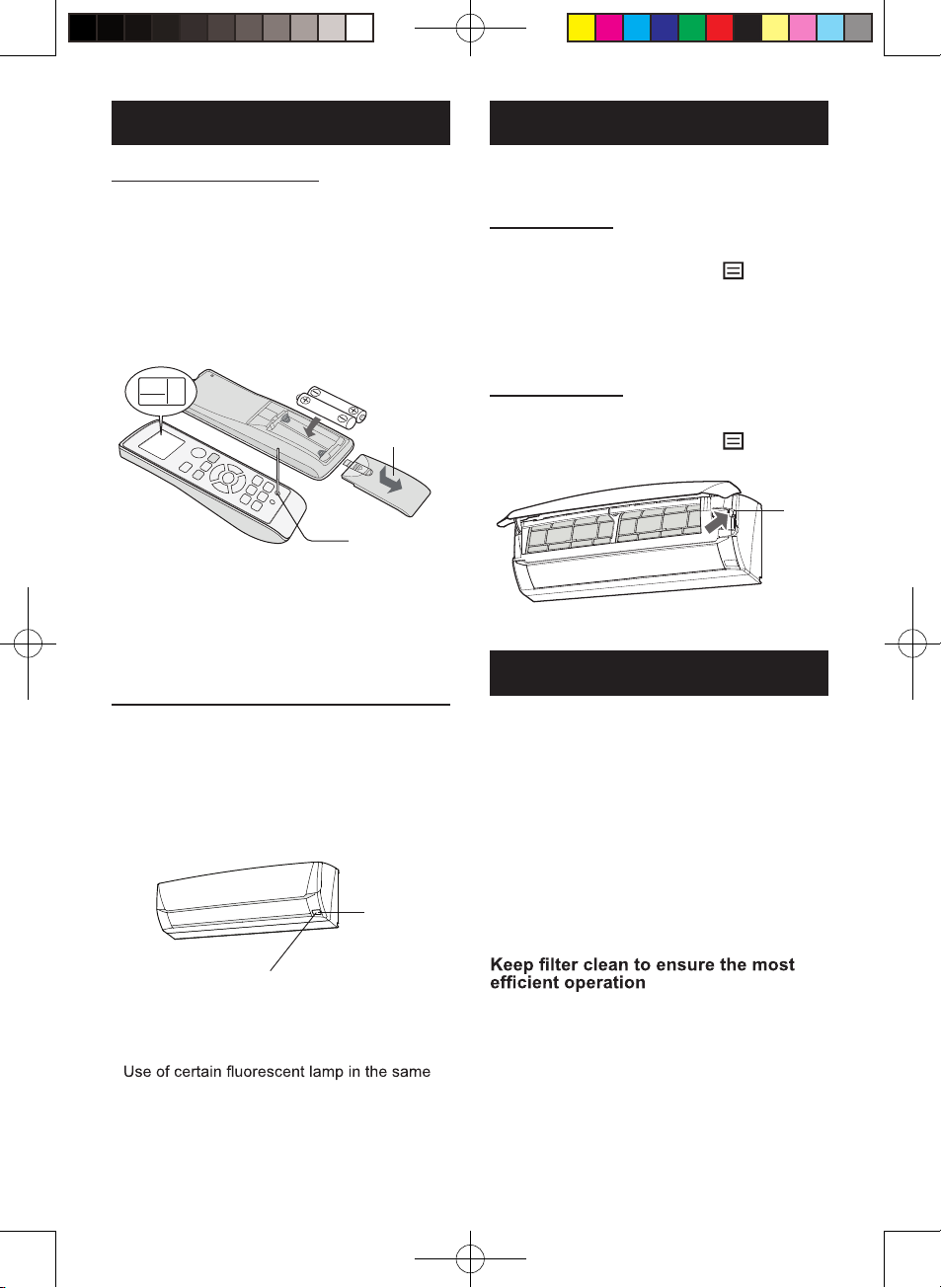
USING THE REMOTE CONTROL
AUXILIARY MODE
LOADING BATTERIES
Remove the battery cover.
1
Insert two batteries. (AAA(R03))
Make sure the (+) and (-) polarities are
2
correctly aligned.
Reinstall the battery cover.
3
Press the RESET button using a
4
thin stick.
Battery cover
RESET button
NOTE:
•
The battery life is approximately 1 year in
normal use.
• When replacing the batteries, always change
both and use the same type.
• If you will not be using the unit for a long time,
remove the batteries from the remote control.
HOW TO USE THE REMOTE CONTROL
Point the remote control towards the
receiver window and press the desired
button. The unit generates a beep when
it receives the signal.
• Make sure nothing, such as curtains, block the
signal receiver window.
• The signal effective distance is 7 m.
Receiver
window
Use this mode when the remote control
is not available.
TO TURN ON
Press the AUX button.
• The green OPERATION lamp ( ) will light up
and the unit will start operating in the AUTO
mode.
• The fan speed and temperature setting are
set to AUTO.
TO TURN OFF
Press the AUX button again.
• The green OPERATION lamp ( ) will turn off.
AUX
TIPS ON SAVING ENERGY
Below are some simple ways to save
energy when you use your air conditioner.
Set the proper temperature
• Setting the temperature lower than necessary
during cooling operation will result in
increased power consumption.
Block direct sunlight and prevent drafts
•
Blocking direct sunlight during cooling operation
will reduce power consumption.
• Close the windows and doors during cooling
and heating operations.
7 m
CAUTION:
• Do not expose the receiver window to direct
sunlight. This may adversely affect its operation.
•
room may interfere with transmission of the
signal.
• Do not leave the remote control in direct
sunlight or near a heater. Protect the remote
control from moisture and shock.
EN-4
Disconnect the power cord when the
unit is not used for an extended period
time
• The indoor unit still consumes a small amount
of power when it is not operating.
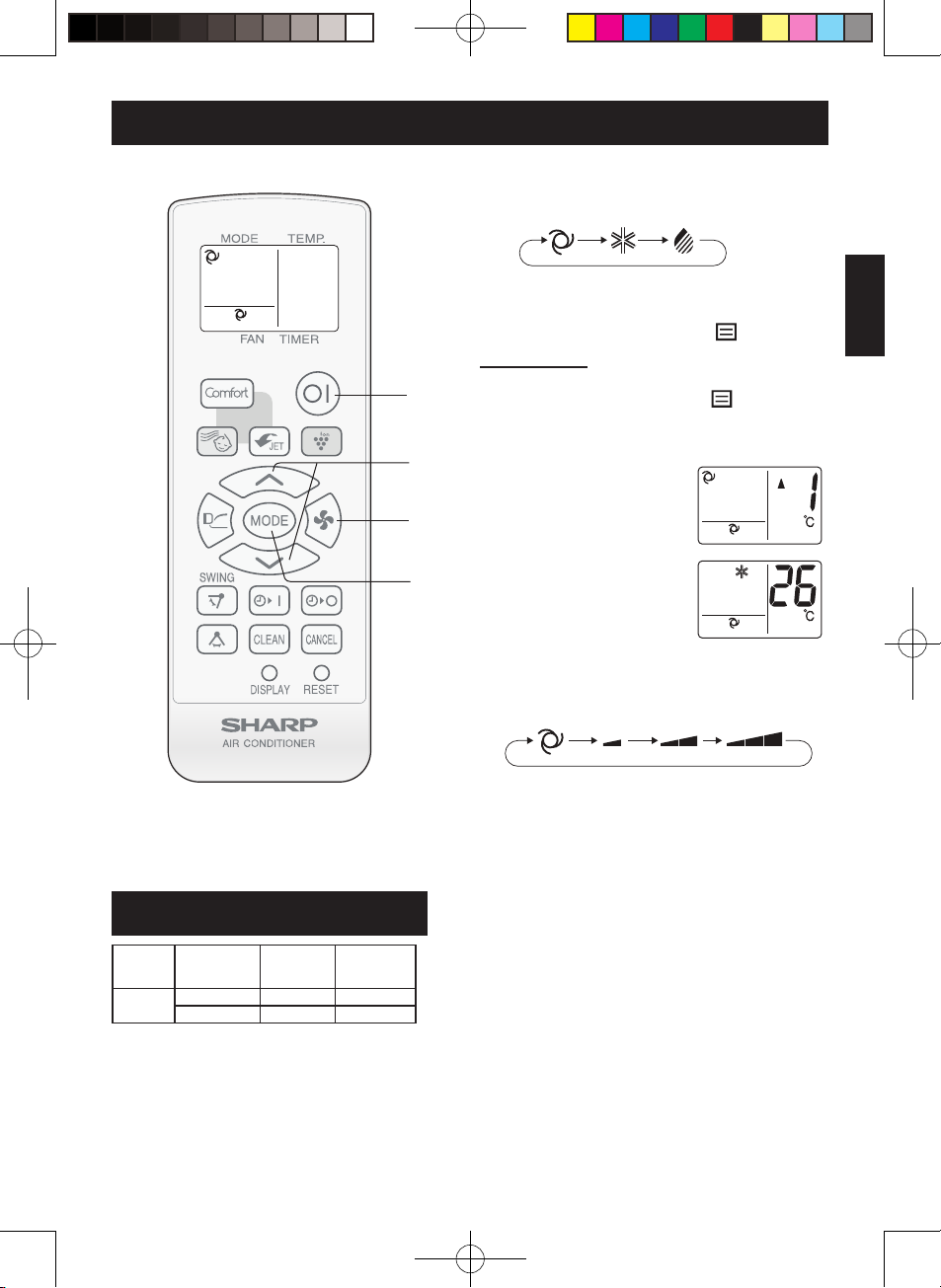
ENGLISH
BASIC OPERATION
2
3
4
Press the MODE button to select the
1
operation mode.
AUTO COOL DRY
Press the ON/OFF button to start opera-
2
tion.
• The green OPERATION lamp ( ) will light up.
TO TURN OFF
Press the ON/OFF button again.
• The green OPERATION lamp (
Press the THERMOSTAT button to set
3
the desired temperature.
(AUTO/DRY mode)
The temperature can
be changed up to ±2°C
from the automatic
setting.
) will turn off.
OPERATION CONDITION
Mode
Cooling
• The build-in safety device may prevent
• Condensation may form on the air outlet
Upper limit 32°C 43°C
Lower limit 21°C 21°C
the unit from operating when used out of
this range.
if the unit operates continuously in the
COOL or DRY mode when humidity is
over 80%.
Indoor
Temp.
Outdoor
Temp.
1
(COOL mode)
The temperature setting
range: 14-30°C.
(16-30°C for UEY model)
Press the FAN button to set the desired
4
fan speed.
AUTO SOFT LOW HIGH
NOTE:
AUTO MODE
In the AUTO mode, the temperature setting and
mode are automatically selected according to the
room temperature when the unit is turned on.
DRY MODE
The fan speed is preset to AUTO and cannot be
changed.
WHEN POWER FAILURE OCCURES
This air conditioner has a memory function to store
setting when a power failure occurs.
After power recovery, the unit will automatically restart in the same settings which were active before
the power failure, except for TIMER, POWERFUL
JET, COMFORT, BABY MODE, SELF CLEAN settings.
EN-5
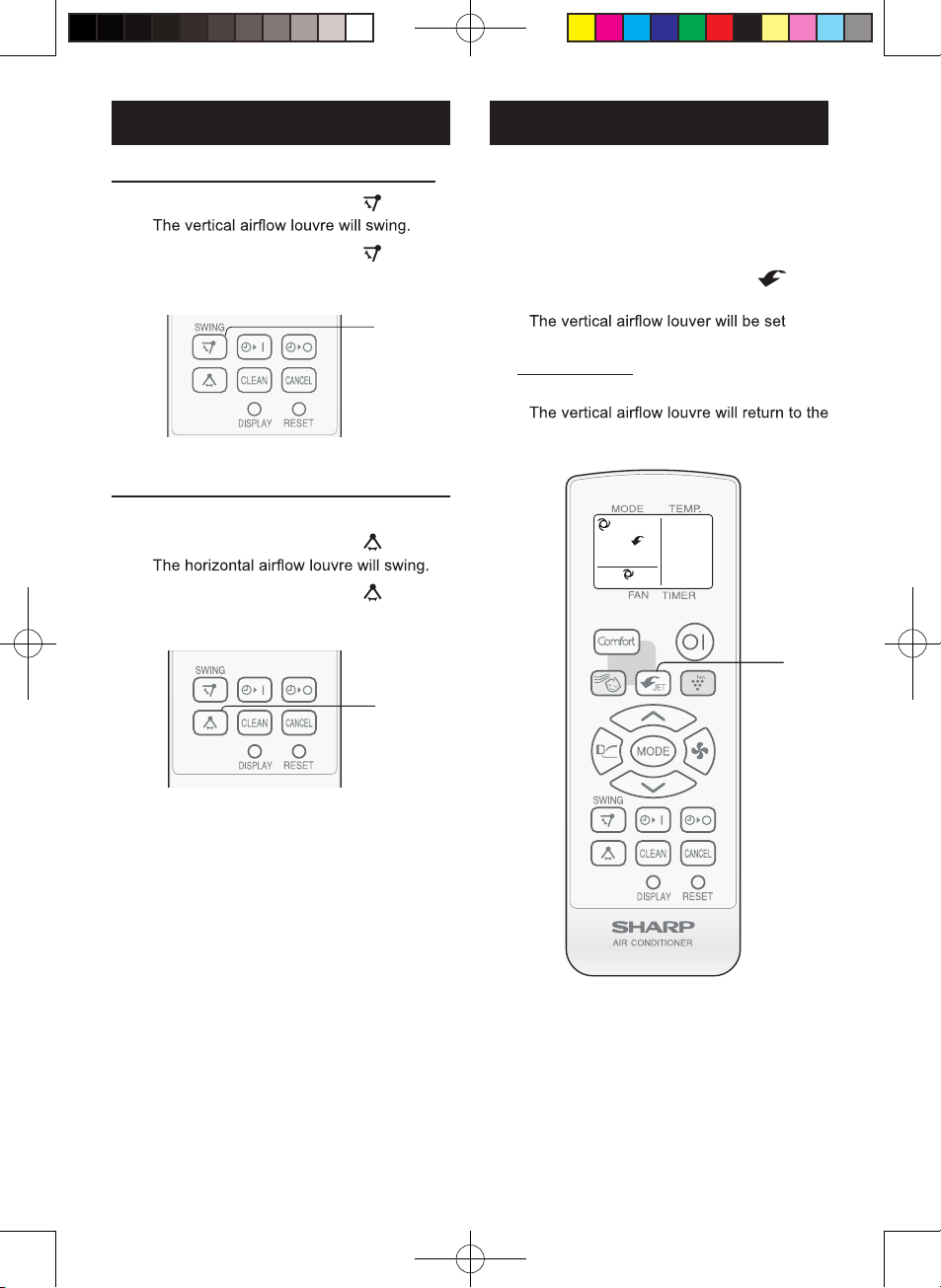
ADJUSTING THE AIR FLOW
DIRECTION
POWERFUL JET OPERATION
VERTICAL AIR FLOW DIRECTION
Press the SWING button ( ).
1
•
Press the SWING button ( ) again
2
to stop at the desired position.
1
2
HORIZONTAL AIR FLOW DIRECTION
(For UHL models only)
Press the SWING button ( ).
1
•
Press the SWING button ( ) again
2
to stop at the desired position.
1
2
The air conditioner works at the maximum
power and optimum louver direction to
make the room cool rapidly.
During operation, press the
1
POWERFUL JET button.
• The remote control will display “ ”.
• The temperature display will go off.
•
obliquely downward.
TO CANCEL
Press the POWERFUL JET button again.
•
original direction.
1
CAUTION:
Never attempt to adjust the louvres manually.
• Manual adjustment of the louvres can cause
the unit to malfunction.
• When the vertical adjustment louvre is
positioned at the lowest position in the
COOL or DRY mode for an extended
period of time, condensation may result.
NOTE:
• The adjustment range is narrower than the
swing range in order to prevent condensation
from dripping.
NOTE:
• The air conditioner will operate at “Extra
HIGH” fan speed for 60 minutes, and the shift
to “HIGH” fan speed.
(30 minutes for UEY model)
• You can not set the temperature or fan speed
during the POWERFUL JET operation.
EN-6
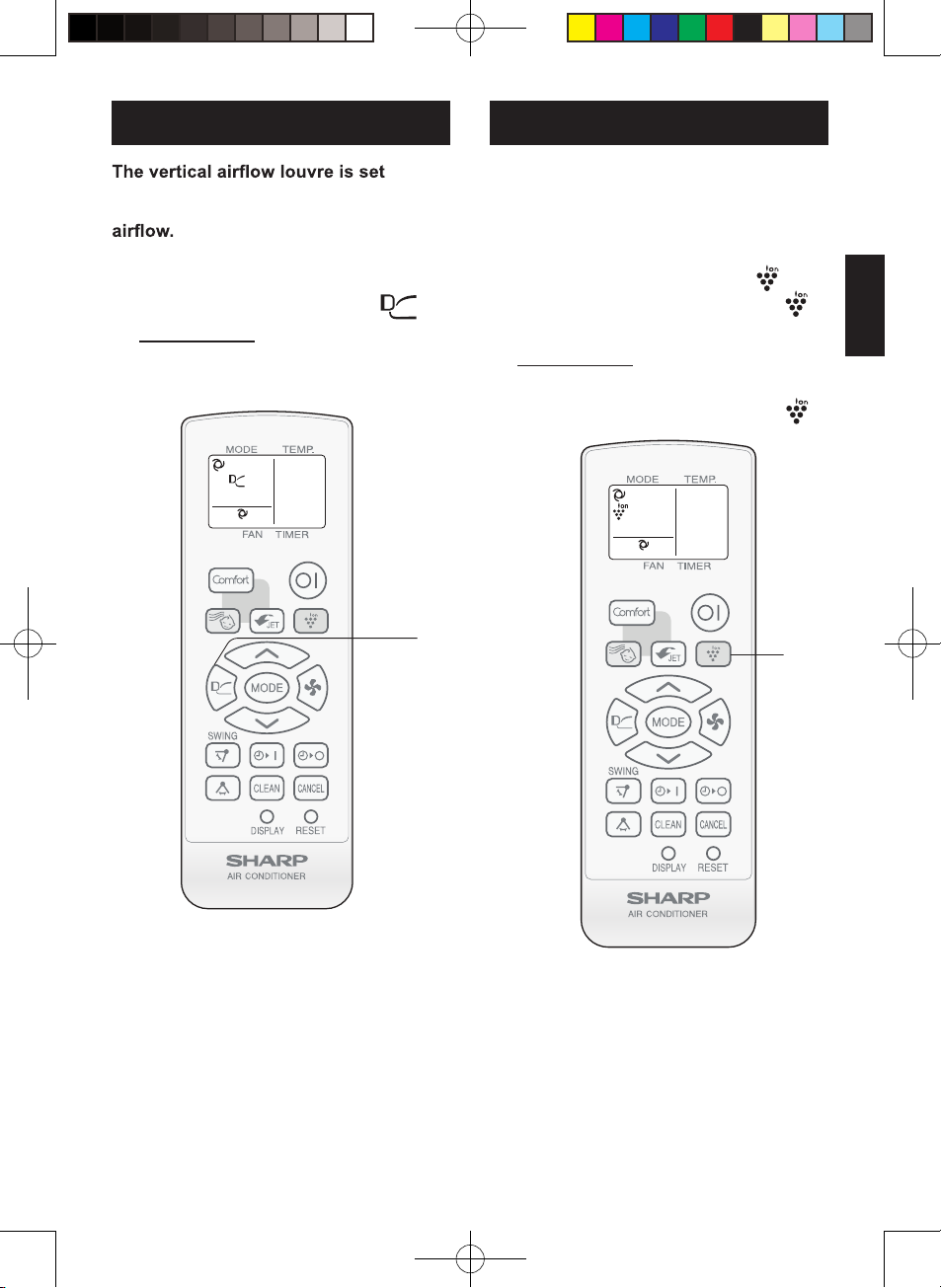
ENGLISH
GENTLE COOL AIR
obliquely upward to deliver cool air
to the ceiling in order to avoid direct
During operation, press the GENTLE
1
COOL AIR button.
• The remote control will display “ ”.
TO CANCEL
Press the GENTLE COOL AIR button
again.
PLASMACLUSTER OPERATION
(For UHL models only)
Plasmacluster ions released into the room
will reduce some airborne mold.
During operation, press the PLAS-
1
MACLUSTER button.
• The remote control will display “ ”.
• The blue PLASMACLUSTER lamp ( )
will light up.
TO CANCEL
Press the PLASMACLUSTER button again.
• The blue PLASMACLUSTER lamp (
will turn off.
)
NOTE:
• If you want GENTLE COOL AIR operation
in POWERFUL JET mode, press GENTLE
COOL AIR button during POWERFUL JET
operation.
1
NOTE:
• Use of the PLASMACLUSTER operation will
be memorized, and it will be activated the next
time you turn on the unit.
• To perform PLASMACLUSTER operation in
FAN only mode, press the PLASMACLUSTER
button when the unit is not operating.
The mode symbol of the remote control will
go off and the fan speed cannot be set to
AUTO.
EN-7
1
