Sharp 51GT-25H, 51GT25 Manual
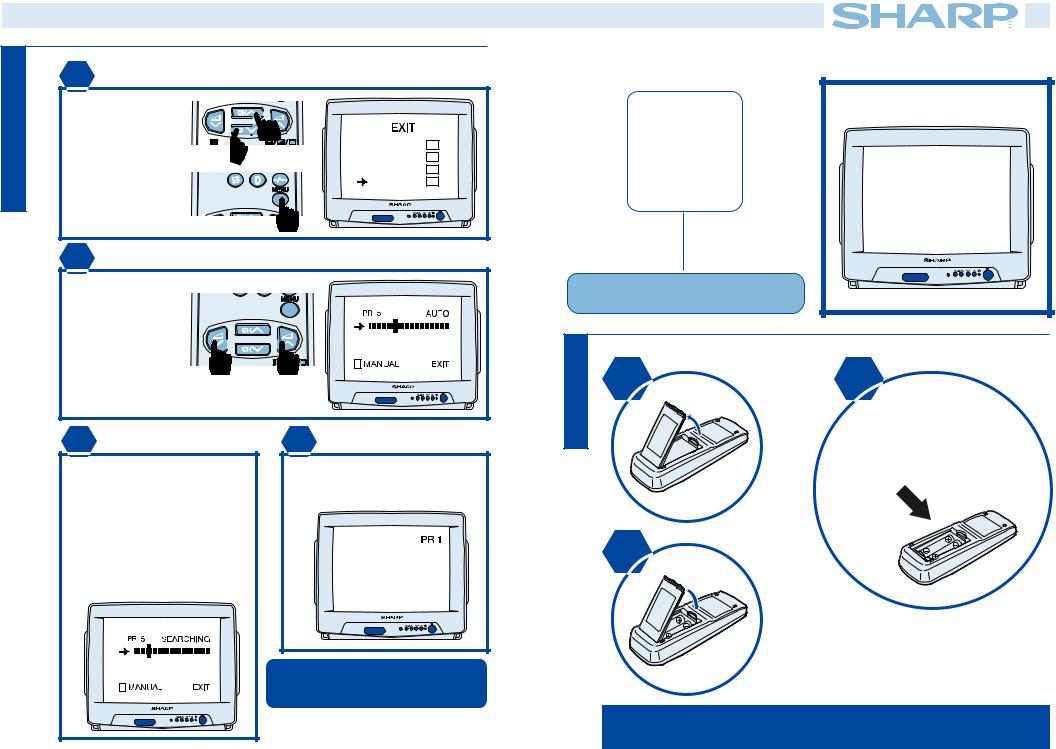
Quick Start Guide
Setting |
3 |
|
|
|
|
Channel |
Press the CHANNEL |
|
button to select |
|
|
|
|
|
|
«TUNING» and |
PICTURE |
|
press the MENU |
TIMER |
|
LOCK |
|
|
button. |
|
|
TUNING |
4
Press the VOLUME button to start Auto Channel Preset (Auto Tune)
5 |
6 |
This tuning process may take several minutes to perform. The channels may not be tuned in your preferred order and may include some unwanted low power signals. Please see page 7 of the operation manual on how to manually tune your TV to your preferred channel order.
The screen shows whatever is on Programme Position 1 when Auto Channel Preset is finished.
Web-site: www.sharp.co.uk/support Help Line (office hours only): 0990-274277
PRINTED IN SPAIN TINS-6899BMN0 8/00
Quick Start Guide
|
Quick |
|
|
|
Start |
|
|
|
Guide |
|
|
Installation |
51GT-25H |
|
|
1 |
2 |
|
|
|
|
||
|
|
1,5 V. |
. R6) |
|
|
(AA . UM-3 |
3
Insert two (AA or UM-3, 1,5 V) batteries into the remote control.
Position the positive and negative ends of the batteries as indicated.
If problems persist contact the SHARP (office hours) Helpline on tel: 0990-274277 and/or WEB-SITE: www.sharp.co.uk/support
