Sharp 28LF-94H, 32LF-94H Owner Manual

R |
28LF-94H |
32LF-94H |
COLOUR TELEVISION |
OPERATION MANUAL |
Simple 100 Hz. TV |
Please read this operation manual carefully before using the colour television.
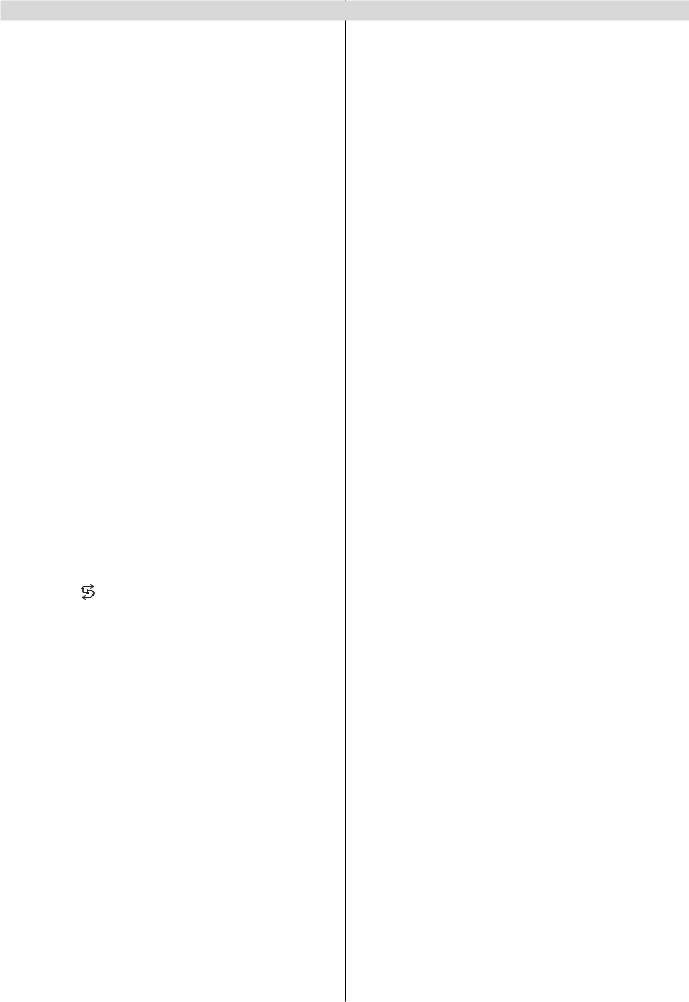
Contents |
|
Dear SHARP Customer ............................................ |
2 |
Safety Precautions ................................................... |
3 |
Supplied Accessories .............................................. |
5 |
Remote Control Buttons ......................................... |
6 |
Control Panel Buttons ............................................. |
7 |
Antenna Connections .............................................. |
7 |
Preparation ............................................................... |
8 |
Features .......................................................................... |
8 |
Before Switching on your TV .................................. |
8 |
Power connection ............................................................ |
8 |
Aerial Connections .......................................................... |
8 |
How to connect external equipment................................ |
8 |
Remote Control Battery Installation ................................. |
8 |
Switching the TV ON/OFF ....................................... |
9 |
To switch the TV on ......................................................... |
9 |
To switch the TV off ......................................................... |
9 |
Initial Settings .......................................................... |
9 |
Operating with the onset buttons ..................................... |
9 |
Operating with Remote Control ....................................... |
9 |
Menu System .......................................................... |
10 |
Sound menu .................................................................. |
10 |
Picture menu ................................................................. |
11 |
Feature menu ................................................................ |
13 |
Installation Menu ........................................................... |
14 |
Other Features ....................................................... |
16 |
Information On Screen .................................................. |
16 |
Sound Mute ................................................................... |
16 |
Sound Modes ................................................................ |
16 |
Screen Format ............................................................... |
16 |
No-Signal Timer Indicator .............................................. |
16 |
Still Picture ..................................................................... |
16 |
To Display the Time ....................................................... |
16 |
Flash back ( ) ............................................................ |
16 |
Double-digit (- / - -) ........................................................ |
16 |
AV Modes ...................................................................... |
16 |
Teletext .................................................................... |
17 |
To operate Teletext ........................................................ |
17 |
To select a page of Teletext ........................................... |
17 |
To Select Index Page ..................................................... |
17 |
To Select Teletext with a TV Programme ....................... |
17 |
Searching for a page while watching TV ........................ |
17 |
To Select Double Height Text ......................................... |
17 |
To Reveal “concealed” Information ................................ |
17 |
To Stop Automatic Page Change ................................... |
17 |
Split Screen ................................................................... |
17 |
To Select a Subcode Page ............................................ |
17 |
Fastext .......................................................................... |
17 |
To exit Teletext ............................................................... |
18 |
Connecting external equipment ........................... |
18 |
Via the Euro connector .................................................. |
18 |
RGB mode .................................................................... |
18 |
S-VHS EXT2 Mode ....................................................... |
18 |
Via the ANT (aerial) socket ............................................ |
18 |
Via the RCA jacks .......................................................... |
18 |
TV and Video Recoder (VCR) ....................................... |
18 |
NTSC Playback ............................................................. |
18 |
Copy Facility .................................................................. |
18 |
To connect to S-VHS input ............................................ |
18 |
Connecting Headphones ............................................... |
18 |
Connecting external equipment ........................... |
19 |
Typical Connections .............................................. |
20 |
Typical Connections (Continued) ......................... |
21 |
Typical Connections (Continued) ......................... |
22 |
Typical Connections (Continued) ......................... |
23 |
Typical Connections (Continued) ......................... |
24 |
21-pin Euro-SCART and 21-pin Audio/Video ....... |
25 |
Troubleshooting ..................................................... |
26 |
Specifications ......................................................... |
27 |
Important Instructions ........................................... |
28 |
ENGLISH - 1 -
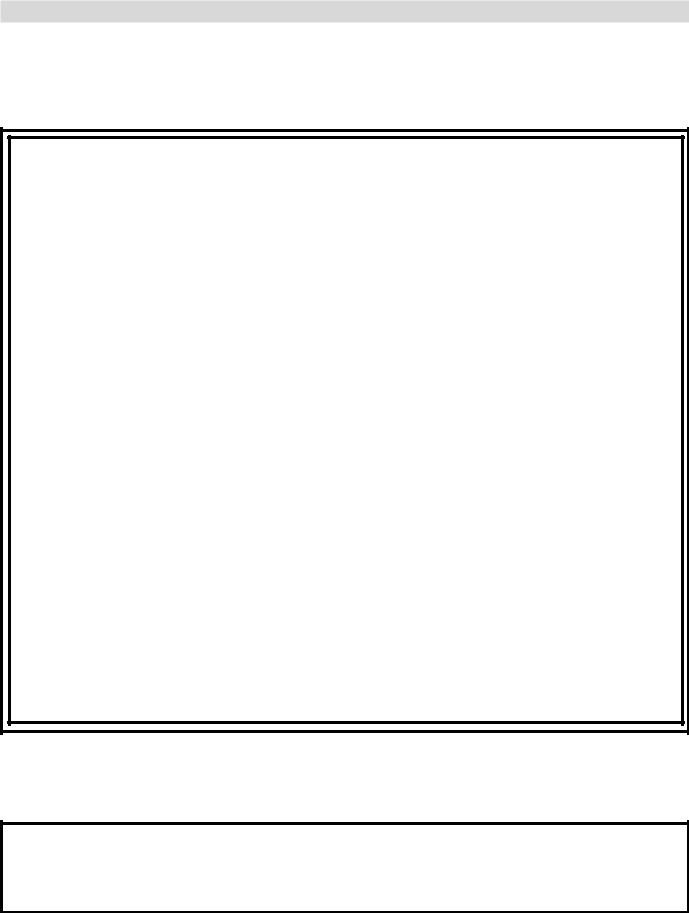
Dear SHARP Customer
Congratulations! You are now the proud owner of a SHARP Colour Television Receiver. To ensure proper operation, please read this manual carefully. After reading, keep this manual in a safe place for future reference.
TERMS OF GUARANTEE
Subject to the conditions listed below Sharp Electronics (U.K.) Ltd. (Hereinafter called «the Company») guarantee to provide for the repair of, or at its option replace the Sharp Equipment, or any component thereof, (other than Batteries), which is faulty or below standard, as a result of inferior workmanship or materials.
The conditions of the guarantee are:
1.This guarantee shall only apply to defects or faults which are notified to the Company, or its approved Service Facility within one year from the date of purchase of the equipment.
2.This guarantee covers equipment intended for private domestic use only. This guarantee does not apply to equipment used in the course of a business, trade or profession.
3.This guarantee does not cover any faults or defects caused by accident, misuse, fair wear and tear, neglect, tampering with the equipment, or any attempt at adjustment or repair other than by an approved Service Facility.
4.In the unlikely event of that your equipment should require repair, please contact the dealer or supplier from whom it was purchased.
5.The cost of carriage to and from the Dealer, Supplier or Sharp approved Service Facility shall be borne by the purchaser.
6.No person has any authority to vary the terms or conditions of this guarantee.
7.This guarantee is offered as an additional benefit to the consumer’s statutory rights and does not affect rights in any way.
In the unlikely event of this equipment requiring repair during the guarantee period, you will need to provide proof of date of purchase to the repairing company.
Please keep your invoice or receipt, which is supplied at the time of purchase.
ENGLISH - 2 -
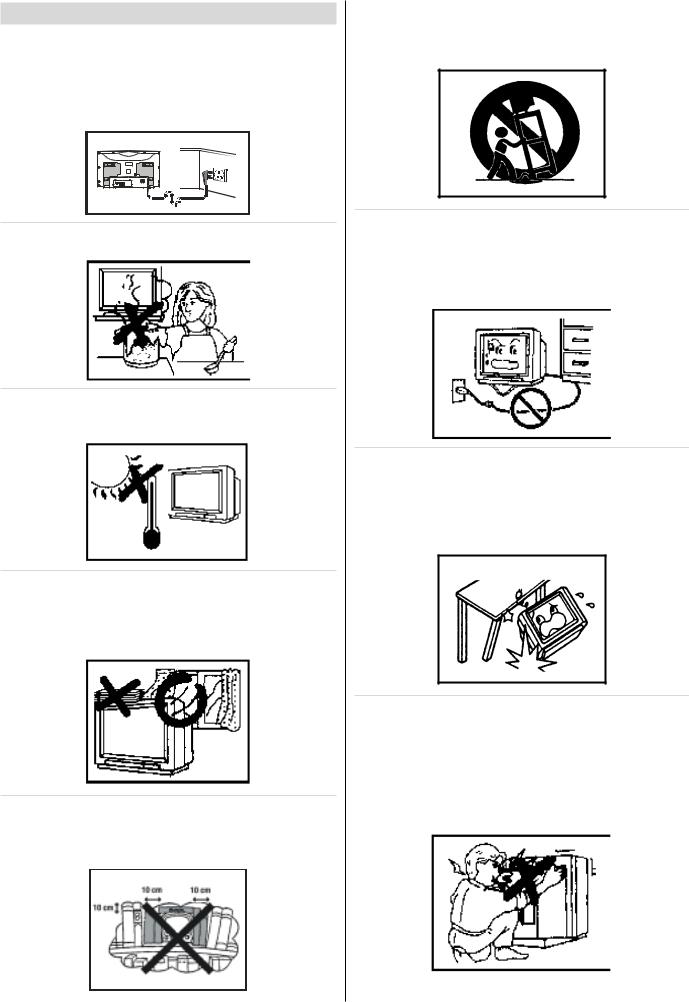
Safety Precautions
This equipment complies with the requirements of Directives 89/336/EEC, 92/31/EEC and 73/23/EEC as amended by 93/68/EEC.
This receiver should only be operated from a 220-240V AC, 50 Hz outlet. Ensure you select the correct voltage setting for your convenience.
0DLQV 6RFNHW 2XWOHW $& a 9 +]
To prevent fire or electrical shock, do not use the TV set in an excessively damp place.
Position the TV set out of direct sunlight and away from heat, as high temperatures can damage the cabinet, CRT, or other electronic parts.
Do not cover ventilation slots with objects such as newspapers, tablecloths, curtains, etc.
Do not cover the ventilation holes at the back of the TV set, this can cause fire or other serious problems. Leave an adequate open space behind the TV set for good ventilation.
In order to ensure that the television is properly ventilated, leave a space of at least 10 cm around the set.
Do not install this equipment in a confined space such as a bookcase or a built-in cabinet.
Television equipment and cart combination should be moved with care. Quick stops, excessive force, and uneven surfaces may cause the equipment and cart combination to overturn.
To prevent electrical shock, do not subject the AC power cord to damage by bending or twisting it, or by placing heavy items on top of it and do not place the AC power cord under the TV set. If the AC power cord becomes damaged, unplug it from the wall outlet immediately and call your dealer for service.
Do not place this television equipment on an unstable cart, stand, or table. The television equipment may fall, causing serious injury to a child or an adult, and serious damage to the equipment.
Use only with a cart or stand recommended by the manufacturer, or sold with the television equipment.
Never remove the back of the cabinet, as there is high voltage in the TV set.
Please call for service.
When replacement parts are required, be sure the service technician has used replacement parts which are specified by the manufacturer or have the same specifications as the original one. Unauthorized substitutions may result in fire, electrical shock, or other hazards.
ENGLISH - 3 -
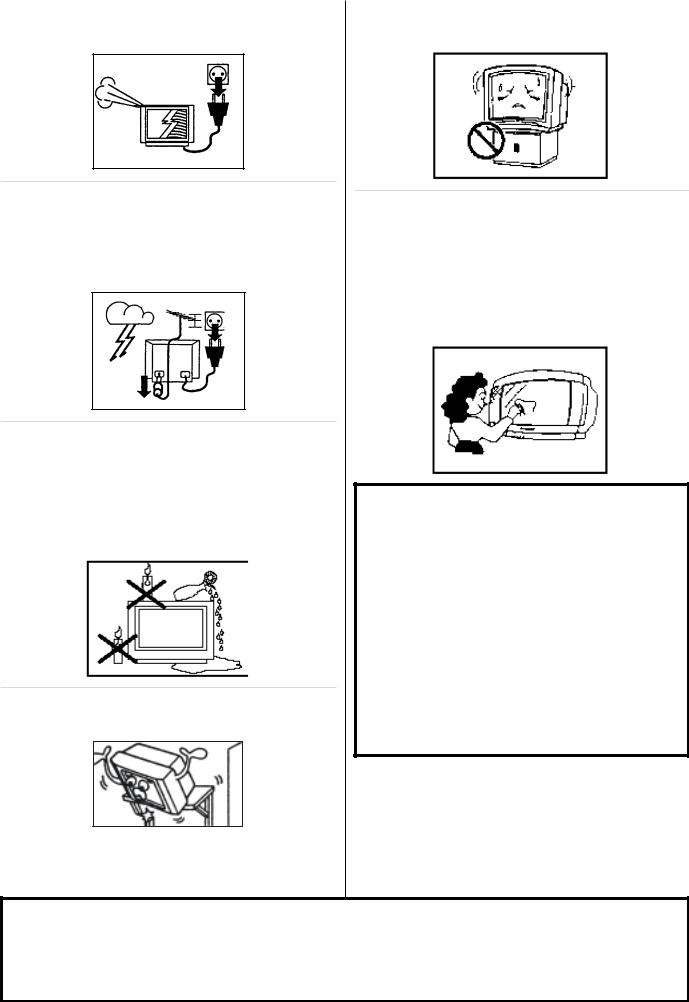
Unplug the power cord from the wall outlet immediately if the TV set begins to make unusual noises or give off smoke or an odd smell, then call your dealer for service.
Always disconnect your television from the mains and the aerial cables during thunderstorms.
Even if your television is switched off, it can still be damaged by lightning striking the mains and/or aerial cable.
Do not leave your TV set in Stand-by or operating mode when you leave the house.
In order to prevent electrical shocks and fires, ensure that the television is not subjected to splashes or spills of water, and avoid inserting objects or pouring any type of liquid into the set.
To prevent fire, never place any type of candle or naked flames on the top or near the TV set.
If an object or liquid enters the set, disconnect the mains supply and contact technical service.
Wall or shelf mounting should follow the manufacturer’s instructions, and should use a mounting kit approved by the manufacturer.
Do place the TV set onto an even stand, table or track which size is bigger than the TV set.
If the TV set is put onto a smaller size or uneven stand, table or track may cause the TV cabinet distort. Do not put or insert anything between TV set and the stand, table or track.
The tube of your TV has a special coating. Do not knock or rub on the tube face with sharp or hard surfaces, otherwise you will damage the coating.
To prevent damaging the surface of the television screen, remove finger prints only with a soft cloth dampened with glass
cleaner. Do not use any abrasive cleaners.
Do not use thinner, benzene or other strong chemical cleaners.
Warning!
Any intervention contrary to regulations, in particular, any modification of high voltage or a replacement of the picture tube may lead to an increased concentration of x-rays. Any television modified in this way no longer complies with license and must not be operated.
Instructions for waste disposal:
Packaging and packaging aids are recyclable and should principally be recycled. Packaging materials, such as foil bag, must be kept away from children. Batteries, including those which are heavy metal-free, should not be disposed of with household waste. Please dispose of used batteries in an environmentally sound manner. Find out about the legal regulations which apply in your area.
CAUTION: For environmental and safety reasons, it is recommended that this television set is not left in stand-by mode whilst not in use. Switch it off using the main switch. During periods of absence from home it is also wise to disconnect the set by unplugging the mains plug.
ENGLISH - 4 -
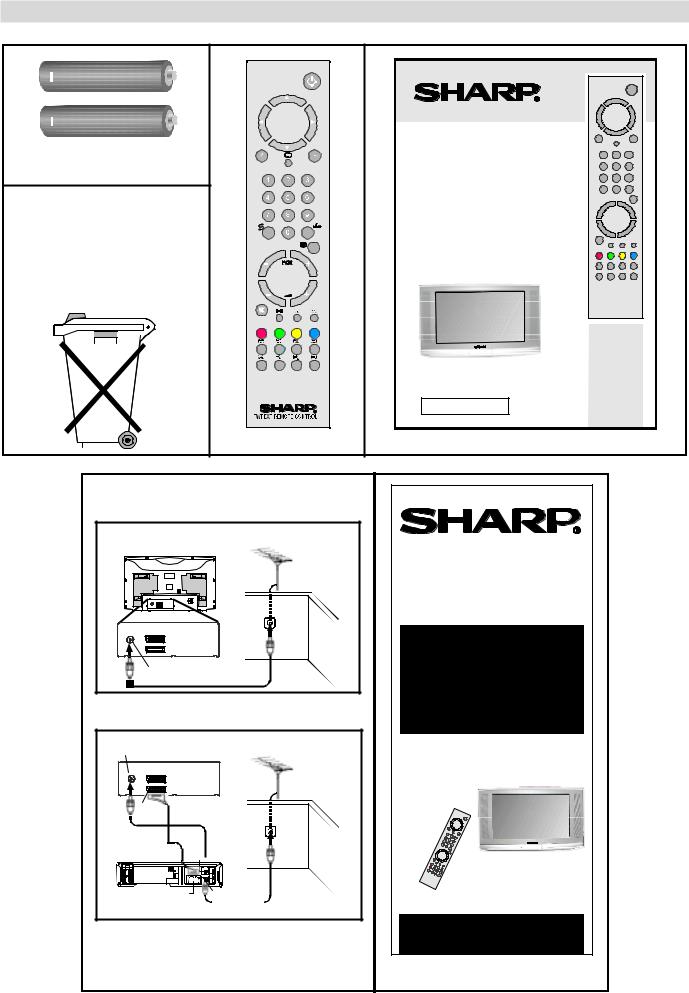
Supplied Accessories
7\SH 5 $$$
'U\ %DWWHULHV
5HVSHFW WKH
HQYLURQPHQW DQG SXW XVHG EDWWHULHV LQ D FRQWDLQHU WKDW LV HVSHFLDOO\ GHVLJQHG IRU WKLV SXUSRVH
|
|
5HPRWH FRQWURO |
7\SLFDO &RQQHFWLRQV /) + |
||
$HULDO FRQQHFWLRQ 79 VHW RQO\ |
||
|
%$&. 2) 79 |
|
|
|
$H ULDO |
|
|
1RW VXS SOLHG |
$17 |
(;7 |
|
|
(;7 |
|
|
$H ULDO ,1 |
|
|
|
$HULD O / HDG |
|
|
1RW VXS SOLHG |
|
&RQQHFWLRQV 79 DQG 9&5 |
|
$HULDO ,1 |
%$&. 2) 79 |
|
|
|
|
$17 |
|
|
|
(;7 |
|
|
|
$H ULDO |
|
(;7 |
1RW VXSS OLHG |
|
|
|
$9 7(50,1$/
(;7
6FDUW /HDG1RW VXSS OLHG
$HULD O /HDG1RW VXSS OLHG
%$&. 2) 9 &5 5) 287
|
|
|
$HULD O /HDG |
$XG LR 9LGHR |
$HULDO ,1 |
1RW VXSS OLHG |
|
|
|
|
|
7\SLFDO &RQQHFWLRQV
/) + |
/) + |
&2/285 7(/(9,6,21 |
23(5$7,21 0$18$/ |
6LPSOH +] 79 |
3OHDVH UHDG WKLV RSHUDWLRQ PDQXDO FDUHIXOO\ |
EHIRUH XVLQJWKH FRORXU WHOHYLVLRQ |
2SHUDWLRQ 0DQXDO |
/) + |
/) + |
&2/285 7(/(9,6,21 |
48,&. |
67$57 |
*8,'( |
)RU HDV\ LQVWDOODWLRQ |
‡ )LWWLQJ WKH EDWWHULHV LQWR WKH UHPRWH FRQWURO |
‡ &RQQHFWLQJ WKH DHULDO FDEOH |
‡ 7XQLQJ WKH 79 FKDQQHOV |
8VLQJ WKLV LQVWDOODWLRQ JXLGH |
VKRXOG HQDEOH \RX WR VHW XS \RXU |
79 LQ OHVV WKDQ PLQXWHV |
5HIHU WR \RXU RSHUDWLRQ |
PDQXDO IRU PRUH WLSV DQG DGYLFH |
,I SUREOHPV SHUVLVW FRQWDFW WKH 6+$53 +HOSOLQH RIILFHKRXUV RQO\ RQ |
WHO RU LI WHOHSKRQLQJ IURP,UHODQG DQG RU |
:(% 6,7( ZZZVKDUS FR XN VXSSRUW |
4XLFN 6WDUW *XLGH |
ENGLISH - 5 -
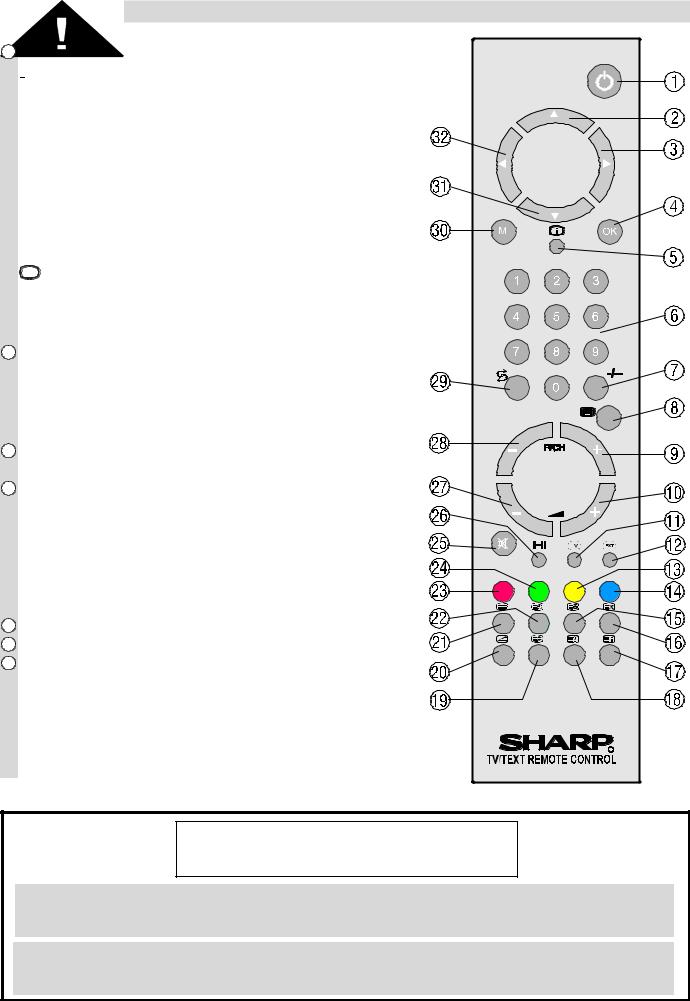
Remote Control Buttons
 = Stand By
= Stand By


 = Cursor Up
= Cursor Up


 = Cursor Right
= Cursor Right
 OK = Store / Still Picture
OK = Store / Still Picture

 = Info (Program Table)
= Info (Program Table)
 0 - 9 = Direct Program
0 - 9 = Direct Program
 - / - - = Double Digit
- / - - = Double Digit

 = Screen Format button
= Screen Format button
 P/CH+ = Program Up
P/CH+ = Program Up

 + = Volume Up
+ = Volume Up

 = TV / Quit Menu
= TV / Quit Menu
 (;7 = EXT button (EXT-1, EXT-2, S-VHS, S-VHS EXT2 or FRONT-AV)
(;7 = EXT button (EXT-1, EXT-2, S-VHS, S-VHS EXT2 or FRONT-AV)
 Yellow = Feature Menu
Yellow = Feature Menu
 Blue = Installation Menu
Blue = Installation Menu

 = Hold
= Hold = Update
= Update

 = Index Page
= Index Page

 = Reveal
= Reveal

 = Expand
= Expand

 = Mix
= Mix
 = Teletext
= Teletext 
 = Time
= Time
Red = Sound Menu  Green = Picture Menu
Green = Picture Menu 
 = Mute
= Mute
 I-II = Mono/Stereo - Dual I-II
I-II = Mono/Stereo - Dual I-II
 -
- = Volume Down
= Volume Down
 - P/CH = Program Down
- P/CH = Program Down

 = Flash back buttonM = Menu
= Flash back buttonM = Menu

 = Cursor Down
= Cursor Down
 = Cursor Left
= Cursor Left
CAUTION
RISK OF ELECTRIC SHOCK
The lightning flash with arrowhead symbol, within an equilateral triangle, is intended to alert the user to the presence of uninsulated "dangerous voltage" within the product's enclosure that may be of sufficient magnitude to constitute a risk of electric shock of persons.
The exclamation point within an equilateral triangle is intended to alert the user to the presence of important operating and maintenance (servicing) instructions in the literature accompanying the appliance.
ENGLISH - 6 -
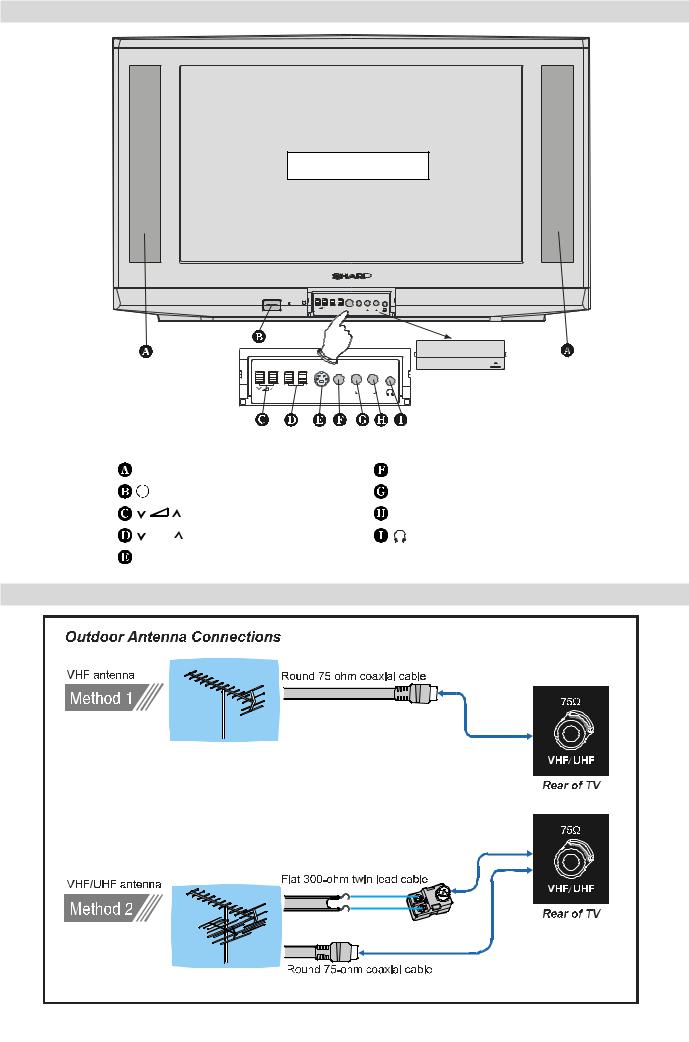
Control Panel Buttons
FRONT PANEL
 &+
&+  6 9,'(2 9,'(2 / 6 * , 5 ' ' '
6 9,'(2 9,'(2 / 6 * , 5 ' ' '
$8',2
 &+
&+  6 9,'(2 9,'(2 / 6 * , 5 ' ' '
6 9,'(2 9,'(2 / 6 * , 5 ' ' '
$8',2
Speakers (left + right) |
VIDEO |
|
|
= Power On / Off |
AUDIO L (L/S/G/I) = Audio left |
|
||
|
||
|
= Volume -/+ |
AUDIO R (R/D/D/D) = Audio right |
|
CH = Program -/+ |
= Headphone 3,6 mm Ø |
S-VIDEO |
|
|
Antenna Connections
ENGLISH - 7 -
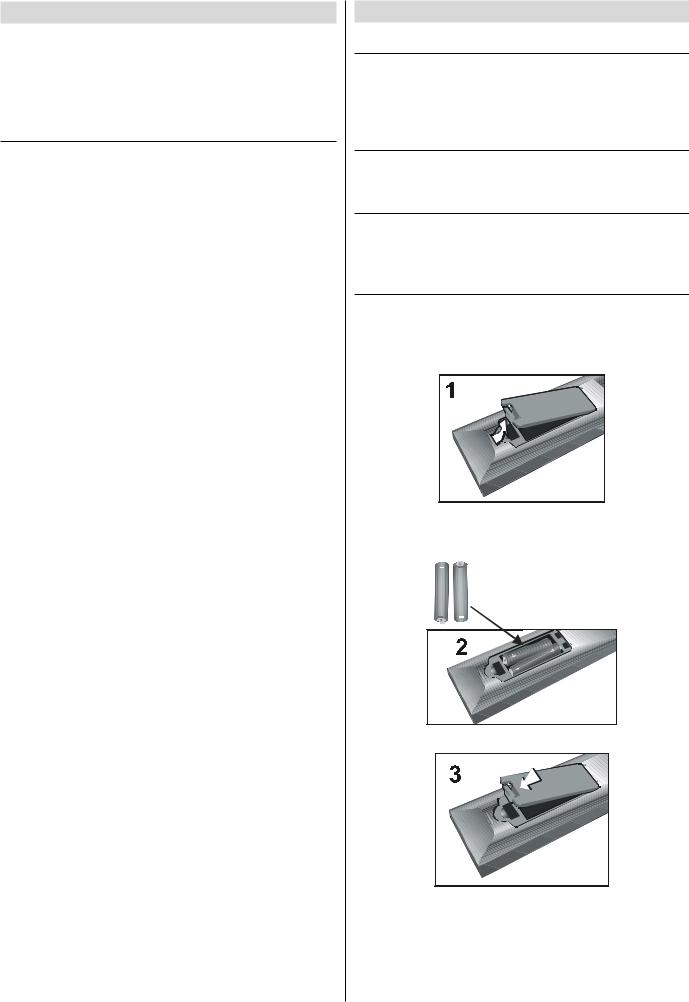
Preparation
Place TV on a solid surface.
For ventilation, leave a space of at least 10 cm free all around the set. To prevent any fault and unsafe situations, please do not place any objects on top of the set.
“Use this apparatus in tropical and moderate climates.”
Features
•Remote Control Color Television
•100 UHF / VHF / Cable channel presets
•Cable Channel Compatible
•Menu Driven functions
•2 Euro connector Sockets
•Front AV sockets
•Front S-VHS connector
•Digital Stereo NICAM
•Full function teletext (Fastext)
•Direct Channel access
•APS (Automatic Programming system) Tuning
•Program custom name feature
•Automatic search tuning
•Sleep Timer
•Child lock
•Blue mute on no video signals
•Auto switch off after 5 mins of no signal
•WSS (wide screen signal decoding)
•NTSC playback
•Headphone
•Split Screen (Picture and Text)
•CTI (Color Transient Improvement)
•Automatic VCR detection
•Simple 100 Hz.
Before Switching on your TV
Power connection
Important: The TV set is designed to operate on 220-240V AC, 50 Hz.
• After unpacking, allow the TV set to reach the ambient room temperature before you connect the set to the mains.
Aerial Connections
•Connect the aerial plug to the aerial input socket located at the back of the TV.
How to connect external equipment
See “Connecting external equipment” on page 19.
•See the instruction manuals provided with the external devices too.
Remote Control Battery Installation
Before using the TV set for the first time, install the supplied dry batteries in the remote control.
1.With your thumb nail, pull up the slit as indicated by the arrow to remove the battery cover.
2. Insert two batteries 1.5 V (R03 AAA size). Be sure to match the battery +/- terminals with the +/- marks inside the compartment
9$$$5
3. Replace the battery cover.
Notes:
•Remove batteries if weak or if the unit is not in use for long periods.
•Do not mix old and new batteries.
•Incorrect installation of the batteries may damage the remote control.
ENGLISH - 8 -
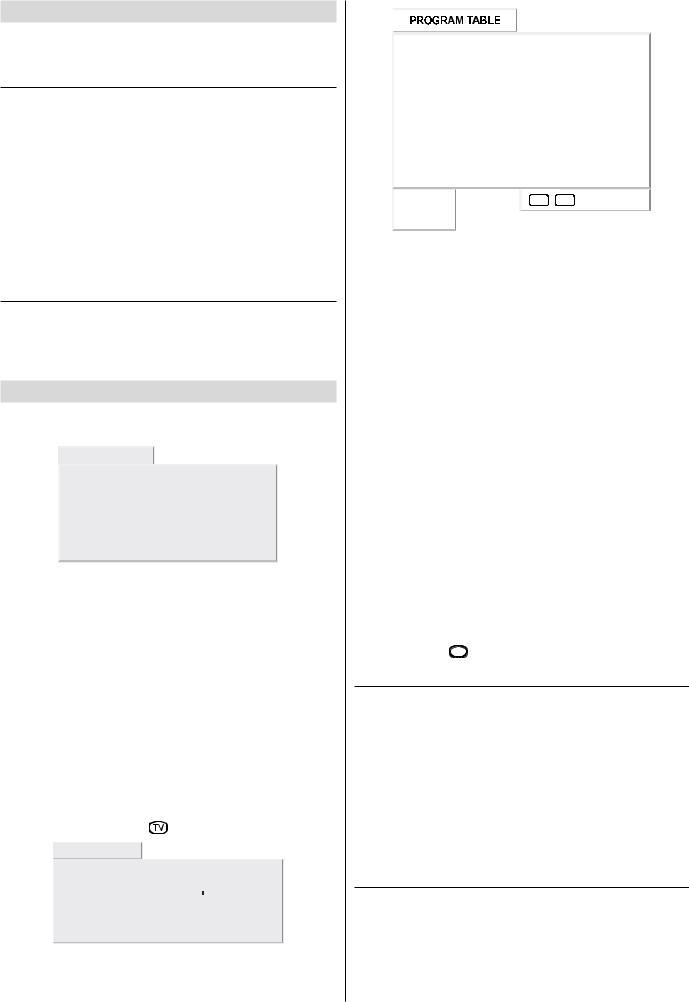
Switching the TV ON/OFF
You can operate your TV either using the remote control handset or directly using the TV onset buttons.
To switch the TV on
Your TV will switch on in two steps:
1- Press the power button located on the front of the TV. Then the TV switches itself to standby mode and the RED LED located below the TV turns on.
2- To switch on the TV from stand-by mode either:
Press a digit button or stand-by button on the remote control so that a programme number is selected,
or,
Press Power Button and “P/CH+” or “-P/CH” buttons on the TV or on the remote control respectively, so the TV will switch on and the RED Led will turn GREEN.
To switch the TV off
• Press the stand-by button on the remote control, so the TV will switch to stand-by mode and the GREEN LED will become RED, or,
• Press the power button located on the front of the TV.
Initial Settings
The message “PLEASE CHECK ANTENNA CABLE!” will be displayed when you turn on your TV for the first time.
(;(&87,21 $36
3/($6( &+(&. $17(11$ &$%/(
/$1*8$*( |
(1*/,6+ |
&28175< |
63$,1 |
67$57 |
|
79 &$1&(/
Note: If you connect Video Recorder to your TV via antenna input (ANT socket); to tune the VCR channel automatically you must set the VCR in play mode before you start APS. (Please use a PAL / SECAM Video Cassette).
1- Select LANGUAGE with “ ” or “
” or “ ” button, then press the “
” button, then press the “ ” or “
” or “ ” button to select a menu language.
” button to select a menu language.
2- Select COUNTRY with “ ” or “
” or “ ” button, then press the “
” button, then press the “ ” or “
” or “ ” button to select the correct country.
” button to select the correct country.
3- Select START with “ ” or “
” or “ ” button, then press the “
” button, then press the “ ” button to start APS.
” button to start APS.
APS, (Automatic Programming System) automatically programmes the received channels in your TV’s programme numbers. During APS, “APS IS RUNNING PLEASE WAIT” message will be displayed. After APS is finalized, the “PROGRAM TABLE” appears.
To cancel APS, press the “ ” button.
” button.
(;(&87,21 $36
$36 ,6 5811,1* 3/($6( :$,7
352*5(66 |
|
|
|
|
|
||
&+$11(/ |
|
||
79 &$1&(/ |
|
|
|
|
|
|
|
|
|
|
|
|
|||
|
|
|
|
||
|
|
|
|
||
|
|
|
|
||
|
|
|
|
||
|
|
|
|
||
|
|
|
|
||
|
|
|
|
||
|
|
|
|
||
|
|
|
|
||
FKDQJH |
|
|
79 |
L |
(;,7 |
|
|
||||
|
|
|
|
|
|
GHOHWH |
|
|
|
|
|
|
|
|
|
|
|
Moving cursor to four direction you can reach 30 programmes in the same page. By scrolling the pages up or down by pressing the navigation buttons you can select all the programmes.
By cursor action, programme selection is done automatically.
Programme Number is between 1 and 99. Programme Name has a name string with 5 characters. After autostore process the Programme Names are set to:
•Channel search "C-01" or "S-01" (band and channel number) or name of the tuned channel if defined.
Change:
This function is used to change the places of the programmes in Program Table. Select the programme you want to move and press BLUE button. Selected programme will be highlighted. Move the cursor to desired program place and press BLUE button again.
Delete:
Select the programme you want to delete and press RED button. The programme will be deleted from the Program Table without any warning.
•"delete" string becomes green while the selected channel is being deleted from the Program Table.
•Press “ ” or “ 79 ” button to exit Program Table.
” or “ 79 ” button to exit Program Table.
Operating with the onset buttons
Volume setting and programme selection can be made using the buttons on the front of the TV.
Volume Setting:
•Press “
 ” button to decrease volume or “
” button to decrease volume or “ ” button to increase volume, so a volume level scale will be displayed on the screen.
” button to increase volume, so a volume level scale will be displayed on the screen.
Programme Selecting:
• Press “CH ” button to select next programme or “
” button to select next programme or “ CH” button to select the previous programme.
CH” button to select the previous programme.
Operating with Remote Control
The remote control handset of your TV is designed to control all the functions of the model you selected. The functions will be described in accordance with the menu system of your TV.
Functions which you can use out of menu system are described below.
ENGLISH - 9 -
