Samsung SL-M5360RX, SL-M4370LX, M536x, SL-M5370LX, M4370 Service Manual
...
Mono Laser MFP
MultiXpress M5370 / M4370 series / M536x series SL-M5370LX, SL-M4370LX,
SL-M5360RX
(Ver.1.12)
SERVICEMANUAL
Mono Laser MFP |
|
Contents |
1. Precautions
2. Product Specifications and Description
3. Disassembly and Reassembly
4. Troubleshooting
5. System Diagram
6. Reference Information
Refer to the service manual in the GSPN (see the rear cover) for more information.

Contents
Contents
1. Precautions ........................................................................................................................................ |
|
1 − 1 |
|
1.1. |
Safety warning .......................................................................................................................... |
1 − 1 |
|
1.2. |
Caution for safety ...................................................................................................................... |
1 − 2 |
|
|
1.2.1. |
Toxic material............................................................................................................... |
1 − 2 |
|
1.2.2. |
Electric shock and fire safety precautions ........................................................................... |
1 − 2 |
|
1.2.3. |
Handling precautions ..................................................................................................... |
1 − 4 |
|
1.2.4. |
Assembly and Disassembly precautions............................................................................. |
1 − 4 |
|
1.2.5. |
Disregarding this warning may cause bodily injury .............................................................. |
1 − 5 |
1.3. |
ESD precautions........................................................................................................................ |
1 − 6 |
|
1.4. Caution for Data Loss................................................................................................................. |
1 − 7 |
||
2. Product Specifications and Description.................................................................................................... |
2 − 1 |
||
2.1. |
Product Overview...................................................................................................................... |
2 − 1 |
|
2.2. |
Specifications............................................................................................................................ |
2 − 2 |
|
|
2.2.1. |
General Specification ..................................................................................................... |
2 − 2 |
|
2.2.2. |
Print Specification ......................................................................................................... |
2 − 4 |
|
2.2.3. |
Scan specification.......................................................................................................... |
2 − 5 |
|
2.2.4. |
Copy specification ......................................................................................................... |
2 − 6 |
|
2.2.5. |
Fax specification ........................................................................................................... |
2 − 7 |
|
2.2.6. |
Paper Handling specification............................................................................................ |
2 − 8 |
|
2.2.7. |
Software and Solution specification................................................................................. |
2 − 10 |
|
2.2.8. |
Supplies..................................................................................................................... |
2 − 12 |
|
2.2.9. |
Maintenance Parts ....................................................................................................... |
2 − 13 |
|
2.2.10. |
Option....................................................................................................................... |
2 − 14 |
2.3. |
System Configuration ............................................................................................................... |
2 − 19 |
|
2.4. |
Feeding System....................................................................................................................... |
2 − 25 |
|
|
2.4.1. |
Feeding System Overview............................................................................................. |
2 − 25 |
|
2.4.2. |
Cassette..................................................................................................................... |
2 − 30 |
|
2.4.3. |
Pick-Up Unit .............................................................................................................. |
2 − 31 |
|
2.4.4. |
Registration Unit......................................................................................................... |
2 − 32 |
|
2.4.5. |
MPF(Multi-Purpose Feeder) Unit ................................................................................... |
2 − 33 |
2.5. |
Image Creation........................................................................................................................ |
2 − 34 |
|
|
2.5.1. |
Printing process overview ............................................................................................. |
2 − 34 |
|
2.5.2. |
Toner Cartridge........................................................................................................... |
2 − 35 |
|
2.5.3. |
Imaging Unit .............................................................................................................. |
2 − 36 |
|
|
2.5.3.1. Developer Unit ............................................................................................. |
2 − 37 |
|
2.5.4. |
Drum drive................................................................................................................. |
2 − 39 |
2.6. |
Fuser unit............................................................................................................................... |
2 − 40 |
|
|
2.6.1. |
Fuser unit overview ..................................................................................................... |
2 − 40 |
i |
Copyright© 1995-2016 SAMSUNG. All rights reserved. |

|
|
|
Contents |
|
2.6.2. |
Fuser unit drive........................................................................................................... |
2 − 41 |
|
2.6.3. |
Fuser unit temperature control........................................................................................ |
2 − 42 |
2.7. |
Laser Scanning Unit (LSU)........................................................................................................ |
2 − 43 |
|
|
2.7.1. |
LSU overview............................................................................................................. |
2 − 43 |
|
2.7.2. |
Laser Scanning Optical path .......................................................................................... |
2 − 45 |
|
2.7.3. |
Laser synchronizing detectors ........................................................................................ |
2 − 46 |
2.8. |
Drive System .......................................................................................................................... |
2 − 48 |
|
|
2.8.1. |
Drive Motors.............................................................................................................. |
2 − 48 |
|
2.8.2. |
Main Drive Unit.......................................................................................................... |
2 − 49 |
|
|
2.8.2.1. Main Drive (OPC_Regi._Pick-up_MP_Duplex).................................................. |
2 − 50 |
|
|
2.8.2.2. Main Drive (Deve_Agitaitor_Toner Supply)....................................................... |
2 − 51 |
|
2.8.3. |
Fuser_Exit Drive......................................................................................................... |
2 − 52 |
2.9. |
Scanner System....................................................................................................................... |
2 − 53 |
|
|
2.9.1. |
Scanner System overview ............................................................................................. |
2 − 53 |
|
2.9.2. |
Scanning System Components ....................................................................................... |
2 − 54 |
2.10. |
Dual Scan Document Feeder(DSDF) (M5370LX_M4370LX) .......................................................... |
2 − 55 |
|
|
2.10.1. |
DSDF(Dual Scan Document Feeder) overview.................................................................. |
2 − 55 |
|
2.10.2. |
Electrical parts location ................................................................................................ |
2 − 56 |
|
2.10.3. |
DSDF Drive System .................................................................................................... |
2 − 58 |
2.11. |
Reverse Automatic Document Feeder(RADF) (M5360RX).............................................................. |
2 − 60 |
|
|
2.11.1. |
RADF overview.......................................................................................................... |
2 − 60 |
|
2.11.2. |
Electrical parts location ................................................................................................ |
2 − 61 |
|
2.11.3. |
RADF Drive System .................................................................................................... |
2 − 63 |
2.12. |
Hardware Configuration............................................................................................................ |
2 − 67 |
|
|
2.12.1. |
Main board................................................................................................................. |
2 − 70 |
|
2.12.2. |
MSOK ...................................................................................................................... |
2 − 73 |
|
2.12.3. |
Fax Joint PBA ............................................................................................................ |
2 − 74 |
|
2.12.4. |
Fax Card (Optional)..................................................................................................... |
2 − 74 |
|
2.12.5. |
FDI (Optional)............................................................................................................ |
2 − 75 |
|
2.12.6. |
OPE Hub PBA and OPE Joint Board............................................................................... |
2 − 76 |
|
2.12.7. |
SMPS board ............................................................................................................... |
2 − 78 |
|
2.12.8. |
Fuser Drive Board (FDB).............................................................................................. |
2 − 80 |
|
2.12.9. |
HVPS board ............................................................................................................... |
2 − 81 |
|
2.12.10. |
Finisher PBA.............................................................................................................. |
2 − 83 |
|
2.12.11. |
SCF_HCF board.......................................................................................................... |
2 − 84 |
|
2.12.12. |
CRUM Joint PBA........................................................................................................ |
2 − 84 |
|
2.12.13. |
Sub-Cassette PBA ....................................................................................................... |
2 − 85 |
|
2.12.14. |
CRUM PBA .............................................................................................................. |
2 − 85 |
|
2.12.15. |
Eraser PBA ................................................................................................................ |
2 − 86 |
|
2.12.16. |
Fuser CRUM PBA....................................................................................................... |
2 − 86 |
Copyright© 1995-2016 SAMSUNG. All rights reserved. |
ii |

Contents
3. Disassembly and Reassembly ................................................................................................................ |
3 − 1 |
||
3.1. Precautions when replacing parts .................................................................................................. |
3 − 1 |
||
3.1.1. |
Precautions when assembling and disassembling ................................................................. |
3 − 1 |
|
3.1.2. |
Precautions when handling PBA....................................................................................... |
3 − 1 |
|
3.1.3. |
Releasing Plastic Latches................................................................................................ |
3 − 2 |
|
3.2. Maintenance ............................................................................................................................. |
|
3 − 3 |
|
3.2.1. |
Machine Cleaning for maintenance ................................................................................... |
3 − 3 |
|
|
3.2.1.1. |
Cleaning the DSDF white bar (M5370LX_M4370LX) ........................................... |
3 − 3 |
|
3.2.1.2. |
Cleaning the RADF white bar and Platen glass (M5360RX) .................................... |
3 − 4 |
3.2.2. |
Replacing the maintenance part........................................................................................ |
3 − 5 |
|
|
3.2.2.1. |
Fuser Unit...................................................................................................... |
3 − 5 |
|
3.2.2.2. |
Transfer Roller ............................................................................................... |
3 − 6 |
|
3.2.2.3. |
Pick-Up_Reverse_Forward roller ....................................................................... |
3 − 7 |
|
3.2.2.4. |
MP pad and MP Unit ....................................................................................... |
3 − 8 |
|
3.2.2.5. |
DSDF pick up roller Assy (M5370LX_M4370LX) .............................................. |
3 − 12 |
|
3.2.2.6. |
DSDF Reverse roller Assy (M5370LX_M4370LX) ............................................. |
3 − 13 |
|
3.2.2.7. |
SCF Pick-Up_Reverse_Forward roller............................................................... |
3 − 14 |
|
3.2.2.8. |
HCF Pick-Up_Reverse_Forward roller.............................................................. |
3 − 15 |
|
3.2.2.9. |
RADF pick up roller Assy (M5360RX) ............................................................. |
3 − 16 |
|
3.2.2.10. |
RADF friction pad Assy (M5360RX)................................................................ |
3 − 17 |
3.3. Replacing the main SVC part ..................................................................................................... |
3 − 18 |
||
3.3.1. |
Left Cover.................................................................................................................. |
3 − 18 |
|
3.3.2. |
Rear Cover................................................................................................................. |
3 − 18 |
|
3.3.3. |
Front Cover................................................................................................................ |
3 − 19 |
|
3.3.4. |
Fuser Drive Board (FDB).............................................................................................. |
3 − 20 |
|
3.3.5. |
HVPS board ............................................................................................................... |
3 − 21 |
|
3.3.6. |
SMPS board ............................................................................................................... |
3 − 22 |
|
3.3.7. |
Main Board................................................................................................................ |
3 − 23 |
|
3.3.8. |
Hard Disk Drive(HDD) ................................................................................................ |
3 − 24 |
|
3.3.9. |
Main Drive Unit.......................................................................................................... |
3 − 25 |
|
3.3.10. |
Fuser_Exit Drive Unit .................................................................................................. |
3 − 26 |
|
3.3.11. |
Side Unit ................................................................................................................... |
|
3 − 27 |
|
3.3.11.1. |
Duplex Fan .................................................................................................. |
3 − 29 |
|
3.3.11.2. |
Duplex Clutch .............................................................................................. |
3 − 29 |
|
3.3.11.3. |
CTD sensor.................................................................................................. |
3 − 30 |
3.3.12. |
Scanner ..................................................................................................................... |
|
3 − 31 |
3.3.13. |
Exit Unit.................................................................................................................... |
|
3 − 33 |
|
3.3.13.1. |
Exit Sensor 1................................................................................................ |
3 − 34 |
|
3.3.13.2. |
Exit Sensor 2................................................................................................ |
3 − 34 |
3.3.14. |
LSU (Laser Scanning Unit) ........................................................................................... |
3 − 35 |
|
iii |
Copyright© 1995-2016 SAMSUNG. All rights reserved. |

|
|
|
Contents |
3.3.15. |
Regi_Feed_Ready sensor .............................................................................................. |
3 − 36 |
|
3.3.16. |
OPE Unit (M5370LX_M4370LX) .................................................................................. |
3 − 37 |
|
3.3.17. |
OPE Unit (M5360RX).................................................................................................. |
3 − 38 |
|
3.3.18. |
Platen Unit................................................................................................................. |
3 − 40 |
|
|
3.3.18.1. |
Scan Upper .................................................................................................. |
3 − 40 |
|
3.3.18.2. |
Scan Motor .................................................................................................. |
3 − 41 |
|
3.3.18.3. |
Scan Joint Board ........................................................................................... |
3 − 41 |
|
3.3.18.4. |
Cover Open Sensor ........................................................................................ |
3 − 42 |
|
3.3.18.5. |
APS Sensor .................................................................................................. |
3 − 42 |
3.3.19. DSDF (Dual Scan Document Feeder)(M5370LX_M4370LX).............................................. |
3 − 43 |
||
|
3.3.19.1. |
DSDF Hinge ................................................................................................ |
3 − 44 |
|
3.3.19.2. |
DSDF Cover ................................................................................................ |
3 − 45 |
|
3.3.19.3. |
DSDF board ................................................................................................. |
3 − 46 |
|
3.3.19.4. |
DSDF Stacker .............................................................................................. |
3 − 46 |
|
3.3.19.5. |
DSDF COVER - OPEN ................................................................................... |
3 − 47 |
|
3.3.19.6. |
DSDF GUIDE - PICK UP ASSY ....................................................................... |
3 − 48 |
|
3.3.19.7. |
DSDF - EXIT UP ............................................................................................ |
3 − 49 |
|
3.3.19.8. HOLDER-HARNESS.................................................................................... |
3 − 49 |
|
|
3.3.19.9. DSDF-CCDM .............................................................................................. |
3 − 50 |
|
|
3.3.19.10. DSDF Drive................................................................................................. |
3 − 51 |
|
3.3.20. RADF (Reverse Automatic Document Feeder)(M5360RX) ................................................. |
3 − 52 |
||
|
3.3.20.1. |
RADF Hinge ................................................................................................ |
3 − 53 |
|
3.3.20.2. |
RADF Cover ................................................................................................ |
3 − 54 |
|
3.3.20.3. |
RADF board ................................................................................................. |
3 − 55 |
|
3.3.20.4. |
RADF Stacker .............................................................................................. |
3 − 56 |
|
3.3.20.5. RADF COVER-OPEN................................................................................... |
3 − 57 |
|
|
3.3.20.6. RADF SUB CORE ASSY............................................................................... |
3 − 58 |
|
|
3.3.20.7. COVER JAM ASSY...................................................................................... |
3 − 59 |
|
|
3.3.20.8. COVER PLATEN SUB ASSY......................................................................... |
3 − 59 |
|
|
3.3.20.9. HOLDER-HARNESS.................................................................................... |
3 − 60 |
|
|
3.3.20.10. Duplex Motor Assy ....................................................................................... |
3 − 60 |
|
|
3.3.20.11. RADF Motor Assy ........................................................................................ |
3 − 61 |
|
|
3.3.20.12. Guide Pick Up Assy....................................................................................... |
3 − 62 |
|
|
3.3.20.13. Exit Assy..................................................................................................... |
3 − 63 |
|
3.3.21. Card Reader or NFC Kit Installation ............................................................................... |
3 − 64 |
||
3.3.22. |
1–Bin Finisher ............................................................................................................ |
3 − 66 |
|
3.3.23. |
Mail Box |
................................................................................................................... |
3 − 71 |
3.3.24. |
2–Bin Finisher ............................................................................................................ |
3 − 74 |
|
4. Troubleshooting.................................................................................................................................. |
|
4 − 1 |
|
4.1. Control panel ............................................................................................................................ |
|
4 − 1 |
|
Copyright© 1995-2016 SAMSUNG. All rights reserved. |
iv |

Contents
|
4.1.1. Display screen and useful buttons ..................................................................................... |
4 − 3 |
||
|
|
4.1.1.1. |
Menu navigation ............................................................................................. |
4 − 3 |
|
|
4.1.1.2. |
Home Screen Overview.................................................................................... |
4 − 4 |
|
|
4.1.1.3. Customizing your home screen .......................................................................... |
4 − 5 |
|
|
|
4.1.1.4. |
Notification Bar .............................................................................................. |
4 − 7 |
4.2. |
Understanding the LEDs ............................................................................................................. |
4 − 8 |
||
4.3. |
Updating Firmware |
.................................................................................................................... |
4 − 9 |
|
|
4.3.1. Updating from the Printer Control Panel ............................................................................ |
4 − 9 |
||
|
4.3.2. Updating from the Network .......................................................................................... |
4 − 10 |
||
4.4. |
JAM removal.......................................................................................................................... |
|
4 − 13 |
|
|
4.4.1. Clearing original document jams .................................................................................... |
4 − 13 |
||
|
4.4.2. |
Clearing paper jams ..................................................................................................... |
4 − 20 |
|
4.5. |
Service Mode.......................................................................................................................... |
|
4 − 38 |
|
|
4.5.1. Entering the Service Mode ............................................................................................ |
4 − 38 |
||
|
4.5.2. Service Mode Menu Tree ............................................................................................. |
4 − 39 |
||
|
4.5.3. |
Information ................................................................................................................ |
4 − 44 |
|
|
|
4.5.3.1. |
General ....................................................................................................... |
4 − 44 |
|
|
4.5.3.2. |
Supply Status ............................................................................................... |
4 − 44 |
|
|
4.5.3.3. |
Software Version........................................................................................... |
4 − 44 |
|
|
4.5.3.4. |
Service Hours............................................................................................... |
4 − 45 |
|
|
4.5.3.5. |
Fault Log..................................................................................................... |
4 − 45 |
|
|
4.5.3.6. |
Print Reports ................................................................................................ |
4 − 45 |
|
|
4.5.3.7. |
Export Reports.............................................................................................. |
4 − 45 |
|
4.5.4. |
Maintenance Counts..................................................................................................... |
4 − 46 |
|
|
|
4.5.4.1. |
Fault Count ................................................................................................. |
4 − 46 |
|
|
4.5.4.2. |
Jam Count ................................................................................................... |
4 − 46 |
|
|
4.5.4.3. |
Part Replacement Count ................................................................................. |
4 − 46 |
|
4.5.5. |
Diagnostics ................................................................................................................ |
4 − 48 |
|
|
|
4.5.5.1. |
Engine Diagnostics........................................................................................ |
4 − 48 |
|
|
4.5.5.2. |
Fax Diagnostics ............................................................................................ |
4 − 52 |
|
|
4.5.5.3. |
Scanner Diagnostics....................................................................................... |
4 − 56 |
|
|
4.5.5.4. |
Adjustment .................................................................................................. |
4 − 58 |
|
4.5.6. |
Service Functions ........................................................................................................ |
4 − 65 |
|
|
|
4.5.6.1. |
Main Memory Clear ...................................................................................... |
4 − 65 |
|
|
4.5.6.2. |
Hard Disk Maintenance.................................................................................. |
4 − 65 |
|
|
4.5.6.3. |
Debug Log................................................................................................... |
4 − 66 |
|
|
4.5.6.4. |
Capture Log ................................................................................................. |
4 − 66 |
|
|
4.5.6.5. |
Network Packet Capture ................................................................................. |
4 − 67 |
|
|
4.5.6.6. |
System Recovery .......................................................................................... |
4 − 68 |
|
|
4.5.6.7. |
Clear System Cache....................................................................................... |
4 − 70 |
v |
Copyright© 1995-2016 SAMSUNG. All rights reserved. |

|
|
|
|
|
Contents |
|
|
|
4.5.6.8. |
Hibernation.................................................................................................. |
4 − 70 |
|
|
|
4.5.6.9. |
Paper Low Warning Message........................................................................... |
4 − 70 |
|
|
|
4.5.6.10. |
Part Replacement Alert................................................................................... |
4 − 70 |
|
|
|
4.5.6.11. |
FDI ............................................................................................................ |
4 − 70 |
|
|
|
4.5.6.12. EIUL (End of Image Unit Life) ........................................................................ |
4 − 70 |
|
|
|
|
4.5.6.13. SFE (Special Feature Enablement) .................................................................... |
4 − 71 |
|
|
|
|
4.5.6.14. |
Dealer ID..................................................................................................... |
4 − 71 |
|
|
|
4.5.6.15. |
Envelope Rotate............................................................................................ |
4 − 73 |
|
4.6. Error Code and Troubleshooting ................................................................................................. |
4 − 74 |
|||
|
|
4.6.1. |
Ax - xxxx type error code ............................................................................................... |
4 − 82 |
|
|
|
4.6.2. |
Cx - xxxx type error code ............................................................................................... |
4 − 93 |
|
|
|
4.6.3. |
H1 - xxxx type (Optional Cassette) error code ................................................................... |
4 − 106 |
|
|
|
4.6.4. |
H2 - xxxx type (Finisher) error code ............................................................................... |
4 − 122 |
|
|
|
4.6.5. |
Mx - xxxx type error code ............................................................................................. |
4 − 151 |
|
|
|
4.6.6. |
Sx - xxxx type error code .............................................................................................. |
4 − 165 |
|
|
|
4.6.7. |
U1 - xxxx type (Fuser) error code ................................................................................... |
4 − 181 |
|
|
|
4.6.8. |
U2 - xxxx type (LSU) error code .................................................................................... |
4 − 184 |
|
|
|
4.6.9. |
U3 - xxxx type(DSDF) error code .................................................................................. |
4 − 186 |
|
|
|
4.6.10. |
U3 - xxxx type(RADF) error code .................................................................................. |
4 − 197 |
|
|
4.7. |
Image quality problem............................................................................................................ |
4 − 213 |
||
|
4.8. |
Other problems...................................................................................................................... |
|
4 − 228 |
|
5. |
System Diagram.................................................................................................................................. |
|
5 − 1 |
||
6. |
Reference Information.......................................................................................................................... |
|
6 − 1 |
||
|
6.1. |
Tools for Troubleshooting............................................................................................................ |
6 − 1 |
||
|
6.2. |
Glossary |
................................................................................................................................... |
|
6 − 3 |
|
6.3. The Sample ....................................................................................................Pattern for the Test |
6 − 9 |
|||
|
6.4. Model Name .............................................................................................................and Code |
6 − 10 |
|||
|
6.5. |
Document ............................................................................................................Revision List |
6 − 11 |
||
Copyright© 1995-2016 SAMSUNG. All rights reserved. |
vi |
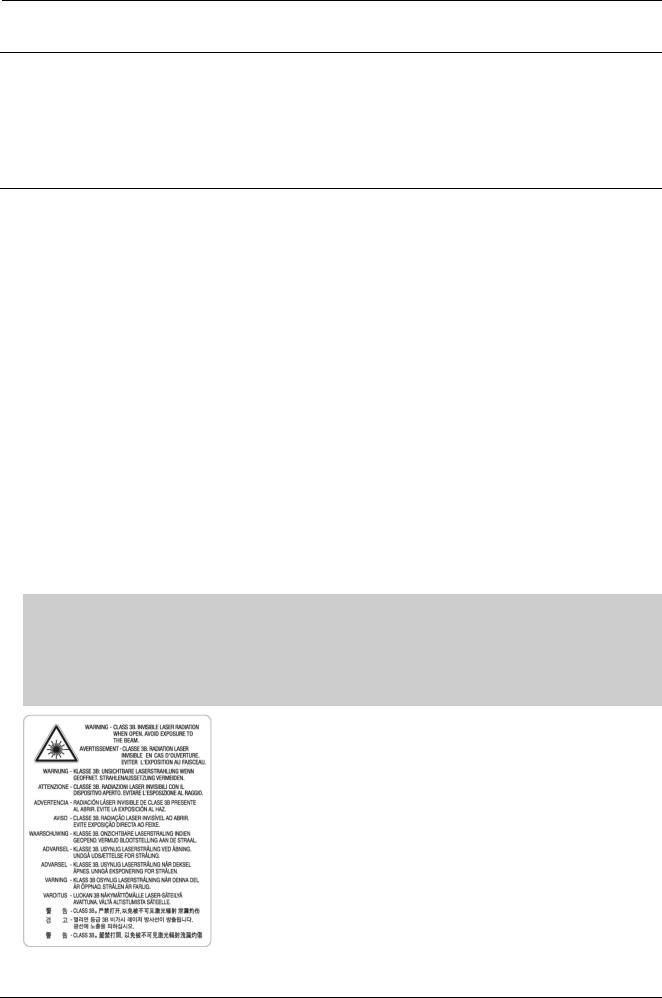
1. Precautions
1. Precautions
In order to prevent accidents and damages to the equipment please read the precautions listed below carefully before servicing the product and follow them closely.
1.1. Safety warning
1)Only to be serviced by a factory trained service technician.
High voltages and lasers inside this product are dangerous. This product should only be serviced by a factory trained service technician.
2)Use only Samsung replacement parts.
There are no user serviceable parts inside the product. Do not make any unauthorized changes or additions to the product as these could cause the product to malfunctions and create an electric shocks or fire hazards.
3)Laser Safety Statement
The printer is certified in the U.S. to conform to the requirements of DHHS 21 CFR, chapter 1 Subchapter J for Class I(1) laser products, and elsewhere is certified as a Class I laser product conforming to the requirements of IEC/EN 60825-1:2014. Class I laser products are not considered to be hazardous. The laser system and printer are designed so there is never any human access to laser radiation above a Class I level during normal operation, user maintenance or prescribed service condition.
•Wavelength: 800 nm
•Beam divergence
-Parallel: 11 degrees
-Perpendicular: 35 degrees
•Maximum power of energy output: 12 mW
 WARNING
WARNING
Never operate or service the product with the protective cover removed from Laser/Scanner assembly. The reflected beam, although invisible, can damage your eyes.
When using this product, these basic safety precautions should always be followed to reduce risk of fire, electric shock, and personal injury.
4) Lithium battery not replaceable by user
1-1 |
Copyright© 1995-2016 SAMSUNG. All rights reserved. |
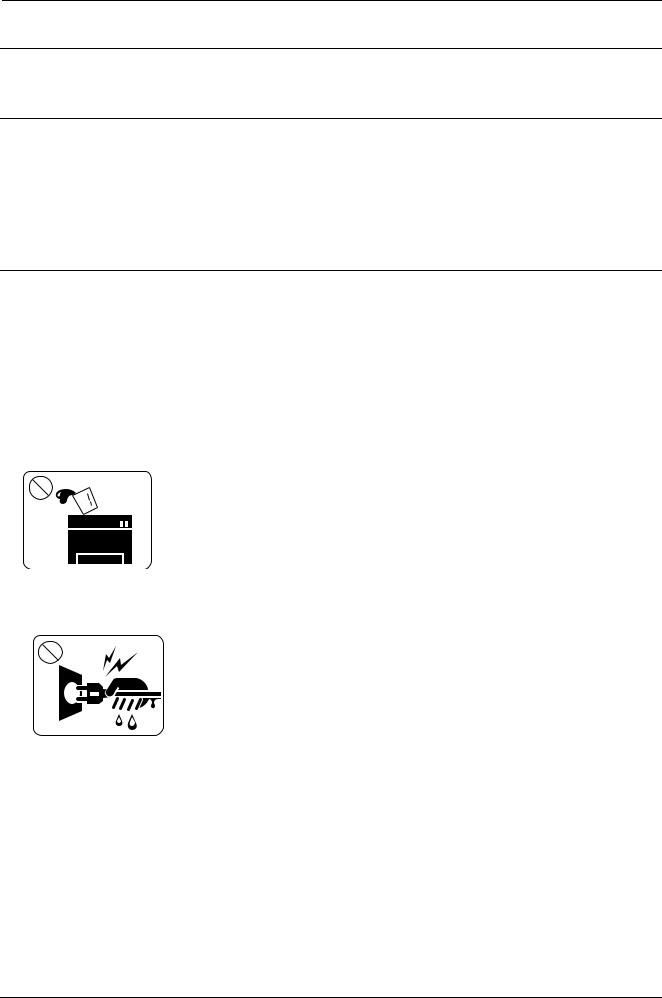
1. Precautions
1.2. Caution for safety
1.2.1. Toxic material
This product contains toxic materials that could cause illness if ingested.
1)Please keep imaging unit and toner cartridge away from children. The toner powder contained in the imaging unit and toner cartridge may be harmful, and if swallowed, you should contact a doctor.
1.2.2. Electric shock and fire safety precautions
Failure to follow the following instructions could cause electric shock or potentially cause a fire.
1)Use only the correct voltage, failure to do so could damage the product and potentially cause a fire or electric shock.
2)Use only the power cable supplied with the product. Use of an incorrectly specified cable could cause the cable to overheat and potentially cause a fire.
3)Do not overload the power socket, this could lead to overheating of the cables inside the wall and could lead to a fire.
4)Do not allow water or other liquids to spill into the product, this can cause electric shock. Do not allow paper clips, pins or other foreign objects to fall into the product, these could cause a short circuit leading to an electric shock or fire hazard.
5)Never touch the plugs on either end of the power cable with wet hands, this can cause electric shock. When servicing the product, remove the power plug from the wall socket.
6)Use caution when inserting or removing the power cord. When removing the power cord, grip it firmly and pull. The power cord must be inserted completely, otherwise a poor contact could cause overheating leading to a fire.
7)Take care of the power cable. Do not allow it to become twisted, bent sharply around corners or power cable may be damaged. Do not place objects on top of the power cable. If the power cable is damaged it could overheat and cause a fire. Exposed cables could cause an electric shock. Replace the damaged power cable immediately, do not reuse or repair the damaged cable. Some chemicals can attack the coating on the power cable, weakening the cover or exposing cables causing fire and shock risks.
Copyright© 1995-2016 SAMSUNG. All rights reserved. |
1-2 |
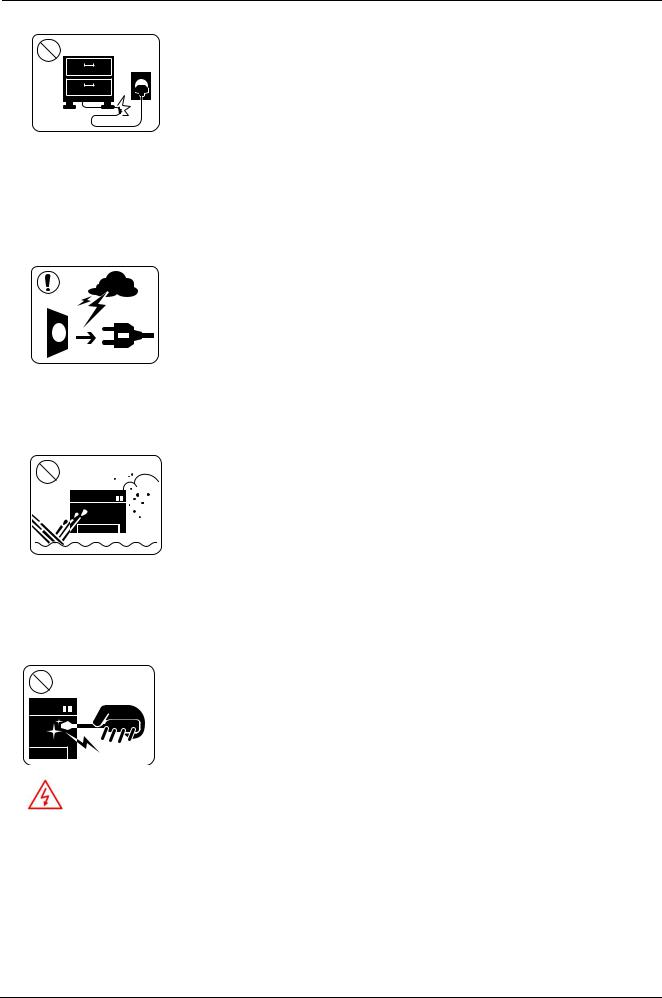
1. Precautions
8)Ensure that the power sockets and plugs are not cracked or broken in any way. Any such defects should be repaired immediately. Take care not to cut or damage the power cable or plugs when moving the machine.
9)Use caution during thunder or lightning storms. Samsung recommends that this machine be disconnected from the power source when such weather conditions are expected. Do not touch the machine or the power cord if it is still connected to the wall socket in these weather conditions.
10)Avoid damp or dusty areas, install the product in a clean well ventilated location. Do not position the machine near a humidifier or in front of an air conditioner. Moisture and dust built up inside the machine can lead to overheating and cause a fire or cause parts to rust.
11)Do not position the product in direct sunlight. This will cause the temperature inside the product to rise possibly leading to the product failing to work properly and in extreme conditions could lead to a fire.
12)Do not insert any metal objects into the machine through the ventilator fan or other part of the casing, it could make contact with a high voltage conductor inside the machine and cause an electric shock.
13) |
When replacing the SMPS board, please wait 5 minutes after unplugging the power cord, then replace it. You |
can get a shock by the electric discharge.
1-3 |
Copyright© 1995-2016 SAMSUNG. All rights reserved. |

1. Precautions
1.2.3. Handling precautions
The following instructions are for your own personal safety to avoid injury and so as not to damage the product.
1)Ensure the product is installed on a level surface, capable of supporting its weight. Failure to do so could cause the product to tip or fall.
2)The product contains many rollers, gears and fans. Take great care to ensure that you do not catch your fingers, hair or clothing in any of these rotating devices.
3)Do not place any small metal objects, containers of water, chemicals or other liquids close to the product which if spilled could get into the machine and cause damage or a shock or fire hazard.
4)Do not install the machine in areas with high dust or moisture levels, beside on open window or close to a humidifier or heater. Damage could be caused to the product in such areas.
5)Do not place candles, burning cigarettes, etc on the product, These could cause a fire.
6)Ensure that the machine is installed and used in proper area to meet the temperature and humidity specifications.
•If the machine is stored at below zero Celsius for a long time, do not use the machine instantly after movement. It can malfunction. Take care of the machine storage. If the machine is stored at below zero Celsius for a long time, keep the machine at room temperature and install it.
1.2.4. Assembly and Disassembly precautions
1)Replace parts carefully and always use Samsung parts. Take care to note the exact location of parts and also cable routing before dismantling any part of the machine. Ensure all parts and cables are replaced correctly. Please carry out the following procedures before dismantling the product or replacing any parts.
2)Ensure that power is disconnected before servicing or replacing any electrical parts.
3)Disconnect interface cables and power cables.
4)Only use approved spare parts. Ensure that part number, product name, any voltage, current or temperature rating are correct.
5)When removing or re-fitting any parts do not use excessive force, especially when fitting screws into plastic.
6)Take care not to drop any small parts into the machine.
7)Handling of the OPC Drum
•The OPC Drum can be irreparably damaged if it exposed to light. Take care not to expose the OPC Drum either to direct sunlight or to fluorescent or incandescent room lighting. Exposure for as little as 5 minutes can damage the surface of the photoconductive properties and will result in print quality degradation. Take extra care when servicing the product. Remove the OPC Drum and store it in a black bag or other lightproof container. Take care when working with the Covers (especially the top cover) open as light is admitted to the OPC area and can damage the OPC Drum.
•Take care not to scratch the green surface of OPC Drum Unit. If the green surface of the Drum Cartridge is scratched or touched the print quality will be compromised.
Copyright© 1995-2016 SAMSUNG. All rights reserved. |
1-4 |
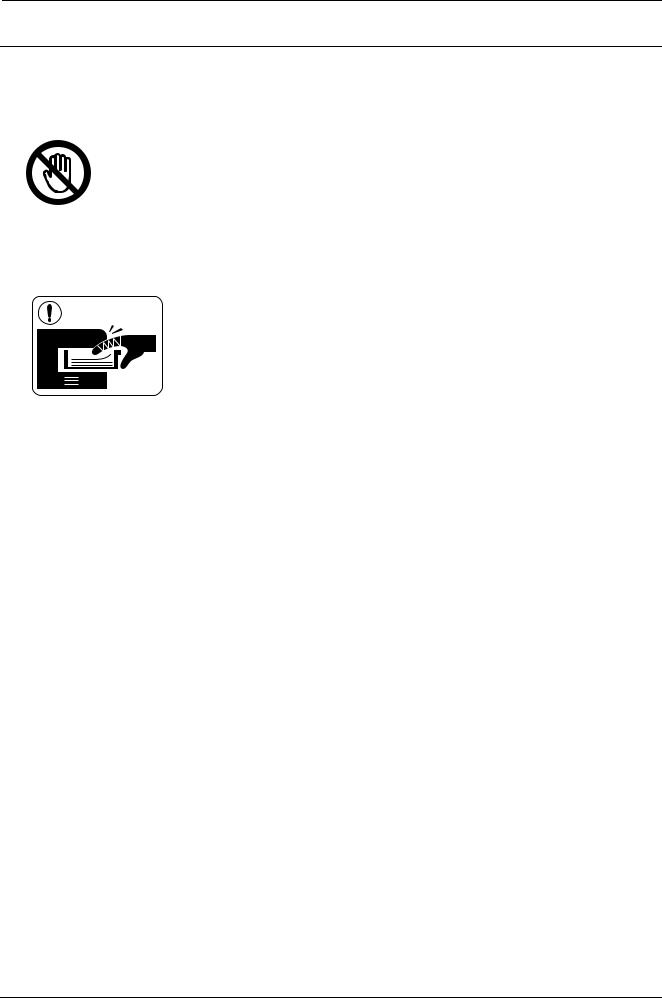
1. Precautions
1.2.5. Disregarding this warning may cause bodily injury
1)Be careful with the high temperature part.
The fuser unit works at a high temperature. Use caution when working on the printer. Wait for the fuser unit to cool down before disassembly.
2)Do not put fingers or hair into the rotating parts.
When operating a printer, do not put hand or hair into the rotating parts (Paper feeding entrance, motor, fan, etc.). If do, you can get harm.
3)When you move the printer, use safe lifting and handling techniques.
This printer is heavy. Use the lifting handles located on each side of the machine. Back injury could be caused if you do not lift carefully.
4)Ensure the printer is installed safely.
Ensure the printer is installed on a level surface, capable of supporting its weight. Failure to do so could cause the printer to tip or fall possibly causing personal injury or damaging the printer.
5)Do not install the printer on a sloping or unstable surface. After installation, double check that the printer is stable.
1-5 |
Copyright© 1995-2016 SAMSUNG. All rights reserved. |
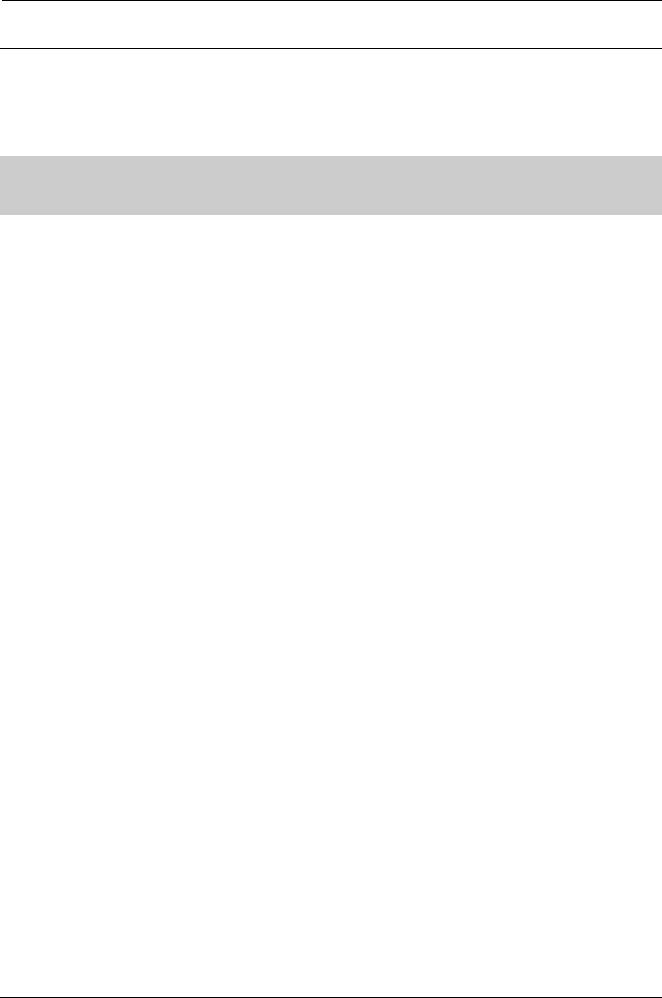
1. Precautions
1.3. ESD precautions
Certain semiconductor devices can be easily damaged by static electricity. Such components are commonly called “Electrostatically Sensitive (ES) Devices” or ESDs. Examples of typical ESDs are: integrated circuits, some field effect transistors, and semiconductor “chip” components. The techniques outlined below should be followed to help reduce the incidence of component damage caused by static electricity.
 CAUTION
CAUTION
Be sure no power is applied to the chassis or circuit, and observe all other safety precautions.
1)Immediately before handling a semiconductor component or semiconductor-equipped assembly, drain off any electrostatic charge on your body by touching a known earth ground. Alternatively, employ a commercially available wrist strap device, which should be removed for your personal safety reasons prior to applying power to the unit under test.
2)After removing an electrical assembly equipped with ESDs, place the assembly on a conductive surface, such as aluminum or copper foil, or conductive foam, to prevent electrostatic charge buildup in the vicinity of the assembly.
3)Use only a grounded tip soldering iron to solder or desolder ESDs.
4)Use only an “anti-static” solder removal device. Some solder removal devices not classified as “anti-static” can generate electrical charges sufficient to damage ESDs.
5)Do not use Freon-propelled chemicals. When sprayed, these can generate electrical charges sufficient to damage ESDs.
6)Do not remove a replacement ESD from its protective packaging until immediately before installing it. Most replacement ESDs are packaged with all leads shorted together by conductive foam, aluminum foil, or a comparable conductive material.
7)Immediately before removing the protective shorting material from the leads of a replacement ESD, touch the protective material to the chassis or circuit assembly into which the device will be installed.
8)Maintain continuous electrical contact between the ESD and the assembly into which it will be installed, until completely plugged or soldered into the circuit.
9)Minimize bodily motions when handling unpackaged replacement ESDs. Normal motions, such as the brushing together of clothing fabric and lifting one’s foot from a carpeted floor, can generate static electricity sufficient to damage an ESD.
Copyright© 1995-2016 SAMSUNG. All rights reserved. |
1-6 |

1. Precautions
1.4. Caution for Data Loss
To prevent loss of customers data the SVC engineer provides end-user with relevant information in advance.
1-7 |
Copyright© 1995-2016 SAMSUNG. All rights reserved. |
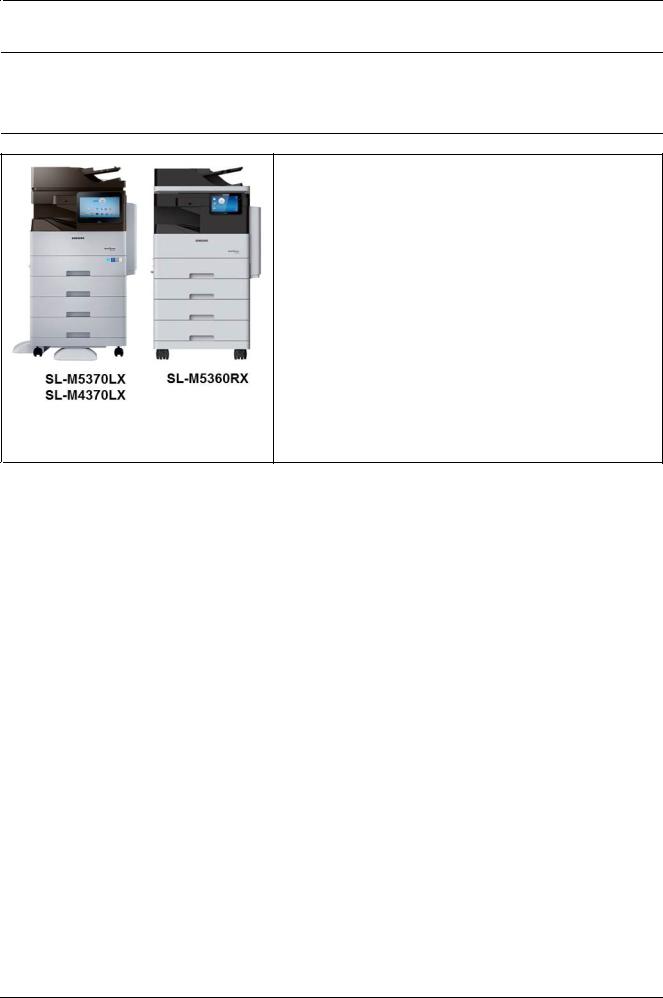
2. Product Specifications and Description
2. Product Specifications and Description
2.1. Product Overview
•Printing Speed
•M5370/M5360 series : Up to 53 ppm in A4 (55 ppm in Letter)
•M4370 series : Up to 43 ppm in A4 (45 ppm in Letter)
•Processor
•M5370/M4370 series : Dual Core 1 GHz
•M5360 series : Quad Core 1.5 GHz
•Memory
•4GB (2GB for Android OS)
•Document Feeder
•M5370/M4370 series : DSDF (Dual Scan Document Feeder)
•M5360 series : RADF (Reverse Automatic Document Feeder)
•UI
•M5370/M4370 series : 10.1 inch C-Type TSP
•M5360 series : 7 inch IR Type TSP
•320 GB HDD
Copyright© 1995-2016 SAMSUNG. All rights reserved. |
2-1 |

2. Product Specifications and Description
2.2. Specifications
Product Specifications are subject to change without notice.
2.2.1. General Specification
Item |
|
Specification |
|
|
Main Controller |
• M5370/M4370 series : Dual Core 1 GHz |
|
Processor |
|
• M5360 series : Quad Core 1.5 GHz |
|
|
Operational Panel |
1 GHz (Quad Core) |
|
|
|
|
|
|
Operational Panel |
• M5370/M4370 series : 10.1 inch C-Type TSP |
|
User Interface |
|
• M5360 series : 7 inch IR Type TSP |
|
|
|
||
LED |
3 EA |
||
|
|||
|
|
|
|
|
Key / Button |
1 EA (Power) |
|
|
|
|
|
|
Total (with |
4 GB |
|
|
Android OS) |
|
|
|
|
|
|
Memory |
Standard (without |
2 GB |
|
|
Android OS) |
|
|
|
|
|
|
|
Max. (Option) |
N/A |
|
|
|
|
|
Storage |
Standard |
320 GB HDD |
|
|
|
|
|
|
USB (Device) |
Std (Hi-Speed USB 2.0) |
|
|
|
|
|
|
USB (Host) |
Std (Hi-Speed USB 2.0) |
|
|
|
|
|
|
USB (EDI) |
N/A |
|
|
|
|
|
|
Wired LAN |
Std (Ethernet 10/100/1000 Base TX) |
|
|
|
|
|
Interface |
Additional Wired |
N/A |
|
|
LAN Support |
||
|
|
||
|
Wireless LAN |
Opt (IEEE 802.11b/g/n + NFC Active Type) |
|
|
|
|
|
|
NFC |
Opt (IEEE 802.11b/g/n + NFC Active Type) |
|
|
|
|
|
|
RJ11 Connector |
Opt(Fax) |
|
|
|
||
|
|
|
|
|
From Power-Off |
Less than 60 sec |
|
Warm-up Time |
|
|
|
From Sleep |
• M5370/M5360 series : Less than 26 sec |
||
|
• M4370 series : Less than 27 sec |
||
|
|
||
|
|
|
|
|
Ready |
Less than 30 W |
|
|
|
|
|
|
Normal operation |
• M5370/M5360 series : Less than 900 W |
|
|
• M4370 series : Less than 800 W |
||
|
|
||
|
|
|
|
Power |
Max/Peak |
Less than 1000 W |
|
|
|
||
|
• M5370/M4370 series : Less than 1.5 W |
||
Consumption |
Sleep |
||
• M5360 series : Less than 2.0 W |
|||
|
|
||
|
|
|
|
|
Power Off |
Less than 0.5 W |
|
|
|
|
|
|
TEC |
• M5370/M5360 series : Less than 3.9 kWh |
|
|
• M4370 series : Less than 3.4 kWh |
||
|
|
||
|
|
|
2-2 |
Copyright© 1995-2016 SAMSUNG. All rights reserved. |

2. Product Specifications and Description
Item |
|
Specification |
||
Sleep Delay Time |
Default |
1 min |
||
|
|
|
||
Range |
1 - 120 min |
|||
|
||||
|
|
|
||
|
Korea |
220~240V / 50/60Hz / 4.5A |
||
|
|
|
||
Power |
USA |
100~127V / 60Hz / 9A |
||
|
|
|
||
|
Europe |
220~240V / 50Hz / 4.5A |
||
|
|
|
||
|
|
• Tray 1 : Less than 56 dBA |
||
|
Printing |
• Tray 2~ 4 : Less than 57 dBA |
||
|
• MP : Less than 57 dBA |
|||
|
|
|||
|
|
• HCF : Less than 57 dBA |
||
Acoustic Noise |
|
|
|
|
|
• Tray 1 : Less than 58 dBA |
|||
Level (Sound |
|
|||
|
• Tray 2~ 4 : Less than 59 dBA |
|||
Power / Pressure) |
Copying |
|||
• MP : Less than 59 dBA |
||||
|
|
|||
|
|
• HCF : Less than 59 dBA |
||
|
|
|
||
|
Standby (Fuser off) |
37 dBA |
||
|
|
|
||
|
Sleep |
Background Noise Level |
||
|
|
|
|
|
Dimension (W x D |
Set (mm) |
• M5370/M4370 series : 630 x 506 x 636 mm (24.8 x 19.9 x 25.0 Inches) |
||
(without any |
||||
x H) |
• M5360 series : 630 x 501 x 645 mm (24.8 x 19.7 x 25.4 Inches) |
|||
options) |
||||
|
|
|
||
|
|
|
|
|
|
Set (Kg) |
• M5370/M4370 series : 48.97 Kg (108 lb) |
||
Weight |
(with supplies |
|||
/ without any |
• M5360 series : 46.2 Kg (101.9 lbs) |
|||
|
||||
|
options) |
|
|
|
|
|
|
|
|
|
Recommended |
• |
M5370/M5360 series : 15,000 Images |
|
Reliability & |
Monthly Print |
• |
M4370 series : 10,000 Images |
|
Volume |
|
|
||
Service |
|
|
|
|
Max Monthly Duty |
• |
M5370/M5360 series : 300,000 Images |
||
|
||||
|
Cycle |
• |
M4370 series : 250,000 Images |
|
|
|
|
||
Temperature |
Operating |
10 to 32 °C (50 to 90 °F) |
||
|
|
|
||
Storage |
-20 to 40 °C (-4 to 104 °F) |
|||
|
||||
|
|
|
||
Humidity |
Operating |
20 to 80% RH |
||
|
|
|
||
Storage |
10 to 90% RH |
|||
|
||||
|
|
|
|
|
Copyright© 1995-2016 SAMSUNG. All rights reserved. |
2-3 |

2. Product Specifications and Description
2.2.2. Print Specification
Item |
Specification |
|||
|
|
• |
M5370/M5360 series |
|
|
Simplex |
|
• Up to 53 ppm in A4 (55 ppm in Letter) |
|
|
• |
M4370 series |
||
|
|
|||
Print Speed |
|
|
• Up to 43 ppm in A4 (45 ppm in Letter) |
|
|
|
|
||
|
• |
M5370/M5360 series |
||
|
|
|||
|
Duplex |
|
• Up to 48 ppm in A4 (50 ppm in Letter) |
|
|
• |
M4370 series |
||
|
|
|||
|
|
|
• Up to 38 ppm in A4 (40 ppm in Letter) |
|
|
|
|
||
|
From Ready |
• M5370/M5360 series : Less than 7.5 sec |
||
FPOT |
• M4370 series : Less than 8.0 sec |
|||
|
||||
|
From Sleep @2hr |
Less than 35 sec |
||
|
|
|
||
Resolution |
Optical |
Up to 1200 x 600 dpi |
||
|
|
|
||
Enhanced |
Up to 1200 x 1200 dpi Effective Output (1200 x 600 x 2 bit) |
|||
|
||||
|
|
|
||
Printer Languages |
PCL5C / PCL6 / PS3 / PDF V1.7 |
|||
|
|
|
||
Font |
PCL |
93 Scalable Fonts / 1 Bitmap |
||
|
|
|
||
Postscript3 |
136 Scalable Fonts |
|||
|
||||
|
|
|
||
|
Windows |
XP (32 / 64 bit) / 2003 Server (32 / 64 bit) / Vista (32 / 64 bit) / 2008 server (32 / 64 |
||
|
bit) / 7 (32 / 64 bit) / 2008 Server R2 / Win8 (32 / 64 bit) /2012 (64bit) |
|||
|
|
|||
|
|
• Red Hat Enterprise Linux 5 / 6 |
||
|
|
• Fedora 11 / 12 / 13 / 14 / 15 / 16 / 17 / 18 / 19 |
||
|
|
• openSUSE 11.0 / 11.1 / 11.2 / 11.3 / 11.4 / 12.1 / 12.2 / 12.3 |
||
Client OS Support |
Linux |
• Ubuntu 10.04 / 10.10 / 11.04 / 11.10 / 12.04 / 12.10 / 13.04 |
||
|
• SUSE Linux Enterprise Desktop 10 / 11 |
|||
|
|
|||
|
|
• Debian 5.0 / 6.0 / 7.0 / 7.1 |
||
|
|
• Mint 13 / 14 / 15 |
||
|
|
|
||
|
UNIX |
Sun Solaris 9 / 10 / 11 (x86 / SPARC) / HP-UNIX 11.0 / 11i v1 / 11i v2 / 11i v3 |
||
|
(PA-RISC / Itanium) / IBM AIX 5.1 / 5.2 / 5.3 / 5.4 / 6.1 / 7.1 (PowerPC) |
|||
|
|
|||
|
|
|
||
|
Mac OS |
Mac OS X 10.5 - 10.9 |
||
|
|
|
||
|
|
TCP/IPv4 / HTTP / HTTPS / SNMP (v1.2/v3) / LDAP / LDAPS / SMTP / SSL/TLS |
||
Network Protocol |
/ IPSec / DNS / WINS / SLP / Bonjour / SSDP /DDNS / DHCP/BOOTP / IPv6 / |
|||
|
|
NetBIOS over TCP/IP |
||
|
|
|||
Duplex Print |
Built-in |
|||
|
|
|||
Direct Print |
||||
|
|
|
||
Print Features |
Proof Print / ECO Print / Auto Continue / Skip Blank Pages / Air Print / Google |
|||
Cloud Print |
||||
|
|
|||
|
|
|
|
|
2-4 |
Copyright© 1995-2016 SAMSUNG. All rights reserved. |

|
|
|
2. Product Specifications and Description |
|
2.2.3. Scan specification |
|
|
||
|
|
|
||
Item |
Specification |
|||
|
|
• |
M5370/M4370 series |
|
|
|
|
• Simplex: Up to 55 ipm (@ 300 dpi) |
|
|
B/W (Lineart, |
|
• Duplex: Up to 80 ipm (@ 300 dpi) |
|
|
Halftone) |
• |
M5360 series |
|
|
|
|
• Simplex: Up to 55 ipm (@ 300 dpi) |
|
|
|
|
• Duplex: Up to 35 ipm (@ 300 dpi) |
|
|
|
|
|
|
|
|
• |
M5370/M4370 series |
|
|
|
|
• Simplex: Up to 55 ipm (@ 300 dpi) |
|
|
Gray |
|
• Duplex: Up to 80 ipm (@ 300 dpi) |
|
Scan Speed |
• |
M5360 series |
||
|
||||
|
|
|
• Simplex: Up to 55 ipm (@ 300 dpi) |
|
|
|
|
• Duplex: Up to 35 ipm (@ 300 dpi) |
|
|
|
|
|
|
|
|
• |
M5370/M4370 series |
|
|
|
|
• Simplex: Up to 55 ipm (@ 300 dpi) |
|
|
|
|
• Duplex: Up to 80 ipm (@ 300 dpi) |
|
|
Color |
• |
M5360 series |
|
|
|
|
• Simplex: Up to 55 ipm (@ 300 dpi) |
|
|
|
|
• Duplex: Up to 35 ipm (@ 300 dpi) |
|
|
|
• Duplex: Up to 80 ipm (@ 300 dpi) |
||
|
|
|
||
Color Mode |
Mono / Gray / Color |
|||
|
|
|||
Compatibility |
TWAIN(Only for USB), WIA(N/A) |
|||
|
|
|||
Scan method |
White-LED Scan Lamp Type of CCD |
|||
|
|
|||
File Formats |
TIFF-S / TIFF-M / JPEG / PDF / Compact PDF / XPS |
|||
|
|
|
||
|
Optical (ADF) |
Up to 600 x 600 dpi |
||
|
|
|
||
Resolution |
Optical (Platen) |
Up to 600 x 600 dpi |
||
|
|
|
||
Enhanced (ADF) |
Up to 4800 x 4800 dpi |
|||
|
||||
|
|
|
||
|
Enhanced (Platen) |
Up to 4800 x 4800 dpi |
||
|
|
|
||
Scan Destinations |
Email / FTP / SMB / HDD / USB / Client |
|||
|
|
|
||
Multi Destinations |
No |
|
||
|
|
|||
Communication Protocol |
SMTP / MIME(Base 64) / SMB / FTP / WebDAV |
|||
|
|
|
||
Scan Size |
ADF |
Max. 216 x 356 mm (8.5" x 14") |
||
|
|
|
||
Platen |
Max. 216 x 356 mm (8.5" x 14") |
|||
|
||||
|
|
|
||
Scan Original Types |
Text , Text/Photo , Photo |
|||
|
|
|
|
|
Copyright© 1995-2016 SAMSUNG. All rights reserved. |
2-5 |

2. Product Specifications and Description
2.2.4. Copy specification
Item |
|
Specification |
||
|
SDMC (Single |
• |
M537x/M5360 series |
|
|
|
• Up to 53 cpm @ A4 (Up to 55 cpm in Letter) |
||
|
Document |
|
||
|
• |
M437x series |
||
|
Multiple Copy) |
|||
|
|
• Up to 43 cpm @ A4 (Up to 45 cpm in Letter) |
||
|
|
|
||
|
|
|
|
|
|
|
• |
M537x series |
|
|
|
|
• Simplex to Duplex (1-2) : up to 48 cpm in A4 |
|
|
|
|
• Duplex to Simplex (2-1) : up to 53 cpm in A4 |
|
Copy Speed |
|
|
• Duplex to Duplex (2-2) : up to 48 cpm in A4 |
|
|
• |
M5360 series |
||
|
MDMC (Multiple |
|||
|
|
• Simplex to Duplex (1-2) : up to 48 cpm in A4 |
||
|
Document |
|
||
|
|
• Duplex to Simplex (2-1) : up to 35 cpm in A4 |
||
|
Multiple Copy) |
|
||
|
|
• Duplex to Duplex (2-2) : up to 35 cpm in A4 |
||
|
|
|
||
|
|
• |
M437x series |
|
|
|
|
• Simplex to Duplex (1-2) : up to 38 cpm in A4 |
|
|
|
|
• Duplex to Simplex (2-1) : up to 43 cpm in A4 |
|
|
|
|
• Duplex to Duplex (2-2) : up to 38 cpm in A4 |
|
|
|
|
||
|
From Ready @ |
• M537x/M5360 series : Less than 4.5 sec |
||
|
Platen |
• M437x series : Less than 5 sec |
||
|
From Ready @ |
Less than 8 sec |
||
FCOT |
ADF |
|
|
|
|
|
|
||
From Sleep @ |
Less than 40 sec |
|||
|
||||
|
Platen, 2hr |
|
|
|
|
|
|
||
|
From Cold start @ |
Less than 60 sec |
||
|
Platen |
|
|
|
|
ADF |
• |
Scan: 600 x 600 dpi (Optical) |
|
|
• |
Printing: 600 x 600 dpi |
||
Resolution |
|
|||
|
|
|
||
Platen |
• |
Scan: 600 x 600 dpi (Optical) |
||
|
||||
|
• |
Printing: 600 x 600 dpi |
||
|
|
|||
|
|
|
||
|
ADF |
25 - 200 % |
||
|
|
|
||
Reduce / Enlarge |
Platen |
25 - 400 % |
||
|
|
|
||
Preset |
Original (100 %) / Auto Fit / A4 → A5 (71 %) / LGL → LTR (78 %) / LGL → A4 |
|||
|
||||
|
|
(83 %) / A4 → LTR (94 %) / EXE → LTR (104 %) / A5 → A4 (141 %) / 25 % / |
||
|
|
50 % / 150 % / 200 % / 400 % / Custom (25 - 400 %) |
||
|
|
|
||
Darkness Control |
|
11 Levels |
||
|
|
|
||
Contrast Control |
|
11 Levels |
||
|
|
|
||
Multi Copy |
|
1 - 9999 |
||
|
|
|
||
Duplex Copy |
|
Built-in |
||
|
|
|
||
Copy Original Type |
|
Text / Text/Photo / Photo |
||
|
|
|
||
Copy Features |
|
Erase Edge / Margin Shift (Auto Center / Custom Margin) / Book Center Erase / |
||
|
|
Form Copy / Watermark Copy / Page Numbering / Time & Date Stamp / ID Stamp / |
||
|
|
Job Program / Background Density (Auto / Erase 7 Levels / Enhance 3 Levels) |
||
|
|
/ Erase Backside Image (10 Levels) / Sharpness (11 Levels) / Negative Image |
||
|
|
(On/Off) / Job Build / Mirror |
||
|
|
|
|
|
2-6 |
Copyright© 1995-2016 SAMSUNG. All rights reserved. |

2. Product Specifications and Description
2.2.5. Fax specification
Item |
|
Specification |
|
Compatibility |
|
ITU-T G3 / Super G3 |
|
|
|
|
|
Communication System |
PSTN / PABX |
||
|
|
|
|
Modem Speed |
|
33.6 Kbps |
|
|
|
|
|
TX Speed |
|
Approx. 3 Sec |
|
|
|
|
|
|
|
Standard |
1.5 sec / LTR |
|
|
|
|
Scan speed |
|
Fine |
4 sec/LTR |
|
|
|
|
|
|
S.Fine |
Depends on Document |
|
|
|
|
|
|
Std |
203 x 98 dpi |
|
|
|
|
Resolution (Mono) |
|
Fine |
203 x 196 dpi |
|
|
|
|
|
|
S.Fine |
300 x 300 dpi |
|
|
|
|
Compression Method |
|
MH / MR / MMR / JBIG |
|
|
|
||
Fax Memory (Standard / Max.) |
HDD Stored |
||
|
|
|
|
Dual Lines |
|
N/A |
|
|
|
|
|
|
|
Handset |
N/A |
|
|
|
|
|
|
On hook Dial |
Yes |
|
|
|
|
|
|
Search |
Yes (Address Book) |
|
|
|
|
|
|
1-Touch Dial |
N/A |
|
|
|
|
|
|
Speed Dial |
500 Locations |
|
|
|
|
|
|
TAD I/F |
Yes |
|
|
|
|
|
|
Tone/Pulse |
Yes |
|
|
|
|
|
|
Pause |
Yes |
|
|
|
|
|
|
Auto Redial |
Yes |
|
|
|
|
Fax Features |
|
Last Number |
Yes |
|
Redial |
|
|
|
|
|
|
|
|
Distinctive Ring |
Yes |
|
|
|
|
|
|
Caller ID |
Yes |
|
|
|
|
|
|
External Phone |
Yes |
|
|
Interface |
|
|
|
|
|
|
|
Fax Forward to |
Yes |
|
|
|
|
|
|
|
|
|
|
Fax to PC |
N/A |
|
|
|
|
|
|
Broadcasting |
500 Locations |
|
|
|
|
|
|
Delayed Fax |
Yes |
|
|
|
|
|
|
Color Fax |
N/A |
|
|
|
|
|
|
Tx/Rx Journal |
Yes |
|
|
|
|
Report & List Print |
|
Confirmation |
1 Type (without Image TCR) |
out |
|
Auto Dial List |
N/A |
|
|
|
|
|
|
System Data List |
Yes |
|
|
|
|
Copyright© 1995-2016 SAMSUNG. All rights reserved. |
2-7 |

2. Product Specifications and Description
2.2.6. Paper Handling specification
Item |
|
Specification |
||
|
Standard |
520-Sheet Cassette Tray |
||
|
|
|
||
|
Multipurpose |
100-Sheet MP Tray |
||
Input Capacity |
|
|
|
|
Other Options |
• |
520-Sheet SCF x 3 |
||
|
• 2,100-Sheet HCF + 520-Sheet SCF |
|||
|
|
|||
|
|
|
||
|
Maximum |
3,240-Sheet Cassette Tray (520 Std + 100 MP + 520 SCF + 2,100 HCF) |
||
|
|
|
||
|
Capacity |
520 sheets @ 20 lb (75 g/m²) |
||
|
|
|
||
|
|
Letter / Legal / Oficio / Folio / A4 / JIS B5 / ISO B5 / Executive / A5 / Statement |
||
|
Media sizes |
/ A6 / PostCard 4x6 / Envelope B5 / Envelope Monarch / Envelope COM-10 / |
||
|
Envelope DL / Envelope C5 / Envelope C6 / Custom [Min: 98 mm x 148 mm (3.85" |
|||
|
|
|||
|
|
x 5.83") / Max: 216 x 356 mm (8.5" x 14")] |
||
|
|
|
||
|
Media types |
Plain Paper / Thin Paper / Bond / Punched / Pre-Printed / Recycled / Envelope / |
||
|
Label / CardStock / Letterhead / Thick / Colored / Archive / Cotton |
|||
|
|
|||
|
|
|
||
|
|
• Supported Weight : 60 - 163 g/m² (16 - 39 lb) |
||
|
|
• Duplex Supported Weight : 60 - 90 g/m² (16 - 24 lb) |
||
|
|
• |
Plain Paper: 70 - 90 g/m² (18 - 24 lb) |
|
|
|
• |
Thin Paper: 60 - 69 g/m² (16 - 18 lb) |
|
|
|
• |
Bond: 105 - 120 g/m² (28 - 32 lb) |
|
Standard Cassette |
|
• |
Punched: 60 - 90 g/m² (16 - 24 lb) |
|
|
• |
Pre-Printed: 75 - 85 g/m² (20 - 23 lb) |
||
Tray |
|
|||
|
Media weight |
• |
Recycled: 60 - 85 g/m² (16 - 23 lb) |
|
|
|
• |
Envelope: 75 - 90 g/m² (20 - 24 lb) |
|
|
|
• |
Label: 120 - 150 g/m² (32 - 40 lb) |
|
|
|
• |
CardStock: 106 - 163 g/m² (28 - 43 lb) |
|
|
|
• |
Letterhead: 75 - 90 g/m² |
|
|
|
• |
Thick Paper: 91 - 105 g/m² (24 - 28 lb) |
|
|
|
• |
Colored: 75 - 85 g/m² (20 - 23 lb) |
|
|
|
• |
Cotton Paper: 75 - 85 g/m² (20 - 23 lb) |
|
|
|
|
||
|
|
• H/W Install Detect: Yes |
||
|
Sensing |
• Paper Empty & Low Level Detect: Yes |
||
|
• Paper Type Detect: No |
|||
|
|
|||
|
|
• Paper Size Detect: Yes |
||
|
|
|
||
|
|
• Plain Paper: 100 sheets |
||
|
Capacity |
• |
Envelopes: 10 sheets |
|
|
|
• |
Labels: 10 sheets |
|
|
|
|
||
MP Tray |
Media sizes |
• Min : 98 x 148 mm (3.85" x 5.83") |
||
• Max : 216 x 356 mm (8.5" x 14") |
||||
|
|
|||
|
|
|
||
|
Media type |
Plain Paper / Thin Paper / Bond / Punched / Pre-Printed / Recycled / Envelope / |
||
|
Label / Cotton / CardStock / Letterhead / Thick / Colored / Archive |
|||
|
|
|||
|
|
|
||
|
Media weight |
60 - 163 g/m² (16 - 43 lb) |
||
|
|
|
|
|
2-8 |
Copyright© 1995-2016 SAMSUNG. All rights reserved. |
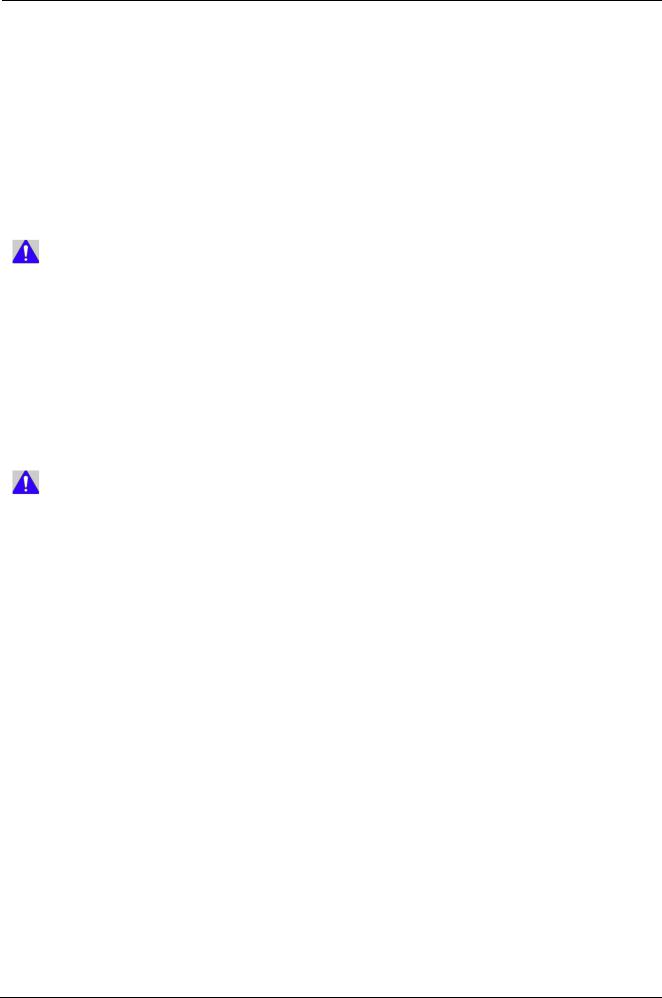
2. Product Specifications and Description
|
Item |
|
Specification |
||
|
|
|
|
• H/W Install Detect : No |
|
|
|
|
Sensing |
• Paper Empty Detect : Yes |
|
|
|
|
• Paper Type Detect : No |
||
|
|
|
|
||
|
|
|
|
• Paper Size Detect : No |
|
|
|
|
|
|
|
|
|
|
Capacity |
100 sheets @ 75 g/m² (20 lb) |
|
|
|
|
|
|
|
|
DSDF |
Duplex Document |
Yes (Dual scan) |
||
|
(Dual Scan |
Scanning |
|
|
|
|
|
• |
Width : 145 - 216 mm (5.7" - 8.5") |
||
|
Document Feeder) |
Document Size |
|||
|
• |
Length : 145 - 356 mm (5.7" - 14.0") |
|||
|
|
|
|
||
|
|
|
|
|
|
|
NOTE |
|
Document Weight |
50 - 105 g/m² (12.5 - 28 lb) |
|
|
For |
|
|
• Paper Empty Detect : Yes |
|
|
|
Sensor |
• |
Paper Width Detect : Yes |
|
|
M537x/M437x |
|
|||
|
|
|
|
• Paper Length Detect : Yes |
|
|
|
|
|
||
|
|
|
|
|
|
|
|
|
Auto Detected Size |
N/A |
|
|
|
|
|
|
|
|
|
|
Capacity |
100 sheets @ 80 g/m² |
|
|
|
|
|
|
|
|
RADF |
Duplex Document |
Yes |
|
|
|
(Reverse |
Scanning |
|
|
|
|
|
• |
Width : 145 - 216 mm (5.7" - 8.5") |
||
|
Automatic |
Document Size |
|||
|
• |
Length : 145 - 356 mm (5.7" - 14.0") |
|||
|
Document Feeder) |
|
|||
|
|
|
|
||
|
|
|
Document Weight |
50 - 105 g/m² (12.5 - 28 lb) |
|
|
NOTE |
|
|||
|
|
|
|
|
|
|
|
|
• |
Paper Empty Detect : Yes |
|
|
For M5360 |
|
Sensor |
• |
Paper Width Detect : Yes |
|
|
|
|
• Paper Length Detect : Yes |
|
|
|
|
|
||
|
|
|
|
|
|
|
|
|
Auto Detected Size |
N/A |
|
|
|
|
|
|
|
|
Output Stacking |
Standard |
500-Sheet @ 75 g/m² (20 lb) Face Down |
||
|
|
|
|
||
|
Maximum |
1,000 Sheets [ 600 Sheets (2-bin Finisher) + 400 Sheets (4-bin Mailbox) ] |
|||
|
|
|
|||
|
|
|
|
|
|
|
Printing size |
Max. Size |
216 x 356 mm (8.5" x 14") |
||
|
|
|
|
||
|
Min. Size |
98 x 148 mm (3.85" x 5.83") |
|||
|
|
|
|||
|
|
|
|
||
|
Max. Printing |
Simplex |
Top: +/- 4.3 mm / Side: +/- 4.3 mm |
||
|
Area |
Duplex |
Top: +/- 4.3 mm / Side: +/- 4.3 mm |
||
|
|
|
|
|
|
|
|
|
Support |
Built-in |
|
|
|
|
|
|
|
|
|
|
Media Size |
Min: 98 mm x 148 mm (3.85" x 5.83") / Max: 216 x 356 mm (8.5" x 14") |
|
|
|
|
|
|
|
|
|
|
Media Type |
Plain Paper / Thin Paper / Bond / Punched / Pre-Printed / Recycled / Letterhead / |
|
|
|
|
Colored |
||
|
|
|
|
||
|
|
|
|
|
|
|
|
|
|
• |
Supported Weight: 60 - 105 g/m² (16 - 28 lb) |
|
Duplex Printing |
|
• |
Plain Paper: 70 - 90 g/m² (18 - 24 lb) |
|
|
|
• |
Plain Paper (Duplex): 60 - 105 g/m² (16 - 28 lb) |
||
|
|
|
|
||
|
|
|
Media weight |
• |
Thin Paper: 60 - 69 g/m² (16 - 18 lb) |
|
|
|
• |
Punched: 60 - 90 g/m² (16 - 24 lb) |
|
|
|
|
|
||
|
|
|
|
• |
Pre-Printed: 75 - 85 g/m² (20 - 23 lb) |
|
|
|
|
• |
Recycled: 60 - 85 g/m² (16 - 23 lb) |
|
|
|
|
• Letterhead: 90 g/m² cotton paper (24 lb) |
|
|
|
|
|
|
|
Copyright© 1995-2016 SAMSUNG. All rights reserved. |
2-9 |

2. Product Specifications and Description
2.2.7. Software and Solution specification
Item |
|
Specification |
|
Anyweb Print |
Yes |
|
|
|
|
Easy Printer |
Windows / Mac |
|
Manager |
|
|
|
|
|
Easy Color |
N/A |
|
Manager |
|
|
|
|
|
Easy Document |
Windows |
|
Creator |
|
|
|
|
|
Net PC Fax |
Windows / Mac |
Application |
|
|
Direct Printing |
Windows |
|
|
Utility |
|
|
|
|
|
Easy Deployment |
Windows |
|
Manager |
|
|
|
|
|
Easy Eco Driver |
Windows |
|
|
|
|
Universal Printer |
Windows |
|
Driver |
|
|
|
|
|
Universal Scan |
Windows / Mac |
|
Driver |
|
|
|
|
|
GCP (Google |
Yes |
Mobile Printing |
Cloud Print) |
|
|
AirPrint |
Yes |
|
|
|
|
Device |
SyncThru Admin 6.0 |
|
Management |
|
|
|
|
|
Output |
CounThru Enterprise / CounThru Pro |
|
Management |
|
|
|
|
Solution |
Document |
SmarThruWorkFlow Lite 1.0 |
|
Management and |
|
|
Distribution |
|
|
|
|
|
Security |
SecuThru Lite 1.0 / 2.0 |
|
|
|
|
Mobility |
SCP 1.0 |
|
|
|
|
Authentication |
Yes |
|
(Local) |
|
|
|
|
|
Authentication |
Yes (Kerberos / SMB / LDAP) |
|
(Network) |
|
|
|
|
|
IP Address |
Yes (IPv4 Filtering / IPv6 Filtering / MAC Filtering) |
|
Filtering |
|
|
|
|
Security |
HDD Overwrite |
Yes (MIO only) * Manual Image Ovewrite |
|
(Standard) |
|
|
|
|
|
HDD Overwrite |
9 |
|
(Max. Overwrites) |
|
|
|
|
|
Secure Print |
Yes |
|
|
|
|
Encrypted Secure |
Yes |
|
|
|
|
|
|
2-10 |
Copyright© 1995-2016 SAMSUNG. All rights reserved. |

2. Product Specifications and Description
Item |
Specification |
|
|
Encrypted PDF |
Yes |
|
Mode (Encrypted |
|
|
Scanning) |
|
|
|
|
|
IP Sec |
Yes |
|
|
|
|
Smart Card |
N/A |
|
Authentication |
|
|
|
|
Copyright© 1995-2016 SAMSUNG. All rights reserved. |
2-11 |

2. Product Specifications and Description
2.2.8. Supplies
Item |
Model Name |
Average yield |
Conditions for yield |
Toner Cartridge |
MLT-D358S |
Approx. 30,000 pages |
Declared yield value in accordance with |
|
ISO/IEC 19752 |
||
|
|
|
|
|
|
|
|
Imaging Unit |
MLT-R358 |
Approx. 100,000 pages |
@ A4/Letter LEF , 4 pages/job , Simplex |
|
Mode , ISO chart |
||
|
|
|
|
|
|
|
|
 NOTE
NOTE
•Depending on the print pattern and job mode used, the consumable’s lifespan may differ.
2-12 |
Copyright© 1995-2016 SAMSUNG. All rights reserved. |
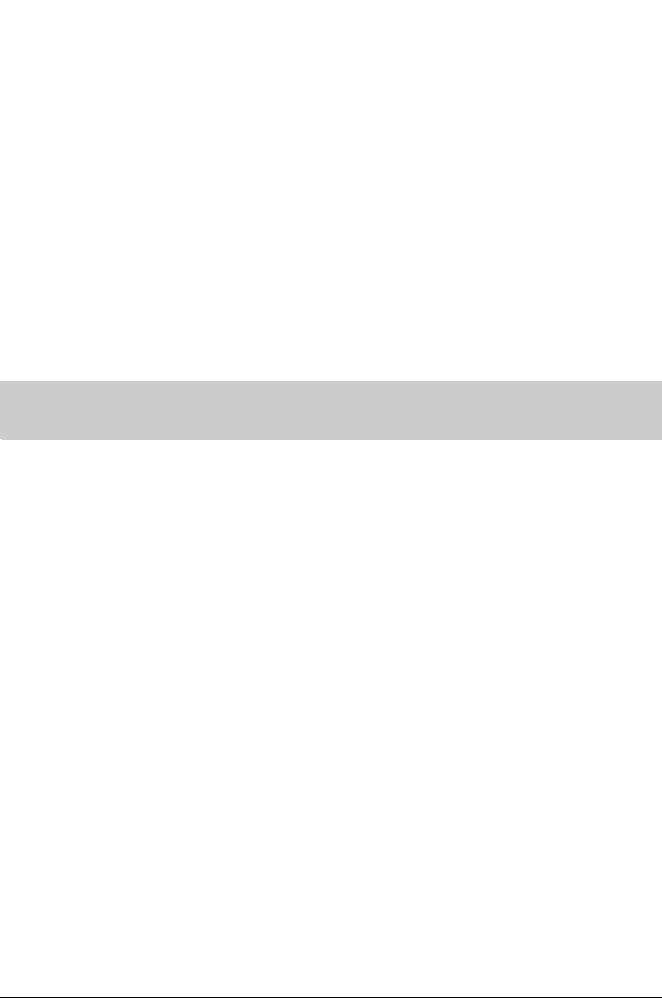
|
|
|
|
2. Product Specifications and Description |
|
2.2.9. Maintenance Parts |
|
|
|
||
|
|
|
|
|
|
Items |
Part Code |
Life |
|
Remark |
|
Fuser Unit |
• |
JC91-01160A (220V) |
250,000 pages |
|
|
|
• |
JC91-01159A (110V) |
|
|
|
|
|
|
|
|
|
Transfer roller Assy |
JC97-02287A |
125,000 pages |
|
|
|
|
|
|
|
|
|
Pick up/ Reverse/ Forward |
JC97-02259A |
250,000 pages |
|
|
|
roller (Tray 1,2,3,4) |
|
|
|
|
|
|
|
|
|
|
|
MP pick up roller Assy |
JC96-03533A |
100,000 pages |
|
|
|
|
|
|
|
|
|
MP friction pad |
JC93-00937A |
50,000 pages |
|
|
|
|
|
|
|
|
|
DSDF Pick-Up roller Assy |
JC97-04428A |
150,000 pages |
|
For M5370/M4370 |
|
|
|
|
|
|
series |
|
|
|
|
|
|
DSDF Reverse roller |
JC97-04135A |
100,000 pages |
|
For M5370/M4370 |
|
|
|
|
|
|
series |
|
|
|
|
|
|
RADF Pick-Up roller Assy |
JC97-03099A |
120,000 pages |
|
For M536x series |
|
|
|
|
|
|
|
RADF Friction Pad |
JC97-03097A |
50,000 pages |
|
For M536x series |
|
|
|
|
|
|
|
 NOTE
NOTE
Depending on the print patterns and job mode used, the lifespan may differ.
Copyright© 1995-2016 SAMSUNG. All rights reserved. |
2-13 |

2. Product Specifications and Description
2.2.10. Option
Option List
Image |
Item |
Model |
||
|
Second Cassette Feeder |
SL-SCF5300 |
||
|
|
|
|
|
|
High Capacity Feeder |
SL-HCF001B |
||
|
|
|
|
|
|
Cabinet Stand (Tall) |
SL-DSK001T |
||
|
|
|
|
|
|
Cabinet Stand (Short) |
SL-DSK002S |
||
|
|
|
|
|
|
Fax kit |
SL-FAX1001 |
||
|
|
|
|
|
|
1–bin Finisher |
SL-FIN001M |
||
|
(Stacker & Stapler) |
|||
|
|
|||
|
|
|
||
|
2–bin Finisher |
|
||
|
(Stacker & Stapler) |
|
||
|
|
|
|
|
|
|
NOTE |
|
SL-FIN002M |
|
|
Production of 2-bin Finisher is |
|
|
|
|
discontinued.('16.Dec) / Please check |
|
|
|
|
inventory availability of your region. |
|
|
|
|
|
|
|
|
|
|
|
|
2-14 |
Copyright© 1995-2016 SAMSUNG. All rights reserved. |

|
|
|
|
|
|
2. Product Specifications and Description |
|
|
|
|
|
|
|
|
|
Image |
|
|
Item |
|
|
Model |
|
|
|
|
4–bin Mailbox |
|
|
||
|
|
|
|
|
|
|
|
|
|
|
NOTE |
|
|
||
|
|
|
Production of Mailbox is |
|
SL-MBT0401 |
||
|
|
|
discontinued.('16.Dec) / Please |
|
|
||
|
|
|
check inventory availability of your |
|
|
||
|
|
|
region. |
|
|
|
|
|
|
|
|
|
|
|
|
|
|
|
|
|
|
|
|
|
|
|
Wireless Kit |
|
|
SL-NWE001X |
|
|
|
|
|
|
|
|
|
- |
|
|
Staple Cartridge |
|
SCX-STP000 |
||
|
|
|
|
|
|
|
|
- |
|
|
FDI (Foreign Device Interface) kit |
|
SCX-KIT20F |
||
|
|
|
|
|
|
|
|
Option Specification |
|
|
|
|
|
|
|
|
|
|
|
|
|
|
|
Model |
Item |
|
|
Specification |
|
|
|
|
Model Name |
|
|
SL-SCF5300 |
|
|
|
|
|
|
|
|
|
|
|
|
Capacity |
|
|
520 Sheets @ 75 g/m² (20 lb) |
|
|
|
|
|
|
|
|
|||
|
|
|
|
Letter / Legal / Oficio / Folio / A4 / JIS B5 / ISO B5 / Executive / A5 |
|||
|
Media Size |
|
|
/ Statement / Envelope Monarch / Envelope COM-10 / Envelope DL / |
|||
|
|
|
Envelope C5 / Envelope C6 / Custom [Min: 98 mm x 152 mm (3.85" x 6") / |
||||
|
|
|
|
||||
|
|
|
|
Max: 216 x 356 mm (8.5" x 14")] |
|||
|
|
|
|
|
|||
|
|
|
|
Plain Paper / Thin Paper / Bond / Punched / Pre-Printed / Recycled / |
|||
|
Media Type |
|
|
Envelope / Label / Cotton / CardStock / Letterhead / Thick / Colored / |
|||
|
|
|
|
Archive |
|
|
|
|
|
|
|
|
|
||
|
|
|
|
• |
Plain Paper: 70 - 90 g/m² (18 - 24 lb) |
||
|
|
|
|
• |
Plain Paper (Duplex): 60 - 105 g/m² (16 - 28 lb) |
||
Second Cassette |
|
|
|
• |
Thin Paper: 60 - 69 g/m² (16 - 18 lb) |
||
Tray(Feeder) |
Media Weight |
|
|
• |
Bond: 105 - 120 g/m² (28 - 32 lb) |
||
|
|
|
• |
Punched: 60 - 90 g/m² (16 - 24 lb) |
|||
|
|
|
|
||||
|
|
|
|
• Pre-Printed : 75 - 85 g/m² (20 - 23 lb) |
|||
|
|
|
|
• Recycled : 60 - 85 g/m² (16 - 23 lb) |
|||
|
|
|
|
• Envelope : 75 - 90 g/m² (20 - 24 lb) |
|||
|
|
|
|
|
|
|
|
|
|
|
|
• H/W Install Detect: Yes |
|
|
|
|
Sensing |
|
|
• Paper Empty & Low Level Detect: Yes |
|||
|
|
|
• Paper Type Detect: N/A |
|
|
||
|
|
|
|
|
|
||
|
|
|
|
• Paper Size Detect: Yes |
|
|
|
|
|
|
|
|
|||
|
Dimension |
|
|
554 x 454 x 138 mm (21.8" x 17.9" x 5.4") |
|||
|
|
|
|
|
|
|
|
|
Weight |
|
|
11.84 kg (26.1 lb) |
|
|
|
|
|
|
|
|
|
|
|
Copyright© 1995-2016 SAMSUNG. All rights reserved. |
2-15 |

2. Product Specifications and Description
Model |
Item |
Specification |
||
|
Model Name |
SL-HCF001B |
||
|
|
|
||
|
Capacity |
2,100 Sheets @ 75 g/m² (20 lb) |
||
|
|
|
||
|
Media Size |
A5 / Statement / JIS B5 / Executive / Letter / A4 / Folio / Oficio / Legal |
||
|
|
|
||
|
Media Type |
Plain Paper / Thin Paper / Bond / Punched / Pre-Printed / Recycled / Cotton |
||
|
/ CardStock / Letterhead / Thick / Colored / Archive |
|||
|
|
|||
|
|
|
|
|
|
|
• |
Plain Paper: 70 - 90 g/m² (18 - 24 lb) |
|
|
|
• |
Plain Paper (Duplex): 60 - 105 g/m² (16 - 28 lb) |
|
|
|
• |
Thin Paper: 60 - 69 g/m² (16 - 18 lb) |
|
|
Media Weight |
• |
Bond: 105 - 120 g/m² (28 - 32 lb) |
|
High-Capacity Feeder |
• |
Punched: 60 - 90 g/m² (16 - 24 lb) |
||
|
||||
|
|
• Pre-Printed : 75 - 85 g/m² (20 - 23 lb) |
||
|
|
• Recycled : 60 - 85 g/m² (16 - 23 lb) |
||
|
|
• Letterhead : 90 g/m² Cotton Paper |
||
|
|
|
||
|
|
• H/W Install Detect : Yes |
||
|
Sensing |
• Paper Level Detect : Yes (Empty, 4 Level) |
||
|
• Paper Type Detect: N/A |
|||
|
|
|||
|
|
• Paper Size Detect: Yes |
||
|
|
|
||
|
Dimension |
554 x 454 x 387 mm (21.8" x 17.9" x 15.2") |
||
|
|
|
||
|
Weight |
27.98 kg (61.68 lb) |
||
|
|
|
||
|
Model Name |
SL-DSK002S |
||
|
|
|
|
|
Short Stand |
Capacity |
INA |
|
|
|
|
|
||
Dimension |
554 x 482 x 147 mm (21.8" x 19.0" x 5.8") |
|||
|
||||
|
|
|
||
|
Weight |
11.3 kg |
||
|
|
|
||
|
Model Name |
SL-DSK001T |
||
|
|
|
|
|
Cabinet Stand |
Capacity |
INA |
|
|
|
|
|
||
Dimension |
554 x 491 x 371 mm (21.8" x 19.3" x 14.6") |
|||
|
||||
|
|
|
||
|
Weight |
15.5 kg |
||
|
|
|
||
|
Model Name |
SL-FIN001M |
||
|
|
|
|
|
|
Finising Mode |
INA |
|
|
|
|
|
|
|
|
Number of Bin |
1 |
|
|
|
|
|
||
|
Finishing Capacity |
500 Sheets @ 75 g/m² (20 lb) |
||
|
|
|
|
|
|
Staple Cartridge |
5000 EA |
||
|
Capacity |
|||
|
|
|
||
|
|
|
|
|
|
Stacking Top Tray |
N/A |
|
|
|
|
|
|
|
1-bin Finisher |
Stacking Finishing |
500 Sheets @ 75 g/m² (20 lb) |
||
Tray |
||||
|
|
|
||
|
|
|
||
|
Stapling Max. Number |
50 Sheets @ 75 g/m² (20 lb) |
||
|
of Sheets |
|
|
|
|
Stapling Positions |
1 Position |
||
|
|
|
|
|
|
Stapling Tray |
1 |
|
|
|
|
|
|
|
|
Offline Stapling |
N/A |
|
|
|
|
|
|
|
|
Offset at Non Staple |
Yes |
|
|
|
Job |
|
||
|
|
|
||
|
|
|
|
|
2-16 |
Copyright© 1995-2016 SAMSUNG. All rights reserved. |
