Ricoh P C600 User Manual
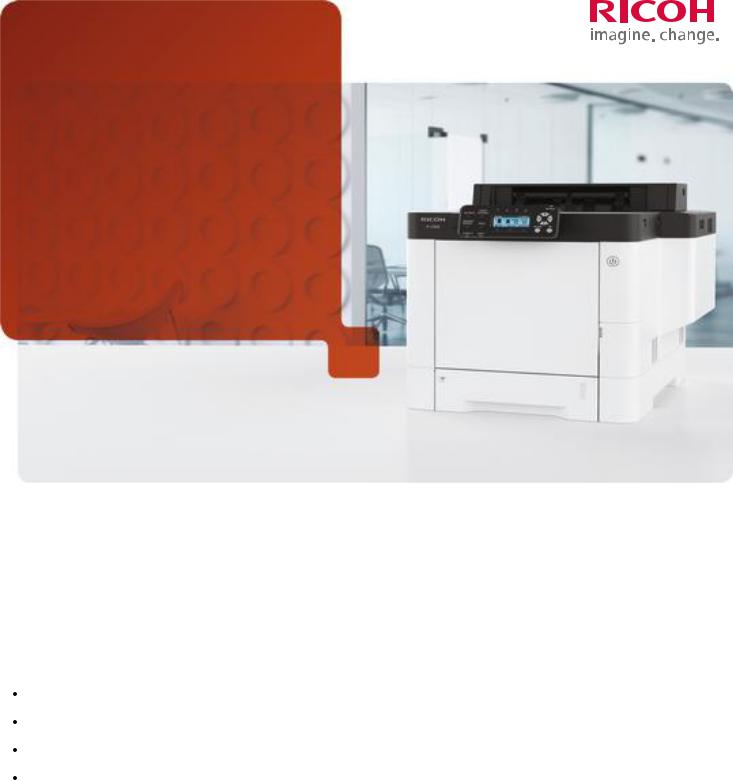
Colour printer
RICOH P C600
 Printer
Printer
Fast and efficient colour
Ricoh's P C600 is a faster and more efficient workgroup printer. With its compact design and tilting control panel it could be the perfect fit for your office.
Producivity you can count on
Vibrant 1200 dpi colour 6.5 second first page Fast 40 ppm throughput Up to four paper trays
The P C600 doesn't waste time. Quickly processing PCL and PostScript files, it delivers its first immaculately presented colour print in under 6.5 seconds and powers through multipage documents at an impressive 40 pages a minute. What is more, with up to four trays and 2100 sheets of paper on line, it will meet all output needs, including labels, envelopes and flyers.

Easy to setup and easy to work with
Compact design
Easy installation wizard
Tilting control panel
Near Field Communication
Compact and quietly efficient, the P C600 can be placed within arms’ reach of workgroup users. Its backlit LCD control panel tilts so that essential network and supply information is easily viewed. Ricoh's friendly installation wizard makes setup a breeze. The printer supports AirPrint and Google Cloud Print. And, with Near Field Communication (NFC) a standard feature, Ricoh’s Smart Device Connector app makes it easy to connect NFC enabled Android devices.
Not only does it meet the latest environmental standards, the P C600 is surprisingly cost effective. It benefits from an ultralow Typical Electricity Consumption (TEC) rating. In sleep mode, its power consumption falls to less than one Watt, saving electricity and cutting energy bills. And, with its long life, 300,000-page drum also helping to reduce waste and minimise costs, the P C600 is one of the most economical and environmentally friendly colour printers available today.
Eco friendly, cost saving solution
Low TCO
Energy Saving design
Ultralow TEC rating
300K long life drum
