Page 1
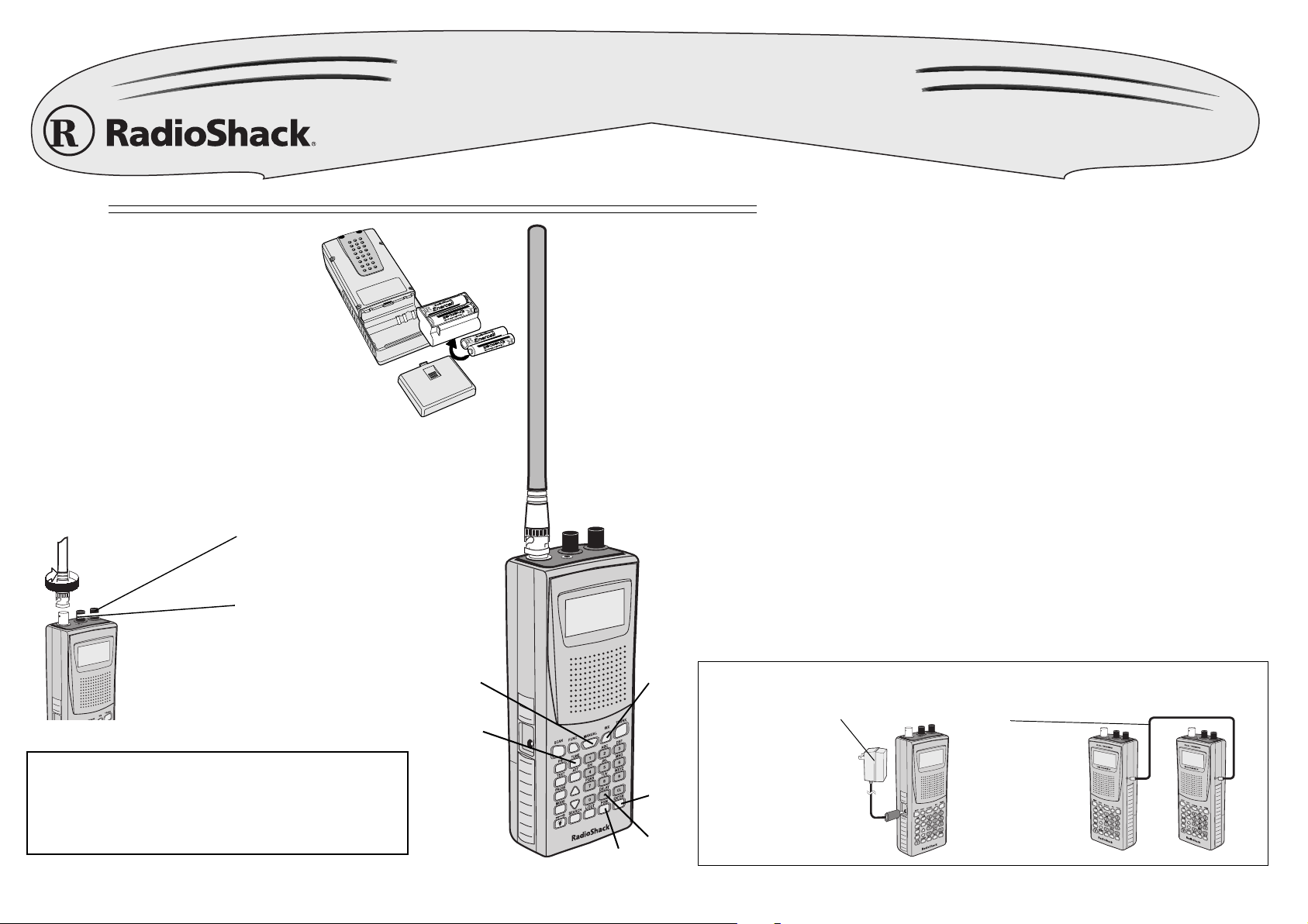
www.radioshack.com
DUAL
TRU
NKI
NG
1
0
0
0
C
H
A
N
N
E
L
S
Q
Q
Q
Q
UICK
UICK
UICK
UICK
S
S
S
S
TART
TART
TART
TART
ENGLISHENGLISH
™
241/;7
&WCN"6TWPM/6TCEMKPI"*CPFJGNF"5ECPPGT
Refer to your Owner’s Manual for complete instructions.
20-525
1. INSTALL BATTERIES
• Use the supplied black
battery holder for
alkaline batteries.
• Use the supplied yellow
battery holder for
rechargeable batteries.
2. CONNECT THE
SUPPLIED
ANTENNA
NEED FREQUENCIES?
Call (937) 395-1456 Monday through Friday, 9AM to
5PM Eastern Time for your local frequencies. Y our
local RadioShack store can also help you find great
frequencies in your area.
RadioShack Corporation
Fort Worth, Texas 76102
3. ADJUST
VOLUME/
SQUELCH
• Adjust
a comfortable
listening level.
•Turn
fully counterclockwise.
• Adjust
until the hissing
sound stops.
VOLUME
SQUELCH
SQUELCH
to
LISTEN TO A WEATHER FREQUENCY
Press WX. The scanner scans the weather band then stops within a
)
few seconds on the strongest weather channel. See “Listening to a
Weather Channel” on Page 40 of your Owner’s Manual.
SELECT A FREQU E N CY
1. Press
%
2. Use the number keys to enter the frequency, then press
(
You hear the frequency. See “Manually Tuning a Frequency” on
Page 39 of your Owner’s Manual.
. The scanner tunes up or down.
TUNE
ENTER
.
SAVE A FREQUENCY YOU SELECTED
$
1. Press
you want to store the frequency (see “Channel Storage Banks”
on Page 19 of your Owner’s Manual).
G
N
I
K
N
U
R
T
L
A
U
D
1000 CHANNELS
$
%
© 2002 RadioShack Corporation.
RadioShack and RadioShack.com are trademarks used by RadioShack Corporation.
)
(
'
&
All Rights Reserved.
2. Press
&
3. Use the number keys and
'
press
on Page 26 of your Owner’s Manual.
Use a 9V , 300 mA
AC adapter and
size C Adaptaplug
to power the
scanner from
AC power and
recharge
rechargeable
batteries.
MANUAL
MANUAL
ENTER
, then enter the bank and channel number where
then press
. See “Storing Known Frequencies into Channels”
.
PGM
./DELAY
to enter the frequency, then
OPTIONAL ACCESSORIES
Use a
connecting
G
N
I
K
N
U
R
T
L
A
U
D
cable to
S
L
E
N
N
A
H
C
0
0
0
1
connect two
scanners
and copy
frequencies
from one to
the other.
Printed in China
07A02
