Quantum superloader 3 User Manual

5SERSS'UIDEU I 5SERSS'UIDEU I 5SERSS'UIDEU I 5SERSS'UIDEU I 5SERSS'UIDE |
5SERSS'UIDEU I 5SERSS'UIDE |
SuperLoader™ 3
3 SuperLoader
81-81317-06 A01
Quantum SuperLoader 3 User’s Guide, 81-81317-06 A01 May 2008, .
Quantum Corporation provides this publication “as is” without warranty of any kind, either express or implied, including but not limited to the implied warranties of merchantability or fitness for a particular purpose. Quantum Corporation may revise this publication from time to time without notice.
COPYRIGHT STATEMENT
Copyright 2008 by Quantum Corporation. All rights reserved.
Your right to copy this manual is limited by copyright law. Making copies or adaptations without prior written authorization of Quantum Corporation is prohibited by law and constitutes a punishable violation of the law.
TRADEMARK STATEMENT
Quantum, DLT, DLTtape, The Quantum Logo, and The DLTtape Logo are all registered trademarks of Quantum Corporation. SuperLoader, SDLT, and Super DLTtape are trademarks of Quantum Corporation.
Other trademarks may be mentioned herein which belong to other companies.
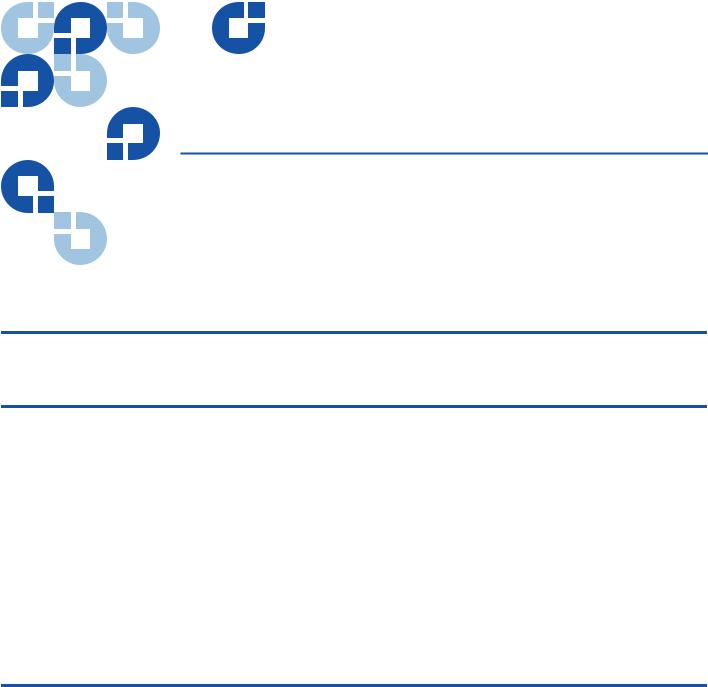
Contents
Preface |
xiii |
Chapter 1 |
Introduction |
1 |
|
Overview............................................................................................................. |
1 |
|
Host Interfaces ............................................................................................ |
2 |
|
Tape Drives.................................................................................................. |
2 |
|
Front Panel................................................................................................... |
2 |
|
SuperLoader 3 LTO-2................................................................................. |
3 |
|
SuperLoader 3 LTO-3................................................................................. |
3 |
|
SuperLoader 3 LTO-4................................................................................. |
4 |
|
SuperLoader 3 VS160 ................................................................................. |
4 |
|
SuperLoader 3 DLT-V4.............................................................................. |
4 |
|
SuperLoader 3 SDLT 600 .......................................................................... |
5 |
|
SuperLoader 3 DLT-S4............................................................................... |
5 |
Chapter 2 |
Installation and Configuration |
6 |
|
Installation Overview........................................................................................ |
7 |
|
SCSI Interface .............................................................................................. |
7 |
|
Fibre Channel Interface.............................................................................. |
8 |
|
SAS Interface ............................................................................................... |
8 |
Quantum SuperLoader 3 User’s Guide |
iii |
|

Choosing a Location ........................................................................................ |
10 |
UL Requirements ............................................................................................. |
11 |
Elevated Operating Ambient Temperature .......................................... |
11 |
Reduced Air Flow..................................................................................... |
11 |
Mechanical Loading ................................................................................. |
11 |
Overloading the Circuit ........................................................................... |
11 |
Reliable Earthing (Grounding) ............................................................... |
11 |
SCSI Bus Requirements................................................................................... |
12 |
Unpacking the Autoloader ............................................................................. |
13 |
Accessories................................................................................................. |
14 |
Rack Mounting the Autoloader ..................................................................... |
15 |
Understanding Autoloader Features ............................................................ |
15 |
General Features ....................................................................................... |
15 |
Connecting Cables ........................................................................................... |
18 |
Connecting SCSI and Power Cables ...................................................... |
18 |
Connecting Fibre Channel and Power Cables...................................... |
19 |
Connecting SAS and Power Cables........................................................ |
21 |
Preparing the Host and Verifying the Connection ..................................... |
23 |
Windows Operating System Support ........................................................... |
24 |
Autoloader Device Driver ....................................................................... |
24 |
Tape Drive Device Driver........................................................................ |
24 |
Bar Code Reader............................................................................................... |
26 |
DLTSage Dashboard........................................................................................ |
26 |
Chapter 3 |
Operating the Autoloader |
27 |
|
Operator's Panel Functionality ...................................................................... |
27 |
|
Enter Passwords........................................................................................ |
29 |
|
Logout......................................................................................................... |
30 |
|
Using Cartridges .............................................................................................. |
30 |
|
Inserting a Single Cartridge .................................................................... |
31 |
|
Moving a Single Cartridge ...................................................................... |
33 |
|
Ejecting a Single Cartridge ...................................................................... |
33 |
|
Using Magazines and Magazine Blanks....................................................... |
35 |
|
Ejecting a Magazine.................................................................................. |
36 |
|
Magazine Load/Unload Command ...................................................... |
37 |
|
Installing a Magazine ............................................................................... |
37 |
|
Manually Operating the Magazine ........................................................ |
38 |
|
Viewing Status Information ........................................................................... |
41 |
|
Viewing SuperLoader 3 Autoloader Status .......................................... |
41 |
|
Viewing Firmware Version ..................................................................... |
42 |
|
Viewing Element Status........................................................................... |
43 |
Quantum SuperLoader 3 User’s Guide |
iv |
|
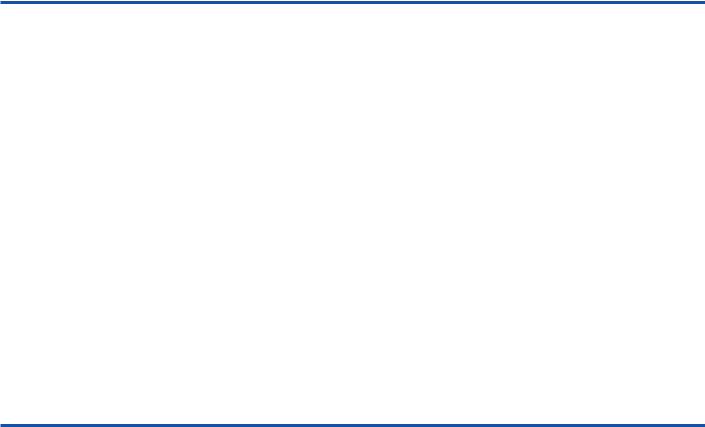
|
Viewing Tape Drive Status...................................................................... |
44 |
|
Viewing Tape Drive Version................................................................... |
44 |
|
Viewing Ethernet Information................................................................ |
45 |
|
Running an Inventory ..................................................................................... |
46 |
|
Data Compression............................................................................................ |
46 |
Chapter 4 |
On-board Remote Management |
47 |
|
On-board Remote Management Overview.................................................. |
47 |
|
Opening On-board Remote Management............................................. |
48 |
|
Viewing Status Information .................................................................... |
49 |
|
Default Username and Password........................................................... |
49 |
|
Time Display ............................................................................................. |
49 |
|
Feedback on Pages.................................................................................... |
50 |
|
Configurations Page ........................................................................................ |
50 |
|
System Operations Options..................................................................... |
50 |
|
Updates Page .................................................................................................... |
61 |
|
Diagnostics Page .............................................................................................. |
62 |
|
Running Diagnostic Tests........................................................................ |
62 |
|
Viewing Error or History Logs ............................................................... |
62 |
|
Diagnostics................................................................................................. |
63 |
|
Identification.............................................................................................. |
63 |
|
Performing a System Reset...................................................................... |
63 |
|
Commands Page .............................................................................................. |
64 |
|
Inventory.................................................................................................... |
64 |
|
Set to Home ............................................................................................... |
64 |
|
Sequential Operations .............................................................................. |
65 |
Chapter 5 |
Administration |
66 |
|
Introduction ...................................................................................................... |
67 |
|
Configuring the Autoloader........................................................................... |
68 |
|
SCSI Autoloader........................................................................................ |
70 |
|
SAS Autoloader......................................................................................... |
70 |
|
Fibre Channel Autoloader....................................................................... |
71 |
|
Setting Ethernet ................................................................................................ |
72 |
|
Setting the IP Address.............................................................................. |
72 |
|
Setting the Subnet Mask .......................................................................... |
73 |
|
Setting an IP Gateway .............................................................................. |
74 |
|
System Time .............................................................................................. |
74 |
Quantum SuperLoader 3 User’s Guide |
v |
|
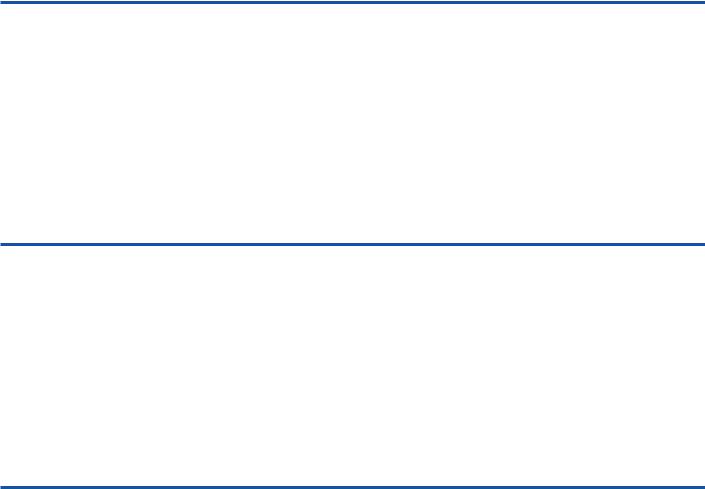
Setting the Time Zone .............................................................................. |
74 |
Setting the Date and Time ....................................................................... |
75 |
Setting the Change Mode................................................................................ |
76 |
Sequential Mode Operations................................................................... |
77 |
Setting Security................................................................................................. |
78 |
Setting Magazines ............................................................................................ |
79 |
Setting Passwords ............................................................................................ |
79 |
Getting Lost Passwords ........................................................................... |
80 |
Chapter 6 |
Diagnostics |
81 |
|
Power-on Self Test (POST).............................................................................. |
82 |
|
Performing a POST................................................................................... |
83 |
|
Interpreting the POST Results ................................................................ |
83 |
|
Diagnostic Tests from the Front Panel.......................................................... |
84 |
|
Setting the Security................................................................................... |
84 |
|
Stopping a Diagnostic Test...................................................................... |
85 |
|
Front Panel Diagnostic Tests................................................................... |
86 |
|
On-board Remote Management Diagnostic Tests ...................................... |
87 |
|
Diagnostics Using On-board Remote Management ............................ |
87 |
Chapter 7 |
Customer Replaceable Units (CRUs) |
88 |
|
Replacing a Magazine or Magazine Blank ................................................... |
88 |
|
Removing a Magazine.............................................................................. |
89 |
|
Removing a Magazine Blank .................................................................. |
89 |
|
Reinstalling a Magazine........................................................................... |
90 |
|
Installing a Magazine Blank.................................................................... |
90 |
|
Changing the Orientation........................................................................ |
90 |
|
Rack Mounting the Autoloader ..................................................................... |
93 |
|
General Preparation for Rack Mount Installation................................ |
95 |
|
Stationary Rack Mount Installation ....................................................... |
95 |
Chapter 8 |
Logs and Troubleshooting |
102 |
|
Before Contacting Customer Support |
......................................................... 102 |
|
Autoloader Logs............................................................................................. |
106 |
|
Log Types................................................................................................. |
107 |
|
Retrieving the Hard Log........................................................................ |
108 |
Quantum SuperLoader 3 User’s Guide |
vi |
|

|
Hard Log Example.................................................................................. |
109 |
|
Time Stamp.............................................................................................. |
110 |
|
Error Fields .............................................................................................. |
111 |
|
Tape Drive Logs ............................................................................................. |
120 |
|
Log Fields................................................................................................. |
120 |
|
POST Failure Logs ......................................................................................... |
121 |
|
Returning the Autoloader for Service......................................................... |
122 |
|
Preparing the Autoloader for Shipment.............................................. |
122 |
|
Removing the Autoloader from a Rack............................................... |
122 |
|
Packing the Autoloader ......................................................................... |
123 |
Appendix A |
Specifications |
124 |
|
Autoloader Specifications............................................................................. |
125 |
|
Autoloader Performance Specifications ..................................................... |
126 |
|
Autoloader Environmental Specifications ................................................. |
129 |
|
Autoloader Power Specifications ................................................................ |
130 |
|
Autoloader Vibration Specifications ........................................................... |
130 |
|
Autoloader Shock Specifications ................................................................. |
131 |
|
Tape Drive Specifications ............................................................................. |
131 |
|
LTO-2 Drive Specifications........................................................................... |
132 |
|
Media Capacity ....................................................................................... |
132 |
|
Media Specifications............................................................................... |
132 |
|
LTO-3 Drive Specifications........................................................................... |
134 |
|
Media Capacity ....................................................................................... |
134 |
|
Media Specifications............................................................................... |
134 |
|
LTO-4 Drive Specifications........................................................................... |
136 |
|
Media Capacity ....................................................................................... |
136 |
|
Media Specifications............................................................................... |
136 |
|
VS160 Drive Specifications ........................................................................... |
138 |
|
Media Capacity ....................................................................................... |
138 |
|
Media Specifications............................................................................... |
138 |
|
DLT-V4 Drive Specifications........................................................................ |
140 |
|
Media Capacity ....................................................................................... |
140 |
|
Media Specifications............................................................................... |
140 |
|
SDLT 600 Drive Specifications ..................................................................... |
142 |
|
Media Capacity ....................................................................................... |
142 |
|
Media Specifications............................................................................... |
142 |
|
DLT-S4 Drive Specifications......................................................................... |
144 |
|
Media Capacity ....................................................................................... |
144 |
|
Media Specifications............................................................................... |
144 |
Quantum SuperLoader 3 User’s Guide |
vii |
|
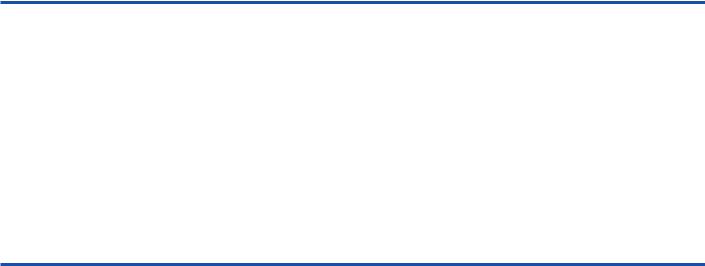
Appendix B |
Drive Error Logs |
146 |
|
Tape Drive Error Logs................................................................................... |
146 |
|
Error Log Display ................................................................................... |
146 |
|
SCSI Check Condition Error Logs........................................................ |
147 |
|
Bugcheck Error Logs (SDLT 600 only)........................................................ |
150 |
|
Event Error Logs (SDLT 600 only)............................................................... |
152 |
|
A500: Hard Read Error .......................................................................... |
152 |
|
A501: SDLT Hard Write Error .............................................................. |
155 |
|
A502: SDLT Loader Communication Error ........................................ |
157 |
|
A503: SDLT Drive Servo Error.............................................................. |
158 |
|
A507/A508: Directory Read Failure/Directory Write Failure......... |
163 |
Appendix C |
Regulatory Statements |
170 |
|
FCC Statement................................................................................................ |
170 |
|
Taiwan Statement .......................................................................................... |
171 |
|
Japan Notice.................................................................................................... |
171 |
|
Canadian Notice (Avis Canadien)............................................................... |
171 |
|
European Union Notice ................................................................................ |
172 |
|
Product Safety Electrostatic Discharge ....................................................... |
172 |
|
Grounding Methods ...................................................................................... |
173 |
|
Environmental Compliance.......................................................................... |
173 |
|
Disposal of Electrical and Electronic Equipment ..................................... |
174 |
|
|
|
Glossary |
|
175 |
|
|
|
Index |
|
188 |
Quantum SuperLoader 3 User’s Guide |
viii |

Figures
Figure 1 |
Front Panel Overview................................................................ |
16 |
Figure 2 |
Back Panel Overview................................................................. |
17 |
Figure 3 |
Cable Connectors (SCSI Tape Drive)....................................... |
18 |
Figure 4 |
Cable Connectors (Fibre Channel Tape Drive)...................... |
20 |
Figure 5 |
Cable Connectors (SAS Tape Drive)........................................ |
21 |
Figure 6 |
Front Panel .................................................................................. |
28 |
Figure 7 |
Left Magazine ............................................................................. |
35 |
Figure 8 |
System Menu Tree...................................................................... |
69 |
Figure 9 |
Left Magazine ............................................................................. |
91 |
Figure 10 |
Removing the Screws from the Handle .................................. |
92 |
Figure 11 |
Clearance Requirements for Rack Mounting......................... |
94 |
Figure 12 |
Required Parts for Installation ................................................. |
96 |
Figure 13 |
Installing Two Clip Nuts........................................................... |
97 |
Figure 14 |
Attaching Autoloader Brackets................................................ |
98 |
Figure 15 |
Attaching Support Brackets...................................................... |
99 |
Figure 16 |
Sliding Autoloader into Rack ................................................. |
100 |
Figure 17 |
Front Alignment....................................................................... |
100 |
Quantum SuperLoader 3 User’s Guide |
|
ix |
Figure 18 |
Connecting Support Brackets ................................................. |
101 |
Figure 19 |
POST Failures Event Log Sample .......................................... |
121 |
Quantum SuperLoader 3 User’s Guide |
x |

Tables
Table 1 |
Location Criteria......................................................................... |
10 |
Table 2 |
Front Panel LEDs........................................................................ |
29 |
Table 3 |
Autoloader Status....................................................................... |
42 |
Table 4 |
Firmware Version Fields........................................................... |
43 |
Table 5 |
Drive Status Fields ..................................................................... |
44 |
Table 6 |
Drive Version Fields .................................................................. |
45 |
Table 7 |
Ethernet Information Fields...................................................... |
45 |
Table 8 |
POST Descriptions ..................................................................... |
82 |
Table 9 |
Probable Cause and Possible Solutions ................................ |
103 |
Table 10 |
Log Retrieval Methods ............................................................ |
108 |
Table 11 |
Error Type Listing and Suggested Actions .......................... |
113 |
Table 12 |
Log Field Descriptions............................................................. |
120 |
Table 13 |
POST Failure Specific Fields................................................... |
121 |
Table 14 |
Error Log Display Field Descriptions ................................... |
147 |
Table 15 |
SCSI Check Condition Error Log Field Descriptions.......... |
147 |
Table 16 |
Sense Key Field Definitions .................................................... |
148 |
Table 17 |
ASC/ASCQ Field Descriptions.............................................. |
149 |
Quantum SuperLoader 3 User’s Guide |
|
xi |
Table 18 |
Bugcheck Log Field Descriptions........................................... |
151 |
Table 19 |
Error Event Logs Field Descriptions ..................................... |
152 |
Table 20 |
Hard Read Error/Hard Write Error Block Descriptor ....... |
153 |
Table 21 |
Hard Read /Hard Write Error Field Descriptions .............. |
153 |
Table 22 |
Hard Read Error/Hard Write Error Block Descriptor ....... |
155 |
Table 23 |
Hard Read Error/Hard Write Error Field Descriptions..... |
155 |
Table 24 |
Loader Communication Error Block Description................ |
157 |
Table 25 |
Loader Communication Error Field Description................. |
157 |
Table 26 |
Drive Servo Error Block Descriptor....................................... |
158 |
Table 27 |
Drive Servo Error Field Descriptions .................................... |
158 |
Table 28 |
Directory Read Failure/Write Failure Block Descriptor .... |
163 |
Table 29 |
Directory Read/Write Failure Field Descriptions............... |
164 |
Quantum SuperLoader 3 User’s Guide |
xii |

Audience
Purpose
Preface
This document serves as an easy-to-use information source to familiarize Quantum customers and systems professionals with the SuperLoader 3 autoloader.
The primary audience for this document |
consists ofusersend installing |
and using the SuperLoader 3 autoloader. |
|
This document provides information on the SuperLoader 3 including:
•Product description
•Installation instructions
•Operation instructions
•Remote as well as front-panel administration of the autoloader
•Diagnostics
•Customer Replaceable Unit (CRU) procedures
•System log files as well as error logs
•Troubleshooting
•Specifications
•Regulatory compliance and statements
Quantum SuperLoader 3 User’s Guide |
xiii |
Preface
Document Organization |
This document is organized as follows: |
|
• Chapter 1, Introduction, provides a brief product overview. |
|
|
|
|
|
• Chapter 2, Installation and Configuration, describes a typical |
|
installation, SCSI bus requirements, accessories, selecting a location |
|
for the autoloader, UL requirements, features and a product |
|
overview as well as a product components identification, the bar |
|
code reader, identifying product components, SCSI (or Fibre Channel |
|
or SAS) and power cable connection, preparing the host and |
|
verifying the connection, and installing device drivers. |
|
• Chapter 3, Operating the Autoloader, provides information about |
|
Operator Control Panel functionality, using cartridges, magazines |
|
and magazine blanks, viewing status information, running an |
|
inventory and data compression. |
|
• Chapter 4, On-board Remote Management, provides an On-board |
|
Remote Management overview, including the Configurations, |
|
Updates, Diagnostics and Commands pages. |
|
• Chapter 5, Administration, describes configuring the autoloader, |
|
setting the SCSI ID, Ethernet, time, change mode, security, |
|
magazines, and passwords. |
|
• Chapter 6, Diagnostics, provides POST information and diagnostic |
|
test information using the front panel and On-board Remote |
|
Management. |
|
• Chapter 7, Customer Replaceable Units (CRUs), includes information |
|
about components you can service yourself. |
|
• Chapter 8, Logs and Troubleshooting, provides log descriptions, |
|
troubleshooting information, and information on returning the |
|
autoloader for service. |
|
• Appendix A, Specifications, provides autoloader and tape drive |
|
specifications. |
|
• Appendix B, Drive Error Logs, lists tape drive errors and SCSI check |
|
condition error logs, as well as bugcheck and event error logs for the |
|
SDLT 600 only. |
|
• Appendix C, Regulatory Statements, lists the applicable regulatory |
|
statements for the autoloader. |
|
This document concludes with a glossary and index. |
Quantum SuperLoader 3 User’s Guide |
xiv |
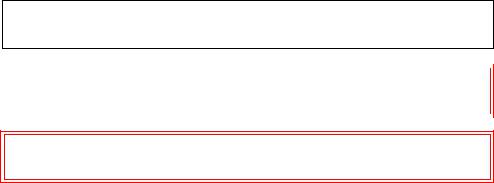
Preface
Notational Conventions |
This document uses the following conventions: |
|
|
|
|
Note: Notes emphasize important information related to the main topic.
|
|
|
|
|
|
Caution: Cautions indicate potential |
hazards to equipment and are |
||
|
included to prevent damage to equipment. |
|||
|
|
|
|
|
|
|
|
|
|
Warning: Warnings indicate potential hazards to personal safety and are included to prevent injury.
•Right side of the autoloader — Refers to the right side as you face the component being described.
•Left side of the autoloader — Refers to the left side as you face the component being described.
• Power cycle — Means to turn the au |
toloader or system on, then turn |
them off (or off, then on). |
|
•Dimensions in figures — All dimensions are shown with no units specified (Inches understood unless otherwise specified).
Related Documentation |
Documents related to the Quantum SuperLoader 3 are shown below: |
|||
|
|
|
|
|
|
|
|
|
|
|
|
|
|
|
|
|
Document No. |
Document Title |
Document Description |
|
|
|
|
|
|
81-81313 |
Quantum |
This guide contains a |
|
|
|
|
SuperLoader 3 |
sequence of steps |
|
|
|
Quick Start Guide |
recommended for unpacking, |
|
|
|
|
installing, and setting up |
|
|
|
|
your autoloader. |
|
|
|
|
|
|
81-81237 |
How to Ship the |
This guide provides |
|
|
|
|
Quantum |
information on the proper |
|
|
|
SuperLoader |
packing for returning the |
|
|
|
|
autoloader for repair. |
|
|
|
|
|
Quantum SuperLoader 3 User’s Guide |
xv |
Preface
SCSI-2 Specification
The SCSI-2 communications specification is the proposed American National Standard for information systems, dated March 9, 1990. Copies may be obtained from:
Global Engineering Documents 15 Inverness Way, East Englewood, CO 80112
(800) 854-7179 or (303) 397-2740
Contacts |
Quantum company contacts are listed below. |
|
|
Quantum Corporate Headquarters
To order documentation on the SuperLoader 3 Autoloader or other products, contact:
Quantum Corporation (Corporate Headquarters) 1650 Technology Drive, Suite 700
San Jose, CA 95110-1382
Technical Publications
To comment on existing documentation send e-mail to:
doc-comments@quantum.com
Quantum Home Page
Visit the Quantum home page at:
www.quantum.com
Quantum SuperLoader 3 User’s Guide |
xvi |

Preface
Getting More In formation or Help
StorageCare™, Quantum’s comprehensive service approach, leverages advanced data access and diagnostics technologies with crossenvironment, multi-vendor expertise to resolve backup issues faster and at lower cost.
Accelerate service issue resolution with these exclusive Quantum StorageCare services:
•Service and Support Website - Register products, license software, browse Quantum Learning courses, check backup software and operating system support, and locate manuals, FAQs, firmware downloads, product updates and more in one convenient location. Benefit today at: www.quantum.com/support.
•eSupport - Submit online service requests, update contact information, add attachments, and receive status updates via email. Online Service accounts are free from Quantum. That account can also be used to access Quantum’s Knowledge Base, a comprehensive repository of product support information. Sign up today at: www.quantum.com/support.
For further assistance, or if training is desired, contact Quantum Technical Assistance Center:
North America: |
+1-800-284-5101 |
UK, France and Germany |
00800 4 QUANTUM |
EMEA |
+44 1256 848 766 |
For worldwide support: |
www.quantum.com/contactsupport |
For the most up to date information on Quantum Global Services, please visit www.quantum.com/support.
Quantum SuperLoader 3 User’s Guide |
xvii |
Preface
Quantum SuperLoader 3 User’s Guide |
xviii |

Chapter 1
Introduction
Overview
Data backup is essential to protect irreplaceable information. Backing up data to magnetic tape is an easy, cost-efficient method used by many small and medium businesses. However, most enterprises have so much data that a single backup tape is not enough; the information has to be spread across numerous tapes. To avoid constantly changing tapes manually, many tape backup systems include a Quantum SuperLoader 3 autoloader.
Each autoloader is a robot that includes a tape drive and one or two magazines for tape cartridges. The user's application can automatically load and unload tape cartridges as required for data backup or data retrieval. Quantum SuperLoader 3 autoloaders provide a compact, high capacity, but low cost method for simple, unattended data backup.
Quantum SuperLoader 3 User’s Guide |
1 |

Host Interfaces
Tape Drives
Front Panel
Chapter 1 Introduction
Overview
The Quantum SuperLoader 3 connects to your host server via a SCSI, Fibre Channel, or Serial Attached SCSI (SAS) connection allowing the host to send data and commands automatically. You can also connect to
the autoloader using an Ethernet c onnection to perform administrative functions and download system updates.
Your Quantum SuperLoader 3 contains one of the following tape drives and one or two magazines capable of containing up to eight tape cartridges each.
•SuperLoader 3 LTO-2 (SCSI)
•SuperLoader 3 LTO-3 (SCSI, Fibre Channel, or SAS)
•SuperLoader 3 LTO-4 (SCSI or SAS)
•SuperLoader 3 VS160 (SCSI)
•SuperLoader 3 DLT-V4 (SCSI)
•SuperLoader 3 SDLT 600 (SCSI)
•SuperLoader 3 DLT-S4 (SCSI or Fibre Channel)
The front panel on the autoloader includes a liquid crystal display (LCD) screen and four function keys. A scrolling menu on the LCD screen allows you to obtain information from the autoloader and enter commands. The front panel also includes two light emitting diodes (LEDs) indicating the autoloader's ready status and error status.
A single tape cartridge can be inserted directly into the tape drive via a password-protected mailslot on the front panel (provided there is no cartridge already in the drive). You can also load a tape cartridge into a magazine slot (provided there is no cartridge already in the slot).
Quantum SuperLoader 3 User’s Guide |
2 |

SuperLoader 3 LTO-2
SuperLoader 3 LTO-3
Chapter 1 Introduction
Overview
This autoloader is SCSI-3 compatible and operates as a single SCSI ID/ two LUN data storage device.
The Quantum SuperLoader 3 LTO-2 autoloader is equipped with a Quantum LTO-2 tape drive and contains up to sixteen Ultrium 2 data cartridges when utilizing two magazines, providing a compressed capacity of 6.4 Terabytes and a sustained data transfer rate of 93.6 GB per hour (native) or as high as 187.2 GB per hour compressed (assuming 2:1 compression).
The autoloader is compatible with the most popular operating systems and environments supporting a Ultra 160 SCSI-3 LVD interface but requires direct support from the operating system or a compatible backup application to take full advantage of its many features.
This autoloader is SCSI-3 compatible and operates as a single SCSI ID/ two LUN data storage device. It is also available as a Fibre Channel or Serial Attached SCSI (SAS) data storage device.
The Quantum SuperLoader 3 autoloader is equipped with a LTO-3 tape drive and contains up to sixteen Ultrium 3 data cartridges when utilizing two magazines, providing a compressed capacity of 12.8 Terabytes and a sustained data transfer rate of 245 GB per hour (native) or as high as
490 GB per hour compressed (assuming 2:1 compression).
The autoloader is compatible with the most popular operating systems and environments supporting a Ultra 160 SCSI-3 LVD interface but requires direct support from the operating system or a compatible backup application to take full advantage of its many features.
Fibre Channel can support up to 126 devices in a loop configuration. Longwave transceivers (with Fibre Channel cable) support distances up to 10 kilometers; short pulsewave transceivers (with Fibre Channel cable) support distances up to 500 meters.
The Fibre Channel version of the Supe |
rLoader 3 LTO-3 operates at speeds |
up to 2 Gigabits (Gb)/second. |
|
Quantum SuperLoader 3 User’s Guide |
3 |

SuperLoader 3 LTO-4
SuperLoader 3 VS160
SuperLoader 3 DLT-V4
Chapter 1 Introduction
Overview
This autoloader is SCSI-3 compatible and operates as a single SCSI ID/ two LUN data storage device. It is also available as a Serial Attached SCSI (SAS) data storage device.
The Quantum SuperLoader 3 autoloader is equipped with a LTO-4 tape drive and contains up to sixteen Ultrium 4 data cartridges when utilizing two magazines, providing a compressed capacity of 25.6 Terabytes and a sustained data transfer rate of 432 GB per hour (native) or as high as
864 GB per hour compressed (assuming 2:1 compression).
The autoloader is compatible with the most popular operating systems and environments supporting a Ultra 320 SCSI-3 LVD interface but requires direct support from the operating system or a compatible backup application to take full advantage of its many features.
This autoloader is SCSI-3 compatible and operates as a single SCSI ID/ two LUN data storage device.
The Quantum SuperLoader 3 VS160 autoloader is equipped with a Quantum VS160 tape drive and contains up to sixteen Quantum VS1 data cartridges when utilizing two magazines, providing a compressed capacity of 2.5 TB and a sustained data transfer rate of 28.8 GB per hour (native) or as high as 57.6 GB per hour compressed (assuming 2:1 compression).
The autoloader is compatible with the most popular operating systems and environments supporting a SCSI LVD interface but requires direct support from the operating system or a compatible backup application to take full advantage of its many features.
This autoloader is SCSI-3 compatible and operates as a single SCSI ID/ two LUN data storage device.
The Quantum SuperLoader 3 autoloader DLT-V4 is equipped with a Quantum DLT-V4 tape drive and contains up to sixteen DLT VS1 data cartridges when utilizing two magazines, providing a compressed capacity of 5.1 Terabytes and a sustained data transfer rate of 36 GB per hour (native) or as high as 72 GB per hour compressed (assuming 2:1 compression).
The autoloader is compatible with the most popular operating systems and environments supporting a Ultra 160 SCSI-3 LVD interface but requires direct support from the operating system or a compatible backup application to take full advantage of its many features.
Quantum SuperLoader 3 User’s Guide |
4 |

SuperLoader 3 SDLT 600
SuperLoader 3 DLT-S4
Chapter 1 Introduction
Overview
This autoloader is SCSI-3 compatible and operates as a single SCSI ID/ two LUN data storage device.
The Quantum SuperLoader 3 SDLT 600 autoloader is equipped with a Quantum SDLT 600 tape drive and contains up to sixteen SDLT II data cartridges when utilizing two magazines, providing a compressed capacity of 9.4 Terabytes and a sustained data transfer rate of 129.6 GB per hour (native) or as high as 259.2 GB per hour compressed (assuming 2:1 compression).
The autoloader is compatible with the most popular operating systems and environments supporting a 16-bit Ultra 160 SCSI-3 LVD interface but requires direct support from the operating system or a compatible backup application to take full advantage of its many features.
This autoloader is SCSI-3 compatible and operates as a single SCSI ID/ two LUN data storage device. It is also available as a Fibre Channel data storage device.
The Quantum SuperLoader 3 DLT-S4 autoloader is equipped with a Quantum DLT-S4 tape drive and contains up to sixteen DLTtape S4 data cartridges when utilizing two magazines, providing a compressed capacity of 25.6 Terabytes and a sustained data transfer rate of 216 GB per hour (native) or as high as 432 GB per hour compressed (assuming 2:1 compression).
The autoloader is compatible with the most popular operating systems and environments supporting an Ultra 320 SCSI-3 LVD interface but requires direct support from the operating system or a compatible backup application to take full advantage of its many features.
Fibre Channel can support up to 126 devices in a loop configuration. Longwave transceivers (with Fibre Channel cable) support distances up to 10 kilometers; short pulsewave transceivers (with Fibre Channel cable) support distances up to 500 meters.
The Fibre Channel version of the SuperLoader 3 DLT-S4 operates at speeds up to 4 Gigabits (Gb)/second.
Quantum SuperLoader 3 User’s Guide |
5 |

Chapter 2
2Installation and Configuration
This chapter covers all aspects of installing the autoloader in your location. The following information is available:
•“Installation Overview” on page 7
•“Choosing a Location” on page 10
•“UL Requirements” on page 11
•“SCSI Bus Requirements” on page 12
•“Unpacking the Autoloader” on page 13
•“Rack Mounting the Autoloader” on page 15
•“Understanding Autoloader Features” on page 15
•“Front Panel Overview” on page 16
•“Back Panel Overview” on page 17
•“Connecting Cables” on page 18
•“Preparing the Host and Verifying the Connection” on page 23
•“Windows Operating System Support” on page 24
•“Bar Code Reader” on page 26
•“DLTSage Dashboard” on page 26
Quantum SuperLoader 3 User’s Guide |
6 |

Chapter 2 Installation and Configuration
Installation Overview
Installation Overview
The SuperLoader 3 is a SCSI device that interfaces to your host computer (see SCSI Interface).
|
A Fibre Channel version of the autoloader is available when equipped |
|||||
|
with a LTO-3 or DLT-S4 native Fibre Channel tape drive (see |
|
Fibre |
|||
|
Channel Interface). |
|
|
|
||
|
A Serial Attached SCSI (SAS) version of the autoloader is available when |
|||||
|
equipped with a LTO-3 or LTO-4 SAS tape drive (see SAS Interface). |
|||||
|
Installing the SCSI autoloader consists of the following steps, which are |
|||||
|
||||||
SCSI Interface |
||||||
explained in more detail later in this section: |
|
|
||||
|
|
|
||||
|
1 |
Prepare to install your new Quantum SuperLoader 3 autoloader (see |
||||
|
|
“Choosing a Location” on page 10). |
|
|
||
|
2 |
Identify the proper SCSI bus types (see “SCSI Bus Requirements” on |
||||
|
|
page 12). |
|
|
||
|
3 |
Identify the accessories that come with the autoloader (see |
|
|
||
|
|
“Accessories” on page 14). |
|
|
||
|
4 |
Install the autoloader in a computer rack or select a table or desktop |
||||
|
|
near the host server. If installing a rack mount unit, refer to “Rack |
||||
|
|
Mounting the Autoloader” on page 93. |
|
|
||
|
5 |
Shut down or turn off the server and all devices attached to the |
||||
|
|
server. |
|
|
||
|
6 |
Attach the SCSI cable to the autoloader and server's SCSI host |
||||
|
|
adapter (see “Connecting SCSI and Power Cables” on page 18). |
||||
|
7 |
Attach the power cable to the autoloader and plug in the power cable |
||||
|
|
to the nearest power outlet (see “Connecting SCSI and Power Cables” |
||||
|
|
on page 18). Power the autoloader on to ensure it passes the power |
||||
|
|
on self-test (POST). |
|
|
||
|
8 |
Set the SCSI ID for the autoloader (see “SCSI Autoloader” on |
|
|
||
|
|
page 70). |
|
|
||
|
9 |
Set up the host and verify the connection (see “Preparing the Host |
||||
|
|
and Verifying the Connection” on page 23). |
|
|
||
Quantum SuperLoader 3 User’s Guide |
7 |

Fibre Channel Interface
SAS Interface
Chapter 2 Installation and Configuration
Installation Overview
10Install the device drivers (see “Windows Operating System Support” on page 24.
Installing the Fibre Channel autoloader consists of the following steps, which are explained in more detail later in this section:
1Prepare to install your new Quantum SuperLoader 3 autoloader (see “Choosing a Location” on page 10).
2Identify the accessories that come with the autoloader (see “Accessories” on page 14).
3Install the autoloader in a computer rack or select a table or desktop near the host server. If installing a rack mount unit, refer to “Rack Mounting the Autoloader” on page 93.
4Attach the Fibre Channel cable to the autoloader and a Fibre Channel switch or the server's Fibre Channel host adapter (see “Connecting Fibre Channel and Power Cables” on page 19).
5Attach the power cable to the autoloader and plug in the power cable to the nearest power outlet (see “Connecting Fibre Channel and Power Cables” on page 19). Power the autoloader on to ensure it passes the power on self-test (POST).
6Install the device drivers (see “Windows Operating System Support” on page 24).
Installing the Serial Attached SCSI (SAS) autoloader consists of the following steps, which are explained in more detail later in this section:
1Prepare to install your new Quantum SuperLoader 3 autoloader (see “Choosing a Location” on page 10).
2Identify the accessories that come with the autoloader (see “Accessories” on page 14).
3Install the autoloader in a computer rack or select a table or desktop near the host server. If installing a rack mount unit, refer to “Rack Mounting the Autoloader” on page 93.
4Attach the SAS cable to the autoloader and a Fibre Channel switch or the server's Fibre Channel host adapter (see “Connecting SAS and Power Cables” on page 21).
Quantum SuperLoader 3 User’s Guide |
8 |
Chapter 2 Installation and Configuration
Installation Overview
5Attach the power cable to the autoloader and plug in the power cable to the nearest power outlet (see “Connecting SAS and Power Cables” on page 21). Power the autoloader on to ensure it passes the power on self-test (POST).
6Install the device drivers (see “Windows Operating System Support” on page 24).
Quantum SuperLoader 3 User’s Guide |
9 |

Chapter 2 Installation and Configuration
Choosing a Location
Choosing a Location
|
|
|
The autoloader is designed to fit in a standard 19-inch rack using either |
|
|||
|
|
|
the long or short brackets (depending on the depth of the rack). Choose a |
||||
|
|
|
location that meets the following criteria (see |
|
appendixSpecificationsA, |
). |
|
|
|
|
The autoloader uses standard rack mounting hardware. |
|
|||
|
|
|
|
|
|
|
|
|
|
|
|
|
|
|
|
Table 1 Location Criteria |
|
|
|
|
|
|
|
|
|
|
|
|
|
|
|
|
Criteria |
Description |
|
|
|
|
|
|
|
|
|
|
|
||
|
Rack requirements |
Standard 19-inc |
h rack with 2U of clearance. |
|
|
||
|
|
|
|
|
|
|
|
|
Room temperature |
10–35° C (50–95° F) |
|
|
|
|
|
|
|
|
|
|
|||
|
Power source |
AC power voltage: 100–127 VAC; 200–240 VAC |
|
|
|||
|
|
Line frequency: 50–60 Hz |
|
|
|||
|
|
Note: Locate the AC outlet near the autoloader. The AC power cable is the |
|
||||
|
|
|
product’s main disconnect device and must be easily a ccessible at all |
||||
|
|
|
times. |
|
|
|
|
|
|
|
|
|
|||
|
Weight |
14.1 kg (31 lb) unloaded |
|
|
|||
|
|
17.2 kg (38 lb) loaded with 2 magazines, 16 cartridges |
|
|
|||
|
|
|
|
||||
|
Air Quality |
Minimize sources of particulate contamination. Avoid areas near frequently |
|
||||
|
|
used doors and walkways, cooling or exhaust vents, stacks of supplies that |
|
||||
|
|
collect dust, printers, and smoke-filled rooms. |
|
|
|||
|
|
Caution: Excessive dust and debris can damage tapes and tape drives. |
|
||||
|
|
|
|
|
|||
|
Humidity |
20–80% RH (non-condensing) |
|
|
|||
|
|
|
|
|
|||
|
Clearance |
Back: Minimum of 43.2 cm (17 in.) |
|
|
|||
|
|
Front: Minimum of 68.6 cm (27 in.) |
|
|
|||
|
|
Sides: Minimum of 5.08 cm (2 in.) |
|
|
|||
|
|
|
|
|
|
|
|
Quantum SuperLoader 3 User’s Guide |
10 |
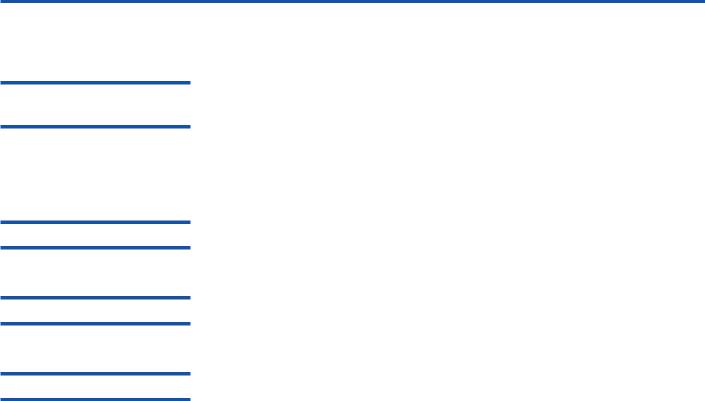
Chapter 2 Installation and Configuration
UL Requirements
UL Requirements
Elevated Operating
Ambient Temperature
Reduced Air Flow
Mechanical Loading
Overloading the Circuit
When installed in a closed multi-unit rack assembly, the operating ambient temperature of the rack environment may be greater than the room ambient. Therefore, consideration should be given to installing the equipment in an environment compatible with the manufacturer’s maximum recommended ambient temperature.
Installation of the equipment in a rack should be such that the amount of air flow required for safe operation of the equipment is not compromised.
Mounting of the equipment in a rack should be such that a hazardous condition is not achieved due to uneven mechanical loading.
Consideration should be given to the connection of the equipment to the
supply circuit and the effect that ov |
erloading of circuits might have on |
overcurrent protection and supply wiri |
ng. Appropriate consideration of |
equipment nameplate ratings should be used when addressing the concern.
Reliable Earthing |
Reliable earthing of rack-mounted equipment should be maintained. |
(Grounding) |
Particular attention should be given to supply connections other than |
|
direct connections to the branch circuit, such as use of power strips. |
|
|
|
Quantum SuperLoader 3 User’s Guide |
11 |
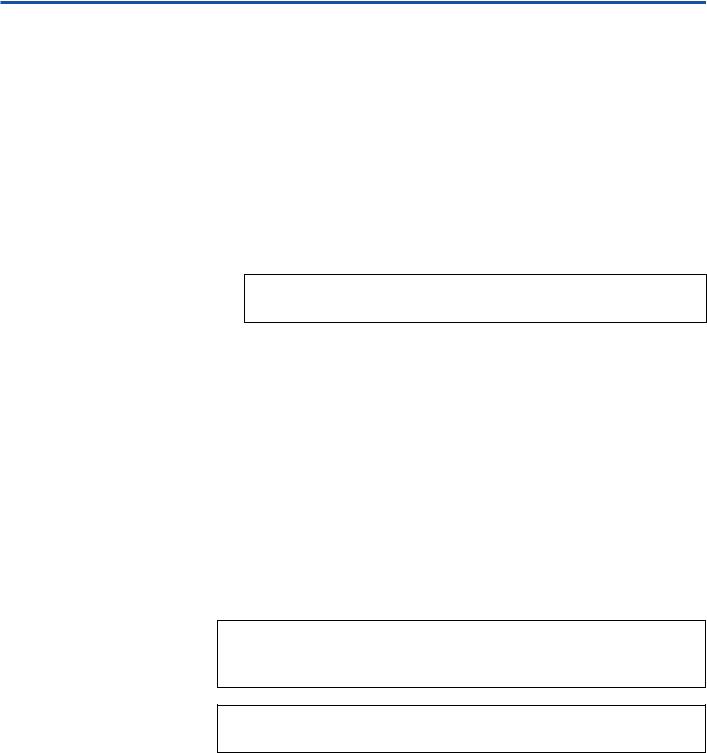
Chapter 2 Installation and Configuration
SCSI Bus Requirements
SCSI Bus Requirements
There are minor differences between the Quantum SuperLoader 3 LTO-2 and the Quantum SuperLoader 3 VS160/SDLT 600 autoloaders.
SuperLoader 3 LTO-2
You must connect the Quantum SuperLoader 3 LTO-2 to one of the following SCSI bus types:
•Ultra2 SCSI Low-voltage Differential (LVD), Single-ended (SE) SCSI bus
Note: The autoloader is not compatible with a High-voltage
Differential (HVD) SCSI bus.
SuperLoader 3 VS160/SDLT 600
You must connect the Quantum SuperLoader 3 VS160 or the Quantum
SuperLoader 3 SDLT 600 to one of the following SCSI bus types:
•Ultra 320 SCSI-3, LVD SE SCSI bus
•Ultra 160 SCSI-3, LVD SE SCSI bus
General Information
Your SCSI host adapter card must also support the SCSI bus type used to connect the autoloader. If you use a LVD SCSI bus, use a host adapter card with a connection for a hi gh-density (HD) 68-pin cable.
Note: If you use a single-ended (SE) SCSI bus, the tape drive’s performance is limited to the maximum data transfer speed of the bus.
Note: The maximum number of autoloaders supported per SCSI bus is two.
Quantum SuperLoader 3 User’s Guide |
12 |
