Quantum SCALAR AIT 480, SCALAR AIT 440 Manual
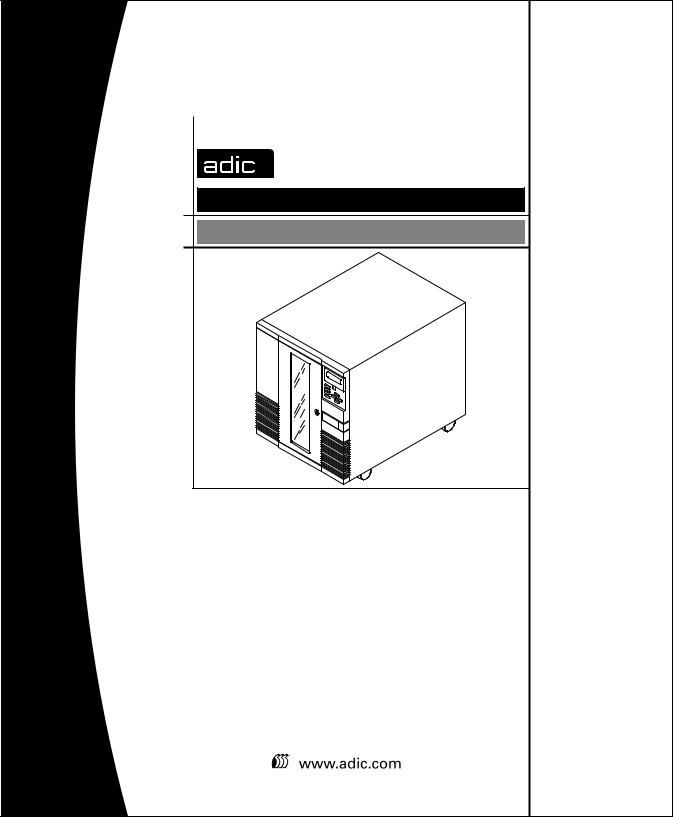
SCALAR AIT 440/480
INSTALLATION AND OPERATING GUIDE

Scalar AIT 440/480 Libraries
Installation and
Operation

Copyright
Copyright 1998 by Advanced Digital Information Corporation (ADIC). All rights reserved. This item and the information contained herein are the property of ADIC. No part of this document may be reproduced, transmitted, transcribed, stored in a retrieval system, or translated into any language or computer language in any form or by any means, electronic, mechanical, magnetic, optical, chemical, manual, or otherwise, without the express written permission of ADIC, 11431 Willows Road N.E., Redmond, Washington 98052.
Disclaimer
ADIC makes no representation or warranties with respect to the contents of this document and specifically disclaims any implied warranties of merchantability or fitness for any particular purpose. Further, ADIC reserves the right to revise this publication without obligation of ADIC to notify any person or organization of such revision or changes.
Trademark Notices
ADIC™, ADIC Europe™ and Scalar™ are trademarks of Advanced Digital Information Corporation. Sony® is a registered trademark of Sony Corporation. AIT™, AME™ and MIC™ are trademarks of Sony Corporation. All other product names are trademarks or registered trademarks of their respective companies.
Advanced Digital Information Corporation
11431 Willows Road N.E.
Redmond, Washington 98052
62-0153-01
ii |
Scalar AIT 440/480 |

Revision History
Revision |
Date |
Description |
|
|
|
A |
December 1998 |
Initial release |
|
|
|
B |
June 1999 |
AIT-1, AIT-2 tape drives |
|
|
|
Revisions to This Manual
This revision of Scalar AIT 440/480 Library Installation and Operation (B) contains the following changes and enhancements:
•Added information about Scalar AIT 440/480 support for AIT-1 and AIT-2 tape drives.
Safety Agency Standards
The Scalar AIT 440/480 comply with the following domestic and international product safety standards:
•UL Standard 1950, 3rd Edition, Information Technology Equipment Including Electrical Business Equipment
•CSA Standard C22.2 No. 950-95, Safety of Information Technology Equipment Including Electrical Business Equipment
•IEC 950/EN60950, Safety of Information Technology Equipment including Electrical Business Equipment
Installation and Operation |
iii |

Electro-magnetic Interference (EMI)
The Scalar AIT 440/480 meet the requirements for radiated and conducted emissions as defined by the following standards:
•FCC Rules and Regulations, Part 15: Class A, Radio Frequency Devices— Subpart B: Unintentional Radiators
•Industry Canada Notice, ICES-003, Class A, Digital Apparatus
•CISPR Publication 22, 1985, (EN 55022)
FCC Notice
This equipment has been tested and found to comply with the limits for a Class A digital device, pursuant to part 15 of the FCC Rules. These limits are designed to provide reasonable protection against harmful interference when the equipment is operated in a commercial environment. This equipment generates, uses, and can radiate radio frequency energy and, if not installed and used in accordance with this instruction manual, may cause harmful interference to radio communications. Operation of this equipment in a residential area is likely to cause harmful interference in which case the user will be required to correct the interference at his own expense.
Shielded cables are required for this device to comply with FCC Rules. Use shielded cables when connecting this device to others.
According to FCC regulations, changes or modifications to this equipment that are not expressly approved by ADIC could void the user’s authority to operate the equipment.
Industry Canadian Notice per ICES-003
English This Class A digital apparatus meets all requirements of the Canadian
Interference-Causing Equipment Regulations.
French Cet appareil numérique de la classe A respecte toutes les exigences du
Règlement sur le matériel brouilleur du Canada.
CISPR22 Compliance Notice
This equipment complies with the CISPR22B standard for EMI radiation.
iv |
Scalar AIT 440/480 |
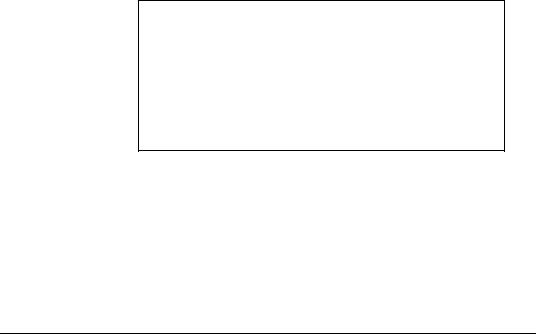
Product Warranty Caution
The Scalar AIT 440/480 Libraries are warranted to be free from defects in materials, parts, and workmanship and will conform to the current product specification upon delivery. For the specific details of your warranty, refer to your sales contract or contact the company from which the library was purchased.
The warranty for the library shall not apply to failures of any unit when:
•The library is repaired by anyone other than ADIC’s personnel or approved agent.
•The library is physically abused or is used in a manner that is inconsistent with the operating instructions or product specification defined by ADIC.
•The library fails because of accident, misuse, abuse, neglect, mishandling, misapplication, alteration, faulty installation, modification, or service by anyone other than the factory service center or its approved agent.
•The library is repaired by anyone, including an approved agent, in a manner that is contrary to the maintenance or installation instructions supplied by ADIC.
•ADIC's serial number tag is removed.
•The library is damaged because of improper packaging on return.
CAUTION
Returning the library in unauthorized packaging may damage the unit and void the warranty.
If problems with the library occur, contact your maintenance organization; do not void the product warranty by allowing untrained or unauthorized personnel to attempt repairs.
Installation and Operation |
v |

Notes
vi |
Scalar AIT 440/480 |

Contents
Welcome. . . . . . . . . . . . . . . . . . . . . . . . . . . . . . . . . . . . . . . . . . . . . . . . . . . . . . . xi
About the Scalar AIT 440 and Scalar AIT 480 . . . . . . . . . . . . . . . . . . . . . . . xii Front panel components . . . . . . . . . . . . . . . . . . . . . . . . . . . . . . . . . . . . . . . xiii Internal components . . . . . . . . . . . . . . . . . . . . . . . . . . . . . . . . . . . . . . . . . . . xv About this manual . . . . . . . . . . . . . . . . . . . . . . . . . . . . . . . . . . . . . . . . . . . . . xx Contacting ADIC. . . . . . . . . . . . . . . . . . . . . . . . . . . . . . . . . . . . . . . . . . . . xxiii
1 Installing the Hardware . . . . . . . . . . . . . . . . . . . . . . . . . . . . . . . . . . . . . . |
1 |
Preparing for installation . . . . . . . . . . . . . . . . . . . . . . . . . . . . . . . . . . . . . . . . . 1 Installing the library hardware . . . . . . . . . . . . . . . . . . . . . . . . . . . . . . . . . . . . 6
2 |
Configuring the Library. . . . . . . . . . . . . . . . . . . . . . . . . . . . . . . . . . . . . |
31 |
Displaying the Configuration Menu . . . . . . . . . . . . . . . . . . . . . . . . . . . . . . . 33 Setting the SCSI IDs . . . . . . . . . . . . . . . . . . . . . . . . . . . . . . . . . . . . . . . . . . . 34 Setting the LCD security option . . . . . . . . . . . . . . . . . . . . . . . . . . . . . . . . . . 36 Setting other configuration options . . . . . . . . . . . . . . . . . . . . . . . . . . . . . . . . 40
3 |
Checking the Setup . . . . . . . . . . . . . . . . . . . . . . . . . . . . . . . . . . . . . . . . . |
45 |
4 |
Operating the Library . . . . . . . . . . . . . . . . . . . . . . . . . . . . . . . . . . . . . . |
47 |
|
Using the operator panel . . . . . . . . . . . . . . . . . . . . . . . . . . . . . . . . . . . . . . . . |
47 |
|
Operating in different control modes . . . . . . . . . . . . . . . . . . . . . . . . . . . . . . |
52 |
|
Selecting and replacing data cartridges . . . . . . . . . . . . . . . . . . . . . . . . . . . . . |
54 |
|
Replacing data cartridge magazines . . . . . . . . . . . . . . . . . . . . . . . . . . . . . . . |
61 |
|
Resetting the library . . . . . . . . . . . . . . . . . . . . . . . . . . . . . . . . . . . . . . . . . . . |
64 |
5 |
Operating the Tape Drives . . . . . . . . . . . . . . . . . . . . . . . . . . . . . . . . . . . |
67 |
|
Monitoring the tape drive LEDs . . . . . . . . . . . . . . . . . . . . . . . . . . . . . . . . . . |
67 |
|
Cleaning the tape drives . . . . . . . . . . . . . . . . . . . . . . . . . . . . . . . . . . . . . . . . |
69 |
|
Displaying information about tape drives . . . . . . . . . . . . . . . . . . . . . . . . . . . |
72 |
|
Ejecting a cartridge manually . . . . . . . . . . . . . . . . . . . . . . . . . . . . . . . . . . . . |
76 |
Installation and Operation |
vii |

6 |
Maintaining the Library . . . . . . . . . . . . . . . . . . . . . . . . . . . . . . . . . . . . |
79 |
Replacing tape drives or drive blanks. . . . . . . . . . . . . . . . . . . . . . . . . . . . . . . 80 Replacing the fuse . . . . . . . . . . . . . . . . . . . . . . . . . . . . . . . . . . . . . . . . . . . . . 85 Replacing the air filter . . . . . . . . . . . . . . . . . . . . . . . . . . . . . . . . . . . . . . . . . . 87 Cleaning the front window . . . . . . . . . . . . . . . . . . . . . . . . . . . . . . . . . . . . . . . 90 Using touch-up paint on the housing . . . . . . . . . . . . . . . . . . . . . . . . . . . . . . . 90
7 |
Packing and Shipping the Library . . . . . . . . . . . . . . . . . . . . . . . . . . . . |
91 |
Returning the library for service. . . . . . . . . . . . . . . . . . . . . . . . . . . . . . . . . . . 91 Shipping the library . . . . . . . . . . . . . . . . . . . . . . . . . . . . . . . . . . . . . . . . . . . . 92
8 Using the Demo Menu . . . . . . . . . . . . . . . . . . . . . . . . . . . . . . . . . . . . . |
105 |
Starting a demo. . . . . . . . . . . . . . . . . . . . . . . . . . . . . . . . . . . . . . . . . . . . . . . 105 Slot Demo . . . . . . . . . . . . . . . . . . . . . . . . . . . . . . . . . . . . . . . . . . . . . . . . . . . 106 Drive Demo . . . . . . . . . . . . . . . . . . . . . . . . . . . . . . . . . . . . . . . . . . . . . . . . . 109
9 |
Performing Diagnostics . . . . . . . . . . . . . . . . . . . . . . . . . . . . . . . . . . . . |
113 |
Using the LCD Diagnostics Menu . . . . . . . . . . . . . . . . . . . . . . . . . . . . . . . . 113 Configuring the serial ports for diagnostics . . . . . . . . . . . . . . . . . . . . . . . . . 127
10 Using the Library Info Menu. . . . . . . . . . . . . . . . . . . . . . . . . . . . . . . . 131
Accessing the Library Info Menu. . . . . . . . . . . . . . . . . . . . . . . . . . . . . . . . . 131 Using the SCSI Menu . . . . . . . . . . . . . . . . . . . . . . . . . . . . . . . . . . . . . . . . . . 132 Viewing statistics . . . . . . . . . . . . . . . . . . . . . . . . . . . . . . . . . . . . . . . . . . . . . 140 Viewing system sensors . . . . . . . . . . . . . . . . . . . . . . . . . . . . . . . . . . . . . . . . 142 Viewing command history . . . . . . . . . . . . . . . . . . . . . . . . . . . . . . . . . . . . . . 144 Using the Inventory Menu . . . . . . . . . . . . . . . . . . . . . . . . . . . . . . . . . . . . . . 145
11 Troubleshooting . . . . . . . . . . . . . . . . . . . . . . . . . . . . . . . . . . . . . . . . . . 151
Problems with installation . . . . . . . . . . . . . . . . . . . . . . . . . . . . . . . . . . . . . . 151 Problems with tape drive operation . . . . . . . . . . . . . . . . . . . . . . . . . . . . . . . 153 Problems with library operation . . . . . . . . . . . . . . . . . . . . . . . . . . . . . . . . . . 154 If you cannot resolve the problem... . . . . . . . . . . . . . . . . . . . . . . . . . . . . . . . 154
viii |
Scalar AIT 440/480 |

A Specifications . . . . . . . . . . . . . . . . . . . . . . . . . . . . . . . . . . . . . . . . . . . . . 157
General specifications . . . . . . . . . . . . . . . . . . . . . . . . . . . . . . . . . . . . . . . . . 157 Physical characteristics . . . . . . . . . . . . . . . . . . . . . . . . . . . . . . . . . . . . . . . . 158 Operating environment . . . . . . . . . . . . . . . . . . . . . . . . . . . . . . . . . . . . . . . . 158 Power. . . . . . . . . . . . . . . . . . . . . . . . . . . . . . . . . . . . . . . . . . . . . . . . . . . . . . 158 SCSI cable specifications . . . . . . . . . . . . . . . . . . . . . . . . . . . . . . . . . . . . . . 159 SCSI terminator specifications . . . . . . . . . . . . . . . . . . . . . . . . . . . . . . . . . . 160 Power cord requirements . . . . . . . . . . . . . . . . . . . . . . . . . . . . . . . . . . . . . . . 160
B LCD Error Codes . . . . . . . . . . . . . . . . . . . . . . . . . . . . . . . . . . . . . . . . . 163
C Library Elements . . . . . . . . . . . . . . . . . . . . . . . . . . . . . . . . . . . . . . . . . 171
Index. . . . . . . . . . . . . . . . . . . . . . . . . . . . . . . . . . . . . . . . . . . . . . . . . . . . . . . . . 175
Installation and Operation |
ix |

Notes
x |
Scalar AIT 440/480 |
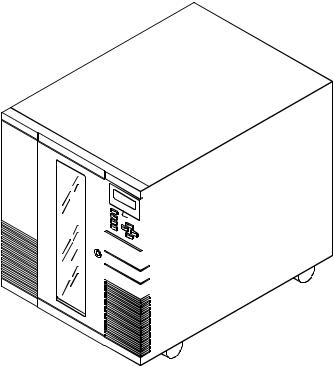
Welcome
Congratulations on selecting the Scalar AIT 440 or Scalar AIT 480 Library. Your new library provides automated data storage, archiving, backup, and retrieval for mid-range and high-end workstations, servers, and networks.
|
|
|
|
|
|
|
|
|
|
|
|
|
|
|
|
|
|
|
|
|
|
|
|
|
|
|
|
|
|
|
|
|
|
|
|
|
|
|
|
|
|
|
|
|
|
|
|
|
|
|
|
|
|
|
|
|
|
|
|
|
|
|
|
|
|
|
|
|
|
|
|
|
|
|
|
|
|
|
|
|
|
|
|
|
|
|
|
|
|
|
|
|
|
|
|
|
|
|
|
|
|
|
|
|
|
|
|
|
|
|
|
|
|
|
|
|
|
|
|
|
|
|
|
|
|
|
|
|
|
|
|
|
|
|
|
|
|
|
|
|
|
|
|
|
|
|
|
|
|
|
|
|
|
|
|
|
|
|
|
|
|
|
|
|
|
|
|
|
|
|
|
|
|
|
|
|
|
|
|
Installation and Operation |
|
|
|
|
|
|
xi |
||

The library's robotic cartridge handling mechanism (CHM) responds to commands from the host application to move AIT data cartridges between tape drives and storage slots, while the tape drives read and write data. You can insert and remove cartridges through the entry/exit port without opening the library door.
About the Scalar AIT 440 and Scalar AIT 480
The following illustrations and descriptions summarize the important library features. For library specifications, refer to .
The Scalar AIT 440 contains 40 data cartridge slots, while the Scalar AIT 480 contains 80 data cartridge slots. Both libraries can include up to four 3.5” form factor Sony® AIT™ tape drives. The libraries can operate as five SCSI devices on up to five SCSI buses. When the library is equipped with AIT-1 drives, the library is a differential SCSI-2 device and the drives are differential Fast/Wide SCSI-2 devices. The library can be a differential SCSI-2 device and the drives are differential SCSI-2 Fast/Wide devices. When equipped with AIT-2 drives, the library can be configured as a high voltage differential (HVD) Wide Ultra SCSI device, or as a low voltage differential (LVD) Wide Ultra SCSI device.
When operating with four AIT-2 tape drives and assuming an average data compression ratio of 2:1, the Scalar AIT 440 can store up to 4.0 terabytes of information on 40 Advanced-Metal Evaporative (AME™) data cartridges (SDX2-50C), while the Scalar AIT 480 can store up to 8.0 terabytes of information on 80 AME cartridges.
xii |
Scalar AIT 440/480 |

Employing the 3.5” form factor AIT-2 drive, the Scalar AIT 440 and Scalar AIT 480 provide a maximum sustained data transfer rate of over 1440 MB per minute (assuming 2:1 data compression). The Wide Ultra SCSI drive does not require periodic head cleaning as often as many conventioanl tape drives. The drive constantly moinitors head output to check for possible contamination. If present, the drive will invoke a built-in Active Head Cleaner. Under extreme operating conditions, a cleaning cartridge may be required and the drive indicates this by displaying a Cleaning Request message on its front panel Status LED.
The Sony SDX1-25C, SDX1-35C, SDX2-36C, and SDX2-50C data cartridges support the Advanced Intelligent Tape format. The cartridges use a new recording format, Adaptive Lossless Data Compression (ALDC), Memory In Cassette (MIC™) technology capabilities and use Sony’s AME media, which incorporates dual cobalt magnetic layers, the absence of binder material to prevent tape head contamination and a super-durable “diamond-like carbon” protective coating for extreme durability.
Installation and Operation |
xiii |
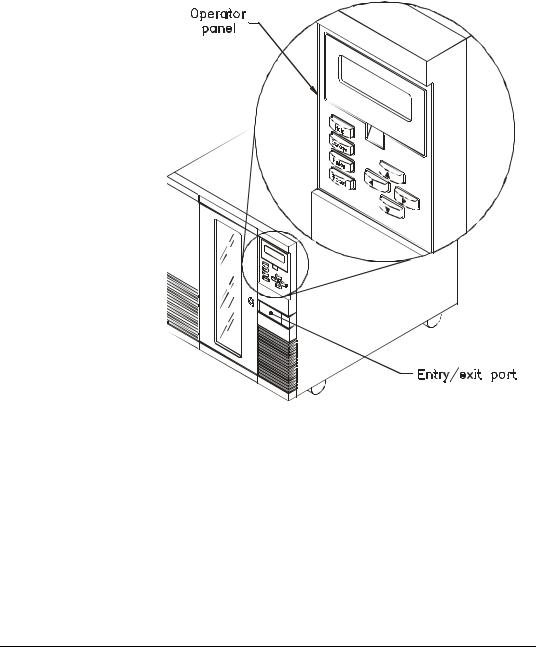
Front panel components
Operator panel
The operator panel includes a four-line liquid crystal display (LCD) and a keypad. Use the operator panel to access menu options used to configure the library and monitor operations. If necessary, you can tilt the LCD for easier viewing.
Entry/exit port
The entry/exit port allows you to insert or remove individual cartridges from the library without opening the door.
xiv |
Scalar AIT 440/480 |
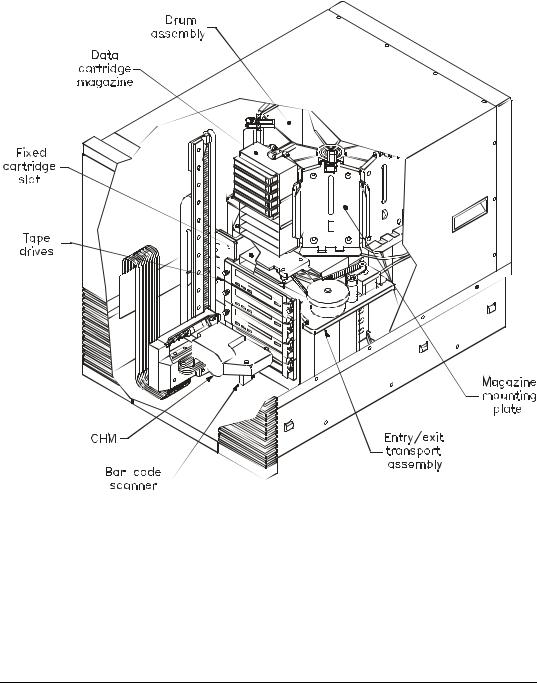
Internal components
Drum assembly
The drum assembly holds the data cartridge magazines and rotates 180 degrees in either direction to position the magazines in front of the CHM.
Installation and Operation |
xv |

Data cartridge magazines
Data cartridge magazines are the removable carriers for the AIT data cartridges. The magazines snap onto mounting plates on the library's rotating drum assembly and allow easy removal and replacement of cartridges. Each magazine has individual cartridge slots for 10 cartridges. The Scalar AIT 440 contains up to four data cartridge magazines; the Scalar AIT 480 contains up to eight.
Fixed cartridge slot
The fixed cartridge slot, located directly above the tape drives, provides a storage location for a single cartridge. Typically, this slot is used to store an AIT cleaning cartridge.
Tape drives
The library accommodates up to four HVD, Fast/Wide SCSI-2, AIT-1 tape drives, or up to four HVD/LVD, Wide Ultra SCSI AIT-2 tape drives.
xvi |
Scalar AIT 440/480 |
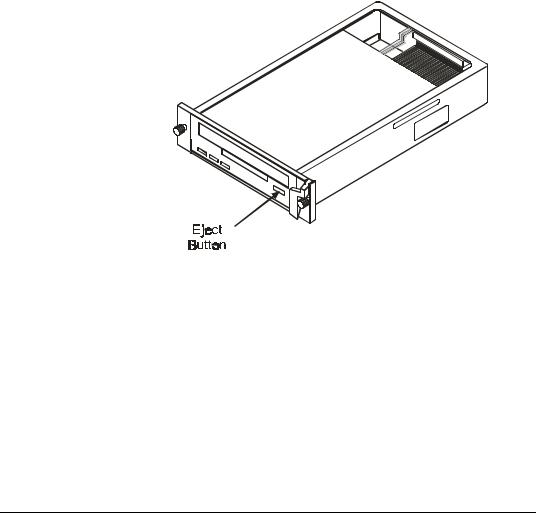
Drive carrier
When you purchase the library, each tape drive in the library is fitted inside a drive carrier. The drive carrier allows you to slide the drive in and out of the library if the tape drive needs repair or if you are adding new tape drives.
Note: You must purchase the tape drive pre-installed in the drive carrier.
AIT drive carrier
Drive blank (not shown)
Drive blanks are “empty” drive carriers with solid faceplates. If you plan to operate the library with fewer than four tape drives, you must install drive blanks in the empty drive positions. The drive blanks ensure correct airflow through the library for cooling, compliance with EMI regulations, and in some configurations, correct SCSI connection.
Installation and Operation |
xvii |

Cartridge handling mechanism (CHM)
The cartridge handling mechanism (CHM) moves cartridges between cartridge slots, tape drives, and the entry/exit port.
Bar code scanner
The high-speed bar code scanner, mounted on the CHM, reads bar code labels affixed to the cartridges to track individual cartridges. Cartridge label information becomes part of the library's cartridge inventory stored in nonvolatile RAM.
Entry/exit transport assembly
The entry/exit transport assembly moves the transport arm to and from the entry/exit port to pick up cartridges.
Serial ports
Two serial ports (25-pin and 9-pin) at the back of the library allow you to communicate with the tape drives and the library across a serial cable connected to an external computer. By running a special diagnostic program, you can perform diagnostics, upgrade firmware, and test CHM motion.
xviii |
Scalar AIT 440/480 |
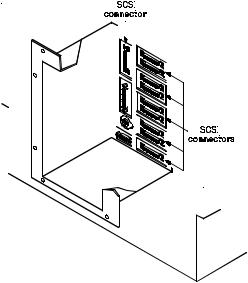
SCSI connectors
The library has ten SCSI connectors, accessible through the cabling bay on the back, and can be attached to up to five SCSI buses (all four tape drives and the library can be on separate buses).
|
|
|
|
|
|
|
|
|
|
|
|
|
|
|
|
|
|
|
|
|
|
|
|
|
|
|
|
|
|
|
|
|
|
|
|
|
|
|
|
|
|
|
|
|
|
|
|
|
|
|
|
|
|
|
|
|
|
|
|
|
|
|
|
|
|
|
|
|
|
|
|
|
|
|
|
|
|
|
|
|
|
|
|
|
|
|
|
|
|
|
|
|
|
|
|
|
|
|
|
|
|
|
|
|
|
|
|
|
|
|
|
|
|
|
|
|
|
|
|
|
|
|
|
|
|
|
|
|
|
|
|
|
|
|
|
|
|
|
|
|
|
|
|
|
|
|
|
|
|
|
|
|
|
|
|
|
|
|
|
|
|
|
|
|
|
|
|
|
|
|
|
|
|
|
|
|
|
|
|
|
|
|
|
|
|
|
|
|
|
|
|
|
|
|
|
|
|
|
|
|
|
|
|
|
|
|
|
|
|
|
|
|
|
|
|
|
|
|
|
|
|
|
|
|
|
|
|
|
|
|
|
|
|
|
|
|
|
|
|
|
|
|
|
|
|
|
|
|
|
|
|
|
|
|
|
|
|
|
|
|
|
|
|
|
|
|
|
|
|
|
|
|
|
|
|
|
|
|
|
|
|
|
|
|
|
|
|
|
|
|
|
|
|
|
|
|
|
|
|
Installation and Operation |
|
|
|
|
|
|
|
xix |
|||

About this manual
Use this manual to install, configure, operate, maintain, and diagnose problems with the Scalar AIT 440 or Scalar AIT 480 Library and its enclosed AIT tape drives. It includes the following chapters:
SChapter 1 explains how to install and set up the library.
SChapter 2 describes how to configure the library.
SChapter 3 describes how to check your setup.
SChapter 4 describes basic library operations.
SChapter 5 describes basic tape drive operations.
SChapter 6 describes basic maintenance procedures.
SChapter 7 describes how to move, pack, and ship the library.
SChapter 8 describes how to use the LCD demo programs.
SChapter 9 describes how to perform diagnostic tests.
SChapter 10 describes the Library Info menu.
SChapter 11 describes basic troubleshooting procedures.
SAppendix A provides basic library specifications.
SAppendix B provides LCD error codes.
SAppendix C shows the element indexes for library locations.
A quick reference card is provided at the end of the manual. Remove this card and keep it near your library. Use the Quick Reference as a reference for using the operator panel and interpreting error codes.
xx |
Scalar AIT 440/480 |
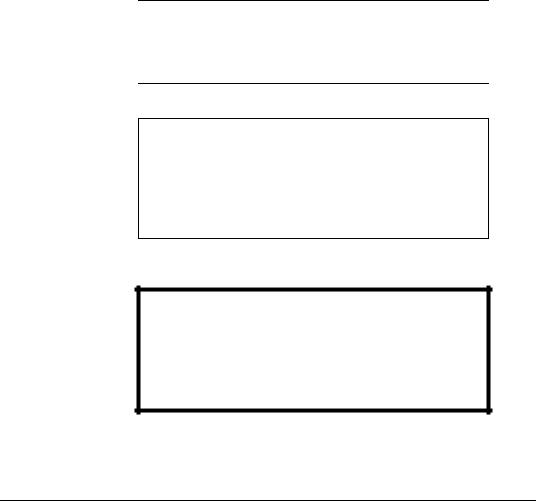
Conventions used in this manual
This manual uses the following conventions:
[Enter] Boxed text indicates keys on the library's operator panel keyboard.
Note: Notes provide hints or suggestions about the topic or procedure being discussed.
³ Important Information next to the word
“Important” helps you complete a procedure or avoid extra steps.
CAUTION
Boxed text under the heading “CAUTION” provides information you must know to avoid damaging the library or tape drives or losing data.
WARNING!
Boxed text under the heading “WARNING!” provides information you must know to avoid personal injury.
Installation and Operation |
xxi |

Related Publications
For information about these libraries, the tape drives, and the standards used by these libraries, refer to the following publications available from ADIC.
Scalar AIT 440 and Scalar AIT 480 Libraries
S Scalar AIT 440/480 Libraries SCSI Reference, 62-0164-01
xxii |
Scalar AIT 440/480 |
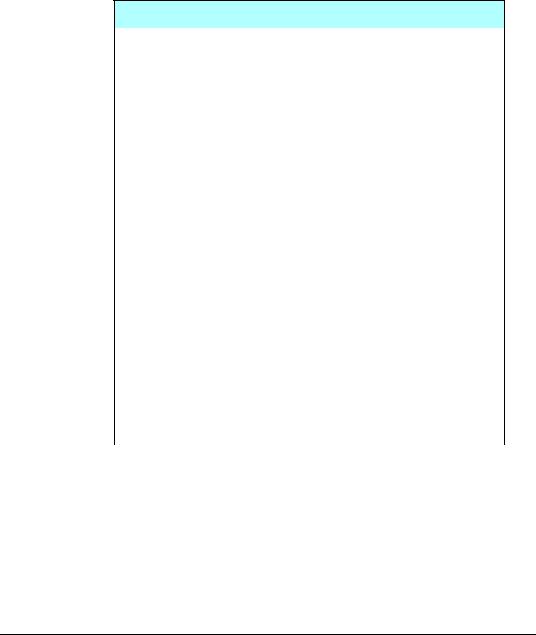
Contacting ADIC
For technical support:
ADIC Technical |
1-800-827-3822 (US) |
|
Assistance Center |
|
|
1-303-790-2083 (International) |
||
(ATAC) |
||
|
||
|
|
|
support@adic.com |
||
|
|
|
World Wide Web |
http://www.adic.com |
|
|
|
|
Bulletin Board (BBS) |
1-425-883-3211 |
|
|
Connect at up to 28,800 baud with 8 data |
|
|
bits, 1 stop bit, and no parity. Turn on |
|
|
hardware (RTS/CTS) flow control. |
|
|
|
|
To order supplies and accessories: |
||
|
|
|
ADIC Sales |
1-800-336-1233 |
|
|
|
|
|
1-425-881-8004 |
|
|
|
|
|
1-425-881-2296 (fax) |
|
|
|
|
To return equipment for service: |
||
|
|
|
ADIC Technical |
1-800-827-3822 (US) |
|
Assistance Center |
|
|
1-303-790-2083 (International) |
||
(ATAC) |
||
|
||
|
|
|
support@adic.com |
||
|
|
|
Installation and Operation |
xxiii |

Notes
xxiv |
Scalar AIT 440/480 |
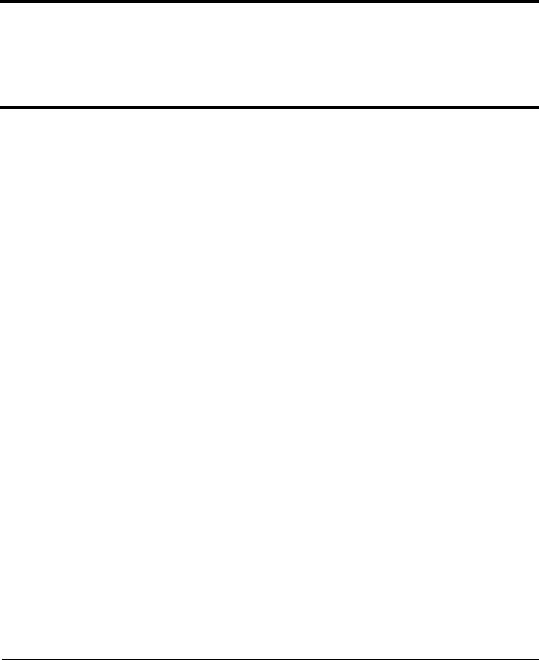
1 Installing the Hardware
This chapter describes how to install and set up the library hardware.
Preparing for installation
Before installing the library, complete the following preliminary steps.
|
Step |
Description |
|
|
|
|
1 |
Unpack the library. |
|
|
|
|
2 |
Check the accessories. |
|
|
|
|
3 |
Obtain additional equipment. |
|
|
|
|
4 |
Protect the library against ESD. |
|
|
|
|
|
For rack-mount models, obtain a fork lift or at least |
|
5 |
four people. For standalone models, remove the side |
|
|
panels to access the handles. |
|
|
|
|
|
Make sure your host bus adapter card or cards and |
|
6 |
application software are compatible with the library |
|
|
and the tape drives. |
|
|
|
Installation and Operation |
1 |
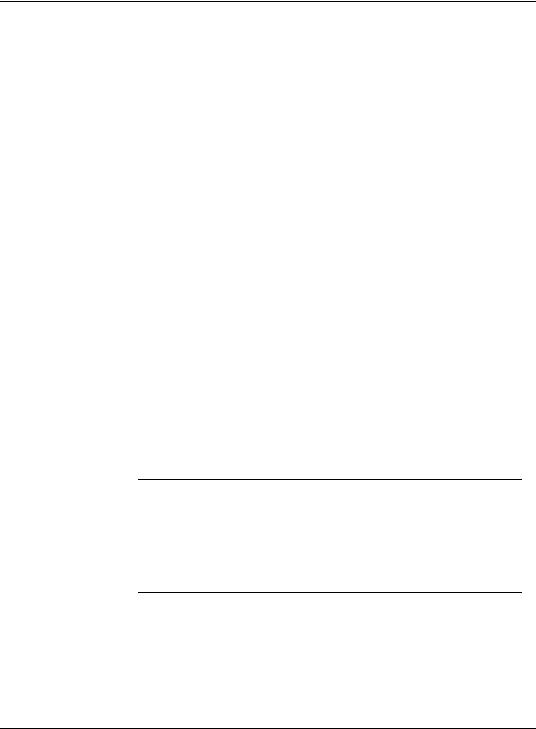
Chapter 1
Step 1 – Unpack the library
Complete the unpacking steps printed on the box. Save all original packing materials in case you need to ship or move the library later.
Step 2 – Check the accessories
Make certain you received the following accessories:
SPower cord (U.S. and Canada only)
SSCSI jumpers (three for narrow SCSI libraries and four for wide SCSI libraries)
SAIT Data Cartridge Magazines with covers (four for the Scalar AIT 440 and eight for the Scalar AIT 480)
STwo cleaning packets for the door
STwo keys for the door lock
SOne spare drive blank (in addition to those installed)
Important Your library has been shipped to you with the tape drives pre-installed. For libraries that will operate with fewer than four tape drives, drive blanks have been installed in the unused carrier slots. For more information, see Chapter 4.
S Slide rails and mounting hardware for the rack-mount model
2 |
Scalar AIT 440/480 |

Installing the Hardware
Step 3 – Obtain additional equipment
The following table lists the additional equipment you may need to |
|
obtain to install the library. |
|
|
|
Equipment |
For more information... |
|
|
SCSI cables* |
See Appendix A. |
|
|
SCSI terminators* |
|
|
|
Power cord (if outside the U.S. or |
|
Canada)* |
|
|
|
Data cartridges* |
See page 16. |
|
|
Cleaning cartridges* |
See page 21. |
|
|
Bar code labels* |
See page 16. |
|
|
Rack-mount model: 19-inch by 30to |
Contact a rack supplier. |
36inch EIA standard rack with |
|
extension support legs |
|
|
|
* These items can be purchased from ADIC.
Step 4 – Protect the library against ESD
If you remove the cover from the library, its internal components are susceptible to damage from electrostatic discharge (ESD). To ensure that the work area is as free from ESD as possible, place a grounded, static protection mat on the work surface, and wear a static protection wrist band. If a mat and wristband are unavailable, discharge static electricity from your body before touching the inside of the library or the tape drives. (Touch a known grounded surface, such as your computer's metal chassis.)
Installation and Operation |
3 |
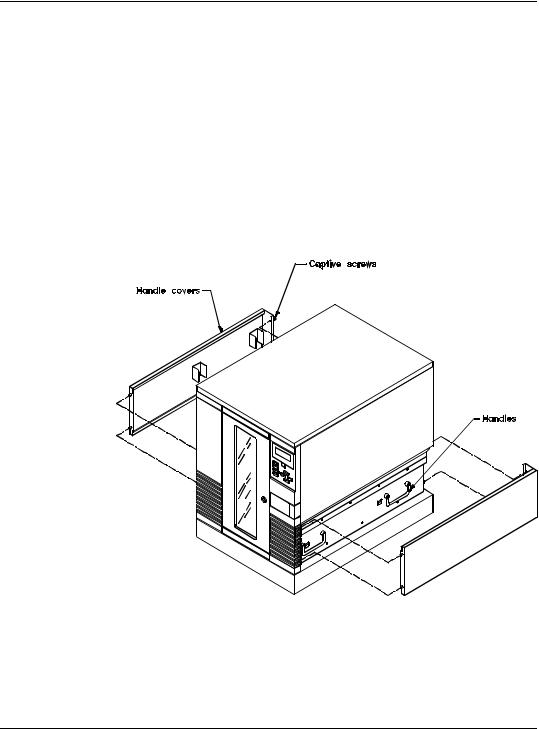
Chapter 1
Step 5 – Prepare the library
Preparing to install the standalone library
The standalone library weighs approximately 211 pounds (96 kg) with four tape drives installed. This model includes two handles on each side for moving the library. The handles are located underneath the side panels, as shown in Figure 1-1. To remove the side panels, use a flat-blade screwdriver to loosen the captive screws at the rear of the library (two at the rear of each side panel). Then, pull each side panel back and away from the library.
Figure 1-1 Removing the side panels to access handles
4 |
Scalar AIT 440/480 |

Installing the Hardware
Preparing to install the rack-mount library
The slide rails and mounting hardware for the rack-mount library are shipped in the box with the library. The rack-mount library weighs 152 pounds (69 kg) with four tape drives installed. Before installing the library, make sure that your rack has extension support legs and that you have at least four people or two people and a small fork lift.
Step 6 – Check for compatibility issues
Make sure your SCSI host bus adapter card or cards installed in the host computer and its application software are compatible with the Scalar AIT 440/480 and the tape drives you are using. You can obtain software compatibility information for ADIC products from ADIC's internet site (http://www.adic.com).
You can install the software application on the host computer before or after library installation. However, if you install the software first, you may need to reconfigure it for use with the Scalar AIT 440/480.
Installation and Operation |
5 |
