Pioneer DXT-2266UB User Manual

COMPLETE CAR AUDIO PACKAGE
CD RECEIVER WITH FOUR 6-1/2" 2WAY SPEAKERS
PAQUETE DE AUDIO PARA AUTOMÓVIL COMPLETO RADIO CD CON CUATRO ALTAVOCES DE DOS VÍAS 6-1/2”
DXT-2266UB
Español English
Owner’s Manual Manual de instrucciones
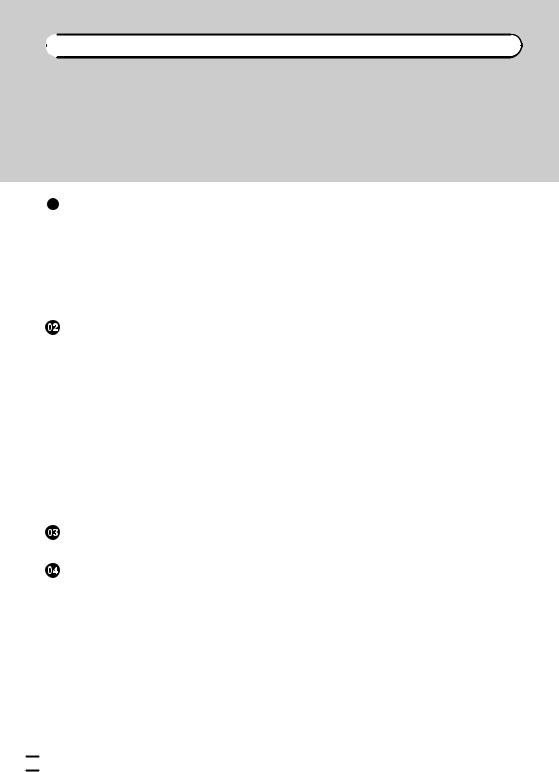

 Contents
Contents
Thank you for purchasing this PIONEER product.
To ensure proper use, please read through this manual before using this product. It is especially important that you read and observe WARNINGs and CAUTIONs in this manual. Please keep the manual in a safe and accessible place for future reference.
Before You Start |
|
|
Specifications 20 |
Information to User |
3 |
|
|
For Canadian model |
3 |
|
|
The Safety of Your Ears is in Your Hands |
3 |
||
About this unit 3 |
|
|
|
After-sales service for Pioneer products |
4 |
||
In case of trouble |
4 |
|
|
Visit our website |
4 |
|
|
Operating this unit |
|
|
|
Head unit 5 |
|
|
|
Display indication |
5 |
|
|
Basic Operations |
5 |
|
|
Menu operations identical for function settings/audio adjustments/initial settings/
lists |
6 |
Tuner |
6 |
CD/CD-R/CD-RW and USB storage
devices 7 |
|
Audio Adjustments |
8 |
Initial Settings 9 |
|
Using an AUX source |
9 |
Displaying the clock |
9 |
Connections |
|
Connection diagram |
11 |
Installation |
|
DIN front/rear mount |
12 |
Securing the front panel 13
Speaker installation 13
 Additional Information
Additional Information
Troubleshooting 16
Error messages 16
Handling guideline 17
Compressed audio compatibility (disc,
USB) 18 |
|
Sequence of audio files |
19 |
Copyright and trademark |
19 |
 2
2 En
En
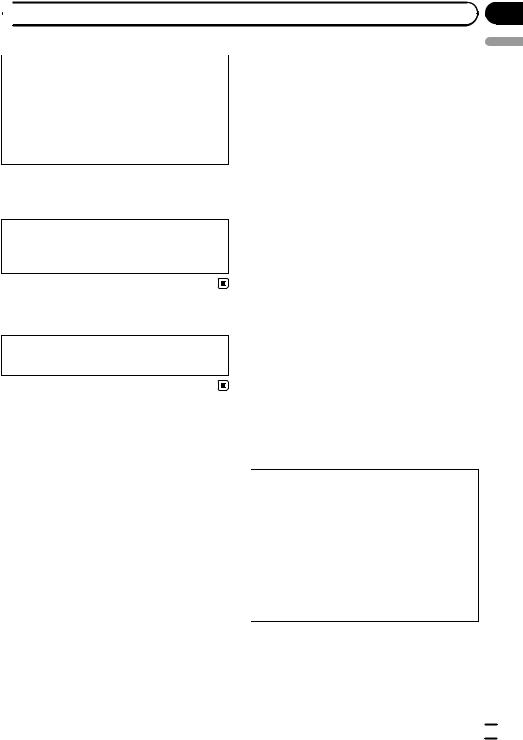
Presection
 Before You Start
Before You Start
This device complies with part 15 of the FCC Rules. Operation is subject to the following two conditions:
(1) This device may not cause harmful interference, and (2) this device must accept any interference received, including interference that may cause undesired operation.
Information to User
Alteration or modifications carried out without appropriate authorization may invalidate the user’s right to operate the equipment.
For Canadian model
This Class B digital apparatus complies with Canadian ICES-003.
The Safety of Your Ears is in Your Hands
Get the most out of your equipment by playing it at a safe level—a level that lets the sound come through clearly without annoying blaring or distortion and, most importantly, without affecting your sensitive hearing. Sound can be deceiving. Over time, your hearing “comfort level” adapts to higher volumes of sound, so what sounds “normal” can actually be loud and harmful to your hearing. Guard against this by setting your equipment at a safe level BEFORE your hearing adapts.
ESTABLISH A SAFE LEVEL:
!Set your volume control at a low setting.
!Slowly increase the sound until you can hear it comfortably and clearly, without distortion.
!Once you have established a comfortable sound level, set the dial and leave it there.
BE SURE TO OBSERVE THE FOLLOWING GUIDELINES:
!Do not turn up the volume so high that you can’t hear what’s around you.
!Use caution or temporarily discontinue use in potentially hazardous situations.
!Do not use headphones while operating a motorized vehicle; the use of headphones
may create a traffic hazard and is illegal in many areas.
About this unit
The tuner frequencies on this unit are allocated for use in North America. Use in other areas may result in poor reception.
 WARNING
WARNING
Handling the cord on this product or cords associated with accessories sold with the product may expose you to chemicals listed on proposition 65 known to the State of California and other governmental entities to cause cancer and birth defect or other reproductive harm. Wash hands after handling.
CAUTION:
USE OF CONTROL OR ADJUSTMENT OR PERFORMANCE OF PROCEDURES OTHER THAN THOSE SPECIFIED HEREIN MAY RESULT IN HAZARDOUS RADIATION EXPOSURE.
CAUTION:
THE USE OF OPTICAL INSTRUMENTS WITH THIS PRODUCT WILL INCREASE EYE HAZARD.
English
En  3
3
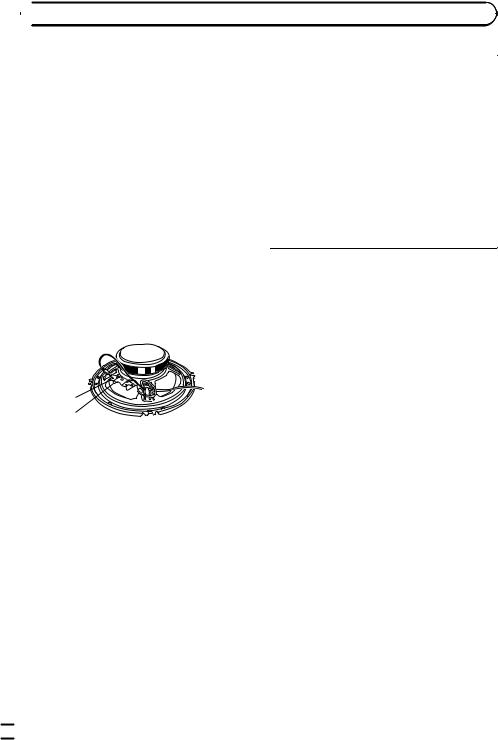
Presection

 Before You Start
Before You Start
 CAUTION
CAUTION
!Do not allow this unit to come into contact with liquids. Electrical shock could result. Also, damage to this unit, smoke, and overheating could result from contact with liquids.
!Always keep the volume low enough to hear outside sounds.
!Avoid exposure to moisture.
!If the battery is disconnected or discharged, any preset memory will be erased.
 CAUTION
CAUTION
1Do not touch the speaker flexible wire 1.
2Do not change the direction of the speaker terminal assembly 2.
3Make sure lead and speaker terminals do not contact metal.
4When making connections, refer also to the instruction manual of the car stereo used.
2
1
 Important (Serial number)
Important (Serial number)
The serial number is located on the bottom of this unit. For your own security and convenience, be sure to record this number on the enclosed warranty card.
After-sales service for Pioneer products
Please contact the dealer or distributor from where you purchased this unit for after-sales service (including warranty conditions) or any other information. In case the necessary information is not available, please contact the companies listed below:
Please do not ship your unit to the companies at the addresses listed below for repair without advance contact.
U.S.A.
Pioneer Electronics (USA) Inc. CUSTOMER SUPPORT DIVISION P.O. Box 1760
Long Beach, CA 90801-1760 800-421-1404
CANADA
Pioneer Electronics of Canada, Inc. CUSTOMER SATISFACTION DEPARTMENT 300 Allstate Parkway
Markham, Ontario L3R 0P2 1-877-283-5901 905-479-4411
For warranty information please see the Limited Warranty sheet included with this unit.
In case of trouble
Should this unit fail to operate properly, please contact your dealer or nearest authorized PIONEER Service Station.
Visit our website
http://www.pioneerelectronics.com in Canada http://www.pioneerelectronics.ca
!Learn about product updates (such as firmware updates) for your product.
!Register your product to receive notices about product updates and to safeguard purchase details in our files in the event of loss or theft.
!Access owner's manuals, spare parts infor-
mation, service information, and much more.
 4
4 En
En
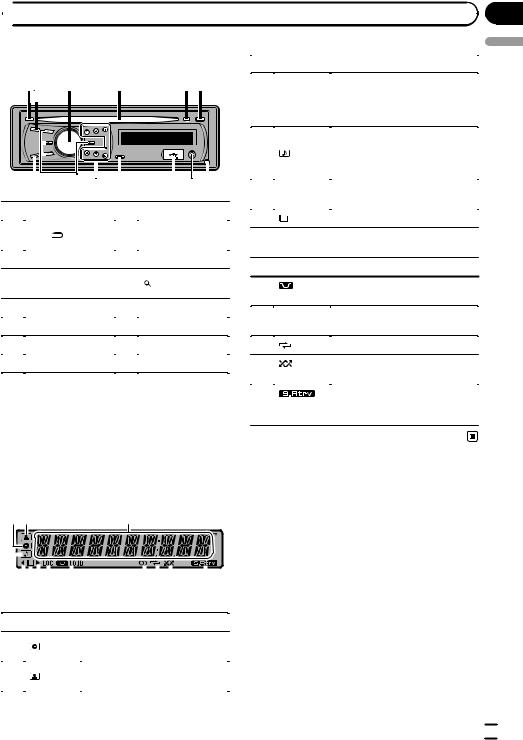
 Operating this unit
Operating this unit
Head unit |
|
|
|
|
|
|
|
|
|
|
|
Indicator |
State |
|||||||||||
|
|
|
|
|
|
|
|
|
|
|
Main dis- |
! Tuner: band and frequency |
||||||||||||
|
|
|
|
|
|
|
|
|
|
|
|
|
|
|
|
3 |
play sec- |
! Built-in CD player and USB: |
||||||
|
|
|
|
|
|
|
|
|
|
|
|
|
|
|
|
|
|
|
|
|
tion |
elapsed playback time and |
||
|
|
|
|
|
|
|
|
|
|
|
|
|
|
|
|
|
|
|
|
|
text information |
|||
|
|
|
|
|
|
|
|
|
|
|
|
|
|
|
|
|
|
|
|
|
|
|
|
|
|
|
|
|
|
|
|
|
|
|
|
|
|
|
|
|
|
|
|
|
|
|
|
|
|
|
|
|
|
|
|
|
|
|
|
|
|
|
|
|
|
|
|
|
|
|
|
|
|
The track (song) name is dis- |
|
|
|
|
|
|
|
|
|
|
|
|
|
|
|
|
|
|
|
4 |
|
|
(song) |
played. |
|
|
|
|
|
|
|
|
|
|
|
|
|
|
|
|
|
|
|
|
|
|
|
|
|
A playable audio file has been se- |
|
|
|
|
|
|
|
|
|
|
|
|
|
|
|
|
|
|
|
|
|
|
|
|
lected while operating the list. |
|
|
|
|
|
|
|
5 |
c |
An upper tier of folder or menu |
|||||||||||||||
|
|
|
|
|
|
|
|
|
|
|
|
|
|
|
|
|
|
|
||||||
|
|
|
|
|
|
|
|
|
|
|
|
|
|
|
|
|
|
|
exists. |
|||||
|
|
|
|
|
|
|
|
|
|
|
|
|
|
|
|
|
|
|
|
|
|
|
|
|
|
|
|
Part |
|
|
|
|
|
|
Part |
|
|
|
|
|
|
||||||||
|
|
|
|
|
|
|
|
6 |
|
|
(folder) |
The list function is operated. |
||||||||||||
|
|
|
|
|
|
|
|
|
|
|
|
|
|
|
|
|
|
|
|
|
||||
1 |
|
|
DISP/ |
|
/SCRL |
8 |
AUX input jack (3.5 |
|
|
|||||||||||||||
|
|
|
|
|
|
|
|
|
||||||||||||||||
|
|
|
7 |
d |
A lower tier of folder or menu ex- |
|||||||||||||||||||
|
|
|
|
|
|
|
|
|
|
|
|
|
mm stereo jack) |
ists. |
||||||||||
2 |
|
|
SRC/OFF |
9 |
USB port |
|
|
|
|
|
||||||||||||||
|
|
|
|
|
|
|
|
|||||||||||||||||
|
8 |
LOC |
The local seek tuning is on. |
|||||||||||||||||||||
|
|
|
|
|
|
|
|
|
|
|
|
|
|
|
|
|
|
|
||||||
|
|
|
|
|
|
|
|
|
|
|
|
|
|
|
|
|
|
|
||||||
3 |
MULTI-CONTROL |
a |
(list) |
|
(M.C.) |
|
|
4 |
Disc loading slot |
b |
1 to 6 |
|
|
|
|
5 |
h (eject) |
c a/b/c/d |
|
|
|
|
|
6 |
CLOCK |
d |
BAND/ESC |
|
|
|
|
7 |
Detach button |
|
|
|
|
|
|
 CAUTION
CAUTION
Use an optional Pioneer USB cable (CD-U50E) to connect the USB audio player/USB memory as any device connected directly to the unit will protrude out from the unit and may be dangerous. Do not use unauthorized products.
9 |
LOUD |
The loudness is on. |
|
(loudness) |
|||
|
|
|
|
a |
5 (stereo) |
The selected frequency is being |
|
broadcasted in stereo. |
|||
|
|
||
|
|
|
|
b |
(repeat) |
Track or folder repeat is on. |
|
|
|
|
|
c |
(ran- |
Random play is on. |
|
dom) |
|||
|
|
|
|
d |
(sound re- |
The sound retriever function is |
|
on. |
|||
|
triever) |
||
|
|
||
|
|
|
Section
01
English
Display indication
|
|
|
|
|
|
|
|
|
|
|
|
|
|
|
|
|
|
|
|
|
|
|
|
|
|
|
|
|
|
|
|
|
|
|
|
|
|
|
|
|
|
|
||
|
|
|
|
|
|
|||||||||
|
|
|
|
|
|
|||||||||
|
|
|
|
|
|
|
|
|
|
|
|
|
|
|
|
|
|
|
Indicator |
State |
|||||||||
1 |
|
|
|
|
|
(disc) |
The disc (album) name is dis- |
|||||||
|
|
|
|
|
played. |
|||||||||
|
|
|
|
|
|
|
|
|
|
|||||
|
|
|
|
|
|
|
|
|
|
|
|
|
|
|
2 |
|
|
|
|
|
(artist) |
The disc (track) artist name is dis- |
|||||||
|
|
|
|
|
played. |
|||||||||
|
|
|
|
|
|
|
|
|
|
|||||
|
|
|
|
|
|
|
|
|
|
|
|
|
|
|
Basic Operations
 Important
Important
!Handle gently when removing or attaching the front panel.
!Avoid subjecting the front panel to excessive shock.
!Keep the front panel out of direct sunlight and high temperatures.
!To avoid damage to the device or vehicle interior, remove any cables and devices attached to the front panel before detaching it.
En  5
5
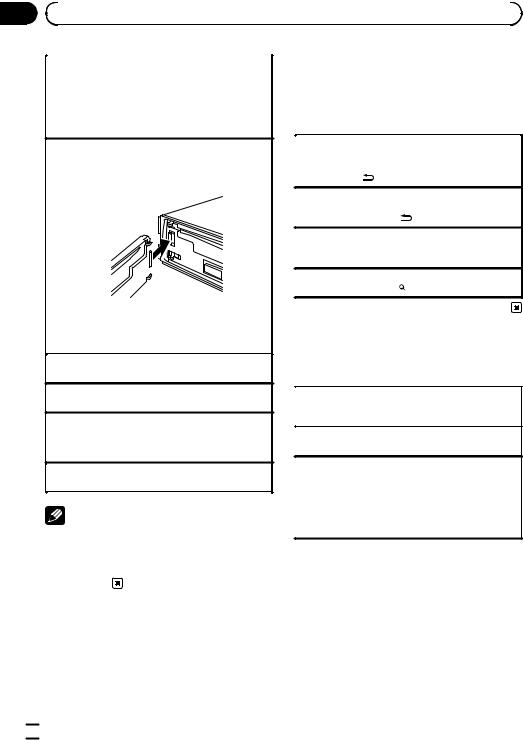
Section |
|
|
|
|
|
|
|
|
|
01 |
|
Operating this unit |
|
|
|
||||
|
|
|
|
|
|
|
|
Menu operations identical |
|
|
Removing the front panel to protect your unit from |
||||||||
|
theft |
|
for function settings/audio |
||||||
|
1 Press the detach button to release the front |
|
|||||||
|
|
panel. |
|
adjustments/initial |
|||||
|
2 Grab the front panel and remove. |
|
settings/lists |
||||||
|
|
! Always keep the detached front panel in a |
|
||||||
|
|
protection device such as a protection case. |
|
|
|
||||
|
Re-attaching the front panel |
|
Returning to the previous display |
||||||
|
|
Returning to the previous list (the folder one level |
|||||||
|
1 Slide the front panel to the left until it clicks. |
|
|||||||
|
|
Front panel and the head unit are connected on |
|
higher) |
|||||
|
|
the left side. Make sure that the front panel has |
|
1 Press DISP/ /SCRL. |
|||||
|
|
been properly connected to the head unit. |
|
Returning to the main menu |
|||||
|
|
|
|
|
|
|
|
||
|
|
|
|
|
|
|
|
Returning to the top tier of list |
|
|
|
|
|
|
|
|
|
1 Press and hold DISP/ /SCRL. |
|
|
|
|
|
|
|
|
|
Returning to the ordinary display |
|
|
|
|
|
|
|
|
|
||
|
|
|
|
|
|
|
|
Canceling the initial setting menu |
|
|
|
|
|
|
|
|
|
||
|
|
|
|
|
|
|
|
||
|
|
|
|
|
|
|
|
1 Press BAND/ESC. |
|
|
|
|
|
|
|
|
|
Returning to the ordinary display from the list |
|
|
|
|
|
|
|
|
|
||
|
|
|
|
|
|
|
|
||
|
|
|
|
|
|
|
|
1 Press BAND/ESC or . |
|
|
2 Press the right side of the front panel until it is |
|
|
|
|||||
|
|
|
|
||||||
|
|
firmly seated. |
|
|
|
||||
|
|
If you can’t attach the front panel to the head unit |
|
|
|
||||
|
|
successfully, try again. However, forcing the front |
|
Tuner |
|||||
|
|
panel into place may result in damage. |
|
||||||
|
|
|
|
|
|||||
|
|
|
|
|
|
|
|
|
|
|
Turning the unit on |
|
Basic Operations |
||||||
|
1 Press SRC/OFF to turn the unit on. |
|
|||||||
|
Turning the unit off |
|
|
|
|||||
|
|
Selecting a band |
|||||||
|
1 Press SRC/OFF and hold until the unit turns off. |
|
|||||||
|
|
1 Press BAND/ESC until the desired band (F1, F2, |
|||||||
|
|
|
|
|
|
|
|
||
|
Selecting a source |
|
F3 for FM or AM) is displayed. |
||||||
|
|
|
|
||||||
|
1 Press SRC/OFF to cycle between: |
|
Manual tuning (step by step) |
||||||
|
|
TUNER (tuner)—CD (built-in CD player)—USB |
|
||||||
|
|
|
1 Press c or d. |
||||||
|
|
(USB)—AUX (AUX) |
|
||||||
|
|
|
|
|
|||||
|
Adjusting the volume |
|
Seeking |
||||||
|
|
1 Press and hold c or d, and then release. |
|||||||
|
1 Turn M.C. to adjust volume. |
|
|||||||
|
|
You can cancel seek tuning by briefly pressing c |
|||||||
|
|
|
|
|
|
|
|
||
|
|
|
|
|
|
|
|
or d. |
|
|
|
Note |
|
While pressing and holding c or d, you can skip |
|||||
|
|
|
stations. Seek tuning starts as soon as you re- |
||||||
|
|
|
|
|
|
|
|
||
|
When this unit’s blue/white lead is connected to |
|
lease c or d. |
||||||
|
|
|
|
||||||
|
the vehicle’s auto-antenna relay control terminal, |
|
|
|
|||||
|
the vehicle’s antenna extends when this unit’s |
|
Storing and recalling stations |
||||||
|
source is turned on. To retract the antenna, turn |
|
|||||||
|
the source off. |
|
for each band |
||||||
You can easily store up to six stations for each band as presets.
% When you find a station that you want to store in memory, press one of the preset tuning buttons (1 to 6) and hold until the preset number stops flashing.
Stored radio station frequency can be recalled by pressing the preset tuning button.
 6
6 En
En
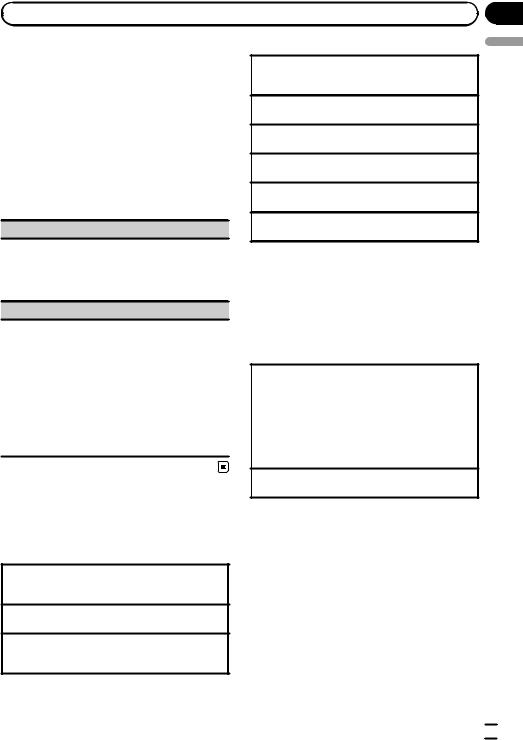
|
Section |
Operating this unit |
01 |
# You can also recall stored radio stations by pressing a or b during the frequency display.
Function settings
1Press M.C. to display the main menu.
2Turn M.C. to change the menu option and press to select FUNCTION.
3Turn M.C. to select the function.
After selecting, perform the following procedures to set the function.
BSM (best stations memory)
BSM (best stations memory) automatically stores the six strongest stations in the order of their signal strength.
1Press M.C. to turn BSM on. To cancel, press M.C. again.
LOCAL (local seek tuning)
Local seek tuning lets you tune in to only those radio stations with sufficiently strong signals for good reception.
1Press M.C. to display the setting mode.
2Turn M.C. to select the desired setting.
FM: OFF—LEVEL 1—LEVEL 2—LEVEL 3—LEVEL 4
AM: OFF—LEVEL 1—LEVEL 2
The highest level setting allows reception of only the strongest stations, while lower levels allow the reception of weaker stations.
3Press M.C. to confirm the selection.
CD/CD-R/CD-RW and USB storage devices
Basic Operations
Playing a CD/CD-R/CD-RW
1Insert the disc into the disc loading slot with the label side up.
Ejecting a CD/CD-R/CD-RW
1 Press h.
Playing songs on a USB storage device
1Open the USB connector cover and plug in the USB storage device using a USB cable.
Stopping playback of files on a USB storage device
1You may disconnect the USB storage device at anytime.
Selecting a folder 1 Press a or b.
Selecting a track 1 Press c or d.
Fast forwarding or reversing 1 Press and hold c or d.
Returning to root folder
1 Press and hold BAND/ESC.
Switching between compressed audio and CD-DA 1 Press BAND/ESC.
 Notes
Notes
!When playing compressed audio, there is no sound during fast forward or reverse.
!Disconnect USB storage devices from the unit when not in use.
Displaying text information
Selecting the desired text information
1Press DISP/ /SCRL.
/SCRL.
CD TEXT discs: Play time—disc title—disc artist name—track title—track artist name WMA/MP3: Play time—folder name—file name
—track title—artist name—album title—com- ment—bit rate—folder and track numbers WAV: Play time—folder name—file name—sam- pling frequency—folder and track numbers
Scrolling the text information to the left 1 Press and hold DISP/ /SCRL.
/SCRL.
 Note
Note
Depending on the version of iTunes used to write MP3 files to a disc or media file types, incompatible text stored within an audio file may be displayed incorrectly.
Selecting and playing files/ tracks from the name list
1 Press  to switch to the file/track name list mode.
to switch to the file/track name list mode.
English
En  7
7
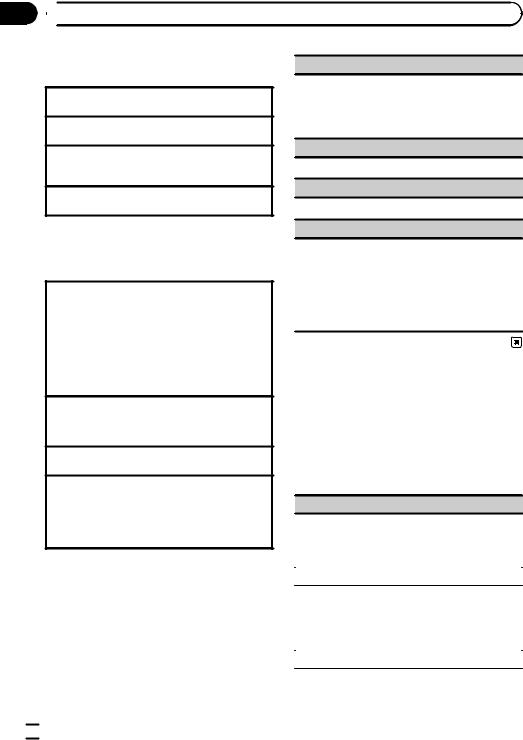
Section
01  Operating this unit
Operating this unit
2 Use M.C. to select the desired file name (or folder name).
Changing the file or folder name 1 Turn M.C.
Playing
1 When a file or track is selected, press M.C.
Viewing a list of the files (or folders) in the selected folder
1 When a folder is selected, press M.C.
Playing a song in the selected folder
1 When a folder is selected, press and hold M.C.
Advanced operations using special buttons
Selecting a repeat play range
1Press 6/ to cycle between the following:
to cycle between the following:
CD/CD-R/CD-RW
!DISC – Repeat all tracks
!TRACK – Repeat the current track
!FOLDER – Repeat the current folder
USB audio player/USB memory
!TRACK – Repeat the current file
!FOLDER – Repeat the current folder
!ALL – Repeat all files
Playing tracks in random order
1Press 5/ to turn random play on or off. Tracks in a selected repeat range are played in random order.
to turn random play on or off. Tracks in a selected repeat range are played in random order.
Pausing playback
1 Press 2/PAUSE to pause or resume.
Enhancing compressed audio and restoring rich sound (sound retriever)
1Press 1/S.Rtrv to cycle between:
OFF (off)—1—2
1 is effective for low compression rates, and 2 is effective for high compression rates.
REPEAT (repeat play)
1Press M.C. to display the setting mode.
2Turn M.C. to select a repeat play range.
For details, refer to Selecting a repeat play range on this page.
3Press M.C. to confirm the selection.
RANDOM (random play)
1 Press M.C. to turn random play on or off.
PAUSE (pause)
1 Press M.C. to pause or resume.
S.RTRV (sound retriever)
Automatically enhances compressed audio and restores rich sound.
1Press M.C. to display the setting mode.
2Turn M.C. to select the desired setting.
For details, refer to Enhancing compressed audio and restoring rich sound (sound retriever) on this page.
3Press M.C. to confirm the selection.
Audio Adjustments
1Press M.C. to display the main menu.
2Turn M.C. to change the menu option and press to select AUDIO.
3Turn M.C. to select the audio function.
After selecting, perform the following procedures to set the audio function.
FAD/BAL (fader/balance adjustment)
1Press M.C. to display the setting mode.
2Press M.C. to cycle between fader (front/rear) and balance (left/right).
3Turn M.C. to adjust speaker balance.
Function settings |
EQUALIZER (equalizer recall) |
|||
1 |
Press M.C. to display the main menu. |
1 |
Press M.C. to display the setting mode. |
|
2 |
Turn M.C. to change the menu option |
2 |
Turn M.C. to select the equalizer. |
|
|
DYNAMIC—VOCAL—NATURAL—CUSTOM— |
|||
and press to select FUNCTION. |
|
FLAT—POWERFUL |
||
3 |
Turn M.C. to select the function. |
3 |
Press M.C. to confirm the selection. |
|
TONE CTRL (equalizer adjustment) |
||||
After selecting, perform the following proce- |
||||
|
|
|||
dures to set the function.
 8
8 En
En
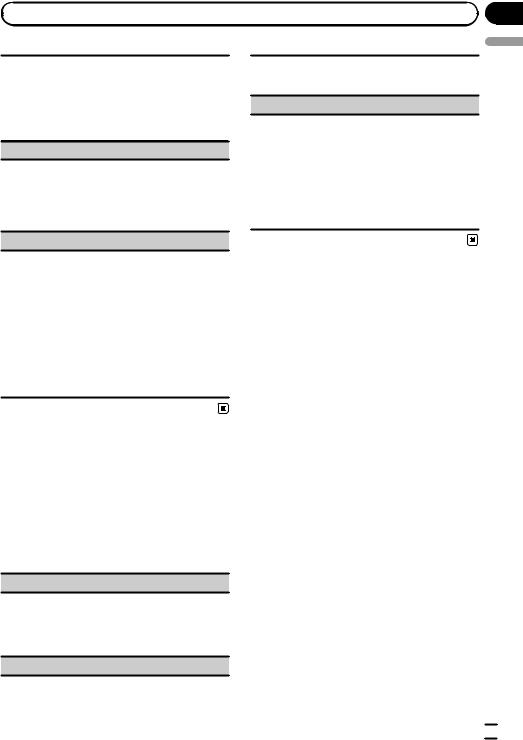
|
Section |
Operating this unit |
01 |
!Adjusted equalizer curve settings are stored in
CUSTOM.
1Press M.C. to display the setting mode.
2Press M.C. to select BASS (bass)/MID (mid)/TREBLE (treble).
3Turn M.C. to adjust the level. Adjustment range: +6 to -6
LOUDNESS (loudness)
Loudness compensates for deficiencies in the lowand high-frequency ranges at low volume.
1Press M.C. to display the setting mode.
2Turn M.C. to select the desired setting. OFF (off)—LOW(low)—HIGH (high)
3Press M.C. to confirm the selection.
SLA (source level adjustment)
SLA (Source Level Adjustment) lets you adjust the volume level of each source to prevent radical changes in volume when switching between sources.
!When selecting FM as the source, you cannot switch to SLA.
!Settings are based on the FM volume level, which remains unchanged.
!The AM volume level can also be adjusted with this function.
1Press M.C. to display the setting mode.
2Turn M.C. to adjust the source volume. Adjustment range: +4 to –4
3Press M.C. to confirm the selection.
Activate this setting when using an auxiliary device connected to this unit.
1 Press M.C. to turn AUX on or off.
USB (plug and play)
This setting allows you to switch your source to USB automatically.
1Press M.C. to turn the plug and play on or off. ON – When USB storage device is connected, the source is automatically switched to USB. If you disconnect your USB storage device, this unit’s source is turned off.
OFF – When USB storage device is connected, the source is not switched to USB automatically. Please change the source to USB manually.
Using an AUX source
1Insert the stereo mini plug into the AUX input jack.
2Press SRC/OFF to select AUX as the source.
# AUX cannot be selected unless the auxiliary setting is turned on. For more details, refer to
AUX (auxiliary input) on this page.
English
Initial Settings
1Press SRC/OFF and hold until the unit turns off.
2Press M.C. and hold until CLOCK SET appears in the display.
3Turn M.C. to select the initial setting.
After selecting, perform the following procedures to set the initial setting.
CLOCK SET (setting the clock)
1Press M.C. to display the setting mode.
2Press M.C. to select the segment of the clock display you wish to set.
Hour—Minute
3Turn M.C. to adjust the clock.
AUX (auxiliary input)
Displaying the clock
% Press CLOCK to turn the clock display on or off.
# The clock display disappears temporarily when you perform other operations, but the clock display appears again after 25 seconds.
En  9
9
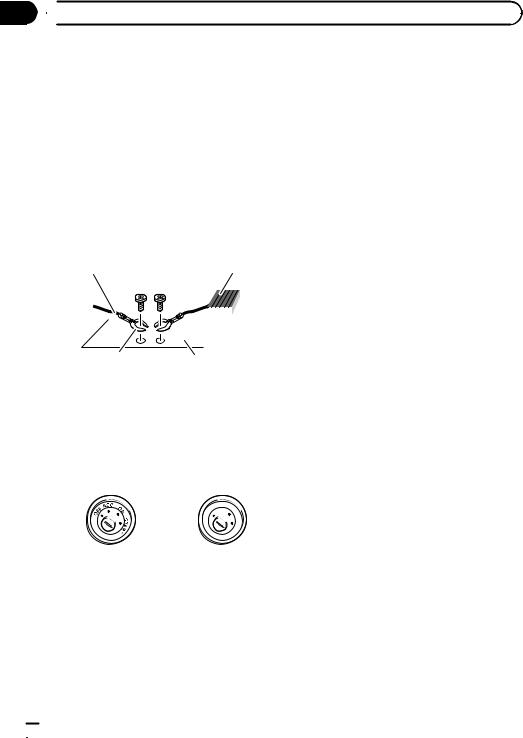
Section
02  Connections
Connections
 WARNING
WARNING
!Use speakers over 50 W (output value) and between 4 W to 8 W (impedance value). Do not use 1 W to 3 W speakers for this unit.
!The black cable is ground. When installing this unit or power amp (sold separately), make sure to connect the ground wire first. Ensure that the ground wire is properly connected to metal parts of the car’s body. The ground wire of the power amp and the one of this unit or any other device must be connected to the car separately with different screws. If the screw for the ground wire loosens or falls out, it could result in fire, generation of smoke or malfunction.
Ground wire |
POWER AMP |
||
|
|
|
|
|
|
|
|
Other devices |
Metal parts of car’s body |
|
(Another electronic |
||
|
||
device in the car) |
|
 Important
Important
!When installing this unit in a vehicle without an ACC (accessory) position on the ignition switch, failure to connect the red cable to the terminal that detects operation of the ignition key may result in battery drain.
F |
ON |
||
F |
|
|
|
O |
|
|
S |
|
|
|
T |
|
|
R |
A |
|
T |
|
|
wiring that comes into contact with metal parts to protect the wiring.
—Place all cables away from moving parts, such as the gear shift and seat rails.
—Place all cables away from hot places, such as near the heater outlet.
—Do not connect the yellow cable to the battery by passing it through the hole to the engine compartment.
—Cover any disconnected cable connectors with insulating tape.
—Do not shorten any cables.
—Never cut the insulation of the power cable of this unit in order to share the power with other devices. The current capacity of the cable is limited.
—Use a fuse of the rating prescribed.
—Never wire the negative speaker cable directly to ground.
—Never band together negative cables of multiple speakers.
!When this unit is on, control signals are sent through the blue/white cable. Connect this cable to the system remote control of an external power amp or the vehicle’s auto-antenna relay control terminal (max. 300 mA 12 V DC). If the vehicle is equipped with a glass antenna, connect it to the antenna booster power supply terminal.
!Never connect the blue/white cable to the power terminal of an external power amp. Also, never connect it to the power terminal of the auto antenna. Doing so may result in battery drain or a malfunction.
ACC position |
No ACC position |
!Use this unit with a 12-volt battery and negative grounding only. Failure to do so may result in a fire or malfunction.
!To prevent a short-circuit, overheating or malfunction, be sure to follow the directions below.
—Disconnect the negative terminal of the battery before installation.
—Secure the wiring with cable clamps or adhesive tape. Wrap adhesive tape around
 10
10 En
En
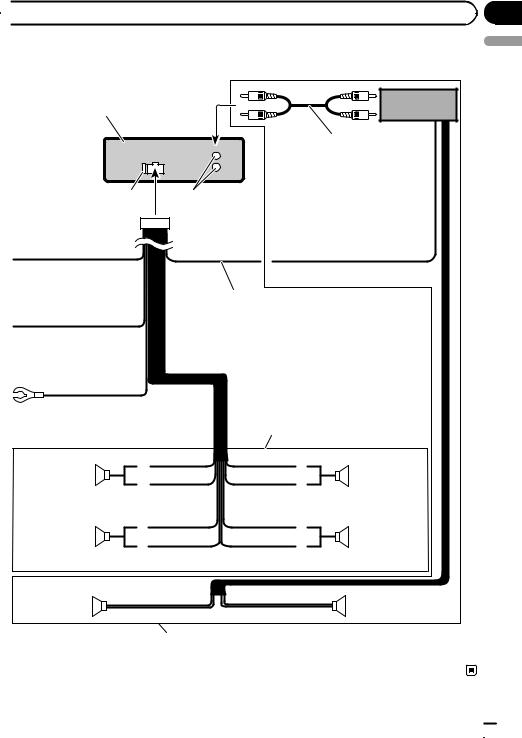
 Connections
Connections
Connection diagram
|
Power amp |
This product |
(sold separately) |
Connect with RCA cables (sold separately)
Antenna jack 
Fuse (10 A) |
Rear output |
Section
02
English
Yellow
Connect to the constant 12 V supply terminal.
Red
Connect to terminal controlled by ignition switch (12 V DC).
Black (chassis ground) Connect to a clean, paint-free metal location.
System remote control
Blue/white
Connect to system control terminal of the power amp or auto-antenna relay control terminal (max. 300 mA 12 V DC).
With a 2 speaker system, do not connect anything to the speaker leads that are not connected to speakers.
White |
Gray |
|
|
Front speaker |
Front speaker |
|
|
White/black |
Gray/black |
Left |
Right |
Green |
Violet |
|
|
Rear speaker |
Rear speaker |
|
|
Green/black |
Violet/black |
|
|
Rear speaker |
Rear speaker |
|
|
Perform these connections when using the optional amplifier.
En  11
11

Section
03  Installation
Installation
 Important
Important
!Check all connections and systems before final installation.
!Do not use unauthorized parts as this may cause malfunctions.
!Consult your dealer if installation requires drilling of holes or other modifications to the vehicle.
!Do not install this unit where:
—it may interfere with operation of the vehicle.
—it may cause injury to a passenger as a result of a sudden stop.
!The semiconductor laser will be damaged if it overheats. Install this unit away from hot places such as near the heater outlet.
!Optimum performance is obtained when the unit is installed at an angle of less than 60°.
60°
DIN front/rear mount
This unit can be properly installed using either front-mount or rear-mount installation.
DIN Front-mount
1 Insert the mounting sleeve into the dashboard.
For installation in shallow spaces, use the supplied mounting sleeve. If there is enough space, use the mounting sleeve that came with the vehicle.
2 Secure the mounting sleeve by using a screwdriver to bend the metal tabs (90°) into place.
1
2
1Dashboard
2Mounting sleeve
3 Install the unit as illustrated.
Use commercially available parts when installing.
1
2
3
4
5
1Nut
2Firewall or metal support
3Metal strap
4Screw
5Screw (M4 × 8)
#Make sure that the unit is installed securely in place. An unstable installation may cause skipping or other malfunctions.
 12
12 En
En

|
Section |
Installation |
03 |
DIN Rear-mount
1Determine the appropriate position where the holes on the bracket and the side of the unit match.
2Tighten two screws on each side.
1 |
3 |
|
2
1Mounting sleeve
2Mounting bracket
3Dashboard or console
Use either truss (5 mm × 8 mm) or flush surface (5 mm × 9 mm) screws, depending on the bracket screw holes.
Removing the unit
1 Remove the trim ring.
3 Pull the unit out of the dashboard. |
English |
|
Securing the front panel
The front panel can be secured with the supplied screw.
1
1 Screw
Speaker installation
11
1
1 Trim ring
!Releasing the front panel allows easier access to the trim ring.
!When reattaching the trim ring, point the side with the groove down.
2 Insert the supplied extraction keys into both sides of the unit until they click into place.
23
Front
145°
24.3 mm holes (3/16 in. Dia.)
3f 142 mm (5-5/8 in. Dia.)
En  13
13
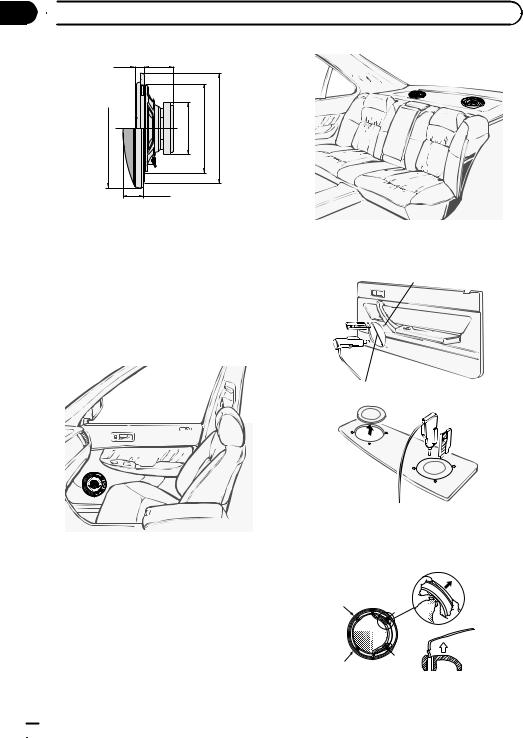
Section
03  Installation
Installation
1 |
2 |
3 |
4 5 6 |
|
7 |
Side
113 mm (1/2 in.)
242 mm (1-5/8 in.)
3f 171 mm (6-3/4 in. Dia.)
4f 75 mm (3 in. Dia.)
5f 128 mm (5 in. Dia.)
6f 158 mm (6-1/4 in. Dia.)
730 mm (1-3/16 in.)
1 Determine the location of the speaker as illustrated.
2 Make holes as illustrated. (If needed, remove the door upholstery.)
1
2
1f 4.5 (3/16 Dia.)
2f 128 mm (5 in. Dia.)
3 Remove the mesh from the grille.
 14
14 En
En
