Pioneer F-208RDS User Manual
DIGITAL- |
ZER TUNER |
F-2 RDS
Operati^igillnstructions
Thank you for buying this PIONEER product.
Please read through these operating instructions so you will know how to operate your model properly. After you have
finished reading the instructions, put them away |
in a |
safe |
|||||
place for future reference. |
|
|
|
|
|
||
In some countries or regions, the shape |
of |
the |
power |
plug |
|||
and |
power outlet |
may sometimes differ |
from |
that |
shown in |
||
the |
explanatory |
drawings. However, |
the |
method |
of |
||
connecting and operating the unit is the same. |
|
|
|
|
|
||
WARNING : TO PREVENT FIRE OR |
SHOCK |
|
HAZARD,DO |
||||
NOT EXPOSE THIS APPLIANCE TO RAIN OR MOISTURE.
IMPORTANT
This product complies with the Low voltage Directive (73/23/ EEC), EMC Directives (89/336/EEC, 92/31/EEC) and CE Marking Directive (93/68/EEC).
THE POWER SWITCH IS SECONDARY CONNECTED AND THEREFORE DOES NOT SEPARATE THE UNIT FROM MAINS POWER IN STANDBY POSITION.
A
The lightning flash with arrowhead symbol, within an equilateral triangle, is intended to alert the user to the presence of uninsulated "dangerous voltage" within the product's enclosure that may be of sufficient magnitude to constitute a risk of electric shock to persons.
IMPORTANT
FOR USE IN THE UNITED
KINGDOM
The wires in this mains lead are coloured in accordance with the following code :
blue: neutral brown: live
If the plug provided is unsuitable for your socket outlets, the plug must be cut off and a suitable plug fitted.
CAUTION
RISK OF ELECTRIC SHOCK
DO NOT OPEN
CAUTION:
TO PREVENT THE RISK OF ELECTRIC SHOCK, DO NOT REMOVE COVER (OR BACK). NO USER-SERVICEABLE PARTS INSIDE. REFER SERVICING TO QUALIFIED SER VICE PERSONNEL.
The cut-off plug should be disposed of and must not be inserted into any 13 amp socket as this can result in electric shock. The plug or adaptor or the distribution panel should be provided with 5 amp fuse. As the colours of the wires in the mains lead of this appliance may not correspond with coloured markings identifying the terminals in your plug, proceed as follows :
The wire which is coloured blue must be connected to the terminal which is marked with the letter N or coloured black. The wire which is coloured brown must be connected
to the terminal which is marked with the letter L or coloured red.
A
The exclamation point within an equilateral triangle is intended to alert the user to the presence of important operating and maintenance (servicing) instructions in the literature accompanying the appliance.
Do not connect either wire to the earth terminal of a three pin plug.
NOTE
After replacing or changing a fuse, the fuse cover in the plug must be replaced with a fuse cover which corresponds to the colour of the insert in the base of the plug or the word that is embossed on the base of the plug, and the appliance must not be used without a fuse cover. If lost, replacement fuse covers can be obtained from your dealer.
Only 5 A fuses approved by B.S.I. or A.S.T.A. to B.S. 1362 should be used.
Location
Install the tuner in a well-ventilated location where it
will not be exposed to high temperatures or humidity.
Do not install the tuner in a location which is exposed to direct rays of the sun, or near hot appliances or radiators. Excessive heat can adversely affect the cabinet and internal components. Installation of the tuner in a damp or dusty environment may result in a malfunction or accident. (Also avoid installation near cookers, etc., where the tuner may be exposed to smoke, steam, or heat.)
Power-cord Caution
Handle the power cord by the plug. Do not pull out the plug by tugging the cord and never touch the power cord when your hands are wet as this could cause a short circuit or electric shock. Do not place the unit, a piece of furniture, etc., on the power cord, or pinch the cord. Never make a knot in the cord or tie it with other cords. The power cords should be routed such that they are not likely to be stepped on. A damaged power cord can cause fire or give you an electrical shock. Check the power cord once in a while. When you find it damaged, ask your nearest PIONEER authorized service center or your dealer for a replacement.
Condensation
When this unit is brought into a warm room from previously cold surroundings or when the room temperature rises sharply,condensation may from inside,and the unit may not be able to attain its full performance. In this case, allow the unit to stand for about an hour or raise the room temperature gradually.
Maintenance of External Surfaces
•Use a polishing cloth or dry cloth to wipe off dust and dirt.
•When the surfaces are very dirty, wipe with a soft cloth dipped in some neutral cleanser diluted five or six times with water, and wrung out well, and then wipe again with a dry cloth. Do not use furniture wax or cleaners.
•Never use thinners, benzine, insecticide sprays or other chemi cals on or near this unit, since these will corrode the surfaces.
CONTENTS |
|
INSTALLATION........................................................ |
2 |
FEATURES............................................................... |
3 |
CHECKING THE ACCESSORIES........................... |
3 |
CONNECTIONS....................................................... |
4 |
Antenna Connections............................................... |
5 |
FRONT PANEL FACILITIES.................................... |
6 |
BASIC TUNING OPERATIONS............................... |
8 |
Auto and Manual Tuning.......................................... |
8 |
Direct Access Tuning............................................... |
9 |
FEATURES
RDS (Radio Data System)
This tuner features RDS, offering the convenient features shown below.
•PS (Progrann Service Name) display
•PTY (Program Type) display
•RT (Radio Text) display of up to 64 characters
•Broadcast station search by program type (PTY Search)
•EON (Enhanced Other Networks)
Presetting RDS stations lets you take full advantage of RDS functions.
EON (Enhanced Other Networks) reception
EON is one RDS function.
Function which switches a frequency automatically when a specified program starts, if it is set as a Traffic Information (TA) or News station in advance.
PRESETTING STATIONS .................................... |
10 |
Preset Stations...................................................... |
10 |
Preset Station Tuning............................................ |
10 |
Manual Station Name Memory.............................. |
11 |
RDS (Radio Data System)..................................... |
12 |
RDS Data Display.................................................. |
13 |
EON Setting and Reception................................... |
14 |
Program Type Search (PTY Search)..................... |
15 |
ADDITIONAL DATA................................................ |
16 |
TROUBLESHOOTING............................................ |
18 |
SPECIFICATIONS.................................................. |
19 |
Random 30-station presetting
A total of 30 FM and AM stations can be preset into the memory circuit.
Manual station name memory
Using up to 4 characters, you can store a name of your choice for preset FM/AM broadcast stations 1 to 30.
RF ATT
A built-in attenuator (RF ATT) can be switched on or off for proper reception of strong boradcast stations.
Energy-saving design
This unit is designed to use minimal electricity when power is switched OFF (during Standby).
Regarding the value of the power consumption in standby mode, refer to "SPECIFICATIONS" on page 19.
CHECKING THE ACCESSORIES
AM loop antenna |
FM T-type antenna |
Audio cord |
Control cord |
CONNECTIONS
Before making or changing the connections, switch off the power switch and disconnect the power cord from the AC outlet
Outdoor FM antenna Accessory FM T-type antenna |
Stereo amplifier |
|
rr |
Connecting the AM loop antenna
15 mmT
IT I
1.Strip and twist the ends of the wires.
2.With tabs beneath connector down, insert wires from loop antenna.
3.Pull up tabs to close the connection.
CONTROL terminals
When using together with a Pioneer component bearing the H mark, connect the CONTROL IN terminal on the rear panel of the tuner to the CONTROL OUT terminal on the component using the supplied control cord. This will enable the tuner to be controlled from a distance with the remote control unit supplied with the component.
When this feature is not used, connection is not necessary.
•For instructions regarding connection and operation, please refer to the operating instructions of your stereo component.
Plug the power cord into an ACwall socket.
Pin plug connecting cord
•Connect the white plug to the white terminal (L) and the red plug to the red terminal (R).
•Make sure that the connections are secure.
Left channel
White plug
Red plug
Right channel
Antenna ground
NOTE:
The rh (signal earth) helps reduce noise when an antenna is connected. It is not a safety earth.
CAUTION:
Never make the ground connection to a gas pipe as sparks can cause the gas ignite.
Antenna Connections
Radio reception is not possible unless the antenna
is properly connected.
The strength of broadcast signals varies from one area to another. Signal propagation is especially poor in metropolitan areas, where there are many tall buildings, and also in mountainous areas. Proper antenna installation is vital to good reception.
CONNECTIONS
Connecting the external AM antenna
AM ANTENNA
The AM loop antenna supplied with the tuner should be connected to the AM antenna terminals. The antenna should be placed at a distance from the tuner, and should not be allowed to touch metallic objects. Avoid placing it near CD players, personal computers, television sets, and other devices generating radio frequencies.
Setting up the AM loop antenna
•Insert the clip on the bottom of the antenna into the groove on the leg.
•Place the antenna on a level surface and rotate it to locate the orientation that yields the best reception.
•To permanently affix the antenna,screw the leg to a wall or post before assembling (affixing the antenna in the direction that gives the best reception).
m
AM loop antenna connection
The accessory AM loop antenna must be connected to ensure proper reception.
External AM antenna
Indoor AM antenna
Provide a vinyl-coated wire (5 to 6 meters long). Secure one end to the AM terminal marked “AM LOOP ANTENNA" and the other end to a wall or other high location.
Outdoor AM antenna
NOTE:
Do not detach the AM loop antenna when using an external AM antenna.
FM ANTENNA
FM T-type antenna attachment
Connect the accessory FM T-type antenna to the FM terminals. Stretch the antenna out to its full length, and affix it to a wall, etc. The accessory FM T-type antenna must be connected to ensure proper reception.
Stretch out both ends
Correct |
Wrong |
Wrong |
Outdoor external FM antenna installation
Use an external antenna when the signals from the station are weak and cannot be picked up by the accessory T-type FM antenna, or when the sound heard is accompanied by too much noise.
75 Q. coaxial cable with PAL connector
If reception is still poor even when a lead antenna has been stretched out indoors, stretch out a vinyl-coated wire and secure it outdoors.

©6 STANDBY/ON switch
This is the switch for electric power.
ON..................... |
When set to ON position, power is supplied and |
|
the unit becomes operational. |
STANDBY.......... |
When set to STANDBY position, the main power |
|
flow is cut and the unit is no longer fully operational. |
|
A minute flow of power feeds the unit to maintain |
|
operation readiness. |
NOTES:
# The memory will be backed up so long as the power cord is unplugged.
0 If the power cord is unplugged, the memory will be retained for several days.
0When not using the unit fora long period, disconnect the power cord.
©EON button
Use this to select the desired EON mode, (see page 14) Each time you press the button, the mode changes as follows.
EONTA-^ EON NEWS
----------- Off <---------------
(3)CHARACTER/SEARCH button
When in the Preset Station Tuning mode:
You can use it to input station names manually, (see page 11)
During FM reception:
You can use it to perform Program Type Search, (see page 15)
©DISPLAY MODE button
During FM reception. Use this to switch between display modes. Each time you press it, the display changes as follows.
RT................... |
............. Displays RT—> PS |
|
1 |
t 1 |
|
vl |
||
|
||
PS .................. |
............. Displays PS or Station name |
|
NI' |
|
|
PTY |
|
|
4. |
|
|
..............FREQ |
............. Displays frequency. |
When receiving AM,valid only when the station name is memorized.
-------^
Station name
Frequency
When no station name is memorized,the DISPLAY MODE button becomes invalid.
©Operating Display
©MEMORY button
Use to preset stations. This is also used for FM or AM broadcast manual station name character selection and for Program Type Search.
©CLASS button
Use to switch between preset memory classes A to C. In each class, 10 stations can be memorized using the STATION CALL buttons, enabling a total of 30 stations to be memorized.
© DIRECT button
When this button is pressed, the STATION CALL buttons function as ten-key number buttons for direct input of the desired reception frequency. Press again to cancel this mode.
© TUNING MODE button
Each time you press this button, the TUNING knob's function changes as follows,
^Manual tuning mode Auto tuning mode—i
--------- Preset station tuning mode <---------------- |
> |
® TUNING knob
Use for tuning. To raise the frequency, turn in a clockwise direction; to lower the frequency, turn counterclockwise.
AM : For MW,frequency changes in 9 kHz steps. For LW,frequency changes in 1 kHz steps.
FM : Frequency changes in 50kHz steps.
In the station name input mode, PTY search mode, the TUNING knob is used to select characters and program types. When presetting a station or selecting a preset station, you can also turn this knob to select a desired station number.
