Page 1
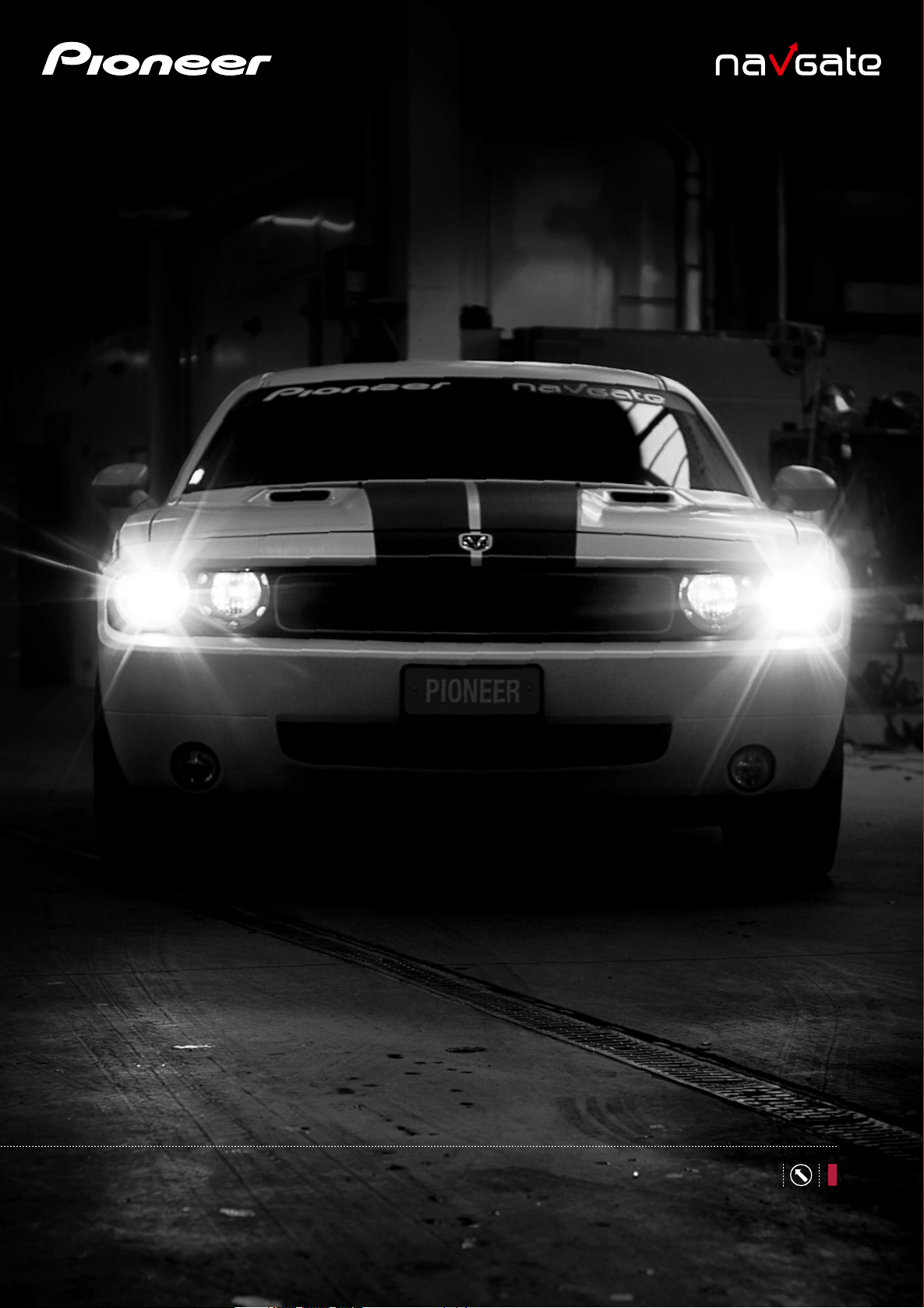
GET SET FOR ADVENTURE
2010 IN-CAR NAVIGATION AND ENTERTAINMENT
Page 2

Be prepared for whatever comes your way. NavGate is the future of in-car
travel. Mixing unsurpassed navigation guidance with Bluetooth® Wireless
Technology and a host of multimedia capabilities, these systems offer
the complete solution for every trip. NavGate takes the stress out of travelling,
giving you the freedom to enjoy the road. Wherever you feel like going,
you’ll stay on track, in touch and entertained the whole way. It’s time to start
the next adventure. Lead the way.
THE NEW WAY TO TRAVEL
Page 3

CONTENTS
04
DISCOVER NAVGATE
NAVGATE FEATURES
NAVGATE SYSTEMS
18
THE NAVGATE UPGRADE
COMPLETE YOUR DRIVE
19
20
PIONEER WORLD
22
GLOSSARY
FIND YOUR IDEAL IN-CAR SYSTEM:
WWW.PIONEER.EU/NAVGATE
06
10
Page 4
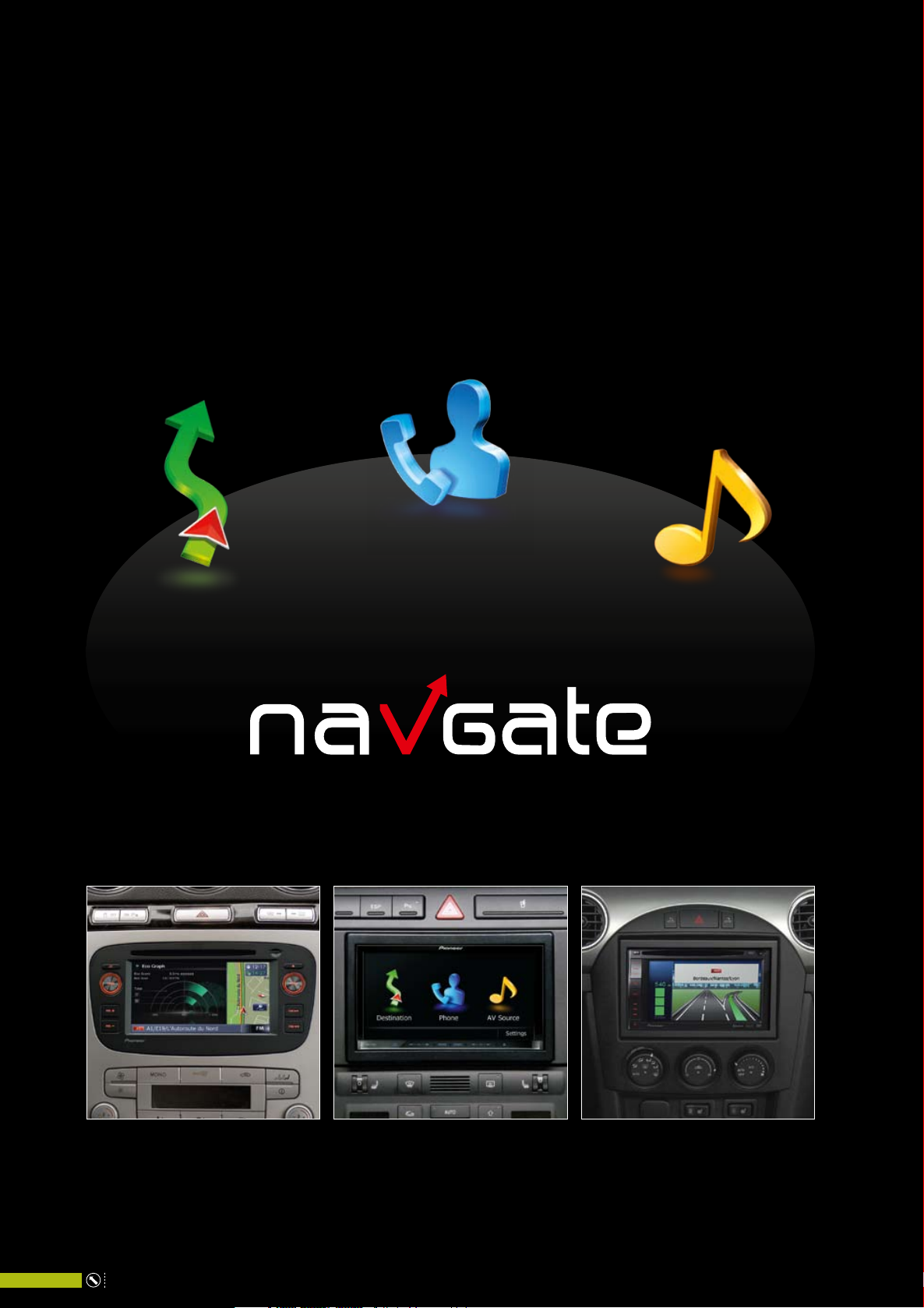
IT’S TIME TO DISCOVER
With NavGate in your car, you can experience the road like never before. More than basic navigation units, NavGate systems
enhance your drive with a host of communication and entertainment possibilities. They are simple to use, fit smoothly in all types
of cars and can be customised to suit your own taste. Explore. Talk. Play. With NavGate, it’s that easy.
TALK
EXPLORE
PLAY
YOUR CAR, OUR SOLUTION
With NavGate, smooth and seamless integration comes as standard. The NavGate line-up features solutions for all types of factory
dashboard locations and custom-fit units for a wide range of vehicles. So, whatever car you drive, there is a perfect fit for you.
Find the best match for your car at www.pioneer.eu/navgate
04
Page 5
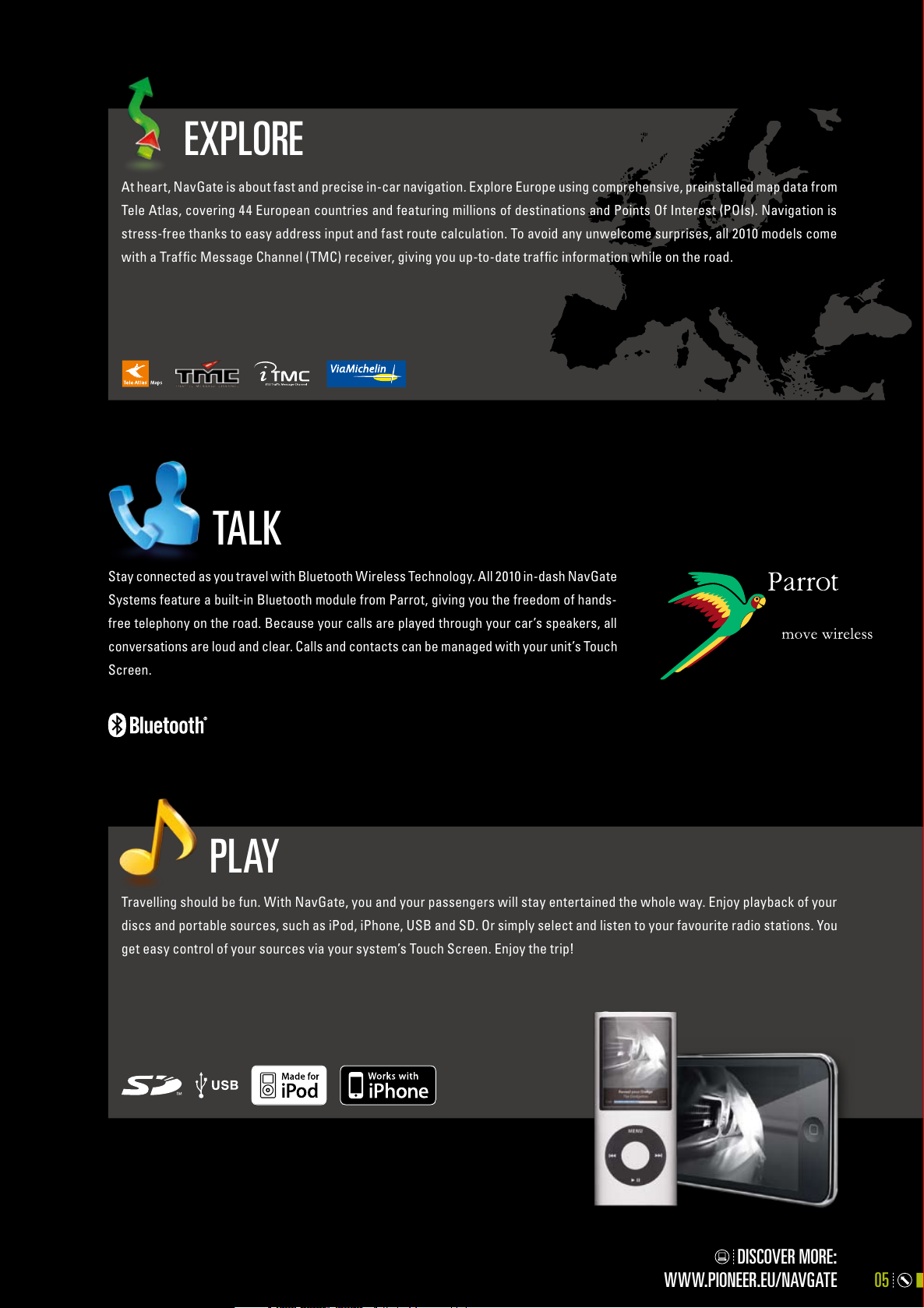
EXPLORE
At heart, NavGate is about fast and precise in-car navigation. Explore Europe using comprehensive, preinstalled map data from
Tele Atlas, covering 4 4 European countries and featuring millions of destinations and Points Of Interest (POIs). Navigation is
stress-free thanks to easy address input and fast route calculation. To avoid any unwelcome surprises, all 2010 models come
with a Traffic Message Channel (TMC) receiver, giving you up-to-date traffic information while on the road.
TALK
Stay connected as you travel with Bluetooth Wireless Technology. All 2010 in-dash NavGate
Systems feature a built-in Bluetooth module from Parrot, giving you the freedom of hands-
free telephony on the road. Because your calls are played through your car’s speakers, all
conversations are loud and clear. Calls and contacts can be managed with your unit’s Touch
Screen.
PLAY
Travelling should be fun. With NavGate, you and your passengers will stay entertained the whole way. Enjoy playback of your
discs and portable sources, such as iPod, iPhone, USB and SD. Or simply select and listen to your favourite radio stations. You
get easy control of your sources via your system’s Touch Screen. Enjoy the trip!
DISCOVER MORE:
WWW.PIONEER.EU/NAVGATE
05
Page 6

2010 NAVGATE FEATURES
REVOLUTIONARY AV CONTROL
The new AV user interface of our high-end NavGate systems has been designed to revolutionise the way you control your music and videos in your car*. Operated by
your unit’s Touch Screen, the AV user interface is completely intuitive. Its advanced features include dynamic shortcuts to access sources, menus and lists of files,
interactive 3D animation during operation and exclusive Slide Touch control to quickly select new songs and videos simply by dragging your finger.
* This feature is not ava ilable for the AVIC-F320BT/3210BT.
CUSTOMISABLE HOME MENU
Create your own personalised Short Cut menu on your NavGate unit, featuring your most
frequently-used functions. Simply drag and drop icons onto the menu to act as quick links
to the desired functions. The customised Short Cut menu can then act as the Home menu
to your NavGate system.
COMPLETE MULTIMEDIA CONNECTIVITY
NavGate Systems come with a range of connection options, so you’ll never be without your favourite music and videos*.
Insert an SD card or directly connect your iPod, iPhone or USB devices to enjoy complete multimedia playback on the road.
* For the AVIC-F320 BT/3210BT, video playbac k (MPEG4, H.264) is only available v ia NavGate Application, a do wnloadable set of Na vGate features, and only from SD ca rd.
COLOUR CUSTOMISATION
Perfectly integrate your NavGate System into your dashboard. Colour Customisation*
allows you to change the button illumination colour of your unit to exactly match your
existing dashboard illumination. Any colour in the RGB spectrum can be selected
simply by using the RGB colour selector. Custom colours can be saved in the system
and recalled at any time. Our high-end models also have factory preset colours that
perfectly match the most common vehicle brands.
* The Colour Cust omisation feature for the AVIC- F320BT/3210BT is availabl e via NavGate Feeds.
06
Page 7

ECO-FRIENDLY TRAVEL
ECO Drive is a brand new feature that monitors how economically you are driving and gives you an ECO Score based on your environmental impact*. Calculations
are made on estimated average fuel consumption and road type, factoring in abrupt stops, accelerations and idle time. You can view your ECO Score during
each trip on screen with the ECO Graph. Throughout the trip, the ECO Graph is regularly updated, making it easier to see how your ECO Score adapts as you
drive. Apart from helping the environment, the ECO Drive feature is a great way to see how you can be more cost-effective with your fuel. The Nav Gate Feeds
application also lets you see how efficient you are on the road. Detailed reports include estimates of the fuel cost for specific routes and your vehicle’s CO
emissions. The application can also analyse driving habits over a period of time to give you suggestions on how to be more economic with your fuel.
* ECO Drive’s calculatio ns are an estimate of the real-time fuel consumption to average fuel consumption ratio and do not represent an actual value. ECO Drive’s calculations take into account the location of the GPS
position and speed of the vehicle when determining a value. Indications of this unit may be different from the actual value. Some features of this device do not take into account the type of vehicle it is installed in.
MusicSphere
Want your music to suit your mood? MusicSphere, Pioneer’s brand new sof tware application for iTunes, uses your iTunes library to automatically create mood-
based playlists of your music. These playlists can then be transferred to your iPod or iPhone and played on your NavGate device. MusicSphere analyses the music
in your entire iTunes librar y and makes playlists at your command. Choose certain moods, such as bright, energetic or gloomy, and MusicSphere will create
playlists to suit. You can also create non-stop mixes of your music, adding transient effects bet ween your songs. Once your iPod or iPhone has been connected
to your NavGate system, you can access the MusicSphere playlists using the interactive 3D Sphere interface*. The Sphere shows all MusicSphere playlists
stored on your iPod or iPhone. Simply use your finger to rotate and select. To discover more about MusicSphere, go to w ww.pioneer.eu/musicsphere
* MusicSp here playlists can be playe d through your AVIC-F320BT/3210BT, but these 2 models do n ot feature the 3D Sphere inte rface.
2
07
Page 8
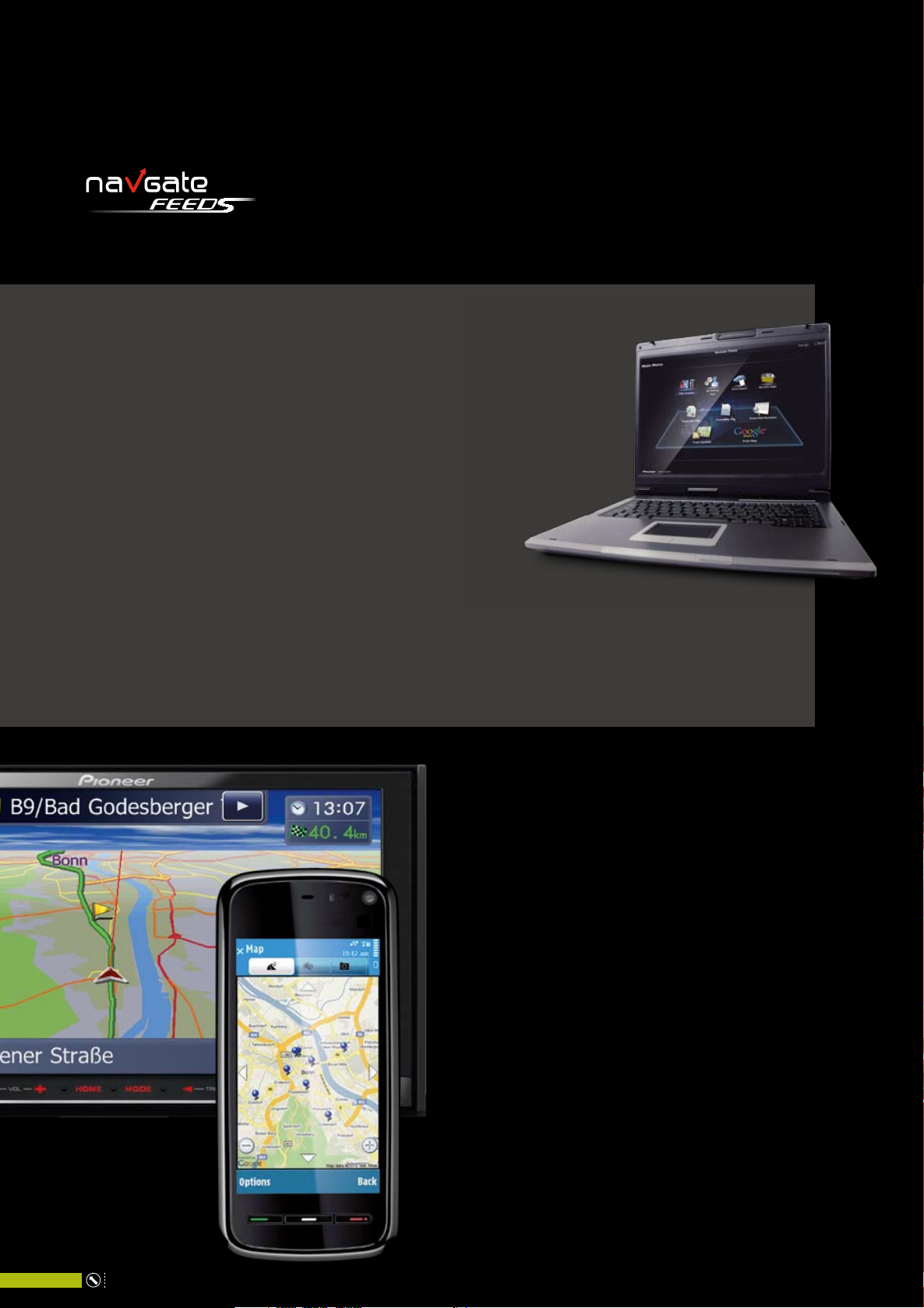
NAVIGATION THAT FITS AROUND YOU
Get the most from your drive with NavGate Feeds. This free software offers a range of interesting features
for your NavGate System. Learn more and download NavGate Feeds at www.pioneer.eu/navgatefeeds
NAVGATE FEEDS FOR YOUR PC
With NavGate Feeds, you can prepare updates for your NavGate System and see travel
information right on your own PC.
CUSTOMISABLE NAVIGATION
Find your own POIs from a range of sources, such as Google Maps™ mapping service* and
internet POI sites, and add them to your system’s maps using an SD card.
*Google Ma ps is a trademark of Googl e Inc.
DRIVE REPORT
See an overview of your journeys and the number of kilometres you’ve travelled. Using the Drive
Report feature on NavGate Feeds you can view the trips you’ve made on a map, to which you
can add comments. Useful when you need to calculate your travel expenses.
IMAGE EDITOR
Create a personalised start-up screen for your NavGate System and icons for POIs with the
NavGate Feeds Image Editor.
NAVGATE FEEDS FOR YOUR SMARTPHONE
Plan your route before stepping into your car. NavGate Feeds is now available as
an application for smartphones. Use your mobile to find locations on the internet,
and transfer them to your NavGate system via the Bluetooth connection. The new
locations can then be selected as destinations on your NavGate unit, and the
routes will be automatically generated. The downloadable application is available
for a range of smartphones. Find out more and download the application at
www.pioneer.eu/feedsforsmartphone
08
Page 9

Full map cove rage Partial map co verage Connect or roads 147 City Maps (AVIC-F20BT only)
DISCOVER EUROPE
2010 MAP COVERAGE
All 2010 NavGate models come with Tele Atlas map content for the whole of Europe stored in their internal memories.
Travel anywhere in confidence with detailed coverage of over 9 million kilometres of roads, across 44 European countries. House
numbers are included for many of the covered areas. All NavGate units also feature Points Of Interest, such as restaurants, hotels
and car dealers, to make it easier to find those necessities in unfamiliar places.
See page 16 for a n overview of the navigatio n features for all NavGate System s.
09
Page 10

THE SUPERIOR CHOICE
If you’re serious about having the finest components in your car, the AVIC-F20BT is your ideal match. Explore Europe with fast
and ultra-precise 2D and 3D navigation guidance and high-resolution maps. Experience your music in finer detail with the select
range of high-end audio components. Enjoy your videos and movies on the superior 7-inch Touch Screen. Benefit from wireless
telephony and music streaming with the built-in Parrot Bluetooth module. Use Voice Recognition to search for addresses and
switch between your audio sources. The most advanced NavGate System to date leaves nothing to be desired.
AVIC-F20BT
NAVIG ATION DVD AV SY STEM
VOICE RECOGNITION
Use conversational Voice Recognition to control a number of navigation, Bluetooth and audio functions on the AVIC-F20BT. This advanced technology can recognise
and accept words in conversational speech, by filtering out any unnecessary sounds and phrases. So you don’t have to memorise a list of preset commands.
HEAR THE DIFFERENCE
The AVIC-F20BT’s high-quality power line capacitor ensures a stable power supply, while the rounded audio signal pattern reduces distortion. The Advanced
Sound Retriever restores the level of compressed music to that of the original recording, while the 7-band Graphic Equaliser (GEQ) lets you adjust the
equalisation levels to best suit the acoustics of your car.
10
Page 11

3D LANDMARKS
Ready to see the sights? More than 2000 of Europe’s most famous landmarks,
such as the Eiffel tower in Paris and the Colosseum in Rome, have been included
in the navigation software for the AVIC-F20BT.
MEDI A CONNECT IVITY
SD Card Slot
Rear USB
iPod & iPhone Direct Control
(music and video)
Rear Aux-in
BLUE TOOTH WIR ELESS TE CHNOLOGY
Hands-free Telephony
AVIC-F20BT
!
!
!
!
!
CITY MAPS
Get to your destination within the city more easily. The AVIC-F20BT
includes detailed Cit y Maps for 147 of Europe’s leading cities.
Cit y Maps include the footprints of buildings and show the actual
geometry of roads.
JUNCTION VIEW
The exclusive junction view feature takes the stress away from
picking the correct exit at junctions. When approaching a junction,
your unit informs you of which lane to take, with enough time for
you to manoeuvre your vehicle.
DUAL ZONE
The AVIC-F20BT utilises the Dual Zone feature. This allows front and rear seat passengers to enjoy different AV sources at the same
time. While the front seat passengers listen to music from a portable source, such as an iPod or iPhone, USB device or SD card,
rear seat passengers can watch a DVD on optional rear screens. You can also play back music and video while navigating, so you
can keep your passengers entertained for the whole trip.
ENHA NCED DRIV E
SYST EM EXPANS ION
Back-up Camera Input
High Voltage Output
Direct Subwoofer Drive
HIGH- QUALIT Y SOUND
MOSFET 50 W x 4 Amplifier
Advanced Sound Retriever
High Pass Filter/Low Pass Filter
Source Level Adjuster
INTE GRATION & CON TROL
7-inch WVGA Touch Screen
Music Streaming
MusicSphere
ECO Drive
NavGate Feeds
1 Video Output
2 AV Inputs
3 RCA Pre-outs
RDS Tuner
7-band GEQ
!
!
!
!
!
!
!
!
!
!
!
!
!
!
!
!
!
Revolutionary AV Control
Multi-language User Interface*
Voice Recognition**
Colour Customisation
Dual Zone
Steering Wheel Remote Input
* 18 languages supported.
** 6 languages supported: Dutch,
English, French, German, Italian and
Spanis h.
11
!
!
!
!
!
!
Page 12

THE PERFECT TRAVEL PARTNER
The AVIC-F920BT is the ideal on-road assistant. This all-in-one system not only gets you there, it gives you a complete range of
navigation, communication and entertainment possibilities along the way. Highly accurate navigation route guidance, up-to-date
traf fic information, high-resolution maps, built-in Bluetooth Wireless Technology for hands-free telephony and audio streaming,
a host of AV playback possibilities, including direct control of your iPod, iPhone and files from microSD and USB: everything you
could want on your journey has been catered for. This high-end NavGate system takes the stress away from travelling on the
road, so you are free to explore, talk and play your own way. The AVIC-F920BT is also available in two custom-built versions: the
AVIC-F9210BT for VW, Skoda and Seat cars and the AVIC-F9220BT for Ford cars.
AVIC-F920BT
NAVIG ATION DVD AV SY STEM
TMC RECEIVER
Pioneer’s NavGate Systems come with a TMC Receiver, so they can offer detailed traf fic information. In countries where real-time TMC traf fic information is
broadcast, the system indicates any traffic situations on the map and presents you with an alternative route in order to avoid them. A special menu function
lists all the current traffic events in the area and even sorts them by ‘Distance’ or ‘Event’.
12
Page 13

CUSTOM BUILT FOR VW, SKODA AND SEAT CARS
MEDI A CONNECT IVITY
microSD Card Slot
AVIC-F920BT
AVIC-F9210BT
AVIC-F9220BT
!
AVIC-F9210BT
NAVIG ATION DVD AV SY STEM
THE AVI C-F9 210BT HAS THE SAME FEAT URES AS THE AVIC-F 920BT, BU T IS C USTO M BUI LT FOR VW, SKODA AND SEAT CA RS.
The AVIC-F9210BT is compatib le with the steering wheel “ Phone Key” in vehicles that us e this key.
CUSTOM BUILT FOR FORD CARS
Rear USB
iPod & iPhone Direct Control
(music and video)
Rear Aux-in
BLUE TOOTH WIR ELESS TE CHNOLOGY
Hands-free Telephony
Music Streaming
ENHA NCED DRIV E
MusicSphere
ECO Drive
NavGate Feeds
SYST EM EXPANS ION
1 Video Output
2 AV Inputs
Back-up Camera Input
3 RCA Pre-outs
Direct Subwoofer Drive
HIGH- QUALIT Y SOUND
MOSFET 50 W x 4 Amplifier
!
!
!
!
!
!
!
!
!
!
!
!
!
!
!
!
!
!
!
!
!
!
!
!
!
AVIC-F9220BT
NAVIG ATION DVD AV SY STEM
THE AVI C-F9 220BT HA S THE SAME FEAT URES AS THE AV IC-F 920BT, BU T IS C USTOM BUILT FOR FORD CARS .
BLUETOOTH WIRELESS TECHNOLOGY
Enjoy the freedom of Hands-free Telephony in your car. All 2010 NavGate Systems feature a built-in Parrot Bluetooth module,
allowing you to leave your phone in your pocket or bag and focus on the road ahead. All Bluetooth telephony functions can
be controlled quickly and easily from your NavGate unit’s touch panel, so browsing through contacts and making
calls has never been easier. The AVIC-F20BT, AVIC-F920BT, AVIC-F9210BT and AVIC-F9220BT also feature
Bluetooth Music Streaming, which lets you stream your favourite songs from your mobile phone directly to your
NavGate System.
Advanced Sound Retriever
High Pass Filter/Low Pass Filter
Source Level Adjuster
INTE GRATION & CON TROL
6.1-inch WVGA Touch Screen
Revolutionary AV Control
Multi-language User Interface*
Colour Customisation
Steering Wheel Remote Input
* 18 languages supported.
RDS Tuner
7-band GEQ
!
!
!
!
!
!
!
!
!
!
!
!
!
!
!
!
!
!
!
!
13
Page 14

TAKE A NEW ROUTE
Looking to make that first upgrade to an all-in-one navigation and entertainment system? Let us introduce the AVIC-F320BT.
This 2-DIN NavGate System gives you advanced 2D and 3D navigation, connection to all of your portable audio sources
and Bluetooth hands-free telephony. Its clever design emphasises intuitive, user-friendly control, while its 4.3-inch Touch Screen
can be easily detached and taken inside overnight. You can also play compressed video via SD using NavGate Application,
Pioneer’s downloadable set of NavGate features. As a finishing touch, the button illumination colour can be customised
to perfectly match the colour of any dashboard illumination, using the NavGate Feeds PC application. The AVIC-F320BT is also
available in a custom-built version: the AVIC-F3210BT for VW and Skoda cars.
AVIC-F320BT
NAVIG ATION CD AV SYSTEM
NAVGATE APPLICATION
Enjoy video and photo playback from your AVIC-F320BT and AVIC-F3210BT thanks to NavGate Application, a downloadable set of features
for your NavGate system. The video player lets you watch compressed video formats (MPEG4/H.264) from SD right on your unit’s screen,
while the picture viewer allows you to see slideshows of your favourite photographs with cool transitional effects in between each image.
There’s also a wide selection of clock displays to act as your system’s background visual. Download NavGate Application and update your
device via NavGate Feeds.
14
Page 15

CUSTOM BUILT FOR VW AND SKODA CARS
MEDI A CONNECT IVITY
SD Card Slot
Rear USB
iPod & iPhone Direct Control (music)
Rear Aux-in
BLUE TOOTH WIR ELESS TE CHNOLOGY
Hands-free Telephony
ENHA NCED DRIV E
ECO Drive
AVIC-F320BT
AVIC-F3210BT
!
!
!
!
!
!
AVIC-F3210BT
NAVIG ATION CD AV SYSTEM
THE AVI C-F3 210BT HAS THE S AME F EATURES AS THE AVIC -F32 0BT, B UT IS CUSTO M BUILT FO R VW AND SKO DA CA RS.
For adde d convenience, the AVIC- F3210BT has a b uilt-in Source Tray to store
your iPod, US B stick or other portab le audio device while it is c onnected.
NavGate Feeds
NavGate Application (video player, picture
viewer and animated clocks)
SYST EM EXPANS ION
1 RCA Pre-out
Direct Subwoofer Drive
HIGH- QUALIT Y SOUND
MOSFET 50 W x 4 Amplifier
RDS Tuner
3-band PEQ
Advanced Sound Retriever
High Pass Filter/Low Pass Filter
Source Level Adjuster
INTE GRATION & CON TROL
4.3-inch WQVGA Detachable Touch Screen
Multi-language User Interface*
Colour Customisation
!
!
!
!
!
!
!
!
!
!
!
!
!
DETACH AND GO
For your peace of mind, the front unit of the AVIC-F320BT and
AVIC-F3210BT is detachable. Once this part is removed, the rest of
the system can no longer be operated. It also fits nicely in your pocket or
bag, so it’s no hassle to take it with you when leaving your car.
CONNECT TO YOUR PC
The AVIC-F320BT and AVIC-F3210BT come with a USB cable, so you can connect them directly to your home PC and update your device
via an SD card. Simply hook your unit up to utilise various NavGate Feeds features, such as Colour Customisation, download NavGate
Application and plan your trip at home.
Steering Wheel Remote Input
* 18 languages supported.
!
15
Page 16

NAVGATE COMPARISON CHART
See which NavGate System suits you best. Use the chart below to compare the key features of all 2010 models.
EXP LORE
TALK
PLAY
INTE GRATE & CONT ROL
* Only fr om SD/USB
** Only f rom USB
*** Onl y from DVD/C D
**** Only via Nav Gate Applic ation
AVIC-F20BT
Map Coverage Europe (44 countries, 9 million km of roads) Europe (44 countries, 9 million km of roads) Europe (44 countries, 9 million km of roads)
POIs 5.7 million 5.7 million 2.3 million
City Maps
NavGate Feeds PC Application
NavGate Feeds For Smartphone
3D Landmarks
Junction View
TMC Receiver External, included External, included External, included
Address Input by Voice
Viewing Modes 2D/3D, Street View, Rear View, ECO Graph 2D/3D, Street View, Rear View, ECO Graph 2D/3D
ECO Drive
Bluetooth Wireless Technology Parrot Bluetooth built in Parrot Bluetooth built in Parrot Bluetooth built in
Hands-free Telephony
Music Streaming
Voice Recognition
Phonebook Capabilities 5 x 1000 contacts 5 x 1000 contacts 4 x 300 contacts
DVD Video Playback
Dual Zone Entertainment
iPod and iPhone Direct Control Music & video Music & video Music
USB Direct Control
SD Card Slot SD microSD SD
MusicSphere
Audio Source Selection by Voice
NavGate Application
Audio Playback MP3, WMA, WAV*, AAC MP3, WMA, WAV*, AAC MP3**, WMA**, WAV**, AAC**
Video Playback DivX***, MPEG4*, H.264*, WMV* DivX***, MPEG4*, H.264*, WMV* MPEG4****, H.264****
JPEG playback
Simultaneous Entertainment and Navigation
RCA Pre-outs 3 (F + R + SW) 3 (F + R + SW) 1 (R or SW)
High Voltage Output
Direct Subwoofer Drive
AV Input
Back-up Camera Input
Installation 2-DIN 2-DIN 2-DIN
Screen Size 7-inch 6.1-inch 4.3-inch
Screen Type WVGA Touch Screen WVGA Touch Screen WQVGA Touch Screen
Revolutionary AV Control
Multi-language User Interface
Colour Customisation
Start-up Screen Customisation
147
! ! !
! ! !
2010
! ! !
!
! ! !
! ! !
! !
!
! !
!
! ! !
! !
!
! ! !
! ! !
!
! ! !
2 2
! !
! !
! ! !
! ! !
! ! !
AVIC-F920BT
AVIC-F9210BT
AVIC-F9220BT
Compressed video playback (MPEG4, H.264)
AVIC-F320BT
Photo viewer
Animated clocks
AVIC-F3210BT
16
Page 17

ACCESSORIES
Enhance your drive with our range of in-car accessories.
BACK-UP CAMERAS
Get a better view of what’s happening behind your car when in reverse. Our Back-up Cameras capture a wide-angle image of the area behind your car and project
it onto your in-car screen, giving you more piece of mind in those tricky situations.
ND-BC4 ND-BC20PA
HIGH-SENSITIVITY UNIVERS AL B ACK-UP CAMERA UNI VERSAL B ACK- UP C AMER A WI TH V ISUAL DSP UNIT
The ND-BC4 features a high-sensitivity lens with a sight line of 135 degrees
and an embedded chip which automatically adjusts brightness in light or
dark driving conditions.
Available for t he AVIC-F20BT, AVI C-F920BT, AVIC-F9210BT and AVIC-F9220BT.
The N D-BC20PA incorp orates a visual DSP unit, w hich e liminates an y
wide-angle distortion ef fect. The camera also features ‘Parking Guidelines’
for easier reverse parking.
Available for t he AVIC-F20BT, AVI C-F920BT, AVIC-F9210BT and AVIC-F9220BT.
iPod AND iPhone DIRECT CONTROL CABLES
Use one of these cables to connect your iPod or iPhone directly to your NavGate System, and enjoy complete control while you are driving. Get a detailed
overview of iPod and iPhone compatibilit y with all NavGate Systems at www.pioneer.eu
CD-IU50 CD-IU50V
iPod-TO- USB CA BLE iPod VIDEO CABLE
The CD-IU50 supports playback of iPod music.
Connects t o the AVIC-F320BT and AVIC-F3210BT.
AUX CABLE
With this mini-jack cable, your NavGate System’s Aux-in terminal opens up a wide range of connection possibilities.
The CD-IU50V supports playback of iPod music and video.
Connects t o the AVIC-F20BT, AVI C-F920BT, AVIC-F9210BT and AVIC-F9220BT.
CD-RM10
MINI-JACK RCA AV CABLE
The CD-RM10 allows you to connect an external video device* or portable audio player (e.g., digital stills camera, camcorder, games console, portable AV player,
music player or music phone).
* Video playba ck is not available for th e AVI C-F320BT or AVIC-F3210BT.
Connects t o the AVIC-F20BT, AVI C-F920BT, AVIC-F9220BT, AVIC-F320BT and AVIC-F3210BT.
DISCOVER MORE:
WWW.PIONEER.EU
17
Page 18

THE NAVGATE UPGRADE
Add the power of NavGate to your AV system. If you own a 2010 Pioneer DVD Multimedia Station, you can hook up the hideaway
AVIC-F220 NavGate Upgrade Unit and enjoy advanced navigation capabilities through your multimedia system. The AVIC-F220 features
our extensive Tele Atlas map coverage for 44 European countries, a TMC receiver for up-to-date traffic information and ECO Drive,
which analyses how economically you drive and helps you cut your fuel usage. The unit is also compatible with our NavGate Feeds
PC application and NavGate Application, a downloadable set of features which lets you get even more from your system.
GET SET TO EXPLORE
"
Exp lore Europe w ith compre hensive Tele Atl as map data
(44 co untries, 9 milli on km of roads ).
"
Disco ver 2.3 million P OIs.
"
Get up -to-date t raffic in formation w ith the TMC R eceiver.
"
Drive m ore econom ically with t he ECO Drive f eature.
"
Add yo ur own POIs an d retrieve y our travel da ta with
the Na vGate Fee ds PC applica tion.
"
Plan yo ur trip befor e getting in to your car wi th NavGat e
Feed s For Smart phone.
AVIC-F220
NAVGATE UPGRADE UNIT
The AVIC-F220 can be co nnected to the followin g Pioneer DVD
COMPLETELY FLEXIBLE
The AVIC-F220 can be mounted in any direction, giving a range of options when it comes to putting it in your car.
Sit it on the arm rest, put in the glove box – whatever suits you best. The sleek and stylish main unit is detachable, so
you don’t have to leave it in your car overnight. Just slip it in your pocket and take it inside. This detachable unit
can also be connected straight to your PC or laptop for NavGate Feeds updates.
Multimedi a Stations:
AVH-5200DVD/BT AVH-P4200DVD AVH-3200DVD/BT
18
"
INFORMATION ON THE AVIC-F220 AND PIONEER DVD MULTIMEDIA STATIONS.
PICK UP THE 2010 IN-CAR ENTERTAINMENT GUIDE FOR MORE
REVE AL YOUR TRUE
2010 CAR E NTE RTAI NME NT GU IDE
NATURE
Page 19

COMPLETE YOUR DRIVE
Want to get the best from your music? Pioneer’s audio products can give you the upgrade in sound quality you’ve been looking for.
It’s time to hear your music the way it was supposed to be heard. You’ll really notice the difference.
THE SUPERIOR SOUND UPGRADE
It’s difficult to describe the experience of truly superior car audio. Your music is enhanced,
and you recognise every detail, texture and instrument, as though you were listening to a live
stage performance right in your car. This is the type of experience our TS-E Speakers give you. Based
on our Open & Smooth™ Concept, they deliver strong and precise sound, with smooth octave-to-
octave tonal balance and perfect reproduction of all frequencies. It’s time to experience accurate and
full-bodied sound that will completely change the way you listen to music in your car.
17 cm Separate 2-way Spea ker System
TS-E170CI
COMPACT YET POWERFUL
Our Digital GM Amplifiers utilise Class-D technology, which allows them to be extremely
compact in size, while still retaining the power of conventional amplifiers. Thanks to their
innovative circuitry design, they can be as little as 45 % of the size of conventional amplifiers.
But while they are small, there is no compromise on power. Class-D amplifiers use energy
more efficiently, converting as much as 70 % of the input power into the output load.
The result is an amplifier that requires only two-thirds of the current of a conventional
amplifier to produce the same output power.
GM-D95 00F
4-chan nel Class-FD Amplifier
45 % OF THE SIZE,
100 % OF THE POWER
BASS FOR ANY SPACE
Requiring minimum space and hardly any installation time, our Amplified Subwoofers are the ultimate all-in-one solution for getting powerful, punching bass
in your car. Extremely compact in size, these subs are designed to occupy the places you don’t need, so they help you utilise the space in your car more efficiently.
They all come complete with a built-in MOSFET amplifier, so you don’t have to install an ex ternal amplifier to power your sub. This not only saves space but
keeps installation as quick and easy as possible – simply set up the sub in your car and connect it straight to your headunit.
Double 16 cm Ba ck-loaded
TS-WX77A
Horn Active Su bwoofer
TS-WX610A
th
Order Ban dpass
6
Spare Tyre Amplified Su bwoofer
MORE INFORM ATION ON OUR FULL LINE-UP OF AUDIO PRODUCTS.
20 cm Sealed A mplified Subwoofer
"
PICK UP THE 2010 IN-CAR ENTERTAINMENT GUIDE FOR
TS-WX210A
Sealed-ty pe Amplified Subwoofer
12.8 cm x 20.8 cm Oval Co ne
TS-WX11A
REVE AL YOUR TRUE
2010 CAR E NTE RTAI NME NT GU IDE
NATURE
19
Page 20

PIONEER WORLD
We don’t just make products to entertain. Our aim is to move you, inspire you and give you the freedom to be yourself.
Every aspect of planning, designing and constructing our products is done so with you in mind. It’s all about choice – from
experiencing true cinema quality in your living room, to having full multimedia entertainment on the road, to simply being
able to enjoy your portable sources, like iPod, USB and SD, when it suits you. Everything’s possible, in true Pioneer style.
So, whatever you’re doing, wherever you’re going, however you’re getting there, we help you to live life to the full.
EXPERIENCE ON EVERY LEVEL…
SC-LX90
IN THE HOME
If you’re looking for the best audio/visual experience in your home, look no further. When it
comes to home AV products, Pioneer has a tradition of being the true reference for quality.
Our philosophy is to always guarantee a superior experience. It’s at the base of ever y
product we design and build. So, whatever type of product you choose, whether it’s for
your music or your videos, you can rely on the fact that you’ll be getting the ultimate
experience every time.
SUSANO High Defin ition Amplifier
IN THE CAR
Just because you’re on the road, doesn’t mean you have to make any sacrifices when it
comes to your enjoyment. Our range of in-car products lets you get the most out ever y trip:
from precise navigation to superior audio components to the easiest solutions for playing
your portable sources in your car. There’s a selection of products for ever y need and every
taste, no matter what car you drive or what type of driver you are. Get set for a new life
on the road.
WHEREVER IT SUITS YOU
Music is a personal thing. That’s why you should be able to enjoy it wherever and however
you want. We believe that products for playing your music should fit your lifestyle, not the
other way around. Take our brand new iPod Speakers Systems as an example. Now you
can enjoy your iPod music wherever you are in the house, without having to wear your
headphones. Just plug your iPod directly into the unit and select your tracks. It’s a great
way to share your iPod music with friends. For those who like to enjoy their music on the
go, our range of Headphones can suit any musical taste, lifestyle and fashion sense. If you
like to be more hands on, Pioneer’s DJ equipment always gives you the last word when it
comes to putting in a top performance. The first choice for club and bedroom DJs alike, these
products are designed to stay in sync with the evolving ways DJs work and are constantly
revolutionising the DJ scene.
BDP-LX91
Reference B D-Live Blu-ray Disc player
MVH-820 0
Digital Medi a Centre
Navigation DVD AV Syste m
CDJ-2000
Pro-grade Dig ital DJ Deck
AVIC-F20BT
20
Street Move Fol dable Headpho nes
SE-MJ51
XW-NAS5-S
iPod Spea ker System
Page 21

PIONEER ONLINE
Go online and discover the world of Pioneer. Visit our website and learn everything you need to know about our products, get all
of our latest news and updates and follow Team Pioneer as they compete in Europe’s biggest sound quality competitions. You can
also join us on facebook and see what we’ve been up to, meet other Pioneer fans and tell us what you think about our products.
And that’s just for starters. See you there!
THE BEST INFO
The Pioneer website offers extensive information for all products in our line-up. Familiarise yourself with all product features, learn about our exclusive
technologies and see and download high-quality images. For our NavGate systems, you can also see which units best suit your car. Simply enter the make, model
and year of your car and you’ll be directed to the products that are the best match for you.
THE LATEST NEWS
Keep up to date with what’s happening in Pioneer World. Not only can you read the latest Pioneer news online, but now you can get
it straight on your desktop by downloading our RSS Newsfeed. You can also subscribe to receive regular mails containing our latest
product information and special deals. The Pioneer website is also the place to get the latest product brochures, product manuals and
soft ware and firmware updates for your Pioneer equipment.
DISCOVER PIONEER WORLD:
WW W.PIO NEER .EU WW W.FAC EBOOK.C OM/PIONEE R.EL ECTRONICS WWW.YOUT UBE. COM/ PION EERE UROP E
21
Page 22

GLOSSARY
GLOSSARY
Here you can find an explanation of all logos and features that appear throughout this catalogue. Each section has been organised
alphabetically for your convenience.
LOGOS
ADVANCED AUDIO CODING (AAC)
AAC ref ers to a n audi o co mpression tec hnology stan dard used with MPEG2 and
MPEG 4. It provide s more efficie nt audio encodin g compr ession than ot her for mats
like MP3, while d elivering quality compa rable t o uncom pressed CD a udio. P ioneer
units p lay back AA C files encode d by iTunes
®
.
BASALT BLENDED CONE
The con es of Pione er’s TS-E Speak ers, Shallow- type Subwo ofers, Comp etition- grade
SPL Subs and C hampion S eries Sub s are rein forced w ith fibre s from vo lcanic bas alt
rock . The use of basalt fibres in speaker cones is unique to Pioneer and not only
incre ases the streng th of t he cones , but allo ws for m ore pre cise soun d and tig hter,
punch ier bass repr oduction .
BLUE TOOTH
Units with t his revolu tionary technol ogy comm unicate au tomatical ly with m ost
Bluet ooth-ena bled mobile phone s* and trea t t he mobile as a source dev ice. After setup of an indiv idual use r identit y, Blueto oth Wire less Techno logy ens ures aut omatic
data c ommunicat ion betwe en the phone an d your naviga tion unit, wh enever the t wo
devic es are within r ange of each o ther.
* Find out whet her your mobile ph one is compatible at ww w.p ioneer.eu
DivX
Using the Di vX code c, lengt hy vide o segme nts can be co mpresse d into small siz es
while ma intaining rel atively high v isual qualit y.
DOLBY DIGITAL
The curre nt su rround sound qualit y en coding standa rd, D olby D igital provide s incar movie th eatre s ound per formanc e. The front l eft and right, centre and rea r left
and right speaker s spa n fre quencies from 20 H z-20 kHz, and t here is a dedicate d
subwo ofer channe l for addition al low freque ncy sound ef fects.
DVD-R/RW
DVD -R and D VD-RW are DVD record able for mats. DV D-R is a “writ e once” format,
which onl y allows data to be recorded o nce. DVD-R W is a rewrit able format allowin g
data t o be rerecor ded over exi sting data a gi ven number of t imes.
DVD VIDEO
DVD guarante es seco nd-to-no ne pictu re qualit y. The ultra-sh arp digit al picture and
surround sound bring impres sive cinema into your c ar. DVD is also p acked wit h useful
feat ures, such as multipl e la nguages, soun dtracks and su btitles and supp ort for
vario us multi-ch annel audio- encoding t echnologie s such as DTS and D olby Digital .
MADE FOR iPod
“Made for iPod” means that an electronic accessory has been designed to connect specifically
to iPod and has b een certified by t he developer to meet Ap ple performanc e standards.
Units show ing this logo allow you to control your iPo d directly from the unit.
FEATURES
3-BAND PAR AMETRIC EQUALISER (PEQ)
7-BAND GRAPHIC EQUALISER (GEQ)
SD
A Se cure Digit al (SD) ca rd is a flash memo ry stor age devic e, availab le in a r ange of
memor y capaci ties, whic h can stor e a wide s election o f file forma ts. Pione er’s 2010
line- up feature s units for bot h audio and vide o playback f rom SD.
TELE ATLAS MAPS
Tele Atlas provides map data for Pione er’s Na vGate units. With one of the most
compreh ensive map databases in the world, Tele Atlas enables you to find destinati ons,
guides trav ellers with landmarks and p rovides accurate da ta.
TRAFFIC MESSAGE CHANNEL (TMC)
Available on all Pioneer NavGate units, TMC keeps the driver updated on current traffic
events and suggests alternative routes.
USB
Universal Serial Bus (USB) is an external peripheral interface standard for communication
between Pioneer units and external p eripherals over a connection cable. Pioneer’s 2010
line-up features units for both audio and video playback from USB.
WAV
WAV files are used to sto re high- quality, uncom pressed audi o d ata of CD-qualit y. This
file for mat requi res a huge a mount of m emory – r oughly 10 MB p er minute o f music.
Comp ressed audio file s such as MP 3 and WM A r equire signifi cantly less me mory, but
repr oduce poor er quality so und.
WORKS WITH iPhone
“Wor ks with iPhone” me ans that an electr onic accesso ry has been design ed to
conne ct specifi cally to iPho ne and has bee n certifie d by the devel oper to meet A pple
perf ormance stan dards. Units showing this logo allow you t o cont rol y our iP hone
direc tly from the u nit.
The 3 -band PE Q allows yo u to adjust t he equalis ation to ma tch your c ar’s acous tics.
To ease u sage even further, 6 equaliser c urves are preset: Powerfu l, Natural, Vocal,
Flat , Cust om and Super Bas s. 3 bands can b e adjust ed in band-s pecific ste ps from +6
to -6, n amely EQ-L ( low), EQ-M (m id) and EQ-H ( high).
With P ioneer’s 7-b and GEQ, you can customi se the equalis ation level s to best mat ch
the acousti cs of your car. To ease us age, 7 equalise r curv es are prese t: Pow erful,
Natur al, Vocal, Flat , Custom 1, Cus tom 2 and Super B ass. 7 bands (5 0 Hz, 125 Hz, 315
Hz, 80 0 Hz, 2 kHz, 5 k Hz and 12.5 kHz ) can be adjust ed in band-s pecific ste ps from +6
to -4, o r -6, depend ing on which eq ualiser curv e is selecte d.
MP3
MP3 is a popul ar compre ssion for mat that allows lar ge amount s of audio files to be
stor ed on a d ata disc or other por table forma t. MP3-c ompatible Pio neer players co me
equipp ed with large b uffering c apabilities , which means th ey are able to handl e data
rate s from 16 kbps an d VBR Variab le Bit Rate rec ording.
OPEN & SMOOTH™ CONCEPT
Our revolutionar y Open & Smooth™ C oncept enhances your in -car listening experience
by surroundi ng you with pure, multid imensional sound. Speaker s b ased on this concept
allow you to e xperience your m usic as though it wer e coming from a wide, open stage
right in front of your d ashboard. It allo ws for a comple tely smooth tr ansition betw een
sound f requencie s, giving a nat ural and dyn amic flow to you r music.
PARROT
Parr ot develops tec hnologies for emb edded noise- robust voice re cognition and sig nal
proc essing, wi th applicat ions in mobil e computin g and mobile c ommunicat ions.
Parr ot is one of the few co mpanies to deve lop the Blueto oth Wi reless Te chnology
stac k, r ather than rely on th ird pa rty code. This ensures that Pione er’s Bl uetooth
models h ave bett er maintainab ility throu ghout their l ife cycle.
PLAYS WINDOWS MEDIA
Windo ws Me dia Au dio (W MA) and W indows Media Video (WMV ) are music and
video c ompressi on formats developed b y the Micro soft Corp oration. T hey utilise the
lates t coding tec hnologies to co mpress ori ginal audio and vi deo, minimising fil e sizes
while ma intaining goo d quality.
22
ADVANCED SOUND RETRIEVER (ASR)
Comp ressed audio s uch as MP3 may b e convenient , but it can res ult in inferior so und
qualit y. Pioneer’s A SR restor es the qualit y of compr essed audio files such as M P3 to
the lev el of the origi nal recordin g.
BACK-UP CAMERA INPUT
Connec t a ba ck-up camera to your unit using the Back-up Ca mera Input and get a mirror
image of the view be hind your car on your in-car scr een.
BLUE TOOTH WIRELESS TECHNOLOGY
Units feat uring Blue tooth W ireless Te chnology all com e with a built-i n Parrot
Bluet ooth module for H ands-free Tele phony. You can easily c ontrol your cal ls stra ight
from yo ur unit and automa tically tran sfer your phone c ontacts to yo ur Pioneer devi ce.
All units co me with an extern al microphon e. O ur high-end Nav Gate models also allo w
music st reaming fr om a Bluetoot h-enable d phone or audio d evice.
COLOUR CUSTOMISATION
The Colour Cu stomisat ion feat ure allows you cha nge the button illumination colour
of your N avGate Sy stem. Use t he RGB colour s elector to s elect any co lour within t he
RGB spe ctrum.
Page 23

DIRECT SUBWOOFER DRIVE
Dire ct Subwo ofer Driv e is an eas y s olution f or lovers of b ooming ba ss, which all ows
you t o hook up a subwoo fer wit hout the need for an addit ional amp lifier.
DUAL ZONE
Than ks to Dual Zone, rear seat passen gers can e njoy en tertain ment f rom a DVD,
while the fr ont seat passe ngers listen to musi c f rom another sour ce, such as the radio
tuner, iP od, iPhone, S D or USB.
ECO DRIVE
ECO Dr ive assesse s your drivin g and give s you an ECO Scor e based on how ec onomic
you a re on t he road. Through out your journey, y our ECO Score is regularl y update d,
helpin g you adjust you r driving to s tay as ECO-f riendly as po ssible as you go .
HIGH PASS FILTER (HPF)/LOW PASS FILTER (LPF)
A High Pass Filter is a filter that passes high frequencies well, but attenuates (or reduces)
frequencies lower than an adjustable cut-off frequency. For example, when you do not
want low sounds to play from the tweeters or mid-range speakers, turn on the HPF on
the tweeters’ or mid-range speakers’ channels. Only frequencies higher than the cut-off
frequency are outpu tted from the tweeters or mid-range speakers.
A Low Pass Filter is a filter that passes low frequencies well, but attenuates (or reduces)
frequencies higher than an adjustable cut-off frequency. For example, when you do not want
high sounds to play from the subwoofer, turn on the LPF on the subwoofer channel. Only
frequencies lower than the cut-off frequency are outputted from the subwoofer.
HIGH-VOLTAGE OUTPUT
Pre-outs with High-voltage Output reduce demand on an amplifier’s input circuit, so it can
work with lower gain settings, resulting in improved sound quality and a wider dynamic range.
iPod AND iPhone DIRECT CONTROL
iPod an d iPhone Dire ct Contro l lets you con trol your iPo d or iPhone dire ctly from y our
Pione er unit . Con nect your i Pod or iPhon e to the unit u sing an optio nal ca ble and
cont rol the devic e using the uni t’s controls .
microSD CARD SLOT
Units with a m icroSD Ca rd Slot all ow playba ck of audi o and, dep ending on the unit,
video fi les from micr oSD cards.
MOSFET 50 W x 4 AMPLIFIER
The MOSFET 50 W x 4 Amplifier boos ts audio performance levels by using semiconductor
technology. Characteristics such as low loss, low audio distortion, eliminated switching
distor tion and a wide power band c ombine to give units with t hese built-in ampli fiers
50 W x 4 of sonic clarity, mat ching the best compone nt amplifiers.
MULTI-LANGUAGE USER INTERFACE
The Multi-language User Interface allows you to change the language for your on-screen
display*. Simply choose your preferred language and all information on your screen will be
shown in the selected language.
* 18 language s supported.
MusicSphere
Music Sphere is a Pione er soft ware plu g-in for i Tunes, which uses yo ur iTunes
librar y to automa tically create mood-b ased p laylists of y our mus ic. Th ese pla ylists
can then b e trans ferred to your iPod o r iPhon e and p layed o n your NavGate device.
Music Sphere analyses and groups the mu sic in your entire iTunes lib rary based on
a certain amount o f parame ters. I t can then create playlist b ased on certain moods
you select, such as brigh t, ener getic o r gloom y. Once your i Pod or iPhone has be en
conne cted to y our NavG ate devic e, you can access yo ur MusicSp here playl ists using
the 3D S phere inter face.
NAVGATE APPLICATION
Available for the AVIC-F32 0BT, AV IC-F3210BT and AVIC-F 220, NavGate Applicati on is a
free s et of downlo adable feat ures for you r system. T he video play er allows play back
of comp ressed vid eo (MPEG4/ H.264) f rom an SD card. T he picture v iewer allows yo u
to make slid eshows of your fa vourite pho tographs, wi th transiti onal effec ts between
each ph oto. NavGa te Applicat ion also contai ns a range of animat ed clock desig ns for
your sy stem’s scre en.
NAVGATE FEEDS
Add your own POIs to your map data, extrac t your mileage da ta for specific journeys
and personalise your system’s start-up screen using the NavGate F eeds PC application.
NavGate Feeds is available as a free download from www.pioneer.eu/navgate feeds
RADIO DATA SYSTEM (RDS) TUNER
RDS attaches additional (digital) information along with FM broadcasts. This information is
used by your RDS Tuner for a wide variety of features:
"
Alternative Frequency (AF) ensures that you can continue listening to your favourite radio
channel w ithout any inte rruption. Whe n your cur rent frequenc y is nearly out of reach,
the syst em automatically s witches to a freque ncy with bette r reception – witho ut you
ever no ticing.
"
Prog ramme I dentity (PI) S eek will automa tically s earch f or a d ifferent stati on with
the same pro gramming, if the t uner can’t find a s uitable s tation or recept ion stat us
beco mes bad.
"
Traf fic An nounce ment ( TA) le ts yo u rece ive t raffic annou ncemen ts aut omatic ally,
no mat ter what sour ce you are list ening to. Playb ack of any sour ce you’re listen ing to
at tha t moment will be i nterrupt ed.
"
Prog ramme Type (P TY) allows yo u t o search quick ly and easily for ra dio channels tha t
broa dcast with in a certain t heme, such as Ne ws, Weathe r, P op, Rock, et c.
RCA PRE-OUTS
RCA P re-outs enable you to easily expand y our sound system. D epending on whe ther
your unit comes with 1 or 3 RCA Pre -outs, you can customise your sound system with
separ ate a mplifiers for the f ront s peakers, the rear speakers and/or a subwoofer.
Th e RC A Pr e-o uts let you crea te t he exac t so und you want , wi th t he f ocus on
compl ete flexibilit y.
REAR AUX-IN
Units with a R ear Aux-i n terminal allow you to connec t a rang e of ext ernal dev ices,
such as p ortable au dio and, depen ding on the unit , video play ers.
REAR USB
Units wit h a Rear USB terminal allow you to connec t a range of USB sources to
enjoy playback of audio and, depending on the unit, v ideo files. All USB devices can be
cont rolled direc tly from you r unit.
REVOLUTIONARY AV CONTROL
NavG ate unit s with o ur Revolu tionary AV Contr ol let y ou take charge of your mu sic
and vid eos like neve r before. T he intuitiv e Touch S creen inter face inclu des 3D
graph ics, Qui cklinks a nd adva nced Slid e Touch o peration to giv e you f ast and easy
cont rol over all sour ces and AV fea tures.
SD CARD SLOT
Units wi th an SD Card Slot allow playback of audio and, depending on the unit, video
files from SD cards.
SOURCE LEV EL ADJUSTER
The Sou rce Level Adju ster allows you t o i ndependen tly adjust the vo lume ratio
bet ween all of the unit ’s sources (using the FM volum e level as a refere nce), so t he
star t-up volume b etween so urces will alw ays be the sa me.
STEERING WHEEL REMOTE INPUT
If yo ur car fea tures an e xisting st eering wh eel remot e control, you can c onnect it to
your P ioneer unit and take f ull contro l via that remote co ntrol*. By using an opt ional
OEM re mote cont rol adapte r, the unit can b e hard-wi red direct ly to the car ’s original
remot e c ontrol syst em v ia t he m ini-jack input at the bac k of the uni t. A simp le,
conv enient and saf e feature t hat lets you ke ep both hand s on the wheel .
* Find the corre ct adapter for your ca r at www.pioneer.eu
TOUCH SCREEN
WVG A and WQVGA Touch Screens give y ou eas y cont rol of your N avGate device.
Big and br ight, thes e displays giv e the cleares t view of all map s, AV sources an d unit
func tions, and th ey allow intuit ive contr ol over your wh ole system .
VIDEO OUTPUTS/AV INPUTS
Vi deo O utpu ts a nd AV Inpu ts a llow you t o co nnec t a r ange of AV sou rces , such
as a camcorde r or games conso le, to your unit.
VOICE RECOGNITION
The AVIC-F20BT features conversational Voice Recognition. This means you can perform
cert ain navigat ion, Bluetoo th and audio fu nctions by u sing speech c ommands*.
* Available in E nglish, French, German, Itali an, Spanish and Dutch.
23
Page 24

DISCOVER MORE AT WWW.PIONEER.EU
For detailed information concerning Pioneer’s Environmental Policy, please visit www.pioneer.eu/environment
GREAT BRITAIN:
PION EER GB LI MITE D
Pion eer House
Holl ybush Hil l
Sto ke Poges, S lough
Buck inghamshi re SL2 4 QP
Tel.: + 44 175 3 789 7 89
ww w.pione er.co.uk
IRELAND:
AUDI O VISION I MPORT LT D
Acous tic Hous e
John F. K ennedy Dri ve
Naas Ro ad, Dublin 1 2
Tel.: + 353 1 2 40 56 00
e-m ail: info @avi. ie
ww w.ie.p ioneer.eu
ICELAND:
BR ÆDURNI R ORMSS ON HF
Lágm úli 8, P.O. Box 8 760
128 R eykjav ik
Tel.: + 354 5 5 32 80 0
e-m ail: bragi @ormss on.is
ww w.orms son.is
MALTA:
DOR ELL TR ADING L IMITE D
Sta ndard Bldg s.
C. De Br ockdorf f Stre et
Msid a, MSD- 02
Tel.: + 356 2 1 33 38 61
e-m ail: info @direc tsales .com.mt
ww w.pione er.com.m t
CROATIA:
HEL IKOP d.o .o.
Donj e Svetice 4 0
100 00 Zagr eb
Tel.: + 385 1 2 314- 555
Fax : +38 5 1 2316 -555
e-m ail: helik op@heli kop.hr
ww w.hr.pi oneer.eu
ESTONIA:
DIGI SOUND OÜ
Kanal i Tee 12
10112 Tall inn
Tel.: + 372 6 0 33 99 0
Fax : +37 2 60 33 9 97
e-m ail: info @digis ound.ee
ANDORRA:
RA CEL S.A .
Les B oigues S/ N, Les Es caldes
Prin cipat d’An dorra
Tel.: + 37 68 2 38 99
Fax : +37 6 82 47 32
e-m ail: serv eitechn ic@racel .ad
ww w.racel .ad
ROMANIA:
SUN A UDIO ELE CTRO NICS S. R.L.
Sose aua Bucures ti nr 68
Cior ogarla, jud. Ilf ov
Tel. /Fax : +40 21 2 22 142 8
e-m ail: offi ce@pio neer.com. ro
MARROCCO:
Av. Sal vatella , 122
"Po lígono Can S alvatel la"
08 210 Barbe rà del Vallès ( Barcelon a)
Tel.: + 34 (0) 93 73 9 99 00
Fax . +34 (0 )93 7 29 54 07 3
e-m ail: pione er@pio neer.es
K.K.T.C.:
GAY EM ELEC TRON ICS LTD
1 Cadde N o. 27 A
Organ ize Sanay i Bolgesi
Lef kosa, K. K.T.C.
Tel.: + 90 39 2 225 65 55
Fax . +90 3 92 225 6 550
e-m ail: info @gayem .com
PUBLISHED BY:
PIONEER EUROPE N.V. - HAVEN 1087, KEETBERGLAAN 1
B-9120 MELSELE - TEL.: +32 (0)3 570 05 11
COPYRIGHT 2010 BY PIONEER EUROPE N.V. - ALL RIGHTS RESERVED
Wind ows Med ia, and t he Win dows lo go are tr adema rks, or r egist ered t radema rks of M icroso ft Cor pora tion in t he Unit ed Sta tes and /or ot her coun trie s.
iPod i s a regi stere d trad emark o f Appl e, Inc ., reg ister ed in t he U.S . and ot her co untri es. “M ade fo r iPod ” mean s that a n elect ronic access ory ha s been
desig ned to c onnec t speci ficall y to iPo d and ha s been c erti fied by t he deve loper t o meet A pple p erfo rmance stand ards. Apple i s not re sponsi ble fo r the
opera tion of t his dev ice or its c omplia nce wit h safet y and reg ulato ry sta ndards . Pione er does no t sell iP ods. iP hone is a tr ademar k of Appl e, Inc. “ Work s
with iPhon e“ mea ns tha t an el ectro nic ac cessor y has b een de signe d to co nnect speci fically to iP hone a nd has been ce rtifi ed by t he de velope r to me et
Appl e perfo rmanc e stand ards. I CEpow er
®
bra nd fibr e. Du Pont™ and K EVL AR® are trad emark s and regist ered trade marks of Du Pont or it s af filiat es an d are used u nder licens e by
KEV LAR
Pion eer. SD Lo go is a tra demar k. The Bl ueto oth wor d mark an d logos a re owne d by the Bl uetoo th SIG , Inc. a nd any use o f such ma rks by P ionee r is under
licen se. The P arro t Tradem arks app earin g on this do cumen t are the s ole and ex clusiv e prope rty of P arro t S.A . DivX an d associ ated lo gos are t radema rks
of Div X, In c. and ar e used u nder li cense . “DTS ” and " DTS Di gital O ut” ar e trad emark s of Digi tal Th eater Syst ems, In c. “Do lby”, “ Dolby D igita l” and t he
“doubl e-D” s ymbol a re regi stere d trad emarks o f Dolby L abora tori es. Oth er trad emark s and tra de name s are tho se of the ir resp ectiv e owne rs.
®
is a regis tere d tradem ark of Ba ng & Olufs en ICE power a /s. DuP ont and /or DU PO NT-T ORAY CO ., LTD . produ ce
Recor ding eq uipmen t and cop yrigh t: Rec ordin g equipm ent sho uld be us ed only f or law ful cop ying, a nd you ar e advis ed to che ck care fully what is l awfu l
copy ing in the c ount ry in whi ch you ar e makin g a copy.
Copy o f copyr ight ma teria l such as fi lms or mus ic is unla wful u nless pe rmit ted by a le gal exc eptio n or conse nted t o by the ri ghto wners .
Feat ures a nd spec ifica tions o f the p roduc ts des cribe d or ill ustra ted in this br ochur e are c orrec t at th e time o f prin ting b ut cou ld chan ge as pr oduc tion
chang es migh t occur. T his broc hure ma y conta in typo graph ical err ors and t he colou rs of the d epict ed prod ucts ma y devia te sligh tly fr om reali ty. Co nsult
your P ionee r deale r to ens ure th at act ual fea ture s and spe cifica tions match your re quire ments . This b rochu re may c ontai n refe rence s to pro duct s that
may or w ill not be a vailab le in you r count ry.
YOU R LOC AL PIONEER DEALE R:
WWW.PIONEER.EU
PRIN TED IN T HE NE THER LAND S. AS A P ART OF P IONE ER’S C OMMI TMEN T TO A CL EAN ER ENV IRON MENT A ND THE P ROT ECTI ON OF TH E EAR TH, T HIS CA TALOG UE HA S BEEN P RINT ED ON CH LORIN E-F REE PA PER.
10-C -NA V-LE AF- EN –
