Panasonic LP-310 Installation Manual

MJE-LP310IN No. 6088-00


 310
310 


Laser Marker LP-310 series setting software Install Manual
LP-310
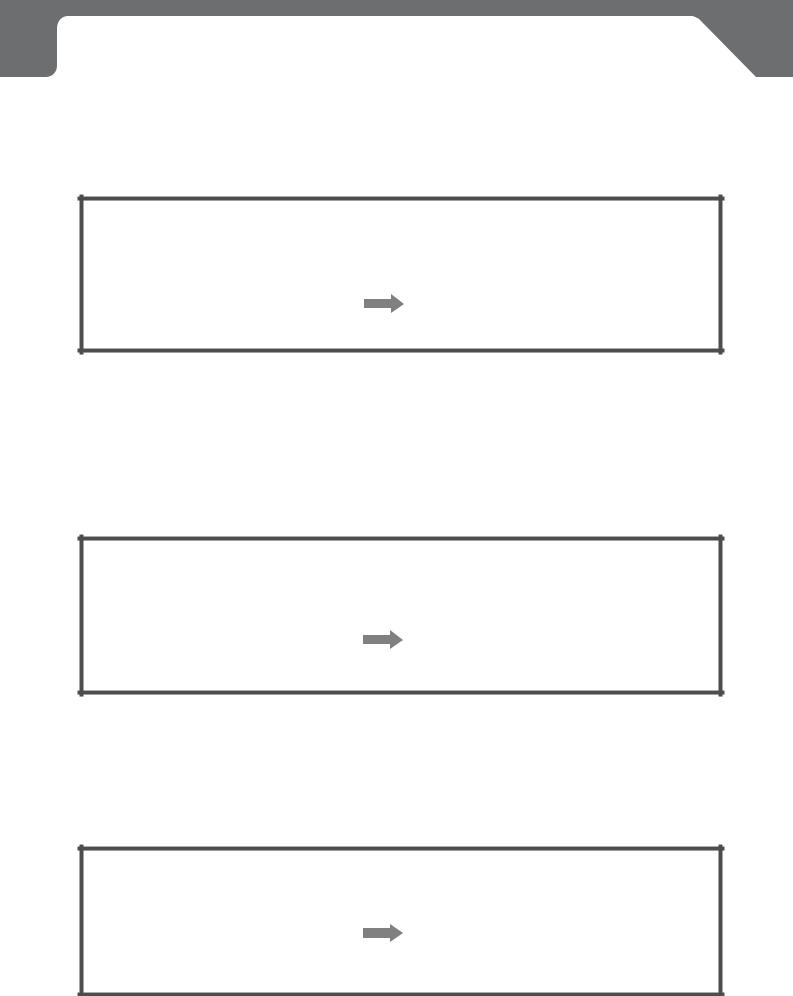
“LP-310 ”LP-310
OS OS
|
3 |
PREFACE
Thank you for purchasing our Laser Marker "LP-310/LP-310-A/LP-310-C". This software is the specific setting software attaching to SUNX Laser Marker LP-310 series. Before using this software, read this operation manual thoroughly, and use this software properly.
Though this software is inspected strictly prior to shipping, if there exists any breakage or abnormality caused by transportation, please contact our sales representative listed on the end of this manua
This software recognizes the OS language when installed automatically. If the OS language is English, the software is installed in English and display of the software is indicated in English.
Manual in English |
From Page11 |
"LP-310 "
OS OS
|
19 |
2

■
3. 但し、ネットワークコンピュータにインストールして、複数の端末から使用することはできません。
Microsoft MSIME Windows
Windows98 Second Edition
Windows2000 Professional
WindowsXP HOME Edition
WindowsXP Professional Microsoft
Pentium
Autodesk AutoCADLT97 AutoCADLT98 Autodesk
■
2. 万一、指紋等が付着した場合は、柔らかい乾いた布か、専用のクリーナー等で十分拭き取ってくださ い。なお、溶剤類は絶対に使用しないでください。
3

2
3
5
6 1 7
2 8
3 9
10
4

5

|
2 |
|
|
|
|
|
|
|
3 |
|
|
|
||
|
|
||
|
|
|
|
|
|
|
|
|
|
|
|
 1
1
を導入いただく上で必要 7
7
 2
2
のインストール方法です。8
 3
3
のアンインストール方法9
10
6

1
OS Windows98 Second Edition Windows2000 Professional Windows XP Home Edition Windows XP Professional OS
PC-AT
■
|
PC-AT |
OS |
Windows98 Second Edition |
|
Windows2000 Professional |
|
Windows XP Home Edition Windows XP Professional |
CPU |
Pentium 300MHz Pentium 400MHz |
RAM |
128 256 MB |
HDD 5(150)MB
800 × 600 1024 × 768
IE |
4.0 |
|
CD-ROM |
異なります。
LP-310Windows LP-310Alt F 6 Alt Tab
1 7
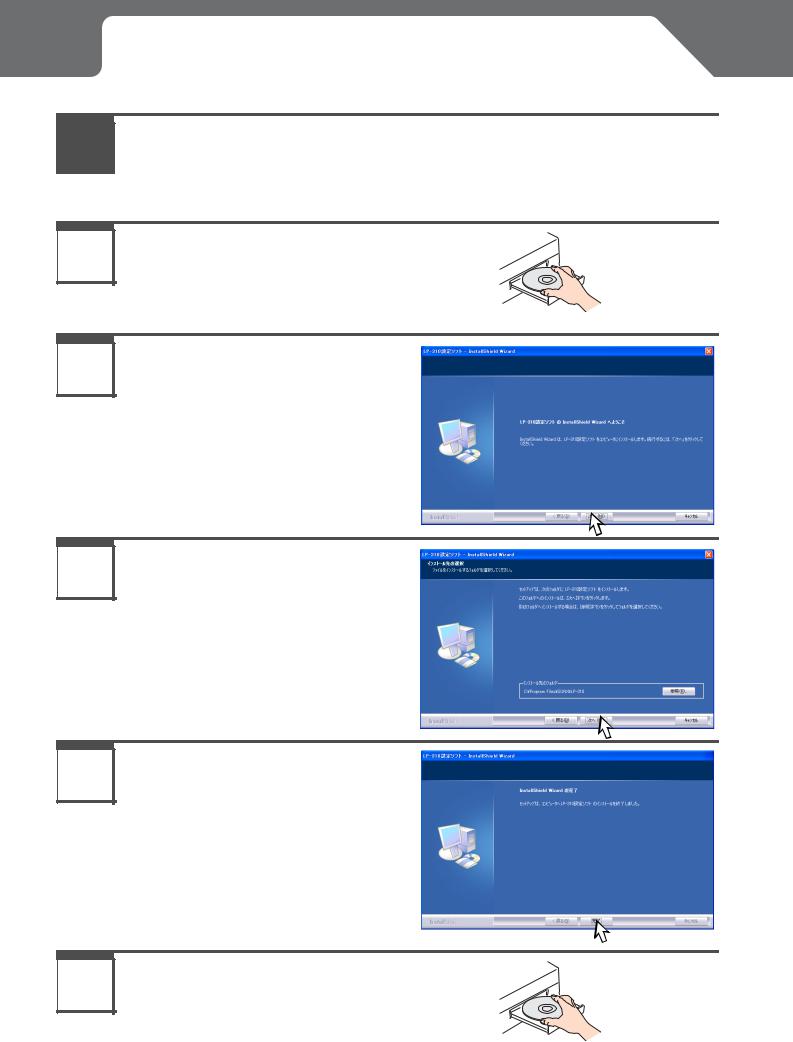
2
1 |
Windows XP Windows 2000 Professional
Administrator
2 |
Laser Marker Software |
CD-ROM CD-ROM |
|
|
|
3 |
InstallShield
InstallShield
CD-ROMInstall.exe
4 |
[ ]
[ ]
C: Program Files SUNX
5 |
LP-310
[ ]
6 |
CD-ROM
CD-ROM
8 2

3
1Windows XP Windows 2000 Professional
Administrator
2Windows XP [ ] [ ] Windows 2000/98 [ ] [ ] [ ]
3Windows XP
Windows 2000/98
4 |
[LP-310 ]
5 |
[OK] |
|
|
6 |
|
[ ] |
|
|
|
|
|
|
|
3 9
