Panasonic M25, M55 Owner's Manual
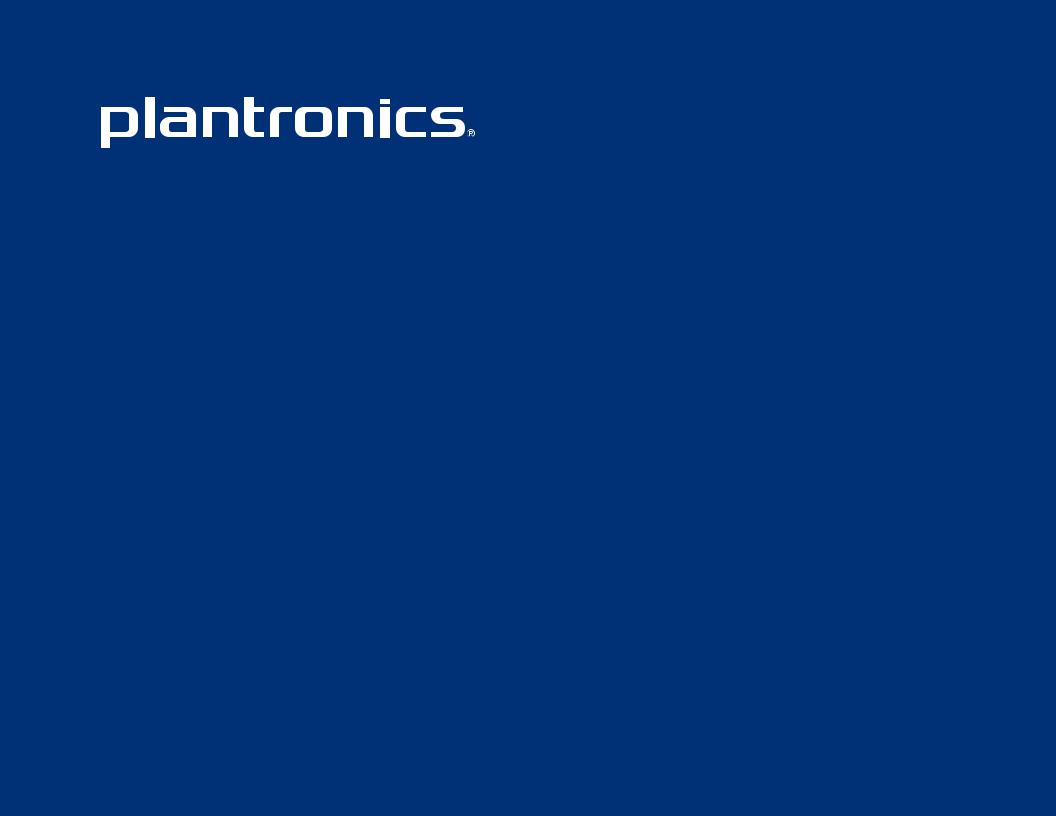
LEARN MORE
M25™ & M55™
Bluetooth® Headset
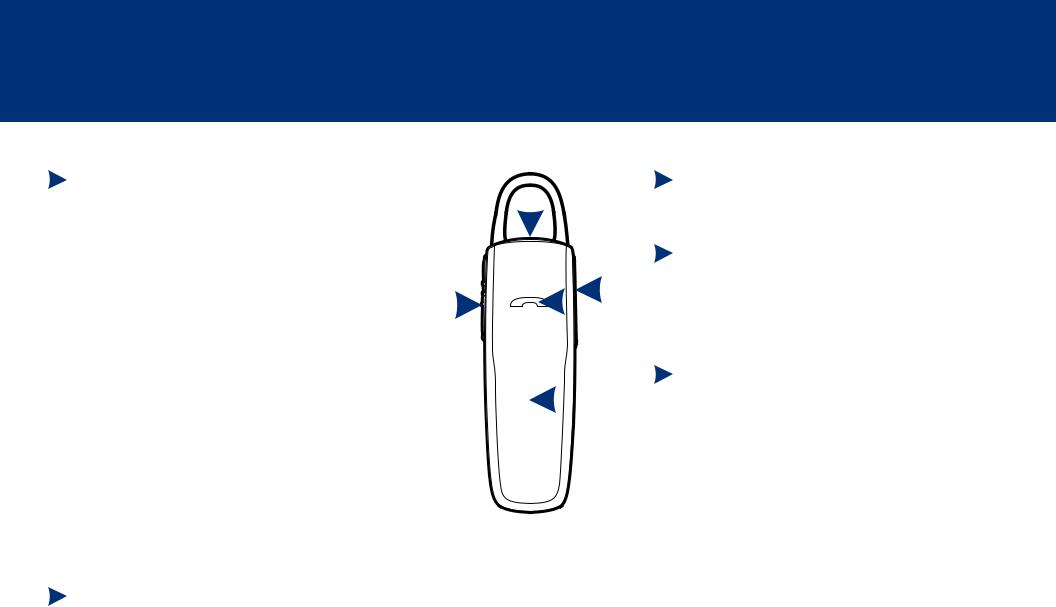
TAKE A GOOD LOOK
ACALL BUTTON
•Take/End a call
M25:
Take a call or end it (1 tap)
Reject a call (1-second press)
M55:
Take a call (1 tap or say “Answer”)
Reject a call (1-second press or say “Ignore”)
End a call (1 tap)
•Redial (2 taps)
•Initiate phone’s voice-dialing
(2-second press until tone is heard)
•Reconnect lost Bluetooth® connection (1 tap if the headset doesn’t automatically reconnect)
•Activate pairing mode after initial set up
(press until LED flashes red/white)
•Exit DeepSleep™ mode (1 tap)
BPOWER SWITCH
•On (slide back to reveal green)
•Off (slide forward to cover green)
CVOLUME BUTTON
• Volume presets (1 tap per level change)
E
|
D |
INDICATOR LIGHT (LED) |
|
C |
• Charging (solid red until charged) |
|
• Very low battery (3 red flashes at powering on) |
|
B |
A |
|
|
|
• Pairing mode (repeating red/white flashes) |
E MICRO USB CHARGING PORT
D• Use with an AC wall charger:
1 hour before first use
2 hours (full charge)
•Do not use headset while charging
Your headset may look slightly different than the illustration, but will still work as described.
Be safe! Please read the safety guide for important safety, charging, battery and regulatory information before using your new headset.
2

CONNECT TO YOUR PHONE
“Pairing” is the set-up process of introducing your headset to your phone. Before using your headset for the first time, you must pair it with your Bluetoothenabled phone.
”Multipoint” lets you pair this headset with two phones so you can answer a call from either phone.
1. READY
First time, right out of the box:
Slide the power switch to turn the headset on. The LED flashes red/ white to indicate pairing mode.
Pair new or second phone:
Turn on headset. Press Call button until the LED fllashes red/white for pairing mode.
2. SET
Activate the Bluetooth feature on your phone, then use phone menus to “add,” “search” or “scan” new Bluetooth devices.
Phones have different menus to select from, for example:
iPhone: Settings > General > Bluetooth > On (starts the search for devices)
BlackBerry® smartphone: Settings/ options > Bluetooth: On > Search for devices
Android™: Settings > Wireless & Networks > Bluetooth: On > Scan for devices.
3. CONNECT
Select “PLT_M25-M29” or “PLT_M55” from the list of Bluetooth devices shown on your phone.
If phone asks for a passcode, enter four zeros (0000). You may see
**** on screen.
Some phones also ask to confirm headset connection after pairing.
Headset LED will stop flashing red/ white once successfully paired/ connected.
You can now make a call using your phone’s keypad or voicedialing feature.
3
