Panasonic LNS-W01, lns-W01Z, lns-T01, lns-T01Z, lns-T02 Operation Manual
...
LCD PROJECTOR
LENS REPLACEMENT
AND
INSTALLATION PROCEDURES
English
Français
Español
Deutsch
Italiano
1AA6P1P2923-- (MV6A)

LCD PROJECTOR
LENS REPLACEMENT AND INSTALLATION PROCEDURES
CAUTION
When installing or replacing the Projection Lens, refer to this manual. For installation of the lens, use the parts designated in the manual. Do not use the installation manual and Light-Block Sheets in the lens package.
Check the following parts supplied to this projector.
LIGHT-BLOCK SHEETS 3 pcs.
LENS MOUNTING ADAPTERS 2 pcs.
ADAPTER SCREWS 8 pcs.
AVAILABLE LENS
This projector applies the Projection Lenses listed below. Use the suitable lens for where the projector is used.
|
Model NO. |
|
Type |
|
Zoom |
|
|
Focus |
|||
|
|
|
|
|
|
|
|
|
|
|
|
|
LNS-W01 |
|
Fixed Short Throw Lens |
|
Fixed |
|
|
Manual |
|||
|
LNS-W01Z |
|
|
|
|
||||||
|
|
|
|
|
|
|
|
|
|
||
|
|
|
|
|
|
|
|
|
|
|
|
|
LNS-T01 |
|
Fixed Long Throw Lens |
|
Fixed |
|
|
Manual |
|||
|
LNS-T01Z |
|
|
|
|
||||||
|
|
|
|
|
|
|
|
|
|
||
|
|
|
|
|
|
|
|
|
|
|
|
|
LNS-T02 |
|
Long Throw Zoom Lens |
|
Motor Driven |
|
|
Motor Driven |
|||
|
|
|
|
|
|
|
|
|
|
|
|
|
LNS-W02 |
|
Short Throw Zoom Lens I |
|
Motor Driven |
|
|
Motor Driven |
|||
|
LNS-W02Z |
|
|
|
|
||||||
|
|
|
|
|
|
|
|
|
|
||
|
|
|
|
|
|
|
|
|
|
|
|
|
|
|
|
|
|
|
|
|
|
|
|
|
LNS-W03 |
|
Short Throw Zoom Lens II |
|
|
Fixed |
|
|
Manual |
||
|
|
|
|
|
|
|
|
|
|
|
|
|
|
|
|
|
|
|
|
|
|
|
|
|
LNS-M01 |
|
Semi-Long Throw |
|
|
Motor Driven |
|
|
Motor Driven |
||
|
LNS-M01Z |
|
Zoom Lens |
|
|
|
|
||||
|
|
|
|
|
|
|
|
||||
|
|
|
|
|
|
|
|
|
|
|
|
|
|
|
|
|
|
|
|
|
|
|
|
|
|
|
|
|
|
|
|
|
|
|
|
|
LNS-S01 |
|
|
Standard Zoom Lens I |
|
|
|
Motor Driven |
|
|
Motor Driven |
|
|
|
|
|
|
|
|
|
|
|
|
|
|
|
|
|
|
|
|
|
|
|
|
|
|
|
|
|
|
|
|
|
|
|
|
|
LNS-S02 |
|
Standard Zoom Lens II |
|
|
|
Motor Driven |
|
|
Motor Driven |
|
|
LNS-S02Z |
|
|
|
|
|
|
||||
|
|
|
|
|
|
|
|
|
|
||
|
|
|
|
|
|
|
|
|
|
|
|
|
|
|
|
|
|
|
|
|
|
|
|
|
LNS-S03 |
|
|
Standard Zoom Lens III |
|
|
|
Motor Driven |
|
|
Motor Driven |
|
|
|
|
|
|
|
|
|
|
|
|
|
|
|
|
|
|
|
|
|
|
|
|
For installing those lenses, attaching Lens Mounting Adapters or removing Guide Pins is required. Make sure the Model No. of the lens and the installation procedure on next pages and be sure to install the lens precisely.
NOTES ON LENS INSTALLATION
●Lens installation and replacement should be made by the qualified service personnel.
●Be sure to install the lens following this procedure precisely.
●Do not touch or remove any parts except the lens and related parts. It may result in malfunctions, electrical shock, fire hazard or other accidents.
●Before installing or replacing the lens, check the Model No. of the Projection Lens matches to the projector.
●When moving or setting up the projector, be sure to replace the Lens Cover to protect the surface. And be careful not to hold or subject the lens to strong forces. It may damage the lens, cabinet, or mechanical parts.
●For details of the lens and installation, contact the sales dealer where you purchased the projector.
-1 -
E

LENS REPLACEMENT AND INSTALLTION PROCEDURE
NOTE : The installation procedure and needed parts for lens installtaion depend on the type of the Projection Lens. Check the Model No. of the Projection Lens and be sure to install or replace the lens following procedure below.
1 |
Remove Lower Lens Cover. Remove 2 Screws A. |
B |
|
Push part B and pull Lower Lens Cover down. |
|||
|
(See Fig. 1.)
A |
LOWER LENS COVER |
|
2 |
Remove 4 Screws C. Pull Upper Lens Cover |
toward front and remove. (See Fig. 2.) |
UPPER LENS COVER
E
3 |
Remove 2 Screws D and Cover Plate on the back |
of Upper Lens Cover. (See Fig. 3.) |
Fig-1
C
C Fig-2
UPPER LENS COVER
|
D |
COVER PLATE |
Fig-3 |
|
- 2 -
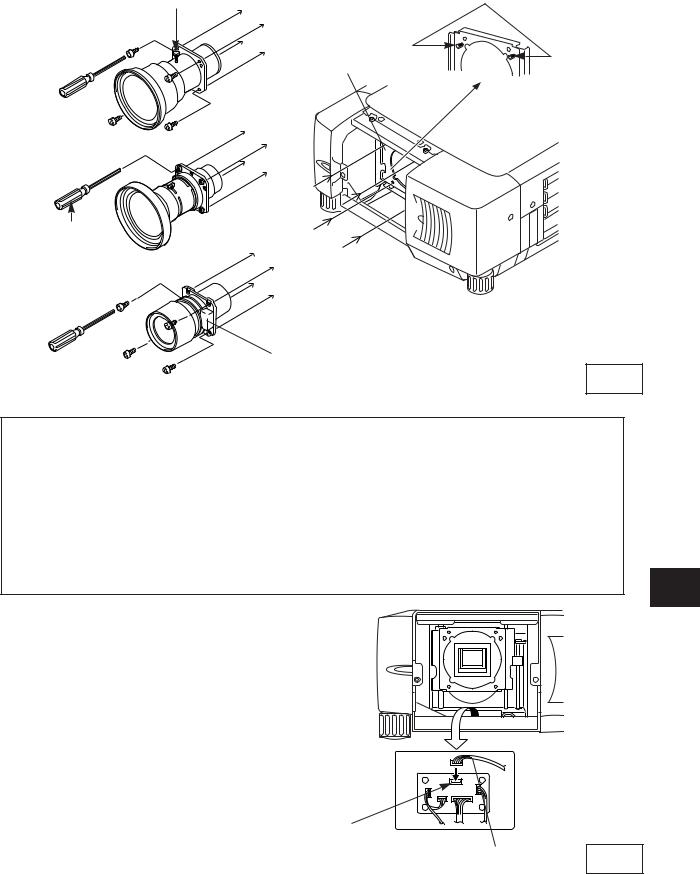
4 |
Replace Lens Cap on the rear (mounting side) of Projection Lens and mount the lens on Lens |
Mouting Bracket with 4 Screws. When installing the model with Lens Motor, be sure to mount the |
lens with Lens Motor on the right. (See Fig. 4.)
LENS LOCK |
GUIDE PIN |
|
SCREW |
||
|
||
|
|
LENS MOUNTING
BLACKET
DRIVER
IN THE LENS
Part No. (610 275 6029)
LOCATE MOTOR
ON RIGHT SIDE
Fig-4
For installing the lenses listed below, attaching Lens Mounting Adapters is required. Before mounting the lens, attach Lens Mounting Adapters. Refer to "LENS MOUNTING ADAPTER INSTALLATION."
Model No.: LNS-W02, LNS-S01, LNS-M01
For installing the lenses listed below, removing Guide Pins is required. Before mounting the lens, remove 2 Guide Pins from Lens Mounting Bracket. (See Fig. 4.)
Model No.: LNS-W01, LNS-S02, LNS-T01
E
5 |
Connect Lens Motor Lead to the connector |
"K96T" on the circuit board under the lens. (The |
model with Lens Motor only.) Fix Lens Motor Lead with the wire holder on the circuit board.
K96T |
|
CONNECTOR |
LENS MOTOR LEAD Fig-5 |
- 3 -

6 |
This projector has 3 Light-Block Sheets. Use Light-Block Sheet corresponding with lens. (Refer to |
the list below.) |
Set Light-Block Sheet through the lens.
Make sure the shape of Light-Block Sheets and be sure to set them as shown in the Fig. 6.
NOTE:
●Be sure to set each Light-Block Sheets as shown in Fig-6.
●Make sure the mark (TOP and BACK) on Light-Block Sheets and set them properly.
Light-Block Sheets For each lens.
Lens Model No. |
|
Type No. (Part No.) |
|
|
|
|
|
LNS-S02, LNS-S02Z, LNS-S03 |
TYPE |
FD1 (610 290 9258) |
|
|
|
|
|
LNS-M01, LNS-T02, LNS-W02 |
|
|
|
LNS-M01Z, LNS-W02Z, LNS-S01 |
TYPE |
FE1 (610 293 8937) |
|
LNS-W03 |
|
|
|
|
|
|
|
LNS-W01, LNS-T01, LNS-W01Z |
TYPE |
FF1 (610 293 8944) |
|
LNS-T01Z |
|||
|
|
||
|
|
|
Fig-6
E
LIGHT BLOCK SHEETS
Make sure the sheet figure and put
on proper position.
- 4 -

7 |
Adjust focus of the Projection Lens. (LNS-W01, LNS-W01Z, LNS-T01, LNS-T01Z and LNS-W03 |
only.) Set up the projector and project image on the screen. Loosen Focus Lens Lock Screw and |
rotate Projection Lens to obtain proper focus. After adjusting focus, be sure to lock Projection Lens with Focus Lens Lock Screw securely. (See Fig. 4.) Adjust focus of Projection Lens MODEL LNSW03, following Focus Adjustment on page 6.
8
9
10
Replace Upper Lens Cover. Slide Light-Block Sheets into the guide of Upper Lens Cover and set them in front of the flap. (See Fig. 7.) Fix Upper Lens Cover with 4 Screws C. (See Fig. 2.)
Replace Lower Lens Cover. Slide Light-Block Sheets into the guide of Lower Lens Cover and set them in front of the flap. (See Fig. 7.) Fix Lower Lens Cover with 2 Screws A. (See Fig. 1.)
Turn the projector on and operate Lens shift, Zoom and Focus fully to check Light-Block Sheets. If Light-Block Sheets interfere with those operations, check Light-Block Sheets are set properly.
Slide upper both side of LIGHT BLOCK |
1 |
UPPER LENS |
|
Sheets into between 1 |
and 2 . |
|
COVER |
|
|
||
Slide into front |
FLAP |
|
|
of the flap. |
|
|
|
|
|
2 |
GUIDE |
LIGHT-BLOCK
SHEETS
LOWER LENS
FLAP
COVER
E
Fig-7
- 5 -

FOCUS ADJUSTMENT (For Model LNS-W03)
Set up the projector and project image on the screen.
1.Loosen the Focus Lock Screw on the projection lens.
2.Rotate the projection lens to obtain proper focus on center area of the screen.
When the distance of the screen and lens is 1 meter, set ● mark (yellow) of the lens on Focus Lock Screw position.
3. Lock the Focus Lock Screw securely.
When proper focus is not observed at outer area of the screen, proceed following adjustments.
4.Loosen the Focus Lock Ring on the projection lens. (Turn the Lock Ring to counter-clockwise.)
5.Rotate the lens to obtain proper focus on outer area of the screen.
6.Lock the Focus Lock Ring securely. (Turn the Lock Ring to clockwise.)
If proper focus is not observed entire screen, repeat above adjustment 1~ 6.
● mark (yellow)
Focus Lock Ring
Focus Lock Screw
E
- 6 -

LENS MOUNTING ADAPTER INSTALLATION
For installing the lenses listed below, attaching Lens Mounting Adapters is required. Model No.: LNS-W02, LNS-S01, LNS-M01
Check the following parts supplied with the adapters.
ADAPTER SCREWS 8pcs.
(4 pcs. for mounting Adapters on the lens and 4 pcs. for mounting Lens on the projector.) NOTE: Do not use the screws in the lens package.
1 |
Set Lens Mounting Adapters on the lens with 4 |
Screws. Use the round head screws. |
(See Fig. 8.)
2 |
Mount Projection Lens on the projector with 4 |
Screws supplied to the adapters. (See Fig. 9.) |
For installing the lens, “refer to LENS REPLACEMENT
ROUND HEAD SCREWS
ADAPTER
B
A 

A
Fig-8
AND INSTALLTION PROCEDURE.”
A |
ADAPTER PART NO. 610 289 1676 |
|
B |
SCREW |
PART NO. 411 001 9303 |
C |
SCREW |
PART NO. 412 062 4009 |
|
1 PC NO. |
|
C
DRIVER IN THE LENS
Fig-9
E
BE SURE TO CHECK FOR SAFETY
After installing or replacing the lens, be sure to check the following for safety.
1.Check the lens is securely fixed with the screws.
2.Check no wiring is damaged or tangled on the gear of the lens motor or
the other mechanical parts.
3. Check no part is missing, or no mounting part is loose.
Some parts are not used for installation or replacement. Keep these parts for later use. NOTE: Figures in this manual may be differ from the actual product.
- 7 -

E
SPECIFICATIONS (Throw distance and screen size, screen of lens shift. )
NOTE: Following tabe shows approximate measurement. Actual measurement depends on lens and projectors.
|
|
|
|
|
|
|
|
SCREEN SIZE (INCH) AND THROW DISTANCE (m) |
|
|
|
|
|
|
|
|
LENS SHIFT/ |
||||||||||||||||||||||||
|
|
|
|
|
|
|
|
|
|
|
|
|
|
|
|
CENTER RATIO |
|||||||||||||||||||||||||
|
|
|
|
|
|
|
|
|
|
|
|
|
|
|
|
|
|
|
|
|
|
|
|
|
|
|
|
|
|
|
|||||||||||
|
|
Model No. |
Zoom |
40 |
60 |
80 |
100 |
120 |
|
150 |
|
180 |
200 |
|
250 |
|
300 |
350 |
|
400 |
|
500 |
|
600 |
|
|
U/D (MAX) |
||||||||||||||
|
|
|
|
|
|
|
|
|
|
|
H1 |
|
|
|
|
|
H2 |
|
|||||||||||||||||||||||
|
|
|
|
|
|
|
|
|
|
|
|
|
|
|
|
|
|
|
|
|
|
|
|
|
|
|
|
|
|
|
|
|
|
|
|
|
|||||
|
|
LNS-S02 |
MIN |
1.9 |
3.0 |
4.1 |
5.2 |
6.3 |
|
7.9 |
|
9.6 |
10.7 |
|
13.4 |
|
16.1 |
18.9 |
|
21.6 |
|
27.1 |
|
32.5 |
0 |
|
|
|
10 |
|
|
||||||||||
|
|
LNS-S02Z |
|
|
|
|
|
|
|
|
|
|
|
|
|
|
|
|
|
|
|
|
|
|
|
|
|
|
|
|
|
||||||||||
|
|
MAX |
1.5 |
2.4 |
3.2 |
4.0 |
4.9 |
|
6.1 |
|
7.4 |
8.3 |
|
10.4 |
|
12.5 |
14.6 |
|
16.7 |
|
20.9 |
|
25.1 |
||||||||||||||||||
|
|
|
|
|
|
|
|
|
|
|
|
|
|
|
|
|
|
|
|
|
|
||||||||||||||||||||
|
|
LNS-W02 |
MIN |
1.4 |
2.1 |
2.9 |
3.6 |
4.4 |
|
5.5 |
|
6.7 |
7.4 |
|
9.3 |
|
11.2 |
13.1 |
|
15.0 |
|
13.7 |
|
22.5 |
1 |
|
|
|
8 |
|
|
||||||||||
|
|
LNS-W02Z |
|
|
|
|
|
|
|
|
|
|
|
|
|
|
|
|
|
|
|
|
|
|
|
|
|
|
|
|
|
||||||||||
|
|
MAX |
1.1 |
1.7 |
2.3 |
2.9 |
3.4 |
|
4.3 |
|
5.2 |
5.8 |
|
7.2 |
|
8.6 |
10.1 |
|
11.5 |
|
14.4 |
|
17.3 |
||||||||||||||||||
|
|
|
|
|
|
|
|
|
|
|
|
|
|
|
|
|
|
|
|
|
|
||||||||||||||||||||
|
|
LNS-T02 |
MIN |
5.1 |
7.5 |
10.0 |
12.5 |
14.9 |
|
18.6 |
|
22.3 |
24.8 |
|
31.0 |
|
37.1 |
43.3 |
|
49.5 |
|
61.8 |
|
74.2 |
1 |
|
|
|
8 |
|
|
||||||||||
|
|
|
|
|
|
|
|
|
|
|
|
|
|
|
|
|
|
|
|
|
|
|
|
|
|
|
|
|
|
|
|||||||||||
|
MAX |
3.8 |
5.5 |
7.3 |
9.1 |
10.8 |
|
13.5 |
|
16.1 |
17.9 |
|
22.3 |
|
26.7 |
31.1 |
|
35.5 |
|
44.3 |
|
53.1 |
|||||||||||||||||||
|
|
|
|
|
|
|
|
|
|
|
|
|
|
|
|
|
|
|
|
|
|
|
|
||||||||||||||||||
|
|
LNS-M01 |
MIN |
3.6 |
5.4 |
7.2 |
9.0 |
10.8 |
|
13.5 |
|
16.2 |
18.0 |
|
22.5 |
|
27.0 |
31.5 |
|
36.0 |
|
45.0 |
|
54.0 |
1 |
|
|
|
8 |
|
|
||||||||||
|
|
LNS-M01Z |
|
|
|
|
|
|
|
|
|
|
|
|
|
|
|
|
|
|
|
|
|
|
|
|
|
|
|
|
|
||||||||||
|
|
MAX |
2.9 |
4.3 |
5.7 |
7.1 |
8.5 |
|
10.5 |
|
12.6 |
14.0 |
|
17.5 |
|
21.0 |
34.4 |
|
27.9 |
|
34.9 |
|
41.8 |
||||||||||||||||||
|
|
|
|
|
|
|
|
|
|
|
|
|
|
|
|
|
|
|
|
|
|
||||||||||||||||||||
|
|
LNS-S01 |
MIN |
2.3 |
3.5 |
4.6 |
5.8 |
7 |
|
8.8 |
|
10.6 |
11.8 |
|
14.8 |
|
17.8 |
20.8 |
|
23.8 |
|
29.7 |
|
35.7 |
0 |
|
|
|
10 |
|
|
||||||||||
|
|
|
|
|
|
|
|
|
|
|
|
|
|
|
|
|
|
|
|
|
|
|
|
|
|
|
|
|
|
|
|||||||||||
- |
MAX |
1.5 |
2.2 |
2.9 |
3.7 |
4.4 |
|
5.6 |
|
6.7 |
7.4 |
|
9.3 |
|
11.2 |
13 |
|
14.9 |
|
18.6 |
|
22.4 |
|||||||||||||||||||
|
|
|
|
|
|
|
|
|
|
|
|
|
|
|
|
|
|
|
|
|
|
|
|||||||||||||||||||
- 8 |
|
|
|
MIN |
------ |
------ |
------ |
7.1 |
8.6 |
|
10.7 |
|
12.9 |
14.4 |
|
18.0 |
|
21.6 |
25.3 |
|
28.9 |
|
36.1 |
|
43.4 |
|
|
|
|
|
|
|
|
|
|
|
|
|
|||
|
LNS-S03 |
|
|
|
0 |
|
|
|
|
|
10 |
|
|
||||||||||||||||||||||||||||
|
|
|
|
|
|
|
|
|
|
|
|
|
|
|
|
|
|
|
|
|
|
|
|
|
|
|
|
|
|
|
|
|
|
|
|
||||||
|
|
MAX |
------ |
------ |
------ |
5.2 |
6.3 |
|
7.9 |
|
9.5 |
10.6 |
|
13.3 |
|
16.0 |
18.7 |
|
21.4 |
|
26.8 |
|
32.2 |
|
|
|
|
|
|
|
|
|
|||||||||
|
|
|
|
|
|
|
|
|
|
|
|
|
|
|
|
|
|
|
|
|
|
|
|
||||||||||||||||||
|
|
LNS-W01 |
NONE |
0.9 |
1.4 |
1.9 |
2.4 |
2.9 |
|
3.6 |
|
4.4 |
4.9 |
|
6.1 |
|
7.4 |
8.6 |
|
9.9 |
|
12.3 |
|
14.8 |
1 |
|
|
|
8 |
|
|
||||||||||
|
|
LNS-W01Z |
|
|
|
|
|
|
|
|
|
|
|
||||||||||||||||||||||||||||
|
|
|
|
|
|
|
|
|
|
|
|
|
|
|
|
|
|
|
|
|
|
|
|
|
|
|
|
|
|
|
|
|
|
|
|
|
|
|
|
||
|
|
|
|
|
|
|
|
|
|
|
|
|
|
|
|
|
|
|
|
|
|
|
|
|
|
|
|
|
|
|
|
|
|
|
|
|
|
|
|
|
|
|
|
LNS-T01 |
NONE |
5.6 |
8.4 |
11.2 |
14.0 |
16.8 |
|
21.0 |
|
25.3 |
28.1 |
|
35.1 |
|
42.1 |
49.2 |
|
56.2 |
|
70.3 |
|
84.3 |
1 |
|
|
|
8 |
|
|
||||||||||
|
|
LNS-T01Z |
|
|
|
|
|
|
|
|
|
|
|
||||||||||||||||||||||||||||
|
|
|
|
|
|
|
|
|
|
|
|
|
|
|
|
|
|
|
|
|
|
|
|
|
|
|
|
|
|
|
|
|
|
|
|
|
|
|
|
||
|
|
|
|
|
|
|
|
|
|
|
|
|
|
|
|
|
|
|
|
|
|
|
|
|
|
|
|
|
|
|
|
|
|
|
|
|
|
|
|
|
|
|
|
|
|
NONE |
0.6 |
0.9 |
1.3 |
|
|
|
|
|
|
|
|
|
|
|
|
4.9 |
5.8 |
|
6.6 |
|
|
|
|
9.9 |
|
|
|
|
NONE |
|
|
|
|||||
|
|
LNS-W03 |
|
1.6 |
1.9 |
|
2.4 |
|
2.9 |
|
3.3 |
|
4.1 |
|
|
|
|
|
8.3 |
|
|
|
|
|
|
|
|||||||||||||||
|
|
|
|
|
|
|
|
|
|
|
|
|
|
|
|
|
|
|
|
|
|
|
|
|
|
|
|
|
|
|
|
|
|
|
|
|
|
|
|
|
|
LENS SHIFT (UP/DOWN)
H2
H1
H1
H2
Upper max |
Down max |

PROJECTEUR A LCD
PROCEDURES D’INSTALLATION ET DE REMPLACEMENT DE LA LENTILLE
ATTENTION
Lorsque vous installez ou que vous remplacez la lentille de projection, reportezvous à ce manuel. Pour l’installation de la lentille, utilisez les pièces indiquées dans ce manuel. N’utilisez pas le manuel d’installation et les feuilles de blocage léger contenus dans l’emballage de la lentille.
Vérifiez les pièces suivantes fournies avec ce projecteur.
FEUILLES DE BLOCAGE LEGER 3 unités
ADAPTATEURS DE MONTAGE DE LENTILLE 2 unités
VIS D’ADAPTATEURS 8 unités
LENTILLE UTILISABLE
Ce projecteur accepte les lentilles de projection mentionnées dans la liste ci-dessous. Utilisez la lentille convenant à l’endroit où vous utilisez le projecteur.
N° de modèle |
Type |
Zoom |
Mise au point |
|
|
|
|
|
|
LNS-W01 |
Lentille pour projection |
Fixe |
Manuel |
|
LNS-W01Z |
courte fixe |
|||
|
|
|||
|
|
|
|
|
LNS-T01 |
Lentille pour projection |
Fixe |
Manuel |
|
LNS-T01Z |
longue fixe |
|||
|
|
|||
|
|
|
|
|
LNS-T02 |
Lentille de zoom pour |
Moteur entraîné |
Moteur entraîné |
|
projection longue |
||||
|
|
|
||
|
|
|
|
|
LNS-W02 |
Lentille I de zoom pour |
Moteur entraîné |
Moteur entraîné |
|
LNS-W02Z |
projection courte |
|||
|
|
|||
|
|
|
|
|
LNS-W03 |
Lentille II de zoom pour |
Fixe |
Manuel |
|
projection courte |
||||
|
|
|
||
|
|
|
|
|
LNS-M01 |
Lentille de zoom pour |
Moteur entraîné |
Moteur entraîné |
|
LNS-M01Z |
projection semi-longue |
|||
|
|
|||
|
|
|
|
|
LNS-S01 |
Lentille I de zoom standard |
Moteur entraîné |
Moteur entraîné |
|
|
|
|
|
|
LNS-S02 |
Lentille II de zoom standard |
Moteur entraîné |
Moteur entraîné |
|
LNS-S02Z |
||||
|
|
|
||
|
|
|
|
|
LNS-S03 |
Lentille III de zoom standard |
Moteur entraîné |
Moteur entraîné |
|
|
|
|
|
Pour installer ces lentilles, il faut fixer les adaptateurs de montage de lentille ou retirer les broches du guide. Vérifiez le n° de modèle de la lentille et la procédure d’installation aux pages suivantes et veillez à installer précisément la lentille.
REMARQUES CONCERNANT L’INSTALLATION DE LA LENTILLE
●L’installation et le remplacement de la lentille doivent être confiés à un technicien d’entretien qualifié.
●Veillez à installer la lentille en suivant rigoureusement la procédure.
●Ne touchez ou ne retirez aucune pièce à l’exception de la lentille et des pièces connexes. Sinon, vous risquerez de produire des anomalies, une électrocution, un incendie ou d’autres accidents.
●Avant d’installer ou de remplacer la lentille, assurez-vous que le n° de modèle de la lentille de projection correspond bien au projecteur.
●Lorsque vous déplacez ou que vous installez le projecteur, veillez à remettre en place le capuchon de lentille pour protéger la surface de la lentille. Veillez aussi à ne pas saisir ou manipuler la lentille avec une force excessive. Sinon, vous pourriez endommager la lentille, le coffret ou les composants mécaniques de l’appareil.
●Pour plus de détails concernant la lentille et son installation, adressez-vous au revendeur chez qui vous avez acheté le projecteur.
-1 -
F

PROCEDURE D’INSTALLATION ET DE REMPLACEMENT DE LA LENTILLE
REMARQUE: La procédure d’installation et les pièces nécessaires pour l’installation de la lentille dépendent du type de la lentille de projection. Vérifiez le n° de modèle de la lentille de projection, et veillez à installer ou remplacer la lentille en procédant comme indiqué ci-dessous.
B
1 |
Retirez le capuchon de lentille inférieur. Retirez 2 |
vis A. Poussez la partie B et tirez le capuchon de |
lentille inférieur vers le bas. (Reportez-vous à l’illustration 1.)
A |
CAPUCHON DE |
|
|
|
LENTILLE INFERIEUR |
2 |
Retirez 4 vis C. Tirez le capuchon de lentille |
supérieur vers l’avant et enlevez-le. (Reportez- |
vous à l’illustration 2.)
CAPUCHON DE
LENTILLE SUPERIEUR
F 3 |
Retirez les 2 vis D et le couvercle situé à l’arrière |
du capuchon de lentille supérieure. (Reportez- |
vous à l’illustration 3.)
Illustration 1
C
C |
Illustration 2 |
CAPUCHON DE LENTILLE SUPERIEUR
D
COUVERCLE
Illustration 3
- 2 -

4 |
Remettez le capuchon de lentille à l’arrière (côté de montage) de la lentille de projection et montez |
la lentille sur le support de montage de lentille à l’aide des 4 vis. Lorsque vous installez le modèle |
|
|
avec moteur de lentille, veillez à monter la lentille avec le moteur de lentille placé à droite. |
|
(Reportez-vous à l’illustration 4.) |
VIS DE VERROUILLAGE |
BROCHE DU GUIDE |
|
DE LA LENTILLE |
||
|
||
|
SUPPORT DE |
|
|
MONTAGE |
|
|
DE LENTILLE |
TOURNEVIS POUR
LA LENTILLE
N° de pièce (610 275 6029)
PLACEZ LE MOTEUR SUR LE COTE DROIT
Illustration 4
Pour installer les lentilles mentionnées ci-dessous, il faut fixer les adaptateurs de montage de lentille. Avant de monter la lentille, fixez les adaptateurs de montage de lentille. Reportez-vous à la section “INSTALLATION DES ADAPTATEURS DE MONTAGE DE LENTILLE”.
N° de modèle: LNS-W02, LNS-S01, LNS-M01
Pour installer les lentilles mentionnées ci-dessous, il faut retirer les broches du guide. Avant de monter la lentille, retirez les 2 broches du guide du support de montage de lentille. (Reportez-vous à l’illustration 4.)
N° de modèle: LNS-W01, LNS-S02, LNS-T01
5 |
Connectez le fil du moteur de lentille au |
|
connecteur “K96T” de la carte de circuits sous la |
F |
|
|
lentille. (Modèle avec moteur de lentille |
|
|
seulement) Fixez le fil de moteur de lentille avec |
|
|
le serre-fils sur la carte de circuits. |
|
CONNECTEUR K96T
FIL DE MOTEUR DE LENTILLE Illustration 5
- 3 -

6 |
Ce projecteur est équipé de 3 feuilles de blocage léger. Utilisez la feuille de blocage léger |
correspondant à la lentille. (Reportez-vous à la liste ci-dessous.) |
Placez la feuille de blocage léger en travers de la lentille.
Vérifiez bien la forme des feuilles de blocage léger et veillez à les fixer comme indiqué sur l’illustration 6.
REMARQUE:
●Veillez à placer chaque feuille de blocage léger comme indiqué sur l’illustration 6.
●Vérifiez les repères (TOP et BACK) marqués sur les feuilles de blocage léger, et mettez-les correctement en place.
Feuilles de blocage léger pour chaque lentille.
Número de modelo de objetivo |
N° de modèle de lentille |
|
||
|
|
|
|
|
LNS-S02, LNS-S02Z, LNS-S03 |
TYPE |
FD1 (610 290 9258) |
|
|
|
|
|
|
|
LNS-M01, LNS-T02, LNS-W02 |
|
|
|
|
LNS-M01Z, LNS-W02Z, LNS-S01 |
TYPE |
FE1 (610 293 8937) |
|
|
LNS-W03 |
|
|
|
|
|
|
|
|
|
LNS-W01, LNS-T01, LNS-W01Z |
TYPE |
FF1 (610 293 8944) |
|
|
LNS-T01Z |
|
|||
|
|
|
|
|
|
|
|
|
|
|
|
|
|
|
|
|
|
Illustration 6 |
|
|
|
|
|
|
FEUILLES DE BLOCAGE LEGER Vérifiez bien le numéro des feuilles et placez-les en position correcte.
F
- 4 -
