Page 1

DSK-550
FREQUENCY AGILE “DESKTOP” TELEVISION
MODULATOR
INSTRUCTION MANUAL
Phone:
E-Mail: salessupport@olsontech.com
025-000376 REV C 8/7/01
(209) 586-1022
(800) 545-1022
Fax:
(209) 586-1026
www.olsontech.com
Page 2

DSK-550
Specifications
Output Frequency Range........................... Channel 2 (55.25MHz) through 547.25MHz. Selectable by front
panel DIP switch in 2MHz increments (250KHz internal adjustment)
F .C.C. Offset............................................... +12.5KHz tunable by front panel adjustment
Output Power Level ................................... +40dBmV minimum per channel
Frequency Accuracy / S tability .................. <±5KHz of selected channel frequency
Video Performance..................................... 1V P-P input nominal for 80% modulation. Differential gain <5%
Differential Phase <5°
Spurious Outputs ........................................ >60dB typical, 55dB below output visual carrier level
Out-of-Band C/N ........................................ >76dB as measured in a 4.0MHz noise bandwidth
In-Band C/N ............................................... >60dB as measured in a 4.0MHz noise bandwidth
Audio / Video Ratio .................................... Adjustable from 13dB to20dB below video carrier
Audio Performance..................................... 500mV P-P for 25KHz deviation, front panel adjustable.
10K input Z
Audio Intercarrier S tability ........................ 4.5MHz within ±1KHz
BTSC Ster eo / Mono.................................. Internal defeat of audio pre-emphasis for BTSC baseband inputs.
Shipped mono mode
Front Panel Controls .................................. RF output adjust
A/V ratio adjust
V ideo & Audio modulation
F .C.C. offset adjust
Channel select DIP switches
Rear Panel Connectors .............................. RCA type video/audio input
T ype F RF output
Power Consumption.................................... <12 watts
Chassis Size ................................................ 2”H x 6.75W x 5.75D
025-000367 REV C
Page 2
Page 3

1.) INTRODUCTION
The Olson T echnology DSK-550 is a frequency agile F .C.C. compatible modulator in a 5 ¾”D x 6 ¾”W x
2”H desktop chassis. The DSK-550 may be operated at 45dBmV typical, +40dBmV guaranteed minimum. No IF loops are provided on this modulator .
The DSK-550 modulator will operate on any standard, or cable channel from 55.25MHz – 547.25MHz.
All channels are selectable by front panel DIP switches and a front panel adjustment allows setting to F .C.C.
offset frequencies, HRC frequencies are available.
The DSK-550 features >76dB out-of-band C/N ratio. SA W filtering is used for adjacent channel operation
and provides 55dB of spurious free dynamic range.
The DSK-550 has low power consumption for economical and reliable long-term operation.
DSK-550
Frequency Agile T elevision Modulator
2.) CHANNEL SELECTION
Channel frequencies are selected by setting the 10-position DIP switch (visible through the vertical slot in the
front panel). The front panel is illustrated in figure 1.
025-000367 REV C
Page 3
Page 4
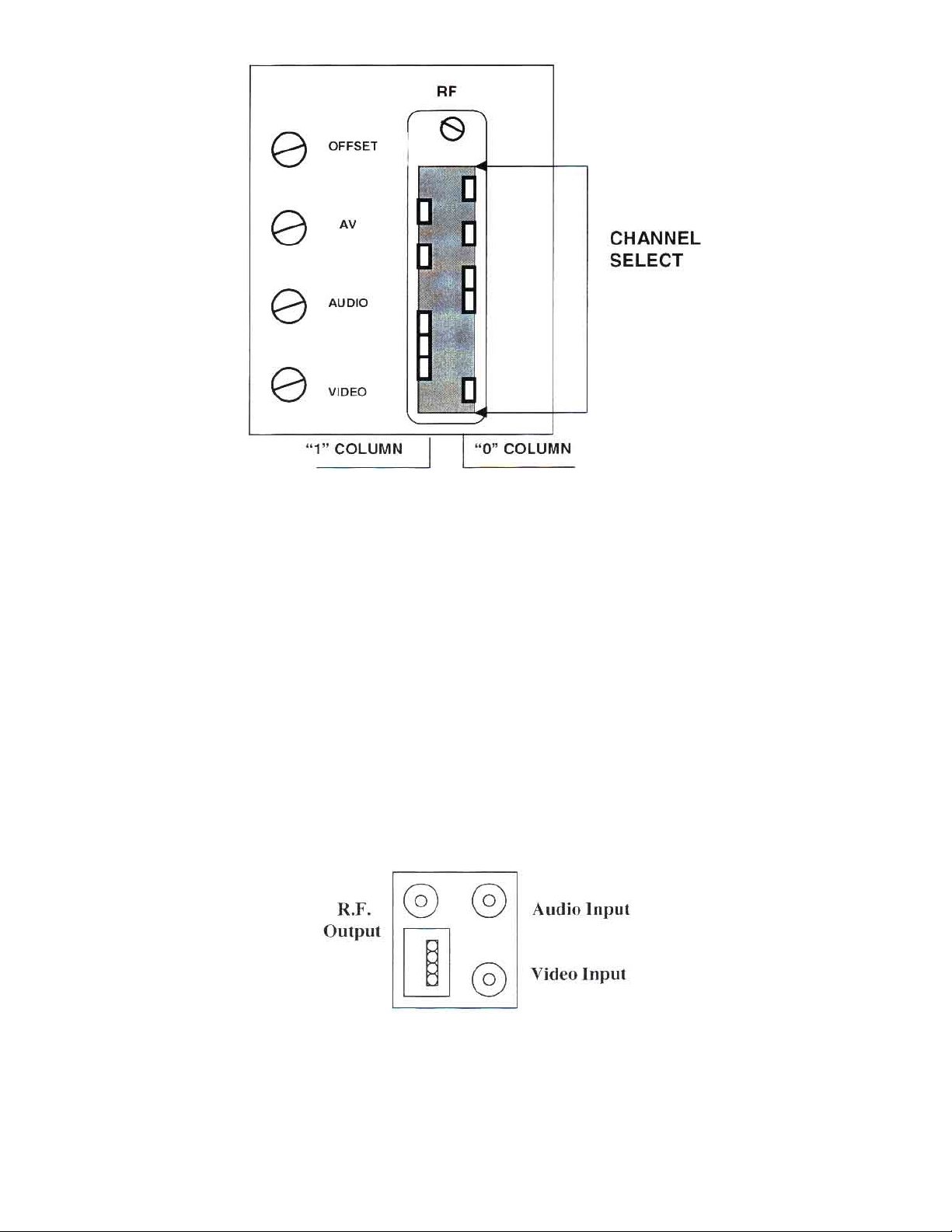
Switch-setting codes for sub-band channels are shown in T able 1. Switch-setting codes for standard
channel frequencies can be found in T able 2 in this manual, HRC code settings are shown on T able 3. The
front panel illustration in Figure 1 shows a switch properly set for Channel 2.
3.) F .C.C. OFFSET ADJUSTMENT
F .C.C. Offset frequencies are shown in T able 4. T o adjust the frequency of a selected channel to provide
the correct F .C.C. offset, look up its offset frequency in T able 4. Remove the video input and connect a
counter to the RF output of the DSK-550. Use the front panel offset adjust control to set the output
frequency to the correct value.
4.) REAR P ANEL
The rear panel of each module has its audio and video inputs and its RF output.
The audio and video inputs are RCA type phono jacks and the RF output is a type “F”.
Figure 1 – DSK-550 Front Panel
5.) VIDEO MODULA TION ADJUSTMENT (Each modulator).
DSK-550 modulator modules are preset at the factory for 85% depth of modulation with a 1V P-P pulse
and bar test signal. If the video modulation needs to be adjusted, follow the procedure below .
025-000367 REV C
Page 4
Page 5

Connect the video source (to be used at approximately 1V P-P) to the video input
phono jack. The video should be of a reasonably bright scene (commercials are
usually excellent).
Adjust the video modulation control on the front panel to obtain approximately 85% depth-of modulation as
measured on a spectrum analyzer or other test equipment capable of this measurement.
If the video modulation control needs to be set and there is no test equipment available, it can be set fairly
close by comparison. V iew a video signal on a properly adjusted television receiver or receiver/monitor.
Apply the same signal if possible, or one of equivalent brightness and contrast to the modulator that needs to
be set. V iew the output of this modulator on the same receiver and adjust the video modulation control for
brightness and contrast equivalent to the directly viewed picture. Use caution and do not set this control
too high.
6.) AUDIO MODULATION ADJUSTMENT (Each modulator).
Connect the audio source (to be used at approximately 500mV P-P) to the audio input phono jack.
Monitor the audio on a television receiver and adjust the audio modulation control for proper loudness as
compared with some channel known to be modulating at the correct level (such as a broadcast station).
The two sources of audio should be very similar in their content and should be near maximum loudness as
compared to the average level of their program. In other words, compare a loud passage with a loud
passage and set the audio modulation control with this program material. Use caution and do not set this
control too high.
7.) OPERA TION WITH COMPOSITE BASEBAND BTSC AUDIO INPUT
The DSK-550 modulators are compatible with a composite baseband BTSC audio input. An internal
jumper must be changed to remove audio pre-emphasis as required for this application.
T o remove audio pre-emphasis, remove cover screws (top, sides, and front), disconnect and remove the
DSK-550 module from the chassis and remove its left side cover . Locate the small trace to the rear of, and
slightly above U16, which runs up and down just to the rear of C116. Note that this trace is connected to
the rear side of C116. Cut this vertical trace.
Replace the module cover, replace the module in the chassis, and set-up the audio deviation per the
instructions for the BTSC generator being used.
8.) RF OUTPUT AND AURAL CARRIER LEVEL ADJUSTMENT (Each Modulator)
A) Using a field strength meter or spectrum analyzer set the video carrier to the desired level with the
output level (RF) control (typically +40 to +45dBmV).
B) Tune the field strength meter to the aural carrier, which is located 4.5MHz above the video carrier .
025-000367 REV C
Page 5
Page 6

C) Adjust the aural carrier level control (A\V) to the desired level, typically 15dB below the video
carrier. CAUTION: Reducing the aural \ visual carrier ratio to less than 15dB can result in high
out-of-band spurious signals on adjacent channels.
9.) MISCELLANEOUS
A) The front panel adjustments (RF , OFFSET , etc.) are small, and somewhat delicate. Use CAUTION
and an adjustment tool that is a proper fit when adjusting these controls.
B) The DSK-550 is BTSC stereo compatible. Each modulator is shipped in the
“mono” mode. T o defeat the pre-emphasis in order to use a composite baseband BTSC input signal,
see section 7 of this manual.
C) The DSK-550 power supply is equipped with an internal 3Amp. 250V GMA fuse. For continued
safety , and to maintain proper performance of the unit, please replace only with an equivalent fuse.
025-000367 REV C
Page 6
Page 7

Figure 2 - Channel Switch Setting Codes
025-000367 REV C
Page 7
Page 8

DSK-550
T ABLE 1 F .C.C. OFFSET FREQUENCIES
025-000367 REV C
Page 8
Page 9

DSK-550
T ABLE 2 HRC CHANNEL CODES
025-000367 REV C
Page 9
Page 10

DSK-550
T ABLE 2 CONTINUED. HRC CHANNEL CODES
025-000367 REV C
Page 10
Page 11

DSK-550
NOTE: For HRC operation internal switch SW2 must be set as illustrated below .
Right Side – Cover Removed
SW2 HRC SETTING
Right Side – Cover Removed
SW2 STD SETTING
Figure 3 - INTERNAL SW2 SETTINGS FOR HRC / STD
025-000367 REV C
Page 11
