okuma OSP P200L User Manual
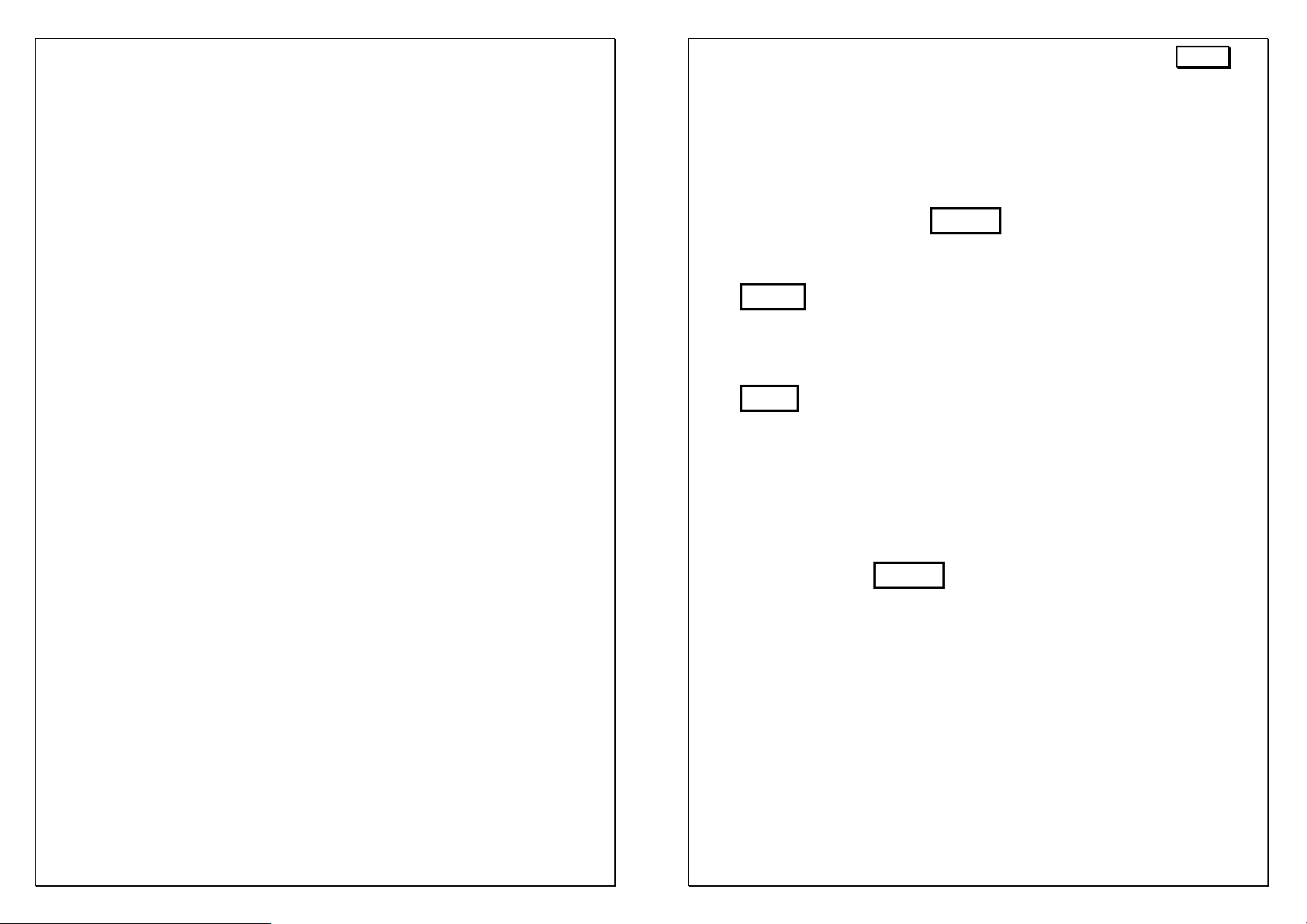
Power ON
1. Main breaker ON.
(when auto power off function use, main breaker must be Trip
position turn left then turn right ON)
SETUP
OSP-P200L Simple Manual
2. Operation panel switch Power ON
For Standard
Ver. 2.5
【 How to use 】
1. Print this file on the paper of A4.
2. Cut it in the center of 2 dividing equally.
3. Divide it into the one by the item being written at the upper
right.
4. Bind the upper left with a stapler in each item.
5. Push operation Screen securely with the right hand with seeing
the page of the contents which it wants to operate and
restraining a number with the left hand.
6. And write down an amendment and a complement explanation
by yourself when it is hard to understand.
7. Do operation with seeing this manual until you can operate it
securely without doing which is memorized early.
8. Throw it away without this manual because it is supposed to be
able to be operated if it stops seeming to become dirty
3. Wait until Screen will be NC Screen.
4. Manual then front door open.
(If have Upper door also open)
For checking mechanic door switch is working.
5. Auto Automatic reselect program file before power off.
And load system sub program for ATC , measurement.
Power OFF
1. Operation panel Power OFF.
2. Wait until Windows shutdown and screen will be black.
3. Main breaker OFF.
Notice :
It is finished normally by battery at the time of the blackout such as
thunder.
A battery exhausts daily life early when a breaker is cut before a
screen turns black.
OSP-P200L Simple Manual by S.Fukazaki
http://hp.vector.co.jp/authors/VA034898/
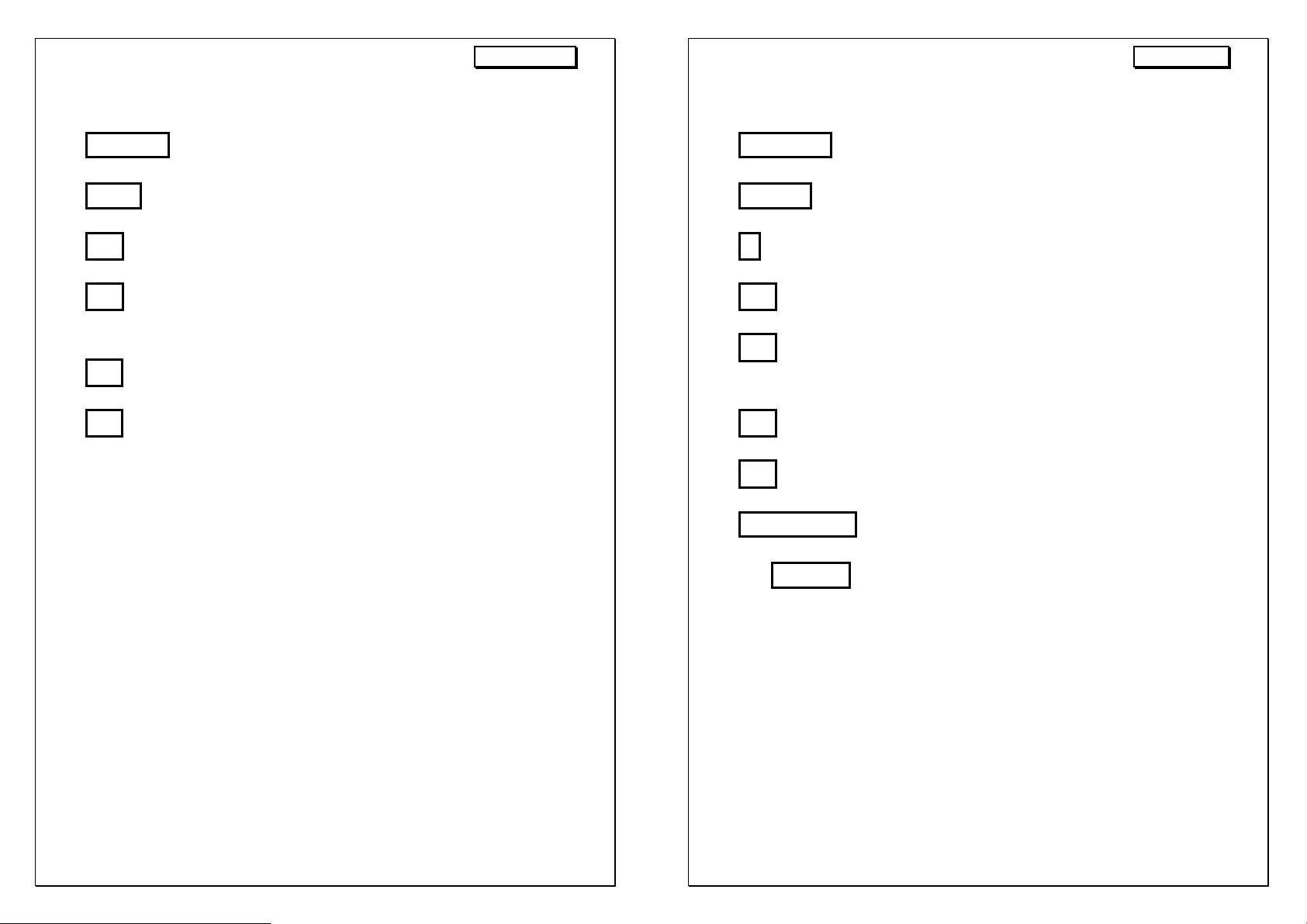
Auto Operation
AUTO MODE
Program Select
1. RESET
2. AUTO
3. F 1 (Main Prg_Oper)
4. F 1 (Program Select)
5. Positioning Cursor to target filename.
6. F 7 ( OK )
7. F 8 ( Close )
Schedule Program Select
1. Reset
2. AUTO
3. >( Extend )
4. F 1 (SDF Ope.)
5. F 1 (Program Select )
6. Positioning Cursor to target filename.。
7. F 7 ( OK )
8. F 8 ( Close )
9. Single Block ON
OSP-P200L Simple Manual by S.Fukazaki
http://hp.vector.co.jp/authors/VA034898/
10. START
11. Check the Program Name.
12. If Ok continues START .
補足:
Schedule Program is for Robot / Bar feeder / Warm-up .
OSP-P200L Simple Manual by S.Fukazaki
http://hp.vector.co.jp/authors/VA034898/
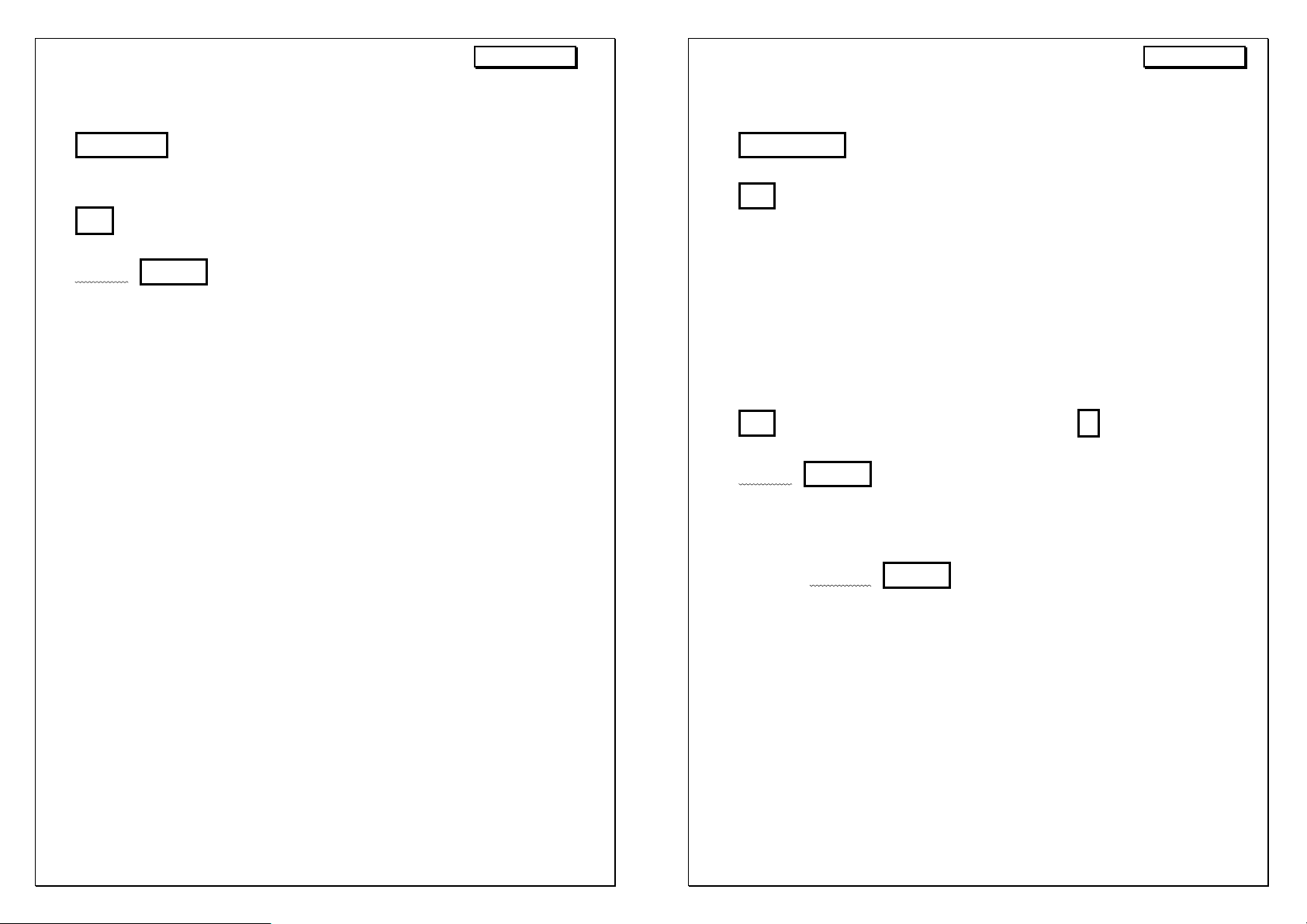
Auto Operation
Auto Operation
Zero shifts for Air cut
1. ZERO SET
2.Move the cursor to Zero shift X-Axis or Z-Axis.
3. F 2 (ADD)
4.○○○ ENTER
Shift value
Attn.: Only 1time valid. After Reset automatic 0.
Tool Data Adjust
1. TOOL DATA
2. F 7 (ITEM) press until *Tool OFFSET* screen.
3. Conform Spindle mode.(1spindle mode or 2spindle mode)
4. Change the Cutting position Base or Vertical.
5. Change the Tool No. By Page key or Cursor key.
6. Positioning Cursor to X-axis or Z-axis.
7. F 2(ADD) If no Function key then press >(Extend)
8. ○○○ ENTER
Adjust value
OSP-P200L Simple Manual by S.Fukazaki
http://hp.vector.co.jp/authors/VA034898/
Example1. -0.01 ENTER-------------- make 0.01 small
Attn.:
・ More them 1mm is limited by parameter. (Changeable)
OSP-P200L Simple Manual by S.Fukazaki
http://hp.vector.co.jp/authors/VA034898/
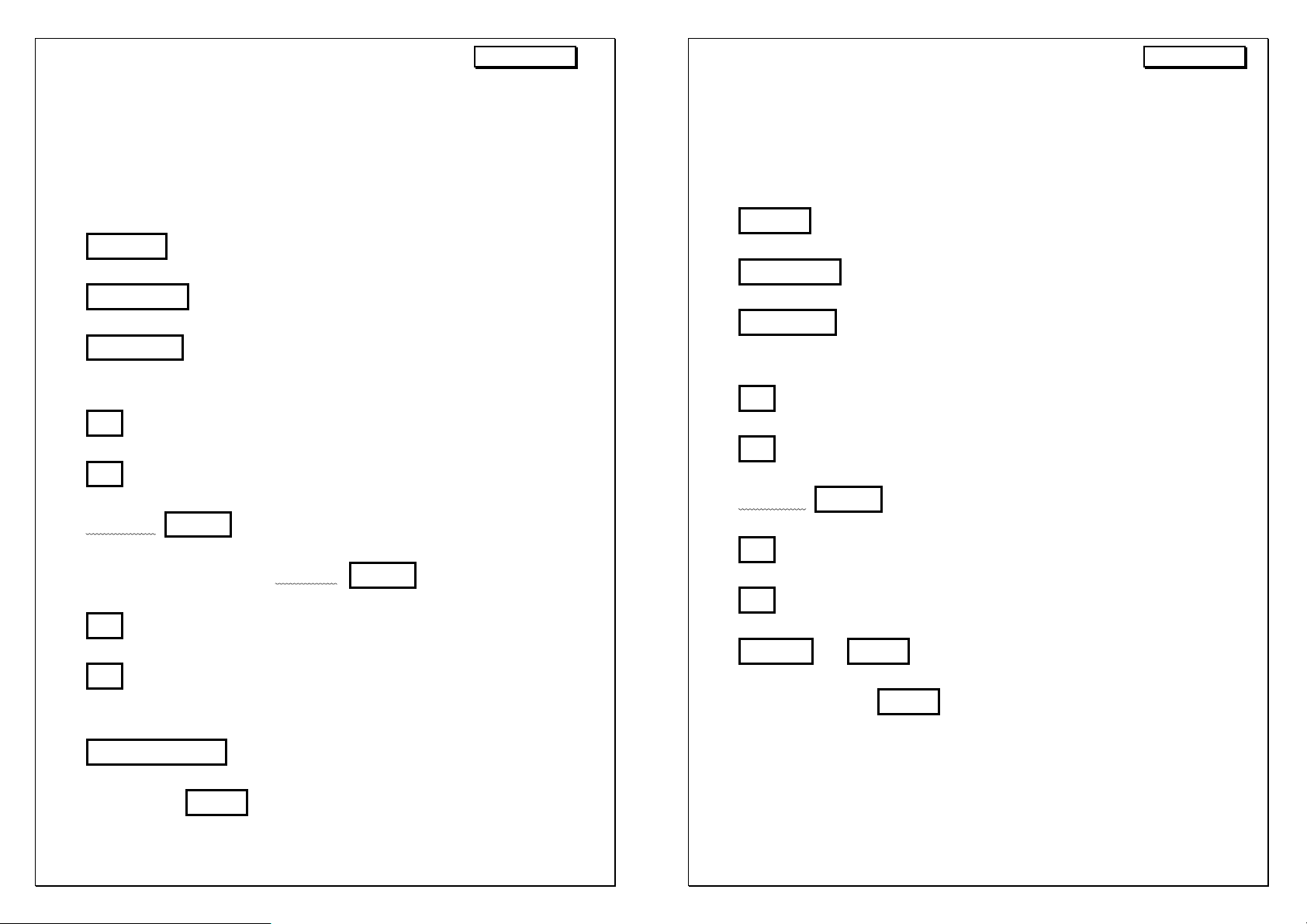
Auto Operation
Auto Operation
Restart
1. Put on restart tool.
2. Door close.
3. X-axis move to until limit
4. Select the screen actual position and program.
5. RESET
6. AUTO mode
7. Single block ON
8. Feed override set “0”.
9. F 1 (Main Prg_Oper)
10. F 2 (Restart)
11. NT ○○ ENTER
for more then 2nd time number ENTER
12. F 7 ( OK )
13. F 8 (Close)
14. Wait until Reading pointer stop.
15. Sequence Restart------------------------Attn. Start move.
Number search
1. Door close。
2. X-axis move until limit.
3. Select the screen actual position and program.
4. RESET
5. AUTO mode
6. Single block ON
7. Feed override 0.
8. F 1 (Main Prg_Oper)
9. F 4 (Number search)
10. N○○○ ENTER Example: NTRN to transfer point.
11. F 7 (O K) Example: NOP2 to OP.2
12. F 8 (Close)
13. Interlock + START
14. After just normal START then continue.
16. Continue by START
OSP-P200L Simple Manual by S.Fukazaki
http://hp.vector.co.jp/authors/VA034898/
OSP-P200L Simple Manual by S.Fukazaki
http://hp.vector.co.jp/authors/VA034898/
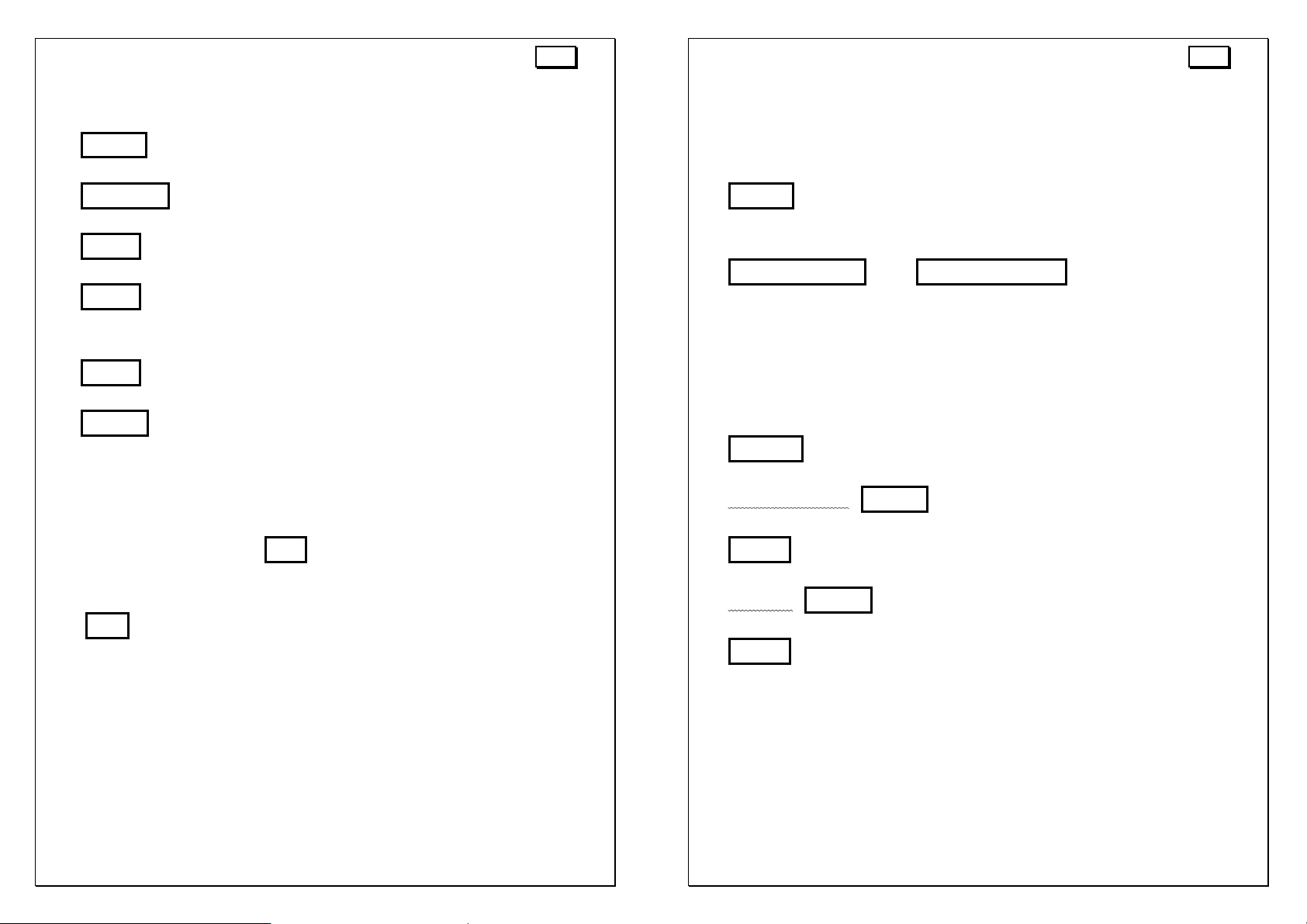
Setup
Setup
Soft Limit Setting
1. Manual Move Turret to target position.
2. Parameter
3. F 8 (Change Screen)
4. F 2 (User Para)
5. Move the Cursor to target axis.
6. F 3 (CAL)
7. ENTER
Attn.:
¾ Please do not mistake plus and minus.
Turret Index
A.Manual
1. Manual move turret to X-axis soft limit position.
2.Check the interference between turret and spindle tailstock.
3. Turret Index CW or Turret Index CCW
B. MDI
1.Close door.
2. MDI
3.G00 X800 Z800 ENTER
¾ For make width, press F 2 (ADD) then write adjusts value.
¾ For make maximum limit, at system parameter stroke end limit
ADD “0” write then automatic setting to soft limit same as
stroke limit. Do not change system stroke limit.
OSP-P200L Simple Manual by S.Fukazaki
http://hp.vector.co.jp/authors/VA034898/
4. START
5.T○○○ ENTER T100 ~ T1200
6. START
OSP-P200L Simple Manual by S.Fukazaki
http://hp.vector.co.jp/authors/VA034898/
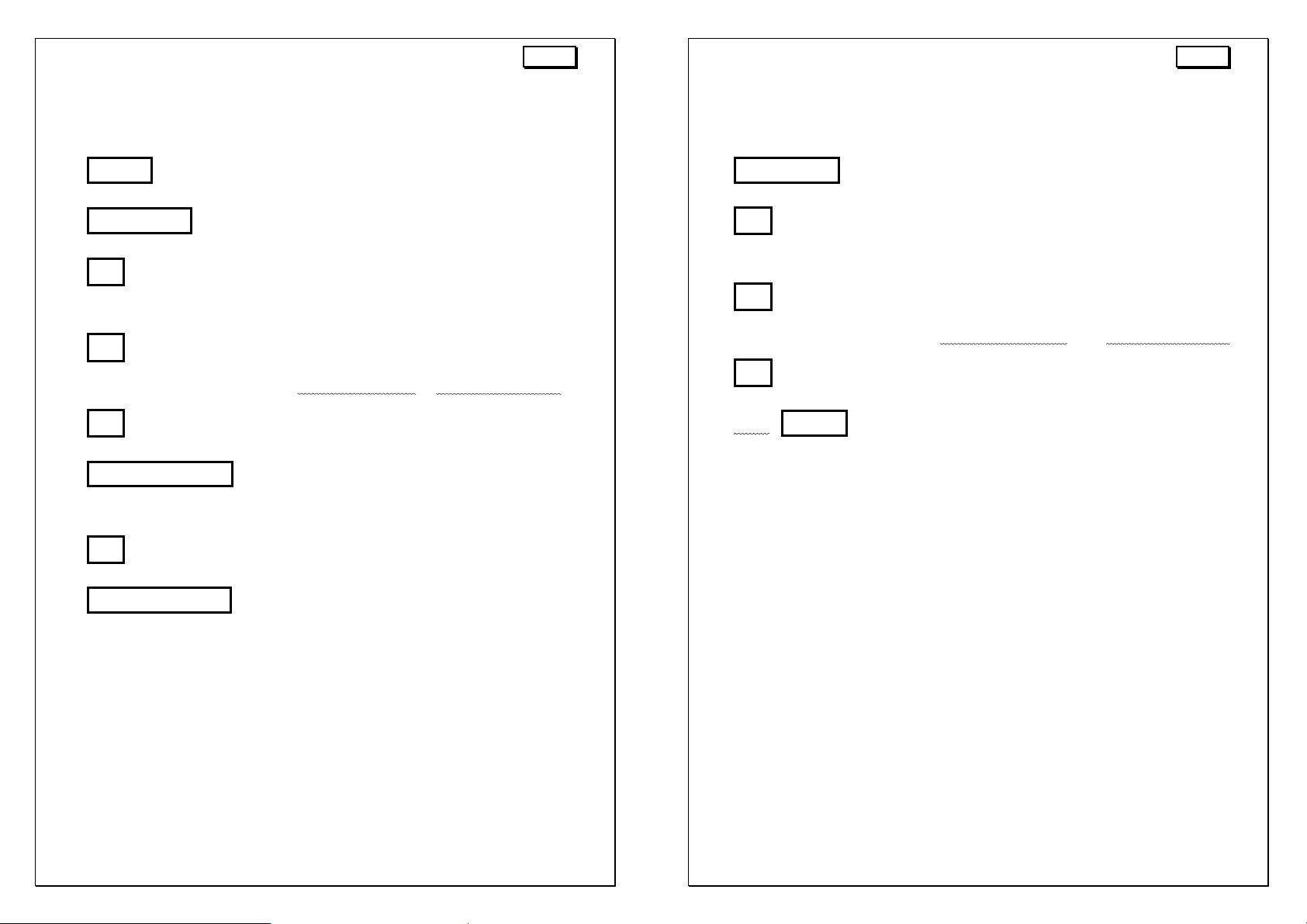
SETUP
SETUP
Turret Index by pulse handle
1. Manual Move to Turret index position.
2. Parameter
3. F 8 ( Screen change)
4. MC User Parameter (Turret / Door)
5. F 8 ( Close )
6. Highlight position move to No.3 A Turret or No.4 B Turret .
7. F 1 (Check mark on)
8. Turret Index CW ------ Turret Unclamp.
9. Check the interference by pulse handle turn turret.
10. F 1 (Check mark off)
11. Turret index CW ------------ Correct poisoning.
Turret index speed change
1. Parameter
2. F 8 ( Screen change)
3. MC User Parameter (Turret / Door)
4. F 8 ( Close )
5. Highlight position move to No.5 A Turret or No.6 B Turret
6. F 1 ( Set )
7. ○○ Enter -------------- 0 ~ 100 %
※ Default vale is 0 same as 100%.
※ System variable
VTAOR=A Turret override
VTBOR=B Turret override
OSP-P200L Simple Manual by S.Fukazaki
http://hp.vector.co.jp/authors/VA034898/
OSP-P200L Simple Manual by S.Fukazaki
http://hp.vector.co.jp/authors/VA034898/

Setup
Setup
Chuck work / Center work Change parameter
1. Parameter
2. F 8 (Change Screen)
3. F 4 (Tailsto ck)
4. ↑ Cursor to upper position.
5. F 1 (MENU)
6. F 2 (Chuck work) or F 3 (Center work)
O.D. / I.D. Clump change parameter
1. Parameter
2. F 8 (Change Screen)
3. F 3 (Chuck 1spindle) or F 4 (Chuck 2spindle)
4. ↑ move cursor to upper position.
5. F 1 (MENU)
6. F 2 (OD) or F 3 (ID)
OSP-P200L Simple Manual by S.Fukazaki
http://hp.vector.co.jp/authors/VA034898/
OSP-P200L Simple Manual by S.Fukazaki
http://hp.vector.co.jp/authors/VA034898/
