okuma OSP-E100M, OSP-E10M User Manual

CNC SYSTEM
OSP-E100M
OSP-E10M
ALARM & ERROR LIST
(4th Edition)
Pub No. 4293-E-R2 (ME37-005-R4) Oct. 2000

SAFETY PRECAUTIONS
4293-E P-(i)
SAFETY PRECAUTIONS
The machine is eq uipped with safety devices wh ich serve to protect personn el and the machine
itself from hazards arising from unforeseen accidents. However, operators must not rely exclusively
on these safety devices : they must also be come fully fa miliar with the sa fety guideli nes presented
below to ensure acc ident-free op eration.This instruction manual and the warning signs atta ched to
the machine cover only thos e hazards which Ok uma can pr edict. Be aware th at they d o not cover
all possible hazards.
1. Precautions Relating To Machine Installation
(1) Install the machine at a s ite where the following conditions (the condi tions for achievemen t of
the guaranteed accuracy) apply.
• Ambient Temperature: 17 to 25°C
• Ambient humidity: 75% max. (no condensation)
• Site not subject to direc t sunlight or excessive vibration; environment as free of dust, acid,
corrosive gases, and salt spray as possible.
(2) Prepare a primary power supply that complies with the following requirements.
• Voltage: 200V
• Voltage fluctuation: ±10% max.
• Power supply frequency: 50/60 Hz
• Do not draw the primary po wer supply from distribution panel that also supplies a major
noise source (for ex ample a n elect ric weld er or ele ctric di scharg e mach ine) s ince thi s could
cause malfunction of the NC unit.
Eeoemalpl001
Eeoemalpl002
• If possible connect the machine to a ground not used by any other equipment. If there is no
choice but to use a common ground, the other equipment must not generate a large amount
of noise (such as an electric welder or electric discharge machine).
(3) Installation Environment
Observe the following p oints when installing the electrical control cabinet.
• Make sure that the NC unit will not be subject to direct sunlight.
• Make sure that the electrical control cabinet will not be splashed with chips, water, or oil.
• Make sure that the e lectrical control cabi net and operation pan el are not subject to ex ces-
sive vibrations or shock.
• The permissible ambient temperature range for the electrical control cabinet is 0 to 40°C.
• The permissible a mbient humidity ran ge for the electrical con trol cabinet is 30 to 95% (no
condensation).
• The maximum alti tude at which the el ectrical control c abinet can be used is 1000 m ( 3281
ft.).
2. Points To Check Before Turning On The Power
(1) Close all the doo rs of the elec trical contr ol cabinet and operation pane l to preven t the entry of
water, chips, and dust.
(2) Make absolutely sure that there is nobody near the moving parts of the machine, and that there
are no obstacles around the machine, before starting machine operation.
Eeoemalpl003

(3) When turning on the power, turn on the main power disconnect switch first, then the CONTROL
ON switch on the operation panel.
3. Precautions Relating To Operation
4293-E P-(ii)
SAFETY PRECAUTIONS
(1) After turning on the power, carry out insp ection and adjustment in accordance with the daily
inspection procedure described in this instruction manual.
(2) Use tools whose dimensions and type are appropriate for the work undertaken and the machine
specifications. Do not use badly worn tools since they can cause accidents.
(3) Do not for any reason touc h the spindle or tool wh ile spindle ind exing is in progr ess since the
spindle could rotate: this is dangerous.
(4) Check that the workpiece and tool are properly secured.
(5) Never touch a workpiece or tool while it is rotating: this is extremely dangerous.
(6) Do not remove, c hips by hand wh ile mac hining i s in pr ogress s ince th is is dan gerous. Alwa ys
stop the machine first, then remove the chips with a brush or broom.
(7) Do not operate the machine with any of the safety devices removed. Do not operate the
machine with any of the covers removed unless it is necessary to do so.
(8) Always stop the machine before mounting or removing a tool.
(9) Do not approach or touch any moving part of the machine while it is operating.
(10) Do not touch any switch or button with wet hands. This is extremely dangerous.
(11) Before using any switch or button on the operation panel, check that it is the one intended.
4. Precautions Relating to the ATC
(1) The tool clamps of the magazi ne, s pin dl e, etc ., are des ign ed for re li abi lity, but it is possible that
a tool could be releas ed and fall in the event of an u nforeseen acc ident, exposing you to dan-
ger: do not touch or approach the ATC mechanism during ATC operation.
Eeoemalpl004
Eeoemalpl005
(2) Always inspect and change tools in the magazine in the manual magazine interrupt mode.
(3) Remove chips adhering to the magazine at appropriate intervals since they can cause misoper-
ation. Do not use compr es se d air to r emo ve the se chi ps s inc e it will onl y pus h th e c hip s f ur ther
in.
(4) If the ATC stops during operation for some reason and it has to be inspected without turning the
power off, do not touch the ATC since it may start moving suddenly.
5. On Finishing Work
(1) On finishing work, clean the vicinity of the machine.
(2) Return the ATC, APC and other equipment to the predetermined retraction position.
(3) Always turn off the power to the machine before leaving it.
(4) To turn off the power, turn off the CONTROL ON switch on the operation panel firs t, then the
main power disconnect sw itc h.
Eeoemalpl006

4293-E P-(iii)
SAFETY PRECAUTIONS
6. Precautions During Maintenance Inspection and When
Trouble Occurs
In order to prevent unforeseen accidents, damage to the machine, etc., it is essential to observe the
following points when performing maintenance inspections or during checking when trouble has
occurred.
(1) When trouble occurs, press the emergency stop button on the operation panel to stop the
machine.
(2) Consult the person res ponsible for maintenanc e to determine what correcti ve measures need
to be taken.
(3) If two or more persons must work together, establish signals so that they can communicate to
confirm safety before proceeding to each new step.
(4) Use only the specified replacement parts and fuses.
(5) Always turn the power off before starting inspection or changing parts.
(6) When parts are remove d during inspection or repair work, always replace them as they were
and secure them properly with their screws, etc.
(7) When carrying out insp ections in whic h measuring instr uments are use d - for example voltag e
checks - make sure the instrument is properly calibrated.
(8) Do not keep combusti ble materials or metals inside the electric al control cabinet or terminal
box.
(9) Check that cables and wires are free of damage: damaged cables and wires will cause current
leakage and electric shocks.
(10) Maintenance inside the El ec tric al Contro l Cabinet
Eeoemalpl007
a) Switch the main power d isconnect swit ch OFF be fore ope ning the electric al cont rol ca binet
door.
b) Even when the main power disconnect swit ch is OFF, there may some residual cha rge in
the servo amplifier and spindle drive unit, and for this reason only service personnel are permitted to perform any work on th ese u nits. Even then, t hey m ust observe the followi ng precautions.
• Servo amplifier
• Discharge the residual voltage one minute after turning off the breaker inside the unit.
• Spindle drive unit
• Discharge the resid ual voltage one minute after turn ing off the main power disconnec t
switch.
c) The electrical control cabinet contains the NC unit, and the NC unit has a printed circuit
board whose memor y stores th e machinin g programs , parameters , etc. In o rder to e nsure
that the contents of this me mory will be retained e ven when the power is switche d off, the
memory is supplied with power by a battery. Depending on how the printed ci rcuit boards
are handled, the contents of the memory may be destr oyed a nd for this reas on only ser vice
personnel should handle these boards.
(11) Periodic Inspection of the Electrical Control Cabinet
a) Cleaning the cooling unit
The cooling unit in the door of the electrical control cabinet serves to prevent excessive temperature rise ins ide the electrical control cabine t and increase the reliability of the NC unit.
Inspect the following points every three months.
• Is the fan motor inside the cooling unit working?
The motor is normal if there is a strong draft from the unit.
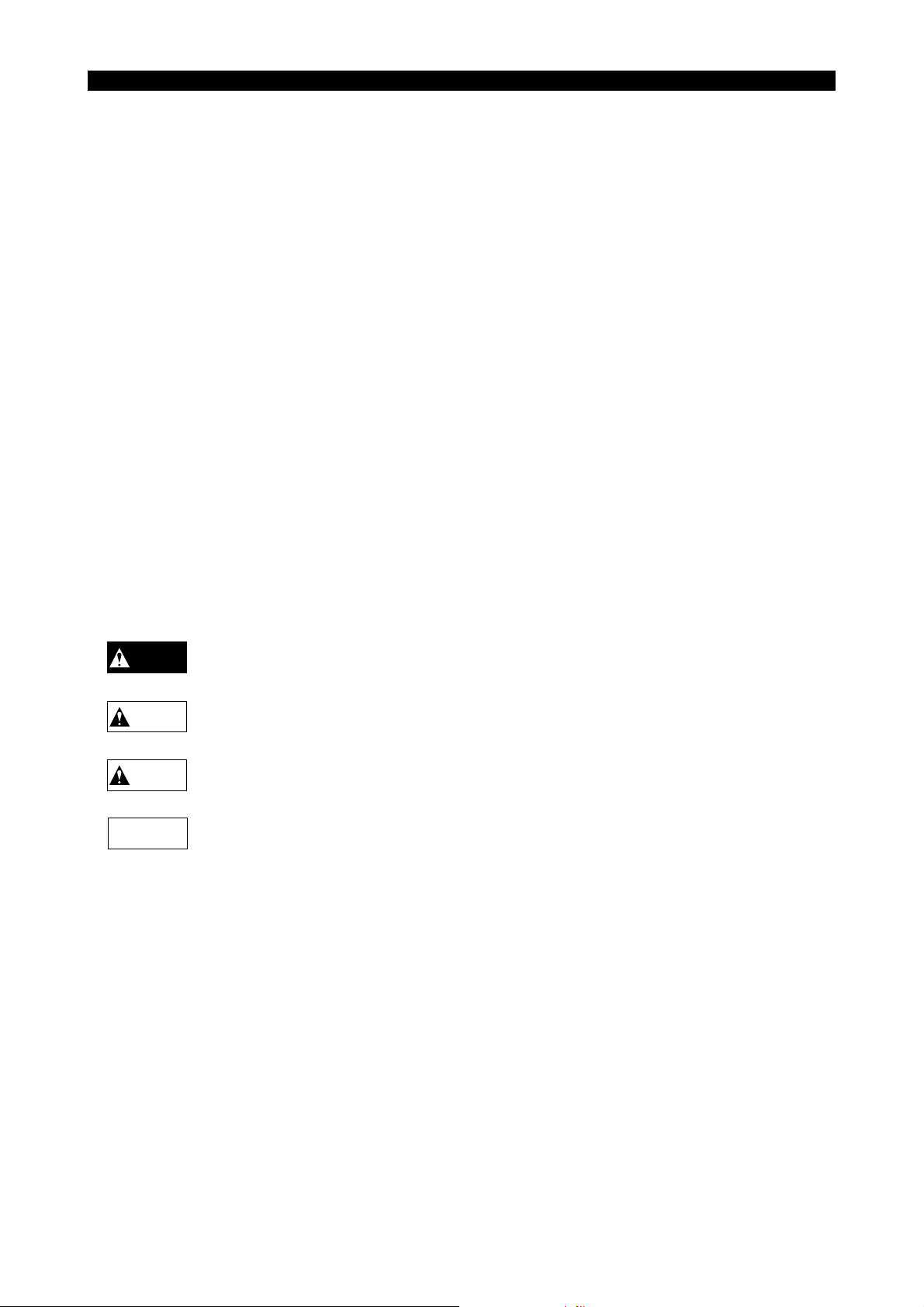
• Is the external air inlet blocked?
If it is blocked, clean it with compressed air.
7. General Precautions
4293-E P-(iv)
SAFETY PRECAUTIONS
(1) Keep the vicinity of the machine clean and tidy.
(2) Wear appropriate clo thing whil e working , and follow the instruc tions of s omeone with s ufficie nt
training.
(3) Make sure that your clothes and hair cannot become entangled in the machine. Machine oper-
ators must we ar safety equipment such as safety shoes and safety goggles.
(4) Machine operators must read the instruction manual carefully and make sure of the correct pro-
cedure before operating the machine.
(5) Memorize the position of the emergency stop button so that you can press it immediately at any
time and from any position.
(6) Do not access the inside of the con trol pa nel, trans former, motor, et c., sin ce they co ntain hi gh-
voltage terminals and other co mpo nen ts whic h ar e extrem ely dange ro us.
(7) If two or more persons must work together, establish signals so that they can communicate to
confirm safety before proceeding to each new step.
8. Symbols Used in This Manual
The following warning indications are used in this manual to draw attention to information of particular importance. Read the instructions marked with these symbols carefully and follow them.
DANGER
Indicates an imminent hazard which, if not avoided, will result in death or serious injury.
Eeoemalpl008
Eeoemalpl009
WARNING
CAUTION
NOTICE
Indicates unsafe practices which, if not avoided, could result in death or serious injury.
Indicates unsafe practices which, if not avoided, could result in minor injuries or damage to
devices or equipment .
Indicates precautions relating to operation or use.

INTRODUCTION
4293-E P-(i)
INTRODUCTION
Before using this NC unit, read this manual thoroughly in order to ensure correct use.
This manual expla ins how to use a nd maintain the control so that it wi ll deliver its full perform ance
and maintain accuracy over the long term.
You must pay particular attention to the cautions given in this manual; read them carefully and make
sure you fully understand them before operating the NC.
Eeoemalan001

4293-E P-(i)
TABLE OF CONTENTS
TABLE OF CONTENTS
CLASSIFICATION OF ALARMS ............. .... ..... ..... ................................ ..... ....1
CPU ALARM .......................................................... .... ................................. ....8
ALARM P ......................................................................................................17
ALARM A ......................................................................................................84
ALRAM B ....................................................................................................156
ALARM C ....................................................................................................302
ALARM D ....................................................................................................357
ERRORS ....................................................................................................414
APPENDIX .................................................................................................574

SECTION 1 CLASSIFICATION OF ALARMS
SECTION 1 CLASSIFICATION OF ALARMS
4293-E P-1
Alarms related with the OSP are c lassified into s ix types such as CP U alarm, Alar m P, A, B, C and
D.
Eeoemalge001
1. Alarm Classifications
Alarm
CPU Stops NC operation. All NC functions are inoperative.
P Stops NC operation. All NC functions are inoperative.
A
B The commands in the active block are com-
C The part program being run is executed to
D This alarm does not give any influence to
Machine Conditions When ALARM Lamp
Comes ON
axis feed
Stops;
Axis drive power is switched OFF.
CPU status is displayed on the operation
panel.
Stops;
Axis drive power is switched OFF.
Alarm display is given on the operation
panel.
Stops;
Axis drive power is switched OFF.
Alarm display is given on the operation
panel.
pleted.
Spindle rotation and coolant supply do not
stop.
Axis drive power is not switched OFF.
Alarm display is given on the operation
panel.
the end (up to M02 command).
Spindle rotation and coolant supply do not
stop.
Axis drive power is not switched OFF.
Alarm display is given on the operation
panel.
the machine operation.
Alarm display is given on the operation
panel.
spindle rotation
coolant supply
axis feed
spindle rotation
coolant supply
axis feed Operations for display are possible.
spindle rotation
coolant supply
Operative NC Functions Thereafter
Concerni ng th e co ntr ol, canc el t he alar m
by turning power on again after turning it
off once.
Concerni ng th e co ntr ol, canc el t he alar m
by turning power on again after turning it
off once.
The machine remains inoperative until
the control is reset and the alarm condition is removed.
Operations for display are possible.
The machine remains inoperative until
the control is reset and the alarm condition is removed.
Operations for display are possible.
New program cannot be executed until
the alarm is released.
Operations on the operation panel are all
operative. Alarm status cannot be reset
unless the cause of alarm is removed.
Eeoemalge002

SECTION 1 CLASSIFICATION OF ALARMS
The display format of CPU alarm, alarm P, A, B, C and D is indicated on pages 2 and 4.
Display Format of CPU Alarms (Bus error)
(Indicates the CPU alarm number.)
(Identification number of bus error)
4293-E P-2
1-3 CPU-Alarm
Bus error status = 20
(SBER, SMPAR, CYO, PRT, DIA, LOP, ECC)
BUS ERROR (CYCLE OVER)
(Content of error is display only for
BUS ERROR.)
(CPU alarm name)
Displayed in
hexadecimal
(ECC error)
(Loop error)
(Diagnose error)
(Protect error)
(Cycle Over error)
(System parity error)
(System bus error)
SPECIAL STATUS WORD = 0165 ACCESS ADDRESS = 00104250
D0=43520000 D1=00000000 D2=0000000B D3=00000210 (Indicates the data regD4=0000000A D5=00000000 D6=00000000 D7=00000000
ister D0 through D7.)
A0=FFFFCC06 A1=00000000 A2=FFFFF7C7 A3=00000000 (Indicates the data regA4=00000000 A5=00000000 A6=00000600 A7=0007FC84
ister A0 through A7.)
US=0007FC84 IS=000FFEE4 MS=000CFB00 SR=0000100D
PC=0002E704
EIOEMALGE001r01

SECTION 1 CLASSIFICATION OF ALARMS
Display Format of CPU Alarms (Address error)
(Indicates the CPU alarm number.)
4293-E P-3
(CPU alarm name)
2
D0=43520000
D4=0000000A
A0=FFFFCC06
A4=00000000
US=0007FC84
CPU-Alarm ADDRESS ERROR
D1=00000000
D5=00000000
A1=00000000
A5=00000000
IS=000FFEE4
D2=0000000B
D6=00000000
A2=FFFFF7C7
A6=00000600
MS=000CFB00
D3=00000210
D7=00000000
A3=00000000
A7=0007FC84
SR=0000100D
(Indicates the data
register D0 through D7.)
(Indicates the data
register A0 through A7.)
PC=0002E704
3. CPU alarm Illegal instruction error 15. CPU alarm User interrupt error
4. CPU alarm Zero divide error 16. CPU alarm Coprocessor protocol error
5. CPU alarm CHK instruction error 17. CPU alarm Format error
6. CPU alarm TRAPV instruction error 18. CPU alarm Uninitialized interrupt error
7. CPU alarm Privilege violation error 19. CPU alarm FPCP unordered condition error
8. CPU alarm Trace error 20. CPU alarm FPCP inexact result error
9. CPU alarm Line 1010 emulator error 21. CPU alarm FPCP divide by zero error
10. CPU alarm Line 1111 emulator error 22. CPU alarm FPCP underflow error
11. CPU alarm Exception vector error 23. CPU alarm FPCP operand error
12. CPU alarm Spurious interrupt error 24. CPU alarm FPCP overflow error
13. CPU alarm Interrupt error 25. CPU alarm Illegal signaling NAN error
14. CPU alarm TRAP instruction error
EIOEMALGE002R01

4293-E P-4
SECTION 1 CLASSIFICATION OF ALARMS
Depending on the alarm content, the following display is given.
SPECIAL STATUS WORD = C005 ACCESS ADDRESS = 00025041
D0=43520000 D1=00000000 D2=00000000 D3=00000210 (Indicates the data regD4=0000000A D5=00000000 D6=00000000 D7=00000000
ister D0 through D7.)
A0=FFFFCC06 A1=00000000 A2=FFFFF7C7 A3=00000000 (Indicates the data regA4=00000000 A5=00000000 A6=00000600 A7=0007FC84
ister A0 through A7.)
US=0007FC84 IS=000FFEE4 MS=000CFB00 SR=0000100D
PC=0002E704
Display Format of CPU Alarms (Typical exception)
(Indicates the CPU alarm number.)
(CPU alarm name)
4 CPU-Alarm ZERO DIVIDE ERROR
EIOEMALGE003R01
D0=43520000 D1=00000000 D2=0000000B D3=00000210 (Indicates the data regD4=0000000A D5=00000000 D6=00000000 D7=00000000
ister D0 through D7.)
A0=FFFFCC06 A1=00000000 A2=FFFFF7C7 A3=00000000 (Indicates the data regA4=00000000 A5=00000000 A6=00000600 A7=0007C234
ister A0 through A7.)
US=0007C234 IS=000FFEE0 MS=000CE470 SR=00001008
PC=00024250
Display Format of Alarm P, A, B, C and D
ALARM-A
Alarm number
Object number
Alarm level
Alarm message
Object message
Alarm code
Alarm character-string
EIOEMALGE004r01

4293-E P-5
SECTION 1 CLASSIFICATION OF ALARMS
2.
Object Number and Object Message
The object number and the object message show the programming system and the co ntrol axis
where the alarm has occurred by the number and message as shown in the table blow:
Object No. Meaning Object message
01 Linear axis X-axis
02 Linear axis Y-axis
03 Linear axis Z-axis
04 Linear axis U-axis
05 Linear axis V-axis
06 Linear axis W-axis
07 Rotary axis A-axis
08 Rotary axis B-axis
09 Rotary axis C-axis
10 Crossrail (EC-W) axis WA-axis
11 ATC magazine axis 1 MA-axis
12 ATC magazine axis 2 MB-axis
13 ATC magazine axis 3 MC-axis
14 Tool change arm swing axis TS-axis
15
16 APC magazine axis 1 PA-axis
17 APC magazine axis 2 PB-axis
18 Multi-pallet magazine axis PL-axis
19 Attachment axis AT-axis
20 Attachment magazine axis 1 AA-axis
21 Attachment magazine axis 2 AB-axis
22 ATC carrier axis CA-axis
23 ATC carrier axis CB-axis
Tool change arm insert/extract
axis
Eeoemalge003
TI-axis
As indicated above , the object numb ers and mess ages to be used are determined by the machine
specifications.

2-1. Alarm Codes
4293-E P-6
SECTION 1 CLASSIFICATION OF ALARMS
In this manual, alarm codes are explained using such as "X", "XX", and "XXYY".
Explanation is given in the following methods:
(1) The alarm code indi cated in this text can be used directl y as the key to find the contents of
error.
(2) The alarm code indicated in this text should first be converted into bit expression (pattern),
which is then used as the key to find the contents of error.
In the case of 2), the procedure to convert the alarm code into bit pattern is shown below.
2-2. Bit conversion method
Alarm Code
(Expressed in hexadeci-
mal)
0 0000 8 1000
1 0001 9 1001
2 0010 A 1010
3 0011 B 1011
4 0100 C 1100
5 0101 D 1101
6 0110 E 1110
7 0111 F 1111
Bit Pattern
Alarm Code
(Expressed in hexadeci-
mal)
Eeoemalge004
Eeoemalge005
Bit Pattern

2-3. How to check alarm contents
4293-E P-7
SECTION 1 CLASSIFICATION OF ALARMS
The method to find the details of the alarm in dicated by the bit patt ern is explained below usin g an
Eeoemalge006
example.
Example:
[Code] XX
XX
bit1->EC I/O power shut off error
bit2->ECC error
bit3->Not used
bit4->Not used
bit5->EDRQ INT signal
bit6->ECP INT signal
bit7->ECP RUN signal
bit0->Battery error
If an alarm occurs, a hexadecimal number is displayed.
If "$C1" is displayed, for example, first convert this "$C1" into bits.
After the conversion, it is known that Bit0, Bit6, and Bit7 are ON.
See the information above and you will find that these error codes
correspond to "battery error", "ECP INT signal", and "ECP RUN signal",
respectively.
Error Display Format
ERROR
Error number
Error message
Indication of ERROR
Error code
Error character-string
bit 0
bit 1
bit 2
bit 3
bit 4
bit 5
bit 6
bit 7
EIOEMALGE005r01

SECTION 2 CPU ALARM
0001 BUS ERROR ..................................................................................................9
0002 ADDRESS ......................................................................................................9
0003 ILLEGAL INSTRUCTION ..............................................................................10
0004 ZERO DIVIDE ...............................................................................................10
0005 CHK INSTRUCTION .....................................................................................10
0006 TRAPV INSTRUCTION ................................................................................10
0007 PRIVILEGE VIOLATION ...............................................................................11
0008 TRACE ..........................................................................................................11
0009 LINE 1010 EMULATOR ................................................................................11
0010 LINE 1111 EMULATOR ................................................................................11
0011 EXCEPTION VECTOR .................................................................................12
0012 SPURIOUS INTERRUPT .............................................................................12
0013 INTERRUPT .................................................................................................12
0014 TRAP INSTRUCTION ...................................................................................13
0015 USER INTERRUPT ......................................................................................13
4293-E P-8
SECTION 2 CPU ALARM
0016 COPROCESSOR PROTOCOL VIOLATION ................................................13
0017 FORMAT .......................................................................................................13
0018 UNINITIALIZED INTERRUPT ................. ....... ...... ...... ....... ...... ......................14
0019 FPCP UNORDERED CONDITION ...............................................................14
0020 FPCP INEXACT RESULT ............................................................................14
0021 FPCP DIVIDE BY ZERO ..............................................................................14
0022 FPCP UNDERFLOW ....................................................................................15
0023 FPCP OPERAND .........................................................................................15
0024 FPCP OVERFLOW .......................................................................................15
0025 FPCP SIGNALING NAN ...............................................................................15

0001 BUS ERROR
This alarm is caused when the bus error exception has occurred with the CPU.
Details of BUS error:
When the bus error occurs, the CPU status is displayed in hexadecimal numbers.
At the same time, the red LED at the CPU rack lights up.
The bus error includes the following five types of errors:
1)Cycle time over error
2)ECC error
3)Protect error
4)Loop error
5)System bus error
6)Double-bus error
Note:Error display is not available in the case of double-bus error.
[Index]
None
[Character-string]
None
[Code]
CPU status
[Probable Faulty Locations]
Printed circuit boards
•
Mother board
•
Loose card edge connector connection
•
Loose flat cable connection
•
Switch settings
•
[Measures to Take]
Depending on the type of error encountered, check the following points.
1)ECC errorMainboard, Memory board
2)Protect errorMain board
3)Cycle time over errorJudge the faulty PCB from the access address.
4)Loop errorPCB which generates the interruption in question; judge the interruption level from thestatus register.
5)System bus errorAll main boards
6)Double-bus errorAll PCB’s
Then, carry out the following steps.
1)Check the switch settings.
Make sure that the boards are free of foreign material.
Make sure that flat cables are inserted correctly.
Make sure that card edge connectors are clean.
2)Change the card insertion slots; check if the problem occurrence status changes.
3)Replace the suspectable boards.
4293-E P-9
SECTION 2 CPU ALARM
Eeoemale1001
0002 ADDRESS
This error occurs when the CPU has accessed word operands, long word operands or instructions by an odd number address.
[Index]
None
[Character-string]
None
[Code]
None
[Probable Faulty Locations]
Main board
[Measures to Take]
Replace the main board.
Eeoemale1002
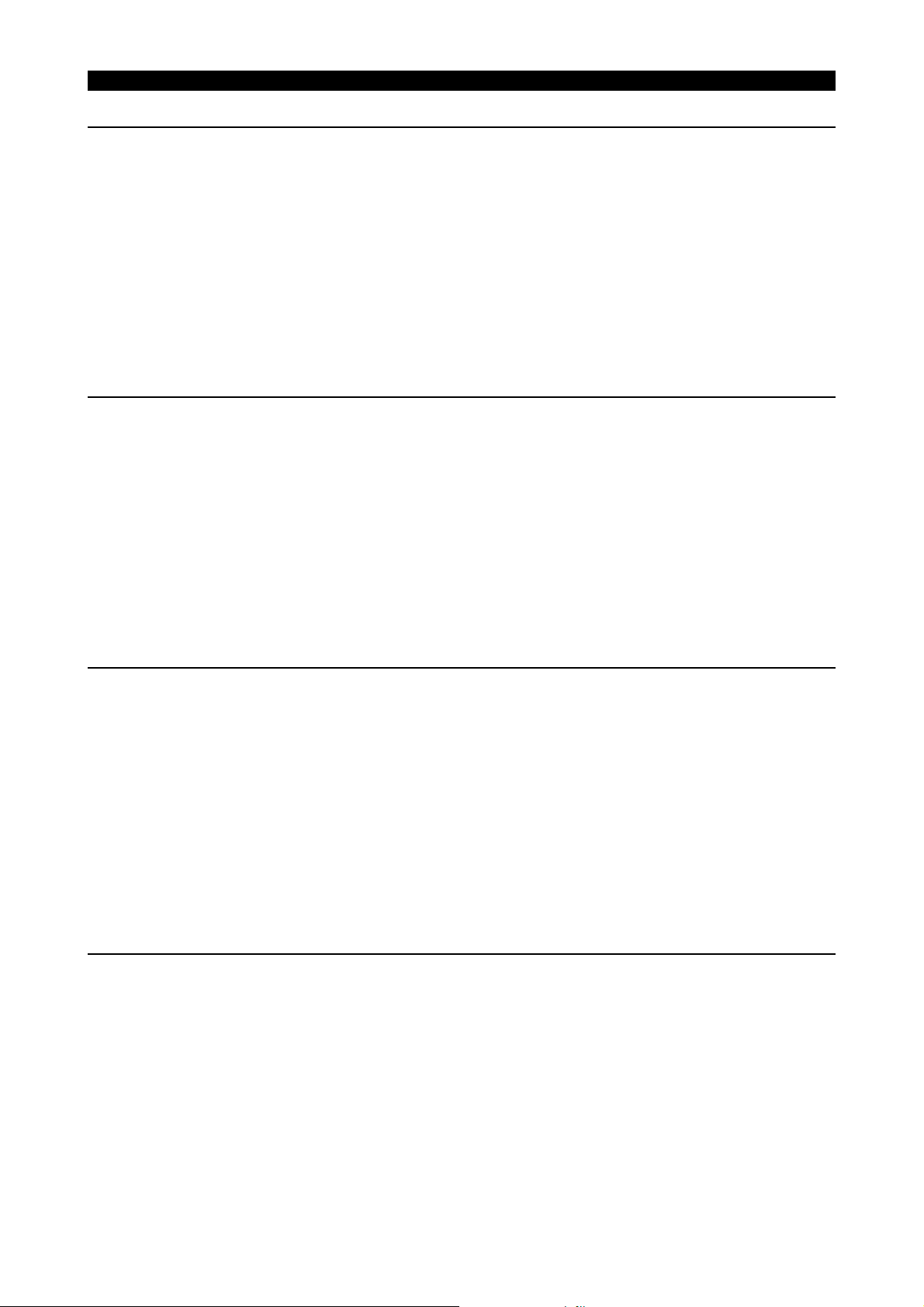
0003 ILLEGAL INSTRUCTION
This error occurs when the CPU has read an unallowable instruction.
[Index]
None
[Character-string]
None
[Code]
None
[Probable Faulty Locations]
Main board
[Measures to Take]
Replace the main board.
0004 ZERO DIVIDE
This error occurs when the CPU executes a division command with a divisor of "0".
[Index]
None
[Character-string]
None
[Code]
None
[Probable Faulty Locations]
Main board
[Measures to Take]
Replace the main board.
4293-E P-10
SECTION 2 CPU ALARM
Eeoemale1003
Eeoemale1004
0005 CHK INSTRUCTION
This error occurs when the CPU executes the CHK instruction under certain conditions (such that the register value is less than 0
or that the register value is greater than the upper limit in the operand word.)
[Index]
None
[Character-string]
None
[Code]
None
[Probable Faulty Locations]
Main board
[Measures to Take]
Replace the main board
Eeoemale1005
0006 TRAPV INSTRUCTION
This error occurs when the overflow condition bit is turned on in the stat us register when the TRAPV instruction is execut ed by
the CPU.
[Index]
None
[Character-string]
None
[Code]
None
[Probable Faulty Locations]
Main board
Eeoemale1006

SECTION 2 CPU ALARM
[Measures to Take]
Replace the main board.
0007 PRIVILEGE VIOLATION
This error occurs when the CPU executes a privilege instruction (instructions tha t can be executed only in the supervisor condition) in the user condition.
[Index]
None
[Character-string]
None
[Code]
None
[Probable Faulty Locations]
Main board
[Measures to Take]
Replace the main board.
Eeoemale1007
0008 TRACE
This error occurs when the CPU executes an instruction in the trace condition.
[Index]
None
[Character-string]
None
[Code]
None
[Probable Faulty Locations]
Main board
[Measures to Take]
Replace the main board.
Eeoemale1008
4293-E P-11
0009 LINE 1010 EMULATOR
This error occurs when the instruction having the word pattern of "1010" is executed.
[Index]
None
[Character-string]
None
[Code]
None
[Probable Faulty Locations]
Main board
[Measures to Take]
Replace the main board.
0010 LINE 1111 EMULATOR
This error occurs when the instruction having the word pattern of "1111" is executed.
[Index]
None
[Character-string]
None
[Code]
None
Eeoemale1009
Eeoemale1010
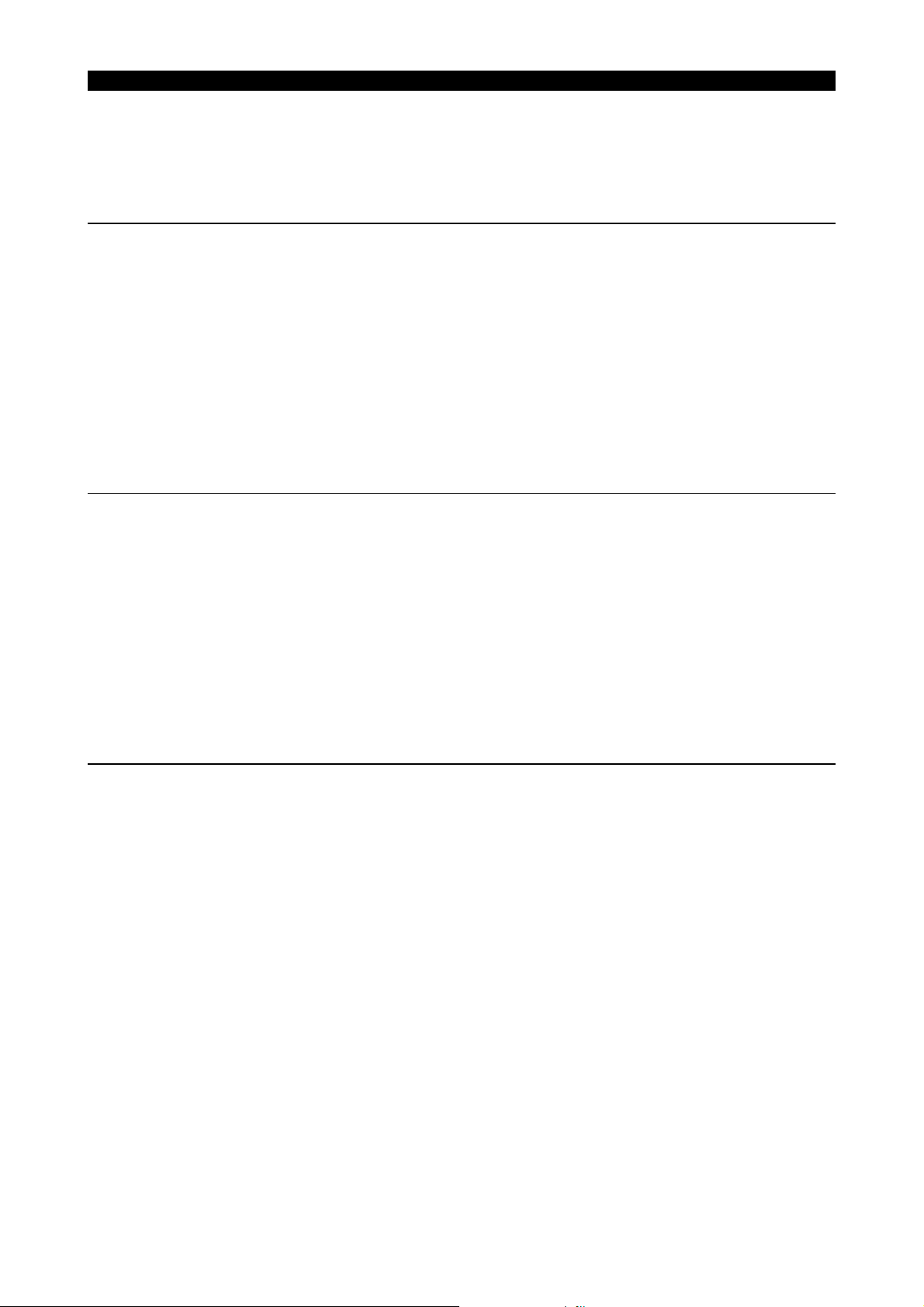
[Probable Faulty Locations]
Main board
[Measures to Take]
Replace the main board.
0011 EXCEPTION VECTOR
This error occurs when the CPU has referenced the exception vector which is not referenced normally.
[Index]
None
[Character-string]
None
[Code]
None
[Probable Faulty Locations]
Main board
[Measures to Take]
Replace the main board.
0012 SPURIOUS INTERRUPT
This error occurs when a spurious interruption to the CPU has been made.
[Index]
None
[Character-string]
None
[Code]
None
[Probable Faulty Locations]
Main board
[Measures to Take]
Replace the main board.
4293-E P-12
SECTION 2 CPU ALARM
Eeoemale1011
Eeoemale1012
0013 INTERRUPT
This error occurs when an unusual interruption to the CPU has been made.
[Index]
None
[Character-string]
None
[Code]
None
[Probable Faulty Locations]
All printed circuit boards which generate interruption
•
Error in setting interruption level
•
[Measures to Take]
Check the setting of interruption level setting switches at individual printed circuit boards.
•
Judge the interruption level from the value at the status register (SR) when an error has occurred.
•
The third digit from the right-most digit indicates the interruption level.
Change the printed circuit board which generates the judged interruption.
Replace the main board.
•
Replace the mother board.
•
Eeoemale1013

0014 TRAP INSTRUCTION
This error occurs when the CPU has referenced the TRAP exception vector which is not referenced normally.
[Index]
None
[Character-string]
None
[Code]
None
[Probable Faulty Locations]
Main board
[Measures to Take]
Replace the main board.
0015 USER INTERRUPT
This error occurs when unusual user interruption has occurred.
[Index]
None
[Character-string]
None
[Code]
None
[Probable Faulty Locations]
Main board
[Measures to Take]
Replace the main board.
4293-E P-13
SECTION 2 CPU ALARM
Eeoemale1014
Eeoemale1015
0016 COPROCESSOR PROTOCOL VIOLATION
This error occurs when communication fails between the CPU and the coprocessor.
[Index]
None
[Character-string]
None
[Code]
None
[Probable Faulty Locations]
Main board
[Measures to Take]
Replaces the main board
0017 FORMAT
This error occurs when the CPU detects an improper value as a result of data check required for operation control.
[Index]
None
[Character-string]
None
[Code]
None
[Probable Faulty Locations]
Main board
[Measures to Take]
Eeoemale1016
Eeoemale1017

SECTION 2 CPU ALARM
Replaces the main board
0018 UNINITIALIZED INTERRUPT
This error occurs when an interruption occurs before initialization of the vector numbers of peripheral devices .
[Index]
None
[Character-string]
None
[Code]
None
[Probable Faulty Locations]
Main board
[Measures to Take]
Replaces the main board
0019 FPCP UNORDERED CONDITION
This error occurs when the floating-point coprocessor attempts execution of a comparison command with non-numerals.
[Index]
None
[Character-string]
None
[Code]
None
[Probable Faulty Locations]
Main board
[Measures to Take]
Replaces the main board
4293-E P-14
Eeoemale1018
Eeoemale1019
0020 FPCP INEXACT RESULT
This error occurs when the floating-point coprocessor loses some digits in arithmetic operation.
[Index]
None
[Character-string]
None
[Code]
None
[Probable Faulty Locations]
Main board
[Measures to Take]
Replaces the main board
Eeoemale1020
0021 FPCP DIVIDE BY ZERO
This error occurs when the floating-point coprocessor attempts division by a number having a denominator of " 0" in execution of
a division command.
[Index]
None
[Character-string]
None
[Code]
None
[Probable Faulty Locations]
Eeoemale1021

SECTION 2 CPU ALARM
Main board
[Measures to Take]
Replaces the main board
0022 FPCP UNDERFLOW
This error occurs when the floating-point coprocessor obtains a value too small to express as a result of arithmetic operation.
[Index]
None
[Character-string]
None
[Code]
None
[Probable Faulty Locations]
Main board
[Measures to Take]
Replaces the main board
Eeoemale1022
0023 FPCP OPERAND
This error occurs when the floating-point coprocessor executes an arithmetic instructi on havi ng no solution.
[Index]
None
[Character-string]
None
[Code]
None
[Probable Faulty Locations]
Main board
[Measures to Take]
Replaces the main board
Eeoemale1023
4293-E P-15
0024 FPCP OVERFLOW
This error occurs when the floating-point coprocessor obtains a value too large to express as a result of arithmetic operation.
[Index]
None
[Character-string]
None
[Code]
None
[Probable Faulty Locations]
Main board
[Measures to Take]
Replaces the main board
Eeoemale1024
0025 FPCP SIGNALING NAN
This error occurs when the floating-point coprocessor executes an arithmetic instruction having operands of signaling non-numerals.
[Index]
None
[Character-string]
None
[Code]
Eeoemale1025

None
[Probable Faulty Locations]
Main board
[Measures to Take]
Replaces the main board
4293-E P-16
SECTION 2 CPU ALARM

SECTION 3 ALARM P
0800 Spindle D/A control data file read .................................................................22
0801 TCP/IP illegal ................................................................................................22
0802 Load information file not found .....................................................................22
0803 File load illegal ..............................................................................................23
0804 MSB file is not same .....................................................................................23
0805 MOP-TOOL PARAMETER PBU LOAD ........................................................23
0806 MOP-TOOL TOOL-DATA PBU LOAD ..........................................................24
0807 ACP panel status receive error ....................................................................24
0808 Speed change ratio failure ............................................................................24
0809 FCP illegal ....................................................................................................25
0810 NCIO data file read .......................................................................................26
0811 FCP IO link communication error ..................................................................26
0812 MCS start ......................................................................................................27
0813 MCS communication error ............................................................................28
0814 MCS data file ................................................................................................29
4293-E P-17
SECTION 3 ALARM P
0815 PLC Real time task loop error .......................................................................30
0816 PLC initial error .............................................................................................31
0817 MCS Error .....................................................................................................31
0818 ADP START ..................................................................................................31
0829 SPMC Program load .....................................................................................32
0830 SPMC Execution stop ...................................................................................32
0831 SPM Exception processing ...........................................................................32
0832 SPM System Call error .................................................................................33
0833 MCS Option-program-file not send ...............................................................33
0834 MCS Servo-data error ...................................................................................33
0835 MCS Communication ....................................................................................34
0840 Super-Hi-NC specification mismatch ............................................................34
0850 MCS Undefined alarm number .....................................................................34
0851 MCS Exception processing ...........................................................................34
0852 MCS Processing trouble ...............................................................................35
0853 MCS CON APA deviation .............................................................................36
0854 MCS Power-Supply-Unit Error ......................................................................36
0855 MCS Converter-link error ..............................................................................37
0856 MCS DC-bus voltage alarm ..........................................................................37
0857 MCS Motor over current ...............................................................................38
0858 MCS Power unit over heat ............................................................................38
0859 MCS Power unit over load ............................................................................38
0860 MCS Supply voltage flutter ...........................................................................38

SECTION 3 ALARM P
0861 MCS Power unit version error .......................................................................39
0862 MCS Winding-change failed .........................................................................39
0863 MCS Encoder-link error ................................................................................39
0864 MCS Encoder error .......................................................................................40
0865 MCS Encoder initialize failed ........................................................................40
0866 MCS Encoder with shaft error .......................................................................41
0867 MCS Encoder with shaft initial ......................................................................41
0868 MCS ABSO SCALE error .............................................................................41
0869 MCS ABSO SCALE initialize ........................................................................42
0870 MCS Magnetic encoder alarm ......................................................................42
0871 MCS Resolver alarm .....................................................................................42
0872 MCS Pulse generator count over ..................................................................42
0873 MCS Motor over heat ....................................................................................43
0874 MCS Servo-link error ....................................................................................43
0875 MCS Servo-link disconnect ...........................................................................44
0876 MCS Servo-link protocol error ......................................................................44
4293-E P-18
0877 MCS Servo data error ...................................................................................44
0878 MCS Illegal command ...................................................................................45
0879 MCS CON speed over ..................................................................................45
0880 MCS Speed command over ..........................................................................46
0881 MCS DIFF over .............................................................................................46
0882 MCS APA speed over ...................................................................................46
0883 MCS Full-closed APA error ...........................................................................47
0884 MCS Over speed ..........................................................................................47
0885 MCS Velocity deviation over .........................................................................47
0886 MCS Collision detected ................................................................................48
0887 MCS Urgent-stop time over ..........................................................................48
0888 MCS Belt is broken .......................................................................................48
0889 MCS Axis change control error .....................................................................49
0890 MCS Independent encoder init .....................................................................49
0891 MCS APA error .............................................................................................49
0892 MCS Motor over load ....................................................................................50
0900 SVP start conditions uncertain ......................................................................50
0901 SVP processing trouble ...............................................................................50
0902 SVP CON APA deviation .............................................................................51
0903 SVP error ......................................................................................................51
0904 SVP exception processing ...........................................................................51
0905 SVP APA pattern data .................................................................................52
0906 SVP APA speed ..........................................................................................52
0907 SVP CON speed ..........................................................................................53

SECTION 3 ALARM P
0908 SVP DIFF over .............................................................................................53
0909 SVP servo amp ............................................................................................54
0910 SVP APA check data ...................................................................................54
0911 SVP speed command over ...........................................................................54
0912 SVP servo data setting ................................................................................55
0913 SVP Belt is broken .......................................................................................55
0914 SVP F-TYPE encoder error .........................................................................56
0915 SVP full closed loop error ............................................................................56
0916 SVP F-TYPE encoder with shaft error .........................................................56
0917 SVP F with shaft APA pattern data ..............................................................56
0918 SVP cannot plant error offset data ...............................................................57
0919 SVP encoder application (MOTOR SHAFT) ................................................57
0920 SVP encoder application (WITH SHAFT) ....................................................57
0921 SVP collision detection .................................................................................57
0922 SVP SA overload .........................................................................................58
0923 SVP SA communication error .....................................................................58
4293-E P-19
0924 SVP SA version error ..................................................................................58
0925 SVP SA motor cable overcurrent ................................................................58
0926 SVP SA inverter bridge short circuit ...........................................................59
0927 SVP SA overheating ...................................................................................59
0928 SVP SA power circuit overvoltage ..............................................................59
0929 SVP SA power circuit low voltage ...............................................................59
0930 SVP SA regenerative resistor overheat ......................................................60
0931 SVP SA control circuit power voltage .........................................................60
0932 SVP SA error ..............................................................................................60
0933 SVP board version error ..............................................................................60
0934 SVP control error .........................................................................................60
0935 SVP data file read .........................................................................................61
0936 SVP data file data address ...........................................................................61
0937 SVP data file check .......................................................................................62
0938 VAC start ......................................................................................................62
0939 VAC data file read ........................................................................................64
0940 Time sharing task control ..............................................................................64
0941 Real time task control ...................................................................................64
0942 Real time task loop error ...............................................................................65
0943 Main processor name incorrect ...................................................................65
0944 Slave processor name incorrect ...................................................................65
0945 Memory board / battery life ...........................................................................65
0946 TFP illegal .....................................................................................................65
0947 TFP data file read ........................................................................................66

SECTION 3 ALARM P
0948 TFP Field net communication error ..............................................................67
0949 IO DIAGNOSTICS data file read ..................................................................67
0950 IO MACRO data file read ..............................................................................68
0951 SMP illegal ....................................................................................................68
0952 Processor Board not equip ...........................................................................68
0953 Machine control processor start ....................................................................69
0954 Peripheral processor start .............................................................................69
0955 Spec. code: data file .....................................................................................69
0956 Backup data file read ....................................................................................70
0957 Graphic Back up data file read .....................................................................70
0958 Pitch compensate data file read ...................................................................70
0959 IGF Specification unmatching .......................................................................71
0960 IGF Backup data file read .............................................................................71
0961 IGF illegal ......................................................................................................71
0962 CCP Roader file load ....................................................................................72
0963 CCP Application file load ..............................................................................72
4293-E P-20
0964 CCP Parameter file load ...............................................................................72
0965 Configuration file format error .......................................................................72
0966 Configuration file open error .........................................................................73
0967 Array limit check table is bad ........................................................................73
0968 No specification ............................................................................................73
0969 Memory size is not same ..............................................................................74
0970 Synchronous axis specification code ............................................................74
0971 Cache data / initialization error .....................................................................74
0972 SVP INDEXING high-speed indexing over ..................................................74
0973 SVP INDEXING low-speed indexing over ...................................................75
0974 SVP INDEXING unclamp time over .............................................................75
0975 SVP INDEXING clamp time over .................................................................75
0976 SVP INDEXING positioning direction ..........................................................75
0977 SVP INDEXING incorrect command ............................................................76
0978 SVP INDEXING servo data setting ..............................................................76
0981 SVP LE sum check error ............................................................................77
0982 SVP LE data error .......................................................................................77
0983 SVP LE incre. abso. error ...........................................................................77
0984 SVP LE comparator AD error .....................................................................78
0985 SVP LE face rotation error ..........................................................................78
0986 SVP LE initial transfer data error ................................................................78
0987 SVP LE application error ............................................................................79
0989 CPU information table data unsuitable .........................................................79
0990 TASK generate error .....................................................................................79

SECTION 3 ALARM P
0991 TASK information table data unsuitable .......................................................79
0992 PLC backup data file read ............................................................................80
0993 TCP/IP board error .......................................................................................80
0994 TCP/IP configuration file error ......................................................................80
0995 Machine axis data file ...................................................................................81
0996 PLC axis data file ..........................................................................................81
0997 PLC monitor backup data file read ...............................................................82
0998 PLC sequence program load ........................................................................82
0999 Synchronous tap's data file read .................................................................83
4293-E P-21

0800 Spindle D/A control data file read
The NC failed to properly read the spindle D/A control data file.
[Index]
None
[Character-string]
None
[Code]
XY
X=Gear set number (Initially found problem gear set number.
If Y = any of 1 to 6, X will not be display ed. )
Y =
1..No data file
2..Data file type is not PBU1.
3..Larger data file size
4..Improper data file size
5..The number of gear sets does not match the data file size.
6..The number of gear sets is other than 1 to 4.
7..Motor speed limit or spindle speed limit is 0.
8..Maximum spindle speed is 0.
[Probable Faulty Locations]
Error in creation of the spindle D/A control data file
[Measures to Take]
Correctly create a spindle D/A control data file.
[Related Specifications]
Spindle D/A control function
4293-E P-22
SECTION 3 ALARM P
Eeoemale2001
0801 TCP/IP illegal
During activation of DNC-T1, T2, T3,or DT function, a CPU error occurred on TCP/IP board.
[Index]
None
[Character-string]
None
[Code]
XXYYZZ
XX...Board status in hexadecimal
bit7 bit6 bit5 bit4 bit3 bit2 bit1 bit0
RUN HALT CPUOFF 0 SNMI 0 0 0
YY...Bus error status in hexadecimal
bit7 bit6 bit5 bit4 bit3 bit2 bit1 bit0
0 0 0 0 PROT DAI LOOP ECC
ZZ...Alway s 0
[Probable Faulty Locations]
Hardware error on TCP/IP board
•
Software e rror on TCP/IP firmware
•
Eeoemale2002
0802 Load information file not found
In file creation by the custom sof tware produ ction s ystem, the load i nformati on file whi ch agrees with t he speci fication code was
not found.
Or,a file described in the load information file was not found.
[Index]
None
[Character-string]
Eeoemale2003

SECTION 3 ALARM P
Problem file name
[Code]
None
However, there may be a case where an error message is output in the console line.
[Probable Faulty Locations]
Defective installation, software production error, or specification code error
[Measures to Take]
Reinstall the software.
•
Reissue the install floppy disk.
•
0803 File load illegal
In file creation by the custom software production system, the software which agrees with the specif i cation code was not found
[Index]
None
[Character-string]
Problem software file name
[Code]
1...The file ended without loading any character.
3...The file ended during file loading.
9...The device name was wrongly specified.
10..The file name was wrongly specified.
11..The file was not found.
[Probable Faulty Locations]
Defective installation, software production error, or specification code error
[Measures to Take]
Reinstall the software.
•
Reissue the install floppy disk.
•
Eeoemale2004
4293-E P-23
0804 MSB file is not same
The MSB file used for IMAP-B and interactive programming B does not satisfy the NC software requirements.
[Index]
None
[Character-string]
None
[Code]
X=1
The MSB file for IMAP-B and interactive programming B is not compatible with the NC software.
[Probable Faulty Locations]
A wrong MSB file is selected for the NC software.
[Measures to Take]
Use an MSB file of revision B or later for IMAP-B and interactive programming B.
0805 MOP-TOOL PARAMETER PBU LOAD
The backup file (MMTUB*.PBU) is not found, or its type or size is wrong.
[Index]
None
[Character-string]
None
[Code]
X
1...The parameter PBU file (MMTUB*.PBU) is not found in MD0:
2...The parameter PBU file (MMTUB*.PBU) does not start from "PBU1" or has an improper length (other than 18 sectors).
Eeoemale2005
Eeoemale2006
