Netgear AGM732F User Manual
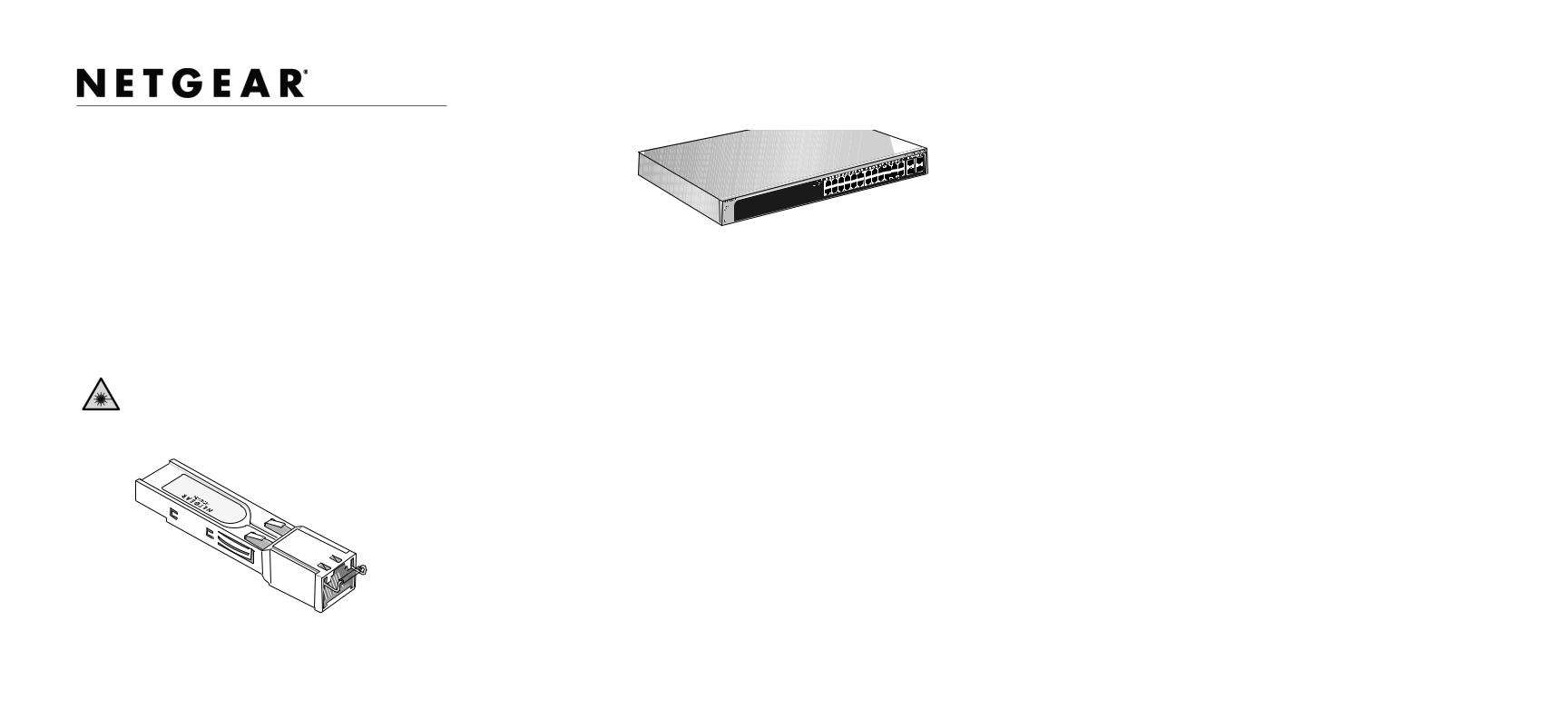
AGM731F-AGM732F IG 17Oct11.fm Page 1 Monday, October 17, 2011 11:54 AM
Installation Guide
ProSafe® GBIC SFP Modules AGM731F and AGM732F
Package Contents
•ProSafe® GBIC SFP Modules AGM731F and AGM732F
•Installation Guide
Install Your Optical Module
The 1000Base-X SFP Module provides full-duplex 1000 M bps Ethernet operation in each direction for NETGEAR managed switches.
The switch automatically detects the module, so you can simply plug it into an available module slot. Plugging in an SFP module disables the associated RJ-45 port.
The module can be inserted or removed while the switch is operational.
Because invisible laser radiation might be emitted from the aperture of the port when no fiber cable is connected, avoid exposure to laser radiation and do not stare into open apertures.
F
AGM731F or AGM732F
Install a Module
Insert the module firmly into the slot that supports the SFP interface. You should hear a click when the module is firmly seated.
Remove a Module
Release the module latch by pulling down the handle bar across the module, and pull the module out of the module slot.
Table 1. Technical Specifications
Standards |
IEEE 802.3z |
|
AGM731F 1000Base -SX |
|
AGM732F 1000Base-LX |
|
|
Connectors |
AGM731F: SC for 62.5 um or 50 um cable |
|
AGM732F: LC for 9 um cable |
|
|
Operating temperature |
32 to104º F (0 to 40ºC) |
|
|
Storage temperature |
14 to158 ºF (–10 to 70ºC) |
|
|
Operating relative humidity |
10 to 90% non-condensing |
|
|
Operating altitude |
AGM731F: up to 3 Km (10 K ft) |
|
AGM732F: up to 10 Km (32.8 K ft) |
|
|
Operating distance |
AGM731F: 550 m |
|
AGM732F: 10Km |
|
|
Power consumption |
500 mW |
|
|
MTBF |
AGM731F: >10 years |
|
AGM732F: >10 years |
|
|
Safety certification |
UL 1950, CSA 22.2 No.60 950 |
|
|
Environmental compliance |
RoHS |
|
|
Statement of Conditions
In the interest of improving internal design, operational function, and reliability, NETGEAR reserves the right to change the product described in this document without notice. NETGEAR does not assume any liability that may accrue due to the use or application of the product(s) or circuit layout(s) described herein.
