Page 1

Manual
Page 2

The information in this document is subject to change without notice and does not represent a
commitment on the part of Native Instruments GmbH. The software described by this docu
ment is subject to a License Agreement and may not be copied to other media. No part of this
publication may be copied, reproduced or otherwise transmitted or recorded, for any purpose,
without prior written permission by Native Instruments GmbH, hereinafter referred to as Native
Instruments.
“Native Instruments”, “NI” and associated logos are (registered) trademarks of Native Instru
ments GmbH.
Mac, Mac OS, GarageBand, Logic, iTunes and iPod are registered trademarks of Apple Inc.,
registered in the U.S. and other countries.
Windows, Windows Vista and DirectSound are registered trademarks of Microsoft Corporation
in the United States and/or other countries.
All other trade marks are the property of their respective owners and use of them does not im
ply any affiliation with or endorsement by them.
Document authored by: David Gover and Stephan Schmitt
Software version: 1.0 (12/2011)
Special thanks to the Beta Test Team, who were invaluable not just in tracking down bugs, but
in making this a better product.
Disclaimer
Page 3

Germany
Native Instruments GmbH
Schlesische Str. 29-30
D-10997 Berlin
Germany
www.native-instruments.de
USA
Native Instruments North America, Inc.
6725 Sunset Boulevard
5th Floor
Los Angeles, CA 90028
USA
www.native-instruments.com
© Native Instruments GmbH, 2011. All rights reserved.
Contact
Page 4
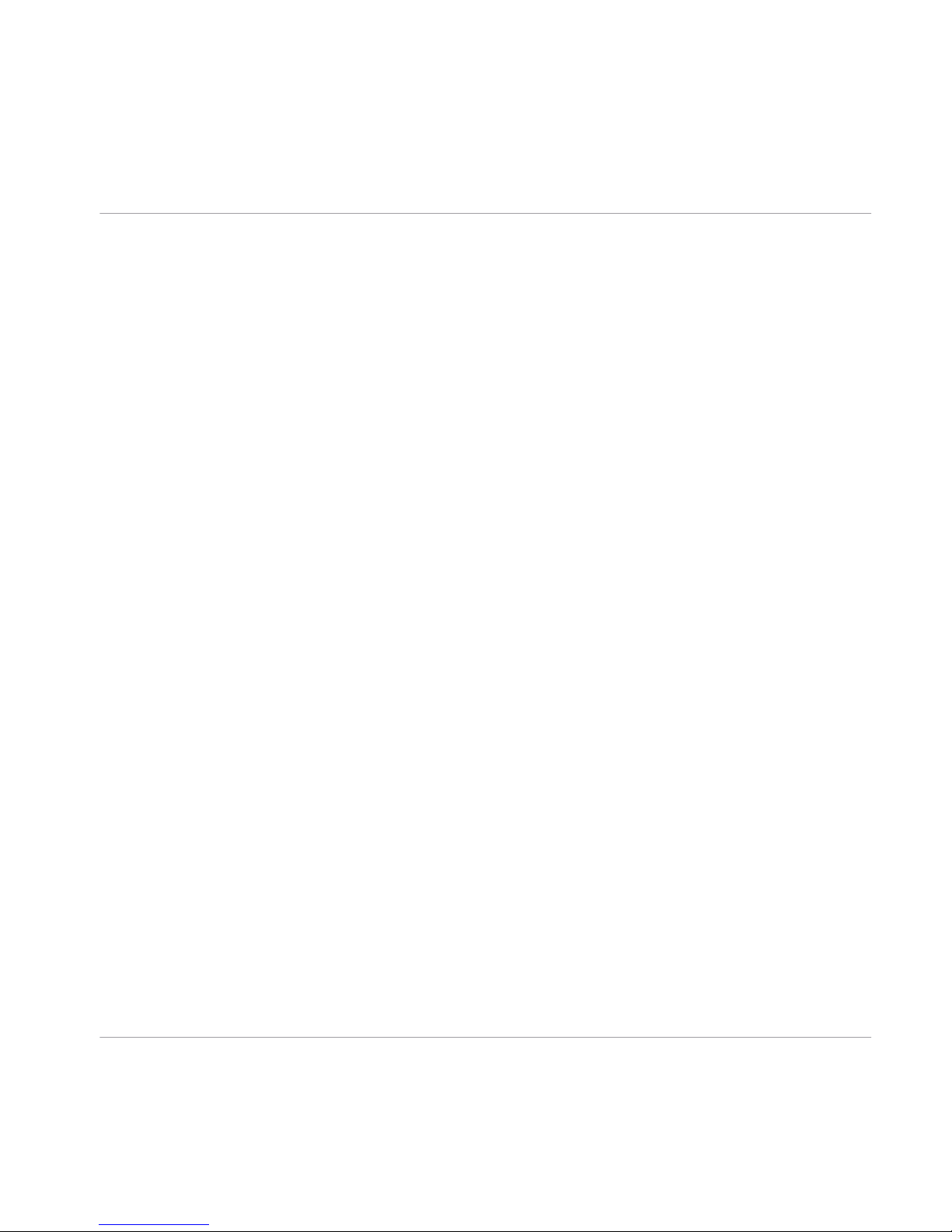
Table of Contents
1 Welcome to SKANNER ...............................................................................................
6
1.1 Foreword by Stephan Schmitt ..................................................................................................... 6
1.2 Basic Information ....................................................................................................................... 6
2 What is SKANNER? ....................................................................................................
8
3 Installation and Activation .........................................................................................
9
3.1 Installing SKANNER .................................................................................................................... 9
3.2 Activating SKANNER ................................................................................................................... 9
4 How to Use SKANNER ................................................................................................
11
4.1 How to Open SKANNER ................................................................................................................ 11
4.2 Exploring Factory-set Snapshots ................................................................................................ 13
4.2.1 Loading a Snapshot from the Sidepane ..................................................................... 15
4.2.2 Loading a Snapshot from the Main Bar ..................................................................... 15
4.3 Saving a Snapshot ..................................................................................................................... 15
4.4 Selecting SKANNER A and B Panel Views ................................................................................... 16
5 Overview of SKANNER Ensemble ................................................................................
18
5.1 Overview of Signal Flow .............................................................................................................. 19
5.2 Overview of SKANNER User Interface - View A ............................................................................ 20
5.2.1 Sample Display .......................................................................................................... 20
5.2.2 MASTER Slider ........................................................................................................... 21
5.2.3 Global LFO Section ..................................................................................................... 21
5.2.4 Preset Morpher Section .............................................................................................. 23
5.2.5 Macro Controls Section .............................................................................................. 25
5.3 Overview of SKANNER User Interface - View B ............................................................................ 27
5.4 Synth Engine Section .................................................................................................................. 28
5.5 Polyphonic Processing Section .................................................................................................... 31
5.5.1 AM (Amplitude Modulation) ....................................................................................... 32
Table of Contents
SKANNER - Manual - 4
Page 5

5.5.2 DELAY ........................................................................................................................ 32
5.5.3 Filter Section ............................................................................................................. 34
5.5.4 Mix Section ................................................................................................................ 35
5.5.5 Amp ENV Section ....................................................................................................... 35
5.6 Effects Section ........................................................................................................................... 36
5.6.1 8-Pole Filter Section .................................................................................................. 37
5.6.2 Echo Section .............................................................................................................. 38
5.6.3 Reverb Section ........................................................................................................... 39
5.6.4 Miscellaneous Controls .............................................................................................. 40
5.7 Modulators Section ..................................................................................................................... 40
5.7.1 Oscillators A and B Sections ...................................................................................... 42
5.7.2 ENV Section ............................................................................................................... 44
5.7.3 FDBK Section ............................................................................................................. 45
5.7.4 LFO Section ................................................................................................................ 46
5.8 Macro Controls Section ............................................................................................................... 48
5.8.1 Macro Controller Parameters ..................................................................................... 48
5.8.2 Source Section ........................................................................................................... 49
5.8.3 Variation Section ....................................................................................................... 50
5.8.4 Filter Section ............................................................................................................. 52
5.8.5 Space Section ............................................................................................................ 53
6 Credits ......................................................................................................................
55
Table of Contents
SKANNER - Manual - 5
Page 6

1 Welcome to SKANNER
1.1 Foreword by Stephan Schmitt
I hope SKANNER will invite you to explore the potential of its special approach to synthesis.
Scan through the sample on a bigger scale or use the oscillators to read its waveforms like un
der a microscope. I am sure it can be a valuable tool to create fresh sounds. Always keep in
mind that you can capture the results of your spontaneous experiments with the built-in Re
corder of
REAKTOR.
By the way, don't miss the chance to find out what happens if you drop in your own samples.
Stephan Schmitt
1.2 Basic Information
Thank you very much for downloading this free REAKTOR ensemble from Native Instruments.
Created by Stephan Schmitt, this raucous and exciting new synth can be used either with the
free REAKTOR PLAYER, or the full version of REAKTOR 5.6.2. On behalf of the entire NA
TIVE INSTRUMENTS team, we hope this product will inspire you. To get the best from this
instrument please read the manual in its entirety.
Manual Conventions
This manual uses particular formatting to point out special facts and to warn you of potential
issues. The icons introducing the following notes let you see what kind of information is to be
expected:
Whenever this exclamation mark icon appears, you should read the corresponding note care
fully and follow the instructions and hints given there if applicable.
This light bulb icon indicates that a note contains useful extra information. This information
may often help you to solve a task more efficiently, but does not necessarily apply to the set
up or operating system you are using; however, it's always worth a look.
Welcome to SKANNER
Foreword by Stephan Schmitt
SKANNER - Manual - 6
Page 7

Furthermore, the following formatting is used:
▪ Text appearing in (drop-down) menus (such as Open…, Save as… etc.) and paths to loca
tions on your hard drive or other storage devices is printed in
italics.
▪ Text appearing elsewhere (labels of buttons, controls, text next to checkboxes etc.) is
printed in
light blue. Whenever you see this formatting applied, you will find the same
text appearing somewhere on the screen.
▪ Important names and concepts are printed in bold.
► Single instructions are introduced by this play button type arrow.
→ Results of actions are introduced by this smaller arrow.
Welcome to SKANNER
Basic Information
SKANNER - Manual - 7
Page 8

2 What is SKANNER?
Stephan Schmitt, the father of REAKTOR, always brings something new to the table. This time
it’s SKANNER — a powerful REAKTOR synth built on unique synthesis architecture. SKAN
NER ingeniously mixes sampler and synthesizer. The two oscillators ‘scan’ a sample; at low
frequencies you get the ‘scratch’ sound of the sample being read back and forth, while at high
er frequencies the dominant force is the oscillators being shaped by the sample waveform. The
resulting sounds are raw, dirty and highly unpredictable — from simple sine waves to walls of
noise.
Despite the complex synthesis going on under the hood, SKANNER couldn’t be easier to use.
Two views offer different levels of interaction: The ‘A’ view features four macro controls that
are mapped to multiple parameters — even subtle tweaks can create dramatic changes. At the
heart of the interface is the Morph control — morph between eight different snapshots for
evolving sounds that are unworldly and extreme — perfect for forward-thinking sound designers
and producers of cutting-edge electronic music.
If you want to dig deeper into the architecture of SKANNER, the ’B’ view provides access to
more detailed parameters. Use SKANNER with REAKTOR 5.6.2 and you can replace the in
cluded samples with your own —discover their sonic potential when they get skanned.
What is SKANNER?
SKANNER - Manual - 8
Page 9

3 Installation and Activation
3.1 Installing SKANNER
The following section explains how to install and activate SKANNER. Although this process is
straightforward, please take a minute to read these instructions, as doing so might prevent
some common problems.
► To install SKANNER, double-click the installer application and follow the instructions on
the screen. The installer application automatically places the new Ensemble file into a REAK
TOR PLAYER directory. Alternatively, during the installation process, choose the directory
where you would like to have SKANNER installed.
REAKTOR 5.6.2 or REAKTOR PLAYER is required to play REAKTOR Instruments and Ef
fects. You can download the free REAKTOR PLAYER from the Native Instruments website.
3.2 Activating SKANNER
When installation is finished, start the Service Center application, which was installed with
SKANNER. It will connect your computer to the Internet and activate your SKANNER installa
tion. In order to activate your copy of SKANNER, you have to perform the following steps with
in the Service Center:
Log in: Enter your Native Instruments user account name and password on the initial page.
This is the same account information you used in the Native Instruments Online Shop, where
you bought your instrument REAKTOR Instrument, and for other Native Instruments product
activations.
Select products: The Service Center detects all products that have not yet been activated and
lists them. You can activate multiple products at once — for example, several REAKTOR In
struments.
Activate: After proceeding to the next page, the Service Center connects to the Native Instru
ments server and activates your products.
Installation and Activation
Installing SKANNER
SKANNER - Manual - 9
Page 10
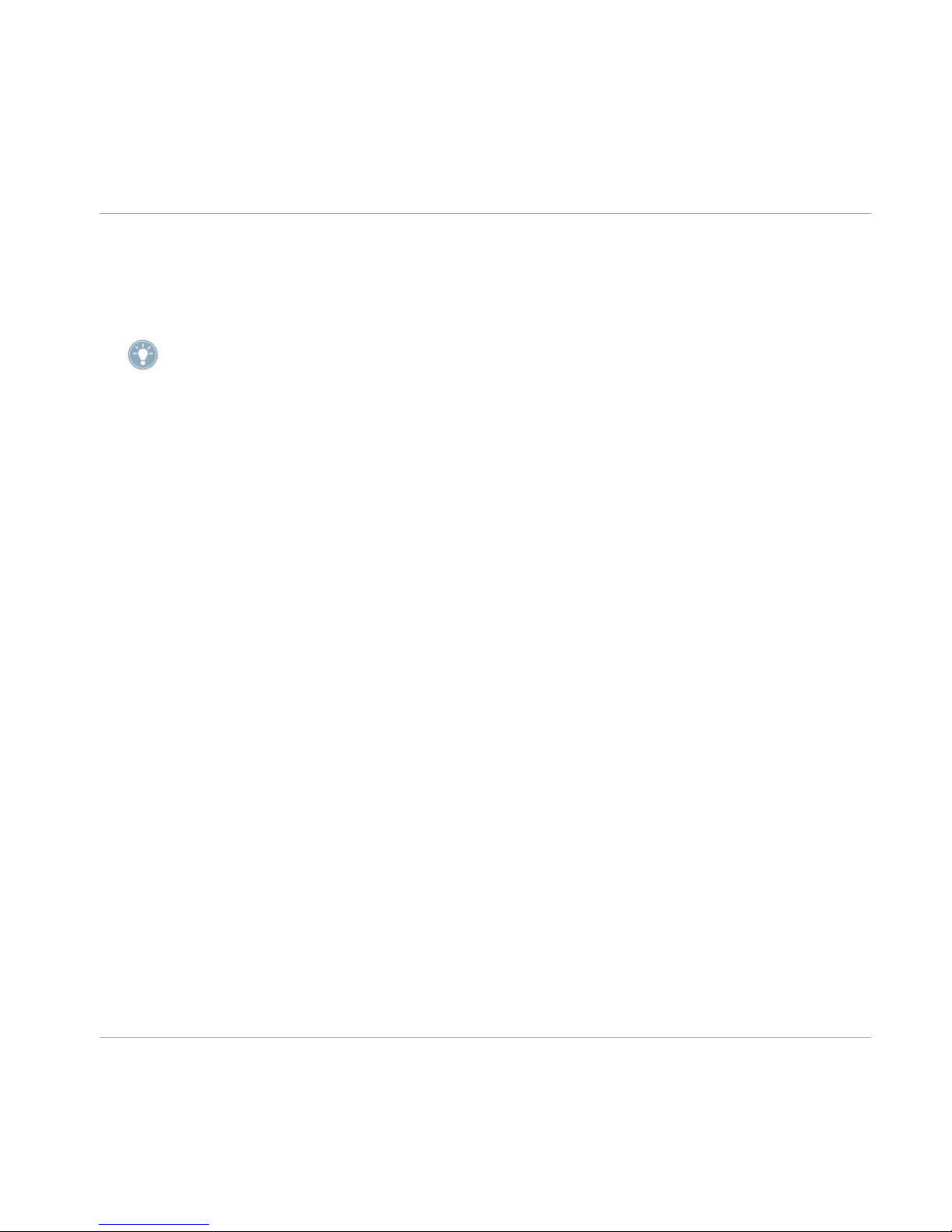
Download updates: When the server has confirmed the activation, the Service Center automati
cally displays the Update Manager with a list of all available updates for your installed prod
ucts. Please make sure that you always use the latest version of your Native Instruments prod
ucts to ensure they function correctly.
Downloading updates is optional. After activation is complete, you can always quit the Serv
ice Center.
Installation and Activation
Activating SKANNER
SKANNER - Manual - 10
Page 11

4 How to Use SKANNER
The following sections will give you a brief overview over some basic operations: you will learn
how to open SKANNER, how to explore the factory-set Snapshots and how to load and play
SKANNER snapshots from the Main bar and the Sidepane.
For latest information on REAKTOR PLAYER files please refer to the REAKTOR 5.6.2 Get
ting Started Guide.
4.1 How to Open SKANNER
This is how to open SKANNER in REAKTOR or REAKTOR PLAYER:
1. Start REAKTOR or REAKTOR PLAYER respectively.
2. In the Browser on the left side of the REAKTOR / REAKTOR PLAYER window, click the
Player button to show the REAKTOR PLAYER files (you can open the browser with the
[F5] key from your keyboard).
How to Use SKANNER
How to Open SKANNER
SKANNER - Manual - 11
Page 12

3. Click the Skanner folder. The folder's content will be displayed in the lower section of the
browser.
4. Double click the Skanner.ens file, or drag it into the main screen.
How to Use SKANNER
How to Open SKANNER
SKANNER - Manual - 12
Page 13
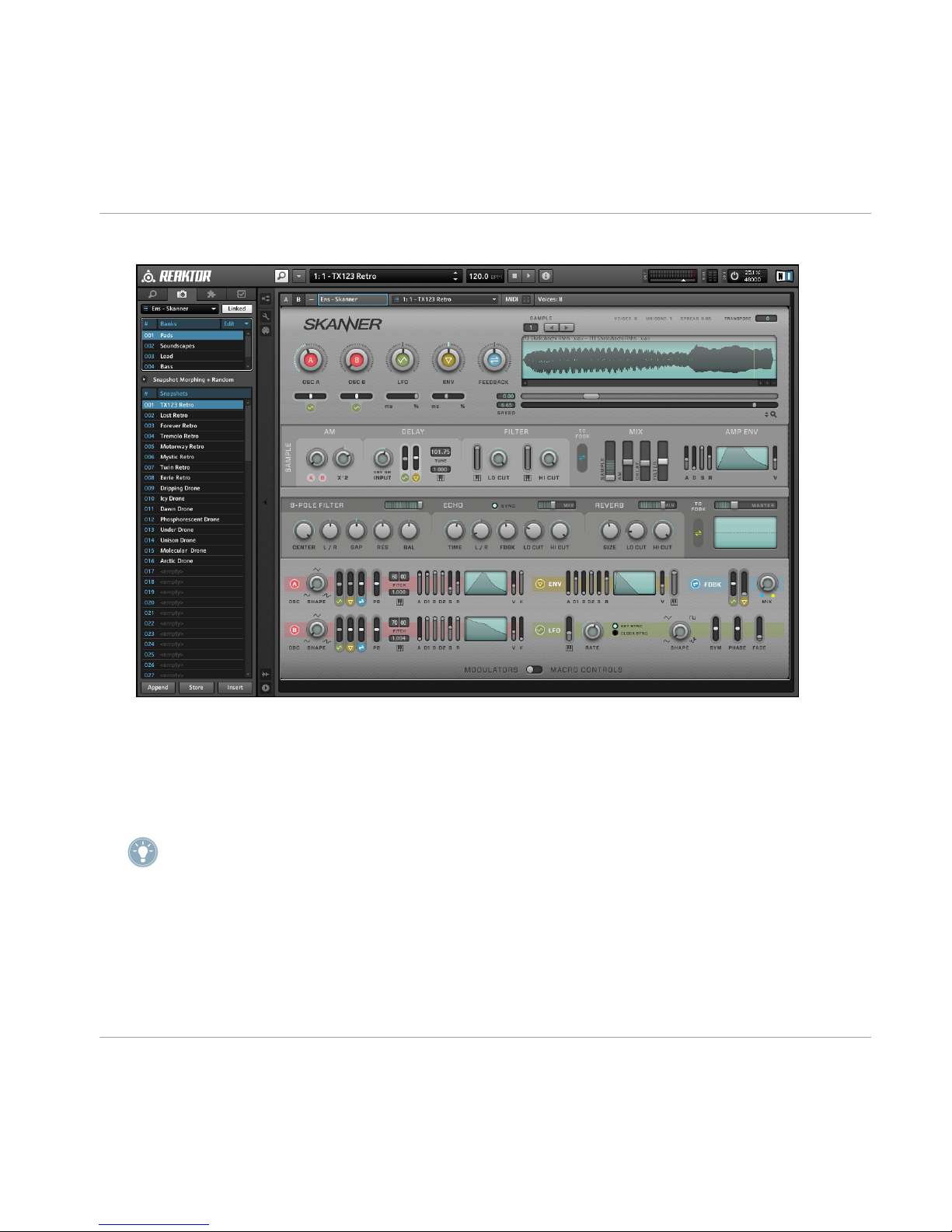
5. SKANNER will be loaded in REAKTOR / REAKTOR PLAYER:
4.2 Exploring Factory-set Snapshots
Play some notes on your MIDI keyboard to get an idea of how the ensemble sounds. Then, let’s
change the sound completely by loading a different Snapshot.
A Snapshot is REAKTOR’s notion for a sound, preset, or patch. SKANNER can hold banks of
Snapshots, and loading any of these Snapshots will set each control of that Instrument to a
specific value, and re-create a particular sound.
The Snapshots of SKANNER are accessible from the central control in REAKTOR PLAYER’s
Main Bar or from the Sidepane.
How to Use SKANNER
Exploring Factory-set Snapshots
SKANNER - Manual - 13
Page 14

SKANNER interface with Snapshot list in the Sidepane.
[1] Sidepane Button
[2] Snapshot drop-down menu
[3] Snapshot Banks
[4] Snapshots
How to Use SKANNER
Exploring Factory-set Snapshots
SKANNER - Manual - 14
Page 15
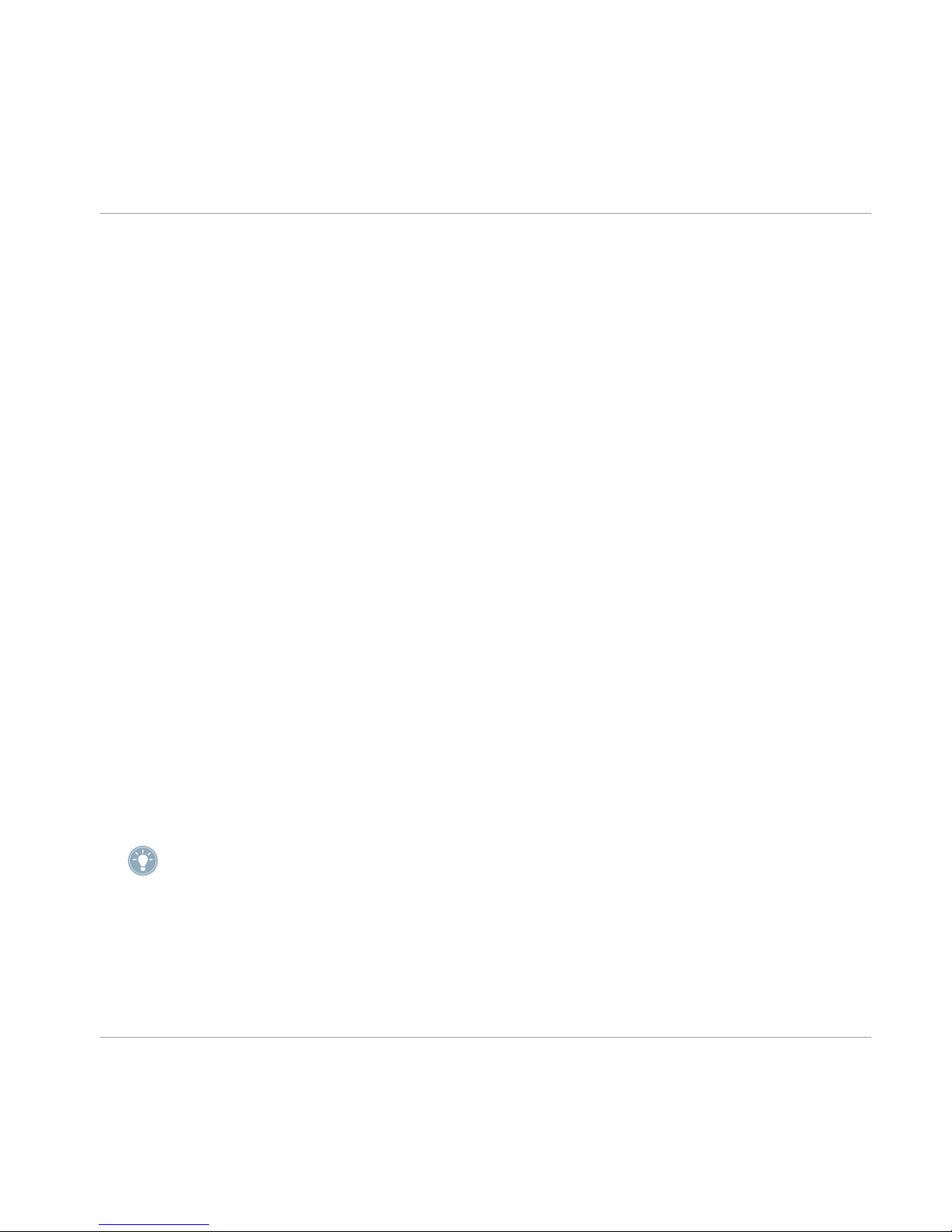
4.2.1 Loading a Snapshot from the Sidepane
If not already visible after startup, you need to open the Sidepane. The Sidepane holds a full
overview of REAKTOR's Snapshot Banks and Snapshots from the currently selected Snapshot
Bank.
1. Click the Sidepane button [1] in the Main Bar to open the Sidepane.
2. Select a Snapshot Bank [3].
3. Select the name of a Snapshot entry [4].
The name of the selected Snapshot will be highlighted in the Sidepane, and the Snapshot
loaded and ready in SKANNER.
4.2.2 Loading a Snapshot from the Main Bar
Loading a Snapshot from the REAKTOR PLAYER drop-down menu in the Main Bar is the sim
plest way to interact with Snapshots.
1. Click the Snapshot drop-down menu control [2]. The menu holds all Snapshots and Banks
of the instrument.
2. Click an entry to select it.
4.3 Saving a Snapshot
Snapshots can only be saved when using the full version of REAKTOR, however, all your set
tings will be recalled perfectly in a host if you are using REAKTOR PLAYER, so you can tweak
a sound perfectly for your song. All parameter settings made in SKANNER will be saved as part
of your DAW project. Please read the REAKTOR documentation for more information on plug-in
mode.
For the latest information on REAKTOR PLAYER please refer to the REAKTOR 5.6 Getting
Started Guide.
How to Use SKANNER
Exploring Factory-set Snapshots
SKANNER - Manual - 15
Page 16

4.4 Selecting SKANNER A and B Panel Views
REAKTOR allows for each Instrument to have two separate Panel layouts, A and B. You can
switch between the A and B Panel Views by clicking on the A View and B View buttons in the
Instrument Header or by right-clicking on the Instrument Panel and clicking on the View B or
View A menu entry. The A View and B View buttons in the Instrument Header are labeled with
an A and B, respectively.
The Instrument Panel View buttons
View A
SKANNER View A
How to Use SKANNER
Selecting SKANNER A and B Panel Views
SKANNER - Manual - 16
Page 17

View B
SKANNER View B
How to Use SKANNER
Selecting SKANNER A and B Panel Views
SKANNER - Manual - 17
Page 18

5 Overview of SKANNER Ensemble
SKANNER is based on “Sample Lookup”, a minimalistic sample playback module from the
early days of REAKTOR, and utilizes the audio signal at the input of this module to control the
playhead position in the selected sample from where the value is read and passed to the out
put. The audio signal produced at the (stereo) outputs depends heavily on the input signal and
the content of the sample file.
The content of the output signal can be manipulated further by using an oscillator connected
to the input. This creates an output signal in sync with the frequency of the oscillator. In this
case, the sample works similar to a wave-table that is read by the oscillator. This can also be
compared to a wave-shaper since the shape of the sample is applied as distortion to the input
waveform. If the oscillator runs at a very slow rate the result can be compared with the scratch
ing of a DJ. With increasing rates the signal being read gets into the audio range and domi
nates the perceived pitch.
If only a part of the sample is read by the oscillator, the position and width of this part deter
mines the waveform of the output signal. Raising the oscillator amplitude will compress more
of the sample waveform into one period and will lead to a more complex and bright signal.
In the part of the sample that is being read, the center of this oscillation can be shifted by an
adjustable offset or a slow moving signal. Moving the center of the oscillation will create
changing waveforms at the output.
While a classical wavetable would be read by a linear ramp (sawtooth) oscillator, the end of the
waveform has to match the beginning. An oscillator waveform without steps like a sine wave
can read a continuous, glitch-free signal from the sample, without having to take care about
loop points.
The sample reading signal is created as a sum of:
▪ two Sliders for coarse and fine positioning, processed by smoothing filters
▪ Oscillators A and B (each producing a sine, triangle or sawtooth waveform)
▪ the Polyphonic LFO
▪ the Envelope
▪ the Feedback signal
Overview of SKANNER Ensemble
SKANNER - Manual - 18
Page 19

5.1 Overview of Signal Flow
Signal flow in SKANNER
The signal flow diagram shows how the position signal for the Sample Lookup module is gener
ated and how the output of the sample reader is processed. For a detailed description of all
parameters please refer to ↑5.3, Overview of SKANNER User Interface - View B.
Overview of SKANNER Ensemble
Overview of Signal Flow
SKANNER - Manual - 19
Page 20

5.2 Overview of SKANNER User Interface - View A
Overview of SKANNER User Interface - View A
[1] Sample Display: this shows the selected sample and the position of the playhead as a light
green line. Use the parameters here to set modulation which determines how the sample is
scanned. See section ↑5.2.1, Sample Display for more information.
[2] MASTER Slider: This is the Master level (dB) at the output of the chain of effects. The re
sulting signal is processed by the Soft Clipper before it is passed to the output of REAKTOR.
See section
↑5.2.2, MASTER Slider.
[3] GLOBAL LFO: Set the low frequency oscillator that can be routed to the MACRO CONTROLS
and the PRESET MORPHER. See section ↑5.2.3, Global LFO Section for more information.
[4] PRESET MORPHER: Perform a linear transition from the parameter settings in one snapshot
to another. See section ↑5.2.4, Preset Morpher Section for more information.
[5] MACRO CONTROLS: Set real-time musical control and modulation of parameters. See section
↑5.2.5, Macro Controls Section for more information.
5.2.1 Sample Display
The sample display area of SKANNER shows the selected sample and the position of the play
head as a light green line. When the playhead is modulated the position of playhead moves to
different areas as it reads the sample.
Overview of SKANNER Ensemble
Overview of SKANNER User Interface - View A
SKANNER - Manual - 20
Page 21
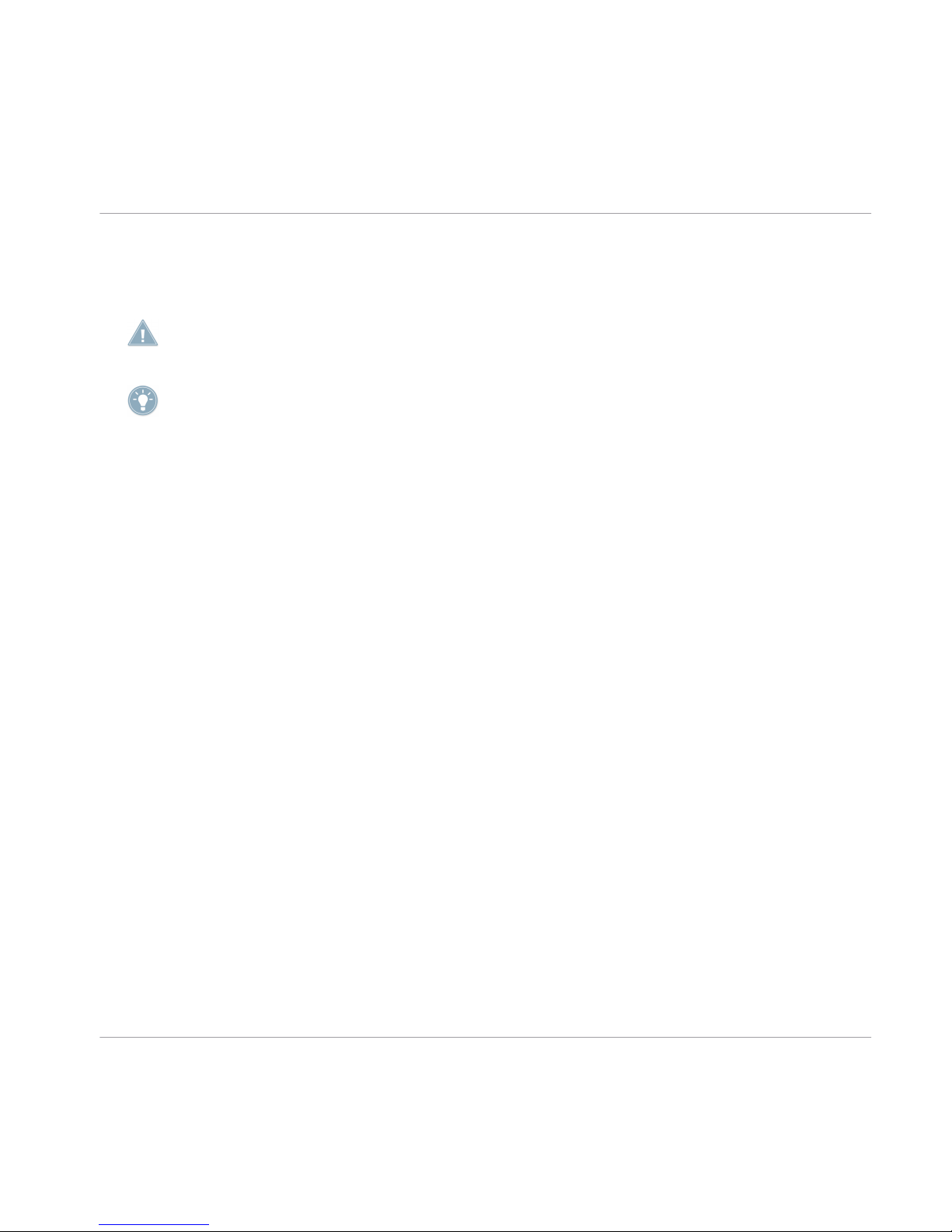
This element is for display purposes only but in the full version of REAKTOR a WAV or AIFF
file can be dropped here. The new sample will replace the currently used sample and will be
stored with the Ensemble.
SKANNERS factory-preset Snapshots depend heavily on the supplied samples. If you replace
any samples please save your ensemble with a new name to avoid erasure of the original
samples.
For selecting and replacing samples please use View B. For information on how to switch to
View B please refer to ↑4.4, Selecting SKANNER A and B Panel Views .
5.2.2 MASTER Slider
Use the Master slider to adjust the output volume. The Master level is at the output of the
chain of effects. The resulting signal is processed by a Soft Clipper before it is passed to the
output of REAKTOR.
5.2.3 Global LFO Section
This LFO is separate from the polyphonic LFO in View B. It can be routed to the four MACRO
CONTROLS and to the position of the Preset Morphing. It is a monophonic unit that produces
a triangle waveform with adjustable symmetry and can be synced to the global clock and to the
last note-on.
The LFO is assigned to the MACRO CONTROLS by the small buttons underneath the their
knobs. When a switch is on the knob is replaced by a display showing the LFO signal. The LFO
signal modulates the Macro Control in its full range. As the Macro is assigned to its destina
tions via amount controls (in the
MACRO CONTROLS at the bottom of the View B) the LFO
modulation depth can be adjusted there.
The LFO can also modulate the Morph position in the PRESET MORPHER. To do this adjust
the LFO AMOUNT slider beneath the Morph position knob.
Overview of SKANNER Ensemble
Overview of SKANNER User Interface - View A
SKANNER - Manual - 21
Page 22

Global LFO Parameters
View A — LFO section
[1] RATE: Sets the LFO frequency. When SYNC is on the LFO will be quantized to multiples of
the BPM.
[2] SHAPE: The symmetry of the two ramps of the triangle waveform can be set here. Positive
values increase the speed of the rising ramp.
▪ The SHAPE knob in the far left position will create a falling sawtooth.
▪ The SHAPE knob in the centre will create a symmetric triangle.
▪ The SHAPE knob in the far right position will create a rising sawtooth.
[3] PHASE: When SYNC is on this parameter shifts the phase of the LFO in relation to the song
position.
▪ -1 : falling ramp on the beat grid.
▪ -0.5 : lower peak on the beat grid.
▪ 0 : rising ramp on the beat grid.
▪ +0.5 : upper peak on the beat grid.
▪ +1 : falling ramp on the beat grid.
[4] SYNC (Tempo Sync): In this mode the LFO rate is rounded to a multiple of the global tem
po (in quarters/beats). If KEY (Key Sync) is off the phase of the LFO is synced to the song po
sition.
Overview of SKANNER Ensemble
Overview of SKANNER User Interface - View A
SKANNER - Manual - 22
Page 23

[5] KEY (Key Sync): This mode sets Key Sync for the phase of the LFO. If this is on, the phase
is reset to the adjusted PHASE with every note-on.
5.2.4 Preset Morpher Section
The preset (Snapshot) system of REAKTOR stores presets in banks of up to 128. The Snap
shots of a bank are numbered from 1 to 128. The REAKTOR user interface has a Snapshot
Morphing and Random feature where two Snapshots can be selected and morphed by a slider,
smoothed by a morph time.
Morphing means that each adjustable sound parameter is continuously changed to perform a
linear transition from the setting in the first snapshot to the setting in the second snapshot. A
morph can be stopped at any point and can be reversed or modulated by other movements.
However, the switchable parameters cannot be morphed. In SKANNER they are set at the be
ginning of a morph movement.
SKANNER makes the morphing feature available from the View A panel of the instrument. It
provides morph start and stop by simple mouse clicks as well as LFO control and direct control
by a POSITION knob.
Preset Morpher Parameters
View A — Preset Morpher
[1] Preset Morpher Enable / Disable: Use this button to enable or disable the PRESET MOR
PHER.
Overview of SKANNER Ensemble
Overview of SKANNER User Interface - View A
SKANNER - Manual - 23
Page 24

The features in View B can not be used when the PRESET MORPHER is enabled, as a result
you will automatically be prompted to disable PRESET MORPHING when switching to View
B. We also strongly recommend you disable the PRESET MORPHER when using SKANNER
in your Digital Audio Workstation as this feature may cause conflicts or erratic behavior.
[2] SPEED: Controls the transition speed of the automatic preset morphing. The transition is
started by clicking on one of the 8 segments within the Morph Control [3]. The value of the
SPEED knob represents the following:
▪ 0: The value of 0 (knob at the far left position) will stop the morphing transition.
▪ 1: The value of 1 is equal to a transition time of 100 seconds.
▪ 50: The value of 50 (knob at the central position) is equal to a transition time of 3 sec
onds.
▪ 100: The value of 100 (knob at the far right position) is equal to a transition time of 0
seconds and will provide an immediate jump from the orange (current snapshot) segment
to the green (target snapshot) segment.
[3] POSITION: This knob controls the morph position between the orange (current snapshot)
segment at the far left end of the knob and the green (target snapshot) segment to the right
end. The morph position can also be set manually, but you cannot interact with the knob while
an automatic morph transition is running. During this time the animation works for display pur
poses only. When applying LFO modulation using the
LFO AMOUNT slider [6] the POSITION
knob sets the center of the modulation range.
[4] GROUP: Selects a group of 8 Snapshots that will be mapped to the PRESET MORPHER.
GROUP 1 contains Snapshots 001 to 008, GROUP 2 contains Snapshots 009 to 016, etc. Up
to 16 groups can address up to 128 entries of a Snapshot bank.
In the factory presets the snapshots of a GROUP are chosen in the way that a morphing be
tween them provides interesting results. Typically they all are based on the same sample.
[5] Group Selection Arrows: Use the arrows to select a GROUP of eight Snapshots that are ac
cessible in the PRESET MORPHER. A bank can hold up to 16 groups.
▪ 1: 001...008
▪ 2: 009...016
▪ 3: 017...024
▪ 4: 025...032 etc.
Overview of SKANNER Ensemble
Overview of SKANNER User Interface - View A
SKANNER - Manual - 24
Page 25

[6] Morph Control: This is the central element for the control and display of the morph state.
The 8 Snapshots of the selected group are assigned to 8 segments. The green segment indi
cates the selected morph destination and the highlighted orange segment marks the last se
lected Snapshot.
▪ The position of a green dot shows the momentary state of the morph process. When a
morph is started the dot moves from the last selected (orange) segment to the new select
ed (green) segment.
▪ Clicking on a segment selects the assigned Snapshot to be the morph destination (green
color) and starts the morph transition.
▪ A second click on the green segment during the transition will pause it at the current po
sition. The next click it will continue the morph movement.
▪ Clicking on a highlighted orange segment will reverse the morph direction. Orange and
green selections are swapped and if it is not running the morph will be started.
▪ Clicking on another orange field will create a new pair for morphing: the former green seg
ment becomes orange highlighted and the new selected segment will be the green seg
ment.
Switchable parameters like the sample selection are set in the green Snapshot at the begin
ning of a morph transition.
Please note that the parameters in View B cannot be used during a morph transition or when
the LFO AMOUNT is above zero.
[7] LFO AMOUNT: Modulation amount for the Global LFO controlling the Morph Position.
If the LFO AMOUNT is above zero the morphing action is active and therefore parameters in
View B cannot be used.
5.2.5 Macro Controls Section
The four Macro Controls are easy-to-use and predefined with each Snapshot. The sound de
signers have chosen one or more destination parameters and modulation amounts for each
Macro Control to give access to interesting sound variations.
Overview of SKANNER Ensemble
Overview of SKANNER User Interface - View A
SKANNER - Manual - 25
Page 26

The first two macro controls (SOURCE, VARIATION) are designated to parameters of the syn
thesis engine of SKANNER while the second two macro controls (FILTER, SPACE) are as
signed to the three effects. These can be assigned to MIDI sources for example, a modulation
wheel, or expression pedal. They can also be controlled by sequencer automation parameters
within your DAW (Digital Audio Workstation).
When the LFO button below a Macro Control knob is clicked (lit) the knob becomes inactive
and is replaced by the signal of the Global LFO. The modulation provided by the Global LFO is
then represented by the animation of the outer ring of the knob.
Macro Control Parameters
View A — Macro Controls section
[1] SOURCE: Macro Control with up to three destinations in the sample reader engine. Typical
ly for more "drastic" sound changes.
[2] LFO: Activates the Global LFO to control the destinations of the SOURCE Macro Control.
[3] VARIATION: Macro Control with up to three destinations in the sample reader engine. Typi
cally for more subtle sound changes.
[4] LFO: Activates the Global LFO to control the destinations of the VARIATION Macro Control.
[5] FILTER: Macro Controller with up to two destinations in the 8-pole Filter.
[6] LFO: Activates the Global LFO to control the destinations of the FILTER Macro Control.
[7] SPACE: Macro Controller with up to two destinations in the Echo and Reverb effects.
[8] LFO: Activates the Global LFO to control the destinations of the SPACE Macro Control.
Overview of SKANNER Ensemble
Overview of SKANNER User Interface - View A
SKANNER - Manual - 26
Page 27

For precise control assign Macro Controls to a MIDI controller like an expression pedal or to
a sequencer automation parameter.
5.3 Overview of SKANNER User Interface - View B
View B — Overview
Overview of SKANNER Ensemble
Overview of SKANNER User Interface - View B
SKANNER - Manual - 27
Page 28
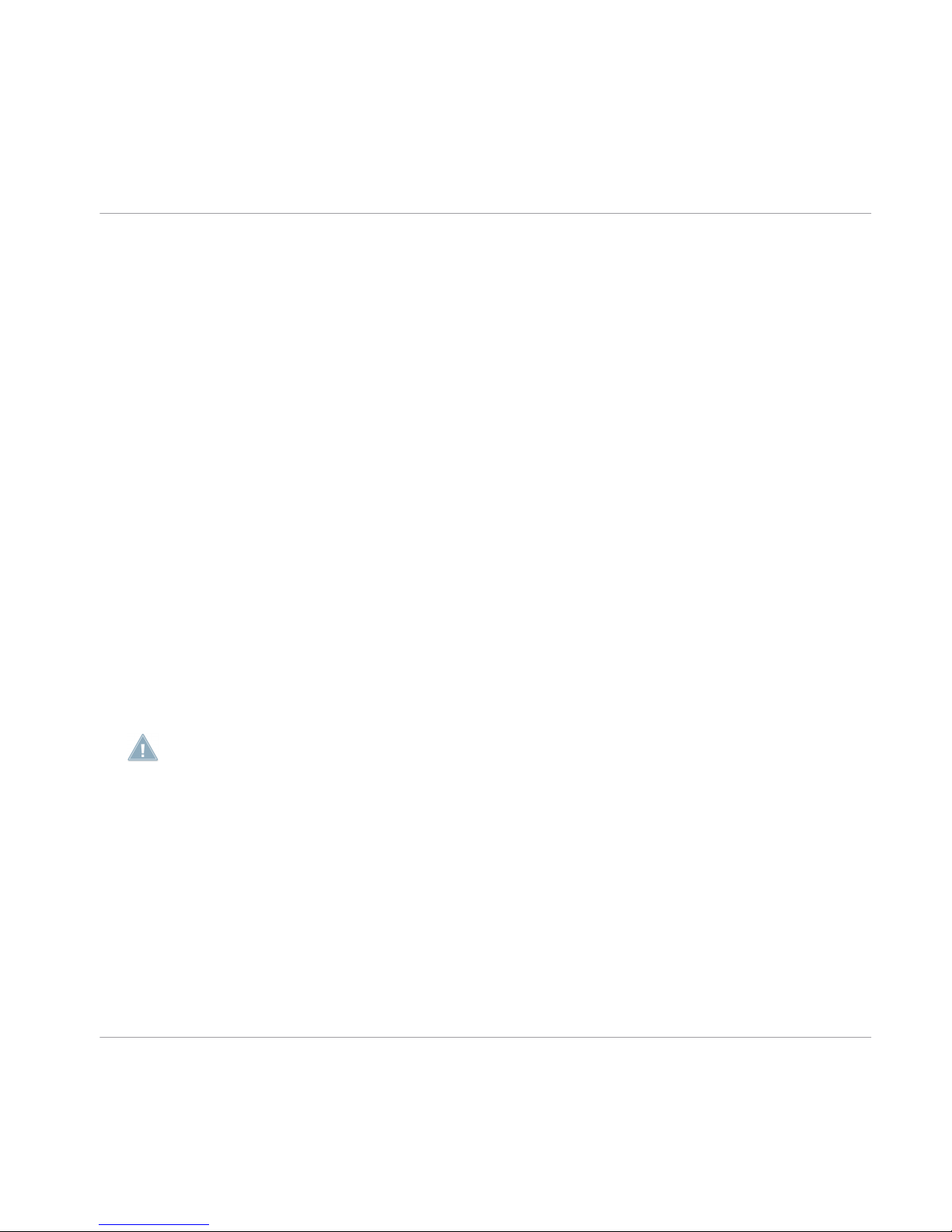
▪ [1] Synth Engine: View the sample and set modulation parameters. For detailed parameter
descriptions see ↑5.4, Synth Engine Section.
▪ [2] Polyphonic Processing: Set real-time musical control and modulation of parameters.
For detailed parameter descriptions see
↑5.5, Polyphonic Processing Section.
▪ [3] Effects: Set real-time musical control and modulation of parameters. For detailed pa
rameter descriptions see ↑5.6, Effects Section.
▪ [4] Modulators: Set real-time musical control and modulation of parameters. For detailed
parameter descriptions see ↑5.7, Modulators Section.
▪ [5] Macro Controllers: Set real-time musical control and modulation of parameters. For de
tailed parameter descriptions see
↑5.8, Macro Controls Section.
5.4 Synth Engine Section
The View B Synth Engine section of SKANNER contains the controls for synthesis and the
sample and playhead display area.
The sample display area shows the selected sample and the position of the playhead as a light
green line. When the playhead is modulated the position of playhead moves to different areas
as it reads the sample. In the full version of REAKTOR a WAV or AIFF file can be dropped on
the display area. The new sample replaces the current sample and will be stored with the En
semble.
SKANNERS factory-preset Snapshots depend heavily on the supplied samples. If you replace
any samples please save your ensemble with a new name to avoid erasure of the original
samples.
The "Sample Lookup" module is the core of SKANNER but does not handle keyboard mapping
like the other REAKTOR samplers. Therefore the Sample Map Editor of REAKTOR does not ap
ply. However, there are 12 Sample Lookup modules in the SKANNER instrument, so up to 12
different samples can be stored and used for creating snapshots.
With the two sliders you set a position in the sample that is the center or base for all other
modulation sources. For each of these sources the amount of position modulation is individual
ly adjustable.
Overview of SKANNER Ensemble
Synth Engine Section
SKANNER - Manual - 28
Page 29

The lower slider works as a coarse position control. Its range covers the full length of the sam
ple. The upper slider is for fine positioning. It works in a range that is centered at the coarse
position and can be set by the ms parameter in milliseconds (max distance from center). The
resulting range is displayed by a colored bar behind the handle of the coarse slider.
The upper Speed parameter controls a low-pass that works as a smoothing filter for both slid
ers. The lower Speed parameter sets an additional upper speed limit for the coarse slider. It is
scaled so that 1.0 refers to a speed at which the sample is played back in its original pitch.
The sample display has a scrollbar and zoom in/out buttons at its bottom. The zooming and the
scroll position are independent from the range and position of the sliders.
Synth Engine Parameters
View B — Synth Engine section
[1] OSC A: Sample position modulation depth by Oscillator A.
[2] LFO: Adjust the LFO amount for the amplitude of OSC A:
▪ With the LFO slider in the central position there is no LFO modulation.
▪ With the LFO slider in the far right position there is full modulation by the LFO (0 ... 2x
depth).
▪ At negative values the LFO phase is inverted.
[3] OSC B: Sample position modulation depth by Oscillator B.
[4] LFO: Adjust the LFO amount for the amplitude of OSC B:
▪ With the LFO slider in the central position there is no LFO modulation.
Overview of SKANNER Ensemble
Synth Engine Section
SKANNER - Manual - 29
Page 30

▪ With the LFO slider in the far right position there is full modulation by the LFO (0 ... 2x
depth).
▪ At negative values the LFO phase is inverted.
[5] LFO: Adjust the amount of direct sample position modulation by the LFO. The maximum
range is defined by the
ms - % slider [8]. In the ms position, the range is +/- 100 ms. In the %
position the range is the full length of the sample.
[6] ms - %: Sets the maximum range for the LFO modulation. In the ms position, the range is
+/- 100 ms. In the % position the range is the full length of the sample.
[7] ENV: Adjust the amount of sample position modulation by Envelope. The maximum range
is defined by the
ms - % knob. In the ms position, the range is +/- 100 ms. In the % position
the range is the full length of the sample.
[8] ms - %: Sets the maximum range for the modulation by the Envelope . In the ms position,
the range is +/- 100 ms. In the
% position the range is the full length of the sample.
[9] FEEDBACK: Adjust the amount of sample position modulation by the feedback signal.
[10] SAMPLE: Select one of eleven samples for the basis of your sound. Sample slot 12 is free
and can be used for your own samples if you are using the full version of REAKTOR. You can
also replace the first eleven sample provided with your own samples. However, please save
your ensemble under a new name to avoid erasure of the original samples.
[11] TRANSPOSE: Adjust the global pitch transpose [semitones].
[12] Sample Display: Displays the selected sample. In the full version of REAKTOR a WAV or
AIFF file can be dropped here. It will replace the selected sample and will be stored with the
Ensemble.
Please save your ensemble under a new name to avoid erasure of the original samples.
[13] Smoothing: Cutoff of a low-pass filter that smoothes the output of the fine position slider
and the small movements of the coarse position slider.
[14] SPEED: Use this to limit the speed of the coarse position slider.
▪ 1 = playback in original speed.
[15] Fine Position Slider: Sets the fine position (in ms). The slider moves are smoothed by an
adjustable low-pass filter. The coarse (%) slider sets the center of the range where this slider
works.
Overview of SKANNER Ensemble
Synth Engine Section
SKANNER - Manual - 30
Page 31

[16] Course Position Slider: Sets the coarse position in % of the whole sample. The slider
moves are smoothed. The maximum speed can be adjusted. This slider sets the center of the
range where the fine position slider works.
[17] Zoom: Press the top arrow to zoom in to the current sample for a detailed view. Press the
bottom arrow to zoom out for an overview of the whole sample.
5.5 Polyphonic Processing Section
View B — Polyphonic Processing section
In the polyphonic processing section the signal from the output of the sample reader is fed in
to a chain of three signal processing units. Their outputs can be mixed with the direct signal.
The amplitude of the result is shaped by an envelope. This section contains the following com
ponents:
[1] AM: Provides the option to multiply the sample reader output signal by a signal coming
from the oscillators. For detailed parameter descriptions see
↑5.5.1, AM (Amplitude Modula
tion).
[2] DELAY: This is a polyphonic and tunable delay located in the feedback path. It strongly in
fluences the frequency of self-oscillations. For detailed parameter descriptions see
↑5.5.2, DE
LAY
.
[3] FILTER: The Filter section contains two 2-pole filters. For detailed parameter descriptions
see ↑5.5.3, Filter Section.
[4] TO FDBK: This is for display purposes only and is a visual representation of the signal flow
from the filter to the feedback. Feedback can be adjusted in the FDBK section of the MODU
LATORS page. For detailed parameter descriptions on the FDBK section see ↑5.7.2, ENV Sec
tion
.
[5] MIX: Mix all four signals with variable signs. For detailed parameter descriptions see
↑5.5.4, Mix Section.
Overview of SKANNER Ensemble
Polyphonic Processing Section
SKANNER - Manual - 31
Page 32
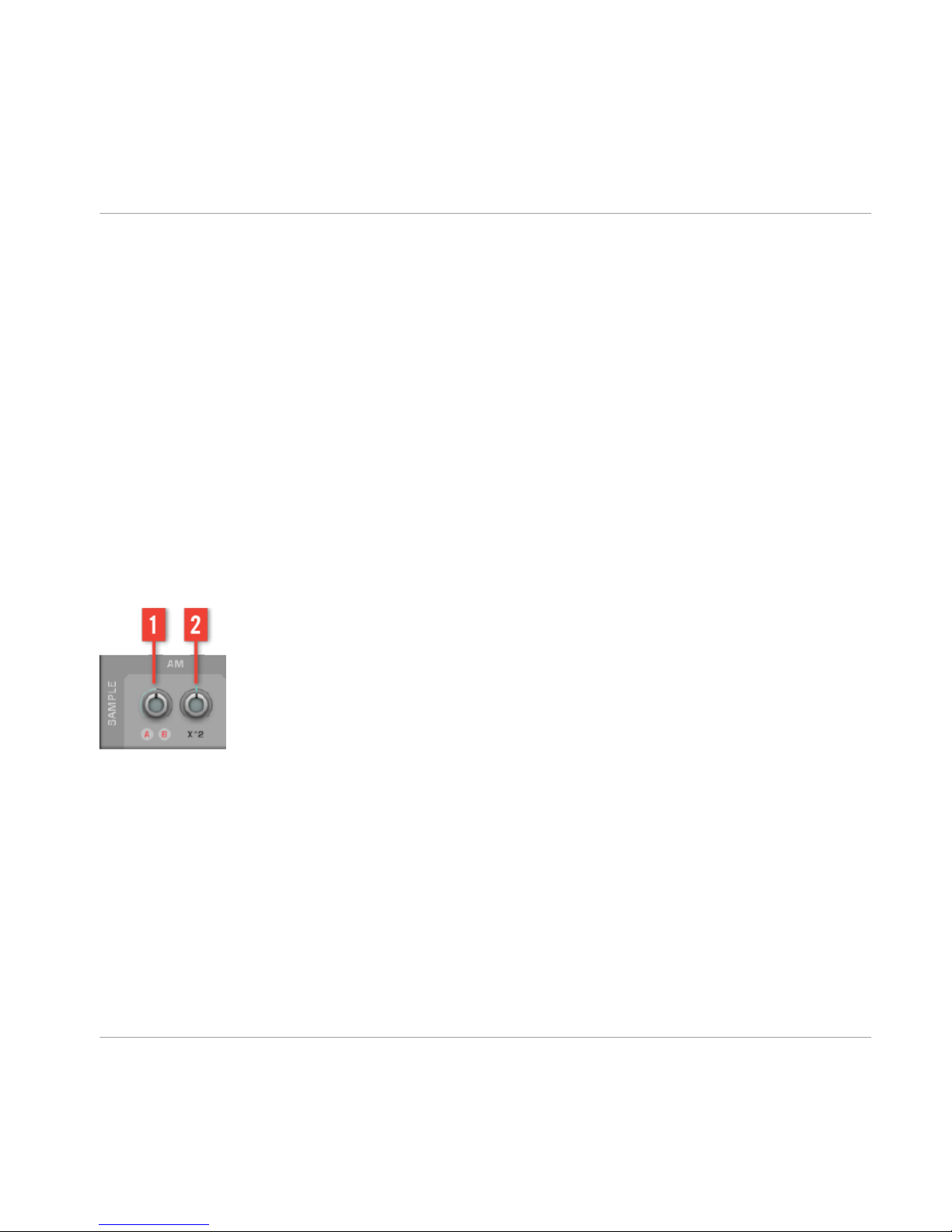
[6] AMP ENV: The amplitude of the signal coming from the output mixer using the ADSR enve
lope. For detailed parameter descriptions see ↑5.5.5, Amp ENV Section.
5.5.1 AM (Amplitude Modulation)
The AM section provides the option to multiply the sample reader output signal by a signal
coming from the oscillators. This will change the spectral content, e.g. emphasizing the funda
mental or adding non-harmonics typical for ring modulation.
A - B is a crossfader that selects Oscillator A or Oscillator B or a mix of both as the source for
AM.
X^2 controls the amount of squaring applied to the modulation signal. This works similar to a
rectifier and creates second (and other even) harmonics.
When the oscillators run in sawtooth mode the amplitude is also modulated by a synchronous
window in order to suppress glitches.
AM Parameters
View B — AM section of the Polyphonic Processing engine.
[1] A B: Crossfade between OSC A and OSC B as source for the amplitude modulation.
[2] Xˆ2: Amount of squaring applied to the modulation signal.
5.5.2
DELAY
This polyphonic and tunable delay is part of the feedback path. It strongly influences the fre
quency of self-oscillations. Its output signal is also one of the sources for the output mixer
(MIX). This can be used to create sound coloration by comb filter effects.
Overview of SKANNER Ensemble
Polyphonic Processing Section
SKANNER - Manual - 32
Page 33

The delay time is set as the period of a tunable frequency (scaled as logarithmic pitch). The
frequency is influenced by keyboard scaling and can be modulated by the LFO and the Enve
lope.
The AM slider in the MIX section determines if the input signal of the Delay is taken directly
from the sample reader or from the output of the AM section.
Delay Parameters
View B — Delay section of the Polyphonic Processing engine.
[1] DRY AM INPUT: Mix amount of the amplitude modulated signal in the signal path to the
Delay.
[2] LFO: LFO amount for the tuning of the Delay. At negative values the LFO phase is inverted.
[3] ENV: Set the amount of modulation of the Delay tuning by the Envelope.
[4] Scaling: Keyboard scaling of the tuning of the polyphonic delay:
▪ 0: no influence
▪ 1: full tracking with the notes
▪ Origin at C3=60.
[5] TUNE: Set the fundamental frequency of the delay [in semitones]. It controls the time of
the internal delay line. At the maximum position (200) the delay is set to zero.
Overview of SKANNER Ensemble
Polyphonic Processing Section
SKANNER - Manual - 33
Page 34

5.5.3 Filter Section
The Filter section contains two 2-pole filters, a high-pass with a cutoff controlled by LO CUT
knob and a low-pass that is controlled by the HI CUT knob. The resonances of both filters are
fixed to a value that does not create strong colorization. The keyboard scaling of the cutoff fre
quencies are adjustable.
The Filter is located behind the Delay and like the Delay it is in the feedback path. This means
it can strongly influence the feedback behavior. Its signal is also available for the output mix
and will influence the sound when it is mixed in.
Filter Parameters
View B — Filter section of the Polyphonic Processing engine.
[1] Scaling: Keyboard scaling of the low-pass filter.
▪ 0: no influence
▪ 1: full tracking with the notes
▪ Origin at C3=60.
[2] LO CUT: Cutoff of the high-pass filter.
[3] Scaling: Keyboard scaling of the high-pass filter.
▪ 0: no influence
▪ 1: full tracking with the notes
▪ Origin at C3=60.
[4] HI CUT: Cutoff of the low-pass filter.
Overview of SKANNER Ensemble
Polyphonic Processing Section
SKANNER - Manual - 34
Page 35

5.5.4 Mix Section
Beside the signal coming directly from the sample reader there are three other taps in the sig
nal path that can be used to create the output signal: AM, DELAY and FILTER. The mixer gives
the possibility to mix all four signals with variable signs, by adding or subtracting the signals
for a large variety in the resulting sound.
Mix Parameters
View B — Mix section of the Polyphonic Processing engine.
[1] SAMPLE: Mix level for the direct output of the Sample reader.
[2] AM: Mix level for the output of the AM (amplitude modulation) section.
[3] DELAY: Mix level for the output of the DELAY.
[4] FILTER: Mix level for the output of the FILTER.
5.5.5
Amp ENV Section
The amplitude of the signal coming from the output mixer is controlled by an ADSR envelope
with adjustable velocity sensitivity.
Overview of SKANNER Ensemble
Polyphonic Processing Section
SKANNER - Manual - 35
Page 36

Amp ENV Parameters
View B — AMP ENV section of the Polyphonic Processing engine.
[1] A: Sets the attack time of the volume envelope, i.e., the time it will take to fade
to a sound's maximum level.
[2] D: Sets the time required for the volume to drop from the maximum to the sustain level.
[3] S: This determines the sustain level.
[4] R: Sets the release time of the volume envelope, i.e., the time it will take to fade out after
the note has been released. This can be used to create sounds that continue long after the
note has been pressed.
[5] Envelope Display: Provides a visual representation of the current envelope shape.
[6] V: Influence of the key velocity on the peak and sustain levels of the envelope.
▪ 0: no influence, full levels.
▪ 0...1: increasing influence by the velocity.
▪ 1: full control by velocity, dynamic range: 43 dB.
5.6
Effects Section
At the output of the Amp Envelope the voices of the polyphonic instrument are combined and
the resulting signal is processed by three effect stages, the flexible 8-pole Filter, a stereo delay
(Echo) and a reverb unit.
Overview of SKANNER Ensemble
Effects Section
SKANNER - Manual - 36
Page 37

View B — Effects section
5.6.1 8-Pole Filter Section
The 8-Pole Filter effect structure comprises four 4-pole filters: each stereo channel has a 4pole low pass filter and a 4-pole high pass filter. The cutoff frequencies of the low pass and
high pass filters are offset from a reference cutoff frequency. This offset is controlled by the
GAP parameter. Since the two filters are running in parallel and their output signals are mixed,
the result of a positive
GAP value is a band rejection. With a negative GAP value the pass
bands of both filters are overlapping so that all frequencies can pass and the resonances em
phasize the cutoff frequencies. The difference between the reference cutoff frequencies of the
two channels is controlled by the
L / R parameter. The CENTER parameter is used to set the
mean value of the cutoff frequencies of the two channels.
8-Pole Filter Parameters
View B — 8-Pole Filter — Effects section
[1] CENTER: Shifts the mean cutoff frequency of both 4-pole filters on both channels up or
down [Hz].
[2] L / R: Sets the difference between the cutoff frequencies of the left and of the right chan
nel.
Overview of SKANNER Ensemble
Effects Section
SKANNER - Manual - 37
Page 38

[3] GAP: Offset between the cutoff of the low-pass and the high-pass. Since the two filters are
running in parallel and their output signals are mixed, the result of a positive gap is a band
rejection. With a negative gap, the pass bands are overlapping so that all frequencies can pass
and the resonances emphasize the cutoff frequencies.
[4] RES: Adjusts the resonance of the low-pass filter.
[5] BAL: Use this to crossfade between the low-pass on the left, the high-pass on the right,
and the sum of both in the middle.
[6] MIX: Crossfades between the dry signal and the filtered signal.
5.6.2 Echo Section
Echo is a tempo synchronizable stereo delay with high-pass and low-pass filters.
Echo Parameters
View B — Echo — Effects section
[1] SYNC: Sets the adjustment of the mean delay time to tempo-synced values.
[2] TIME: Mean delay time. As there can be an offset between the left and right channel, this
control shows the mean value. When the SYNC button is off the delay is adjustable in millisec
onds, when it is on the value display shows the number of echoes per beat and the delay can
be set only to certain multiples of the beat time.
[3] L / R: Sets the ratio between the delay times of the left and of the right channel (value is
offset to 1.0). In center position, both delay times are equal.
[4] FDBK: Amount of feedback from the delay output to its input.
[5] LO CUT: Cutoff frequency of the filter that damps the lower frequencies of the delayed sig
nal.
Overview of SKANNER Ensemble
Effects Section
SKANNER - Manual - 38
Page 39

[6] HI CUT: Cutoff frequency of the filter that damps the higher frequencies of the delayed sig
nal.
[7] MIX: Crossfades between the dry signal and the delayed signal.
5.6.3 Reverb Section
Use this high quality Reverberation unit to add more spatial depth to your sound.
View B — Echo is a tempo synchronizable
Reverb Parameters
[1] MIX: Crossfades between the dry signal and the reverberation signal.
[2] SIZE: The room size and reverb time are set here.
[3] LO CUT: Cutoff of the filter that damps the lower frequencies of the reverberation signal.
[4] HI CUT: Cutoff of the filter that damps the higher frequencies of the reverberation signal.
Overview of SKANNER Ensemble
Effects Section
SKANNER - Manual - 39
Page 40

5.6.4 Miscellaneous Controls
Miscellaneous Parameters
View B — Miscellaneous Controls
[1] FEEDBACK: For display purposes, this shows the point at which a feedback signal is taken
after the effects chain.
[2] MASTER: The Master volume slider controls the level behind the Reverb. The resulting sig
nal is passed to a Soft Clip stage that will keep the output signal in the normalized range
(-1 ... +1) so that in the stand-alone version of REAKTOR the soundcard will never clip (if the
output volume slider of REAKTOR is not set to larger than 0 dB).
Since the Soft Clip stage is realized by a sine shaper, the saturation only becomes noticeable
with higher amounts of overload. Therefore you can often benefit from the compression effect
of this stage.
[3] SCOPE: Displays the signal at the end of the effect chain, behind the MASTER and the
Soft Clipper. The stereo channels are summed up for the display.
5.7
Modulators Section
The following section contains the sources for modulation of the sample reader position and
some other target parameters.
Overview of SKANNER Ensemble
Effects Section
SKANNER - Manual - 40
Page 41

View B — Modulators section
[1] Oscillator A: One of two identical oscillators that provide modulation for the sample reader
position including an ADBDSR envelope for its amplitude.
[2] ENV: This is the third ADBDSR envelope that can be used to modulate different targets.
[3] FDBK: Contains the parameters of the Feedback section.
[4] Oscillator B: The second of the two identical oscillators that provide modulation for the sam
ple reader position including an ADBDSR envelope for its amplitude.
[5] LFO: The LFO produces Sine, Triangle, Pulse and Random waveforms which can be used to
modulate various targets.
[6] Modulator / Macro Control Switch: The lower area of the B view can be switched to show the
MODULATORS field containing the modulation sources or the MACRO CONTROLS field con
taining elements for assigning destinations and adjusting individual control amounts for the
four Macro Controls.
Modulators Table
There are five sources for modulation: Oscillator A, Oscillator B, LFO, Envelope and Feedback.
The table below shows how each modulator can affect parameters
Modulation targets: Osc A Osc B LFO Env Feedback
Sample position X X X X X
Osc. Pos. Amounts - - X - -
Oscillator pitches - - X X -
Oscillator phases - - - - X
Overview of SKANNER Ensemble
Modulators Section
SKANNER - Manual - 41
Page 42

Modulation targets: Osc A Osc B LFO Env Feedback
Delay tune - - X X -
Feedback gain - - X X -
5.7.1 Oscillators A and B Sections
The main sources for the modulation of the sample position are the two oscillators. You will
never hear the original oscillator waveforms, but only the result of their transformation by the
sample-based shaper.
Oscillators A and B cover a wide frequency range including LFO frequencies. Their keyboard
scaling is adjustable. The SHAPE knob morphs the waveform between Sine, Triangle and Saw
tooth. The output signal going to the sample reader is controlled by an ADBDSR envelope per
oscillator.
The phase modulation inputs of the oscillators give the possibility to distort their waveforms by
the feedback signal, which can create additional harmonics or non-harmonic products, includ
ing noise and chaotic behavior.
Oscillators A and B are identical therefore, only parameter descriptions for Oscillator A will
follow. Please use this as a reference for both oscillators.
Oscillator A and B Parameters
View B — Overview of Oscillator A and B.
[1] SHAPE: Oscillator waveform:
▪ left end: Sine
Overview of SKANNER Ensemble
Modulators Section
SKANNER - Manual - 42
Page 43

▪ center: Triangle
▪ right end: Sawtooth
Morphs from Sine to a slightly smoothed Triangle. Between Triangle and Sawtooth the symme
try is bent and an amplitude windowing is increasingly applied to the sample reader output.
[2] LFO: LFO amount for the pitch. At negative values the LFO phase is inverted.
[3] ENV: Amount of pitch modulation by the Envelope [in semitones].
[4] FEEDBACK: Amount of phase modulation by the feedback signal
[5] PB: Pitchbend amount for Oscillator A [semitones].
[6] PITCH: Pitch of Oscillator A at C3 (MIDI note 60) in semitones (based on MIDI note num
ber). The range below zero is shaped in the way that -20 refers to 0 Hz. If the key tracking is
zero, the pitch is used for all keys..
[7] KEY TRACKING: Key tracking of the oscillator pitch. It's the scaling factor between the key
position of a received MIDI note (relative to C3=60) and the pitch of the oscillator. At 1.0 the
pitch follows the equally tempered scale. At values slightly larger than 1.0 you get a stretched
tuning. At 0.0 the oscillator frequency is independent from the note pitches.
[8] A: Attack time 0.1 - 10000 ms.
[9] D1: Time of the first (linear) Decay segment 1 - 10000 ms.
[10] B: Level of the Breakpoint between the two Decay segments.
[11] D2: Time of the second (exponential) Decay 1 - 10000 ms.
[12] S: Sustain level.
[13] R: Release time 1 - 10000 ms.
[14] ENV Display: Visual display of the envelope for Oscillator A.
[15] V: Influence of the key velocity on the peak and sustain levels of the envelope:
▪ 0: no influence, full levels
▪ 0...1: increasing influence by the velocity
▪ 1: full control by velocity, dynamic range: 43 dB.
Overview of SKANNER Ensemble
Modulators Section
SKANNER - Manual - 43
Page 44

[16] K: Keyboard scaling of the envelope's peak and sustain levels, reducing the levels for
higher notes.
▪ 0.0: constant levels on all keys
▪ 1.0: -6 dB per octave, origin at C3=60.
5.7.2 ENV Section
Besides the two envelopes of the Oscillators there is a third ADBDSR envelope that can modu
late different targets.
In addition to the V control for velocity sensitivity it has scaling slider that adjusts the Attack,
Decay and Release rates with the keyboard. At 0 the rates are constant, at 1 they are fully
tracking with the frequency of the played note. This gives the possibility to read the sample by
the Envelope in a tuned mode.
ENV Parameters
View B — Overview of the Envelope section
[1] A: Attack time 0.1 - 10000 ms.
[2] D1: Time of the first (linear) Decay segment 1 - 10000 ms.
[3] B: Level of the Breakpoint between the two Decay segments.
[4] D2: Time of the second (exponential) Decay 1 - 10000 ms.
[5] S: Sustain level.
[6] R: Release time 1 - 10000 ms.
Overview of SKANNER Ensemble
Modulators Section
SKANNER - Manual - 44
Page 45

[7] ENV Display: Visual display of the envelope for Oscillator B.
[8] V: Influence of the key velocity on the peak and sustain levels of the envelope:
▪ 0: no influence, full levels
▪ 0...1: increasing influence by the velocity
▪ 1: full control by velocity, dynamic range: 43 dB.
[9] Key Tracking: Keyboard scaling of the Attack, Decay and Release times.
▪ Controls how much the times get shorter for higher notes. At1.0 the factor is 0.5x per oc
tave, which refers to a key-tracking pitch when the Envelope modulates the sample posi
tion.
▪ Origin at C3=60.
5.7.3 FDBK Section
As you can see in the block diagram ↑5.1, Overview of Signal Flow, a feedback signal can be
used for the position modulation and for the phase modulation of the oscillators.
The source of the feedback signal is determined by the MIX knob. This can be used to cross
fade between the output signal of the filter (
MIX knob at the far left position), the Wet output
of the Reverb (MIX knob at the central position) and its Mix output (MIX knob at the far right
position).
While the Filter is part of the polyphonic structure, the Reverb signals are monophonic and will
cause intermodulations between the voices.
The LFO and the Envelope can be applied to modulate the gain of the feedback loop.
FDBK parameters
[1] LFO: LFO amount for the feedback level.
▪ -1: full modulation by LFO (0 ... 2x depth) - phase inverse
▪ 0: no LFO modulation
▪ 1: full modulation by LFO (0 ... 2x depth).
[2] ENV: Amount of modulation of the feedback level by the Envelope.
Overview of SKANNER Ensemble
Modulators Section
SKANNER - Manual - 45
Page 46
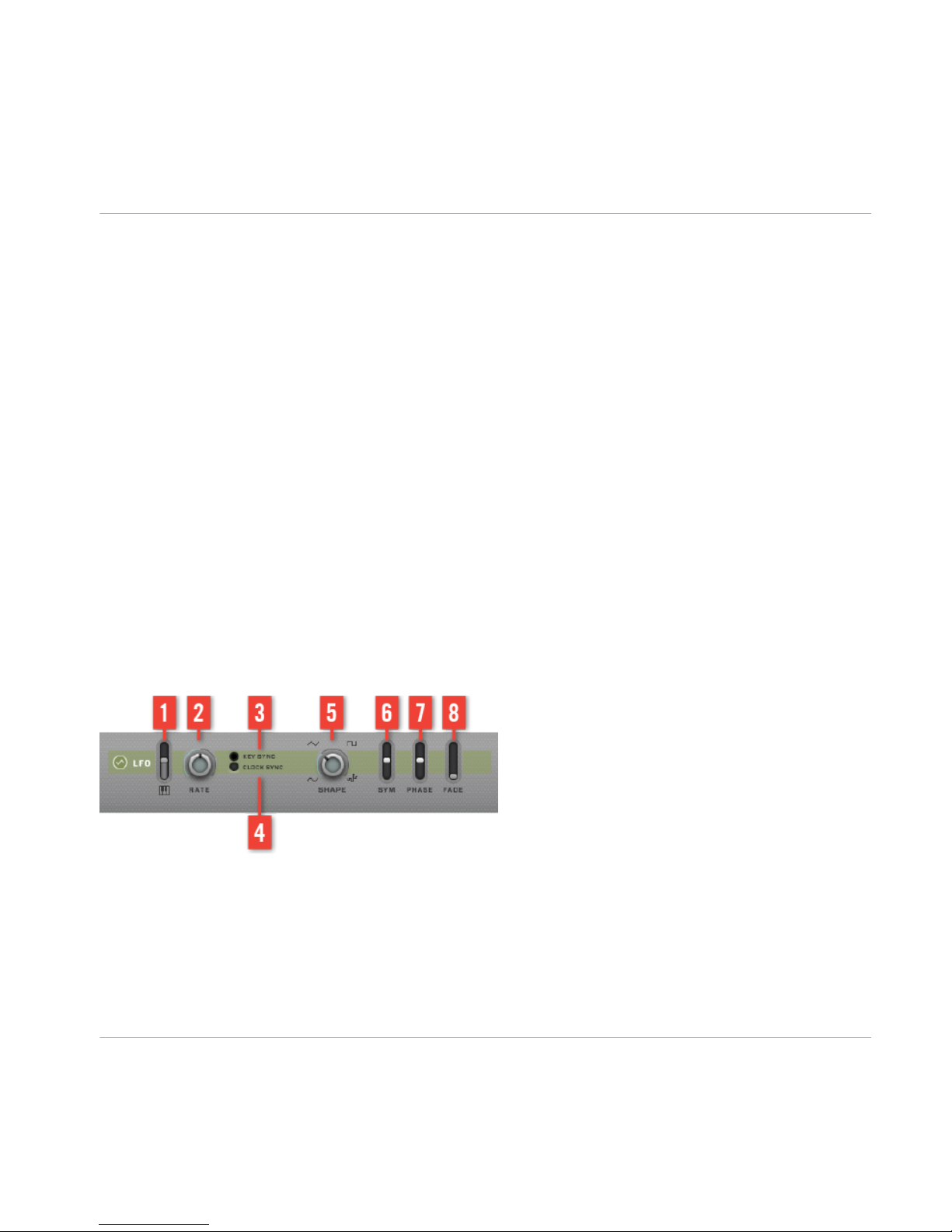
[3] MIX: Selects the source of the feedback signal by crossfading between:
▪ 0 - Filter output (polyphonic)
▪ 1 - Wet signal of the Reverb (monophonic)
▪ 2 - Mixed signal of the Reverb (monophonic)
Monophonic feedback will cause intermodulations between the voices. The Master volume has
no influence on the feedback signal.
5.7.4 LFO Section
The LFO produces Sine, Triangle, Pulse and Random waveforms. The SHAPE knob allows you
to crossfade between these four sources (0 = sine, 1 = triangle, 2 = pulse, 3 = random). The
SYM knob adjusts the symmetry and by this can bend the triangle to become a sawtooth or
reduce the pulse width of the Pulse signal.
As a polyphonic unit it can be synced to note-ons, with adjustable start phase and fade-in time
and it has a Keyboard Tracking parameter.
In the CLOCK SYNC mode KEY SYNC and Keyboard Tracking will be disabled. All voices pro
duce a signal that is synced to the global clock.
LFO Parameters
View B — Overview of LFO section
[1] Keyboard Tracking: Keyboard tracking amount of the LFO frequency
If this slider is set to zero and KEY SYNC is off the LFO becomes monophonic.
[2] RATE: LFO frequency [Hz].
Overview of SKANNER Ensemble
Modulators Section
SKANNER - Manual - 46
Page 47

[3] KEY SYNC: Activates the sync of the polyphonic LFO to Note-On events. The start phase at
Note-On can be adjusted by the PHASE knob. If CLOCK SYNC is on the phase sync to the song
position will be disabled. If Keyboard Tracking is set to zero and this button is off the LFO be
comes monophonic.
[4] CLOCK SYNC: Activates the Clock Sync mode where the LFO Rate is rounded to multiples
of the tempo of the global clock (in quarters/beats) and the keyboard scaling does not apply.
If KEY SYNC is off the phase of the LFO will be synced to the song position and the PHASE
parameter adjusts the phase offset to the song position.
[5] SHAPE: Use the SHAPE knob to crossfade between different waveforms of the LFO. The
values below produce the following results:
▪ 0 - Sine (SHAPE knob in the far left position)
▪ 1 - Triangle
▪ 2 - Pulse
▪ 3 - Random (SHAPE knob in the far right position)
[6] SYM: The symmetry of the two ramps of the triangle waveform can be set here. Positive
values increase the speed of the rising ramp.
▪ +1 : falling sawtooth
▪ 0 : symmetric triangle
▪ -1 : rising sawtooth.
[7] PHASE: When KEY SYNC is on, this knob determines the phase of the LFO at Note On.
▪ -1 : zero crossing of the falling ramp
▪ -0.5 : lower peak
▪ 0 : zero crossing of the rising ramp
▪ +0.5 : upper peak
▪ +1 : zero crossing of the falling ramp.
[8] FADE: Fade-in time (in seconds). It controls the ramp-up of the LFO amplitude, which is
triggered by each Note-On.
Overview of SKANNER Ensemble
Modulators Section
SKANNER - Manual - 47
Page 48

5.8 Macro Controls Section
SKANNER has four modulation macro controllers. These can be used with remote controllers,
in a keyboard setting roughly corresponding to a volume or expression pedal, and the modula
tion wheel. The first two controllers (SOURCE and VARIATION) have 3 assignable destinations
and the second two controllers (
FILTER and SPACE) have two assignable controllers. All con
trollers can be assigned to volume/expression pedals and a Mod Wheel, or to other MIDI con
trollers, e.g., XY pads. They can also be controlled by sequencer automation curves. In addi
tion, you can assign the monophonic LFO as an internal source of periodic movements.
The modulation amount for controller targets can be set by the corresponding faders. Sliding
the fader to the right causes positive modulation, sliding it to the left, causes negative modula
tion amounts. This means that for positive modulation amounts the target parameter is in
creased as the macro controller is increased in value. For negative modulation amounts the tar
get parameter would be reduced as the macro controller is increased in value.
5.8.1 Macro Controller Parameters
View B — Macro Controller section overview
[1] SOURCE LFO Rate: SOURCE controls the LFO rate of the assigned parameters.
[2] VARIATION LFO Rate: VARIATION controls the LFO rate of the assigned parameters.
[3] FILTER LFO Rate: FILTER controls the LFO rate of the assigned parameters.
[4] SPACE LFO Rate: SPACE controls the LFO rate of the assigned parameters.
Overview of SKANNER Ensemble
Macro Controls Section
SKANNER - Manual - 48
Page 49

[5] Modulator / Macro Control Switch: The lower area of the B view can be switched to show the
MODULATORS field containing the modulation sources or the MACRO CONTROLS field con
taining elements for assigning destinations and adjusting individual control amounts for the
four Macro Controls.
For additional sound variation SKANNER features Preset Morphing which allows you to
morph between two presets. For further information on Preset Morphing please refer to
↑5.2.4, Preset Morpher Section.
5.8.2 Source Section
SOURCE is a Macro Control with up to three destinations in the sample reader engine. Typical
ly this is used for more "drastic" sound changes.
Source Parameters
View B — Source parameters
[1] SOURCE: The Macro Control knob which is the source of modulation for the target parame
ters.
[2] Modulation Target Menus: Macro Selector: The SOURCE macro controller has three targets
that can be chosen by drop-down menus each with its own control level. It is suggested to as
sign it to a MIDI controller like an expression pedal or as a sequencer automation parameter.
By pressing the button on the left the fader can be replaced by the signal of the monophonic
LFO.
[3] Amount Sliders: Control amount of the Macro Control on the first, second and third target.
Overview of SKANNER Ensemble
Macro Controls Section
SKANNER - Manual - 49
Page 50

[4] LFO: When this button is activated the SOURCE knob is replaced by the signal of the Glob
al LFO.
Source Modulation Targets
Destination 1 Destination 2 Destination 3
Pos: Osc A Pos: Osc A Delay: Tune
Pos: Osc B Pos: Osc B Filter: Lo Cut
Pos: LFO Pos: LFO Filter: Hi Cut
Pos: Env Pos: Env Pos: Coarse
Pos: FB Pos: FB Pos: Fine
Pos: Coarse Pos: Fine Feedback: Int-Ext
Delay: Tune Delay: Tune AM: A - B
Filter: Lo Cut Filter: Hi Cut Delay: AM Mix
Osc A: Wave Osc A: Wave Mixer: Sample
Osc B: Wave Osc B: Wave Mixer: AM
LFO: Rate LFO: Rate Mixer: Delay
Mixer: AM Mixer: Delay Mixer: Filter
5.8.3 Variation Section
VARIATION is a Macro Control with up to three destinations in the sample reader engine. Typi
cally this is used for more subtle sound changes.
Overview of SKANNER Ensemble
Macro Controls Section
SKANNER - Manual - 50
Page 51

Variation Parameters
[
1] VARIATION: The Macro Control knob which is the source of modulation for the target pa
rameters.
[2] Modulation Target Menus: The VARIATION macro control has three targets that can be chos
en by drop-down menus each with its own control level. It is suggested to assign it to a MIDI
controller like an expression pedal or as a sequencer automation parameter. By pressing the
button on the left the fader can be replaced by the signal of the monophonic LFO. Control
amount of the Macro Controller on the first, second and third target.
[3] Amount Sliders: Control amount of the Macro Control on the first, second and third target.
[4] LFO: When this button is activated the VARIATION knob is replaced by the signal of the
Global LFO.
Variation Modulation Targets
Destination 1
Destination 2 Destination 3
Osc A: Coarse Osc B: Coarse Delay: Tune
Osc A: Fine Osc B: Fine Filter: Lo Cut
Osc A: Wave Osc B: Wave Filter: Hi Cut
Osc A: FB Osc B: FB Feedback: Int-Ext
Osc A: LFO Osc B: LFO Feedback: LFO
Osc A: Env Osc B: Env Feedback: Env
Pos: FB Pos: FB AM: A - B
Overview of SKANNER Ensemble
Macro Controls Section
SKANNER - Manual - 51
Page 52

Destination 1 Destination 2 Destination 3
Pos: Crs Speed Pos: Fine AM: x^2
Delay: LFO Filter: Hi Cut LFO: Wave
Delay: Env LFO: Rate LFO: Symmetry
Filter: Lo Cut Mixer: Sample Mixer: Sample
Mixer AM Mixer: Delay Mixer: Filter
5.8.4 Filter Section
FILTER is a Macro Controller with up to two destinations in the 8-pole Filter.
Filter Parameters
[1] FILTER: The Macro Control knob which is the source of modulation for the target parame
ters.
[2] Modulation Target Menus: The FILTER macro control has three targets that can be chosen
by drop-down menus each with its own control level. It is suggested to assign it to a MIDI con
troller like an expression pedal or as a sequencer automation parameter. By pressing the but
ton on the left the fader can be replaced by the signal of the monophonic LFO. Control amount
of the Macro Controller on the first, second and third target.
[3] Amount Sliders: Control amount of the Macro Control on the first and second target.
[4] LFO: When this button is activated the FILTER knob is replaced by the signal of the Global
LFO.
Overview of SKANNER Ensemble
Macro Controls Section
SKANNER - Manual - 52
Page 53

Filter Modulation Targets
Destination 1: Destination 2:
Center Center
LR Offset LR Offset
Gap Gap
Resonance Resonance
Balance Balance
Mix Mix
5.8.5 Space Section
SPACE is a Macro Controller with up to two destinations in the Echo and Reverb effects.
Space Parameters
[1] SPACE: The Macro Control knob which is the source of modulation for the target parame
ters.
[2] Modulation Target Menus: The SPACE macro control has three targets that can be chosen by
drop-down menus each with its own control level. It is suggested to assign it to a MIDI control
ler like an expression pedal or as a sequencer automation parameter. By pressing the button on
the left the fader can be replaced by the signal of the monophonic LFO.
[3] Amount Sliders: Control amount of the Macro Control on the first and second target.
Overview of SKANNER Ensemble
Macro Controls Section
SKANNER - Manual - 53
Page 54

[4] LFO: When this button is activated the SPACE knob is replaced by the signal of the Global
LFO.
Space Modulation Targets
Destination 1: Destination 2:
Echo: Time Echo: Time
Echo: LR Offset Echo: LR Offset
Echo: Feedback Echo: Feedback
Echo: Mix Echo: Mix
Reverb: Size Reverb: Size
Reverb: Mix Reverb: Mix
Overview of SKANNER Ensemble
Macro Controls Section
SKANNER - Manual - 54
Page 55

6 Credits
REAKTOR Ensemble: Stephan Schmitt.
Contributions: Mike Daliot, Dietrich Pank, Vadim Zavalishin, Martijn Zwartjes and Georg Haupt.
Product Design: Stephan Schmitt and Efflam Le Bivic.
Graphic Design: Gregory Pignot, Efflam Le Bivic,and Gösta Wellmer.
Sound Design: Robert Linke, Jamil Samad, Angelos Liaros, Klaus-Dieter Pollack, Tasmodia,
Mike Daliot, and Stephan Schmitt.
Manual: David Gover and Stephan Schmitt.
Credits
SKANNER - Manual - 55
