Miele CVA6805SS Installation Manual

Operating and Installation Instructions
Built-in Coffee System
To prevent accidents and machine damage, you absolutely must read these instructions before installation or use.
en – US, CA |
M.-Nr. 10 215 120 |

Contents |
|
IMPORTANT SAFETY INSTRUCTIONS ................................................................ |
5 |
Preparing your appliance for an extended vacation.............................................. |
15 |
SAVE THESE INSTRUCTIONS .............................................................................. |
15 |
Guide to the appliance ....................................................................................... |
16 |
Front view .............................................................................................................. |
16 |
Accessories ......................................................................................................... |
18 |
Operation.............................................................................................................. |
19 |
Touch display ........................................................................................................ |
19 |
Operating actions .................................................................................................. |
20 |
Symbols in the display .......................................................................................... |
23 |
Before using for the first time ............................................................................ |
24 |
Before using for the first time................................................................................ |
24 |
Turning on for the first time ................................................................................... |
24 |
Water hardness ..................................................................................................... |
25 |
Filling the water tank........................................................................................... |
27 |
Filling the coffee bean container ....................................................................... |
28 |
Turning the machine On and Off ........................................................................ |
29 |
Dispenser adjustment......................................................................................... |
30 |
Preparing beverages ........................................................................................... |
31 |
Making a coffee drink............................................................................................ |
31 |
Double portion....................................................................................................... |
32 |
Canceling preparation ........................................................................................... |
32 |
Coffee pot: Preparing several cups of coffee one after the other ......................... |
32 |
Making coffee drinks from ground coffee ............................................................. |
33 |
Drinks with milk ..................................................................................................... |
34 |
Preparing hot water ............................................................................................... |
36 |
Preparing user profile drinks ................................................................................. |
36 |
After a drink has been prepared............................................................................ |
37 |
Coffee the way you like it ................................................................................... |
38 |
Grinder setting....................................................................................................... |
38 |
Changing the parameters of a drink...................................................................... |
39 |
Amount of coffee................................................................................................... |
39 |
Brewing temperature ............................................................................................. |
40 |
Pre-brewing ground coffee.................................................................................... |
40 |
Portion size .......................................................................................................... |
41 |
2

|
Contents |
Resetting drinks .................................................................................................. |
42 |
User profiles......................................................................................................... |
43 |
Accessing a user profile ........................................................................................ |
43 |
Creating a profile ................................................................................................... |
43 |
Selecting a user profile.......................................................................................... |
43 |
Changing the name ............................................................................................... |
43 |
Deleting a user profile............................................................................................ |
43 |
Changing a user profile ......................................................................................... |
44 |
User profiles: Creating and editing your own drinks ....................................... |
45 |
Creating a drink ..................................................................................................... |
45 |
Changing drinks: Changing portion sizes, parameters and names ...................... |
45 |
Deleting a drink ..................................................................................................... |
45 |
MyMiele ................................................................................................................ |
46 |
Settings ................................................................................................................ |
47 |
Accessing the "Settings" menu............................................................................. |
47 |
Changing and saving settings............................................................................... |
47 |
Setting options ...................................................................................................... |
48 |
Language............................................................................................................... |
50 |
Time of day............................................................................................................ |
50 |
Date ....................................................................................................................... |
50 |
Timer ..................................................................................................................... |
51 |
Eco mode .............................................................................................................. |
53 |
Lighting.................................................................................................................. |
53 |
Start screen ........................................................................................................... |
54 |
Info (displaying information) .................................................................................. |
54 |
Locking the coffee system (System lock ) ......................................................... |
54 |
Water hardness ..................................................................................................... |
55 |
Display brightness................................................................................................. |
55 |
Volume................................................................................................................... |
55 |
Activating and deactivating water connection ...................................................... |
55 |
Dispenser adjustment ........................................................................................... |
55 |
Factory default setting........................................................................................... |
55 |
Showroom program (Demo mode)........................................................................ |
55 |
Cleaning and care ............................................................................................... |
57 |
Overview................................................................................................................ |
57 |
Clean by hand or in dishwasher............................................................................ |
58 |
Drip tray................................................................................................................. |
60 |
Drip tray cover ....................................................................................................... |
61 |
Water tank ............................................................................................................. |
61 |
3

Contents |
|
Waste unit.............................................................................................................. |
62 |
Main dispenser...................................................................................................... |
62 |
Sensor cover ......................................................................................................... |
65 |
Maintenance of the milk valve............................................................................... |
65 |
Milk flask with lid ................................................................................................... |
66 |
Bean container ...................................................................................................... |
67 |
Interior and machine front ..................................................................................... |
68 |
Main dispenser connector..................................................................................... |
68 |
Brew unit ............................................................................................................... |
69 |
Remove the brew unit and wash by hand........................................................ |
69 |
Care programs....................................................................................................... |
70 |
Accessing the "Maintenance" menu ................................................................ |
70 |
Rinsing the coffee system ..................................................................................... |
71 |
Rinsing the milk pipework ..................................................................................... |
71 |
Cleaning the milk pipework................................................................................... |
72 |
Degreasing the brew unit ...................................................................................... |
73 |
Descaling the machine ....................................................................................... |
75 |
Frequently Asked Questions .............................................................................. |
78 |
Messages in the display........................................................................................ |
78 |
Unusual performance of the coffee system .......................................................... |
81 |
Unsatisfactory results............................................................................................ |
86 |
Problems when preparing milk.............................................................................. |
88 |
Exchanging the elbow connector.......................................................................... |
89 |
Technical Service................................................................................................. |
91 |
Saving energy ...................................................................................................... |
92 |
Packaging material / Disposal of old machine ................................................ |
93 |
Plumbing .............................................................................................................. |
94 |
Electrical connection .......................................................................................... |
97 |
Installation............................................................................................................ |
98 |
Installation and combination options .................................................................... |
98 |
Ventilation............................................................................................................ |
100 |
Installing the coffee system................................................................................. |
101 |
Adjusting the door hinges ................................................................................... |
102 |
Copyright and licenses ..................................................................................... |
103 |
4
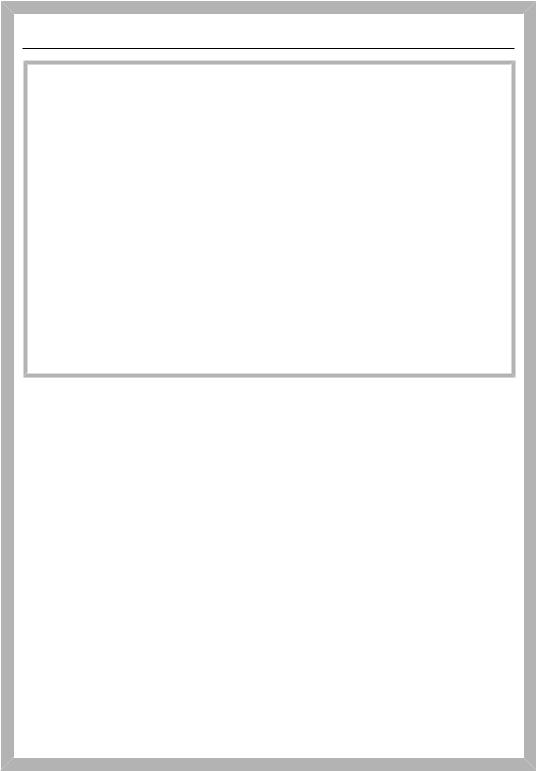
IMPORTANT SAFETY INSTRUCTIONS
Please read these instructions carefully to prevent accidents and machine damage.
This appliance complies with current safety requirements. Improper use of the appliance can cause personal injury and material damage. Read this safety information carefully before operating the appliance.
They contain important information on the safe installation, operation, and care of your coffee system. To avoid the risk of personal injury or damage to the coffee system, it is important that you carefully read the instructions. Miele cannot be held liable for damage caused by non-compliance with these IMPORTANT SAFETY INSTRUCTIONS.
Keep these instructions in a safe place and pass the on to any future user.
5
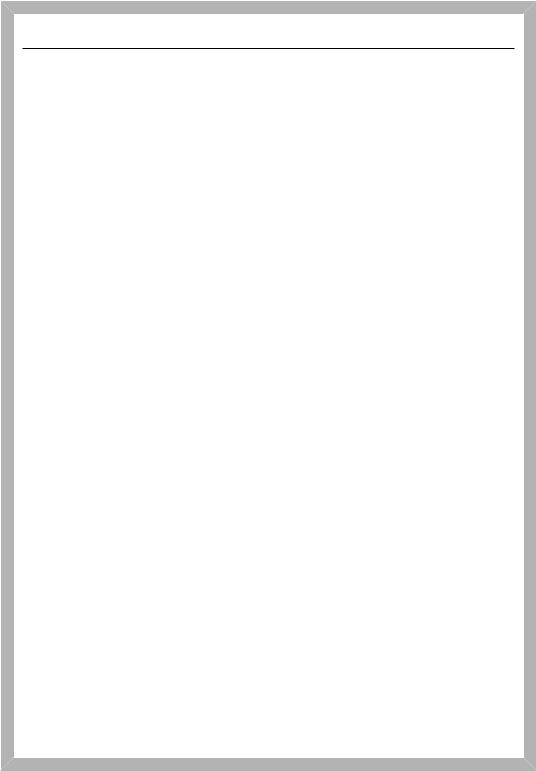
IMPORTANT SAFETY INSTRUCTIONS
Intended use
Use this coffee system only in standard household environments for making coffee beverages such as espresso, cappuccino, latte macchiato, etc. Any other type of use is not permitted.
The coffee system is not suitable for outdoor use.
The machine is intended only for the preparation of coffee-based drinks such as espresso, cappuccino, latte macchiato etc. Any other usage is not supported.
Persons which lack physical, sensory or mental abilities or experience with the machine should not use it without supervision or instruction by a responsible person.
6

IMPORTANT SAFETY INSTRUCTIONS
Safety with children
Caution! Danger of burning and scalding on the dispensing dispensers.
Children's skin is far more sensitive to high temperatures than that of adults.
Ensure children do not touch hot surfaces of the coffee system or place parts of their body under the dispensing dispensers.
Keep the coffee system out of reach of children.
Children must be kept away from the machine unless they are constantly supervised.
Children should be supervised when they are near the coffee system. Do not allow them to play with it or to use the controls.
Children must not be allowed to clean the coffee system unsupervised.
Remember that coffee and espresso are not suitable drinks for children.
Danger of suffocation!
Keep children away from any packing material.
7
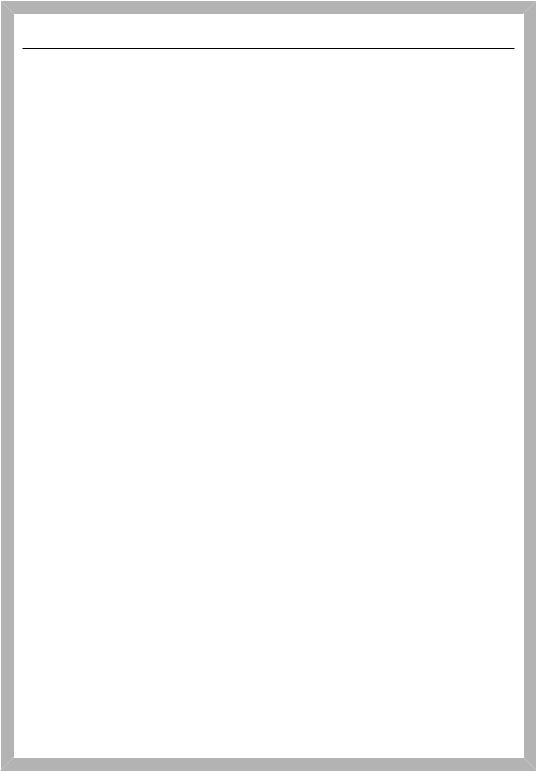
IMPORTANT SAFETY INSTRUCTIONS
Technical safety
Installation and repairs may only be carried out by a Miele-autho- rized service technician. Installation, repairs and other work by unqualified persons can cause considerable danger to users.
A damaged coffee system could be dangerous. Before building in the machine, check it for any externally visible damage. Do not use a damaged machine.
Before connecting the coffee system, check the voltage and frequency indicated on the data plate against the voltage and frequency of the household electrical supply.
This data must correspond in order to prevent damage to the coffee system. If in doubt, consult a qualified electrician.
Be certain your appliance is properly installed and grounded by a qualified technician. To guarantee the electrical safety of this appliance, continuity must exist between the appliance and an effective grounding system. It is imperative that this basic safety requirement be met. If there is any doubt, have the electrical system of the house checked by a qualified electrician.
Reliable and safe operation of the coffee system can only be guaranteed if it is connected to the electrical supply.
Do not connect the machine to the electrical supply using an extension cord or power bar.
The coffee system may not be used in mobile installations such as ships.
For safety reasons, this machine may only be used when it has been built in.
If the coffee system is to be built in above another appliance, there must be a full-width, closed shelf between them.
Only use the coffee system in rooms where the ambient temperature is between +50°F (10°C) and +100°F (38°C).
8

IMPORTANT SAFETY INSTRUCTIONS
Do not cover or block the aeration and ventilation cross-sections. Condensation water can damage the coffee system or surrounding cabinets.
Ensure that there is sufficient ventilation around the coffee system.
The ventilation gaps in the housing unit and the gap between the top of the housing unit and the ceiling must be at least 78 3/4" (200 cm2). Otherwise condensation can build up and damage the machine or the housing unit.
If the coffee system is installed behind a cabinet door, it may only be used with the door open. This will prevent the formation of heat and humidity and subsequent damage to the appliance and/or housing unit. Do not close the cabinet door while the coffee system is in use. Ensure the coffee system has cooled down completely before closing the door.
Repair work should only be performed by a Miele-authorized service technician. Repairs by unqualified persons can cause considerable danger to users.
For repairs, the coffee system must be disconnected from the electrical power supply.
The coffee system is only disconnected from the power supply if
–the circuit breaker has been tripped, or
–the fuse is removed, or
–the power cord is disconnected from the power supply.
Pull the plug, not the cord, to disconnect the appliance from the power supply.
Repairs must only be performed by a trained technician in accordance with national and local safety regulations. Repairs and other work by unauthorized persons could be dangerous and may void the warranty.
9
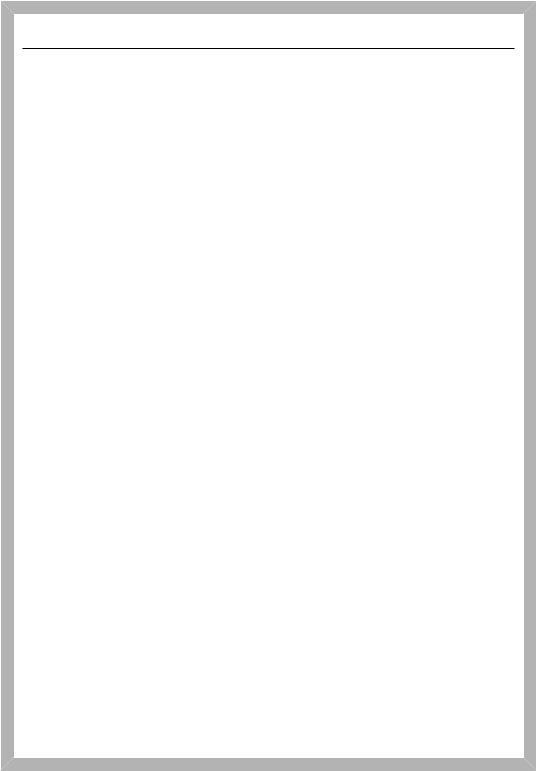
IMPORTANT SAFETY INSTRUCTIONS
Defective components should be replaced by Miele original parts only. Only with original Miele parts can the manufacturer guarantee the safety of the appliance.
Never open the outer casing of the machine. Tampering with electrical connections or components and mechanical parts is highly dangerous to the user and can cause operational faults or electric shock.
Use only genuine original Miele parts. If parts or accessories from other manufacturers are used, the warranty may become void.
The use of accessory attachements not recommended by Miele may result in fire, electric shock or injury to persons.
10

IMPORTANT SAFETY INSTRUCTIONS
Plumbing
Do not connect the coffee system to a hot water supply.
The non-return valve must be easily accessible when the coffee system is built in.
The protective sleeve of the water intake hose must not be damaged or become kinked. This will cause it to leak.
The integrated Waterproof System offers protection from water damage, provided the following conditions are met:
–the coffee system is correctly installed, connected to the electrical supply and plumbed in.the coffee system is correctly installed, connected to the electrical supply and plumbed in.
–if a fault is identified, the machine must be repaired immediately.
–The water supply is shut off during extended periods of non-use (e.g. vacation).
11

IMPORTANT SAFETY INSTRUCTIONS
Proper use
Danger of burning and scalding from the dispensers. The liquids and steam dispensed are very hot.
Please note:
–Keep away from the area underneath the dispensers when hot liquids and steam are being dispensed.
–Do not touch hot components.
–Hot liquid or steam could spatter from the dispensers. Ensure that the main dispenser is clean and fitted correctly.
–Water in the drip tray can also be very hot. Take care when emptying it.
Never look directly at the lighting or use optical instruments to look at it.
Please note the following regarding water:
–In case a water tank is used: Fill the water tank only with fresh, cold tap water. Hot or warm water or other liquids could damage the coffee system.
–Change the water every day to prevent a build-up of bacteria.
If the machine is connected to the water supply: Empty the water tank once a day.
–Do not use mineral water. Mineral water will cause lime scale deposits to build up in your machine and damage it.
–Do not use water from a reverse osmosis unit in this machine. This would damage it.
Only fill the bean container with roasted espresso or coffee beans. Do not fill the bean container with coffee beans that have been treated or with ground coffee.
Do not fill liquids in the bean container.
12

IMPORTANT SAFETY INSTRUCTIONS
Do not use green (unroasted) coffee beans or mixtures of coffee beans which contain green coffee beans. Green coffee beans are very hard and still contain a certain amount of residual moisture. These can damage the coffee system grinder as soon as grinding begins.
Do not use coffee beans that have been treated with caramel, sugar or other substances. Sugar will damage the coffee system.
Only add ground coffee or cleaning tablets to the ground coffee chute.
Do not use any caramelized ground coffee. The sugar in the coffee will stick to and block the brew unit of the coffee system. The cleaning tablets for degreasing the brew unit will not remove this type of deposit.
Only use plain milk. Most sugary additives can clog the milk lines. and damage the machine.
If using dairy milk make sure that it has been pasteurized.
Do not place any alcohol mixtures which are alight underneath the main dispenser. The flames could ignite plastic components and cause them to melt.
Do not swing from or hang anything on the machine front when it is open as this could damage the hinges of the machine.
The main dispenser connector cap is lubricated with silicone grease. Take care not to get this on your clothes when removing or replacing the containers or other components.
Do not use the coffee system to clean objects.
13
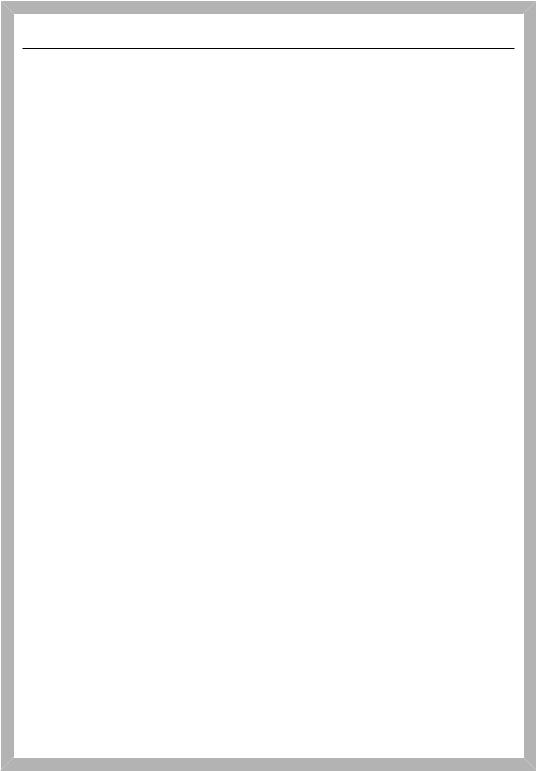
IMPORTANT SAFETY INSTRUCTIONS
Cleaning and care
The coffee system must be disconnected from the electrical supply before cleaning or maintenance.
Clean the coffee system and the milk flask thoroughly before using for the first time (see "Cleaning and care").
All parts of the milk system need to be cleaned thoroughly and regularly.
Do not use a steam cleaner to clean this machine. Steam could reach electrical components and cause a short circuit.
Descale the coffee system regularly depending on the water hardness level in your area. Descale the machine more frequently in areas with very hard water. Miele cannot be held liable for damage arising from insufficient descaling, the use of incorrect descaling agent or the use of descaling agent that is not of the appropriate concentration.
Degrease the brew unit regularly with Miele cleaning tablets. Depending on the natural oil content of the coffee used, the brew unit can become blocked quite quickly.
Rinsing coffee grounds down the drain can cause the sink to clog. Instead, dispose of your coffee grounds appropriately as biodegradable waste (where facilities exist) or by composting.
14
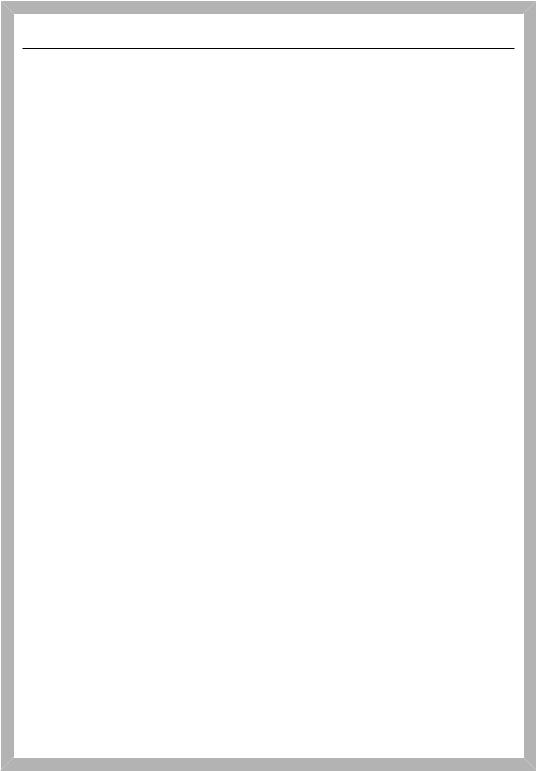
IMPORTANT SAFETY INSTRUCTIONS
For machines with stainless steel surfaces:
Do not use sticky notes, transparent adhesive tape, masking tape or other types of adhesive on stainless steel surfaces. These damage the surface, causing it to lose its dirt repellent protective coating.
The finish on stainless steel surfaces is susceptible to scratching. Even magnets can cause scratching.
Preparing your appliance for an extended vacation
If you elect to turn off the water to your home for an extended period of time, please note that this may not be enough to reduce the risk of a leak. To be completely safe, you must turn off the water supply to each individual appliance. This means under the sink for a dishwasher, at the laundry bib for your washer, etc.
SAVE THESE INSTRUCTIONS
15
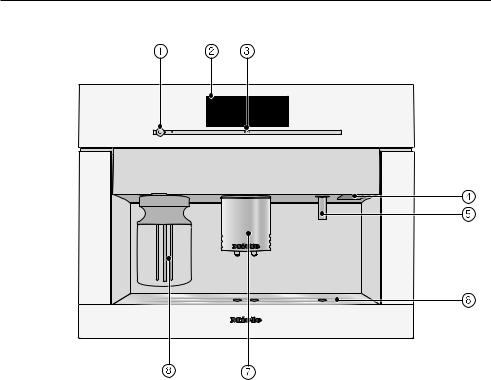
Guide to the appliance
Front view
a On / Off button
b Touch display
c Back sensor button
d Door handle
e Hot water dispenser
f Drip tray cover
g Main dispenser, with automatic height-adjustment and lighting
h Milk flask with lid
16

Guide to the appliance
Interior view
i Ground coffee chute cover
j Brew unit
k Ground coffee chute
l Grind control lever
m Coffee bean container
n Water tank with intake device
o Drip tray with no-spill grid
p Waste unit
q Drip catcher
r Main dispenser connector
s Service cover
17

Accessories
Additional accessories are available. Contact Miele or visit the Miele website for more information. These products and other useful accessories can be ordered via the Miele website.
Miele online shop: mielestore.com
Included accessories
–Measuring scoop
For ground coffee
–Milk flask with lid
For storing milk and preparing drinks with milk
–Compact lid
For storing the milk flask in the refrigerator
–Cleaning agent for milk pipework
For cleaning the milk system (starter set)
–2 cleaning containers (large and small)
For cleaning and maintenance of the machine
–Descaling tablets
For descaling the water pipework (starter set)
–Cleaning tablets
For degreasing the brew unit (starter set)
–Test strips
For determining the water hardness level
–Silicone grease
For lubricating the seal on the main dispenser connector
–Cleaning brush
For cleaning the milk pipework
–Main dispenser connector cap
Spare part
–Milk pipework elbow connector
Spare part
Optional accessories
Miele also offers a range of optional accessories, as well as cleaning and conditioning products for your coffee system.
–Milk flask with lid
For storing milk and preparing drinks with milk
–Cleaning agent for milk pipework for cleaning the milk system
–Descaling tablets
for descaling the water pipework
–Cleaning tablets
for degreasing the brew unit
–Silicone grease
For lubricating the seal on the main dispenser connector
–XKM 3000 W Remote Vision
In order to use the RemoteVisionTM monitoring service, you will require a XKM 3000 W Communication Module.
Refer to the Operating and Installation Instructions of the Miele
XKM 3000 W Communication Module.
18

Operation
Touch display
The touch display can be scratched by pointed or sharp objects, e.g. pens and pencils.
Only touch the touch display with your fingers.
Touching the display with your finger emits a small electrical charge which in turn triggers an electrical pulse that is detected by the surface of the touch display. The touch display does not react when you touch it with objects.
If your fingers are cold, the touch display may not react.
The touch display is divided into three areas.
Main Menu |
Drinks |
Espresso |
Coffee |
Lungo Coffee |
Cappuccino |
La |
Edit |
|
|
|
Profiles |
The top row shows you where you are, with the menu you are in highlighted in white. You can call the respective menu by tapping the desired menu name. The time of day is shown at the right.
The middle section shows the current menu and menu items. You can scroll to the right or left by swiping your finger across the display.
The and arrows at the bottom of the screen are used for scrolling to the left or right.
The number of small squares between the arrows indicates the number of pages available and your position within the current menu.
19

Operation
Operating actions
Each time you tap a possible option, the relevant field will light up orange.
To select or open a menu
Tap the desired field to select it.
Scrolling
You can scroll to the right or the left. Some menu options allow you to scroll up and down too.
Swipe the screen, i.e. place your finger on the touch display and swipe it in the direction you want.
Or:
Tap the or arrows to scroll to the left or to the right in the display.
Exiting a menu ("Back" sensor button)
Tap Back to go to the previous screen.
All selected entries which have not been confirmed with OK will not be saved.
Tapping Back three times in succession will take you to the drinks menu. In the Profiles menu, tap Back to return to the beginning step by step.
Entering numbers
You can enter numbers by swiping and touching the roller or via the numerical keypad.
Wait until the roller goes gray again. The entered setting will not be saved until it goes gray.
Tap "Settings" .
20

Operation
The numerical keypad will appear.
Tap the desired numbers.
Once you have entered an accepted value, OK will light up green.
Tap OK.
Entering letters
Profile names or the names for your own drinks are entered using a keyboard. It is best to select short names.
Select the required letters or characters.
Tap Save.
21

Operation
Help
When maintenance programs are selected, a context help appears in the bottom line Help.
To display the information with images and text,
tap Help.
To return to the maintenance program,
tap Close.
22
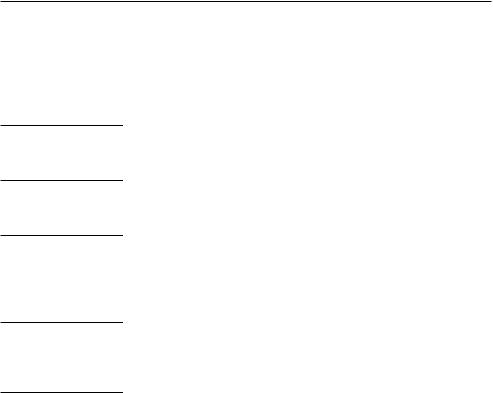
Operation
Symbols in the display
The following symbols can appear in addition to the text and the drinks symbols:
Symbol Description
Settings, e.g., the brightness of the display or the volume of the buzzer and keypad tones, are selected via a bar chart.
This indicates information and instructions about operating the coffee system.
Confirm the messages with OK.
The system lock is active (see "Settings – Locking the coffee system (System lock ): The coffee system cannot be operated.
The timer Turn on at is activated (see "Settings – Timer"). The symbol and desired switching-on time will appear in the display 23:59 hours before the coffee system is due to switch on as long as On or Night Dimming is selected for the time display.
This appears while Clean the milk pipework is visible in the display.
(The symbol can also be found on the water tank: fill up to this mark.)
This appears while Descaling is visible in the display. (The symbol can also be found on the water tank: fill up to this mark.)
23

Before using for the first time
Before using the coffee system for the first time, please read these instructions and make yourself familiar with the appliance and its controls.
Before using for the first time
Install the coffee system and connect it to the electrical supply (see "Electrical connection" and "Installation").
Remove any protective coverings from the front of the machine.
Clean the appliance thoroughly before filling it with water and coffee beans (see "Cleaning and care").
Turning on for the first time
When the coffee system is switched on for the first time, you will be asked to set the following settings:
–Language and country
–Date
–Time of day
–Display (time of day)
Tap the On / Off button .
Miele - Willkommen appears briefly in the
display.
Setting the language
Select the language and then tap OK.
Select the country and then tap OK. The setting is now saved.
Setting the date
Enter the current date and tap OK.
The setting is now saved.
Setting the time of day
Enter the current time of day and tap
OK.
The setting is now saved.
Display
You can choose from the following options:
– On: The time and date are always visible in the display when the appliance is turned off.
– Off: The display is dark when the appliance is turned off.
– Night Dimming: The date and time of day is displayed from 5:00 am to 11:00 pm.
Tap the desired time display and then OK.
The coffee system will use more energy depending on the option you choose for the display. Information about this will appear in the display.
24

Before using for the first time
Select the water supply (Main Water)
The coffee system is intended for operation with a water connection. You can select the water supply from the following possibilities:
– On: The water tank is automatically filed with water through the water connection.
– Off: You must fill the water tank manually. A corresponding message appears in the display.
Select the water supply and tap OK.
The setting is now saved.
The coffee system is now successfully set up for use.
Fill the water reservoir with cold, fresh tap water.
Water hardness
The water hardness level indicates how much calcium is dissolved in the water. The higher the calcium content, the harder the water, and the harder the water, the more often the coffee system will need to be descaled.
The coffee system measures the amount of water used and steam made. Depending on the level of water hardness set, more or fewer drinks can be dispensed before the appliance needs to be descaled.
Program the coffee system to the water hardness level of your area so that it functions correctly and does not get damaged. At the correct time a prompt will then appear in the display to descale the appliance.
You can program four hardness levels on the appliance:
Water hardness |
Water |
Setting |
|
hardness |
(water hard- |
|
level in |
ness level) |
|
your area |
|
0 - 8.7 gr/gal |
Soft |
Soft 1 |
(0 - 8.4 °dH) |
|
|
8.7 - 14.6 gr/gal |
Medium |
Medium 2 |
(8.4 - 14 °dH) |
|
|
14.6 - 21.9 gr/gal |
Hard |
Hard 3 |
(14 - 21 °dH) |
|
|
> 21.9 gr/gal |
Hard |
Very hard 4 |
( 21 °dH) |
|
|
|
|
|
The appliance is programmed ex-works
to hardness level 3.
25

Before using for the first time
Determining the water hardness
You can measure the water hardness yourself using the enclosed test strip. Alternatively, your local water authority will be able to tell you the hardness of water in your area.
Dip the test strip in your drinking water for approximately one second, then shake off any excess water. The result will be evident after about
a minute.
Setting the water hardness level
Tap Settings.
Swipe across the screen until Water Hardness appears and tap the menu option.
Select the desired hardness level and then tap OK.
The setting is now saved.
26

Filling the water tank
Change the water every day to prevent a build-up of bacteria.
If the coffee system is plumbed into the water supply, the water tank will fill automatically as soon as the machine is switched on.
The intake device in the lid ensures that the water is taken in slowly.
If the coffee system has not been used to make any drinks for a long time, the water is left in the supply hose.
This can impair the taste of the coffee.
Discard the first full container of water.
You can also fill the container manually if you are not using the water supply (see "Settings – Main water").
When using the coffee system with water tank operation:
Fill the water tank only with fresh, cold tap water.
Hot or warm water or other liquids can damage the coffee system.
Do not use mineral water. Mineral water will cause serious limescale deposits to build up in your machine and damage it.
Open the appliance door.
Pull the water tank forwards to remove it.
Take off the lid and fill the water tank with fresh, cold tap water up to the "max." mark.
Push the water tank back in the machine until it clicks into place.
If the water tank protrudes slightly or is a little high, check whether the surface that the water tank sits on is dirty. If the water tank is not positioned correctly, the outlet valve will not connect properly and could leak. Clean the surface, if necessary.
27

Filling the coffee bean container
Fill the coffee bean container with roasted coffee or espresso beans if you want to use freshly ground coffee beans for each cup of espresso or coffee.
Alternatively, you can make coffee or espresso with ground coffee (see "Making coffee drinks from ground coffee").
Important! Risk of damage to the grinder.
Only put roasted coffee or espresso beans in the container. Anything else, including ground coffee, will damage the grinder.
Do not pour liquids in the bean container.
Important! Sugar damages the coffee system.
Do not use coffee beans that have been treated with sugar, caramel, or other substances containing sugar in the coffee bean container.
Do not use green (unroasted) coffee beans or mixtures of coffee beans which contain green coffee beans. Green coffee beans are very hard and still contain a certain amount of residual moisture. These can damage the coffee system grinder as soon as grinding begins.
Tip: You can use a nut or seed grinder to grind green coffee beans. These types of grinder generally have a rotating stainless steel blade. You can then add the ground green coffee portion by portion to the ground coffee chute and make the desired coffee drink (see "Making coffee drinks from ground coffee").
Pull out the coffee bean container.
Push back the lid and fill the container with roasted coffee beans.
Slide the lid back into place.
Push the coffee bean container fully back into the coffee system. Close the front.
28

Turning the machine On and Off
Turning on
When the coffee system is switched on, it heats up and rinses the pipework. This not only cleans the pipework, but also warms it before coffee is prepared.
If the coffee system still has an operating temperature higher than 140°F (60°C), rinsing will not take place.
Tap the On / Off button .
The appliance will begin rinsing after the heating-up phase. Hot water will come out of the main dispenser.
You can now prepare drinks.
Tip: If you do not want the water from the rinsing process to flow into the drip tray, place a suitable container (e.g., the small cleaning container) underneath the main dispenser before preparing the first coffee of the day.
Turning off
Tap the On / Off button .
After a coffee has been dispensed, the machine pipework is rinsed before the machine switches off.
Turning off for longer periods
of time
If the coffee system is not going to be used for a longer period of time:
Empty the drip tray, the waste unit and the water tank.
Clean all components thoroughly, including the brew unit, the main dispenser connector and the small drip tray located inside the door.
Turn off the appliance.
If you leave the door open for an extended period of time, unplug or disconnect it from the power supply to save energy.
29

Dispenser adjustment
The height of the main dispenser cannot be manually adjusted.
The coffee system automatically detects the height of the cup or glass underneath the main dispenser. When a drink is requested, the main dispenser moves into the correct position before the drink is prepared.
Make sure that you do not leave a spoon or other utensil in the cup
as the height of the cup will be incorrectly determined.
Height adjustment can be turned off. If it is switched off, the main dispenser will remain in the highest position as long as the coffee system is turned on. When maintenance programs are being carried out, the main dispenser moves to a maintenance position or changes position according to the height of the vessel being used.
When the coffee system is turned off, the main dispenser is located at a medium height.
Turning the dispenser adjust-
ment on and off
The Drinks menu is displayed.
Tap Main Menu or Back.
Tap Settings.
Swipe across the screen and select
Dispenser adjustment.
Tap the required setting to turn dispenser adjustment on or off.
Tap OK.
The setting is now saved.
30
