MacDon 25-ft-972 User Manual

21’ & 25’ Model 972
HARVEST HEADER
SLOW SPEED
TRANSPORT
MANUAL SUPPLEMENT
Form 131126 Issue 11/07
Sugg. Retail: $10.00
Inside Front Cover
(blank)

Model 972 Header
21’ & 25’ TRANSPORT OPTION
The transport option can be installed on 21 and 25 foot headers to allow towing the header behind the windrower tractor.
This supplement provides instructions for Set-Up, Transport Safety and Converting to and from Transport Position, recommended Maintenance and Repair Parts Listing.
TABLE OF CONTENTS |
|
|
Set-up Instructions .............................................................................................................................. |
2 |
- 22 |
Transport Safety....................................................................................................................................... |
|
23 |
Converting from Field Position to Transport ..................................................................................... |
24 |
- 29 |
Converting from Transport to Field Position ..................................................................................... |
30 |
- 34 |
Maintenance / Service........................................................................................................................ |
35, 36 |
|
Repair Parts ...................................................................................................................................... |
37 |
- 53 |
Form # 131126 |
1 |
Issue 11/07 |
|
|

SET-UP INSTRUCTIONS
LEFT END (FORWARD) WHEEL
1. On bottom flange of left endsheet, drill two 0.656” holes* (B) as shown. NOTE: Holes in bottom flange may be round or square.
* These holes will be present on headers built in Model Year 2001 and later.
2. Attach left wheel assembly at the two holes drilled in step 1, using 5/8 x 1-1/4 carriage bolts at (H) (heads down) and 5/8 flange nuts.
3.Mark the position for hole (A) on the endsheet, using the wheel assembly as
a guide. Drill a 0.656” diameter hole*.
*This hole will be present on headers built in Model Year 2001 and later.
4.Position brace tube so that hole (C) is 484 mm (19.05”) from left endsheet as
shown. Mark this position and tack weld a 5/8 x 1 inch black bolt from kit to main tube. Position brace onto bolt and confirm proper bolt position, then remove brace from bolt and place a 5 mm (3/16”) weld completely around bolt head.
NOTE: Ends of brace will bend slightly when initially tightened.
LEFT ENDSHEET HOLE & WELDED BOLT
Form # 131126 |
2 |
Issue 11/07 |
|
|
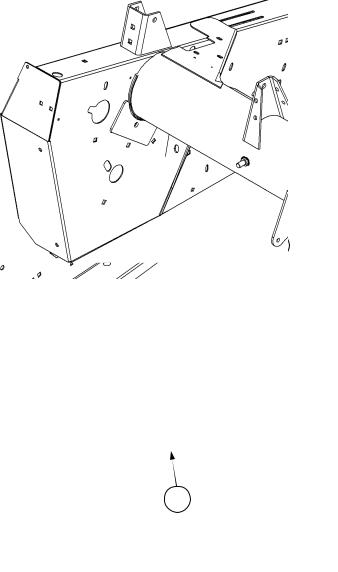
SET-UP INSTRUCTIONS
LEFT END (FORWARD) WHEEL (continued)
5.Remove left wheel assembly installed in step 2.
6.Align holes in plate (C) (from kit) with endsheet holes and place a 3mm (1/8”) fillet weld all around the outside edges of plate (C).
NOTE: Two bolts can be used in holes to hold plate (C) during welding.
7.Align hole in plate (D) (from kit) with endsheet hole and mate the radius of plate with backtube. Place a 3mm (1/8”) fillet weld around the outsides edges of plate
(D).
NOTE: A bolt can be used to hold plate (D) in position during welding.
C
WELD OUTER SUPPORT PLATE – L/H ENDSHEET
D
WELD INNER SUPPORT PLATE – L/H ENDS SHEET
Form # 131126 |
3 |
Issue 11/07 |
|
|

SET-UP INSTRUCTIONS
LEFT END (FORWARD) WHEEL (continued)
IMPORTANT: Steps 8-11 are for single sickle headers, for double sickle headers proceed to step 12.
8.Bolt left hand caster mount (E) into position against inside surface of plate (D) welded in step 7 (refer to page 6 for instruction).
9.Position triangular gusset (F) (from kit) 6mm (1/4”) above left hand caster mount and flush against plate (D) and backtube. Tack gusset (F) in position.
D
10.Remove left hand caster mount and weld gusset
(F). Place a 5mm (3/16“) fillet weld on top and bottom edges against header backtube and plate
(D).
11. Proceed to step 15. |
E |
|
MOUNT LEFT HAND CASTER SUPPORT
F
POSITION & WELD GUSSET (F)
Form # 131126 |
4 |
Issue 11/07 |
|
|

SET-UP INSTRUCTIONS
LEFT END (FORWARD) WHEEL (continued)
IMPORTANT: Steps 12-15 are for double sickle headers, for single sickle headers see page 4.
12.Bolt left hand caster mount (E) into position against inside surface plate (D) welded in step 7 (refer to next page for instruction).
13.Position rectangular (100 x 68mm) gusset (G) (from kit) 6mm (1/4”) above left hand caster mount and flush against plate (D) and backtube. Position the 100mm (4”) side of gusset against plate (D). Tack gusset (G) in position.
D
14.Remove left hand caster mount and weld gusset
(G). Place a 3mm (1/8”) fillet weld on top and bottom edges against header backtube, end panel gusset and plate (D).
E
MOUNT LEFT HAND CASTER SUPPORT
G
POSITION & WELD GUSSET (G)
(END PANEL GUSSET REMOVED FOR CLARITY)
Form # 131126 |
5 |
Issue 11/07 |
|
|

SET-UP INSTRUCTIONS
LEFT END (FORWARD) WHEEL (continued)
15.Install left wheel assembly as shown below:
•At the two holes in bottom flange of endsheet, use two 5/8 x 1-1/4 carriage bolts at (H) (heads down) and 5/8 flange nuts.
•At hole in side of left endsheet, use one 5/8 x 2” hex head bolt (D), 5/8 flat washers (F) (three for single sickle & four for double sickle headers), and 5/8 flange nut (G).
•At bolt welded to frame tube, use one 5/8 flange nut (J) to secure brace tube.
•Attach storage bracket to rear of left endsheet with two 1/2 x 1 inch short neck carriage bolts and 1/2 flange nuts at (K).
NOTE: For single sickle headers, If not present, drill 0.531” hole (L) at dimensions shown. For double sickle drive headers, at top bolt, use the existing belt tension adjusting bolt to secure bracket.
Three required for Single Sickle
Four required for Double Sickle.
LEFT WHEEL ASSEMBLY
Form # 131126 |
6 |
Issue 11/07 |
|
|

SET-UP INSTRUCTIONS
RIGHT END (REAR) WHEEL
1.On bottom flange of right endsheet, drill two 0.656” holes* (C) as shown. NOTE: Holes in bottom flange may be round or square.
*These holes will be present on headers built in Model Year 2001 and later.
38 mm = 1.50”
100 mm = 3.94”
80 mm = 3.15”
RIGHT ENDSHEET HOLES
Form # 131126 |
7 |
Issue 11/07 |
|
|
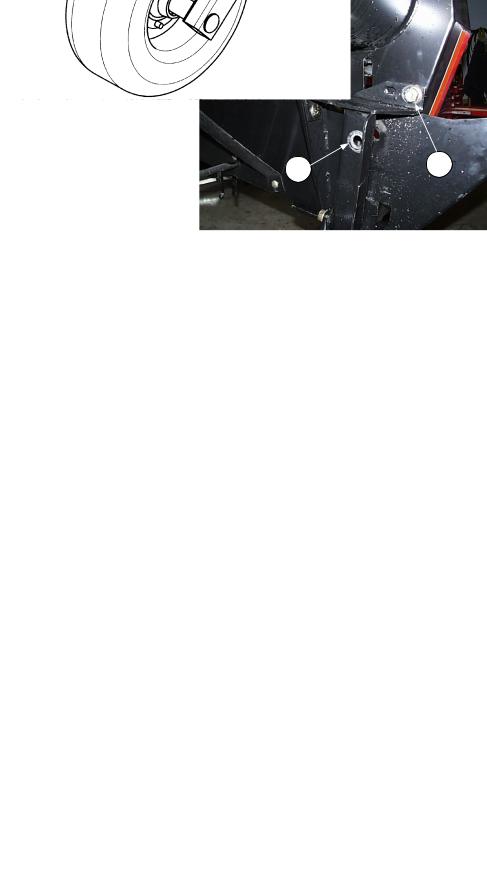
SET-UP INSTRUCTIONS
RIGHT END (REAR) WHEEL (continued)
2.Attach right wheel assembly at the two holes drilled in Step 1, using 5/8 x 1-1/4 carriage head bolts at (K) (heads down) and 5/8 flange nuts. Secure at gusset under frame tube with 5/8 x 1- 1/4 carriage head bolt (M) and flange nut.
3.Drill a 0.812” diameter hole in the endsheet, using the hole (A) in wheel assembly as a
guide. (Disassemble as required for fit-up.) This |
|
|
hole will be present on headers built in Model |
A |
B |
Year 2001 and later. |
|
|
|
|
4.Mark the position for hole (B) as follows:
For double sickle drive headers: Use the rear
hole in support (J) as shown.
For single sickle drive headers: Use the forward hole in support (J).
Drill a 0.750” diameter hole. This hole will be present on headers built in Model Year 2001 and later.
5.Position brace tube so that hole (C) is 484 mm (19.05”) from right endsheet as shown. Mark this position and tack weld a 5/8 x 1 inch black bolt from kit to main tube. Position brace onto bolt and confirm proper bolt position, then remove brace from bolt and place a 5 mm (3/16”) weld completely around bolt head.
RIGHT ENDSHEET HOLES & WELDED BOLT
Form # 131126 |
8 |
Issue 11/07 |
|
|
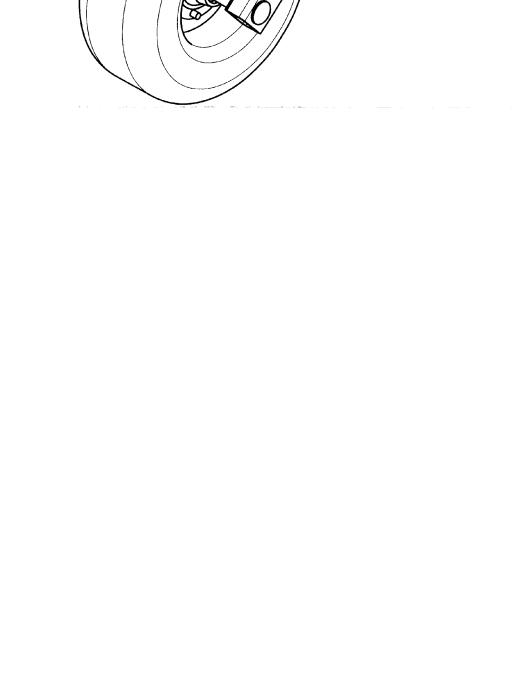
SET-UP INSTRUCTIONS
RIGHT END (REAR) WHEEL (continued)
6.Install right wheel assembly as shown below:
•Install 3/4 x 4-1/2” hex head bolt through wheel assembly and new 0.812” hole in endsheet. Position plate (G) on outside face of endsheet and secure with 3/4 nut (E).
NOTE: If necessary, elongate hole in endsheet horizontally as required to fit.
•At new 0.75” hole in endsheet, install 5/8 x 1-1/4 hex head bolt (F) and secure with nut (H). NOTE: For double sickle drive headers use top hole in plate (G) and rear hole in support (J) as shown. For single sickle drive headers, use lower hole in plate (G) and forward hole in support (J).
•At bolt welded to frame tube, use one 5/8 flange nut (L) to secure brace tube.
RIGHT WHEEL ASSEMBLY
Form # 131126 |
9 |
Issue 11/07 |
|
|

SET-UP INSTRUCTIONS
FRONT (CUTTERBAR) WHEEL
1.At right hand header leg, remove skid shoe, if installed.
2.Weld rectangular bar (A) across bottom of leg, using a 5 mm (3/16”) weld on top surface (B) both sides as shown below. Ensure there is no weld at edges.
3.Weld two cropped bars* (C) to sides of leg, with crop towards cutterbar as shown below. Use a 5 mm (3/16”) weld at edges (D), both sides.
*These welded bars (C) will be present on headers built in Model Year 2001 and later.
10 mm = 0.39”
227 mm = 8.94”
259 mm = 10.20”
R/H LEG MODIFICATIONS
Form # 131126 |
10 |
Issue 11/07 |
|
|

SET-UP INSTRUCTIONS
FRONT (CUTTERBAR) WHEEL (continued)
4.Install front wheel assembly as shown below.
•Install wheel assembly over guard tips (E) at right header leg.
•Ensure clamp is seated up inside leg.
•Operate lever (F) to engage clamp on leg plate.
•If leg mounted skid shoes are required, install new shoe (G) (with higher front lip) from kit at right header leg.
NOTE: Leg mounted skid shoes can not be installed when combine adapter is installed.
FRONT WHEEL ASSEMBLY
Form # 131126 |
11 |
Issue 11/07 |
|
|

SET-UP INSTRUCTIONS
HITCH
1.Slide bracket (A) over walking beam and position as shown below. Secure with two 5/8 x 5-1/2” hex head bolts and flange nuts.
2.Route hitch chain (B) through chain support on bracket (A), then wrap around walking beam and lock hook on chain.
3.Position storage bracket (C) as shown below and secure with U-bolt and 1/2 NC flange nuts.
4.Remove SMV sign from welded mount. Attach extension bar (D) to welded mount using new self-tapping screws.
NOTE: Use the larger holes in bar (D) to attach to welded mount. It may be necessary to bend the welded mount out slightly.
5.Attach SMV sign to smaller holes in bar (D) using the existing self-tapping bolts removed form welded mount.
6.Remove split ring and remove lock pin from hitch knee joint at (E).
7.Store hitch as follows: Place front section of hitch on top of storage bracket (C) at right side of walking beam. Fold hitch and place rear section into notch in bottom of bracket (C). Install pin from knee joint to lock the two sections at (G) and secure with split ring.
E
REMOVE LOCK PIN FROM HITCH JOINT
C
G
HITCH STORAGE
580 mm = 22.84”
280 mm = 11.02”
ATTACH HITCH TO TRACTOR
Form # 131126 |
12 |
Issue 11/07 |
|
|

SET-UP INSTRUCTIONS
TRANSPORT LIGHTS ON HEADER
1.Open left hand drive shield and route header section of transport wiring harness through inside of frame tube to right endsheet.
NOTE: The end of the harness with the 6-way connector goes to the right endsheet.
NOTE: For European applications, the lamp module referred to in steps 2 and 3 is not used. Header harness connects directly to end sheet harness.
2.At the R/H end sheet, install lamp module and support as follows: For Single Sickle Headers, Install at (N) with the hardware that secures the sickle storage tube as shown at right. For Double Sickle Headers, install at clamp (V) as shown below.
 V
V
INSTALL LAMP MODULE – Double Sickle
(EXCEPT EUROPEAN APPLICATIONS)
3.Connect header harness and end sheet harness to lamp module. Route end sheet harness to top of end sheet through hole at reel support arm anchor (S).
4.Install lights at R/H endsheet as shown at right, using the hardware that secures the pivoting amber lights. Secure harness with plastic tie at
(R). NOTE: For European applications, pivoting amber lights are not installed. Install transport
lights using hardware provided.
NOTE: Wire colors do not match up when connecting harness to lights. Refer to wiring schematic on Page 15.
N
INSTALL LAMP MODULE – Single Sickle
(EXCEPT EUROPEAN APPLICATIONS)
R
S
INSTALL LIGHTS AT END SHEET
R
S
INSTALL LIGHTS AT ENDSHEET
Form # 131126 |
13 |
Issue 11/07 |
|
|

SET-UP INSTRUCTIONS
TRANSPORT LIGHTS ON HEADER (continued)
5.Install lights at R/H reel support arm using ½ x 1 inch carriage bolts and flange nuts as shown. Mounting for 2001 and newer headers shown in top photo. For pre-2001 headers, light mount is attached as shown in second photo.
NOTE: For headers with floating divider option, a different light mounting bracket is required. See instructions packaged with dividers.
6.For 2001 and newer headers, install harness guard as shown at (A). For pre-2001 header install harness guard as shown at (B).
7.Install harness guard holder (G) on reel arm as
shown. Secure holder with 5/8 x 1 inch hex head bolt and lock nut. Route harness up inside reel support arm and over bolt (D). Pass harness through guard to lights and make the connections. Secure harness with plastic tie at
(C) (see inset, top photo).
NOTE: Wire colors do not match up when connecting harness to lights. Refer to wiring schematic on page 15.
C
A
INSTALL LIGHTS & HARNESS GUARD AT
R/H REEL ARM
D
B
G
INSTALL LIGHTS & HARNESS GUARD AT
R/H REEL ARM - Pre-2001 Header
INSTALL GUARD HOLDER
8.For single sickle drive headers, attach Slow Moving Vehicle sign with spacer, 3/8 x 1 ¾ carriage bolt and flange nut as shown below left.
For double sickle drive headers, drill a 0.406” hole in SMV sign, centered on base and 2.16” (55 mm) from bottom of sign as shown at (E). Also drill a 0.406” hole in RH reel arm located 7 ½” (190 mm) rearward of reel lift cylinder pin (F), and 3/8” (10 mm) above centerline of reel lift cylinder pin (F). Attach sign with spacer, 3/8 x 1 ¾ carriage bolt and flange nut as shown below right.
E
F
INSTALL SMV SIGN |
INSTALL SMV SIGN |
(SINGLE SICKLE DRIVE HEADERS) |
(DOUBLE SICKLE DRIVE HEADERS) |
Form # 131126 |
14 |
Issue 11/07 |
|
|
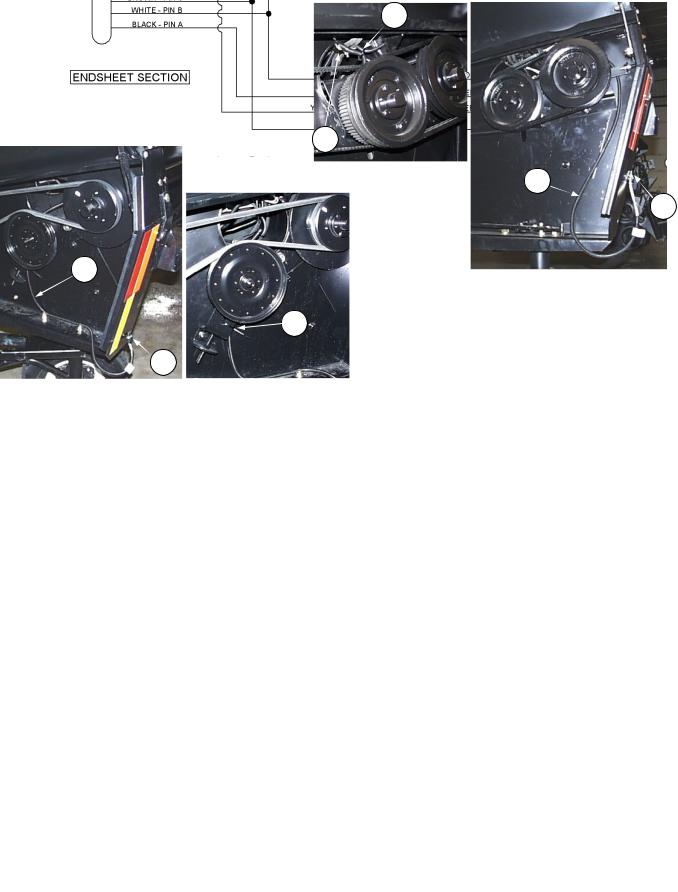
SET-UP INSTRUCTIONS
TRANSPORT LIGHTS ON HEADER (continued) |
|
9. At left end, route harness (G) as shown and |
K |
engage tab of 4-way connector in hole in |
|
endsheet at (H) for storage. Ensure harness |
|
will reach to hitch section before securing. |
|
10.Secure harness at clamp (J) and cable tie at
(K)as shown. Attach harness ground wire at bolt for clamp (J) with 3/8 nut provided.
J
G
H
G
HEADER HARNESS – LEFT END
DOUBLE SICKLE
K
H
HEADER HARNESS – LEFT END
SINGLE SICKLE
CONNECTIONS TO LIGHTS
Form # 131126 |
15 |
Issue 11/07 |
|
|
