Liebherr CBNes 5167, CBNPes 5167 User Manual
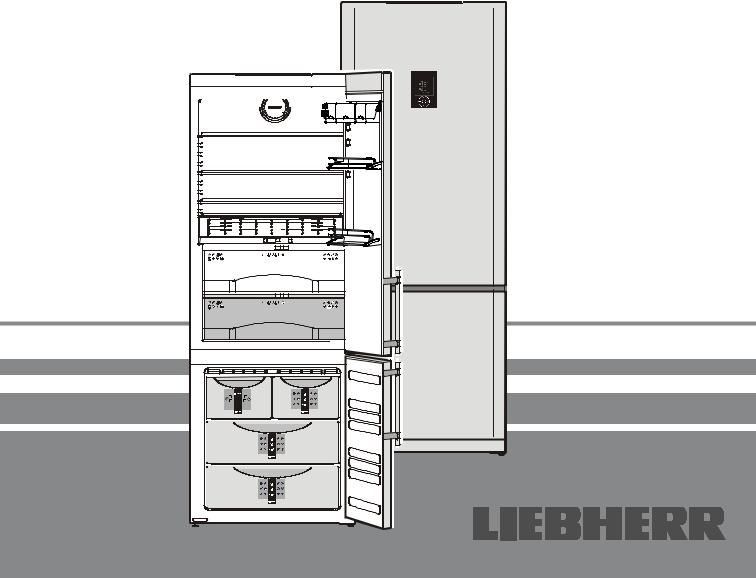
Operating instructions |
|
|
|||||||||||||||||||
Page 16 |
GB |
||||||||||||||||||||
NoFrost combined refrigerator-freezer |
|
|
|||||||||||||||||||
|
|
||||||||||||||||||||
|
|
|
|
|
|
|
|
|
|
|
|
|
|
|
|
|
|
|
|
|
|
|
|
|
|
|
|
|
|
|
|
|
|
|
|
|
|
|
|
|
|
|
|
|
|
|
|
|
|
|
|
|
|
|
|
|
|
|
|
|
|
|
|
|
|
|
|
|
|
|
|
|
|
|
|
|
|
|
|
|
|
|
|
|
|
|
|
|
|
|
|
|
|
|
|
|
|
|
|
|
|
|
|
|
|
|
|
|
|
|
|
|
|
|
|
|
|
|
|
|
|
|
|
|
|
|
|
|
|
|
|
|
|
|
|
|
|
|
|
|
|
|
|
|
|
|
|
|
|
|
|
|
|
|
|
|
|
|
|
|
|
|
|
|
|
|
|
|
|
|
|
|
|
|
|
|
|
|
|
|
|
|
|
|
|
|
|
|
|
|
|
|
|
|
|
|
|
|
|
|
|
|
|
|
|
|
|
|
|
|
|
|
|
|
|
|
|
|
|
|
|
|
|
|
|
|
|
|
|
|
|
|
|
|
|
|
|
|
|
|
|
|
|
|
|
|
|
|
|
|
|
|
|
|
|
|
|
|
|
|
|
|
|
|
|
|
|
|
|
|
|
|
|
|
|
|
|
|
|
|
|
|
|
|
|
|
|
|
|
|
|
|
|
|
|
|
|
|
|
|
|
|
|
|
|
|
|
|
|
|
|
|
|
|
|
|
|
|
|
|
|
|
|
|
|
|
|
|
|
|
|
|
|
|
|
|
|
|
|
|
|
|
|
|
|
|
|
|
|
|
|
|
|
|
|
|
|
|
|
|
|
|
|
|
|
|
|
|
|
|
|
|
|
|
|
|
|
|
|
|
|
|
|
|
|
|
|
|
|
|
|
|
|
|
|
|
|
|
|
|
|
|
|
|
|
|
|
|
|
|
|
|
|
|
|
|
|
|
|
|
|
|
|
|
|
|
|
|
|
|
|
|
|
|
|
|
|
|
|
|
|
|
|
|
|
|
|
|
|
|
|
|
|
|
|
|
|
|
|
|
|
|
|
|
|
|
|
|
|
|
|
|
|
|
|
|
|
|
|
|
|
|
|
|
|
|
|
|
|
|
|
|
|
|
|
|
|
|
|
|
|
|
|
|
|
|
|
|
|
|
|
|
|
|
|
|
|
|
|
|
|
|
|
|
|
|
|
|
|
|
|
|
|
|
|
|
|
|
|
|
|
|
|
|
|
|
|
|
|
|
|
|
|
|
|
|
|
|
|
|
|
|
|
|
|
|
|
|
|
|
|
|
|
|
|
|
|
|
|
|
|
|
|
|
|
|
|
|
|
|
|
|
|
|
|
|
|
|
|
|
|
|
|
|
|
|
|
|
|
|
|
|
|
|
|
|
|
|
|
|
|
|
|
|
|
|
|
|
|
|
|
|
|
|
|
|
|
|
|
|
|
|
|
|
|
|
|
|
|
|
|
|
|
|
|
|
|
|
|
|
|
|
|
|
|
|
|
|
|
|
|
|
|
|
|
|
|
|
|
|
|
|
|
|
|
|
|
|
|
|
|
|
|
|
|
|
|
|
|
|
|
|
|
|
|
|
|
|
|
|
|
|
|
|
|
|
|
|
|
|
|
|
|
|
|
|
|
|
|
|
|
|
|
|
|
|
|
|
|
|
|
|
|
|
|
|
|
|
|
|
|
|
|
|
|
|
|
|
|
|
|
|
|
|
|
|
|
|
|
|
|
|
|
|
|
|
|
|
|
|
|
|
|
|
|
|
|
|
|
|
|
|
|
|
|
|
|
|
|
|
|
|
|
|
|
|
|
|
|
|
|
|
|
7081 177-01
CBN 5167 310
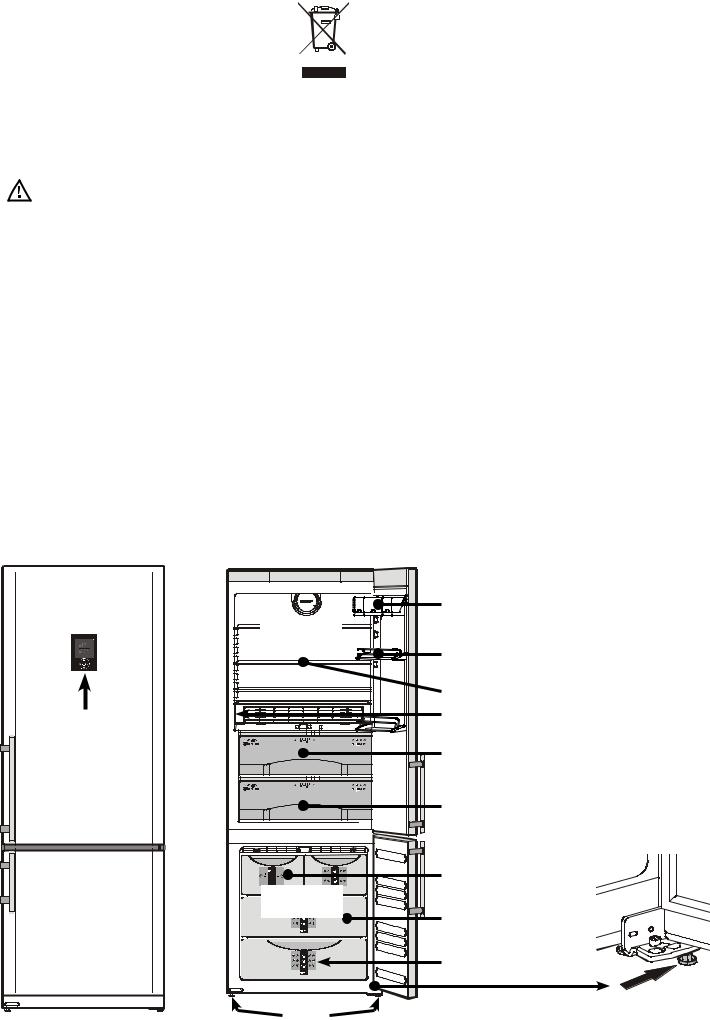
Disposal notes
The appliance contains some reusable materials and should be disposed of properly - not simply with unsorted household refuse. Appliances which are no
longer needed must be disposed of in a professional and appropriate way, in accordance with the current
local regulations and laws.
Whendisposingoftheappliance,ensurethattherefrigerationcircuit is not damaged to prevent uncontrolled escape of the refrigerant it contains (data on type plate) and oil.
•Disable the appliance.
•Pull out the plug.
•Cut through the connecting cable.
WARNING
Danger of suffocation due to packing material and plastic film! Donotallowchildrentoplaywithpackingmaterial.Takethepackaging material to an official collecting point.
Setting up
•Avoidpositioningtheapplianceindirectsunlightornearcookers, radiators and similar sources of heat.
•Theflooronwhichtheappliancestandsshouldbehorizontaland level.Tocompensateforanyunevenness,adjusttheheightofthe feet with the open-ended spanner supplied.
•The ventilation grilles should not be obstructed. Always ensure that there is good ventilation and that the outward flowing air is able to escape.
•Do not place heat-emitting appliances, e.g. microwave oven, toaster, etc., on top of the appliance.
•StandardEN 378specifiesthattheroominwhichyouinstallyour appliancemusthaveavolumeof1 m3per8 gofR 600arefrigerant usedintheappliance,soastoavoidtheformationofinflammable gas/airmixturesintheroomwheretheapplianceislocatedinthe eventofaleakintherefrigerantcircuit. Thequantityofrefrigerant usedinyourapplianceisindicatedonthetypeplateontheinside of the appliance.
•Donotconnecttheappliancetothesupplywithotherequipment using an extension cable - risk of overheating.
Range of appliance use
The appliance is suitable solely for cooling food in a domestic environment or similar. This includes use in, for example
-in staff kitchenettes, bed and breakfast establishments,
-by guests in country homes, hotels, motels and other forms of accommodation,
-in catering and similar services in the wholesale trade.
Use the appliance solely as is customary within a domestic environment. All other types of use are inadmissible. The appliance is not suitable for storing and cooling medicines, blood plasma, laboratory preparations or similar substances and products covered by the 2007/47/EC Medical Devices Directive. Misuse of the appliance can result in the stored products suffering harm or perishing.Furthermore,theapplianceisnotsuitableforoperation in potentially explosive atmospheres.
Connecting to the mains
Powersupply(AC)andvoltageattheoperatingpointmustcomply with the details on the type plate, which is located inside the appliance on the left-hand side.The socket must be fused with a 10 A fuse or higher, it must be away from the rear of the appliance and must be easily accessible.
Connect the appliance with a properly earthed fused plug and socket only.
Description of appliance and equipment
Operating and control elements
Refrigerator |
Butter and cheese compartment -Vario Box |
|
|
compartment |
Adjustable door rack |
|
|
|
Adjustable storage shelves |
|
Type plate |
|
BioFresh Plus drawer |
|
BioFresh drawer |
Freezer |
Ice maker in drawer |
|
|
Freezer |
|
compartment |
|
Compartment |
Drawers |
|
|
|
Freezing chart |
Adjustable-height feet |
Extend the adjustable foot at the hinge until it rests |
on the floor and then make a further 90° turn. |
16
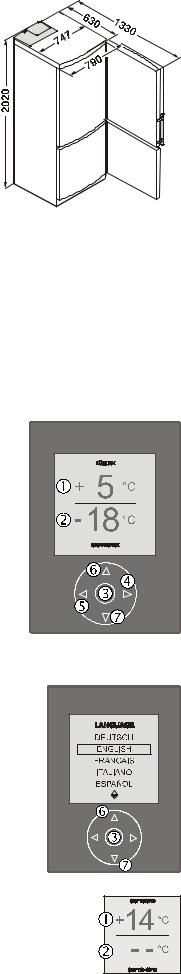
Safety instructions and warnings
•To prevent injury or damage to the unit, the appliance should be unpacked and set up by two people.
•In the event that the appliance is damaged on delivery, contact the supplier immediately before connecting to the mains.
•To guarantee safe operation, ensure that the appliance is set up and connected as described in these operating instructions.
•Disconnect the appliance from the mains if any fault occurs.Pull out the plug, switch off or remove the fuse.
•When disconnecting the appliance, pull on the plug, not on the cable.
•Any repairs and work on the appliance should only be carried out by the customer service department, as unauthorised work could prove highly dangerous for the user.The same applies to changing the mains power cable.
•Do not allow naked flames or ignition sources to enter the appliance.When transporting and cleaning the appliance ensure that the refrigerant circuit is not damaged. In the event of damage, makesurethattherearenoignitionsourcesnearbyandkeepthe room well ventilated.
•Do not stand on the plinth, drawers or doors or use them to support anything else.
•Thisapplianceisnotintendedforusebypersons(includingchildren)withreducedphysical,sensoryormentalcapabilitiesorlack ofexperienceandknowledgeunlesstheyhavebeengiveninitial supervision or instruction concerning use of the appliance by a personresponsiblefortheirsafety.Childrenshouldbesupervised to ensure that they do not play with the appliance.
•Avoidprolongedskincontactwithcoldsurfacesorchilled/frozen food.This could cause pain, numbness and frostbite.In the case of prolonged skin contact,protective measures should be taken, e.g.gloves should be worn.
•Do not eat ice cream, particulary ice lollies or ice cubes, immediately after taking them from the freezer compartment as there is a risk of "burning" because of the very cold temperatures.
•Do not consume food which has been stored for too long, as it could cause food poisoning.
•The appliance is designed for cooling, freezing and storage of food,andformakingiceandisintendedfordomesticuse.Ifused forcommercialpurposes,therelevantlegalregulationsapplicable to the trade concerned must be observed.
•Do not store explosives or sprays using combustible propellants suchasbutane,propane,pentaneetc.intheappliance.Electrical components might cause leaking gas to ignite.You may identify such sprays by the printed contents or a flame symbol.
•Do not use electrical appliances inside the appliance.
GB
Dimensions (mm)
Climate rating
Theapplianceissettooperatewithinspecificambienttemperature limitsaccordingtoitsclimaterating.Thesetemperaturelimitsshould not be exceeded.The correct climate rating for your appliance is indicated on the type plate.
Climate rating |
Ambient temperature |
SN |
+10°C to +32°C |
N |
+16°C to +32°C |
ST |
+16°C to +38°C |
T |
+16°C to +43°C |
Operating and control elements
1 Refrigerator compartment temperature display
2 Freezer compartment temperature display
3 OK button
4 Right button
5 Left button
6 Up button
7 Down button
Saving energy
-Alwaysensuregoodventilation.Donotcoverventilationopenings or grille.
-Always keep fan louvres clear.
-Do not place appliance in areas of direct sunlight or next to a stove, heater or similar object.
-Theenergyconsumptiondependsontheinstallationconditions, e.g.the ambient temperature.
-Keep the time the appliance is open to a minimum.
-Store food logically.
-Ensure that all food is well packed and covered for storage.This will prevent frost from forming.
-First cool warm food to room temperature before storing it.
-Defrost frozen food in the refrigerator.
-If there is a thick layer of frost in the appliance:defrost the appliance.
-Emptyandswitchoffrefrigeratingunitforlongervacationperiods.
-Use the vacation function for longer vacation periods.
Accumulated dust increases the energy consumption:
- Once a year, dust the refrigerating unit together with the metal grille of the heat exchanger at the back of the appliance.
Switching the appliance on
•Connect the appliance to the mains. The choice of languages will appear in the display.
•Movethecursordownusingbutton and up using button .
•Select the required language and confirm with button = "OK".
Temperature display shows the current temperature in the refrigerator compartment.
Temperature display (freezer compartment) displays two dashes (- -). A value will only be displayed when the temperature in the freezer
compartment reaches 0°C or lower.
The pre-set temperatures will be displayed above or below the respective temperature display.
The appliance then cools until these temperatures are reached in the refrigerator and freezer compartments.
17
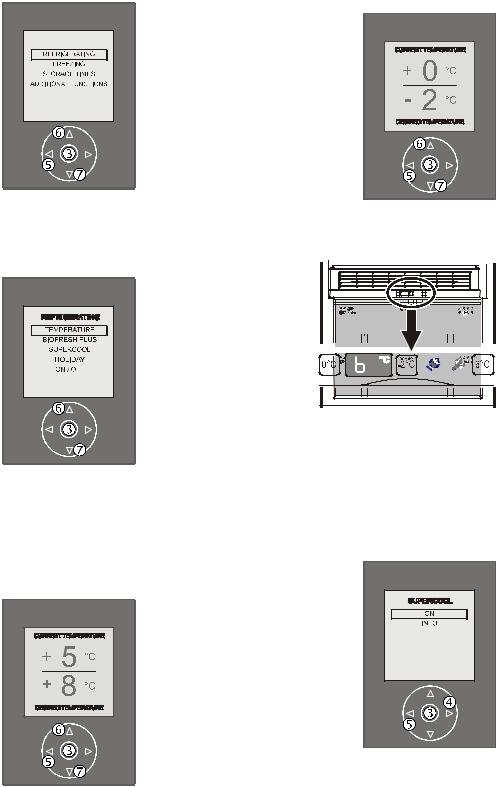
Activating the main menu:
Press button .
Use buttons or to select one of the menu items:
Note: Press button to return to the normal temperature display. If no button is pressed within 60 seconds, the electronic control system switches back automatically.
The main menu contains the following options:
REFRIGERATING
Settings for the refrigerator compartment.
FREEZING
Settings for the freezer compartment.
STORAGE TIMES
Calling up storage times for different kinds of food.
ADDITIONAL FUNCTIONS
Safety and display settings.
REFRIGERATING in the main menu
Activate the MAIN MENU.
Place the cursor on REFRIGERATING.
Pressbutton -themenuforREFRIG- ERATING,whichcontainsthefollowing options, will appear in the display.
TEMPERATURE
Temperaturesettingsintherefrigerator compartment.
BIOFRESH PLUS
Temperature settings in the BioFresh
Plus drawer.
SUPERCOOL
Activating Supercool.
HOLIDAY
Activating the vacation mode.
ON / OFF
Switching the refrigerator off and on.
Use buttons or to select one of these items.
TEMPERATURE
Changingthetemperatureintherefrigeratorcompartment
Place the cursor on TEMPERATURE. Press button .
Information on the recommended refrigeratortemperaturewillbedisplayed.
Press button .
The currenttemperatureis thenshown atthetopofthedisplayandthedesired temperature is shown at the bottom.
Use button to reduce the temperature = colder.Use button to increase the temperature = warmer (e.g.+8°C).
Pressbutton toacceptthenewsetting
or button to cancel the procedure without saving.
Ifthesettingisaccepted,therefrigeratortemperaturewillbeadjusted to+8°C.Iftheprocedureiscancelled,theelectroniccontrolsystem will switch back to the REFRIGERATING menu.
BIOFRESH PLUS
The temperature in the BioFresh Plus drawer can be adjusted depending on the type of food.
0°C for standard storage 6°C for tropical fruits -2°C for seafood
For detailed information, see section entitled BioFresh.
Setting the temperature in the BioFresh Plus drawer
Activate the MAIN MENU. ActivatetheREFRIGERATINGmenu.
PlacethecursoronBIOFRESH PLUS. Press button .
The currenttemperature is then shown atthetopofthedisplayandthedesired temperature is shown at the bottom.
Use button to reduce the temperature = colder.Use button to increase
the temperature = warmer.
Press button to accept the new setting or button to cancel the procedure without saving.
The temperature in the BioFreshPlusdrawercanalso be adjusted using the control panel above the drawer.
Pressthebuttonindicatingthe 


 desired temperature.
desired temperature. 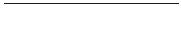
SUPERCOOL
TheSUPERCOOLfunctionswitchestherefrigeratorcompartment to maximum cooling. It is recommended if you wish to cool large quantities of food rapidly.
Activating SUPERCOOL
Activate the MAIN MENU.
Activate the REFRIGERATING menu.
Place the cursor on SUPERCOOL. Press button .
Place the cursor on INFO. Press button . The information in the display describes what Supercool is used for.
Notes on information messages:
Longer information messages are shown on several pages in the display. Use button to go forward to the next
page or button to go back to the previous page.
Press button until ON and INFO are displayed again.
Place the cursor on ON.
Press button .Supercool is activated.
Supercool is deactivated automatically after 6 hours.
Prematurely deactivating Supercool:
Activate the MAIN MENU.
Activate the REFRIGERATING menu.
Activate the SUPERCOOL menu.
Place the cursor on OFF.
Press button .Supercool is deactivated.
18

HOLIDAY - VACATION MODE
In the case of lengthy periods of absence, the refrigerator can be switchedtoanindividualoperatingmode.Afterremovingthefood, thevacationmodecanbeactivated.Duetotheconstanttemperature intherefrigerator,thebuild-upofodourswillbeavoided,evenifthe appliance door remains closed.
Activating the VACATION mode
Activate the MAIN MENU.
Activate the REFRIGERATING menu.
Place the cursor on HOLIDAY.
Press button .
Place the cursor on INFO. Press button . The information in the display describes what the vacation mode is used for.
Press button until ON and INFO are displayed again.
Place the cursor on ON.
Press button .
The vacation mode is activated.
The word HOLIDAY will appear at the top of the display.
Deactivating the vacation mode:
Activate the MAIN MENU.
Activate the REFRIGERATING menu.
Activate the HOLIDAY menu.
Place the cursor on OFF.
Press button .The vacation mode is deactivated.
ON / OFF
Switching the refrigerator off and on
Activate the MAIN MENU.
Activate the REFRIGERATING menu.
Place the cursor on ON / OFF.
Press button .
Place the cursor on INFO. Press button . The information in the display describeshowtoswitchtherefrigerator compartment on/off.
Pressbutton untilOFFandINFOare displayed again.
Place the cursor on OFF.
Press button . The refrigerator compartment is switched off.
Note:Iftherefrigeratorcompartmentistobeswitchedoffforalong time,thenthevacationmodeshouldbeactivatedafterallfoodhas been removed.
Iftherefrigeratorisswitchedoff,theinteriorshouldbecleanedand thedoorshouldbeleftopenslightlytoavoidthebuild-upofodours.
Switching the refrigerator on again:
Activate the MAIN MENU.
Activate the REFRIGERATING menu.
Activate the ON / OFF menu.
Place the cursor on ON.
Pressbutton .Therefrigeratorcompartmentisoperationalagain.
GB
FREEZING in the main menu
Activate the MAIN MENU. Place the cursor on FREEZING.
Press button - the menu for FREEZING, which contains the following options, will appear in the display.
TEMPERATURE
Temperature settings in the freezer compartment.
SUPERFROST
Activating Superfrost.
ICEMAKER
Switching the ice maker on and off.
ON / OFF
Switching the freezer off and on.
Use buttons or to select one of these items.
TEMPERATURE
Changing the temperature in the freezer compartment
Place the cursor on TEMPERATURE. Press button .
Information on the recommended freezer temperature will be displayed.
Press button .
The current temperatureis thenshown atthetopofthedisplayandthedesired temperature is shown at the bottom.
Use button to increase the temperature = warmer.Use button to reduce the temperature = colder (e.g.-20°C).
Press button to accept the new settingorbutton tocanceltheprocedure
without saving.
If the setting is accepted, the freezer temperature will be adjusted to-20°C.Iftheprocedureiscancelled,theelectroniccontrolsystem will switch back to the FREEZING menu.
19
