LG LFC25760SB, LFC25760SW, LFC25760TT, LFC21760ST, LFC25760ST User Manual
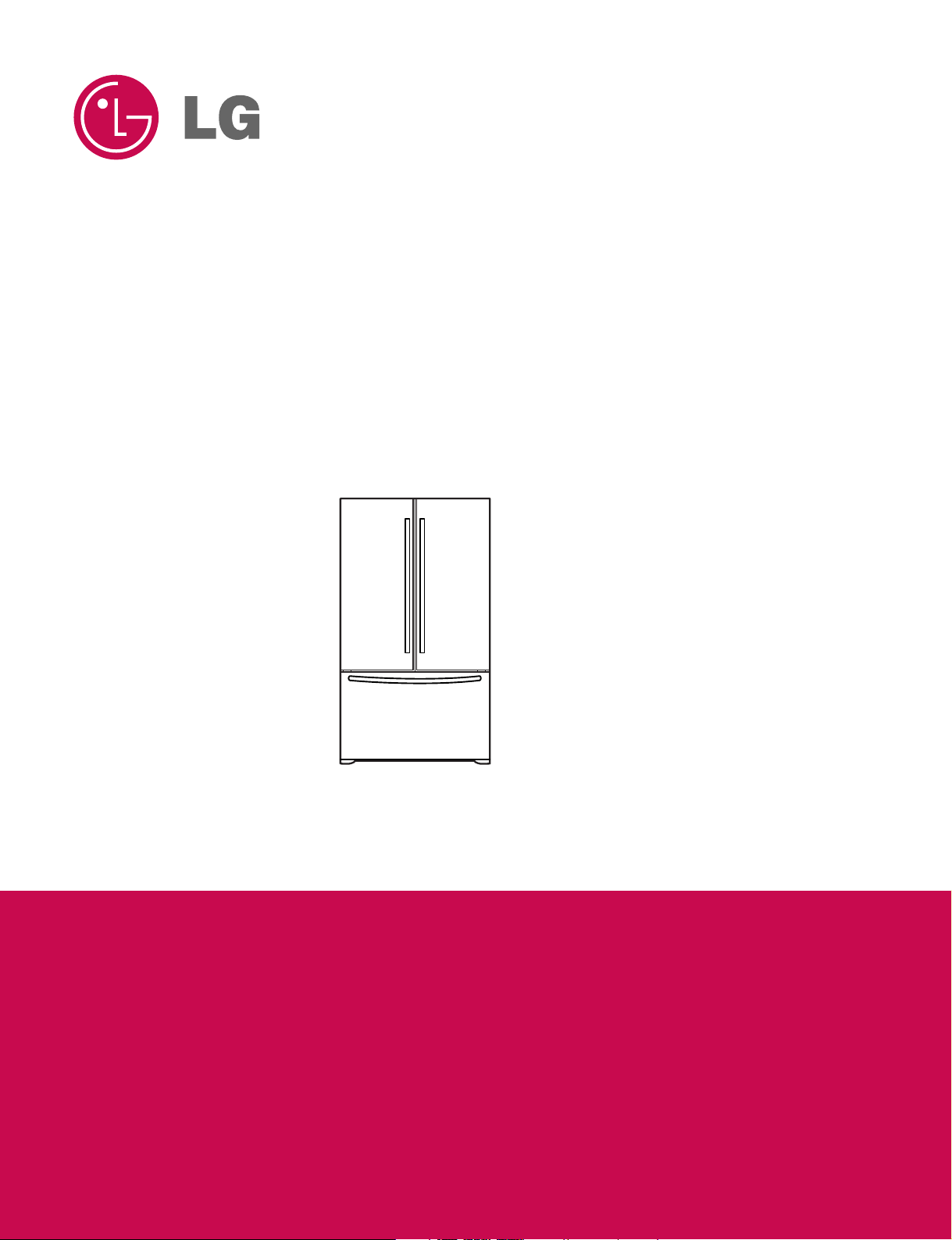
REFRIGERATOR
SERVICE MANUAL
CAUTION
BEFORE SERVICING THE PRODUCT,
READ THE SAFETY PRECAUTIONS IN THIS MANUAL.
MODELS:
LFC21760ST LFC25760SW
LFC25760SB LFC25760TT
LFC25760ST
COLORS: WESTERN BLACK(SB)
TITANIUM(TT)
SUPER WHITE(SW)
STAINLESS(ST)

CONTENTS
SAFETY PRECAUTIONS ....................................................................................................................................................... 2
SPECIFICATIONS................................................................................................................................................................... 3
PARTS IDENTIFICATION ....................................................................................................................................................... 4
DISASSEMBLY.................................................................................................................................................................. 5-10
DOOR................................................................................................................................................................................ 5-6
DOOR ALIGNMENT..............................................................................................................................................................6
HOW TO REMOVE AND REINSTALL THE PULLOUT DRAWER.................................................................................... 7-9
ADJUSTMENT................................................................................................................................................................. 10-11
COMPRESSOR.................................................................................................................................................................. 10
PTC-STARTER ................................................................................................................................................................... 10
OLP (OVERLOAD PROTECTOR)...................................................................................................................................... 11
TO REMOVE THE COVER PTC .........................................................................................................................................11
CIRCUIT DIAGRAM.............................................................................................................................................................. 12
TROUBLESHOOTING..................................................................................................................................................... 13-18
COMPRESSOR AND ELECTRIC COMPONENTS ........................................................................................................... 13
PTC AND OLP.................................................................................................................................................................... 14
OTHER ELECTRICAL COMPONENTS ............................................................................................................................. 15
SERVICE DIAGNOSIS CHART.......................................................................................................................................... 16
REFRIGERATION CYCLE ............................................................................................................................................ 17-18
OPERATION PRINCIPLE AND REPAIR METHOD OF ICEMAKER ............................................................................. 19-22
DESCRIPTION OF FUNCTION AND CIRCUIT OF MICOM .......................................................................................... 23-40
EXPLODED VIEW AND REPLACEMENT PARTS LIST ................................................................................................... 41-
SAFETY PRECAUTIONS
Please read the following instructions before servicing your refrigerator.
1. Unplug the power before handling any elctrical componets.
2. Check the rated current, voltage, and capacity.
3. Take caution not to get water near any electrical components.
4. Use exact replacement parts.
5. Remove any objects from the top prior to tilting the product.
- 2 -
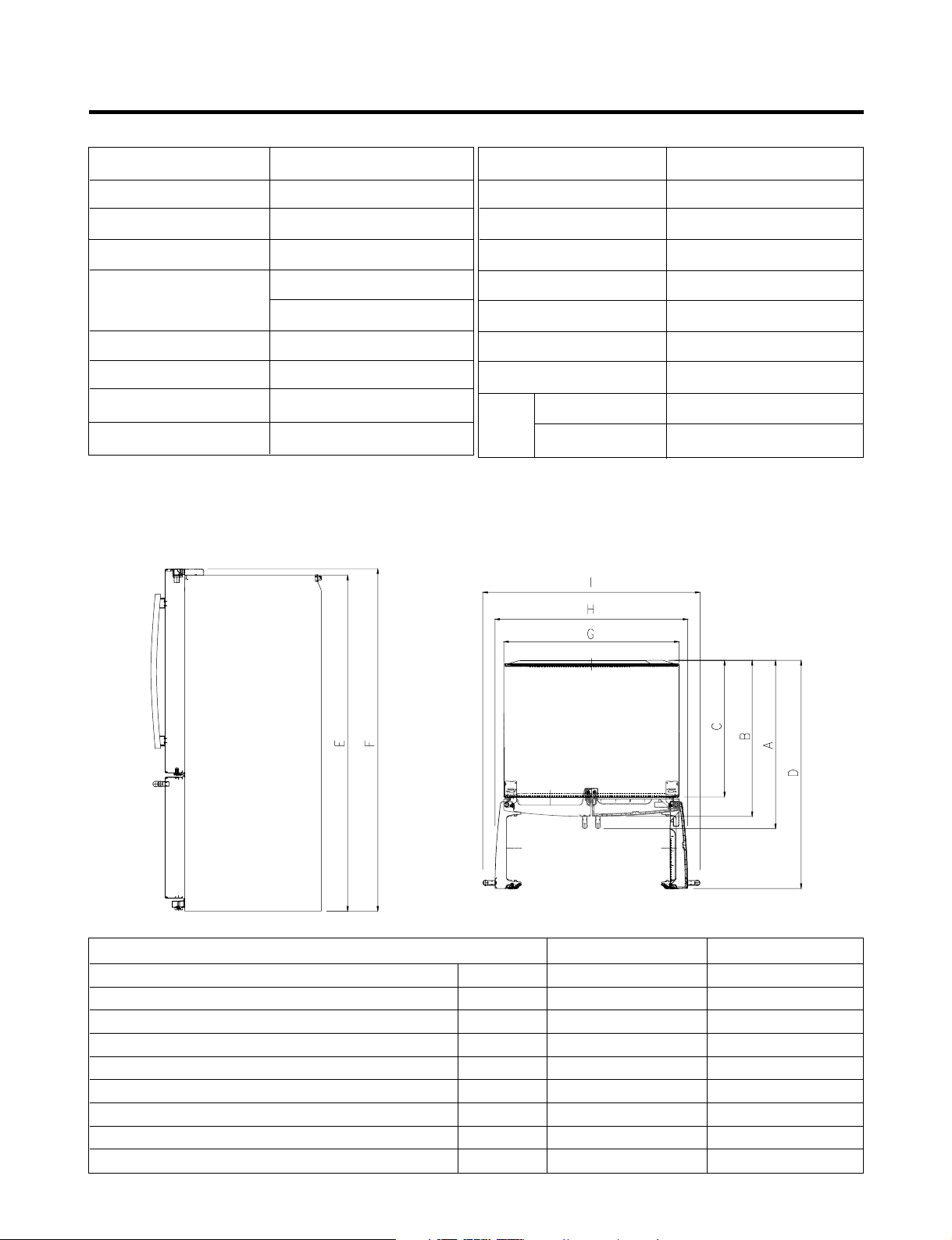
1. SPECIFICATIONS
ITEMS SPECIFICATIONS
DOOR DESIGN Side Rounded
COOLING SYSTEM Fan Cooling
TEMPERATURE CONTROL Micom Control
Full Automatic
DEFROSTING SYSTEM
Heater Defrost
DOOR FINISH PCM, VCM, Stainless
HANDLE TYPE Bar
INNER CASE ABS Resin
INSULATION Polyurethane Foam
DIMENSIONS
ITEMS SPECIFICATIONS
VEGETABLE TRAY Opaque Drawer Type
COMPRESSOR PTC Starting Type
EVAPORATOR Fin Tube Type
CONDENSER Wire Condenser
REFRIGERANT R-134a (115 g)
LUBRICATING OIL ISO10 (280 ml)
DEFROSTING DEVICE SHEATH HEATER
REFRIGERATOR 60 W (2 EA)
LAMP
FREEZER 60 W (1 EA)
Description LFC21760** LFC25760**
Depth w/ Handles A 30 in. 34 1/4 in.
Depth w/o Handles B 27 1/2 in. 31 3/4 in.
Depth w/o Door C 23 5/8 in. 27 7/8 in.
Depth (Total with Door Open) D 42 1/4 in. 46 1 /2 in.
Height to Top of Case E 68 3/8 in. 68 3/8 in.
Height to Top of Door Hinge F 69 3/4 in. 69 3/4 in.
Width G 35 3/4 in. 35 3/4 in.
Width (door open 90 deg. w/o handle) H 39 1/4 in. 39/1/4 in.
Width (door open 90 deg. w/ handle) I 44 1/4 in. 44 1/4 in.
- 3 -
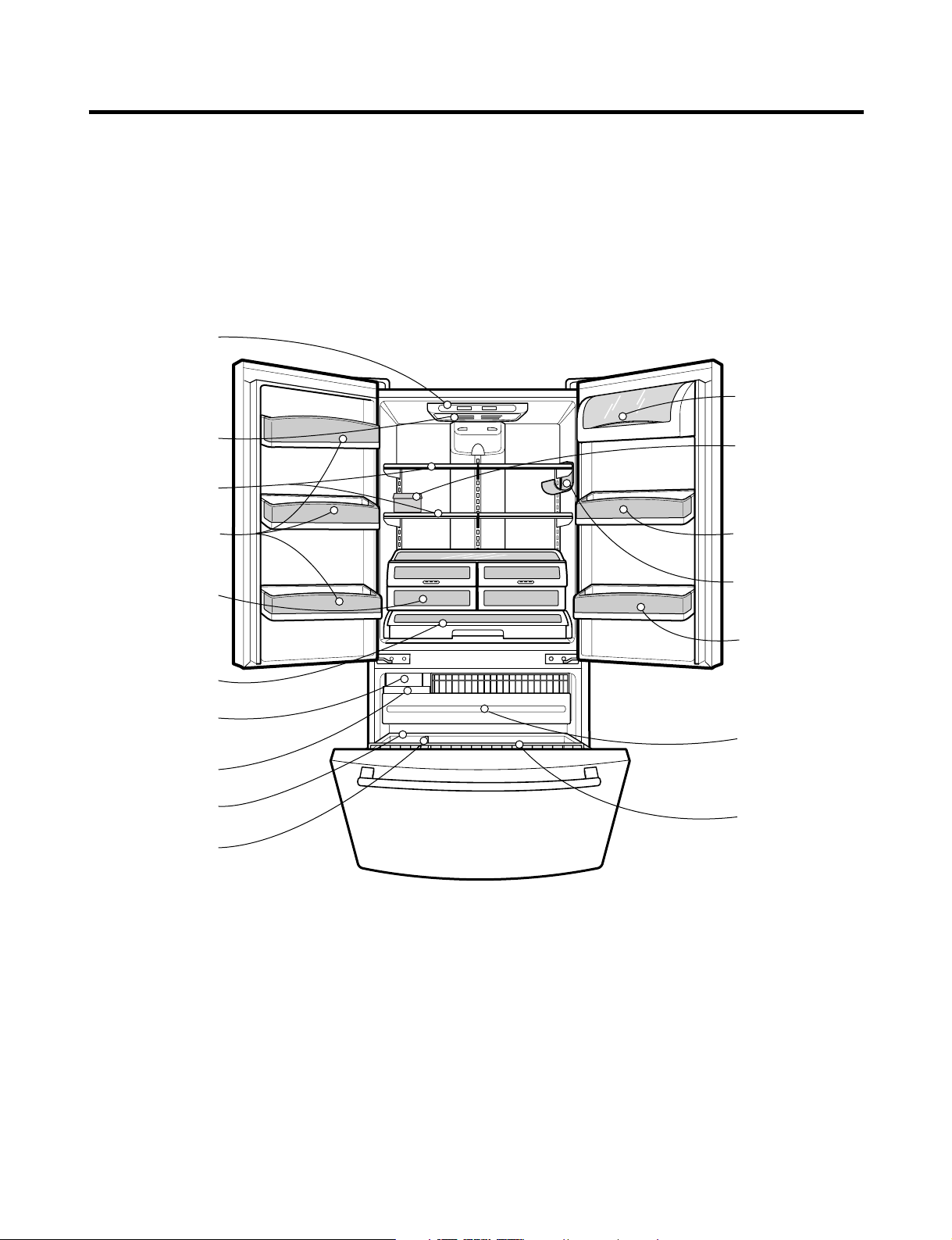
2. PARTS IDENTIFICATION
Egg Box
Digital Sensor
Control
Refrigerator Light
Shelves
Optibin Crisper
Keeps fruits and
vegetable fresh
and crisp
Customcube
Icemaker
Glide'N'Serve
Ice Bin
Durabase
Divider
Pullout Drawer
Tilt- Out
Door Basket
Modular Door Bin
Modular Door Bin
Bottle Holder
Dairy Bin
Modular Door Bin
(Tilting-LFC25760** Only)
- 4 -

3. DISASSEMBLY
HINGE
HINGE COVER
Frame Cover
Handle
Door
Frame
Gasket
Bracket Clip
Spring
IncorrectCorrect
3-1 DOOR
● Refrigerator door
1. Remove the top hinge cover and disconnect the wire
harness.
2. Remove the ground screw.
3. Rotate the lever hinge and lift off hinge.
4. Lift off the refrigerator door.
5. Replace in the reverse order.
Figure 1
Door
Frame
Flat Tip
Screwdriver
3. Remove gasket
Pull gasket free from gasket channel on the three
remaining sides of door.
Bracket Clip
Gasket
Gasket
Bracket
Figure 3
● Door gasket removal
1. Remove door frame cover
Starting at top of cover and working down, snap cover
out and away from door.
2. Remove gasket bracket clips
There are two clips on each door. Start bracket removal
near one of the middle clips.
1) Pull gasket back to expose gasket bracket clip and
door frame.
2) Insert a flat tip screwdriver into seam between gasket
bracket and door frame and pry back until clips snaps
out.
3) Continue prying back along seam until all clips snap
out.
Figure 4
● Door gasket replacement
1. Insert gasket bracket clips
1) Insert gasket bracket edge beneath door frame edge.
2) Turn upper gasket bracket spring so that both spring
ends are in the door channel.
3) Push in clip until you hear it snap securely into place.
Figure 2
Figure 5
4) Push in remaining two clips until you hear each snap
securely into place.
Note: Make sure that no part of gasket bracket edge
protrudes from beneath door frame edge.
- 5 -
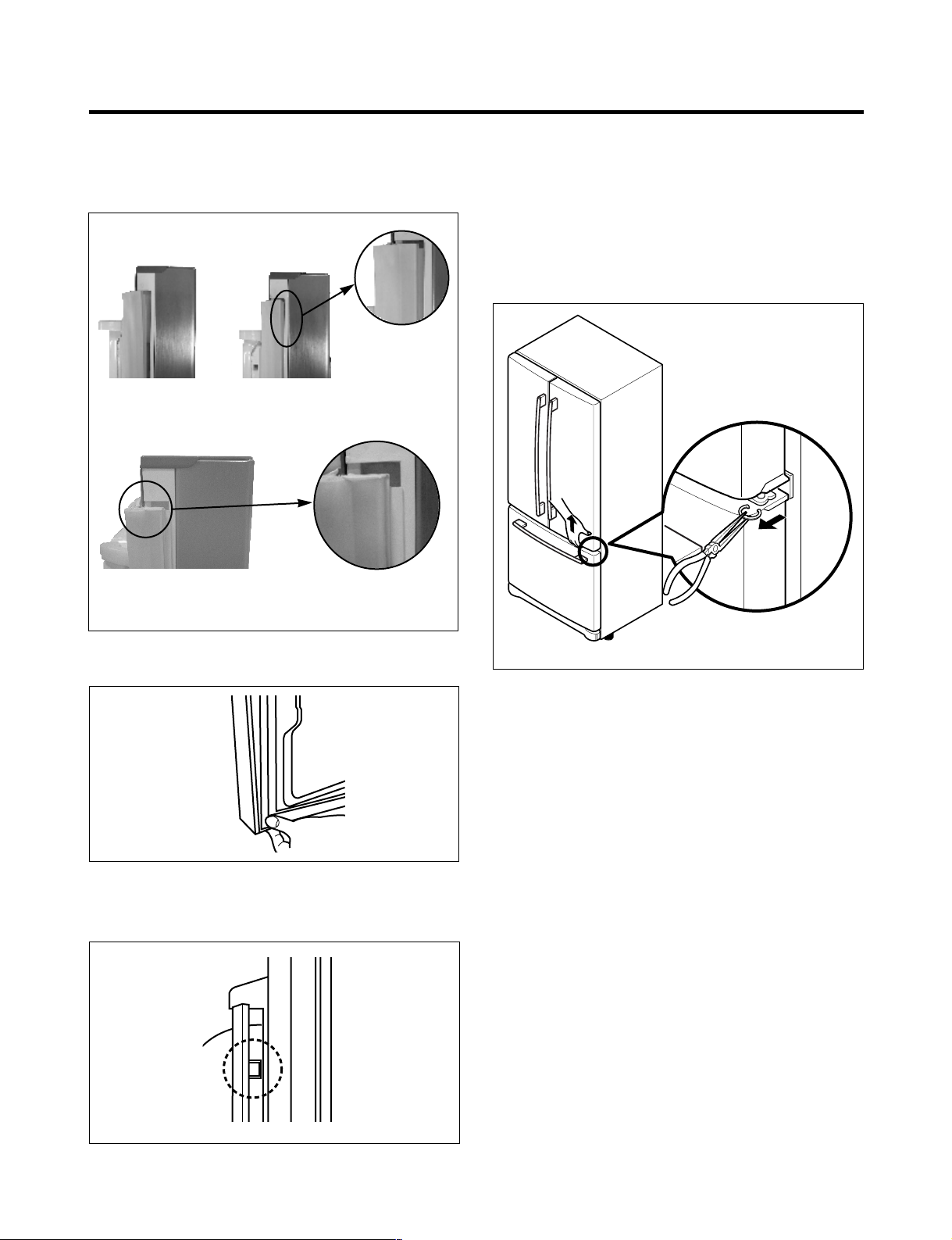
2. Insert gasket into channel
1) Snap gasket assembly into the door bracket.
Inserting the gasket assembly into the bracket door
Correct
Incorrect
Figure 6
3-2 DOOR ALIGNMENT
If the space between your doors is uneven, follow the
instructions below to align the doors:
1. With one hand, lift the door you want to raise at middle
hinge.
2. With other hand, use pliers to insert snap ring as shown.
3. Insert additional snap rings until the doors are aligned.
(Three snap rings are provided with the product.)
2) Press gasket into channels on the three remaining
sides of door.
Figure 7
3. Replace door frame cover
Starting at top of cover and working down, snap the
cover back into door.
Figure 9
Figure 8
- 6 -
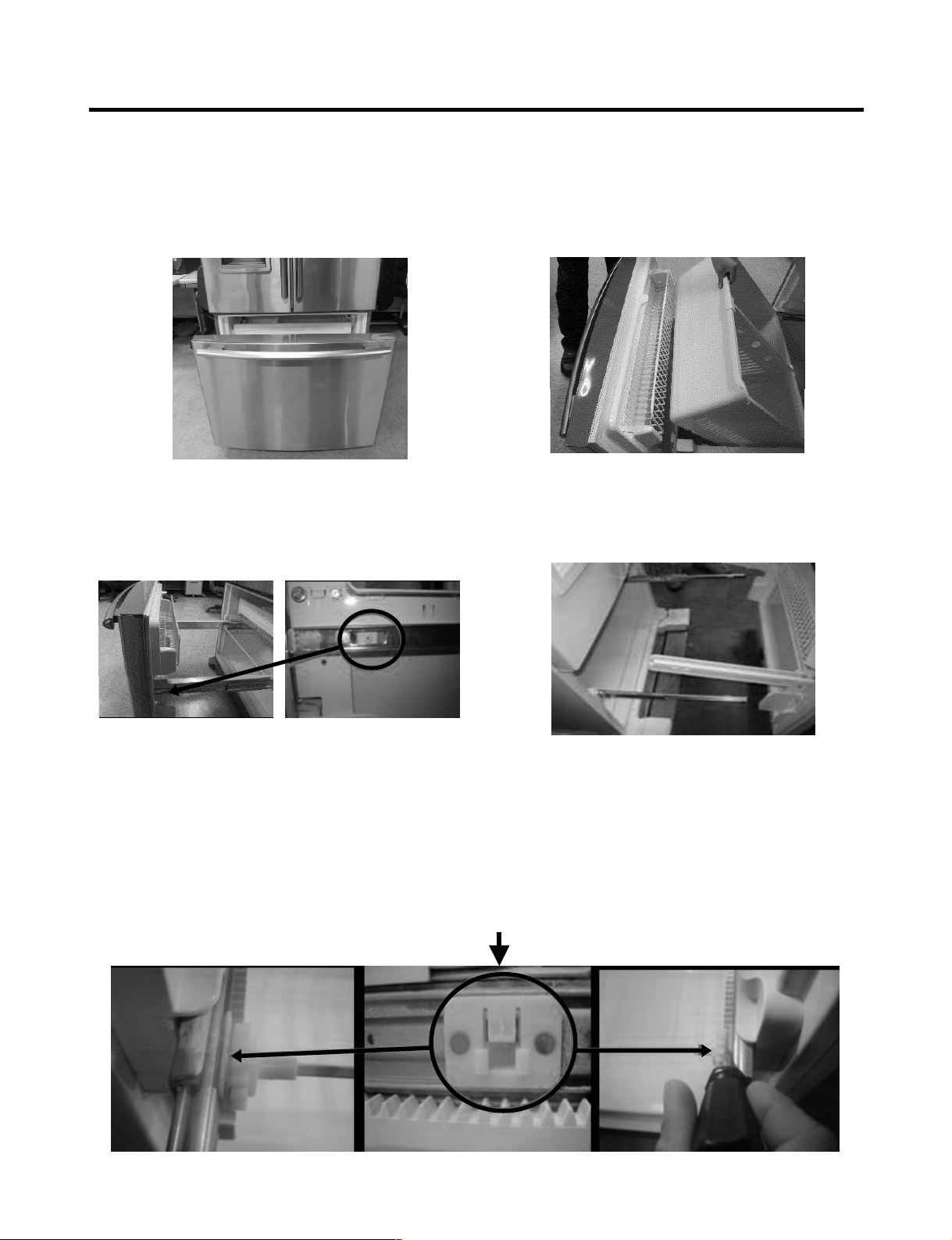
3-3 HOW TO REMOVE AND REINSTALL THE PULLOUT DRAWER
3-3-1 FOLLOW STEPS TO REMOVE
Step 1) Open the freezer door.
Step 3) Remove the two screws from the guide rails (one
from each side).
Step 2) Remove the lower basket.
Step 4) Lift the freezer door up to unhook it from the rail
support and remove.
Pull both rails to full extension.
Step 5) First: Remove the gear from the left side first by releasing the tab behind the gear, place a screwdriver between the
gear and the tab and pull up on the gear.
Second: Remove the center rail.
Third: Remove the gear from the right side by following the same steps for the left side.
NOTE: THIS TAB MUST BE PUSHED IN TO RELEASE THE GEAR.
- 7 -
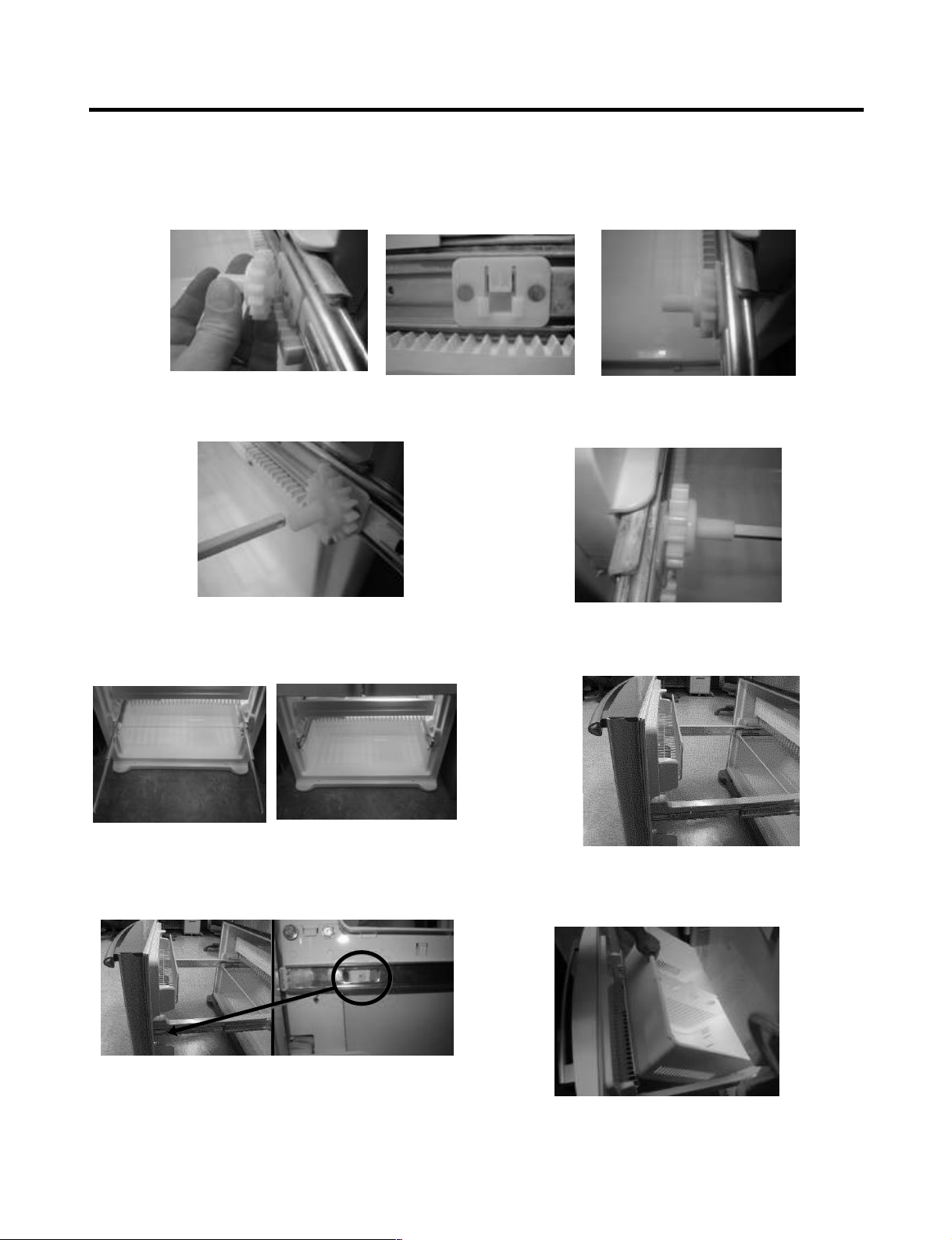
3-3-2 FOLLOW STEPS TO REINSTALL
Step 1) Reinstall the right side gear into the clip.
Step 2) Insert the rail into the right side gear. Gears do not
need to be perpendicular to each other.
Step 4) The rail system will align itself by pushing the rails
all the way into the freezer section.
Pull the rails back out to full extension.
Step 3) Insert the rail into the left side gear, and insert the
gear into the clip.
Step 5) Reinstall the freezer door by inserting the rail tabs
into the guide rail.
Step 6) Reinstall the two screws into the guide rails
(one from each side).
Step 7) Reinstall the lower basket, and close the freezer
door.
- 8 -

3-3-3 PULL OUT DRAWER
1
To separate the drawer, push the front left and right hooks in
Then gently lift the gear part of rear left and right side of the drawer and pull it out in
To install, reposition the gear part of rear left and right side of the drawer after pulling out both rails as much as possible,
and gently push down both left and right side while checking the hook on the front part.
direction to pull up and remove.
direction.
3
2
Hook
- 9 -
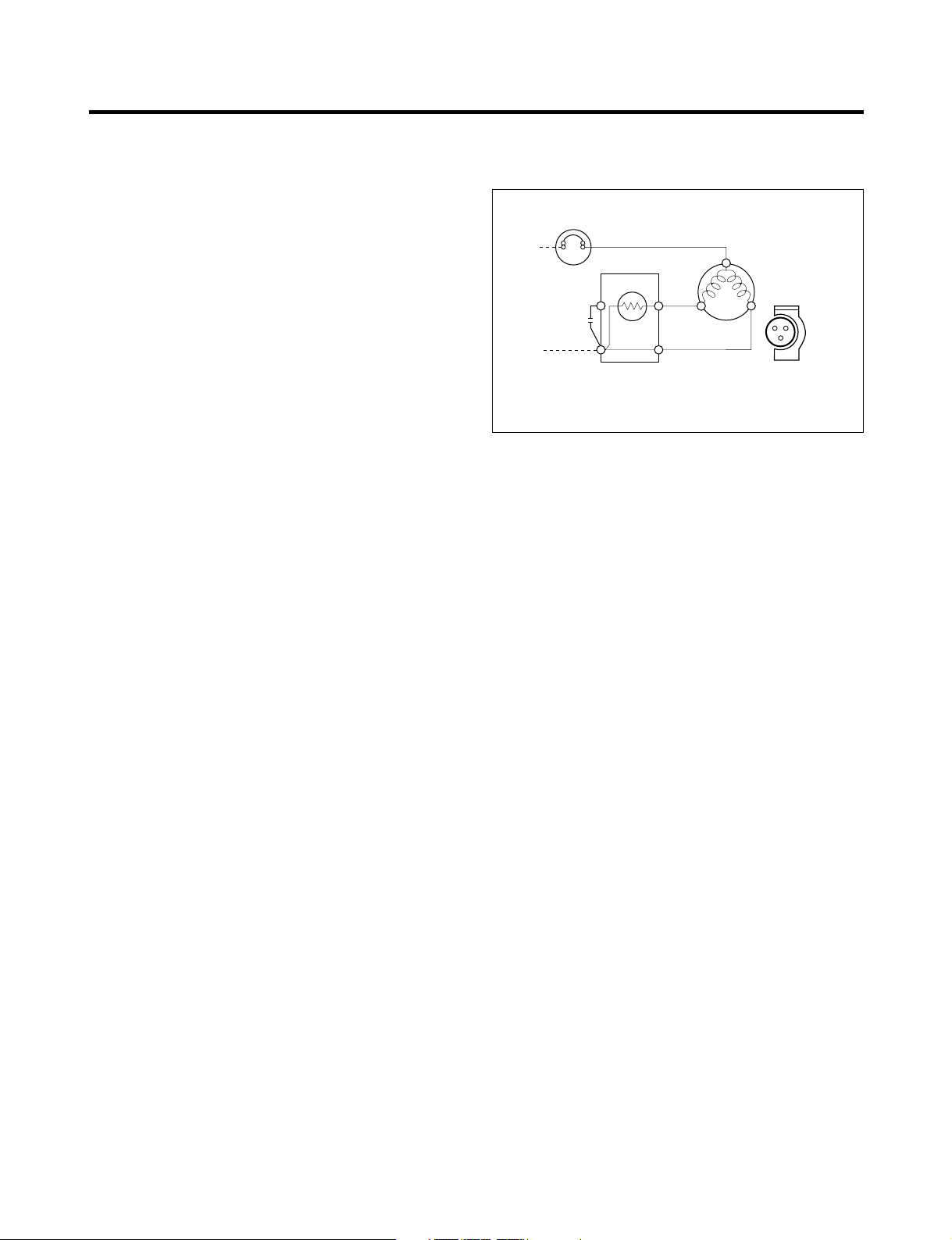
4. ADJUSTMENT
PTC STARTER
SEALED
TERMINAL
COMPRESSOR
MOTOR
C
M
S
M
3
6
5
2
S
N
L1
OVERLOAD PROTECTOR
Resistance Starter Capacitor Running
PTC
4-1 COMPRESSOR
4-1-1 Role
The compressor intakes low temperature and low pressure
gas from the evaporator of the refrigerator and compresses
this gas to high-temperature and high-pressure gas. It then
delivers the gas to the condenser.
4-1-2 Composition
The compressor includes overload protection. The PTC
starter and OLP (overload protector) are attached to the
outside of the compressor. Since the compressor is
manufactured to tolerances of 1 micron and is hermetically
sealed in a dust and moisture-free environment, use
extreme caution when repairing it.
4-1-3 Note for usage
(1) Be careful not to allow over-voltage and over-current.
(2) If compressor is dropped or handled carelessly, poor
operation and noise may result.
(3) Use proper electric components appropriate to the
particular compressor in your product.
(4) Keep compressor dry.
If the compressor gets wet (in the rain or a damp
environment) and rust forms in the pin of the Hermetic
Terminal, poor operation and contact may result.
If the hermetic connector rusts out or fails, refrigerant
and oil will be expelled into the contact area, probably
resulting in smoke and fire.
(5) When replacing the compressor, be careful that dust,
humidity, and soldering flux don’t contaminate the inside
of the compressor. Contamination in the cylinder may
cause noise, improper operation or even cause it to
lock up.
4-2 PTC-STARTER
4-2-1 Composition of PTC-Starter
(1) PTC (Positive Temperature Coefficient) is a no-contact
semiconductor starting device which uses ceramic
material consisting of BaTiO3.
(2) The higher the temperature is, the higher the resistance
value. These features are used as a starting device for
the motor.
4-2-2 Role of PTC-Starter
(1) The PTC is attached to the sealed compressor and is
used for starting the motor.
(2) The compressor is a single-phase induction motor.
Durign the starting operation, the PTC allows current
flow to both the start winding and main winding.
4-2-3 PTC-Applied circuit diagram
● Starting method for the motor
Figure 17
4-2-4 Motor restarting and PTC cooling
(1) It requires approximately 5 minutes for the pressure to
equalize before the compressor can restart.
(2) The PTC device generates heat during operation.
Therefore, it must be allowed to cool before the
compressor can restart.
4-2-5 Relation of PTC-Starter and OLP
(1) If the compressor attempts to restart before the PTC
device is cooled, the PTC device will allow current to
flow only to the main winding.
(2) The OLP will open because of the overcurrent
condition. This same process will continue (3 to 5
times) when the compressor attempts to restart until
the PTC device has cooled. The correct OLP must be
properly attached to prevent damage to the
compressor.
Parts may appear physically identical but could
have different electrical ratings. Replace parts by
part number and model number. Using an incorrect
part could result in damage to the product, fire,
injury, or possibly death.
4-2-6 Note for using the PTC-Starter
(1) Be careful not to allow over-voltage and over-current.
(2) Do not drop or handle carelessly.
(3) Keep away from any liquid.
If liquid such as oil or water enters the PTC,
PTC materials may fail due to breakdown of their
insulating capabilities.
(4) If the exterior of the PTC is damaged, the resistance
value may be altered. This can cause damage to the
compressor and result in a no-start or hard-to-start
condition.
(5) Always use the PTC designed for the compressor and
make sure it is properly attached to the compressor.
Parts may appear physically identical but could have
different electrical ratings. Replace parts by part
number and model number. Using an incorrect part
could result in damage to the product, fire, injury, or
possibly death.
- 10 -
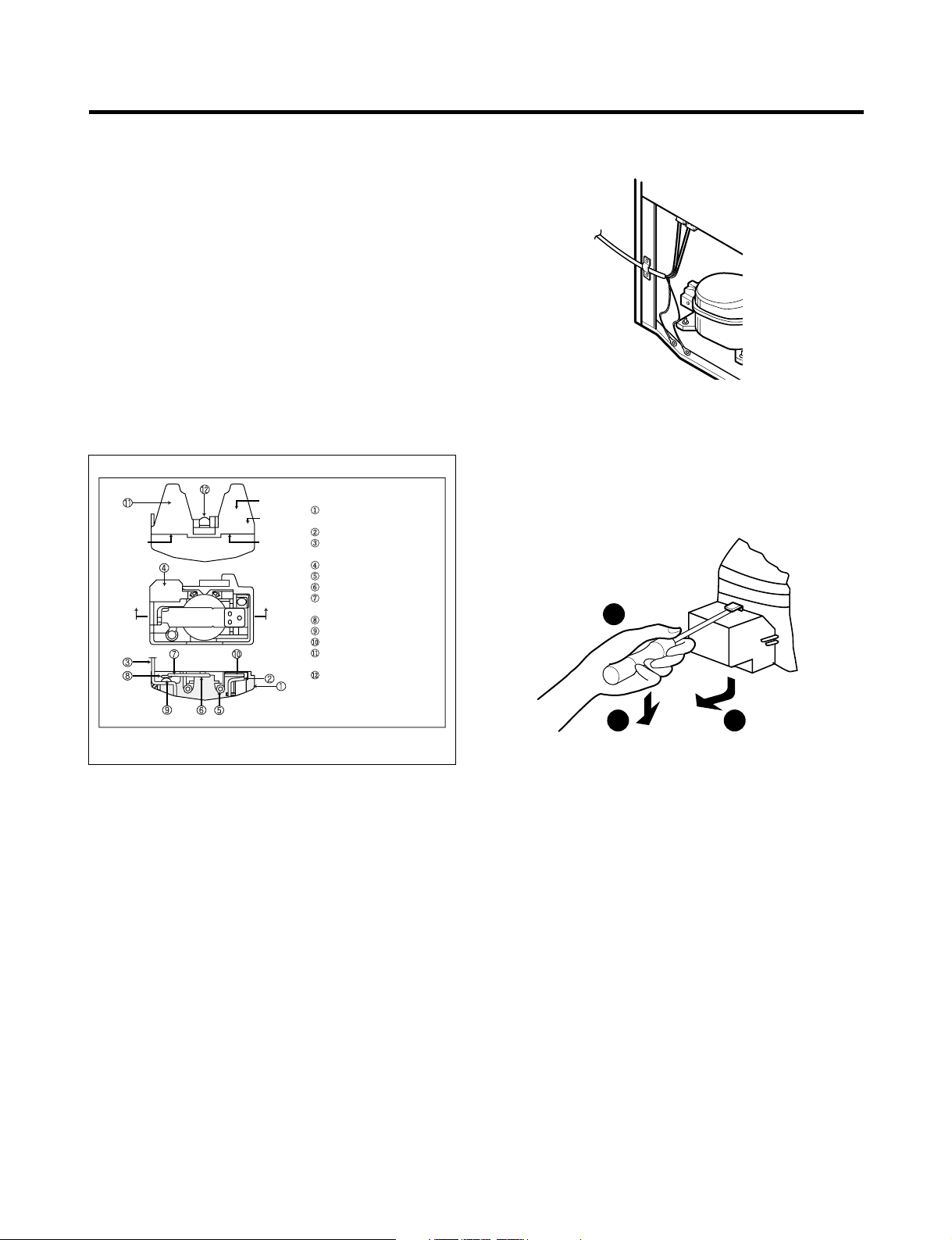
4-3 OLP (OVERLOAD PROTECTOR)
Part
Customer part
number
Lot code/
date code
330 FBYY -S1 BOX98
12345678
Physical
termination
part number
Electrical
characteristics
part number
No. Name
Base, phenolic
(UL 94 V-0 rated)
Movable arm support, plated steel
Stationary contact support,
plated steel
Heater support, plated steel
Heater, resistance alloy
Disc, thermostatic alloy
Movable arm, spring temper
copper alloy
Contact, movable, silver on copper
Contact, stationary, silver on copper
Slug, plated steel
Cover, polyester
(UL 94 V -0 rated)
Pin connector, plated copper alloy
(To engage 2.33/2.66 mm dia. pin)
(OVERLOAD PROTECTOR cross section)
1
2 3
4-3-1 Definition of OLP
(1) OLP (OVERLOAD PROTECTOR) is attached to the
compressor and protects the motor by opening the
circuit to the motor if the temperature rises and
activating the bimetal spring in the OLP.
(2) When high current flows to the compressor motor, the
bimetal works by heating the heater inside the OLP, and
the OLP protects the motor by cutting off the current
flowing to the compressor motor.
4-3-2 Role of the OLP
(1) The OLP is attached to the sealed compressor used for
the refrigerator. It prevents the motor coil from being
started in the compressor.
(2) For normal operation of the OLP, do not turn the
adjustment screw of the OLP in any way.
4-4 TO REMOVE THE COVER PTC
(1) Remove the back cover of the mechanical area..
(2) Disconnect the two connectors on the top of the
compressor..
(3) Loosen two screws on compressor base.
Figure 18
(4) Use a flat screwdriver to pry off the cover.
(5) Assembly is the reverse order of disassembly.
- 11 -
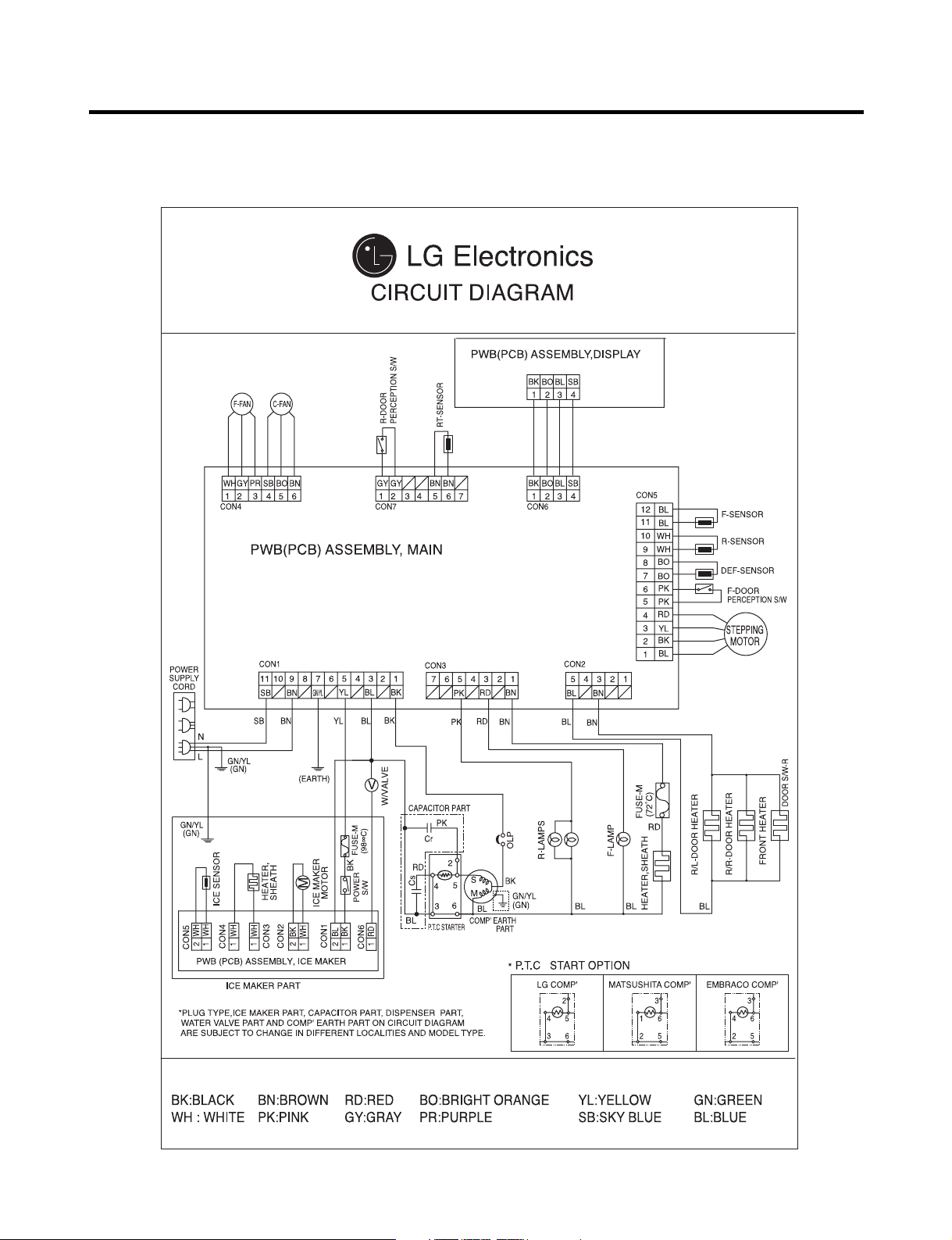
5. CIRCUIT DIAGRAM
BETTER MODEL
- 12 -
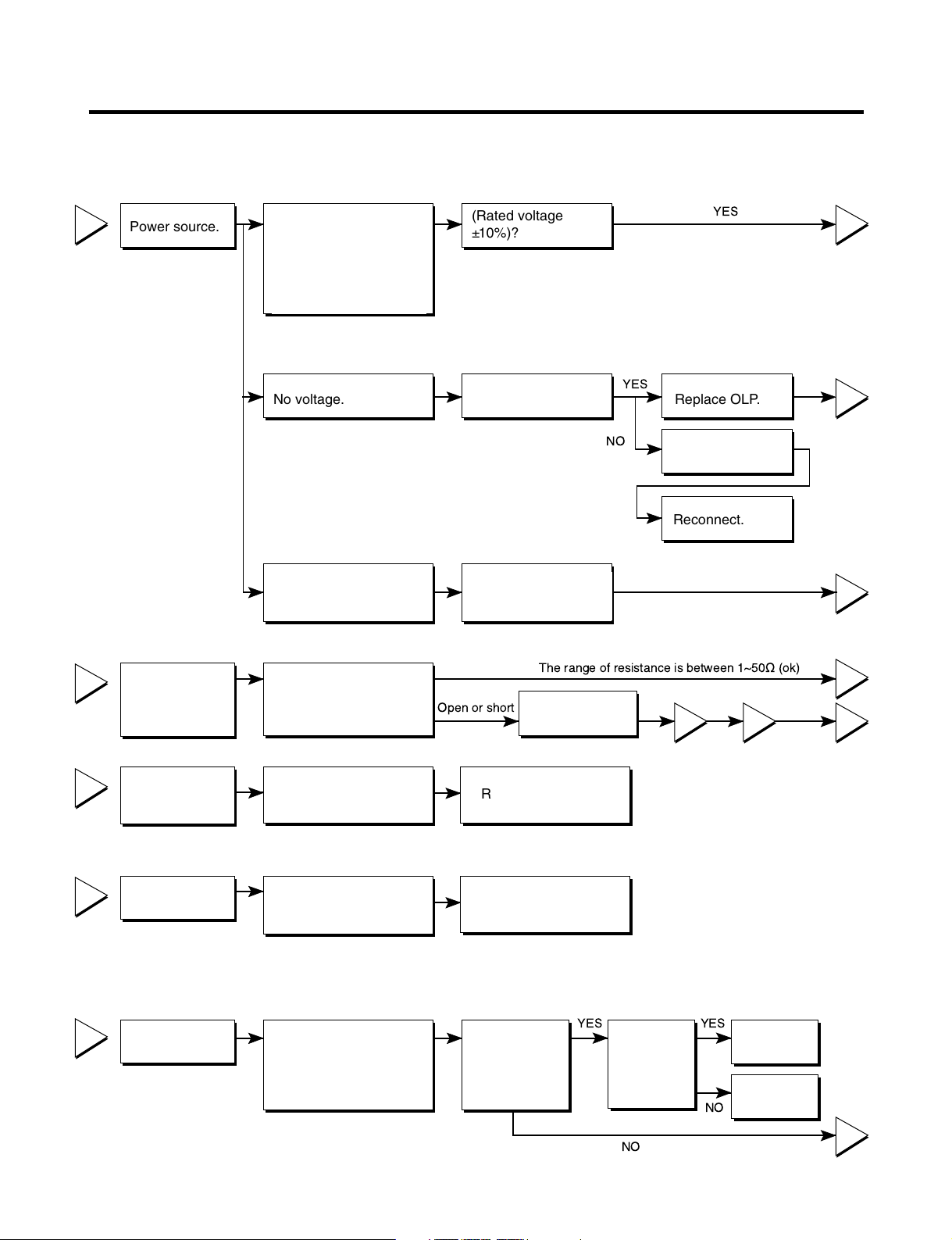
6. TROUBLESHOOTING
1
2
3
4
5
2
5
5
3
5
1
43
YES
NO
YES
The range of resistance is between 1~50½ (ok)
Open or short
YES
YES
NO
NO
6-1 COMPRESSOR AND ELECTRIC COMPONENTS
Power source.
Remove PTC-Starter
from compressor and
measure voltage
between terminal C of
compressor and
terminal 5 or 6 of PTC.
No voltage.
Applied voltage isn't
in acceptable range.
(115V ±10%)
(Rated voltage
±10%)?
OLP disconnected?
Advise customer that
power supply needs to be
checked by an electrician.
Replace OLP.
Check connection
condition.
Reconnect.
Check
resistance of
motor
compressor.
Check
resistance of
PTC-Starter.
Check resistance
between M-C, S-C and
M-S in motor
compressor.
Check resistance of
two terminals in
PTC-Starter.
Replace
compressor.
Refer to page 12.
Check OLP.
Check resistance of two
terminals in OLP.
Refer to page 12.
Check
starting state.
Check the power supply
under load.
(Compressor attempting
to re-start after being off
for 5 minutes).
Supply
voltage rating
with ±10%.
Did
compressor
start?
Compressor
is OK
Replace the
compressor
- 13 -
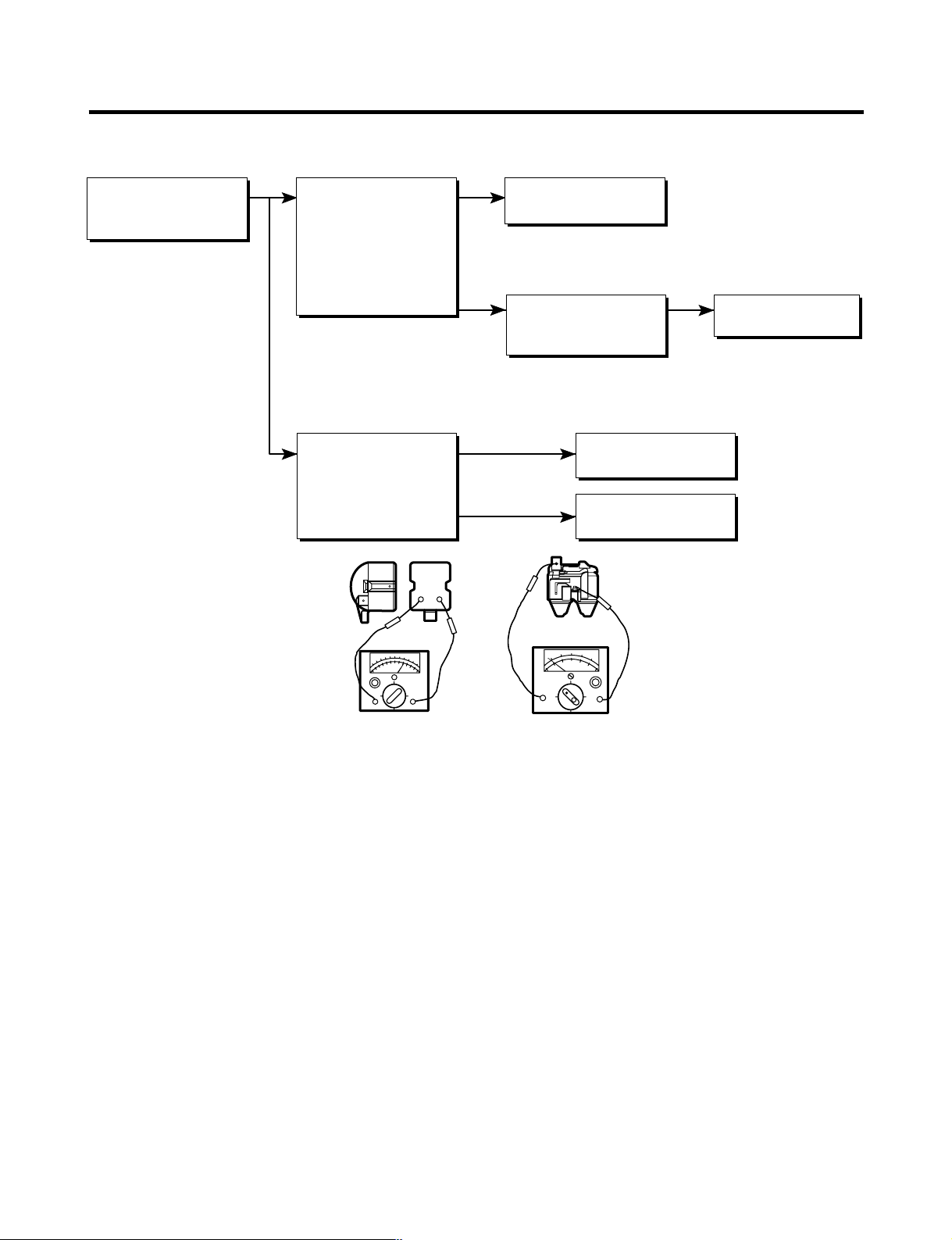
6-2 PTC AND OLP
65
Shows continuity
Open
Normal operation of
compressor is
impossible or poor.
Separate PTC-Starter
from compressor and
measure resistance
between No. 5 and 6
of PTC-Starter with a
tester.
(Figure 19)
Separate OLP from
compressor and check
resistance value
between two terminals
of OLP with a tester.
(Figure 20)
Observation value is
115V/60Hz : 6.8Ω±30%
The resistance value
is 0Ω (short) or
∞ (open).
Check another
electric component.
Replace OLP.
Replace PTCStarter.
Figure 19
Figure 20
- 14 -
