LG BTS1 User Manual
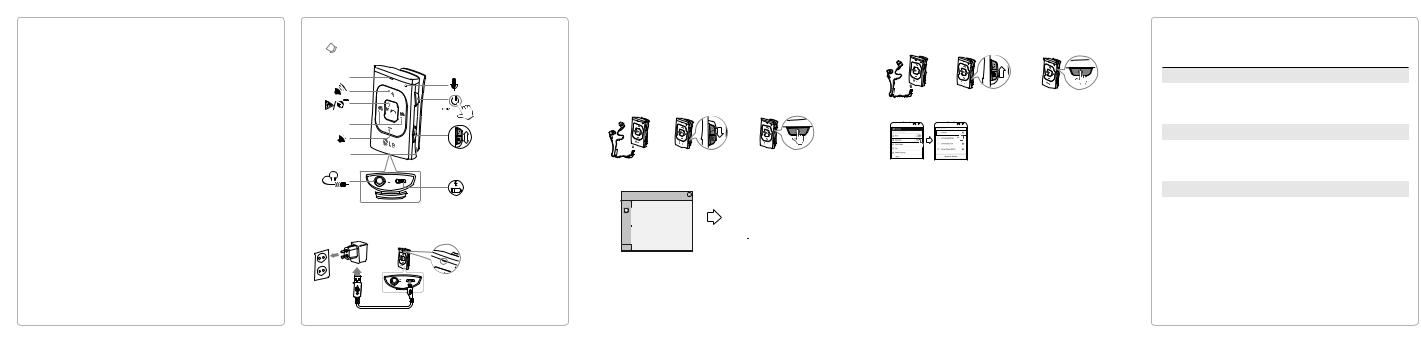
Quick Guide
TV & MOBILE STEREO HEADSET
BTS1
Rev 1.0 US
Please read this manual carefully before operating your set and retain it for future reference.
 Product Overview
Product Overview
LED
Previous /
Next
Clip
MIC
Press and hold to turn on (2 sec.) or off (3 sec.)
Mode selsection switch
 : On the mobile mode this device does not connect TV.
: On the mobile mode this device does not connect TV.
 : On the TV mode this device does not connect Bluetooth device.
: On the TV mode this device does not connect Bluetooth device.
Micro USB port
 Charging
Charging
Adapter is not supplied.
yy Plug the USB cable into the USB port at the bottom of the unit. And connect the adapter to charge.
yy LED lights on red while charging and turns into blue when charged.
 Basic operation
Basic operation
TV Connection
This device can be paired with LG smart TV. You can listen to the TV sound comfortably via Bluetooth using this device. TV connection has available only if your smart TV has LG sound sync function.
1 |
2 |
3 |
|
Slide down to |
Press and hold 1 button for 2 |
|
TV mode. |
seconds and wait 5 seconds. |
4
|
|
|
|
|
|
|
|
|
|
|
|
|
|
|
|
|
|
|
|
|
|
|
|
|
|
|
|
|
|
LG smart TV [SETTING] menu / |
[LG Sound Sync. (Wireless)] |
|||
[SOUND] / select [Sound out] |
/ select “LG BTS1” |
|||
Refer to the LG smart TV manual for more information.
Bluetooth Connection |
|
|
1 |
2 |
3 |
|
Slide up to |
Press and hold 1 button for |
|
mobile mode. |
2 seconds and wait 5 seconds. |
4
Select “LG BTS-1” on your Bluetooth device.
Additional Information
yy Keep the distance less than 10 m between Bluetooth device and the device.
yy TV connecting time is approx. 10 ~ 20 seconds. yy Depending on the Bluetooth device, you need to
enter the PIN code “0000”.
Handsfree
This device supports a handsfree function via Bluetooth.
Before using this function, pair the device with your Bluetooth device.
yy Receiving/Finishing a call: Press 
 button to accept an incoming call. Press
button to accept an incoming call. Press 
 button to hang up the call.
button to hang up the call.
yy Rejecting a call: Press and hold 
 button to ignore an incoming call.
button to ignore an incoming call.
yy Switching the voice output: Press and hold obutton for more than 3 seconds during a call.
Additional Information
yy This device may not work properly depending on the manufacturer or device.
yy Refer to LG Electronics homepage for more information about handsfree function. (www. lge.com)
 LED Indications and voice information
LED Indications and voice information
Power |
LED indicator |
Voice information |
|
|
|
On |
Blue / Blinks four times. |
Power on |
|
|
|
Off |
Red / Blinks four times. |
Power off |
|
|
|
|
|
|
Performance |
LED indicator |
Voice information |
|
|
|
Ready to pair |
Blue / Turned on. |
Discovering |
|
|
|
Connected |
Violet / Blinks twice. |
Your devies is connected |
|
|
|
|
|
|
Battery |
LED indicator |
Voice information |
|
|
|
High (more than 60%) |
Blue / Blinks. |
Batterty high |
|
|
|
Medium (more than 20%) |
Violet / Blinks. |
Batterty medium |
|
|
|
Low (less than 20%) |
Red / Blinks. |
Batterty low |
|
|
|
Charging |
Red / Turned on. |
- |
|
|
|
Charged |
Blue / Turned on. |
- |
|
|
|
