Konica Minolta BIZHUB 350, FK-503, BIZHUB 250 Manual
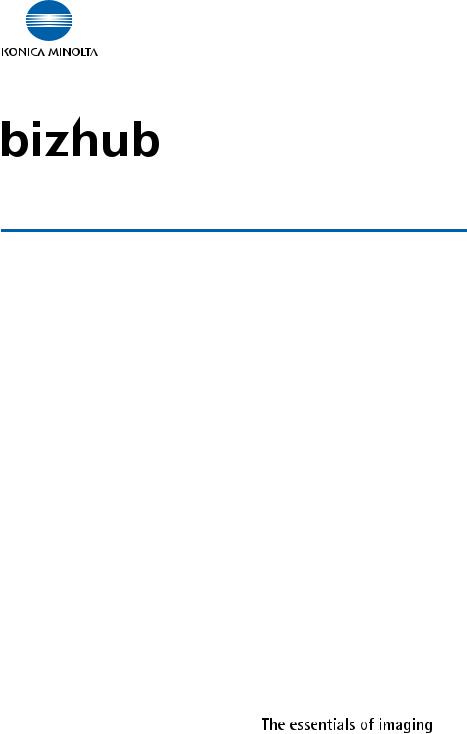
FK-503 (bizhub 350/250)
User Manual

Contents
Contents
1 |
Introduction |
|
|
|
1.1 |
Special notice to user ....................................................................... |
1-4 |
|
|
For Canada .................................................................................... |
1-4 |
|
|
For U.S.A. ....................................................................................... |
1-4 |
|
|
For New Zealand ............................................................................ |
1-6 |
|
|
For Europe ..................................................................................... |
1-7 |
|
1.2 |
Getting started .................................................................................. |
1-8 |
|
|
Sending a fax ................................................................................. |
1-8 |
|
1.3 |
Available features ........................................................................... |
1-10 |
|
|
Printing transmission information ................................................ |
1-10 |
|
|
Sending a fax at a specified time ................................................. |
1-10 |
|
|
Sending one scanned page at a time (Quick Scan TX) ................ |
1-11 |
|
|
Overseas faxing ........................................................................... |
1-11 |
|
|
Sending a fax printed with the recipient’s name .......................... |
1-11 |
|
|
Sending a fax with the document scanning area specified ......... |
1-12 |
|
|
Specifying the binding position of double-sided documents ...... |
1-12 |
|
|
Sending a fax with a command sent from the recipient .............. |
1-13 |
|
|
Storing a document for polling .................................................... |
1-13 |
|
|
Using a confidential box .............................................................. |
1-14 |
|
|
Sending a fax protected with a password ................................... |
1-14 |
|
|
Advanced scanning features ........................................................ |
1-14 |
|
1.4 |
User’s guides .................................................................................. |
1-15 |
|
|
User’s guide [Copy operations] ................................................... |
1-15 |
|
|
User’s guide [Network scanner operations] ................................. |
1-15 |
|
|
User’s guide [Box operations] ...................................................... |
1-15 |
|
|
User’s guide [Print operations] ..................................................... |
1-15 |
|
|
User’s guide [Facsimile operations] (this manual) ........................ |
1-15 |
|
1.5 |
Explanation of manual conventions .............................................. |
1-16 |
|
|
Safety advices .............................................................................. |
1-16 |
|
|
Sequence of action ...................................................................... |
1-16 |
|
|
Tips .............................................................................................. |
1-17 |
|
|
Special text markings ................................................................... |
1-17 |
|
1.6 |
Descriptions and symbols of documents and paper .................. |
1-18 |
|
|
“Width” and “Length” ................................................................... |
1-18 |
|
|
Paper orientation .......................................................................... |
1-18 |
bizhub 350/250 |
x-1 |

|
|
|
|
Contents |
|
|
|
|
|
|
|
|
|
|
2 |
Before use |
|
||
|
|
2.1 |
Precautions ........................................................................................ |
2-3 |
|
|
2.2 |
Part names and their functions ........................................................ |
2-4 |
|
|
|
Back of main unit (Fax Kit FK-503) ................................................. |
2-4 |
|
|
|
Stamp unit SP-501 ......................................................................... |
2-5 |
|
|
2.3 |
Using the control panel ..................................................................... |
2-6 |
|
|
|
Control panel .................................................................................. |
2-6 |
|
|
2.4 |
Initial settings ..................................................................................... |
2-8 |
|
|
|
Required settings ............................................................................ |
2-8 |
|
|
|
Useful functions ............................................................................ |
2-10 |
|
|
2.5 |
Fax settings screen ......................................................................... |
2-11 |
|
|
|
Fax mode screen .......................................................................... |
2-11 |
|
|
|
Fax/Copy screen ........................................................................... |
2-13 |
|
|
|
Icons that appear in the screen .................................................... |
2-14 |
|
|
2.6 |
User authentication and account track ......................................... |
2-15 |
3 |
Transmission |
|
||
|
|
3.1 |
General fax operation ........................................................................ |
3-3 |
|
|
|
To send a fax .................................................................................. |
3-3 |
|
|
3.2 |
Feeding the document ...................................................................... |
3-5 |
|
|
|
Loading the document into the ADF ............................................... |
3-5 |
|
|
|
Placing the document on the original glass .................................... |
3-6 |
|
|
3.3 |
Faxing a multi-page document from the original glass ................. |
3-8 |
|
|
|
Faxing using the original glass ........................................................ |
3-8 |
|
|
3.4 |
Specifying the transmission settings ............................................ |
3-10 |
|
|
|
To specify the transmission settings ............................................ |
3-10 |
|
|
|
Original type .................................................................................. |
3-11 |
|
|
|
Density .......................................................................................... |
3-13 |
|
|
|
Reduction/Area ............................................................................. |
3-14 |
|
|
|
Checking the settings ................................................................... |
3-17 |
|
|
3.5 |
Specifying a recipient ...................................................................... |
3-19 |
|
|
|
Using the direct input screen ........................................................ |
3-19 |
|
|
|
Using a one-touch dial button ...................................................... |
3-21 |
|
|
|
Using a program ........................................................................... |
3-22 |
|
|
|
Using the search screen ............................................................... |
3-24 |
|
|
|
Specifying multiple recipients (broadcast transmission) .............. |
3-26 |
|
|
|
Checking/deleting recipients ........................................................ |
3-28 |
|
|
3.6 |
Faxing after using the telephone (manual faxing) ........................ |
3-29 |
|
|
|
To send a fax manually ................................................................. |
3-29 |
|
|
|
|
|
|
x-2 |
|
bizhub 350/250 |
|

Contents
|
3.7 |
Combining one-touch dialing and direct dialing |
|
|
|
(chain dialing) .................................................................................. |
3-30 |
|
|
To send a fax using chain dialing ................................................. |
3-30 |
|
3.8 |
Operations while scanning ............................................................ |
3-31 |
|
|
If document size cannot be detected .......................................... |
3-31 |
|
|
If memory became full .................................................................. |
3-31 |
|
3.9 |
When unable to send ...................................................................... |
3-32 |
|
|
To send the fax again ................................................................... |
3-32 |
|
3.10 |
Stopping the transmission ............................................................. |
3-33 |
|
|
To stop sending a fax .................................................................. |
3-33 |
|
3.11 |
Checking transmission results (Job List) ..................................... |
3-34 |
|
|
Jobs ............................................................................................. |
3-34 |
|
|
Checking a job ............................................................................. |
3-35 |
4 |
Reception |
|
|
|
4.1 |
Reception modes .............................................................................. |
4-3 |
|
4.2 |
Reception .......................................................................................... |
4-6 |
|
|
Printing received faxes ................................................................... |
4-6 |
|
|
When unable to receive ................................................................. |
4-7 |
|
|
Reception information .................................................................... |
4-8 |
|
4.3 |
Receiving a telephone call ............................................................... |
4-9 |
|
|
To receive a telephone call ............................................................ |
4-9 |
5 |
Troubleshooting |
|
|
|
5.1 |
Problems when sending faxes ........................................................ |
5-3 |
|
5.2 |
Problems when receiving faxes ...................................................... |
5-5 |
|
5.3 |
Error messages ................................................................................. |
5-7 |
6 |
Specifications |
|
|
|
6.1 |
Specifications ................................................................................... |
6-3 |
7 |
Useful transmission functions |
|
|
|
7.1 |
FAX Menu .......................................................................................... |
7-3 |
|
|
Displaying the fax menu screen ..................................................... |
7-3 |
|
|
FAX Menu screens ......................................................................... |
7-4 |
|
7.2 |
Sending faxes printed with transmission information .................. |
7-7 |
|
|
To send faxes printed with transmission information .................... |
7-7 |
bizhub 350/250 |
x-3 |

|
|
|
|
Contents |
|
|
|
|
|
|
|
|
|
|
7.3 |
Sending faxes printed with the recipient’s name |
|
||
|
|
|
(“Dest. Insert” function) .................................................................... |
7-8 |
|
|
|
To send faxes printed with the recipient’s name ............................ |
7-8 |
7.4 |
Checking a report for the transmission result |
|
||
|
|
|
(“TX Report” function) ..................................................................... |
7-10 |
|
|
|
To print the transmission report .................................................... |
7-10 |
7.5 |
Sending two document pages as one (“2in1” function) .............. |
7-12 |
||
|
|
|
To send a 2in1 fax ........................................................................ |
7-12 |
7.6 |
Sending double-sided documents (“2-Sided TX” function) ......... |
7-13 |
||
|
|
|
To fax double-sided document pages .......................................... |
7-13 |
7.7 |
Sending an A4-size document with a landscape orientation |
|
||
|
|
|
(“Rotation TX” function) .................................................................. |
7-15 |
|
|
|
To send a rotated transmission .................................................... |
7-15 |
7.8 |
Giving a fax priority (“Priority TX” function) .................................. |
7-16 |
||
|
|
|
To send a priority transmission ..................................................... |
7-16 |
7.9 |
To send a fax at a specified time |
|
||
|
|
|
(“Timer TX Setting” function) ......................................................... |
7-17 |
|
|
|
To send a timer transmission ........................................................ |
7-17 |
7.10 |
Stamping faxed documents (“Stamp” function) ........................... |
7-19 |
||
|
|
|
To stamp faxed documents .......................................................... |
7-19 |
7.11 |
Sending a document one page at a time |
|
||
|
|
|
(“Quick Scan TX” function) ............................................................. |
7-20 |
|
|
|
To send a document one page at a time ...................................... |
7-20 |
7.12 |
Sending a fax with a password applied |
|
||
|
|
|
(“Password TX” function) ............................................................... |
7-21 |
|
|
|
To send faxes with a password applied ....................................... |
7-21 |
7.13 |
Specifying the number of fax copies |
|
||
|
|
|
(“Remote Copy” function) ............................................................... |
7-22 |
|
|
|
To specify the number of fax copies to be printed ....................... |
7-22 |
7.14 |
F-codes ............................................................................................. |
7-23 |
||
|
|
|
F-codes ......................................................................................... |
7-23 |
|
|
|
F-code confidential transmissions ................................................ |
7-23 |
|
|
|
Bulletin boards .............................................................................. |
7-24 |
|
|
|
Remote copying ............................................................................ |
7-24 |
|
|
|
Precautions for specifying F-codes .............................................. |
7-24 |
7.15 |
Using a confidential box (confidential transmission) ................... |
7-25 |
||
|
|
|
To use a confidential box .............................................................. |
7-25 |
|
|
|
Retrieving F-code confidential documents ................................... |
7-26 |
x-4 |
bizhub 350/250 |

Contents
7.16 Registering a document on a bulletin board ................................ |
7-27 |
To register a document on a bulletin board ................................. |
7-27 |
Registering a document on a bulletin board |
|
from another fax machine ............................................................ |
7-29 |
|
7.17 Faxing from a computer (direct faxing) ........................................ |
7-30 |
|
When performed through a mail server ....................................... |
7-32 |
8 |
Useful reception functions |
|
|
8.1 Receiving a fax with a password applied |
|
|
(“Password RX” function) ................................................................ |
8-3 |
|
8.2 Retrieving documents from bulletin boards |
|
|
(“Retrieve” function) ......................................................................... |
8-4 |
|
To retrieve a document from a bulletin board ................................ |
8-4 |
|
8.3 Using a confidential box (confidential reception) .......................... |
8-7 |
|
To receive a confidential document ............................................... |
8-7 |
9 |
Polling |
|
|
9.1 Preparing a polling document (“Polling TX” function) .................. |
9-3 |
|
To perform a polling transmission ................................................. |
9-3 |
|
9.2 Receiving a polling document (“Polling RX” function) .................. |
9-5 |
|
To perform polling reception .......................................................... |
9-5 |
10 |
Registering/specifying settings |
|
|
10.1 Displaying the FAX Registration screen ....................................... |
10-3 |
|
To display the FAX Registration screen ....................................... |
10-3 |
|
10.2 Programming a one-touch dial button ......................................... |
10-4 |
|
Programming a one-touch dial button with a fax number ........... |
10-4 |
|
Registering an F-code .................................................................. |
10-7 |
|
Specifying the transmission speed .............................................. |
10-9 |
|
Changing/deleting a one-touch dial button ............................... |
10-10 |
|
Copying a one-touch dial button ............................................... |
10-11 |
|
Registering/deleting a secondary destination ............................ |
10-13 |
|
10.3 Registering indexes for one-touch dial buttons ........................ |
10-14 |
|
To register an index ................................................................... |
10-14 |
|
Changing/deleting an index ....................................................... |
10-15 |
|
10.4 Registering a transmission program .......................................... |
10-16 |
|
Registering a transmission program .......................................... |
10-16 |
|
Registering a batch transmission program ................................ |
10-19 |
|
Registering a polling reception program .................................... |
10-21 |
|
Changing/deleting a program .................................................... |
10-23 |
|
|
|
bizhub 350/250 |
x-5 |
|

|
|
|
|
Contents |
|
|
|
|
|
|
|
|
|
|
10.5 |
Setting up a bulletin board ........................................................... |
10-24 |
||
|
|
|
To set up a bulletin board ........................................................... |
10-24 |
10.6 |
Registering confidential boxes .................................................... |
10-28 |
||
|
|
|
To register a confidential box ..................................................... |
10-28 |
|
11 Utility mode |
|
||
11.1 |
Overview of utility mode parameters ............................................. |
11-3 |
||
|
|
|
List of registration information and parameters ............................ |
11-3 |
11.2 |
Specifying user’s choice settings ................................................ |
11-10 |
||
|
|
|
To specify user’s choice settings ............................................... |
11-10 |
|
|
|
Output tray settings .................................................................... |
11-12 |
|
|
|
Default screen ............................................................................. |
11-12 |
11.3 |
Specifying FAX registration settings ........................................... |
11-13 |
||
11.4 |
Specifying user management settings ........................................ |
11-14 |
||
|
|
|
To specify user management settings ........................................ |
11-14 |
|
|
|
Tone volume parameters ............................................................ |
11-15 |
|
|
|
Memory RX ON/OFF ................................................................... |
11-15 |
11.5 |
Displaying the administrator management screen .................... |
11-16 |
||
|
|
|
To display the administrator management screen ..................... |
11-16 |
11.6 |
Available parameters .................................................................... |
11-18 |
||
|
|
|
Administrator management 1 screen .......................................... |
11-18 |
|
|
|
Administrator management 2 screen .......................................... |
11-19 |
11.7 |
Specifying the language for reports and the transmission |
|
||
|
|
|
source name (“Language for Communication” parameter) ...... |
11-20 |
|
|
|
To specify the language for reports and the transmission |
|
|
|
|
source name ............................................................................... |
11-20 |
11.8 |
Programming the telephone number |
|
||
|
|
|
(“Self-telephone # Information” parameter) ............................... |
11-21 |
|
|
|
To register the telephone number ............................................... |
11-21 |
11.9 |
Programming a name (TSI Registration) ..................................... |
11-24 |
||
|
|
|
To register a transmission source name ..................................... |
11-24 |
|
|
11.10 Registering the ID displayed on the recipient’s machine |
|
|
|
|
|
(“Self-ID” parameter) ..................................................................... |
11-26 |
|
|
|
To register the machine’s ID ....................................................... |
11-26 |
|
|
11.11 Preventing changes to one-touch dial buttons .......................... |
11-28 |
|
|
|
|
To prevent changes to one-touch dial buttons .......................... |
11-28 |
|
|
11.12 Specifying transmission settings (TX Settings) .......................... |
11-29 |
|
|
|
|
To specify quality/mode settings ................................................ |
11-30 |
|
|
|
To specify communication menu settings .................................. |
11-32 |
|
|
|
||
|
x-6 |
bizhub 350/250 |
||

Contents
11.13 Specifying the printing period for received documents |
|
(RX Settings) .................................................................................. |
11-34 |
Specifying the “Memory RX Time Setting” parameter ............... |
11-35 |
Specifying the “Memory Lock Password” parameter ................ |
11-36 |
Printing manually ........................................................................ |
11-38 |
11.14 |
Deleting confidential boxes ......................................................... |
11-39 |
|
To delete a confidential box ....................................................... |
11-39 |
11.15 |
Specifying the reception mode and the number of rings |
|
|
(RX Functions) ............................................................................... |
11-41 |
|
To specify RX Functions settings ............................................... |
11-41 |
|
To specify the reception method (Reception mode) .................. |
11-42 |
|
To specify the number of rings (Numbers of RX call rings) ........ |
11-42 |
11.16 |
Registering communication passwords ..................................... |
11-43 |
|
To register a communication password ..................................... |
11-43 |
11.17 |
Specifying report output settings (Report settings) .................. |
11-45 |
|
To specify the result report printing conditions (TX Report) ...... |
11-45 |
|
To specify the activity report printing conditions |
|
|
(Activity report) ........................................................................... |
11-47 |
11.18 |
Forwarding sent documents to the specified recipient |
|
|
(TX Forwarding) ............................................................................ |
11-48 |
|
To specify document forwarding ............................................... |
11-48 |
11.19 |
Specifying the procedure for received documents |
|
|
(Document management) ............................................................ |
11-50 |
|
To specify the procedure performed with documents |
|
|
received on each line ................................................................. |
11-50 |
|
To specify the procedure performed with documents |
|
|
received on each line ................................................................. |
11-50 |
|
To specify the procedure performed with documents |
|
|
received with an F-code ............................................................ |
11-53 |
|
To specify the procedure performed with documents |
|
|
received with an F-code ............................................................ |
11-53 |
|
Specifying the procedure performed with other |
|
|
received documents ................................................................... |
11-56 |
|
To specify the procedure performed with other |
|
|
received documents ................................................................... |
11-56 |
11.20 |
Specifying the self-registered domain name ............................. |
11-58 |
|
To specify the self-registered domain name .............................. |
11-58 |
11.21 |
Specifying the gateway transmission setting ............................ |
11-60 |
|
To specify the gateway transmission setting ............................. |
11-60 |
11.22 |
Specifying software switch settings (machine functions) ........ |
11-62 |
|
Software SW settings ................................................................. |
11-62 |
|
To specify a software switch setting .......................................... |
11-64 |
|
|
|
bizhub 350/250 |
x-7 |
|

|
|
Contents |
|
|
|
||
|
|
|
|
|
|
Specifying settings for the stamp and |
|
|
|
password comparison (mode 000) ............................................. |
11-66 |
|
|
Specifying settings for inserting the destination |
|
|
|
in the document (mode 001) ....................................................... |
11-67 |
|
|
Specifying printing of the memory clear report and |
|
|
|
the report for a broadcast transmission (mode 002) .................. |
11-68 |
|
|
Specifying settings for forwarding reception (mode 003) ........... |
11-69 |
|
|
Specifying the storage time for failed transmission |
|
|
|
documents (mode 004) ............................................................... |
11-70 |
|
|
Specifying settings for general subscriber lines (mode 006) ...... |
11-71 |
|
|
Specifying settings for receiving long documents (mode 007) ... |
11-72 |
|
|
Specifying the setting for selecting paper when |
|
|
|
printing received documents (mode 008) ................................... |
11-74 |
|
|
Specifying settings for the confirmation screen for |
|
|
|
broadcast transmissions (mode 014) .......................................... |
11-75 |
|
|
Specifying whether or not a telephone is connected |
|
|
|
and whether or not a received date report is added |
|
|
|
and its format (mode 016) ........................................................... |
11-76 |
|
|
Specifying settings for the image in the failed |
|
|
|
transmission report (mode 023) .................................................. |
11-77 |
|
|
Specifying the copy limitation with remote copying (mode 028) 11-78 |
|
|
|
Specifying settings for fax reception functions (mode 030) ....... |
11-79 |
|
|
Specifying the setting for tray selection |
|
|
|
of received faxes (mode 037) ...................................................... |
11-80 |
|
|
Specifying settings for administrator forwarding (mode 198) ..... |
11-81 |
|
|
Specifying settings for the number of rings until |
|
|
|
automatic reception (port 2) (mode 249) .................................... |
11-82 |
|
|
Specifying the Internet fax settings (mode 350) ......................... |
11-84 |
|
|
Specifying whether transmission source information |
|
|
|
is added when directly faxing, performing an IP relay |
|
|
|
operation, or forwarding received documents (mode 352) ......... |
11-85 |
|
|
Specifying settings for the range of administrator |
|
|
|
passwords and the information indicated in the |
|
|
|
report for direct faxing/IP relay transmissions (mode 368) ......... |
11-86 |
|
|
Specifying settings for when copying is finished |
|
|
|
using the ADF (mode 429) .......................................................... |
11-87 |
|
|
Specifying restrictions for registering fax addresses |
|
|
|
and printing reports and specifying how one-touch dial |
|
|
|
recipients are displayed (mode 477) ........................................... |
11-88 |
12 Specifying settings using PageScope Web Connection
12.1 Items that can be specified using |
|
PageScope Web Connection .......................................................... |
12-3 |
Fax/Scan (User mode) .................................................................. |
12-3 |
System (Administrator mode) ....................................................... |
12-3 |
|
|
x-8 |
bizhub 350/250 |

Contents
|
Fax/Scan (Administrator mode) ................................................... |
12-4 |
|
Network (Administrator mode) ..................................................... |
12-4 |
12.2 Using PageScope Web Connection .............................................. |
12-5 |
|
|
Operating environment ................................................................ |
12-5 |
|
Accessing PageScope Web Connection ..................................... |
12-5 |
|
When performing user authentication .......................................... |
12-6 |
|
Page structure .............................................................................. |
12-7 |
|
Logging on to administrator mode ............................................... |
12-9 |
|
Web browser cache ................................................................... |
12-11 |
|
For Internet Explorer .................................................................. |
12-11 |
|
For Netscape .............................................................................. |
12-11 |
12.3 One-touch key registration (User mode) .................................... |
12-12 |
|
|
To name an index ....................................................................... |
12-14 |
|
To register with one-touch registration ...................................... |
12-15 |
|
Registering sub-destinations ..................................................... |
12-17 |
12.4 FAX Program registration (User mode) ...................................... |
12-20 |
|
|
Registering fax programs ........................................................... |
12-22 |
12.5 |
System (Administrator mode) ...................................................... |
12-24 |
|
To change settings ..................................................................... |
12-24 |
12.6 |
Export/Import (Administrator mode) .......................................... |
12-25 |
|
To export files ............................................................................ |
12-26 |
|
To import files ............................................................................ |
12-28 |
12.7 Line settings (Administrator mode) ............................................. |
12-30 |
|
|
To specify the machine telephone number ................................ |
12-30 |
12.8 |
Transmission source registration ............................................... |
12-31 |
|
To register transmission sources ............................................... |
12-31 |
12.9 TX Settings (Administrator mode) ............................................... |
12-32 |
|
|
To specify the TX settings .......................................................... |
12-33 |
12.10 RX Settings (Administrator mode) .............................................. |
12-34 |
|
|
To specify the RX settings ......................................................... |
12-35 |
12.11 Fax setting (Administrator mode) ................................................ |
12-36 |
|
|
RX Functions .............................................................................. |
12-36 |
|
To specify the reception function settings ................................. |
12-37 |
|
Password communication ......................................................... |
12-38 |
|
To specify password communication settings .......................... |
12-39 |
12.12 RX Document (Administrator mode) ........................................... |
12-40 |
|
|
To specify F-code settings ........................................................ |
12-42 |
|
To specify the processing of received documents per line ....... |
12-44 |
|
To specify the processing of other received documents ........... |
12-46 |
|
|
|
bizhub 350/250 |
x-9 |
|
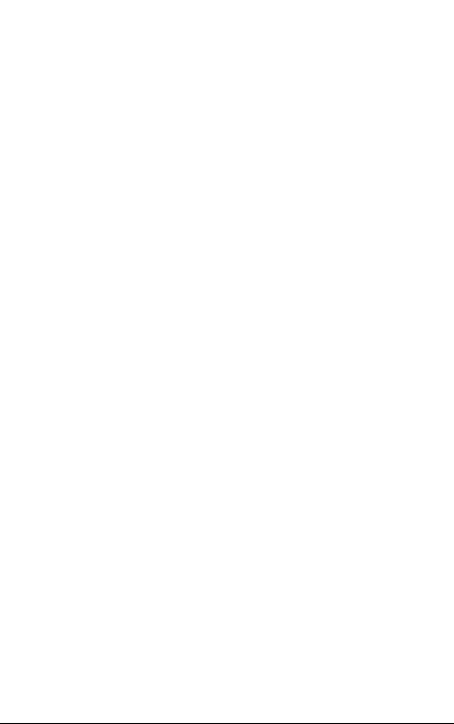
|
|
|
|
Contents |
|
|
|
|
|
|
|
|
|
|
|
|
12.13 Report output settings (Administrator mode) ............................. |
12-47 |
|
|
|
|
To specify the report output settings .......................................... |
12-48 |
|
|
12.14 |
TCP/IP (Administrator mode) ....................................................... |
12-49 |
|
|
|
To specify the TCP/IP settings ................................................... |
12-51 |
|
|
12.15 Mail/Internet FAX (Administrator mode) ..................................... |
12-53 |
|
|
|
|
To specify other settings ............................................................ |
12-54 |
13 |
Reports and lists |
|
||
|
|
13.1 |
Checking the transmission status (TX Report) ............................. |
13-3 |
|
|
|
Printing the transmission activity report ....................................... |
13-3 |
|
|
|
Contents of the report ................................................................... |
13-5 |
|
|
13.2 |
Checking the reception status (RX Report) .................................. |
13-7 |
|
|
|
Printing the reception activity report ............................................. |
13-7 |
|
|
|
Contents of the report ................................................................... |
13-8 |
|
|
13.3 |
Checking the list of the registered one-touch dial |
|
|
|
|
buttons (One-Touch list) ............................................................... |
13-10 |
|
|
|
Printing the list of one-touch dial buttons ................................... |
13-10 |
|
|
|
Contents of the list ...................................................................... |
13-11 |
|
|
13.4 |
Checking the list of fax programs (Program list) ....................... |
13-12 |
|
|
|
Printing the fax program list ........................................................ |
13-12 |
|
|
|
Contents of the list ...................................................................... |
13-13 |
|
|
13.5 |
Checking the bulletin board documents (Bulletin list) ............... |
13-14 |
|
|
|
Printing the bulletin board list ..................................................... |
13-14 |
|
|
13.6 |
Checking the contents of confidential boxes |
|
|
|
|
(Confidential list) ............................................................................ |
13-16 |
|
|
|
Printing the confidential box list ................................................. |
13-16 |
|
|
13.7 |
Checking the settings for each function (Setting list) ................ |
13-18 |
|
|
|
Printing the settings list .............................................................. |
13-18 |
|
|
|
Contents of the list ...................................................................... |
13-19 |
14 |
Appendix |
|
||
|
|
14.1 |
Replacing the stamp ....................................................................... |
14-3 |
|
|
|
To replace the stamp .................................................................... |
14-3 |
|
|
14.2 |
Glossary ............................................................................................ |
14-5 |
|
|
14.3 |
Index ................................................................................................. |
14-8 |
x-10 |
bizhub 350/250 |

1
Introduction

1
1 Introduction
Thank you for your purchase of the Konica Minolta digital electronic photocopying machine.
This user's guide describes operating procedures and precautions for use of the fax functions. Please read this user's guide before starting operation of the machine.
After reading this user's guide, it is advisable to keep it close at hand to consult it any time when necessary in order to operate the fax functions at their optimum condition.
For correct operation, also read the “User's guide – Copy operations” before starting operation.
Acknoledgement
KONICA MINOLTA, KONICA MINOLTA Logo, and The essentials of imaging are registered trademarks or trademarks of KONICA MINOLTA HOLDINGS, INC.
PageScope and bizhub are registered trademarks or trademarks of KONICA MINOLTA BUSINESS TECHNOLOGIES, INC.
Adobe, Adobe Logo, Acrobat, Acrobat Logo, PostScript and PostScript Logo are registered trademarks or trademarks of Adobe Systems, Inc.
Other company names and product names used in this User's Guide are the registered trademarks or trademarks of their respective companies.
Copyright
© 2005 by Konica Minolta Business Technologies, Inc. All rights reserved.
Exemption
Unauthorized use or reproduction of this document, whether in its entirety or in part, is strictly prohibited.
Konica Minolta Business Technologies, Inc. assumes no responsibility for consequences arising from the use of this manual.
Information written in this user's guide is subject to change without notice.
bizhub 350/250 |
1-3 |

1
1.1Special notice to user
For Canada
NOTICE:
This product meets the applicable Industry Canada technical specifications.
The Ringer Equivalence Number is an indication of the maximum number of devices allowed to be connected to a telephone interface. The termination on an interface may consist of any combination of devices subject only to the requirement that the sum of the RENs of all the devices does not exceed five.
AVIS:
Le present materiel est conforme aux specifications techniques applicables d’Industrie Canada.
L’indice d’equivalence de la sonnerie (IES) sert a indiquer le nombre maximal de terminaux qui peuvent etre raccordes a une interface telephonique. La terminaison d’une interface peut consister en une combinaison quelconque de dispositifs, a la seule condition que la somme d’indices d’equivalence de la sonnerie de tous les dispositifs n’excede pas 5.
For U.S.A.
FCC PART 68 REQUIREMENTS:
This equipment complies with Part 68 of the FCC rules and the requirements adopted by the ACTA. On the cover of this equipment is a label that contains, among other information, a product identifier in the format US:AAAEQ##TXXXX. If required, this information must be provided to the telephone company.
This equipment uses certification jack USOC RJ11C.
A plug and jack used to connect this equipment to the premises wiring and telephone network must comply with the applicable FCC Part 68 rules and requirements adopted by the ACTA.
A compliant telephone cord and modular plug is provided with this product. It is designed to be connected to a compatible modular jack that is also compliant. See installation instructions for details.
The REN is used to determine the number of devices that may be connected to a telephone line. Excessive RENs on a telephone line may result in the devices not ringing in response to an incoming call. In most but not all areas, the sum of RENs should not exceed five (5.0).
1-4 |
bizhub 350/250 |

1
To be certain of the number of devices that may be connected to a line, as determined by the total RENs, contact the local telephone company For products approved after July 23, 2001, the REN for this product is part of the product identifier that has the format US: US:AAAEQ##TXXXX.. The digits represented by ## are the REN without a decimal point (e.g., 03 is a REN of 0.3). For earlier products, the REN is separately shown on the label.
If this equipment FK-503, ML-502 causes harm to the telephone network, the telephone company will notify you in advance that temporary discontinuance of service may be required. But if advance notice isn’t practical, the telephone company will notify the customer as soon as possible. Also, you will be advised of your right to file a complaint with the FCC if you believe it is necessary.
The telephone company may make changes in its facilities, equipment, operations or procedures that could affect the operation of the equipment. If this happens the telephone company will provide advance notice in order for you to make necessary modifications to maintain uninterrupted service.
If trouble is experienced with this equipment FK-503, ML-502, for repair or warranty information, please contact the Konica Minolta dealer location where you purchased this equipment. If the equipment is causing harm to the telephone network, the telephone company may request that you disconnect the equipment until the problem is resolved.
Connection to party line service is subject to state tariffs. Contact the state public utility commission, public service commission or corporation commission for information. If you home has specially wired alarm equipment connected to the telephone line, ensure the installation of FK-503, ML-502 does not disable you alarm equipment. If you have questions about what will disable alarm equipment, consult your telephone company or a qualified installer.
The Telephone Consumer Protection Act of 1991 makes it unlawful for any person to use a computer or other electronic device, including FAX machines, to send any message unless such message clearly contains in a margin at the top or bottom of each transmitted page or on the first page of the transmission, the date and time it is sent and an identification of the business or other entity, or other individual sending the message and the telephone number of the sending machine or such business, other entity, or individual. (The telephone number provided may not be a 900 number or any other number for which charges exceed local or long-distance transmission charges.)
In order to program this information into your FAX machine, you should complete the following steps: See “Registering TSI Names” on page 11-24.
bizhub 350/250 |
1-5 |
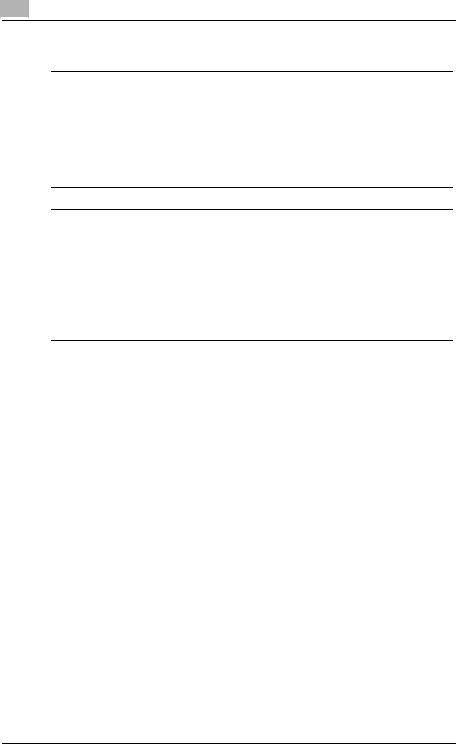
1
Warning/Caution explained
7 WARNING
The exclamation point within an equilateral triangle followed by the word “Warning” is intended to alert the user to the possibility that a disregard for the warning may result in fatal hazards or critical injuries.
% Be sure to focus your attention on the warning headings when reading the copier user's guide.
7 CAUTION
The exclamation point within an equilateral triangle followed by the word “Caution” is intended to alert the user to the possibility that a disregard for the caution may result in minor injuries or in physical damage.
%
For New Zealand
This device is equipped with pulse dialing while the Telecom standard is DTMF tone dialing. There is no guarantee that Telecom lines will always continue to support pulse dialing.
This equipment does not fully meet Telecom’s impedance requirements. Performance limitations may occur when used in conjunction with some parts of the network. Telecom will accept no responsibility should difficulties arise in such circumstances.
The grant of a Telepermit for any item of terminal equipment indicates only that Telecom has accepted that the item complies with minimum conditions for connection to its network. It indicates no endorsement of the product by Telecom, nor does it provide any sort of warranty. Above all, it provides no assurance that any item will work correctly in all respects with another item of Telepermitted equipment of a different make or model, nor does it imply that any product is compatible with all of Telecom’s network services.
The automatic calling functions of this equipment must not be used to cause a nuisance to other customers.
Telepermitted equipment only may be connected to the auxiliary telephone port. The auxiliary port is not specifically designed for 3-wire connected equipment. 3-wire might not respond to incoming ringing when connected to this port.
1-6 |
bizhub 350/250 |
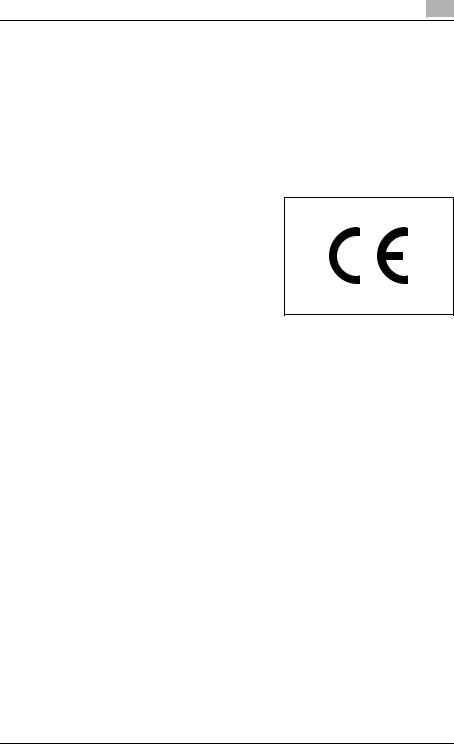
1
For Europe
The Facsimile has been approved in accordance with Council Decision 1999/ 5/ EC for pan-European single terminal connection to the public switched telephone network (PSTN). However, due to differences between the individual PSTNs provided in different countries, the approval does not, of itself, give an unconditional assurance of successful operation on every PSTN network terminal point.
In the event of problems, you should contact your equipment supplier in the first instance.
The CE marking must be affixed to the product or to its data plate. Additionally it must be affixed to the packaging, if any, and to the accompanying documents.
bizhub 350/250 |
1-7 |
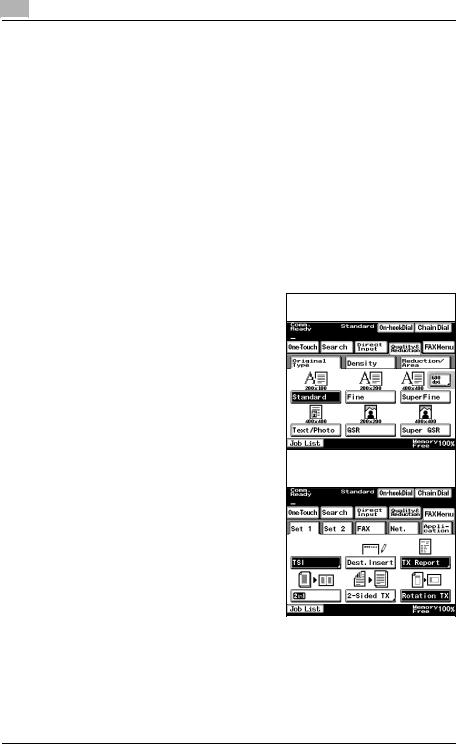
1
1.2Getting started
Sending
Perform the following basic procedure to send a fax.
In order to use the Fax functions, the optional fax kit must be installed.
1
2
3
Press [Fax/Scan] on the control panel to start the fax mode.
–If the machine is set to display the Fax/Copy screen when it is in standby, a fax can be sent simply by specifying the recipient’s fax number or by entering “#” and a one-touch number. For details, refer to “Default screen” on page 11-12.
Place the original on the machine.
–For details, see “Placing the original on the machine” on page 3-5.
Set the functions as necessary. |
Quality & Reduction screen |
|
FAX Menu screen
1-8 |
bizhub 350/250 |
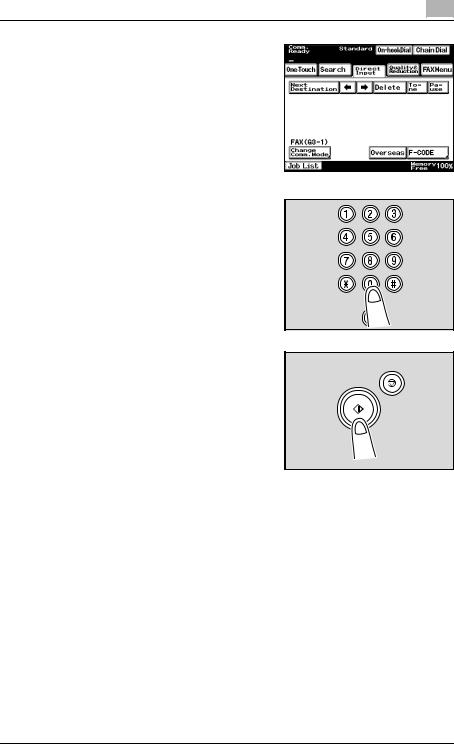
1
4 Press [Direct Input].
5 Use the keypad to enter the fax number of the destination.
– If you make an incorrect entry, press [Delete] to clear your entry.
– Press [C] (clear) to clear the whole entry.
6 Press [Start] on the control panel.
–If the fax could not be sent, refer to “When unable to send” on page 3-32.
Stop |
Start |
bizhub 350/250 |
1-9 |
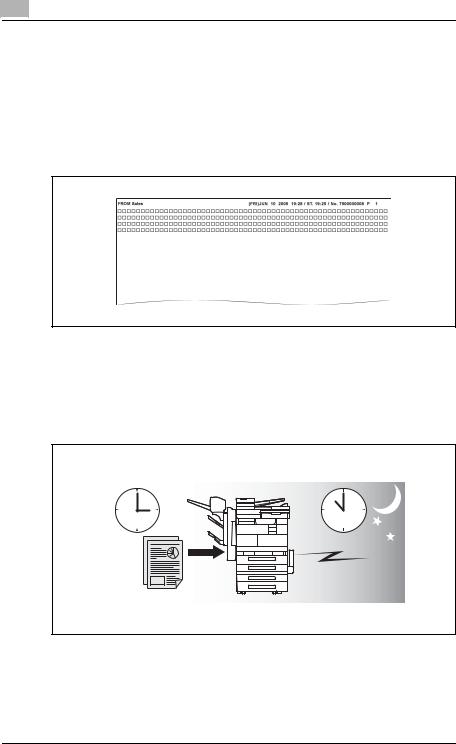
1
1.3Features of the fax
Printing transmission information
A fax can be sent printed with information such as the sender’s name, the transmission date and time, document number, and number of pages. This is useful for informing the recipient of the sender’s information.
For details, refer to page 7-7.
Sending a fax at a specified time
This function allows you to specify the time to start sending a fax. You can save money by specifying a transmission to start during the night or early in the morning when telephone charges are less.
For details, see page 7-18.
Begin the transmission
Specify a time
1-10 |
bizhub 350/250 |
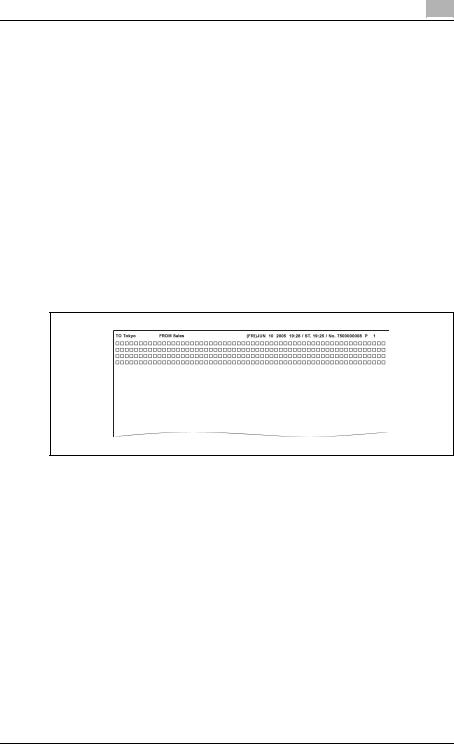
1
To be sent each time a page is read (Quick memory TX)
This is a method by which the fax transmission is started upon a sheet of original being read.
For details, see page 7-21.
Sending faxes to a foreign country
You can employ a lower transmission rate if you send a fax to the location at which the communication condition is poor.
For details, see page 3-19.
Sending a fax printed with the recipient’s name
The recipient’s name can be printed on the fax that is sent.
This allows the fax to be delivered to the correct person on the receiving end. For details, refer to page 7-9.
bizhub 350/250 |
1-11 |
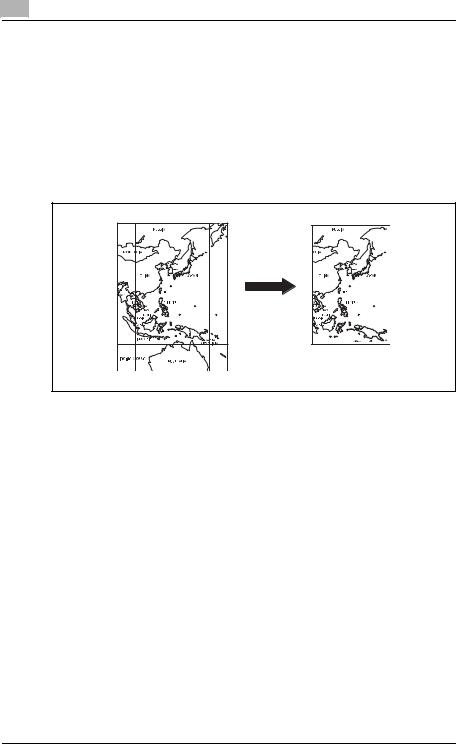
1
Scan size function
The scan size select function enables you to designate the paper size for the document as transmitted to be equal to the paper size loaded at the receiving end. This means that most of your original image will be printed without any reduction. Normally, when the paper size loaded at the destination is too small to accommodate the image being transmitted, the original image will be reduced to fit the paper size. This feature gives you the option to print a portion of the image with no reduction.
For details, see page 3-14.
Bind position function
The top/bottom correction function allows you to specify the appropriate binding style when transmitting a two-sided document (i.e., when pages are printed on both sides). The binding style you select will allow the pages of a two-sided document to be read appropriately by binding right to left or top to bottom.
1-12 |
bizhub 350/250 |
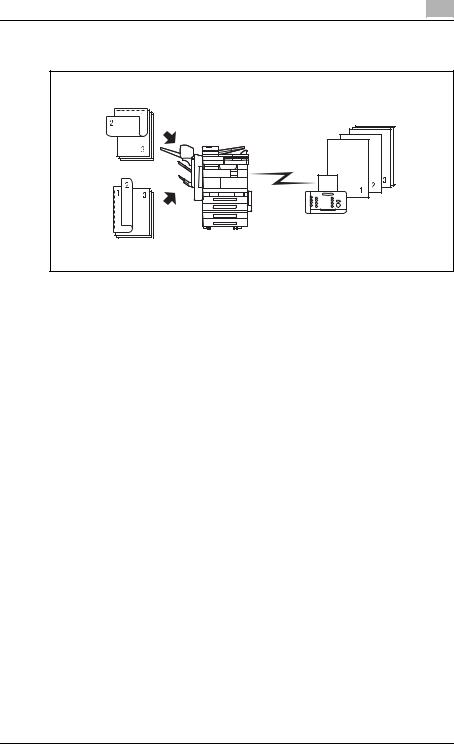
1
For details, see page 7-14.
Top binding
Send
Received fax
Left binding
bizhub 350/250 |
1-13 |
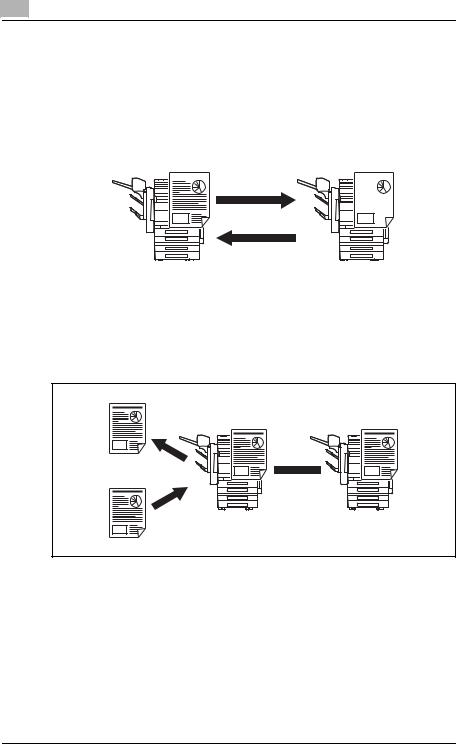
1
Sending a fax when it receives a polling command from the recipient
You can send a fax that has been read and stored in hard disk in the facsimile when a polling command is sent from the recipient.
For details, see page 9-5.
Receive |
Send |
|
|||||||
|
|
|
|
|
|
|
|
|
|
|
|
|
|
|
|
|
|
|
|
|
|
|
|
|
|
|
|
|
|
|
|
|
|
|
|
|
|
|
|
|
|
|
|
|
|
|
|
|
|
|
|
|
|
|
|
|
|
|
|
|
|
|
|
|
|
|
|
|
|
|
|
|
|
|
|
|
|
|
|
|
|
|
|
|
|
|
|
|
|
|
|
|
|
|
|
|
|
|
|
|
|
|
|
|
|
|
|
|
|
|
|
|
|
|
|
|
|
|
|
|
|
|
|
|
|
|
|
|
|
|
|
|
|
|
|
|
|
|
|
|
|
|
|
|
|
|
|
|
|
|
|
|
|
|
|
|
|
|
|
|
|
|
|
|
|
|
|
|
|
|
|
|
|
|
|
|
|
|
|
|
|
|
|
|
|
|
|
|
|
|
|
|
|
|
|
|
|
|
|
|
|
|
|
|
|
|
|
|
|
Polling specified document
The FK-503 enables you to browse the bulletin board of a destination for documents designated for polled transmission or polling reception.
Refer to page 9-3.
Read |
Bulletin board |
|
Polling
Store
1-14 |
bizhub 350/250 |
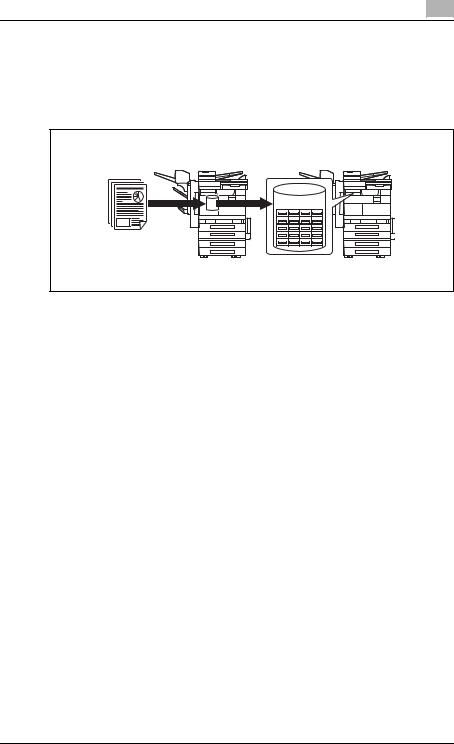
1
Use a confidential box
You can use a confidential box (similar to an inbox) to exchange confidential information with specific person.
For details, see page 7-26.
Send |
Receive |
Confidential box
Sending a fax protected with a password
You can send a fax protected with a password if the closed communication is set at the recipient.
For details, see page 7-22.
Advanced scanning features
The following features are available if scanner unit is installed. - IP Scanner
With the advanced scanning features, a document can be scanned with the touch of a button, and the scan data can be set to the computer with the specified IP address.
- IP address fax
By specifying an IP address, a fax can be sent via the LAN to a fax machine connected to the network. Since the telephone line is not used, communication costs can be reduced.
- Scan to PC
A document can easily be scanned with a one-touch dial button, and the scan data can be sent to the computer with the specified IP address.
- IP Relay
A fax can be sent through a relay machine connected to the LAN.
For more details, refer to the user’s guide [Advanced Scan Operations] on the enclosed CD-ROM.
bizhub 350/250 |
1-15 |

1
1.4User’s guide
The following user’s guide have been prepared for this machine.
User's guide – Copy operations
This manual contains details on basic operations and the operating procedures for the various copy functions.
- Refer to this user’s guide for details on operating procedures for copy functions, including precautions on installation/use, turning the machine on/off, loading paper, and troubleshooting operations such as clearing paper misfeeds.
User's guide – Network scanner operations
This manual contains details on specifying network settings for standard equipment and on operations for scanning functions.
- Refer to this user's guide for details on operating procedures for network functions and for using scan to e-mail, scan to FTP and scan to PC (SMB) and Internet fax operations.
User's guide – Box operations
This manual contains details on operating procedures for using the boxes. - Refer to this user's guide for details on operating procedures for using
the boxes on the optional hard disk.
User’s guide– Print operations
This manual contains details on operating procedures using the standard built-in printer controller.
- Refer to this user’s guide for details on operating procedures for using the print functions.
User's guide – Facsimile operations (this manual)
This manual contains details on operating procedures for faxing.
- Refer to this user's guide for details on operating procedures for fax functions when the fax kit is installed.
1-16 |
bizhub 350/250 |
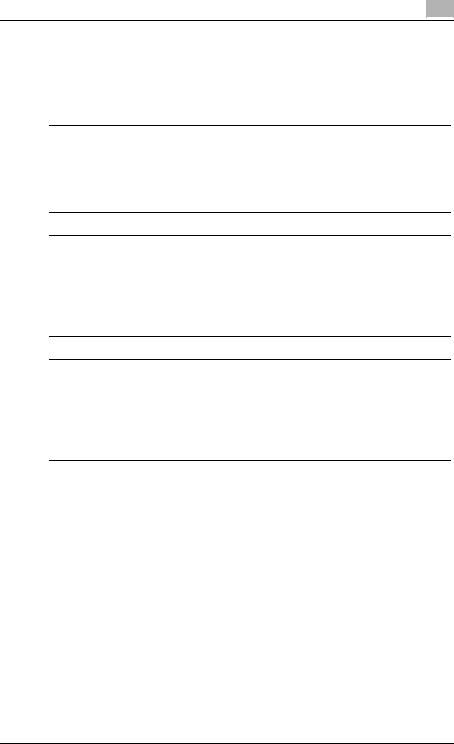
1
1.5Explanation of manual conventions
The marks and text formats used in this manual are described below.
Safety advices
6 DANGER
Failure to observe instructions highlighted in this manner may result in fatal or critical injuries in fact of electrical power.
% Observe all dangers in order to prevent injuries.
7 WARNING
Failure to observe instructions highlighted in this manner may result in serious injuries or property damage.
% Observe all warnings in order to prevent injuries and to ensure safe use of the machine.
7 CAUTION
Failure to observe instructions highlighted in this manner may result in slight injuries or property damage.
% Observe all cautions in order to prevent injuries and to ensure safe use of the machine.
Sequence of action |
|
|
1 |
The number 1 as formatted here indi- |
|
|
||
|
cates the first step of a sequence of |
|
|
actions. |
|
2 |
|
An illustration inserted |
Subsequent numbers as formatted |
here shows what operations |
|
|
here indicate subsequent steps of a |
must be performed. |
|
|
|
|
sequence of actions. |
|
|
? Text formatted in this style pro- |
|
|
vides additional assistance. |
|
|
% Text formatted in this style describes the action that will ensure the |
|
|
desired results are achieved. |
|
bizhub 350/250 |
1-17 |
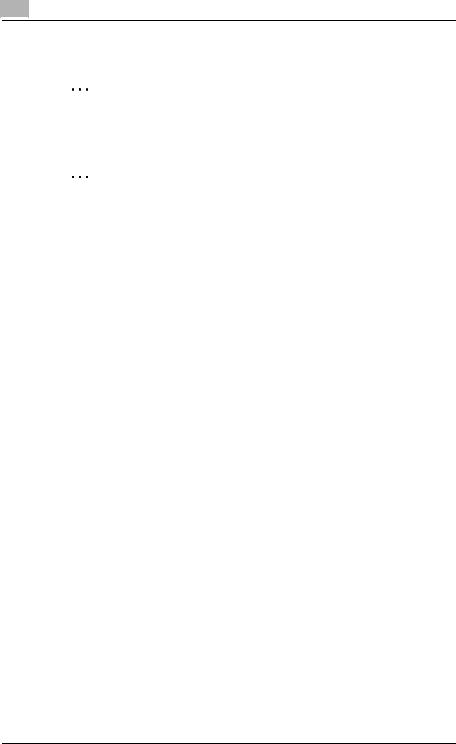
1
Tips
2
Note
Text highlighted in this manner contains useful information and tips to ensure safe use of the machine.
2
Reminder
Text highlighted in this manner contains information that should be reminded.
!Detail
Text highlighted in this manner contains references for more detailed information.
Special text markings
[Stop] key
The names of keys on the control panel are written as shown above.
MACHINE SETTING
Display texts are written as shown above.
1-18 |
bizhub 350/250 |
