Kenwood TH-D74A, TH-D74E User Manual

Copyrights for this Manual
JVCKENWOOD Corporation shall own all copyrights and intellectual properties for the product and the manuals, help texts and relevant documents attached to the product or the optional software.
A user is required to obtain approval from JVCKENWOOD Corporation, in writing, prior to redistributing this document on a personal web page or via packet communication.
A user is prohibited from assigning, renting, leasing or reselling the document.
JVCKENWOOD Corporation does not warrant that quality and functions described in this manual comply with each user’s purpose of use and, unless specifically described in this manual, JVCKENWOOD Corporation shall be free from any responsibility for any defects and indemnities for any damages or losses.
Software Copyrights
The title to and ownership of copyrights for software, including but not limited to the firmware and optional software that may be distributed individually, are reserved for JVCKENWOOD Corporation. The firmware shall mean the software which can be embedded in KENWOOD product memories for proper operation.
Any modifying, reverse engineering, copying, reproducing or disclosing on an Internet website of the software is strictly prohibited.
A user is required to obtain approval from JVCKENWOOD Corporation, in writing, prior to redistributing this manual on a personal web page or via packet communication.
Furthermore, any reselling, assigning or transferring of the software is also strictly prohibited without embedding the software in KENWOOD product memories.
Copyrights for recorded Audio
The software embedded in this transceiver consists of a multiple number of and individual software components. Title to and ownership of copyrights for each software component is reserved for JVCKENWOOD Corporation and the respective bona fide holder.
2
Trademarks
KENWOOD is a registered trademark of JVCKENWOOD Corporation.
Windows® and the Windows® logo are the registered trademarks of Microsoft Corporation in the United States and other countries.
The microSD logo and microSDHC logo are trademarks or registered trademarks of SD-3C LLC.
The Bluetooth® word mark and logo are registered trademarks owned by Bluetooth SIG, Inc., and JVCKENWOOD Co., Ltd. uses these marks under license.
APRS® (The Automatic Packet Reporting System) is a registered American trademark of WB4APR (Mr. Bob Bruninga).
SmartBeaconingTM is provided by HamHUD Nichetronix.
EchoLink® is a registered trademark acquired by Synergenics, LLC in the USA.
Raspberry Pi® and the Raspberry Pi logo are trademarks or registered trademarks of the UK Raspberry Pi Foundation in the UK and other countries.
All other product names referenced herein are trademarks or registered trademarks of their respective manufacturers. Marks such as is TM and ® are omitted in the body text.
Indemnity
JVCKENWOOD Corporation takes all appropriate measures to ensure all descriptions in this manual to be accurate; however, this manual may still contain typos and expressions that are misleading. JVCKENWOOD Corporation is entirely free from any responsibilities arising from any losses or damages caused by such typos or expressions.
JVCKENWOOD Corporation has the right to change or improve the product specifications, etc., described in this manual without prior notice. JVCKENWOOD Corporation is entirely free from any responsibilities for any losses or damages caused by such changes and improvements.
JVCKENWOOD Corporation is entirely free from any responsibilities for any failures, damages or losses arising from, or in connection with, use of the transceiver with or connected to any external equipment. Failures, damages or losses shall include the failures, damages or losses that may occur at the PC connected to the transceiver or in storage devices having memory area such as a USB flash drive. JVCKENWOOD Corporation is entirely free from any responsibilities for any secondary failures, damages or losses, including but not limited to the loss or damage of data or data files stored in these memories.
JVCKENWOOD Corporation does not warrant that quality and functions described in this manual comply with your purpose of use and, unless specifically described in this manual, JVCKENWOOD Corporation shall be free from any responsibilities for any
3

defects and indemnities for any damages or losses. external equipment shall be done at your own risk. and effects of external equipment.
Selection and installation of any You are fully responsible for the use
JVCKENWOOD Corporation shall be free from any responsibilities for any incidental losses or damages, such as missing communications or call opportunities caused by a failure or performance error of the transceiver.
Well aware in your mind, we cannot answer to any and all technical information associated with method of connection to, configuration for and operation of an external device and PC beyond our knowledge.
Handling of important data there is a possibility that customer's important data may be lost due to malfunction of the equipment, occurrence of unforeseen circumstances or erroneous operation or malfunction of the equipment. As important information such as operation information, recorded voice, message, setting data and logs, you should create backup data at any time and save it as an external data storage device such as USB memory.
Treatment of your important data
There is always a risk of losing your important data by a transceiver failure, occurrence of an unforeseen contingency, erroneous operation or faulty behavior of the transceiver. The data, such as the operating information, recorded audio, messages, configuration data, and logs, must be backed up as necessary by yourself and stored in an external storage device such as a USB flash drive.
URL and contacts of JVCKENWOOD CORPORATION.
The latest URL and contacts of JVCKENWOOD Corporation at the time when this manual was written are described in this manual. Due to changes of social circumstances or the management environment, the URL and contacts of JVCKENWOOD Corporation may change from time to time.
In creating and writing this commentary, the following people gave us cooperation.
WB4APR |
Mr. Bob Bruninga |
W6GPS |
Mr. Don Arnold |
I would also like to thank the amateur radio operators who are responsible for maintaining and preserving the APRS and D-STAR systems operating around the world.
4
COPYRIGHTS FOR THIS MANUAL ............................................................................................ |
2 |
|
SOFTWARE COPYRIGHTS ......................................................................................................... |
2 |
|
COPYRIGHTS FOR RECORDED AUDIO.................................................................................... |
2 |
|
TRADEMARKS............................................................................................................................. |
3 |
|
INDEMNITY................................................................................................................................... |
3 |
|
TREATMENT OF YOUR IMPORTANT DATA .............................................................................. |
4 |
|
URL AND CONTACTS OF JVCKENWOOD CORPORATION. ................................................... |
4 |
|
1 |
GETTING STARTED ............................................................................................................. |
7 |
|
1.1 FOR PUBLICATION OF THIS DOCUMENT ..................................................................................... |
7 |
2 |
ENJOYING APRS (BY BOB BRUNINGA, WB4APR) ....................................................... |
8 |
|
2.1 APRS OVERVIEW................................................................................................................... |
8 |
|
2.2 PACKET RADIO HISTORY......................................................................................................... |
8 |
|
2.3 PACKET NETWORK GROWTH................................................................................................... |
9 |
|
2.4 APRS IN 1990S ................................................................................................................... |
10 |
|
2.5 APRS-IS RES THE INFORMATION WORLDWIDE........................................................................ |
10 |
|
2.6 APRS HANDHELD AND MOBILE RADIOS................................................................................. |
11 |
|
2.7 TEXTING .............................................................................................................................. |
12 |
|
2.8 FACEBOOK ON APRS ........................................................................................................... |
13 |
|
2.9 APRS VOICE ALERT............................................................................................................. |
13 |
|
2.10 FREQUENCY DATA FIELD AND AUTO-TUNE (OR QSY) ........................................................ |
14 |
|
2.11 VOICE REPEATERS AND CLUB INFO...................................................................................... |
15 |
|
2.12 HAMFEST TALK-IN AND OBJECTS ......................................................................................... |
16 |
|
2.13 VOICE OVER INTERNET PROTOCOL (VO-IP) AND D-STAR..................................................... |
17 |
|
2.14 DIGIPEATER PATH INFORMATION.......................................................................................... |
18 |
|
2.15 OTHER APRS INFORMATION RESOURCES ........................................................................... |
18 |
|
2.16 CONTRIBUTION BY KENWOOD TO APRS........................................................................... |
19 |
|
2.17 LIST OF ICONS THAT CAN BE SET / DISPLAYED ON THE TH-D74A/E ........................................ |
21 |
3 |
APRS ................................................................................................................................... |
22 |
|
3.1 APRS FEATURE ON THE TH-D74A/E.................................................................................... |
22 |
|
3.2 WHAT IS A KISS MODEM? ..................................................................................................... |
24 |
|
3.3 KISS MODE......................................................................................................................... |
26 |
4 |
ENJOYING D-STAR (BY DON ARNOLD, W6GPS)........................................................... |
28 |
|
4.1 ENCOUNTER WITH D-STAR .................................................................................................. |
28 |
|
4.2 ENJOY WITH D-STAR........................................................................................................... |
29 |
|
4.3 D-STAR REFLECTOR OPERATION ......................................................................................... |
30 |
|
4.4 ABOUT THE TH-D74A/E ....................................................................................................... |
32 |
5 |
D-STAR ................................................................................................................................ |
33 |
|
5.1 BASIC OPERATION................................................................................................................ |
33 |
|
5.2 COMMUNICATION USING D-STAR ......................................................................................... |
33 |
|
5.3 COMMUNICATING USING A REPEATER .................................................................................... |
35 |
|
5.4 CONFIGURATION FOR REFLECTOR NODE ............................................................................... |
38 |
|
5.5 HOW TO UPDATE THE REPEATER LIST.................................................................................... |
41 |
6 |
SETTINGS & CONTROLS .................................................................................................. |
45 |
|
6.1 EXTENDING THE BATTERY LIFE.............................................................................................. |
45 |
|
6.2 SILENT APRS AND PACKET COMMUNICATIONS (VOICE ALERT) ............................................... |
46 |
|
6.3 SCREEN CAPTURE OF RADIO DISPLAY................................................................................... |
46 |
|
6.4 VIEWING MICROSD CARD ON PC .......................................................................................... |
47 |
|
6.5 ADJUSTMENT OF RX AUDIO QUALITY..................................................................................... |
47 |
|
5 |
|
6.6 ADJUSTMENT OF TX AUDIO QUALITY ..................................................................................... |
48 |
6.7 WIDE-BAND AND MULTI-MODE RECEPTION ............................................................................. |
48 |
6.8 MODE .................................................................................................................................. |
51 |
6.9 MEMORY CHANNELS............................................................................................................. |
53 |
6.10 BLUETOOTH ....................................................................................................................... |
55 |
6.11 USB USAGE....................................................................................................................... |
56 |
6.12 MICROSD CARD USAGE ..................................................................................................... |
57 |
7 APPENDIX........................................................................................................................... |
62 |
7.1 EXTERIOR VIEWS.................................................................................................................. |
62 |
7.2 TH-D74A/E SPECIFICATIONS................................................................................................ |
63 |
6

1 Getting Started
1 Getting Started
1.1 For publication of this document
This manual has been developed with the user of the TH-D74A/E in mind. Its intent is to enable the user to enjoy the features of their radio in both APRS and D-STAR. In addition to the information shared on the TH-D74A/E, descriptions are provided on the MCP-D74 software.
Like the previous and existing handheld models, the TH-D7A/E and TH-D72A/E equipped with the APRS feature set, these models and their predecessors were developed for data communications along with voice. With the TH-D74A/E series, these features have been greatly enhanced and expanded to make operation easier for both new and experienced APRS users. Not only the enjoyment received by the use of APRS, D-STAR has been added to offer true digital communications. D-STAR was developed by the Japan Amateur Radio League (JARL) as a digital protocol for amateur radio.
We have placed great efforts in the development of high-performance and high-functionality equipment that offer power and performance. The TH-D74A/E is equipped with a high visibility, color transreflective liquid crystal display (TFT), the first in the industry in a handheld amateur radio (as of November 2017). Building on the popularity of the wideband frequency receive feature of the TH-F6A/F7E, the TH-D74A/E supports DSP processing for CW / SSB reception with the added addition of IF bandwidth filtering.
Features such as APRS and D-STAR require positional information from the transceiver the TH-D74A/E has a highly-sensitive internal GPS receiver. As with the previous and existing models, GPS Log Mode is available to track movement.
The TH-D74A/E supports the USB interface, Bluetooth, and a microSD card slot for easier programming, data transfers, and general communications between peripheral devices such as your computer or tablet.
These features of the TH-D74A/E enhance the user experience and will be explained more in the following pages. Please read through this document along with your User Manual to better understand how to best enjoy your radio.
http://manual.kenwood.com/en_contents/search/keyword.
TH-D74A/E Development Team, December 2017
Note) This manual (PDF version) is the addition of drawings and images to the contents of the booklet distributed at "DAYTON HAMVENTION 2017"
.
7

2 ENJOYING APRS (by BOB BRUNINGA, WB4APR)
2 ENJOYING APRS (by BOB BRUNINGA, WB4APR)
2.1 APRS Overview
The TH-D74A/E APRS / D-STAR handheld transceiver is the latest in the long series of KENWOOD APRS radios and it brings the whole new dimension of digital voice (D-STAR) that not only allows the internal global data and messaging by callsign (APRS) but now global Voice by callsign through D-STAR networks. It is hard to fully grasp what this power can bring to Amateur Radio operation once these radios are in the hands of the motivated operator and experimenter. The radio continues the evolution of the fundamental principles of APRS as a common information resource channel for facilitating human-to-human communication and now voice. To see how this fits in, it is first necessary to understand the history of APRS and packet radio.
2.2 Packet Radio History
The roots of the Automatic Packet Reporting System (APRS) go back to the late 1970s as the AMRAD (Amateur Radio Research and development) Group was excitedly beginning to experiment with AX.25 packet radio. This was before the Internet, and as we spent our free time in our shacks, we were in fact all socially-networked by the AMRAD voice repeater. On evenings and weekends, someone was working on something or developing something new and sharing the excitement with the others on the repeater channel. We hung onto our handheld transceivers everywhere we went like kids these days hang onto their iPads and smartphones to keep up with the excitement.
The History of APRS from VIC-20 to TH-D74A/E
Since only RTTY was legal in the USA at the time, we developed a RTTY chat channel to augment our repeater communications. We wanted a digital channel that worked just like a voice repeater. That is, anyone who had info transmitted it, and everyone monitoring captured it. Advancing from RTTY, AMRAD developed the AX.25 spec and as soon as it was legal, we were on the air as a chat group using real-time Unconnected Information (UI) packet messaging. One field activity of this technical group was the annual
8
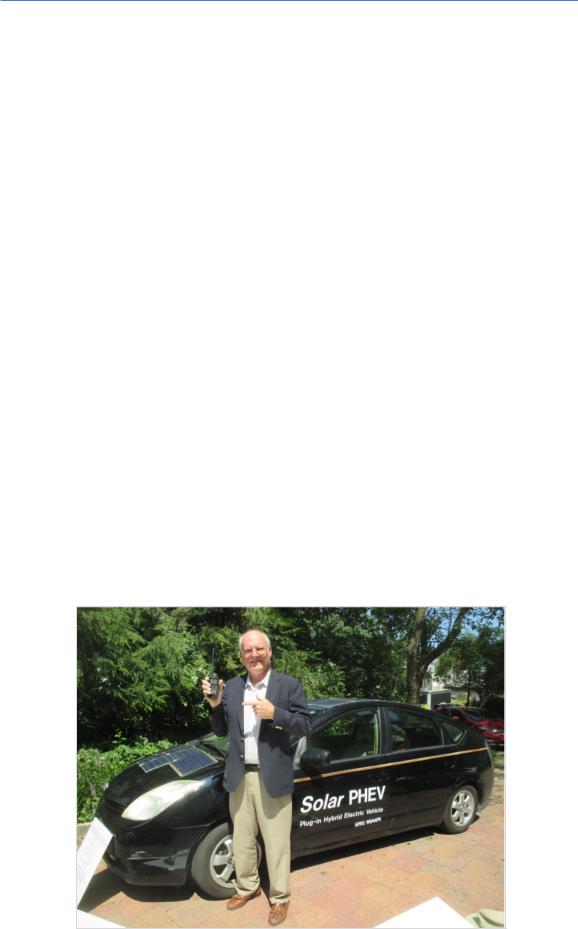
2 ENJOYING APRS (by BOB BRUNINGA, WB4APR)
communications support for the Old Dominion 100 mile endurance run. For this event in the mid1980s, the first vestige of APRS used Vic-20s and packet radio to share information on the hundreds of runners and horses across the hundreds or so square miles over the 24-hour event.
There was no such thing as GPS. The system consisted of simply a packet channel where each checkpoint beaconed information and objects about arrivals and then transferred object responsibility as it was taken over by the next checkpoint. At any instant, everyone could see on their screens, a list of the objects reported at each station and their status. New information was beaconed at a high rate for immediate delivery but decayed rapidly to reduce channel loading so that fresh information had priority with minimum collisions.
This was the core concept that became APRS.
2.3 Packet Network Growth
Beginning in 1983, we added VHF, HF and a phone line to the club packet BBS to provide a store and forward capability and began expanding to the Commodore 64. It was linked with other systems on 145.01 MHz and had the first dual-port HF link onto the 10.149 MHz HF packet frequency we still use today for APRS. It was an exciting time, but packet radio was being used more and more for connected point-to-point traffic and then to BBS systems and the real-time connectivity between operators was being lost. By that time, live beacons to announce real-time activity and to conduct group chats by UI messaging was not only disappearing but were actually being outlawed on the congested/shared BBS channels. Even UI digipeating was being disabled in all packet nodes to make sure that no one beaconed or chatted on the BBS network and dozens of restricted/exclusive use packet frequencies. Everything was evolving to store-forward messaging (like internet email became over the next decade) and real-time digital human connectivity was lost.
But we still wanted that live operator-to-operator UI packet chat capability and we still needed a tactical real-time local communications and information distribution channel for rapidly exchanging digital data of immediate value to local operators and operations. In 1992, we abandoned the Commodore 64 and switched to the new IBM AT personal computer running at 4 MHz and changed the name from the Connectionless Emergency Traffic System (CETS) to Automatic Packet Reporting System (APRS) since it matched my callsign so nicely.
9
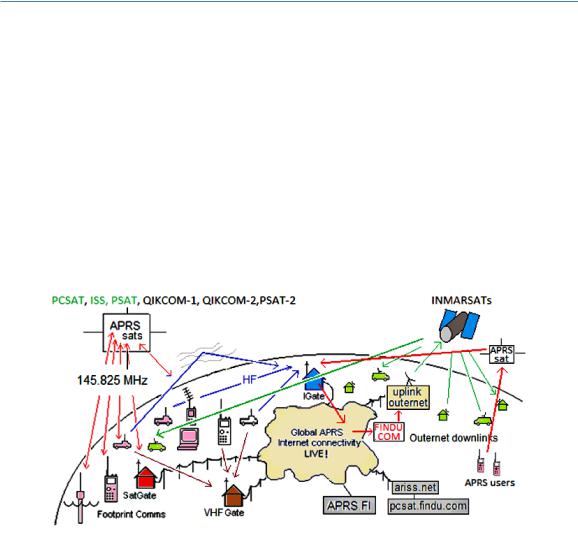
2 ENJOYING APRS (by BOB BRUNINGA, WB4APR)
2.4 APRS in 1990s
I formally presented APRS at the TAPR/ARRL Digital Conference in 1992. APRS really took off as the cost of GPS got below $500 each and I manually digitized maps of the entire U.S.A. and some other countries using coordinates measured from paper maps. It was during these times that the “P” in APRS was temporarily called “Position” to highlight this new capability. Unfortunately, this was a mistake.
Over the next decade as GPS became readily available, too many hams only saw the position maps of APRS and not the broad communication applications for human-to-human tactical ham radio information exchange in real time.
Too many operators bought transmit-only GPS trackers and further ignored the real-time human communications element. Many follow-on software clients focused on maps with little attention to the underlying network protocol and live human-to-human connectivity both local and global.
The APRS network is primarily designed for local real-time operations,
but the APRS-IS collects information from local IGates and shares the information worldwide.
2.5 APRS-IS res the information worldwide
In 1997, K4HG Steve Dimse and the Mac/WinAPRS Sproul brothers tied APRS to the Internet and the APRS-IS system as shown above was born. Over the years the network has grown including several Amateur Satellites since 2001 and in 2015 even an APRS channel with global downlink coverage via the Inmarsats called Outernet.
See http://aprs.org/outnet.html
While this was a huge success that enabled instantaneous global APRS texting connectivity worldwide, it also further enhanced the map view experience of casual APRS viewers. Looking at an APRS map was colorful but it still did not obviously convey the real-time human contact and connectivity inherent in the system. Also, it was impossible to communicate with all of the one-way trackers equipment which had no receivers.
The value of two-way amateur radio communications was further being lost in favor of simple one-dimensional icons on maps. These simple icons omitted the other 8 dimensions of color attributes associated with each APRS symbol that gave additional at-a-glance real time information to viewers such as type, age, moving-or-static, object-or-station, ownership, and liver-operator or messaging capability.
See http://aprs.org/symbols.html
10

2 ENJOYING APRS (by BOB BRUNINGA, WB4APR)
2.6 APRS Handheld and Mobile Radios
To counteract this trend, we stopped using “Position” for the "P" in APRS and went back to the original “Packet” nomenclature for the "P" in APRS. Then in 1998, KENWOOD gave a landmark boost to APRS in the field and to this two-way digital communications capability by introducing the fully integrated TH-D7A/E. This TH-D7A/E put APRS in the palm of the hand of ham radio operators worldwide. Not only did it take GPS inputs, but it fully implemented the APRS messaging, bulletins and texting capabilities at both 1200 and 9600 baud.
Over the next 11 years, this first KENWOOD APRS radio was the most popular KENWOOD HT ever as APRS brought new life to packet radio.
In parallel, KENWOOD also introduced the fully integrated TM-D700A/E mobile APRS radio in 2000. These APRS front-panel-display radios now brought the full APRS local situational awareness to the mobile operator as shown below. With these displays, the APRS information content delivery system was in place without any need for mobile PC’s or laptops. Further, the attached GPS provided the map display and the radio display provided all the other information content.
11
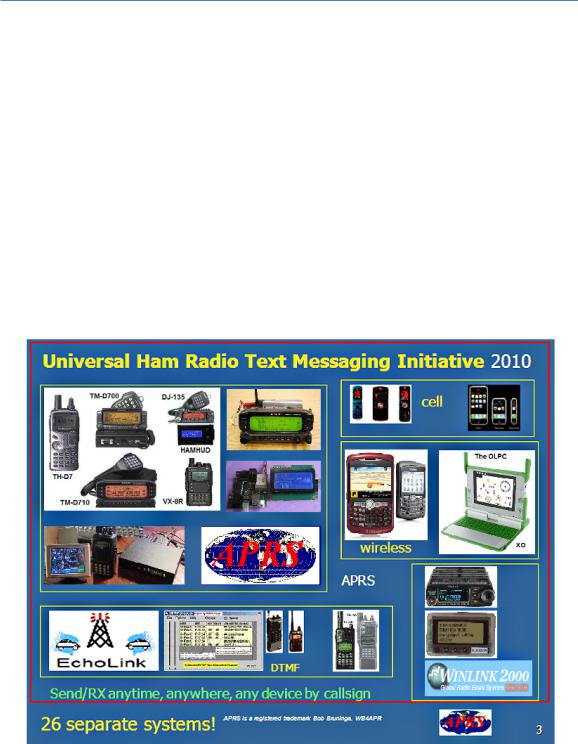
2 ENJOYING APRS (by BOB BRUNINGA, WB4APR)
2.7 Texting
But still, most non APRS ham radio operators just did not see any advantages beyond the maps. My frustration with the growing lack of live human content in APRS continued to fester to the breaking point at a 2006 ARRL Special Meeting at Dayton on the lack of youth in ham radio.
The gathered fathers of ARRL lamented: “Ham radio was missing the youth”. They were “too busy texting on their cell phones” and “ham radio had nothing similar to offer”. I was flabbergasted. Ham radio had had a wireless texting/email handheld device for nearly a decade since 1998 in the form of the handheld KENWOOD APRS TH-D7 A/E and yet even the amateur radio leadership was not aware of these capabilities and had never tried it.
This was frustrating. While the older hams were shunning real-time APRS digital text communications with APRS, and handheld Photo-sharing using the KENWOOD SSTV handheld, the kids of the world were just getting going with texting and Photo-sharing then Twitter on every conceivable handheld device or exchanging handheld pictures with the VC-H1.
Yet the entrenched amateur radio old timers could not see any value to APRS texting and emailing on a keypad.
As mentioned in the above illustration, there are more than 26 different text systems being used in Amateur Radio (which do not talk to each other) as suggested in the image above. Fortunately, today just about every smartphone and handheld does have an application for APRS message compatibility. Our goal in APRS is to seamlessly integrate these disjointed systems so that a message-to-callsign from any device gets delivered to the callsign owner on any device that is currently turned on. Many of these systems are already connected by APRS and the APRS-Internet system (APRS-IS).
Refer to http://aprs.org/aprs-messaging.html
12

2 ENJOYING APRS (by BOB BRUNINGA, WB4APR)
2.8 Facebook on APRS
Purely as an aside, you can think back to the KENWOOD VC-H1 handheld SSTV device as an attempt (before its time) to add the visual aspect of social networking to ham radio and APRS.
This was a fantastic idea. And it was fully integrated into all KENWOOD APRS radios at the time, adding real-time video to APRS digital and texting connectivity. You could think of the combination as real-time “Facebook” on APRS.
Unfortunately it was ahead of its time and the VC-H1 handheld is no longer in production, but thousands of hams have them and still use them. These SSTV handhelds along with readily available free SSTV software make a great visual adjunct to APRS which could pass through any voice channel or repeater. This was in the early 2000 time frame before anyone had camera phones. Think of the potential.
The concept was to snap an image, and send it into APRS where it was picked up by a web site that cataloged it by position, originator and a text description for viewing by anyone.
This can be a tremendous asset for ham radio public service. There are a few such active links from APRS and SSTV to the web called the Automatic Picture Relay Network, or APRN.
Although most hams do not have the KENWOOD VC-H1, there has been a revolution in smart phones and now anyone anywhere can use their smart phone to send and receive SSTV images simply via the camera in the phone and an SSTV application software that can then convert the image to tones and transmit it over any of the KENWOOD handheld or mobile radios. Similarly, any such phone with the SSTV application can use the phone to decode the audio and display the SSTV image. Thus, anyone with a smart phone and a 2-way radio and a radio voice channel can still send images by amateur radio!
Refer to: http://aprs.org/aprn.html
2.9 APRS Voice Alert
Three things dramatically brought back human connectivity to APRS. The first factor was Voice Alert. The second was the addition of a frequency field in all APRS position packets. And the third was the emergence of VOIP Internet/ham radio linked voice.
Voice alert is like a 3rd simultaneous radio channel on the KENWOOD APRS transceivers. It acts like an intercom channel for all APRS operators to be able to quickly raise another nearby APRS voice alert station by a simple direct voice call. It required no new hardware or software. It simply consists of setting CTCSS 100 Hz on the APRS data channel and keeping the speaker volume up. This way, all packet noise was completely muted, but the operator could still be called at any time with a CTCSS 100 Hz voice call. A secondary benefit to this technique was a free proximity detector. If any other Voice Alert station got within simplex range (maybe 5 miles or less in a mobile) his periodic packets would give an audible alert. These new features of APRS Voice Alert as indicated in the APRS Mobile information Exchange drawing above finally made it easy to keep the eyes on the road, but never miss the opportunity for human contact with a fellow APRS operator on the open road. Voice Alert is easiest enabled and disabled by simply storing two separate Memory channels on the national APRS frequency. One with CTCSS 100 and the other without.
13
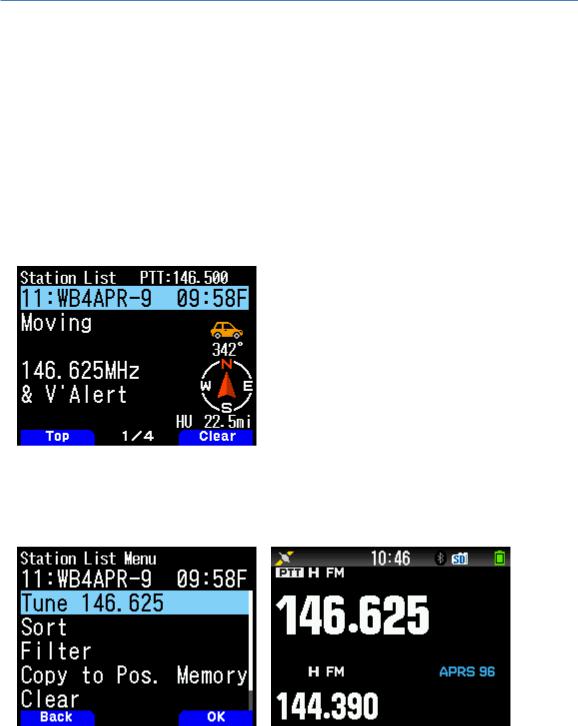
2 ENJOYING APRS (by BOB BRUNINGA, WB4APR)
2.10 Frequency Data Field and AUTO-TUNE (or QSY)
At the nearly same time as we introduced Voice Alert (2004), the Frequency field was added to the APRS position packet specification. This standardized the inclusion of a voice operating frequency in the APRS system. APRS was never intended as an end-in-itself, but as a tool to be applied to all aspects of ham radio and human contact.
Knowing other station’s voice contact frequency in many cases is even more important for establishing communications than knowing position. Now every ham could announce his monitoring frequency in his APRS packet and could call others on their indicated frequency. KENWOOD was the first to leverage the value of this capability by introducing it in all of their APRS radios since 2007 (the TM-D710A/E, TH-D72A/E TM-D710GA/E and TH-D74A/E). These radios not only automatically include your voice band frequency in every position packet but can also then tune to someone else’s, frequency by simply selecting the “Tune” menu as shown below:
In the image above, stations with frequencies embedded in position information packets are displayed on the screen. This station is the eleventh station in the list, transmits a beacon of the operation frequency of its own station, and transmits a short message informing other stations that they are also listening to voice alerts within the simplex communication range. In this screen, use the [MENU] key to recall multiple additional functions.
One is the TUNE function shown on the screen above.
As in the third image, when TUNE is selected, the radio automatically tunes to the frequency of the second band (non-data band).
14

2 ENJOYING APRS (by BOB BRUNINGA, WB4APR)
2.11 Voice Repeaters and Club Info
Besides alerting others to the voice monitoring frequency of other APRS operators, the addition of the Frequency field to APRS opened up a whole new application of local information for the mobile operator. Now everywhere the APRS operator travels, he can be alerted to the recommended traveler’s voice repeater in any area he was passing through. This is accomplished by not only having every digipeater beacon its position and availability, but also by beaconing this local frequency object.
These frequency objects show up in the station list of all mobile operators in range as shown below in the TM-D710A/E, TM-D710GA/E and TH-D74A/E front panels:
On the TM-D710GA/E station list as above, not only are the two stations of AB9FX nearby, but also his current VOICE operating frequency is visible.
Also, we can see that this radio is in OPERATING range of three voice repeaters that are also identifying themselves as objects on APRS as the locally recommended voice operating channels.
The TH-D74A/E on the right has two ham calls, two tactical calls and one repeater object. It is easy to find these nearby frequencies in the huge station list by first doing a SORT. This brings all the numeric objects (in this case, frequencies) to the top of the list as shown on the TM-D710GA/E on the left.
The standard for these frequency objects also includes Tone, Shift, and bandwidth for instant tuning. In addition, they can include the weekly on-air voice net times as well as the monthly club meeting dates as shown below, all in a single periodic beacon object:
Although the information appears a bit cryptic, the fact that all voice repeater objects use this same standard format makes it easy for the operator to understand the meaning.
In this case, the local recommended voice repeater in this area is the 147.105 MHz (Maryland) repeater with a Tone of 107.2 Hz.
15
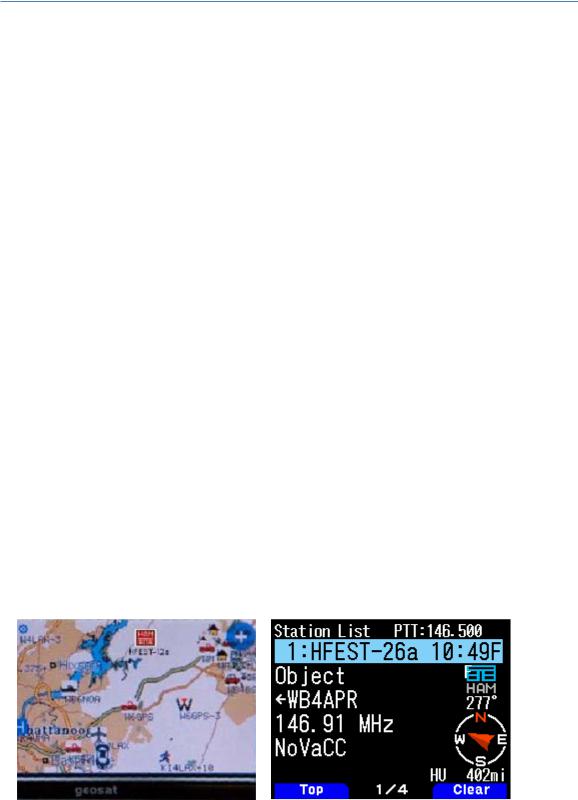
2 ENJOYING APRS (by BOB BRUNINGA, WB4APR)
The repeater's range is 25 miles and the weekly net time is Tuesday evenings at 8 p.m. The final 8 characters (limited for backwards compatibility to TM-D700A/E) announce that the club meetings are on the 3rd Thursday of every month.
Again, a press of the [MENU] key and then selecting “Tune” will instantly take the radio to this channel. For full details on this function, refer to the following website: http://aprs.org/localinfo.html
2.12 Hamfest Talk-in and Objects
APRS should be a primary tool of any Hamfest talk-in station.
Alongside the voice operator should be an APRS operator managing the local APRS tactical map with the locations of all the special objects associated with the Hamfest.
In addition this APRS operator helps the voice operator see where the mobile check-ins that are lost are located so he can give them voice guidance to the Hamfest.
The most important APRS object is the one that shows the location of the HAMFEST and the talk-in frequency. This bright red APRS symbol stands out smartly on any APRS display including the AvMap GPS display as shown above. At first glance, this object tells you the most important information: Where it is, and when.
The HFEST-DDn standardized object name includes the DATE in the DD digits. Only the day is shown (here it is on the 26th), but this allows for 2 weeks notice to everyone in the area and anyone driving through.
The final character “n” is chosen to make the symbol unique in the global APRS system so it is not overwritten by other Hamfests on the same day somewhere else.
This makes for easy sorting of these objects. Simply go to http://aprs.fi/hfest * and see a list of all active Hamfest the world over!.
The talk-in frequency is also listed for instant QSY with the TH-D74A/E “Tune” function. I was on a cross-country trip one day on a weekend and just happened to see one of these objects and was able to detour and spend an hour or two at this favorite ham radio pastime.
To see how to beacon your local Hamfest, refer to the following website: http://aprs.org/hamfest.html
16
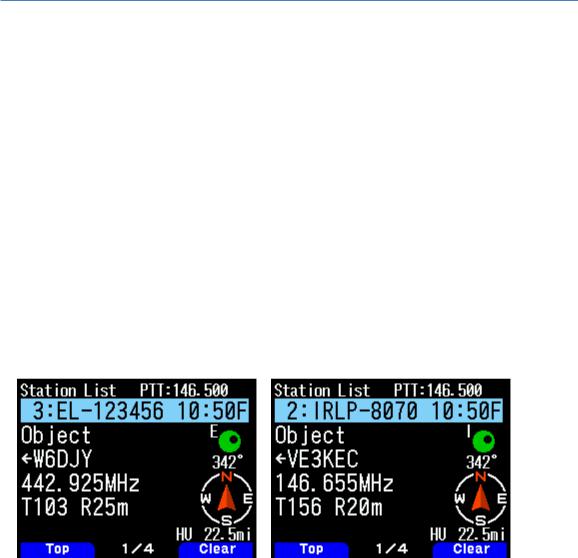
2 ENJOYING APRS (by BOB BRUNINGA, WB4APR)
2.13 Voice over Internet Protocol (Vo-IP) and D-STAR
Recognizing the huge potential for linking local ham radio over Internet, an added goal of APRS since 2001 has been to facilitate the integration of Digital Voice Systems and allowing end-to-end voice contact while using APRS global messaging capability to help set up the calls. Initially, this was via the use of IRLP, EchoLink, and other VoIP systems.
Now with the TH-D74A/E, this can include D-STAR.
Just like the Frequency Objects, all ham radio VoIP systems are encouraged to announce their presence on APRS. Within 10 minutes the node number, frequency, tone and other info are available to all APRS operators on their radios as shown above. Again, a simple press of the “Tune” function will QSY the radio for instant operation.
The long-term goal of this VoIP and Frequency capability has been to enable APRS to be used for setting up end-to-end global contacts using only a known callsign. The idea was to simply enter a callsign in a contact-request message will cause the APRS Internet system to handshake with the VoIP systems to set up the call and send the necessary QSY messages and frequency information for the radio to instantly tune and complete the call.
Think of it as a cellular system for ham radio where you dial by callsign instead of phone number. Both TM-D710GA/E and TH-D74A/E were designed to be evolved with this capability.
17

2 ENJOYING APRS (by BOB BRUNINGA, WB4APR)
2.14 Digipeater Path Information
Another new information feature included in the TH-D74A/E is the digipeater path display shown here so the recipient can understand the local network and how a given packet was routed through the APRS digipeater network. This display shows the First and Last digipeaters used.
Most APRS areas encourage the use of only 2 hops or less. This means, in most cases, the full path is visible. In this image the WB3V-6 packet was first heard by the N3KTX-1 digipeater and then it was delivered to my radio by the Last hop on the KV3B-2 digipeater. This path knowledge is very valuable to the operator in understanding his local area network.
There are 4 pages of information about each station received by the TH-D74A/E and imported into the station list, and the display of this digipeater / pass is displayed on the 4th page.
2.15 Other APRS Information Resources
The information available to the mobile operator via APRS is nearly unlimited but not if no one is transmitting it. Ideally local info is only transmitted direct, with no path hops from the local digipeater and no more often than once every 10 minutes to give a chance for a new mobile to get it. If the local info has to be digipeated once, then it is a longer range and the rate should drop to every 20. If it is sent regionally via 2 hops it should only be once every 30 minutes which is still possible for a 60 MPH traveler to be within range of 2 digipeaters and get the info. There is plenty of room for additional content when properly added to the local channel. This is not spam, but real immediate information of value to the mobile or traveler. There are many examples of data sources that have been implemented in some local areas. For example,
-Traffic speeds at select choke points: |
refer to: http://aprs.org/traffic.html |
-MF Mobile Satellites view: |
refer to: http://aprs.org/satinfo.html |
-UI-InfoKiosk local info database: |
refer to: http://www.apritch.co.uk/addon_uiview32.htm |
-APRS client for windows |
refer to: http://aprsisce.wikidot.com/clients |
18

2 ENJOYING APRS (by BOB BRUNINGA, WB4APR)
2.16 Contribution by KENWOOD to APRS
KENWOOD has developed its series of radios, TH-D7A/E, TM-D700A/E, TM-D710A/E, TH-D72A/E, TM-D710GA/E and now the new TH-D74A/E to best support the original objectives of APRS.
The real-time display of APRS information on the front panel of these radios gives the mobile operator instantaneous access to all local information being provided on the APRS channel about all surrounding ham radio activities.
There are many APRS clients and programs that have been written that sometimes have concentrated too much on the display of maps and vehicle positions while leaving out much of the original fundamentals of APRS and the efficiency of the APRS network.
The KENWOOD radios avoid such an over-simplistic approach to APRS by implementing a rich and diverse function set. The function set includes almost all of the original functions of APRS that are meant to reinforce the concept of distributing local information.
The KENWOOD radios are not just Vehicle Tracking Systems, but are designed to be real-time information distribution systems for mobile operators with these features:
Position Entry
TH-D74A/E with its built in GPS solves the hassle of external connections and setup and always accurately knows your position.
For times indoors the radio has 5 position memories for pre-stored frequently-used positions.
APRS Network Fundamentals
KENWOOD fully implemented the more subtle aspects of the APRS fundamentals that assure optimum network efficiency and channel sharing among all users.
New TH-D74A/E supports the decay algorithm, proportional pathing and SmartBeaconing. These techniques provide good refresh rates for new and local information while minimizing the network impact of old and distant data.
Objects (NEW)
The KENWOOD transceivers fully appreciate the value of APRS objects and display them prominently. The object location is shown just like other stations either on the attached map display or on the front panel with distance and range.
Not only does the TH-D74A/E also include filters for easy sorting of these objects in the list, this radio is the first one to have the ADD OBJECT function so that users in the field can use only their handheld to place important objects on the map.
These objects are what give APRS the local information value to local users.
Two-Way Messaging
Unlike passive one-way tracking devices, the KENWOOD radios provide the mobile user with full two-way messaging and display.
This real-time human-to-human communications is what makes APRS so valuable in support of special events and emergencies.
Field Data Entry
In addition to making excellent field data display devices, the TH-D74A/E menus have also been designed for easy data, position and message entry.
Often overlooked is the ability to use TH-D7A/E, TM-D700A/E, TM-D710A/E and TM-D710GA/E as excellent field data entry and clipboard entry devices at many field events.
Refer to: http://aprs.org/aprsevent.html
19

2 ENJOYING APRS (by BOB BRUNINGA, WB4APR)
Individual Information Access
The KENWOOD individual radio displays enhance the distribution of ham radio information to a large number of users by giving them individual front panel and keypad access to all of the online APRS data.
A common mistake of fixed operations with computers is the use of large display screens for large groups to see but which fails to recognize the individual needs of a given viewer and the depth of information available under each symbol on the map.
The individuality of APRS radios with individual displays spreads this data access throughout the users in the field.
Overlay Characters on all Symbols
The KENWOOD TH-D74A/E shows the overlay character of all symbols, not just the original subset of special symbols.
This provides hundreds of new symbol combinations for better APRS application to new uses.
Voice Operating Frequencies
A very important feature of the new TH-D74A/E is the recognition of the value of the voice operator frequency as a fundamental communications parameter.
Not only does the radio automatically include its own voice band frequency in every transmitted position packet, it also has special displays and features that make this information readily available. For example, the station list can be sorted to bring Frequency Objects to the top of the list in frequency order. Further, the radio can tune to these frequencies for quick QSO with a single press of the “Tune” menu.
EchoLink, IRLP, Winlink or D-STAR Frequencies
The TH-D74A/E “Tune” function not only makes rapid QSY to another station operator easy, it also facilitates quick tuning to nearby EchoLink, IRLP, Winlink or D-STAR frequencies with the push of a single key.
Future use of this capability is anticipated to automatically and seamlessly integrate callsign-to-callsign calling from RF via local, national and global ham radio VoIP and D-STAR systems.
Notes:
If all you think of when you hear the word APRS is maps and stagnant icons, then you are not using the full potential of APRS.
If all of the local information that can be of immediate value to the APRS HT or mobile operator is not showing up in your local area, then get active and get involved in supplying this content and updating all local digipeaters to supply it direct to users without multiple hops.
APRS is a communication tool, not just an automated map. Use it. But in most cases, that means entering data, not just watching it.
KENWOOD has provided the APRS handheld and mobile information display capability, it is up to us to provide content!
September 2017
WB4APR Bob Bruninga
20
