JENNAIR JJW9527CAS, JJW9527CAW, JJW9530CAB, JJW9530CAQ, JJW9530CAS Owner's Manual
...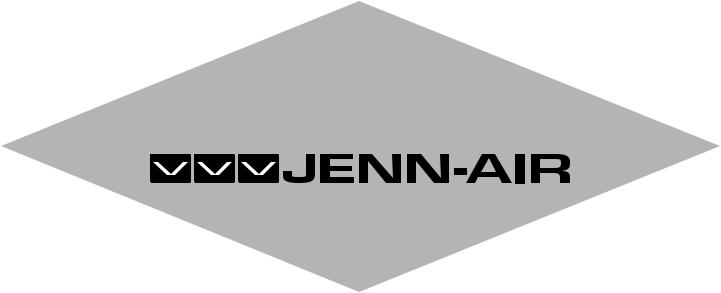
Models JJW9527, JJW9627, JJW9530,
JJW9630, JMW9527, JMW9530
♦ ♦ ♦ ♦ ♦ ♦ ♦ ♦ ♦ ♦ ♦ ♦ ♦ ♦ ♦ ♦ ♦ ♦ ♦ ♦ ♦ ♦ ♦ ♦ ♦ ♦ ♦ ♦ ♦ ♦ ♦ ♦ ♦ ♦ ♦ ♦
Electric Convection
Wall Oven Guide
®
TableofContents |
|
For Future Assistance .............................. |
1 |
Safety Instructions ............................... |
2-3 |
Controls at a Glance ............................ |
4-6 |
Function Pads .................................. |
4-5 |
Setting the Clock................................ |
5 |
Setting the Timers ........................... |
5-6 |
Oven Control Lockout ....................... |
6 |
Adjusting Oven Temperature ............ |
7 |
Oven Vent & Light............................. |
7 |
Oven Operation .................................. |
8-16 |
Baking, Roasting and |
|
Convection Cooking ..................... |
8 |
Oven Fans ........................................... |
8 |
Convenience Foods ............................ |
9 |
Oven Racks and Positions................. |
9 |
Baking Chart .................................... |
10 |
Probe ................................................. |
11 |
Broiling ............................................. |
12 |
Clock Controlled.................................. |
|
Oven Operations ................... |
13-14 |
Drying .......................................... |
15-16 |
Care and Cleaning........................... |
17-20 |
Self-Clean Oven .......................... |
17-18 |
Cleaning Chart ................................. |
19 |
Maintenance .......................................... |
20 |
Before You Call for Service.............. |
21-22 |
If You Need Service................................ |
22 |
Warranty ................................................ |
23 |
♦ ♦ ♦ ♦ ♦ ♦ ♦ ♦ ♦ ♦ ♦ ♦ ♦ ♦ ♦ ♦ ♦ ♦ ♦ ♦ ♦ ♦ ♦ ♦ ♦ ♦ ♦ ♦ ♦ ♦ ♦ ♦ ♦ ♦ ♦ ♦

1 For Future Assistance
♦ ♦ ♦ ♦ ♦ ♦ ♦ ♦ ♦ ♦ ♦ ♦ ♦ ♦ ♦ ♦ ♦ ♦ ♦ ♦ ♦ ♦ ♦ ♦ ♦ ♦ ♦ ♦ ♦ ♦ ♦ ♦ ♦ ♦ ♦ ♦ ♦ ♦ ♦ ♦ ♦
Congratulations on your choice of a Jenn-Air electric wall oven. Your complete satisfaction is very important to us.
Read this user’s guide carefully. It is intended to help you operate and maintain your new wall oven.
In addition, you will find a booklet entitled “Cooking Made Simple.” It contains information on selecting bakeware and provides baking, roasting and broiling tips.
Save time and money. Check the “Before You Call” section of this guide. It lists causes of minor operating problems that you can correct yourself.
However, should you need service, it is helpful to have the model and serial numbers available. This information can be found on the data plate located on the oven front frame.
These numbers are also on the Product Registration card that camewithyour appliance. Beforesendingin thiscard, record these numbers along with the purchase date below.
Model Number
–––– –– –– –– –– –– –– –– –– Serial Number
–––– –– –– –– –– –– –– –– –– Date of Purchase
_______________________________
IMPORTANT: Keep this guide and the sales receipt in a safe place for future reference. Proof of original purchase date is needed for warranty service.
If you have questions, write us (include your model number and phone number) or call:
Jenn-Air Customer Assistance Attn: CAIR® Center
P.O. Box 2370
Cleveland, TN 37320-2370 1-800-688-1100
1-800-688-2080 (U.S. TTY for deaf, hearing impaired or speech impaired)
(Mon. - Fri., 8 am-8pm Eastern Time) Internet: http://www.maytag.com
For service information, see back page.
Notes . . .
♦In our continuing effort to improve the quality and performance of our cooking products, it may be necessary to make changes to the appliance without revising this guide.
♦For Microwave Oven operation (select models), refer to the use and care guide packed in microwave oven.
Important Safety Instructions 2
♦ ♦ ♦ ♦ ♦ ♦ ♦ ♦ ♦ ♦ ♦ ♦ ♦ ♦ ♦ ♦ ♦ ♦ ♦ ♦ ♦ ♦ ♦ ♦ ♦ ♦ ♦ ♦ ♦ ♦ ♦ ♦ ♦ ♦ ♦ ♦ ♦ ♦ ♦ ♦ ♦
The following instructions are based on safety considerations and must be strictly followed to eliminate the potential risks of fire, electric shock, or personal injury.
Installation and Repair
♦Have your appliance installed and properly grounded by a qualified installer according to the installation instructions.
♦To ensure proper operation and avoid possible injury or damage to unit do not attempt to adjust repair, service, or replace any part of your appliance unless it is specially recommended in this book. All of the servicing should be referred to a qualified installer or servicer.
To Prevent Fire or Smoke Damage
♦Be sure all packing materials are removed from the appliance before operating it.
♦Keep area around appliance clear and free from combustible materials. Flammable materials should not be stored in an oven.
♦Many plastics are vulnerable to heat. Keep plastics away from parts of the appliance that may become warm or hot.
♦To prevent grease fires, do not let cooking grease or other flammable materials accumulate in or near the appliance.
In Case of Fire
♦Use dry chemical or foam-type extinguisher or baking soda to smother fire or flame. Never use water on a grease fire.
1.Turn off appliance to avoid spreading the flame.
2.NEVER pick up or move a flaming pan.
3.Smother fire or flame by closing the oven door.
Child Safety
♦NEVER leave children alone or unsupervised near the appliance when it is in use or is still hot. Children should never be allowed to sit or stand on any part of the appliance as they could be injured or burned.
♦Children must be taught that the appliance and utensils in it can be hot. Let hot utensils cool in a safe place, out of reach of small children. Children should be taught that an appliance is not a toy. Children should not be allowed to play with controls or other parts of the unit.
♦CAUTION: NEVER store items of interest to children in cabinets above an appliance. Children climbing on the appliance or on the appliance door to reach items could be seriously injured.
About Your Appliance
♦To prevent potential hazard to the user and damage to the appliance, do not use appliance as a space heater to heat or warm a room. Also, do not use the oven as a storage area for food or cooking utensils.
♦Do not obstruct the flow of air by blocking the oven vent.
♦DO NOT TOUCH HEATING ELEMENTS OR INTERIOR SURFACES OF OVEN. Heating elements may be hot even though they are dark in color. Interior surfaces of any oven become hot enough to cause burns. During and after use, do not touch, or let clothing or other flammable materials contact heating elements or interior surfaces of oven until they have had sufficient time to cool. Other surfaces of the appliance may become hot enough to cause burns – among these surfaces are: oven vent openings and surfaces near these openings, oven doors, windows of oven doors.
♦CAUTION: NEVER use an appliance as a step to reach cabinets above. Misuse of appliance doors, such as stepping, leaning or sitting on the door, may result in possible tipping of the appliance, breakage of door, and serious injuries.
♦Do not touch a hot oven light bulb with a damp cloth as the bulb could break. Should the bulb break, disconnect power to the appliance before removing bulb to avoid electrical shock.
♦A fan should be heard during the bake, convect bake, convect roast, broil and cleaning cycles. If you do not hear the fan, call an authorized servicer.
♦NEVER use aluminum foil to cover an oven rack or oven bottom. Misuse could result in risk of electric shock, fire, or damage to the appliance. Use foil only as directed in this guide.
3 Important Safety Instructions
♦ ♦ ♦ ♦ ♦ ♦ ♦ ♦ ♦ ♦ ♦ ♦ ♦ ♦ ♦ ♦ ♦ ♦ ♦ ♦ ♦ ♦ ♦ ♦ ♦ ♦ ♦ ♦ ♦ ♦ ♦ ♦ ♦ ♦ ♦ ♦ ♦ ♦ ♦ ♦ ♦
Cooking Safety
♦Never heat an unopened food container in the oven. Pressure build-up may cause container to burst resulting in serious personal injury or damage to the appliance.
♦Use dry, sturdy potholders. Damp potholders may cause burns from steam. Dish towels or other substitutes should never be used as potholders because they can trail across hot elements and ignite or get caught on appliance parts.
♦Wear proper apparel. Loose fitting or long hanging-sleeved apparel should not be worn while cooking. Clothing may ignite and cause burns if garment comes in contact with heating elements.
♦Always place oven racks in the desired positions while oven is cool. Slide oven rack out to add or remove food, using dry, sturdy potholders.Always avoid reaching into the oven to add or remove food. If a rack must be moved while hot, use a dry potholder. Do not let potholder contact hot element in oven.
♦Use care when opening the oven door. Let hot air or steam escape before removing or replacing food.
♦PREPARED FOOD WARNING: Follow food manufacturer’s instructions. If a plastic frozen food container and/ or its cover distorts, warps, or is otherwise damaged during cooking, immediately discard the food and its container. The food could be contaminated.
♦Do not allow aluminum foil or meat probe to contact heating element.
♦Always turn off all controls when cooking is completed.
Utensil Safety
♦Follow the manufacturer’s directions when using oven cooking bags.
♦This appliance has been tested for safe performance using conventional cookware. Do not use any devices or accessories that are not specifically recommended in this manual. Do not use add-on oven convection systems. The use of devices or accessories that are not expressly recommended in this guide can create serious safety hazards, result in performance problems, and reduce the life of the components of the appliance.
♦Only certain types of glass, glass/ceramic, ceramic, earthenware, or other glazed utensils are suitable for oven service without breaking due to the sudden change in temperature. Follow utensil manufacturer’s instructions when using glass.
Cleaning Safety
♦Turn off all controls and wait for appliance parts to cool before touching or cleaning. Clean with caution. Use care to avoid steam burns if a wet sponge or cloth is used to wipe spills on a hot surface. Some cleaners can produce noxious fumes if applied to a hot surface.
♦Clean only parts listed in this guide.
Self-Clean Oven
♦Do not clean door gasket. The door gasket is essential for a good seal. Care should be taken not to rub, damage, or move the gasket.
♦Do not use oven cleaners or oven liners of any kind in or around any part of the self-clean oven.
♦Before self-cleaning the oven, remove broiler pan, oven racks and other utensils, and wipe off excessive spillovers to prevent excessive smoke or flare ups.
♦CAUTION: Do not leave food or cooking utensils, etc. in the oven during the self-clean cycle.
Important Safety Notice
and Warning
The California Safe Drinking Water and Toxic Enforcement Act of 1986 (Proposition 65) requires the Governor of California to publish a list of substances known to the State of California to cause cancer or reproductive harm, and requires businesses to warn customers of potential exposures to such substances.
Users of this appliance are hereby warned that when the oven is engaged in the self-clean cycle, there may be some low-level exposure to some of the listed substances, including carbon monoxide. Exposure to these substances can be minimized by properly venting the oven to the outdoors by opening the windows and/or door in the room where the appliance is located during the self-clean cycle.
IMPORTANT NOTICE REGARDING PET BIRDS:
Never keep pet birds in the kitchen or in rooms where the fumes from the kitchen could reach. Birds have a very sensitive respiratory system. Fumes released during an oven self-cleaning cycle may be harmful or fatal to birds. Fumes released due to overheated cooking oil, fat, margarine and overheated non-stick cookware may be equally harmful.
SAVE THESE INSTRUCTIONS

Controls at a Glance 4
♦ ♦ ♦ ♦ ♦ ♦ ♦ ♦ ♦ ♦ ♦ ♦ ♦ ♦ ♦ ♦ ♦ ♦ ♦ ♦ ♦ ♦ ♦ ♦ ♦ ♦ ♦ ♦ ♦ ♦ ♦ ♦ ♦ ♦ ♦ ♦ ♦ ♦ ♦ ♦ ♦
The control panel is designed for ease in programming. The display window shows time of day, timer and oven functions. Indicator words flash to prompt your programming steps. In double ovens (select models), “U” indicates upper oven is ON and “L” indicates lower oven is ON.
NOTE: Lower oven controls on double ovens only. Styling and features may differ slightly depending on the model.
Auto Set
|
Convect |
Convect |
Drying |
Probe |
|
Roast |
Bake |
|
|
Cancel |
Bake |
Broil |
Clean |
Oven |
|
|
|
|
Light |
|
|
|
|
P |
|
|
|
|
P |
|
|
|
|
|
|
|
|
R |
|
|
|
|
R |
|
|
|
|
|
|
HR |
|
O |
|
|
|
|
O |
|
|
|
|
|
|
|
B |
|
|
C |
|
B |
|
|
C |
|
|
|
|
|
|
E |
|
|
|
E |
|
|
|
||
DELAY |
START |
|
|
CONV |
BAKE |
ROAST |
CONV |
BAKE |
ROAST |
||||
COOK |
TIMED |
CLEAN |
BROIL 2 |
DRYING |
CLEAN |
BROIL 2 |
STEAM |
||||||
STOP |
TIMER |
1 2 |
U L OVEN |
LOCK |
PREHEAT |
|
ON |
LOCK |
PREHEAT |
|
ON |
||
0 |
1 |
2 |
3 |
4 |
5 |
6 |
7 |
8 |
9 |
Cancel |
Bake |
Broil |
Clean |
Oven |
|
|
|
|
|
|
|
|
|
|
|
Cook |
|
Stop |
Clock |
Timer |
Timer |
|
|
|
|
|
Light |
|
|
|
|
|
|
|
|
|
|
|
Time |
|
Time |
One |
Two |
||
|
|
|
|
|
|
|
P |
|
|
|
|
P |
|
|
|
|
|
Lock |
|
|
|
|
|
|
|
|
|
|
|
|
|
|
|
|
|
|
|
|
|
|
|
|
|||
|
|
|
|
|
|
|
|
|
|
|
|
|
|
|
|
|
|
|
|
|
||
|
|
|
|
|
|
|
R |
|
|
|
|
R |
|
|
|
|
|
|
|
|
|
|
|
|
|
|
|
HR |
|
O |
|
|
|
|
O |
|
|
|
|
|
|
|
|
|
|
|
|
|
|
|
|
B |
|
|
|
|
B |
|
|
|
|
|
|
|
|
|
|
|
|
|
|
|
|
|
|
|
C |
|
|
|
C |
|
|
|
|
|
|
|
|||
|
|
|
|
|
|
|
E |
|
|
|
E |
|
|
|
|
|
|
|
|
|||
|
|
|
DELAY |
START |
|
|
CONV |
BAKE |
ROAST |
CONV |
BAKE |
ROAST |
|
|
|
|
|
|||||
|
|
|
COOK |
TIMED |
CLEAN BROIL 2 |
DRYING |
CLEAN BROIL 2 |
STEAM |
|
|
|
|
|
|||||||||
|
|
|
STOP |
TIMER |
1 2 |
U L OVEN |
LOCK |
PREHEAT |
|
ON |
LOCK |
PREHEAT |
|
ON |
|
|
|
|
|
|||
Function Pads
♦Touch the desired pad.
♦Touch the Auto Set (0) pad or the appropriate number pad(s) to enter time or temperature.
♦A beep will sound when any pad is touched.
NOTE: Five seconds after entering the number, the time or temperature will automatically be entered. If more than five seconds elapse between touching a function pad and the number pads, the function will be cancelled and the display will return to the previous display.
Number Pads
Use to set time or temperature.
Cancel
Use to cancel all programming except Clock and Timer functions.
Bake
Use for conventional baking or roasting.
1.Press Bake pad.
2.Press the Auto Set (0) pad for 350° F or appropriate number pads for desired temperature.
See page 8 for additional information.
Broil
Use for top browning and broiling.
1.Press Broil pad.
2.Press the appropriate number pads to set broil temperature. The first number pressed will enter “Hi” broil.
See page 12 for additional information.
Clean
Use to set self-clean cycle.
1.Press Clean pad.
2.Press Auto Set (0) pad for “3:00” hours of cleaning, press the appropriate number pads for the time desired after “3:00” appears in the display. Press 2 for “2:00” hours or 4 for “4:00” hours.
See page 17-18 for additional information.
Convect Roast
Use for convection roasting.
1.Press Convect Roast pad.
2.Press the Auto Set (0) pad for 325° F or appropriate number pads for desired temperature.
See page 8 for additional information.

5Controls at a Glance
♦ ♦ ♦ ♦ ♦ ♦ ♦ ♦ ♦ ♦ ♦ ♦ ♦ ♦ ♦ ♦ ♦ ♦ ♦ ♦ ♦ ♦ ♦ ♦ ♦ ♦ ♦ ♦ ♦ ♦ ♦ ♦ ♦ ♦ ♦ ♦ ♦ ♦ ♦ ♦ ♦
Convect Bake
Use for convection baking.
1.Press Convect Bake pad.
2.Press the Auto Set (0) pad for 325° F or appropriate number pads for desired temperature.
See page 8 for additional information.
Drying
Use to dehydrate foods such as fruits, vegetables and herbs.
1.Press Drying pad.
2.Press theAuto Set (0) pad for 140° F or appropriate number pads for desired temperature.
See page 15-16 for additional information.
Probe
Use to set desired internal temperature of a food when using the Probe accessory.
1.Insert probe into food and oven receptacle.
2.Press Probe pad. Press the appropriate number pads to set the desired internal temperature of the food.
3.Press Bake or Convect Roast pad. Press the appropriate number pads for desired bake or roast temperature.
See page 11 for additional information.
Cook Time/Stop Time
Use to program the oven to start and stop automatically.
1.Press Bake, Convect Bake, or Convect Roast pad. Press the appropriate number pads for desired temperature.
2.Press Cook Time pad. Press the appropriate number pads to enter cooking time in hours and minutes.
3.To delay the start of cooking, press Stop Time pad. Press the appropriate number pads to enter the time you want the oven to stop.
See page 13-14 for additional information.
Setting the Clock
1.Press Clock pad.
♦ The indicator word TIME will flash in the display.
2.Press the appropriate number pads until the correct time of day appears in the display.
When electrical power is supplied or after a power interruption, the last clock time, before power was interrupted, will flash.
To recall the time of day when another time function is showing, press the Clock pad.
Clock time cannot be changed when the oven has been programmed for clock controlled oven operations or selfclean.
Setting the Timer One/Two
Use to set and then signal the completion of a time period up to 11 hours and 55 minutes (11:55).
The timers can be used independently of any other oven activity and can be set while another oven function is operating. The timers do not control the oven.
1.Press a Timer pad.
♦The indicator word TIMER will flash along with # 1 or #2 plus “0HR:00” appears in the display.
2.Press the appropriate number pads until the desired number of minutes or hours and minutes appear in the display.
Example: To set Timer One for 5 minutes, press the Timer One pad and the number 5 pad. After five seconds, the display will show:
Example: To set Timer Two for 1 hour and 30 minutes, press the Timer Two pad and the numbers 1,3,0 pads. After five seconds the display will show:
NOTE: If both timers are set, the timer with the least amount of time remaining will have display precedence.

Controls at a Glance 6
♦ ♦ ♦ ♦ ♦ ♦ ♦ ♦ ♦ ♦ ♦ ♦ ♦ ♦ ♦ ♦ ♦ ♦ ♦ ♦ ♦ ♦ ♦ ♦ ♦ ♦ ♦ ♦ ♦ ♦ ♦ ♦ ♦ ♦ ♦ ♦ ♦ ♦ ♦ ♦ ♦
3. At the end of the time set, the timer will chime four times and “End” will appear in the display. If the timer is not cancelled (see “To cancel” below), “End” will remain in the display and there will be two chimes every 30 seconds for five minutes.
To cancel:
1.Press and hold Timer pad. After a slight delay the time of day will reappear.
OR
2.Press the Timer pad and the “0” number pad. After a slight delay the time of day will reappear.
Notes . . .
Pressing Cancel pad to cancel the timer will cancel ALL selected oven functions except the timer.
If you would like to eliminate all the “reminder” chimes, press and hold the Cancel pad for 12 seconds until a beep sounds. (This will not eliminate the initial four chimes.) To restore the reminder chimes, press and hold the Cancel pad for 12 seconds.
Oven Control Lockout
The oven operation controls - Bake, Broil and Self-Clean - can be locked in the “OFF” position. The Timer and Clock controls can always be used regardless of the lockout.
If an oven function is currently being used, the controls cannot be locked off.
To Set Controls
1.Press and hold the Cook Time pad and the Stop Time pad at the same time for several seconds.
The indicator word “OFF” will appear and remain in the display for 15 seconds.
If someone presses an oven function pad while controls are locked off, the indicator word “OFF” will reappear in the display for 15 seconds.
To cancel: Press and hold the Cook Time pad and the Stop Time pad at the same time for four seconds. The indicator word “OFF” will appear briefly and then disappear.
7Oven Operation
♦ ♦ ♦ ♦ ♦ ♦ ♦ ♦ ♦ ♦ ♦ ♦ ♦ ♦ ♦ ♦ ♦ ♦ ♦ ♦ ♦ ♦ ♦ ♦ ♦ ♦ ♦ ♦ ♦ ♦ ♦ ♦ ♦ ♦ ♦ ♦ ♦ ♦ ♦ ♦ ♦
Adjusting Oven Temperature
Ifyouthinktheovenshouldbehotterorcooler,youcanadjust it yourself. To decide how much to change the thermostat, set the oven temperature 25°F higher or lower than the temperature in your recipe, then bake. The results of the “test” should give you an idea of how much to adjust the thermostat.
To adjust the thermostat:
1.Press the Bake pad.
2.Enter 500° by pressing the number pads “5, 0, 0”.
3.Press and hold the Bake pad for several seconds until 00° appears in the display.
♦ If the oven temperature was previously adjusted, the change will be displayed. For example, if the oven
temperature was reduced by 15°, the display will show
- 15°.
4.Press the appropriate number pads to select the temperature change desired.
♦ The oven temperature can be increased up to 35° (+35°) or reduced by as much as 35° (-35°) in 5° increments.
♦ Pressing the Broil pad will change the - sign to a positive number or back to a negative number.
5.The oven will now bake at the adjusted temperature. It is not necessary to readjust the oven temperature if there is a power interruption. This adjustment will not affect broil or clean temperatures.
NOTE: Do not change the temperature setting more than 10° at a time before testing the oven.
Oven Light
The oven light automatically comes on whenever the oven door is opened. When the door is closed, press the Oven Light pad to turn the oven light on or off. A beep will sound every time the Oven Light pad is touched.
Oven Vent
When the oven is in use, the area near the oven vent may feel warm to the touch. Do not block the vent opening for best baking results.
The oven vent is located below the control panel on your wall oven.
