Interlogix TruVision NVR 10 User Manual

TruVision NVR 10 Quick Start
Guide
P/N 1072767B-EN • REV 1.0 • ISS 25JUN14
Copyright © 2014 United Technologies Corporation.
Interlogix is part of UTC Building & Industrial Systems, a unit of United Technologies Corporation. All rights reserved.
Trademarks and Trade names used in this document may be trademarks or registered trademarks patents of the manufacturers or vendors of the respective products.
Contact www.interlogix.com or www.utcfssecurityproducts.eu information
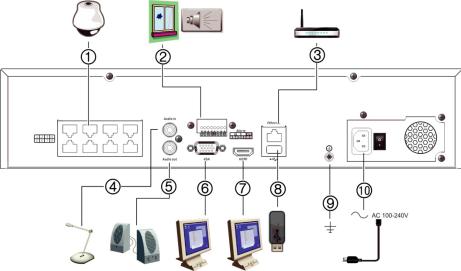
Figure 1: Back panel connections (8-channel PoE shown)
1.Embedded ports to connect up to eight IP cameras (depending on model).
2.Connect up to four alarm inputs and one alarm relay output.
3.Connect to a network.
4.Connect an RCA connector for audio input
5.Connect to speakers for audio output.
6.Connect to a VGA monitor.
7.Connect to an HDTV. The HDMI connection supports both digital audio and video.
8.Universal Serial Bus (USB) 3.0 port. Connect to an additional device such as a USB mouse, CD/DVD burner or USB HDD.
9.Connect to ground.
10.Connect to a power cord.
NVR 10 Quick Start Guide |
1 |
