IBM 8141 User Manual

ThinkCentre™ |
|
Hardware Removal and Replacement
Guide
Types 8141, 8142, 8145
Types 8420, 8421, 8426
ThinkCentre 

ThinkCentre™ |
|
Hardware Removal and Replacement
Guide
Types 8141, 8142, 8145
Types 8420, 8421, 8426
First Edition (May 2004)
© Copyright International Business Machines Corporation 2004. All rights reserved.
US Government Users Restricted Rights – Use, duplication or disclosure restricted by GSA ADP Schedule Contract with IBM Corp.

Contents
Overview . . . . . . . . . . . . . . v
Information resources . . . . |
. . |
. . . . |
. |
v |
Tools required . . . . . . . |
. . |
. . . . |
. |
v |
Handling static-sensitive devices |
. . |
. . . . |
. |
v |
Replacing customer replaceable units (CRUs) . . . . . . . . . . . . . . . 1
Removing the cover . . . . . . . . . . . . 1 Removing and replacing the power supply . . . . 2
Removing and replacing the system board . . . . 4 Removing and replacing the microprocessor . . . . 7 Removing and replacing the hard disk drive . . . 12 Connecting a serial ATA hard disk drive. . . . 13 Connecting a parallel ATA hard disk drive . . . 13 Removing and replacing memory . . . . . . . 13 Removing and replacing a PCI adapter . . . . . 15 Completing the CRU replacement . . . . . . . 16
© Copyright IBM Corp. 2004 |
iii |
iv Hardware Removal and Replacement Guide
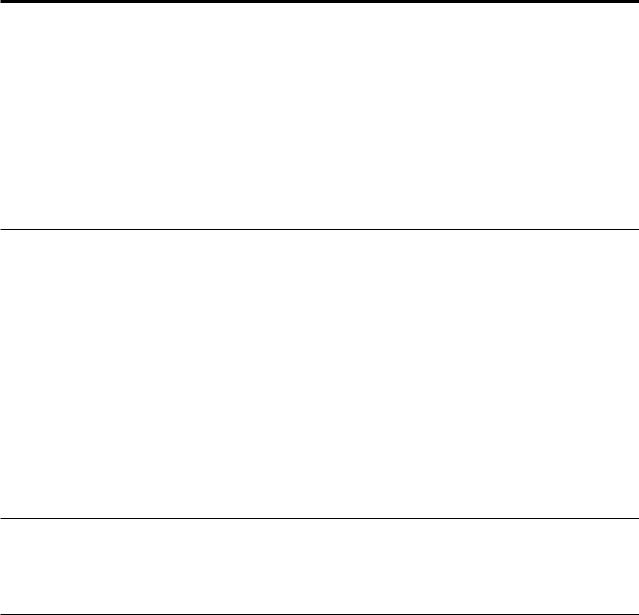
Overview
This manual contains instructions for removing and replacing the following customer replacement units (CRUs):
vPower supply
vSystem board
vMicroprocessor
vMemory
vHard disk drive
Information resources
The Quick Reference that comes with your computer provides information for installing your computer and starting the operating system. It also includes basic troubleshooting information, software recovery procedures, help and service information, and warranty information.
Access IBM, on your desktop, provides a link to more information about your computer.
If you have Internet access, the most up-to-date manuals for your computer are available from the World Wide Web. To access this information, point your browser to
http://www.ibm.com/pc/support
Type your machine type and model number in the Quick Path field, and click Go.
Tools required
To install some options in your computer, you might need a flat-blade or Phillips screwdriver. Additional tools might be needed for certain options. See the instructions that come with the option.
Handling static-sensitive devices
Static electricity, although harmless to you, can seriously damage computer components and options.
When you add an option, do not open the static-protective package containing the option until you are instructed to do so.
When you handle options and other computer components, take these precautions to avoid static electricity damage:
vLimit your movement. Movement can cause static electricity to build up around you.
vAlways handle components carefully. Handle adapters and memory modules by the edges. Never touch any exposed circuitry.
vPrevent others from touching components.
© Copyright IBM Corp. 2004 |
v |
vWhen you install a new option, touch the static-protective package containing the option to a metal expansion-slot cover or other unpainted metal surface on the computer for at least two seconds. This reduces static electricity in the package and your body.
vWhen possible, remove the option and install it directly in the computer without setting the option down. When this is not possible, place the static-protective package that the option came in on a smooth, level surface and place the option on it.
vDo not place the option on the computer cover or other metal surface.
vi Hardware Removal and Replacement Guide

Replacing customer replaceable units (CRUs)
Attention
Do not open your computer or attempt any repair before reading the “Important safety information” in the Quick Reference that was included with your computer. If you no longer have this copy of the Quick Reference, you can obtain one online from the IBM Web site at http://www.ibm.com/pc/support.
Removing the cover
Important
Turn off your computer and wait 3 to 5 minutes to let the computer cool before removing the cover.
To remove the cover:
1.Shut down your operating system, remove any media (diskettes, CDs, or tapes) from the drives, and turn off all attached devices and the computer.
2.Unplug all power cords from electrical outlets.
3.Disconnect all cables attached to the computer. This includes power cords, input/output (I/O) cables, and any other cables that are connected to the computer.
© Copyright IBM Corp. 2004 |
1 |
