IBM DDYS-T36950, DDYS-T18350, DDYS-T09170, DPSS-336950, DPSS-318350 Installation and reference manual
...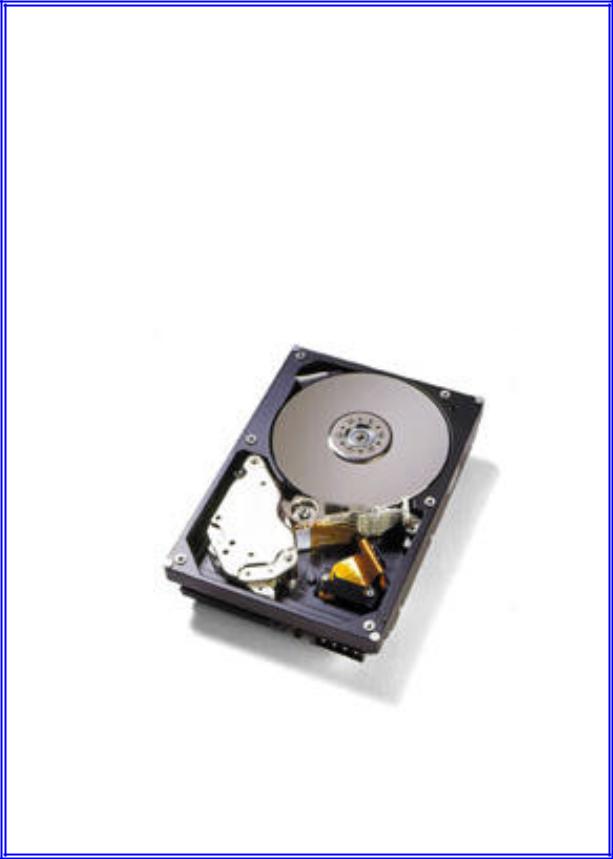
IBM storage products
IBM
Installation and reference manual
IBM Ultrastar 36LP & 36LZX
3.5 inch Ultra 160 SCSI hard disk drive
Models: DPSS-336950 DPSS-318350 DPSS-309170
DDYS-T36950 DDYS-T18350 DDYS-T09170
|
Page 1 |
IBM Technology Group Support Center |
07N5612IG10 |

IBM storage products
Technical support
A Troubleshooting section is provided in the Appendix of this manual to aid you in the installation of your IBM Ultrastar. If the answer to your installation question is not found in this manual, call one of the Technology Support Centers. Before calling, please gather as much of the following information as possible:
ŸIBM drive model number, part number, and serial number
ŸOperating system
ŸBIOS manufacturer, version, and date
ŸAny error codes and when they occurred
ŸSystem type and manufacturer
ŸChipset manufacturer
ŸAdapter card manufacturer
ŸOther devices in systems
ŸBus/cable layout (location of device, which device is at the end, etc.)
ŸApplications used (if relevant)
Technology Support Centers:
North America
Web www.ibm.com/harddrive
Voice 888.426.5214 or 507.286.5825
Fax 507.253.DRIVE
E-mail drive@us.ibm.com
Singapore
Voice 1800.418.9595 or 65.6.418.9595
E-mail drive@sg.ibm.com
United Kingdom
Voice 44.1475.898.125
E-mail drive@uk.ibm.com
Germany
Voice 49.7032.153050
E-mail drive@de.ibm.com
Automated Fax Back Service (for related technical support documents)
U.S.A. 408.256.5418
Singapore 800.418.9696
England 0800.96.6948
Germany 0130.82.6089
France 0800.902229
Italy 167.875148
|
Page 2 |
IBM Technology Group Support Center |
07N5612IG10 |
IBM storage products
Installation and reference manual
IBM Ultrastar 36LP & 36LZX
3.5 Ultra 160 SCSI hard disk drive
International Business Machines Corporation provides this publication “AS IS” without warranty of any kind, either express or implied, including, but not limited to, the implied warranties of merchantability or fitness for a particular purpose. Some states do not allow disclaimers of express or implied warranties in certain transactions. Therefore, this statement may not apply to you.
This publication could include technical inaccuracies or typographical errors. Product data and specifications are subject to change without notice. Changes are periodically made to the information herein; these changes will be incorporated in new editions of the publication. IBM may make improvements or changes in the products or the program described in this publication at any time.
This publication may contain reference to or information about IBM products (machines and programs), programming, or services that are not available in your country. Such references or information must not be construed to mean that IBM intends to make available such IBM products, programming, or services in your country.
Product description data contained herein represents IBM’s design objectives and is provided for comparison among IBM products; actual results may vary based on a variety of factors. Except as explicitly stated in the Warranty section of this Manual, the product data contained herein does not constitute a warranty. Questions regarding IBM warranty terms or the methodology used to derive data should be referred to an IBM representative.
©Copyright International Business Machines Corporation 2000. All rights reserved. Note to US Government Users - Documentation related to restricted rights - Use, duplication, or disclosure is subject to restrictions set forth in GSA ADP Schedule Contract with IBM Corp.
IBM is a registered trademark of the International Business Machines Corporation. The following are also trademarks or registered trademarks of the International Business Machines Corporation in the United States, other countries, or both: Ultrastar and OS/2. Any other products or trademarks are the property of their respective owners.
|
Page 3 |
IBM Technology Group Support Center |
07N5612IG10 |
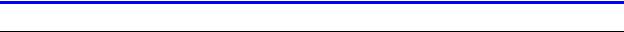
IBM storage products
Table of contents
Technical support . . . . . . . . . . . . . . . . . . . . . . . . . . . . . . . . . . . . . . . . . . . . . . . . . . . . . . . . . . . . Page 2
Introduction . . . . . . . . . . . . . . . . . . . . . . . . . . . . . . . . . . . . . . . . . . . . . . . . . . . . . . . . . . . . . . . . . . Page 5
Getting started . . . . . . . . . . . . . . . . . . . . . . . . . . . . . . . . . . . . . . . . . . . . . . . . . . . . . . . . . . . . . . . Page 6 Handling precautions . . . . . . . . . . . . . . . . . . . . . . . . . . . . . . . . . . . . . . . . . . . . . . . . . . . . . . . . . . . Page 6 Tools for installation . . . . . . . . . . . . . . . . . . . . . . . . . . . . . . . . . . . . . . . . . . . . . . . . . . . . . . . . . . . . Page 6
Begin the hardware install . . . . . . . . . . . . . . . . . . . . . . . . . . . . . . . . . . . . . . . . . . . . . . . . . . . . |
. Page 6 |
Configure the jumper settings . . . . . . . . . . . . . . . . . . . . . . . . . . . . . . . . . . . . . . . . . . . . . . . . . |
Page 7 |
Option jumper blocks . . . . . . . . . . . . . . . . . . . . . . . . . . . . . . . . . . . . . . . . . . . . . . . . . . . . . . . . . . . |
Page 7 |
Assign a SCSI address . . . . . . . . . . . . . . . . . . . . . . . . . . . . . . . . . . . . . . . . . . . . . . . . . . . . . . . . . |
Page 8 |
Enable optional features . . . . . . . . . . . . . . . . . . . . . . . . . . . . . . . . . . . . . . . . . . . . . . . . . . . . . . . . |
Page 8 |
The auxiliary connector on 68 pin models . . . . . . . . . . . . . . . . . . . . . . . . . . . . . . . . . . . . . . . . |
Page 10 |
Mount the drive . . . . . . . . . . . . . . . . . . . . . . . . . . . . . . . . . . . . . . . . . . . . . . . . . . . . . . . . . . . . . . Page 11
Attach the cables . . . . . . . . . . . . . . . . . . . . . . . . . . . . . . . . . . . . . . . . . . . . . . . . . . . . . . . . . . . . Page 12 Drives with 68 pin connectors . . . . . . . . . . . . . . . . . . . . . . . . . . . . . . . . . . . . . . . . . . . . . . . . . . . Page 12 Drives with 80 pin connectors . . . . . . . . . . . . . . . . . . . . . . . . . . . . . . . . . . . . . . . . . . . . . . . . . . . Page 12
Complete the hardware install . . . . . . . . . . . . . . . . . . . . . . . . . . . . . . . . . . . . . . . . . . . . . . . . Page 12
Verify host adapter settings . . . . . . . . . . . . . . . . . . . . . . . . . . . . . . . . . . . . . . . . . . . . . . . . . . Page 13
Partition the drive . . . . . . . . . . . . . . . . . . . . . . . . . . . . . . . . . . . . . . . . . . . . . . . . . . . . . . . . . . . Page 16
Format the drive . . . . . . . . . . . . . . . . . . . . . . . . . . . . . . . . . . . . . . . . . . . . . . . . . . . . . . . . . . . . . Page 18
Install the operating system . . . . . . . . . . . . . . . . . . . . . . . . . . . . . . . . . . . . . . . . . . . . . . . . . . |
Page 18 |
Appendix . . . . . . . . . . . . . . . . . . . . . . . . . . . . . . . . . . . . . . . . . . . . . . . . . . . . . . . . . . . . . . . . . . . |
Page 19 |
A. How to create a bootable diskette . . . . . . . . . . . . . . . . . . . . . . . . . . . . . . . . . . . . . . . . . . . . |
Page 19 |
B. Controller information . . . . . . . . . . . . . . . . . . . . . . . . . . . . . . . . . . . . . . . . . . . . . . . . . . . . . . . |
Page 19 |
C. Compatibility . . . . . . . . . . . . . . . . . . . . . . . . . . . . . . . . . . . . . . . . . . . . . . . . . . . . . . . . . . . . . . |
Page 20 |
DDYS models . . . . . . . . . . . . . . . . . . . . . . . . . . . . . . . . . . . . . . . . . . . . . . . . . . . . . . . . . . . . |
Page 20 |
DPSS models . . . . . . . . . . . . . . . . . . . . . . . . . . . . . . . . . . . . . . . . . . . . . . . . . . . . . . . . . . . . . |
Page 21 |
D. Troubleshooting . . . . . . . . . . . . . . . . . . . . . . . . . . . . . . . . . . . . . . . . . . . . . . . . . . . . . . . . . . . . |
Page 22 |
E. Glossary . . . . . . . . . . . . . . . . . . . . . . . . . . . . . . . . . . . . . . . . . . . . . . . . . . . . . . . . . . . . . . . . . . |
Page 25 |
Warranty . . . . . . . . . . . . . . . . . . . . . . . . . . . . . . . . . . . . . . . . . . . . . . . . . . . . . . . . . . . . . . . . . . . . Page 26
|
Page 4 |
IBM Technology Group Support Center |
07N5612IG10 |

IBM storage products
Introduction
This manual was prepared to aid you in the installation of your new IBM Ultrastar hard disk drive. This manual provides installation instructions for the following model numbers:
Model |
Capacity |
Connector Type |
|
DPSS-336950 |
36.9 |
GB |
68 pin |
DPSS-336950 |
36.9 |
GB |
80 pin SCA |
DPSS-318350 |
18.3 |
GB |
68 pin |
DPSS-318350 |
18.3 |
GB |
80 pin SCA |
DPSS-309170 |
9.1 |
GB |
68 pin |
DPSS-309170 |
9.1 |
GB |
80 pin SCA |
|
|
|
|
DDYS-T36950 |
36.7 |
GB |
68 pin |
DDYS-T36950 |
36.7 GB |
80 pin SCA |
|
DDYS-T18350 |
18.3 |
GB |
68 pin |
DDYS-T18350 |
18.3 GB |
80 pin SCA |
|
DDYS-T09170 |
9.1 |
GB |
68 pin |
DDYS-T09170 |
9.1 GB |
80 pin SCA |
|
Your IBM Ultrastar drive has an advanced Low Voltage Differential (LVD) interface that supports transfer rates of up to 160 MB/sec. Your drive will function at the maximum speed supported by your system components.
To obtain the 160 MB/sec transfer rate, an LVD Ultra 160 controller must be used and single-ended drives cannot be placed on the same cable with LVD drives. If you have a SCSI controller that does not support this interface, the data transfer speeds of your system will be lower than 160 MB/sec due to the lower speed of the controller. Contact your controller manufacturer to determine if your current controller card will support the LVD Ultra 160 interface.
Note: If you currently have single-ended SCSI drives and a non-LVD controller, LVD drives may be attached to the existing cable. If you choose to replace your non-LVD controller with an LVD controller, LVD drives can be attached to the same bus with single-ended drives. However, some LVD controllers do not support single-ended SCSI drives. Contact your controller manufacturer for more information. Both these configurations will only allow for data transfer speeds at the single-ended rate.
|
Page 5 |
IBM Technology Group Support Center |
07N5612IG10 |

IBM storage products
Getting started
Handling precautions
CAUTION! Most hard disk drive damage is caused by poor handling, physical impact, or electrostatic discharge (ESD). Heeding the precautions listed below may eliminate the occurrence of such damage.
ŸTo prevent damage from impact or vibration always set the drive down gently.
ŸDo not open the ESD bag containing the drive until required.
ŸHandle the drive carefully by the edges. Do not touch the exposed printed circuit board or any electronic components.
ŸDo not press on the top or bottom of the drive.
ŸDo not cover the drive’s breather hole.
ŸBefore handling the drive, discharge any static electricity from you and your clothing. With one hand touch an unpainted metal surface on your computer chassis, then touch the ESD bag with the other hand. Remain in contact with the chassis and the bag for at least two seconds.
Tools for installation
You may need the following items to install the IBM Ultrastar drive.
ŸA small flat-blade screwdriver
ŸA Phillips head screw driver
ŸA small needle-nose pliers or tweezers
ŸYour computer system manual
ŸOperating system startup diskette (see section A. of the Appendix)
ŸDrive rails (Drive rails for 5.25 inch bays may be purchased at your local computer store, from your system manufacturer, or by calling the IBM Technology Group Support Center.)
Begin the hardware install
ŸBack up the data on the drive currently in your system to prevent data loss during installation.
ŸTurn off your computer system.
ŸRemove cover as instructed by your computer system manual.
ŸDischarge static electricity per instructions given in the Handling Precautions section above.
ŸUnplug your computer.
ŸNote the mounting position of existing drives and cables.
ŸIf replacing a drive or cable, remove it. Store the drive in a safe place in case it should be needed again.
ŸRemove the drive from the ESD bag.
|
Page 6 |
IBM Technology Group Support Center |
07N5612IG10 |

IBM storage products
ŸRecord the following information for future reference:
Drive model __________________________________________________
Drive part number _____________________________________________
Drive serial number ____________________________________________
Date of purchase ______________________________________________
Place of Purchase _____________________________________________
Configure the jumper settings
Option jumper blocks
The drive has features that are usually enabled by the use of jumpers. A jumper is a small plasticcovered electrical conductor that connects a pair of pins on a jumper block, thereby enabling a particular function in the drive. Jumpers can be purchased at most computer stores. See the illustration below for the location of the two jumper blocks which are designated as J4 and J6. Jumper pins have a pitch of 2mm.
J6
J4
|
+5V |
|
|
|
|
|
+5V |
Connected1 |
to 5V via Polyswitch |
||||
Resistor |
|
for 68-pin and NC for 80-pin |
||||
|
|
|
|
|
|
|
(150 Ohm) |
|
|
|
|
|
J4 |
1 |
3 |
5 |
7 |
9 |
11 |
13 |
2 |
4 |
6 |
8 |
10 |
12 |
14 |
|
|
|
|
|
|
ID Bit 3 |
|
|
|
|
|
|
ID Bit 2 |
|
|
|
|
|
ID Bit 1 |
|
|
|
|
|
ID Bit 0 |
||
|
|
|
Force Mode |
|||
|
|
Term power (SCSI I/F for 68-pin |
||||
|
|
models NC for 80-pin models) |
||||
To LED pin 8 Aux connector (68-pin models)
To LED out pin 77 (80-pin models)
Resistor
68-pin = 150 Ohm
80-pin = 0 Ohm
To Resistor
Collector
 J6
J6
1 
 3
3 
 5
5 
 7
7 
 9
9 





2 
 4
4 
 6
6 
 8
8 
 10
10 
 12
12 
 14
14
Reserved Disable unit attention
TI sync negotiation Disable Parity
Delay start 6/12 Auto start delay
Enable auto spin up (68-pin models) Disable auto spin up (80-pin models)
|
Page 7 |
IBM Technology Group Support Center |
07N5612IG10 |
IBM storage products
Assign a SCSI address
Assign a SCSI address to the drive by placing jumpers on the appropriate pins. Refer to the chart below for pin combinations. Address 7 is generally reserved for the controller card.
SCSI Address |
Jumpers required on |
SCSI Address |
Jumpers required on |
||
|
pins ... |
|
pins ... |
||
0 |
none |
8 |
13 & 14 |
||
1 |
7 & 8 |
9 |
7 & 8, 13 & 14 |
||
2 |
9 |
& 10 |
10 |
9 |
& 10, 13 & 14 |
3 |
7 |
& 8, 9 & 10 |
11 |
7 |
& 8, 9 & 10, 13 & 14 |
4 |
11 & 12 |
12 |
11 & 12, 13 & 14 |
||
5 |
7 |
& 8, 11 & 12 |
13 |
7 |
& 8, 11 & 12, 13 & 14 |
6 |
9 |
& 10, 11 & 12 |
14 |
9 |
& 10, 11 & 12, 13 & 14 |
7 |
7 |
& 8, 9 & 10, 11 & 12 |
15 |
7 |
& 8, 9 & 10, 11 & 12, |
|
|
|
|
13 & 14 |
|
Enable optional features
Termination Power (68 pin drives only)
Place a jumper on pins 3 and 4 of option block J4 if your host adapter or other device does not supply termination power.
Force Single-Ended Mode
Place a jumper on pins 5 and 6 of option block J4 to force the drive to operate in Single-Ended mode.
Enable Auto Spin Up (68 pin drives only)
Place a jumper on pins 1 and 2 of option block J6 to force the drive to spin up automatically after a power-on reset. If this position has no jumper, the drive will not spin up unless a START UNIT command is received.
Disable Auto Spin Up (80 pin drives only)
Place a jumper on pins 1 and 2 of option block J6 to prevent the drive from spinning up unless a START UNIT command is received. If there is no jumper on pins 1 and 2 of J6 the drive will spin up automatically after a power-on reset.
|
Page 8 |
IBM Technology Group Support Center |
07N5612IG10 |
