IBM DARA-225000, DARA-218000, DARA-215000, DARA-212000, DARA-209000 Installation guide
...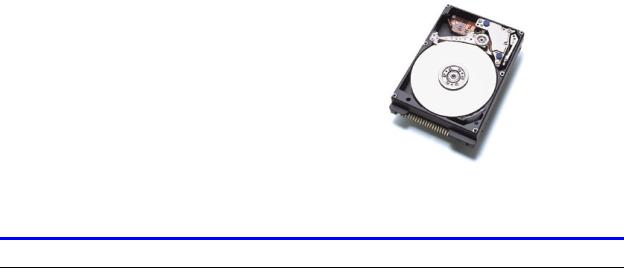
IBM storage products
IBM
Installation guide
Travelstar 25GS, 18GT, & 12GN
ATA/IDE
Model: DARA-225000 DARA-215000 DARA-209000
DARA-218000 DARA-212000 DARA-206000
Introduction
Thank you for purchasing an IBM advanced-technology Travelstar hard disk drive. By purchasing
this drive, you acknowledge the following:
Ÿyou have read and agreed to the conditions listed on the ShopIBM Web site
Ÿyou are a system integrator with the necessary knowledge to install IBM DARA-2xxxxx hard drives
Ÿyou understand that the system into which you will be installing the IBM DARA-2xxxxx drive must be capable of supporting hard drives of 8 GB or greater capacity with or without BIOS upgrades
For successful installation please note the following:
ŸThe drive must be left in its protective anti-static bag and shipping box until you are ready to install it.
ŸRetain the shipping box and all packaging materials after installation. This box has been designed to ensure safe shipment of the drive.
ŸThis drive does not come with any installation screws, brackets, cabling, or software. You may need special brackets and other items to successfully install this drive.
This document is subject to change without notice.
|
Page 1 |
IBM Technology Group Support Center |
version 1.0 |
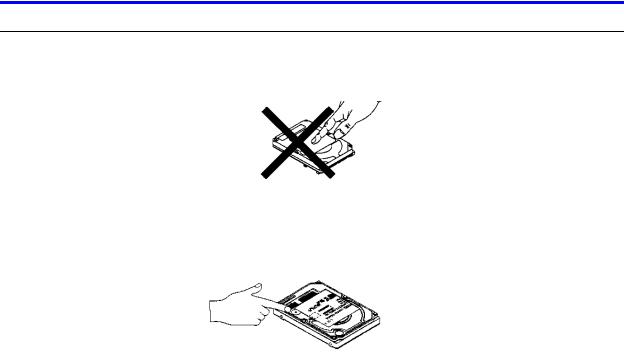
IBM storage products
Handling precautions
ŸDo not apply pressure on the drive during handling or installation.
ŸDo not cover the breather hole! Covering the breather hole may result in loss of data.
ŸAlways handle the drive with care to prevent damage from shock, vibration, or electrostatic discharge.
ŸHandle the drive carefully by the edges. Do not touch any exposed printed circuit board.
|
Page 2 |
IBM Technology Group Support Center |
version 1.0 |

IBM storage products
BIOS settings for DARA-225000, DARA-218000, DARA-215000, DARA-212000, and DARA-209000
IMPORTANT: Please read this entire BIOS settings section before you begin installation.
Before you begin installation, make sure that the system into which you will be installing this drive has a BIOS capable of supporting a hard drive of 8.4 GB or greater capacity. Some older system BIOS may have difficulty recognizing a drive of this capacity and configuration at initial power on. Some BIOS may simply need to be upgraded in order to accept a hard drive of 8.4 GB or greater capacity. There are software programs, such as Disk Manager, that can help upgrade the BIOS by replacing the disk drive driver software of the system BIOS with a software driver that will allow the system to function with drives of larger capacity. A software program such as Disk Manager installs the driver which enables use of the full capacity of the drive. The Disk Manager software program can be downloaded from the IBM Web site at the following address:
http://www.storage.ibm.com/techsup/hddtech/welcome.htm
If you are unsure about the capability of your system BIOS to support this hard drive, you may download Disk Manager onto a floppy disk before you begin drive installation.
If the system allows BIOS access
If the system allows access to its BIOS settings, set the disk drive setting in the BIOS to AUTO.
If the system boots up but does not support or properly recognize the new drive capacity
Some older BIOS will allow the system to boot up but not recognize a drive of 8.4 GB or higher capacity. Some BIOS will allow the system to boot up but will only recognize the drive as having a very low capacity. In this case, you may download the Disk Manager software program from the IBM Web site address shown above, to replace the disk drive driver software of the system’s BIOS with a software driver that will allow the system to use the drive’s full capacity.
If the system locks up and will not boot up
Some older systems do not recognize hard drives with 16 heads. In this case, as the system integrator/ drive installer, you may either upgrade the system BIOS to accept a 16-head drive or install a drive of lower capacity.
Customers who experience problems installing this drive in a system may contact
IBM Technology Group Support Center
888.426.5214 (toll-free in the United States) or 507.286.5825 drive@us.ibm.com
|
Page 3 |
IBM Technology Group Support Center |
version 1.0 |
