IBM DMVS-09V, DMVS-09D, DMVS-18V, DMVS-18D, DMVS-36V Installation guide
...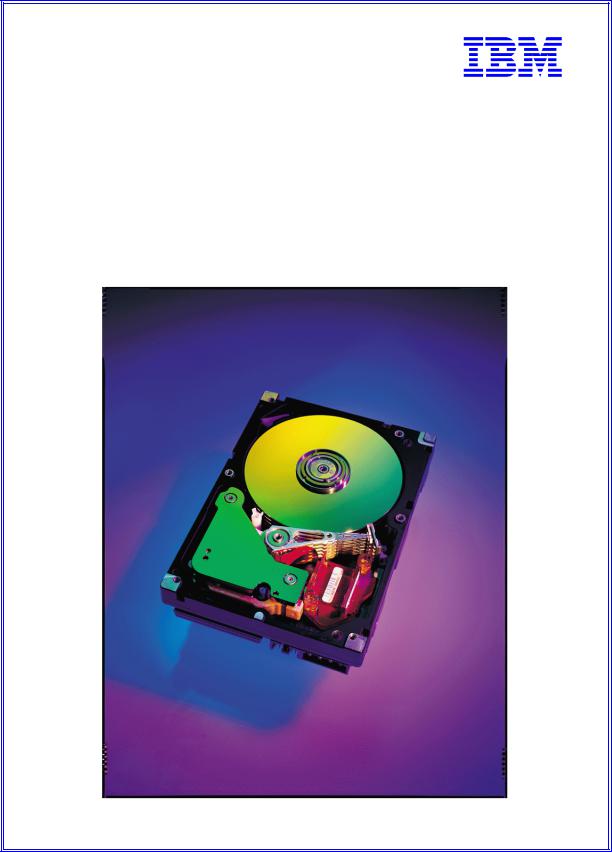
IBM storage products
Installation guide
Ultrastar 18LZX & 36ZX
Multimode SE/LVD
Models: DMVS-09V DMVS-09D
DMVS-18V DMVS-18D
DMVS-36V DMVS-36D
|
Page 1 |
IBM Hard Disk Drive Technical Support Center |
version 2.0 |
|
34L3743IG10 |

IBM storage products |
|
|
|
Table of contents |
|
|
|
Introduction . . . . . . . . . . . . . . . . . . . . . . . . . . . . . . . . . . . . . . . . . . . . . . . . . . . . . . . . . . . . . . |
Page |
3 |
|
Hardware description . . . . . . . . . . . . . . . . . . . . . . . . . . . . . . . . . . . . . . . . . . . . . . . . . . . . . . . |
Page |
4 |
|
Handling precautions . . . . . . . . . . . . . . . . . . . . . . . . . . . . . . . . . . . . . . . . . . . . . . . . . . . . . . . |
Page |
5 |
|
INSTALLATION STEPS |
|
|
|
1. |
Installation checklist . . . . . . . . . . . . . . . . . . . . . . . . . . . . . . . . . . . . . . . . . . . . . . . . . . |
Page |
6 |
2. |
Preparing for installation . . . . . . . . . . . . . . . . . . . . . . . . . . . . . . . . . . . . . . . . . . . . . . |
Page |
6 |
3. |
Setting the jumpers . . . . . . . . . . . . . . . . . . . . . . . . . . . . . . . . . . . . . . . . . . . . . . . . . . . |
Page |
7 |
4. |
Mounting the drive . . . . . . . . . . . . . . . . . . . . . . . . . . . . . . . . . . . . . . . . . . . . . . . . . . . |
Page 10 |
|
5. |
Attaching the cables . . . . . . . . . . . . . . . . . . . . . . . . . . . . . . . . . . . . . . . . . . . . . . . . . . |
Page 11 |
|
6. |
Completing physical installation . . . . . . . . . . . . . . . . . . . . . . . . . . . . . . . . . . . . . . . . |
Page 11 |
|
7. |
Verifying host adapter settings . . . . . . . . . . . . . . . . . . . . . . . . . . . . . . . . . . . . . . . . . |
Page 12 |
|
8. |
Partitioning the drive . . . . . . . . . . . . . . . . . . . . . . . . . . . . . . . . . . . . . . . . . . . . . . . . . |
Page 15 |
|
9. |
Formatting the drive . . . . . . . . . . . . . . . . . . . . . . . . . . . . . . . . . . . . . . . . . . . . . . . . . . |
Page 17 |
|
10. Installing an operating system . . . . . . . . . . . . . . . . . . . . . . . . . . . . . . . . . . . . . . . . . . |
Page 17 |
||
APPENDIX |
|
|
|
Making a bootable diskette . . . . . . . . . . . . . . . . . . . . . . . . . . . . . . . . . . . . . . . . . . . . . . . |
Page 18 |
||
Controller information . . . . . . . . . . . . . . . . . . . . . . . . . . . . . . . . . . . . . . . . . . . . . . . . . . . |
Page 18 |
||
Compatibility . . . . . . . . . . . . . . . . . . . . . . . . . . . . . . . . . . . . . . . . . . . . . . . . . . . . . . . . . . |
Page 19 |
||
Technical support . . . . . . . . . . . . . . . . . . . . . . . . . . . . . . . . . . . . . . . . . . . . . . . . . . . . . . |
Page 20 |
||
Glossary . . . . . . . . . . . . . . . . . . . . . . . . . . . . . . . . . . . . . . . . . . . . . . . . . . . . . . . . . . . . . . |
Page 21 |
||
|
Page 2 |
IBM Hard Disk Drive Technical Support Center |
version 2.0 |
|
34L3743IG10 |

IBM storage products
Introduction
This manual was written to assist you in the installation of your IBM Ultrastar 18LZX or ULtrastar 36ZX. The instructions are applicable to most computer systems. Contact a qualified installer for assistance if necessary.
International Business Machines Corporation provides this publication "AS IS" without warranty of any kind, either express or implied, including, but not limited to, the implied warranties of merchantability or fitness for a particular purpose. Some states do not allow disclaimers of express or implied warranties in certain transactions. Therefore, this statement may not apply to you.
This publication could include technical inaccuracies or typographical errors. Product data and specifications are subject to change without notice. Changes are periodically made to the information herein; these changes will be incorporated in new editions of the publication. IBM may make improvements or changes in the products or the program described in this publication at any time.
This publication may contain reference to or information about IBM products (machines and programs), programming, or services that are not available in your country. Such references or information must not be construed to mean that IBM intends to make available such IBM products, programming, or services in your country.
Product description data contained herein represent IBM’s design objectives and is provided for comparison among IBM products; actual results may vary based on a variety of factors. The product data contained herein does not constitute a warranty. Questions regarding IBM warranty terms or the methodology used to derive data should be referred to an IBM representative.
Technical information about IBM hard disk drive products can be obtained via the Internet at:
http://www.ibm.com/harddrive
or by calling the IBM Hard Disk Drive Technical Support Center at 888.426.5214.
©Copyright International Business Machines Corporation 1999. All rights reserved. Note to US Government Users - Documentation related to restricted rights - Use, duplication, or disclosure is subject to restrictions set forth in GSA ADP Schedule Contract with IBM Corp.
IBM is a registered trademark of the International Business Machines Corporation. The following are also trademarks or registered trademarks of the International Business Machines Corporation in the United States, other countries, or both: Ultrastar and OS/2. Any other products or trademarks are the property of their respective owners.
|
Page 3 |
IBM Hard Disk Drive Technical Support Center |
version 2.0 |
|
34L3743IG10 |

IBM storage products
Hardware description
The Ultrastar 18LZX and 36ZX offers the following features:
ŸCapacities of 9GB, 18GB, or 36GB
Ÿ68 or 80 pin connectors
Ÿ68 pin SCSI connectors using the SCSI P connector
Ÿ80 pin SCSI connectors using the SCA-2 connector
Capacity |
Model |
Connector Type |
SCSI Electrical Signal Type |
9.11GB |
DMVS-09V |
68 pin |
Low Voltage Differential (Ultra2) |
9.11GB |
DMVS-09D |
80 pin SCA-2 |
Low Voltage Differential (Ultra2) |
18.35GB |
DMVS-18V |
68 pin |
Low Voltage Differential (Ultra2) |
18.35GB |
DMVS-18D |
80 pin SCA-2 |
Low Voltage Differential (Ultra2) |
36.70GB |
DMVS-36V |
68 pin |
Low Voltage Differential (Ultra2) |
36.70GB |
DMVS-36D |
80 pin SCA-2 |
Low Voltage Differential (Ultra2) |
These drives offer an advanced LVD interface that supports transfer rates of up to 80 MB/sec. To take advantage of the higher transfer rate of 80 MB/sec, your computer will need a controller that supports the LVD interface. If you have a SCSI controller that does not support this interface, the data transfer speeds will be lower than 80MB/sec due to the lower speed of the controller. If you have a slower controller, you may wish to purchase an LVD controller card to take advantage of the drive’s 80 MB/sec data transfer rate. To determine if your current controller card is LVD, check the documentation that came with your controller or contact the controller manufacturer.
If you currently have single-ended wide SCSI drives and a non-LVD controller, the LVD model Ultrastar 18LZX or 36ZX may be attached to the existing cable. If you choose to replace your non-LVD controller with an LVD model single-ended wide SCSI drives can be attached to the same bus with an LVD drive.
However, there are some LVD controllers that do not support single-ended wide SCSI drives. Check the documentation that came with your controller or contact the manufacturer to ensure that your LVD controller will support single-ended wide SCSI drives.
Before you begin installation, please read the “Handling Precautions” on the following page.
|
Page 4 |
IBM Hard Disk Drive Technical Support Center |
version 2.0 |
|
34L3743IG10 |

IBM storage products
Handling precautions
CAUTION! Disk drives must be handled with caution! Drives can be easily damaged by shock from static electricity or by rough handling. It is very easy to unintentionally cause shocks which exceed specifications.
•To prevent damage from impact or vibration always set the drive down gently.
•Do not open the ESD bag containing the drive until required.
•Handle the drive carefully by the edges. Do not touch the exposed printed circuit board or any electronic components.
•Do not press on the top or bottom of the drive.
•Do not cover the drive’s breather hole.
ŸBefore handling the drive, discharge any static electricity from you and your clothing. With one hand, touch an unpainted metal surface on your computer chassis, then touch the ESD bag with the other hand. Remain in contact with the chassis and the bag for at least two seconds..
|
Page 5 |
IBM Hard Disk Drive Technical Support Center |
version 2.0 |
|
34L3743IG10 |
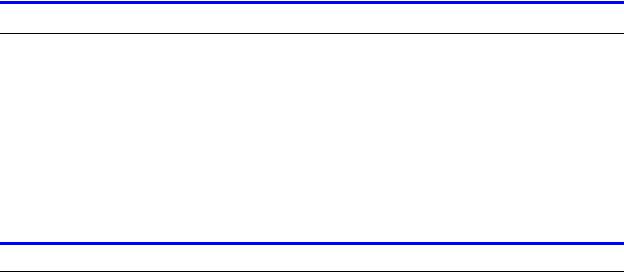
IBM storage products
Installation Steps
Step 1: Installation checklist
Items needed for installation:
___ TheUltrastar drive, four mounting screws, jumpers, and installation instructions. Save the packaging including the ESD bag.
___ A small flat-blade screwdriver
___ Your computer or storage enclosure documentation
___ A bootable DOS or Windows diskette. See the section in the appendix entitled Making a bootable diskette.
___ Mounting brackets, if required for your computer
Step 2: Preparing for installation
ŸBack up the data on the drive currently in your system to data loss during installation.
•Turn the system off.
ŸDisconnect the power cord from the wall outlet.
ŸRemove the cover from your computer.
ŸDischarge any static electricity from you and your clothing. With one hand touch an unpainted metal surface on your computer chassis, then touch the ESD bag with the other hand. Remain in contact with the chassis and the bag for at least two seconds.
ŸRemove the drive from its package. Place it carefully on a static free surface.
ŸRecord the following information:
Drive Model ________________ |
Date of Purchase__________________ |
Drive P/N __________________ |
Place of Purchase_________________ |
Serial # ____________________ |
|
|
|
|
Page 6 |
IBM Hard Disk Drive Technical Support Center |
version 2.0 |
|
34L3743IG10 |

IBM storage products
Step 3: Setting the jumpers
The installation of your drive may require the placement of certain jumpers on the jumper block. Jumpers are small electrical conductors covered with plastic and are used to connect pairs of pins on a jumper block. Each jumper enables a particular function in the drive. The jumpers are located on the opposite end of the interface connector (see diagrams below). All pins have a pin pitch of 2mm, with the exception of Termination Power pins. Jumpers can be purchased at any local computer store.
ŸSet the following jumpers as needed:
Termination Power jumper (68 pin drives only)
Place a jumper on External Termination Power if your host adapter or another device does not supply termination power. These pins require a 2.54mm jumper.
SCSI ID - pins 1 through 8
Assign a unique SCSI ID to your drive and place the jumper(s) accordingly. You can use ID 0 through ID 15; ID 7 is generally reserved for the controller card. The diagram below gives the jumper positions for each ID.
Auto Start and Auto Start Delay - pins 11 & 12, 21 & 22
The Auto Start and Auto Start Delay pins control when and how the drive can spin up and come ready. With Auto Start enabled, the motor spins up after power is applied without the need for a SCSI Start Unit command. With Auto Start disabled, a SCSI Start Unit command is required to make the drive spin and be ready for media access operations. With Auto Start Delay mode enabled, drive spin up is delayed by a period of time determined by the Auto Start jumper multiplied by the drive's SCSI address.
External Activity (LED) - pins 17 & 18
The LED pins can be used to drive an external Light Emitting Diode. Up to 33mA (5%) of TTL level LED drive current is provided. The LED Anode may be tied to the +5V source provided on pin 18 of the front option jumper block, pin 11 of the Auxiliary connector on the 68 pin unitized connector, or the 5V power source on the 80 pin SCA model. The LED Cathode is then connected to the External
|
Page 7 |
IBM Hard Disk Drive Technical Support Center |
version 2.0 |
|
34L3743IG10 |
