HP LaserJet Pro 400 Installation Manual
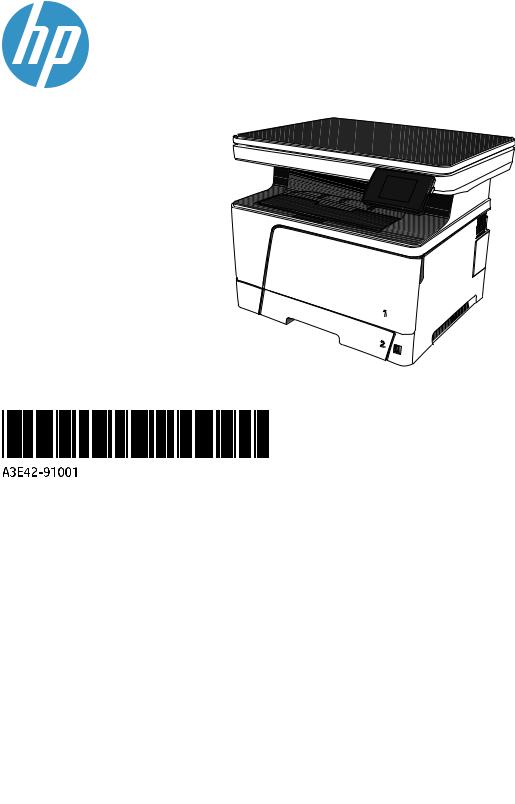
LASERJET PRO MFP
M435nw
EN |
Installation Guide |
ZHCN |
|
ID |
Panduan Penginstalan |
KO |
|
TH |
|
ZHTW |
|
VI |
Hướng dẫn cài đặt |
הנקתה ךירדמ HE

1
EN
ZHCN
ID
KO
TH
ZHTW
VI
Select a sturdy, well-ventilated, dust-free area, away from direct sunlight to position the product.
Untuk meletakkan produk, pilih tempat yang kokoh, berventilasi baik, bebas debu, dan jauh dari sinar matahari langsung.
.
Chọn nơi vững chắc, được thông hơi tốt, không có bụi bặm, không tiếp xúc trực tiếp vớ́i ánh sáng mặ̣t trời để đặt may in.
.רישי שמש רואמ קחרה ,קבאמ יקנו ררוואמ ,ביצי רוזאב רצומה תא בצה HE
1

2
3
2

4
1 |
2 |
3 |
5
1 |
2 |
|
|
|
|
|
|
|
3 |
4 |
5
3

6
1
2
3 |
4 |
4

7
EN
ZHCN
1.Connect the power cord between the product and a grounded AC outlet. Make sure your power source is adequate for the product voltage rating. The voltage rating is on the product label. The product uses 220-240 Vac and 50/60 Hz.
CAUTION: To prevent damage to the product, use only the power cord that is provided with the product.
2.Turn on the product.
3.To verify that your product prints, touch the Setup  button, touch Reports, and then touch ConfigurationReport.
button, touch Reports, and then touch ConfigurationReport.
4.Totesttheflatbedscanner, load the printed report face-down on the scanner glass. On the control panel, touch Copy, and then touch Start Copy to start copying.
1. 220-240 50/60 Hz
3.
ID
KO
1.Sambungkan kabel daya antara produk dan stopkontak AC yang diarde. Pastikan catu daya telah memadai untuk tingkat tegangan produk. Tingkat tegangan tercantum pada label produk. Produk ini menggunakan 220-240 Vac dan 50/60 Hz.
PERHATIAN: Untuk mencegah kerusakan produk, gunakan hanya kabel daya yang disertakan bersama produk.
2.Hidupkan produk.
3.Untuk memastikan produk Anda dapat mencetak, sentuh tombol  Pengaturan, sentuh Laporan, lalu sentuh LaporanKonfigurasi.
Pengaturan, sentuh Laporan, lalu sentuh LaporanKonfigurasi.
4.Untuk menguji pemindai alas rata, masukkan laporan yang dicetak ke kaca pemindai dengan menghadap ke bawah. Pada panel kontrol, sentuh Salin lalu sentuh Mulai Salin untuk mulai menyalin.
1.AC . .. 220-240Vac 50/60Hz .
: .
2..
3. .
.
4., ..
5
