GE ZIS42NCB, ZIS42NCA, ZIS48NCA, ZIS36NCB, ZIS36NCA User Manual
...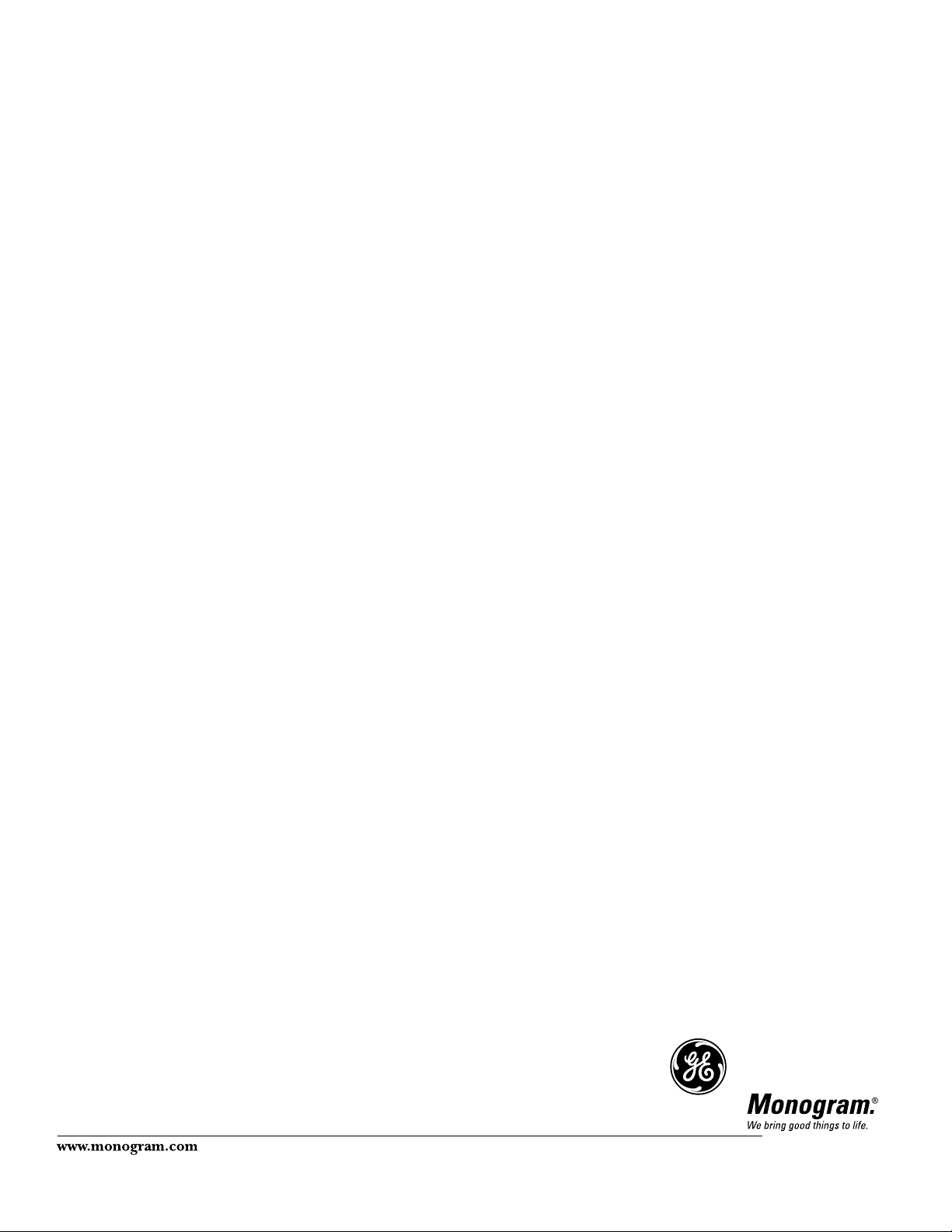
Owner’s
Manual
Side-by-Side
36″,42″,48″
Built-In Refrigerators
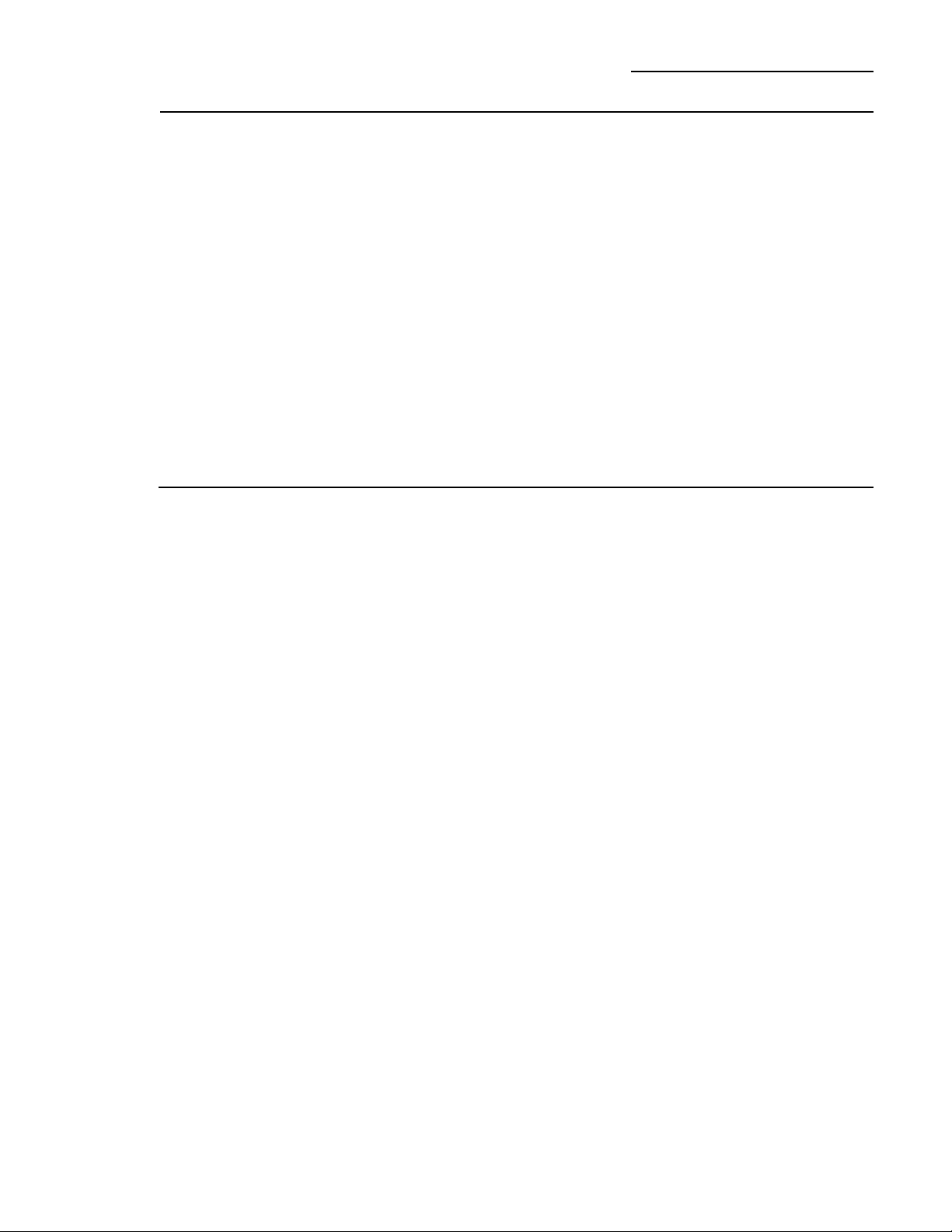
Consumer Information
Built-In Refrigerators
2
Introduction
Your new Monogram refrigerator makes an eloquent statement of style, convenience and kitchen
planning flexibility. Whether you chose it for its purity of design, practical storage arrangements
or assiduous attention to detail–or for all of these reasons–you’ll find that your Monogram
refrigerator’s superior blend of form and function will delight you for years to come.
The Monogram refrigerator was designed to provide the flexibility to blend in with your kitchen
cabinetry. Decorative door insert panels allow it to match your kitchen cabinets or blend with
your kitchen decor. Through a series of product choices, the Monogram refrigerator can be
beautifully integrated into the kitchen.
Since this is designed to be a built-in product, custom panels are required on the front
of the Monogram refrigerator. Consult your kitchen designer or cabinetmaker for your
customized look.
The information on the following pages will help you operate and maintain your
refrigerator properly.
If you have any questions, visit our website at: www.monogram.com
Contents
Consumer Services
Important Phone Numbers . . . . . . . . . . . . .31
Model and Serial Numbers . . . . . . . . . . . . . .3
Problem Solver . . . . . . . . . . . . . . . . . . . .25–28
Product Registration . . . . . . . . . . . . . . . . . . .3
Safety Instructions . . . . . . . . . . . . . . . . . . . 4–7
Smartwater Filter Performance
Data Sheet . . . . . . . . . . . . . . . . . . . . . . . . . .29
State of California Water Treatment
Device Certificate . . . . . . . . . . . . . . . . . . . . .30
Warranty for customers
in the USA . . . . . . . . . . . . . . . . . . Back Cover
Care and Cleaning
Cleaning–Outside and Inside . . . . . . . . . . . .19
Cleaning–Condenser . . . . . . . . . . . . . . . . . .24
Light Bulb Replacement . . . . . . . . . . . . 20–23
Moving and Vacation . . . . . . . . . . . . . . . . . .24
Master Light Switch . . . . . . . . . . . . . . . . . . .21
Operating Instructions
Automatic Icemaker . . . . . . . . . . . . . . . . . . .12
Climate Control Drawer . . . . . . . . . .13, 14, 16
Control Lock . . . . . . . . . . . . . . . . . . . . . . . .14
Ice and Water Dispenser . . . . . . . . . . . .10, 11
Shelves and Bins . . . . . . . . . . . . . . . . . . .17, 18
Storage Pans . . . . . . . . . . . . . . . . . . . . . .15, 16
Temperature Controls . . . . . . . . . . . . . . . . . .8
Water Filter Cartridge . . . . . . . . . . . . . . . . . .9
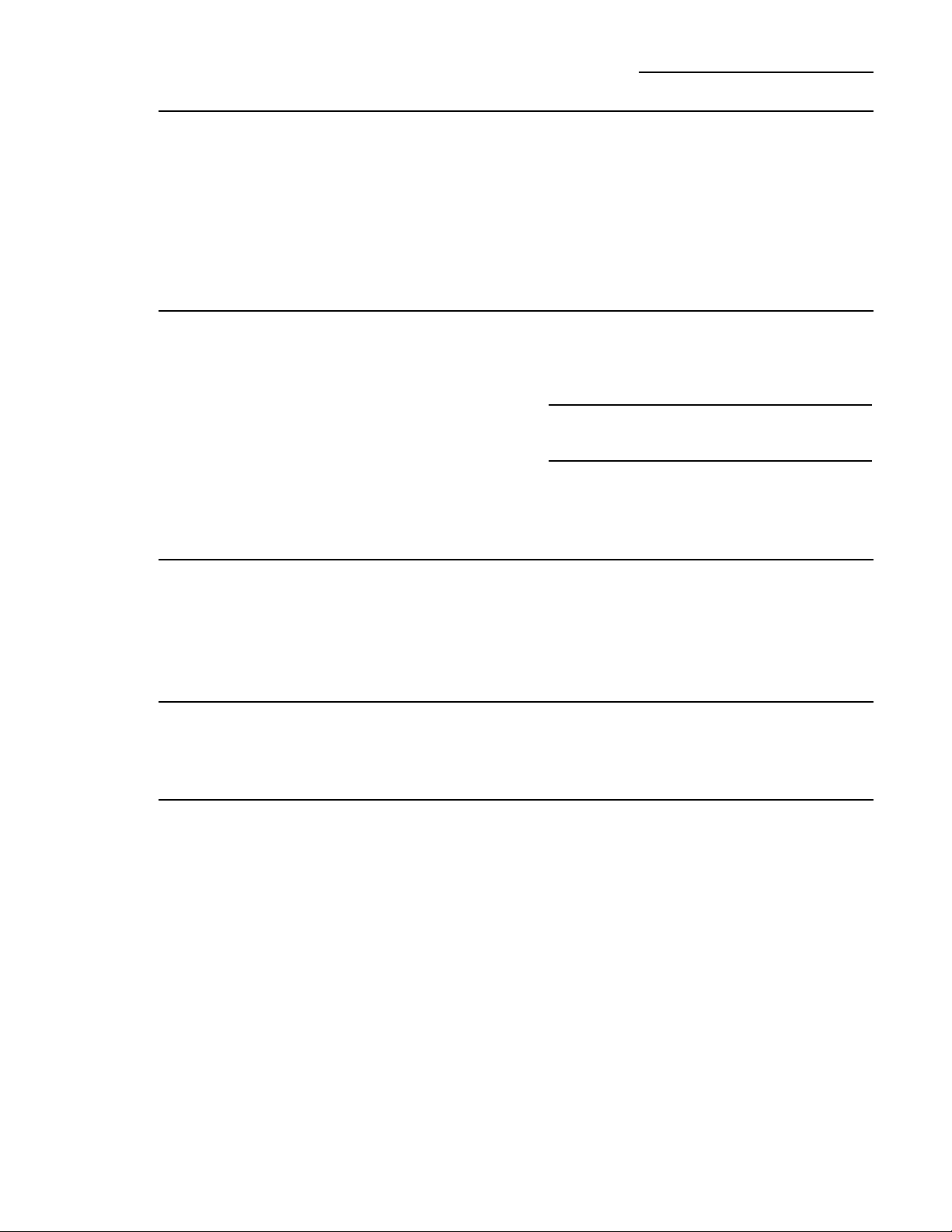
3
If you
received a
damaged
refrigerator
Immediately contact the dealer (or builder)
that sold you the refrigerator.
Save time
& money
Before you request service, check the
Problem Solver in the back of this manual.
It lists causes of minor operating problems that
you can correct yourself.
If you
need
service
To obtain service, see the Consumer Services
page in the back of this manual.
We’re proud of our service and want you to be
pleased. If for some reason you are not happy
with the service you receive, here are steps to
follow for further help.
For customers in the USA:
FIRST, contact the people who serviced your
appliance. Explain why you are not pleased.
In most cases, this will solve the problem.
NEXT, if you are still not pleased, write all the
details–including your phone number–to:
Manager, Customer Relations
GE Appliances
Appliance Park
Louisville, KY 40225
For customers in Canada:
FIRST, contact the people who serviced your
appliance. Explain why you are not pleased.
In most cases, this will solve the problem.
NEXT, if you are still not pleased, write all the
details–including your phone number to:
Manager, Consumer Relations
Camco Inc.
1 Factory Lane, Suite 310
Moncton, N.B. E1C 9M3
Consumer Information
Built-In Refrigerators
Before
using your
refrigerator
Read this manual carefully. It is intended
to help you operate and maintain your new
refrigerator properly.
Keep it handy for answers to your questions.
If you don’t understand something or need
more help, there is a list of toll-free consumer
service numbers included in the back section
of this manual.
OR
Visit our Website at: www.monogram.com
Write
down the
model &
serial
numbers
You’ll see them on a label above the freezer
compartment behind the grille panel.
These numbers are also on the Consumer
Product Ownership Registration Card
included with this manual.
Before sending in this card, please write these
numbers here:
Model Number
Serial Number
Use these numbers in any correspondence or
service calls concerning your refrigerator.
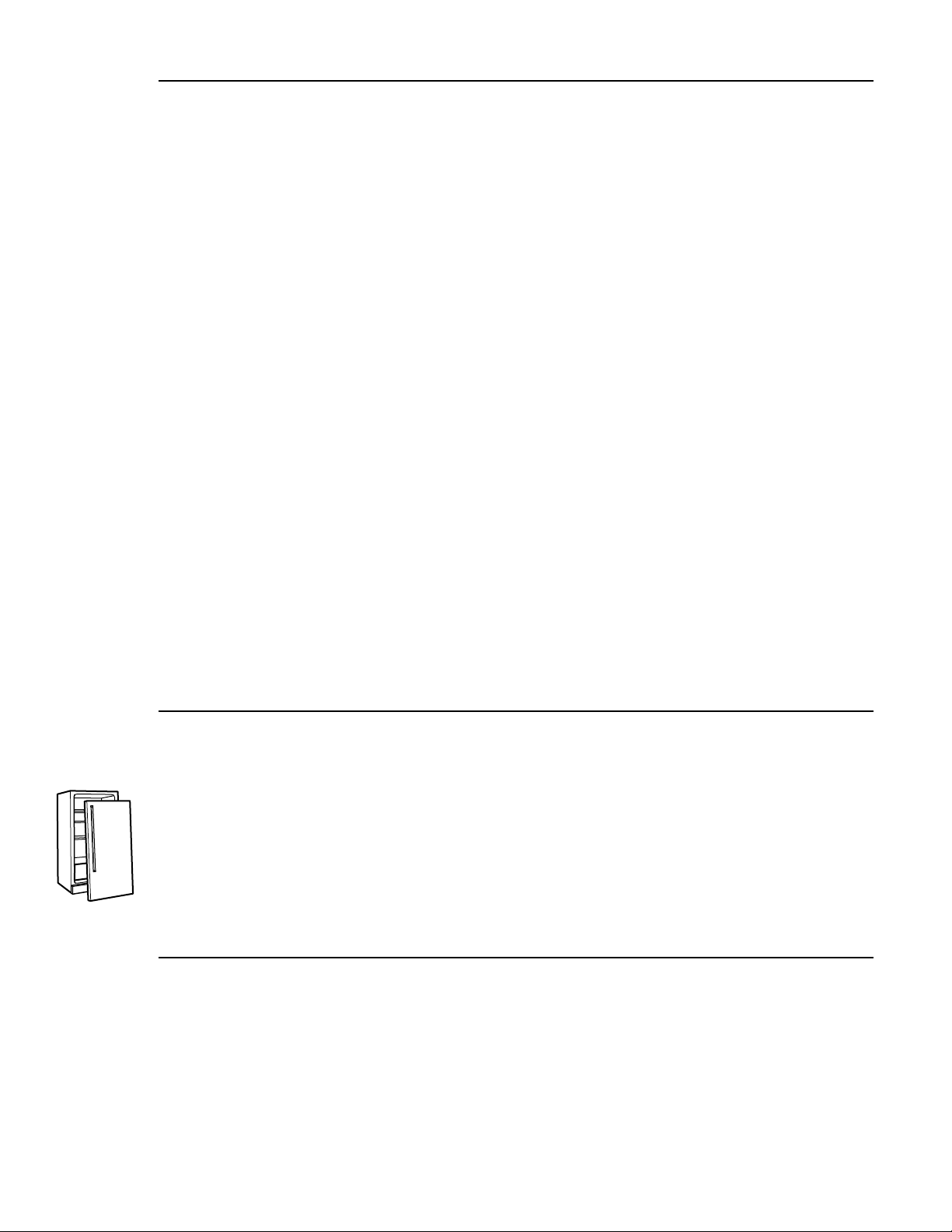
4
IMPORTANT SAFETY INSTRUCTIONS
CFC DISPOSAL
Your old refrigerator may have a cooling
system that used CFCs (chlorofluorocarbons).
CFCs are believed to harm stratospheric ozone.
If you are throwing away an old refrigeration
product, make sure the CFC refrigerant is
removed for proper disposal by a qualified
servicer. If you intentionally release this
CFC refrigerant, you can be subject to fines
and imprisonment under provisions of
environmental legislation.
w DANGER: RISK OF CHILD ENTRAPMENT
Child entrapment and suffocation are not
problems of the past. Junked or abandoned
refrigeration products are still dangerous…
even if they will sit for “just a few days.”
If you are getting rid of your old appliance,
please follow these instructions to help
prevent accidents.
Before You Throw Away Your Old
Refrigeration Product:
• Take off the doors.
• Leave the shelves in place so that children
may not easily climb inside.
READ AND SAVE THESE INSTRUCTIONS
w WARNING – When using
this appliance, always exercise basic safety
precautions, including the following:
• Use this appliance only for its intended
purpose as described in this Owner’s Manual.
• This refrigerator must be properly installed
in accordance with the Installation
Instructions before it is used.
• Do not allow children to climb, stand or
hang on the shelves in the refrigerator.
They could damage the refrigerator and
seriously injure themselves.
• After your refrigerator is in operation,
do not touch the cold surfaces in the
freezer compartment, particularly when
hands are damp or wet. Skin may adhere
to these extremely cold surfaces.
• Do not store or use gasoline or other
flammable vapors and liquids in the
vicinity of this or any other appliance.
• In refrigerators with an automatic icemaker,
avoid contact with the moving parts of the
ejector mechanism, or with the heating
element located on the bottom of the
icemaker. Do not place fingers or hands on
the automatic icemaking mechanism while
the refrigerator is plugged in.
• Keep fingers out of the “pinch point” areas:
clearances between the doors and between
the doors and cabinet are necessarily small.
Be careful closing doors when children are
in the area.
• Unplug your refrigerator before cleaning
and making repairs. NOTE: We strongly
recommend that any servicing be performed
by a qualified individual.
• Before replacing a burned-out light bulb,
set the Master Light switch in the OFF
position to turn off the lights in order to
avoid contact with a live wire filament.
(A burned-out light bulb may break when
being replaced.) NOTE: Setting the
refrigerator temperature controls to OFF
does not remove power to the light circuit.
• Do not refreeze frozen foods which have
thawed completely.

5
IMPORTANTES INSTRUCTIONS DE SÉCURITÉ
SE DÉBARRASSER DU CFC
Votre ancien réfrigérateur peut avoir un
système de refroidissement qui a utilisé les
CFC (chlorofluorocarbones). Les CFCs sont
jugés nocifs pour l’ozone stratosphérique.
Si vous débarrassez de votre viel appareil de
réfrigération, assurez-vous que le frigorigène
avec CFC soit enlevé correctement par un
technicien qualifié. Si vous libérez
intentionnellement ce frigogène avec CFC,
vouz pouvez être soumis aux contraventions
et à l’emprisonnement après les stipulations
des lois sur l’environment.
w DANGER! RISQUES POUR LES ENFANTS
Les enfants pris au piège ou morts d’asphyxie
sont toujours d’actualité. Les appareils de
réfrigération abandonés sont toujours aussi
dangereux, même si on n’attend que “quelque
jours” pour s’en débarasser. Si vous ne gardez
pas votre ancien appareil, veuillez suivre les
directives ci-dessous afin de prévenir les
accidents.
Avant de vous débarasser de votre vieux
appareil de réfrigération:
• Démontez les portes.
• Laissez les clayettes en place afin d’empêcher
les enfants de grimper à l’intérieur.
LIRE ET CONSERVER CES INSTRUCTIONS
w
AVERTISSEMENT :
Lorsque vous utilisez le réfrigérateur,
observez toujours certaines précautions
de base, notamment :
• N’utilisez le réfrigérateur que pour son usage
prévu, comme décrit dans le présent manuel.
• Installez le réfrigérateur conformément aux
directives d’installation avant de l’utiliser.
• Ne laissez pas les enfants grimper, s’asseoir,
se tenir debout ni se pendre aux clayettes du
réfrigérateur. Ils pourraient endommager le
réfrigérateur et se blesser gravement.
• Une fois le réfrigérateur en marche, ne
touchez pas les surfaces froides du
congélateur, surtout si vous avez les mains
humides ou mouillées : la peau risque
d’adhérer à ces surfaces très froides.
• N’entreposez et n’utilisez pas d’essence ou
autres vapeurs et liquides inflammables à
proximité de cet appareil ou de tout autre
appareil électroménager.
• Pour les réfrigérateurs dotés d’une machine
à glaçons automatique, évitez le contact avec
les pièces mobiles du mécanisme éjecteur, ou
avec l’élément chauffant situé à la partie
inférieure de la machine à glaçons. Ne posez
pas les doigts ou les mains sur le mécanisme
de la machine à glaçons pendant que le
réfrigérateur est branché.
• Éloignez les doigts des parties du
réfrigérateur où l’on peut facilement se
pincer : les espaces entre les portes et les
placards sont toujours étroits. Soyez prudent
lorsque vous fermez les portes de l’appareil
en présence des enfants.
• Débranchez votre réfrigérateur avant
de le nettoyer et de le réparer.
REMARQUE : Nous vous recommandons
vivement de confier toute réparation à un
technicien qualifié.
• Avant de remplacer une ampoule grillée,
mettez le commutateur de lumière principale
en position OFF (arrêt) pour éteindre la
lumière afin d’éviter tout contact avec un
fil sous tension. (Une ampoule grillée
peut se briser pendant l’opération).
REMARQUE : Lorsque vous placez les
commandes de température du réfrigérateur
sur OFF (arrêt), l’alimentation électrique
de l’ampoule n’est pas coupée.
• Ne faites PAS recongeler des aliments
surgelés qui ont complètement dégelé.

6
SAVE THESE INSTRUCTIONS
IMPORTANT SAFETY INSTRUCTIONS
HOW TO CONNECT ELECTRICITY
Do not, under any circumstances, cut or
remove the third (ground) prong from the
power cord. For personal safety, this appliance
must be properly grounded.
The power cord of this appliance is equipped
with a 3-prong (grounding) plug which mates
with a standard 3-prong (grounding) wall
outlet to minimize the possibility of electric
shock hazard from this appliance.
Have the wall outlet and circuit checked
by a qualified electrician to make sure the
outlet is properly grounded.
Where a standard 2-prong wall outlet is
encountered, it is your personal responsibility
and obligation to have it replaced with
a properly grounded 3-prong wall outlet.
Use of a GFI (Ground Fault Interruptor) is not
recommended for the refrigerator outlet.
The appliance should always be plugged into
its own individual electrical outlet which has
a voltage rating that matches the rating plate.
This provides the best performance and also
prevents overloading house wiring circuits
which could cause a fire hazard from
overheated wires.
DO NOT USE AN ADAPTER PLUG TO
CONNECT THE REFRIGERATOR TO
A 2-PRONG OUTLET.
DO NOT USE AN EXTENSION CORD
WITH THIS APPLIANCE.
Never unplug an appliance by pulling on the
power cord. Always grip the plug firmly and
pull straight out from the outlet.
Repair or replace immediately all power cords
that have become frayed or otherwise damaged.
Do not use a cord that shows cracks or abrasion
damage along its length or at either end.
When moving the appliance, be careful not to
roll over or damage the power cord.

7
CONSERVEZ CES DIRECTIVES
IMPORTANTES INSTRUCTIONS DE SÉCURITÉ
RACCORDEMENT ÉLECTRIQUE
Ne coupez ni retirez en aucun cas la troisième
broche (mise à la terre) de la fiche du cordon
d’alimentation. Pour votre sécurité, cet
appareil doit être correctement mis à la terre.
Le cordon d’alimentation de cet appareil est
muni d’une fiche à 3 broches (mise à la terre)
qui se branche dans une prise mural ordinaire
à 3 alvéoles (mise à la terre) pour réduire au
minimum les risques du chocs électriques.
Faites examiner la prise de courant et le circuit
par un électricien qualifié pour vous assurer
que la prise est correctement mise à la terre.
Si la prise murale est du type standard
à 2 alvéoles, il vous incombe de la faire
remplacer par une prise à 3 alvéoles
correctement mise à la terre.
L’utilisation d’un interrupteur de défaut
à la terre (GFI–Ground Fault Interruptor)
nést pas recommandé pour la prise de
courant du réfrigérateur.
La machine à glaçons doit toujours être
branché dans sa propre prise de courant,
dont la tension nominale est identique à
celle indiquée sur la plaque signalétique. Cette
précaution est recommandée pour garantir un
rendement optimum et éviter une surcharge
des circuits électriques de la résidence, ce qui
pourrait créer un risque d’incendie par
surschauffe des fils.
N’UTILISEZ PAS UNE FICHE D’ADAPTATION
POUR RACCORDER LE RÉFRIGÉRATEUR
DANS UNE PRISE MURALE À 2 ALVÉOLES.
N’UTILISEZ PAS DE CORDONS
PROLONGATEURS AVEC CET APPAREIL.
Ne débranchez jamais l’appareil en tirant le
cordon d’alimentation. Saisissez fermement
la fiche du cordon et tirez droit pour la retirer
de la prise.
Réparez ou remplacez immédiatement tout
cordon effiloché ou endommagé. N’utilisez
pas un cordon fendillé ou présentant des
signes d’usure.
Lorsque vous déplacez l’appareil du mur,
faites attention de ne pas la faire rouler
sur le cordon d’alimentation afin de ne pas
l’endommager.
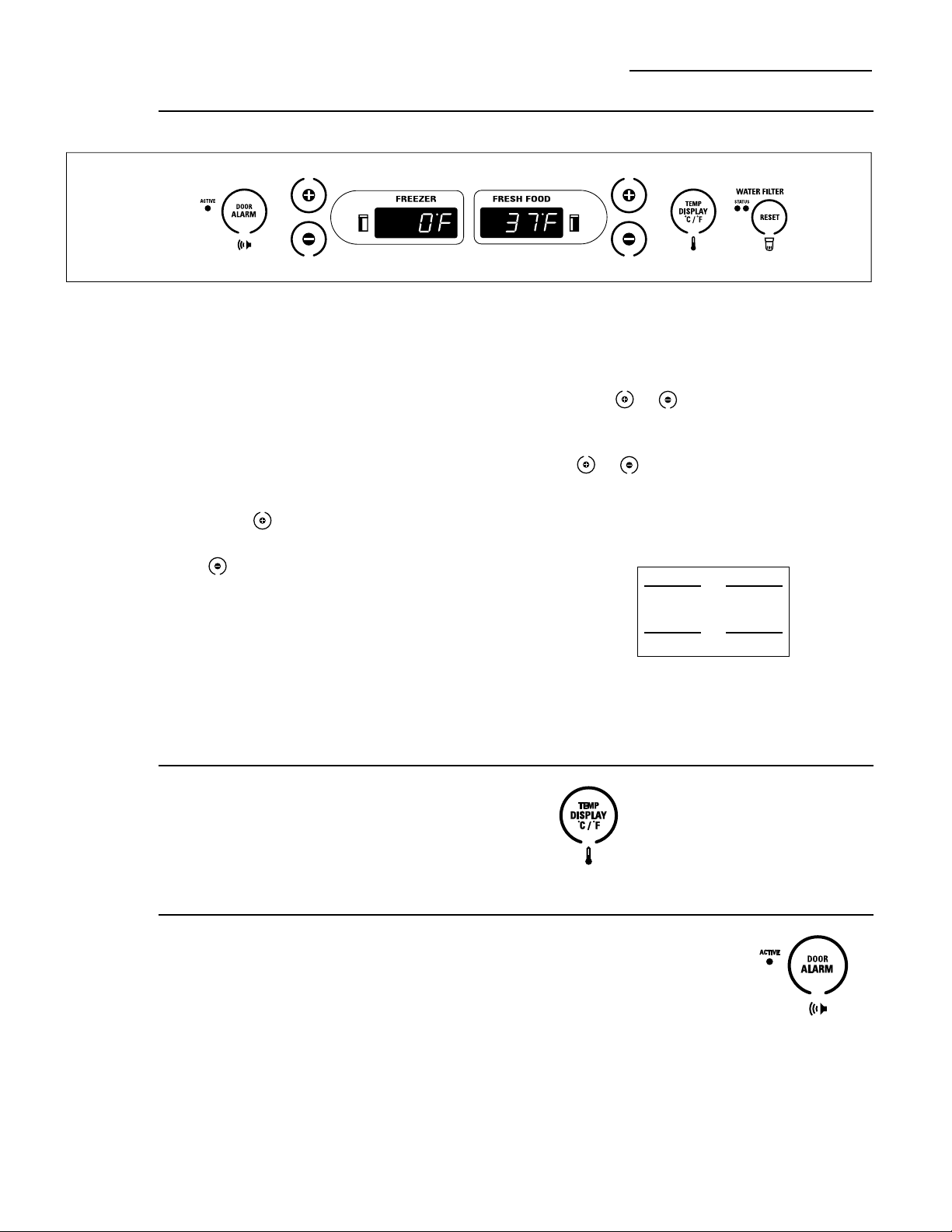
8
Temperature Controls
Built-In Refrigerators
Temperature
controls
Changing
display
temperatures
from °F to °C
To change the temperature display
between Fahrenheit and Celsius, press
Temp Display °C/°F.
The temperature display shows the actual
temperature of the freezer and fresh food
compartments. The actual temperature may
vary slightly from the set temperature based
on factors such as door opening, amount of
food, defrost cycling and room temperature.
To turn off the cooling system in both the
freezer and fresh food compartments, press
either pad until both displays show OFF.
To turn the cooling system on, press either
pad. The preset temperatures of 0°F and
37°F will appear in the display.
To check the current temperature setting
for the fresh food or freezer compartment,
press the or pad once. After 5 seconds,
the display will return to the actual temperature.
To change the temperature settings, press
the or pads. Allow 24 hours for the
refrigerator to reach the temperature you
have set.
Temperature Ranges
Low High
Fresh Food
Freezer
NOTE: Setting the controls to OFF stops
cooling, but does not shut off electrical power
to the refrigerator.
34°F
1°C
–6°F
–21°C
45°F
7°C
+6°F
–14°C
Door
alarm
To turn the Door Alarm feature on, press
DOOR ALARM once. The ACTIVE light will
come on. To turn it off, press it again.
On models with a dispenser, the Door Alarm
feature is located on the dispenser panel on
the front of the freezer door.
When the DOOR ALARM
is active, the alarm will flash
and beep if you keep the
door open for more than
2 minutes.
Preset Settings:
Allow 24 hours to reach these preset temperatures.
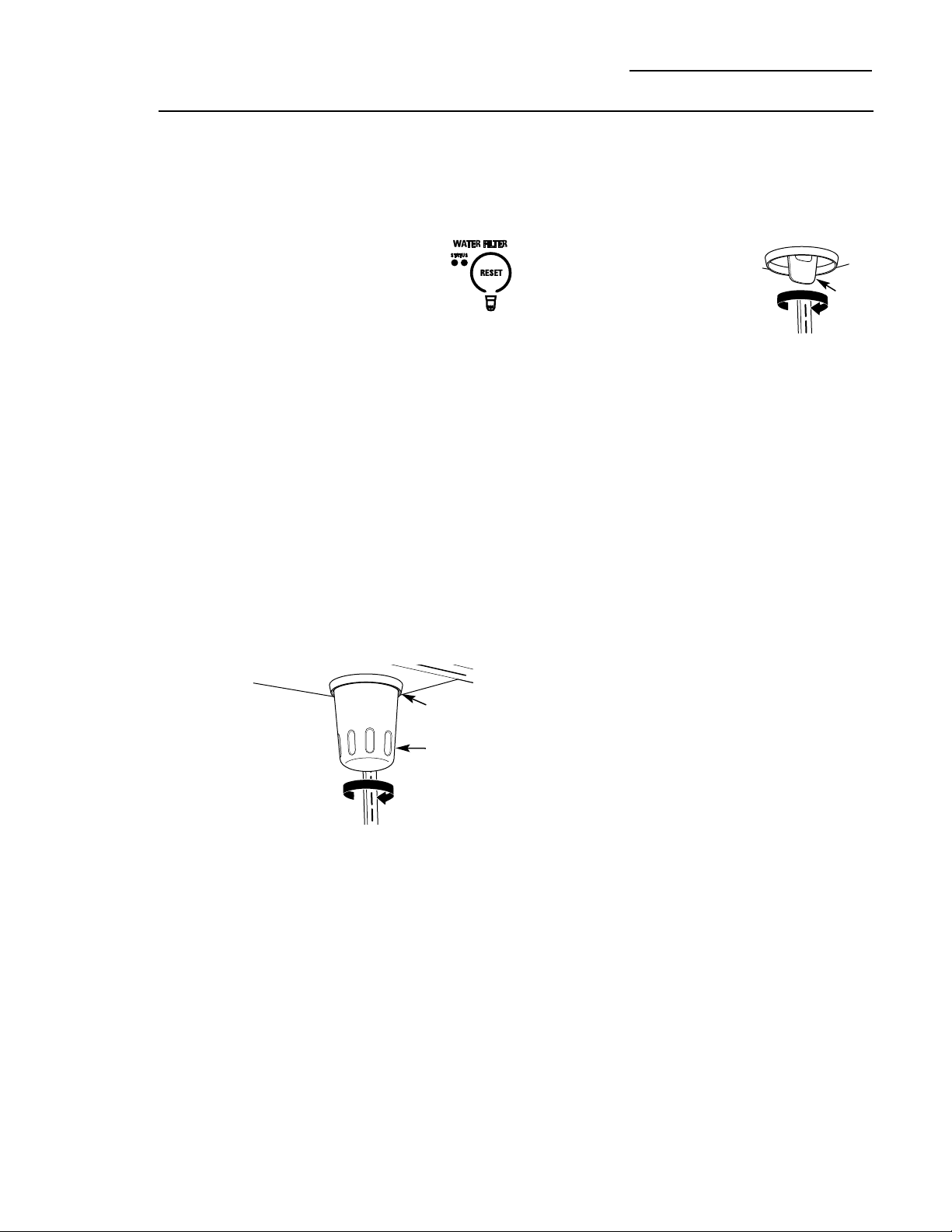
9
Water filter cartridge
Cartridge
Holder
Slowly turn it to the right.
Do not overtighten.
Filter
Cartridge
The water filter cartridge is located in the
back upper right corner of the refrigerator
compartment.
To Replace the Filter:
The filter cartridge is designed
to filter 500 gallons of water
(lasting approximately 12 months).
It should be replaced when the
status light turns red or if you notice
the ice cubes getting hollow or small.
Installing the Filter Cartridge:
1. Remove the old cartridge by slowly turning
it to the left. A small amount of water may
drip down. Do not pull down on the cartridge.
2. Fill the new cartridge with water from the
tap to allow for better flow immediately after
installation.
3. Line up the arrow on the cartridge with the
center of the holder. Do not push it up into
the holder.
4. Slowly turn it to the right until the cartridge
stops. It will rotate about 1/4 turn. DO NOT
OVERTIGHTEN.
To Reset the Filter Status Light:
Press and hold the RESET pad for 3 seconds.
Filter Bypass Plug:
You must use the filter bypass plug:
a) if you have a household
reverse osmosis water system
b) if a replacement filter is not
available.
The icemaker and dispenser will not operate
without the filter or filter bypass plug installed.
Replacement Filters:
To order additional filters in the United States,
call GE Parts and Accessories, 800.626.2002.
GWF
Suggested Retail $34.95
Customers in Canada should consult the yellow
pages for the nearest Camco Service Center.
Filter
Bypass
Plug
Water Filter Cartridge
Built-In Refrigerators
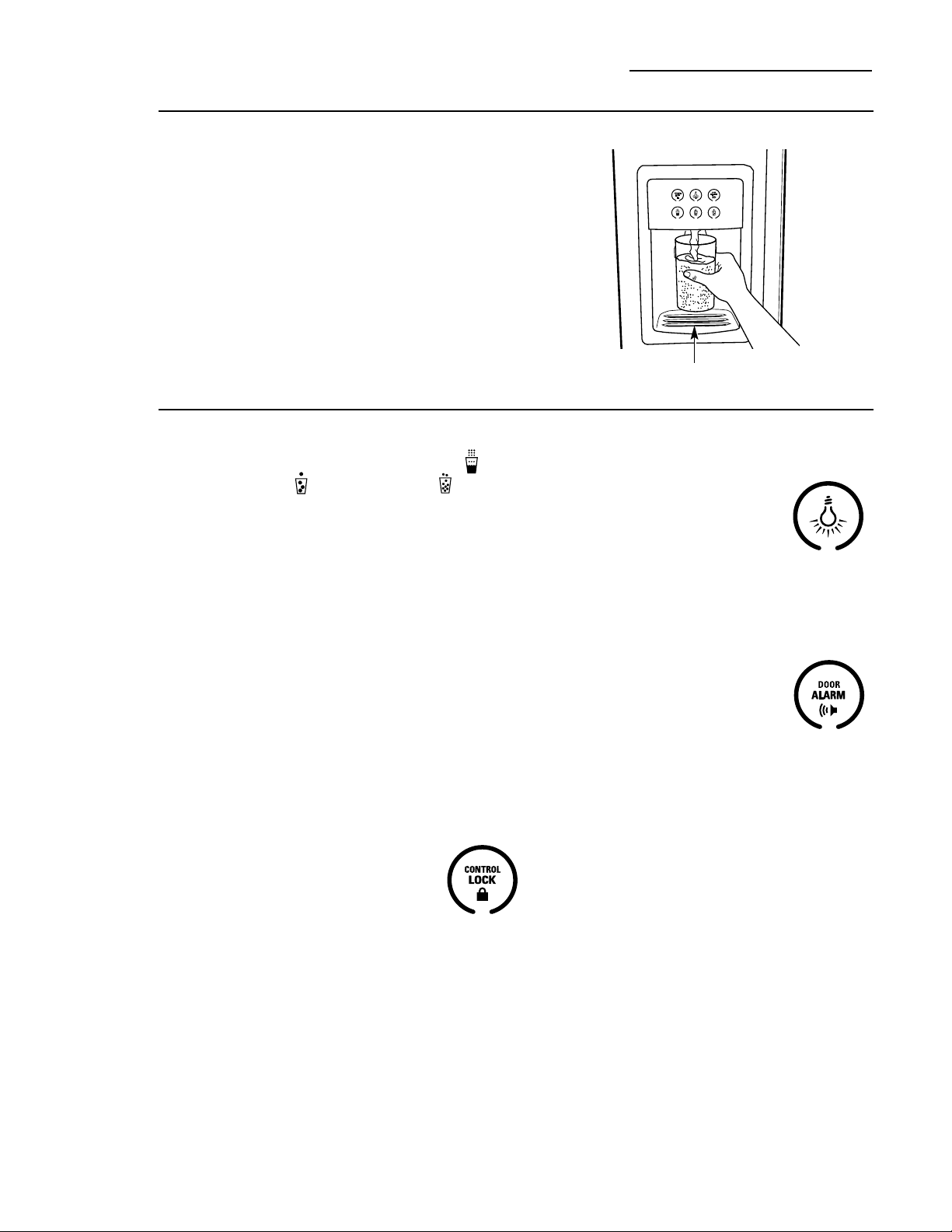
10
Dispenser
with
glass-touch
controls
How it Works
The electronic controls on the dispenser are
truly interactive. The control panel is equipped
with a proximity sensor that causes the panel
to light up as you approach the dispenser
(approx. 2 inches). To make a selection,
simply touch the graphic for the feature you
want, and the halo for that feature will light
up. When you walk away from the refrigerator,
the lighted graphics switch off automatically.
Spill Shelf
Ice & Water Dispenser (on some models)
Built-In Refrigerators
How to Use
To dispense water or ice: select WATER ,
CUBED ICE or CRUSHED ICE .
Then press the glass gently against the
top of the dispenser cradle.
The spill shelf is not self-draining. To reduce
water spotting, the shelf and its grille should
be cleaned regularly.
If no water is dispensed when the refrigerator
is first installed, there may be air in the water
line system. Press the dispenser cradle for at
least two minutes to remove trapped air from
the water line and to fill the water system.
To flush out impurities in the water line,
throw away the first gallon of water.
CAUTION: Never put fingers
or any other objects into the ice crusher
discharge opening.
Locking the Dispenser:
Touch CONTROL LOCK for
3 seconds to lock the dispenser
and control pad. To unlock,
touch it again for 3 seconds.
Dispenser Light:
This feature turns the night light
on and off. The light also comes
on when the dispenser cradle is
pressed. If this light burns out,
it should be replaced with a 6 watt
12V maximum bulb. The bulb is
available through GE Parts and Accessories,
800.626.2002. Order part number WR02X10675.
Door Alarm:
To turn the Door Alarm feature
on, touch DOOR ALARM once.
To turn it off, press it again.
When the DOOR ALARM
is active, the alarm will flash and beep if you
keep the door open for more than 2 minutes.
