Games PC DESPERADOS-WANTED DEAD OR ALIVE User Manual
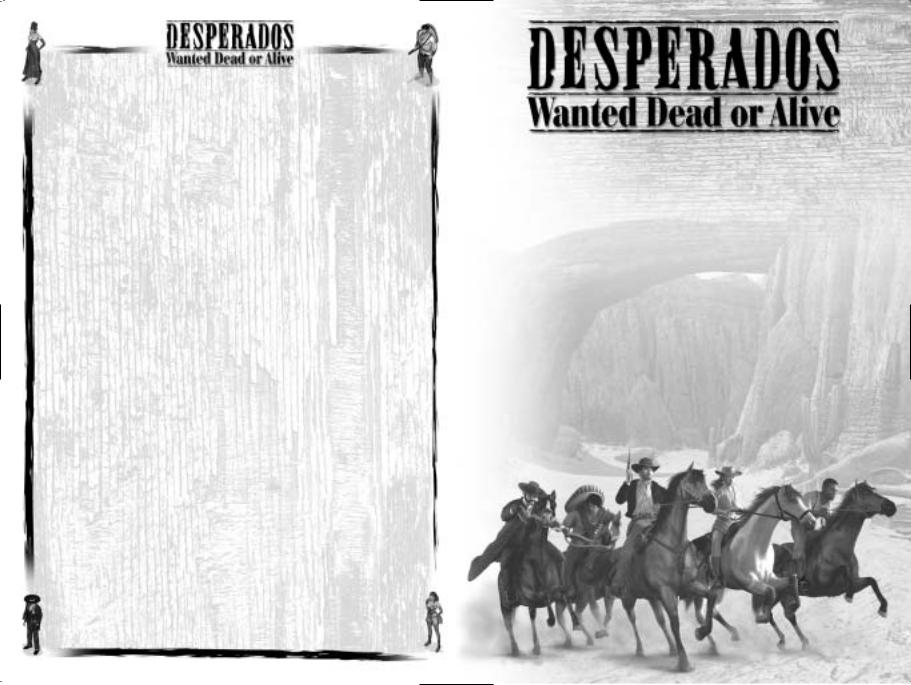
™
HEALTH WARNING
For your health, rest about 15 minutes for each hour of play. Avoid playing when tired or suffering from lack of sleep. Always play in a brightly lighted room, and stay as far from the television screen as possible. Some people experience epileptic seizures when viewing flashing lights or patterns in our daily environment. These persons may experience seizures while watching TV pictures or playing video games. Even players who have never had any seizures may nonetheless have an undetected epileptic condition. Consult your doctor before playing video games if you have an epileptic condition or immediately should you experience any of the following symptoms during play: dizziness, altered vision, muscle twitching, other involuntary movements, loss of awareness of your surroundings, mental confusion, and / or convulsions.
™
CONTENTS
The Story |
|
|
|
|
|
|
4 |
Opponents |
|
32 |
|||
|
|
|
|
|
|
|
|||||||
Installation and |
|
|
5 |
Civilians |
|
|
|
35 |
|||||
Uninstallation |
|
|
|
|
|
Heroes |
|
|
|
|
36 |
||
|
|
|
|
|
|
|
|
|
|||||
Starting the Game |
|
|
|
6 |
|
|
|
||||||
|
|
|
Credits |
|
|
|
|
46 |
|||||
|
|
|
|
|
|
|
|||||||
Principles of the Game |
|
|
9 |
|
|
|
|||||||
|
|
Infogrames Customer |
47 |
||||||||||
|
|
||||||||||||
|
|
|
|
|
|
21 |
|||||||
Game Controls |
|
|
Service Numbers |
|
|||||||||
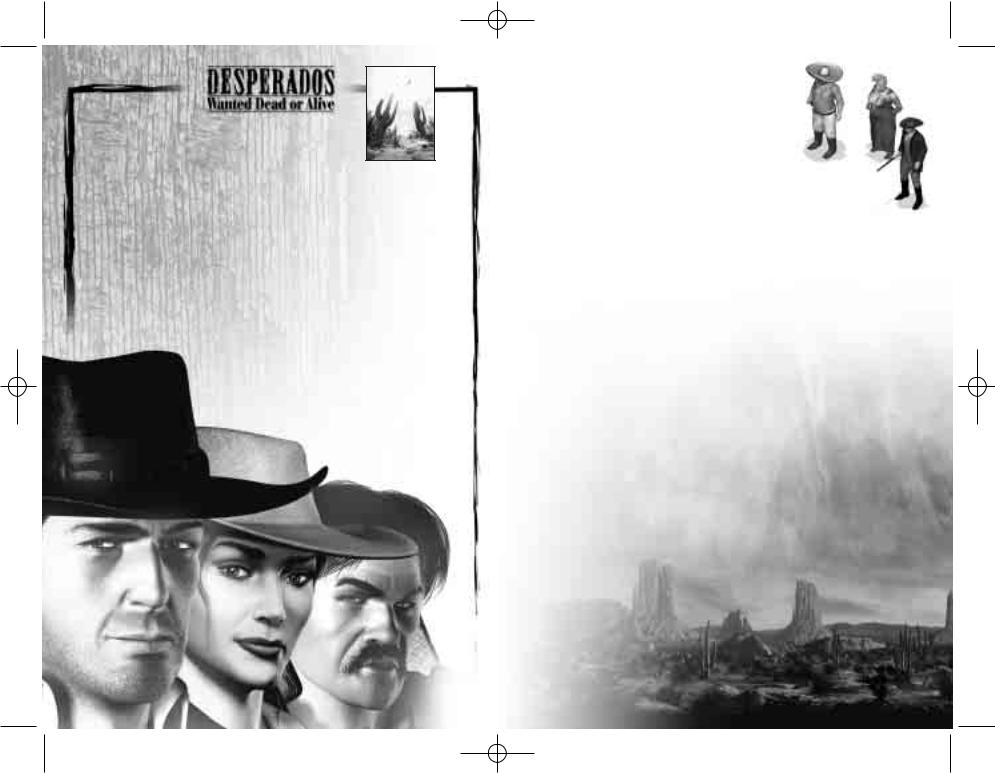
Manual Despe GB 23/07/02 9:37 Page 3
™
THE STORY
El Paso, a typical Wild West town in the south-western United States near the Mexican border. It is the year 1881. For the last few months, the trains belonging to the famous railroad company, Twinnings & Co have been the target of a whole series of hold-ups and ambushes. The management of the company has decided enough it enough and they have to put an end to the raids. It has offered a reward of $15,000 for anyone who captures the leader of the gang responsible.
But no one in and around El Paso has the courage to take on the might of the bandidos, so the outlaws just keep on robbing train after train. Even the local Marshal is keeping well out of it…
It is only when a stranger rides into town that things start to change. Bounty hunter John Cooper pays a visit to the local Twinnings & Co manager offering to end the railroad company’s problems once and for all. He gathers together a gang of his old partners and declares war on the bandidos.
But during his pursuit, which will take him through half of the south-western United States, Cooper soon discovers that on this mission nothing is quite what it seems...
INSTALLATION AND
UNINSTALLATION
Installing DESPERADOS – WANTED DEAD OR ALIVE
Insert the DESPERADOS – WANTED DEAD OR ALIVE CD-ROM in your CD-ROM drive. If your drive is set to "AutoPlay", the Setup program will start automatically. Otherwise, you will need to start the installation program by hand. To do this, double-click the "Workplace"
symbol on the Desktop and then on the icon for your CD-ROM drive. Double-click either on the file "autorun.exe" or the file "desperados.exe".
The Start menu opens. Click on the button labelled "Install Desperados" and follow the instructions on the screen to install DESPERADOS – WANTED DEAD OR ALIVE.
You will be able to uninstall DESPERADOS – WANTED DEAD OR ALIVE at any time later should you want to. To do so, simply click the uninstall icon under "Programs" in the Start menu of MS Windows or use the "Add/Remove Programs" option in the "Control Panel" item in the MS Windows Start menu. You can also select the installation options in the Start menu, which appears at the beginning of the game.
System requirements
•MS Windows® 95, 98, Millenium or 2000 (in administrator mode only)
•Pentium II® 233 MHz MMX
•4x CD-ROM drive
•Video Card 4 MB (NO special 3D accelerator card needed, Not compatible with Permedia 2)
•64 MB RAM
•Mouse and keyboard compatible Direct X
•DirectX compatible sound card
•DirectX 7.1 or higher (DirectX 8 included on CD)
•600 MB free on the Hard Drive
4 |
5 |

Manual Despe GB 23/07/02 9:37 Page 5
™
STARTING THE GAME
The Start menu
As soon as you start the game program, the Start menu appears. From here, you can either start the game itself, change the installation options or search automatically on the internet for program updates or additional levels.
The Main menu
When you have started the game from the Start menu, the Main menu appears. You can navigate the Main menu and all other menus by moving the mouse pointer onto any menu item and clicking on it. The Main menu is sub-divided into five options as follows:
•Start Game – Start a new game or continue a saved game.
•Select Player – change the active player profile.
•Show Movies – watch a movie sequence you have already played.
•Credits – here you can see who created the game.
•Quit Game – ends the game.
Along with these options, the Main menu also displays the current player profile settings, showing the name of the player, the level reached and the total time (in minutes) you have taken so far to carry out your tasks.
Changing the player profile
You can create up to ten player profiles in DESPERADOS – WANTED DEAD OR ALIVE. Click on the "Select Player" option in the Main menu, and a sub-menu opens where you can select a different player profile, set up a new profile or delete an existing profile (Warning: this also automatically deletes all the game saves belonging to this particular player profile).
Playing movie sequences
In many cases once you have successfully completed a level, an FMV intermediate sequence appears (FMV = Full Motion Video), continuing the story of John Cooper and his gang.
When you reach one of these cut scenes, you can play it again any time you wish. In the Main menu, select the item "Show Movies" and click on the required sequence from the list.
The Game menu
When you click on "Start Game" in the Main menu, this takes you to the Game menu, which contains six options:
•Play !– The currently selected level (see player profile) will start.
•Load – Load a saved game.
•Save – Save a game.
•Options – Change the graphic and sound settings and keyboard short cuts.
•Restart – Starts the selected level from the beginning.
•Quit Game – Takes you back to the Main menu.
You can also return to the Game menu by pressing the [ESC] button during the game. The only thing that changes here is the first option "Play!", which then becomes "Continue".
If, however, you are in Mission Briefing Mode, where the characters exchange dialogue regarding the aims of their mission, the function "Save" replaces the function "Skip", which you can use to terminate the Mission Briefing.
6 |
7 |
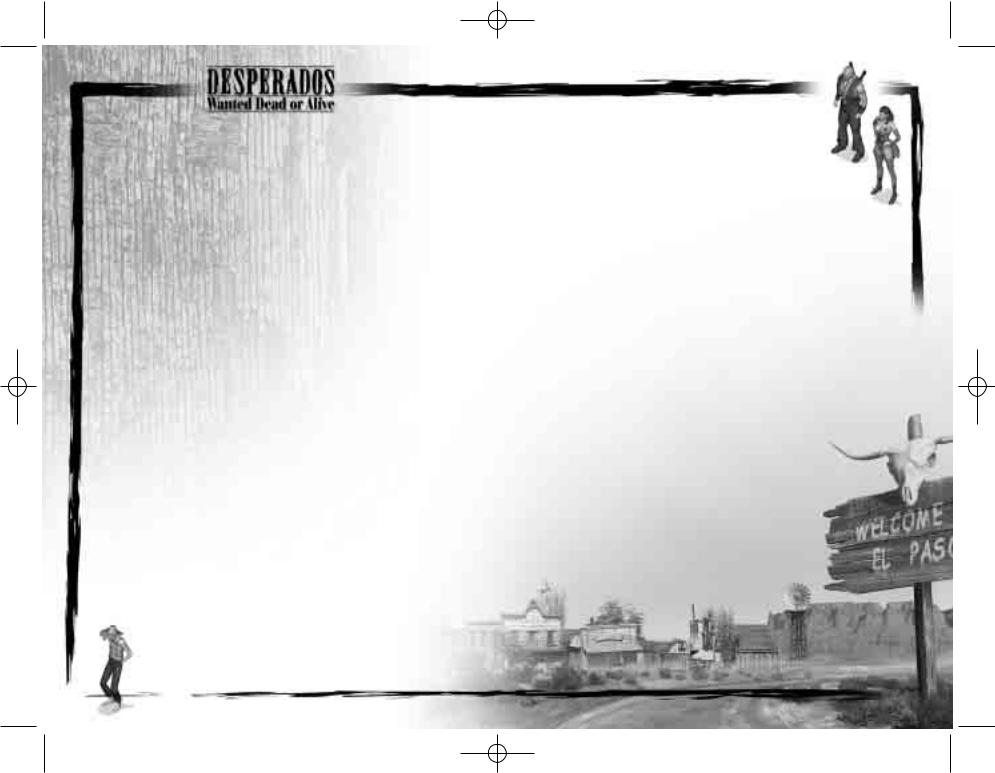
Manual Despe GB 23/07/02 9:37 Page 7
™
Save or load a game
In DESPERADOS – WANTED DEAD OR ALIVE you can save a game in two ways: the normal Save function and the Quicksave. If you press a particular button during play (see keyboard assignments), a Quicksave takes place. Each new Quicksave overwrites the previous one - there is only one Quicksave file, which you can load at any time using the Quickload function.
The second method is to save a game using the Game menu by clicking on the menu item "Save". The advantage of this is that you can give your saved game a name. Furthermore, a small snapshot of the current game screen is taken, so that when you load the saved game via the Game menu, you can find it more easily by viewing the list of images.
Options
Selecting the menu item "Options" in the Game menu allows you to adapt the program to your hardware. There are three controls here:
•Graphic Options – set the graphic options.
•Sound Options – adjust the sound options.
•Shortcuts – assign keys.
In the "Graphic Options" menu, you can switch between three screen resolution values (640x480, 800x600, 1024x768). You can also reduce the detail level of the graphics if you have a slower computer, placing a greater emphasis on smoothness of play than on image detail. The detail level setting mainly affects the appearance of the viewing range of your opponents.
The "Sound Options" menu allows you to adjust the sound; this can also affect the game speed. You can also custom set the music and SFX volumes.
The menu item "Shortcuts" can be used to custom set the key assignments. There are two "Default" settings and a menu item labelled "User", with which you can manually change any assignment. The "Default 1" keyboard settings are explained later on in this manual.
PRINCIPLES
OF THE GAME
Principles of playing DESPERADOS – WANTED DEAD OR ALIVE
In DESPERADOS – WANTED DEAD OR ALIVE, you control a gang of up to six bounty hunters who experience some hair-raising adventures in the hunt for a mysterious bandit leader. Their journey will take them over wide tracts of the south-western United States, from sleepy homesteads on the Mexican border, across dusty canyons, rocky silver mines, rickety settlements and eerie ghost towns, to an impregnable army fortress in the middle of the desert.
Only tight teamwork and a combination of the individual skills of all the heroes will the six desperados will lead them to discover the secret hideout of the chief villain and take him on in a final battle the outcome of which is far from certain...
Playing DESPERADOS – WANTED DEAD OR ALIVE is not so much a matter of being faster on the draw with your Colt 45… In this game you can only survive with a skilfulcombination of intelligence, tactics and strategic planning. This does not mean, however, that you won't have to shoot it out with trigger-happy bandidos. After all, this is the Wild West!
On the other hand, you can be sure that if you just march into a town and blast away at anything that moves, you will very soon have more lead in your body than the entire Clanton gang after their shoot-out with Wyatt Earp at the O.K. Corral.
The general underlying principle is to always behave in DESPERADOS – WANTED DEAD OR ALIVE as you would behave in reality. Admittedly nowadays you are not as likely to have a duel with a sheriff in the middle of a street or start a fistfight in a saloon during a poker game, but that shouldn’t stop you approaching each situation using tactical thought.
8 |
9 |
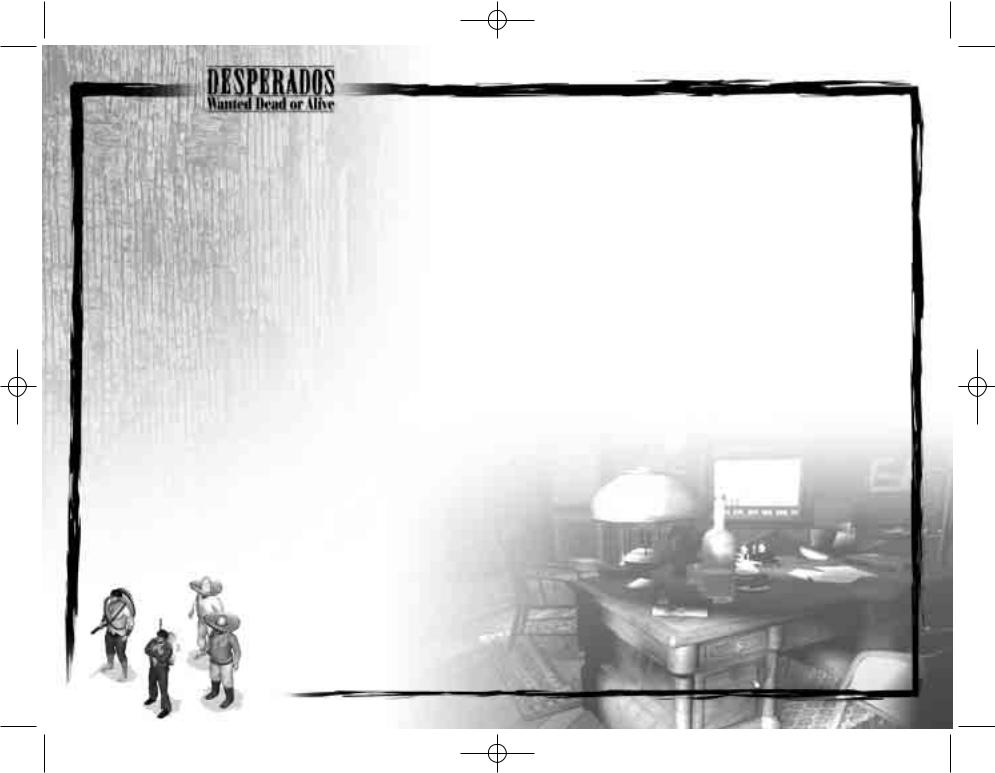
Manual Despe GB 23/07/02 9:37 Page 9
™
The characters - differences between PCs and NPCs
There are two categories of characters in the game: PCs and NPCs.
The PCs (Playable Characters) these are the six heroes who you can control during the course of the game. At the start, only John Cooper is available to you. The other team members join as the game progresses and may possibly leave the gang, or become temporarily "lost". Thus, what scenarios you confront and with which team members depends on how the story progresses, which is great; as you’ll have lots of surprises in store.
The second group are the NPCs (Non-Playable Characters), who also populate the world of DESPERADOS – WANTED DEAD OR ALIVE. They can be either armed opponents or innocent civilians, with whom you can interact in various ways.
Detailed descriptions of the civilians and opponents follow later in this manual.
The golden rule: keep your head down
Despite the undoubted service they rendered to society, bounty hunters were not highly regarded in the United States at the time of the Wild West, nor are they today, so DESPERADOS – WANTED DEAD OR ALIVE, provides you ample opportunity for making yourself unpopular. Not every NPC will necessarily be hostile, but you will discover pretty quickly into the game that the life of a bounty hunter does not count for much, and if in doubt, people will shoot first and ask questions afterwards...
For this reason, there are a number of fundamental rules you should observe. Firstly, every NPC carrying a weapon is a threat, but depending on the particular mission, this does not necessarily mean you simply open fire on an armed NPC. If the boot were on the other foot, however, the NPC would certainly have fewer scruples.
This leads on to the second, and perhaps most important rule in DESPERADOS – WANTED DEAD OR ALIVE: whatever happens, avoid drawing attention to yourself through thoughtless actions. You have a range of options available to you for distracting opponents, luring them away, disposing of them silently or causing them some brief irritation. In extreme situations, reaching for your Colt may be the only way out. Often, though, this will only redouble your problems, rather than solve them.
It is also advisable to always cover your tracks carefully. After all, what use is creeping up on an opponent unnoticed, striking him down from behind, only to leave him lying in the open road where the first patrol to come along will discover him? Better to tie him up and hide him in a deserted barn. The same applies for NPCs who lose their lives in a duel against you.
Never shoot the pianist!
Whereas an armed NPC always poses a threat and you may defend yourself against him using weapons if necessary, there is another unwritten rule that you absolutely must obey. This is the foremost rule of the Wild West: never shoot someone who is unarmed. Shooting at civilians is taboo and they must not be killed, even if one of them runs to the sheriff to raise the alarm after discovering you. The only way to put a civilian, out of action, albeit temporarily, is to deal him a knock-out punch or a draught sleeping gas and to tie him up.
10 |
11 |
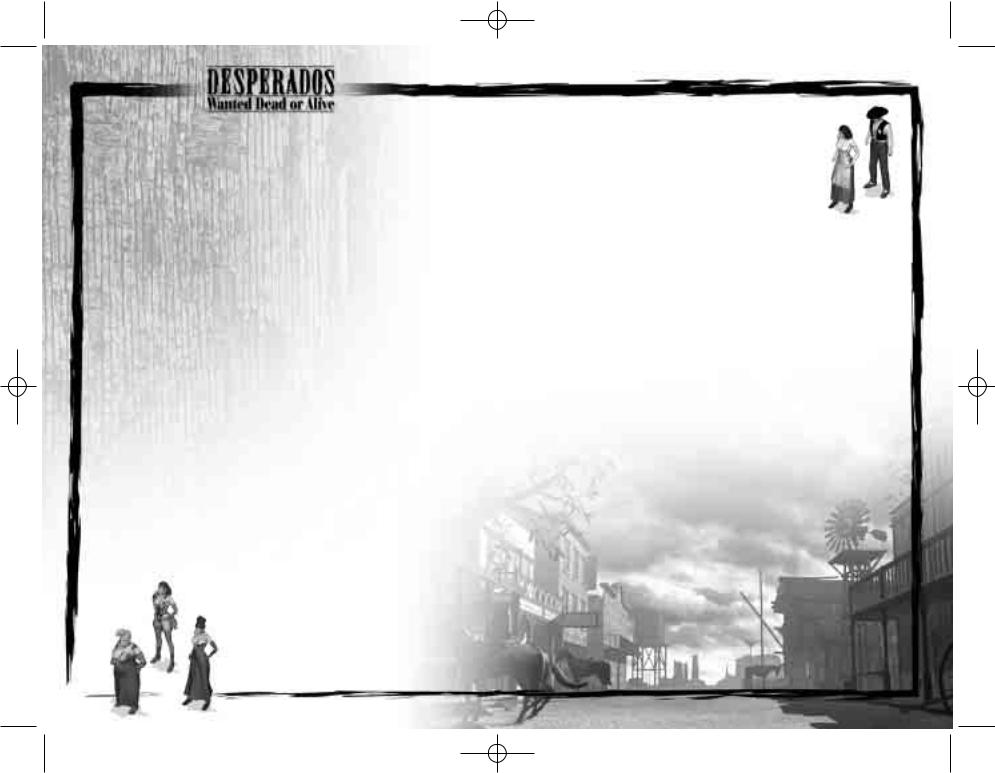
Manual Despe GB 23/07/02 9:37 Page 11
™
The function of the tutorial levels
As mentioned earlier, you will meet new characters as the story unfolds. Each time a new PC is introduced, the scenario is followed by a tutorial level embedded within the story, so you need not worry about having to leave the thrilling plot every time one appears.
In the tutorial levels, you will usually only be able to control the new character enough to become familiar with his or her most important actions. Since explanation is needed here, these sequences have a lot of dialogue (see also the next paragraph) giving you the opportunity to get to know the new PC. The tutorial levels are structured to tell you everything you need to know about the particular hero, and to make it possible to complete the game without a manual. However, some special tricks and additional functions are only described here, so if you stop reading now, you may miss something useful.
Since you start the game with John Cooper, the first level is also Cooper's tutorial.
The mission briefing - what should I do now?
At the beginning of every mission there is some dialogue between the various characters. This dialogue reveals the mission objective for each scenario.
DESPERADOS – WANTED DEAD OR ALIVE has a wide variety of mission objectives, ranging from the freeing of a captured team member, or shooting your way out of an ambush, to the meticulous execution of a bank robbery. Every mission is different and each one poses new challenges.
Once the opening dialogue is finished, often accompanied by camera movements and other action, you can start the action. If you have not gleaned all the necessary information from the dialogue or if anything is still unclear, you can return to the Game menu at any time by pressing the [ESC] button. Here you will find a short briefing on the mission objectives (also very useful if you return to a saved game after several days and have forgotten exactly what it was about).
During a mission, tasks and goals may change or new tasks may be added (especially in the tutorial levels). In this case, you will be kept up to date through an exchange of dialogue where the characters discuss the new situation and change tack where necessary. If your aims change or new tasks are added, the short briefings will be up-dated accordingly.
Seeing and being seen - hearing and being heard
You as the player (and therefore your heroes) have a great advantage over the computer-controlled NPC characters: you see and hear everything. Right at the beginning of a scenario, you can examine the whole map and see where your opponents are and what routes they are patrolling, etc. They, however, start without the faintest idea where your PCs are, let alone what they intend to do.
This situation can change rapidly in the course of a scenario if you are not careful enough. Your opponents can both see and hear. Thanks to their viewing range indicators, what they can see is relatively easy to establish (a detailed description of this follows later). What they hear, though, can only be guessed at. Some actions the PCs perform (e.g. Cooper's watch) indicate an effective radius or range (e.g. when throwing dynamite), but generally you will have to rely on your understanding of people. The fact that a cowboy walking along in clumpy boots makes more noise than a lithe Chinese girl creeping up on an opponent is clear enough and throwing a knife is harder to hear than the staccato rap of a lead-spitting Gatling gun. The role of the environment should not be underestimated either. An echo bouncing off a wall of rock may be heard for miles.
You should also be aware of the terrain your PCs are moving over. Creeping your way over a creaking wooden bridge may not be the best way of surprising an opponent. The same goes for puddles or dry rustling grass. Kate is the only one in your team who can move silently over any terrain; a skill the heavy-footed Sanchez will never possess in 100 years.
12 |
13 |
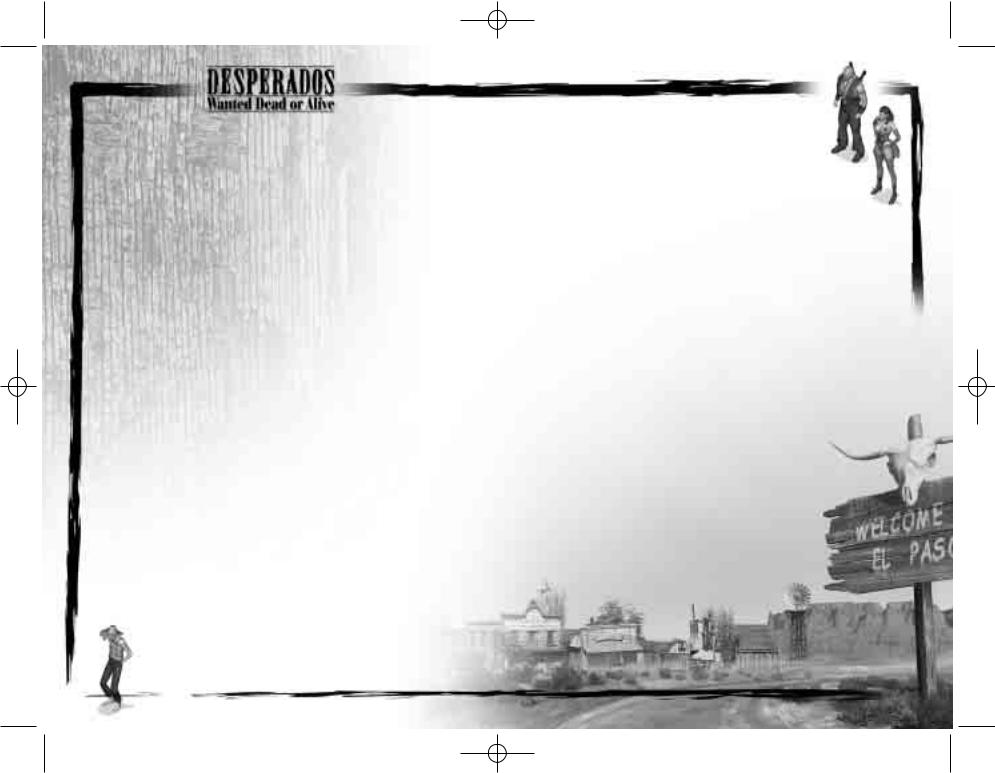
Manual Despe GB 23/07/02 9:37 Page 13
™
Flora and fauna
Unlike other strategic games, in DESPERADOS – WANTED DEAD OR ALIVE, the natural environment plays a not insignificant part and is far more than a mere backdrop. A picturesque waterfall not only looks pretty, but also allows weapons to be fired under cover of the sound of rushing water. Loud noises cover up quiet sounds, and that applies in DESPERADOS – WANTED DEAD OR ALIVE just as it does in the real world. The fact that a stick of dynamite thrown into a river never explodes is obvious.
It is not only the environment that should concern you, but also everything that runs or creeps about in it. In this game, you cannot kill any animals (after all, Greenpeace would rightly object to that), but the animals can be hazardous to you. A flock of crows scared into flight by incautious actions, or a number of pigs squealing in terror may call a watchful sheriff to the scene. So refrain from hunting rabbits - you may end up being spit-roasted yourself.
My kingdom for a horse
Naturally enough, the horse has a special role in the animal world, for what would a cowboy be without this most trusty of all companions? Thus in many scenarios, at least one of your mission aims consists in procuring horses, so you can ride off after fulfilling a task.
It is also unwise to gallop flat out through the level during a mission. If you do, every opponent within a mile will know of your existence in seconds. And if you take a single hit when on horseback, these flighty animals will throw you off. You can make good use of this behaviour trait, since your enemies will also follow you on horseback. Sam's snake is superbly well suited to causing horses to shy (and causing the rider to bite the dust). Equally effective is Cooper's ability to cut through girth leathers.
However, opponents do not always jump into the saddle when pursuing you. A riderless horse wandering about also inspires a particularly conscientious NPC to act and bring the runaway back to where it belongs.
To prevent your opponents mounting their horses, you can "lead the animals away" (who said anything about stealing?). If you have a character in the saddle, then you can click on a second horse (note that the mouse pointer changes into a lasso). The animal will now follow you obediently, but only until you click the right mouse button and release the connection.
In some seemingly hopeless situations, all six of your heroes have a special trick up their sleeve. If you are in a raised position (e.g. on a balcony or a wall) and a horse is tied up beneath you, with one daring leap you can jump straight into
the saddle (click on the horse with the left mouse button) and dash away. Yeeeehaaaa!!!
Another thing about horses: both PCs and NPCs can only ride on saddled horses, so do not try to jump onto an unsaddled horse from a balcony - it could be painful!
Whatever the weather
In their pursuit of the train robbers, not only do Cooper and his gang have to deal with frightened animals, but the changeable weather can often make life unexpectedly difficult for our heroes.
There are scenarios, ie. when it rains, when certain weapons cannot be used, such as Sam's dynamite (the fuse will not light) or Doc's gas tubes (the gas disperses too quickly in the rain).
Night scenes have their own particular problems; your opponents have reduced viewing ranges, but their hearing is acute; they pay more attention to sounds around them. Furthermore, you cannot use Kate's mirror dazzling trick at night (or in caves, or when Kate is in shadow).
On the other hand, you can use the cover of night to your advantage: your opponents’ reduced visual range renders them more vulnerable to surprise attacks or even full-frontal onslaughts. On many levels there are gloomy corners where your PCs are almost invisible (they turn dark grey). If you stand in any of these places, an NPC will not see you even if he passes right by you. On the other hand, the range of your own weapons is reduced at night, as is the visual range of your own characters.
The wind plays a strategic role in each scenario; observe the windmills in the background or rising smoke to determine the direction of the wind. This indicates what flight trajectory Doc's balloons will follow when he releases them.
14 |
15 |
