Page 1
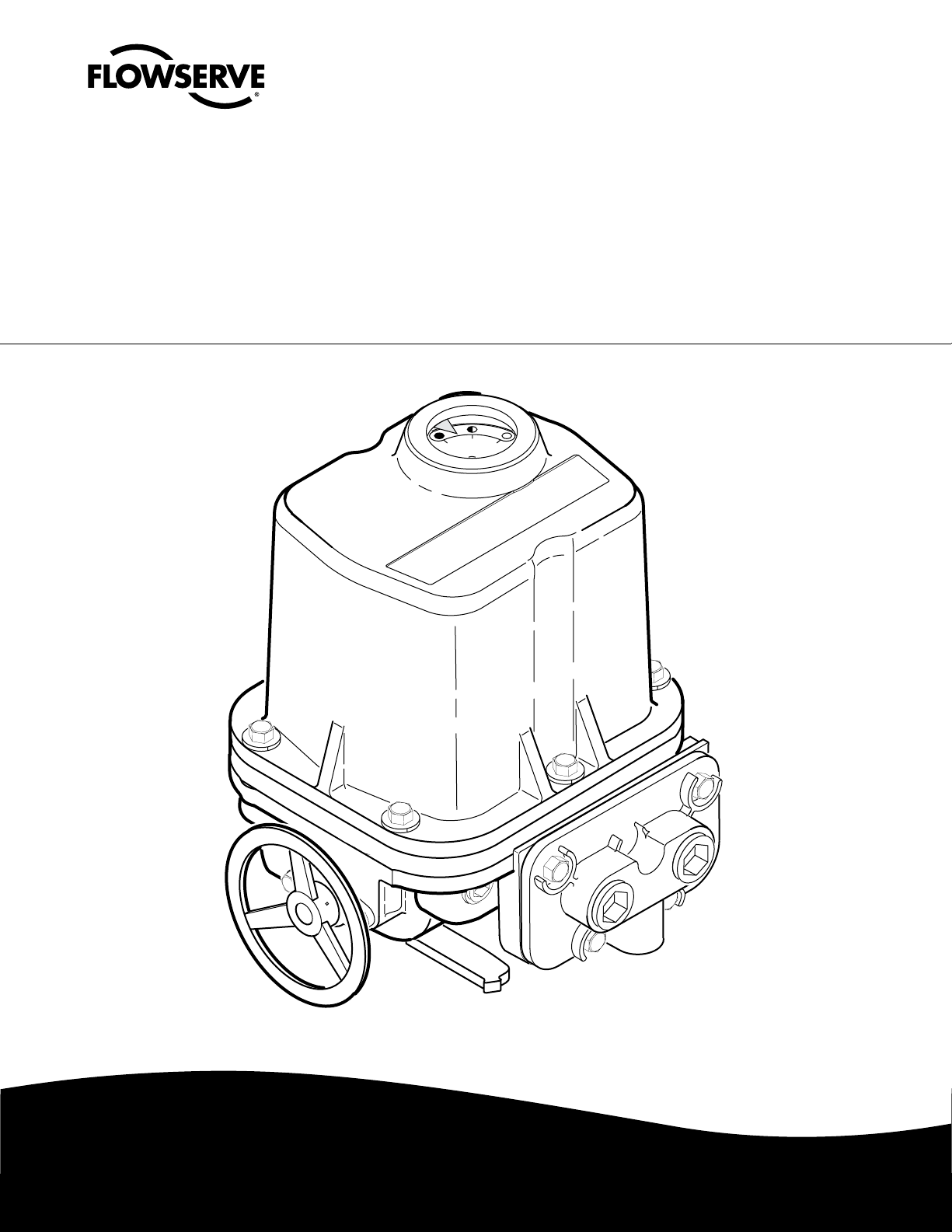
USER INSTRUCTIONS
Limitorque LY Series:
LY 1001, LY 2001 and LY 3001
FCD LMENIM1501-00 – 11/11
50
100
0
L i m i t o r q u e
Installation
Operation
Maintenance
Experience In Motion
Page 2

Limitorque LY Series: LY 1001, LY 2001 and LY 3001 FCD LMENIM1501-00 – 11/11
2
Page 3
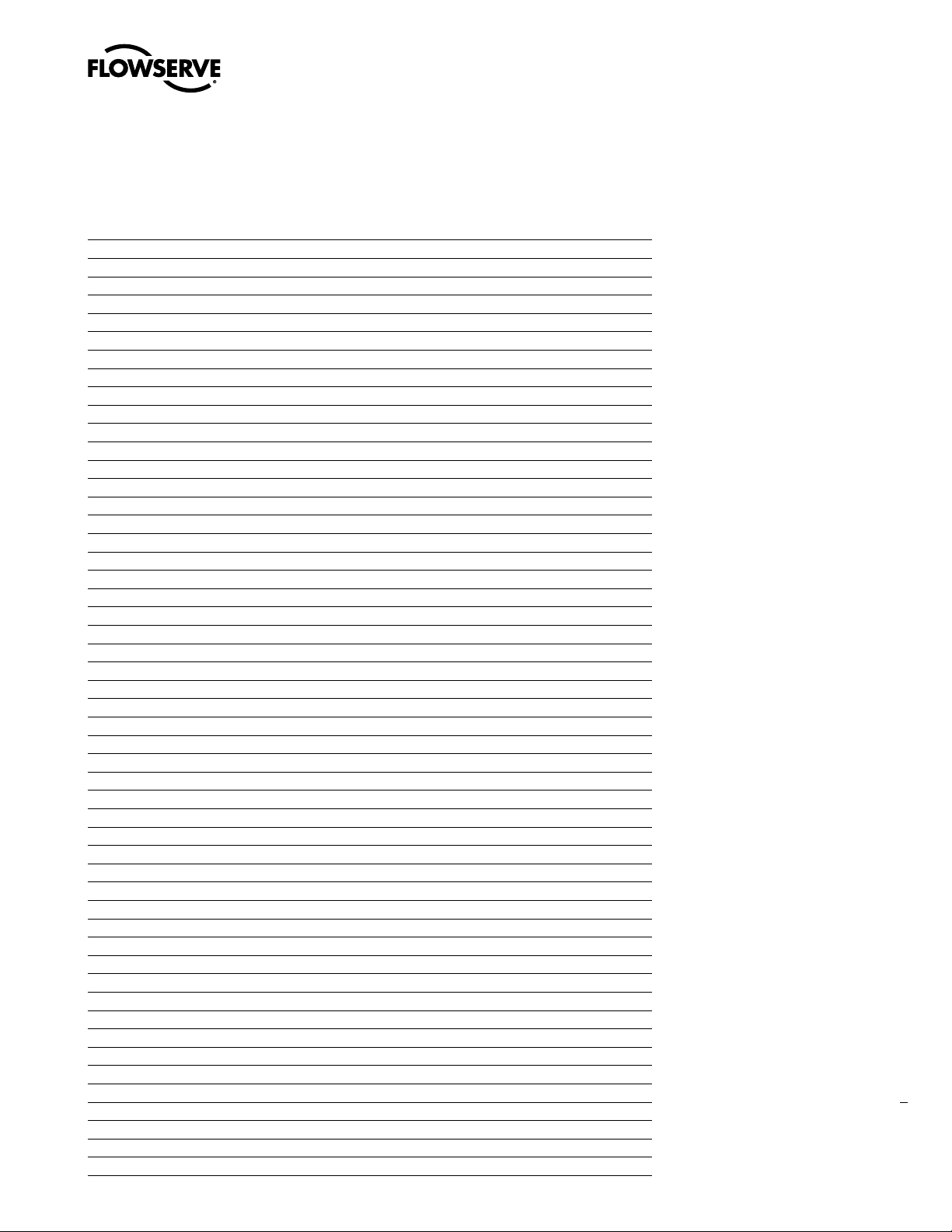
Limitorque LY Series: LY 1001, LY 2001 and LY 3001 FCD LMENIM1501-00 – 11/11
Contents
1 Introduction 5
1.1 Purpose 5
1.2 User Safety 5
2 Product Capabilities and Features 6
3 Initial Inspection and Storage Instructions 7
3.1 Product Identification 7
3.2 Inspection and Recording 8
3.3 Storage Procedures 8
3.3.1 Short-Term Storage (less than 1 year) 8
3.3.2 Long-Term Storage (1 to 5 years) 8
4 Actuator Weights 10
5 Installation Instructions 11
5.1 Safety Precautions 11
5.2 Safety Practices 12
5.3 Initial Actuator Preparation 12
5.4 Installation Overview 14
5.5 Torques Switch Settings 18
5.6 Rewiring the Torque Switch for Non-Standard Drive Sleeve Rotation 18
5.7 Limit Switch and Mechanical Stop Settings 19
5.8 Setting the Limit Switches 19
5.8.1 Setting the CLOSED Limit Switch 19
5.8.2 Setting the OPEN Limit Switch 21
5.9 Mechanical Stops 22
5.9.1 Setting the CLOSED Mechanical Stop on the LY 1001 22
5.9.2 Setting the CLOSED Mechanical Stop on the LY 2001/3001 23
5.9.3 Setting the OPEN Mechanical Stop on the LY 1001 24
5.9.4 Setting the OPEN Mechanical Stop on the LY 2001/3001 24
5.10 Setting the MDPI (Mechanical Dial Position Indicator) 24
5.10.1 Setting the Potentiometer 25
6 Operation 27
6.1 Typical LY 1001 Operation 27
6.2 Verify Correct Motor Rotation (Phasing) and OPEN/CLOSE Pushbutton Operation 27
6.2.1 Three-Phase Motor 28
6.2.2 Single-Phase Motor 32
6.2.3 DC Motor 36
6.3 Electrical Startup 36
6.4 Manual Operation 37
6.5 Motor Operation 37
7 Maintenance 45
7.1 Lubrication 45
7.1.1 Lubrication Inspection 45
7.1.2 Factory Lubricant 46
7.2 Minimum Lubricant Qualities Required 46
7.3 Disassembly and Reassembly 46
7.3.1 LY 1001 Disassembly 46
7.3.2 LY 1001 Reassembly 48
7.3.3 LY 2001/3001 Disassembly 50
7.3.4 LY 2001/3001 Reassembly 52
7.4 Troubleshooting 55
8 Parts List 58
9 How to Order Parts 61
10 Regulatory Information 62
3
flowserve.com
Page 4
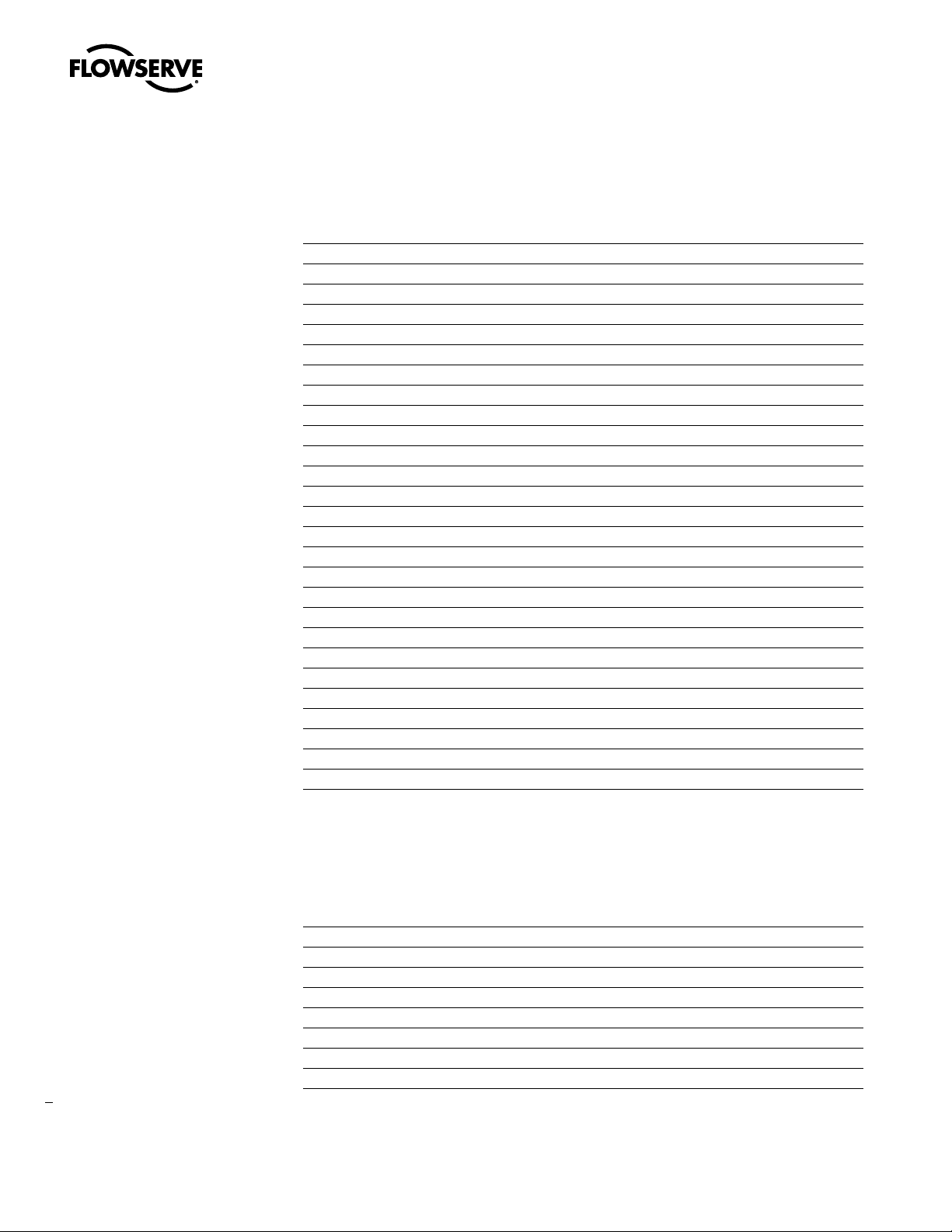
Limitorque LY Series: LY1001, LY 2001 and LY 3001 FCD LMENIM1501-00 – 11/11
Figures
Figure 2.1 – LY Actuator 6
Figure 3.1 – LY Nameplate 7
Figure 5.1 – Torque Nut and Retaining Drive Ring Removal from an LY 1001 12
Figure 5.2 – LY Keyway Locations 13
Figure 5.3 – LY 1001, 2001, and 3001 Torque Drive Nut Orientation 15
Figure 5.4 – Removing Control Cover and Conduit Pipe Plugs 16
Figure 5.5 – Grounding Lug Location 17
Figure 5.6 – Reversing Torque Switch Wiring 18
Figure 5.7 – Limit Switch Setting Nut 20
Figure 5.8 – Setting CLOSE Limit Cam 20
Figure 5.9 – Setting OPEN Limit Cam 21
Figure 5.10 – Mechanical Stop Set Screw Adjusted to Torque Nut Contact Point on LY 1001 22
Figure 5.11 – Mechanical Stop Set Screw Adjusted to Torque Nut Contact Point on LY 2001 and 3001 23
Figure 5.12 – Aligning MDPI with Dial Window Retaining Plate 25
Figure 5.13 – Potentiometer Calibration Components 26
Figure 6.1 – Standard Actuator/Three-Phase 29
Figure 6.2 – Three-Phase with Control Package 30
Figure 6.3 – Standard Actuator/Single-Phase 33
Figure 6.4 – Single-Phase with Control Package 34
Figure 6.5 – LY 1001 Cover and Associated Parts 38
Figure 6.6 – LY 1001 Top Plate and Associated Parts 39
Figure 6.7 – LY 1001 Housing and Associated Parts 40
Figure 6.8 – LY 2001/3001 Cover and Associated Parts 41
Figure 6.9 – LY 2001/3001 Top Plate and Associated Parts 42
Figure 6.10 – LY 2001/3001 Housing and Associated Parts 43
Figure 6.11 – LY 3001 Handwheel Assembly 44
Figure 7.1 – LY 1001 Declutch Return Spring Installation Position 48
Figure 7.2– LY 2001/3001 Declutch Return Spring Installation Position 52
Tables
Table 4.1 – Actuator Weights 10
Table 5.1 – Mounting Base Dimensions 13
Table 5.2 – LY Actuator/Mounting Base Tap Sizes 16
Table 5.3 – Control Cover and Conduit Pipe Plug Hardware 16
Table 5.4 – LY Control Cover and Integral Control Cover Bolt Sizes and Torques 17
Table 5.5 – Mechanical Stop Set Screws 22
Table 5.6 – Mechanical Stop and Locknut Screw Sizes 23
Table 8.1 – LY 1001 Parts List 58
Table 8.2 – LY 2001/3001 Parts List 59
4
Page 5

1
Limitorque LY Series: LY 1001, LY 2001 and LY 3001 FCD LMENIM1501-00 – 11/11
Introduction
1.1 Purpose
This Installation and Maintenance Manual explains how to install and maintain LY actuators. Information
on installation, disassembly, lubrication, and parts is provided.
1.2 User Safety
Safety notices in this manual detail precautions the user must take to reduce the risk of personal injury
and damage to the equipment. The user must read and be familiar with these instructions before
attempting installation, operation, or maintenance. Failure to observe these precautions could result in
serious bodily injury, damage to the equipment, warranty void, or operational difficulty.
Safety notices are presented in this manual in three forms:
c WARNING: Refers to personal safety. Alerts the user to potential danger. Failure to follow
warning notices could result in personal injury or death.
a CAUTION: Directs the user’s attention to general precautions that, if not followed, could result in
personal injury and/or equipment damage.
NOTE: Highlights information critical to the user’s understanding of the actuator’s installation and
operation.
flowserve.com
5
Page 6
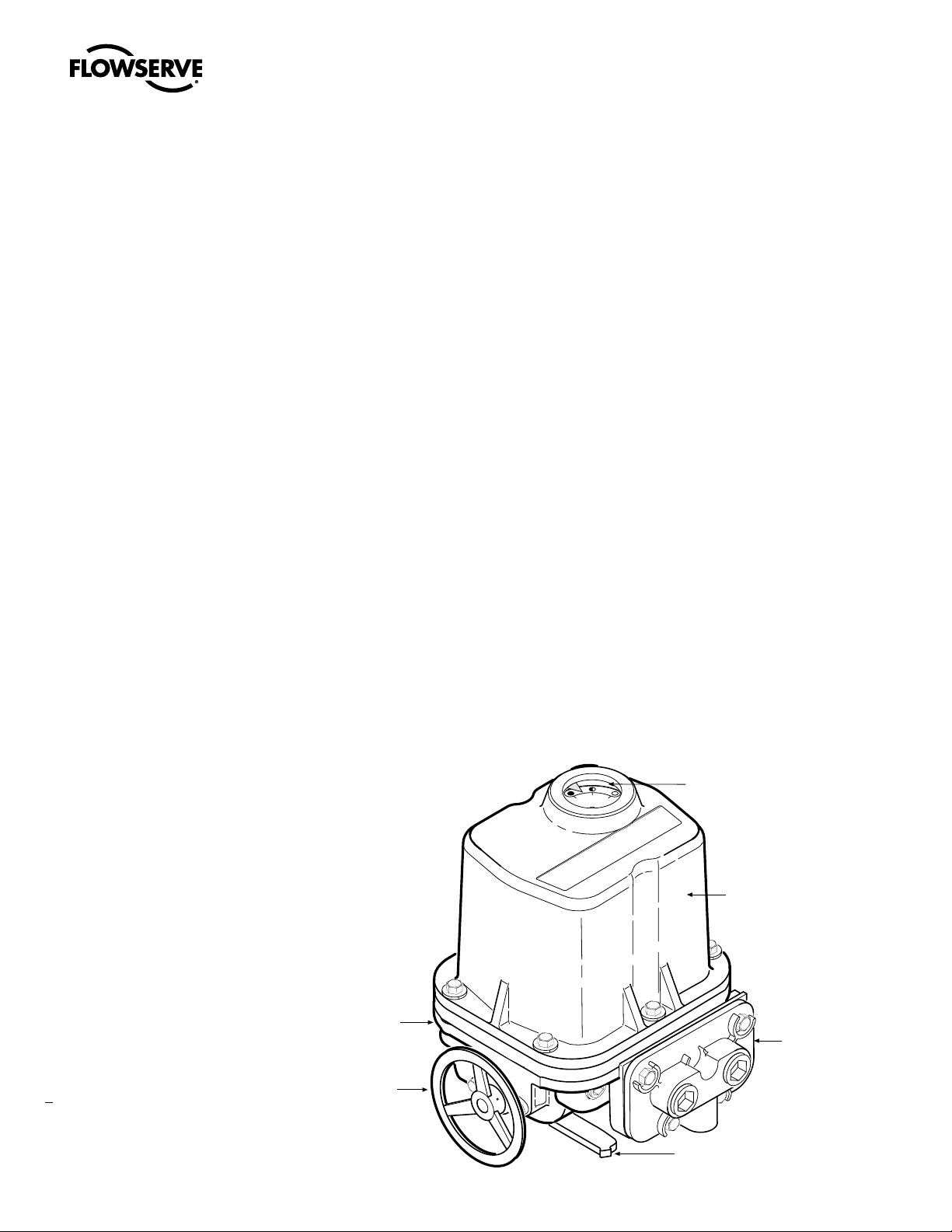
2
Limitorque LY Series: LY 1001, LY 2001 and LY 3001 FCD LMENIM1501-00 – 11/11
Product Capabilities and Features
The LY actuator controls the opening and closing travel of the valve and limits torque through the torque
switches provided. As a result, all valve-operating parts are protected from overload, improper seating,
and foreign obstructions.
LY actuators may be mounted on any size valve in almost any position or location.
Microprocessor-based control and monitoring devices are available for installation on your actuator.
Contact your local Limitorque distributor or Limitorque sales office for further information.
Figure 2.1 – LY Actuator (LY 1001 shown)
50
100
0
L i m i t o r q u e
Position Indication Window
Control Cover
Housing
Conduit Adapter
6
Handwheel typically
clockwise turn to CLOSE
and counterclockwise
turn to OPEN
Declutch Lever
Page 7

Limitorque LY Series: LY 1001, LY 2001 and LY 3001 FCD LMENIM1501-00 – 11/11
Initial Inspection
and Storage Instructions
3
c WARNING: Read this Installation and Maintenance Manual carefully and completely before
attempting to store the actuator. Be aware of electrical hazards within the actuator and highpressure hazards of the attached valve or other actuated device when installing or performing
maintenance on your LY actuator.
3.1 Product Identification
The actuator unit nameplate is located on the side of the unit opposite the conduit entry. The
nameplate contains the following information:
• Limitorque name
• Point of Manufacture
• Unit Size
• Serial Number
• Order Number
• Electrical Power Supply
• Operating Time (seconds)
• Motor Full Load Amperage
• Connection diagram
Figure 3.1 – LY Nameplate (Reference Drawing 61-682-0108)
LETTERS TO BE LASER
ETCHED (SILVER)
LUBE
TAGGING
LYORDER
SERIAL
VOLT
OP. TIME
R
Limitorque
Lynchburg, VA. USA
PH
FLA
7
flowserve.com
Page 8

Limitorque LY Series: LY 1001, LY 2001 and LY 3001 FCD LMENIM1501-00 – 11/11
3.2 Inspection and Recording
Upon receipt of the actuator, inspect the condition of the equipment and record nameplate information
as follows:
1. Carefully remove actuator from shipping carton or skid. Thoroughly examine the equipment for
any physical damage that may have occurred during shipment. If damaged, immediately report the
damage to the transport company.
2. Record the unit nameplate information for future reference, i.e., ordering parts, and obtaining
further information.
3.3 Storage Procedures
NOTE: The following are Flowserve’s recommended storage procedures to retain maximum product
integrity during short-term and long-term storage. Failure to comply with recommended procedures will
void the warranty.
3.3.1 Short-Term Storage (less than 1 year)
Actuators should be stored in a clean, dry, protected warehouse, free from excessive vibration and rapid
temperature changes.
Preparation
1. Connect internal heaters, if supplied.
2. Replace all plastic caps or plugs with metal pipe plugs.
3. Ensure all covers are tight.
Outdoor Storage
If actuators must be stored outdoors, they must be stored off the ground, high enough to prevent being
immersed in water or buried in snow.
LY Storage Orientation
• Store with the Control Compartment Cover (Limit Switch compartment) facing upward.
• Do not store units on their side.
3.3.2 Long-Term Storage (1 to 5 years)
Actuators should be stored in a clean, dry, protected warehouse, free from excessive vibration and rapid
temperature changes.
NOTE: During long-term storage, the maximum source of equipment deterioration anticipated is
from possible condensation within the actuator enclosure. This condensation may occur with rapid
temperature changes in the storage environment. If reliable means are not available to prevent rapid
temperature changes, a heat source should be added in the electrical enclosure during storage. Consult
the Limitorque Customer Service Department for further information.
8
Page 9

Limitorque LY Series: LY 1001, LY 2001 and LY 3001 FCD LMENIM1501-00 – 11/11
Preparation
1. Connect internal heaters, if supplied.
2. Replace all plastic caps or plugs with metal pipe plugs.
3. Ensure all covers are tight.
LY Storage Orientation
1. Store with the Control Compartment Cover (Limit Switch compartment) facing upward. Do not
store units on their side.
2. Store off the floor on suitable skids and cover with an unsealed dust cover leaving the bottom open
and air holes in the side.
Storage Inspection and Correction
1. Perform a semi-annual visual inspection. A minimum inspection should include checking the
following:
•Packaging •Plugs
•Covers •Dryness
•Cleanliness •Heatsource(ifused)forproperfunctioning
2. Record and correct deficiencies noted during inspection.
flowserve.com
9
Page 10
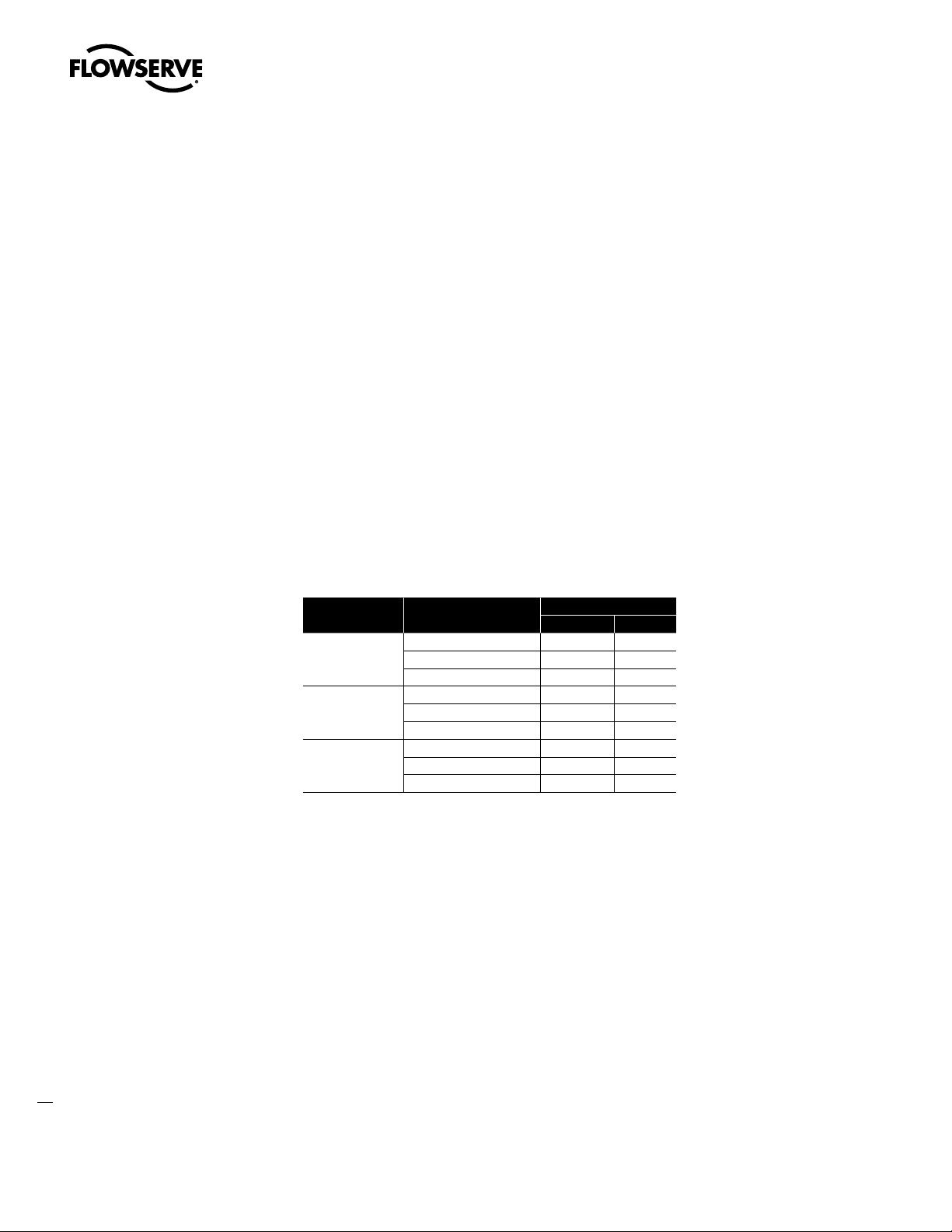
4
Limitorque LY Series: LY 1001, LY 2001 and LY 3001 FCD LMENIM1501-00 – 11/11
Actuator Weights
The approximate LY actuator weights are provided below.
Table 4.1 – Unit Weights
Unit Size Control Types
NCU 40 20
LY 1001
LY 2001
LY 3001
BIC 75 34
UEC 90 41
NCU 100 45
BIC 110 50
UEC 144 65
NCU 105 48
BIC 130 59
UEC 149 68
Weight
lb. kg
10
Page 11

5
Limitorque LY Series: LY 1001, LY 2001 and LY 3001 FCD LMENIM1501-00 – 11/11
Installation Instructions
5.1 Safety Precautions
c WARNING: Read this Installation and Maintenance Manual carefully and completely before
attempting to install, operate, or troubleshoot the Limitorque actuator.
c WARNING: Be aware of electrical hazards. Turn off incoming power before working on the
actuator and before opening the switch compartment.
c WARNING: Potential HIGH PRESSURE vessel — be aware of high-pressure hazards associated
with the attached valve or other actuated device when installing or performing maintenance
on the actuator. Do not remove the actuator mounting bolts from the valve or actuated device
unless the valve or device stem is secured or there is no pressure in the line.
c WARNING: For maintenance and/or disassembly of the actuator while installed on the valve,
ensure that the actuator is not under thrust or torque load. If the valve must be left in service,
the valve stem must be locked in such a way as to prevent any movement of the valve stem.
c WARNING: Do not manually operate the actuator with devices other than the installed hand-
wheel and declutch lever. Using force beyond the ratings of the actuator and/or using additive
force devices such as cheater bars, wheel wrenches, pipe wrenches, or other devices on the
actuator handwheel or declutch lever may cause serious personal injury and/or damage to the
actuator and valve.
c WARNING: Do not exceed any design limitations or make modifications to this equipment
without first consulting Limitorque.
c WARNING: Actuators equipped with electrical devices (motors, controls) requiring field wiring
must be wired and checked for proper operation by a qualified tradesman.
c WARNING: Use of the product must be suspended any time it fails to operate properly.
11
flowserve.com
Page 12

Limitorque LY Series: LY 1001, LY 2001 and LY 3001 FCD LMENIM1501-00 – 11/11
a CAUTION: Do not operate the valve under motor operation without first setting or checking the
limit switch setting and motor direction.
a CAUTION: Do not force the declutch lever into the motor operation position. The lever returns to
this position automatically when the motor is energized.
a CAUTION: Do not depress the declutch lever during motor operation to stop valve travel.
a CAUTION: Do not use replacement parts that are not genuine Flowserve Limitorque parts, as
serious personal injury and/or damage to the actuator and valve may result.
a CAUTION: Do not lift the actuator by handwheel.
5.2 Safety Practices
The following check points should be performed to maintain safe operation of the LY actuator:
• Keep the switch compartment clean and dry.
• Keep the valve stem clean and lubricated.
• Set up a periodic operating schedule for infrequently used valves.
• Verify all actuator wiring is in accordance with the applicable wiring diagram.
• Carefully check for correct motor rotation direction. If the valve closes when open button is pushed,
the motor leads may have to be reversed.
12
5.3 Initial Actuator Preparation
Piece numbers refer to Figure 5.1.
1. Remove the Retaining Drive Ring (piece #165 or #109) and Torque Nut (piece #32) from actuator.
Figure 5.1 – Torque Nut and Retaining Drive Ring Removal from an LY 1001
L i m i t o r q u e
#32 Torque Nut
#165 (LY 1001)
#109 (LY 2001/3001)
Torque Nut Retaining Drive Ring
Page 13
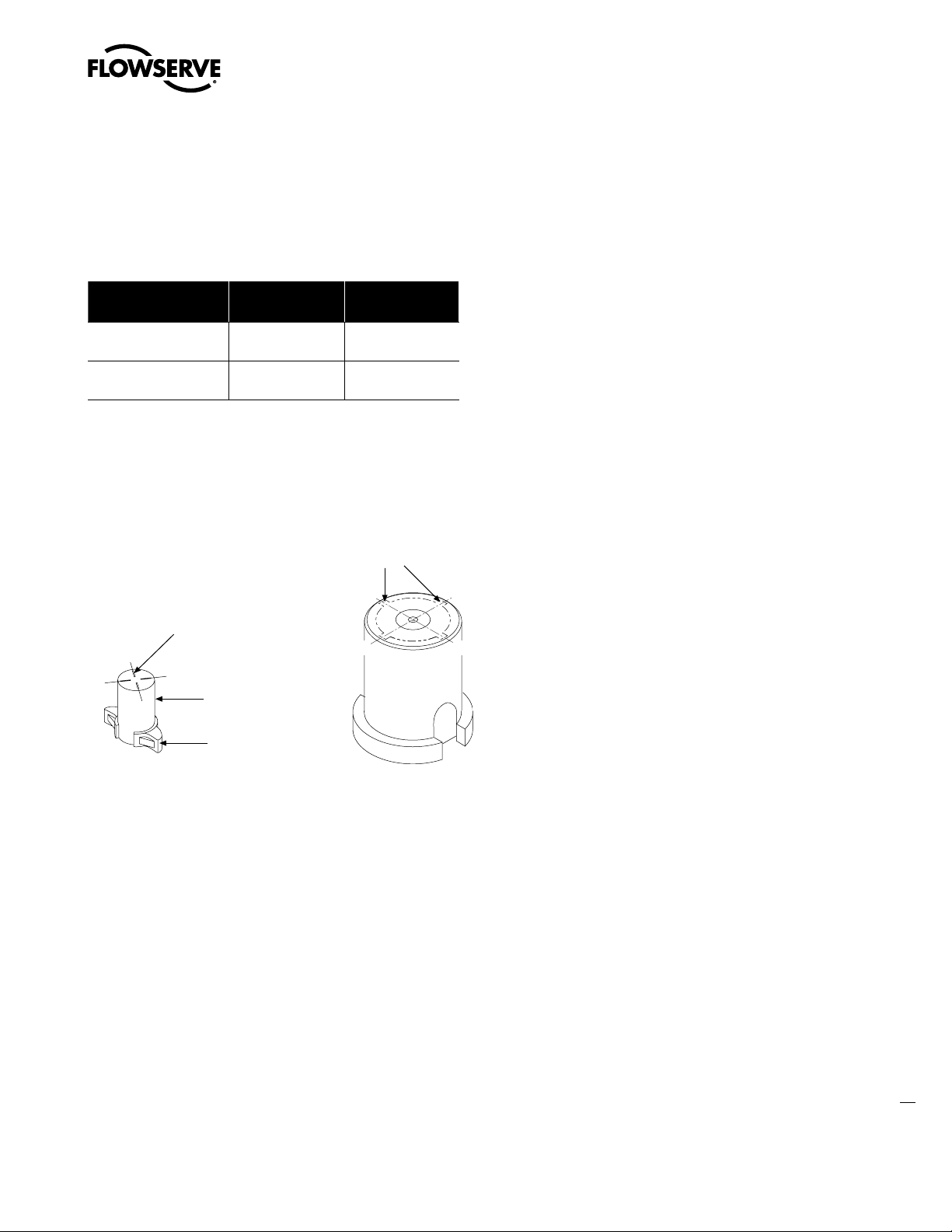
Limitorque LY Series: LY 1001, LY 2001 and LY 3001 FCD LMENIM1501-00 – 11/11
2. If Torque Nut has been bored and keywayed by Limitorque, verify dimensions and keyway location
for proper compatibility with the valve stem.
3. If Torque Nut has not been bored and keywayed by Limitorque, it is provided solid (blank) to allow
customer to custom key and bore up to the maximum permissible sizes as listed in Table 5.1.
Table 5.1 – Mounting Base Dimensions
Unit Type and Size
LY 1001 1-1/8, dia (28 dia) 1/4 x 1/8, (6 x 3)
LY 2001/3001 2-3/8, dia (60 dia) 5/8 x 1/16 (15 x 7.5)
NOTE: Before keywaying, match the Torque Nut with the Valve Stem to ensure proper keyway location. Use the
Keyway Index Mark (LY 1001 only) for locating appropriate keyway location.
Maximum Bore
inch (mm)
Maximum Keyway
inch (mm)
Figure 5.2 – LY Keyway Locations
LY 2001/3001 Keyway
Location Positions
B
A
LY 1001 Keyway
A
Location Marks
D
B
C
To rque Nut
C
D
Stop Lug
flowserve.com
13
Page 14

Limitorque LY Series: LY 1001, LY 2001 and LY 3001 FCD LMENIM1501-00 – 11/11
5.4 Installation Overview
a CAUTION: Be sure to complete each step of the installation overview before electrically
operating your actuator. If the actuator is already mounted to a valve from the manufacturer,
verify that the actuator is mounted according to the following overview. Failure to follow the
installation procedures could result in personal injury and/or improper operation and could
cause damage to the equipment.
1. Mount Torque Nut (piece #32) in the actuator as shown in Figure 5.3 with the following alignment:
A. For LY 1001 – Stop Lugs facing the Actuator Mounting Adapter with index lines positioned to
face the Mechanical Stop Screws.
B. For LY 2001/3001 – Torque Nut axially aligned on the Drive Sleeve so that the bottom of the nut
is positioned inside the Actuator Mounting Base.
2. Insert the Retaining Drive Ring (piece #165 for LY 1001, piece #109 for LY 2001/3001) on the
Torque Nut (piece #32) to hold the Torque Nut in place in the actuator.
3. Mount the LY actuator on the mounting flange of the valve or other actuated equipment. Highstrength (minimum SAE-Grade 5 120,000 psi tensile strength) hex head or socket head cap screws
with lockwashers are recommended. The actuator mounting tap quantities and thread sizes are
detailed in Table 5.2.
14
Page 15
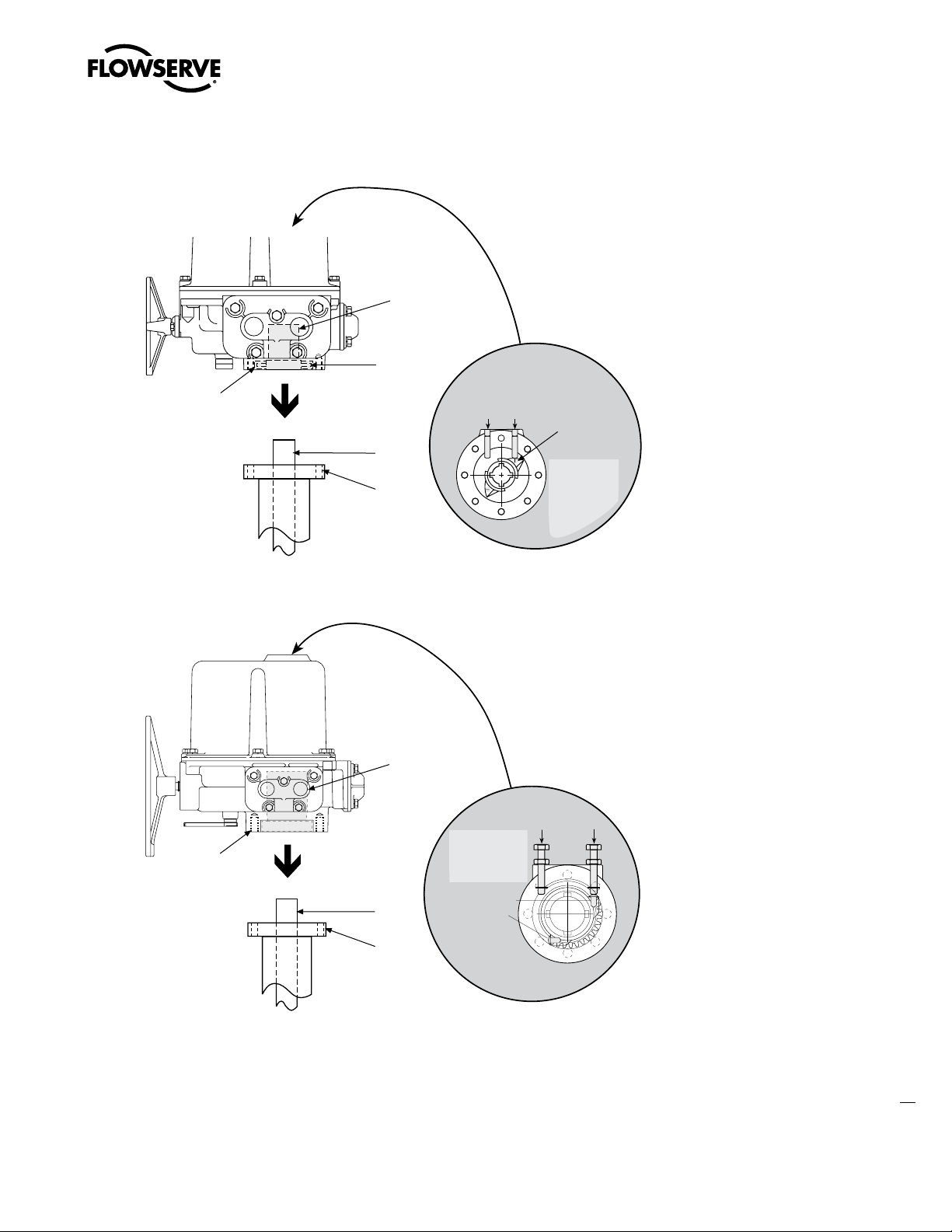
Limitorque LY Series: LY 1001, LY 2001 and LY 3001 FCD LMENIM1501-00 – 11/11
Figure 5.3 – LY 1001, 2001, and 3001 Torque Drive Nut Orientation
#32 Torque
Nut
CCW to
Open
Torque Nut
Stop Lugs
Actuator
Mounting
Base
Valve
Stem
Actuator
Mounting
LY 1001
Adapter
Mechanical Stop
Setscrews
Closed
Open
B
A
D
C
Stop Lug
index lines
facing
Mechanical
Stop Screws
Top view
of LY 1001
Mechanical
Stops
CCW to
Open
LY 2001/3001
Actuator
Mounting
Base
#32 Torque
Nut
Valve
Stem
Actuator
Mounting
Adapter
Top view
of LY
2001/3001
Mechanical
Stops
Stop Pins
located
within
actuator
housing on the
Drive Sleeve Gear
Mechanical
Stop Screws
Closed
D
A
C
B
Open
15
flowserve.com
Page 16
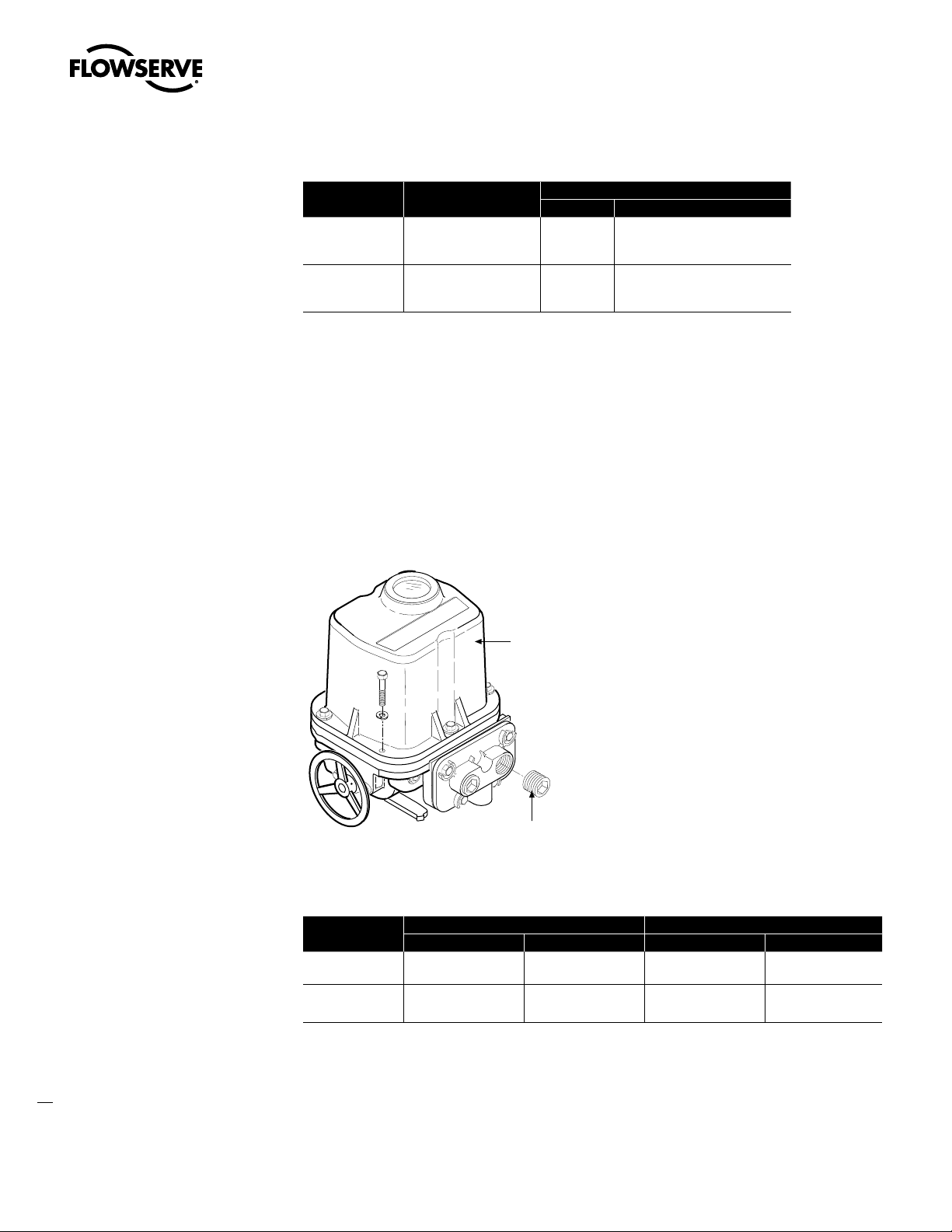
Limitorque LY Series: LY 1001, LY 2001 and LY 3001 FCD LMENIM1501-00 – 11/11
Table 5.2 – LY Actuator/Mounting Base Tap Sizes
Unit Type
and Size
LY 1001 8
LY 2001/3001 8
Qty
English Metric
3/8-16 x
0.71 deep
5/8-11 x
1.26 deep
Tap Size
M10 x 1.5 mm x 25 mm deep
(Complies with F10 ISO
mounting flange criteria)
M16 x 2 mm x 35 mm deep
(Complies with F10 ISO
mounting flange criteria)
NOTE: Flowserve has supplied eight taps for the LY 1001, LY 2001, and LY 3001 in English/Metric
units to provide flexibility in mounting arrangements. A minimum of four securing bolts is required to
properly secure and retain torque reaction on these units.
c WARNING: HAZARDOUS VOLTAGE. No electrical power should be connected until all wiring
and limit switch adjustments have been completed. Once power is supplied to unit, exercise
caution if cover is not installed.
4. Remove the Control Cover (piece #3) and Conduit Pipe Plugs (piece #144).
Figure 5.4 – Removing Control Cover and Conduit Pipe Plugs
L i mi to r q u e
#3 Control Cover
16
#144 Conduit Pipe Plugs
Table 5.3 – Control Cover and Conduit Pipe Plug Hardware
Unit Type
LY 1001
(WP & XP)
LY 2001/3001 8
Control Cover Conduit Pipe Plug
Quantity Size Quantity Size
6 M8 x 40 mm 2
M12 x 50 mm (WP)
M12 x 55 mm (XP)
1" NPT Socket
Hex Head
2
1" NPT Socket
Hex Head
Page 17
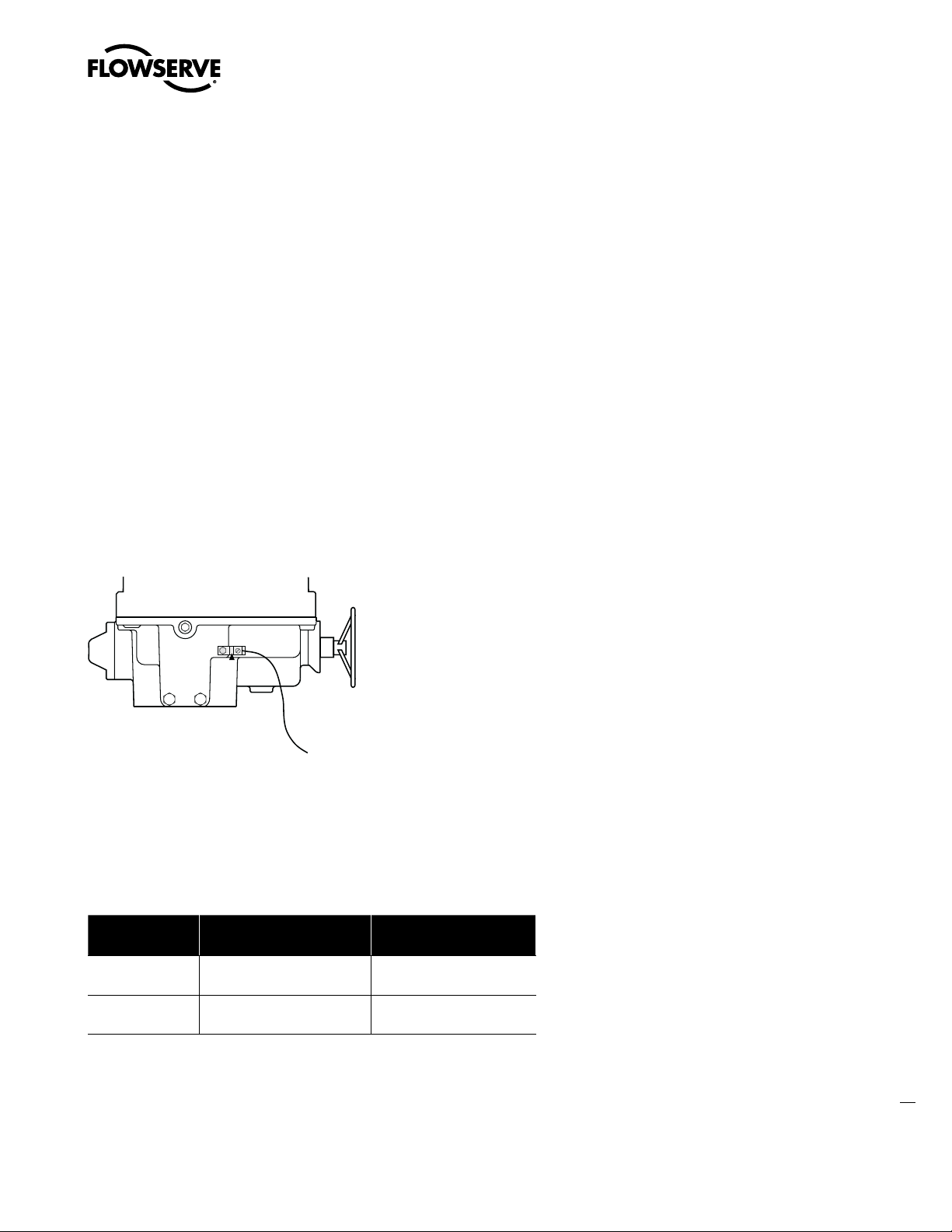
Limitorque LY Series: LY 1001, LY 2001 and LY 3001 FCD LMENIM1501-00 – 11/11
5. Adjust the Limit Switches, Mechanical Stops, and Position Indication Dial following the procedures detailed
in Section 5.7, Limit Switch and Mechanical Stop Settings.
6. Connect the wiring to the terminal strips provided on the actuator. Refer to the wiring diagram supplied
with the actuator. “Fork-type” terminal connections are recommended.
7. Insert a Conduit Pipe Plug in the unused conduit entrance if the wiring that enters the actuator uses only
one conduit entrance.
NOTE:
a. Explosionproof actuators require approved “sealing fittings” installed in accordance with the
National Electric Code.
b. Submersible actuators require an approved “sealing fitting” in order to keep water from entering
the actuator.
8. Attach grounding wire to Grounding Lug (piece #141).
9. Verify motor rotation direction to ensure that the limit switch is wired properly for intended operation. (See
Section 6.2, Verify Correct Motor Rotation (Phasing) and OPEN/CLOSE Pushbutton Operation.)
Figure 5.5 – Grounding Lug Location
#141 Grounding Lug
To earth ground
10. Reinstall Control Cover (piece #3).
NOTE: Submersible actuators require tightening the Control Cover Bolts and Integral Control Cover Bolts to
a specified torque in order to maintain submersibility. (See Table 5.4 for specific torque settings.)
Table 5.4 – LY Control Cover and Integral Control Cover Bolt Sizes and Torques
Unit Type Control Cover Integral Compartment
LY 1001 M8 - 10 to 15 ft-lb M10 - 15 to 20 ft-lb
LY 2001/3001 M12 - 20 to 25 ft-lb M10 - 15 to 20 ft-lb
Unit is now ready for electrical operation.
17
flowserve.com
Page 18
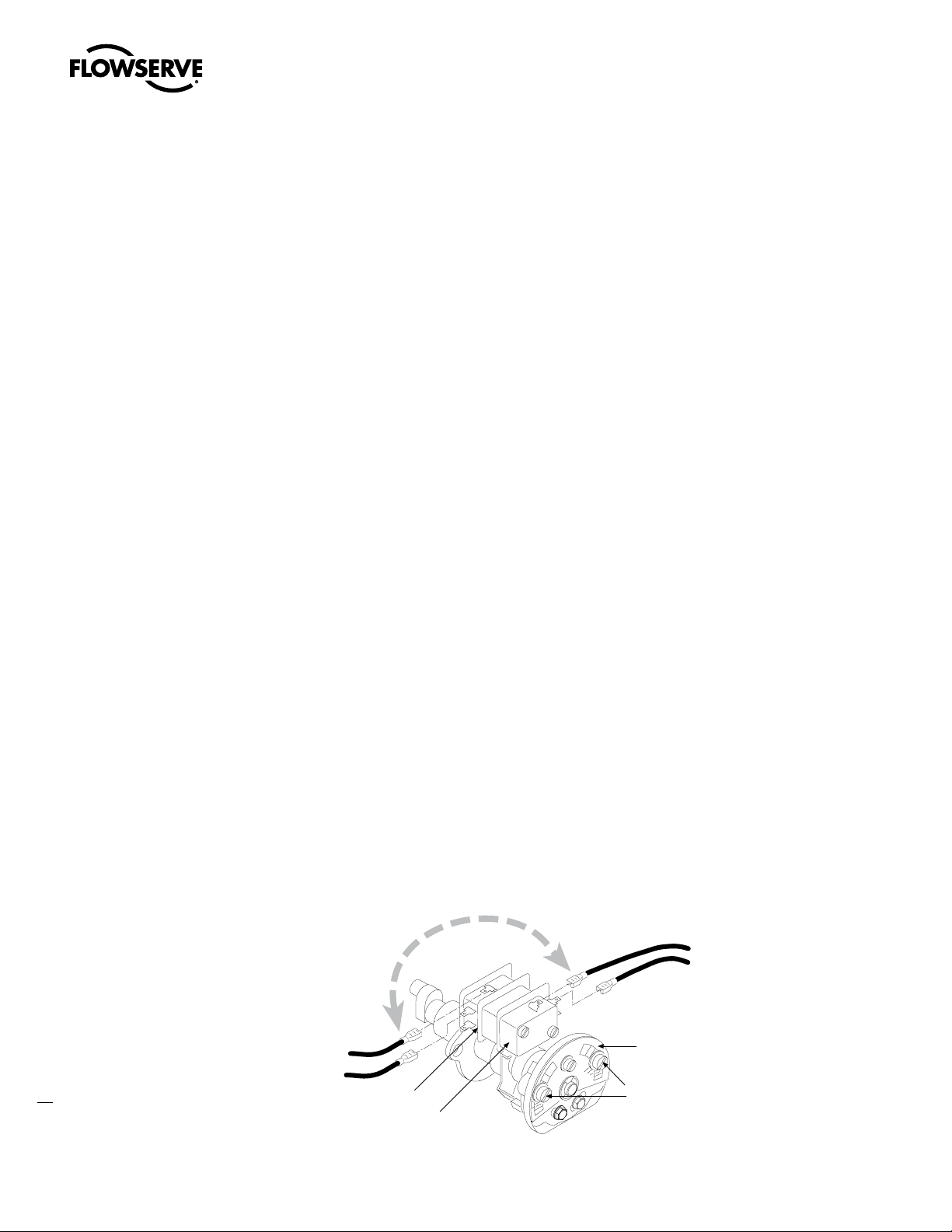
Limitorque LY Series: LY 1001, LY 2001 and LY 3001 FCD LMENIM1501-00 – 11/11
5.5 Torque Switch Settings
c WARNING: HAZARDOUS VOLTAGE. Turn power OFF before opening the Electrical Compartment
Cover or making any adjustments to the Torque Switch.
a CAUTION: Installing or adjusting the Torque Switch with the actuator in a loaded condition will
result in loss of torque protection. Before adjusting or installing the Torque Switch, place the
actuator in MANUAL mode and turn the Handwheel in the direction necessary to release the
torque load on the Wormshaft Assembly.
NOTE: Removal or modification of the Torque Switch Limiter Plate will void the actuator warranty.
Do not exceed the torque setting indicated by the Torque Switch Limiter Plate without contacting the
Limitorque Service Department.
The LY unit is equipped with a do W to MEDIUM or HIGH by adjusting the Torque Switch Adjustment
Screw unless it is limited by the Limiter Plate. (See Figure 5.6 for Torque Switch Adjustment Screw
location.)
5.6 Rewiring the Torque Switch for Non-Standard
Drive Sleeve Rotation
a CAUTION: Double-check the wiring diagram to verify that the Torque Switch is wired appro-
priately for the application. The Torque Switch will not protect the valve from over-torque if the
Torque Switch is not wired properly for the application.
LY series actuators are typically supplied with a CCW Drive Sleeve rotation to open a valve. The Torque
Switch is marked OPEN (CCW) and CLOSE (CW) based upon CW Drive Sleeve rotation to close the
valve. The Mechanical Dial Position Indicator (MDPI) is typically mounted for CW rotation to indicate
the CLOSED position. If opposite Drive Sleeve rotation is required (CCW to close a valve), the following
Torque Switch modifications are required.
1. Turn all power to the actuator OFF.
2. Reverse the ID Limiter Plate.
3. Interchange OPEN Torque Switch wires 18 and 18C with CLOSED wires 17 and 17C. (Refer to the
wiring diagram for other Torque Switch wiring configurations.)
Figure 5.6 – Reversing Torque Switch Wiring
18
Typical CLOSE-circuit
microswitch (17 &17C)
Typical OPEN-circuit
microswitch (18 &18C)
CLOSE
LY-1
H
M
L
OPEN
H
M
L
ID-Limiter Plate
Torque Switch
Adjustment Screws
Page 19
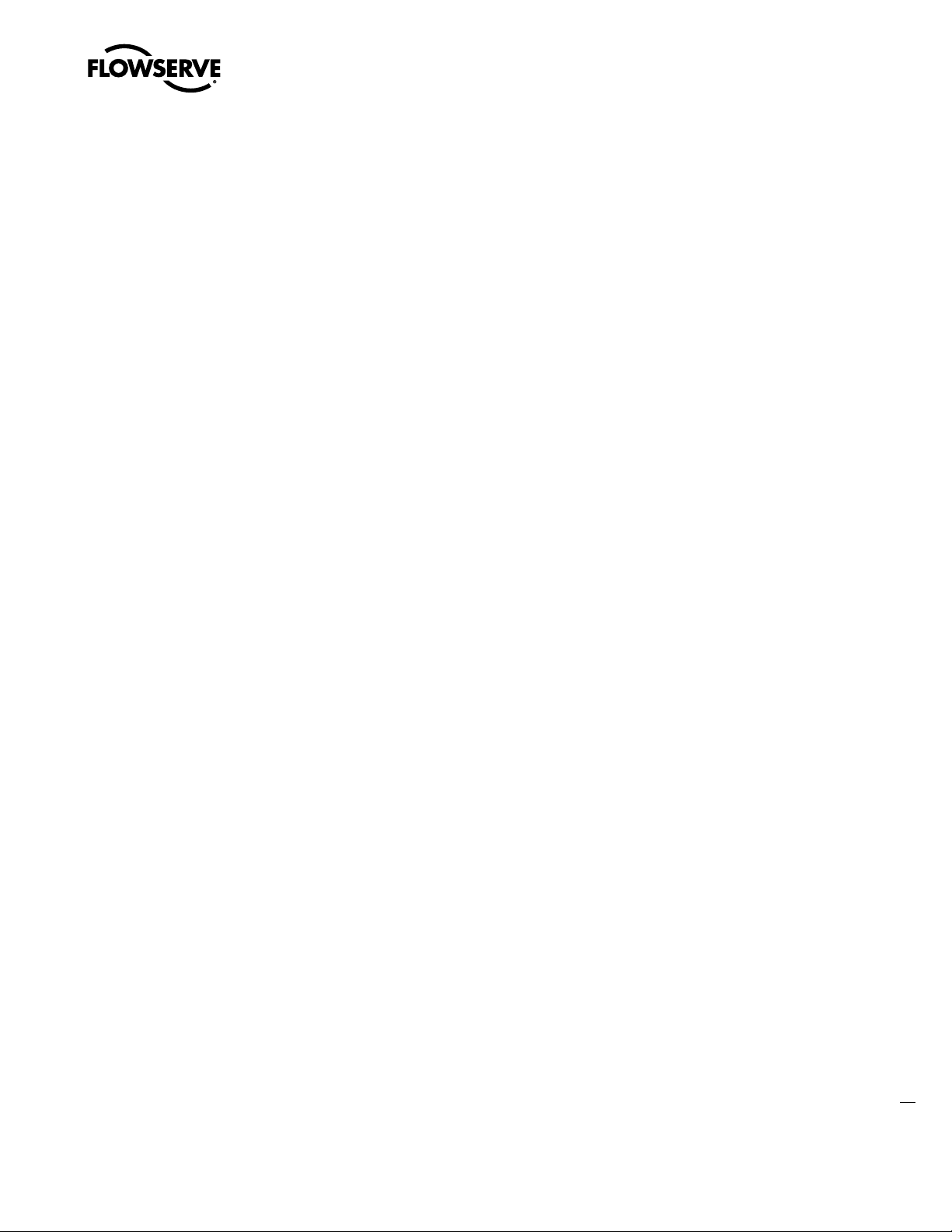
Limitorque LY Series: LY 1001, LY 2001 and LY 3001 FCD LMENIM1501-00 – 11/11
4. Remove the MDPI Plate and flip over for indication of CCW rotation to the valve’s closed position.
(See Figure 5.12 for MDPI Dial Plate.)
5.7 Limit Switch and Mechanical Stop Settings
The Limit Switch and Mechanical Stops are not preset at the factory, but must be set after mounting
on the associated equipment. If the actuator has been shipped already installed on a valve, the actuator
should have the Limit Switch and Mechanical Stops set for your application. If the actuator is not
already installed on a valve or needs resetting, use the following instructions to make the appropriate
settings.
The following instructions for setting the Limit Switches and Mechanical Stops are based on the typical
orientation for most actuator applications. Consult the applicable wiring diagram located in the Control
Compartment for the specific Limit Switch development.
NOTE: While making Limit Switch settings, remember that the Limit Cams rotate in the same direction
as the valve stem.
5.8 Setting the Limit Switches
c WARNING: Do not manually operate actuator with devices other than installed Handwheel and
Declutch Lever. Using additive force devices (cheater bars, wheel wrenches, pipe wrenches or
other devices of this nature) on the actuator Handwheel or Declutch Lever may cause serious
personal injury and/or damage to the actuator or valve.
c WARNING: HAZARDOUS VOLTAGE. Make sure all power is disconnected before making the
following settings.
5.8.1 Setting the CLOSED Limit Switch
1. Put the actuator in MANUAL operation: move the Declutch Lever in the direction of the arrow on the
lever until the Declutch Lever locks in place. If Declutch Lever is difficult to move, see Section 6.4,
Manual Operation for instructions to release the Declutch Lever.
2. Turn the Handwheel CW to move the valve to the full CLOSE position.
NOTE: Most applications require turning the Handwheel CW to obtain the full CLOSE position and
CCW to obtain full OPEN position. The Drive Sleeves and Limit Cams also rotate in CW rotation to
the CLOSE position and CCW to the OPEN position. If the application is configured differently, the
descriptions in this manual will describe rotation directions opposite your application.
3. Loosen Setting Nut (piece #7-10) located at the top of the switch bracket approximately ¾ turn.
NOTE: When setting the Limit Cams by rotating to the trip point as described in Step 4, be careful
not to move more than one cam at a time. Limit Cams that have already been set are not secure
until Setting Nut (piece #7-10) is retightened.
19
flowserve.com
Page 20
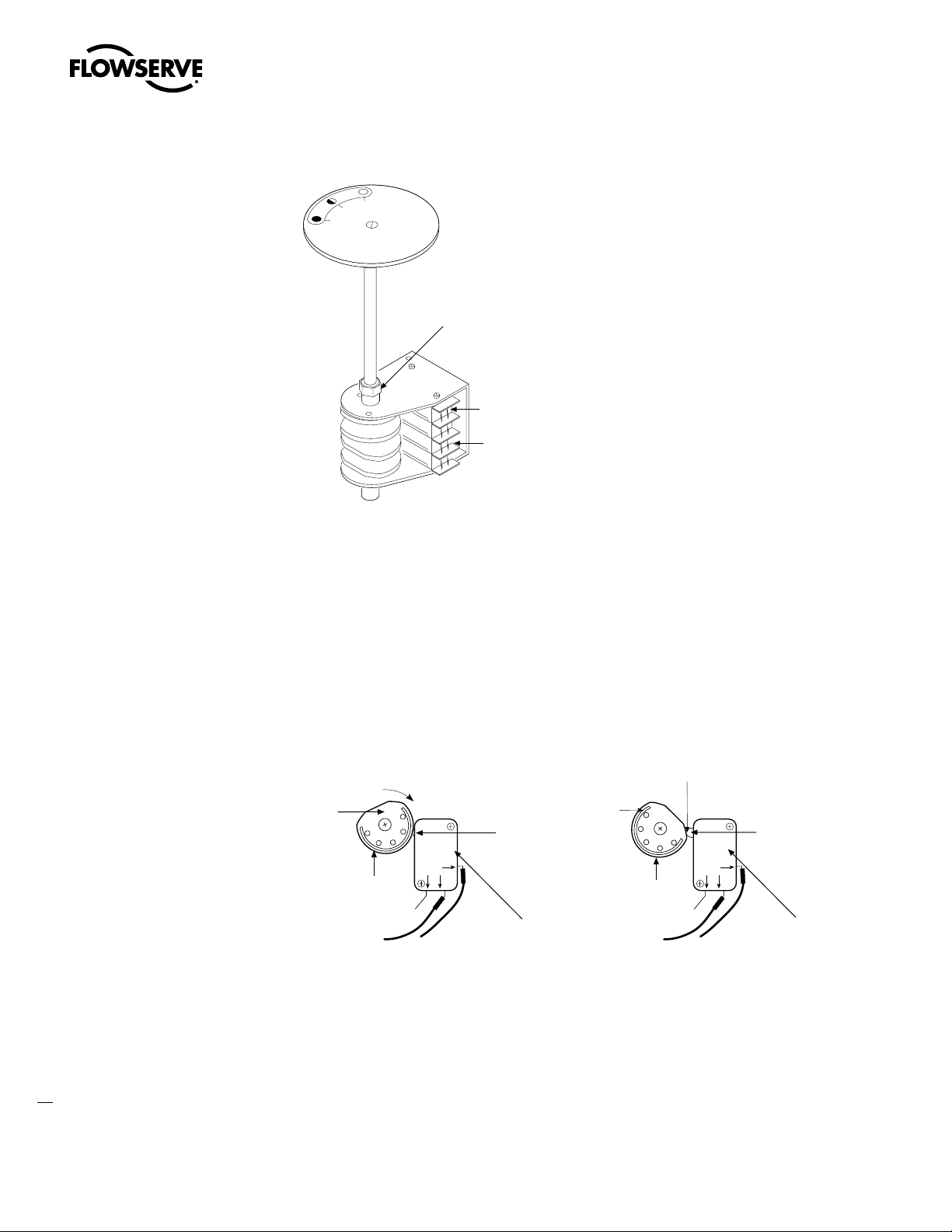
Limitorque LY Series: LY 1001, LY 2001 and LY 3001 FCD LMENIM1501-00 – 11/11
CLOSE
Figure 5.7 – Limit Switch Setting Nut
100
50
0
OPEN
PERCENT
Limitorque
7-10
Standard OPEN
Microswitch location
Standard CLOSE
Microswitch location
4. Rotate the CLOSE Limit Cam CW through the high side to the trip point until the Switch Plunger is
released. This causes the N.O. (normally open) contact to open.
NOTE: There will be no electrical continuity at the trip point when measuring with an ohmmeter
between the common lead and the N.O. lead. You may also hear a faint “click” at the trip point.
NOTE: During actuator operation, when the Switch Plunger trips, the N.O. contact is released,
causing the Limit Switch to stop the actuator in the CLOSED position.
Figure 5.8 – Setting CLOSE Limit Cam
Tr ip Point
position
(“click”)
CLOSE
Limit Cam
Switch Plunger
COM
NO
NC
CLOSE microswitch
position when valve
has reached the CLOSED
position and microswitch
has tripped
CLOSE
Limit Cam
High Side
Rotate CW to
reach CLOSE
Tr ip Point
COM
NO
NC
CLOSE microswitch
position while valve
is traveling from OPEN
toward the CLOSED
position
Switch
Plunger
High Side
20
5. Retighten Setting Nut (piece #7-10).
Page 21

Limitorque LY Series: LY 1001, LY 2001 and LY 3001 FCD LMENIM1501-00 – 11/11
High Side
5.8.2 Setting the OPEN Limit Switch
NOTE: When setting the OPEN Limit Switch, be careful not to rotate the CLOSE Limit Cam; rotating it
will change the adjustments you previously made on the CLOSE Limit Switch.
1. Put the actuator into MANUAL operation by moving the Declutch Lever in the direction of the
arrow on the lever until the Declutch Lever locks in place. If Declutch Lever is difficult to move, see
Section 6.4, Manual Operation for instructions to release the Declutch Lever.
2. Turn the Handwheel to move the valve to the full OPEN position.
NOTE: Most applications require turning the Handwheel CCW to obtain the full OPEN position. The
Drive Sleeve and Limit Cams also rotate in CCW rotation to the OPEN position. If your application is
configured differently, keep in mind the descriptions in this manual will describe rotation directions
opposite of your application.
3. Loosen Setting Nut (piece #7-10) located at the top of the switch bracket. (See Figure 5.7.)
4. Rotate the OPEN Limit Cam CCW through the high side to the trip point until the Switch Plunger is
released. This causes the N.O. contact to open. There will be no electrical continuity at the trip point
when measuring with an ohmmeter between the common lead and the N.O. lead; you may also hear
a faint “click” at the trip point.
NOTE: During actuator operation, when the Switch Plunger trips, the N.O. contact is released,
causing the Limit Switch to stop the actuator in the OPEN position.
Figure 5.9 – Setting OPEN Limit Cam
OPEN Tr ip Point
position (“click”)
COM
NO
NC
High Side
OPEN Limit Cam
Rotate CCW to reach
OPEN Tr ip Point
Switch Plunger
COM
NO
NC
OPEN microswitch
OPEN Limit Cam
position while valve
is traveling from CLOSED
toward the OPEN position
5. Retighten Setting Nut (piece #7-10).
Switch Plunger
OPEN microswitch
position while valve
has reached the OPEN
position and microswitch
has tripped
21
flowserve.com
Page 22

Limitorque LY Series: LY 1001, LY 2001 and LY 3001 FCD LMENIM1501-00 – 11/11
Mechanical Stop
5.9 Mechanical Stops
5.9.1 Setting the CLOSED Mechanical Stop on the LY 1001
Table 5.5 – Mechanical Stop Set Screws
Unit Type Mechanical Stop Set Screw Size Set Screw Size
LY 1001 3/8-16 x 1.25" 3/8-16 x 0.375"
Piece numbers refer to Figure 5.10.
1. Set CLOSE Mechanical Stop Set Screw (piece #58) by removing the Set Screw (piece #59).
2. Using the Handwheel, turn the valve to the CLOSE position. Make sure the valve is fully seated
before setting the mechanical stop.
3. Rotate Mechanical Stop Set Screw (piece #58) in the CW direction until contact with the Torque Nut
(piece #32) occurs. (See Figure 5.9.)
4. Back-off Mechanical Stop Set Screw (CCW direction) approximately 1½ turns.
5. Reinstall Set Screw (piece #59).
6. Manually operate the actuator through the close limit to assure setting is correct.
NOTE: The Mechanical Stops are intended to protect the equipment from overtravel if a Limit Switch
fails. The valve should not torque-out against the Mechanical Stop Set Screw during normal OPEN/
CLOSE cycles.
Figure 5.10 – Mechanical Stop Set Screw Adjusted to Torque Nut Contact Point on LY 1001
Set Screws
#59 Set Screw
#58 Mechanical
Stop Set Screw
#32 Torque Nut
OPEN CLOSED
Torque Nut &
Mechanical Stop Screw
positioned at contact point
22
CCW to Open
LY 1001 Bottom View
Page 23

Limitorque LY Series: LY 1001, LY 2001 and LY 3001 FCD LMENIM1501-00 – 11/11
Mechanical Stop Screw
5.9.2 Setting the CLOSED Mechanical Stop on the LY 2001/3001
Table 5.6 – Mechanical Stop and Locknut Screw Sizes
Unit Type Stop Screw Size Locking Nut Size
LY 2001/3001 5/8-16 x 3" 5/8-11
All piece numbers refer to Figure 5.11.
1. Set CLOSE Mechanical Stop Screws (piece #58) (Hex Head Cap Screw) by loosening Locking Nut
(piece #59) (Hex Head Nut).
2. Using the Handwheel, turn the valve to the CLOSE position. Make sure the valve is fully seated
before setting the mechanical stop.
3. Rotate Mechanical Stop Screw (piece #58) in the CW direction until contact with the Stop Pin (piece
#28) occurs.
4. Back-off Mechanical Stop Screw (CCW direction) approximately 1½ turns.
5. Retighten Locking Nut.
6. Manually operate the actuator through the close limit to assure setting is correct.
NOTE: The Mechanical Stops are intended to protect the equipment from overtravel if a Limit Switch
fails. The valve should not torque-out against the Mechanical Stop Screw during normal OPEN/
CLOSE cycles.
Figure 5.11 – Mechanical Stop Set Screw Adjusted to Torque Drive Nut Contact Point on LY 2001
and 3001
CLOSED OPEN
#58 Mechanical Stop Screw
#59 Locking Nut
#32 Torque Nut
#28 Stop Pin and
Mechanical Stop
Screw positioned
at contact point
CCW to Open
23
LY 2001/3001 Top View
flowserve.com
Page 24

Limitorque LY Series: LY 1001, LY 2001 and LY 3001 FCD LMENIM1501-00 – 11/11
5.9.3 Setting the OPEN Mechanical Stop on the LY 1001
Piece numbers refer to Figure 5.10.
1. With the valve in the full OPEN position, set OPEN Mechanical Stop Set Screw (piece #58) by
removing the Set Screw (piece #59). (See Figure 5.9 for orientation.)
2. Using the Handwheel, turn the valve to the OPEN position. Verify the valve is fully open before
setting the Mechanical Stop Set Screw.
3. Rotate Mechanical Stop Set Screw (piece #58) in the CW direction until contact with the Torque Nut
(piece #32) occurs.
4. Back-off Mechanical Stop Set Screw (CCW direction) approximately 1½ turns.
5. Reinstall Set Screw (piece #59).
6. Manually operate the actuator through the open limit to assure setting is correct.
5.9.4 Setting the OPEN Mechanical Stop on the LY 2001/3001
Piece numbers refer to Figure 5.11.
1. With the valve in the full OPEN position, set OPEN Mechanical Stop Screws (piece #58) (Hex Head
Cap Screw) by loosening Locking Nut (piece #59) (Hex Head Nut). (See Figure 5.10 for orientation.)
2. Using the Handwheel, turn the valve to the OPEN position. Make sure the valve is fully open before
setting the Mechanical Stop.
3. Rotate Mechanical Stop Screw (piece #58) in the CW direction until contact with the Stop Pin (piece
#28) occurs.
4. Back-off Mechanical Stop Screw (CCW direction) approximately 1½ turns.
5. Retighten Locking Nut.
6. Manually operate the actuator through the open limit to assure setting is correct.
NOTE: The Mechanical Stops are intended to protect the equipment from overtravel if a Limit Switch
fails. The valve should not torque-out against the Mechanical Stop Screw during normal OPEN/
CLOSE cycles.
5.10 Setting the MDPI (Mechanical Dial Position
Indicator)
Piece numbers refer to Figure 5.12.
1. After setting the Limit Switch and Mechanical Stop Settings, manually position the valve in the fully
CLOSED position.
24
2. Loosen Screw (piece #147) on MDPI.
3. Make sure the MDPI Dial Plate (piece #146) is aligned properly with the Dial Window Retaining
Plate Arrow (piece #108), usually 0% (CLOSED) should align with the arrow. (See Figure 5.12.)
NOTE: If your application uses CW handwheel rotation to OPEN, flip the MDPI Plate over to properly
orient the OPEN and CLOSED position on the MDPI Plate.
Page 25

Limitorque LY Series: LY 1001, LY 2001 and LY 3001 FCD LMENIM1501-00 – 11/11
4. Retighten the Screw (piece #147) on the MDPI Dial Plate (piece #146).
Figure 5.12 – Aligning MDPI with Dial Window Retaining Plate
#108 MDPI Retaining
Plate arrow
L i m i t o r q u e
50
100
0
PERCENT OPEN
Limitorque
#146 MDPI Dial Plate
5.10.1 Setting the Potentiometer
If the LY actuator includes a Feedback Potentiometer used for remote valve position indication, use an
ohmmeter to calibrate the position of the potentiometer.
c WARNING: HAZARDOUS VOLTAGE. Turn power off before calibrating the Feedback
Potentiometer.
1. Using the Handwheel, position the actuator to mid-travel (valve at the 50% position).
2. Disconnect the Potentiometer Wiring Harness from where it is plugged in or connected to a
Terminal Strip.
#147 Screw
3. Using an ohmmeter, verify that the potentiometer is in mid-travel. The resistance from each End
Connection to the Center Connection should be half of the full resistance of the Potentiometer.
Example: 1000 ohm potentiometer should read approximately 500 ohms from one of the End
Connections to the Center Connection.
25
flowserve.com
Page 26

Limitorque LY Series: LY 1001, LY 2001 and LY 3001 FCD LMENIM1501-00 – 11/11
Figure 5.13 – Potentiometer Calibration Components
Potentiometer Shaft
Spur Gear
PERCENT OPEN
0
Limitorque
50
100
Setscrew
End Connection
Potentiometer
Drive Gear
Center Connection
Ohmmeter to Pot Leads
4. If the reading is not correct, proceed to Step 5. If the reading is correct, proceed to Step 6.
5. a. Loosen the small Set Screw that retains the Spur Gear to the Potentiometer Shaft.
b. Using a small flat-tipped screwdriver in the slotted Potentiometer Shaft, rotate the Shaft until
the correct reading is obtained as described in Step 3.
c. Retighten the Set Screw.
26
6. Disconnect the ohmmeter and reconnect the Potentiometer wiring to the original connection.
Page 27

Limitorque LY Series: LY 1001, LY 2001 and LY 3001 FCD LMENIM1501-00 – 11/11
Operation
6
6.1 Typical LY 1001 Operation
LY actuators are always available for motor operation when the motor is energized.
NOTE: Applied voltage rating = voltage rating of actuator ±10%
c WARNING: Do not manually operate the actuator with devices other than installed Handwheel
and Declutch Lever. Using force beyond the ratings of the unit and/or using additive force
devices such as cheater bars, wheel wrenches, pipe wrenches, or other devices on the actuator
Handwheel or Declutch Lever may cause serious personal injury and/or damage to the actuator
or valve.
a CAUTION: Do not motor-operate the valve without first setting or checking the limit switch
setting, motor direction, and mechanical stops. Do not force the Declutch Lever into the motor
operation position. The Declutch Lever returns to motor-operation position automatically when
the motor is energized.
6.2 Verify Correct Motor Rotation (Phasing) and
OPEN/CLOSE Pushbutton Operation
Correct motor rotation must be verified to prevent serious damage to valve or other equipment. If the
actuator motor rotates in the wrong direction, damage could occur by over-torquing equipment into a
seated position.
Prior to being shipped from the factory, each actuator is inspected to verify proper operation of the
Torque and Position Limit Switches and to ensure that they function correctly, i.e., closes when the
CLOSE pushbutton is depressed, opens with the OPEN pushbutton, etc. These inspections are made
with a properly phased power source connected as described in the actuator manual.
a CAUTION: To ensure proper operation and to prevent your actuator or other actuated equipment
from damage, verify that your unit is properly connected to its power source.
27
flowserve.com
Page 28

Limitorque LY Series: LY 1001, LY 2001 and LY 3001 FCD LMENIM1501-00 – 11/11
6.2.1 Three-Phase Motor
NOTE: Your application may vary from the standard wiring configuration for three-phase shown in
Figures 6.1 and 6.2. Refer to the specific actuator wiring diagram for wiring configuration.
1. Using the Handwheel, move the valve to a midtravel position. Midtravel position allows brief
electrical operation in the valve “safe” area and keeps the OPEN and CLOSED Limit Switches from
tripping while testing motor direction.
2. Test motor direction by momentarily pressing the OPEN pushbutton:
a. If the actuator moves toward CLOSED, immediately turn all power OFF and reverse the
motor leads T1 and T3 on terminal strip.
b. If the actuator moves toward OPEN, the motor is wired properly for the application.
28
Page 29

Figure 6.1 – Standard Actuator/Three-Phase
Limitorque LY Series: LY 1001, LY 2001 and LY 3001 FCD LMENIM1501-00 – 11/11
LIMIT SWITCH
PUR/WHT
YEL/WHT
BLU
BLK
PNK
PUR
YEL
BLK
THERMAL OVERLOAD
TOP
LS3
LS7
LS8
LS9
BOTTOM
PLUGS FOR
INTEGRAL
STARTER
YEL/BLK
BLK/WHT
BLU/BLK
LS2
LS4
LS5
LS6
RED/BLK
BLU/WHT
BLU/RED
GRN
BRN
ORG
YEL/RED
RED
1
BLK
2
WHT
1
YEL
2
BLU
3
4
5
6
PUR
OPEN CIRCUIT
CLOSE CIRCUIT
OPEN INDICATION
CLOSE INDICATION
OPEN/CLOSE IND. COM
HEATER
1
2
3
4
PNK
5
BRN
6
PUR
7
ORG
8
BLK
9
GRN
10
RED RED
11
YEL YEL
12
13
BLU
14
15
1
BRN
2
RED
3
WH
2
T
BLK
1
FOR SIGNAL
CONVERTER
WHEN SUPPLIED
SPARE
LIMIT
SWITCH#2
SPARE
LIMIT
SWITCH#3
SPARE
LIMIT
SWITCH#6
SPARE
LIMIT
SWITCH#7
CLOSE CIRCUIT
OPEN CIRCUIT
PUR/WHT
RED/BLK
YEL/WHT
BLU/WHT
PNK
BRN
PUR
ORG
BLK
GRN
YEL/BLK
BLU
BLU/BLK
BLKBLK
BRN
RED
WH
T
BLK
T1
T2
3ph
MOTOR
T3
11
1
GRN
1
RED
2
WH
3
T
LIGHTS
BLK
1
BLU
2
PUR
3
YEL
4
BUTTONS
BRN
1
GRY
2
PNK
3
ORG
4
AUX.
TERM.
BLUE
2
YELLOW
8
BLACK
9
BLACK
15
PUR/WHT
17
YEL/WHT
19
PNK
21
PUR
TH.OL
(P2)
LS4
YELLOW
HTR
(P1)
TS18
BLUE
RED
TS17LS8
RED
LS9
RED
LS5
GREEN
WHITE
LS2
RED/BLK
LS3
BLU/WHT
LS6
BRN
LS7
ORG
BLUE
BLACK
YELLOW
BLACK
GRAY
PINK
12
THERMAL OVERLOADS
24
OPEN CIRCUIT
23
CLOSE CIRCUIT
5
6
10
HEATER
16
SPARE LIMIT SWITCH
18
SPARE LIMIT SWITCH
20
SPARE LIMIT SWITCH
22
SPARE LIMIT SWITCH
INDICATION
PUR/WHT
TORQUE
SWITCHES
BLU
YEL
BRN
ORG
GRY
PNK
PUR
BLK
BLK
WHT
WHT
T1
T2
T3
(P)
P2
P1
TS18
BLU/BLK
OPEN
TS17
YEL/BLK
CLOSE
BLK
BRN
RED
TO MOTOR
POWER
SOURCE
T1
T3
T2
BLK/WHT
RED/WHT
3ph
MOTOR
TH.OL
(P)
BLU
/RED
YEL/RED
1
2
3
4
5
6
7
8
9
10
P2
11
BLK/WHT
P1
12
POT
BLK
BLK/WHT
RED/WHT
BRN
PUR/WHT
RED/BLK
YEL/WHT
BLU/WHT
YEL/BLK
BLU/BLK
RED/BLK
YEL/WHT
BLU/WHT
YEL/BLK
BLU/BLK
RED
BLK
HTR
25
POT (CCW)
26
POT (SWEEPER)
27
POT (CW)
28
29
30
1
2
13
14
15
16
17
18
PNK
19
BRN
20
PUR
21
ORG
22
23
24
Valve shown in full open position
Limit Switch Contact Development
2
3
4
5
6
7
8
9
VA LVE POSITION
FULL
OPEN
FULL
CLOSE
OPEN LIMIT
INDICATION
INDICATION
CLOSED LIMIT
LIMIT
SWITCH
CONTAC T
FUNCTION
SPARE
SPARE
IND LIGHT
IND LIGHT
—Closing torque switch interrupts
TS17
control circuit if mechanical overload
occurs during closing cycle.
TS18 —Opening torque switch interrupts
control circuit if mechanical overload
occurs during opening cycle.
NOTES
1. Open contact
2. Close contact
3. All limit switch trip points
are fully adjustable.
LEGEND
TH. OL -Thermal Overload Contacts
HTR - Space Heater
Pot - Slider wire transmitter
POT
(CCW) (CW)
BROWN
BLACK
RED
2625
27
flowserve.com
29
Page 30

Figure 6.2 – Three-Phase with Control Package
Valve shown in full open position
Limitorque LY Series: LY 1001, LY 2001 and LY 3001 FCD LMENIM1501-00 – 11/11
Limit Switch Contact Development
VA LVE POSITION
LIMIT
SWITCH
CONTAC T
2
3
4
5
6
7
8
9
LIMIT SWITCH
PUR/WHT
YEL/WHT
BLU
BLK
PNK
PUR
YEL
BLK
FULL
OPEN
BOTTOM
TOP
LS2
LS3
LS4
LS5
LS6
LS7
LS8
LS9
RED/BLK
BLU/WHT
BLU/RED
YEL/RED
GRN
BRN
ORG
RED
FULL
CLOSE
FUNCTION
SPARE
SPARE
OPEN LIMIT
IND LIGHT
INDICATION
INDICATION
CLOSED LIMIT
IND LIGHT
(P)
BLU
/RED
YEL/RED
3ph
MOTOR
TH.OL
TORQUE
SWITCHES
—Closing torque switch interrupts
TS17
control circuit if mechanical
occurs during closing cycle.
overload
TS18 —Opening torque switch interrupts
control circuit if mechanical overload
occurs during opening cycle.
LEGEND
O — Open contact
C — Close contact
— Opening coil
O
— Closing coil
C
CPT — Control Power Transformer
+ — Mechanical interlock
NOTES
1. Open contact
2. Close contact
3. All limit switch trip points
are fully adjustable.
TH. OL — Thermal overload contacts
SS — Selector switch (local-remote)
PB1 — Open pushbutton
PB2 — Stop pushbutton
PB3 — Close pushbutton
HTR1 — Space heater
HTR2 — Space heater (Side mounted compt. only)
POT — Slidewire transmitter
— Red indicating light
R
— Green indicating light
G
RES — Lamp Resistors
PUR/WHT
T1
T2
T3
(P)
P2
P1
TS18
BLU/BLK
OPEN
TS17
YEL/BLK
CLOSE
BLK
RED/BLK
YEL/WHT
BLU/WHT
POT
YEL/BLK
BLU/BLK
RED
BRN
BLK
HTR1
PUR/WHT
1
RED/BLK
2
YEL/WHT
3
BLU/WHT
4
PNK
5
BRN
6
PUR
7
ORG
8
BLK
9
GRN
10
REDRED
11
YELYEL
12
13
BLU
14
15
BLKBLK
1
BRN
BRN
2
RED
RED
3
WH
WH
1
T
T
BLK
BLK
2
PNK
BRN
PUR
ORG
BLK
GRN
YEL/BLK
BLU
BLU/BLK
30
BLK/WHT
YEL/BLK
BLU\BLK
BLU
PUR
YEL
SUPPLIED ON
SIDE MOUNTED
COMPARTMENT
REVERSING STARTER
BLU/WHT
PUR
SELECTOR SWITCH IN
REMOTE INDICATION
HTR2
YEL/WHT
REMOTE OPEN
REMOTE CLOSE
REMOTE STOP
REMOTE COMMON
BLK/WHT
BLK/WHT
O
L1
T1
L2
T2
L3
T3
BLK
C
WH
T
L3
T1
L2
T2
L1
T3
1
2
3
4
5
6
7
8
9
10
P2
11
P1
12
POT (CCW)
POT (SWEEPER)
POT (CW)
BLU
YEL
BRN
ORG
GRY
PNK
PUR
BLK
BLK
WHT
WHT
BLK/WHT
INCOMING
POWE
R
L3
BLK
25
BRN
26
RED
27
28
29
30
L1
L2
BLK/WHT
RED/WHT
PUR/WHT
RED/BLK
YEL/WHT
BLU/WHT
YEL/BLK
BLU/BLK
L1
L2
FUSE
FUSE
H1
H3
H2
H4
CPT
115V
18V
18V
YEL
1
YEL
2
1
2
RED/WHT
2
BLK/WHT
1
13
14
15
16
17
18
PNK
19
BRN
20
PUR
21
ORG
22
23
24
WH
T
RED
BLU
BLU
FUSE
BLK
FOR SIGNAL
CONVERTER
WHEN SUPPLIED
SPARE
LIMIT
SWITCH#2
SPARE
LIMIT
SWITCH#3
SPARE
LIMIT
SWITCH#6
SPARE
LIMIT
SWITCH#7
GRN
GRN
1
RED
RED
2
BLK
WH
WH
3
T
T
LIGHTS
BLK
BLU
PUR
YEL
BUTTONS
BRN
GRY
PNK
ORG
BLU
BLK
1
2
BLU
PUR
3
YEL
4
PUR
BRN
1
GRY
2
PNK
3
ORG
4
AUX.
TERM.
PUSHBUTTON STATION
RED
R
RES
PB1
OPEN
LOCAL
BRN
SW323
GRN
WH
G
T
RES
PB2
PB3
STOP
CLOSE
RED
YEL
BRN
OFF
REMOTE
ORG
RED
PUR
BRN
PNK
GRY
4
3
2
5
6
1
2
WHT
1
BLK
Page 31

LOCAL
OFF
REMOTE
BLU
YEL
BRN
ORG
GRY
PNK
PNK
SUPPLIED ON
SIDE MOUNTED
COMPARTMENT
ORG
PUR
BRN
YEL/BLK
BLU/BLK
PUR/WHT
RED/BLK
YEL/WHT
BLU/WHT
PUR
P2
BLK
WHT
BLK
WHT
BLK/WHT
P1
BLK/WHT
RED/WHT
BRN
PUR
GRY
PNK
YEL
ORG
BRN
RED
BRN
1
2
3
4
1
2
3
4
1
2
3
4
5
6
7
8
9
10
11
12
16
17
18
19
20
21
22
23
REMOTE OPEN
REMOTE CLOSE
REMOTE STOP
REMOTE COMMON
SELECTOR SWITCH IN
REMOTE INDICATION
15
13
24
14
SPARE
LIMIT
SWITCH#2
SPARE
LIMIT
SWITCH#3
HTR2
L1
L2
L3
SPARE
LIMIT
SWITCH#6
SPARE
LIMIT
SWITCH#7
INCOMING
POWE
R
FOR SIGNAL
CONVERTER
WHEN SUPPLIED
1
2
PUR
BLK
WHT
BLK
BLU
PUR
YEL
PNK
ORG
BRN
GRY
BUTTONS
AUX.
TERM.
LIGHTS
PUR
BLK
BLU
YEL
BRN
GRY
PNK
ORG
BLU
Figure 6.2 – Three-Phase with Control Package (continued)
A
B
C
TAPS
D
E
BLACK
BLACK
BLACK
TRANSFORMER TYPES
ALTERNATE STANDARD
1
500
-
-
415
380
8/9
LS9
LS5
600
575
550
LOCAL
PB2
STOP
BLACK
RED
L1
L2
L3
-
-
HTR1
HTR2
RED
GREEN
SS
OFF
H1 & H3 TO L1
H2 & H4 TO L2
H3 TO H2, H1 TO
L1 & H4 TO L2
BLACK
RES
RES
REMOTE
32
230V
460V
FUSE
WHITE
WHITE
R
WHITE
G
OPEN
BROWN
CLOSE
Limitorque LY Series: LY 1001, LY 2001 and LY 3001 FCD LMENIM1501-00 – 11/11
FUSE
(H1)
CPT
115V
RED
PB1
BLUE
PB3
YELLOW
RED
BROWN
RED
PURPLE
7
BROWN
ORANGE
BLUE
O
YELLOW
C
GRAY
GRAY
PINK
10/11
(H3)
WHITE
YELLOW
(H2)
18V
BLUE
(H4)
18V
BLUE
YELLOW
BLUE
LS4
YELLOW
1
OPEN
FUSE
BLUE
P1
TH.OL
12
TS18
BLUE/BLACK
RED
YELLOW/BLACK
TS17LS8
P2
RED
O
O
O
C
C
C
BLACK/WHITE
24
23
T1
T2
T3
BLUE
WHITE
C
YELLOW
WHITE
O
O
C
3ph
MOTOR
POT
2
CLOSE
3
STOP
4
COMMO
5
6
N
REMOTE IND
REMOTE IND
BLACK
BROWN
RED
2625
27
15
PURPLE
LS2
WHITE
17
YELLOW
WHITE
LS3
RED
BLACK
BLUE
WHITE
16
SPARE
LIMIT
SWITCHES
18
LS6
19
PNK
LS7
21
PUR
20
BRN
22
ORG
31
flowserve.com
Page 32

Limitorque LY Series: LY 1001, LY 2001 and LY 3001 FCD LMENIM1501-00 – 11/11
6.2.2 Single-Phase Motor
NOTE: Your application may vary from the standard wiring configuration for the single-phase motor
shown in Figures 6.3 and 6.4. Refer to the specific actuator wiring diagram for wiring configuration.
1. Using the Handwheel, move the valve to a midtravel position. Midtravel position allows electrical
operation in the valve “safe” area and keeps the OPEN and CLOSED limit switches from tripping
while testing motor direction.
2. Momentarily press the OPEN pushbutton to test motor direction. If the actuator moves toward
CLOSED, immediately turn power OFF and proceed with the instructions that match your application. Permanent Split Capacitor single-phase motors can be connected for opposite rotation by
interchanging the leads T1 and T2 coming from the motor to the terminal strip.
32
Page 33

Figure 6.3 – Standard Actuator/Single-Phase
T1
T1
CAP
T2
T2
HTR
LS9
LS5
LS4
18C
LS8
17C
L2
INDICATION
OPEN CIRCUIT
CLOSE CIRCUIT
9C
5C
4
8
L1
Limitorque LY Series: LY 1001, LY 2001 and LY 3001 FCD LMENIM1501-00 – 11/11
1 ph
MOTO R
TS18
TS17
P1
T3
9
5
18
17
POT
(OPTIONAL)
P2
22 CL2
TH.OL
P3
Valve shown in full open position
Limit Switch Contact Development
VA LVE POSITION
LIMIT
SWITCH
FULL
CONTAC T
OPEN
4
5
8
9
TS17 —Closing torque switch interrupts
control circuit if mechanical
occurs during closing cycle.
TS18 — Opening torque switch interrupts
control circuit if mechanical overload
occurs during opening cycle.
NOTES
1. Open contact
2. Close contact
3. All limit switch trip points
are fully adjustable.
FULL
CLOSE
overload
FUNCTION
OPEN LIMIT
INDICATION
CLOSED LIMIT
INDICATION
T1
CAP.
T2
POT
(OPTIONAL)
P1
P2
LY COMPARTMENT
P3
17L2 8P2P1 9T1 T3
9CL1 T2
18
LEGEND
HTR —Space heater (LY COMPT.)
POT —Slidewire transmitter (optional)
(See certification sheet if supplied)
TH. OL —Thermal overload (internal)
55C4CL2
22
1ph
MOTOR
T1
T2
T3
(P)
22
(P)
CL2
HTR
P3
TH.OL
L2L1
18C 18
TS18
OPEN
8
9C
TOP
LS4
LS5
LS8
LS9
BOTTOM
18C4
55C
17C
9
TS17
17C 17
CLOSE
Note: Refer to certified data
for construction purposes
16-476-1630-2C.
33
flowserve.com
Page 34

Figure 6.4 – Single-Phase with Control Package
Valve shown in full open position
Limitorque LY Series: LY 1001, LY 2001 and LY 3001 FCD LMENIM1501-00 – 11/11
Limit Switch Contact Development
VA LVE POSITION
LIMIT
SWITCH
FULL
CONTAC T
OPEN
2
3
4
5
6
7
8
9
L1
L2
TB2
-11
L1
3-8
L2
5-1 5-2
L1
6-1 6-2
L1
LS9
2-7
L2
LS5
2-8
L1
2-10
2-11
FULL
CLOSE
HTR1
HTR2
TB2
TB2
-2
-1
FUNCTION
SPARE
SPARE
OPEN LIMIT
IND LIGHT
INDICATION
INDICATION
CLOSED LIMIT
IND LIGHT
4-8
4-9
O
C
RED
R
GREEN
G
TS17 — Closing torque switch interrupts
control circuit if mechanical
occurs during closing cycle.
TS18 — Opening torque switch interrupts
control circuit if mechanical overload
occurs during opening cycle.
NOTES
1. Open contact
2. Close contact
3. All limit switch trip points
are fully adjustable.
T1
CAP.
3-9
4-7
WHITE
T2
L2 (T3)
TB2-12
L2
L2
L2
L2
overload
MOTOR
LEGEND
O — Open contact
C — Close contact
— Opening coil
O
— Closing coil
C
CAP — Motor capacitor
+ — Mechanical interlock
TH. OL — Thermal overload contacts
SS — Selector switch (local-remote)
PB1 — Open pushbutton
PB2 — Stop pushbutton
PB3 — Close pushbutton
HTR1 — Space heater (LY Compt.)
HTR2 — Space heater (Control Compt.)
POT — Slidewire transmitter (optional)
(See certification sheet if supplied.)
J1 — Connector for Modutronic 20 units
— Red indicating light
R
— Green indicating light
G
POT
(OPTIONAL)
7-1
TB1-8
7-2
TB1-9
7-3
TB1-10
L2
34
BLACK
PB1
OPEN
4-1
BLUE
REMOTE
21
ORANGE
BROWN
PINK
GRAY
4-3
YELLOW
PB3
CLOSE
PURPLE
3-2
3-5
4-2
3-1
O
3-4
C
4-5
4-6
4-10
4-11
SS
LOCAL
PB2
STOP
4-4
19
4-6
4-6
4-11
2-4 2-5
(CLOSE)
(COMMON)
TB2-9
TB2-10
LS4
LS8
TB2-7
(OPEN)
TB2-6
TB2-5
(STOP)
TB2-4
FOR REMOTE INDICATION
(WHEN REQUIRED)
18
1-4 1-3
1-11-22-1 2-2
17
TO
CUSTOMER'S
EQUIPMENT
47
3-6
O
C
57
3-3
O
2-12 2-13 2-14 2-15
TB2-8
3-7
+
C
LS7LS6
5-3 5-4
TB1-3TB1-1 TB1-2
FOR REMOTE INDICATION
(WHEN REQUIRED)
L2
TH.OL
Page 35

3-2
3-5
3-4
TB2-7
(OPEN)
TB2-6
(CLOSE)
O
O
C
TB2-5
(STOP)
TB2-4
(COMMON)
3-1
TB2-9
TB2-10
4-5
4-6
4-10
4-6
4-6
4-3
4-11
4-11
BLACK
ORANGE
BROWN
PINK
GRAY
PURPLE
LS7LS6
TB1-3TB1-1 TB1-2
2-12 2-13 2-14 2-15
FOR REMOTE INDICATION
(WHEN REQUIRED)
FOR REMOTE INDICATION
(WHEN REQUIRED)
TO
CUSTOMER'S
EQUIPMENT
Figure 6.4 – Single-Phase with Control Package (continued)
CONTROL COMPARTMENT
INCOMING POWER
Limitorque LY Series: LY 1001, LY 2001 and LY 3001 FCD LMENIM1501-00 – 11/11
LY COMPARTMENT
L1 L2
3-9
3-9
L2
INTEGRAL CONTROL
RED WHITE
L1
3-3
3-2
3-5
3-6
3-8
L1
12 3456 7
33
1
6
2
9
3
4
15
TQ
SW
J1
T1
47
57
O
3-1
3-7
+
+
+
3-7
3-4
C
47
57
T2
3
6
9
12 11
1
2
4
5
8
7
10
SW
MTR HTR
STAT
1
2
4
5
7
8
10
1112
13
14
GL
SW
112345678910
2345678910
1
6254
98 7
INTG
CONT
INTEGRAL P.C. BOARD
BLACK
BLUE YELLOW
PURPLE
1
2
3
4
TH.OL
5-1 5-3 5-3 5-4
SW STATION
R
PB1
PB2
OPEN
STOP
19
21
SS
LOCAL
21
19
GRAY
1
1
2
2
3
COMP
HTR
POT
111112
12
19
TB1
TB2
CLOSE
REMOTE
BRN
2C 33C
2
G
WHITE
PB3
6-1
GREEN
ORANGE
PURPLE
BROWN
PINK
HTR2
TO CUSTOMER'S
EQUIPMENT
GEAR LIMIT SWITCH
TOP
LS2
22C
LS3
HTR1
TH.OL
(P)(P)
MOTOR
5-2
2-4
2-8
2-14
2-13
2-1
2-7
5-1
5-2
5-3
5-4
T1
CAP
T2
(T3)
L2
LS4
LS5
LS6
LS7
LS8
LS9
BOTTOM
33C
2-5
2-11
2-15
2-12
2-2
2-10
TORQUE SWITCH
POT
(OPTIONAL)
7-2
7-1
6-2
7-3
TS17
1-11-2
CLOSE
TS18
1-4 1-3
OPEN
SYMBOL DESCRIPTION
CONNECTOR
NUMBER
CONNECTOR
PIN NUMBER
1
1
2
3
4
TQ
SW
1-4
CONNECTOR
TERMINAL
STRIP
NUMBER
TB2-12
TERMINAL
POINT
NUMBER
TERMINAL
POINT
Note: Refer to certified data
for construction purposes
16-476-1633-3D.
flowserve.com
35
Page 36

Limitorque LY Series: LY 1001, LY 2001 and LY 3001 FCD LMENIM1501-00 – 11/11
6.2.3 DC Motor
NOTE: Your application may vary from the standard wiring configuration for the DC motor. Refer to the
specific actuator wiring diagram for wiring configuration.
1. Using the Handwheel, move the valve to a midtravel position. Midtravel position allows electrical
operation in the valve “safe” area and keeps the OPEN and CLOSED limit switches from tripping
while testing motor direction.
2. Test motor direction by momentarily pressing the OPEN pushbutton:
a. If the actuator moves toward CLOSED, immediately turn all power OFF and reverse the motor
leads A1 and A2 on the terminal strip.
b. If the actuator moves toward OPEN, the motor is wired properly for the application.
6.3 Electrical Startup
1. Confirm that the actuator has been correctly lubricated. This is particularly important if the actuator
has been in long-term storage.
2. Ensure that the Torque Switch and Limit Switch have been properly set per Section 5.5, Torque
Switch Settings and Section 5.8, Setting the Limit Switches respectively.
3. Engage MANUAL operation and hand-crank valve well away from the OPEN or CLOSED
end-of-travel.
4. Turn power ON and push the OPEN button to electrically operate the actuator.
5. Verify output rotation:
• IfMotorrotation(phase)iscorrect,thevalvewillbegintoopen.
• IfthevalvebeginstoCLOSE—STOPIMMEDIATELY.
Refer to Section 6.2, Verify Correct Motor Rotation (Phasing) and OPEN/CLOSE Pushbutton
Operation to correct the motor rotation, if necessary.
6. If the actuator configuration has a control package, see the specific control package Instruction and
Maintenance Manual for proper setup and calibration.
The actuator should operate correctly and will stop at the end-of-travel by the Torque and Limit
Switch functions.
36
Page 37

Limitorque LY Series: LY 1001, LY 2001 and LY 3001 FCD LMENIM1501-00 – 11/11
6.4 Manual Operation
c WARNING: Do not manually operate actuator with devices other than installed Handwheel and
Declutch Lever. Using additive force devices (cheater bars, wheel wrenches, pipe wrenches, or
other devices of this nature) on the actuator handwheel or declutch lever may cause serious
personal injury and/or damage to the actuator or valve.
Piece numbers refer to Figures 6.5, 6.6, and 6.7 for LY 1001 and Figure 6.8, 6.9, 6.10, and 6.11 for LY
2001/3001.
The LY actuator has a Handwheel for manual operation. The unit can be manually operated any time the
motor is not energized.
1. To manually operate the actuator, push the Declutch Lever (piece #45) clockwise approximately 20°
until it latches.
2. If the Declutch Lever will not turn 20° or it does not latch, DO NOT FORCE. Rotate the Handwheel
(piece #41) slightly (in either direction) while continuing to push the Declutch Lever in the clockwise
direction; the Declutch Lever will latch in place. When the Declutch Lever is latched in place, the
Clutch (piece #13) is moved until its lugs engage with the lugs on the Handwheel Clutch (piece
#16). This position is maintained indefinitely by the Declutch Fork Assembly (piece #46). When the
motor is energized, a flat on the Input Worm Gear (piece #18) releases the Declutch Fork Assembly,
pushing the Clutch into motor operation by the Declutch Return Spring (piece #47).
6.5 Motor Operation
a CAUTION: Do not force the Declutch Lever into motor operation. Lever will automatically return
to motor operation when the motor is energized.
Piece numbers refer to Figures 6.5, 6.6, and 6.7 for LY 1001, and Figures 6.8, 6.9, 6.10, and 6.11 for LY
2001/3001.
The Motor Pinion Gear (piece #54) turns the Worm Shaft Pinion Gear (piece #53), which is part of the
Input Worm Shaft (piece #31). The Input Worm Shaft drives the Input Worm Gear (piece #18) that is
lugged to the Clutch Sleeve (piece #13). The Input Worm Gear drives the Worm Shaft Assembly through
the lugs and splines on the Clutch Sleeve. The Output Worm (piece #15) on the Worm Shaft Assembly
turns the Drive Sleeve (piece #10). The Drive Sleeve accepts the Torque Nut (piece #32) that is bored
and keyed to fit and turn the particular valve stem.
flowserve.com
37
Page 38

Figure 6.5 – LY 1001 Cover and Associated Parts
186
67
Limitorque LY Series: LY 1001, LY 2001 and LY 3001 FCD LMENIM1501-00 – 11/11
L i m i t o r q u e
3
68
145
106
109
108
38
Note: Refer to certified data
86
for construction purposes
01-458-0019-Rev A.
Page 39

Limitorque LY Series: LY 1001, LY 2001 and LY 3001 FCD LMENIM1501-00 – 11/11
Figure 6.6 – LY 1001 Top Plate and Associated Parts
147, 148
100
Li mi tor qu e
146
79
80
7
120
50
0
PE R CE NT O PE N
6
11
142
143
12
110
81
169
185
170
171
189
184
111
9
54
82
184
83
127
2
Note: Refer to certified data
for construction purposes
01-458-0020-4 Rev C.
98
130
8
-1
Y
L
H
M
L
PEN
O
H
M
L
SE
O
CL
97
Note: Rotate CW
180° for mounting
39
flowserve.com
Page 40

Limitorque LY Series: LY 1001, LY 2001 and LY 3001 FCD LMENIM1501-00 – 11/11
Figure 6.7 – LY 1001 Housing and Associated Parts
48
155
58
187
50
51
123
85
188
70
154
46
44
55
47
72
73
141
59
140
139
114
113
24
18
13
154
27
16
26
64
63
155
137
183
182
37
134
52
156
52
53
124
31
129
33
5
10
128
131
66
65
84
32
135
22, 23
96
14
57
56
61
62
19
99, 100
20, 21, 30
40, 94
15, 18
157
Worm
Shaft
Assembly
1
132
4
144
40
112
34
41
138
121
45
181
180
165
Note: Refer to certified data
for construction purposes
01-458-0020-4 Rev C.
Page 41

Limitorque LY Series: LY 1001, LY 2001 and LY 3001 FCD LMENIM1501-00 – 11/11
Figure 6.8 – LY 2001/3001 Cover and Associated Parts
186
67
68
L i m i t o r q u e
145
106
107
3
108
Note: Refer to certified data
86
for construction purposes
101-458-0019-4 Rev A.
41
flowserve.com
Page 42

Limitorque LY Series: LY 1001, LY 2001 and LY 3001 FCD LMENIM1501-00 – 11/11
147, 148
90
Figure 6.9 – LY 2001/3001 Top Plate and Associated Parts
11
76
75
12
74
6
142
143
126
127
54
125
100
50
0
PERCENT OPEN
Limitorque
82
83
193
79
80
7
110
81
9, 111
42
120
130
8
98
97
2
Note: Refer to certified data
for construction purposes
101-458-0019-4 Rev A.
Page 43

Limitorque LY Series: LY 1001, LY 2001 and LY 3001 FCD LMENIM1501-00 – 11/11
Figure 6.10 – LY 2001/3001 Housing and Associated Parts
48
141
94
46
44
47
72
73
58
140
139
113
95
25
114
24
18
174
59
49
51
50
123
122
84
184
60
52
31
52
53
28
124
10
129
33
128
131
5
61
62
135
21,29,55
20,30
22,23
99,100
14
15,118
Worm Shaft
Assembly
1
19
117
13
17
27
16
26
146
182
183
96
71
70
89
88
37
112
41
134
40
121
84
192
69
138
32
109
Note: Refer to certified data
45
181
180
for construction purposes
01-458-0019-4 Rev A.
132
57
56
4
144
43
flowserve.com
Page 44

Figure 6.11 – LY 3001 Handwheel Assembly
Limitorque LY Series: LY 1001, LY 2001 and LY 3001 FCD LMENIM1501-00 – 11/11
40
134
37
35
146
136
64
63
66
65
39
34
112
137
119
115
116
36
42
43
38
39
39
Note: Refer to certified data
for construction purposes
01-458-0019-4 Rev A.
41
44
Page 45

7
Limitorque LY Series: LY 1001, LY 2001 and LY 3001 FCD LMENIM1501-00 – 11/11
Maintenance
7.1 Lubrication
No seal can remain absolutely tight at all times. Therefore, it is not unusual to find a very small amount
of weeping around shaft seals—especially during long periods of idleness such as storage. Using
grease minimizes this condition as much as possible. If a small amount is weeping at startup, remove it
with a clean cloth. Once the equipment is operating on a regular basis, the weeping should stop.
7.1.1 Lubrication Inspection
Inspect Limitorque LY series actuators for correct lubrication prior to operating—particularly following a
long storage period.
Each application has its own effect on the actuator and the frequency of these inspections should be
based on the application and the operating experience. The following lubrication inspection schedule is
recommended until operating experience indicates otherwise.
For Gear Case, inspect lubrication every 18 months or 500 cycles, whichever occurs first.
During an inspection, consider the following:
• Quantity – LY operators are built to operate on the immersion principle. Ensure there is enough
lubricant so that the Worm is totally immersed in grease regardless of the position.
• Quality – Inspect lubricant for dirt, water, or other foreign matter. If any one of these is found:
1. Flush the actuator with a commercial degreaser/cleaner such as Exxon Varsol #18. This
degreaser/cleaner is not corrosive and does not affect the seal materials.
2. Repack the actuator with fresh lubricant, allowing room for grease thermal expansion.
• Consistency – Ensure the lubricant is fluid approximating a standard NLGI-0 grade consistency or
less. Thinners such as Amoco WAYTAC #31 oil may be added provided the volume of thinner does
not exceed 20% of the total lubricant.
45
flowserve.com
Page 46

Limitorque LY Series: LY 1001, LY 2001 and LY 3001 FCD LMENIM1501-00 – 11/11
7.1.2 Factory Lubricant
The LY actuator gear case is factory-lubricated with an NLGI Grade 0 lithium-base grease suitable for
temperatures from -20°F (-29°C) to 250°F (121°C). For temperatures above or below this range, consult
the factory.
7.2 Minimum Lubricant Qualities Required
The standard lubricants used by Flowserve have been proven to be extremely reliable over years of
service. Flowserve does not recommend a particular lubricant substitute for the standard lubricants;
however, Flowserve does require the following lubricant qualities as a minimum.
a CAUTION: Do not mix lubricants of a different base chemical. Mixing lubricant bases may cause
lubricant properties to be ineffective.
The lubricant must:
• have “EP” properties.
• be suitable for the temperature range intended.
• be water and heat-resistant and non-separating.
• not create more than 8% swell in Buna N or Viton.
• not contain any grit, abrasive, or fillers.
• slump NLGI 0 or 00.
• not be corrosive to steel gears, ball, or roller bearings.
• have a dropping point above 316°F (158°C) for temperature ranges of -20°F (-9°C) to 250°F (121°C).
46
7.3 Disassembly and Reassembly
a CAUTION: Turn off all power services before attempting to perform service on the actuator.
POTENTIAL HIGH-PRESSURE VESSEL. Before removing or disassembling your actuator,
ensure that the valve or other actuated device is isolated and not under pressure.
7.3.1 LY 1001 Disassembly
Unless otherwise noted, piece numbers refer to the Illustrated Parts Breakdown of Figures 6.5, 6.6,
and 6.7.
c WARNING: HAZARDOUS VOLTAGE. Turn off all power before disassembling your LY actuator.
c WARNING: POTENTIAL HIGH-PRESSURE VESSEL. Before disassembling your actuator, ensure
that the valve or other actuated device is isolated and is not under pressure.
Remove Cover and Top Plate
1. Turn off all power to the actuator.
2. Remove the Control Cover (piece #3).
Page 47

Limitorque LY Series: LY 1001, LY 2001 and LY 3001 FCD LMENIM1501-00 – 11/11
3. Disconnect all electrical leads from the Torque Switch (piece #8) and Limit Switch (piece #7). Make
sure all wire leads are properly marked for reassembly.
4. Remove all external wires to the Terminal Strips (pieces #9 and 110).
5. If unit has an Integral Assembly, remove all wires from the Integral Assembly to the Terminal Strip
(pieces #9 and 110).
6. Remove Screws/Lockwashers (pieces #77, 78, 79, and 80) that are holding the Limit Switch (piece
#7) and Heater Assembly (piece #120). Remove the Limit Switch and Heater Assembly.
7. Remove two Screws (piece #97) and two Lockwashers (piece #98) that are holding the Torque
Switch (piece #8). Remove the Torque Switch.
8. Remove two Screws (piece #65) and two Lockwashers (piece #66) to remove the Top Plate
(piece #2).
9. Lift Top Plate (piece #2) off the LY Housing (piece #1). The Motor (piece #6) can be left attached to
the Top Plate when the Top Plate is removed.
Remove Input Worm Motor Pinion Assembly
10. Remove Input Worm Motor Pinion Assembly (pieces #52, 156, 53, 124, and 31).
Remove Worm Shaft Assembly
11. Remove four Screws (piece #61) and four Lockwashers (piece #62) to remove Disc Spring Cap
(piece #5).
12. Remove Disc Spring Cap (piece #5) and O-Ring (piece #135).
13. Rotate Worm Shaft Assembly CCW. The Worm Shaft Assembly should travel out of the Housing.
Once it has reached the end-of-travel, pull the remaining Worm Shaft Assembly out; Clutch Sleeve
(piece #13) will slip off the Worm Shaft Assembly. In the event that the Worm is stripped, the Worm
Shaft Assembly will need to be completely replaced.
NOTE: If Light Spring Pack or Heavy Spring Pack replacement is necessary, contact your Limitorque
authorized dealer or the Limitorque Service Department for a complete Worm Shaft Assembly
replacement.
Remove Handwheel Assembly
14. Remove the Handwheel Clutch (piece #16), Compression Spring (piece #154), Clutch Sleeve
(piece #13), Thrust Washer (piece #26 [two pieces]), and Thrust Bearing (piece #27).
15. Remove two Screws (piece #63) and two Lockwashers (piece #64) from the Handwheel Cap
(piece #34).
16. Remove the Handwheel Assembly as one piece, (piece #41, 112, 34, 137, 134, 155 [two pieces],
154, 70, and 37).
Remove Drive Sleeve
17. Remove O-Ring (piece #129) and Bearing (piece #33) from the top of the Drive Sleeve (piece #10).
18. Remove the Drive Sleeve (piece #10).
47
flowserve.com
Page 48

Limitorque LY Series: LY 1001, LY 2001 and LY 3001 FCD LMENIM1501-00 – 11/11
#47 Declutch
Remove Declutch Assembly
19. Remove Roll Pin (piece #121) and remove Declutch Lever (piece #45).
20. Push the Declutch Assembly (piece #46, 123, 44, and 55 [two pieces]) up through the Housing and
remove. Remove the Declutch Return Spring (piece #47).
21. Remove O-Ring (piece #138) from the Housing.
Remove Input Worm Gear
22. Remove the Retaining Drive Ring (piece #114).
23. Remove Input Worm Gear (piece #18) from the Ball Bearing (piece #24).
7.3.2 LY 1001 Reassembly
c WARNING: HAZARDOUS VOLTAGE. Turn off all power before reassembling your LY actuator.
All piece numbers refer to Figures 6.5, 6.6, and 6.7.
Install Input Worm Gear
1. Install Input Worm Gear (piece #18).
2. Install External Retaining Drive Ring (piece #114) on Input Worm Gear.
Install Declutch Assembly
3. Install Declutch Return Spring (piece #47), making sure one end of Spring is secured behind the
Rib of the actuator housing and the other end is secured behind the bottom Declutch Fork of the
Declutch Fork Assembly.
Figure 7.1 – LY 1001 Declutch Return Spring Installation Position
Return Spring
Rib
Rib
Bottom
Declutch
6301.6301.
Fork
48
LY 1001 End View
LY 1001 Top View
Page 49

Limitorque LY Series: LY 1001, LY 2001 and LY 3001 FCD LMENIM1501-00 – 11/11
4. Install Declutch Assembly (piece #46, 123, 44, and 55).
5. Install O-Ring (piece #138) over Declutch Shaft (piece #44).
6. Install Declutch Lever (piece #45) and Roll Pin (piece #121).
Install Drive Sleeve
7. Install Drive Sleeve (piece #10).
8. Install Ball Bearing (piece #33) and O-Ring (piece #129) on the Drive Sleeve.
Install Worm Shaft Assembly
9. Install Worm Shaft Assembly.
NOTE: Push the Worm Shaft Assembly through to about ½" past the Input Worm Gear for installing
the Clutch Sleeve (piece #13).
Install Handwheel Assembly
10. Install the Clutch Sleeve (piece #13), ensuring the Declutch Fork Assembly (piece #46) is between
the Input Worm Gear (piece #18) and the Clutch Sleeve (piece #13).
11. Install Thrust Washer (piece #26), Thrust Bearing (piece #27), and second Thrust Washer (piece
#26) into the Handwheel Clutch (piece #16).
12. Put a light coat of grease on the Thrust Bearing. Install Spring (piece #154) into the Handwheel
Clutch.
13. Install Handwheel Clutch Assembly (pieces #16, 154, 26 [two pieces], and 27) into the Housing.
Push remaining Worm Shaft Assembly into the Handwheel Clutch of the Handwheel Clutch
Assembly.
14. Install O-Ring (piece #135) over the Worm Shaft Assembly Bearing.
15. Install Disc Spring Cap (piece #5) and Hardware (pieces #61 and 62).
16. Install Handwheel Cap Gasket (piece #137) and Handwheel Assembly (pieces #41, 112, 34, 137,
134, 155 [two pieces], 154, 70, and 37).
17. Install Hex Head Cap Screw and Lockwasher (pieces #63 and 64).
Install Input Worm Motor Pinion Assembly
18. Install Input Worm Motor Pinion Assembly (pieces #52, 156, 53, 124, and 31) into the Housing.
19. Install Housing Seal (O-Ring) (pieces #131).
Grease Unit
20. Grease unit with the properly recommended grease. (See Section 7.1, Lubrication.)
49
flowserve.com
Page 50

Limitorque LY Series: LY 1001, LY 2001 and LY 3001 FCD LMENIM1501-00 – 11/11
Install Top Plate
21. Install Top Plate (piece #2) and Hardware (pieces #65 and 66).
NOTE: If Top Plate will not fit properly, check Ball Bearing (piece #33) and Declutch Shaft (piece
#44) for proper alignment into Top Plate molding.
Install Torque Switch Assembly, Motor Assembly, and Limit Assembly
22. Install Torque Switch Assembly (piece #8) with Gasket and Hardware (piece #98 and 97).
23. Install Limit Switch Assembly (piece #7) and Heater Assembly (piece #120) with Hardware (piece
#77, 78, 79, and 80).
24. Reconnect Limit Switch, Torque Switch, and Terminal Strip. (See the wiring diagram included with
the actuator for proper wiring configuration.)
Install Control Cover
NOTE: Before installing the Control Cover, reset the Limit Switches and Mechanical Stops. Recheck
motor for proper rotation.
25. Install Cover Seal O-Ring (piece #130).
26. Install Control Cover (piece #3) with Hardware (piece #67 and 68).
7.3.3 LY 2001/3001 Disassembly
c WARNING: HAZARDOUS VOLTAGE. Turn off all power before disassembling your LY actuator.
c WARNING: POTENTIAL HIGH-PRESSURE VESSEL. Before disassembling your actuator, ensure
that the valve or other actuated device is isolated and is not under pressure.
Piece numbers refer to Figures 6.8, 6.9, 6.10, and 6.11.
Remove Cover and Top Plate
1. Shut off all power to the actuator.
2. Remove the Control Cover (piece #3).
3. Disconnect all electrical leads from the Torque Switch (piece #8) and Limit Switch (piece #7). Make
sure all wire leads are properly marked for reassembly.
4. Remove all external wires to the Terminal Strips (piece #9, 110, and 111).
5. If unit has an Integral Assembly, remove all wires from the Integral Assembly to the Terminal Strip
(piece #9, 110, and 111).
50
6. Remove Screws/Lockwashers (piece #79 and 80) that are holding the Limit Switch (piece #7).
Remove the Limit Switch.
7. Remove two Screws (piece #97) and two Lockwashers (piece #98) that are holding the Torque
Switch (piece #8). Remove the Torque Switch.
8. Remove two Screws (piece #88) and two Lockwashers (piece #89) to remove the Top Plate
(piece #2).
Page 51

Limitorque LY Series: LY 1001, LY 2001 and LY 3001 FCD LMENIM1501-00 – 11/11
9. Lift Top Plate (piece #2) off the LY Housing (piece #1). The Motor (piece #6) can be left attached to
the Top Plate when the Top Plate is removed.
Remove Input Worm Motor Pinion Assembly
10. Remove Input Worm Motor Pinion Assembly (piece #52, 53, 124, and 31).
Remove Worm Shaft Assembly
11. Remove four Screws (piece #61) and four Lockwashers (piece #62) to remove Bearing Cap
(piece #5).
12. Remove Bearing Cap (piece #5) and O-Ring (piece #135).
13. Rotate Worm Shaft Assembly counterclockwise. The Worm Shaft Assembly should travel out of
the Housing. Once it has reached the end-of-travel, pull the remaining Worm Shaft Assembly out;
Clutch Sleeve (piece #13) will slip off the Worm Shaft Assembly. In the event that the Worm is
stripped, the Worm Shaft Assembly will need to be completely replaced.
NOTE: If Light Spring Pack or Heavy Spring Pack replacement is necessary, contact your Limitorque
authorized dealer or the Limitorque Service Department for a complete Worm Shaft Assembly
replacement.
Remove Handwheel Assembly (LY 2001)
14. Remove the Handwheel Clutch (piece #16), Compression Spring (piece #17), Clutch Sleeve (piece
#13), Thrust Washer (piece #26 [two pieces]), and Thrust Bearing (piece #27).
15. Remove four Screws (piece #70) and four Lockwashers (piece #71) from the Handwheel Cap Plate
(piece #69).
16. Remove the Handwheel Assembly as one piece (pieces #146, 41, 112, 69, 192, 134, and 37).
17. Go to Step 19.
Remove Handwheel Assembly (LY 3001)
14. Remove the Handwheel Clutch (piece #16), Compression Spring (piece #17), Clutch Sleeve (piece
#13) and Thrust Washer (piece #26 [two pieces]), and Thrust Bearing (piece #27).
15. Remove Screws (pieces #63 and 65) and Lockwashers (piece #64 and 66) from the Spur Gear
Cover (piece #34) of the Handwheel Assembly.
16. Remove the Handwheel Assembly as one piece (pieces #146, 41, 112, 136, 39 [two pieces], 34,
137, 116, 115, 38, and 36).
17. Remove the Handwheel Pinion and Idler (piece #43) and Idler Shaft (piece #42).
18. Remove the Handwheel Gear Assembly (pieces #119, 35, and 37).
Remove Drive Sleeve
19. Remove the Roll Pins (piece #174) located in the end of the Mechanical Stop Screws (piece #58).
20. Remove the Mechanical Stop Screws (piece #58), Locking Nut (piece #59), Thread-Seal (piece
#60), and Retaining Washer (piece #184).
51
flowserve.com
Page 52

Limitorque LY Series: LY 1001, LY 2001 and LY 3001 FCD LMENIM1501-00 – 11/11
21. Remove O-Ring (piece #129) and Bearing (piece #33) from the top of the Drive Sleeve (piece #10).
22. Remove the Drive Sleeve (piece #10).
Remove Declutch Assembly
23. Remove Roll Pin (piece #121) and remove Declutch Lever (piece #45).
24. Push the Declutch Assembly (pieces #46, 48, 123, 122, and 44) up through the Housing and
remove. Then remove Declutch Return Spring (piece #47).
25. Remove O-Ring (piece #138) from the Housing.
Remove Input Worm Gear
26. Remove the Retaining Drive Ring (piece #113).
27. Remove Input Worm Gear (piece #18) and Lug Adapter (piece #25) as an assembly from the Ball
Bearing (piece #24).
7.3.4 LY 2001/3001 Reassembly
c WARNING: HAZARDOUS VOLTAGE. Turn off all power before assembling the LY actuator.
Piece numbers refer to Figures 6.8, 6.9, 6.10, and 6.11.
Install Input Worm Gear
1. Install Input Worm Gear (piece #18).
2. Install External Retaining Drive Ring (piece #113) on Input Worm Gear.
Install Declutch Assembly
3. Install Declutch Return Spring (piece #47), making sure one end of Spring is secured in the Spring
Seat Hole of the actuator housing and the other end is secured around the Roll Pin (piece #122) on
the Declutch Fork Assembly.
Figure 7.2 – LY 2001/3001 Declutch Return Spring Installation Position
52
#122 Roll Pin
#47 Declutch
Return Spring
Spring Seat Hole
LY 2001/3001 End View
Page 53

Limitorque LY Series: LY 1001, LY 2001 and LY 3001 FCD LMENIM1501-00 – 11/11
4. Install Declutch Assembly (piece #46, 48, 123, 122, and 44).
5. Install O-Ring (piece #138) over Declutch Shaft (piece #44).
6. Install Declutch Lever (piece #45) and Roll Pin (piece #121).
Install Drive Sleeve
7. Install Drive Sleeve (piece #10).
8. Install Bearing (piece #33) and O-Ring (piece #129) on the Drive Sleeve.
9. Install the Mechanical Stop Screws (piece #58), Locking Nut (piece #59), Thread-Seal (piece #60),
and Retaining Washer (piece #184).
10. Install the Roll Pins (piece #174) located in the end of the Mechanical Stop Screws (piece #58).
Install Worm Shaft Assembly
11. Install Worm Shaft Assembly. Push the Worm Shaft Assembly through to about ½” past the Input
Worm Gear. This allows installation of the Clutch Sleeve (piece #13).
Install Handwheel Assembly
12. Install the Clutch Sleeve (piece #13), ensuring the Declutch Fork Assembly (piece #46) is between
the Input Worm Gear (piece #18) and the Clutch Sleeve (piece #13).
13. Install Thrust Washer (piece #26), Thrust Bearing (piece #27) and second Thrust Washer (piece
#26) into the Handwheel Clutch (piece #16).
14. Put a light coat of grease on the Thrust Bearing. Install Spring (piece #17) into the Handwheel
Clutch.
15. Install Handwheel Clutch Assembly (pieces #16, 17, 26 [two pieces], and 27) into the Housing.
Push remaining Worm Shaft Assembly into the Handwheel Clutch of the Handwheel Clutch
Assembly.
16. Install O-Ring (piece #135) over the Worm Shaft Assembly Bearing.
17. Install Bearing Cap (piece #5) and Hardware (pieces #61 and 62).
LY 2001 Handwheel Assembly
18. Install Handwheel Assembly (pieces #146, 41, 112, 69, 192, 134, and 37).
19. Install Hardware (pieces #70 and 71).
20. Go to Step 22.
flowserve.com
53
Page 54

Limitorque LY Series: LY 1001, LY 2001 and LY 3001 FCD LMENIM1501-00 – 11/11
LY 3001 Handwheel Assembly
18. Install the Handwheel Gear Assembly (pieces #119, 35, and 37).
19. Install the Handwheel Pinion and Idler (piece #43) and Idler Shaft (piece #42).
20. Install the Handwheel Assembly (pieces #146, 41, 112, 136, 39, 34, 137, 116, 115, 38, and 36).
21. Install Screws (pieces #63 and 65) and Lockwashers (pieces #64 and 66) to secure the Handwheel
Assembly onto the housing.
Install Input Worm Motor Pinion Assembly
22. Install Input Worm Motor Pinion Assembly (piece #52, 53, 124, and 31) into the Housing.
23. Install Housing Seal (O-Ring) (piece #131).
Grease Unit
24. Grease unit with the properly recommended grease. (See Section 7.1, Lubrication.)
Install Top Plate
25. Install Top Plate (piece #2) and Hardware (piece #88 and 89).
NOTE: If Top Plate will not fit properly, check Bearing (piece #33) and Declutch Shaft (piece #44) for
proper alignment into Top Plate molding.
Install Torque Switch Assembly, Motor Assembly, and Limit Assembly
26. Install Torque Switch Assembly with Gasket (piece #8) and Hardware (piece #97 and 98).
27. Install Limit Switch (piece #7) with Hardware (piece #79 and 80).
28. Reconnect Limit Switch, Torque Switch, and Terminal Strip. Refer to the actuator wiring diagram for
proper wiring configuration.
Install Control Cover
NOTE: Before installing the Control Cover, reset the Limit Switches and Mechanical Stops. Recheck
motor for proper rotation.
29. Install Cover O-Ring (piece #130).
30. Install Control Cover (piece #3) with Hardware (piece #67 and 68).
54
Page 55

Limitorque LY Series: LY 1001, LY 2001 and LY 3001 FCD LMENIM1501-00 – 11/11
7.4 Troubleshooting
c WARNING: Be aware of electrical hazards within the actuator and high-pressure hazards of the
attached valve or other actuated device when installing or performing maintenance on the LY
actuator.
Symptom Possible Cause Corrective Action
Unit will not operate electically No power to unit a. Verify power supply is
electrically correct and present
at actuator.
b. Verify power leads are
connected in accordance with
the applicable wiring diagram.
c. Inspect for blown fuse, tripped
circuit breaker or overload or
open disconnect switch.
Loose or incorrect wiring Check wiring for proper wiring
connection in accordance with the
applicable wiring diagram. Check
also for tight connections.
Motor runs, but no output from
unit
Motor runs, but no output from
unit
Limit Switches not set or
incorrectly set
Foreign material on switch
contacts preventing good
electrical contact
Actuator not coupled properly to
output
Worm gear worn out Remove Worm Shaft Assembly
Torque Nut disengaged from Drive
Sleeve
Damaged gearing Disassemble actuator in
Check Limit Switch development
incorrectly set for agreement with
the applicable wiring diagram.
If not set properly, follow
instructions in Section 5.7, Limit
Switch and Mechanical Stop
Settings.
Check continuity of microswitch
with an ohmmeter.
Inspect Torque Nut and Valve
Shaft to verify key is in place and
properly staked.
in accordance with Section 7.3.1,
Disassemble Unit LY 1001 or
Section 7.3.3, Disassemble Unit
LY 2001/3001 as applicable.
Inspect worm gear for unusual
wear. If excessive wear has
occurred, replace the Worm Shaft
Assembly.
Verify Torque Nut properly
installed in accordance with
Section 5.4, Installation
(continued) Overview Step No. 1.
accordance with Section 7.3.1,
Disassemble Unit LY 1001 or
Section 7.3.3, Disassemble Unit
LY 2001/3001 as applicable.
Inspect gearing for rough or
damaged spots. Replace as
required. Most often, damaged
spots are seen in motor gear set.
55
flowserve.com
Page 56

56
Limitorque LY Series: LY 1001, LY 2001 and LY 3001 FCD LMENIM1501-00 – 11/11
Symptom Possible Cause Corrective Action
Unit operation is noisy Inadequate lubrication (poor
quality or not enough)
Gearing misaligned Inspect gearing for uneven wear
Worn or damaged bearings Disassemble unit and replace
Fuse blown Incorrect fuse size Verify fuses are sized correctly.
Pinched wire Inspect control compartment
Power surges Investigate control circuit for
Premature Torque Switch trip Torque Switch setting too low Increase Torque Switch setting
Valve packing too tight Inspect valve packing for
Unit is not properly aligned with
valve
Valve needs lubrication Check valve lubrication using
Torque Switch fails to stop
actuator
Reversing Starter failure Starter undersized Verify starter is sized correctly
Excessive current draw Valve running loads higher that
Output rotation not in agreement
with unit wiring
Inadequate voltage going to unit Check incoming voltage supply.
Excessive cycling (too frequent
operation)
expected
Inspect quality and quantity of
lubrication in accordance with
Section 7.1, Lubrication.
pattern and replace gearing as
needed. Most wear is seen in the
motor gear set.
worn bearings, seals, and
lubricant.
to ensure Control Cover is not
pinching or making contact with
wiring when installed.
surges.
as Switch trip required, up to but
not exceeding maximum setting
established by the Torque Switch
Limiter Plate.
excessive tightness. Repair valve
by replacing packing as required.
Refer to your valve manufacturer
for specific instructions.
Take bolts off between the unit and
the valve. Check for proper unit
alignment.
grease fitting on bottom of valve.
Consult Flowserve to verify
design rotation. If actual rotation
is opposite to design rotation,
the Torque Switch needs to have
contact wiring reversed.
for application. Consult factory to
evaluate.
Review application to determine
number of starts per hour and
review with factory if more than
100 per hour.
Inspect valve for possible
causes of high running load. In
particular, check for excessive
tightness of valve packing and
for proper lubrication of valve.
Consult Flowserve for review of
application.
Page 57

Limitorque LY Series: LY 1001, LY 2001 and LY 3001 FCD LMENIM1501-00 – 11/11
Symptom Possible Cause Corrective Action
Motor overload tripping Excessive current draw Inspect valve for possible
causes of high running load. In
particular, check for excessive
tightness of valve packing and
for proper lubrication of valve.
Consult Flowserve for review of
application.
Incorrect overloads Verify proper overloads selected
for motor rating.
Excessive gear wear Excessive loads Verify actual loads are in
accordance with both start and
run capabilities of your actuator.
Inadequate lubrication Inspect quality and quantity of
lubrication in accordance with
Section 7.1, Lubrication.
Improper alignment Inspect worn gears for evidence of
uneven wear pattern.
Excessive torque required to turn
handwheel
Valve running loads higher than
expected
Unit is not properly aligned with
valve
Inspect valve for possible cause of
high running loads. In particular,
check for excessive tightness of
valve packing, proper lubrication
of valve stem, bent or damaged
valve, tight Stem/Torque Nut fit,
worm, or damaged Stem Nut.
Take bolts off between the unit and
the valve and check for proper unit
alignment.
Oil leaking from unit Infrequent operation of actuator
resulting in grease separation
Damaged or worn seals Replace seals.
Valve is closed, but flow is not
cut off
c CAUTION: Most quarter-turn valves are position-seated, not
torque-seated. Applying additional torque to the hand-wheel
and/or repeated electrical bumping at the full closed position
may damage the valve and/or the actuator.
Valve mechanical stops not set
correctly
Institute periodic operation of
unit into a maintenance program
to keep grease mixed. If not
possible, schedule more frequent
lubrication to ensure adequate
lubrication of gearbox.
a. Do not set Torque Switch flow
is not cut off not set correctly
higher than maximum setting
defined by Torque Limiter Plate.
Inspect valve seat and repair as
required.
b. Check setting of Closed
Mechanical Stop.
57
flowserve.com
Page 58

Limitorque LY Series: LY 1001, LY 2001 and LY 3001 FCD LMENIM1501-00 – 11/11
Parts List
8
Table 8.1 – LY 1001 Parts List (Refer to Figures 6.5, 6.6 and 6.7)
Piece # Description Qty Piece # Description Qty
1 LY 1001 Housing 1 55 Retaining Washer
2 Top Plate 1 56 Hex Head Cap Screw 4
3 Control Cover 1 57 Lockwasher 4
4 Conduit Adapter 1 58 Mechanical Stop (Set Screw) 2
5 Disc Spring Cap 1 59 Set Screw 2
6 Motor 1 61 Hex Head Cap Screw 4
7 Limit Switch Assembly 4 62 Lockwasher 4
8 Torque Switch Assembly 1 63 Hex Head Cap Screw 2
9 Terminal Strip 2 64 Lockwasher 2
10 Drive Sleeve 1 65 Hex Head Cap Screw 2
11 Capacitor Varies 66 Lockwasher 2
12 Capacitor Clamp 1 67 Hex Head Cap Screw 6
13 Clutch Sleeve 1 68 Lockwasher 6
14 Worm Shaft* 1 70 Roll Pin – HW Input Shaft 1
15 Worm* 1 72 Hex Head Cap Screw 1
16 Handwheel Clutch 1 73 Lockwasher 1
18 Input Worm Gear 1 79 Fillister HD Machine Screw 1
19 Ball Bearing* 2 80 Lockwasher 2
20 Disc Spring* 6 81 Terminal Bracket 1
21 Spring Spacer* 2 82 Fillister HD Machine Screw 2
22 Torque Switch Spacer* 1 83 Lockwasher Internal Tooth 2
23 Worm Spacer* 2 84 Pipe Plug 1
24 Ball Bearing 1 85 Pipe Plug 1
26 Thrust Washer 2 86 Hex Head Screw 4
27 Thrust Bearing 1 94 Roll Pin* 1
30 Spring Sleeve* 1 96 Groove Pin* 1
31 Input Worm Shaft 1 97 Fillister HD Machine Screw. 2
32 Torque Nut 1 98 Lockwasher Internal Tooth 2
33 Ball Bearing 1 99 Flat Washer* 1
34 Handwheel Cap 1 100 Flexloc Nut* 1
37 Handwheel Input Shaft 1 106 Dial Window 1
40 Bearing Stop* 1 108 Dial Window Retaining Plate 1
41 Handwheel 1 109 Dial Window Gasket 1
44 Declutch Shaft 1 110 Terminal Strip 1
45 Declutch Lever 1 111 Press-on Retaining Clip 15
46 Declutch Fork Assembly 1 112 Roll Pin - Handwheel 1
47 Declutch Return Spring 1 113 Retaining Ring 1
48 Dowel Pin 1 114 Retaining Ring 1
50 Declutch Latch – Right 1 118 Key* 1
58
51 Declutch Latch – Left 1 120 Heater 1
52 Ball Bearing 2 121 Roll Pin – Declutch Handle 1
53 Pinion Gear 1 123 Roll Pin – Declutch Shaft 1
54 Motor Pinion Gear 1 124 Roll Pin – Input Shaft 1
Page 59

Limitorque LY Series: LY 1001, LY 2001 and LY 3001 FCD LMENIM1501-00 – 11/11
Table 8.1 – LY 1001 Parts List (continued)
Piece # Description Qty Piece # Description Qty
126 Roll Pin 1 153 Spring Spacer* 1
127 O-Ring – Motor 1 154 Compression Spring 2
128 Quad Ring 1 155 Handwheel Washer 2
129 O-Ring (3 mm) 1 156 Spacer – Worm Shaft 1
– Drive Sleeve 1 59 Set Screw 2
130 Cover Seal 1 157 Washer* 1
131 Housing Seal 1 165 Retaining Ring – Torque Nut 1
132 O-Ring – Conduit Adapter 1 169 Capacitor Bracket 1
134 Quad Ring – Handwheel Shaft 1 170 Fillister HD Machine Screw 1
135 O-Ring – Disc Spring Cap 1 171 Lockwasher Internal Tooth 1
137 Handwheel Cap Gasket 1 180 Declutch Lever Plate 1
138 O-Ring – Declutch Handle 1 181 Drive Screws - Handle 2
139 Unit Nameplate 1 182 Cheater Bar Warning Label 1
140 Drive Screw – Nameplate 4 183 Drive Screws 2
141 Grounding Lug 1 184 Retaining Drive Rings 2
142 Hex Head Cap Screw 2 185 Key 1
143 Lockwasher 2 186 Warning Label – Cover 1
144 Pipe Plug 2 187 Washer 1
145 O-Ring – Window 1 188 Quad ring – Handwheel Shaft 1
146 Dial 1 189 Oil Seal – Motor Shaft 1
147 Fillister HD Machine Screw 1
148 Lockwasher Internal Tooth 1
* Worm Shaft Assembly Component
Table 8.2 – LY 2001/3001 Parts List
Piece # Description Qty Piece # Description Qty
1 Housing 1 24 Ball Bearing - Input 1
2 Top Plate 1 25 Lug Adapter 1
3 Control Cover 1 26 Thrust Washer 2
4 Conduit Adapter 1 27 Thrust Bearing 2
5 Bearing Cap 1 28 Stop Pin 2
6 Motor 1 29 Spring Pack Shim* 1
7 Limit Switch Assembly 1 30 Limit Sleeve* 1
8 Torque Switch Assembly 1 31 Input Worm Shaft 1
9 Terminal Strip 2 32 Torque Nut 1
10 Drive Sleeve and Gear 1 33 Ball Bearing 1
11 Capacitor Varies 34 Spur Gear Cover 1
12 Capacitor Bracket 1 35 Handwheel Gear 1
13 Clutch Sleeve 1 36 Handwheel Pinion and Idler 1
14 Worm Shaft* 1 37 Handwheel Input Shaft 1
15 Worm* 1 38 Handwheel Input Shaft 1
16 Handwheel Clutch (Lug Adapter) 1 39 Bushing 3
17 Compression Spring 1 40 Bushing 1
18 Input Worm Gear 1 41 Handwheel 1
19 Ball Bearing* 2 42 Idler Shaft 1
20 Disc Spring* 6 43 Handwheel Pinion and Idler 1
21 Spring Washer* 1 44 Declutch Shaft 1
22 Bearing Spacer* 1 45 Declutch Lever 1
23 Worm Spacer* 1 46 Declutch Fork Assembly 1
59
flowserve.com
Page 60

Table 8.2 – LY 2001/3001 Parts List (continued)
Piece # Description Qty Piece # Description Qty
47 Declutch Lever Return Spring 1 108 Dial Window Retaining Plate 1
48 Dowel Pin 1 109 Retaining Drive Ring Internal 1
49 Compression Spring 2 110 Terminal Strip 1
50 Declutch Latch – Right 1 111 Press-on Retaining Clip 15
51 Declutch Latch – Left 1 112 Roll Pin – Handwheel 1
52 Ball Bearing 2 113 Retaining Ring 1
53 Worm Shaft Gear 1 114 Retaining Ring 1
54 Motor Pinion Gear 1 115 Retaining Ring 1
55 Spring Sleeve* 2 116 Retainer Washer 1
56 Hex Head Cap Screw 4 117 Roll Pin (Spring)* 1
57 Lockwasher 4 118 Key* 1
58 Full-Threaded Hex Head Cap Screw 2 119 Retaining Ring 1
59 Locking Nut (Jam Nut) 2 120 Heater Bracket Assembly 1
60 Thread-Seal 2 121 Roll Pin – Declutch Lever 1
61 Hex Head Cap Screw 4 122 Roll Pin – Declutch Shaft 1
62 Lockwasher 4 123 Roll Pin – Declutch Shaft 1
63 Hex Head Cap Screw 2 124 Key – Input Shaft 1
64 Lockwasher 2 125 Retaining Ring – Motor Pinion 1
65 Hex Head Cap Screw 2 126 Key – Motor Pinion 1
66 Lockwasher 2 127 O-Ring – Motor 1
67 Hex Head Cap Screw 8 128 Quad Ring – Drive Sleeve 1
68 Lockwasher 8 129 O-Ring – Drive Sleeve 1
69 Handwheel Cap Plate 1 130 Cover Seal 1
70 Fillister HD Machine Screw 1 131 Housing Seal 1
71 Lockwasher 1 132 O-Ring – Conduit Adapter 1
72 Hex Head Cap Screw 1 134 O-Ring – Handwheel Shaft 1
73 Lockwasher 1 135 O-Ring – Bearing Cap 1
74 Fillister HD Machine Screw Varies 136 Lip Seal 1
75 Lockwasher Varies 137 Gear Cover Gasket 1
76 Hex Nut Varies 138 O-Ring – Declutch 1
77 Fillister HD Machine Screw Varies 139 Unit Nameplate 1
78 Lockwasher Internal Tooth 1 140
79 Fillister HD Machine Screw 2
80 Lockwasher Internal Tooth 2
81 Terminal Bracket 1
82 Fillister HD Machine Screw 2
83 Lockwasher Internal Tooth 2
84 Pipe Plug 2
86 Hex Head Cap Screw 4
88 Hex Head Cap Screw 2
89 Lockwasher 2
90 Worm Drive Clamp Varies
94 Socket Head Cap Screw 2
95 Lockwasher 2
96 Input Gear – Dowel Pin 2
97 Fillister HD Machine Screw 2
98 Lockwasher Internal Tooth 2
99 Bearing Locknut* 1
100 Stop Window* 1
106 Dial Window 1
107 Dial Window Gasket 1
* Worm Shaft Assembly Component
6060
Limitorque LY Series: LY 1001, LY 2001 and LY 3001 FCD LMENIM1501-00 – 11/11
Drive Screw 4
141 Grounding Lug 1
142 Hex Head Cap Screw 2
143 Lockwasher 2
144 Pipe Plug 2
145 O-Ring – Window 1
146 Handwheel Label 1
147 Fillister HD Machine Screw 1
148 Lockwasher Internal Tooth 1
157 Spacer 4
174 Roll Pin 2
180 Declutch Lever Plate 1
181 Drive Screw 2
182 Cheater Bar Warning Label 1
183 Drive Screw 2
184 Retaining Washer 1
186 Warning Label 1
192 Gear Cover Gasket 1
193 Dial 1
Page 61

9
Limitorque LY Series: LY 1001, LY 2001 and LY 3001 FCD LMENIM1501-00 – 11/11
How to Order Parts
To order parts or obtain further information for your Limitorque LY valve actuators, contact your local
Limitorque distributor sales office, or:
Flowserve Limitorque
5114 Woodall Road
Lynchburg, VA 24502
Telephone: 434-528-4400
Fax 434-845-9736
All inquiries or orders must be accompanied by the following information, which is located on the
nameplate:
1. Operator size
2. Order number
3. Serial number
flowserve.com
flowserve.com
61
61
Page 62

Limitorque LY Series: LY 1001, LY 2001 and LY 3001 FCD LMENIM1501-00 – 11/11
10
Regulatory Information
Declaration of Conformity
Application of Council Directive(s)
89/336/EEC; EMC Directive
98/37/EEC; Machinery Directive
Standard(s) to which Conformity is Declared
Machinery; EN 60204 EMC
• Emissions; EN 50081-1and 2, EN 55011, CFR 47
• Immunity; EN 50082-1and 2, IEC 801-3 and IEC 801-6 ESD; IEC 801-2
• EFT/Bursts; IEC 801-4
• Surge Immunity; IEC 801-5, ANSI/IEEE C62.41 Mains (power)
• Harmonics; MIL-STD-462, Method CSO1 and CSO2
Manufacturer’s Name
Limitorque, a Flowserve Company
Manufacturer’s Address
5114 Woodall Road
Lynchburg, VA 24502
Importer’s Name
Limitorque, a Flowserve Company
Importer’s Address
Abex Road
Newbury
Berkshire, RG14 5EY
England
Type and Description of Equipment
Valve Actuators
Model Number
LY Series
Note
Tested with Limitorque products only
I, the undersigned, hereby declare that the equipment specified above
conforms to the above Directive(s) and Standard(s). List as follows:
(Signature)
Barry Morse
(Full Name)
Internal Sales Manager
(Title)
Newbury, England
(Place)
November 1, 1999
(Date)
6262
Page 63

This page intentionally left blank.
Limitorque LY Series: LY 1001, LY 2001 and LY 3001 FCD LMENIM1501-00 – 11/11
flowserve.com
63
Page 64

FCD LMENIM1501-00 Printed in USA. (Replaces LMAIM1501)
To find your local Flowserve representative:
For more information about Flowserve Corporation, visit
www.flowserve.com or call USA 1 800 225 6989
Flowserve Corporation
Flow Control
United States
Flowserve Limitorque
5114 Woodall Road
P.O. Box 11318
Lynchburg, VA 24506-1318
Phone: 434-528-4400
Facsimile: 434-845-9736
England
Flowserve Limitorque
Euro House
Abex Road
Newbury
Berkshire, RG14 5EY
United Kingdom
Phone: 44-1-635-46999
Facsimile: 44-1-635-36034
Japan
Limitorque – Nippon Gear Co., Ltd.
NOF Bldg. 9th Floor
1-11-11, K i t a - S aiwai, N ishi-K u
Yokohama (220-0004)
Japan
Phone: 81-45-326-2065
Facsimile: 81-45-320-5962
Singapore
Flowserve Limitorque
12, Tuas Avenue 20
Singapore 638824
Phone: 65-6868-4628
Facsimile: 65-6862-4940
Flowserve Corporation has established industry leadership in the design and manufacture of its products. When properly selected, this Flowserve product is designed to perform its intended
function safely during its useful life. However, the purchaser or user of Flowserve products should be aware that Flowserve products might be used in numerous applications under a
wide variety of industrial service conditions. Although Flowserve can (and often does) provide general guidelines, it cannot provide specific data and warnings for all possible applications.
The purchaser/user must therefore assume the ultimate responsibility for the proper sizing and selection, installation, operation, and maintenance of Flowserve products. The purchaser/
user should read and understand the Installation Operation Maintenance (IOM) instructions included with the product, and train its employees and contractors in the safe use of Flowserve
products in connection with the specific application.
While the information and specifications contained in this literature are believed to be accurate, they are supplied for informative purposes only and should not be considered certified or as
a guarantee of satisfactory results by reliance thereon. Nothing contained herein is to be construed as a warranty or guarantee, express or implied, regarding any matter with respect to this
product. Because Flowserve is continually improving and upgrading its product design, the specifications, dimensions and information contained herein are subject to change without notice.
Should any question arise concerning these provisions, the purchaser/user should contact Flowserve Corporation at any one of its worldwide operations or offices.
© 2011 Flowserve Corporation, Irving, Texas, USA. Flowserve is a registered trademark of Flowserve Corporation.
flowserve.com
China
Limitorque Beijing, Pte., Ltd.
RM A1/A 2
22/F, East Area, Hanwei Plaza
No. 7 Guanghua Road, Chaoyang District
Beijing 100004, Peoples Republic of China
Phone: 86-10-5921-0606
Facsimile: 86-10-6561-2702
India
Flowserve Limitorque, Ltd.
Plot No 4
Export Promotional Industrial Park
Whitefield, Bangalore 560066
India
Phone: 91-80-40146200
Facsimile: 91-80-28410286
