FAAC E720 User Manual

E720
<BUS 2EASY
<OPEN A
<GND
<OPEN B / CLOSE / SAFE
< STOP/ SAFE |
|
|
|
|
RADIO XF |
|
|
|
|
|
|
|
|
||
< FSW OP |
|
|
|
|
|
|
|
< GND |
|
|
|
|
|
|
|
< FSW CL |
|
|
|
|
|
|
|
< +24 |
|
|
|
|
|
|
|
< (PE |
-L) |
< |
TRANSF |
< |
TRANSF |
< BATTERY |
< MOTOR |
MAIN |
|
|
PRIM |
|
SEC |
|
|
-N |
|
|
|
|
|
|
|
|
|
|
|
F |
|
|
|
|
- |
FCC |
FCA |
ERRORPOWER |
+ |
|
|
RADIO1RADIO2 |
SETUP |
|
|
|
|
|
|
|
|
|
|
RELEASE |
|
BATTERY |
USB |
|
LAMP |
|
|
- + |
||
|
|
LOCK |
|
LOCK LOCK |
||
|
|
|
|
|
|
OUT |
< |
|
< |
|
< |
< |
|

|
CONTENTS |
|
1 |
WARNINGS..................................................................................................................................................... |
2 |
2 |
LAYOUT AND COMPONENTS........................................................................................................................... |
2 |
|
2.1 COMPONENT DESCRIPTION ...................................................................................................................................... |
3 |
|
2.2 DESCRIPTION OF TERMINAL BLOCK J13.................................................................................................................... |
3 |
3 |
TECHNICAL SPECIFICATIONS .......................................................................................................................... |
3 |
4 |
ELECTRIC CONNECTIONS............................................................................................................................... |
4 |
|
4.1 BUS-2EASY PHOTOCELLS............................................................................................................................................ |
5 |
|
4.1.1 ADDRESSING BUS-2EASY PHOTOCELLS .......................................................................................................................... |
5 |
|
4.1.2 STORING BUS-2EASY ACCESSORIES ............................................................................................................................. |
5 |
|
4.2 TRADITIONAL PHOTOCELLS ....................................................................................................................................... |
5 |
5 |
PROGRAMMING ............................................................................................................................................ |
7 |
|
5.1 1st LEVEL PROGRAMMING ........................................................................................................................................ |
7 |
|
5.2 2nd LEVEL PROGRAMMING ........................................................................................................................................ |
9 |
6 |
STORING RADIO CODE ................................................................................................................................ |
11 |
|
6.1 STORING DS RADIOCONTROLS ............................................................................................................................... |
11 |
|
6.2 STORING SLH RADIOCONTROLS ............................................................................................................................. |
12 |
|
6.3 STORING LC/RC RADIOCONTROLS (ONLY FOR SOME MARKETS) ............................................................................ |
12 |
|
6.3.1 STORING LC/RC RADIOCONTROLS REMOTELY ........................................................................................................... |
12 |
|
6.4 RADIOCONTROLS DELETION PROCEDURE .............................................................................................................. |
12 |
7 |
OPERATIONAL START-UP ............................................................................................................................... |
13 |
|
7.1 CHECKING THE LEDS ................................................................................................................................................ |
13 |
|
7.2 POSITIONING LIMIT SWITCHES ................................................................................................................................ |
14 |
|
7.3 SETUP ....................................................................................................................................................................... |
15 |
8 |
TESTING THE AUTOMATED SYSTEM ................................................................................................................ |
15 |
9 |
ALARM AND ERROR SIGNALS ....................................................................................................................... |
15 |
|
9.1 ALARMS ................................................................................................................................................................... |
15 |
|
9.2 ERRORS .................................................................................................................................................................. |
15 |
10 FUNCTION LOGICS .................................................................................................................................... |
16 |
|
|
EC DECLARATION OF CONFORMITY |
|
Manufacturer: FAAC S.p.A.
Address: Via Calari, 10 - 40069 Zola Predosa BOLOGNA - ITALY
Declares that: Electronic device E720
•conforms to the essential safety requirements of the following EEC directives
2006/95/EC Low Voltage Directive
2004/108/EC Electromagnetic Compatibility Directive
Additional note:
This product has undergone testing in a typical
standard configuration (all products built by FAAC S.p.A. )
Bologna, 01-05-2010
The Managing Director
A. Marcellan
WARNINGS
•Attention! To ensure the safety of people, it is important that you read all the following instructions.
•Incorrect installation or incorrect use of the product could cause serious harm to people.
•Carefully read the instructions before beginning to install the product and keep for future reference.
•The symbol highlights notes that are important for personal safety and the protection of the automated system.
•The symbol 
 calls your attention to notes on product specifications or operation.
calls your attention to notes on product specifications or operation.
ENGLISH
1

ENGLISH
E720
1 WARNINGS
Before attempting any work on the electronic device (connections, maintenance), always turn off power.
Install, upstream of the system, a differential thermal breaker with adequate tripping threshold.
Connect the earth lead to the appropriate terminal. |
 Always separate power cables from control and
Always separate power cables from control and  safety cables (push-button, receiver, photocells, etc.). To avoid any electric noise, use separate sheaths or a shielded cable (with earthed shield).
safety cables (push-button, receiver, photocells, etc.). To avoid any electric noise, use separate sheaths or a shielded cable (with earthed shield).
2 LAYOUT AND COMPONENTS
/ SAFE |
/ SAFE |
SENSOR |
LIMIT SWITCH |
Fig. 1
2

2.1 COMPONENT DESCRIPTION
LCD |
SIGNALLING AND PROGRAMMING DISPLAY |
|
|
|
|
SW1 |
PROGRAMMING PUSH-BUTTON "F". |
|
|
|
|
SW2 |
PROGRAMMING PUSH-BUTTON "-". |
|
|
|
|
SW3 |
PROGRAMMING PUSH-BUTTON "+". |
|
|
|
|
SW4 |
“SETUP” PUSH-BUTTON |
|
|
|
|
Leds |
INPUTS STATUS CONTROL LED |
|
|
|
|
J1 |
MAIN POWER SUPPLY CONNECTOR |
|
|
|
|
J2 |
TRANSFORMER PRIMARY WINDING CONNECTOR |
|
|
|
|
J3 |
TRANSFORMER SECONDARY WINDING CONNECTOR |
|
|
|
|
J4 |
EMERGENCY BATTERY CONNECTOR (ACCESSORY) |
|
|
|
|
J5 |
MOTOR CONNECTOR |
|
|
|
|
J6 |
FLASHER OUTPUT CONNECTOR |
|
|
|
|
J9 |
MOTOR LOCK AND MOTOR RELEASE |
|
CONTACT CONNECTOR |
||
|
||
J10 |
OUT OUTPUT CONNECTOR |
|
|
|
|
J11 |
USB CONNECTOR FOR PC CONNECTION |
|
|
|
|
J12 |
BUS-2EASY DEVICE CONNECTION CONNECTOR |
|
|
|
|
J13 |
INPUT CONNECTOR IN CONNECTOR BLOCK |
|
|
|
|
J14 |
RADIO RECEIVER MODULE CONNECTOR FOR OMNIDEC |
|
|
|
|
LCD1 |
SIGNALLING AND PROGRAMMING DISPLAY |
|
|
|
|
F1 |
PROTECTION FUSE |
|
|
|
2.2 DESCRIPTION OF TERMINAL BLOCK J13
INPUT |
No |
DESCRIPTION |
|
|
|
1 |
OPEN A |
Device with N.O. contact |
|
|
that causes total opening |
|
|
of the gate |
2-6 |
GND |
Accessory power |
|
|
supply negative |
3 |
OPEN B / CLOSE / |
Device with N.O. contact |
|
SAFE |
that causes partial opening |
|
|
of the gate or reclosing of |
|
|
the gate according to the |
|
|
selected function logic |
|
|
|
4 |
STOP / SAFE |
Device with N.C. contact |
|
|
that halts the gate |
|
|
|
5 |
FSW OP |
Device with N.C contact |
|
|
that reverses the motion |
|
|
during gate opening |
7 |
FSW CL |
Device with N.C contact |
|
|
that reverses the motion |
|
|
during gate closing |
|
|
|
8 |
+24 V |
Accessory power supply |
|
|
positive |
|
|
|
3 TECHNICAL SPECIFICATIONS
Power supply |
230 V~ 50 Hz |
|
|
Power consumption |
10 W |
|
|
from mains stand-by |
|
|
|
Motor max. load |
6 A |
|
|
|
|
|
|
Accessory |
24 Vdc |
|
|
power supply |
|
|
|
Accessory |
24 Vdc max. 500 mA |
|
|
max. current |
BUS-2EASY max. 500 mA |
|
|
Environmental |
(-20 - +55) °C |
|
|
|
|
||
temperature |
|
|
|
Flasher load |
24 Vdc - 15 W |
|
ENGLISH |
|
|
|
|
Output load |
24 Vdc - 100 mA (1) |
|
|
|
|
||
|
|
|
|
Protection |
F1 = T1A - 250V |
|
|
fuses |
|
|
|
Function |
Semiautomatic, Semiautomatic “step“, |
|
|
logics |
Automatic, Automatic “step”, Auto- |
|
|
|
matic with timer function, Automatic |
|
|
|
Safety devices, Automatic Safety devices |
|
|
|
“step“, Automatic with reverse on pause, |
|
|
|
Semiautomatic “b”, Mixed logic “bC”, |
|
|
|
Dead-man. |
|
|
Work time |
Programmable (from 0 to 10 min.) |
|
|
|
|
|
|
Pause time |
Programmable (from 0 to 10 min.) |
|
|
OPEN A / OPEN B |
|
|
|
Motor power |
Adjustable over 50 levels |
|
|
|
|
|
|
Opening-closing |
Adjustable over 10 levels |
|
|
motor speed |
|
|
|
Connector Inputs/ |
Power supply, Battery, Motor, Module |
|
|
Outputs |
XF433/868, Motor lock electric release bat- |
|
|
|
teries, Motor Lock, USB |
|
|
Inputs/Outputs in |
BUS-2EASY, OPEN A, OPEN B/CLOSE/SAFE, |
|
|
terminal block |
STOP/SAFE, GND, Opening and closing |
|
|
|
photocells, +24 V, Mains power supply, |
|
|
|
Flasher, Electric release motor lock, OUT |
|
|
Programming |
1st and 2nd level with 3 keys (+, -, F) and |
|
|
|
display. |
|
|

 (1) The output load must be considered
(1) The output load must be considered 
 as already included in the max. current available for the accessories
as already included in the max. current available for the accessories
3
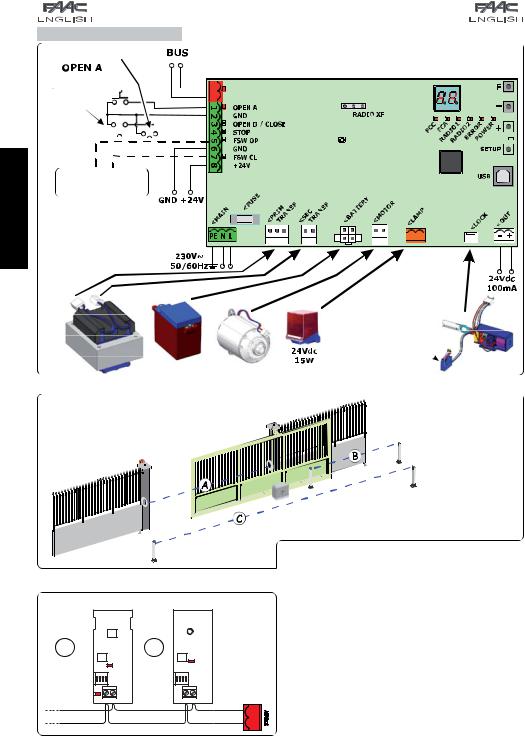
ENGLISH
4 ELECTRIC CONNECTIONS
STOP/ SAFE
OPEN B 

CLOSE
SAFE |
|
|
/ SAFE |
|
|
|
|
|
|
|
|
|
|
|
|
|
|
||||||||||
|
|
|
|||||||||||||||||||||||||
|
|
|
|
|
|
|
|
|
|
|
/ SAFE |
|
|
||||||||||||||
|
|
|
|
|
|
|
|
|
|
|
|
|
|
|
|
|
|
|
|
|
|
|
|
|
|
|
|
|
|
|
|
|
|
|
|
|
|
|
|
|
|
|
|
|
|
|
|
|
|
|
|
|
|
|
|
To connect the photocells and safety devices, consult paragraph 4.2
MOTOR RELEASE |
|
CONTACT |
|
(Locks the motor when the |
|
motor release handle is |
|
operated) |
Fig. 2 |
|
A: Photocells that operate during CLOSING
B: Photocells that operate during OPENING
C: Photocells that operate during OPENING and CLOSING
Fig. 4 |
|
|
|
|
|
|
|
DL1 = |
Align- |
|
|
|
|
|
|
|
|
||
|
|
|
|
|
|
|
|
ment |
|
RX |
|
|
|
TX |
|
|
|
DL2 = |
BUS - |
|
|
|
|
|
|
2EASY/Power |
|||
DL1 |
|
|
|
DL2 |
supply status |
||||
|
|
|
|
DS1 = |
Dip- |
||||
|
ON |
DS1 |
|
ON |
DS1 |
||||
1 |
2 |
3 |
4 |
1 |
2 |
3 |
4 |
switches for |
|
DL2 |
|
BUS BUS |
|
BUS BUS |
programming |
||||
|
|
|
|
|
|||||
RX - TX
Fig. 3
Before connecting the photocells, it is advisable to select the type of operation on the basis of the area of movement that they need to protect:
Safety devices during closing: operate only during the automated system closing movement and are therefore suitable for protecting the closing area from the risk of impact.
Safety devices during opening: operate only during the automated system opening movement and are therefore suitable for protecting the opening area from the risk of impact.
Safety devices during opening/closing: operate during both the automated system opening and closing movements and are therefore suitable for protecting the entire movement area from the risk of impact.
4
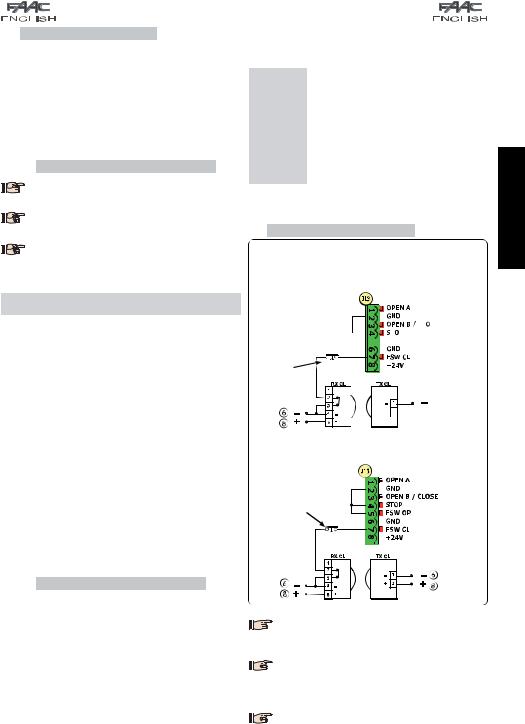
4.1 BUS-2EASY PHOTOCELLS
This board is equipped with a BUS-2EASY circuit that can be used to easily connect a high number of auxiliary BUS2EASY devices to the safety device (e.g. up to 16 pairs of photocells), appropriately programmed, using only two cables without polarity.
Before connecting the photocells, it is advisable to select the type of operation (Fig. 3) on the basis of the area of movement the cells must protect and to position the dip switches on both the transmitter and receiver (see Fig. 4) as in Tab. 1.
4.1.1 ADDRESSING BUS-2EASY PHOTOCELLS
 It is important to give both the transmitter
It is important to give both the transmitter  and the receiver the same address.
and the receiver the same address.
Follow the instructions in the following table to check that the BUS-2EASY connection status is efficient.
Tab. 2 - Description of BUS-2EASY led
Fixed ON |
Normal activity (led on even without photo- |
|
cells). No registered photocell engaged. |
||
|
||
|
|
|
Slow |
At least one registered photocell engaged |
|
flasher |
or not aligned. |
|
|
|
|
Off (flash |
|
|
every |
BUS-2EASY line short-circuited. |
|
2.5 secs) |
|
|
Off |
BUS-2EASY line deactivated. |
|
|
|
Ensure that there are not two or more pho- |
tocell pairs with the same address. |
If no BUS-2EASY accessory is used, leave the |
BUS-2EASY connector (J12 - fig. 1) free. |
Tab. 1 - Addressing BUS-2EASY photocells
Dip1 |
Dip2 |
Dip3 |
Dip4 |
Re. |
Type |
|
|
|
|
|
|
|
|
OFF |
OFF |
OFF |
OFF |
|
|
|
OFF |
OFF |
OFF |
ON |
|
|
|
OFF |
OFF |
ON |
OFF |
B |
OPENING |
|
OFF |
OFF |
ON |
ON |
Max. 6 pairs |
||
|
||||||
|
|
|||||
OFF |
ON |
ON |
OFF |
|
|
|
OFF |
ON |
ON |
ON |
|
|
|
ON |
OFF |
OFF |
OFF |
|
|
|
ON |
OFF |
OFF |
ON |
|
|
|
ON |
OFF |
ON |
OFF |
|
|
|
ON |
OFF |
ON |
ON |
A |
CLOSING |
|
Max. 7 pairs |
||||||
ON |
ON |
OFF |
OFF |
|
||
|
|
|||||
ON |
ON |
OFF |
ON |
|
|
|
ON |
ON |
ON |
OFF |
|
|
|
OFF |
ON |
OFF |
OFF |
|
OPENING and |
|
|
|
|
|
C |
CLOSING |
|
OFF |
ON |
OFF |
ON |
|||
|
Max. 2 pairs |
|||||
ON |
ON |
ON |
ON |
/ |
OPEN PULSE |
4.1.2 STORING BUS-2EASY ACCESSORIES
It is possible to add BUS-2EASY photocells to the system at any time, simply by following the procedure below:
1.Install and programme the accessories with the required address (see par. 4.1.1).
2.Cut off power to the board.
3.Connect both cables of the BUS-2EASY accessories to the red terminal block J12 (polarity irrelevant).
4.Power the board.
5.Quickly press the SETUP push-button (SW4) once to register the accessories. Check the operation of the installed BUS-2EASY devices.
6.The board has stored the BUS-2EASY accessories.
4.2 TRADITIONAL PHOTOCELLS
Connection of 1 pair of closing photocells with FAIL-SAFE safety device activated
Set in second level of programming
o1 = 01

 / SAFE
/ SAFE

 / SAFE
/ SAFE
OUT 






Other safety |
devices |
OUT



 OUT
OUT
Connection of 1 pair of closing photocells
with FAIL-SAFE and STOP safety device deactivated
Other safety |
|
/ SAFE |
|
||
|
||
|
/ SAFE |
devices
Fig. 5

 If the FAIL-SAFE safety device is not used,
If the FAIL-SAFE safety device is not used, 
 connect the power supply of the transmitters to terminals 6 and 8 of J13.
connect the power supply of the transmitters to terminals 6 and 8 of J13.

 If the FAIL-SAFE safety device is uses, con-
If the FAIL-SAFE safety device is uses, con- 
 nect the power supply of the transmitters to OUT after setting it as appropriate (see 2nd level programming and Fig. 16).
nect the power supply of the transmitters to OUT after setting it as appropriate (see 2nd level programming and Fig. 16).

 If the FAIL-SAFE safety device is used, even the
If the FAIL-SAFE safety device is used, even the 
 unused safety inputs must be connected via a shunt lead to the negative of OUT (see Fig. 16).
unused safety inputs must be connected via a shunt lead to the negative of OUT (see Fig. 16).
ENGLISH
5
