Page 1
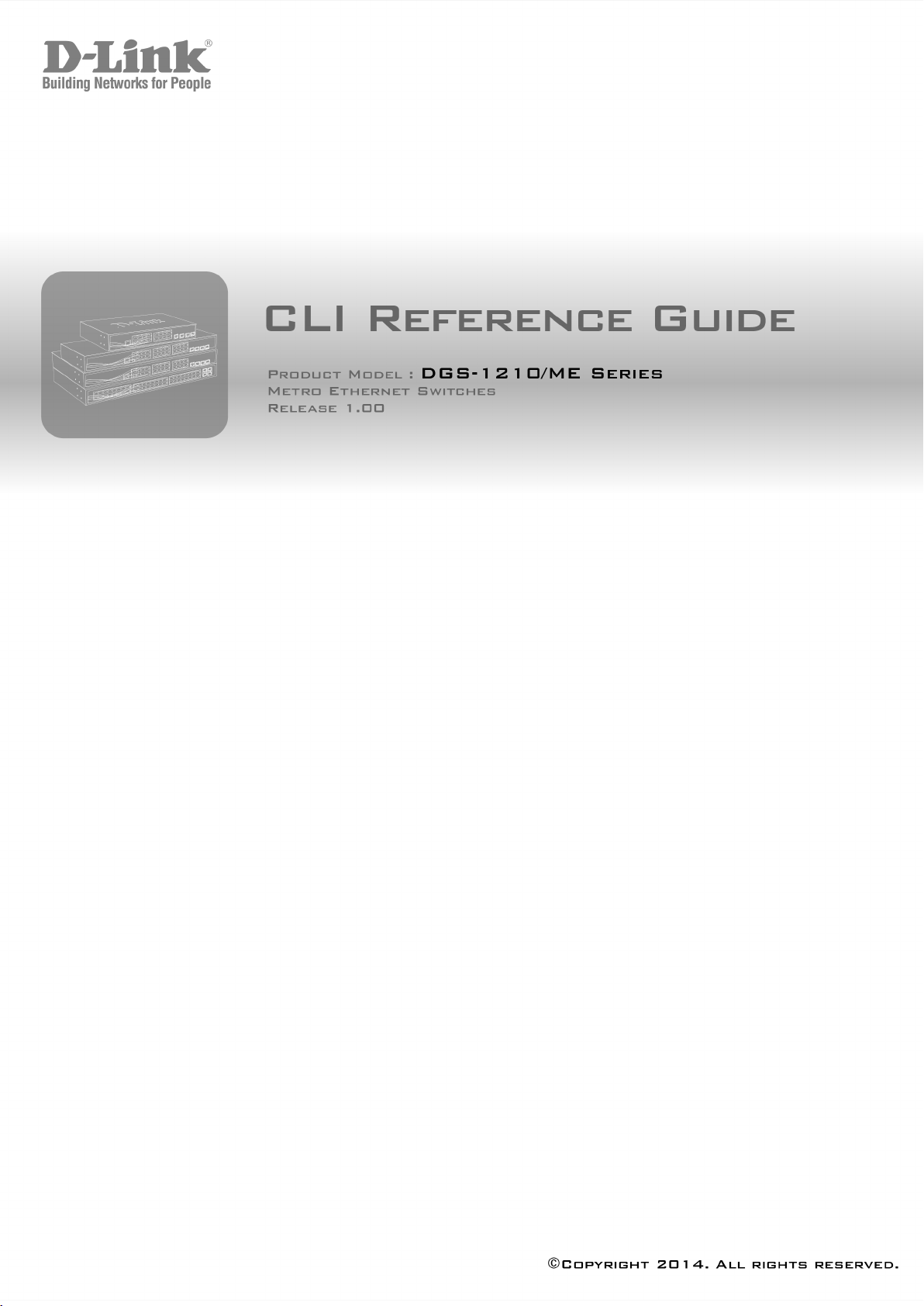
CLI Reference Guide
DGS-1210/ME Metro Ethernet Switch Series
Rev. A1
Page 2
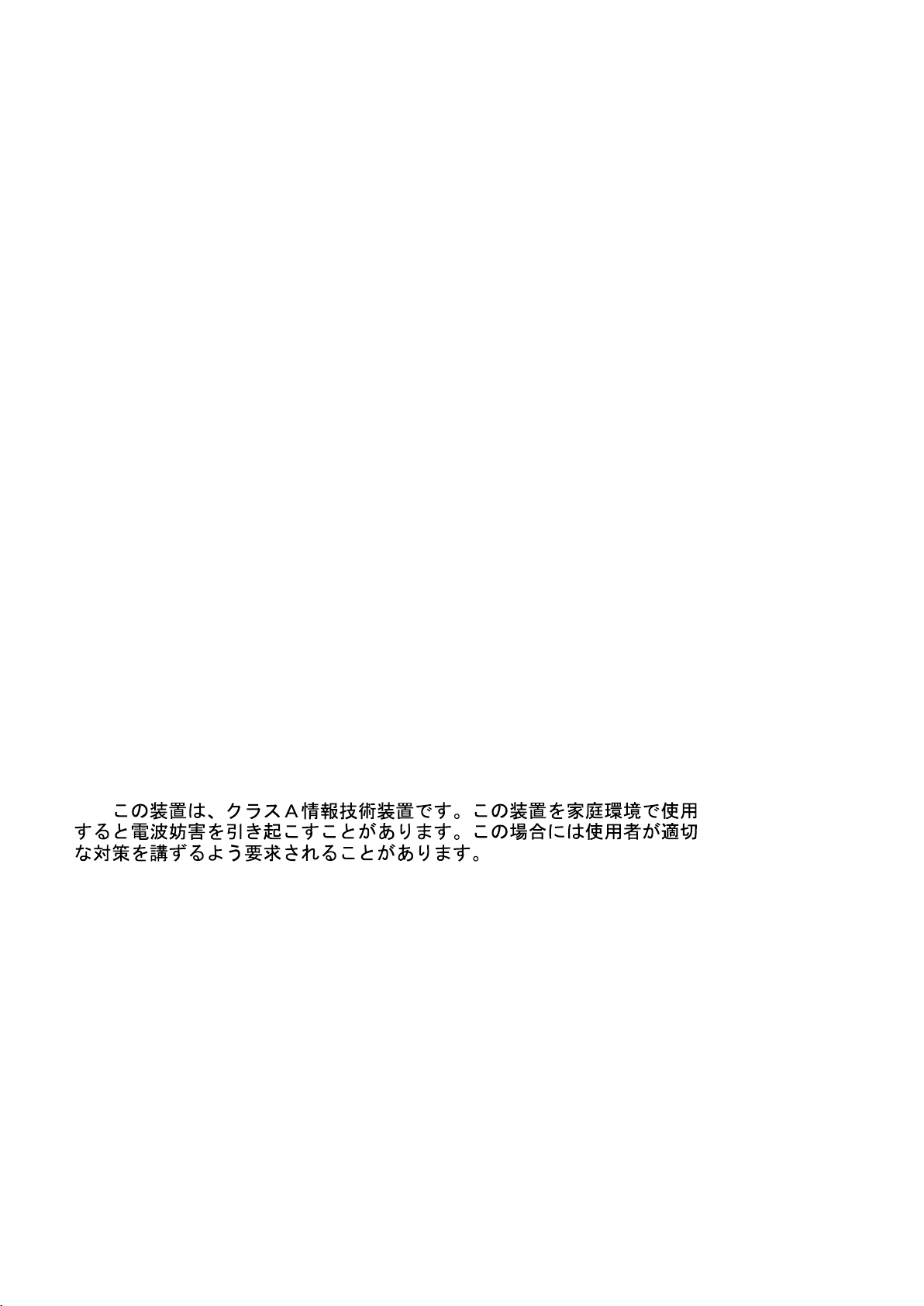
DGS-1210/ME series Metro Ethernet Switch CLI Reference Guide
Information in this document is subject to change without notice.
© 2014 D-Link Computer Corporation. All rights reserved.
Reproduction in any manner whatsoever without the written permission of D-Link Computer Corporation
is strictly forbidden.
Trademarks used in this text: D-Link and the D-Link logo are trademarks of D-Link Computer
Corporation; Microsoft and Windows are registered trademarks of Microsoft Corporation.
Other trademarks and trade names may be used in this document to refer to either the entities claiming
the marks and names or their products. D-Link Computer Corporation disclaims any proprietary interest
in trademarks and trade names other than its own.
FCC Warning
This equipment has been tested and found to comply with the limits for a Class A digital device,
pursuant to Part 15 of the FCC Rules. These limits are DGSigned to provide reasonable protection
against harmful interference when the equipment is operated in a commercial environment. This
equipment generates, uses, and can radiate radio frequency energy and, if not installed and used in
accordance with this user’s guide, may cause harmful interference to radio communications. Operation
of this equipment in a residential area is likely to cause harmful interference in which case the user will
be required to correct the interference at hisown expense.
CE Mark Warning
This is a Class A product. In a domestic environment, this product may cause radio interference in
which case the user may be required to take adequate measures.
Warnung!
Dies ist ein Produkt der Klasse A. Im Wohnbereich kann dieses Produkt Funkstoerungen verursachen. In
diesem Fall kann vom Benutzer verlangt werden, angemessene Massnahmen zu ergreifen.
Precaución!
Este es un producto de Clase A. En un entorno doméstico, puede causar interferencias de radio, en
cuyo case, puede requerirse al usuario para que adopte las medidas adecuadas.
Attention!
Ceci est un produit de classe A. Dans un environnement domestique, ce produit pourrait causer DGS
interférences radio, auquel cas l`utilisateur devrait prendre les mesures adéquates.
Attenzione!
Il presente prodotto appartiene alla classe A. Se utilizzato in ambiente domestico il prodotto può causare
interferenze radio, nel cui caso è possibile che l`utente debba assumere provvedimenti adeguati.
VCCI Warning
Page 3

DGS-1210/ME series Metro Ethernet Switch CLI Reference Guide
Table of Contents
INTRODUCTION ...................................................................................................................................................... 1
USING THE CONSOLE CLI ..................................................................................................................................... 3
COMMAND SYNTAX ............................................................................................................................................... 7
BASIC SWITCH COMMANDS ............................................................................................................................... 10
enable password encryption ............................................................................................................................... 11
disable password encryption ............................................................................................................................... 11
create account ..................................................................................................................................................... 12
config account ..................................................................................................................................................... 12
show account ...................................................................................................................................................... 13
delete account ..................................................................................................................................................... 13
show session ....................................................................................................................................................... 14
show switch ......................................................................................................................................................... 14
show serial_port .................................................................................................................................................. 15
config serial_port ................................................................................................................................................. 16
enable clipaging .................................................................................................................................................. 17
disable clipaging .................................................................................................................................................. 17
enable web .......................................................................................................................................................... 17
disable web ......................................................................................................................................................... 18
enable autoconfig ................................................................................................................................................ 18
disable autoconfig ............................................................................................................................................... 19
show autoconfig .................................................................................................................................................. 19
save ..................................................................................................................................................................... 20
reboot .................................................................................................................................................................. 20
reset .................................................................................................................................................................... 21
logout ................................................................................................................................................................... 22
ping ...................................................................................................................................................................... 22
ping6 .................................................................................................................................................................... 23
enable telnet ........................................................................................................................................................ 24
disable telnet ....................................................................................................................................................... 24
show tech support ............................................................................................................................................... 25
SMTP SERVER COMMANDS ............................................................................................................................... 26
enable smtp ......................................................................................................................................................... 26
disable smtp ........................................................................................................................................................ 26
config smtp .......................................................................................................................................................... 27
show smtp ........................................................................................................................................................... 27
smtp sent_testmsg .............................................................................................................................................. 28
MODIFY BANNER AND PROMPT COMMANDS ................................................................................................. 30
config command_prompt ..................................................................................................................................... 30
config greeting_message .................................................................................................................................... 31
show greeting_message ..................................................................................................................................... 32
SWITCH PORT COMMANDS ................................................................................................................................ 33
config ports .......................................................................................................................................................... 33
show ports ........................................................................................................................................................... 34
LOOPBACK DETECTION COMMANDS ............................................................................................................... 35
Page 4

DGS-1210/ME series Metro Ethernet Switch CLI Reference Guide
enable loopdetect ................................................................................................................................................ 35
disable loopdetect ............................................................................................................................................... 35
config loopdetect mode ....................................................................................................................................... 36
config loopdetect ports ........................................................................................................................................ 36
config loopdetect ................................................................................................................................................. 37
show loopdetect .................................................................................................................................................. 37
DOS PREVENTION COMMANDS ......................................................................................................................... 39
config dos_prevention dos_type ......................................................................................................................... 39
show dos_prevention .......................................................................................................................................... 40
PPPOE CIRCUIT ID INSERTION COMMANDS .................................................................................................... 42
config pppoe circuit_id_insertion state ................................................................................................................ 42
config pppoe circuit_id_insertion ports ................................................................................................................ 43
show pppoe circuit_id_insertion .......................................................................................................................... 43
show pppoe circuit_id_insertion ports ................................................................................................................. 44
DHCP SERVER SCREENING COMMANDS ......................................................................................................... 45
config filter dhcp_server ...................................................................................................................................... 45
config filter dhcp_server ...................................................................................................................................... 46
show filter dhcp_server ....................................................................................................................................... 46
IP-MAC-PORT BINDING COMMANDS ................................................................................................................. 48
create address_binding ip_mac .......................................................................................................................... 49
config address_binding ip_mac ports ................................................................................................................. 49
config address_binding auto_scan ..................................................................................................................... 50
config address_binding auto_scan ipv6address ................................................................................................. 50
delete address_binding ....................................................................................................................................... 51
show address_binding ........................................................................................................................................ 51
show address_binding auto_scan list ................................................................................................................. 52
enable address_binding dhcp_snoop ................................................................................................................. 53
disable address_binding dhcp_snoop ................................................................................................................. 53
config address_binding dhcp_snoop max_entry ports ....................................................................................... 53
show address_binding dhcp_snoop .................................................................................................................... 54
NETWORK MANAGEMENT (SNMP) COMMANDS ............................................................................................. 56
create snmp user ................................................................................................................................................ 59
delete snmp user ................................................................................................................................................. 59
show snmp user .................................................................................................................................................. 60
create snmp view ................................................................................................................................................ 60
delete snmp view ................................................................................................................................................ 61
show snmp view .................................................................................................................................................. 61
create snmp community ...................................................................................................................................... 62
delete snmp community ...................................................................................................................................... 63
show snmp community ........................................................................................................................................ 63
config snmp engineID ......................................................................................................................................... 64
show snmp engineID ........................................................................................................................................... 64
create snmp group .............................................................................................................................................. 65
delete snmp group .............................................................................................................................................. 66
show snmp global state ....................................................................................................................................... 66
show snmp groups .............................................................................................................................................. 67
create snmp host ................................................................................................................................................. 68
Page 5

DGS-1210/ME series Metro Ethernet Switch CLI Reference Guide
delete snmp host ................................................................................................................................................. 69
show snmp host .................................................................................................................................................. 69
create snmp v6host ............................................................................................................................................. 70
delete snmp v6host ............................................................................................................................................. 71
show snmp v6host .............................................................................................................................................. 71
enable trusted_host ............................................................................................................................................. 72
disable trusted_host ............................................................................................................................................ 72
create trusted_host ............................................................................................................................................. 72
show trusted_host ............................................................................................................................................... 73
delete trusted_host .............................................................................................................................................. 74
enable snmp traps ............................................................................................................................................... 74
disable snmp traps .............................................................................................................................................. 75
enable snmp authenticate traps .......................................................................................................................... 75
disable snmp authenticate traps ......................................................................................................................... 76
show snmp traps ................................................................................................................................................. 76
config snmp linkchange_traps ports .................................................................................................................. 77
show snmp traps linkchange_traps ..................................................................................................................... 77
config snmp system_contact ............................................................................................................................... 78
config snmp system_location .............................................................................................................................. 78
config snmp system_name ................................................................................................................................. 79
config snmp warmstart_traps .............................................................................................................................. 79
enable snmp ........................................................................................................................................................ 79
disable snmp ....................................................................................................................................................... 80
enable snmp DHCP_ screening traps ................................................................................................................. 80
disable snmp DHCP_ screening traps ................................................................................................................ 81
enable snmp IMPB_violation traps ..................................................................................................................... 81
disable snmp IMPB_violation traps ..................................................................................................................... 81
enable snmp firmware_upgrade_state traps ....................................................................................................... 82
disable snmp firmware_upgrade_state traps ...................................................................................................... 82
enable snmp LBD traps ....................................................................................................................................... 83
disable snmp LBD traps ...................................................................................................................................... 83
enable snmp port_security_violation traps .......................................................................................................... 83
disable snmp port_security_violation traps ......................................................................................................... 84
enable snmp rstpport_state_change traps .......................................................................................................... 84
disable snmp rstpport_state_change traps ......................................................................................................... 85
enable snmp duplicate_IP_detected traps .......................................................................................................... 85
disable snmp duplicate_IP_detected traps ......................................................................................................... 85
DOWNLOAD/UPLOAD COMMANDS ................................................................................................................... 87
download ............................................................................................................................................................. 87
upload .................................................................................................................................................................. 88
show firmware information .................................................................................................................................. 89
show config ......................................................................................................................................................... 89
DHCP RELAY COMMANDS .................................................................................................................................. 91
enable dhcp_relay ............................................................................................................................................... 91
disable dhcp_relay .............................................................................................................................................. 92
config dhcp_relay add ipif System ...................................................................................................................... 92
config dhcp_relay delete ipif System .................................................................................................................. 93
Page 6

DGS-1210/ME series Metro Ethernet Switch CLI Reference Guide
config dhcp_relay hops ...................................................................................................................................... 93
config dhcp_relay option_82 ............................................................................................................................... 94
show dhcp_relay ................................................................................................................................................. 95
enable dhcp_local_relay ..................................................................................................................................... 96
disable dhcp_local_relay ..................................................................................................................................... 96
config dhcp_local_relay vlan ............................................................................................................................... 97
show dhcp_local_relay ........................................................................................................................................ 97
enable dhcpv6_relay ........................................................................................................................................... 98
disable dhcp_relay .............................................................................................................................................. 98
show dhcpv6_relay ............................................................................................................................................. 98
config dhcpv6_relay ............................................................................................................................................ 99
config dhcpv6_relay hop_count ........................................................................................................................ 100
config dhcpv6_relay option_37 ......................................................................................................................... 100
config dhcpv6_relay option_38 ......................................................................................................................... 101
GRATUITOUS ARP COMMANDS ....................................................................................................................... 102
config gratuitous_arp send ipif_status_up ........................................................................................................ 102
config gratuitous_arp send dup_ip_detected .................................................................................................... 103
config gratuitous_arp learning ........................................................................................................................... 103
enable gratuitous_arp ....................................................................................................................................... 104
disable gratuitous_arp ....................................................................................................................................... 104
show gratuitous_arp .......................................................................................................................................... 105
config gratuitous_arp send periodically interval ................................................................................................ 105
NETWORK MONITORING COMMANDS ............................................................................................................ 107
show packet ports ............................................................................................................................................. 107
show error ports ................................................................................................................................................ 108
show utilization .................................................................................................................................................. 109
clear counters .................................................................................................................................................... 110
clear log ............................................................................................................................................................. 110
show log ............................................................................................................................................................ 110
enable syslog .................................................................................................................................................... 111
disable syslog .................................................................................................................................................... 111
show syslog ....................................................................................................................................................... 112
create syslog host ............................................................................................................................................. 112
config syslog host .............................................................................................................................................. 114
delete syslog host ............................................................................................................................................. 116
show syslog host ............................................................................................................................................... 117
cable diagnostic port ......................................................................................................................................... 117
POE COMMANDS ................................................................................................................................................ 119
config poe ports ................................................................................................................................................. 119
config poe system ............................................................................................................................................. 120
show poe ports .................................................................................................................................................. 120
show poe system .............................................................................................................................................. 121
SPANNING TREE COMMANDS.......................................................................................................................... 123
config stp ........................................................................................................................................................... 123
config stp ports .................................................................................................................................................. 124
config stp version .............................................................................................................................................. 126
config stp fbpdu ................................................................................................................................................. 126
Page 7

DGS-1210/ME series Metro Ethernet Switch CLI Reference Guide
config stp priority ............................................................................................................................................... 126
enable stp .......................................................................................................................................................... 127
disable stp ......................................................................................................................................................... 127
show stp ............................................................................................................................................................ 128
show stp ports ................................................................................................................................................... 129
show stp instance .............................................................................................................................................. 130
show stp mst_config_id ..................................................................................................................................... 131
create stp instance_id ....................................................................................................................................... 131
delete stp instance_id ....................................................................................................................................... 132
config stp instance_id ........................................................................................................................................ 132
config stp mst_config_id .................................................................................................................................... 133
config stp mst_ports .......................................................................................................................................... 133
FORWARDING DATABASE COMMANDS ......................................................................................................... 135
create fdb .......................................................................................................................................................... 135
create multicast_fdb .......................................................................................................................................... 136
config multicast_fdb .......................................................................................................................................... 136
config fdb aging_time ........................................................................................................................................ 137
delete fdb........................................................................................................................................................... 137
enable flood_fdb ................................................................................................................................................ 138
disable flood_fdb ............................................................................................................................................... 138
show flood_fdb .................................................................................................................................................. 138
clear flood_fdb ................................................................................................................................................... 139
show multicast_fdb ............................................................................................................................................ 139
show fdb ............................................................................................................................................................ 140
config multicast filter .......................................................................................................................................... 141
show multicast filter port_mode ........................................................................................................................ 141
create auto_fdb ................................................................................................................................................. 142
delete auto_fdb ................................................................................................................................................. 142
show auto_fdb ................................................................................................................................................... 143
BROADCAST STORM CONTROL COMMANDS ............................................................................................... 144
config traffic control ........................................................................................................................................... 144
show traffic control ............................................................................................................................................ 145
config traffic trap ................................................................................................................................................ 145
QOS COMMANDS ............................................................................................................................................... 147
config scheduling .............................................................................................................................................. 148
show scheduling ................................................................................................................................................ 149
config bandwidth_control .................................................................................................................................. 150
show bandwidth_control .................................................................................................................................... 151
config cos mac_mapping .................................................................................................................................. 151
show cos mac_mapping .................................................................................................................................... 152
delete cos mac_mapping .................................................................................................................................. 152
config cos ip_mapping ...................................................................................................................................... 152
show cos ip_mapping ........................................................................................................................................ 153
delete cos ip_mapping ...................................................................................................................................... 153
config cos ipv6_mapping ................................................................................................................................... 154
show cos ipv6_mapping .................................................................................................................................... 154
delete cos ipv6_mapping .................................................................................................................................. 155
Page 8

DGS-1210/ME series Metro Ethernet Switch CLI Reference Guide
config cos ipv6_tc_mapping .............................................................................................................................. 155
delete cos ipv6_tc_mapping.............................................................................................................................. 156
config cos mapping ........................................................................................................................................... 156
show cos mapping ............................................................................................................................................ 156
config cos protocol_mapping ............................................................................................................................ 157
show cos protocol_mapping.............................................................................................................................. 157
delete cos protocol_mapping ............................................................................................................................ 158
config cos vlanid_mapping ................................................................................................................................ 158
show cos vlanid_mapping ................................................................................................................................. 159
delete cos vlanid_mapping................................................................................................................................ 159
config cos tos value ........................................................................................................................................... 160
show cos tos ..................................................................................................................................................... 160
config cos tcp_port_mapping ............................................................................................................................ 161
show cos tcp_port_mapping ............................................................................................................................. 161
delete cos tcp_port_mapping ............................................................................................................................ 162
config cos udp_port_mapping ........................................................................................................................... 162
show cos udp _port_mapping ........................................................................................................................... 163
delete cos udp_port_mapping ........................................................................................................................... 163
config 802.1p user_priority ................................................................................................................................ 163
show 802.1p user_priority ................................................................................................................................. 164
config 802.1p default_priority ............................................................................................................................ 165
show 802.1p default_priority ............................................................................................................................. 165
config scheduling_mechanism .......................................................................................................................... 166
show scheduling_mechanism ........................................................................................................................... 167
config dscp mode .............................................................................................................................................. 167
config dscp_mapping ........................................................................................................................................ 167
show dscp_mapping ......................................................................................................................................... 168
RMON COMMANDS ............................................................................................................................................ 169
enable rmon ...................................................................................................................................................... 169
disable rmon ...................................................................................................................................................... 170
create rmon alarm ............................................................................................................................................. 170
delete rmon alarm ............................................................................................................................................. 171
show rmon alarm ............................................................................................................................................... 171
create rmon collection stats .............................................................................................................................. 172
delete rmon collection stats............................................................................................................................... 173
create rmon collection history ........................................................................................................................... 173
delete rmon collection history............................................................................................................................ 174
create rmon event ............................................................................................................................................. 174
delete rmon event ............................................................................................................................................. 175
show rmon ......................................................................................................................................................... 175
show rmon statistics .......................................................................................................................................... 175
PORT MIRRORING COMMANDS ....................................................................................................................... 177
enable mirror ..................................................................................................................................................... 177
disable mirror .................................................................................................................................................... 177
config mirror target ............................................................................................................................................ 178
show mirror........................................................................................................................................................ 179
VLAN COMMANDS ............................................................................................................................................. 180
Page 9

DGS-1210/ME series Metro Ethernet Switch CLI Reference Guide
create vlan ......................................................................................................................................................... 181
delete vlan ......................................................................................................................................................... 181
config vlan ......................................................................................................................................................... 182
config gvrp ......................................................................................................................................................... 182
config gvrp timer ................................................................................................................................................ 183
enable gvrp ....................................................................................................................................................... 184
disable gvrp ....................................................................................................................................................... 184
show vlan .......................................................................................................................................................... 184
create dot1v_protocol_group ............................................................................................................................ 185
config dot1v_protocol_group ............................................................................................................................. 186
delete dot1v_protocol_group............................................................................................................................. 186
show dot1v_protocol_group .............................................................................................................................. 187
show gvrp .......................................................................................................................................................... 187
show gvrp timer ................................................................................................................................................. 188
enable vlan_trunk .............................................................................................................................................. 188
disable vlan_trunk ............................................................................................................................................. 189
show vlan_trunk ................................................................................................................................................ 189
config vlan_trunk ports ...................................................................................................................................... 189
enable asymmetric_vlan ................................................................................................................................... 190
disable asymmetric_vlan ................................................................................................................................... 190
show asymmetric_vlan ...................................................................................................................................... 191
enable pvid auto_assign ................................................................................................................................... 191
disalbe pvid auto_assign ................................................................................................................................... 191
show pvid auto_assign ...................................................................................................................................... 192
Q-IN-Q COMMANDS ............................................................................................................................................ 193
enable qinq ........................................................................................................................................................ 193
disable qinq ....................................................................................................................................................... 194
show qinq .......................................................................................................................................................... 194
config qinq ports ................................................................................................................................................ 195
create vlan_translation ...................................................................................................................................... 195
show vlan_translation ........................................................................................................................................ 196
delete vlan_translation cvid ............................................................................................................................... 196
LINK AGGREGATION COMMANDS .................................................................................................................. 198
create link_aggregation ..................................................................................................................................... 198
delete link_aggregation ..................................................................................................................................... 199
config link_aggregation group_id ...................................................................................................................... 199
config link_aggregation algorithm ..................................................................................................................... 200
config link_aggregation state ............................................................................................................................ 200
show link_aggregation ...................................................................................................................................... 201
BASIC IP COMMANDS ........................................................................................................................................ 202
config ipif System .............................................................................................................................................. 202
show ipif ............................................................................................................................................................ 203
BPDU ATTACK PROTECTION COMMANDS .................................................................................................... 204
config bpdu_protection ports ............................................................................................................................. 204
config bpdu_protection recovery_timer ............................................................................................................. 205
config bpdu_protection ...................................................................................................................................... 206
enable bpdu_protection ..................................................................................................................................... 206
Page 10

DGS-1210/ME series Metro Ethernet Switch CLI Reference Guide
disable bpdu_protection .................................................................................................................................... 207
show bpdu_protection ....................................................................................................................................... 207
ETHERNET OAM COMMANDS .......................................................................................................................... 209
config ethernet_oam ports ................................................................................................................................ 209
config ethernet_oam ports ................................................................................................................................ 210
config ethernet_oam ports ................................................................................................................................ 210
show ethernet_oam ports .................................................................................................................................. 211
show ethernet_oam ports .................................................................................................................................. 212
show ethernet_oam ports .................................................................................................................................. 213
show ethernet_oam ports .................................................................................................................................. 214
clear ethernet_oam ports .................................................................................................................................. 215
MAC NOTIFICATION COMMANDS .................................................................................................................... 216
enable mac_notification .................................................................................................................................... 216
disable mac_notification .................................................................................................................................... 216
config mac_notification ...................................................................................................................................... 217
config mac_notification ports ............................................................................................................................ 217
show mac_notification ....................................................................................................................................... 218
show mac_notification ports .............................................................................................................................. 218
IGMP SNOOPING COMMANDS.......................................................................................................................... 220
config igmp_snooping ....................................................................................................................................... 221
config igmp_snooping querier ........................................................................................................................... 222
create igmp_snooping multicast_vlan ............................................................................................................... 222
config igmp_snooping multicast_vlan ............................................................................................................... 223
delete igmp_snooping multicast_vlan ............................................................................................................... 224
config igmp_snooping multicast_vlan_group .................................................................................................... 224
config igmp_snooping data_driven_learning .................................................................................................... 225
clear igmp_snooping data_driven_group .......................................................................................................... 225
config router_ports ............................................................................................................................................ 226
config router_ports_forbidden ........................................................................................................................... 226
config igmp access_authentication ports .......................................................................................................... 227
show igmp access_authentication ports ........................................................................................................... 227
enable igmp_snooping ...................................................................................................................................... 228
disable igmp_snooping ..................................................................................................................................... 228
show igmp_snooping ........................................................................................................................................ 229
show igmp_snooping group .............................................................................................................................. 230
show igmp_snooping forwarding ...................................................................................................................... 230
show igmp_snooping host................................................................................................................................. 231
show router_ports ............................................................................................................................................. 231
MLD SNOOPING COMMANDS ........................................................................................................................... 233
enable mld_snooping ........................................................................................................................................ 234
disable mld_snooping ....................................................................................................................................... 234
config mld_snooping ......................................................................................................................................... 235
create mld_snooping multicast_vlan ................................................................................................................. 235
config mld_snooping multicast_vlan ................................................................................................................. 236
show mld_snooping multicast_vlan .................................................................................................................. 237
delete mld_snooping multicast_vlan ................................................................................................................. 237
config mld_snooping multicast_vlan_group ...................................................................................................... 238
Page 11

DGS-1210/ME series Metro Ethernet Switch CLI Reference Guide
show mld_snooping multicast_vlan_group ....................................................................................................... 238
config mld_snooping mrouter_ports .................................................................................................................. 239
config mld_snooping mrouter_port_forbidden .................................................................................................. 239
config mld_snooping querier ............................................................................................................................. 240
config mld_snooping data_driven_learning ...................................................................................................... 241
clear mld_snooping data_driven_group ............................................................................................................ 242
show mld_snooping .......................................................................................................................................... 242
show mld_snooping forwarding ........................................................................................................................ 243
show mld_snooping group ................................................................................................................................ 244
show mld_snooping mrouter_ports ................................................................................................................... 244
show mld_snooping host ................................................................................................................................... 245
LIMITED IP MULTICAST ADDRESS COMMANDS ............................................................................................ 246
create mcast_filter_profile ................................................................................................................................. 246
config mcast_filter_profile profile_id ................................................................................................................. 247
config mcast_filter_profile profile_name .......................................................................................................... 247
config mcast_filter_profile ipv6 ......................................................................................................................... 248
delete mcast_filter_profile ................................................................................................................................. 248
show mcast_filter_profile ................................................................................................................................... 249
config limited_multicast_addr ............................................................................................................................ 250
show limited_multicast_addr ............................................................................................................................. 250
config max_mcast_group .................................................................................................................................. 251
show max_mcast_group ................................................................................................................................... 251
802.1X COMMANDS ............................................................................................................................................ 253
enable 802.1x .................................................................................................................................................... 254
disable 802.1x ................................................................................................................................................... 254
show 802.1x ...................................................................................................................................................... 255
show 802.1x auth_state .................................................................................................................................... 255
show 802.1x auth_configuration ....................................................................................................................... 256
config 802.1x auth_parameter ports ................................................................................................................. 257
config 802.1x init ............................................................................................................................................... 258
config 802.1x auth_protocol .............................................................................................................................. 259
config 802.1x reauth .......................................................................................................................................... 259
config radius add ............................................................................................................................................... 260
config radius delete ........................................................................................................................................... 260
config radius ...................................................................................................................................................... 261
show radius ....................................................................................................................................................... 262
config 802.1x fwd_pdu system .......................................................................................................................... 262
show 802.1x fwd_pdu system status ................................................................................................................ 263
config 802.1x auth_mode .................................................................................................................................. 263
create 802.1x guest_vlan .................................................................................................................................. 264
delete 802.1x guest_vlan .................................................................................................................................. 264
config 802.1x guest_vlan ports ......................................................................................................................... 265
show 802.1x guest_vlan .................................................................................................................................... 265
create 802.1x user ............................................................................................................................................ 266
show 802.1x user .............................................................................................................................................. 266
delete 802.1x user ............................................................................................................................................. 267
config 802.1x capability ports ............................................................................................................................ 267
Page 12

DGS-1210/ME series Metro Ethernet Switch CLI Reference Guide
PORT SECURITY COMMANDS .......................................................................................................................... 269
config port_security ........................................................................................................................................... 269
show port_security ............................................................................................................................................ 270
TIME AND SNTP COMMANDS ........................................................................................................................... 271
config sntp ......................................................................................................................................................... 271
show sntp .......................................................................................................................................................... 272
enable sntp ........................................................................................................................................................ 272
disable sntp ....................................................................................................................................................... 273
config time ......................................................................................................................................................... 273
config time_zone operator................................................................................................................................. 274
config dst ........................................................................................................................................................... 274
show time .......................................................................................................................................................... 275
ARP COMMANDS ................................................................................................................................................ 277
create ArpSpoofing ........................................................................................................................................... 277
show ArpSpoofing ............................................................................................................................................. 278
delete ArpSpoofing ............................................................................................................................................ 278
config arp_aging time ........................................................................................................................................ 279
clear arptable .................................................................................................................................................... 279
show arpentry .................................................................................................................................................... 280
show arpentry aging_time ................................................................................................................................. 280
ROUTING TABLE COMMANDS.......................................................................................................................... 282
create iproute .................................................................................................................................................... 282
delete iproute .................................................................................................................................................... 283
show iproute ...................................................................................................................................................... 283
D-LINK UNIDIRECTIONAL LINK DETECTION (DULD) COMMANDS .............................................................. 284
config duld ports ................................................................................................................................................ 284
show duld ports ................................................................................................................................................. 285
IPV6 NEIGHBOR DISCOVERY COMMANDS..................................................................................................... 286
create ipv6 neighbor_cache .............................................................................................................................. 286
delete ipv6 neighbor_cache .............................................................................................................................. 287
show ipv6 neighbor_cache................................................................................................................................ 287
config ipv6 nd ns ipif System............................................................................................................................. 288
create ipv6route default ..................................................................................................................................... 288
delete ipv6route default ..................................................................................................................................... 289
show ipv6route .................................................................................................................................................. 289
enable ipif_ipv6_link_local_auto System .......................................................................................................... 290
disable ipif_ipv6_link_local_auto System .......................................................................................................... 290
BANNER COMMANDS ........................................................................................................................................ 292
config log_save_timing ...................................................................................................................................... 292
show log_save_timing ....................................................................................................................................... 293
show log ............................................................................................................................................................ 293
COMMAND HISTORY LIST COMMANDS .......................................................................................................... 294
show command_history .................................................................................................................................... 295
dir ...................................................................................................................................................................... 296
SSH COMMANDS ................................................................................................................................................ 297
enable ssh ......................................................................................................................................................... 297
Page 13

DGS-1210/ME series Metro Ethernet Switch CLI Reference Guide
disable ssh ........................................................................................................................................................ 298
config ssh algorithm .......................................................................................................................................... 298
config ssh authmode ......................................................................................................................................... 299
show ssh authmode .......................................................................................................................................... 299
config ssh server ............................................................................................................................................... 300
show ssh server ................................................................................................................................................ 300
show ssh algorithm ........................................................................................................................................... 301
config ssh user .................................................................................................................................................. 301
show ssh user authmode .................................................................................................................................. 302
SSL COMMANDS ................................................................................................................................................ 303
enable ssl .......................................................................................................................................................... 303
disable ssl.......................................................................................................................................................... 304
show ssl............................................................................................................................................................. 304
download ssl certificate ..................................................................................................................................... 305
ACCESS AUTHENTICATION CONTROL COMMANDS .................................................................................... 306
create authen_login method_list_name ............................................................................................................ 307
config authen_login ........................................................................................................................................... 307
delete authen_login method_list_name ............................................................................................................ 309
show authen_login ............................................................................................................................................ 309
show authen_policy ........................................................................................................................................... 310
create authen_enable method_list_name ......................................................................................................... 310
config authen_enable ........................................................................................................................................ 311
delete authen_enable method_list_name ......................................................................................................... 312
show authen_enable ......................................................................................................................................... 313
enable authen_policy ........................................................................................................................................ 313
disable authen_policy ........................................................................................................................................ 314
config authen application .................................................................................................................................. 314
show authen application .................................................................................................................................... 315
config authen parameter ................................................................................................................................... 316
show authen parameter .................................................................................................................................... 316
create authen server_host ................................................................................................................................ 316
config authen server_host ................................................................................................................................. 318
delete authen server_host................................................................................................................................. 319
show authen server_host .................................................................................................................................. 319
create authen server_group .............................................................................................................................. 320
config authen server_group .............................................................................................................................. 321
delete authen server_group .............................................................................................................................. 321
show authen server_host .................................................................................................................................. 322
enable admin ..................................................................................................................................................... 322
config admin local_enable................................................................................................................................. 323
LACP COMMANDS ............................................................................................................................................. 324
config lacp port_priority ..................................................................................................................................... 324
show lacp .......................................................................................................................................................... 324
config lacp_ports ............................................................................................................................................... 325
LLDP COMMANDS .............................................................................................................................................. 327
enable lldp ......................................................................................................................................................... 328
disable lldp ........................................................................................................................................................ 328
Page 14

DGS-1210/ME series Metro Ethernet Switch CLI Reference Guide
config lldp message_tx_interval ........................................................................................................................ 328
config lldp message_tx_hold_multiplier ............................................................................................................ 329
config lldp reinit_delay ....................................................................................................................................... 329
config lldp tx_delay ............................................................................................................................................ 330
config lldp notification_interval .......................................................................................................................... 330
show lldp ........................................................................................................................................................... 330
show lldp ports .................................................................................................................................................. 331
show lldp local_ports ......................................................................................................................................... 332
show lldp remote_ports ..................................................................................................................................... 333
config lldp ports ................................................................................................................................................. 333
show lldp mgt_addr ........................................................................................................................................... 337
show lldp statistics ............................................................................................................................................ 337
ACCESS CONTROL LIST COMMANDS ............................................................................................................ 339
create access_profile ........................................................................................................................................ 340
config access_profile ......................................................................................................................................... 342
delete access_profile ........................................................................................................................................ 346
show access_profile .......................................................................................................................................... 346
create cpu_access_profile ................................................................................................................................ 347
config cpu_access_profile ................................................................................................................................. 348
delete cpu_access_profile................................................................................................................................. 350
show cpu_access_profile .................................................................................................................................. 351
TRAFFIC SEGMENTATION COMMANDS .......................................................................................................... 352
config traffic_segmentation ............................................................................................................................... 352
show traffic_segmentation ................................................................................................................................ 352
SAFEGUARD COMMANDS ................................................................................................................................ 354
config safeguard_engine ................................................................................................................................... 354
show safeguard_engine .................................................................................................................................... 354
DEVICE SPECIFICATIONS ................................................................................................................................. 356
Technical Specifications .................................................................................................................................... 356
Supported Transceivers .................................................................................................................................... 359
Page 15
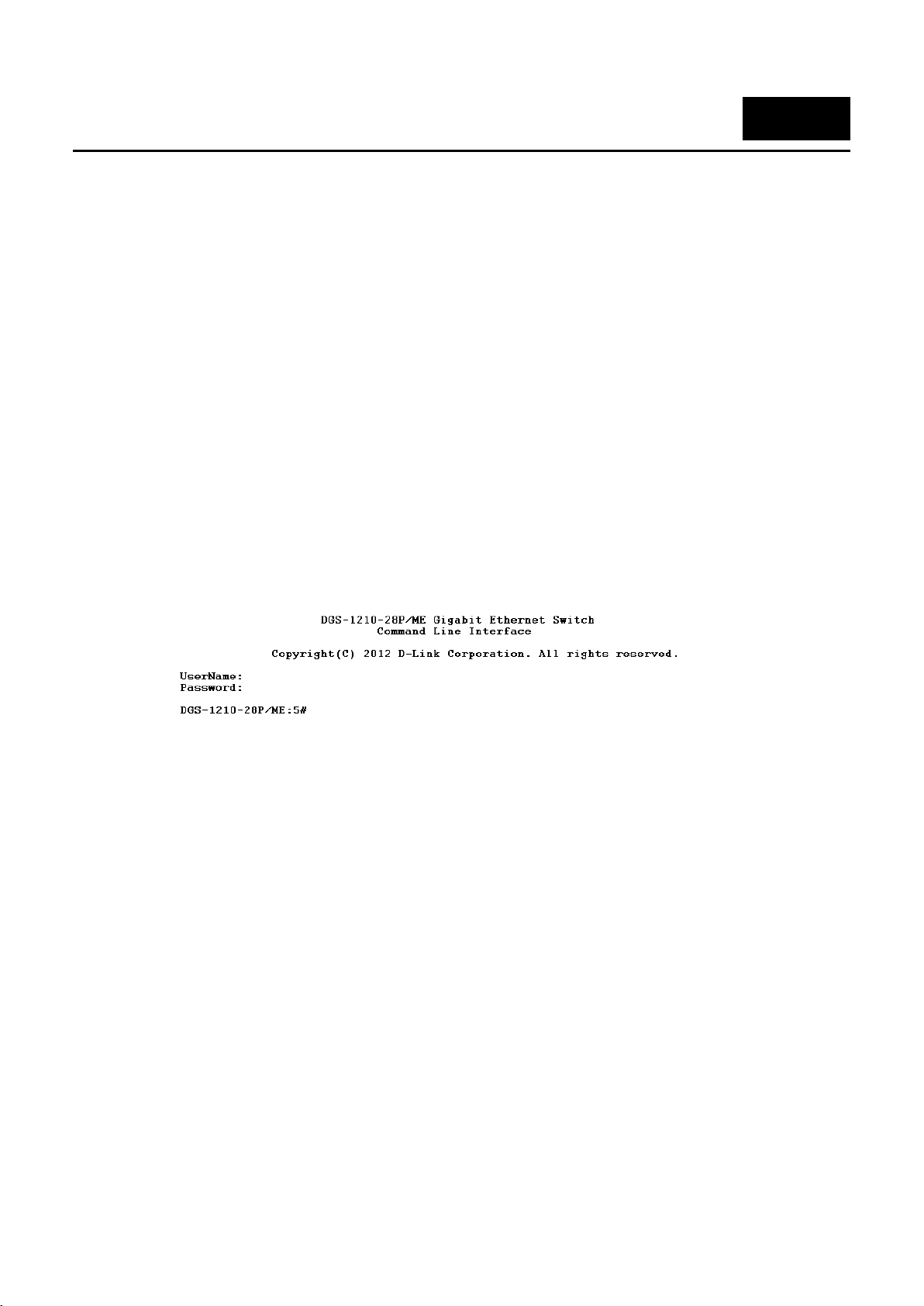
DGS-1210/ME series Metro Ethernet Switch CLI Reference Guide
1
INTRODUCTION
The DGS-1210-20/ME, DGS-1210-28/ME, DGS-1210-28P/ME and DGS-1210-52/ME are L2 Managed Metro
Ethernet switches. They consist of 16/24/48 10/100/1000Mbps ports plus 4 dedicated SFP ports.
The Switch can be managed through the Switch’s serial port, Telnet, or the Web-based management
agent. The Command Line Interface (CLI) can be used to configure and manage the Switch via the serial
port or Telnet interfaces.
This manual provides a reference for all of the commands contained in the CLI. Configuration and
management of the Switch via the Web-based management agent is discussed in the Manual. For
detailed information on installing hardware please refer also to the Manual.
Accessing the Switch via the Serial Port.
The Switch’s serial port’s default settings are as follows:
• Firmware version 6.10: Baud rate 115200bps
Firmware version 6.11: Baud rate 9600bps
• No parity
• 8 data bits
• 1 stop bit
A computer running a terminal emulation program capable of emulating a VT-100 terminal and a serial
port configured as above then connected to the Switch’s serial port via an RJ-45 cable.
With the serial port properly connected to a management computer, the following screen should be
visible. If this screen does not appear, try pressing Ctrl+r to refresh the console screen.
Figure 1–1 Initial CLI screen
There is no initial username or password. Just press the Enter key twice to display the CLI input cursor
− DGS-1210-28P/ME:5#. This is the command line where all commands are input.
Setting the Switch’s IP Address
Each Switch must be assigned its own IP Address, which is used for communication with an SNMP
network manager or other TCP/IP application (for example BOOTP, TFTP). The Switch’s default IP
address is 10.90.90.90. You can change the default Switch IP address to meet the specification of your
networking address scheme.
The Switch is also assigned a unique MAC address by the factory. This MAC address cannot be changed,
but can be found on the initial boot console screen – shown below.
1
Page 16

DGS-1210/ME series Metro Ethernet Switch CLI Reference Guide
Figure 1–2 Boot Screen
The Switch’s MAC address can also be found in the Web management program on the Switch Information
(Basic Settings) window in the Configuration folder.
The IP address for the Switch must be set before it can be managed with the Web-based manager. The Switch
IP address can be automatically set using BOOTP or DHCP protocols, in which case the actual address
assigned to the Switch must be known.
The IP address may be set using the Command Line Interface (CLI) over the console serial port as follows:
Starting at the command line prompt, enter the command config ipif System ipaddress
xxx.xxx.xxx.xxx/yyy.yyy.yyy.yyy. Where the x’s represent the IP address to be assigned to the IP interface
named System and the y’s represent the corresponding subnet mask.
Alternatively, users can enter config ipif System ipaddress xxx.xxx.xxx.xxx/z. Where the x’s represent the IP
address to be assigned to the IP interface named System and the z represents the corresponding number of
subnets in CIDR notation.
The IP interface named System on the Switch can be assigned an IP address and subnet mask which
can then be used to connect a management station to the Switch’s Telnet or Web-based management
agent.
Figure 1–3 Assigning an IP Address
In the above example, the Switch was assigned an IP address of 10.90.90.91 with a subnet mask of
255.0.0.0. The system message Success indicates that the command was executed successfully. The
Switch can now be configured and managed via Telnet, SNMP MIB browser and the CLI or via the Webbased management agent using the above IP address to connect to the Switch.
2
Page 17

DGS-1210/ME series Metro Ethernet Switch CLI Reference Guide
2
USING THE CONSOLE CLI
The Switch supports a console management interface that allows the user to connect to the Switch’s
management agent via a serial port and a terminal or a computer running a terminal emulation program.
The console can also be used over the network using the TCP/IP Telnet protocol. The console program
can be used to configure the Switch to use a SNMP-based network management software over the
network.
This chapter describes how to use the console interface to access the Switch, change its settings, and
monitor its operation.
NOTE: Switch configuration settings are saved to non-volatile RAM using the save command.
The current configuration will then be retained in the Switch’s NV-RAM, and reloaded when the
Switch is rebooted. If the Switch is rebooted without using the save command, the last
configuration saved to NV-RAM is loaded.
Connecting to the Switch
The console interface is used by connecting the Switch to a VT100-compatible terminal or a computer
running an ordinary terminal emulator program (for example, the HyperTerminal program included with
the Windows operating system) using an RJ-45 serial cable. Your terminal parameters will need to be set
to:
• VT-100 compatible
• Firmware version 6.10: Baud rate 115200bps
Firmware version 6.11: Baud rate 9600bps
• 8 data bits
• No parity
• One stop bit
• No flow control
The same functions may also be accessed over a Telnet interface. Once an IP address for the Switch has
been set, A Telnet program can be used (in VT-100 compatible terminal mode) to access and control the
Switch. All of the screens are identical, whether accessed from the console port or from a Telnet
interface.
After the Switch reboots and you have to logged in, the console looks like this:
Figure 2–1 Initial Console Screen after Logging In
Commands are entered at the command prompt, DGS-1210-28P/ME:5#
There are a number of helpful features included in the CLI. Entering the ? command displays a list of all
of the top-level commands.
3
Page 18

DGS-1210/ME series Metro Ethernet Switch CLI Reference Guide
Figure 2–2 The ? Command
When entering a command without its required parameters, the CLI displays the prompt: command:
config account message and the options listed below.
Figure 2–3 Example Command Parameter Help
In this case, the command config account was entered with the parameter <username>. The CLI will then
prompt to enter the <username> with the message, command: config account. Every command in the
CLI has this feature, and complex commands have several layers of parameter prompting.
In addition, after typing any given command plus one space, users can see all of the next possible subcommands, in sequential order, by pressing the ? key.
To re-enter the previous command at the command prompt, press the up arrow cursor key. The previous
command appears at the command prompt.
4
Page 19

DGS-1210/ME series Metro Ethernet Switch CLI Reference Guide
Figure 2–4 Using the Up Arrow to Re-enter a Command
In the above example, the command config account was entered without the required parameter
<username>, the CLI returned the command: config account prompt. The up arrow cursor control key
was pressed to re-enter the previous command (config account) at the command prompt. Now the
appropriate username can be entered and the config account command re-executed.
All commands in the CLI function in this way. In addition, the syntax of the help prompts are the same as
presented in this manual angle brackets < > indicate a numerical value or character string. The < > can
also indicate a word with a number for character allowed.
If a command is entered that is unrecognized by the CLI, the top-level commands are displayed under
the Available commands: prompt.
Figure 2–5 Available Commands
The top-level commands consist of commands such as show or config. Most of these commands
require one or more parameters to narrow the top-level command. This is equivalent to show what? or
config what? Where the what? is the next parameter.
For example, entering the show command with no additional parameters, the CLI will then display all of
the possible next parameters.
5
Page 20

DGS-1210/ME series Metro Ethernet Switch CLI Reference Guide
Figure 2–6 Next possible completions: Show Command
In the above example, all of the possible next parameters for the show command are displayed. At the
next command prompt in the example, the up arrow was used to re-enter the show command, followed
by the account parameter. The CLI then displays the user accounts configured on the Switch.
6
Page 21

DGS-1210/ME series Metro Ethernet Switch CLI Reference Guide
3
| vertical bar
COMMAND SYNTAX
The following symbols are used to DGScribe how command entries are made and values and arguments
are specified in this manual. The online help contained in the CLI and available through the console
interface uses the same syntax.
NOTE: All commands are case-sensitive. Be sure to disable Caps Lock or any other unwanted
function that changes text case.
<angle brackets>
Purpose Encloses a variable or value that must be specified.
Syntax
Description In the above syntax example, supply a username in the <username
Example
Command
create account [admin | operator | power-user |user]
<username 15>
15> space. Do not type the angle brackets.
create account admin newadmin1
[square brackets]
Purpose Encloses a required value or set of required arguments. One value
or argument can be specified.
Syntax
Description
Example
Command
create account [admin | operator | power-user |user]
<username 15>
In the above syntax example, specify admin, oper or a user level
account to be created. Do not type the square brackets.
create account user newuser1
All commands are case-sensitive. Be sure to disable Caps Lock or any other unwanted function that
changes text case.
Purpose Separates two or more mutually exclusive items in a list, one of
which must be entered.
Syntax
Description
Example
Command
create account [admin | operator | power-user |user]
<username 15>
In the above syntax example, specify admin, oper, or user. Do not
type the vertical bar.
create account user newuser1
7
Page 22

DGS-1210/ME series Metro Ethernet Switch CLI Reference Guide
Line Editing Key Usage
{braces}
Purpose Encloses an optional value or set of optional arguments.
Syntax reset
Description execute “reset” will return the switch to its factory default setting.
Example
command
Delete Deletes the character under the cursor and then shifts the
Backspace Deletes the character to the left of the cursor and then shifts the
Insert or Ctrl+R Toggle on and off. When toggled on, inserts text and shifts previous
Left Arrow Moves the cursor to the left.
Right Arrow Moves the cursor to the right.
Up Arrow Repeats the previously entered command. Each time the up arrow
Down Arrow The down arrow displays the next command in the command
reset
Please be aware that all configurations will be reset to default value.
Are you sure you want to proceed with system reset now? (Y/N)[N] N
remaining characters in the line to the left.
remaining characters in the line to the left.
text to the right.
is pressed, the command previous to that displayed appears. This
way it is possible to review the command history for the current
session. Use the down arrow to progress sequentially forward
through the command history list.
history entered in the current session. This displays each command
sequentially as it was entered. Use the up arrow to review previous
commands.
Tab Shifts the cursor to the next field to the left.
Multiple Page Display Control Keys
Space Displays the next page.
CTRL+c Stops the display of remaining pages when multiple pages are to be
displayed.
ESC Stops the display of remaining pages when multiple pages are to be
displayed.
n Displays the next page.
p Displays the previous page.
q Stops the display of remaining pages when multiple pages are to be
displayed.
r Refreshes the pages currently displayed.
8
Page 23

DGS-1210/ME series Metro Ethernet Switch CLI Reference Guide
a Displays the remaining pages without pausing between pages.
Enter Displays the next line or table entry.
9
Page 24
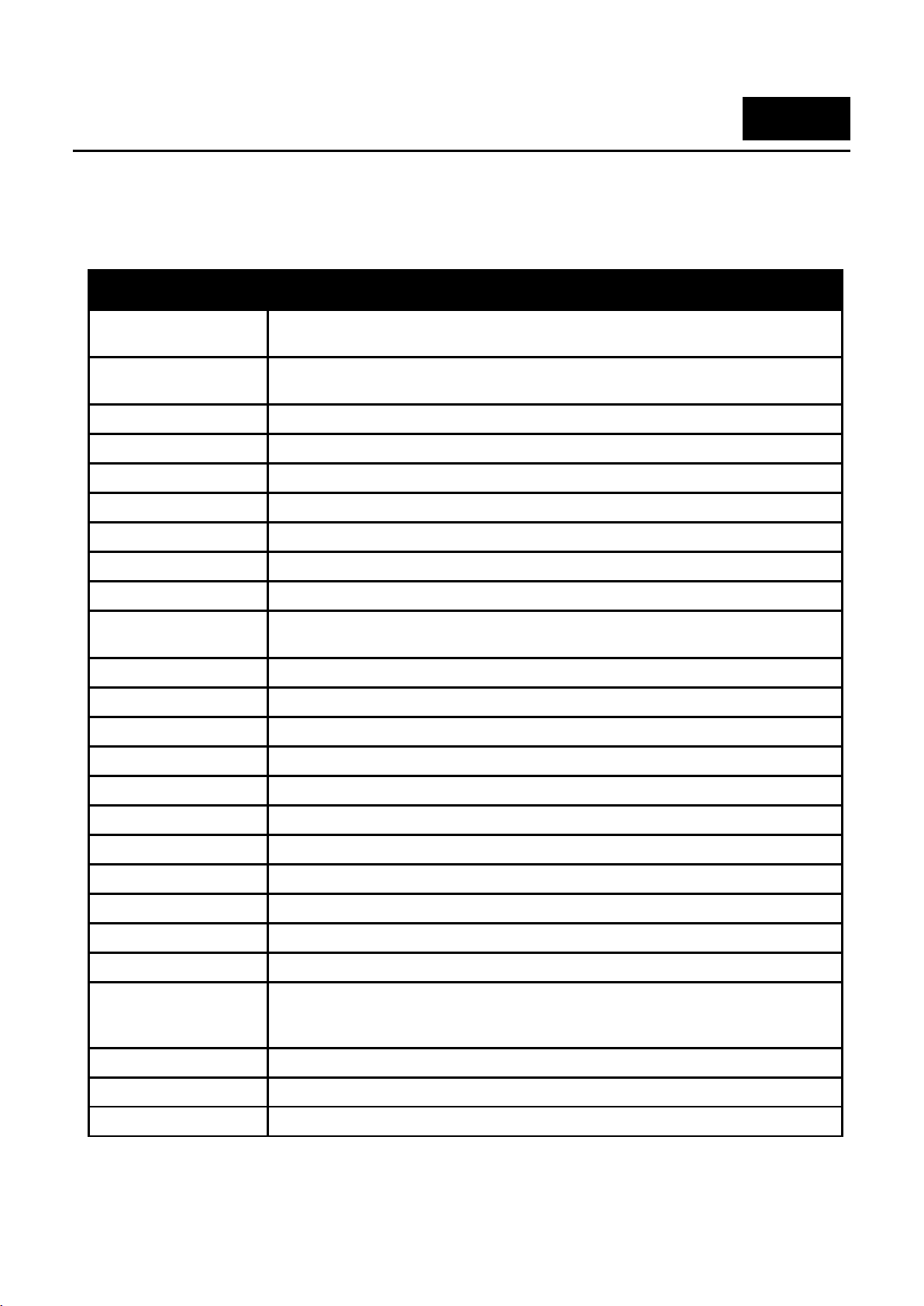
DGS-1210/ME series Metro Ethernet Switch CLI Reference Guide
4
Command
Parameter
BASIC SWITCH COMMANDS
The Basic Switch commands in the Command Line Interface (CLI) are listed (along with the appropriate
parameters) in the following table.
enable password
encryption
disable password
encryption
create account [admin | operator | power-user | user] <username 15>
config account <username 15>
show account
delete account <username 15>
show session
show switch
show serial_port
config serial_port
enable clipaging
disable clipaging
enable web {<tcp_port_number 1-65535>}
disable web
{baud_rate [9600 | 19200 | 38400 | 115200] | auto_logout [never | 2_minutes |
5_minutes | 10_minutes | 15_minutes]}
enable autoconfig
disable autoconfig
save {[config config_id <value 1-2> | log]}
reboot
reset {[config | system | account | password]} {force_agree}
logout
ping <ipaddr> {times <value 1-255> | timeout <sec 1-99> | size <short 0-2080>}
ping6
enable telnet
disable telnet
show tech support
Each command is listed in detail, as follows:
<ipv6_addr> {frequency <sec 0-86400> | size <value 1-1522> | source_ip
<ipv6_addr> | timeout <sec 1-99> | times <value 1-255>}
10
Page 25

DGS-1210/ME series Metro Ethernet Switch CLI Reference Guide
sword has
disable password encryption
e in encrypted form. It
enable password encryption
Purpose Used to enable password encryption on a user account.
Syntax
Description The user account configuration information will be stored in the
Parameters None.
Restrictions Only Administrator level users can issue this command.
Example usage:
To enable password encryption on the Switch:
enable password encryption
configuration file, and can be applied to the system at a time in the
future. If the password encryption is enabled, the password will be in
encrypted form. If password encryption is disabled and the user
specifies the password in encrypted form, or if the pas
been converted to encrypted form by the last enabled password
encryption command, the password will still be in encrypted form. It
can not revert back to plain text.
DGS-1210-28P/ME:5# enable password encryption
Command: enable password encryption
Success.
DGS-1210-28P/ME:5#
Purpose Used to disable password encryption on a user account.
Syntax
Description The user account configuration information will be stored in the
Parameters None.
Restrictions Only Administrat level users can issue this command.
Example usage:
To disable password encryption on the Switch:
disable password encryption
configuration file, and can be applied to the system at a time in the
future. If the password encryption is enabled, the password will be in
encrypted form. If password encryption is disabled and the user
specifies the password in encrypted form, or if the password has
been converted to encrypted form by the last enabled password
encryption command, the password will still b
can not revert back to plain text.
DGS-1210-28P/ME:5# disable password encryption
Command: disable password encryption
Success.
11
Page 26
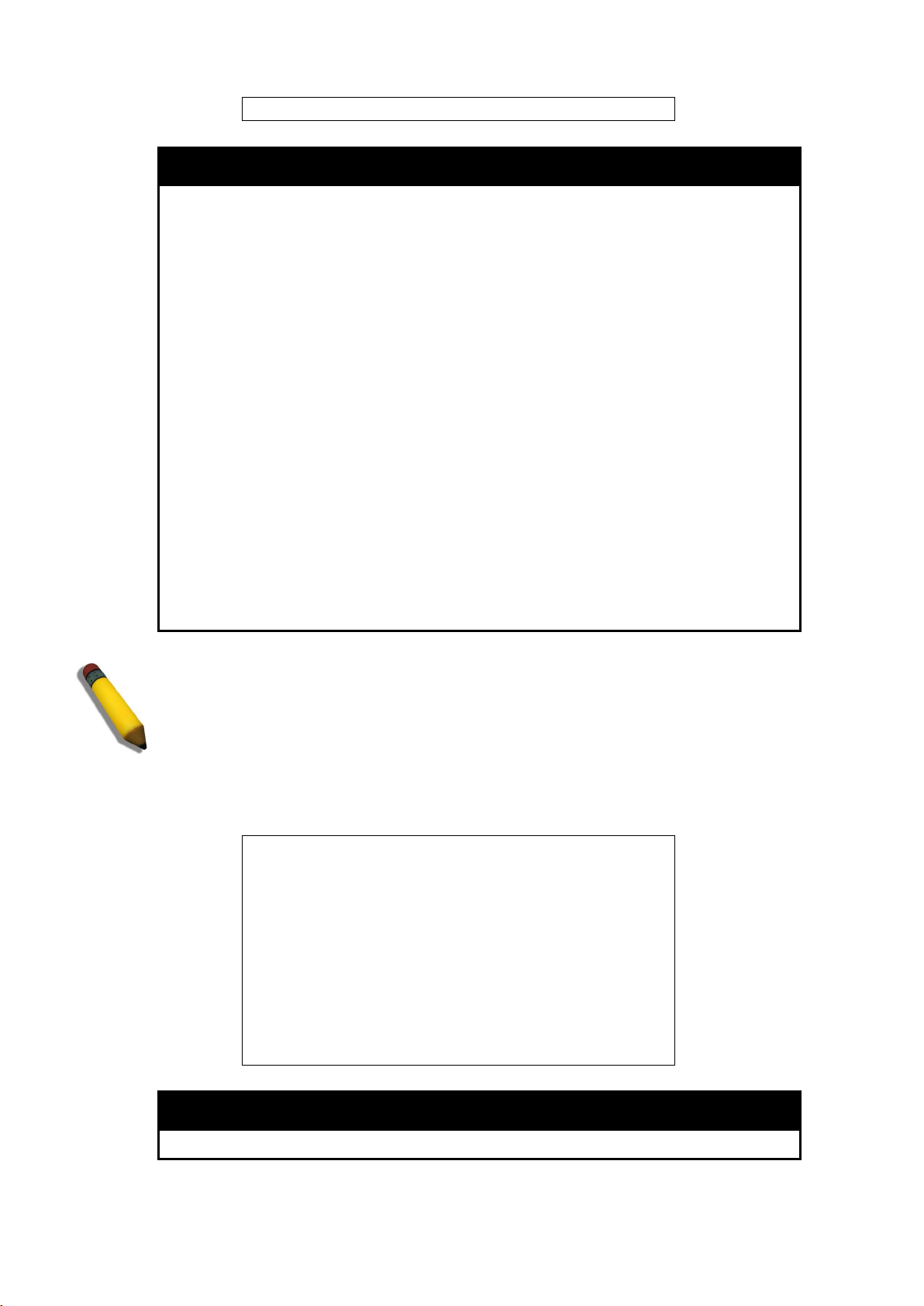
DGS-1210/ME series Metro Ethernet Switch CLI Reference Guide
DGS-1210-28P/ME:5#
The create account command creates an administrator, operator,
same line.
the account password
config account
create account
Purpose To create user accounts.
Syntax
Description
Parameters
Restrictions Only Administrator level users can issue this command.
NOTE: You are not required to enter a User Name. However, if you do not enter a User Name,
you cannot perform the following actions:
Create a monitor or operator (level 1 or level 14) users until an administrator user (level 15) is
defined.
Delete the last administrator user if there are monitor and/or operator users defined.
create account [admin | operator | power-user | user]
<username 15>
or user account that consists of a username and an optional
password. Up to 31 accounts can be created. You can enter
username and Enter. In this case, the system prompts for the
account’s password, which may be between 0 and 15 characters.
Alternatively, you can enter the username and password on the
admin − Name of the administrator account.
opeator − Specify an operator level account.
power-user − Specify an power-user level account.
user − Specify a user account with read-only permissions.
<username 15> − The account username may be between 1 and 15
characters.
password <password_string> {encrypted} -
can be included, and (optionally) can be encrypted.
Usernames can be between 1 and 15 characters.
Passwords can be between 0 and 15 characters.
Example usage:
To create an administrator-level user account with the username ‘dlink’:
DGS-1210-28P/ME:5# create account admin dlink
Command: create account admin dlink
Enter a case-sensitive new password:*****
Enter the new password again for confirmation:*****
Success.
DGS-1210-28P/ME:5#
Purpose To change the password for an existing user account.
12
Page 27
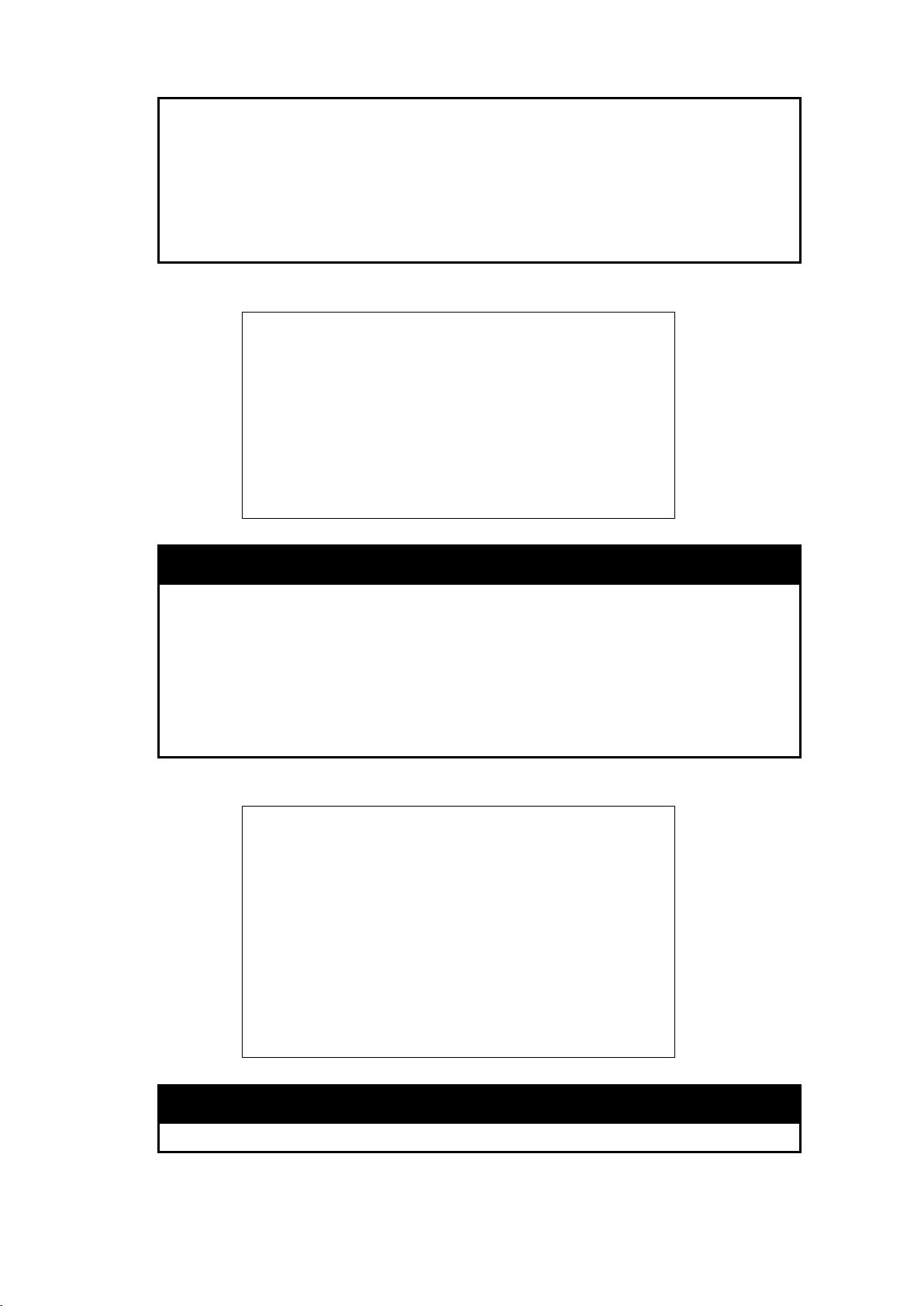
DGS-1210/ME series Metro Ethernet Switch CLI Reference Guide
show account
Syntax
Description
Parameters
Restrictions Only Administrator-level users can issue this command.
Example usage:
To configure the user password of ‘dlink’ account:
config account <username 15>
The config account command changes the password for a user
account that has been created using the create account command.
The system prompts for the account’s new password, which may be
between 0 and 15 characters.
<username 15> − the account username.
DGS-1210-28P/ME:5# config account dlink
Enter a old password:****
Enter a case-sensitive new password:******
Enter the new password again for confirmation:******
Success.
DGS-1210-28P/ME:5#
Purpose To display information about all user accounts on the Switch.
Syntax
Description
Parameters None.
Restrictions Only Administrator-level users can issue this command.
Example usage:
To display the account which have been created:
show account
The show account command displays all account usernames and
their access levels created on the Switch. Up to 31 user accounts
can exist on the Switch at one time.
DGS-1210-28P/ME:5# show account
Command: show account
Username Access Level
------------------ ---------------------dlink Admin
Total Entries : 1
DGS-1210-28P/ME:5#
delete account
Purpose To delete an existing user account.
13
Page 28

DGS-1210/ME series Metro Ethernet Switch CLI Reference Guide
Only Administrator-level users can issue this command.
DGS-1210-28P/ME:5#
The information
Syntax
Description
Parameters
Restrictions
Example usage:
To delete the user account ‘System’:
show session
Purpose To display information about currently logged-in users.
Syntax
Description
delete account <username 15>
The delete account command deletes a user account that has been
created using the create account command.
<username 15> − the account username.
DGS-1210-28P/ME:5# delete account System
Command: delete account System
Success.
show session
The show session command displays a list of all the users that are
logged-in at the time the command is issued.
incluDGS the session ID (0 for the first logged-in user, 1 for the next
logged-in user, etc.), the Protocol used to connect to the Switch, the
user’s IP address, the user’s access Level (1=user, 15=admin), and
the account name on the Switch.
Parameters None.
Restrictions None.
Example usage:
To display the way users logged in:
show switch
Purpose To display information about the Switch.
Syntax
Description
ID Live Time From Level Name
--- --------------- --------------------------------------- ------ --------------0 00:01:32 Serial Port 5 anonymous
Total Entries: 1
CTRL+C ESC q Quit SPACE n Next Page p Previous Page r Refresh
show switch
The show switch command displays information about the Switch
settings, including Device Type, MAC Address, IP configuration,
Hardware/Software version, System information, and Switch
Network configuration.
14
Page 29

Parameters None.
Used to display the current serial port settings.
Restrictions None.
Example usage:
To display the Switch information:
DGS-1210/ME series Metro Ethernet Switch CLI Reference Guide
DGS-1210-28P/ME:5# show switch
Command: show switch
Device Type : DGS-1210-28P/ME
MAC Address : 9C-D6-43-60-4F-A4
IP Address : 10.90.90.90 (Manual)
VLAN Name : default
Subnet Mask : 255.0.0.0
Default Gateway : 0.0.0.0
Default Gateway : 0.0.0.0
System Protocol Version : 2.001.004
System Firmware Version : 6.10.B019
System Hardware Version : A1
System Serial Number : S3221DB000014
System Name : 2
System Location :
System up time : 0 days, 0 hrs, 4 min, 43 secs
System Contact :
System Time : 01/01/2014 00:04:11
STP : Disabled
GVRP : Disabled
IGMP Snooping : Disabled
VLAN Trunk : Disabled
802.1X Status : Disabled
Telnet : Enabled (TCP 23)
Web : Enabled (TCP 80)
RMON : Disabled
SSH : Disabled
Syslog Global State : Disabled
SSL : Disabled
CLI Paging : Enabled
Password Encryption State : Disabled
DGS-1210-28P/ME:5#
show serial_port
Purpose
Syntax
Description
Parameters None.
show serial_port
The show serial_port command displays the current serial port
settings.
15
Page 30
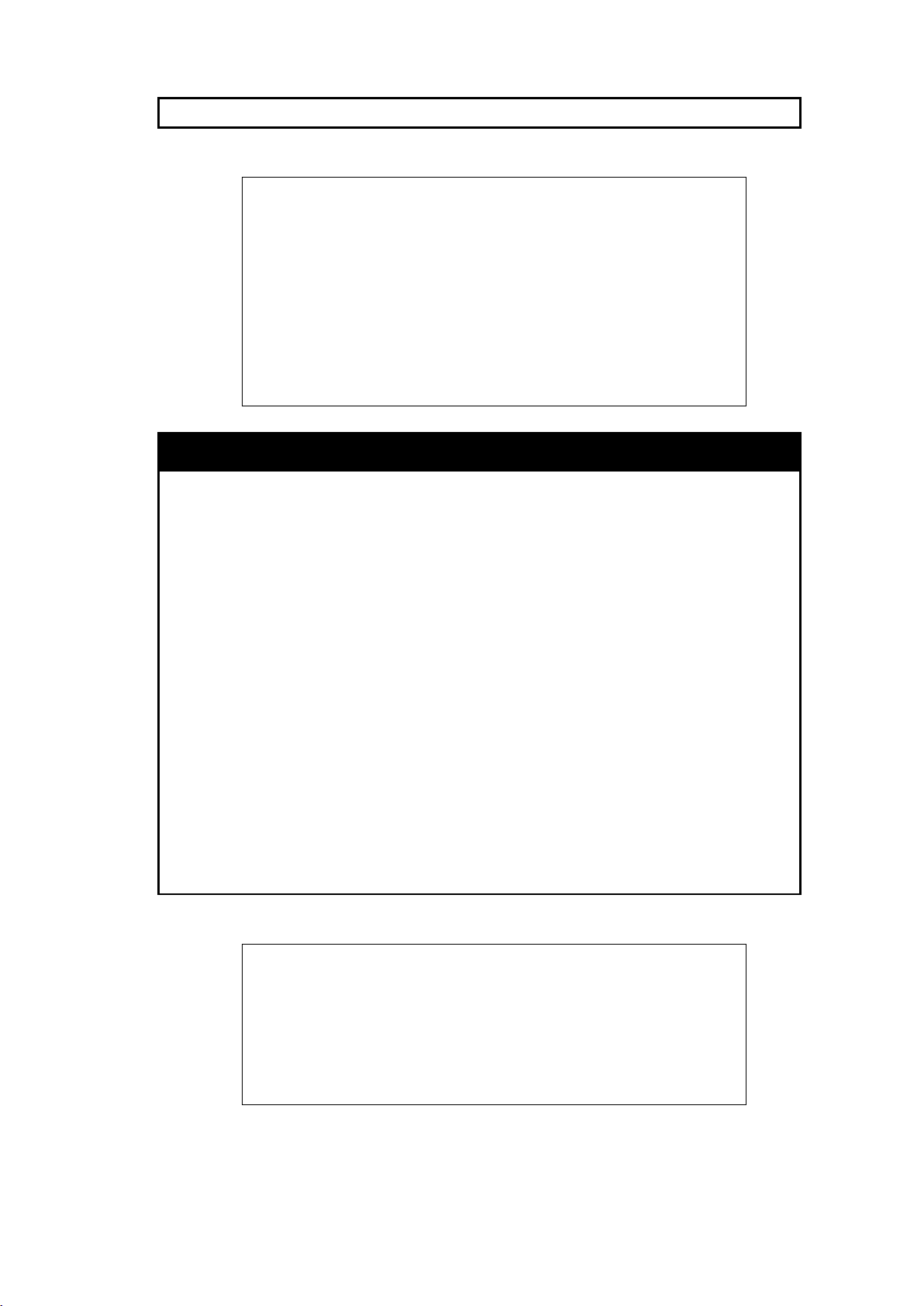
Restrictions None.
DGS-1210-28P/ME:5#
Used to configure the serial port.
auto_logout [never | 2_minutes | 5_minutes | 10_minutes |
used to configure the serial
baud_rate [9600 | 19200 | 38400 | 115200] − The serial bit rate that
115200. Factory default
Example usage:
To display the serial port settings:
config serial_port
Purpose
DGS-1210/ME series Metro Ethernet Switch CLI Reference Guide
DGS-1210-28P/ME:5# show serial_port
Command: show serial_port
Baud Rate : 115200
Data Bits : 8
Parity Bits : None
Stop Bits : 1
Auto-Logout : 10 minutes
Syntax
Description
Parameters
Restrictions Only Administrator or operator-level users can issue this command.
Example usage:
To configure the serial port baud rate:
DGS-1210-28P/ME:5# config serial_port baud_rate 115200
Command: config serial_port baud_rate 115200
Please change your baud rate to 115200 for new baud rate !!
Success.
DGS-1210-28P/ME:5#
config serial_port {baud_rate [9600 | 19200 | 38400 | 115200] |
15_minutes]}
The config serial_port command is
port’s baud rate and auto logout settings.
will be used to communicate with the management host. There are
four options: 9600, 19200, 38400 and
setting is 115200.
never − No time limit on the length of time the console can be open
with no user input.
2_minutes − The console will log out the current user if there is no
user input for 2 minutes.
5_minutes − The console will log out the current user if there is no
user input for 5 minutes.
10_minutes − The console will log out the current user if there is no
user input for 10 minutes.
15_minutes − The console will log out the current user if there is no
user input for 15 minutes.
16
Page 31

DGS-1210/ME series Metro Ethernet Switch CLI Reference Guide
Used to pause the scrolling of the console screen when a command
displays more than one page.
disable clipaging
Used to disable the pausing of the console screen scrolling at the
of information.
numbered between 1 and 65535. The ‘well-known’ port for the Web-
enable clipaging
Purpose
Syntax
Description
Parameters None.
Restrictions Only Administrator or operator-level users can issue this command.
Example usage:
To enable pausing of the screen display when the show command output reaches the end of the page:
Purpose
Syntax
enable clipaging
The enable clipaging command is used when issuing a command
which causes the console screen to rapidly scroll through several
pages. This command will cause the console to pause at the end of
each page. The default setting is enabled.
DGS-1210-28P/ME:5# enable clipaging
Command: enable clipaging
Success.
DGS-1210-28P/ME:5#
end of each page when a command displays more than one screen
disable clipaging
Description
Parameters None.
Restrictions Only Administrator or operator-level users can issue this command.
Example usage:
To disable pausing of the screen display when the show command output reaches the end of the page:
enable web
Purpose To enable the HTTP-based management software on the Switch.
Syntax
Description
The disable clipaging command is used to disable the pausing of
the console screen at the end of each page when a command would
display more than one screen of information.
DGS-1210-28P/ME:5# disable clipaging
Command: disable clipaging
Success.
DGS-1210-28P/ME:5#
enable web {<tcp_port_number 1-65535>}
The enable web command enables the Web-based management
software on the Switch. The user can specify the TCP port number
the Switch uses to listen for Telnet requests.
Parameters
<tcp_port_number 1-65535> − The TCP port number. TCP ports are
17
Page 32

based management software is 80.
Restrictions Only Administrator or operator-level users can issue this command.
DGS-1210-28P/ME:5#
When autoconfig is
server software instructions for information on loading a
Example usage:
To enable HTTP and configure the TCP port number to listen for Telnet requests:
disable web
Purpose To disable the HTTP-based management software on the Switch.
DGS-1210/ME series Metro Ethernet Switch CLI Reference Guide
DGS-1210-28P/ME:5# enable web 80
Command: enable web 80
Note: SSL will be disabled if web is enabled.
Success.
DGS-1210-28P/ME:5#
Syntax
Description
Parameters None.
Restrictions Only Administrator or operator-level users can issue this command.
Example usage:
To disable HTTP-based management software on the Switch:
enable autoconfig
Purpose Used to activate the auto configuration function for the Switch. This
Syntax
disable web
The disable web command disables the Web-based management
software on the Switch.
DGS-1210-28P/ME:5# disable web
Command: disable web
Success.
will load a previously saved configuration file for current use.
enable autoconfig
Description When autoconfig is enabled on the Switch, the DHCP reply will
contain a configuration file and path name. It will then request the file
from the TFTP server specified in the reply.
enabled, the ipif settings will automatically become DHCP client.
Parameters None.
Restrictions When autoconfig is enabled, the Switch becomes a DHCP client
automatically (same as: config ipif System dhcp). The DHCP server
must have the TFTP server IP address and configuration file name,
and be configured to deliver this information in the data field of the
DHCP reply packet. The TFTP server must be running and have the
requested configuration file in its base directory when the request is
received from the Switch. Consult the DHCP server and TFTP
configuration file.
18
Page 33

If the Switch is unable to complete the auto configuration process
present in Switch
Example usage:
continue as DHCP client until changed with the config ipif command.
Autoconfig State: Enabled
To enable auto configuration on the Switch:
disable autoconfig
Purpose Use this to deactivate auto configuration from DHCP.
DGS-1210/ME series Metro Ethernet Switch CLI Reference Guide
the previously saved local configuration file
memory will be loaded.
Only Administrator or operator-level users can issue this command.
DGS-1210-28P/ME:5# enable autoconfig
Command: enable autoconfig
Success.
DGS-1210-28P/ME:5#
Syntax
Description
Parameters None.
Restrictions Only Administrator or operator-level users can issue this command.
Example usage:
To stop the auto configuration function:
show autoconfig
Purpose Used to display the current autoconfig status of the Switch.
Syntax
disable autoconfig
The disable autoconfig command is used to instruct the Switch not
to accept auto configuration instruction from the DHCP server. This
does not change the IP settings of the Switch. The ipif settings will
DGS-1210-28P/ME:5# disable autoconfig
Command: disable autoconfig
Success.
DGS-1210-28P/ME:5#
show autoconfig
Description
Parameters None.
Restrictions None.
Example usage:
To display the autoconfig status:
DGS-1210-28P/ME:5# show autoconfig
Command: show autoconfig
The show autoconfig command is used to list the current status of
the auto configuration function.
19
Page 34

DGS-1210/ME series Metro Ethernet Switch CLI Reference Guide
Timeout : 50 sec
DGS-1210-28P/ME:5#
reboot
save
Purpose To save changes in the Switch’s configuration to non-volatile RAM.
Syntax
Description
Parameters
Restrictions Only administrator or operator-level users can issue this command.
Example usage:
To save the Switch’s current configuration to non-volatile RAM:
save {[config config_id <value 1-2> | log]}
The save command used to enter the current switch configuration
into non-volatile RAM. The saved switch configuration will be loaded
into the Switch’s memory each time the Switch is restarted.
config – Used to save the current configuration to a file.
config_id <value 1-2> - Specifies which cfg file ID. if cfg ID is not
specified, it refers to the boot_up CFG file.
log – Used to save the current log to a file. The log file cannot be
deleted.
DGS-1210-28P/ME:5# save
Command: save
Building configuration ...
[OK]
DGS-1210-28P/ME:5#
Purpose To reboot the Switch. If the Switch is a member of a stack, it may be
Syntax
Description
Parameters None.
Restrictions Only Administrator -level users can issue this command.
Example usage:
To restart the Switch:
DGS-1210-28P/ME:5# reboot
Command: reboot
Are you sure you want to proceed with the system reboot?(y/n)y
% Please wait, the switch is rebooting...
DGS-1210-28P/ME Gigabit Ethernet Switch
Command Line Interface
Copyright(C) 2012 D-Link Corporation. All rights reserved.
rebooted individually, without affecting the other members of the
stack.
reboot
The reboot command restarts the Switch.
20
Page 35

DGS-1210/ME series Metro Ethernet Switch CLI Reference Guide
Password:
the Switch’s configuration to the
command through the CLI retains the unit’s current stack
is specified, all of the factory
password − If the keyword ‘password is specified, all of the factory
UserName: System will Reboot....
DDR type: DDR3
DDR speed = 667MHz
Running simple memory test ..... OK
DRAM: 128 MiB
Model_Name: DGS-1210-28P/ME
Hit any key to stop autoboot: 0
Uncompressing Kernel Image ... OK
Loading Runtime Image ......
Starting kernel ...
100%
MAC Address : 9C-D6-43-60-4F-A4
H/W Version : Rev.A1
F/W Version : 6.10.B020
...........................................................
DGS-1210-28P/ME Gigabit Ethernet Switch
Command Line Interface
Copyright(C) 2012 D-Link Corporation. All rights reserved.
UserName:
reset
Purpose To reset the Switch to the factory default settings.
Syntax
Description
Parameters
reset {[config | system | account | password]} {force_agree}
The reset command restores
default settings assigned from the factory. Execution of the reset
membership number.
config - If the keyword ‘config’ is specified, all of the factory default
settings are restored on the Switch including the IP address, user
accounts, and the switch history log. The Switch will not save or
reboot.
system − If the keyword ‘system’ is specified all of the factory default
settings are restored on the Switch. The Switch will save and reboot
after the settings are changed to default. Rebooting will clear all
entries in the Forwarding Data Base.
account − If the keyword ‘account
default account settings are restored on the Switch.
21
Page 36

default password settings are restored on the Switch.
Restrictions Only administrator-level users can issue this command.
logout
DGS-1210-28P/ME:5# logout
ping
command sends Internet Control Message Protocol
The number of individual ICMP echo
out period while waiting for a
Example usage:
To restore all of the Switch’s parameters to their default values:
DGS-1210/ME series Metro Ethernet Switch CLI Reference Guide
{force_agree} - When force_agree is specified, the reset command
will be executed immediately without further confirmation.
If no parameter is specified, the Switch’s current IP address, user
accounts, and the switch history log are not changed. All other
parameters are restored to the factory default settings. The Switch
will not save or reboot.
DGS-1210-28P/ME:5# reset system
Command: reset system
Are you sure you want to proceed with the system reset?(y/n)y
% Success.
DGS-1210-28P/ME:5# System will Reboot....
Purpose To log out a user from the Switch’s console.
Syntax
Description
Parameters None.
Restrictions None.
Example usage:
To terminate the current user’s console session:
Purpose To test the connectivity between network devices.
Syntax
Description
Parameters
Logout
The logout command terminates the current user’s session on the
Switch’s console.
ping <ipaddr> {times <value 1-255> | timeout <sec 1-99> | size
<short 0-2080>}
The ping
(ICMP) echo messages to a remote IP address. The remote IP
address then ‘echos’ or returns the message. This is used to confirm
connectivity between the Switch and the remote device.
<ipaddr> - The IP address of the host.
times <value 1-255> -
messages to be sent. The maximum value is 255. The default is 4.
timeout <sec 1-99> - The time-
response from the remote device. A value of 1 to 99 seconds can be
specified. The default is 1 second.
size <short 0-2080> - Specify the size of the test packet. A value of
0 to 2080 can be specified.
22
Page 37

Restrictions None.
DGS-1210-28P/ME:5#
device.
out period while waiting for a
The number of individual ICMP echo
Example usage:
To ping the IP address 10.6.150.34 three times:
ping6
Purpose To test the IPv6 connectivity between network devices.
DGS-1210/ME series Metro Ethernet Switch CLI Reference Guide
DGS-1210-28P/ME:5# ping 10.6.150.34 times 3
Command: ping 10.6.150.34 times 3
Reply Not Received From : 10.6.150.34, Timeout : 5 secs
Reply Not Received From : 10.6.150.34, Timeout : 5 secs
Reply Not Received From : 10.6.150.34, Timeout : 5 secs
--- 10.6.150.34 Ping Statistics --3 Packets Transmitted, 0 Packets Received, 100% Packets Loss
Syntax
Description
Parameters
ping6 <ipv6_addr> {frequency <sec 0-86400> | size <value 11522> | source_ip <ipv6_addr> | timeout <sec 1-99> | times
<value 1-255>}
The ping6 command sends IPv6 Internet Control Message Protocol
(ICMP) echo messages to a remote IPv6 address. The remote IPv6
address will then “echo” or return the message. This is used to
confirm the IPv6 connectivity between the switch and the remote
<ipv6_addr> - The IPv6 address of the host.
frequency <sec 0-86400> - The number of seconds to wait before
repeating a ping test as defined by the value of this parameter.
A single ping test consists of a series of ping probes. The number of
probes is determined by the value of the parameter times. After a
single test completes the number of seconds as defined by the value
of frequency must elapse before the next ping test is started.
A value of 0 for this parameter implies that the test as defined by the
corresponding entry will not be repeated.
size <short 1-1522> - Specify the size of the test packet. A value of
1 to 6000 can be specified.
source_ip <ipv6_addr > - Specify the source IPv6 address of the
ping packets. If specified this parameter, this IPv6 address will be
used as the packets’ source IPv6 address that ping6 sends to the
remote host.
timeout <sec 1-99> - The timeresponse from the remote device. A value of 1 to 99 seconds can be
specified. The default is 1 second.
times <value 1-255> messages to be sent. The maximum value is 255. The default is 4.
Example usage:
To ping the IPv6 address to “3000::1” four times:
Restrictions None.
DGS-1210-28P/ME:5# ping6 3000::1 times 4
23
Page 38

DGS-1210/ME series Metro Ethernet Switch CLI Reference Guide
Command: ping6 3000::1 times 4
DGS-1210-28P/ME:5#
Reply From : 3000::1, bytes=200, time<10ms
Reply From : 3000::1, bytes=200, time<10ms
Reply From : 3000::1, bytes=200, time<10ms
Reply From : 3000::1, bytes=200, time<10ms
--- 3000::1 Ping Statistics --4 Packets Transmitted, 4 Packets Received, 0% Packets Loss
enable telnet
Purpose To enable the telnet.
Syntax
Description
Parameters None.
Restrictions Only Administrator or operate-level users can issue this command.
Example usage:
To enable telnet:
disable telnet
Purpose To disable telnet.
Syntax
Description
Parameters None.
enable telnet
The enable telnet command enables telnet.
DGS-1210-28P/ME:5# enable telnet
Command: enable telnet
Success.
DGS-1210-28P/ME:5#
disable telnet
The disable telnet command disables telnet.
Restrictions Only Administrator or operate-level users can issue this command.
Example usage:
To disable telnet:
DGS-1210-28P/ME:5# disable telnet
Command: disable telnet
Success.
DGS-1210-28P/ME:5#
24
Page 39

DGS-1210/ME series Metro Ethernet Switch CLI Reference Guide
system and
related show commands. Use keywords to specify the type of
file output takes longer to display than the configured session
CTRL+C ESC q Quit SPACE n Next Page ENTER Next Entry a ALL
show tech support
Purpose To display system and configuration information. to provide to the
Technical Assistance Center when reporting a problem, use the
show tech-support command.
Syntax
Description
Parameters None.
Restrictions None.
Example usage:
To display technical support information on the Switch:
DGS-1210-28P/ME:5# show tech support
Command: show tech support
- Stacktrace Log -
No stacktrace information.
- System Info. -
Device Type : DGS-1210-28P/ME
MAC Address : 9C-D6-43-60-4F-A4
IP Address : 10.90.90.90 (Manual)
VLAN Name : default
Subnet Mask : 255.0.0.0
Default Gateway : 0.0.0.0
System Boot Version : 1.00.013
System Protocol Version : 2.001.004
System Firmware Version : 6.10.B019
System Hardware Version : A1
System Serial Number : S3221DB000014
System Name : 2
System Location :
show tech support
The show tech support command displays
configuration information. to provide to the Technical Assistance
Center when reporting a problem.
By default, this command displays the output for technical-support-
information to be displayed. If you do not specify any parameters,
the system displays all configuration and memory data.
The show tech support command may time out if the configuration
timeout time. If this happens, enter a set logout timeout value of 0 to
disable automatic disconnection of idle sessions or enter a longer
timeout value.
The show tech support command output is continuous; it does not
display one screen at a time. To interrupt the output, press Esc.
25
Page 40

DGS-1210/ME series Metro Ethernet Switch CLI Reference Guide
5
Command
Parameter
level users can issue this
SMTP SERVER COMMANDS
The SMTP Server commands in the Command Line Interface (CLI) are listed (along with the appropriate
parameters) in the following table.
enable smtp
disable smtp
config smtp
show smtp
smtp sent_testmsg
Each command is listed in detail, as follows:
[self_mail_addr <mail_addr 64> | server [<ipaddr> | <ipv6addr>] | server_port
<tcp_port_number 1-65535>] [{add mail_receiver <mail_addr 64>| delete
mail_receiver <index 1-8>}]
enable smtp
Purpose To enable the SMTP server feature on the Switch.
Syntax
Description
Parameters None.
Restrictions Only Administrator and Operator-level users can issue this
Example usage:
To enable SMTP feature on the Switch:
enable smtp
The enable smtp command enables the SMTP server feature on
the Switch.
command.
DGS-1210-28P/ME:5# enable smtp
Command: enable smtp
Success.
DGS-1210-28P/ME:5#
disable smtp
Purpose To disable the SMTP server feature on the Switch.
Syntax
Description
Parameters None.
Restrictions Only Administrator and Operator-
disable smtp
The disable smtp command disables the SMTP server feature on
the Switch.
command.
26
Page 41

Example usage:
DGS-1210-28P/ME:5#
− Specifies a list of e
mail messages regarding
mail address
evel users can issue this
DGS-1210-28P/ME:5#
To disable STMP feature on the Switch:
config smtp
Purpose To configure the fields to set up the SMTP server for the switch,
DGS-1210/ME series Metro Ethernet Switch CLI Reference Guide
DGS-1210-28P/ME:5# disable smtp
Command: disable smtp
Success.
along with setting e-mail addresses to which switch log files can be
sent when a problem arises on the Switch.
Syntax
Description
Parameters
Restrictions Only Administrator and Operator-l
config smtp [self_mail_addr <mail_addr 64> | server [<ipaddr> |
<ipv6addr>] | server_port <tcp_port_number 1-65535>] [{add
mail_receiver <mail_addr 64>| delete mail_receiver <index 18>}]
The config smtp command is used to configure the fields to set up
the SMTP server for the switch, along with setting e-mail addresses
to which switch log files can be sent when a problem arises on the
Switch.
self_mail_addr <mail_addr 64> − Specifies the e-mail address from
which mail messages will be sent. Only one self mail address can be
configured on the Swtich.
server [<ipaddr> | <ipv6addr>] − Specifies the IPv4 or IPv6 address
of the SMTP server. This will be the device that sends out the mail
for user. For example, 10.90.90.99.
<tcp_port_number 1-65535> − Specifies the port number that the
Switch will connect with on the SMTP server. The range is between
1 and 65535.
add mail_receiver <mail_addr 64>
addresses so recipients can receive eSwitch functions. Up to 8 e-mail address can be added per Switch.
delete mail_receiver <index 1-8> − Specifies the e-
index to be deleted.
command.
-mail
Example usage:
To config SMTP with self mail address ‘dlink@mail.com.tw’ on the Switch:
DGS-1210-28P/ME:5# config smtp self_mail_addr dlink@mail.com.tw
Command: config smtp self_mail_addr dlink@mail.com.tw
Success.
show smtp
Purpose To display the SMTP server settings on the Switch.
27
Page 42

DGS-1210/ME series Metro Ethernet Switch CLI Reference Guide
DGS-1210-28P/ME:5#
level users can issue this
Syntax
Description
Parameters None.
Restrictions None.
Example usage:
To display SMTP information on the Switch:
show smtp
The show smtp command displays the SMTP server settings on the
Switch.
DGS-1210-28P/ME:5# show smtp
Command: show smtp
smtp status : Enable
smtp server address : 0.0.0.0
smtp server port : 25
self mail address : dlink@mail.com.tw
Index Mail Receiver Address
-------- -------------------------------------1
2
3
4
5
6
7
8
smtp sent_testmsg
Purpose To send test messages to all mail recipients configured on the
Syntax
Description
Parameters None.
Restrictions Only Administrator and Operator-
Example usage:
To send SMTP test message to all mail receivers:
Switch.
smtp sent_testmsg
The smtp sent_testmsg command is used to send test messages
to all mail recipients configured on the Switch.
command.
DGS-1210-28P/ME:5# smtp sent_testmsg
Command: smtp sent_testmsg
Subject: This is a SMTP test
Content: Hello everybody!!
28
Page 43

DGS-1210/ME series Metro Ethernet Switch CLI Reference Guide
Sending mail, please wait...
DGS-1210-28P/ME:5#
Success.
29
Page 44

DGS-1210/ME series Metro Ethernet Switch CLI Reference Guide
6
Command
Parameter
MODIFY BANNER AND PROMPT COMMANDS
The Modify Banner and Prompt commands in the Command Line Interface (CLI) are listed (along with the
appropriate parameters) in the following table.
config
command_prompt
config
greeting_message
show
greeting_message
Each command is listed in detail, as follows:
[<string 32> | default | username]
{default}
config command_prompt
Purpose To configure the command prompt.
Syntax
Description
Parameters
config command_prompt [<string 32> | default | username]
The config command_prompt command configures the command
prompt.
<string 32> – The command prompt can be changed by entering a
new name of no more that 32 characters.
default – The command prompt will reset to factory default command
prompt. Default = the name of the Switch model, for example “DGS1210-28”.
username – The command prompt will be changed to the login
username.
Restrictions
Example usage:
To modify the command prompt to “AtYourService”:
DGS-1210-28P/ME:5# config command_prompt AtYourService
Command: config command_prompt AtYourService
Success.
AtYourService:5#
Only Administrator and Operator-level users can issue this
command. Other restrictions include:
If the “reset” command is executed, the modified command prompt
will remain modified. However, the “reset config/reset system”
command will reset the command prompt to the original factory
banner.
30
Page 45
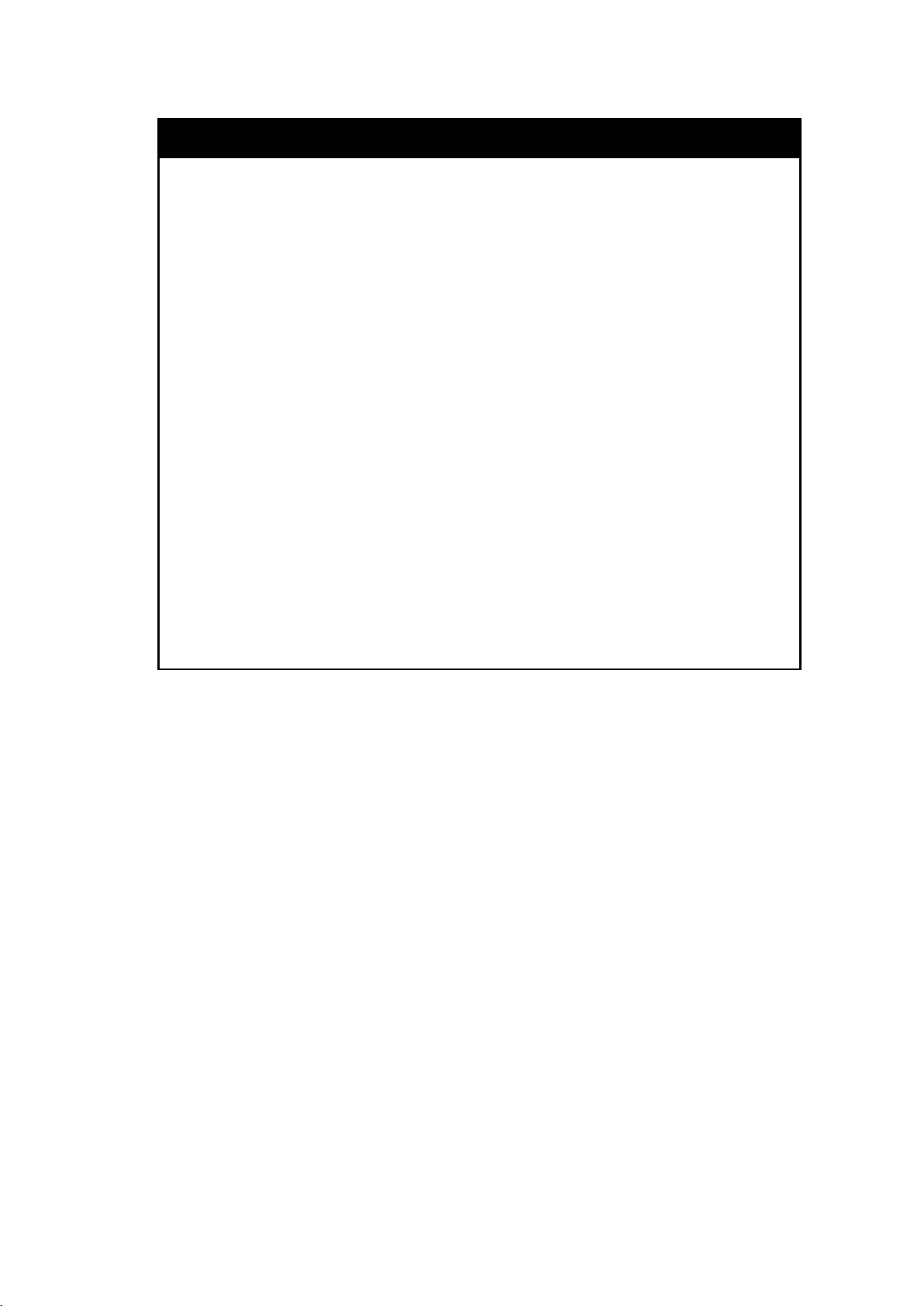
DGS-1210/ME series Metro Ethernet Switch CLI Reference Guide
default – If the user enters default to the modify banner command,
Only Administrator and Operator-level users can issue this
config greeting_message
Purpose Used to configure the login banner (greeting message).
Syntax
Description
Parameters
Restrictions
config greeting_message {default}
The config greeting_message command to modify the login
banner (greeting message).
then the banner will be reset to the original factory banner.
To open the Banner Editor, click Enter after typing the config
greeting_message command. Type the information to be displayed
on the banner by using the commands DGScribed on the Banner
Editor:
Quit without save: Ctrl+C
Save and quit: Ctrl+W
Move cursor: Left/Right/Up/Down
Delete line: Ctrl+D
Erase all setting: Ctrl+X
Reload original setting: Ctrl+L
command. Other restrictions include:
If the “reset” command is executed, the modified banner will remain
modified. However, the “reset config/reset system” command will
reset the modified banner to the original factory banner.
The capacity of the banner is 6*80. 6 Lines and 80 characters per
line.
Ctrl+W will only save the modified banner in the DRAM. Users need
to type the “save config/save all” command to save it into Flash.
Only valid in threshold level.
Example usage:
31
Page 46

DGS-1210/ME series Metro Ethernet Switch CLI Reference Guide
To the banner:DGS-1210-28P/ME:5#
Command: config greeting_message
Greeting Messages Editor
===========================================================
DGS-1210-28/ME Fast Ethernet Switch
Command Line Interface
Copyright(C) 2012 D-Link Corporation. All rights reserved.
============================================================
<Function Key> <Control Key>
Ctrl+C Quit without save left/right/
Ctrl+W Save and quit up/down Move cursor
Ctrl+D Delete line
Ctrl+X Erase all setting
Ctrl+L Reload original setting
show greeting_message
Purpose Used to view the currently configured greeting message configured
on the Switch.
Syntax
Description
Parameters None.
Restrictions None.
Example usage:
To view the currently configured greeting message:
DGS-1210-28P/ME:5# show greeting_message
Command: show greeting_message
DGS-1210-28P/ME Gigabit Ethernet Switch
Command Line Interface
Copyright(C) 2012 D-Link Corporation. All rights reserved.
DGS-1210-28P/ME:5#
show greeting_message
The show greeting_message command is used to view the
currently configured greeting message on the Switch.
32
Page 47

DGS-1210/ME series Metro Ethernet Switch CLI Reference Guide
7
Command
Parameter
• auto − Enables auto-negotiation for the specified range of
SWITCH PORT COMMANDS
The Switch Port commands in the Command Line Interface (CLI) are listed (along with the appropriate
parameters) in the following table.
[all | <portlist>] medium_type [copper | fiber] MDI/MDIX [MDI | MDIX | auto]
config ports
{clear_description | description <DGSc 32> | flow_control [enable | disable] |
learning [enable | disable] | state [enable | disable] | speed [auto | 1000_full |
100_full | 100_half | 10_full | 10_half]}
show ports
Each command is listed in detail, as follows:
{<portlist> | all} {description | err_disabled}
config ports
Purpose To configure the Switch’s Ethernet port settings.
Syntax
Description
Parameters
config ports [all | <portlist>] medium_type [copper | fiber]
MDI/MDIX [MDI | MDIX | auto] {clear_description | description
<desc 32> | flow_control [enable | disable] | learning [enable |
disable] | state [enable | disable] | speed [auto | 1000_full |
100_full | 100_half | 10_full | 10_half]}
The config ports command configures the Switch’s Ethernet port
settings. Only the ports listed in the <portlist> are affected.
<portlist> − A port or range of ports to be configured.
all − Configures all ports on the Switch.
medium_type [copper | fiber] − If configuring the Combo ports, this
defines the type of medium being configured.
MDI/MDIX [MDI | MDIX | auto] − Specifies the MDI or MDIX setting
of the port. The MDIX setting can be auto, normal or cross.
If set to normal state, the port in MDIX mode, can be connected to
PC NIC using a straight cable. If set to cross state, the port in mdi
mode, can be connected to a port (in mdix mode) on another switch
through a straight cable.
clear_description − Clear the description of selected port.
description <desc 32> − Enter and alphanumeric string of no more
that 32 characters to DGScribe a selected port interface.
flow_control [enable] – Enables flow control for the specified ports.
flow_control [disable] – Disables flow control for the specified ports.
learning [enable | disable] c Enables or disables the MAC address
learning on the specified range of ports.
state [enable | disable] − Enables or disables the specified range of
ports.
speed – Sets the speed of a port or range of ports, with the addition
of one of the following:
33
Page 48
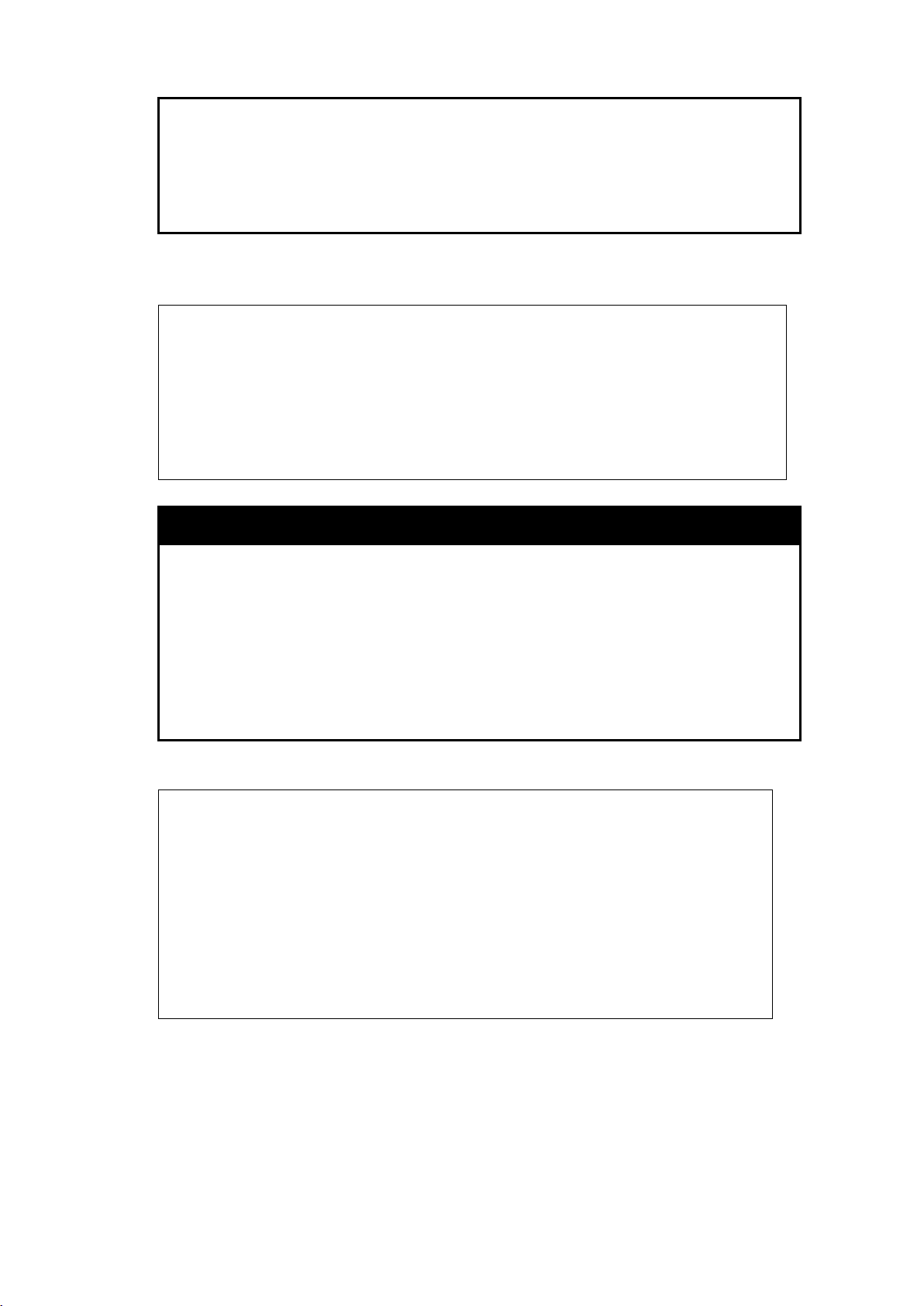
ports.
Restrictions Only administrator or operate-level users can issue this command.
3 medium_type copper speed 100_full
to be
DGS-1210-28P/ME:5#
Example usage:
To configure the speed of ports 1-3 to be 100 Mbps, full duplex, learning and state enabled:
DGS-1210-28P/ME:5# config ports 1learning enable state enable
Command: config ports 1-3 medium_type copper speed 100_full learning enable
state enable
Success.
DGS-1210-28P/ME:5#
DGS-1210/ME series Metro Ethernet Switch CLI Reference Guide
• [10 | 100 | 1000] − Configures the speed in Mbps for the
specified range of ports.
• [half | full] − Configures the specified range of ports as either
full or half-duplex.
show ports
Purpose To display the current configuration of a range of ports.
Syntax
Description
Parameters
Restrictions None.
Example usage:
To display the configuration of port 8 on the Switch:
DGS-1210-28P/ME:5# show ports 8
Command: show ports 8
Port State/ Settings Connection Address
Type MDI Speed/Duplex/FlowCtrl Speed/Duplex/FlowCtrl Learning
----- ------- -------------------------------- --------------------------------- -----------8 Enabled Auto/Disabled Link Down Enabled
Auto
show ports {<portlist> | all} {description | err_disabled}
The show ports command displays the current configuration of a
port or range of ports.
<portlist> − A port or range of ports whose settings are
displayed.
all – Specifies all ports to be displayed.
34
Page 49

DGS-1210/ME series Metro Ethernet Switch CLI Reference Guide
8
Command
Parameter
DGS-1210-28P/ME:5#
LOOPBACK DETECTION COMMANDS
The Loopback Detection commands in the Command Line Interface (CLI) are listed (along with the
appropriate parameters) in the following table.
enable loopdetect
disable loopdetect
config loopdetect mode [portbase | vlanbase]
config loopdetect ports [<portlist> | all] state [enable | disable]
config loopdetect interval_time <value 1-32767> lbd_recover_time [0 | <value 60-1000000>]
show loopdetect {ports [<portlist> | all]}
Each command is listed in detail, as follows:
enable loopdetect
Purpose To enable the loop back detection on the Switch.
Syntax
Description
Parameters None.
Restrictions Only administrator -level users can issue this command.
Example usage:
To enable the loopback detection feature on the Switch:
disable loopdetect
Purpose To disable the loop back detection on the Switch.
enable loopdetect
The enable loopdetect command enables the loop back detection
on the Switch.
DGS-1210-28P/ME:5# enable loopdetect
Command: enable loopdetect
Success.
Syntax
Description
Parameters None.
Restrictions Only administrator-level users can issue this command.
disable loopdetect
The disable loopdetect command disables the loop back detection
on the Switch.
35
Page 50

Example usage:
mode to be portbase or
loop back
DGS-1210-28P/ME:5#
loop back
on the
To disable the loopback detection feature on the Switch:
config loopdetect mode
Purpose To configure the loop back detection
DGS-1210/ME series Metro Ethernet Switch CLI Reference Guide
DGS-1210-28P/ME:5# disable loopdetect
Command: disable loopdetect
Success.
DGS-1210-28P/ME:5#
vlanbase on the Switch.
Syntax
Description
Parameters
Restrictions Only administrator-level users can issue this command.
Example usage:
To configure the loopback detection mode to be portabse on the Switch:
config loopdetect ports
Purpose To configures the loop back detection to be enabled or disabled for
Syntax
config loopdetect mode [portbase | vlanbase]
The config loopdetect mode command configures
detection mode to be portbase or vlanbase on the Switch.
[portbase | vlanbase] - Specifies the loopdetect mode to be portbase
or vlanbase.
DGS-1210-28P/ME:5# config loopdetect mode portbase
Command: config loopdetect mode portbase
Success.
the specific ports on the Switch.
config loopdetect ports [<portlist> | all] state [enable | disable]
Example usage:
To enable the loop back detection on the Switch:
Description
Parameters
Restrictions Only administrator-level users can issue this command.
DGS-1210-28P/ME:5# config loopdetect ports all enable
Command: config loopdetect ports all enable
The config loopdetect ports command configures the
detection to be enabled or disabled for the specific ports
Switch.
<portlist> − A port or range of ports to be configured.
all − All ports settings are to be configured.
state [enabled | disabled] − Specifies the loop back detection is
enabled or disabled for the specified ports on the Switch.
36
Page 51

DGS-1210/ME series Metro Ethernet Switch CLI Reference Guide
DGS-1210-28P/ME:5#
loop back
DGS-1210-28P/ME:5#
Success.
config loopdetect
Purpose To configure the loop back detection interval time and recover time
on the Switch.
Syntax
Description
Parameters
Restrictions Only administrator-level users can issue this command.
Example usage:
To configure the loop back detection with interval time 500 on the Switch:
show loopdetect
config loopdetect interval_time <value 1-32767>
lbd_recover_time [0 | <value 60-1000000>]
The config loopdetect command configures the
detection interval time and recover time on the Switch.
interval_time <value 1-32767> − Specifies the interval time of loop
back detection. The range is between 1 and 32767 seconds.
lbd_recover_time [0 | <value 60-10000>] − Specifies the recover
time of loop back detection on the switch. The range is between 60
and 10000 seconds.
DGS-1210-28P/ME:5# config loopdetect interval_time 500
Command: config loopdetect interval_time 500
Success.
Purpose To display the loop back detection information on the Switch.
Syntax
Description
Parameters
Restrictions None.
Example usage:
To display the loop back detection information on the Switch:
show loopdetect {ports [<portlist> | all]}
The show loopdetect command displays the loop back detection
information on the Switch.
<portlist> − A port or range of ports to be displayed.
all − All ports settings are to be displayed.
DGS-1210-28P/ME:5# show loopdetect
Command: show loopdetect
Loopdetect Global Settings
---------------------------------Loopdetect Status : Enabled
Loopdetect Mode : Port-Base
37
Page 52

DGS-1210/ME series Metro Ethernet Switch CLI Reference Guide
Loopdetect Interval : 2
DGS-1210-28P/ME:5#
Recover Time : 60
38
Page 53

DGS-1210/ME series Metro Ethernet Switch CLI Reference Guide
9
Command
Parameter
command is used to
state and
a specific
DOS PREVENTION COMMANDS
The DoS Prevention commands in the Command Line Interface (CLI) are listed (along with the
appropriate parameters) in the following table.
config dos_prevention
dos_type
show dos_prevention
Each command is listed in detail, as follows:
[ {land_attack | blat_attack | smurf_attack | tcp_null_scan | tcp_xmascan |
tcp_synfin | tcp_syn_srcport_less_1024} | all] {action drop} | state [enable |
disable] ] }
{ land_attack | blat_attack | smurf_attack | tcp_null_scan | tcp_xmascan |
tcp_synfin | tcp_syn_srcport_less_1024 }
config dos_prevention dos_type
Purpose Used to discard the L3 control packets sent to CPU from specific
ports.
Syntax
Description
config dos_prevention dos_type [ {land_attack | blat_attack |
smurf_attack | tcp_null_scan | tcp_xmascan | tcp_synfin |
tcp_syn_srcport_less_1024} | all] {action drop} | state [enable |
disable] ] }
The config dos_prevention dos_type
configure the prevention of DoS attacks, and incluDGS
action. The packets matching will be used by the hardware. For a
specific type of attack, the content of the packet, regardless of the
receipt port or destination port, will be matched against
pattern.
Parameters The type of DoS attack. Possible values are as follows:
Restrictions Only administrator or operate-level users can issue this command.
Example usage:
land_attack, blat_attack, smurf_attack, tcp_null_scan, tcp_xmascan
tcp_synfin and tcp_syn_srcport_less_1024.
By default, prevention for all types of DoS are enabled except for
tcp_syn_srcport_less_1024.
action [drop | mirror] - When enabling DoS prevention, the following
actions can be taken.
drop – Drop the attack packets.
mirror – Mirror the packet to other port for further process.
priority <value (0-7)> – Change packet priority by the Switch from 0
to 7.
If the priority is not specified, the original priority will be used.
rx_rate [no_limit | <value (64-1024000)>] – controls the rate of the
received DoS attack packets. If not specified, the default action is
drop.
state [enable | disable]- Enable or disable DoS prevention.
39
Page 54

DGS-1210/ME series Metro Ethernet Switch CLI Reference Guide
ion dos_type blat_attack action
DGS-1210-28P/ME:5#
command is used to display DoS
prevention information, including the type of DoS attack, the
sponding action if the prevention is
To configure a land attack and blat attack prevention:
DGS-1210-28P/ME:5# config dos_prevent
drop
Command: config dos_prevention dos_type blat_attack action drop
Success.
show dos_prevention
Purpose Used to display DoS prevention information.
Syntax
Description
Parameters The type of DoS attack. Possible values are as follows:
Restrictions None.
Example usage:
To display DoS prevention information:
DGS-1210-28P/ME:5# show dos_prevention
Command: show dos_prevention
Trap/Log : Disabled
DosType State Action Frame Counts
-------------------------------------- ---------- ---------------- -------------------Land Attack Enabled Drop Blat Attack Enabled Drop Tcp Null Scan Disabled Drop Tcp Xmascan Disabled Drop Tcp Synfin Enabled Drop Tcp Syn Srcport less 1024 Enabled Drop Ping Death Attack Disabled Drop Tcp Tiny Fragment Disabled Drop -
To display DoS prevention information for Land Attack:
show dos_prevention { land_attack | blat_attack | smurf_attack |
tcp_null_scan | tcp_xmascan | tcp_synfin |
tcp_syn_srcport_less_1024 }
The show dos_prevention
prevention state, the corre
enabled, and the counter information of the DoS packet.
land_attack, blat_attack, smurf_attack, tcp_null_scan, tcp_xmascan
tcp_synfin and tcp_syn_srcport_less_1024.
DGS-1210-28P/ME:5# show dos_prevention land_attack
Command: show dos_prevention land_attack
DoS Type : Land Attack
State : Enabled
40
Page 55

DGS-1210/ME series Metro Ethernet Switch CLI Reference Guide
Action : Drop
Frame Counts : -
DGS-1210-28P/ME:5#
41
Page 56

DGS-1210/ME series Metro Ethernet Switch CLI Reference Guide
10
DGS-1210-28P/ME:5# config pppoe circuit_id_insertion state enable
PPPOE CIRCUIT ID INSERTION COMMANDS
PPPoE Circuit ID Insertion is used to produce the unique subscriber mapping capability that is possible
on ATM networks between ATM-DSL local loop and the PPPoE server. The PPPoE server will use the
inserted Circuit Identifier sub-tag of the received packet to provide AAA services (Authentication,
Authorization and Accounting). Through this method, Ethernet networks can be as the alternative of the
ATM networks.
The PPPoE Circuit ID Insertion commands in the Command Line Interface (CLI) are listed (along with the
appropriate parameters) in the following table.
Command Parameter
config pppoe circuit_id
_insertion state
config pppoe
circuit_id_insertion
ports
show pppoe
circuit_id_insertion
show pppoe
circuit_id_insertion
ports
Each command is listed in detail, as follows:
[enable | disable]
<portlist> [ circuit_id [ mac | ip | udf <string 32> ] | state [enable | disable ] ]
{<portlist>}
config pppoe circuit_id_insertion state
Purpose Used to enable or disable the PPPoE circuit identifier insertion.
Syntax
Description When PPPoE circuit identifier insertion is enabled, the system will
config pppoe circuit_id_insertion state [enable | disable]
insert the circuit ID tag to the received PPPoE discover and request
packet if the tag is absent, and remove the circuit ID tag from the
received PPPoE offer and session confirmation packet.
The inserted circuit ID contains the following information:
Client MAC address
D
evice ID
Port number
By default, the Switch IP address is used as the device ID to encode
the circuit ID option.
Parameters
Restrictions Only administrator or operate-level users can issue this command.
Example usage:
To globally enable PPPoE circuit identifier insertion:
[enable | disable] – Enables or disable PPPoE circuit ID insertion
globally. The function is disabled by default.
42
Page 57

DGS-1210/ME series Metro Ethernet Switch CLI Reference Guide
Command: config pppoe circuit_id_insertion state enable
DGS-1210-28P/ME:5#
The default settings are enabled for ID insertion per port, but
ault encoding for the device ID option is the Switch IP
5 circuit_id mac
Success.
config pppoe circuit_id_insertion ports
Purpose Used to enable and disable PPPoE circuit identifier insertion on a
per port basis and specify how to encode the circuit ID option.
Syntax
Description When the port’s state and the global state are enabled, the system
config pppoe circuit_id_insertion ports <portlist> [ circuit_id
[ mac | ip | udf <string 32> ] | state [enable | disable ] ]
will insert the Circuit ID TAG to the received PPPoE discovery
initiation and request packet if the TAG is absent, and remove the
Circuit ID tag, inserted by the system, from the received PPPoE offer
and session confirmation packet.
Parameters
Restrictions Only administrator or operate-level users can issue this command.
Example usage:
To enable port 1~5 PPPoE circuit ID insertion function and use Host MAC:
DGS-1210-28P/ME:5# config pppoe circuit_id_insertion ports 1-5
circuit_id mac state enable
Command: config pppoe circuit_id_insertion ports 1state enable
Success.
DGS-1210-28P/ME:5#
<portlist> – Specifies a list of ports to be configured.
disabled globally.
circuit_id – Configures the device ID used for encoding of the circuit
ID option.
mac – Specifies that the Switch MAC address be used to encode the
circuit ID option.
ip – Specifies that the Switch IP address be used to encode the
circuit ID option.
udf – A user defined string to be used to encode the circuit ID option.
The maximum length is 32.
The def
address.
state – Specify to enable or disable PPPoE circuit ID insertion for the
ports listed.
show pppoe circuit_id_insertion
Purpose Used to display the PPPoE circuit identifier insertion status for the
Switch.
Syntax
show pppoe circuit_id_insertion
43
Page 58

DGS-1210/ME series Metro Ethernet Switch CLI Reference Guide
DGS-1210-28P/ME:5#
Description
Parameters None.
Restrictions None.
Example usage:
To view the global PPPoE ID insertion state:
show pppoe circuit_id_insertion ports
Purpose Used to display the PPPoE ID insertion configuration on a per
Syntax
Description
The show pppoe circuit_id_insertion command is used to display
the global state configuration of the PPPoE circuit ID insertion
function.
DGS-1210-28P/ME:5# show pppoe circuit_id_insertion
Command: show pppoe circuit_id_insertion
Status: Enabled
port basis.
show pppoe circuit_id_insertion ports {<portlist>}
The show pppoe circuit_id_insertion ports command allows
the user to view the configuration of PPPoE ID insertion for each
port.
Parameters
Restrictions None.
Example usage:
To view the PPPoE circuit ID configuration for ports 1 to 3:
<portlist> - Specifies which ports to display. If no ports are
specified, all ports configuration will be listed.
DGS-1210-28P/ME:5# show pppoe circuit_id_insertion ports 1-3
Command: show pppoe circuit_id_insertion ports 1-3
Port State PPPoE Tags
------ ------------ --------------------------------------------1 Enabled Circuit ID : UDF String (343)
Remote ID : Default
2 Enabled Circuit ID : UDF String (343)
Remote ID : Default
3 Enabled Circuit ID : UDF String (343)
Remote ID : Default
DGS-1210-28P/ME:5#
44
Page 59

DGS-1210/ME series Metro Ethernet Switch CLI Reference Guide
11
DHCP SERVER SCREENING COMMANDS
The DHCP server screenint commands in the Command Line Interface (CLI) are listed (along with the
appropriate parameters) in the following table.
Due to this function allow you not only to restrict all DHCP Server packets but also to receive any
specified DHCP server packet by any specified DHCP client, it is useful when one or more than one
DHCP servers are present on the network and both provide DHCP services to different distinct groups of
clients.
When DHCP Server Screening function is enabled, all DHCP Server packets will be filtere from a specif ic
port. Also, you are allow to create entries for specific Server IP address an d Client MAC address bi
nding by por t-based. Be aware th a tthe DHCP Ser ver Screen ing f uncti n must b e enabled first On ce
all sett ng is do ne, all DHC P Serve packe s wi ll be filtered fro m a speci fic port e cep t those tha meet
th e Se ver IP Ad dres s and Cli ent M AC Addres s binding .
Command Parameter
config filter
dhcp_server
config filter
dhcp_server
show filter dhcp_server
Each command is listed in detail, as follows:
[add permit server_ip <ipaddr> { client_mac <macaddr>} ports [ <portlist> | all ] |
delete permit server_ip <ipaddr> { client_mac <macaddr> } {ports <portlist> state
[ enable | disable]}
illegal_server_log_suppress_duration [1min | 5min | 30min]
config filter dhcp_server
Purpose DHCP server packets except those that have been IP/client MAC
bound will be filtered. This command is used to configure the state of
the function for filtering of DHCP server packet and to add/delete the
DHCP server/client binding entry.
Syntax
Description
config filter dhcp_server [add permit server_ip <ipaddr>
{ client_mac <macaddr>} ports [ <portlist> | all ] | delete permit
server_ip <ipaddr> { client_mac <macaddr> } {ports <portlist>
state [ enable | disable]}
The config filter dhcp_server command has two purposes: To filter
all DHCP server packets on the specified port(s) and to allow some
DHCP server packets to forwarded if they are on the pre-defined
server IP address/MAC address binding list. Thus the DHCP server
can be restricted to service a specified DHCP client. This is useful
when there are two or more DHCP servers present on f network.
Parameters
Restrictions Only administrator or operate-level users can issue this command.
Example usage:
<ipaddr> – The IP address of the DHCP server to be filtered
client_mac <macaddr> – The MAC address of the DHCP client.
ports <portlist> – The port number to which the DHCP filter will be
applied.
state – Enable/Disable the DHCP filter state.
45
Page 60

DGS-1210/ME series Metro Ethernet Switch CLI Reference Guide
er add permit server_ip
Command: config filter dhcp_server add permit server_ip 10.1.1.1
DGS-1210-28P/ME:5#
To add an entry from the DHCP server/client filter list in the Switch’s database:
DGS-1210-28P/ME:5# config filter dhcp_serv
10.1.1.1 client_mac 00-00-00-00-00-01 ports all
client_mac 00-00-00-00-00-01 ports all
Success.
config filter dhcp_server
Purpose DHCP se
Syntax
Description
Parameters
Restrictions Only administrator or operate-level users can issue this command.
Example usage:
To configure the illegal server log suppress duration time to 30 minutes:
DGS-1210-28P/ME:5# config filter dhcp_server illegal_server_log_suppress_duration
30min
Command: config filter dhcp_server illegal_server_log_suppress_duration 30min
Success.
DGS-1210-28P/ME:5#
show filter dhcp_server
Purpose Used to display current DHCP server/client filter list created on the
Syntax
config filter dhcp_server illegal_server_log_suppress_duration
[1min | 5min | 30min]
The config filter dhcp_server.
[1min | 5min | 30min] – The IP address of the DHCP server to be
filtered.
switch.
show filter dhcp_server
Description
Parameters None.
Restrictions None.
Example usage:
To display the DHCP server filter list created on the switch:
DGS-1210-28P/ME:5# show filter dhcp_server
Command: show filter dhcp_server
Enabled ports :
Illegal Server Log Suppress Duration : 5 Minutes
The show filter dhcp_server command is used to display DHCP
server/client filter list created on the switch.
46
Page 61

DGS-1210/ME series Metro Ethernet Switch CLI Reference Guide
DGS-1210-28P/ME:5#
47
Page 62

DGS-1210/ME series Metro Ethernet Switch CLI Reference Guide
12
Command
Parameter
create address_binding
ip_mac
[ipaddress <ipaddr> | ipv6address <ipv6addr>] mac_address <macaddr> port
<port 1-28>
IP-MAC-PORT BINDING COMMANDS
The IP network layer uses a four-byte address. The Ethernet link layer uses a six-byte MAC address.
Binding these two address types together allows the transmission of data between the layers. The
primary purpose of IP-MAC-port binding is to restrict the access to a switch to a number of authorized
users. Only the authorized client can access the Switch’s port by checking the pair of IP-MAC addresses
with the pre-configured database. If an unauthorized user tries to access an IP-MAC-port binding
enabled port, the system will block the access by dropping its packet. The maximum number of IP-MACport binding entries is dependant on chip capability (e.g. the ARP table size) and storage size of the
device. For the Switch, the maximum value for the IP-MAC-port binding ARP mode is 500. The creation
of authorized users can be manually configured by CLI or Web. The function is port-based, meaning a
user can enable or disable the function on the individual port.
The IP-MAC-Port Binding commands in the Command Line Interface (CLI) are listed (along with the
appropriate parameters) in the following table:
config address_binding
ip_mac ports
config address_binding
auto_scan
config address_binding
auto_scan ipv6address
delete address_binding
show address_binding
show address_binding
auto_scan list
enable
address_binding
dhcp_snoop
disable
address_binding
dhcp_snoop
[<portlist> | all] {state [disable | enable] | ip_inspection [disable | enable] |
arp_inspection [loose | strict] | allow_zeroip [enable | disable] | forward_dhcppkt
[enable | disable]}
from_ip <ipaddr> to_ip <ipaddr>
from_ip <ipv6addr> to_ip <ipv6addr>
[ip_mac [ipaddress <ipaddr> | ipv6address <ipv6addr> | mac_address
<macaddr> | all] | blocked [all | vlan_name <string 32> mac_address <macaddr>
port <port 1-28>]]
{[ip_mac [all | {ipaddress <ipaddr> | ipv6address <ipv6addr> | mac_address
<macaddr>}] | blocked [all | vlan_name <string 32> mac_address <macaddr>
port <port 1-28>] | ports]}
ports [<portlist> | all]
ports [<portlist> | all]
config address_binding
dhcp_snoop max_entry
ports
show address_binding
dhcp_snoop
Each command is listed in detail, as follows:
[<portlist> | all] limit [<int 1-10> | no_limit] {IPv6}
[binding_entry | max_entry] ports <portlist>
48
Page 63

DGS-1210/ME series Metro Ethernet Switch CLI Reference Guide
Command: create address_binding ip_mac ipaddress 10.0.0.21
config address_binding ip_mac ports
is used to
Specifies to check the ARP
config address_binding ip_mac ports 3 state disable
create address_binding ip_mac
Purpose Used to create an IP-MAC-port binding entry.
Syntax
Description
Parameters
Restrictions Only administrator or operate-level users can issue this command.
Example usage:
To create address binding on the Switch:
create address_binding ip_mac [ipaddress <ipaddr> |
ipv6address <ipv6addr>] mac_address <macaddr> port <port 128>
The create address_binding ip_mac ipaddress command is used
to create an IP-MAC-port binding entry.
ipaddress <ipaddr> – The IPv4 address of the device where the IPMAC-port binding is made.
Ipv6address <ipv6addr> – The IPv4v6 address of the device where
the IP-MAC-port binding is made.
<macaddr> – The MAC address of the device where the IP-MACport binding is made.
<port 1-28> – Specifies a port to be configured for address binding.
DGS-1210-28P/ME:5# create address_binding ip_mac ipaddress 10.0.0.21
mac_address 00-00-00-00-01-02 port 3
mac_address 00-00-00-00-01-02 port 3
Success.
DGS-1210-28P/ME:5#
Purpose Used to configure an IP-MAC-port binding state to enable or disable
Syntax
Description
Parameters
Restrictions Only administrator or operate-level users can issue this command.
Example usage:
To configure address binding on the Switch:
for specified ports.
config address_binding ip_mac ports [<portlist> | all] {state
[disable | enable] | ip_inspection [disable | enable] |
arp_inspection [loose | strict] | allow_zeroip [enable | disable] |
forward_dhcppkt [enable | disable]}
The config address_binding ip_mac ports command
configure the IP-MAC-port binding state to enable or disable for
specified ports.
<portlist> − Specifies a port or range of ports.
all – Specifies all ports on the switch.
[enable | disable] – Enables or disables the specified range of ports
for state, IP-inspection, allow_zeroip and forward_dhcppkt.
arp_inspection [loose | strict] –
inspection to be loose or stict for the specified ports.
DGS-1210-28P/ME:5#
arp_inspection loose ip_inspection disable
49
Page 64
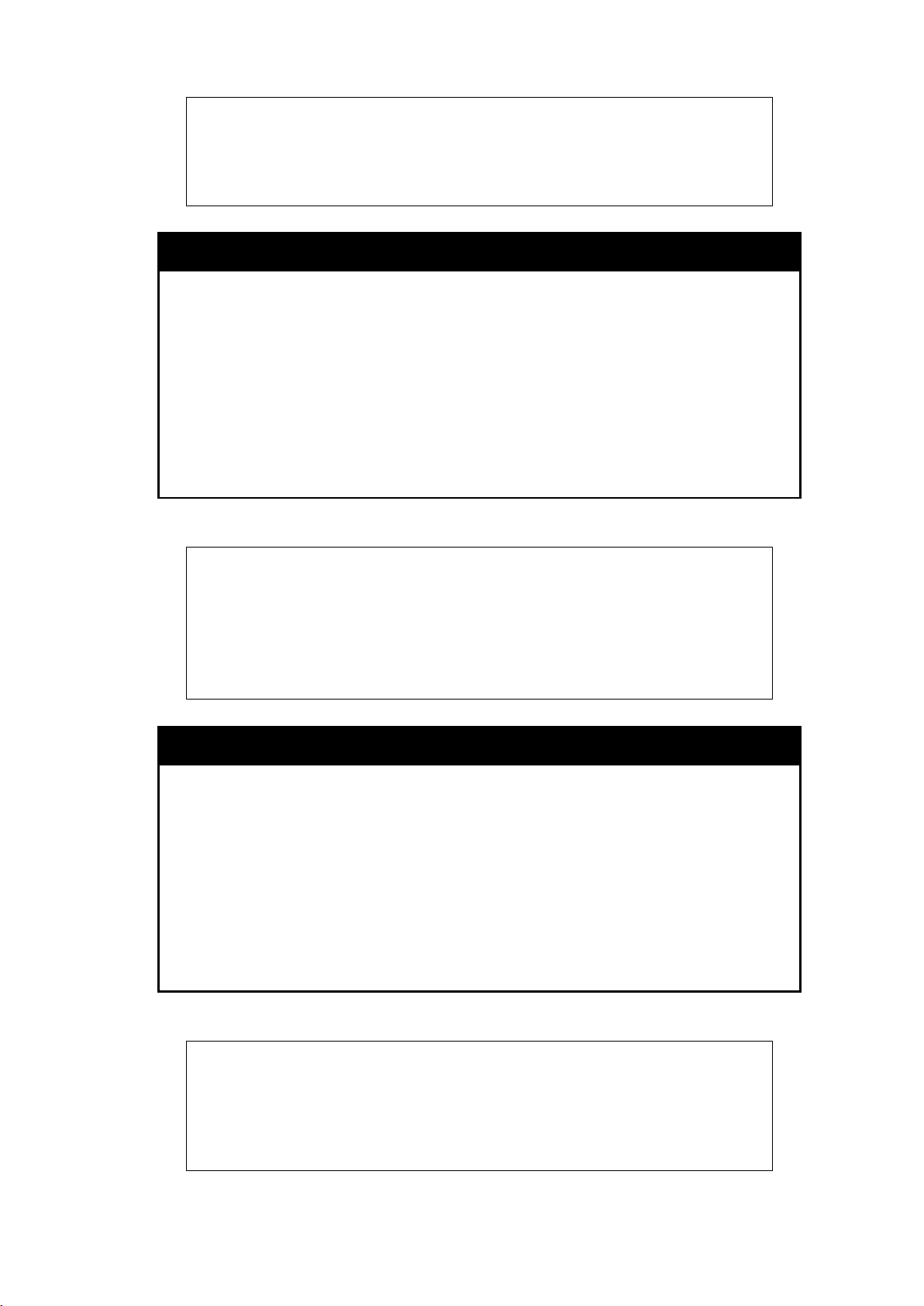
DGS-1210/ME series Metro Ethernet Switch CLI Reference Guide
Command: config address_binding ip_mac ports 3 state disable
DGS-1210-28P/ME:5#
ig address_binding auto_scan from_ip 10.0.0.10
Command: config address_binding auto_scan from_ip 10.0.0.10 to_ip
command is used to
addresses for address
config address_binding auto_scan ipv6address
Command: config address_binding auto_scan ipv6address from_ip 3000::1
arp_inspection loose ip_inspection disable
Success.
config address_binding auto_scan
Purpose Used to configure an IP-MAC-port binding auto scan for specified IP
addresses.
Syntax
Description
Parameters
Restrictions Only administrator or operate-level users can issue this command.
Example usage:
To configure address binding auto scan on the Switch:
config address_binding auto_scan ipv6address
Purpose Used to configure an IP-MAC-port binding auto scan for specified
config address_binding auto_scan from_ip <ipaddr> to_ip
<ipaddr>
The config address_binding auto_scan command is used to
configure the IP-MAC-port binding auto scan for specified IP
addresses.
<ipaddr> − Specifies a range of IP addresses for address binding
auto scan on the Switch.
DGS-1210-28P/ME:5# conf
to_ip 10.0.0.12
10.0.0.12
Success.
DGS-1210-28P/ME:5#
IPv6 addresses.
Syntax
Description
Parameters
Restrictions Only administrator or operate-level users can issue this command.
Example usage:
To configure address binding auto scan on the Switch:
DGS-1210-28P/ME:5#
from_ip 3000::1 to_ip 3000::3
to_ip 3000::3
Success.
config address_binding auto_scan ipv6address from_ip
<ipv6addr> to_ip <ipv6addr>
The config address_binding auto_scan
configure the IP-MAC-port binding auto scan for specified IPv6
addresses.
<ipv6addr> − Specifies a range of IPv6
binding auto scan on the Switch.
50
Page 65

DGS-1210/ME series Metro Ethernet Switch CLI Reference Guide
DGS-1210-28P/ME:5#
port binding entries. Two different kinds of information can be
show address_binding
port binding entries. Four different kinds of information can be
delete address_binding
Purpose Used to delete IP-MAC-port binding entries.
Syntax
Description
Parameters
Restrictions Only administrator or operate-level users can issue this command.
delete address_binding [ip_mac [ipaddress <ipaddr> |
ipv6address <ipv6addr> | mac_address <macaddr> | all] |
blocked [all | vlan_name <string 32> mac_address <macaddr>
port <port 1-28>]]
The delete address_binding command is used to delete IP-MAC-
deleted.
ip_mac – Individual address binding entries can be deleted by
entering the physical and IP addresses of the device. Toggling to all
will delete all the address binding entries.
blocked – Blocked address binding entries (bindings between VLAN
names and MAC addresses) can be deleted by entering the VLAN
name and the physical address of the device. To delete all the
blocked address binding entries, toggle all.
ipaddress <ipaddr> – The IPv4 address of the device where the IPMAC-port binding is made.
iv6paddress <ipv6addr> – The IPv6 address of the device where the
IP-MAC-port binding is made.
<macaddr> – The MAC address of the device where the IP-MACport binding is made.
vlan_name <string 32> – The VLAN name of the VLAN that is bound
to a MAC address in order to block a specific device on a known
VLAN.
all – For IP-MAC-port binding all specifies all the IP-MAC-port
binding entries; for blocked address binding entries all specifies all
the blocked VLANs and their bound physical sddresses.
<port 1-28> – Specifies a port to be deleted for address binding.
Example usage:
To delete all address binding entries on the Switch:
DGS-1210-28P/ME:5# delete address_binding ip_mac all
Command: delete address_binding ip_mac all
Success.
DGS-1210-28P/ME:5#
Purpose Used to display IP-MAC-port binding entries.
Syntax
Description
show address_binding {[ip_mac [all | {ipaddress <ipaddr> |
ipv6address <ipv6addr> | mac_address <macaddr>}] | blocked
[all | vlan_name <string 32> mac_address <macaddr> port <port
1-28>] | ports]}
This show address_binding command is used to display IP-MAC-
51
Page 66

DGS-1210/ME series Metro Ethernet Switch CLI Reference Guide
viewed.
DGS-1210-28P/ME:5#
ip_mac – Address binding entries can be viewed by entering the
physical and IP addresses of the device.
blocked – Blocked address binding entries (bindings between VLAN
names and MAC addresses) can be viewed by entering the VLAN
name and the physical address of the device.
ports – The number of enabled ports on the device.
Parameters
Restrictions None.
Example usage:
To display address binding entries on the Switch:
ip_mac – The database the user creates for address binding.
all – For IP MAC binding all specifies all the IP-MAC-port binding
entries; for blocked address binding entries all specifies all the
blocked VLANs and their bound physical addresses.
blocked – The address database that the system auto learns and
blocks.
ipaddress <ipaddr> – The IPv4 address of the device where the IPMAC-port binding is made.
ipv6address <ipv6addr> – The IPv6 address of the device where the
IP-MAC-port binding is made.
<macaddr> – The MAC address of the device where the IP-MACport binding is made.
vlan_name <string 32> – The VLAN name of the VLAN that is bound
to a MAC address in order to block a specific device on a known
VLAN.
port <port 1-28> – Specifies a port to be displayed for the address
binding on the Switch.
DGS-1210-28P/ME:5# show address_binding ip_mac all
Command: show address_binding ip_mac all
IP Address MAC Address Port
--------------- -------------------- ----
10.0.0.21 00-00-00-00-01-02 3
Example usage:
To display the auto scan list of address binding on the Switch:
show address_binding auto_scan list
Purpose Used to display IP-MAC-port binding entries.
Syntax
Description
Parameters None.
Restrictions None.
DGS-1210-28P/ME:5# show address_binding auto_scan list
Command: show address_binding auto_scan list
show address_binding auto_scan list
This show address_binding auto_scan list command is used to
display auto scan list of address binding on the Switch.
52
Page 67

DGS-1210/ME series Metro Ethernet Switch CLI Reference Guide
DGS-1210-28P/ME:5#
config address_binding dhcp_snoop max_entry ports
VLAN IP Address MAC Address Port Bound
--------- ----------------------------------- ---------------------- ------ -----------
Total Entries : 0
DGS-1210-28P/ME:5#
enable address_binding dhcp_snoop
Purpose Used to enable address binding DHCP Snooping.
Syntax
Description
Parameters
Restrictions Only administrator or operate-level users can issue this command.
Example usage:
To enable the DHCP snooping of address binding for port 3~5 on the Switch:
disable address_binding dhcp_snoop
Purpose Used to disable address binding DHCP Snooping.
Syntax
Description
enable address_binding dhcp_snoop ports [<portlist> | all]
This enable address_binding dhcp_snoop command is used to
enable IP-MAC-port binding DHCP snooping entries.
[<portlist> | all] – Specifies a port, a range of ports or all ports to be
enabled of the address binding DHCP snooping on the Switch.
DGS-1210-28P/ME:5# enable address_binding dhcp_snoop ports 3-5
Command: enable address_binding dhcp_snoop ports 3-5
Success.
disable address_binding dhcp_snoop ports [<portlist> | all]
This disable address_binding dhcp_snoop command is used to
disable IP-MAC-port binding DHCP snooping entries.
Parameters
Restrictions Only administrator or operate-level users can issue this command.
Example usage:
To disable the DHCP snooping of address binding for port 3~5 on the Switch:
DGS-1210-28P/ME:5# disable address_binding dhcp_snoop ports 4
Command: disable address_binding dhcp_snoop ports 4
Success.
DGS-1210-28P/ME:5#
Purpose Used to specify the maximum number of entries which can be
[<portlist> | all] – Specifies a port, a range of ports or all ports to be
enabled of the address binding DHCP snooping on the Switch.
dynamically learned (DHCP snooping) by the specified ports.
53
Page 68

DGS-1210/ME series Metro Ethernet Switch CLI Reference Guide
is used to specify the maximum number of DHCP
config address_binding dhcp_snoop max_entry
Command: config address_binding dhcp_snoop max_entry ports 1
command is used to
Syntax
Description
Parameters
Restrictions Only administrator or operate-level users can issue this command.
Example usage:
To configure the DHCP snooping of address binding for port 1 on the Switch:
config address_binding dhcp_snoop max_entry ports
[<portlist> | all] limit [<int 1-10> | no_limit] {IPv6}
This config address_binding dhcp_snoop max_entry ports
command
snooping entries on specified ports. By default, the per-port
maximum entry has no limit.
[<portlist> | all] – Specifies a port, a range of ports or all ports to be
configured of the address binding DHCP snooping on the Switch.
[<int 1-10> | no_limit] – Specifies the limit for max entry number.
{IPv6} – Specifies the IPv6 address used for this configuration.
DGS-1210-28P/ME:5#
ports 1 limit 1
limit 1
Success.
DGS-1210-28P/ME:5#
show address_binding dhcp_snoop
Purpose Used to display DHCP snoop of IP-MAC-port binding.
Syntax
Description
Parameters
Restrictions None.
Example usage:
To display DHCP snoop of address binding max entries of port 1~5 on the Switch:
DGS-1210-28P/ME:5# show address_binding dhcp_snoop max_entry
ports 1-5
Command: show address_binding dhcp_snoop max_entry ports 1-5
Port Max Entry Max IPv6 Entry
---- --------------- ---------------------1 No Limit No Limit
2 No Limit No Limit
3 No Limit No Limit
show address_binding dhcp_snoop [binding_entry |
max_entry] ports <portlist>
This show address_binding dhcp_snoop
display DHCP snoop of IP-MAC-port binding entries. Two different
kinds of information can be viewed. They are binding entry and max
entry.
[binding_entry | max_entry] – Address binding entries can be viewed
by entering the physical and IP addresses of the device.
ports – The number of enabled ports on the device to be displayed.
[binding_entry | max_entry] – Specifies ddress binding entries can
be viewed
ports <portlist> – Specifies the ports on the device to be displayed.
54
Page 69

DGS-1210/ME series Metro Ethernet Switch CLI Reference Guide
4 No Limit No Limit
DGS-1210-28P/ME:5#
5 No Limit No Limit
55
Page 70

DGS-1210/ME series Metro Ethernet Switch CLI Reference Guide
13
bit encryption is added
NETWORK MANAGEMENT (SNMP) COMMANDS
The Switch supports the Simple Network Management Protocol (SNMP) versions 1, 2c, and 3. Users can
specify which version of the SNMP users want to use to monitor and control the Switch. The three
versions of SNMP vary in the level of security provided between the management station and the
network device. The following table lists the security features of the three SNMP versions:
SNMP Version Authentication Method Description
v1 Community String Community String is used for authentication -
NoAuthNoPriv
v2c Community String Community String is used for authentication -
NoAuthNoPriv
v3 Username Username is used for authentication – NoAuthNoPriv
v3 MD5 or SHA Authentication is based on the HMAC-MD5 or HMAC-SHA
algorithms – AuthNoPriv
v3 MD5 DGS or SHA DGS Authentication is based on the HMAC-MD5 or HMAC-SHA
algorithms – AuthPriv. DGS 56based on the CBC-DGS(DGS-56) standard
The Network Management commands in the Command Line Interface (CLI) are listed (along with the
appropriate parameters) in the following table.
Command Parameter
create snmp user
delete snmp user
show snmp user
create snmp view
delete snmp view
show snmp view
create snmp community <community_string 32> <username 32>
delete snmp community <community_string 32>
show snmp community {<community_string 32>}
config snmp engineID
show snmp engineID
<username 32> <groupname 32> [v1 | v2c | v3 [MD5 <auth_password 32> |
SHA <auth_password 32> | none ] [DES <priv_password 32> | none]]
<username 32> [v1 | v2c | v3]
<view_name 32> <oid 32> <oid_mask 32 view_type [included | excluded]
<view_name 32> <oid 32>
{<view_name 32>}
<snmp_engineID 64>
create snmp group
delete snmp group
show snmp global state
<groupname 32> [v1 | v2c | v3 [noauth_nopriv | auth_nopriv |
auth_priv]{notify_view <view_name 32>}] {read_view <view_name 32> |
56
write_view <view_name 32>}
<groupname 32> [v1 | v2c | v3] [auth_nopriv | auth_priv | noauth_priv]
Page 71

DGS-1210/ME series Metro Ethernet Switch CLI Reference Guide
Command Parameter
show snmp groups
create snmp host
delete snmp host <ipaddr>
show snmp host {<ipaddr>}
create snmp v6host
delete snmp v6host
show snmp v6host
enable trusted_host
disable trusted_host
create trusted_host
show trusted_host
delete trusted_host
enable snmp traps
<ipaddr> [v1 <username 32> | v2c <username 32> | v3 [noauth_nopriv |
auth_nopriv | auth_priv] <username 32>]
<ip6_addr> [v1 <username 32> | v2c <username 32> | v3 [noauth_nopriv |
auth_nopriv | auth_priv] <username 32>]
<ip6_addr>
<ip6_addr>
[<ipaddr> | network <network_address> | <ip6_addr> | ipv6_prefix
<ipv6networkaddr>]
[<ipaddr> | network <network_address> | <ip6_addr> | ipv6_prefix
<ipv6networkaddr> | all]
disable snmp traps
enable snmp
authenticate trap
disable snmp
authenticate trap
show snmp traps
config snmp
linkchange_traps ports
show snmp traps
linkchange_traps
config snmp
system_contact
config snmp
system_location
config snmp
system_name
config snmp
warmstart_traps
enable snmp
[<portlist> | all] [enable | disable]
<string 128>
<string 128>
<string 128>
[enable | disable]
disable snmp
enable snmp
DHCP_screening traps
57
Page 72

DGS-1210/ME series Metro Ethernet Switch CLI Reference Guide
Command Parameter
diable snmp
DHCP_screening traps
enable snmp
IMPB_violation traps
disable snmp
IMPB_violation traps
enable snmp
firmware_upgrade_state
traps
disable snmp
firmware_upgrade_state
traps
enable snmp LBD traps
disable snmp LBD traps
enable snmp
port_security_violation
traps
disable snmp
port_security_violation
traps
enable snmp
rstpport_state_change
traps
disable snmp
rstpport_state_change
traps
enable snmp
system_device_bootup
traps
disable snmp
system_device_bootup
traps
enable snmp
twistedpair_port_link
traps
disable snmp
twistedpair_port_link
traps
enable snmp
duplicate_IP_detected
traps
disable snmp
duplicate_IP_detected
traps
Each command is listed in detail, as follows:
58
Page 73

DGS-1210/ME series Metro Ethernet Switch CLI Reference Guide
The user may also choose the type of authentication
96 authentication
ing of between 1 and 32
gent to
A string of between 1 and 32
create snmp user
Purpose To create a new SNMP user and add the user to an SNMP group.
Syntax
Description
Parameters
create snmp user <username 32> <groupname 32> [v1 | v2c | v3
[MD5 <auth_password 32> | SHA <auth_password 32> | none ]
[DES <priv_password 32> | none]]
The create snmp user command creates a new SNMP user and
adds the user to an existing SNMP group.
<username 32> − The new SNMP username, up to 32 alphanumeric
characters.
<groupname 32> − The SNMP groupname the new SNMP user is
associated with, up to 32 alphanumeric characters.
auth algorithms used to authenticate the snmp user. The choices are:
• MD5 − Specifies that the HMAC-MD5-
level to be used. md5 may be utilized by entering one of the
following:
• <auth password 32> - A str
alphanumeric characters used to authorize the a
receive packets for the host.
• SHA − Specifies that the HMAC-SHA-96 authentication level
will be used.
• <priv_password 32> alphanumeric characters used to authorize the agent to
receive packets for the host.
• DES − Specifies that the DGS authentication level will be
used.
Restrictions Only administrator, operate or power user-level users can issue this
command.
Example usage:
To create an SNMP user on the Switch:
DGS-1210-28P/ME:5# create snmp user dlink SW22 v3 MD5 1234 DES
jklj22
Command: create snmp user dlink SW22 v3 MD5 1234 DES jklj22
Success.
DGS-1210-28P/ME:5#
delete snmp user
Purpose To remove an SNMP user from an SNMP group and also to delete
the associated SNMP group.
Syntax
Description
Parameters
delete snmp user <username 32> [v1 | v2c | v3]
The delete snmp user command removes an SNMP user from its
SNMP group and then deletes the associated SNMP group.
<username 32> − A string of up to 32 alphanumeric characters that
identifies the SNMP user to be deleted.
59
Page 74

Restrictions Only administrator, operate or power user-level users can issue this
mand assigns views to community
Example usage:
To delete a previously created SNMP user on the Switch:
DGS-1210-28P/ME:5# delete snmp user dlink v3
Command: delete snmp user dlink v3
Success.
DGS-1210-28P/ME:5#
show snmp user
Purpose To display information about each SNMP username in the SNMP
DGS-1210/ME series Metro Ethernet Switch CLI Reference Guide
command.
group username table.
Syntax
Description
Parameters None.
Restrictions None.
Example usage:
To display the SNMP users currently configured on the Switch:
DGS-1210-28P/ME:5# show snmp user
Command: show snmp user
Username Group Name SNMP Version Auth-Protocol PrivProtocol
-------------- ---------------- ---------------- -------------------- ---------------
ReadOnly ReadOnly V1 None None
ReadOnly ReadOnly V2 None None
ReadWrite ReadWrite V1 None None
ReadWrite ReadWrite V2 None None
Total Entries: 4
DGS-1210-28P/ME:5#
show snmp user
The show snmp user command displays information about each
SNMP username in the SNMP group username table.
create snmp view
Purpose To assign views to community strings to limit which MIB objects an
SNMP manager can access.
Syntax
Description
create snmp view <view_name 32> <oid 32> <oid_mask 32
view_type [included | excluded]
The create snmp view com
strings to limit which MIB objects an SNMP manager can access.
60
Page 75

DGS-1210/ME series Metro Ethernet Switch CLI Reference Guide
an SNMP view
Parameters
Restrictions Only administrator, operate or power user-level users can issue this
Example usage:
To create an SNMP view:
DGS-1210-28P/ME:5# create snmp view dlink 1.3.6 1.1.1 view_type excluded
Command: create snmp view dlink 1.3.6 1.1.1 view_type excluded
Success.
DGS-1210-28P/ME:5#
<view_name 32> − A string of up to 30 alphanumeric characters that
identifies the SNMP view to be created.
<oid 32> − The object ID that identifies an object tree (MIB tree) to
be included or excluded from access by an SNMP manager.
<oid_mask 32> − The object ID mask that identifies an object tree
(MIB tree) to be included or excluded from access by an SNMP
manager.
included − IncluDGS this object in the list of objects that an SNMP
manager can access.
excluded − ExcluDGS this object from the list of objects that an
SNMP manager can access.
command.
delete snmp view
Purpose To remove an SNMP view entry previously created on the Switch.
Syntax
Description
Parameters
Restrictions Only administrator, operate or power user-level users can issue this
Example usage:
To delete a previously configured SNMP view from the Switch:
delete snmp view <view_name 32> <oid 32>
The delete snmp view command removes
previously created on the Switch.
<view_name 32> − A string of up to 32 alphanumeric characters that
identifies the SNMP view to be deleted.
<oid 32> − The object ID that identifies an object tree (MIB tree) that
is deleted from the Switch.
command.
DGS-1210-28P/ME:5# delete snmp view dlink 1.3.6
Command: delete snmp view dlink 1.3.6
Success.
DGS-1210-28P/ME:5#
show snmp view
Purpose To display an SNMP view previously created on the Switch.
61
Page 76

DGS-1210/ME series Metro Ethernet Switch CLI Reference Guide
an SNMP
following characteristics can be associated with the community
An Access List of IP addresses of SNMP managers that are
only level permission for the MIB objects
Syntax
Description
Parameters
Restrictions None.
Example usage:
To display SNMP view configuration:
show snmp view {<view_name 32>}
The show snmp view command displays an SNMP view previously
created on the Switch.
<view_name 32> − A string of up to 30 alphanumeric characters that
identifies the SNMP view to be displayed.
DGS-1210-28P/ME:5# show snmp view
Command: show snmp view
SNMP View Table Configuration
View Name Subtree OID OID Mask View Type
------------ ---------------------- ---------------------- --------dlink 1.2.3.4 1.1.1.1 Excluded
ReadWrite 1 1 Included
Total Entries: 2
DGS-1210-28P/ME:5#
create snmp community
Purpose To create an SNMP community string to define the relationship
between the SNMP manager and an SNMP agent.
Syntax
Description
Parameters
create snmp community <community_string 32> <username
32>
The create snmp community command creates
community string and assigns access-limiting characteristics to this
community string. The community string acts like a password to
permit access to the agent on the Switch. One or more of the
string:
permitted to use the community string to gain access to the Switch’s
SNMP agent.
A MIB view that defines the subset of all MIB objects to be
accessible to the SNMP community.
Read/write or readaccessible to the SNMP community.
<community_string 32> − A string of up to 32 alphanumeric
characters that is used to identify members of an SNMP community.
This string is used like a password to give remote SNMP managers
access to MIB objects in the Switch’s SNMP agent.
<username 32> − A string of up to 32 alphanumeric characters that
is used to identify the group of MIB objects that a remote SNMP
manager is allowed to access on the Switch.
Restrictions Only administrator, operate or power user-level users can issue this
command.
62
Page 77

Example usage:
a previously
show snmp community
A string of up to 20 alphanumeric
To create the SNMP community string ‘dlink:’
delete snmp community
Purpose To remove a specific SNMP community string from the Switch.
DGS-1210/ME series Metro Ethernet Switch CLI Reference Guide
DGS-1210-28P/ME:5# create snmp community dlinkgroup dlink
Command: create snmp community dlinkgroup dlink
Success.
DGS-1210-28P/ME:5#
Syntax
Description
Parameters
Restrictions Only administrator, operate or power user-level users can issue this
Example usage:
To delete the SNMP community string ‘dlink’:
delete snmp community <community_string 32>
The delete snmp community command removes
defined SNMP community string from the Switch.
<community_string 32> − A string of up to 32 alphanumeric
characters that is used to identify members of an SNMP community
to delete. This string is used like a password to give remote SNMP
managers access to MIB objects in the Switch’s SNMP agent.
command.
DGS-1210-28P/ME:5# delete snmp community dlink
Command: delete snmp community dlink
Success.
DGS-1210-28P/ME:5#
Purpose To display SNMP community strings configured on the Switch.
Syntax
Description
Parameters
Restrictions None.
Example usage:
To display the currently entered SNMP community strings:
DGS-1210-28P/ME:5# show snmp community
Command: show snmp community
show snmp community {<community_string 32>}
The show snmp community command displays SNMP community
strings that are configured on the Switch.
<community_string 32> −
characters that is used to identify members of an SNMP community.
This string is used like a password to give remote SNMP managers
access to MIB objects in the Switch’s SNMP agent.
63
Page 78

DGS-1210/ME series Metro Ethernet Switch CLI Reference Guide
SNMP Community Table
DGS-1210-28P/ME:5#
DGS-1210-28P/ME:5#
(Maximum Entries : 10)
Community Name User Name
------------------------ -----------public ReadOnly
private ReadWrite
Total Entries: 2
config snmp engineID
Purpose To configure a name for the SNMP engine on the Switch.
Syntax
Description
Parameters
Restrictions Only administrator, operate or power user-level users can issue this
Example usage:
To give the SNMP agent on the Switch:
show snmp engineID
Purpose To display the identification of the SNMP engine on the Switch.
config snmp engineID <snmp_engineID 64>
The config snmp engineID command configures a name for the
SNMP engine on the Switch.
<snmp_engineID 64> − A string, of between 10 and 64
alphanumeric characters, to be used to identify the SNMP engine on
the Switch.
command.
DGS-1210-28P/ME:5# config snmp engineID 12345678900
Command: config snmp engineID 12345678900
Success.
Syntax
Description
Parameters None.
Restrictions None.
Example usage:
To display the current name of the SNMP engine on the Switch:
show snmp engineID
The show snmp engineID command displays the identification of
the SNMP engine on the Switch.
DGS-1210-28P/ME:5# show snmp engineID
Command: show snmp engineID
64
Page 79

DGS-1210/ME series Metro Ethernet Switch CLI Reference Guide
Default SNMP Engine ID : *??445532d313231
SNMP Engine ID :
be used. The Simple
Management Protocol (SNMP), version 1, is a network
improvements in the Structure of
be used. SNMP v3
secure access to devices through a combination of
sages to
no authorization and no
SNMP group being created can
write_view – Specifies that the SNMP group being created has write
4445532d313231302d323600aebfcb2d8d
DGS-1210-28P/ME:5#
create snmp group
Purpose To create a new SNMP group, or a table that maps SNMP users to
SNMP views.
Syntax
Description
Parameters
create snmp group <groupname 32> [v1 | v2c | v3
[noauth_nopriv | auth_nopriv | auth_priv]{notify_view
<view_name 32>}] {read_view <view_name 32> | write_view
<view_name 32>}
The create snmp group command creates a new SNMP group, or
a table that maps SNMP users to SNMP views.
<groupname 32> − A name of up to 30 alphanumeric characters that
identifies the SNMP group the new SNMP user is to be associated
with.
v1 – Specifies that SNMP version 1 is to
Network
management protocol that proviDGS a means to monitor and control
network devices.
v2c – Specifies that SNMP version 2c is to be used. The SNMP v2c
supports both centralized and distributed network management
strategies. It incluDGS
Management Information (SMI) and adds some security features.
v3 – Specifies that the SNMP version 3 is to
provides
authentication and encrypting packets over the network. SNMP v3
adds:
• Message integrity − Ensures that packets have not been
tampered with during transit.
• Authentication − Determines if an SNMP message is from a
valid source.
• Encryption − Scrambles the contents of mes
prevent it from being viewed by an unauthorized source.
noauth_nopriv − Specifies that there is
encryption of packets sent between the Switch and a remote SNMP
manager.
auth_nopriv − Specifies that authorization is required, but there is no
encryption of packets sent between the Switch and a remote SNMP
manager.
auth_priv − Specifies that authorization is required, and that packets
sent between the Switch and a remote SNMP manger are
encrypted.
read_view – Specifies that the
request SNMP messages.
• <view_name 32> − A string of up to 32 objects that a remote
SNMP manager is allowed to access on the Switch.
65
Page 80

privileges.
Restrictions Only administrator, operate or power user-level users can issue this
DGS-1210-28P/ME:5#
Example usage:
To create an SNMP group named ‘sg1:’
DGS-1210-28P/ME:5# create snmp group sg1 v2c read_view sg1 write_view sg1
notify_view sg1
Command: create snmp group sg1 v2c read_view sg1 write_view sg1 notify_view
sg1
Success.
DGS-1210/ME series Metro Ethernet Switch CLI Reference Guide
• <view_name 32 identifies the group of MIB objects that a
remote SNMP manager is allowed to access on the Switch.
notify_view − Specifies that the SNMP group being created can
receive SNMP trap messages generated by the Switch’s SNMP
agent.
• <view_name 32> − A string of up to 32 alphanumeric
characters that identifies the group of MIB objects that a
remote SNMP manager is allowed to access on the Switch.
command.
delete snmp group
Purpose To remove an SNMP group from the Switch.
Syntax
Description
Parameters
Restrictions Only administrator, operate or power user-level users can issue this
Example usage:
To delete the SNMP group named ‘sg1’:
delete snmp group <groupname 32> [v1 | v2c | v3 [auth_priv |
noauth_nopriv]]
The delete snmp group command removes an SNMP group from
the Switch.
<groupname 32> − A string of that identifies the SNMP group the
new SNMP user will be associated with. Up to 32 alphanumeric
characters.
command.
DGS-1210-28P/ME:5# delete snmp group sg1 v3 auth_priv
Command: delete snmp group sg1 v3 auth_priv
Success.
DGS-1210-28P/ME:5#
show snmp global state
Purpose To display the global state of SNMP currently configured on the
Switch.
Syntax
show snmp global state
66
Page 81

DGS-1210/ME series Metro Ethernet Switch CLI Reference Guide
show snmp groups
names of
SNMP groups currently configured on the Switch. The security
DGS-1210-28P/ME:5#
Description
Parameters None.
Restrictions Only administrator-level users can issue this command.
Example usage:
To display the currently configured SNMP global state on the Switch:
Purpose To display the group-names of SNMP groups currently configured
The show snmp global state command displays the global state of
SNMP groups currently configured on the Switch.
DGS-1210-28P/ME:5# show snmp global state
Command: show snmp global state
SNMP Global State : Enable
DGS-1210-28P/ME:5#
on the Switch. The security model, level, and status of each group
are also displayed.
Syntax
Description
Parameters None.
Restrictions None.
Example usage:
To display the currently configured SNMP groups on the Switch:
DGS-1210-28P/ME:5# show snmp groups
Command: show snmp groups
SNMP Group Table
Group Name Read View Write View Notify View Security Model Security Level
------------------ -------------- ---------------- --------------- ---------------------- ----------------sg1 df df d v3 AuthPriv
ReadOnly ReadWrite --- ReadWrite v1 NoAuthNoPriv
ReadOnly ReadWrite --- ReadWrite v2c NoAuthNoPriv
ReadWrite ReadWrite ReadWrite ReadWrite v1 NoAuthNoPriv
ReadWrite ReadWrite ReadWrite ReadWrite v2c NoAuthNoPriv
Total Entries: 5
show snmp groups
The show snmp groups command displays the group-
model, level, and status of each group are also displayed.
67
Page 82

DGS-1210/ME series Metro Ethernet Switch CLI Reference Guide
be used. The Simple
n 1, is a network
supports both centralized and distributed network management
ements in the Structure of
be used. SNMP v3
secure access to devices through a combination of
network. SNMP v3
no authorization and no
create snmp host
Purpose To create a recipient of SNMP traps generated by the Switch’s
SNMP agent.
Syntax
Description
Parameters
create snmp host <ipaddr> [v1 <username 32> | v2c <username
32> | v3 [noauth_nopriv | auth_nopriv | auth_priv] <username
32>]
The create snmp host command creates a recipient of SNMP traps
generated by the Switch’s SNMP agent.
<ipaddr> − The IP address of the remote management station to
serve as the SNMP host for the Switch.
v1 – Specifies that SNMP version 1 is to
Network Management Protocol (SNMP), versio
management protocol that provides a means to monitor and control
network devices.
v2c – Specifies that SNMP version 2c is to be used. The SNMP v2c
strategies. It incluDGS improv
Management Information (SMI) and adds some security features.
v3 – Specifies that the SNMP version 3 is to
provides
authentication and encrypting packets over the
adds:
• Message integrity − ensures that packets have not been
tampered with during transit.
• Authentication − determines if an SNMP message is from a
valid source.
• Encryption − scrambles the contents of messages to prevent
it being viewed by an unauthorized source.
<username 32> − A string of up to 32 alphanumeric characters that
identifies user name of an SNMP community. This string is used like
a password to give remote SNMP managers access to MIB objects
in the Switch’s SNMP agent.
noauth_nopriv − Specifies that there is
encryption of packets sent between the Switch and a remote SNMP
manager.
auth_nopriv − Specifies that authorization is required, but there is no
encryption of packets sent between the Switch and a remote SNMP
manager.
auth_priv − Specifies that authorization is required, and that packets
sent between the Switch and a remote SNMP manger are
encrypted.
Restrictions Only Administrator, operator and powe user-level users can issue
Example usage:
To create an SNMP host to receive SNMP messages:
this command.
DGS-1210-28P/ME:5# create snmp host 10.90.90.22 v3 noauth_nopriv
dlink
Command: create snmp host 10.90.90.22 v3 noauth_nopriv dlink
Success.
68
Page 83

DGS-1210/ME series Metro Ethernet Switch CLI Reference Guide
DGS-1210-28P/ME:5#
delete snmp host
Purpose To remove a recipient of SNMP traps generated by the Switch’s
SNMP agent.
Syntax
Description
Parameters
Restrictions Only Administrator-level users can issue this command.
Example usage:
To delete an SNMP host entry:
DGS-1210-28P/ME:5# delete snmp host 10.90.90.22
Command: delete snmp host 10.90.90.22
Success.
DGS-1210-28P/ME:5#
show snmp host
Purpose To display the recipient of SNMP traps generated by the Switch’s
Syntax
Description
delete snmp host <ipaddr>
The delete snmp host command deletes a recipient of SNMP traps
generated by the Switch’s SNMP agent.
<ipaddr> − The IP address of a remote SNMP manager that
receives SNMP traps generated by the Switch’s SNMP agent.
SNMP agent.
show snmp host {<ipaddr>}
The show snmp host command is used to display the IP addresses
and configuration information of remote SNMP managers that are
DGSignated as recipients of SNMP traps generated by the Switch’s
SNMP agent.
Parameters
Restrictions None.
Example usage:
To display the currently configured SNMP hosts on the Switch:
<ipaddr> − The IP address of a remote SNMP manager that
receives SNMP traps generated by the Switch’s SNMP agent.
DGS-1210-28P/ME:5# show snmp host
Command: show snmp host
SNMP Host Table
(Maximum Entries : 10)
Host IP Address SNMP Version Community Name/SNMPv3 User Name
------------------------ --------------------- -------------------------------------------------------
10.90.90.22 V3-NoAuthNoPriv dlink
Total Entries : 1
DGS-1210-28P/ME:5#
69
Page 84

DGS-1210/ME series Metro Ethernet Switch CLI Reference Guide
supports both centralized and distributed network management
improvements in the Structure of
secure access to devices through a combination of
SNMP manger are
create snmp v6host 3000::1 v3 noauth_nopriv
create snmp v6host
Purpose To create a recipient of SNMP traps generated by the Switch’s
SNMP agent.
Syntax
Description
Parameters
create snmp v6host <ip6_addr> [v1 <username 32> | v2c
<username 32> | v3 [noauth_nopriv | auth_nopriv | auth_priv]
<username 32>]
The create snmp v6host command creates a recipient of SNMP
traps generated by the Switch’s SNMP agent.
<ipv6_addr> − The IPv6 address of the remote management station
to serve as the SNMP host for the Switch.
v1 – Specifies that SNMP version 1 is to be used. The Simple
Network Management Protocol (SNMP), version 1, is a network
management protocol that provides a means to monitor and control
network devices.
v2c – Specifies that SNMP version 2c is to be used. The SNMP v2c
strategies. It incluDGS
Management Information (SMI) and adds some security features.
v3 – Specifies that the SNMP version 3 is to be used. SNMP v3
provides
authentication and encrypting packets over the network. SNMP v3
adds:
• Message integrity − ensures that packets have not been
tampered with during transit.
• Authentication − determines if an SNMP message is from a
valid source.
• Encryption − scrambles the contents of messages to prevent
it being viewed by an unauthorized source.
<username 32> − A string of up to 32 alphanumeric characters that
identifies user name of an SNMP community. This string is used like
a password to give remote SNMP managers access to MIB objects
in the Switch’s SNMP agent.
noauth_nopriv − Specifies that there is no authorization and no
encryption of packets sent between the Switch and a remote SNMP
manager.
auth_nopriv − Specifies that authorization is required, but there is no
encryption of packets sent between the Switch and a remote SNMP
manager.
auth_priv − Specifies that authorization is required, and that packets
sent between the Switch and a remote
encrypted.
Restrictions Only Administrator-level users can issue this command.
Example usage:
To create an SNMP host to receive SNMP messages:
DGS-1210-28P/ME:5#
dlink
Command: create snmp v6host 3000::1 v3 noauth_nopriv dlink
Success.
70
Page 85

DGS-1210/ME series Metro Ethernet Switch CLI Reference Guide
DGS-1210-28P/ME:5#
show snmp v6host
delete snmp v6host
Purpose To remove a recipient of SNMP traps generated by the Switch’s
SNMP agent.
Syntax
Description
Parameters
Restrictions Only Administrator-level users can issue this command.
Example usage:
To delete an SNMP host entry:
Purpose To display the recipient of SNMP traps generated by the Switch’s
Syntax
delete snmp v6host <ip6_addr>
The delete snmp host command deletes a recipient of SNMP traps
generated by the Switch’s SNMP agent.
<ipv6_addr> − The IPv6 address of a remote SNMP manager that
receives SNMP traps generated by the Switch’s SNMP agent.
DGS-1210-28P/ME:5# delete snmp v6host 90.90.22
Command: delete snmp host 10.90.90.22
Success.
DGS-1210-28P/ME:5#
SNMP agent.
show snmp v6host {<ip6_addr>}
Description
Parameters
Restrictions None.
Example usage:
To display the currently configured SNMP hosts on the Switch:
The show snmp host command is used to display the IPv6
addresses and configuration information of remote SNMP managers
that are DGSignated as recipients of SNMP traps generated by the
Switch’s SNMP agent.
<ip6_addr> − The IPv6 address of a remote SNMP manager that
receives SNMP traps generated by the Switch’s SNMP agent.
DGS-1210-28P/ME:5# show snmp v6host
Command: show snmp v6host
SNMP Host Table
(Maximum Entries : 10)
Host IP Address SNMP Version Community or User Name
------------------------------------ -------------------- ------------------------------------3000::1 V3-NoAuthNoPriv dlink
71
Page 86

DGS-1210/ME series Metro Ethernet Switch CLI Reference Guide
Success.
bles the trusted host
command disables the trusted host
create trusted_host
band based management
software. These IP addresses must be members of the Management
DGS-1210-28P/ME:5#
enable trusted_host
Purpose To enable the trusted host.
Syntax
Description
Parameters None.
Restrictions Only administrator or operator level users can issue this command.
Example usage:
To enable the trusted host on the Swtich:
disable trusted_host
Purpose To enable the trusted host.
Syntax
Description
enable trusted_host
The enable trusted_host command ena
feature.
DGS-1210-28P/ME:5# enable trusted_host
Command: enable trusted_host
Success.
DGS-1210-28P/ME:5#
disable trusted_host
The disable trusted_host
feature.
Parameters None.
Restrictions Only administrator or operator level users can issue this command.
Example usage:
To disable the trusted host on the Swtich:
Purpose To create a trusted host.
Syntax
Description
DGS-1210-28P/ME:5# disable trusted_host
Command: disable trusted_host
Success.
DGS-1210-28P/ME:5#
create trusted_host [<ipaddr> | network <network_address> |
<ip6_addr> | ipv6_prefix <ipv6networkaddr>]
The create trusted_host command creates a trusted host. The
Switch allows specifying up to 30 IPv4 or IPv6 addresses that are
allowed to manage the Switch via in-
72
Page 87

DGS-1210/ME series Metro Ethernet Switch CLI Reference Guide
VLAN. If no IP addresses are specified, then there is nothing to
The IPv6 subnet prefix of the
DGS-1210-28P/ME:5#
DGS-1210-28P/ME:5#
prevent any IP address from accessing the Switch, provided the
user knows the Username and Password.
Parameters
Restrictions Only administrator or operator-level users can issue this command.
Example usage:
To create the trusted host:
To create the IPv6 trusted host:
<ipaddr> − The IPv4 address of the trusted host to be created.
<network_address> − The subnet mask of the trusted host to be
created. This parameter is optional. If not specified, the default
subnet mask is 255.255.255.0.
<ip6_addr> − The IPv6 address of the trusted host to be created.
ipv6_prefix <ipv6networkaddr> −
trusted network to be created. The network address of the trusted
network. The form of network address is xxx.xxx.xxx.xxx/y.
DGS-1210-28P/ME:5# create trusted_host 10.90.90.91
Command: create trusted_host 10.90.90.91
Success.
DGS-1210-28P/ME:5# create trusted_host 3000::1
Command: create trusted_host 3000::1
Success.
show trusted_host
Purpose To display a list of trusted hosts entered on the Switch using the
Syntax
Description
Parameters
Restrictions None.
Example usage:
To display the list of trusted hosts:
create trusted_host command above.
show trusted_host
The show trusted_host command displays a list of trusted hosts
entered on the Switch using the create trusted_host command
above.
None.
DGS-1210-28P/ME:5# show trusted_host
Command: show trusted_host
Trusted Host Status : Disable
Management Stations
73
Page 88

DGS-1210/ME series Metro Ethernet Switch CLI Reference Guide
DGS-1210-28P/ME:5#
a trusted host entry
enable snmp traps
IP Address Subnet Mask
------------------------------ ------------------------------
10.90.90.91 255.255.255.255
3000::1 128
Total Entries: 2
delete trusted_host
Purpose
Syntax
Description
Parameters
Restrictions Only administrator or operator level users can issue this command.
Example usage:
To delete a trusted host with an IPv4 address 10.90.90.91:
To delete a trusted host entry made using the create trusted_host
command above.
delete trusted_host [<ipaddr> | network <network_address> |
<ip6_addr> | ipv6_prefix <ipv6networkaddr> | all]
The delete trusted_host command deletes
made using the create trusted_host command above.
<ipaddr> − The IP address of the trusted host.
network <network_address> − The subnet mask of the trusted host
to be deleted. This parameter is optional.
<ip6_addr> − The IPv6 address of the trusted host to be removed.
ipv6_prefix <ipv6networkaddr> − The IPv6 subnet prefix address of
the trusted network to be removed. The network address of the
trusted network. The form of network address is xxx.xxx.xxx.xxx/y.
all − The all IP address of the trusted host.
DGS-1210-28P/ME:5# delete trusted_host 10.90.90.91
Command: delete trusted_host 10.90.90.91
Success.
DGS-1210-28P/ME:5#
To delete a trusted host with an IPv6 address 3000::1:
Purpose To enable SNMP trap support.
Syntax
DGS-1210-28P/ME:5# delete trusted_host 3000::1
Command: delete trusted_host 3000::1
Success.
DGS-1210-28P/ME:5#
enable snmp traps
74
Page 89

DGS-1210/ME series Metro Ethernet Switch CLI Reference Guide
DGS-1210-28P/ME:5#
Description
Parameters None.
Restrictions Only Administrator or operator-level users can issue this command
Example usage:
To enable SNMP trap support on the Switch:
disable snmp traps
Purpose To disable SNMP trap support on the Switch.
Syntax
Description
Parameters None.
The enable snmp traps command enables SNMP trap support on
the Switch.
DGS-1210-28P/ME:5# enable snmp traps
Command: enable snmp traps
Success.
DGS-1210-28P/ME:5#
disable snmp traps
The disable snmp traps command disables SNMP trap support on
the Switch.
Restrictions Only Administrator or operator-level users can issue this command.
Example usage:
To prevent SNMP traps from being sent from the Switch:
enable snmp authenticate traps
Purpose To enable SNMP authentication traps support.
Syntax
Description
Parameters None.
Restrictions Only Administrator or operator-level users can issue this command.
Example usage:
To turn on SNMP authentication trap support:
DGS-1210-28P/ME:5# disable snmp traps
Command: disable snmp traps
Success.
enable snmp authenticate traps
The enable snmp authenticate traps command enables SNMP
authentication trap support on the Switch.
DGS-1210-28P/ME:5# enable snmp authenticate traps
Command: enable snmp authenticate traps
Success.
DGS-1210-28P/ME:5#
75
Page 90

DGS-1210/ME series Metro Ethernet Switch CLI Reference Guide
disable snmp authenticate traps
Purpose To disable SNMP authentication traps support.
Syntax
Description
Parameters None.
Restrictions Only Administrator or operator-level users can issue this command.
Example usage:
To disable the SNMP authentication trap support:
show snmp traps
Purpose To display SNMP trap support status on the Switch.
Syntax
Description
disable snmp authenticate traps
The disable snmp authenticate traps command disables SNMP
authentication trap support on the Switch.
DGS-1210-28P/ME:5# disable snmp authenticate traps
Command: disable snmp authenticate traps
Success.
DGS-1210-28P/ME:5#
show snmp traps
The show snmp traps command displays the SNMP trap support
status currently configured on the Switch.
Parameters None.
Restrictions None.
Example usage:
To view the current SNMP trap support:
DGS-1210-28P/ME:5# show snmp traps
Command: show snmp traps
SNMP Traps : Enable
SNMP Authentication Traps : Enable
Coldstart Traps : Enable
Warmstart Traps : Enable
Linkchange Traps : Enable
RSTP Port State Change : Enable
Firmware Upgrade State : Enable
Port Security violation State : Enable
IMPB violation State : Enable
Loopback detection State : Enable
DHCP server screening State : Enable
Duplicate IP Detected State : Enable
DGS-1210-28P/ME:5#
76
Page 91
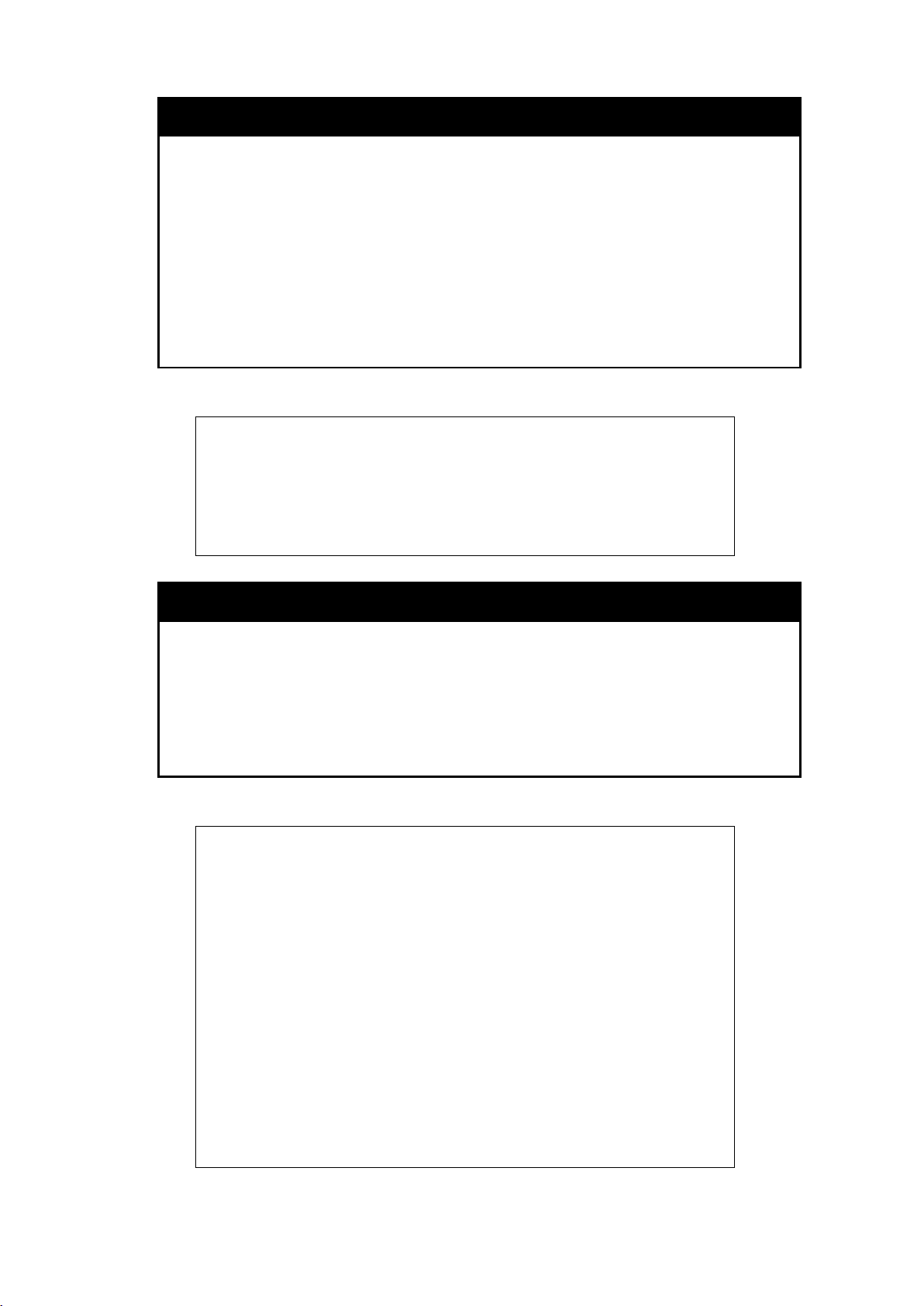
DGS-1210/ME series Metro Ethernet Switch CLI Reference Guide
Specifies a port, ports or port range to be
Port 10: Disabled
config snmp linkchange_traps ports
Purpose To configure SNMP traps support on the Switch.
Syntax
Description
Parameters
Restrictions Only Administrator or operator-level users can issue this command.
Example usage:
To configure the current SNMP trap settings:
show snmp traps linkchange_traps
config snmp linkchange_traps ports [<portlist> | all] [enable |
disable]
The config snmp linkchange_traps ports command configures
the SNMP trap support status currently configured on the Switch.
[<portlist> | all] –
configured.
[enable | disable] – Enable or disable the SNMP trap support for
specified port.
DGS-1210-28P/ME:5# config snmp linkchange_traps ports all enable
Command: config snmp linkchange_traps ports all enable
Success.
DGS-1210-28P/ME:5#
Purpose To show SNMP traps support on the Switch.
Syntax
Description
Parameters None.
Restrictions None.
Example usage:
To view the current SNMP trap support:
show snmp traps linkchange_traps
The show snmp traps command displays the SNMP trap support
status currently configured on the Switch.
DGS-1210-28P/ME:5# show snmp traps linkchange_traps
Command: show snmp traps linkchange_traps
Linkchange Traps : Disable
Port 01: Disabled
Port 02: Disabled
Port 03: Disabled
Port 04: Disabled
Port 05: Disabled
Port 06: Disabled
Port 07: Disabled
Port 08: Disabled
Port 09: Disabled
77
Page 92

DGS-1210/ME series Metro Ethernet Switch CLI Reference Guide
Port 11: Disabled
config snmp system_contact
character can be
DGS-1210-28P/ME:5#
Command: config snmp system_location HQ
Port 12: Disabled
Port 13: Disabled
Port 14: Disabled
Port 15: Disabled
Port 16: Disabled
Port 17: Disabled
Port 18: Disabled
Port 19: Disabled
CTRL+C ESC q Quit SPACE n Next Page ENTER Next Entry a ALL
Purpose To enter the name of a contact person who is responsible for the
Switch.
Syntax
Description
Parameters
Restrictions Only Administrator or operator-level users can issue this command.
Example usage:
To configure the Switch contact to “MIS”:
config snmp system_location
Purpose To enter a Description of the location of the Switch.
config snmp system_contact <string 128>
The config snmp system_contact command is used to enter the
name and/or other information to identify a contact person who is
responsible for the Switch. A maximum of 128
used.
<string 128> − A maximum of 128 characters is allowed. A NULL
string is accepted if there is no contact.
DGS-1210-28P/ME:5# config snmp system_contact MIS
Command: config snmp system_contact MIS
Success.
Syntax
Description
Parameters
Restrictions Only Administrator or operator-level users can issue this command.
Example usage:
To configure the Switch location to “HQ”:
DGS-1210-28P/ME:5# config snmp system_location HQ
config snmp system_location <string 128>
The config snmp system_ location command is used to enter a
Description of the location of the Switch. A maximum of 20
characters can be used.
<string 128> − A maximum of 128 characters is allowed. A NULL
string is accepted if there is no location DGSired.
78
Page 93

DGS-1210/ME series Metro Ethernet Switch CLI Reference Guide
config snmp system_name
config snmp warmstart_traps
of the
enable snmp
Success.
DGS-1210-28P/ME:5#
Purpose To configure the name of the location of the Switch.
Syntax
Description
Parameters
Restrictions Only Administrator or operator-level users can issue this command.
Example usage:
To configure the Switch name for “DGS-1210:
Purpose To enable or disable the warm start traps of SNMPon the Switch.
Syntax
config snmp system_name <string 128>
The config snmp system_ name command configures the name of
the Switch.
<string 128> − A maximum of 128 characters is allowed. A NULL
string is accepted if there is no location DGSired.
DGS-1210-28P/ME:5# config snmp system_name DGS-1210
Command: config snmp system_name DGS-1210
Success.
DGS-1210-28P/ME:5#
config snmp warmstart_traps [enable | disable]
Description
Parameters
Restrictions Only Administrator or operator-level users can issue this command.
Example usage:
To enable SNMP warm start traps for the Switch:
Purpose To enable SNMP support.
Syntax
The config snmp warmstart_traps command enable or disable the
warm start traps of the Switch.
[enable | disable] – Enable or disable the warm start traps
Switch.
DGS-1210-28P/ME:5# config snmp warmstart_traps enable
Command: config snmp warmstart_traps enable
Success.
DGS-1210-28P/ME:5#
enable snmp
79
Page 94

DGS-1210/ME series Metro Ethernet Switch CLI Reference Guide
command enables
DGS-1210-28P/ME:5#
Description
Parameters None.
Restrictions Only Administrator or operator-level users can issue this command.
Example usage:
To enable SNMP support on the Switch:
disable snmp
Purpose To disable SNMP support.
Syntax
Description
Parameters None.
Restrictions Only Administrator or operator-level users can issue this command.
The enable snmp command enables SNMP support on the Switch.
DGS-1210-28P/ME:5# enable snmp
Command: enable snmp
Success.
DGS-1210-28P/ME:5#
disable snmp
The disable snmp command enables SNMP support on the Switch.
Example usage:
To disable SNMP support on the Switch:
enable snmp DHCP_ screening traps
Purpose To enable SNMP DHCP screening traps.
Syntax
Description
Parameters None.
Restrictions Only Administrator or operator-level users can issue this command.
Example usage:
To enable SNMP DHCP screening traps support on the Switch:
DGS-1210-28P/ME:5# disable snmp
Command: disable snmp
Success.
DGS-1210-28P/ME:5#
enable snmp DHCP_screening traps
The enable snmp DHCP_screening traps
SNMP DHCP screening traps support on the Switch.
DGS-1210-28P/ME:5# enable snmp DHCP_screening traps
Command: enable snmp DHCP_screening traps
Success.
80
Page 95

DGS-1210/ME series Metro Ethernet Switch CLI Reference Guide
command enables
able snmp DHCP_screening
DGS-1210-28P/ME:5#
disable snmp IMPB_violation traps
disable snmp DHCP_ screening traps
Purpose To disable SNMP DHCP screening traps.
Syntax
Description
Parameters None.
Restrictions Only Administrator or operator-level users can issue this command.
Example usage:
To disable SNMP DHCP screening traps support on the Switch:
enable snmp IMPB_violation traps
Purpose To enable SNMP IMPB violation traps.
Syntax
disable snmp DHCP_screening traps
The disable snmp DHCP_screening traps
SNMP DHCP screening traps support on the Switch.
DGS-1210-28P/ME:5# dis
traps
Command: disable snmp DHCP_screening traps
Success.
DGS-1210-28P/ME:5#
enable snmp IMPB_violation traps
Description
Parameters None.
Restrictions Only Administrator or operator-level users can issue this command.
Example usage:
To enable SNMP IMPB violation traps support on the Switch:
Purpose To disable SNMP IMPB violation traps.
Syntax
Description
The enable snmp IMPBv2 traps command enables SNMP IMPB
violation traps support on the Switch.
DGS-1210-28P/ME:5# enable snmp IMPB_violation traps
Command: enable snmp IMPB_violation traps
Success.
disable snmp IMPB_violation traps
The disable snmp IMPB_violation traps command enables SNMP
IMPB violation traps support on the Switch.
Parameters None.
Restrictions Only Administrator or operator-level users can issue this command.
Example usage:
To disable SNMP IMPB violation traps support on the Switch:
81
Page 96

DGS-1210/ME series Metro Ethernet Switch CLI Reference Guide
disable snmp firmware_upgrade_state traps
DGS-1210-28P/ME:5# disable snmp IMPB_violation traps
Command: disable snmp IMPB_violation traps
Success.
DGS-1210-28P/ME:5#
enable snmp firmware_upgrade_state traps
Purpose To enable SNMP firmware upgrade state traps.
Syntax
Description
Parameters None.
Restrictions Only Administrator or operator-level users can issue this command.
Example usage:
To enable SNMP firmware upgrade state traps support on the Switch:
Purpose To disable SNMP firmware upgrade state traps.
enable snmp firmware_upgrade_state traps
The enable snmp firmware_upgrade_state traps command
enables SNMP firmware upgrade state traps support on the Switch.
After enables the SNMP firmware upgrade state traps support, the
Switch will send out a trap to the SNMP manage host when the
firmware upgrade is succeed or fail.
DGS-1210-28P/ME:5# enable snmp firmware_upgrade_state traps
Command: enable snmp firmware_upgrade_state traps
Success.
DGS-1210-28P/ME:5#
Syntax
Description
Parameters None.
Restrictions Only Administrator or operator-level users can issue this command.
Example usage:
To disable SNMP firmware upgrade state traps support on the Switch:
disable snmp firmware_upgrade_state traps
The disable snmp firmware_upgrade_state traps command
disables SNMP firmware upgrade state traps support on the Switch.
DGS-1210-28P/ME:5# disable snmp firmware_upgrade_state traps
Command disable enable snmp firmware_upgrade_state traps
Success.
DGS-1210-28P/ME:5#
82
Page 97

DGS-1210/ME series Metro Ethernet Switch CLI Reference Guide
disable snmp LBD traps
enable snmp LBD traps
Purpose To enable SNMP LBD traps.
Syntax
Description
Parameters None.
Restrictions Only Administrator or operator-level users can issue this command.
Example usage:
To enable SNMP LBD traps support on the Switch:
Purpose To disable SNMP LBD traps.
Syntax
Description
enable snmp LBD traps
The enable snmp LBD traps command enables SNMP LBD traps
support on the Switch.
DGS-1210-28P/ME:5# enable snmp LBD traps
Command: enable snmp LBD traps
Success.
DGS-1210-28P/ME:5#
disable snmp LBD traps
The disable snmp LBD traps command disables SNMP LBD traps
support on the Switch.
Parameters None.
Restrictions Only Administrator or operator-level users can issue this command.
Example usage:
To disable SNMP LBD traps support on the Switch:
enable snmp port_security_violation traps
Purpose To enable SNMP port security violation traps.
Syntax
Description
Parameters None.
Restrictions Only Administrator or operator-level users can issue this command.
DGS-1210-28P/ME:5# disable snmp LBD traps
Command: disable snmp LBD traps
Success.
DGS-1210-28P/ME:5#
enable snmp port_security_violation traps
The enable snmp port_security_violation traps command
enables SNMP port security violation traps on the Switch.
Example usage:
To enable SNMP port security violation traps support on the Switch:
83
Page 98

DGS-1210/ME series Metro Ethernet Switch CLI Reference Guide
DGS-1210-28P/ME:5# enable snmp port_security_violation traps
Command: enable snmp port_security_violation traps
Success.
DGS-1210-28P/ME:5#
disable snmp port_security_violation traps
Purpose To disable SNMP port security violation traps.
Syntax
Description
Parameters None.
Restrictions Only Administrator or operator-level users can issue this command.
Example usage:
To disable SNMP port security violation traps support on the Switch:
enable snmp rstpport_state_change traps
Purpose To enable SNMP rstp port state change traps support on the Switch.
Syntax
Description
disable snmp port_security_violation traps
The disable snmp port_security_violation traps command
disables SNMP port security violation traps on the Switch.
DGS-1210-28P/ME:5# disable snmp port_security_violation traps
Command: disable snmp port_security_violation traps
Success.
DGS-1210-28P/ME:5#
enable snmp rstpport_state_change traps
The enable snmp rstpport_state_change traps command enables
SNMP rstp port state change traps support on the Switch. After
enables the SNMP RSTP port state change traps support, the
Switch will send out a trap when the state of RSTP port is changed.
Parameters None.
Restrictions Only Administrator or operator-level users can issue this command.
Example usage:
To enable SNMP RSTP port state change traps support on the Switch:
DGS-1210-28P/ME:5# enable snmp rstpport_state_change traps
Command: enable snmp rstpport_state_change traps
Success.
DGS-1210-28P/ME:5#
84
Page 99

DGS-1210/ME series Metro Ethernet Switch CLI Reference Guide
enable snmp duplicate_IP_detected traps
disable snmp rstpport_state_change traps
Purpose To disable SNMP RSTP port state change traps.
Syntax
Description
Parameters None.
Restrictions Only Administrator or operator-level users can issue this command.
Example usage:
To disable SNMP RSTP port state change traps support on the Switch:
Purpose To enable SNMP duplicate IP detected traps support on the Switch.
Syntax
Description
disable snmp rstpport_state_change traps
The disable snmp rstpport_state_change traps command
disables SNMP RSTP port state change traps on the Switch.
DGS-1210-28P/ME:5# disable snmp rstpport_state_change traps
Command: disable snmp rstpport_state_change traps
Success.
DGS-1210-28P/ME:5#
enable snmp duplicate_IP_detected traps
The enable snmp duplicate_IP_detected traps command enables
SNMP duplicate IP detected traps support on the Switch.
Parameters None.
Restrictions Only Administrator or operator-level users can issue this command.
Example usage:
To enable the SNMP duplicate_IP_detected traps on the Switch:
disable snmp duplicate_IP_detected traps
Purpose To disable SNMP duplicate IP detected traps support on the Switch.
Syntax
Description
Parameters None.
Restrictions Only Administrator or operator-level users can issue this command.
DGS-1210-28P/ME:5# enable snmp duplicate_IP_detected traps
Command: enable snmp duplicate_IP_detected traps
Success.
DGS-1210-28P/ME:5#
disable snmp duplicate_IP_detected traps
The disable snmp duplicate_IP_detected traps command
disables SNMP duplicate IP detected traps support on the Switch.
Example usage:
To disable the SNMP duplicate_IP_detected traps on the Switch:
85
Page 100

DGS-1210/ME series Metro Ethernet Switch CLI Reference Guide
DGS-1210-28P/ME:5# disable snmp duplicate_IP_detected traps
Command: disable snmp duplicate_IP_detected traps
Success.
DGS-1210-28P/ME:5#
86
