Canon 2020 User Manual
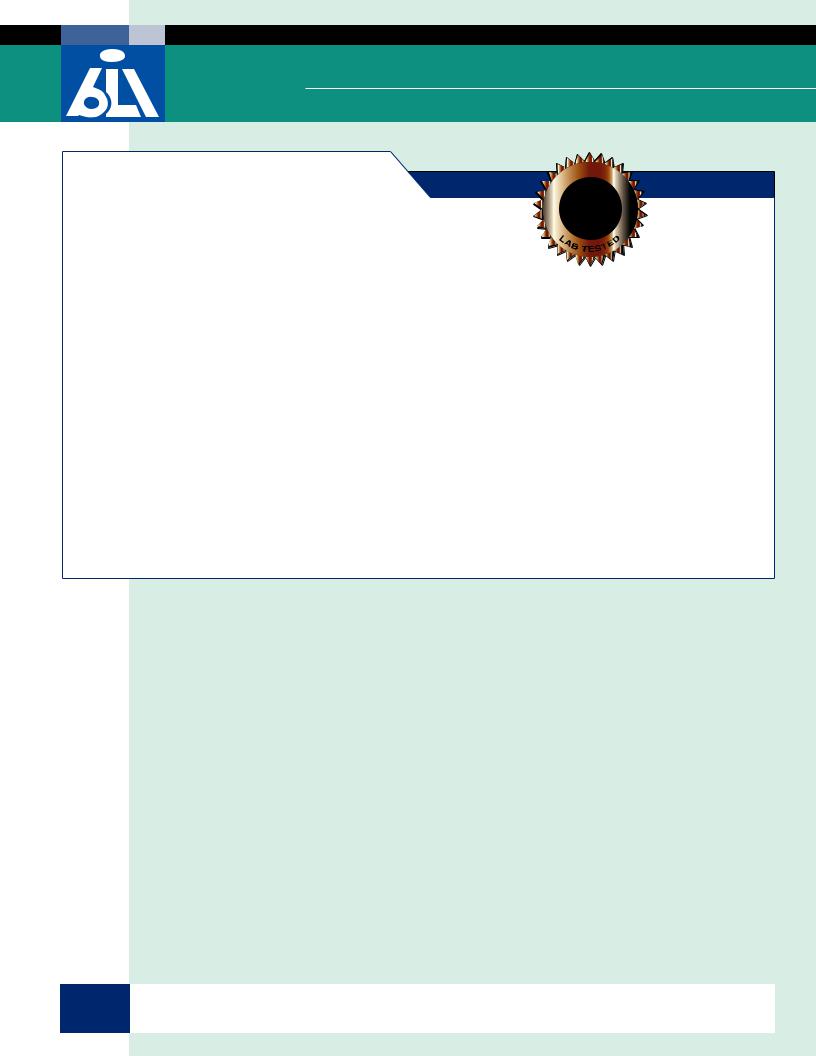
JuLY 2006
Canon imageRUNNER 2020/2020i
Buyers Laboratory Inc. Lab Test Report
A Comprehensive BLI Laboratory Evaluation
Canon imageRUNNER 2020/2020i
20 PPM Copier • Printer • Scanner • Fax
Reliability............................................... |
Excellent |
Multitasking.................................................. |
Good |
Administrative Utilities.............................. |
Very Good |
Feedback to Workstations................................... |
Fair |
Ease of Network Setup..................................... |
Good |
Print Drivers................................................. |
Good |
Applications Compatibility........................... |
Excellent |
Scan Functions.............................................. |
Good |
Print/Copy Quality...................... |
Excellent/Very Good |
Print/Copy Productivity.............................. |
Fair/Good |
Ease of Use............................................. |
Excellent |
Feature Set.................................................. |
Good |
Toner Yield................................................... |
Good |
Cost per Page........................................... |
Excellent |
Value..................................................... |
Excellent |
Test duration: Two months, including a 50,000-impression durability test.
TESTLAB
ALSO INSIDE
Test Procedures
Specifications
Certificate of
Reliability
Ratings scale: Excellent, Very Good, Good, Fair and Poor.
Maximum monthly duty cycle: 50,000 impressions.
BLI’s recommended monthly duty cycle for peak usage: Up to 25,000 impressions.
BLI RECOMMENDATION
An excellent value, the Canon imageRUNNER 2020i proved to be an exceptional overall performer in BLI’s rigorous two-month evaluation, displaying excellent multitasking capabilities, above-average image quality and very good ease of use. Geared to workgroups and small businesses, this highly reliable 20-ppm device, which supports up to ledger-size output, provides standard copying, scanning and PC and network printing, as well as optional faxing (walk-up, PC and Internet). Contributing to the imageRUNNER 2020i’s very good ease of use are a touch screen and standard automatic duplexing, which are not offered on most competitive models. In addition, this model, which has the highest standard memory capacity (256 MB) for competitive devices, offers full-color document distribution capabilities. Because of its outstanding overall performance and excellent value, BLI highly recommends the Canon imageRUNNER 2020i for offices in need of a multifunctional product for monthly volumes of up to 25,000 impressions.
This report has been reproduced |
the written permission of Buyers Laboratory Inc. Any duplication of this report, in whole |
part, in any form |
man- |
© 2006 Buyers Laboratory Inc. WARNING: This withma erial is copyrighted by Buyers Laboratory Inc. and is the sole property of Buyers Laboratory. Duplication of this proprietary report or excerpts from this report,manner,yin |
|||
ner,withouthether printedthe orwritteelec ronicpermission(includ ng, but noft limitedBuyersto, copying,Laboratory,faxing, scanniis unlawfulg or use onandfaxviolators-back system),willis illegalbe prosecutedand strictly forbidden. © 2006withoutBuywrittenrspermissionLaboratfromryBuyersInc. LaboratoryTo purchase. Violatoreprints,will be pros- |
|||
ecuted to the fullest extent of the law. To purchase reprints of any BLI reports or articles, contact BLI at (201) 488-0404. Buyers Lab ratory Inc., 20 Railr ad Avenue, Hackensack, NJ |
07601. Contact us at info@buyerslab.com. |
||
|
contact BLI at (201) 488-0404 (x17) or at info@buyerslab.com. |
|
|
|
|
|
|
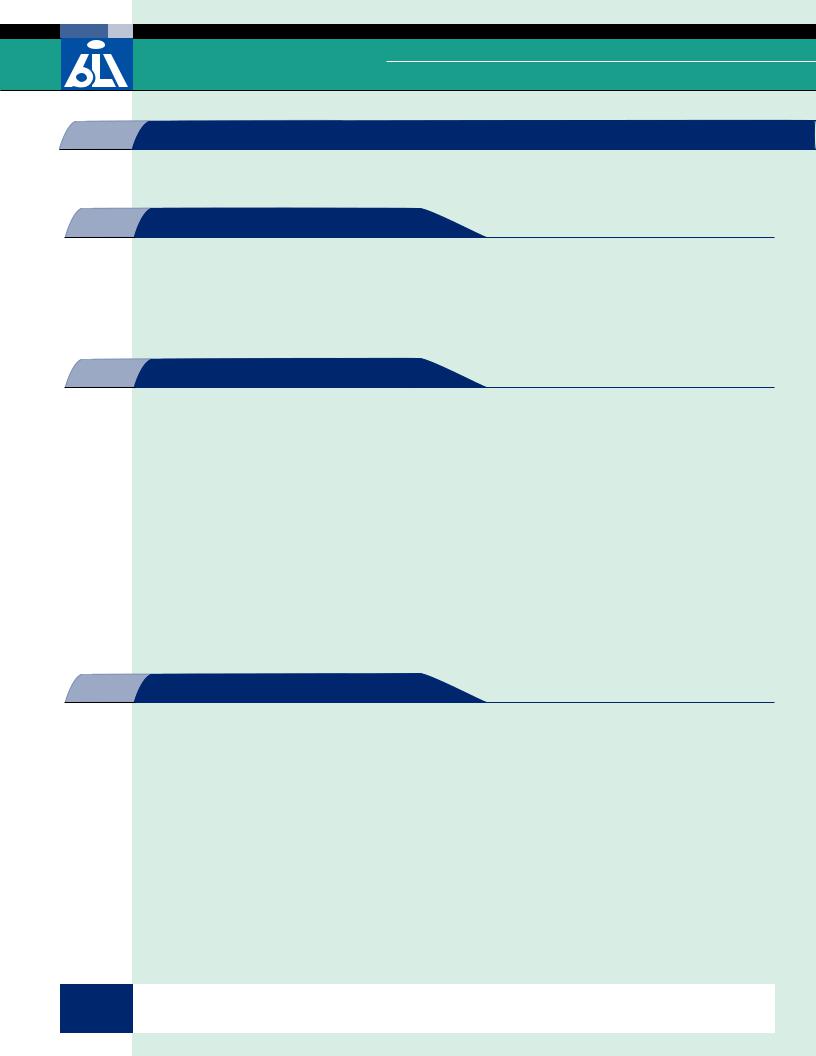
TESTLAB
Canon imageRUNNER 2020i
Buyers Laboratory Lab Test Report
Performance Overview
, — and represent positive, negative and neutral attributes, respectively.
Reliability |
EXCELLENT |
The Canon imageRUNNER 2020i completed BLI’s two-month, 50,000-impres- sion durability test without misfeeding or requiring service of any kind.
— The unit’s drum yield is lower than the average for competitive models.
MULTITASKING |
GOOD |
Offering good multitasking capabilities, the imageRUNNER 2020i enables users to program up to four copy jobs.
Programming of the next copy job can begin as soon as the pages of the previous copy job have been scanned.
A prompt appears on the display letting users know the system is ready to scan the next copy job.
The unit does not offer an interrupt function.
Jobs are processed on a first-in, first-out basis; one function cannot be established as a priority function.
Administrative Utilities |
VERY GOOD |
Administrative utilities for the imageRUNNER 2020i include the unit’s Remote User Interface (its embedded Web page), which can be accessed from users’ desktops, and imageWARE Enterprise Management Console, which is HTMLbased. imageWARE Enterprise Management Console enables discovery of Canon and non-Canon devices on the network and also enables viewing all devices or groups of devices that meet specified criteria. Administrators can choose to view network devices in a list view or in a map view that shows their locations in the enterprise.
The Remote User Interface is very easy to navigate and offers a broad range of functionality. It allows remote configuration of network settings and authentication, viewing counters for every function (copy, print, send,
This report has been reproduced with the written permission of Buyers Laboratory Inc. Any duplication of this report, in wholereportpart, in any formreport,manner,y
© 2006 Buyers Laboratory Inc. WARNING: This ma erial is copyrighted by Buyers Laboratory Inc. and is the sole property of Buyers Laboratory. Duplication of this proprietary or excerpts from this in manner,withoutwhether printedthe orwrittenelectro icpermission(includ ng, but notof limitedBuyersto, copying,Laboratory,faxing, scanniis unglawfulor use onandfaxviolators-back system),willis illegalbe prosecutedand strictly forbidden. © 2006withoutBuywrittenrspermissionLaboratfromryBuyersInc. LaboratoryTo purchase. Violatoreprints,will be prosecuted to the fullest extent of the law. To purchase reprints of any BLIcontactreports orBLIarticles,at contact(201)BLI488at-(201)0404488(x17)-0404.orBuyersat info@buyerslabLab ratory Inc., 20 Railroad.comAvenue,. Hackensack, NJ 07601. Contact us at info@buyerslab.com.
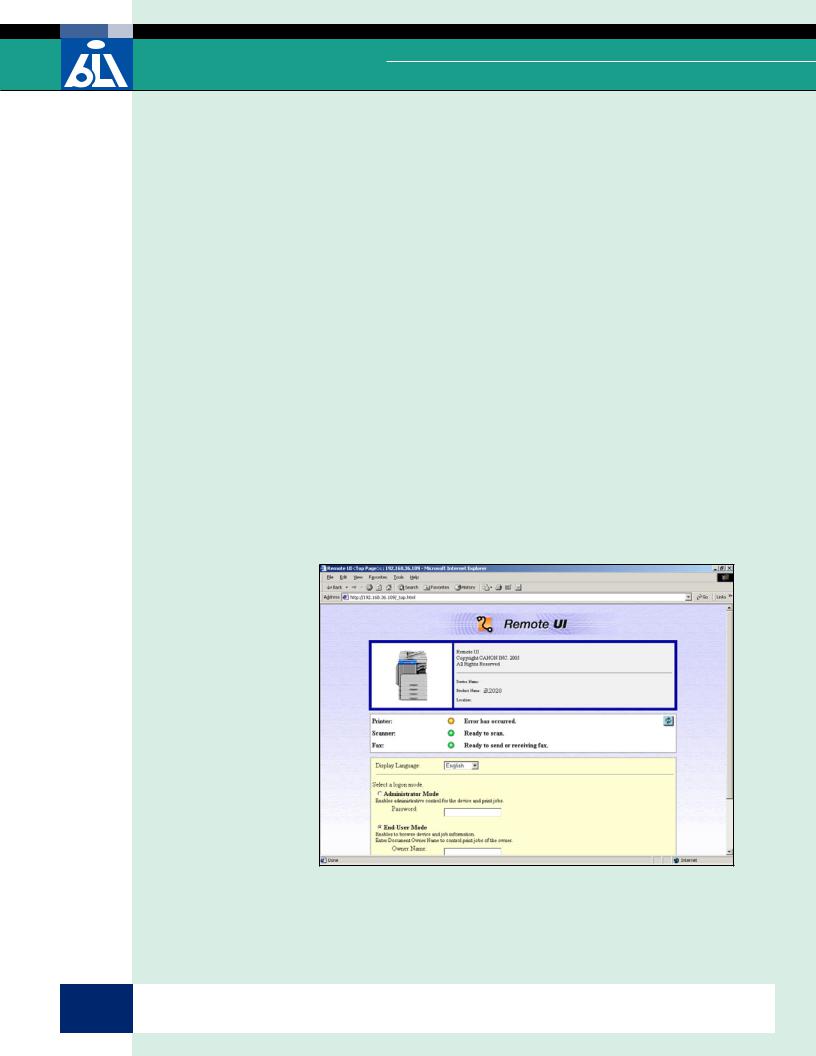
TESTLAB
Canon imageRUNNER 2020i
Buyers Laboratory Lab Test Report
receive) and remote programming and management of addresses for e-mail, fax and Internet fax, as well as management of user mailboxes.
The Remote User Interface also provides status information such as the approximate amount of available paper. However, information on the remaining toner is vague (i.e., “available”).
The Web utility provides extensive information on jobs via the job status tab. Information includes user name, status of the job and number of pages. There are separate logs for print jobs, copy jobs, send jobs and receive faxes.
Plug-ins for HP Web Jetadmin are available for Canon products, so users of this popular management utility can use it to manage Canon devices as well.
Department ID mode enables administrators to control access to the imageRUNNER 2020i, setting passwords and limits by function (print, copy, scan) for individual users and departments.
Department ID mode, which supports up to 1,000 department codes, also enables users to display and print a list outlining how much paper was used by each department. In addition, it allows administrators to specify whether to accept or reject print and network scan jobs from computers that do not correspond to any registered department ID.
Remote UI
This report has been reproduced with the written permission of Buyers Laboratory Inc. Any duplication of this report, in wholereportpart, in any formreport,manner,y
© 2006 Buyers Laboratory Inc. WARNING: This ma erial is copyrighted by Buyers Laboratory Inc. and is the sole property of Buyers Laboratory. Duplication of this proprietary or excerpts from this in manner,withoutwhether printedthe orwrittenelectro icpermission(includ ng, but notof limitedBuyersto, copying,Laboratory,faxing, scanniis unglawfulor use onandfaxviolators-back system),willis illegalbe prosecutedand strictly forbidden. © 2006withoutBuywrittenrspermissionLaboratfromryBuyersInc. LaboratoryTo purchase. Violatoreprints,will be prosecuted to the fullest extent of the law. To purchase reprints of any BLIcontactreports orBLIarticles,at contact(201)BLI488at-(201)0404488(x17)-0404.orBuyersat info@buyerslabLab ratory Inc., 20 Railroad.comAvenue,. Hackensack, NJ 07601. Contact us at info@buyerslab.com.
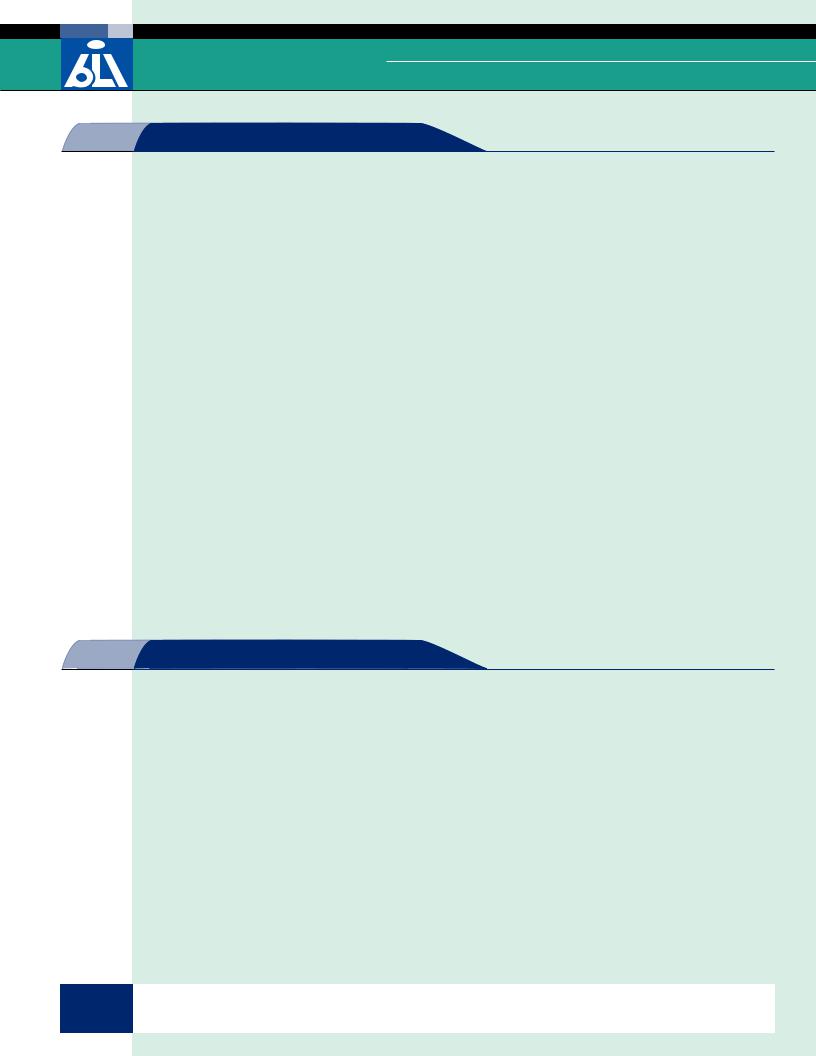
TESTLAB
Canon imageRUNNER 2020i
Buyers Laboratory Lab Test Report
FEEDBACK TO WORKSTATIONS |
FAIR |
—There are no pop-up messages or icon alerts to notify end users of conditions such as toner low, paper out, etc. Users must proactively seek the information on the Web page to see device or print job status.
imageWARE Enterprise Management Console can be configured to send popup error messages to one or more administrators (not end users).
The Print Monitor utility (which provides pop-up messages indicating a job has been sent) requires the administrator to create a port using Canon’s LPR 2.0, which is a bit awkward because a standard TCP/IP port is already created when the imageRUNNER 2020i is installed. LPR 2.0 provides pop-up job status messages that indicate that a job has been sent. Since the messaging is limited, BLI recommends using the automated installation routine.
—Information regarding the amount of remaining paper and the size of paper is displayed in the driver when clicking on a paper source, provided Canon’s automatic installation is used; however, to obtain accurate information, the user must first select to update status information, which requires numerous steps (12 mouse clicks). Further, it was observed that if a port is created manually using Canon’s LPR 2.0 port creation utility (which is required to run the Job Monitor utility), the information on available paper status from the print driver was inaccurate, even after updating status information. Because users may not realize that the paper size or capacity information displayed on the image of the device in the driver could be inaccurate, they could make mistakes that result in wasted paper and productivity.
EASE OF NETWORK SETUP |
GOOD |
Configuration of network settings can be easily performed, either from the control panel or remotely via the Remote User Interface.
The Canon imageRUNNER 2020i is bundled with a CD that contains the print drivers and the LPR 2.0 utility. An installation utility built into the drivers’ CD automatically locates the machine and creates the port.
The print drivers do not auto-launch upon insertion of the CD into the drive.
Installation requires users to navigate the CD-ROM to locate the setup file for each driver before they can follow the automated process. Installing the PCL driver requires 13 clicks and requires a separate installation from the PostScript and UFR II LT drivers.
The PCL driver can detect any configured accessories on the unit, eliminating the need for the administrator to manually specify configured accesso-
This report has been reproduced with the written permission of Buyers Laboratory Inc. Any duplication of this report, in wholereportpart, in any formreport,manner,y
© 2006 Buyers Laboratory Inc. WARNING: This ma erial is copyrighted by Buyers Laboratory Inc. and is the sole property of Buyers Laboratory. Duplication of this proprietary or excerpts from this in manner,withoutwhether printedthe orwrittenelectro icpermission(includ ng, but notof limitedBuyersto, copying,Laboratory,faxing, scanniis unglawfulor use onandfaxviolators-back system),willis illegalbe prosecutedand strictly forbidden. © 2006withoutBuywrittenrspermissionLaboratfromryBuyersInc. LaboratoryTo purchase. Violatoreprints,will be prosecuted to the fullest extent of the law. To purchase reprints of any BLIcontactreports orBLIarticles,at contact(201)BLI488at-(201)0404488(x17)-0404.orBuyersat info@buyerslabLab ratory Inc., 20 Railroad.comAvenue,. Hackensack, NJ 07601. Contact us at info@buyerslab.com.
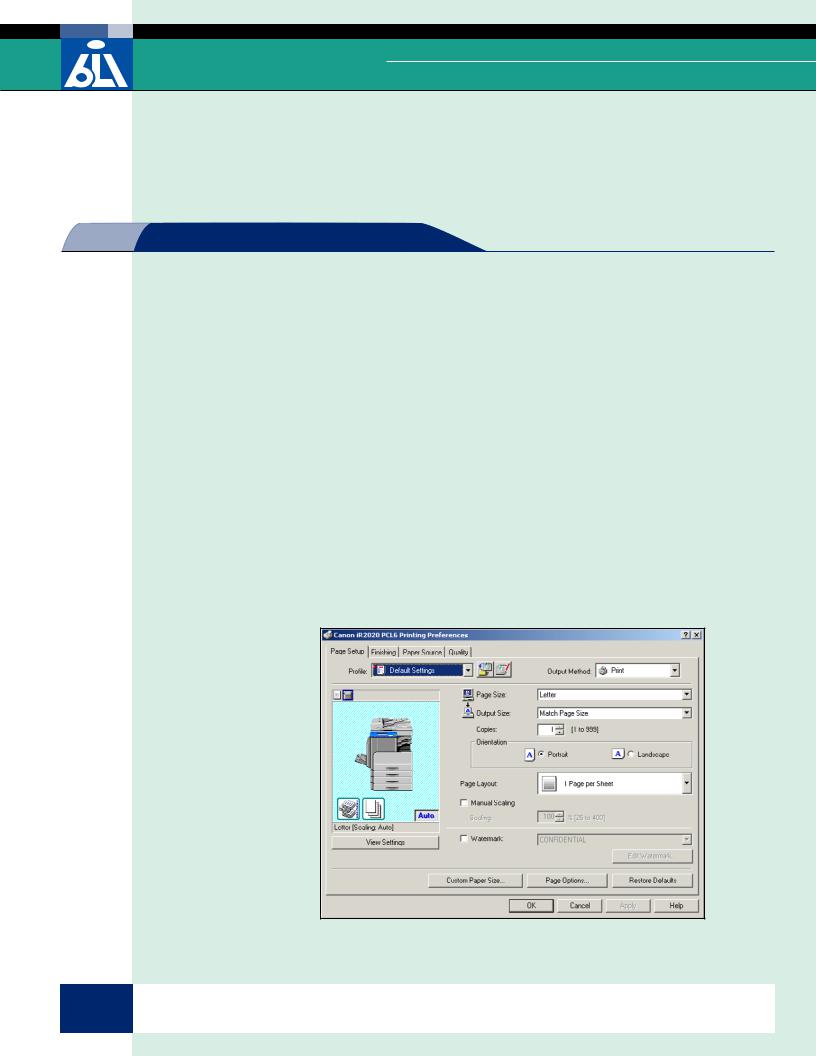
TESTLAB
Canon imageRUNNER 2020i
Buyers Laboratory Lab Test Report
ries, though the process is not completely automatic. Once the drivers are installed, the administrator must enter the IP address of the unit, select two-way communication in the driver and set the driver to search for any configured accessories.
PRINT DRIVERS |
GOOD |
The imageRUNNER 2020i was tested with the standard PCL 5e/6 driver; the
UFR II LT driver is also standard. The drivers support Windows 98, 2000, Me, XP, Server 2003 and Novell NetWare. The PCL driver also supports Windows NT 4.0 and the UFR II LT driver supports Mac OS X or higher.
Most of the features used for typical print jobs are accessible on the main screen.
The well-designed drivers are graphical, enabling point-and-click selection of paper drawers.
The drivers offer a good feature set that includes proof print and the ability to save the settings for frequently used jobs.
The unit offers simultaneous RIP and print, with printing beginning while pages are still being processed.
File size remained the same when printing multiple sets, regardless of whether “collate” was selected from the properties screen of the driver or from the print screen within an application.
PCL Print Driver
This report has been reproduced with the written permission of Buyers Laboratory Inc. Any duplication of this report, in wholereportpart, in any formreport,manner,y
© 2006 Buyers Laboratory Inc. WARNING: This ma erial is copyrighted by Buyers Laboratory Inc. and is the sole property of Buyers Laboratory. Duplication of this proprietary or excerpts from this in manner,withoutwhether printedthe orwrittenelectro icpermission(includ ng, but notof limitedBuyersto, copying,Laboratory,faxing, scanniis unglawfulor use onandfaxviolators-back system),willis illegalbe prosecutedand strictly forbidden. © 2006withoutBuywrittenrspermissionLaboratfromryBuyersInc. LaboratoryTo purchase. Violatoreprints,will be prosecuted to the fullest extent of the law. To purchase reprints of any BLIcontactreports orBLIarticles,at contact(201)BLI488at-(201)0404488(x17)-0404.orBuyersat info@buyerslabLab ratory Inc., 20 Railroad.comAvenue,. Hackensack, NJ 07601. Contact us at info@buyerslab.com.
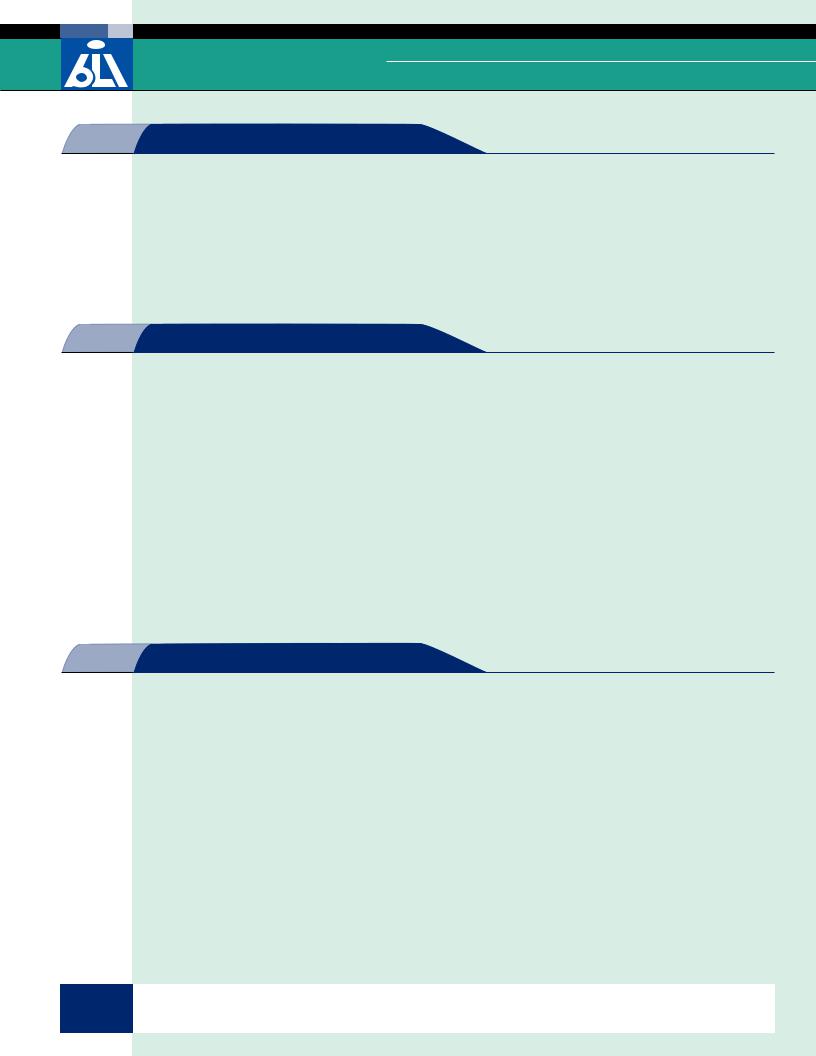
TESTLAB
Canon imageRUNNER 2020i
Buyers Laboratory Lab Test Report
APPLICATIONS COMPATIBILITY |
EXCELLENT |
No problems were experienced with any of the test files used in the applications compatibility tests. Units are tested for compatibility on Windows XP platforms with Microsoft Word 2000, Microsoft PowerPoint 2000, Microsoft Excel 2000, Adobe PageMaker 7.0, Adobe Photoshop 6.0 and Adobe Acrobat
6.0 using 25 application test files, which contain text, graphics, halftone images, tables, etc., enabling BLI technicians to evaluate memory usage, file processing, font rendering and grayscale capability.
SCAN FUNCTIONS |
GOOD |
The imageRUNNER 2020i offers 600-x-600-dpi scanning, which was easy to use and performed well in testing.
Users can scan documents to file, e-mail and Internet fax.
With the unit’s scan-to-e-mail capability, users can scan and send documents in TIFF, PDF, PDF (compact) and JPEG format. Users can scan to multiple e-mail addresses, which can be programmed from the Web utility and the control panel, in a single session.
The unit can scan color documents.
Tested scan speed for a black-and-white document, at 23.42 originals per minute, is faster than the unit’s rated engine speed.
PRINT/COPY Quality |
EXCELLENT/VERY GOOD |
Print output produced by the imageRUNNER 2020i is excellent overall, earning ratings of Excellent for text, line art and solids and Very Good for halftones.
Text, line art and solids in copy mode received Excellent ratings, while halftone range was rated Very Good and halftone pattern was rated Good.
In both print and copy mode, text was sharp and dark with fully formed characters and smooth curves and lines and no toner overspray. Solids were also dark and displayed consistent coverage. Closely spaced fine lines were distinct and of consistent thickness. Halftone fill was smooth and displayed no banding in print mode and minimal banding in copy mode.
This report has been reproduced with the written permission of Buyers Laboratory Inc. Any duplication of this report, in wholereportpart, in any formreport,manner,y
© 2006 Buyers Laboratory Inc. WARNING: This ma erial is copyrighted by Buyers Laboratory Inc. and is the sole property of Buyers Laboratory. Duplication of this proprietary or excerpts from this in manner,withoutwhether printedthe orwrittenelectro icpermission(includ ng, but notof limitedBuyersto, copying,Laboratory,faxing, scanniis unglawfulor use onandfaxviolators-back system),willis illegalbe prosecutedand strictly forbidden. © 2006withoutBuywrittenrspermissionLaboratfromryBuyersInc. LaboratoryTo purchase. Violatoreprints,will be prosecuted to the fullest extent of the law. To purchase reprints of any BLIcontactreports orBLIarticles,at contact(201)BLI488at-(201)0404488(x17)-0404.orBuyersat info@buyerslabLab ratory Inc., 20 Railroad.comAvenue,. Hackensack, NJ 07601. Contact us at info@buyerslab.com.
