Brother PJ622, PJ623, PJ662, PJ663, PJ663-K Quick Start Manual

QUICK SETUP GUIDE
PJ-622/PJ-623/
PJ-662/PJ-663
Mobile Printer
For more information on using this printer, be sure to read the Pocket Jet User’s Guide, which is included on the CD-ROM.
Warranty information, product registration and other documents can be viewed and printed from the CD-ROM.
We suggest that you keep this manual in a handy place for future reference.
US ENG
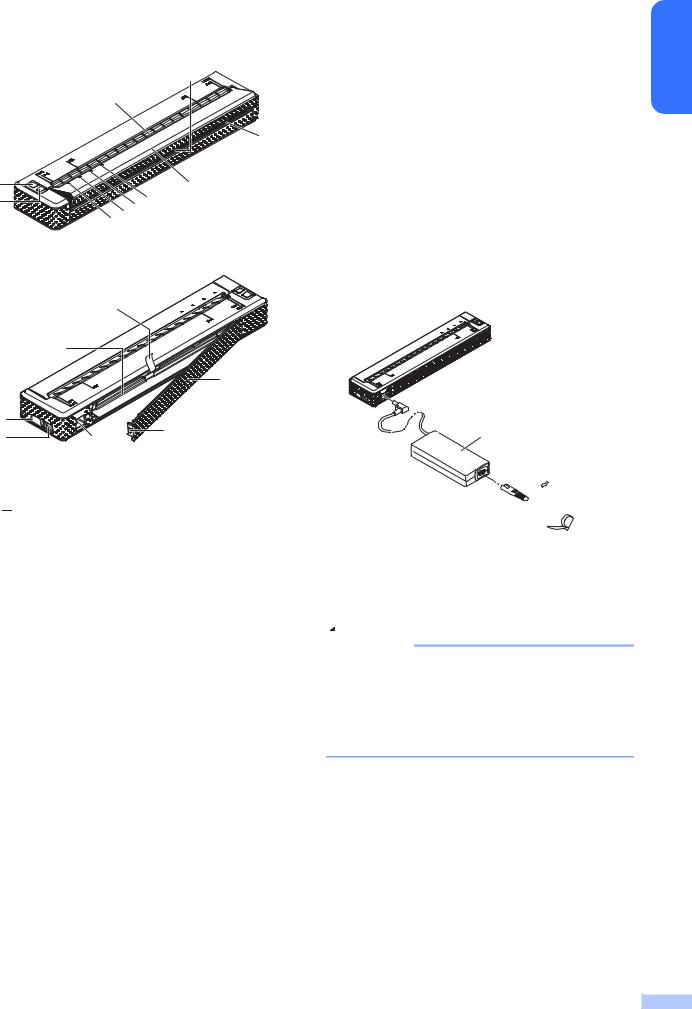
General Description
|
|
9 |
|
10 |
|
|
|
|
|
8 |
|
1 |
|
7 |
|
2 |
4 |
5 6 |
|
3 |
|||
|
|
|
16 |
|
|
|
17 |
|
|
|
|
15 |
|
11 |
|
14 |
|
12 |
13 |
||
|
1 (Power) button
(Power) button
2 (Feed) button
(Feed) button
3POWER indicator
4DATA indicator
5STATUS indicator
6 (Bluetooth) indicator (PJ-662/663 only)
(Bluetooth) indicator (PJ-662/663 only)
7Release cover
8Paper outlet slot
9Tear bar
10Paper input slot
11IrDA port
12USB port
13AC/DC connector
14Battery cover latch
15Battery cover
16Battery removal ribbon
17Battery compartment
Connecting to an AC Power Outlet (Optional)
Connect the printer to a nearby AC power outlet to power the printer or charge the rechargeable battery using AC power.
a Connect the AC adapter to the printer.
b Connect the AC power cord to the AC adapter.
c Connect the AC power cord to a nearby AC power outlet (100 - 240 VAC,
50 - 60 Hz).
1
2

1AC adapter
2AC power cord
 Note
Note
The AC adapter and AC power cord are optional accessories. When purchasing, purchase the adapter and power cord appropriate for the region where the printer will be used.
English
1 |
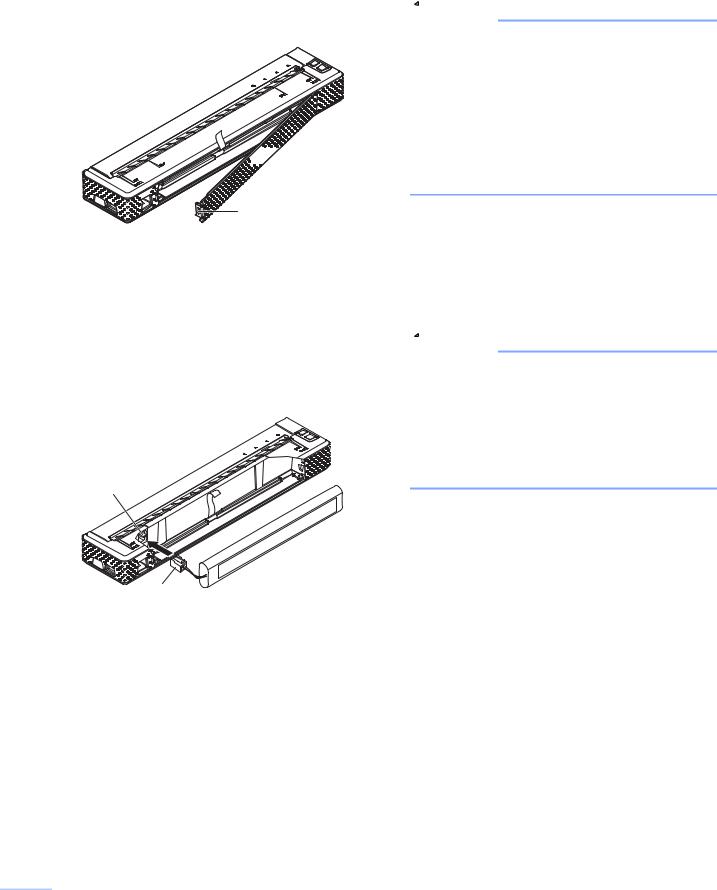
Installing the
Rechargeable Ni-MH
Battery
a Open the battery cover by pressing the cover latch.









 1
1
2
1Battery cover
2Cover latch
b Swing the cover open and remove it.
c Gently insert the battery connector into the terminal on the inside of the battery compartment.
3
4
3Terminal
4Battery connector
d Grasp the battery removal ribbon, which is attached to the inside of the battery compartment. Make sure that enough ribbon is exposed after the rechargeable Ni-MH battery installed so that you can pull the ribbon to remove the battery.
e While holding onto the ribbon, tilt the rechargeable Ni-MH battery and insert it into the battery compartment. After the rechargeable Ni-MH battery passes the outer edges of the compartment, press it securely into position.
 Note
Note
•Make sure that the side of the rechargeable Ni-MH battery marked “Ni-MH” faces away from the battery compartment, otherwise the battery cover will not close properly.
•The rechargeable Ni-MH battery contains a heat sensor that stops the flow of electricity if the battery overheats.
f Attach the battery cover to the end of the battery compartment opposite the AC/DC connector. Close and latch the cover. If necessary, gently push the cover latch towards the AC/DC connector until it latches.
 Note
Note
•Be careful that you do not pinch the battery connector cord.
•The voltage supplied by the rechargeable Ni-MH battery fluctuates. The printing speed may also fluctuate depending on the voltage.
 2
2
