Brother HC-240 User Manual

Instruction Manual:
USB Connections
Manual de instrucciones: Conexiones USB
Español English
Federal Communications Commission (FCC)
Declaration of Conformity (For USA Only)
Responsible Party: Brother International Corporation
100 Somerset Corporate Boulevard
Bridgewater, NJ 08807-0911 USA
TEL : (908) 704-1700
declares that the product
Product Name: |
Brother Sewing Machine |
Model Number: |
HE-240/SE-400/LB-6800 |
This device complies with Part 15 of the FCC Rules. Operation is subject to the following two conditions: (1) this device may not cause harmful interference, and (2) this device must accept any interference received, including interference that may cause undesired operation.
This equipment has been tested and found to comply with the limits for a Class B digital device, pursuant to Part 15 of the FCC Rules. These limits are designed to provide reasonable protection against harmful interference in a residential installation. This equipment generates, uses, and can radiate radio frequency energy and, if not installed and used in accordance with the instructions, may cause harmful interference to radio communications. However, there is no guarantee that interference will not occur in a particular installation. If this equipment does cause harmful interference to radio or television reception, which can be determined by turning the equipment off and on, the user is encouraged to try to correct the interference by one or more of the following measures:
•Reorient or relocate the receiving antenna.
•Increase the separation between the equipment and receiver.
•Connect the equipment into an outlet on a circuit different from that to which the receiver is connected.
•Consult the dealer or an experienced radio/TV technician for help.
•The included interface cable should be used in order to ensure compliance with the limits for a Class B digital device.
•Changes or modifications not expressly approved by Brother Industries, Ltd. could void the user's authority to operate the equipment.

————————————————————————————————————————————————————
Introduction
This manual provides descriptions for connecting the USB cable between the machine and the computer and for performing the various operations that are available. For details on other machine functions and operations, refer to the Operation Manual.
USB cable
The following USB cable is included with this machine.
English
USB cable (XD0745-051)
Plug the USB cable connector into the USB port on the right side of this machine.
a
aUSB port connector
Plug the USB cable into the USB port connector.
Note
Use only the interface cable (USB cable) included with this machine.
Use only the power cord included with this machine.
IMPORTANT - Brother is at your side
Need help - call 1-877-276-8437, or by email at custsrv@brother.com. *For important tips and tricks, savings on Brother sewing and embroidery
products, and to register your warranty online go to www.registermybrother.com or call 1-877-276-8437.
1

———————————————————————————————————————————————————
Using the Memory Function
Embroidery data precautions
Observe the following precautions when using embroidery data other than that created and saved in this machine.
 CAUTION
CAUTION
●When using embroidery data other than our original patterns, the thread or needle may break when sewing with a stitch density that is too fine or when sewing three or more overlapping stitches. In that case, use one of our original data design systems to edit the embroidery data.
■Types of Embroidery Data that can be Used
•Only .pes and .dst embroidery data files can be used with this machine. Using data other than that saved using our data design systems or sewing machines may cause the embroidery machine to malfunction.
■Where to Purchase Embroidery Designs
•There are many venues available for purchasing additional designs for your embroidery machine. The local authorized Brother dealer will have a wide range of Brother embroidery cards, as well as CDs with a variety of themes. In addition, there are many online sites where designs can be purchased and downloaded directly to your computer. When purchasing designs be sure to check the file format and hoop size of each design to make sure it is compatible with your machine model.
■Computers and Operating Systems with the Following Specifications can be Used
•Compatible models:
IBM PC with a USB port as standard equipment
IBM PC-compatible computer equipped with a USB port as standard equipment
•Compatible operating systems: Microsoft Windows Me/2000/XP/Vista
(Windows 98SE requires a driver. Download the driver from our web site (http://solutions.brother.com).)
■Precautions on Using the Computer to Create and Save Data
•If the file name of embroidery data cannot be identified, for example, because the name contains special characters, the file is not displayed. If this occurs, change the name of the file. We recommend using the 26 letters of the alphabet (uppercase and lowercase), the numbers 0 through 9, “-”, and “_”.
•.pes files saved with the number of stitches, the number of colors and the number of combined patterns exceeding the specified limits cannot be displayed. Use one of our original data design systems to edit the embroidery pattern so that it meets the specifications.
•Do not create folders in “Removable Disk” on a computer. If embroidery data is saved in a folder in “Removable Disk”, that embroidery data cannot be retrieved by the machine.
•Even if the embroidery unit is not attached, the machine will manage embroidery data.
■Tajima (.dst) Embroidery Data
•.dst data is displayed in the pattern list screen by file name (the actual image cannot be displayed). Only the first eight characters of the file name can be displayed.
•Since Tajima (.dst) data does not contain specific thread color information, it is displayed with our default thread color sequence. Check the preview and change the thread colors as desired.
■Trademarks
•IBM is a registered trademark or a trademark of International Business Machines Corporation.
•Microsoft and Windows are registered trademarks or trademarks of Microsoft Corporation.
Each company whose software title is mentioned in this manual has a Software License Agreement specific to its proprietary programs.
All other brands and product names mentioned in this manual are registered trademarks of their respective companies. However, the explanations for markings such as ® and ™ are not clearly described within the text.
2
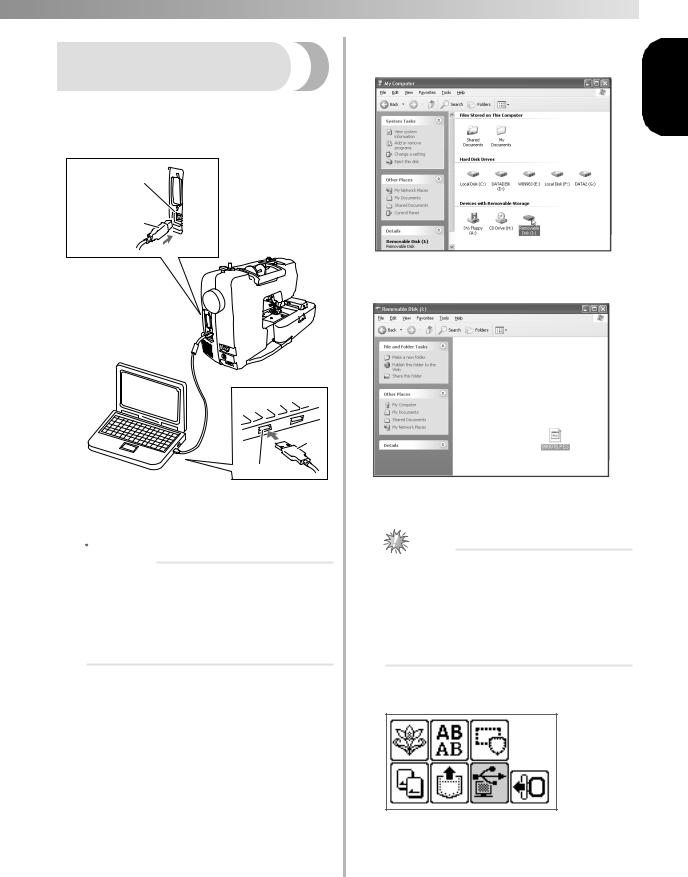
————————————————————————————————————————————————————
Retrieving embroidery patterns from the computer
aPlug the USB cable connectors into the corresponding USB port connectors on the computer and on the machine.
a
b
b
a
a USB port connector for computer b USB cable connector
 Memo
Memo
The USB cable can be plugged into the USB port connectors on the computer and machine whether or not they are turned on.
Embroidery patterns can be retrieved with or without the embroidery unit attached to the machine.
bThe “Removable Disk” icon appears in “My
Computer” on the computer.
cCopy the pattern data to “Removable Disk”.
Pattern data in “Removable Disk” is written to the machine.
Note
While data is being written, do not disconnect the USB cable.
Do not create folders within “Removable Disk”. Since folders are not displayed, pattern data within folders cannot be retrieved.
While the machine is sewing, do not write data to or delete data from “Removable Disk”.
dPress  .
.
The saved patterns are displayed.
English
3
