Brother H105 User Manual
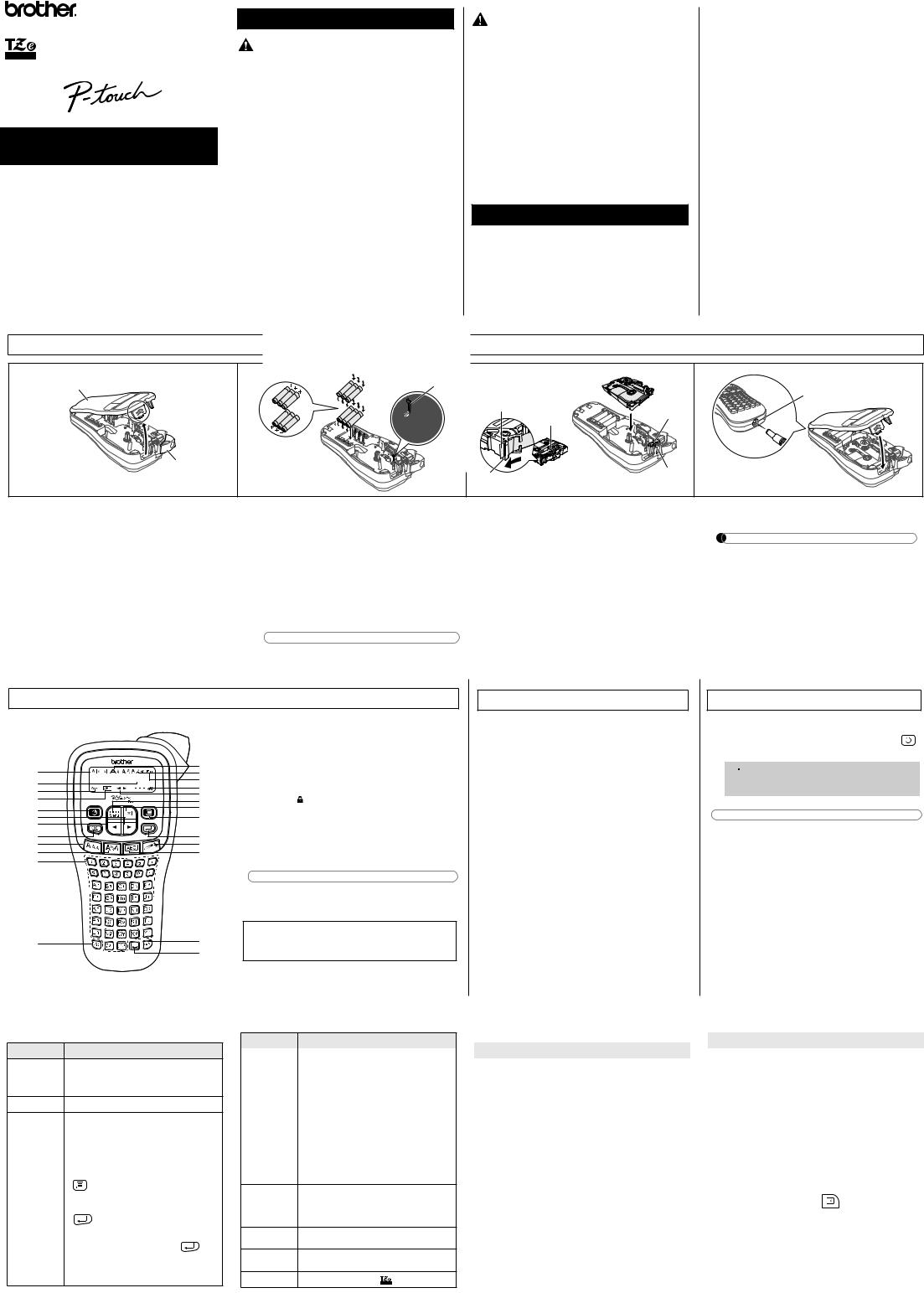
H105
User’s Guide
English
תירבע
WithyourP-touchH105,youcancreatelabelsformultiple applications.Selectfromthemanyframes,charactersizesand stylestodesignbeautifulcustomlabels.Inaddition,thevarietyof tapecassetteavailableallowsyoutoprintlabelswithdifferentwidths andexcitingcolours.
Readthismanualcarefullybeforeyoubeginandkeepthemanualin a handy place for future reference.
Printed in China
LAC023001
Safety Precautions
Indicates a potentially hazardous WARNING situation which, if not avoided,
could result in death or serious injuries.
Followtheseguidelinestoavoidtheriskoffire,burns,injury, electricshocks,rupture,overheating,abnormalodoursor smoke.
•AlwaysusethespecifiedvoltageandtherecommendedACadapter(AD-24ES) for theP-touchtopreventanydamageorfailure.
•DonottouchtheP-touchduringalightningstorm.
•DonotusetheP-touch/ACadapterinplacesofhighhumidity(suchasbathrooms).
•Donotoverloadthepowercord.
•Donotplaceheavyobjectson,ordamagethepowercordorplug.Donotforcibly bendorpullthepowercord.AlwaysholdtheACadaptercarefullywhen disconnectingfromthepoweroutlet.
•Makesurethattheplugisfullyinsertedinthepoweroutlet.Donotuseanoutlet that is loose.
•DonotallowtheP-touch/ACadapter/powerplug/batteriestogetwet,forexample, byhandlingthemwithwethandsorspillingbeveragesontothem.
•Sincelossofeyesightmayresultwhenleakedfluidfrombatteriesgetsintoyour eyes,immediatelyrinseyoureyeswithalargeamountofcleanwater,andthen seekmedicalattention.
•DonotdisassembleormodifytheP-touch/ACadapter/batteries.
•Donotallowametalobjecttocontactboththeplusandminusendsofabattery.
•Donotusesharpobjects,suchastweezersorametallicpen,tochangethe batteries.
•Donotthrowthebatteriesintofireorexposetoheat.
•DisconnecttheACadapter,removebatteriesimmediatelyandstopusingthe P-touchifyounoticeabnormalodour,heat,discolouration,deformationoranything unusualwhileusingorstoringit.
•Donotuseadamagedorleakingbatteryasthefluidmaygetonyourhands.
•Donotuseadeformedorleakingbatteryoronewithadamagedlabel.Thereis apossibilityofgeneratingheat.
Indicates a potentially hazardous CAUTION situation which, if not avoided,
may result in minor or moderate injuries.
Followtheseguidelinestoavoidpersonalinjury,liquid leakage,burnsorheat.
•WhentheP-touchisnotbeingused,storeitoutofthereachofchildren.Inaddition, donotallowchildrentoputP-touchpartsorlabelsintheirmouths.Ifanyobjecthas beenswallowed,seekmedicalattention.
•Donottouchmetalpartsneartheprintheadimmediatelyafterprinting.
•Donottouchthecutterblade.
•Ifleakedfluidfrombatteriesgetsontoyourskinorclothes,immediatelyrinsethem with clean water.
•RemovethebatteriesanddisconnecttheACadapterifyoudonotintendtousethe P-touch.
•Donotuseabatteryotherthanthatspecified.Donotusecombinationsofoldand newbatteriesorcombinationsofdifferenttypes,differentcharginglevels,different manufacturersordifferentmodels.Donotinsertabatterywithitsplusandminus ends reversed.
•DonotdroporhittheP-touch/ACadapter.
•DonotpressontheLCDdisplay.
•DonotputyourfingerinsidetheP-touchwhenyouclosethecassettecover.
•BeforeusingNi-MHrechargeablebatteries,carefullyreadtheinstructionsforthe batteriesandbatterycharger,andbesuretousethemcorrectly.
•WhenusingNi-MHrechargeablebatteries,chargethebatterieswithaspecialized batterychargerbeforeusingthebatteries.
General Precautions
•Dependingonthelocation,material,andenvironmentalconditions,thelabelmay unpeelorbecomeirremovable,thecolourofthelabelmaychangeorbe transferredtootherobjects.Beforeapplyingthelabel,checktheenvironmental conditionsandthematerial.
•DonotusetheP-touchinanywayorforanypurposenotdescribedinthisguide. DoingsomayresultinaccidentsordamagetotheP-touch.
•UseonlyBrotherTZetapeswiththeP-touch.Donotusetapesthatdonothave the  mark.
mark.
•Onlyuseasoft,dryclothtocleantheP-touch;neverusealcoholorotherorganic solvents.
•Useasoftwipetocleantheprinthead;nevertouchtheprintheaddirectly.
•DonotputanyforeignobjectsintoanypartoftheP-touch.
•DonotplacetheP-touch,batteriesorACadaptorindirectsunlightorrain,near heatersorotherappliances,orinanylocationexposedtoextremelyhighorlow temperatures(e.g.onthedashboardorinthebackofyourcar).Avoidhigh humidityordustylocations.
•Donotapplyexcessivepressuretothecutterlever.
•Donottrytoprintifthecassetteisempty;itwilldamagetheprinthead.
•Donotpullthetapewhileprintingorfeeding;itwilldamagethetapeandP-touch.
•AnydatastoredinmemorywillbelostduetofailureorrepairoftheP-touch,orif thebatteryexpires.
•TheP-touchisnotequippedwithachargingfeatureforrechargeablebatteries.
•Thelengthoftheprintedlabelmaydifferfromthedisplayedlabellength.
•Aprotectiveclearplasticstickerisplacedoverthedisplayduringmanufacturing andshipping.Thisstickershouldberemovedpriortouse.
•Whenpowerisdisconnectedformorethanthreeminutes,alltext,formatsettings andanytextfilesstoredinthememorywillbecleared.
Power Supply and Tape Cassette
1 |
Cassette |
2 |
Print head |
3 |
|
4 |
|
cover |
|
|
|||||
|
|
AC adapter socket |
|||||
|
|
|
|||||
|
|
|
|
End of tape |
Toothed |
Cutter’s |
|
|
|
|
|
|
edge |
|
|
|
|
|
|
|
wheel |
|
|
|
|
Tape cutter |
|
|
|
|
|
|
|
lever |
|
|
|
Tape |
|
|
|
|
|
Tape guide |
|
|
|
|
|
|
|
|
exit slot |
|
|
|
|
|
|
|
|
|
Open the cassette cover by pressing the above indicated area at the top end of the P-touch.
Ifatapecassetteisalreadyinstalled,removeitby pullingitstraightup.Also,ifbatteriesarealready installed,removethem.
•Make sure that the power is turned off when replacingbatteriesortapecassettes.
InsertsixnewAAAalkalinebatteries (LR03)orfullychargedNi-MHbatteries (HR03),makingsurethattheirpoles pointinthecorrectdirections.
Usersofalkalinebatteries:
Alwaysreplaceallsixbatteriesatthe sametimewithbrandnewones. UsersofNi-MHbatteries:
Alwaysreplaceallsixbatteriesatthe sametimewithfullychargedones.
 NOTE
NOTE
Visitusathttp://solutions.brother.com/forthelatest informationabouttherecommendedbatteries.
Insertatapecassette,makingsurethat itsnapsintoplace.
•Make sure that the end of the tape feeds under thetapeguides.
•UseonlyBrotherTZetapeswithP-touch.
Securelyclosethecassettecover,making surethatitsnapsintoplace.
NOTE
WhenusingoptionalACadapter(AD-24ES)
1.ConnecttheACadapterintotheACadaptersocketon thebottomoftheP-touch.
2.Inserttheplugintotheneareststandardelectrical outlet.Formemorybackup,werecommendusing AAAalkalinebatteries(LR03)orNi-MHbatteries (HR03)togetherwiththeACadapter.
LCD Display & Keyboard
1 |
|
5 |
|
6 |
|
2 |
_ : 1 |
7 |
|
8 |
|
3 |
|
|
|
9 |
|
4 |
|
|
|
18 |
|
10 |
|
19 |
11 |
|
20 |
12 |
|
|
13 |
|
21 |
14 |
|
22 |
15 |
|
23 |
16 |
|
|
17 |
24 |
25
1. |
Size |
15. |
Style key |
2. |
Cursor |
16. |
Character keys |
3. |
Caps |
17. |
Symbol key |
4. |
Underline/Frame |
18. |
Menu key |
5. |
Width |
19. |
Clear key |
6. |
Style |
20. |
Print key |
7. |
English Text Mode |
21. |
Enter key |
8. |
Label Length |
22. |
Auto Designs function key |
|
Ifaspecificlabellengthhas |
23. |
Frame key |
|
beenselected, also appears. |
24. |
UpperCase/LowerCase/ |
9. |
Guidance (left, right) |
25. |
Hebrewkey |
10. |
Power key |
Space key |
11.Cursorkey:Right
12.Cursorkey:Left
13.Backspace key
14.Size key
 NOTE
NOTE
•TheLCDshowsonerowof8characters;however,thetext that youentercanbeupto80charactersinlength.
•Whileselectingthesettings,presstheSpacekeytogobackto thedefaultitem.
•Theprintpreviewisageneratedimageofthelabel,andmay differfromtheactuallabelwhenprinted.
•LabellengthshownonLCDmayslightlydifferfromtheactual labellengthwhenprinted.
Specifications
Dimensions: |
Approx. 110(W) × 208(D) × 59(H) mm |
(W x D x H) |
|
Weight: |
Approx. 390 g |
|
(without batteries and tape cassette) |
Power supply: |
SixAAAalkaline batteries (LR03) |
|
SixAAANi-MH batteries (HR03)*1 |
|
OptionalAC adapter (AD-24ES) |
Tape cassette: |
Brother TZe tape (width) |
|
3.5 mm, 6 mm, 9 mm, 12 mm |
*1 Visitusathttp://solutions.brother.com/forthelatest
informationabouttherecommendedbatteries.
Initial Settings
1 StartyourP-touch.
2 |
SupplypowerbyusingsixAAAbatteries,andthenpress |
|
. |
|
|||
|
|||
Setthelanguage. |
|
|


 /
/ [Language]
[Language]

 /
/ [Hebrew/English]
[Hebrew/English] .
.
 NOTE
NOTE
•TheP-touchautomaticallyturnsoffifnokeysarepressed withinfiveminutes.
•Tocancelanyoperation,press  .
.
Troubleshooting
XXErrormessage
Message Cause/Remedy
Thebatteriesareweak.
LowBattery! IfusingAAAalkalinebatteries:Replacethemwithnew
ones.
IfusingNi-MHbatteries:Chargethemfully.
BatteryDead Theinstalledbatterieshaveexpired.
|
••There is no text above the cursor when you selected |
||||||
Invalid! |
|
[Numbering]. |
|
||||
••Aninvalidcharacterwasselectedfor[Numbering]. |
|||||||
|
••An invalid number was entered as the label length. |
||||||
|
|
(ThisisnotdisplayedinAutoDesigns). |
|
||||
|
••Youtriedtoprintatextfilewhenthereisnodatastored |
||||||
|
|
inthememory. |
|
||||
|
•• |
|
|
ispressedwhennotextisentered. |
|
||
|
|
|
|
||||
NoText! |
••You tried to select Text Preview or Cable Label when |
||||||
|
|
notextisentered. |
|
||||
|
•• |
|
|
|
was pressed when no text was entered while |
||
|
|
|
|
||||
|
|
usingtheDECOMODEorAutoDesigns. |
|
||||
|
|
|
|||||
|
••Youtriedtoentera3rdlinebypressing |
|
. |
||||
LineLimit! |
••You tried toprintorpreviewtwolinesoftextwhile |
||||||
|
|
3.5mmor6mmtapeisinstalled.Installtapeofa |
|||||
|
|
largersize. |
|
||||
Message |
Cause/Remedy |
|
|
|
|
NoCassette! |
Youtriedtoprintalabelwhenthereisnocassette |
|
installed. |
||
|
||
|
|
|
CutterError |
Thetapecutterleverwasusedduringtheprinting |
|
process. |
||
|
||
|
|
|
TextFull! |
Themaximumnumberofcharacters(80charactersfor |
|
regulartext,50charactersforAutoDesignsand |
||
|
DECOMODE)havealreadybeenentered. |
|
|
|
|
|
WiththeDECOMODEfunction: |
|
|
Sincethenumberofenteredcharactersexceedsthe |
|
TextLimit! |
labellength,reducethetext. |
|
Allotherfunctions: |
||
|
Sincethenumberofenteredcharactersexceedsthe |
|
|
labellength,reducethetextorselect[Auto]asthelabel |
|
|
length. |
Printingon3.5mmtapewithinvalidFramesettingON. NoFrameOK? (Select toprintwithnoFrame,
toprintwithnoFrame, tocancel).
tocancel).
OKtoFeed? |
Feedingtapeafterprintingwhen[ChainPrint]is |
||
selected.Referto“SettingMargin”. |
|||
|
|||
Insert12mm |
Only12mmtapesareavailableforusewith |
||
DECOMODEfunction. |
|
||
|
|
||
WrongTape! |
Use a tape cassette with the |
mark. |
|
XXWhattodowhen...
Problem |
Solution |
|
|
|
|
Thedisplaystaysblank |
••Checkthatthebatteriesarecorrectly |
|
after you have turned on |
inserted. |
|
theP-touch. |
••Ifthebatteriesareweak,replacethem. |
|
|
|
|
Whenthelabelisprinted |
••See“SettingMargin”inthisusersguide |
|
out,themargin(space)is |
||
toolargeonbothsidesof |
andselect[Half]or[Narrow]tohave |
|
smallermarginsforyourlabel. |
||
thetext. |
|
|
TheP-touchdoesnot |
••Checkthatthetapecassettehasbeen |
|
inserted correctly. |
||
print, or the printed |
||
••Ifthetapecassetteisempty,replaceit. |
||
characters are not |
||
••Checkthecassettecoverisproperly |
||
formedproperly. |
||
closed. |
||
|
||
|
|
|
|
••Ifthebatteriesareweak,replacethem. |
|
Thesettinghascleared |
••Whenpowerisdisconnectedformore |
|
on its own. |
thanthreeminutes,alltext&formatsin |
|
thedisplaywillbelost.LanguageandUnit |
||
|
||
|
settingswillalsobecleared. |
|
|
|
|
|
••Theremaybesomedustontheprint |
|
Ablankhorizontalline |
head.Removethetapecassetteanduse |
|
adrycottonswabtogentlywipetheprint |
||
appearsthroughthe |
headwithanup-and-downmotion. |
|
printedlabel. |
••Theprintheadcanbecleanedmore |
|
|
easilyiftheoptionalprintheadcleaning |
|
|
cassette(TZe-CL3)isused. |
Problem |
|
|
Solution |
|
|
|
|
|
|
TheP-touchhas |
|
|
|
|
“lockedup”(i.e.,nothing |
|
|
|
|
happens when a key is |
••Referto“ResettingtheP-touch”. |
|||
pressed,eventhoughthe |
|
|
|
|
P-touchison). |
|
|
|
|
|
••Thebatteriesmaybeweak.Replace |
|||
Thepowerturnsoffwhen |
••Checkthem. thatthebatteriesarecorrectly |
|||
you try to print. |
inserted. |
|
||
|
|
|||
|
••Ifthebatteriesareweak,replacethem. |
|||
|
|
|
||
Thetapedoesnotfeed |
••Checkthattheendofthetapefeeds |
|||
underthetapeguides. |
||||
properlyorthetapegets |
||||
••Thecutterleverisusedwhileprinting.Do |
||||
stuckinsidetheP-touch. |
nottouchthecutterleverduringprinting. |
|||
|
||||
|
|
|
|
|
Alltextandformat |
••Press |
|
andselect[Text&Format]. |
|
|
||||
settingsneedtobe |
|
|||
|
|
|
||
cleared to create a new |
|
|
|
|
label. |
|
|
|
|
|
|
|
|
|
TheLCDissettoan |
••Referto“InitialSettings”. |
|||
incorrectlanguage. |
||||
|
|
|
||
