Brother 9700PC, 9800PCN Service Manual
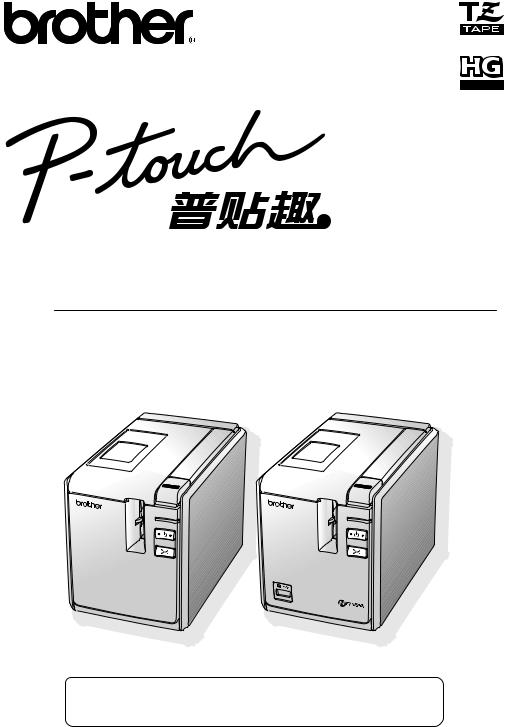
97OOPC/98OOPCN
STATUS |
STATUS |
http://solutions.brother.com/

PT-9700PC/PT-9800PCN
PT-9700PC/PT-9800PCN “ ”
|
|
|
|
|
|
|
PT-9700PC |
|
|
|
|
|
|
|
(Pb) |
(Hg) |
Cd) |
Cr(VI)) |
PBB) |
PBDE |
|
× |
|
|
|
|
|
|
|
|
|
|
|
|
|
|
|
|
|
|
|
|
|
|
|
|
|
|
|
|
|
|
|
|
|
|
× |
|
|
|
|
|
|
× |
|
|
|
|
|
|
|
|
|
|
|
|
|
× |
|
|
|
|
|
|
|
|
|
|
|
|
|
|
|
|
|
|
|
|
|
|
|
|
|
|
○ SJ/T11363-2006 × SJ/T11363-2006
|
|
|
|
|
|
|
PT-9800PCN |
|
|
|
|
|
|
|
(Pb) |
(Hg) |
Cd) |
Cr(VI)) |
PBB) |
PBDE |
|
× |
|
|
|
|
|
|
|
|
|
|
|
|
|
|
|
|
|
|
|
|
|
|
|
|
|
|
|
|
|
|
|
|
|
|
× |
|
|
|
|
|
|
× |
|
|
|
|
|
|
|
|
|
|
|
|
|
× |
|
|
|
|
|
|
|
|
|
|
|
|
|
|
|
|
|
|
|
|
|
|
|
|
|
|
○ SJ/T11363-2006 × SJ/T11363-2006
1
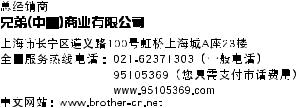
PT-9700PC/9800PCN
Brother Brother
© 2010 Brother Industries, Ltd.
Brother Brother
© 2010 Brother Industries, Ltd.
Microsoft Windows Vista Windows Server Windows
QR Code DENSO WAVE INCORPORATED QR Code Generating Program © 2008 DENSO WAVE INCORPORATED.
BarStar Pro Encode Library (DataMatrix, MaxiCode, PDF417, RSS) © 2007 AINIX Corporation.
Brother
2

这些符号及其含义如下所示
|
|
|||
|
|
|
|
|
|
|
|||
|
|
|
|
|
|
|
|
||
|
|
|
|
|
|
|
|
|
|
|
|
|
|
|
|
|
|
|
|
|
|
|
|
|
|
|
|
|
|
|
|
|
|
|
|
|
|
|
|
|
|
|
|
|

(AD9100ES USB AD9100ESUSBBrother
AD9100ESUSB
使用打印机。可能存在闪电远程电击的风险。




其损坏或对其改装。请勿强行弯折或拉扯这些 接线。
3
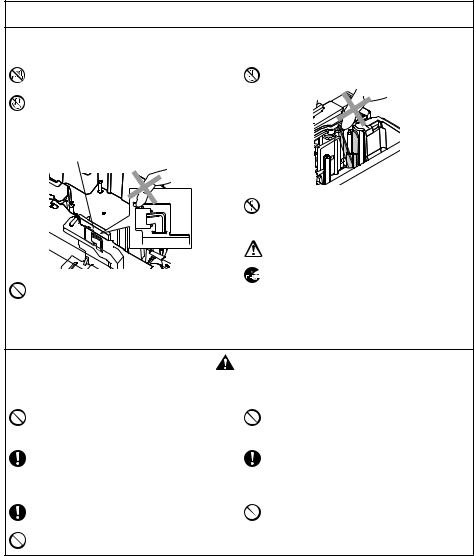

|
|
授权服务中心联系。
当地的授权服务中心联系。
适配器并停止使用。

|
|
|
|
|
|
|
|
|
|
|
|
|
|
|
|
|
|
|
|
|
|
|
|
|
|
|
|
4

●USB LAN
PT-9800PCN
●(→ 36 TZ-CL6
10-30°C
●Brother TZ Brother HG 

●CD-ROM CD-ROM CD-ROM
●CD-ROM
● 或使用深色标签。
5

|
|
................................................................................................................................... |
1 |
................................................................................................................................... |
3 |
................................................................................................................................... |
6 |
................................................................................................................. |
7 |
................................................................................................................................... |
8 |
LED ...................................................................................................................................... |
9 |
............................................................................................................... |
11 |
...................................................................................................................... |
12 |
.................................................................................................................................... |
12 |
................................................................................................................................. |
13 |
............................................................................................................................. |
14 |
...................................................................................................................... |
15 |
.................................................................................................................................... |
15 |
.................................................................................................................................... |
15 |
PT-9700PC ................................................................................................. |
16 |
PT-9800PCN ............................................................................................... |
18 |
.......................................................................................................................... |
23 |
.......................................................................................................................... |
25 |
........................................................................................................... |
25 |
.................................................................................................................................... |
26 |
BTP ....................................................................................................... |
28 |
P-touch Editor Lite LAN PT-9800PCN ............................................................. |
33 |
............................................................................................................................. |
34 |
.................................................................................................................. |
35 |
...................................................................................................................... |
35 |
...................................................................................................................... |
35 |
................................................................................................................................. |
36 |
.......................................................................................................................... |
37 |
............................................................................................................................................ |
37 |
.......................................................................................................................... |
39 |
................................................................................................................................. |
40 |
BTP ..................................................................................... |
40 |
............................................................................................................... |
41 |
................................................................................................................................. |
44 |
6

BrotherBrother
■ PT-9700PC/PT-9800PCN |
■ USB |
PT-9700PC
STATUS
■
PT-9800PCN
■
STATUS
■ |
■ CD-ROM |
|
■ |
■ |
|
220-240 V
7
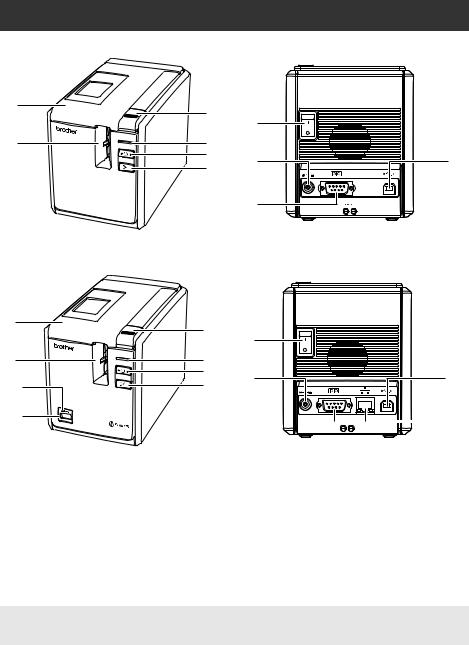
■ PT-9700PC
1
2
STATUS
3
|
7 |
|
|
4 |
|
|
|
5 |
8 |
10 |
|
6 |
|||
|
DC IN 24V |
||
|
9 |
|
■ PT-9800PCN
1
2
11
12
STATUS
3
|
7 |
|
|
4 |
|
|
|
5 |
8 |
10 |
|
6 |
|||
|
DC IN 24V |
9 


 13
13
|
|
|
1. |
|
9. RS-232C |
2. |
|
10. USB |
3. |
|
11. USB LED |
4. |
STATUS |
PT-9800PCN |
5. |
|
12. USB |
6. |
Feed/Cut |
PT-9800PCN |
7. |
|
13. LAN 10/100BASE-TX |
8. |
|
PT-9800PCN |
●
8

LED
USB LED PT-9800PCN
■ LED
|
|
|
|
|
||
|
|
|
|
|
|
|
|
STATUS |
|
|
|||
|
|
|
|
|||
|
|
|
|
|
|
|
|
|
|
|
|
||
|
|
|
— |
|
||
|
|
|
— |
|
||
|
|
|
|
|
||
|
|
1) |
|
1) |
|
|
|
|
2) |
|
2) |
|
|
|
|
|||||
|
|
3) |
|
3) |
|
|
|
|
|
|
|
|
|
|
|
|
|
|
||
|
|
1) |
|
1) |
|
|
|
|
2) |
|
2) |
|
|
|
|
|||||
|
|
3) |
|
3) |
|
|
|
|
|
|
|
|
|
|
|
|
|
|
||
|
|
1) |
|
1) |
|
|
|
|
2) |
|
2) |
|
|
|
|
3) |
|
3) |
|
|
|
|
|
|
|
|
|
|
|
|
|
|||
|
|
4) |
|
4) |
|
|
|
|
|
|
|
|
|
|
|
|
|
|
||
|
|
|
|
|||
|
|
|
||||
|
|
|
|
|||
|
|
|
|
|||
|
|
|
|
|||
|
|
|
|
|||
|
|
|
|
|
||
|
|
|
|
|||
|
|
|
|
STATUS |
||
|
|
|
Brother |
|||
|
|
|||||
|
|
|
|
Brother |
||
|
|
|
|
|||
|
|
|
||||
|
|
|
|
|||
|
|
EEPROM |
|
|||
|
|
|
|
STATUS |
||
|
|
|||||
|
Brother |
|||||
|
|
|||||
|
|
|
|
Brother |
||
|
|
|
— |
|
||
|
|
|
|
|
|
|
9

■ USB LED PT-9800PCN
|
|
|
|
|
|
|
|
||
|
|
|
||
|
|
|
|
|
— |
|
|
USB |
— |
|
|
|
USB |
— |
|
|
|
USB |
USB |
|
|
|
USB |
USB |
|
|
|
|
|
|
|
|
USB “Buffer full |
|
|
|
|
” |
|
|
|
|
|
|
|
|
|
|
|
|
|
|
|
|
|
|
|
|
|
|
|
|
|
USB |
|
|
|
||
|
|
|
|
|
|
|
|
|
|
10
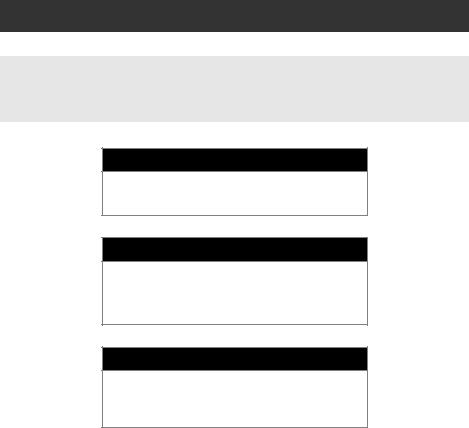
● USBPT-9800 PCN “ ”→ 13
“ ”→ 12 “”→ 15
P-touch Editor“ PT-9700PC
”→ 16 “ PT-9800PCN”→ 18
“ ”PDF P-touch Editor
11

1
2
DC IN 24V
3
220-240 V
4 印机正面的电源按钮。
STATUS
STATUS |
|

● 电源开关。
● 它们留存以备将来使用。
● 拉断接线内的导线。
12
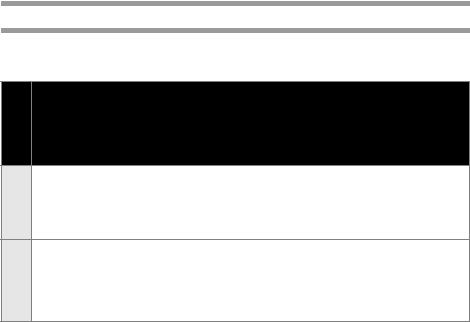
USB RS-232C LAN10/100BASE-TX
PT-9800PCN PT-9700PC
|
|
|
||
|
|
|
|
|
|
|
|
||
|
USB |
LAN |
ESC/P |
|
|
P-touch |
|||
|
|
|
Template |
|
Windows® XP/Windows Vista®/ |
|
|
|
|
Windows® 7 |
||||
|
|
|
||
Windows® XP/Windows Vista®/ |
|
|
|
|
Windows® 7/Windows Server® |
|
|
|
|
2003/Windows Server® 2008/ |
||||
|
|
|
||
2008 R2 |
|
|
|
|
|
|
|
|
|
13

RS-232C
●USB EMC
●EMC
● 将不在有限保证范围之列。
■USB
■RS-232C
RS-232C1.8
|
Brother |
|
|
|
|
|
|
||
D-Sub #4-40 |
|
|
D-Sub9P |
||||||
|
|
|
|
|
|
|
|
|
|
|
|
|
|
|
|
|
|
|
|
|
|
|
|
|
|
|
|
|
|
|
DCD |
|
1 |
|
|
1 |
|
DCD |
|
|
|
|
|
|
|
|
|
|
|
|
RXD |
|
2 |
|
|
2 |
|
RXD |
|
|
|
|
|
|
|
|
|
|
|
|
TXD |
|
3 |
|
|
3 |
|
TXD |
|
|
|
|
|
|
|
|
|
|
|
|
DTR |
|
4 |
|
|
4 |
|
DTR |
|
|
|
|
|
|
|
|
|
|
|
|
GND |
|
5 |
|
|
5 |
|
GND |
|
|
|
|
|
|
|
||||
|
|
|
|
|
|
|
|
|
|
|
DSR |
|
6 |
|
|
6 |
|
DSR |
|
|
|
|
|
|
|
|
|
|
|
|
RTS |
|
7 |
|
|
7 |
|
RTS |
|
|
|
|
|
|
|
|
|
|
|
|
CTS |
|
8 |
|
|
8 |
|
CTS |
|
|
|
|
|
|
|
|
|
|
|
|
RI |
|
9 |
|
|
9 |
|
RI |
|
|
|
|
|
|
|
|
|
|
|
● RS-232C
● “ ”→ 35
■ PT-9800PCN
10BASE-T 100BASE-TX 5
● LAN
14
