Blaupunkt VIENNA User Manual
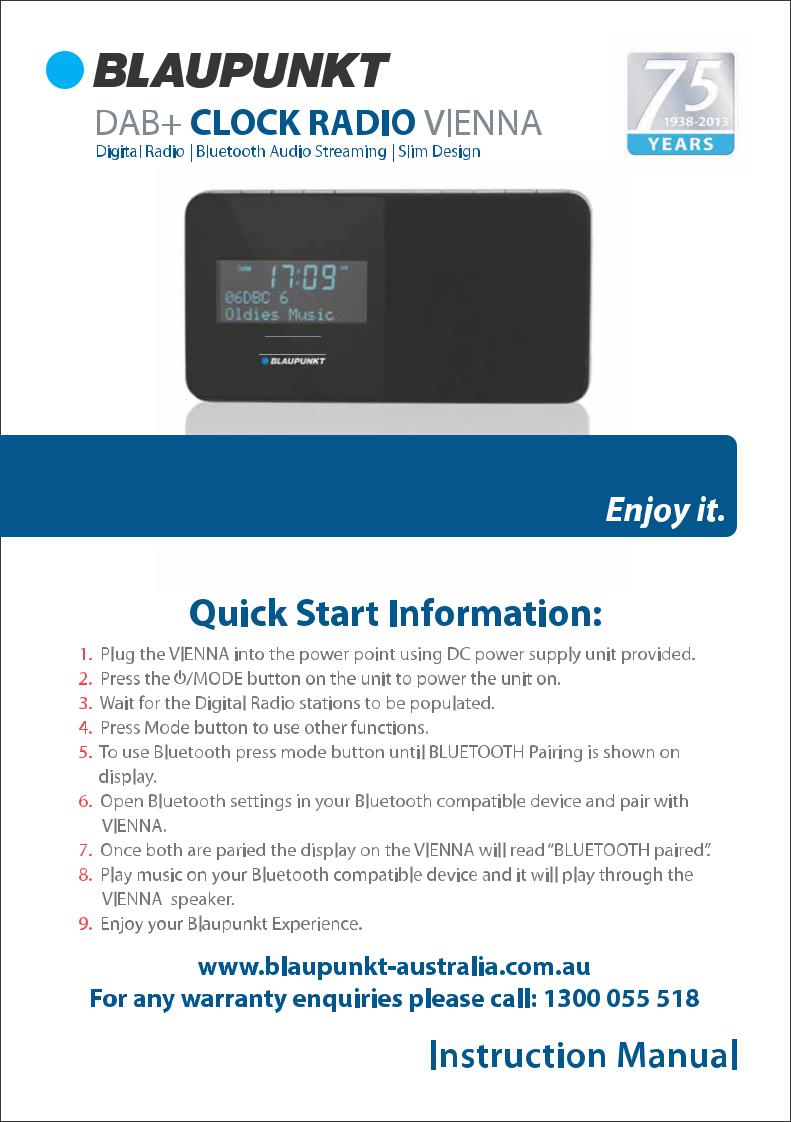
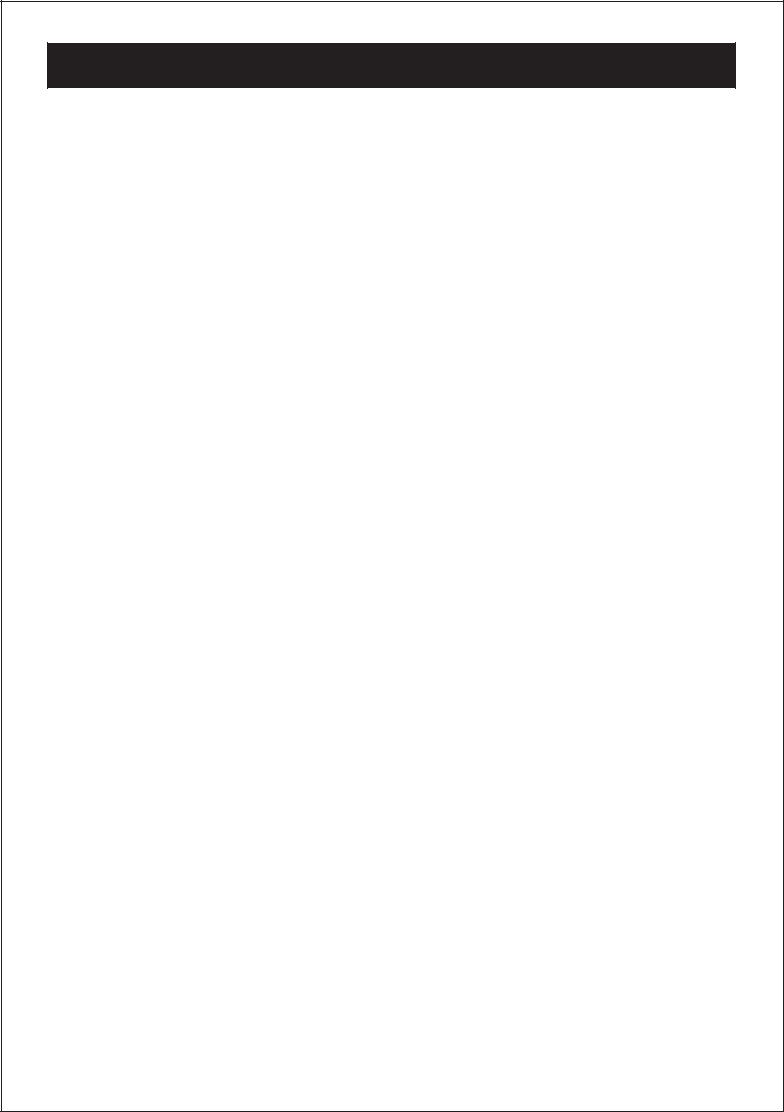
Your DAB+ Radio |
|
Contents |
|
Contents .......................................................................................................................................... |
2 |
Introduction.................................................................................................................................... |
2 |
Safety Instructions......................................................................................................................... |
3 |
Your DAB+ Radio ............................................................................................................................ |
4 |
What Is DAB+................................................................................................................................... |
5 |
Getting Started............................................................................................................................... |
6-7 |
Operating Instructions.................................................................................................................. |
8-11 |
Warning /Troubleshooting/Specifications................................................................................ |
12 |
Introduction |
|
Thank you for buying this Blaupunkt Digital Radio. The following instructions will |
|
assist you in operating all the features of this product. |
|
You may already be familiar with using a similar unit, but please take the time to |
|
read the instructions relevant for your model. |
|
Your safety is very important, so please ensure you read the safety instructions |
|
before you operate this unit. |
|
This Digital Radio has been designed to give you many years of trouble -free service. |
|
In the unlikely event that your product fails to work normally, please call one of our |
|
qualified service engineers on the full free warranty line - 1300 055 518. |
|
2
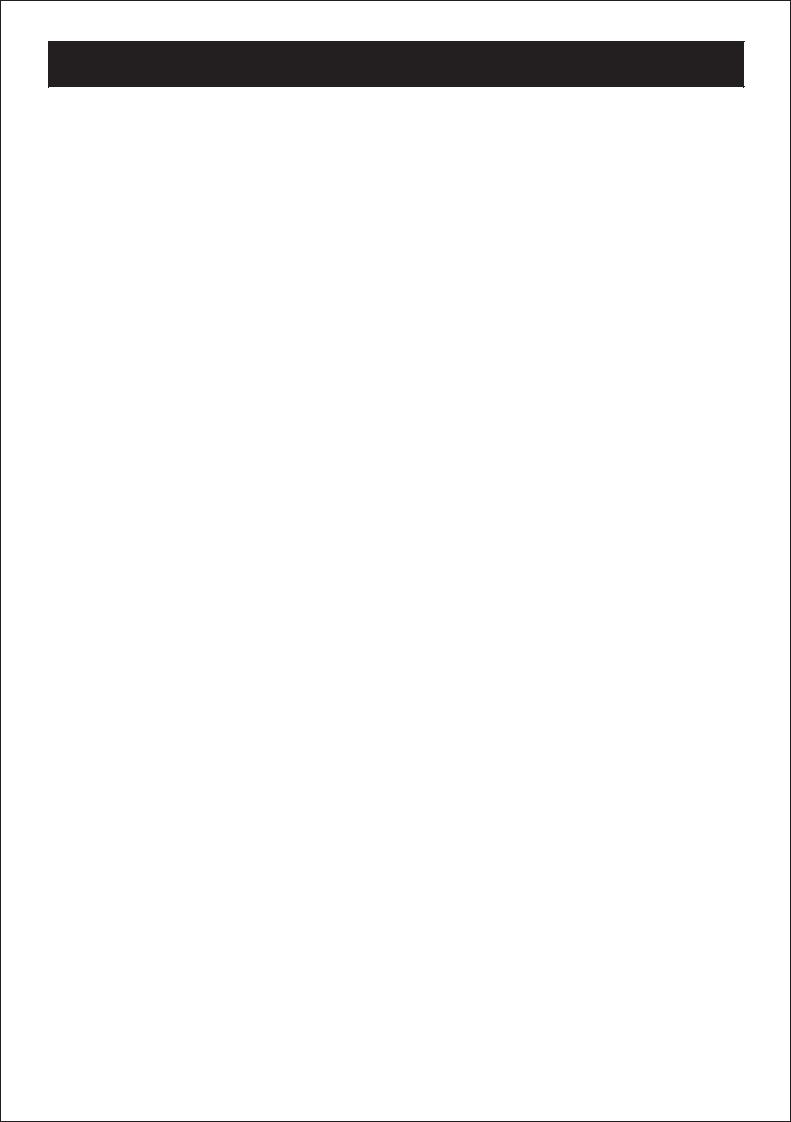
Safety Instructions
Please ensure that you read all of the safety instructions before using this unit.
Safety Considerations
 Position the power cable and other connected cables so that they are not likely to be walked on, pinched or where items can be placed on or against them.
Position the power cable and other connected cables so that they are not likely to be walked on, pinched or where items can be placed on or against them.
 Do not use the unit in humid or damp conditions.
Do not use the unit in humid or damp conditions.
 Do not allow the unit to get wet.
Do not allow the unit to get wet.
 Never allow children to insert foreign objects into holes or slots on the unit.
Never allow children to insert foreign objects into holes or slots on the unit.
 The ventilation should not be impeded by covering the openings with items such as news-papers, tablecloths, curtains, etc.
The ventilation should not be impeded by covering the openings with items such as news-papers, tablecloths, curtains, etc.
 No naked flame sources, such as lit candles, should be placed on the unit.
No naked flame sources, such as lit candles, should be placed on the unit.
 Do not expose the unit to dripping or splashing, and no objects filled with liquids, such asvases, they should not be placed on the unit.
Do not expose the unit to dripping or splashing, and no objects filled with liquids, such asvases, they should not be placed on the unit.
 Do not place the unit in closed bookcases or racks without proper ventilation.
Do not place the unit in closed bookcases or racks without proper ventilation.
Cleaning
 Disconnect the unit from the mains supply before cleaning.
Disconnect the unit from the mains supply before cleaning.
 Do not use any liquids or aerosol cleaners, as this may damage the unit. Use a soft, dustfree cloth.
Do not use any liquids or aerosol cleaners, as this may damage the unit. Use a soft, dustfree cloth.
Servicing
 Please refer to the warranty line for all servicing of units under warranty.
Please refer to the warranty line for all servicing of units under warranty.  Consult your retailer if you are ever in doubt about the installation/operation/ safety of the product.
Consult your retailer if you are ever in doubt about the installation/operation/ safety of the product.
3
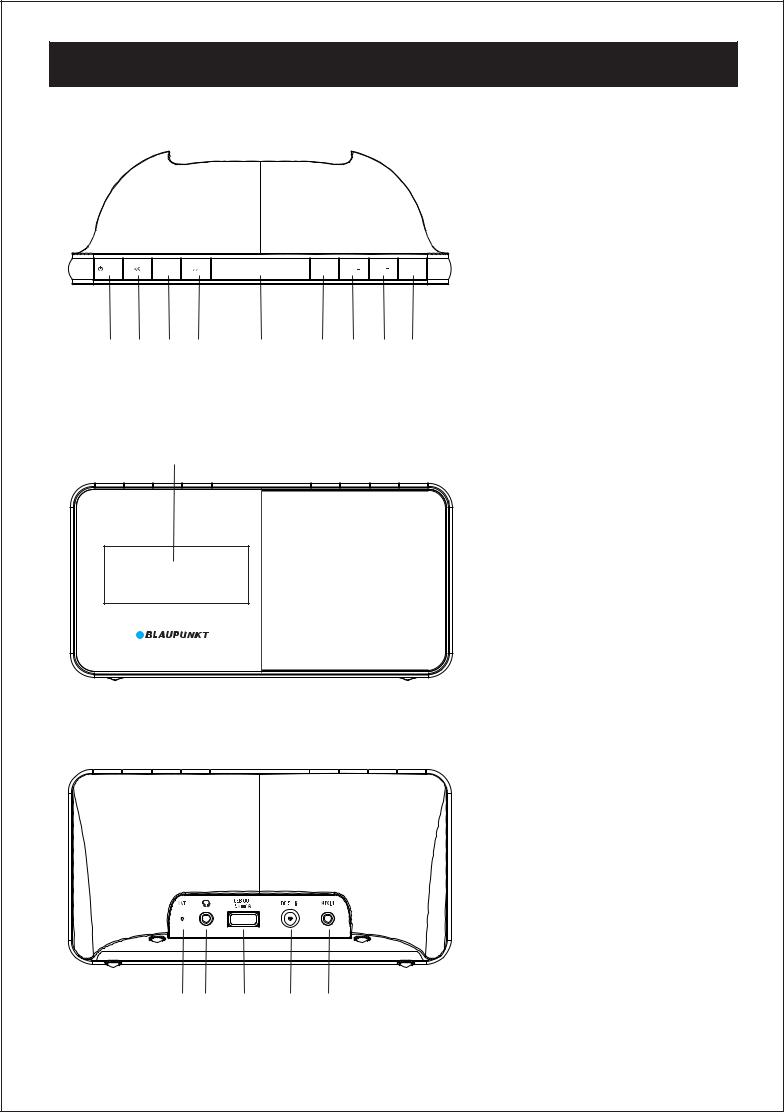
Your DAB+ Radio
Top view
/MODE |
ENTER |
SNOOZE |
MENU |
VOL |
VOL |
PRESET |
1 |
2 |
3 |
4 |
5 |
6 |
7 |
8 |
9 |
Front view
10 |
Back view
1112 |
13 |
14 |
15 |
1.  /MODE
/MODE
Press to turn on the product, press and hold to go to STANDBY mode.
Press to switch DAB, FM, Bluetooth, AUX IN mode when power is on.
2/4. /
/
Press to previous/next music or selection.
Press to tune the radio.
3.ENTER
Press to confirm the selection. Play/ Pause in Bluetooth mode
5.SNOOZE
Press to enter SNOOZE mode . Press to adjust the backlight. Press and hold to set alarm.
6.MENU
Press to view channel/time/ date/RDS.
7/8.VOL-/VOL+
Press to adjust the volume level.
9.PRESET
Press to store and preset radio stations.
10.DISPLAY
LED display showing all information on the radio.
11.ANTENNA
The radio comes with a pigtail antenna.
Adjust the antenna for best reception.
12.  (HEADPHONE)
(HEADPHONE)
Youcanconnectyourheadphone tothisunitforpersonallistening.
13.USB PORT
Charge for mobile phone.
14.DC 5V IN
Use this to the enclosed DC power supply.
15.AUX IN
Use 3.5 mm audio cable to connect to audio device.
4
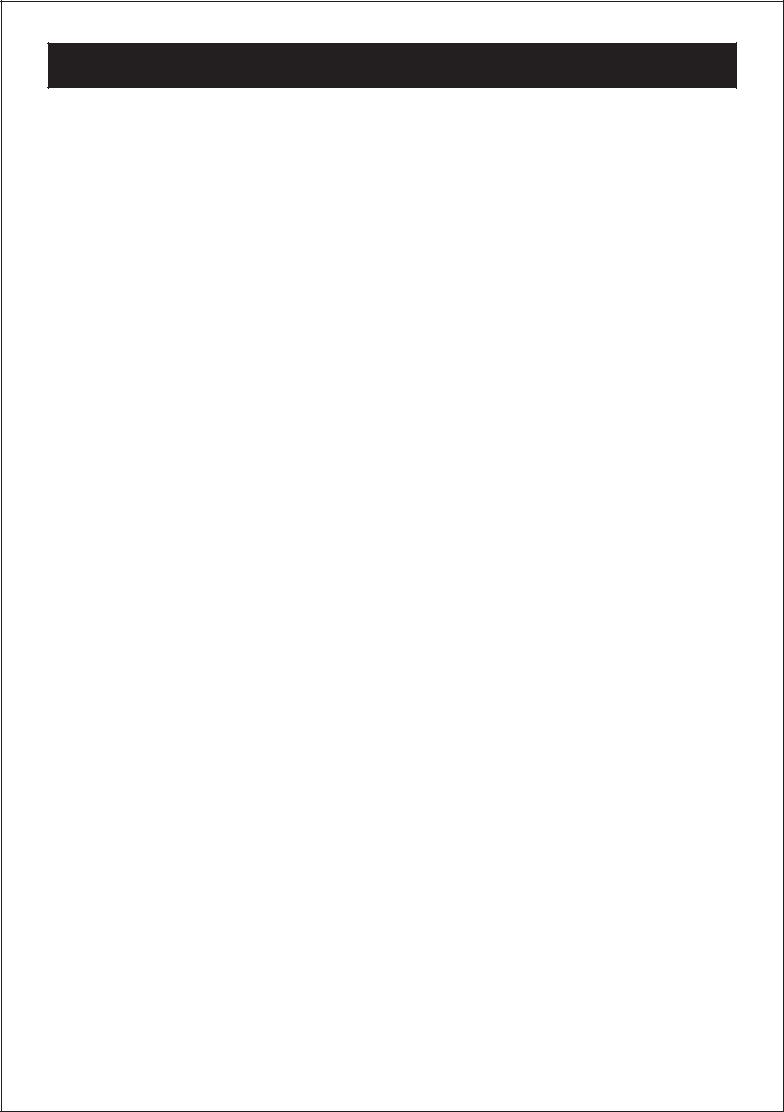
What Is DAB+
Digital DAB+ was developed in Europe by a consortium of broadcasters and manufactures.
DAB+ uses digital compression techniques to transform the source material, i.e. music and speech, into better quality audio.
Interference free reception
Analogue systems suffer from an effect called "multipath distortion". This is caused because waves do not behave in a orderly fashion, but bounce and reflect off buildings etc. DAB+ sees this as an advantage and uses the direct and reflected signals to actually reinforce the end result, allowing for better service most of the time.
No need to re-tune
A signal DAB+ frequency can be used to cover the whole of Australia, solving many of the problems experienced with the earlier analogue system. DAB+ scan automatically tunes in all of the available stations in your area.
Scrolling Test
Broadcasters can transmit text to your radio, this way you can read the name of the DJ, Artist, song title or any other information they choose.
DAB+ Coverage
Check you local coverage at www.digitalradioplus.com.au.
5
