Page 1
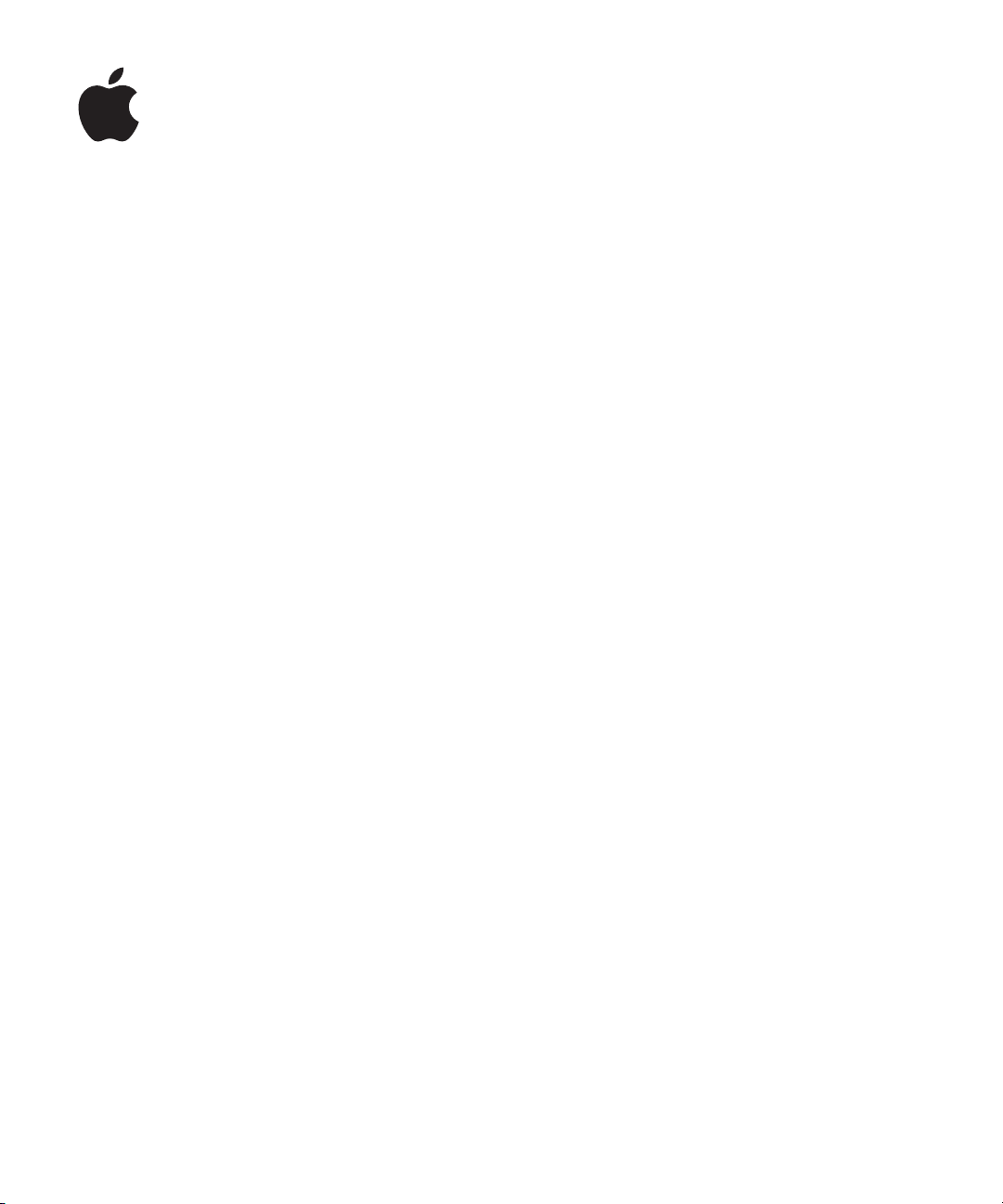
Updating to Mac OS 9.2.1
1
Your copy of Mac OS X v10.1 includes the Mac OS 9.2.1 Update CD. Mac OS 9.2.1 improves the
compatibility of your Mac OS 9 applications with the Classic environment. Use this CD to
upgrade to Mac OS 9.2.1.
Before you begin, upgrade to Mac OS X v10.1.
Insert the Mac OS 9.2.1 Update CD and open the folder for your language.
1
2
Double-click the Mac OS Install icon and follow the onscreen instructions. Classic starts, if it
isn’t already running.
Important
While upgrading Mac OS 9.2.1, do not use Mac OS X to perform other tasks.
When the upgrade is finished, Classic restarts so you can begin using your Classic applications.
Updating to Mac OS 9.2.1
Your copy of Mac OS X v10.1 includes the Mac OS 9.2.1 Update CD. Mac OS 9.2.1 improves the
compatibility of your Mac OS 9 applications with the Classic environment. Use this CD to
upgrade to Mac OS 9.2.1.
Before you begin, upgrade to Mac OS X v10.1.
1
Insert the Mac OS 9.2.1 Update CD and open the folder for your language.
2
Double-click the Mac OS Install icon and follow the onscreen instructions. Classic starts, if it
isn’t already running.
Important
While upgrading Mac OS 9.2.1, do not use Mac OS X to perform other tasks.
When the upgrade is finished, Classic restarts so you can begin using your Classic applications.
Page 2

Updating to Mac OS 9.2.1
Your copy of Mac OS X v10.1 includes the Mac OS 9.2.1 Update CD. Mac OS 9.2.1 improves the
compatibility of your Mac OS 9 applications with the Classic environment. Use this CD to
upgrade to Mac OS 9.2.1.
Before you begin, upgrade to Mac OS X v10.1.
1
Insert the Mac OS 9.2.1 Update CD and open the folder for your language.
Double-click the Mac OS Install icon and follow the onscreen instructions. Classic starts, if it
2
isn’t already running.
Important
While upgrading Mac OS 9.2.1, do not use Mac OS X to perform other tasks.
When the upgrade is finished, Classic restarts so you can begin using your Classic applications.
Updating to Mac OS 9.2.1
Your copy of Mac OS X v10.1 includes the Mac OS 9.2.1 Update CD. Mac OS 9.2.1 improves the
compatibility of your Mac OS 9 applications with the Classic environment. Use this CD to
upgrade to Mac OS 9.2.1.
Before you begin, upgrade to Mac OS X v10.1.
Insert the Mac OS 9.2.1 Update CD and open the folder for your language.
1
2
Double-click the Mac OS Install icon and follow the onscreen instructions. Classic starts, if it
isn’t already running.
Important
While upgrading Mac OS 9.2.1, do not use Mac OS X to perform other tasks.
When the upgrade is finished, Classic restarts so you can begin using your Classic applications.
©
2001 Apple Computer, Inc. All rights reserved.
Apple, the Apple logo, and Mac are trademarks of Apple Computer, Inc., registered in the U.S. and other countries.
2A034-2057
Printed in U.S.A.
