APC BACK-UPS ES 700VA-BE700G-FR, BACK-UPS ES 400VA, BACK-UPS ES 550VA Manual
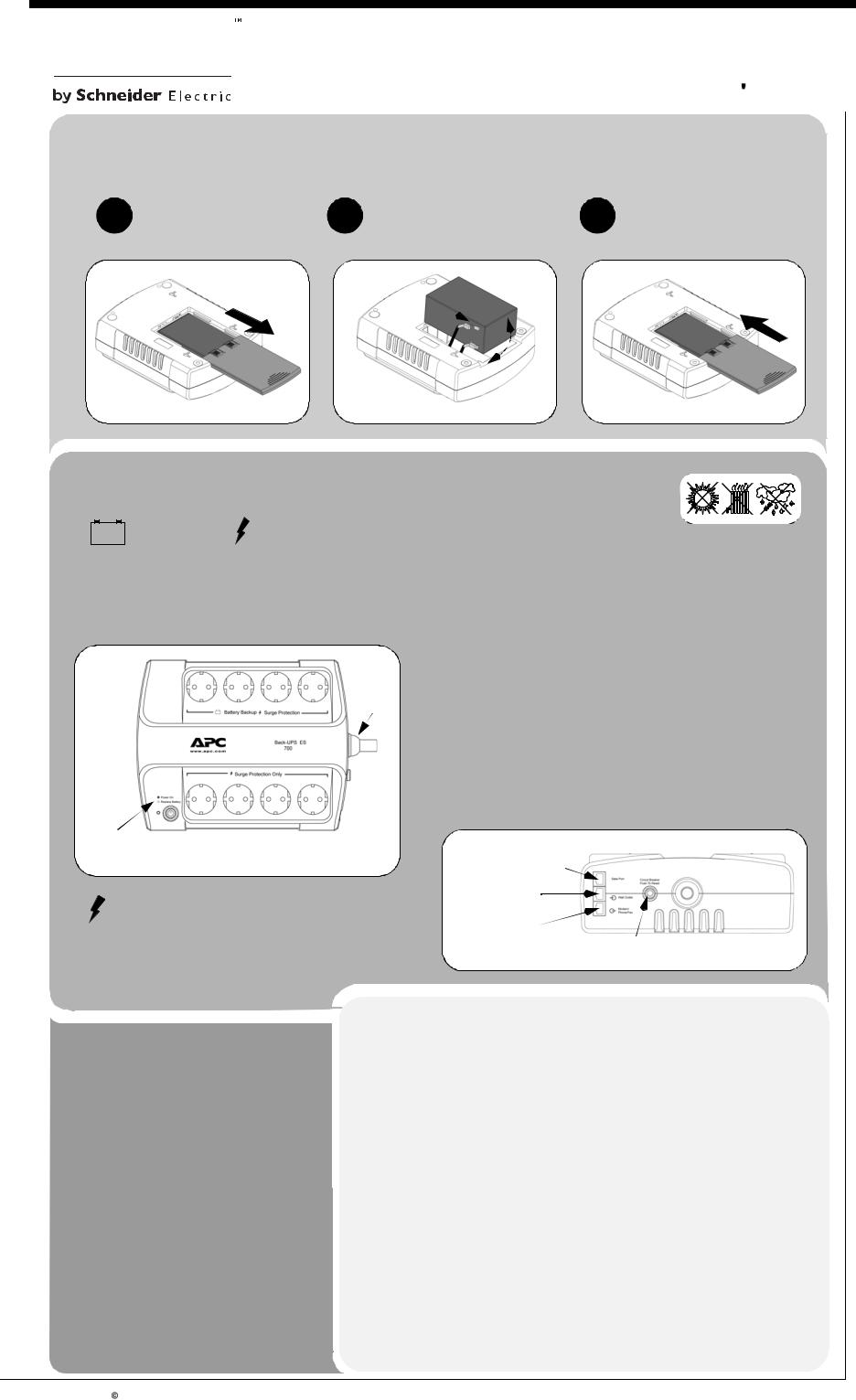


 Back-UPS™ ES 400/550/700
Back-UPS™ ES 400/550/700
User’s Guide
1 Connect Battery
For safety, the Back-UPS ES is shipped with one battery wire disconnected. The Back-UPS ES will not operate until the wire is connected to the touch safe battery terminal.
NOTE: Small sparks may occur during battery connection. This is normal.
1 |
TURN the Back-UPS ES over and |
slide the battery compartment |
cover off of the battery housing.
2 |
LIFT the battery out of the compartment |
3 |
Slide the battery compartment cover |
and connect the black wire to the |
back onto the battery housing. |
negative (-) battery terminal. Ensure the batteries are installed as shown below.
2 |
Connect Equipment |
Battery Backup Surge Protection |
These outlets are powered whenever the Back-UPS ES is switched ON. During a power outage or other utility problems (brownouts, over-voltages), these outlets will be powered for a limited time by the Back-UPS ES. Plug your computer, monitor, and two other data-sensitive devices (external disk or tape drive) into these outlets.
AC LINE
CORD
POWER ON/
REPLACE BATTERY
INDICATOR
Surge Protection Only
These outlets provide full-time protection from surges even if the Back-UPS ES is switched OFF. Plug your printer, fax machine, scanner, or other peripherals that do not need battery power into these outlets.
Place the Back-UPS ES to avoid:
- Direct sunlight - Excessive heat - Excessive humidity or contact with fluids
Plug the Back-UPS ES power cord directly into a wall outlet; not a surge protector or power strip. The wall outlet should be located near the equipment and be easily accessible.
Connect Modem / Phone / DSL / Fax / 10/100 Base- T/HPNA to Surge Protection.
The Back-UPS protects a single line (2-wire) phone (including Digital Subscriber line - DSL), Home Phoneline Networking Association (HPNA) type equipment, modem, 10/100. Base-T Ethernet, or fax machines from surges when connected through the UPS as shown in the drawing below.
Note: Telephone Cable OR Network Cable should be connected to Surge Protection ports. Do not connect the UPS surge protection ports to both Telephone and Network System cables at the same time.
Connect Computer Cable (This is applicable for 550/700 only)
The supplied cable and software provide automatic file saving and shutdown of the operating system in the case of a sustained power outage.
Connect the cable to the Data Port of the Back-UPS ES. Connect the other end of the cable to the USB port on your computer. The software will automatically find the USB Port of your computer.
TO COMPUTER USB
PORT (BACK-UPS ES 550
AND ES 700 ONLY)
FROM WALL JACK |
|
DATALINE OUTPUT |
|
TO DSL MODEM, |
|
PHONE, NETWORK |
|
(10/100 Base-T) |
CIRCUIT BREAKER |
|
|
|
PUSH TO RESET |
3 Power On and
Install Software
Press the ON/OFF switch to power the unit ON.
A single short beep and the green “Power On” indicator confirms that Back-UPS ES is on and ready to provide protection.
The Back-UPS ES should charge for at least 16 hours to ensure sufficient runtime. The unit is being charged whenever it is connected to utility power, whether the unit is turned ON or OFF.
Install the PowerChute Personal™ Edition software (This is applicable for 550/700 only.)
Place the PowerChute Personal Edition CDROM into your computer and follow the installation instructions on the screen.
 Status Indicators
Status Indicators
The Back-UPS ES indicates operating status using a combination of visual and audible indicators. Use the following table to identify the status of the Back-UPS ES.
Status |
Visual Indications |
Audible Indication |
Alarm Terminates |
|
(Power On - Green) |
|
When |
|
(Replace Battery - Red) |
|
|
|
|
|
|
Power On - UPS is supplying conditioned |
Power On LED - ON |
None |
Not applicable. |
utility power to the load. |
|
|
|
|
|
|
|
On Battery - UPS is supplying battery |
Power On LED - ON (off |
Beeping 4 times every |
UPS transfers back to |
power to the load connected to the Battery |
during beep) |
30 seconds |
Power On operation, or |
outlets. |
|
|
when UPS is turned off. |
|
|
|
|
Low Battery Warning - UPS is supplying |
Power On LED - flashing |
Rapid beeping (every |
UPS transfers back to |
battery power to the load connected to the |
|
1/2 second) |
normal operation, or |
Battery outlets and the battery is near |
|
|
when UPS is turned off. |
exhaustion. |
|
|
|
|
|
|
|
Replace Battery - Battery is in need of |
Power On and Replace |
Constant tone |
UPS turned off with the |
charging or is at the end of its usual life and |
Battery LEDs - Flashing |
|
power switch. |
must be replaced. |
(alternating) |
|
|
|
|
|
|
Battery Disconnected - The battery is |
Replace Battery LED - |
Constant tone |
UPS turned off with the |
disconnected or bad battery. |
flashing |
|
power switch. |
|
|
|
|
Overload Shutdown - During On Battery |
None |
Constant tone |
UPS turned off with the |
operation a battery power supplied outlet |
|
|
power switch. |
overload was detected. |
|
|
|
|
|
|
|
Sleep Mode - During On Battery operation |
None |
Beeping once every 4 |
Utility power is restored, |
the battery power has been completely |
|
seconds. |
or if utility power is not |
exhausted and the UPS is waiting for utility |
|
|
restored within 32 |
power to return to normal. |
|
|
seconds, or the UPS is |
|
|
|
turned off. |
|
|
|
|
See the Troubleshooting section for additional assistance.
EN 990-2392A Copyright 2012 APC by Schneider Electric. |
All trademarks are owned by Schneider Electric Industries S.A.S., |
|
American Power Conversion, or their affiliated companies. |
||
05/2012 |
||
|
