Alcatel-Lucent Cellpipe-7130 Manual
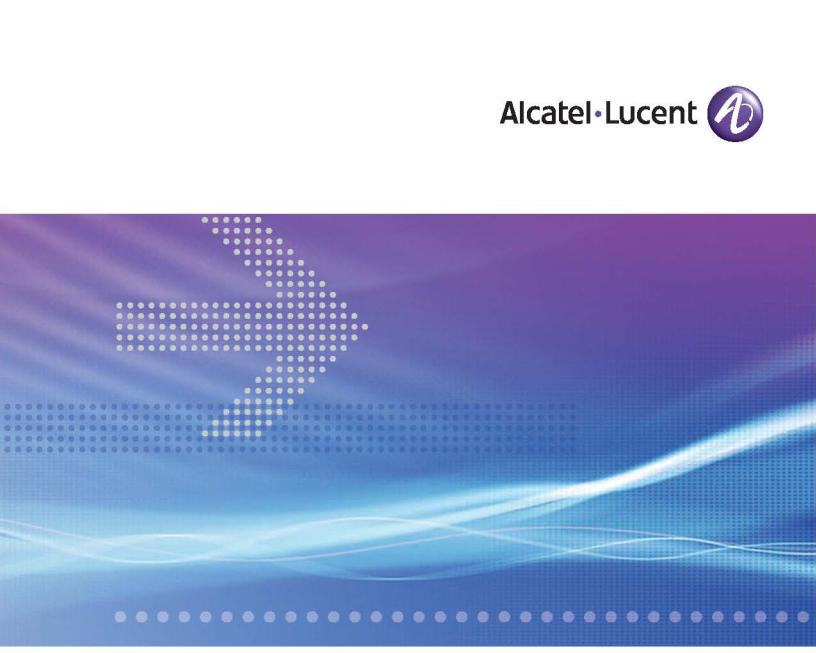
CellPipe® 7130 Residential Gateway
ADSL ROUTED GATEWAY WITH ETHERNET LAN INTERFACE 3Ae.A2010, 3Ae.A2011, 5Ae.A2010 | RELEASE 1.0
U S E R M A N U A L
3FE-61830-AAAA-TCZZA EDITION 01 MAY 2008

Alcatel, Lucent, Alcatel-Lucent, the Alcatel-Lucent logo, and CellPipe are trademarks of Alcatel-Lucent. All other trademarks are the property of their respective owners.
The information presented is subject to change without notice. Alcatel-Lucent assumes no responsibility for inaccuracies contained herein.
Copyright © 2008 Alcatel-Lucent. All rights reserved.
IMPORTANT NOTICE: This document contains confidential information that is proprietary to Alcatel-Lucent. No part of its contents may be used, copied, disclosed or conveyed to any party in any manner whatsoever without prior written permission from Alcatel-Lucent.
www.alcatel-lucent.com
3FE-61830-AAAA-TCZZA |
Alcatel-Lucent |
ii |
Edition 01 May 2008 |
|
|
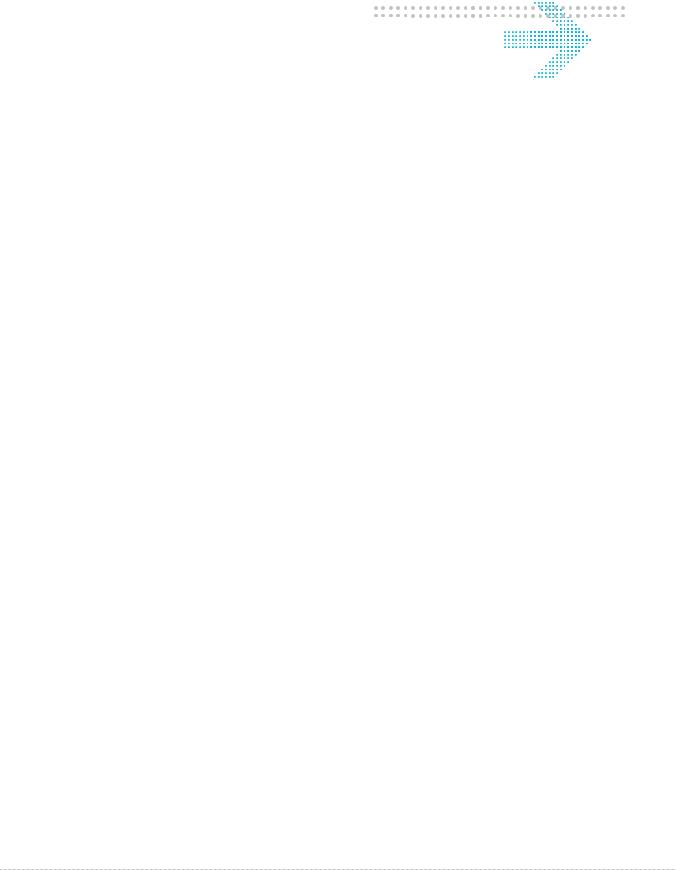
Contents
About this document |
|
vii |
|
1 |
Product overview |
|
1-1 |
|
Overview................................................................................................................................................ |
|
1-1 |
|
Hardware introduction ........................................................................................................................... |
|
1-2 |
|
Safety precautions .................................................................................................................................. |
|
1-2 |
|
Prerequisites ........................................................................................................................................... |
|
1-3 |
|
Descriptions of LEDs and interfaces...................................................................................................... |
|
1-3 |
|
CellPipe 7130 RG features..................................................................................................................... |
|
1-6 |
2 |
Hardware installation |
|
2-1 |
|
To install the CellPipe 7130 RG ............................................................................................................ |
|
2-1 |
3 |
Accessing the CellPipe 7130 RG configuration tool |
3-1 |
|
|
To access the CellPipe 7130 RG configuration tool .............................................................................. |
3-1 |
|
4 |
Status |
|
4-1 |
|
System.................................................................................................................................................... |
|
4-2 |
|
LAN ....................................................................................................................................................... |
|
4-4 |
|
WLAN.................................................................................................................................................... |
|
4-5 |
|
WAN ...................................................................................................................................................... |
|
4-7 |
|
Port Mapping.......................................................................................................................................... |
|
4-8 |
|
Statistic................................................................................................................................................. |
|
4-10 |
|
ARP Table............................................................................................................................................ |
|
4-13 |
5 |
Wizard |
|
5-1 |
|
To use the configuration wizard............................................................................................................. |
|
5-1 |
6 |
LAN |
|
6-1 |
|
LAN Settings.......................................................................................................................................... |
|
6-1 |
|
DHCP Settings ....................................................................................................................................... |
|
6-3 |
7 |
WLAN |
|
7-1 |
|
Basic Settings......................................................................................................................................... |
|
7-2 |
3FE-61830-AAAA-TCZZA |
Alcatel-Lucent |
iii |
|
Edition 01 |
May 2008 |
|
|
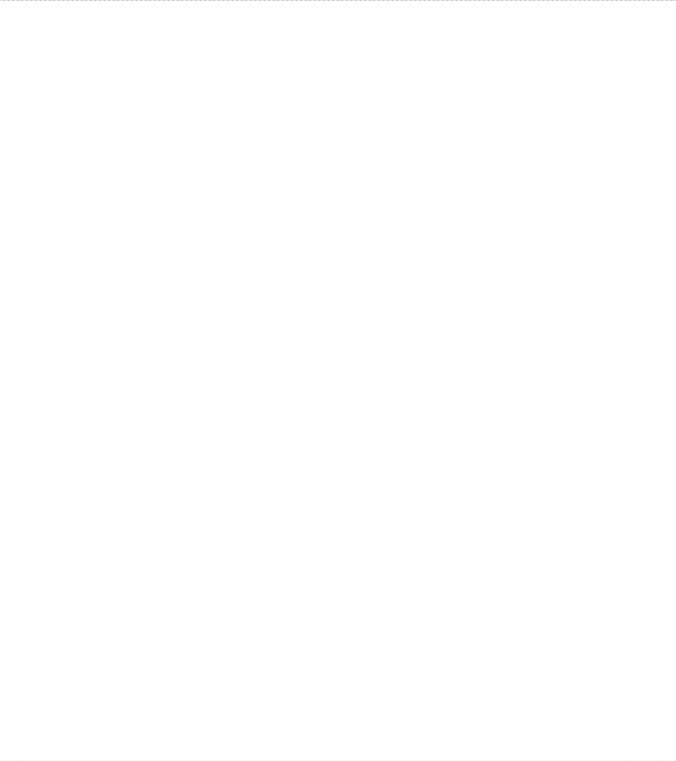
Contents |
|
|
|
Security .................................................................................................................................................. |
7-6 |
|
Advance Settings ................................................................................................................................. |
7-10 |
|
Access Control..................................................................................................................................... |
7-12 |
|
WDS Settings....................................................................................................................................... |
7-14 |
8 |
WAN |
8-1 |
|
WAN Interface....................................................................................................................................... |
8-1 |
|
ADSL Settings ..................................................................................................................................... |
8-10 |
9 |
Advance |
9-1 |
|
DNS ....................................................................................................................................................... |
9-2 |
|
Firewall .................................................................................................................................................. |
9-4 |
|
Virtual Server....................................................................................................................................... |
9-11 |
|
Routing................................................................................................................................................. |
9-14 |
|
IP QoS.................................................................................................................................................. |
9-17 |
|
Anti-dos ............................................................................................................................................... |
9-20 |
|
Port Mapping ....................................................................................................................................... |
9-22 |
|
Other .................................................................................................................................................... |
9-24 |
10 |
Admin |
10-1 |
|
Remote Access..................................................................................................................................... |
10-2 |
|
Commit/Reboot.................................................................................................................................... |
10-4 |
|
Password .............................................................................................................................................. |
10-5 |
|
Backup/Restore.................................................................................................................................... |
10-7 |
|
Upgrade Firmware ............................................................................................................................... |
10-8 |
|
Time Zone............................................................................................................................................ |
10-9 |
|
System Log ........................................................................................................................................ |
10-11 |
|
SNMP................................................................................................................................................. |
10-12 |
|
TR069 ................................................................................................................................................ |
10-13 |
|
ACL ................................................................................................................................................... |
10-16 |
|
Logout................................................................................................................................................ |
10-18 |
11 |
Diagnostic |
11-1 |
|
Ping ...................................................................................................................................................... |
11-2 |
|
ATM Loopback.................................................................................................................................... |
11-2 |
iv |
Alcatel-Lucent |
3FE-61830-AAAA-TCZZA |
|
|
Edition 01 May 2008 |

|
Contents |
ADSL ................................................................................................................................................... |
11-4 |
Diagnostic ............................................................................................................................................ |
11-6 |
Glossary |
1 |
3FE-61830-AAAA-TCZZA |
Alcatel-Lucent |
v |
Edition 01 May 2008 |
|
|

About this document
Purpose
This document provides the hardware and software setup, configuration, and administration information necessary to operate the ADSL routed residential gateway.
Reason for reissue
The following table shows the revision history of this document.
|
Revision |
Date |
Reason for reissue |
|
|
|
|
|
Edition 01 |
May 2008 |
First release of this document. |
|
|
|
|
Intended audience |
|
|
|
This document is intended for users and administrators of the CellPipe 7130 RG 3Ae.A2010, 3Ae.A2011, and 5Ae.A2010.
Supported systems
The document supports the CellPipe 7130 ADSL routed residential gateway (CellPipe 7130 RG) family of routers, including the following models:
•1-port Ethernet (3Ae.A2010)
•4-port Ethernet (3Ae.A2011)
•4-port Ethernet with wireless (5Ae.A2010)
3FE-61830-AAAA-TCZZA |
Alcatel-Lucent |
vii |
Edition 01 May 2008 |
|
|

About this document |
Overview |
How to use this document
This introduces the CellPipe 7130 RG hardware, connections, and setup. It also covers the Web configuration interface and provides parameter definitions for the fields on those screens.
Conventions used
This guide uses the following typographical conventions:
Appearance |
Description |
|
|
|
|
Italicized text |
• File and directory names. |
|
|
• |
Emphasized information. |
|
• |
Titles of publications. |
|
• A value that the user supplies. |
|
|
|
|
graphical user interface |
• Text that is displayed in a graphical user interface or in a |
|
text or key name |
|
hardware label. |
|
• The name of a key on the keyboard. |
|
|
|
|
input text |
Command names and text that the user types or selects as |
|
|
input to a system. |
|
|
|
|
output text |
Text that a system displays or prints. |
|
|
|
|
|
Press the Return or Enter key on the keyboard. |
|
|
|
|
Structure of hazard statements
Overview
For the safety of you and your equipment, this document contains hazard statements. Hazard statements are given at points where there may be a risk of damage to personnel, equipment, or operation. Failure to follow the directions in a safety statement may result in personal harm, equipment damage, or network loss.
General structure
Hazard statements include the structural elements shown in the figure below.
viii |
Alcatel-Lucent |
3FE-61830-AAAA-TCZZA |
|
|
Edition 01 May 2008 |
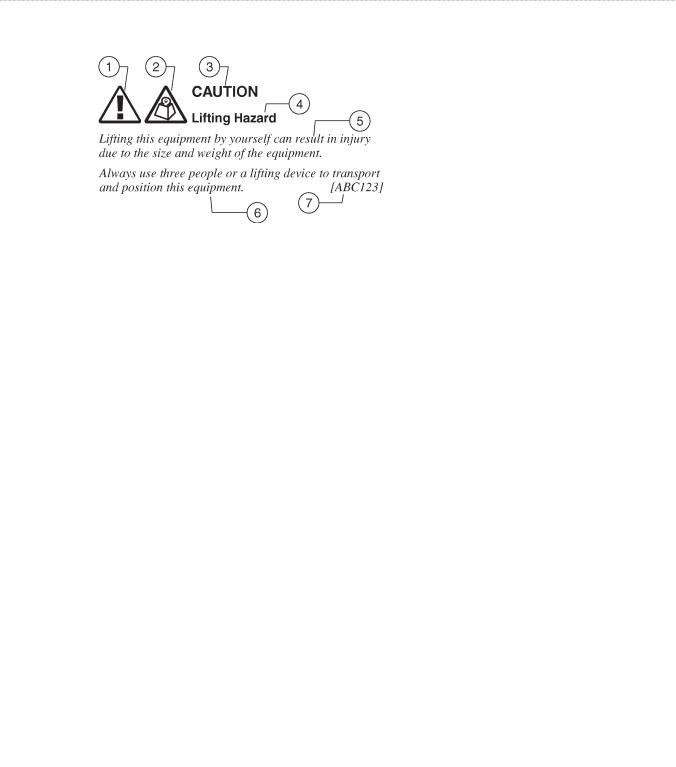
Overview |
About this document |
Structure of hazard statements
Item |
Structure element |
Purpose |
|
|
|
1 |
Personal injury symbol |
Indicates the potential for personal injury |
|
|
(optional). |
|
|
|
2 |
Hazard type symbol |
Indicates hazard type (optional). |
|
|
|
3 |
Signal word |
Indicates the severity of the hazard. |
|
|
|
4 |
Hazard type |
Describes the source of the risk of damage or |
|
|
injury. |
|
|
|
5 |
Damage statement |
Consequences if protective measures fail. |
|
|
|
6 |
Avoidance message |
Protective measures to take to avoid the hazard. |
|
|
|
7 |
Identifier |
The reference ID of the hazard statement (optional). |
|
|
|
3FE-61830-AAAA-TCZZA |
Alcatel-Lucent |
ix |
Edition 01 May 2008 |
|
|

About this document |
Overview |
Signal words
The following table defines signal words that identify the hazard severity levels.
Signal words for hazard severity
Signal word |
Meaning |
|
|
DANGER |
Indicates an imminently hazardous situation (high risk) which, if not |
|
avoided, will result in death or serious injury. |
|
|
WARNING |
Indicates a potentially hazardous situation (medium risk) which, if not |
|
avoided, could result in death or serious injury. |
|
|
CAUTION |
When used with the personal injury symbol: |
|
Indicates a potentially hazardous situation (low risk) which, if not |
|
avoided, may result in personal injury. |
|
When used without the personal injury symbol: |
|
Indicates a potentially hazardous situation (low risk) which, if not |
|
avoided, may result in property damage, such as service interruption or |
|
damage to equipment or other materials. |
|
|
Related information
The documentation set accompanying this family of routers includes this User Manual and a Quick Installation Guide.
Technical support
For technical support, contact your local Alcatel-Lucent customer support team. See the Alcatel-Lucent Support website (http://alcatel-lucent.com/support/) for contact information.
x |
Alcatel-Lucent |
3FE-61830-AAAA-TCZZA |
|
|
Edition 01 May 2008 |

1Product overview
Overview
Purpose
This chapter provides an introduction to the physical aspects of the CellPipe 7130 RG 3Ae.A2010, 3Ae.A2011, and 5Ae.A2010, including safety precautions and features.
All products are consolidated under the name CellPipe 7130 RG.
Contents
This chapter covers the following topics:
Hardware introduction |
1-2 |
|
|
Safety precautions |
1-2 |
|
|
Prerequisites |
1-3 |
|
|
Descriptions of LEDs and interfaces |
1-3 |
|
|
CellPipe 7130 RG features |
1-6 |
|
|
3FE-61830-AAAA-TCZZA |
Alcatel-Lucent |
1-1 |
Edition 01 May 2008 |
|
|

Product overview |
Hardware introduction |
Hardware introduction
The CellPipe 7130 RG supports multiple line modes. Using the high-speed ADSL connection, the CellPipe 7130 RG provides users with broadband connectivity to the Internet or an intranet. It provides downlink speeds of up to 24 Mb/s and uplink speeds of up to 1 Mb/s.
The CellPipe 7130 RG 4-port wireless model provides wireless access to the Internet as a WLAN access point or WLAN router. It is compliant with IEEE 802.11b/g specifications, and complies with WEP, WPA, and WPA2 security specifications.
Safety precautions
Follow these recommendations to protect you and the CellPipe 7130 RG from harm:
•Use volume labels to mark the type of power.
•Use the power adapter provided with the CellPipe 7130 RG.
•Pay attention to the power load of the electrical outlet or extension cord. An overburdened power outlet or damaged cords and plugs may cause electric shock or fire. Check the power cords regularly. If you find any damage, replace the cord immediately.
•Leave adequate space for heat dissipation to avoid any damage caused by overheating the CellPipe 7130 RG. Do not cover the ventilation holes.
•Do not put the CellPipe 7130 RG near a heat source. Avoid placing the CellPipe 7130 RG in direct sunlight.
•Do not put the CellPipe 7130 RG in damp or wet locations. Do not spill any liquid on the CellPipe 7130 RG.
•Do not connect the CellPipe 7130 RG to any PC or electronic product unless our customer engineers or your ISP instructs you to do so; incorrect connections may cause fires.
•Do not place the CellPipe 7130 RG on an unstable surface or support.
1-2 |
Alcatel-Lucent |
3FE-61830-AAAA-TCZZA |
|
|
Edition 01 May 2008 |

Prerequisites |
Product overview |
Prerequisites
Ensure that you have the following items before attempting to use the CellPipe 7130 RG:
•Internet services subscription
•10/100Base-T Ethernet NIC installed in your PC
•Optional: HUB or Switch (required to attach to several PCs through a single Ethernet interface on the CellPipe 7130 RG)
•Operating system: Windows 98SE, Windows 2000, Windows ME, Windows XP, Microsoft Vista, or Mac OS
•Internet Explorer V5.0, Netscape V4.0, or Mozilla Firefox 1.5 or higher
Descriptions of LEDs and interfaces
Figure 1-1 Front panel (4-port wireless model)
Figure 1-2 Front panel (1-port and 4-port model))
3FE-61830-AAAA-TCZZA |
Alcatel-Lucent |
1-3 |
Edition 01 May 2008 |
|
|

Product overview |
Descriptions of LEDs and interfaces |
Table 1-1 |
Front panel LEDs |
|
|
|
|
|
|
|
|
LED |
|
Color |
Status |
Descriptions |
|
|
|
|
|
Power |
|
Green/Red |
Off |
No power |
|
|
|
|
|
|
|
|
Green |
CellPipe 7130 RG |
|
|
|
|
startup OK |
|
|
|
|
|
|
|
|
Red |
CellPipe 7130 RG |
|
|
|
|
starting up |
|
|
|
|
|
|
|
|
Flashing Red |
Firmware upgrade |
|
|
|
|
|
DSL (Link) |
|
Green |
Off |
Initial self-test failed |
|
|
|
|
|
|
|
|
Flashing |
CellPipe 7130 RG is |
|
|
|
|
detecting itself |
|
|
|
|
|
|
|
|
On |
Initial self-test of the |
|
|
|
|
CellPipe 7130 RG is |
|
|
|
|
OK and the CellPipe |
|
|
|
|
7130 RG is ready |
|
|
|
|
|
WLAN1 |
|
Green |
Off |
Inactive |
|
|
|
|
|
|
|
|
Flashing |
WLAN data is |
|
|
|
|
flowing |
|
|
|
|
|
|
|
|
On |
Active |
|
|
|
|
|
Data2 |
|
Green |
Off |
Internet connection |
|
|
|
|
failed |
|
|
|
|
|
|
|
|
Flashing |
Internet data is |
|
|
|
|
flowing |
|
|
|
|
|
|
|
|
On |
Internet connection is |
|
|
|
|
OK |
|
|
|
|
|
1 4-port wireless model only.
2 1- and 4-port models only.
1-4 |
Alcatel-Lucent |
3FE-61830-AAAA-TCZZA |
|
|
Edition 01 May 2008 |
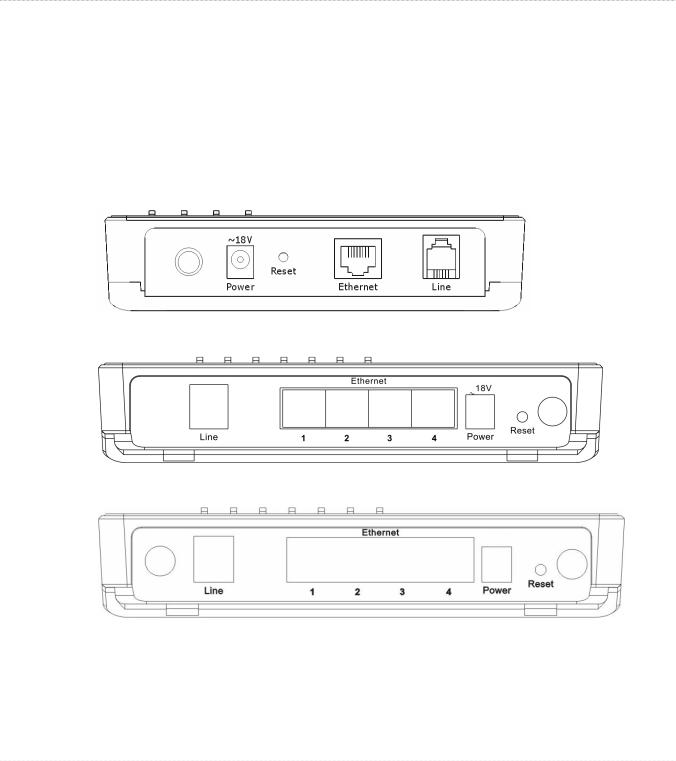
Descriptions of LEDs and interfaces Product overview
LED |
Color |
Status |
Descriptions |
|
|
|
|
Ethernet |
Green |
Off |
No LAN link |
|
|
|
|
|
|
Flashing |
LAN data flowing |
|
|
|
|
|
|
On |
LAN link established |
|
|
|
and active |
|
|
|
|
Figure 1-3 Rear panel (1-port model) |
|
|
|
Table 1-2 Rear panel (4-port model)
Figure 1-4 Rear panel (4-port wireless model)
3FE-61830-AAAA-TCZZA |
Alcatel-Lucent |
1-5 |
Edition 01 May 2008 |
|
|
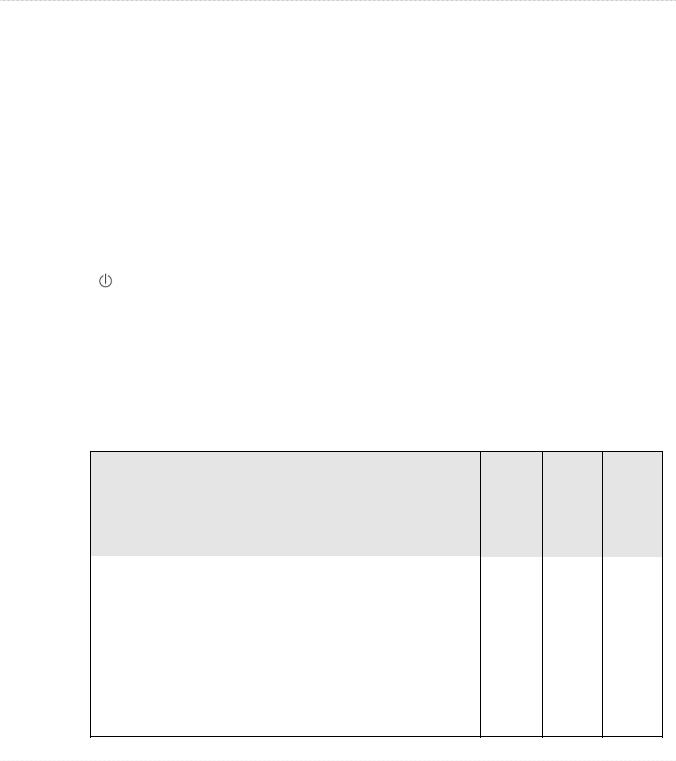
Product overview |
CellPipe 7130 RG features |
Table 1-3 Rear panel items
Items |
Usage |
|
|
Line |
Line RJ-11 port, used to connect the CellPipe 7130 RG to your ADSL (telephone) |
|
line. |
|
|
Reset |
Reset the CellPipe 7130 RG to its factory default settings. |
|
Insert a small, blunt object (for example, a paper clip) into the hole while the |
|
CellPipe 7130 RG is powered on. Press and hold the Reset button for 5 s to reset the |
|
CellPipe 7130 RG. |
|
|
Ethernet |
Ethernet RJ-45 port(s), used to connect the CellPipe 7130 RG to your PC(s). |
|
|
|
Power on/ off |
|
|
Power |
Power connector, used to connect the CellPipe 7130 RG to your electrical outlet. |
|
|
CellPipe 7130 RG features
Table 1-4 Feature support by model
Feature supported
| <![if ! IE]> <![endif]>1-port |
<![if ! IE]> <![endif]>Ethernet (3Ae.A2010) |
<![if ! IE]> <![endif]>4-port Ethernet (3Ae.A2011) |
<![if ! IE]> <![endif]>4-port wireless (5Ae.A2010) |
|
|
|
|
Various line modes |
|
|
|
|
|
|
|
External PPPoE dial-up access |
|
|
|
|
|
|
|
Internal PPPoE/PPPoA dial-up access |
|
|
|
|
|
|
|
Leased line mode |
|
|
|
|
|
|
|
PPP IP extension |
|
|
|
|
|
|
|
1483B/1483R/MER access |
|
|
|
1-6 |
Alcatel-Lucent |
3FE-61830-AAAA-TCZZA |
|
|
Edition 01 May 2008 |

CellPipe 7130 RG features Product overview
Feature supported |
<![if ! IE]> <![endif]>1-port Ethernet (3Ae.A2010) |
<![if ! IE]> <![endif]>4-port Ethernet (3Ae.A2011) |
<![if ! IE]> <![endif]>4-port wireless (5Ae.A2010) |
|
|||
|
|
|
|
Multiple PVCs (eight at most) and these PVCs can be isolated |
|
|
|
from each other |
|
|
|
|
|
|
|
Single PVC with multiple sessions |
|
|
|
|
|
|
|
Multiple PVCs with multiple sessions |
|
|
|
|
|
|
|
Binding of the ports and the PVCs |
|
|
|
|
|
|
|
802.1Q and 802.1P protocols |
|
|
|
|
|
|
|
DHCP server |
|
|
|
|
|
|
|
NAT/NAPT |
|
|
|
|
|
|
|
Static route |
|
|
|
|
|
|
|
Firmware upgrade via Web, TFTP, FTP |
|
|
|
|
|
|
|
Reset to factory default via hardware and software |
|
|
|
|
|
|
|
DNS relay |
|
|
|
|
|
|
|
Virtual server |
|
|
|
|
|
|
|
DMZ functions |
|
|
|
|
|
|
|
Two-level passwords and usernames |
|
|
|
|
|
|
|
Web interface |
|
|
|
|
|
|
|
Telnet CLI |
|
|
|
|
|
|
|
System status display |
|
|
|
|
|
|
|
PPP session PAP/CHAP |
|
|
|
|
|
|
|
IP filter function |
|
|
|
|
|
|
|
IP QoS function |
|
|
|
|
|
|
|
3FE-61830-AAAA-TCZZA |
Alcatel-Lucent |
1-7 |
Edition 01 May 2008 |
|
|

Product overview CellPipe 7130 RG features
Feature supported |
<![if ! IE]> <![endif]>1-port Ethernet (3Ae.A2010) |
<![if ! IE]> <![endif]>4-port Ethernet (3Ae.A2011) |
<![if ! IE]> <![endif]>4-port wireless (5Ae.A2010) |
|
|||
|
|
|
|
Remote access control |
|
|
|
|
|
|
|
Line connection status test |
|
|
|
|
|
|
|
Remote management (Telnet, HTTP) |
|
|
|
|
|
|
|
Configuration file backup and restore function |
|
|
|
|
|
|
|
Ethernet supported such as Crossover Detection & Auto- |
|
|
|
Correction and polarity correction |
|
|
|
|
|
|
|
UPnP |
|
|
|
|
|
|
|
SIP ALG |
|
|
|
|
|
|
|
1 Ethernet port, 10/100Base-T Auto MDI/MDIX |
|
|
|
|
|
|
|
4 Ethernet ports, 10/100Base-T Auto MDI/MDIX |
|
|
|
|
|
|
|
24 Mb/s downstream 1 Mb/s upstream |
|
|
|
|
|
|
|
1-8 |
Alcatel-Lucent |
3FE-61830-AAAA-TCZZA |
|
|
Edition 01 May 2008 |
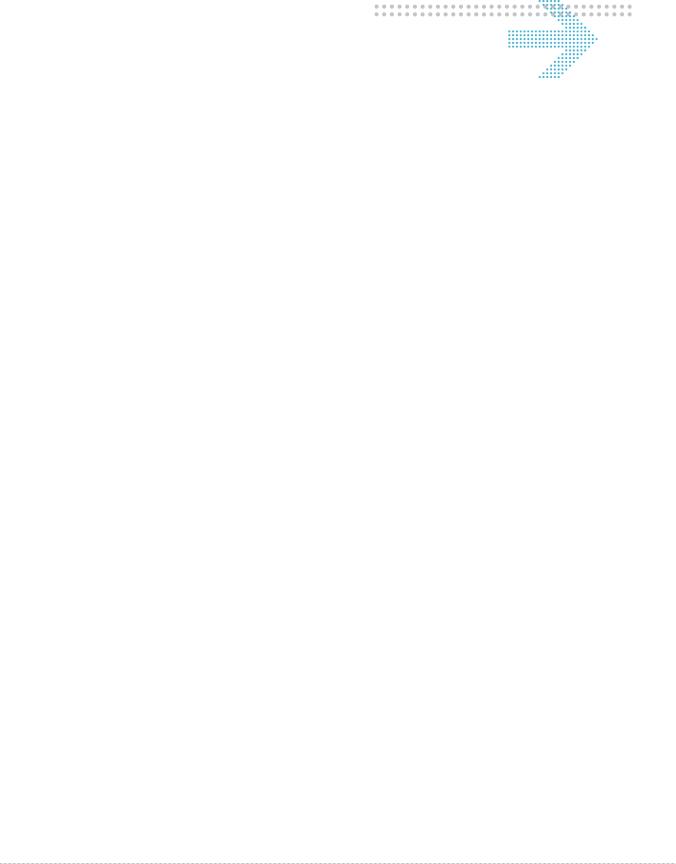
2Hardware installation
Overview
Purpose
This chapter provides the instructions to install the CellPipe 7130 RG hardware.
Contents
This chapter covers the following topic:
To install the CellPipe 7130 RG |
2-1 |
|
|
To install the CellPipe 7130 RG
Supplies
•Twisted pair category 5 Ethernet cable
•POTS splitter (Optional)
•CellPipe 7130 RG
•RJ-11 telephone cables
•Power adapter
3FE-61830-AAAA-TCZZA |
Alcatel-Lucent |
2-1 |
Edition 01 May 2008 |
|
|
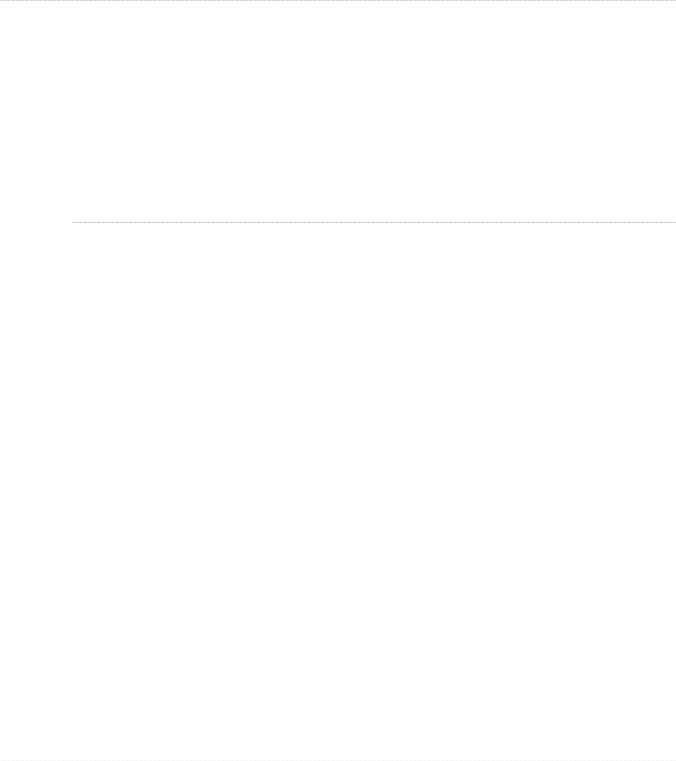
Hardware installation |
To install the CellPipe 7130 RG |
Before you begin
Caution
Potential for equipment or personal harm
Before installing the CellPipe 7130 RG, ensure you have thoroughly read the Safety precautions in chapter 1.
Procedure
1Connect the splitter, if necessary. The splitter has three RJ-11 ports:
•LINE - Connects to a telephone jack.
•ROUTER - Connects to the DSL jack of the CellPipe 7130 RG.
•PHONE - Connects to a telephone.
a.Connect the incoming telephone line to the LINE port of the splitter with a telephone cable; see Figure 2-1.
b.Connect the DSL port of the CellPipe 7130 RG and the ROUTER port of the splitter with a telephone cable.
c.Connect the telephone to the PHONE port of the splitter with a telephone cable. Figure 2-1 shows how to connect of the CellPipe 7130 RG, splitter, and telephone.
2-2 |
Alcatel-Lucent |
3FE-61830-AAAA-TCZZA |
|
|
Edition 01 May 2008 |
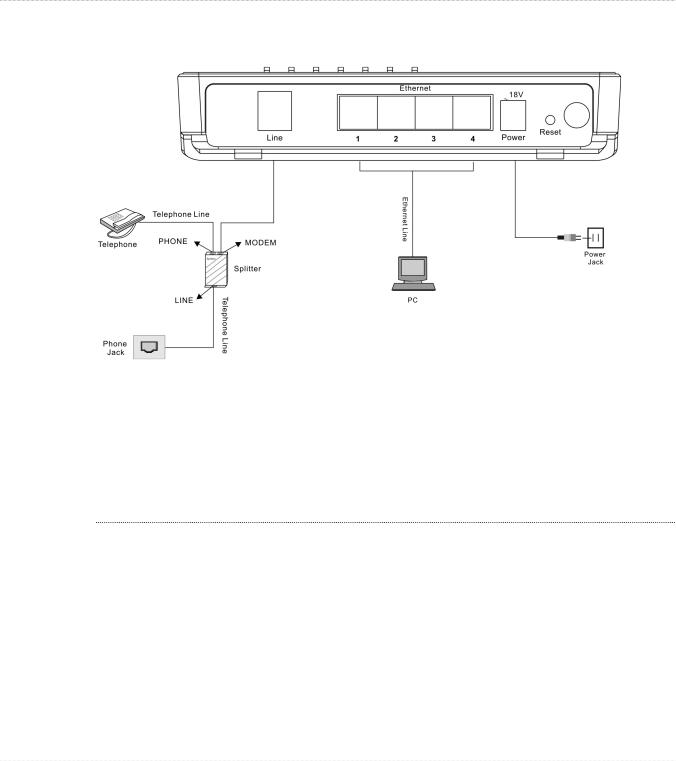
To install the CellPipe 7130 RG |
Hardware installation |
Figure 2-1 CellPipe 7130 RG, splitter, and telephone connections (4-port Ethernet model shown)
2Connect the Ethernet port of the CellPipe 7130 RG to the network card of the PC using a twisted pair category 5 Ethernet cable (MDI/MDIX).
3Plug the power adapter into the wall outlet and connect the other end to the Power port of the CellPipe 7130 RG.
E N D O F S T E P S
3FE-61830-AAAA-TCZZA |
Alcatel-Lucent |
2-3 |
Edition 01 May 2008 |
|
|

3Accessing the CellPipe 7130 RG configuration tool
Overview
Purpose
The following detailed procedure is intended for first time users to assist with CellPipe 7130 RG configuration.
Contents
This chapter covers the following topics:
To access the CellPipe 7130 RG configuration tool |
3-1 |
|
|
To access the CellPipe 7130 RG configuration tool
When to use
Use this procedure to access the Web configuration interface of the CellPipe 7130 RG. The configuration interface enables you to secure the CellPipe 7130 RG, limit access, set traffic routes, modify passwords, and change advanced settings.
3FE-61830-AAAA-TCZZA |
Alcatel-Lucent |
3-1 |
Edition 01 May 2008 |
|
|

Accessing the CellPipe 7130 RG configuration tool |
To access the CellPipe 7130 RG configuration tool |
Before you begin
Before you can configure the CellPipe 7130 RG, it must be installed, connected to a Web-enabled PC, and turned on.
Procedure
1Open a Web browser and enter the IP address of the CellPipe 7130 RG in the Address bar:
http://192.168.1.1
2Enter your username and password. There are two default accounts: admin and user. The admin account has permission to configure the CellPipe 7130 RG settings and run system diagnostics. The user account can view the CellPipe 7130 RG status, but cannot alter the CellPipe 7130 RG settings. The admin password is admin. The user password is user.
Figure 3-1 Login screen
The System Status window appears. If you logged in as admin you can see CellPipe 7130 RG menus for Status, Wizard, LAN, WLAN3, WAN, Advance, and Admin. If you logged in as user you can only see menus for Status and Admin. This window includes common router, bridge, and PPPoE settings. The System Status window is described in chapter 4.
3 Wireless model only.
3-2 |
Alcatel-Lucent |
3FE-61830-AAAA-TCZZA |
|
|
Edition 01 May 2008 |
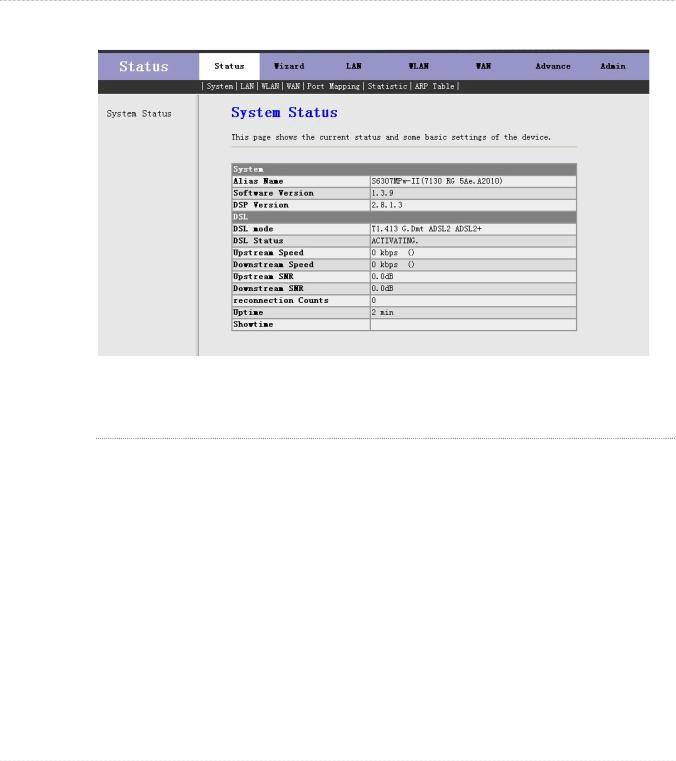
To access the CellPipe 7130 RG configuration tool |
Accessing the CellPipe 7130 RG configuration tool |
Figure 3-2 System Status window (4-port wireless model shown)
Once you have logged in for the first time, you should change the login password. See “Password” in Chapter 10 for more information.
E N D O F S T E P S
3FE-61830-AAAA-TCZZA |
Alcatel-Lucent |
3-3 |
Edition 01 May 2008 |
|
|

4Status
Overview
Purpose
Select Status on the CellPipe 7130 RG menu bar to open the Status menu. This menu contains the following items:
•System
•LAN
•WLAN 4
•WAN
•Port Mapping 5
•Statistic
•ARP Table (ARP)
Contents
This chapter covers the following topics:
System |
4-2 |
|
|
LAN |
4-4 |
|
|
4 4-port wireless model only.
5 4-port and 4-port wireless models only.
3FE-61830-AAAA-TCZZA |
Alcatel-Lucent |
4-1 |
Edition 01 May 2008 |
|
|
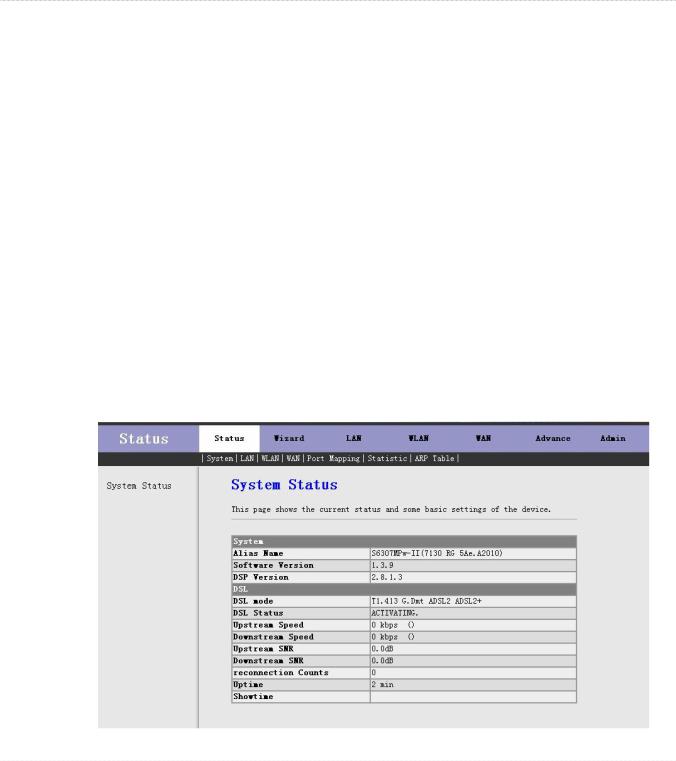
Status System
WLAN |
4-5 |
|
|
WAN |
4-7 |
|
|
Port Mapping |
4-8 |
|
|
Statistic |
4-10 |
|
|
ARP Table |
4-13 |
|
|
System
Select System in the Status menu to open the System Status window. In this window you can view the current status and basic settings of the CellPipe 7130 RG.
Figure 4-1 System Status window (4-port wireless model shown)
The following table describes the fields of the System Status window.
4-2 |
Alcatel-Lucent |
3FE-61830-AAAA-TCZZA |
|
|
Edition 01 May 2008 |

System Status
Table 4-1 |
Field descriptions |
|
|
|
|
Field |
|
Description |
|
|
|
System |
|
|
|
|
|
Alias Name |
|
The product name. |
|
|
|
Software Version |
The latest software version installed in the |
|
|
|
CellPipe 7130 RG. |
|
|
|
DSP Version |
|
The DSP version of the chipset. |
|
|
|
DSL |
|
|
|
|
|
DSL mode |
|
Indicates the configured ADSL |
|
|
Modulation type for the CellPipe 7130 |
|
|
RG. |
|
|
|
DSL Status |
|
Indicates the current status of the CellPipe |
|
|
7130 RG. |
|
|
|
Upstream Speed |
Indicates the current upstream transfer |
|
|
|
speed. |
|
|
|
Downstream Speed |
Indicates the current downstream transfer |
|
|
|
speed. |
|
|
|
Upstream SNR |
|
Indicates the upstream signal-to-noise |
|
|
ratio. |
|
|
|
Downstream SNR |
Indicates the downstream signal-to-noise |
|
|
|
ratio. |
|
|
|
Reconnection Counts |
Indicates how many times the DSL link |
|
|
|
has reconnected. |
|
|
|
Uptime |
|
The length of time since the CellPipe 7130 |
|
|
RG was last rebooted. |
|
|
|
Showtime |
|
The length of time during which the |
|
|
CellPipe 7130 RG was trained and |
|
|
connected. |
|
|
|
3FE-61830-AAAA-TCZZA |
Alcatel-Lucent |
4-3 |
Edition 01 May 2008 |
|
|

Status |
LAN |
LAN
Select LAN in the Status menu to open the Lan Status window.
To alter these settings, see LAN Settings in chapter 6.
Figure 4-2 Lan Status window
The following table describes the fields of the Lan Status window.
Table 4-2 |
Field descriptions |
|
|
|
|
Field |
|
Description |
|
|
|
LAN Configuration |
||
|
|
|
IP Address |
|
The IP address of the CellPipe 7130 RG. |
|
|
|
Subnet Mask |
|
The subnet mask for the LAN IP |
|
|
addresses. |
|
|
|
DHCP Server |
|
If enabled, the CellPipe 7130 RG |
|
|
functions as a DHCP server for LAN |
|
|
clients |
|
|
|
MAC Address |
|
The MAC address of the CellPipe 7130 |
|
|
RG |
|
|
|
4-4 |
Alcatel-Lucent |
3FE-61830-AAAA-TCZZA |
|
|
Edition 01 May 2008 |
